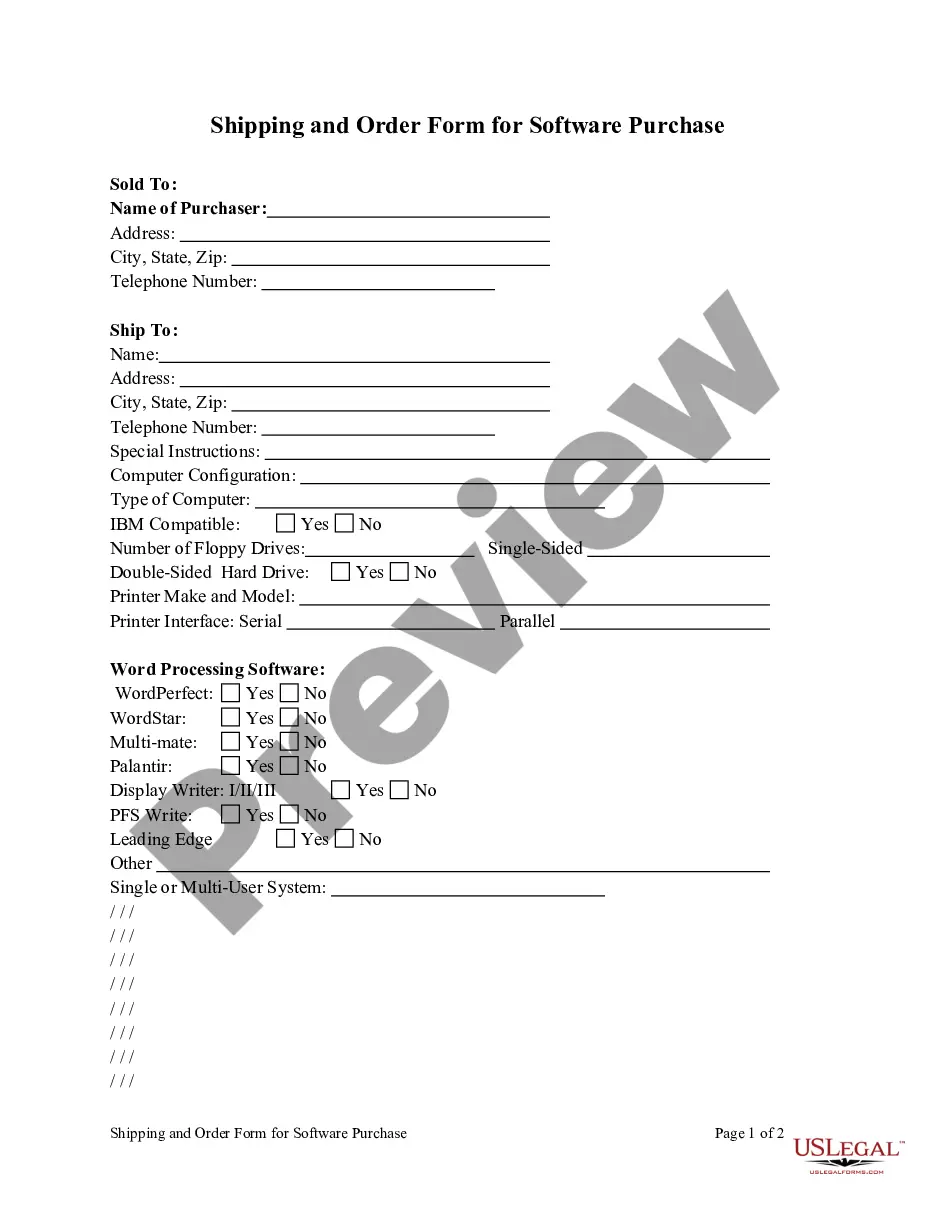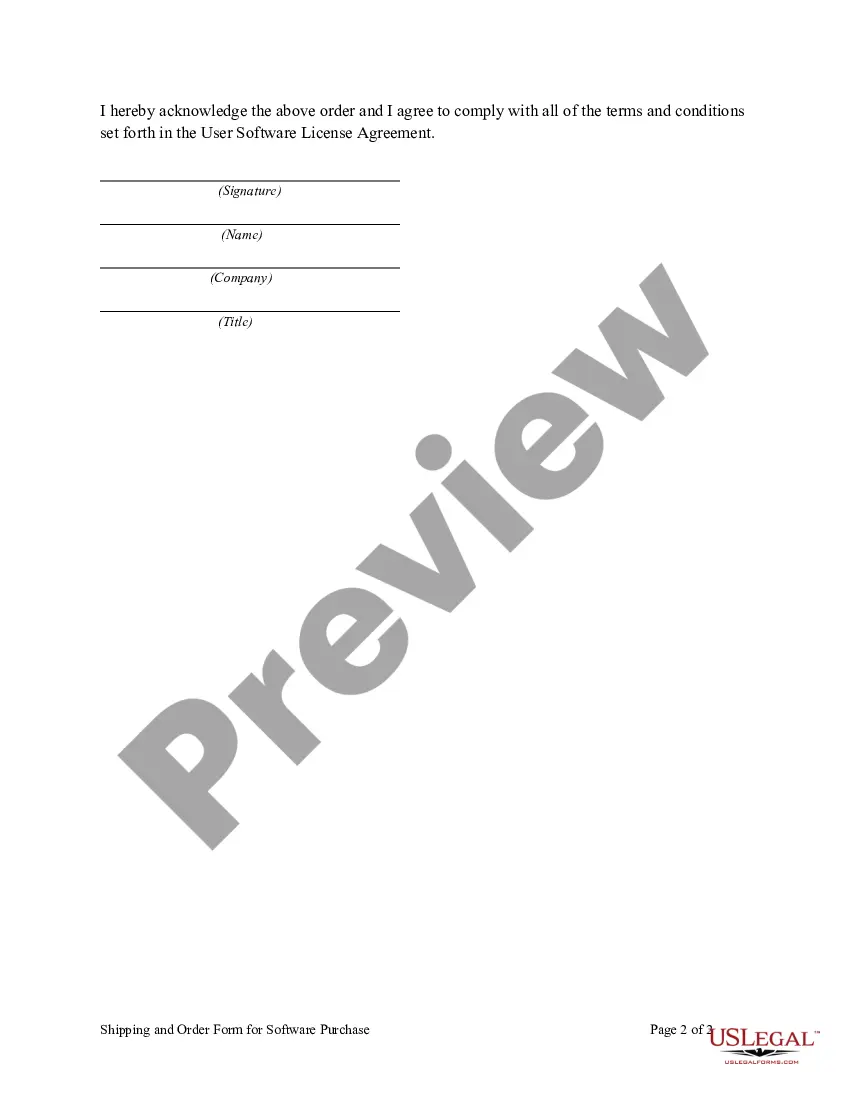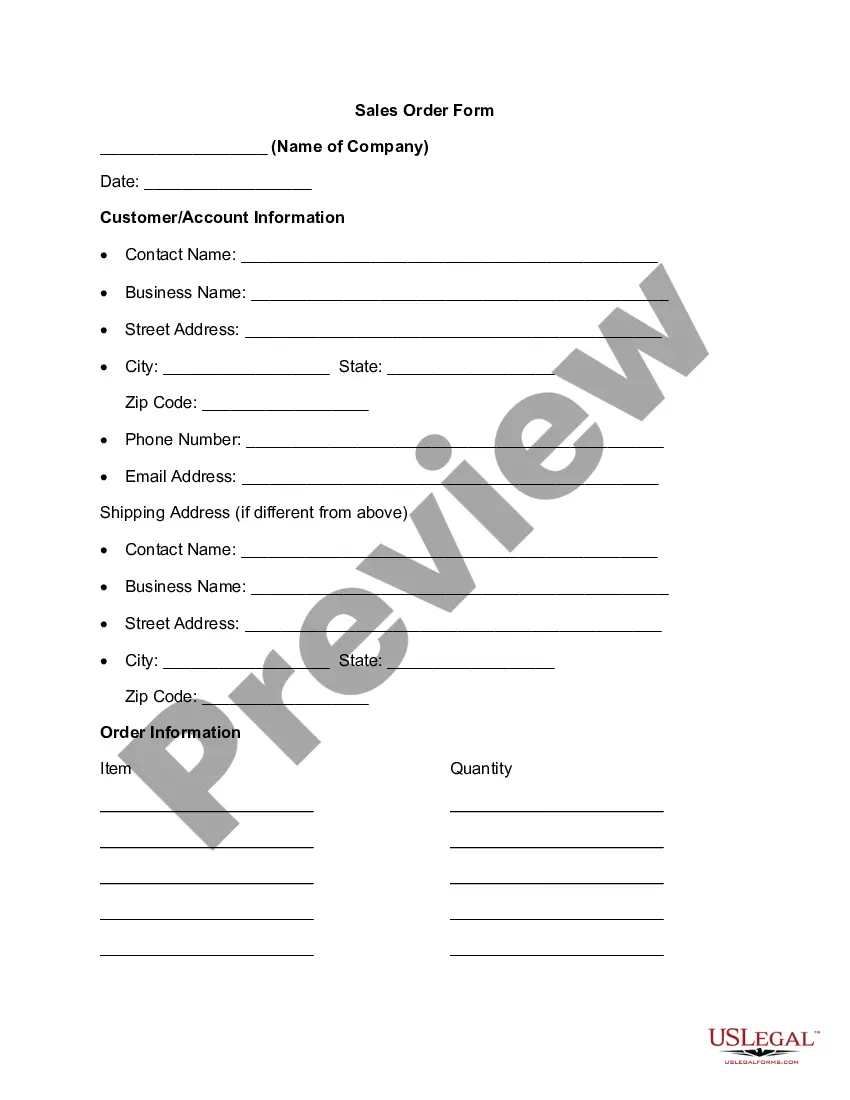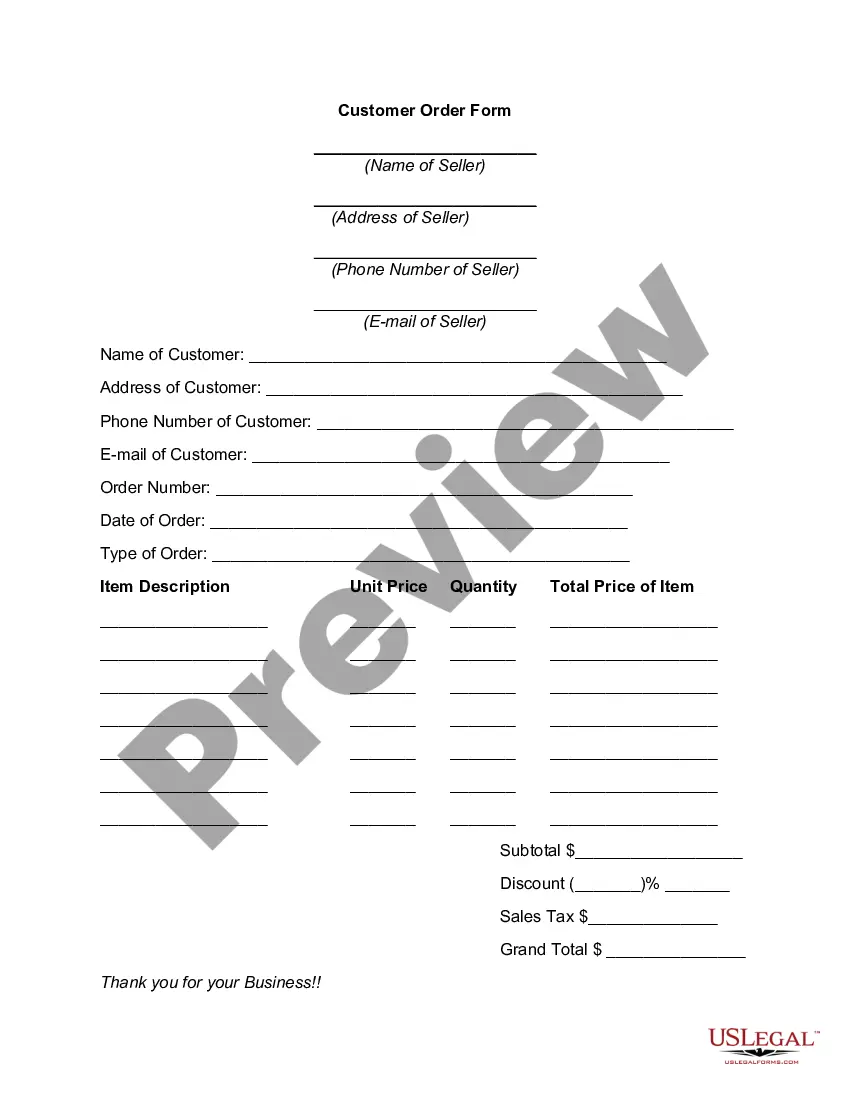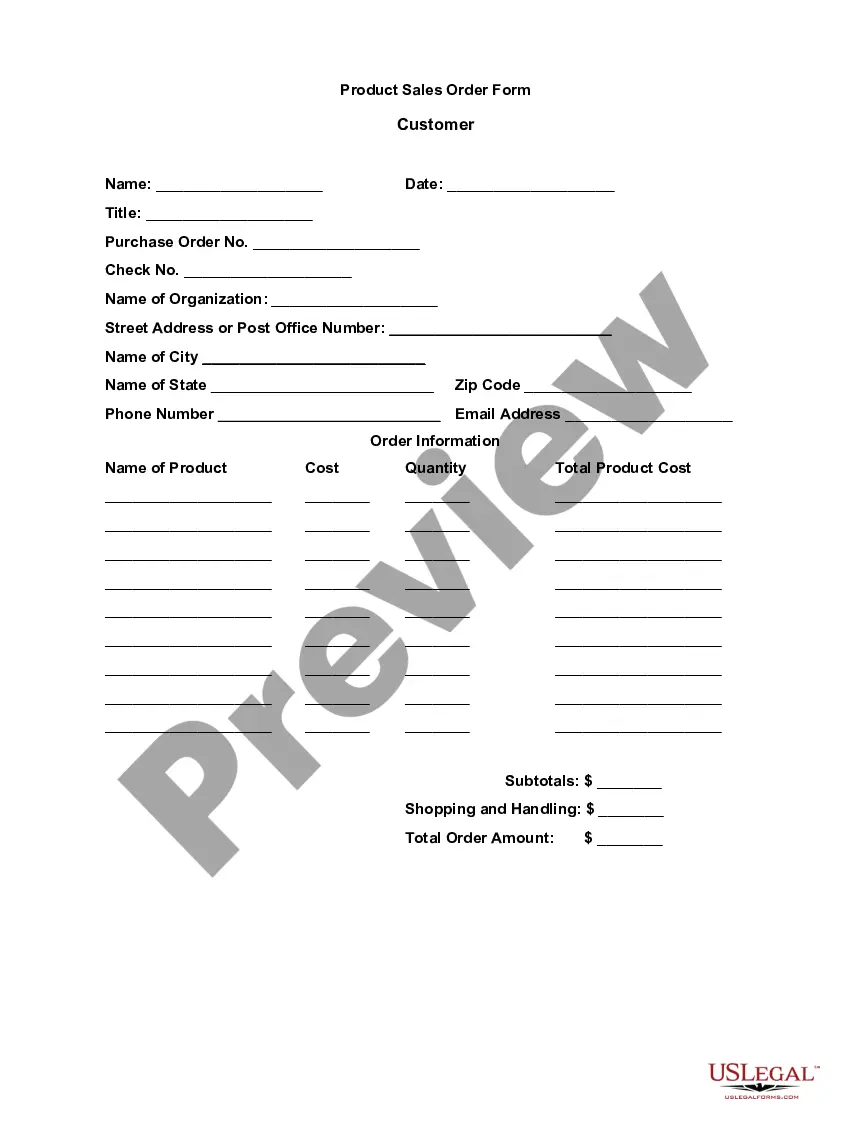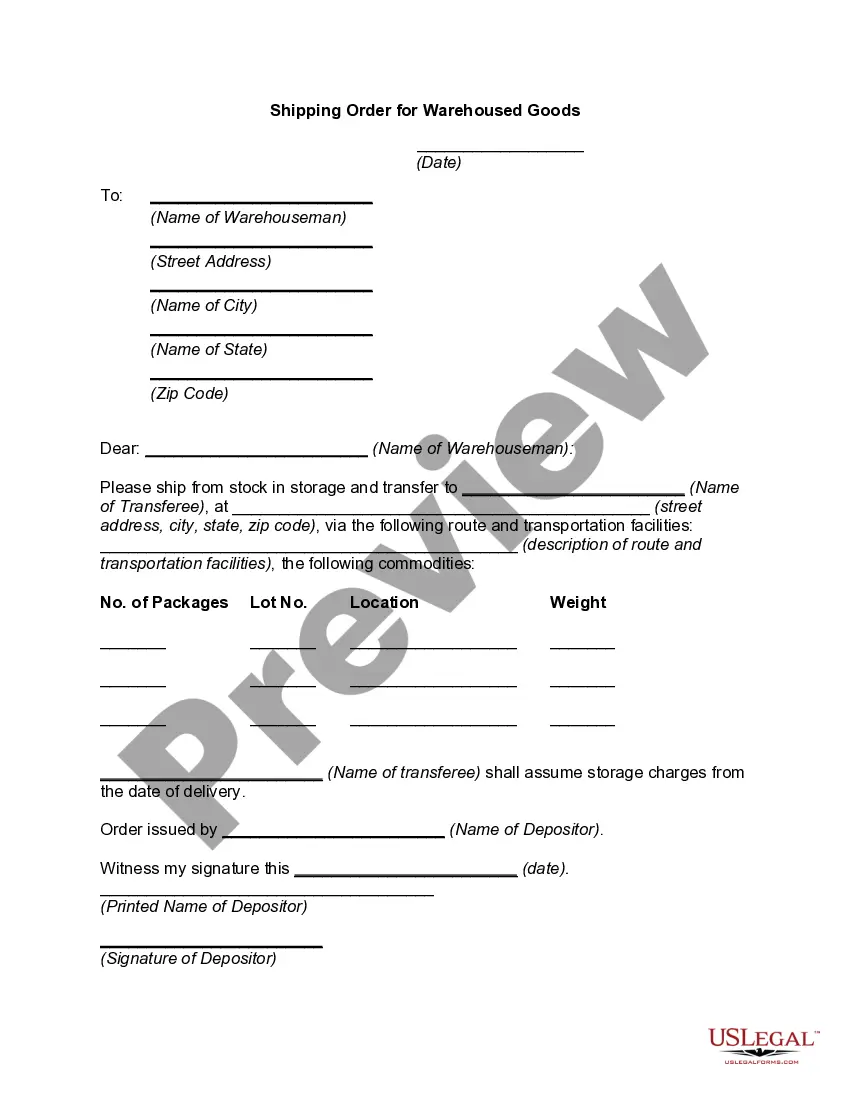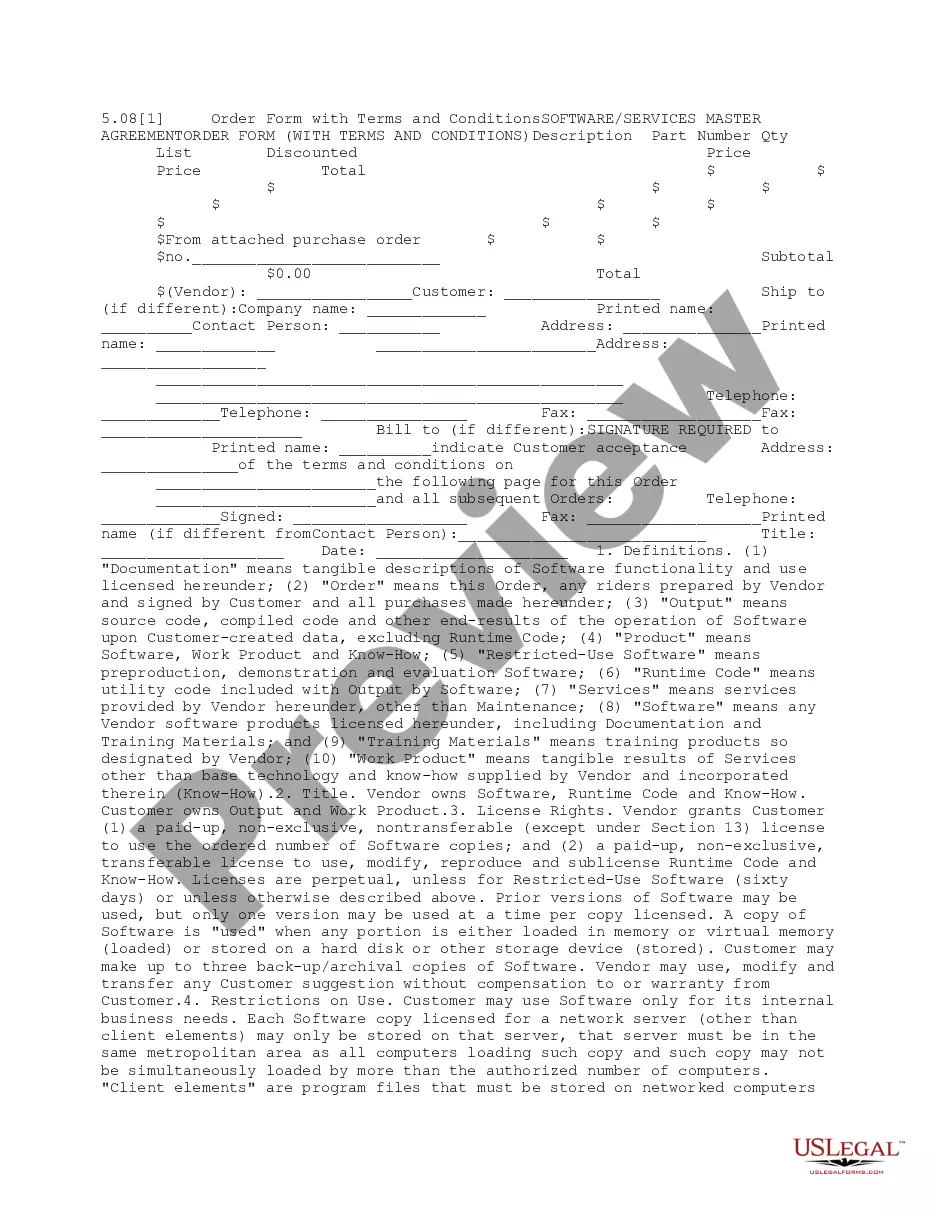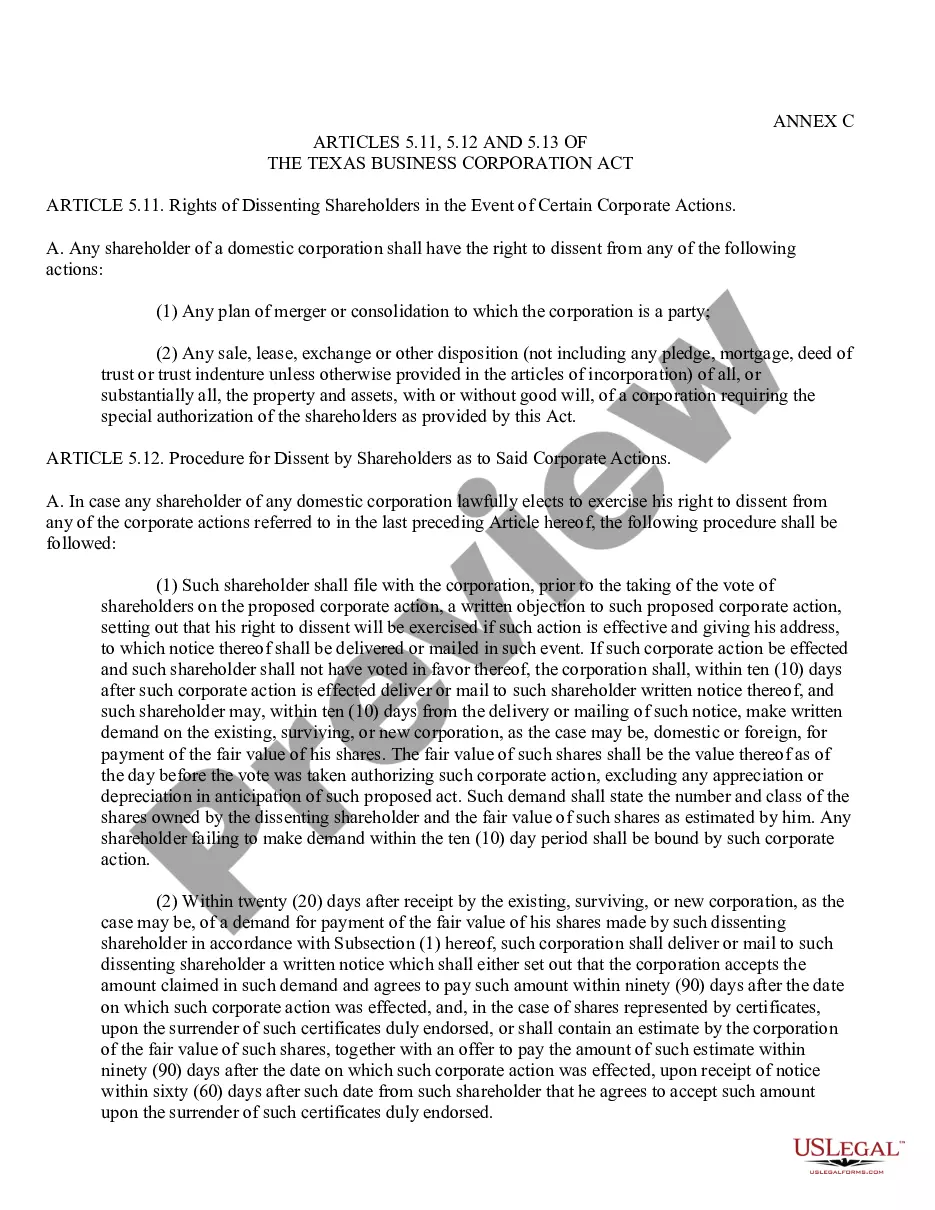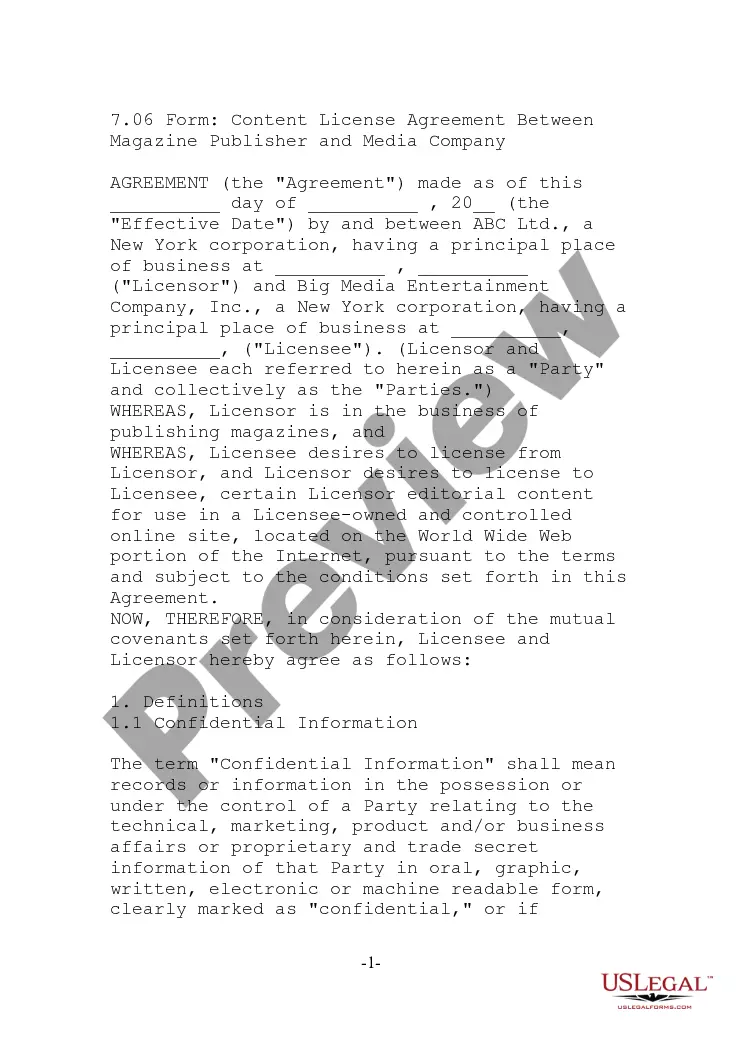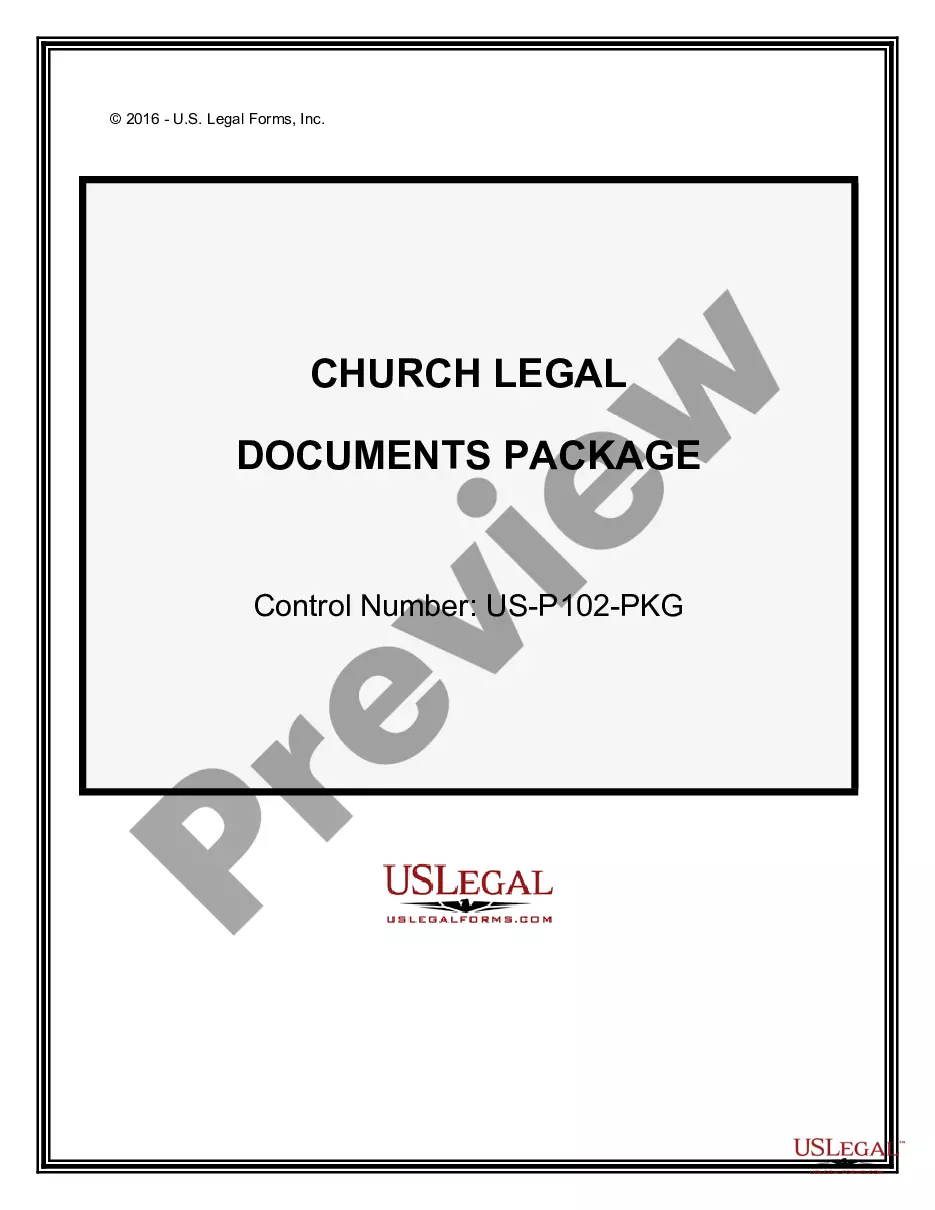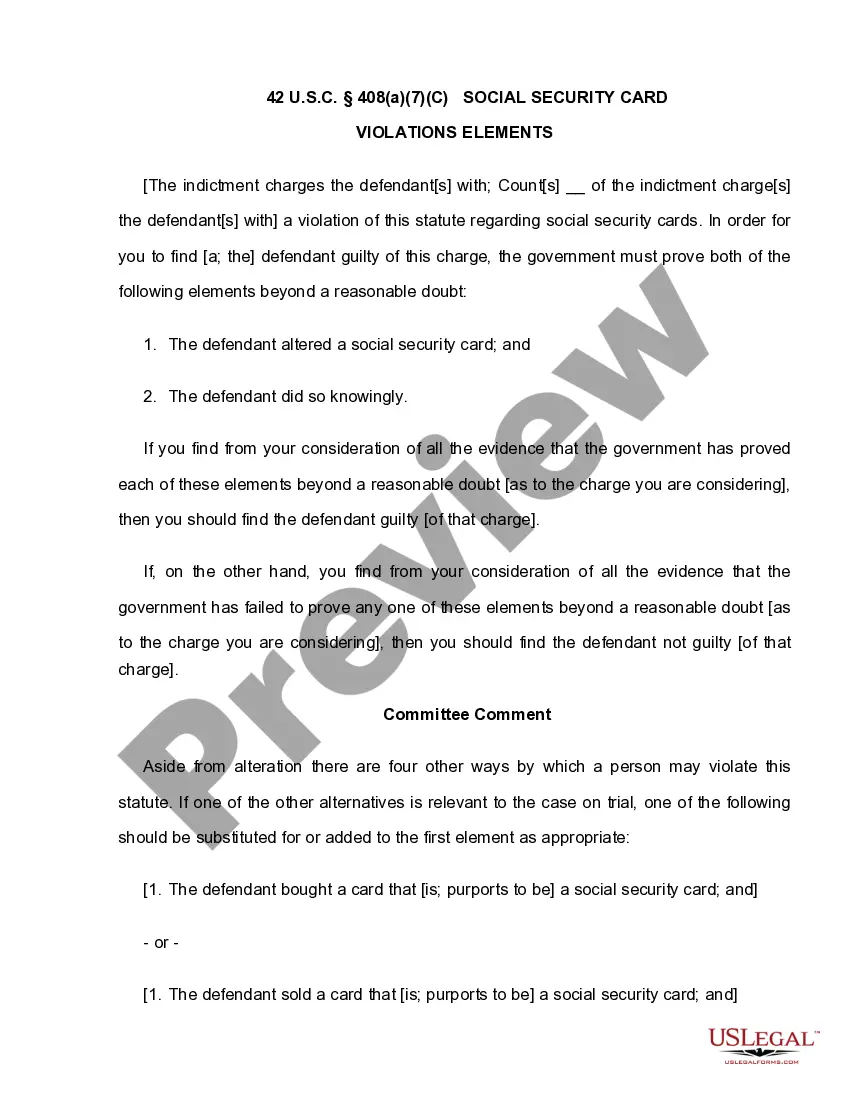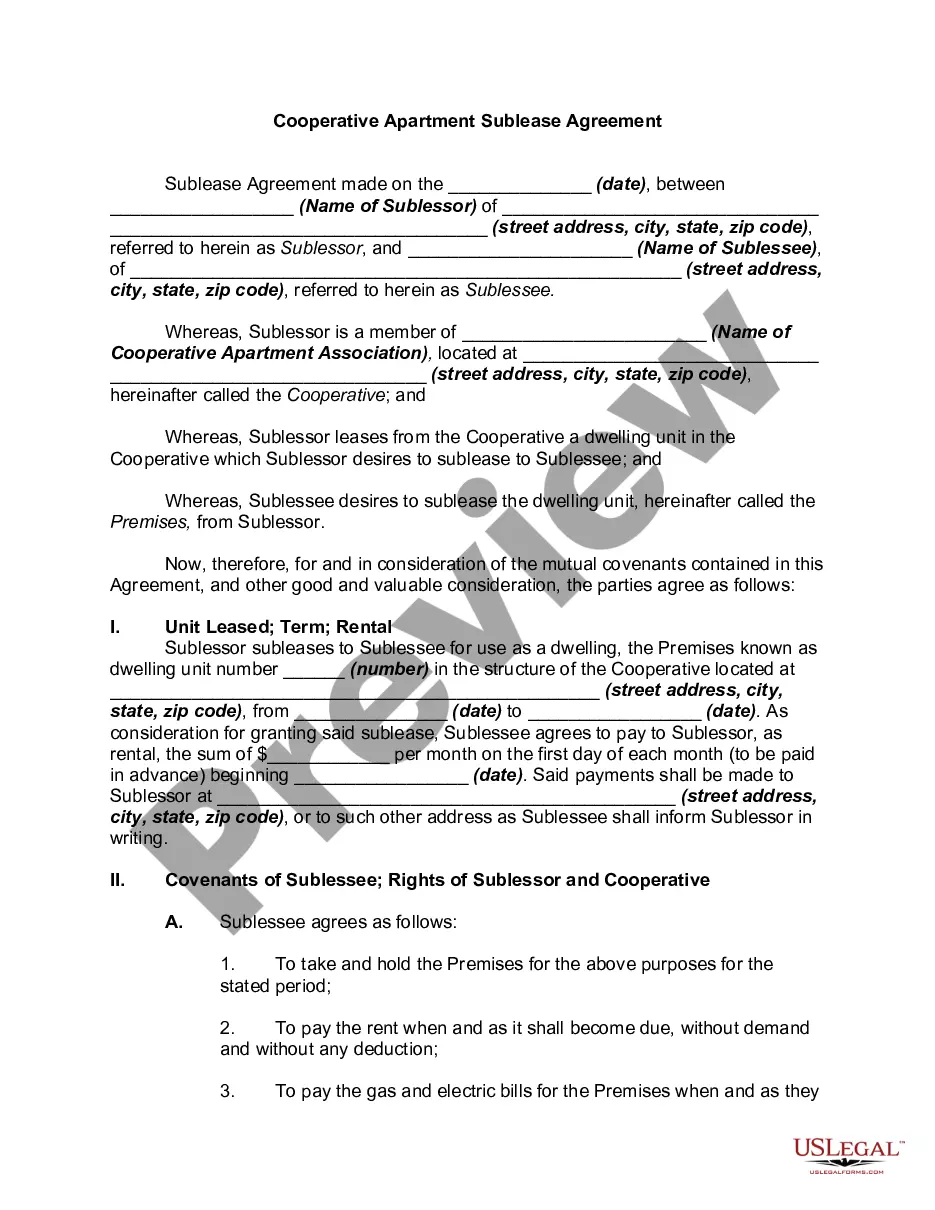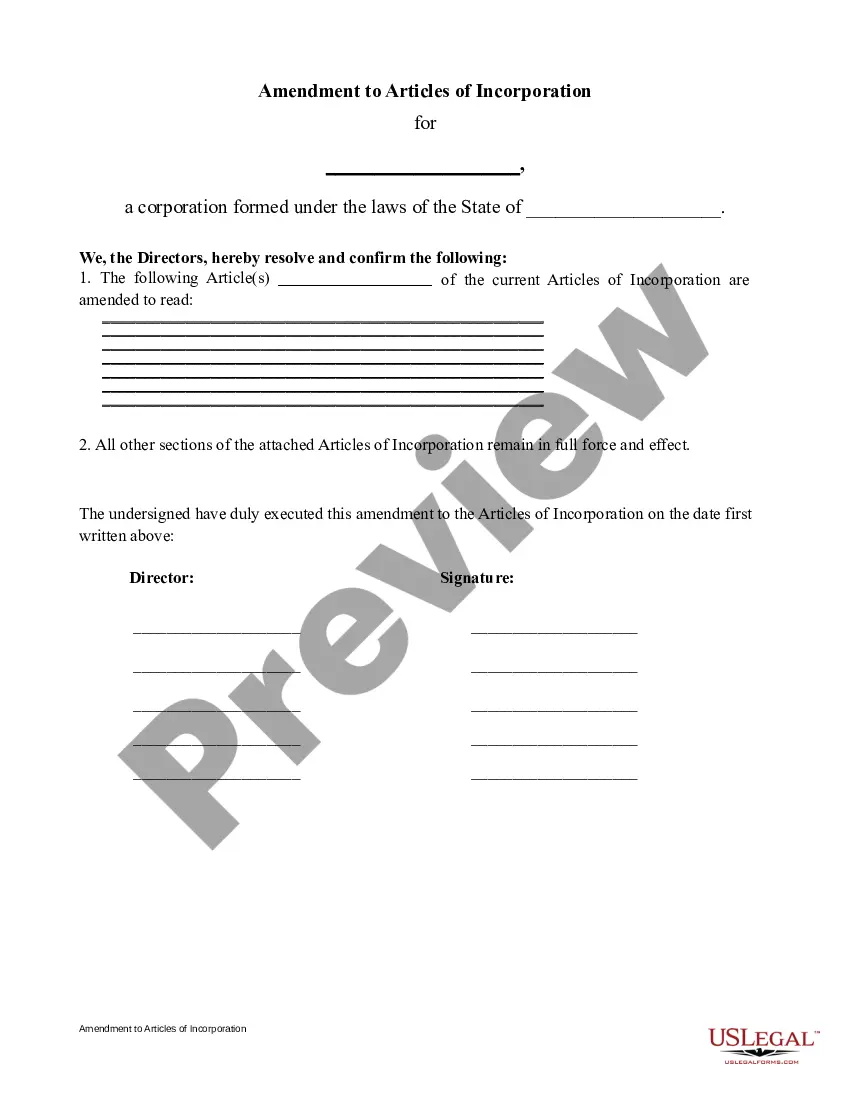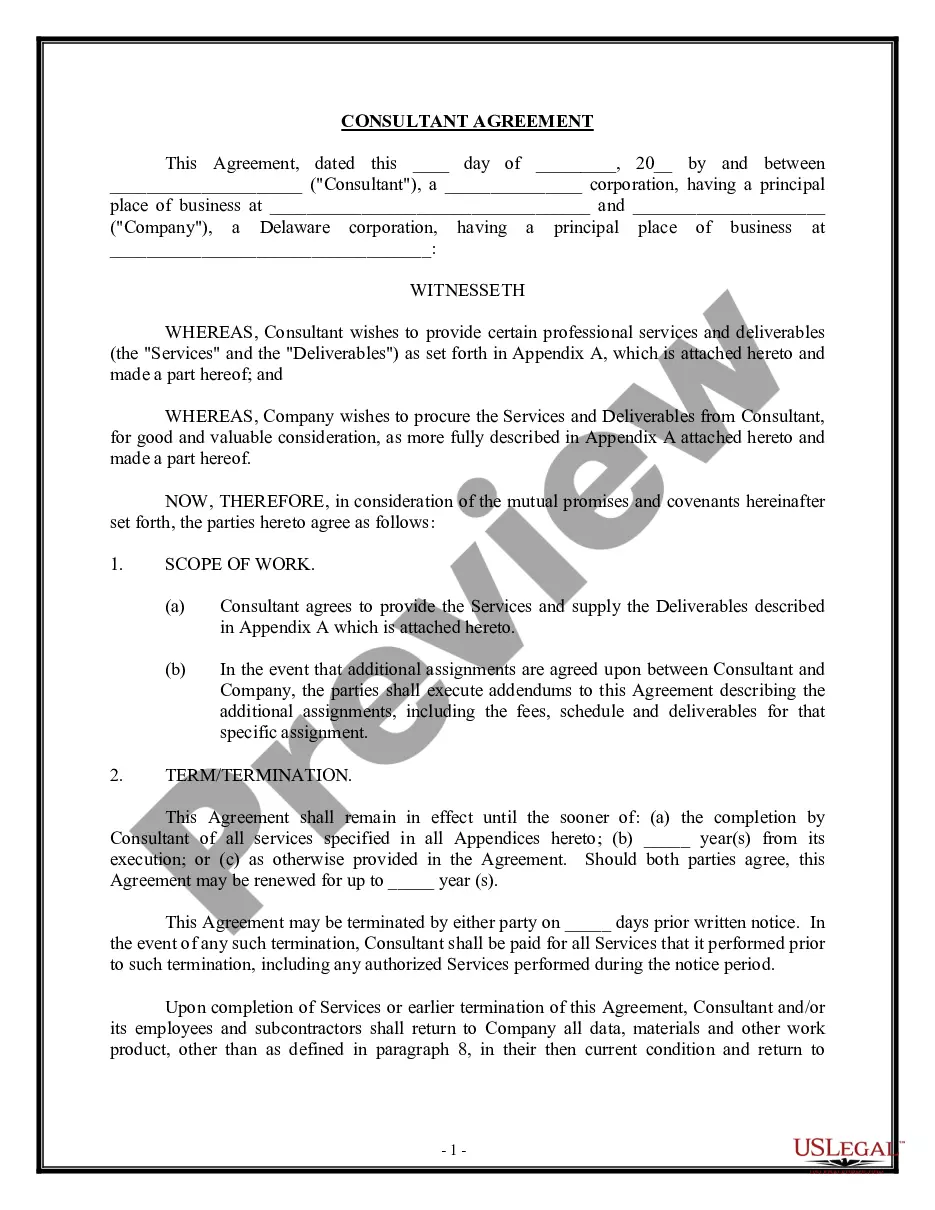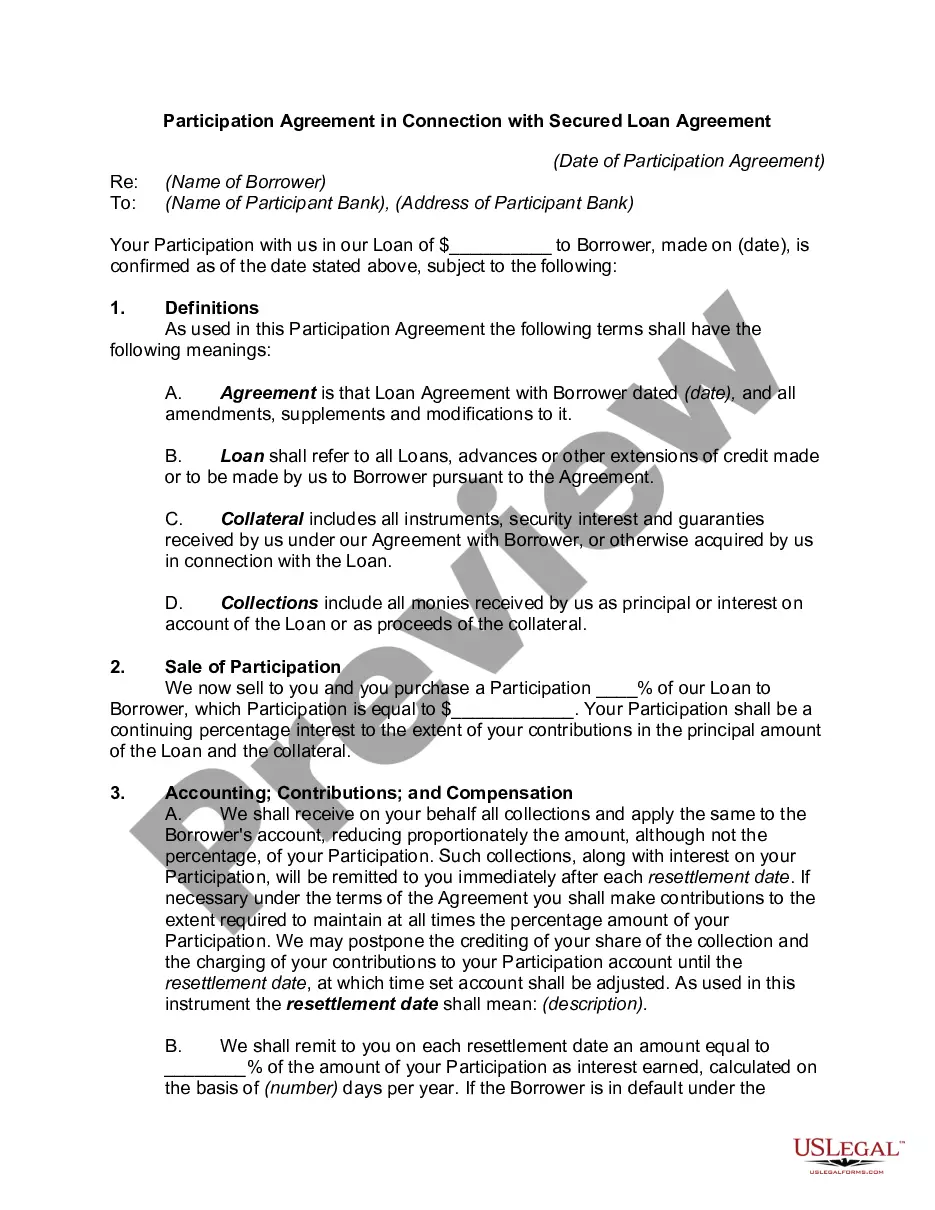San Jose California Shipping and Order Form for Software Purchase
Description
How to fill out Shipping And Order Form For Software Purchase?
Producing legal documents is essential in the modern era. Nevertheless, you do not always have to seek expert help to develop some of them from scratch, including the San Jose Shipping and Order Template for Software Acquisition, using a platform such as US Legal Forms.
US Legal Forms offers more than 85,000 templates across various categories, ranging from living wills to real estate documents to divorce forms. All templates are organized according to their applicable state, making the search process easier. You can also access informational resources and tutorials on the site to simplify any tasks associated with document preparation.
Here’s how to locate and obtain the San Jose Shipping and Order Template for Software Acquisition.
If you are a current US Legal Forms subscriber, you can identify the appropriate San Jose Shipping and Order Template for Software Acquisition, Log In to your account, and download it. Of course, our site cannot completely replace a legal expert. If faced with an exceptionally complicated situation, we advise using a lawyer’s services to review your document before signing and submitting it.
With over 25 years in the industry, US Legal Forms has established itself as a trusted source for various legal documents for millions of users. Join them today and acquire your state-compliant forms with ease!
- Review the document’s preview and description (if available) to gain an overview of what you will receive after downloading the template.
- Verify that the selected document is tailored to your state/county/region as state regulations can influence the enforceability of certain documents.
- Browse similar document templates or restart your search to find the correct file.
- Click Buy now and create your account. If you already possess an account, choose to sign in.
- Select your option, then a suitable payment method, and purchase the San Jose Shipping and Order Template for Software Acquisition.
- Choose to store the form template in any available format.
- Go to the My documents section to re-download the document.
Form popularity
FAQ
An order form is a document buyers use to request merchandise from a wholesaler, manufacturer or retailer. It's mostly used by businesses that buy products in higher amounts. You'll never have to complete an order form in a store as a person unless the store clerk has to make an order for you from a vendor.
The document contains details about the sale, including the quantity, quality, and price of any goods or services exchanged. It should also cover things like delivery date, delivery address, payment method, and any other information relevant to the terms and logistics of the sale itself.
Steps to Create an Order Form Decide what to sell.Choose a form builder tool.Customize the template with proper fields.Add photos of the products.Customize the order form with branding.Set up a payment method.Set up a success message.Share the order form.
How to create an online order form - YouTube YouTube Start of suggested clip End of suggested clip You can even customize the look of your form with page elements which help you build the perfectMoreYou can even customize the look of your form with page elements which help you build the perfect design for your business's. Website by personalizing your online order forms to match your branding.
These are the key parts of an order form: Your company's name and business address. Customer's name and billing address. Customer's shipping address. Date of Purchase Order. Sales Order Number. Customer number. Purchase order number. Name of the salesperson.
How to create an online order form - YouTube YouTube Start of suggested clip End of suggested clip You can even customize the look of your form with page elements which help you build the perfectMoreYou can even customize the look of your form with page elements which help you build the perfect design for your business's.
How to Create a Purchase Order Choose a template. Add issue data. Write the PO number. Add business information including the billing address for the buyer and the seller. Mention product details including item descriptions, model numbers, quantity, and so on. Mention the delivery date.
Most order forms also ask for a shipping address for the order if it is different from the billing address. Fill in the items you want to order. To fill these in, you must put a quantity, item number, item description and price. Typically, you must fill out one line for each different item you are ordering.
Steps to Create an Order Form Decide what to sell.Choose a form builder tool.Customize the template with proper fields.Add photos of the products.Customize the order form with branding.Set up a payment method.Set up a success message.Share the order form.