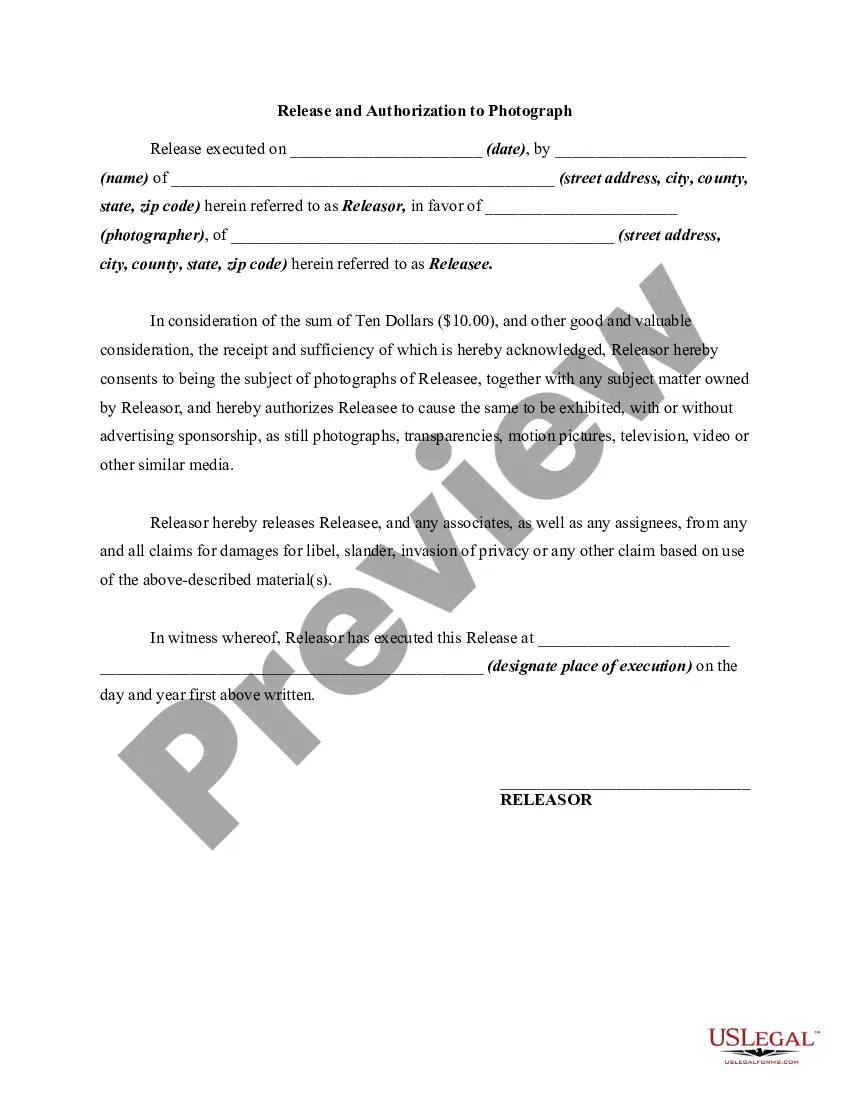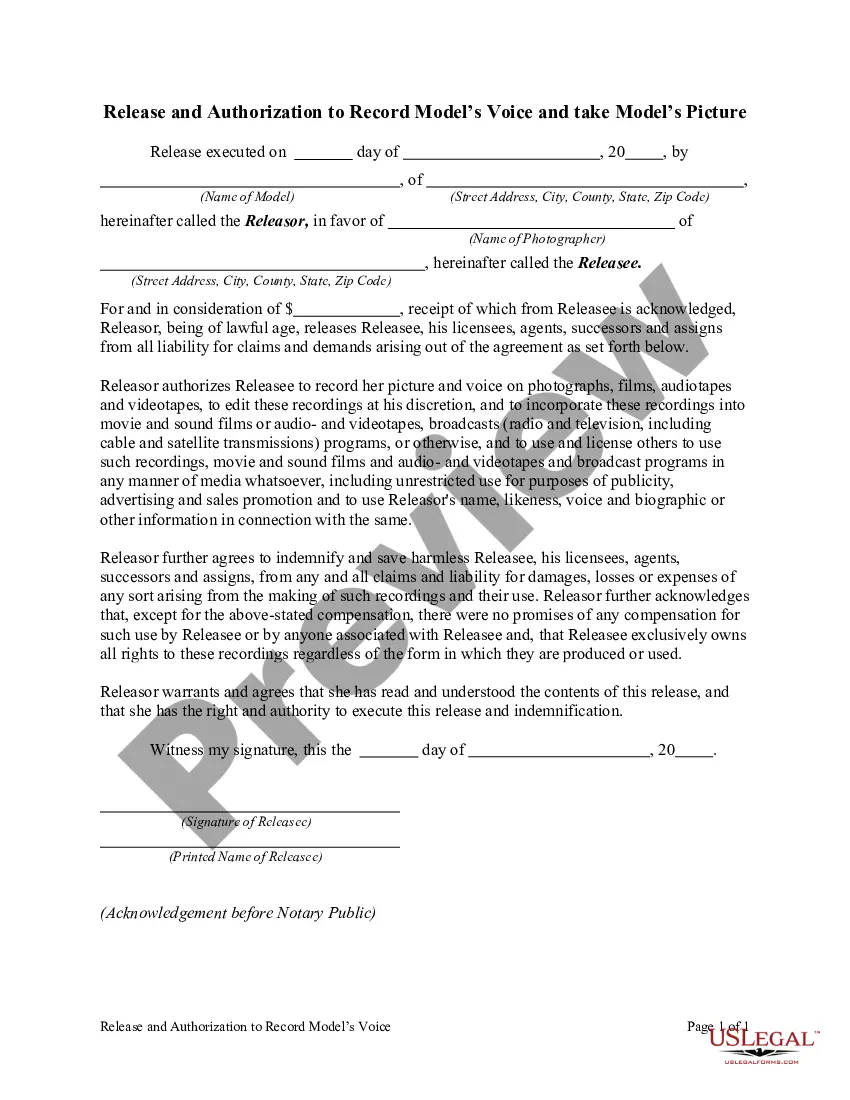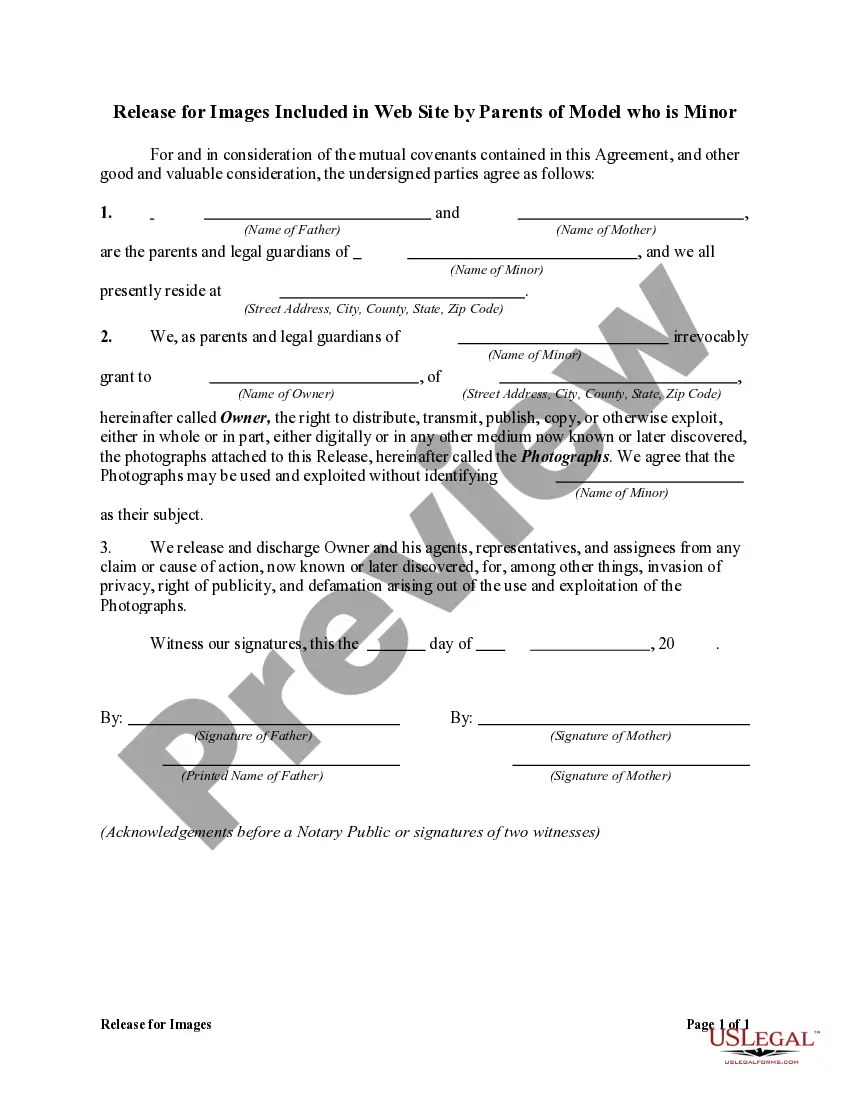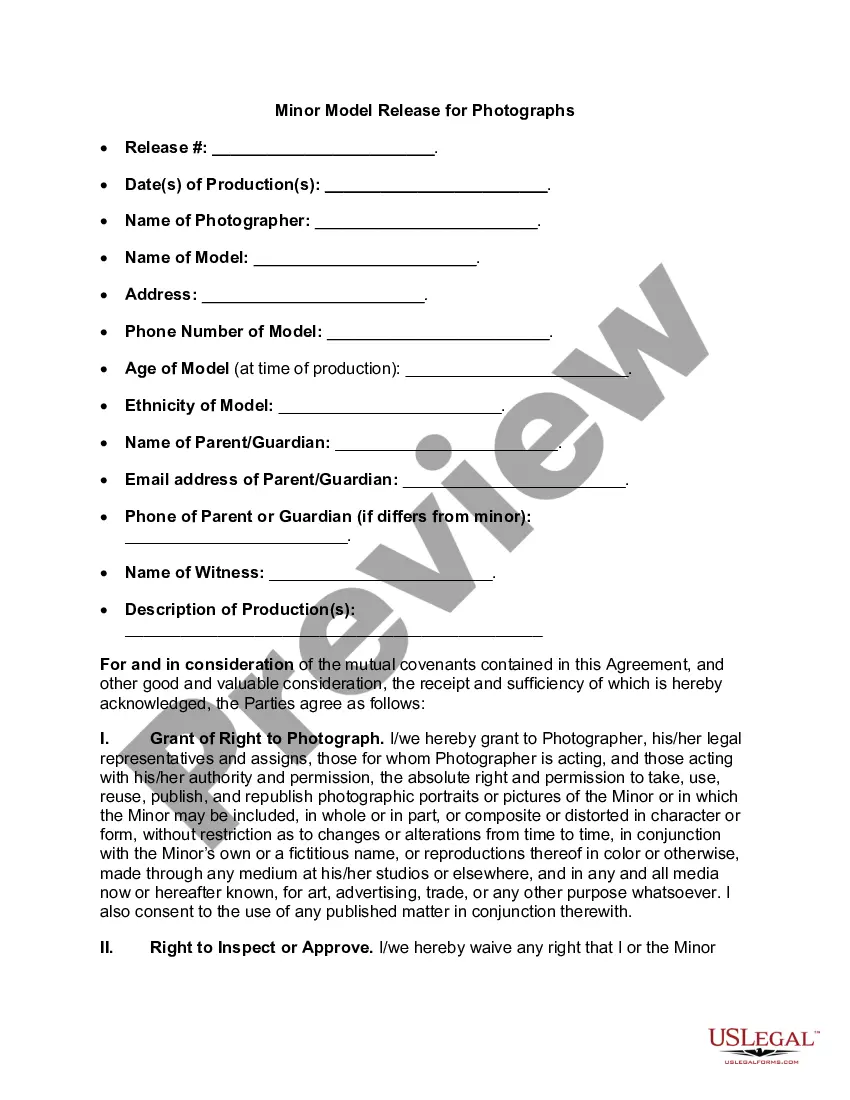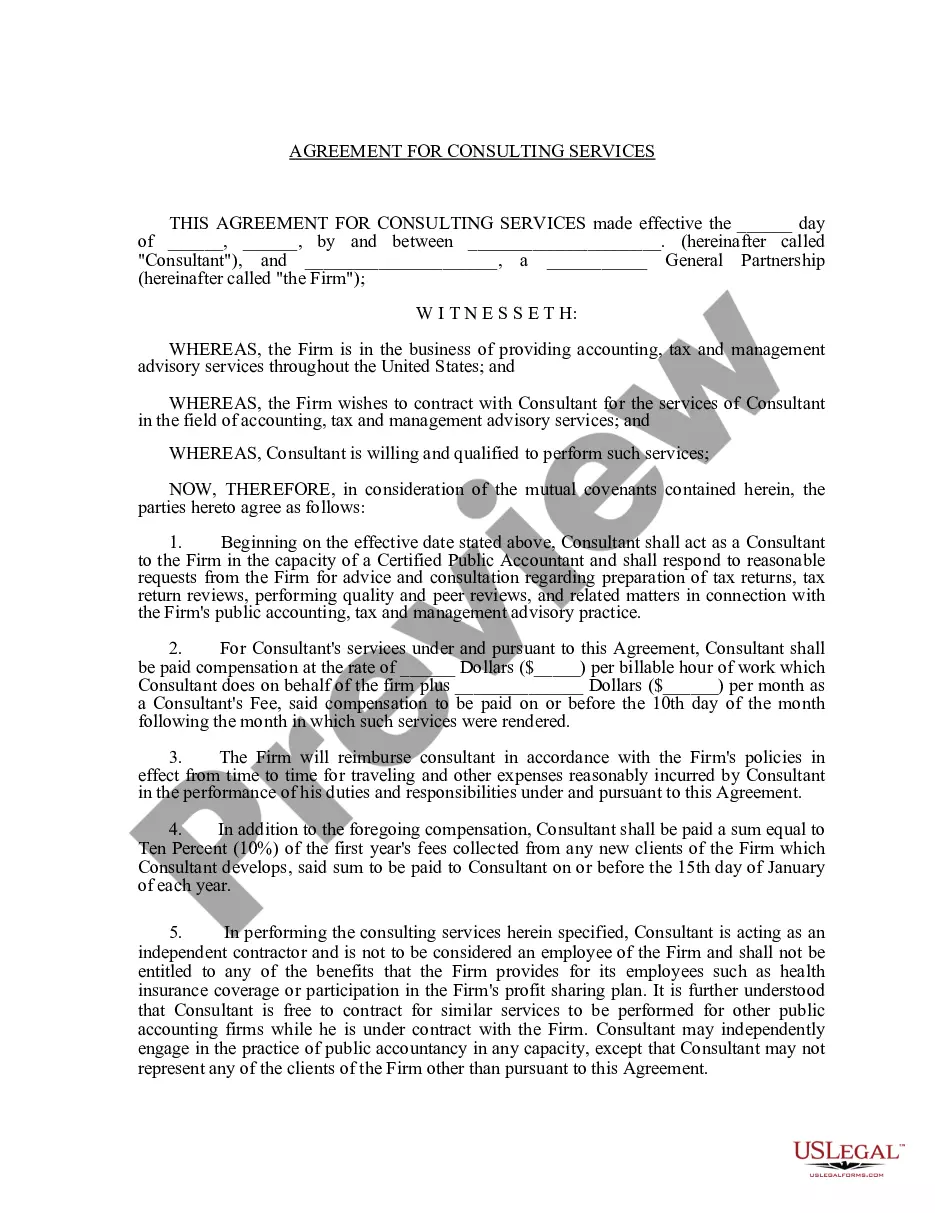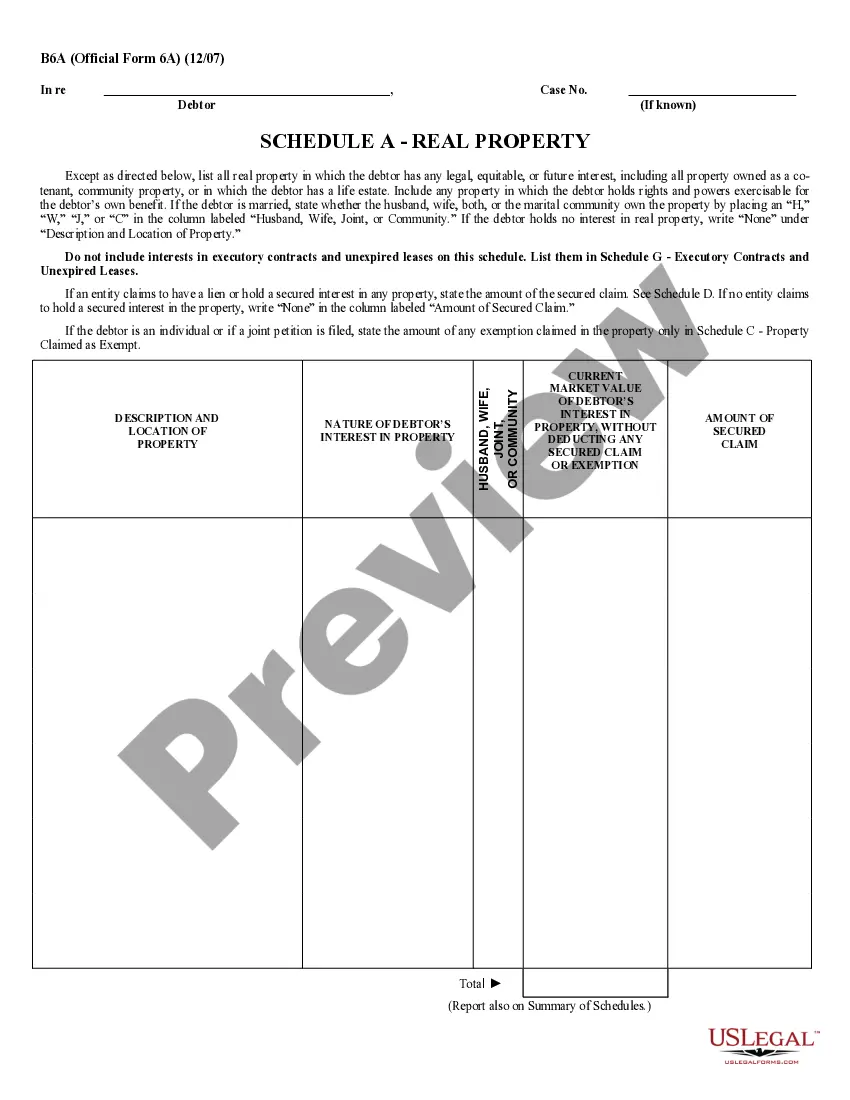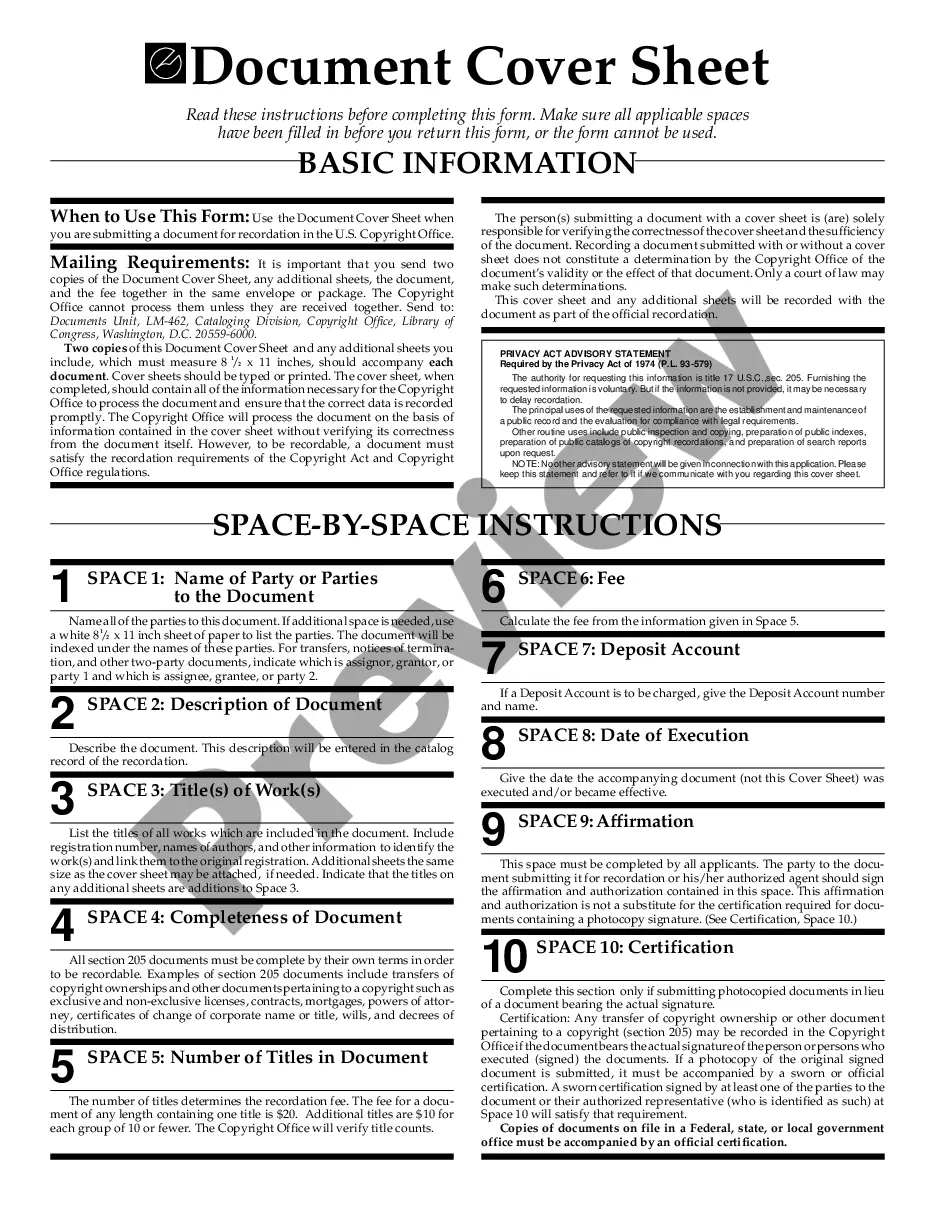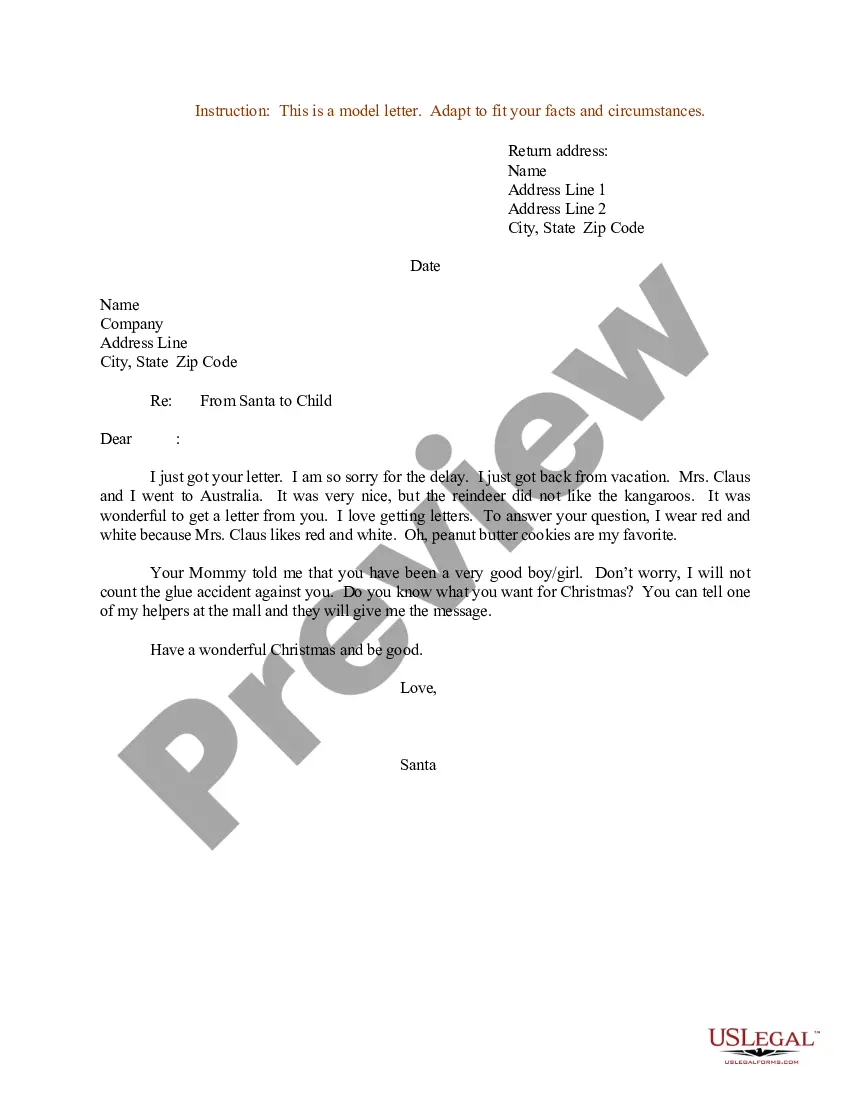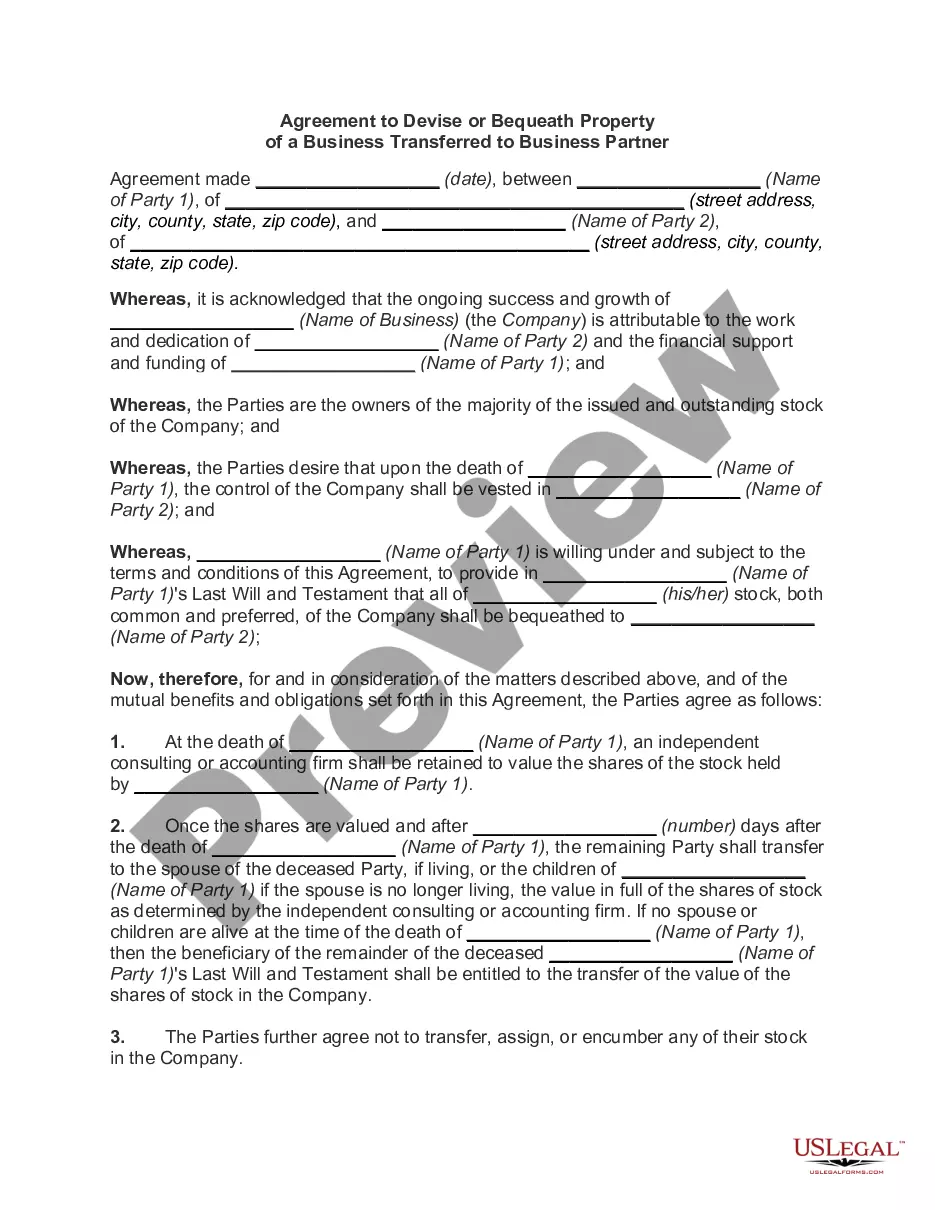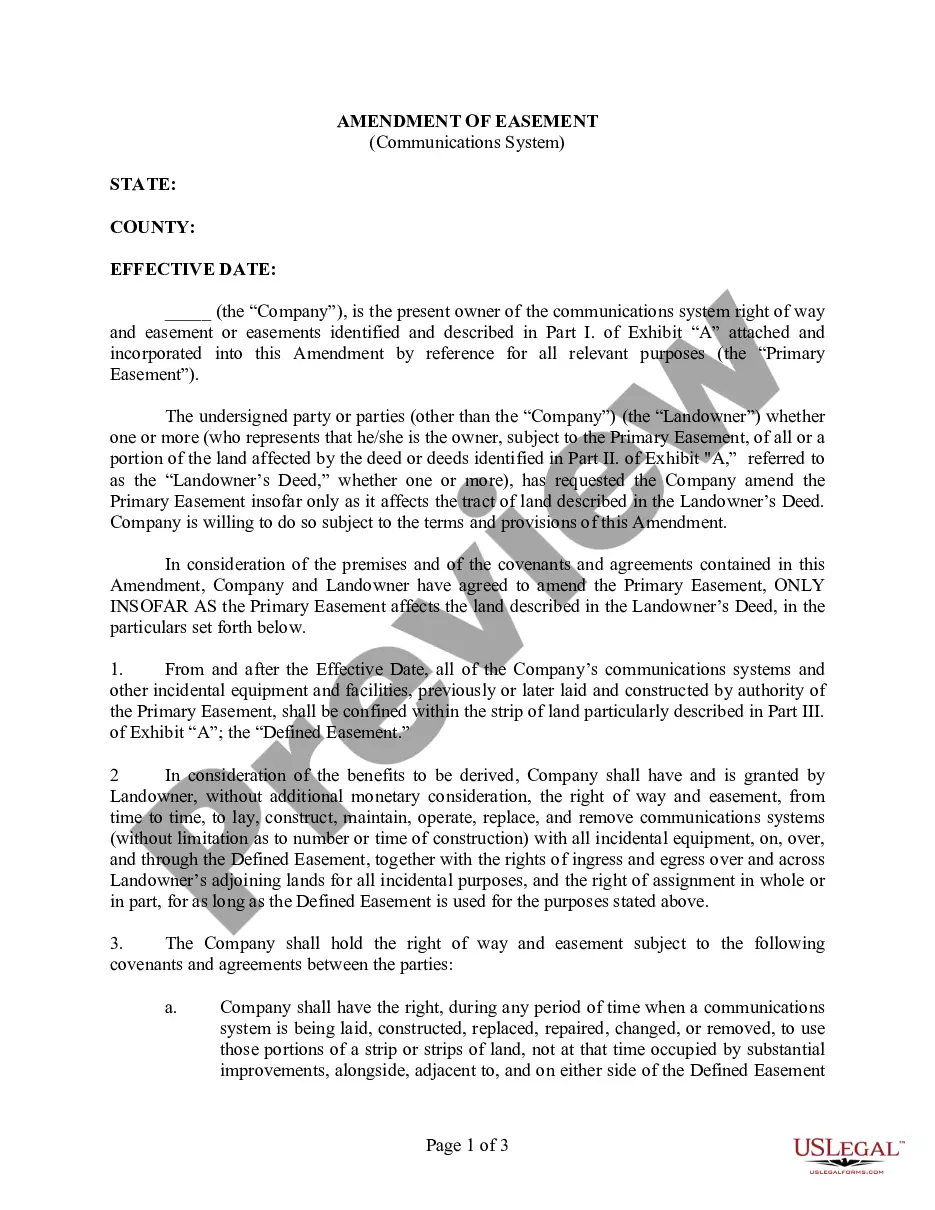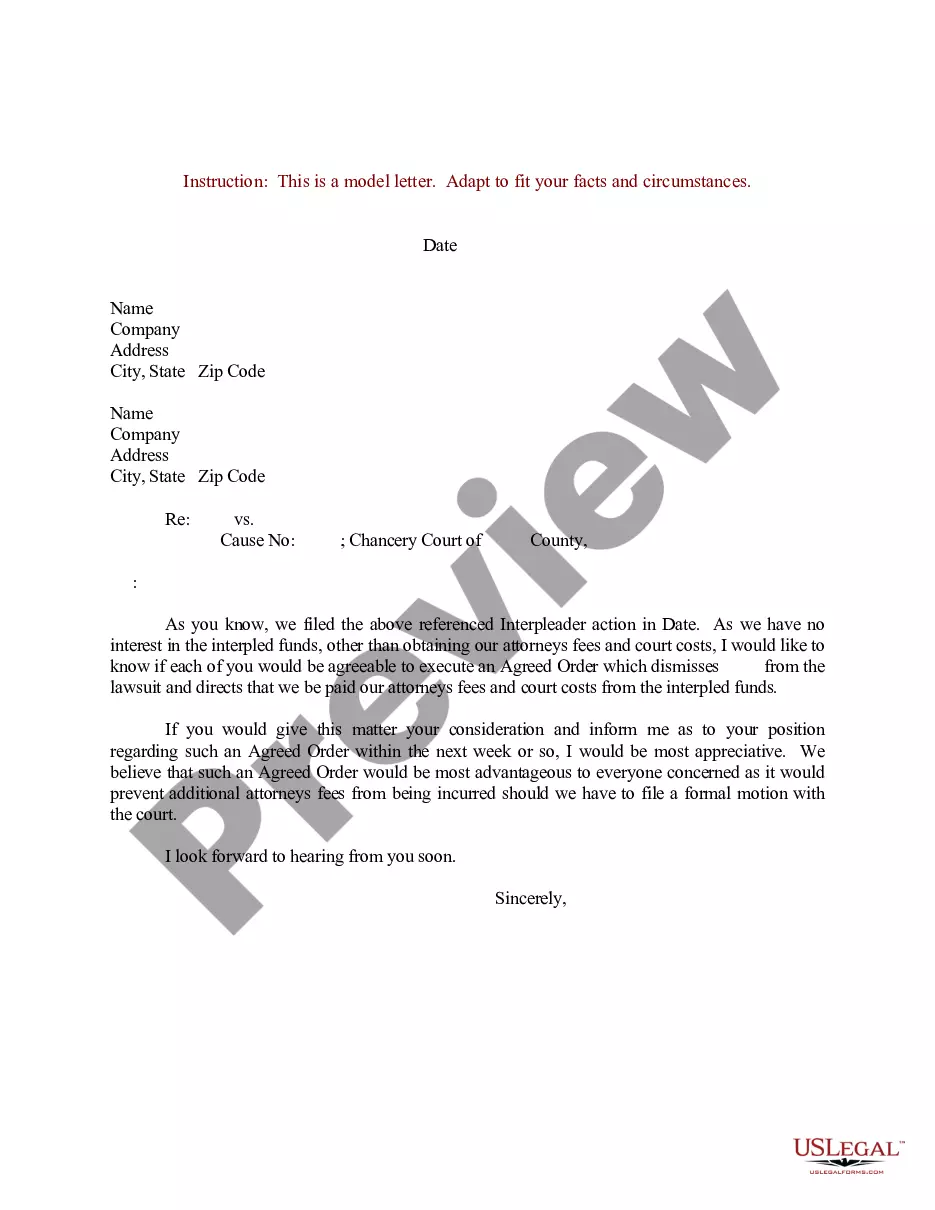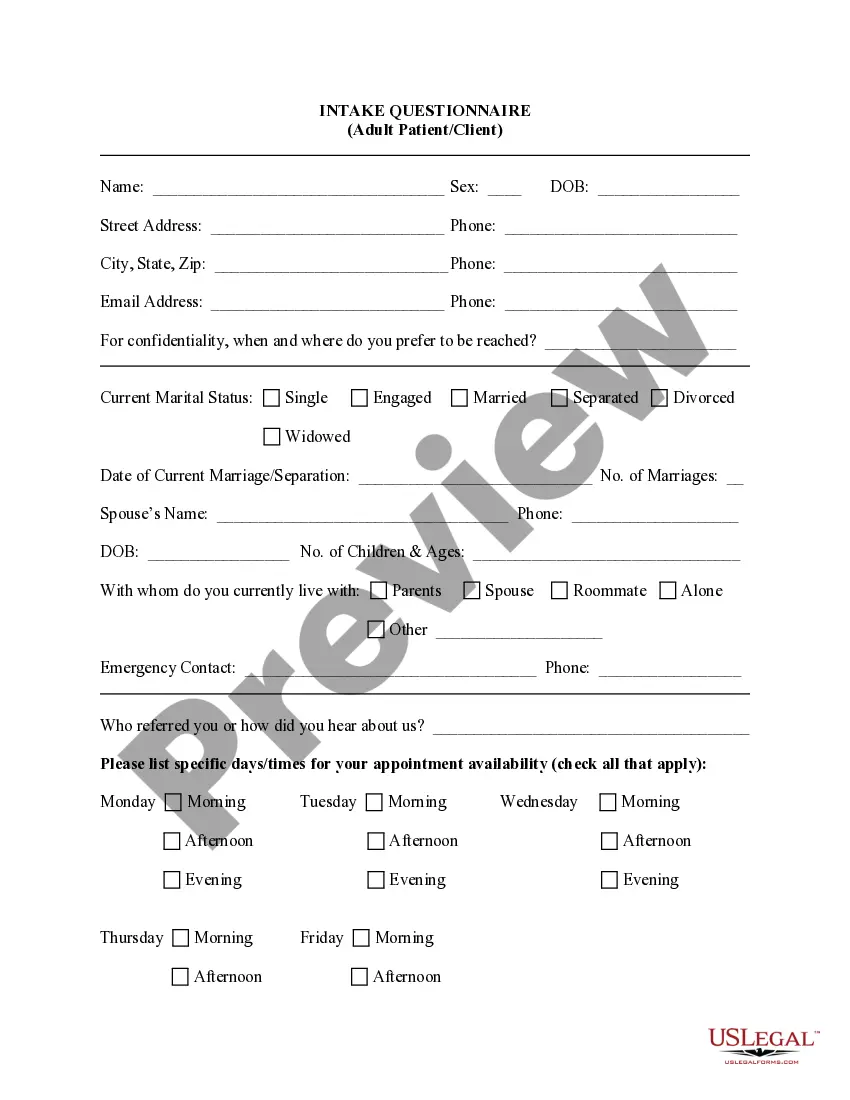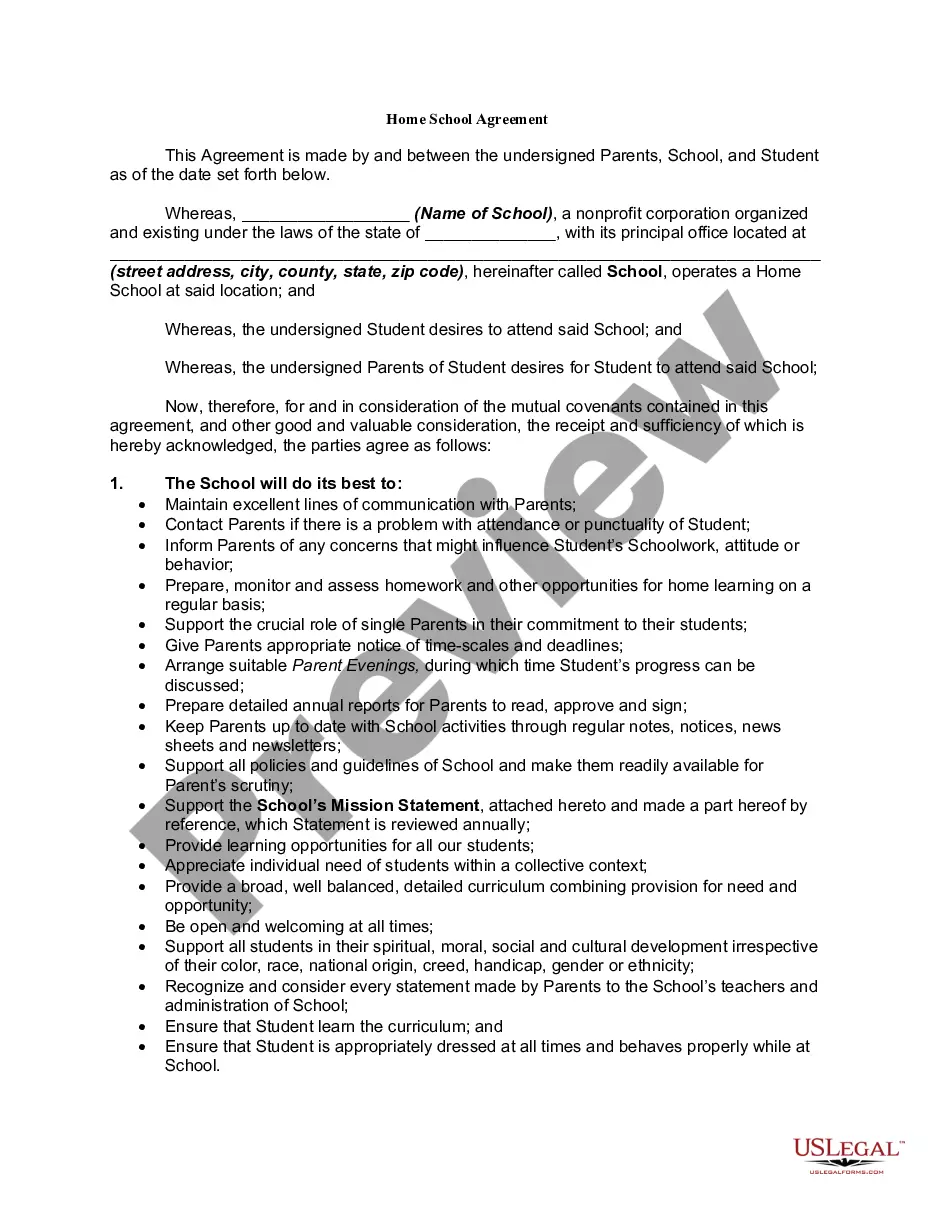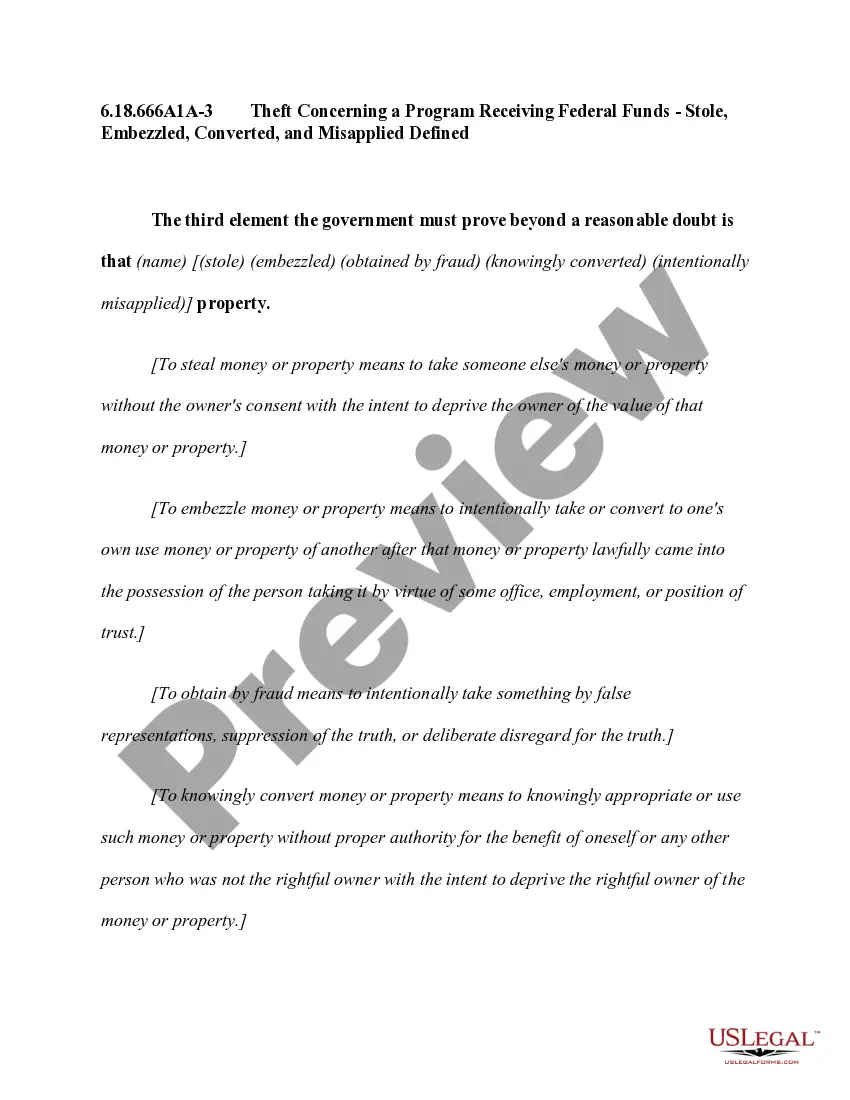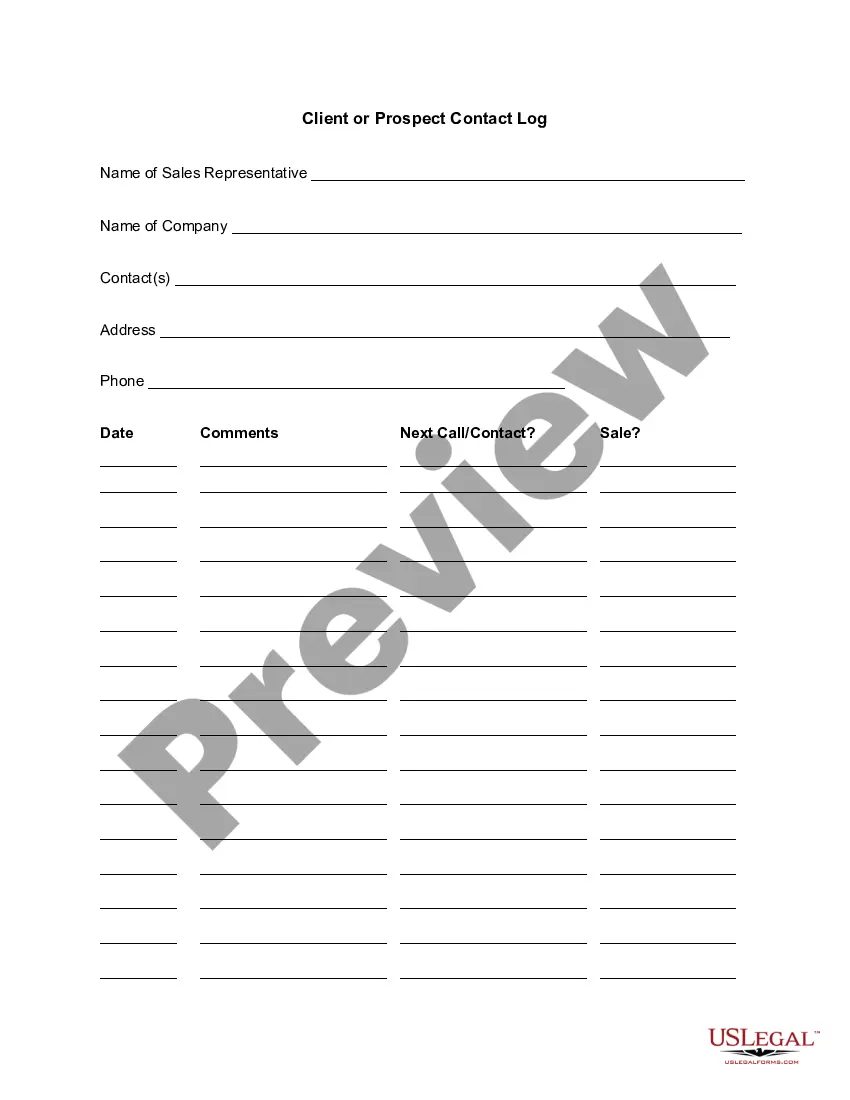Hillsborough Florida Release by Model for Images included in Web site when Model is a Minor
Description
Models under the age of 18 years are considered minors in most states. If the model is a minor, both parents or the minor's legal guardian should sign the release.
How to fill out Release By Model For Images Included In Web Site When Model Is A Minor?
Drafting legal documents can be challenging.
Moreover, if you choose to hire an attorney to create a business contract, documents for ownership transfer, premarital agreement, divorce documents, or the Hillsborough Release by Model for Images included in Website when Model is underage, it could be quite expensive.
Browse the page to confirm there is a sample available for your area. Review the form description, and utilize the Preview option, if it exists, to ensure it meets your needs. Don’t stress if the document doesn’t align with your requirements - look for the correct one in the header. Click Buy Now after finding the desired sample and choose an appropriate subscription. Log In or create an account to process your subscription payment. Complete the transaction using a credit card or PayPal. Select the file format for your Hillsborough Release by Model for Images included in Website when Model is a Minor and download it. Once done, you can print it and fill it out on paper or import the samples to an online editor for quicker and more convenient completion. US Legal Forms allows you to use all previously acquired documents multiple times - you can find your templates in the My documents tab in your profile. Give it a try today!
- Thus, what is the most sensible method to conserve effort and finances while preparing valid forms in complete accordance with your state and local regulations.
- US Legal Forms is an excellent option, whether you are looking for templates for personal or commercial purposes.
- US Legal Forms features the largest online collection of state-specific legal documents, offering users the most current and professionally reviewed forms for every use case, all gathered in one location.
- As a result, if you require the latest edition of the Hillsborough Release by Model for Images included in Website when Model is a Minor, you can easily locate it on our platform.
- Acquiring the documents takes minimal time.
- If you already possess an account, ensure your subscription is active, Log In, and select the sample using the Download button.
- If you have not yet subscribed, here’s how to obtain the Hillsborough Release by Model for Images included in Website when Model is a Minor.
Form popularity
FAQ
1) .JPEG (or JPG) is short for Joint Photographic Experts Group. They work best with photographs both in color and black and white. JPEGs are also the file format that we print most often for our customers.
FILE FORMATS Currently that includes: GIF, JPG, and PNG. GIF is an older format that's now used mainly for animated GIFs and simple drawings. JPG is best for photos and PNG is best for images with clean lines and edges, like line drawings or some screenshots.
JPEG Joint Photographic Experts Group JPG format is the standard file format of digital cameras and is the most common image format used on the web because of its compression and universal support. These files are best used for saving photographs with small file sizes and little noticeable quality loss.
Some major issues that should be considered when preparing graphics for a web page are file size, file format, resolution, image size, and color choice. The most important thing you should remember when preparing a graphic is to keep it as small as possible.
The best image size for website headers is 1024 pixels wide. Most websites have a resolution of 1024px x 768px. So, a header image of 1024px will render nicely across the top of your website while not slowing down your webpage speed.
In the United States, images are protected by copyright during the photographer's life and for 70 years after their death. After that, the photograph enters the public domain.
If you want a fast loading compressed image, choose a JPG format. If you are looking for a high quality, clear image, choose a PNG. What kind of file type should I use for my website logo? PNGs support transparency, and it is the best option for website logos that need to appear on various color backgrounds.
Photos should use a JPG file format whereas logos and simple illustrations should use PNG or SVG files. Keep in mind, JPG and PNGs can also have the same quality and smaller file size with the lesser-known format, WebP.
Webp is the best format for web. JPG and PNG are also good choices for the web. If your choice is between JPG or PNG, use JPG for photos and PNG for logos. That's because a JPG is better compressed and loads faster, whereas a PNG will retain more detail and allows for a transparent background.
Common Image File FormatsTIFF (. tif, . tiff)GIF (. gif) GIF or Graphics Interchange Format files are widely used for web graphics, because they are limited to only 256 colors, can allow for transparency, and can be animated.PNG (. png)EPS (. eps)RAW Image Files (. raw, .