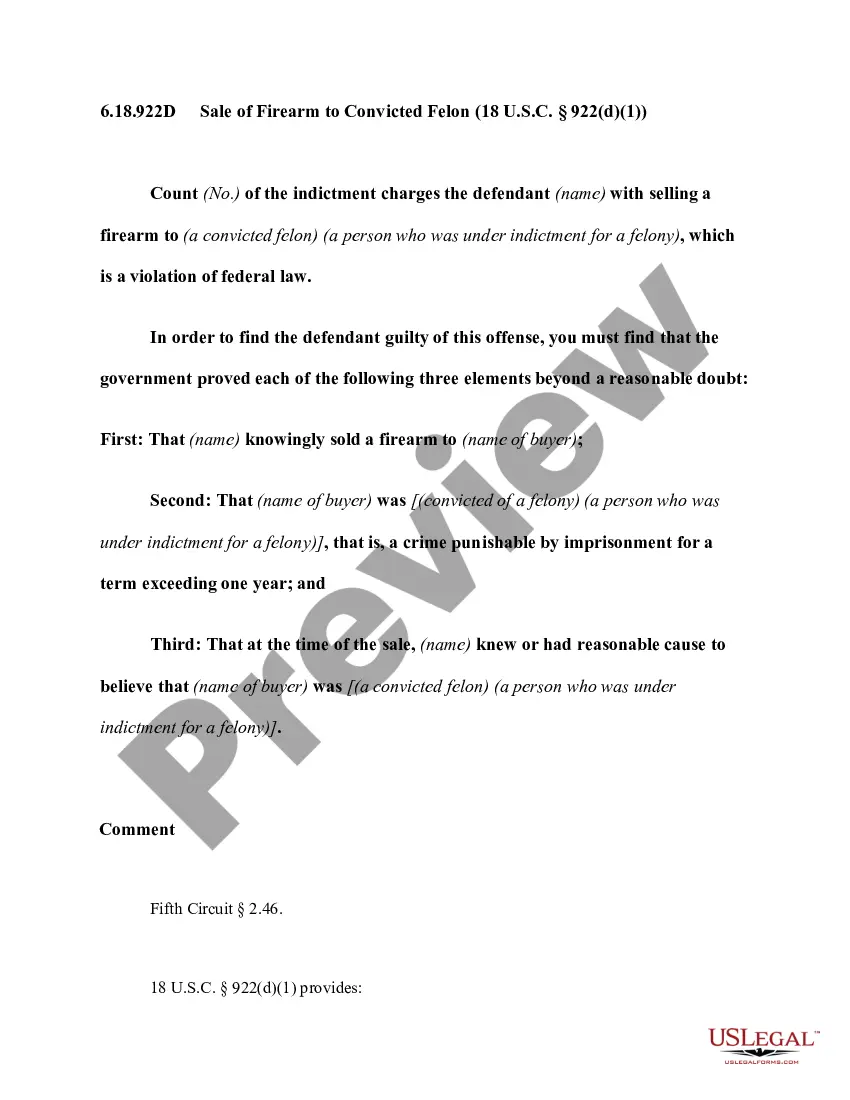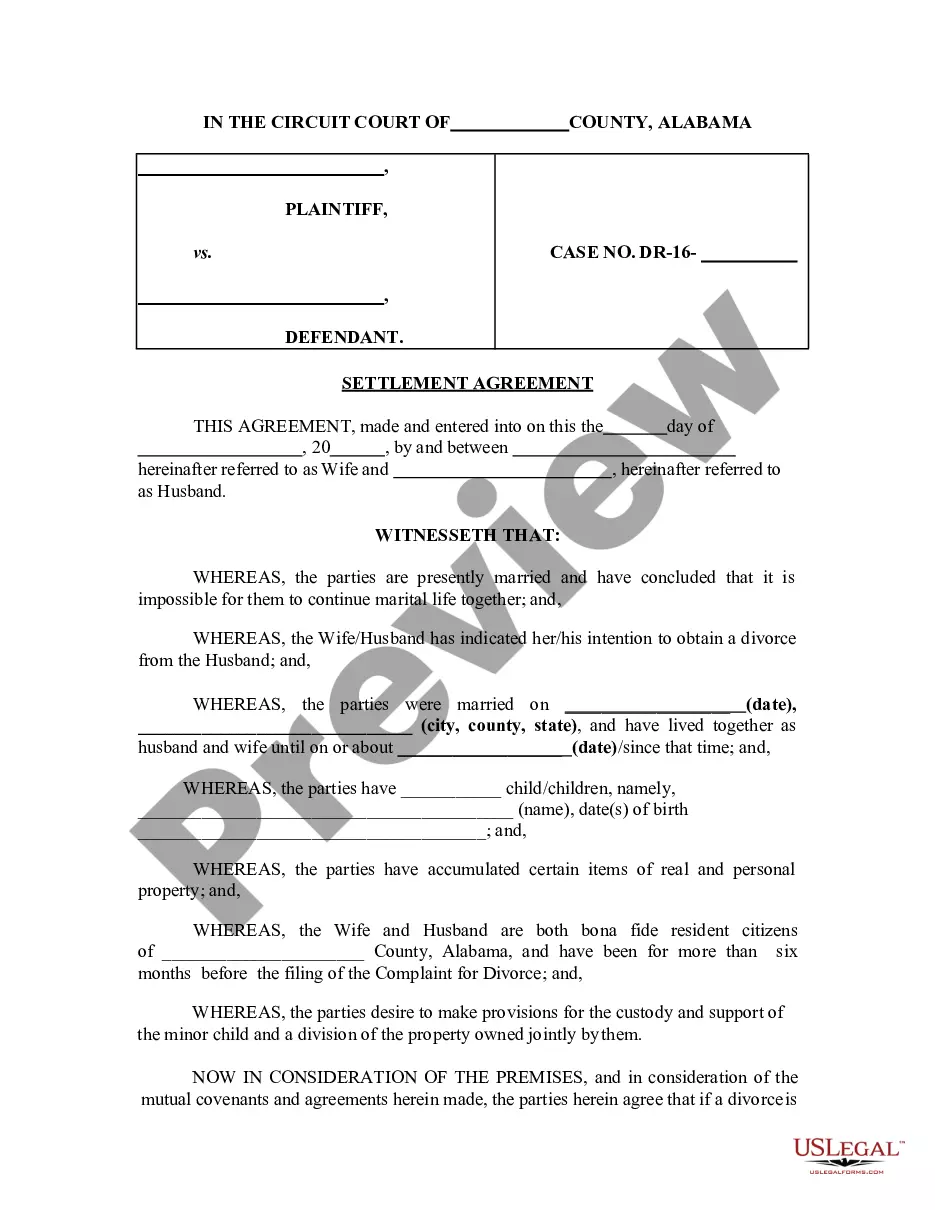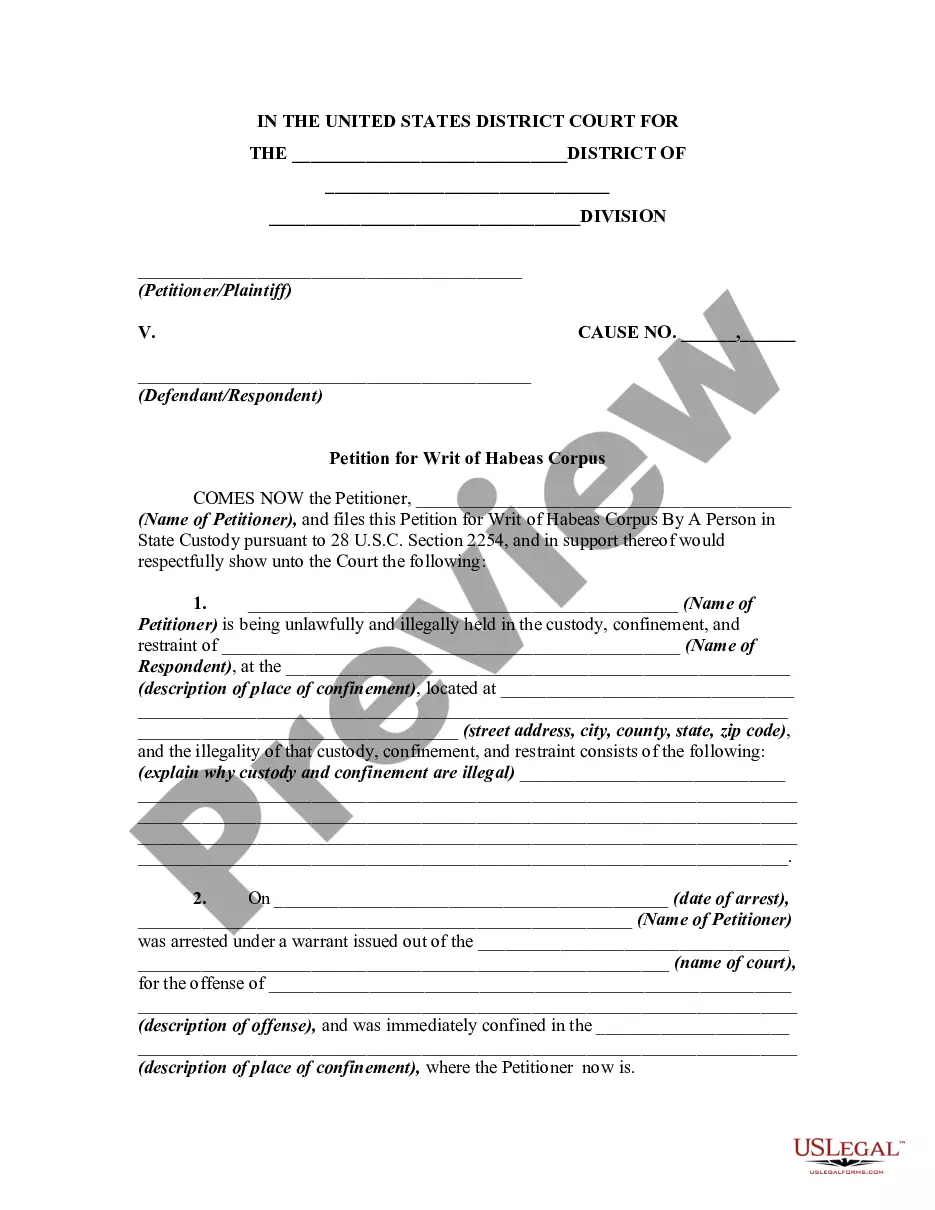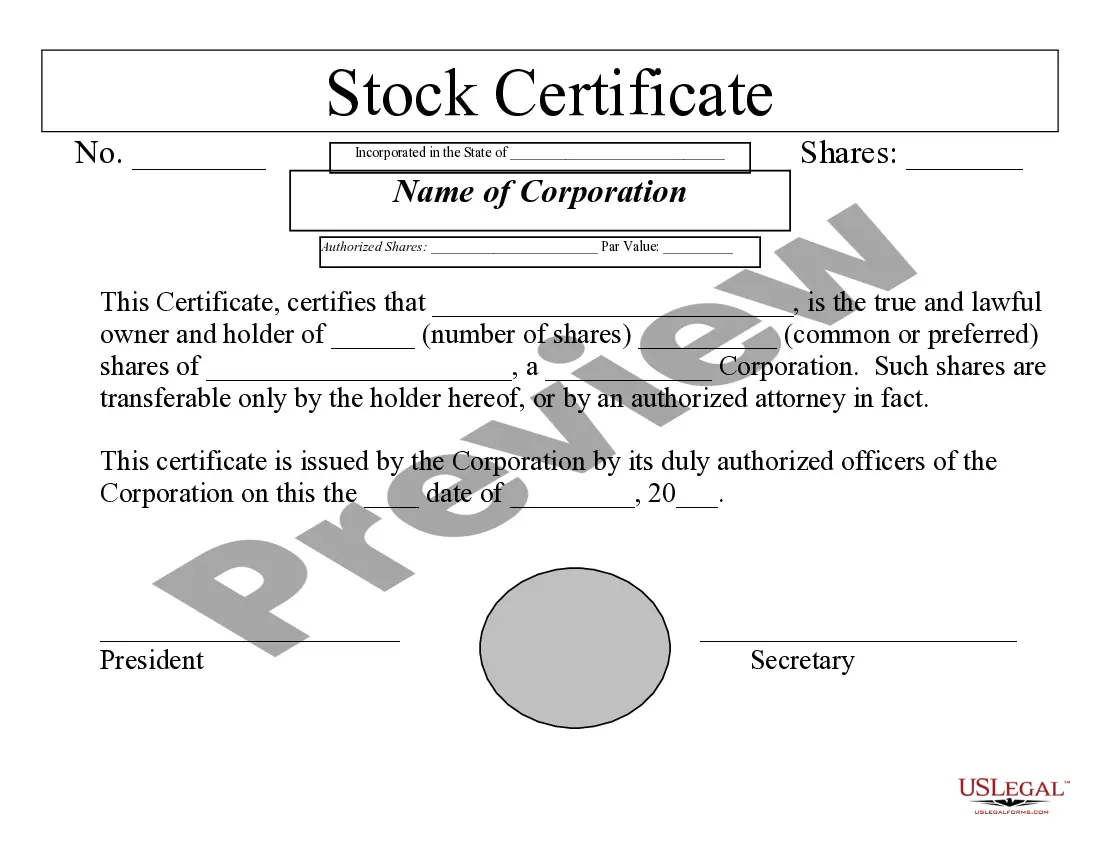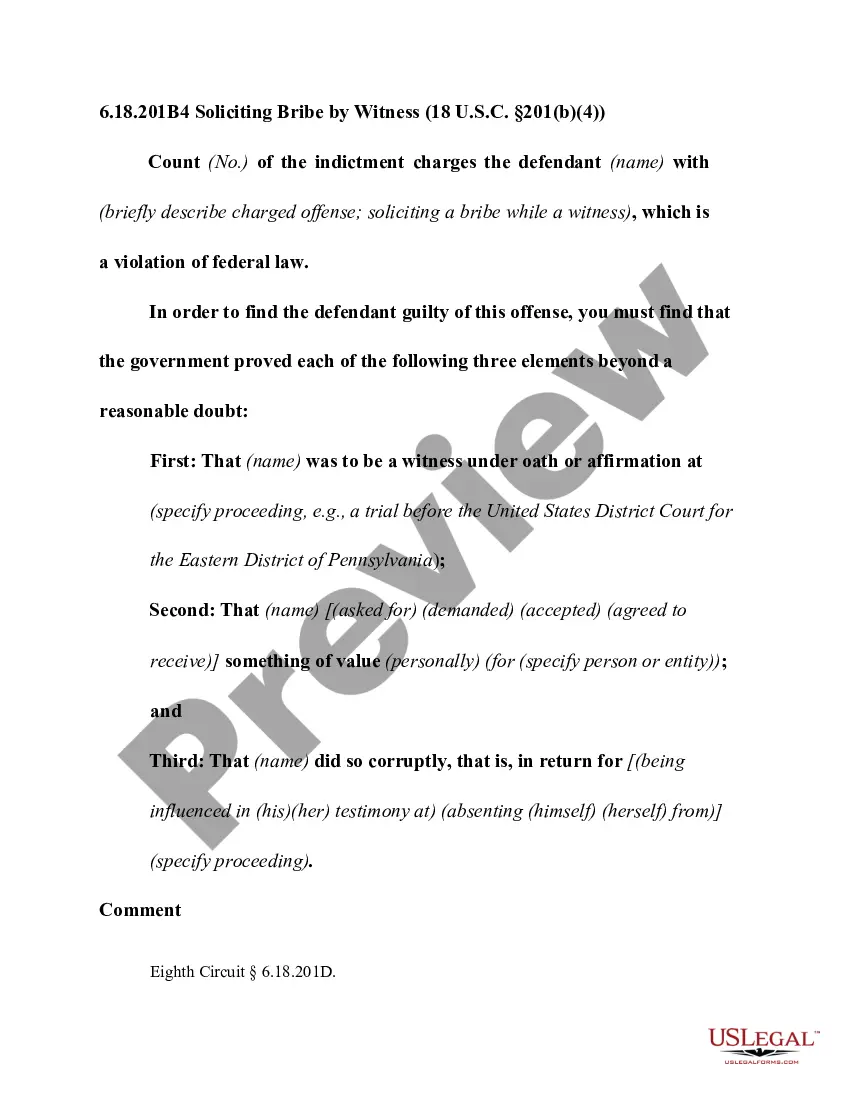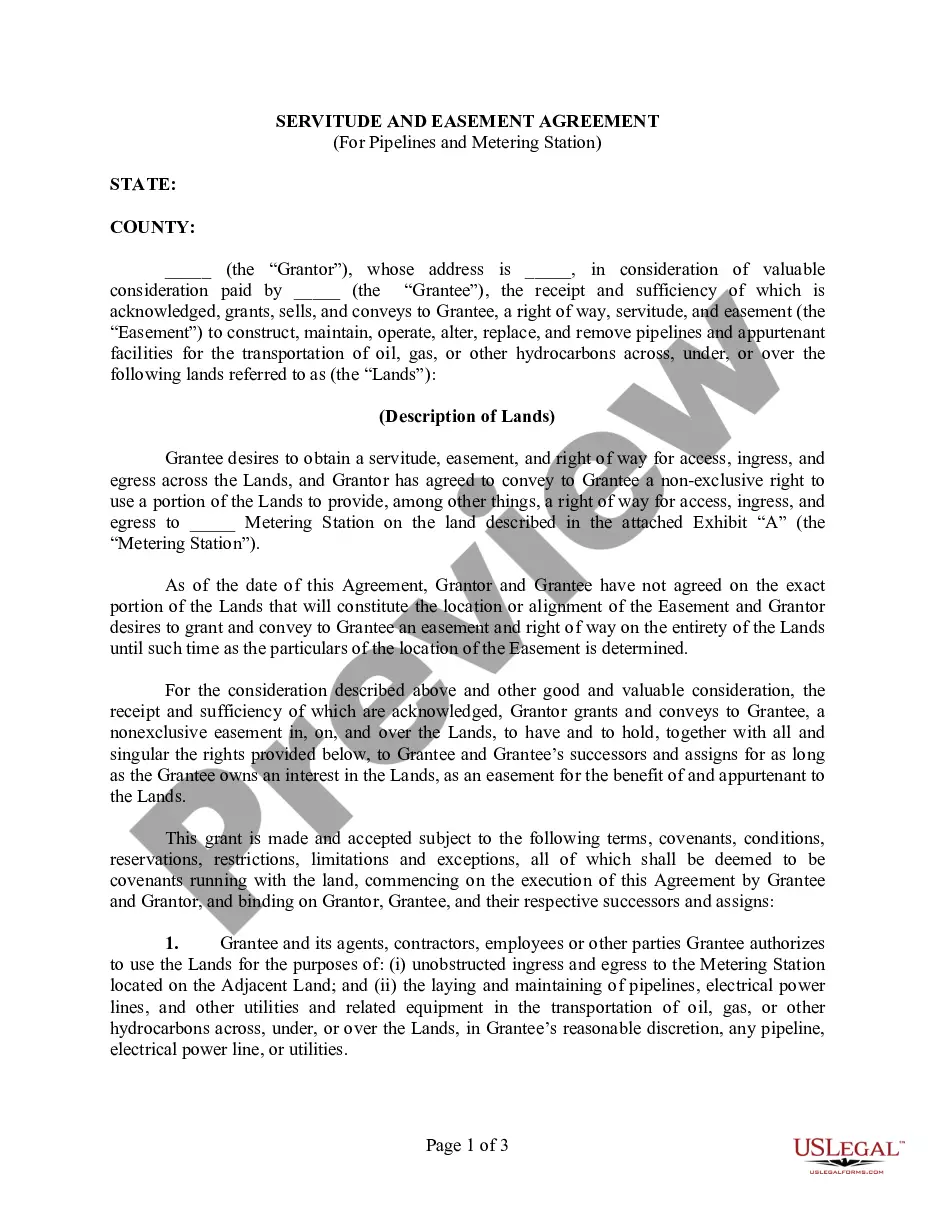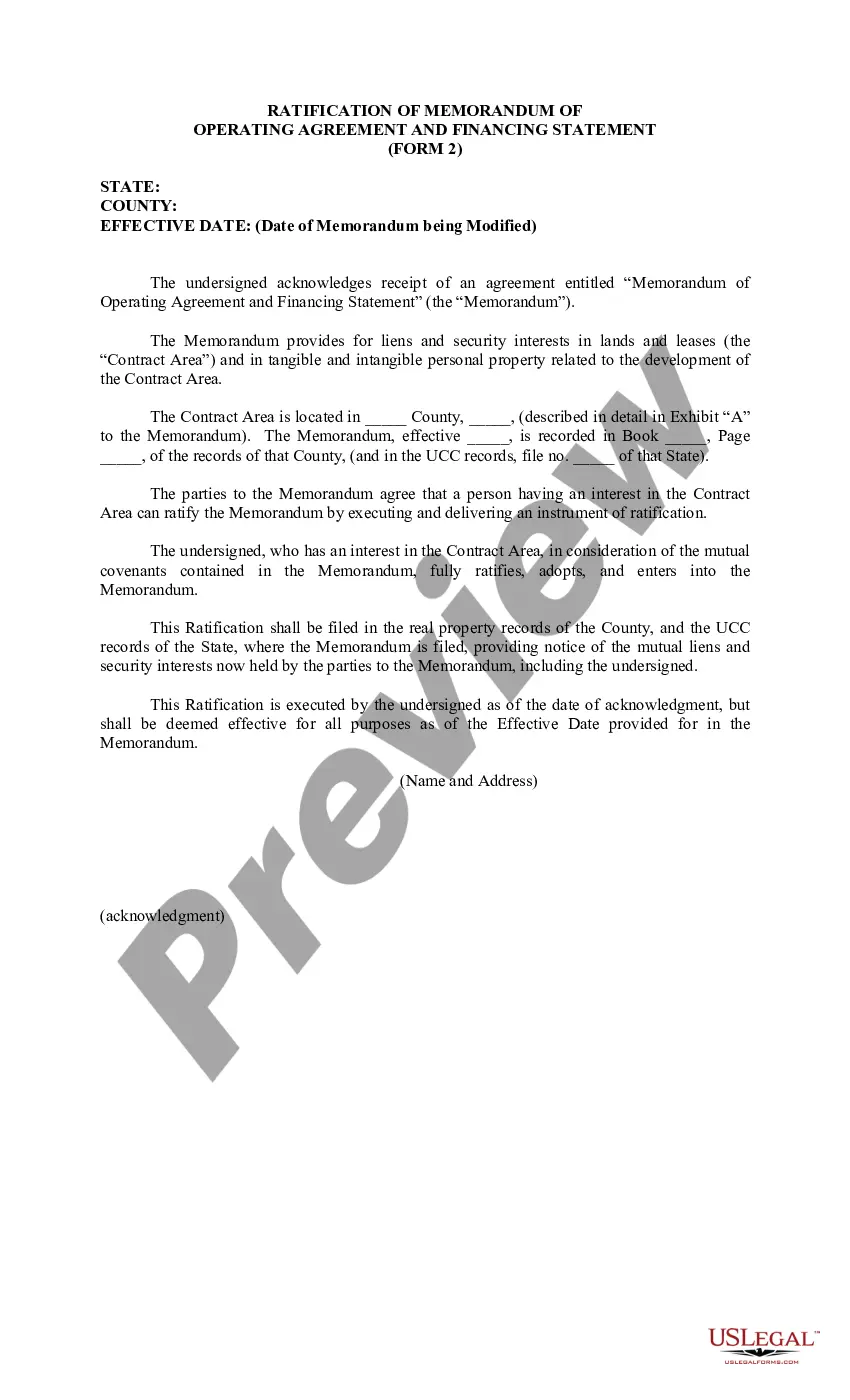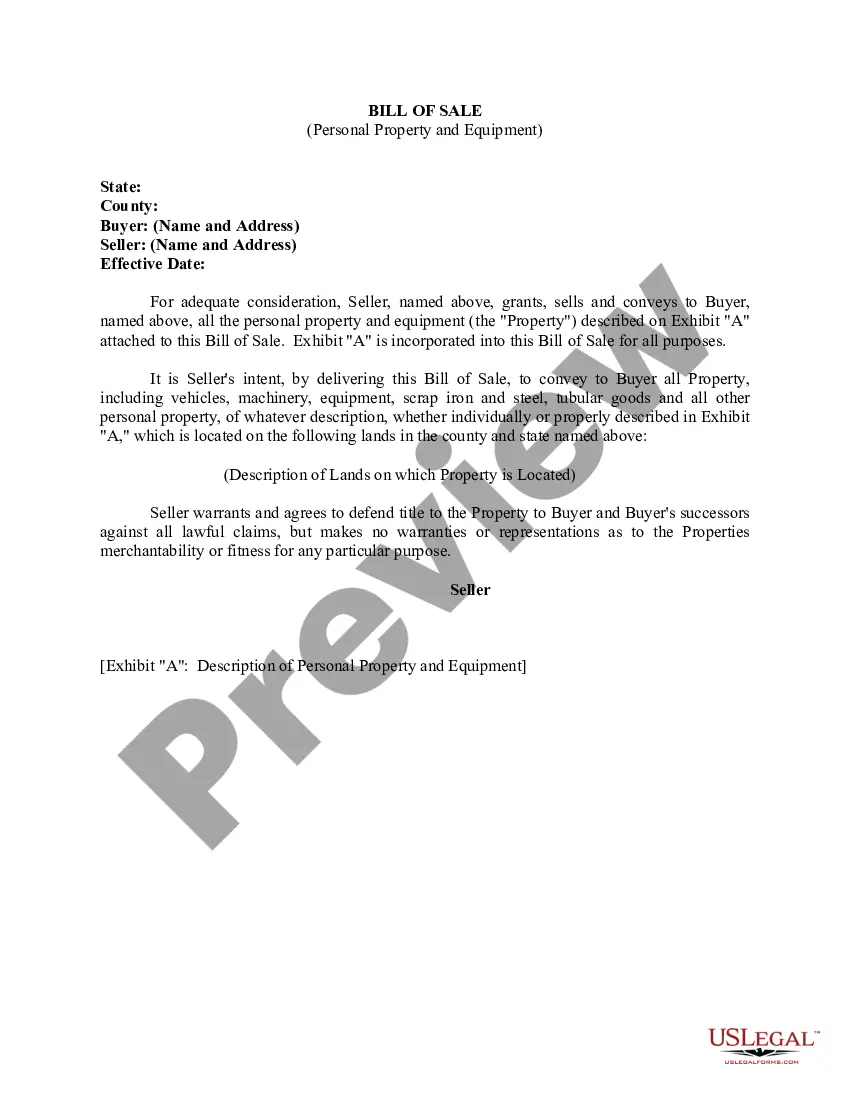Middlesex Massachusetts Direct Deposit Form for Social Security
Description
How to fill out Direct Deposit Form For Social Security?
Drafting legal documents can be challenging. Additionally, if you opt to hire a legal expert to create a business contract, ownership transfer documents, pre-nuptial agreement, divorce documents, or the Middlesex Direct Deposit Form for Social Security, it could cost a lot.
So, what is the most cost-effective approach to save both time and money while producing valid documents that fully comply with your state and local regulations? US Legal Forms offers a remarkable solution, whether you are looking for templates for personal or professional purposes.
Don't fret if the form doesn’t meet your specifications - search for the correct one in the header.
- US Legal Forms has the largest online repository of state-specific legal documents, offering users access to current and professionally vetted templates for any situation, all consolidated in one location.
- Thus, if you require the latest version of the Middlesex Direct Deposit Form for Social Security, you can quickly find it on our site.
- Gathering the documents takes a minimal amount of time.
- Those who already possess an account should verify that their subscription is active, Log In, and select the document using the Download button.
- If you haven't signed up yet, here’s how you can acquire the Middlesex Direct Deposit Form for Social Security.
- Browse the page and confirm that there is a template for your region.
- Review the form description and utilize the Preview option, if available, to ensure it matches your needs.
Form popularity
FAQ
Log in to your account.Sign in and Select the blue Benefits & Payment Details link on the right side of the screen.Scroll down and select the Update Direct Deposit button, and choose if you are the owner or co-owner of the bank account.Enter your bank account information and select Next.More items...
The process required to change direct deposit can be cumbersome. They would need to contact your HR department and fill out a form with the credentials of their new institution, authorizing the new bank to receive the direct deposit. This process can take two-to-four weeks, or one-to-two pay cycles.
How Long Does It Take to Change to Direct Deposit with Social Security? Once you sign up (regardless of the method), it takes 30 to 60 days for any direct deposit changes or new accounts to take effect. Make sure you don't close or switch your bank account before you see that first successful deposit.
Starting or changing Direct Deposit online (Social Security benefits only), or. contacting your bank, credit union or savings and loan association, or. calling Social Security toll-free at 1-800-772-1213 (TTY 1-800-325-0778), or.
Quick It's easy to receive your benefit by Direct Deposit. You can sign up online at Go Direct®, by calling 1-800-333-1795, in person at your bank, savings and loan or credit union, or calling Social Security. Then, just relax. Your benefit will go automatically into your account every month.
Here's everything you need to know about how to set up direct deposit at your financial institution.Get a direct deposit form from your employer. Ask for a written or online direct deposit form.Fill in account information.Confirm the deposit amount.Attach a voided check or deposit slip, if required.Submit the form.