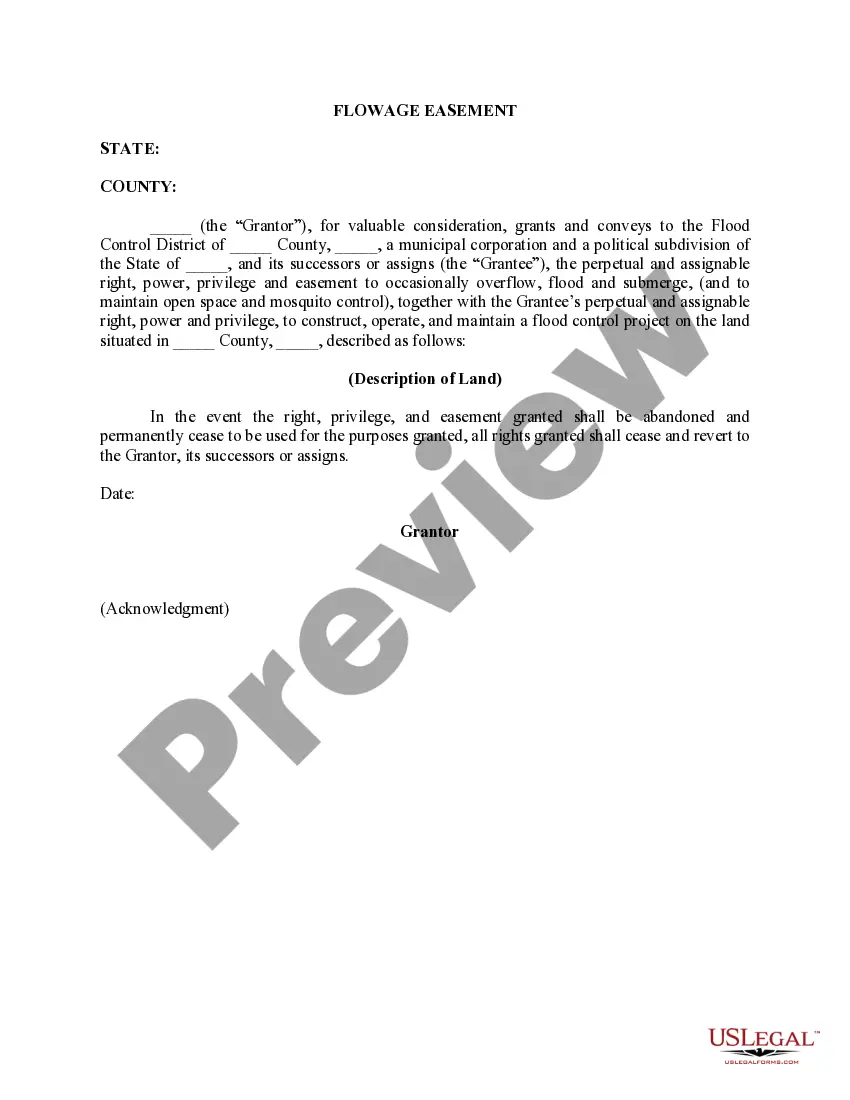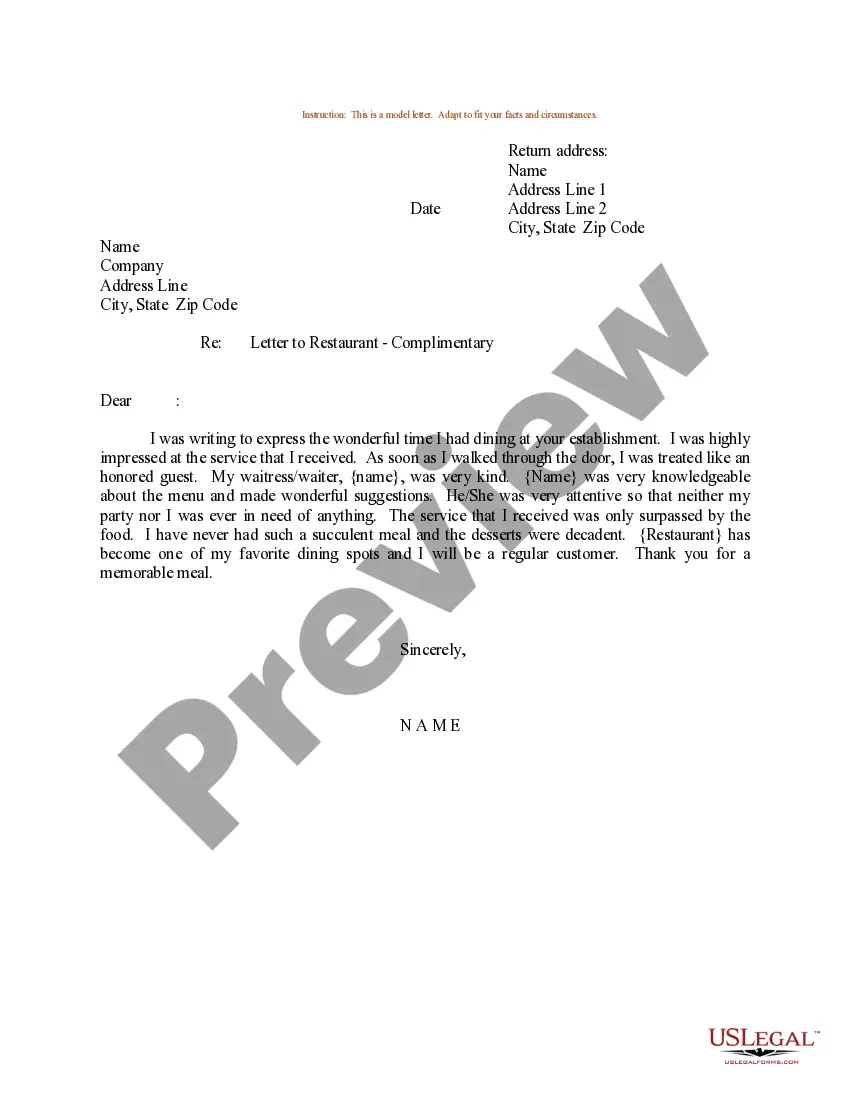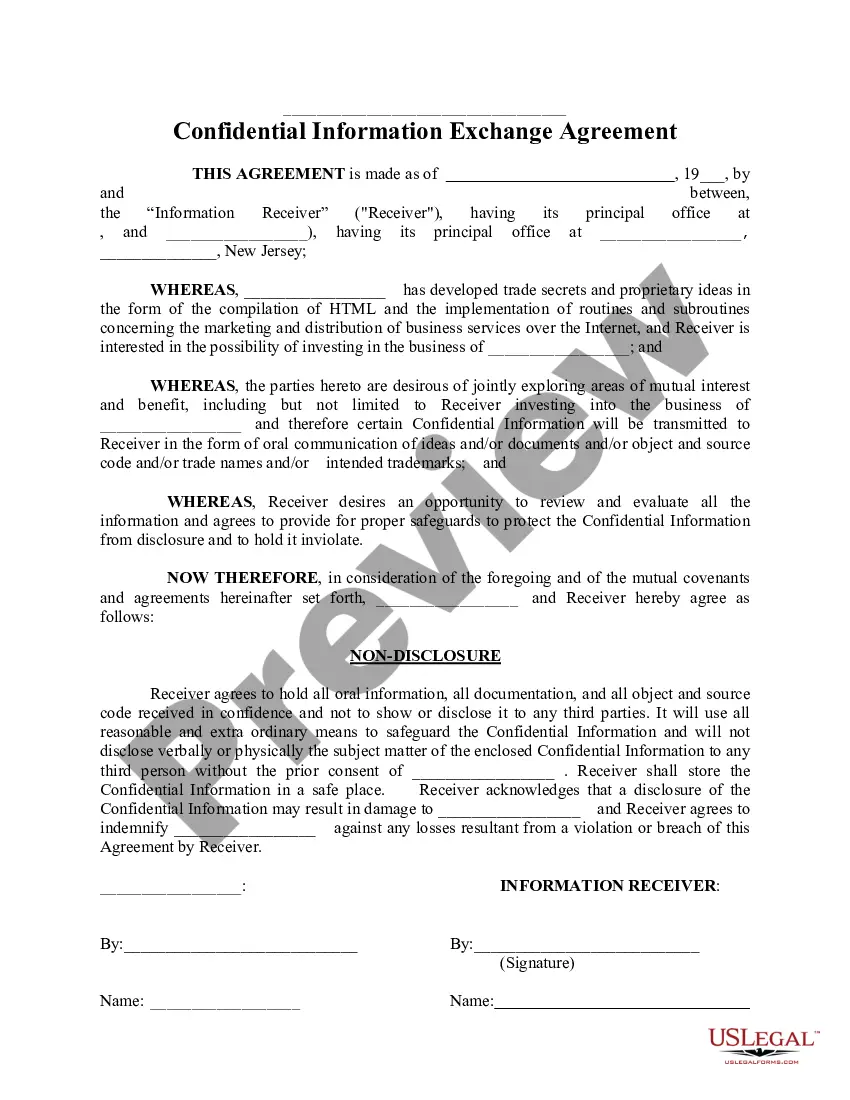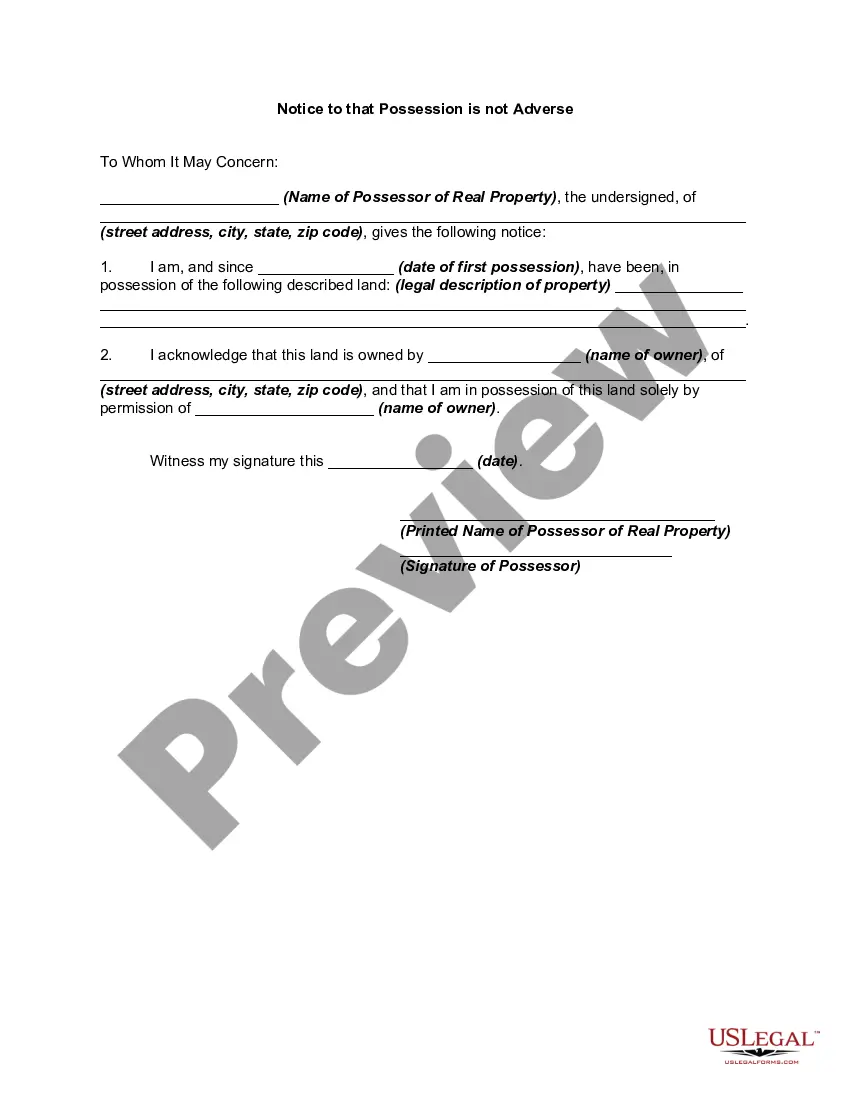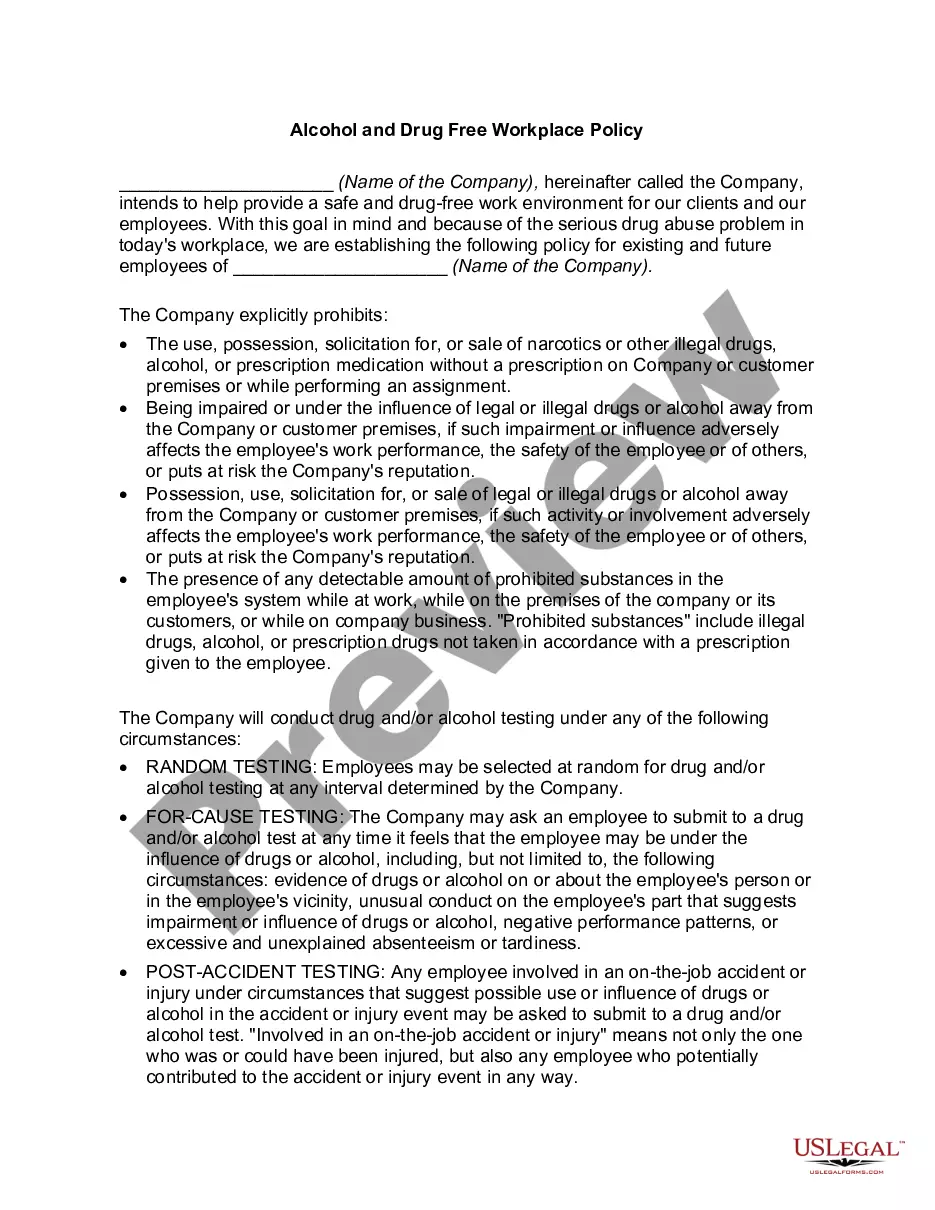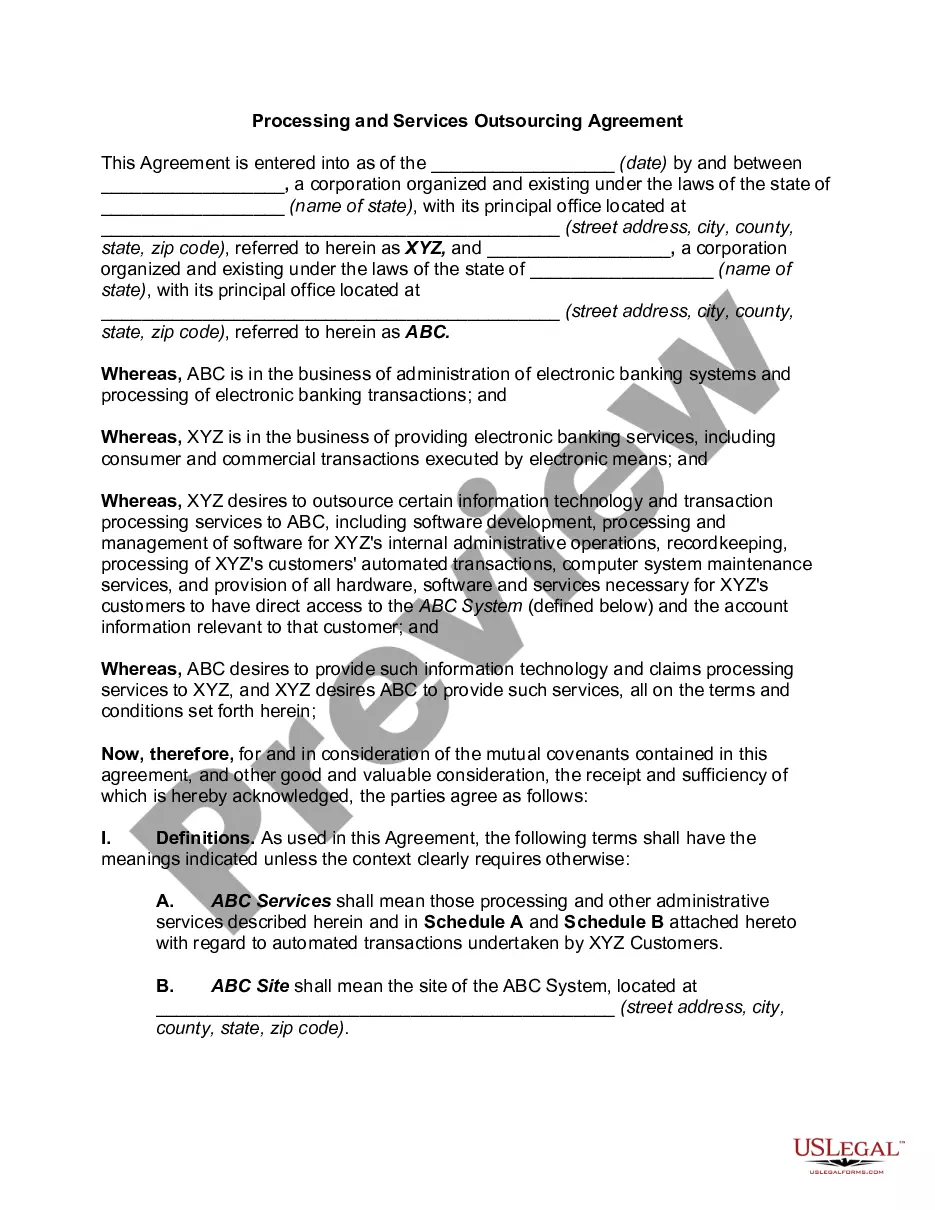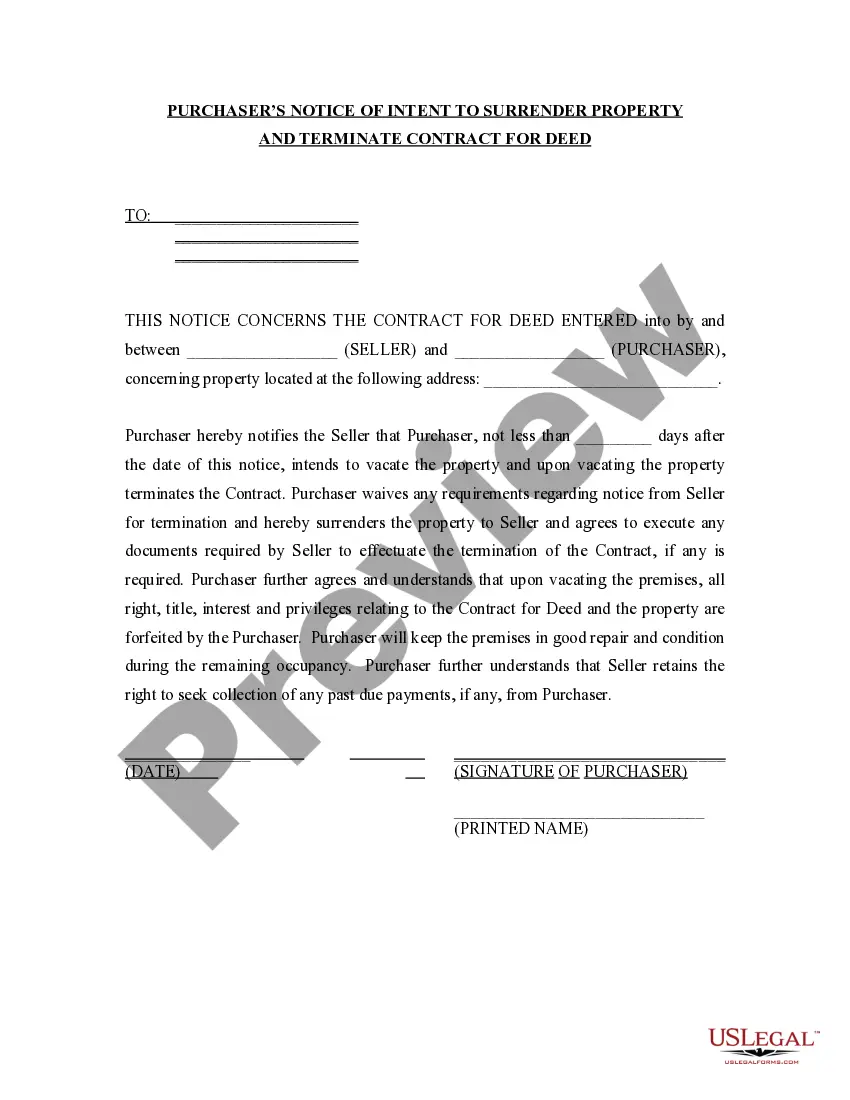Queens New York Buyer's Notice of Intent to Vacate and Surrender Property to Seller under Contract for Deed
State:
New York
County:
Queens
Control #:
NY-00470-14
Format:
Word;
Rich Text
Instant download
Description
This Buyer's Notice of Intent to Vacate and Surrender Property to Seller under Contract for Deed form is used to inform the Seller of the intent of Purchaser to forever cease occupancy of the property subject to transfer by the contract for deed. Purchaser further agrees and understands that upon vacating the premises, all rights, titles, interest and privileges relating to the Contract for Deed and the property are forfeited by the Purchaser.
How to fill out New York Buyer's Notice Of Intent To Vacate And Surrender Property To Seller Under Contract For Deed?
If you are looking for a legitimate form template, it’s exceptionally challenging to select a more user-friendly service than the US Legal Forms site – likely the most extensive collections on the internet.
With this collection, you can access numerous templates for business and personal needs categorized by types and states, or keywords.
With our premium search feature, locating the most recent Queens New York Buyer's Notice of Intent to Vacate and Surrender Property to Seller under Contract for Deed is as simple as 1-2-3.
Complete the payment process. Use your credit card or PayPal account to finalize the registration process.
Acquire the form. Select the file format and save it to your device.
- Additionally, the validity of each document is verified by a team of experienced attorneys who regularly assess the templates on our site and update them according to the latest state and county regulations.
- If you are already familiar with our platform and possess a registered account, all you need to do to obtain the Queens New York Buyer's Notice of Intent to Vacate and Surrender Property to Seller under Contract for Deed is to Log In to your account and click the Download button.
- If you are using US Legal Forms for the first time, simply follow the steps outlined below.
- Ensure you have accessed the form you require. Verify its details and employ the Preview function to examine its contents. If it does not meet your requirements, use the Search option at the top of the page to find the suitable document.
- Confirm your choice. Click the Buy now button. Subsequently, select the desired pricing plan and provide the necessary information to register for an account.