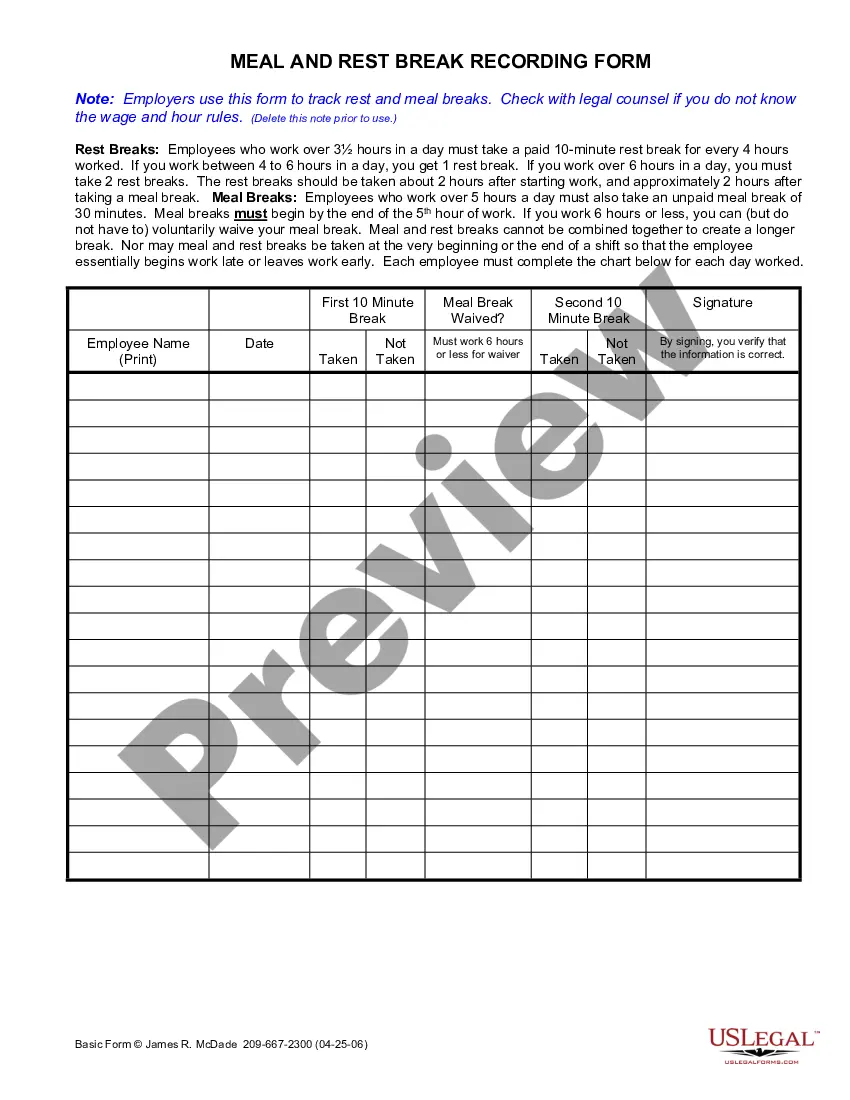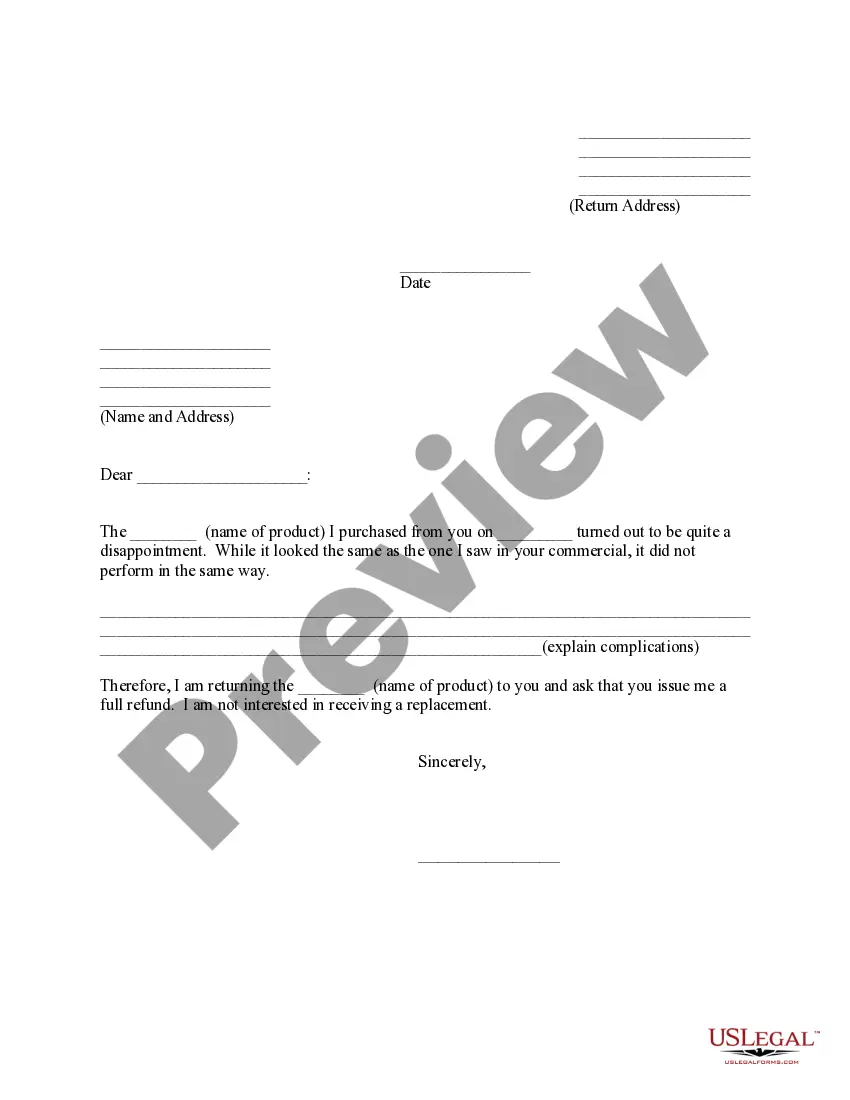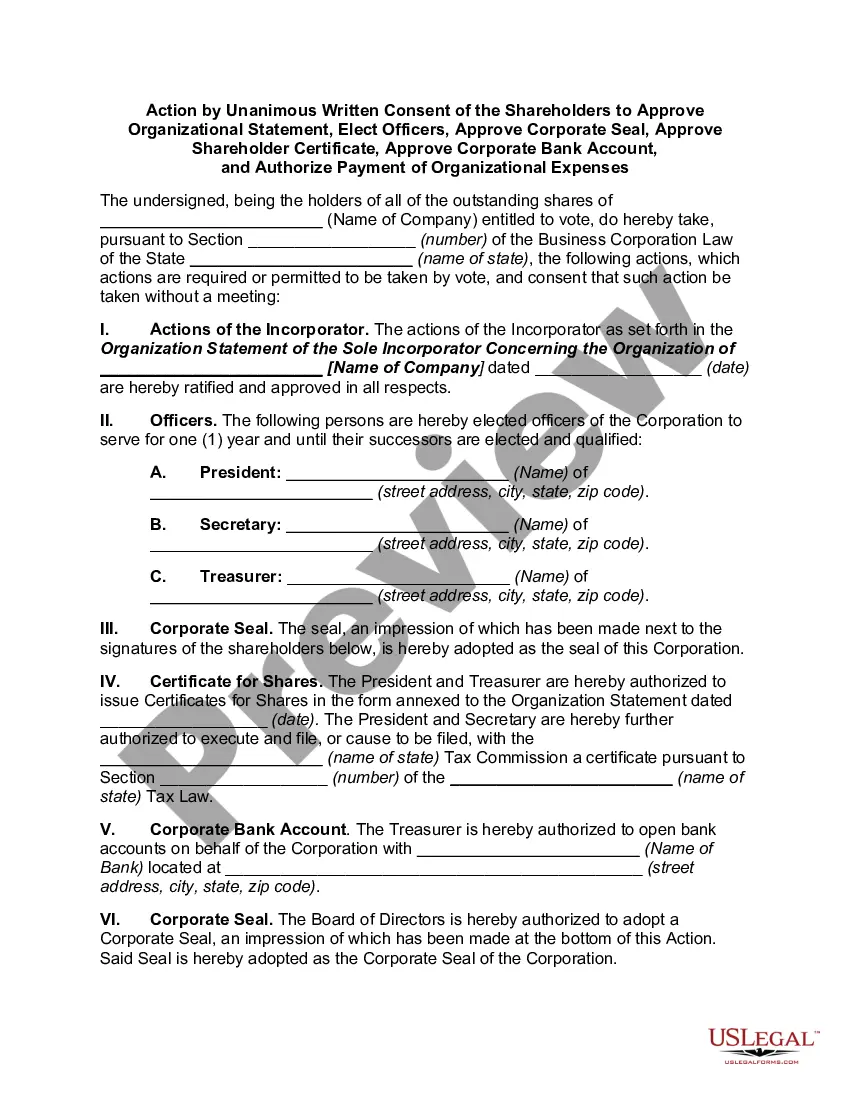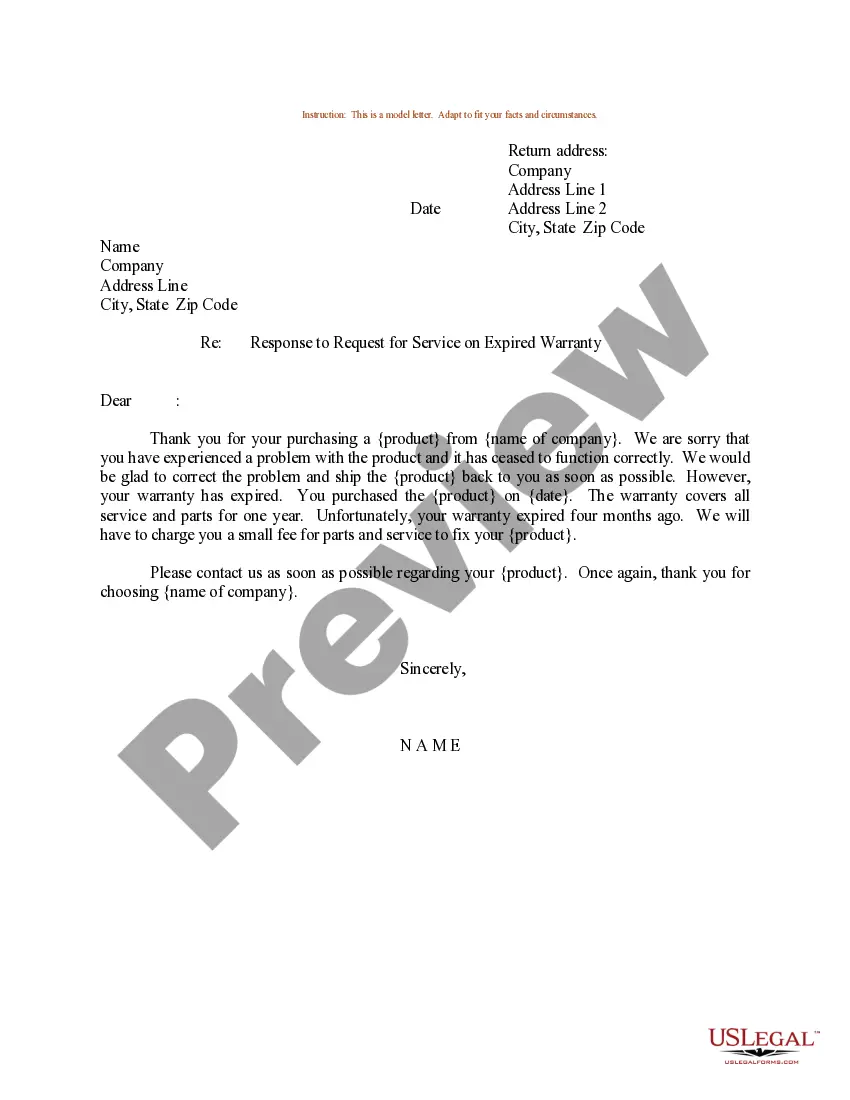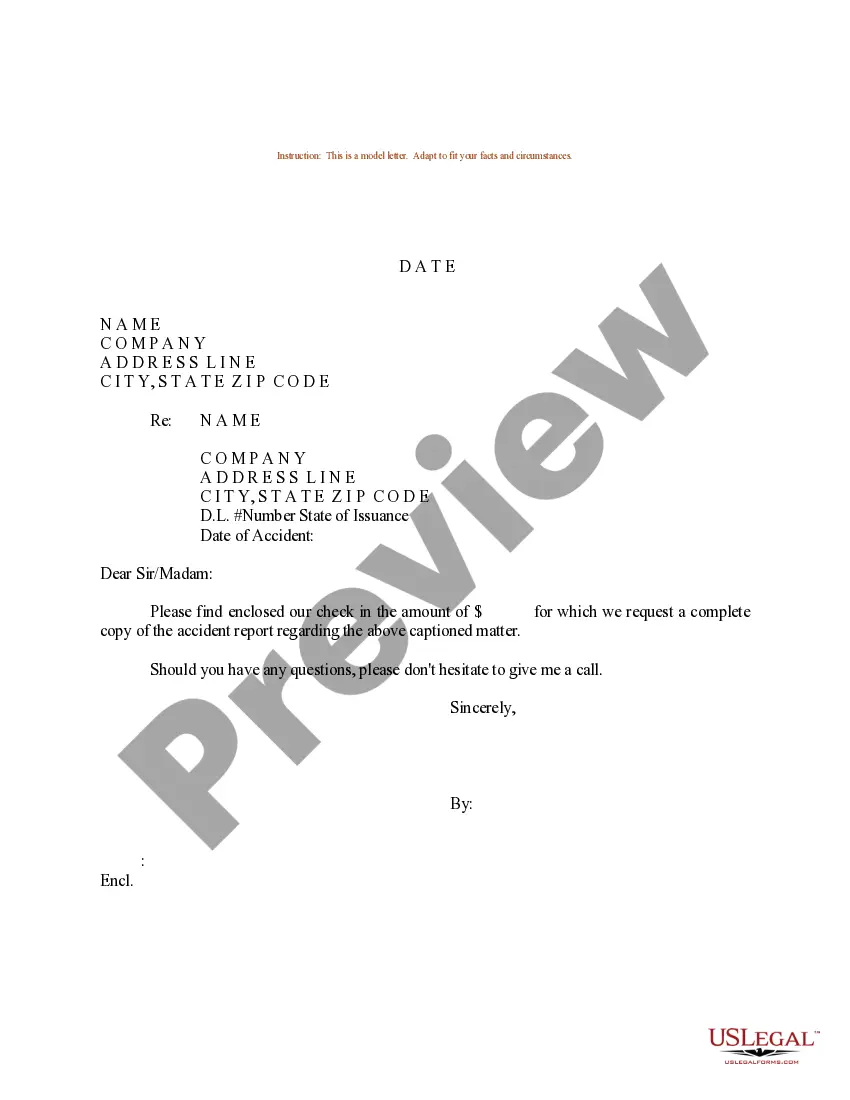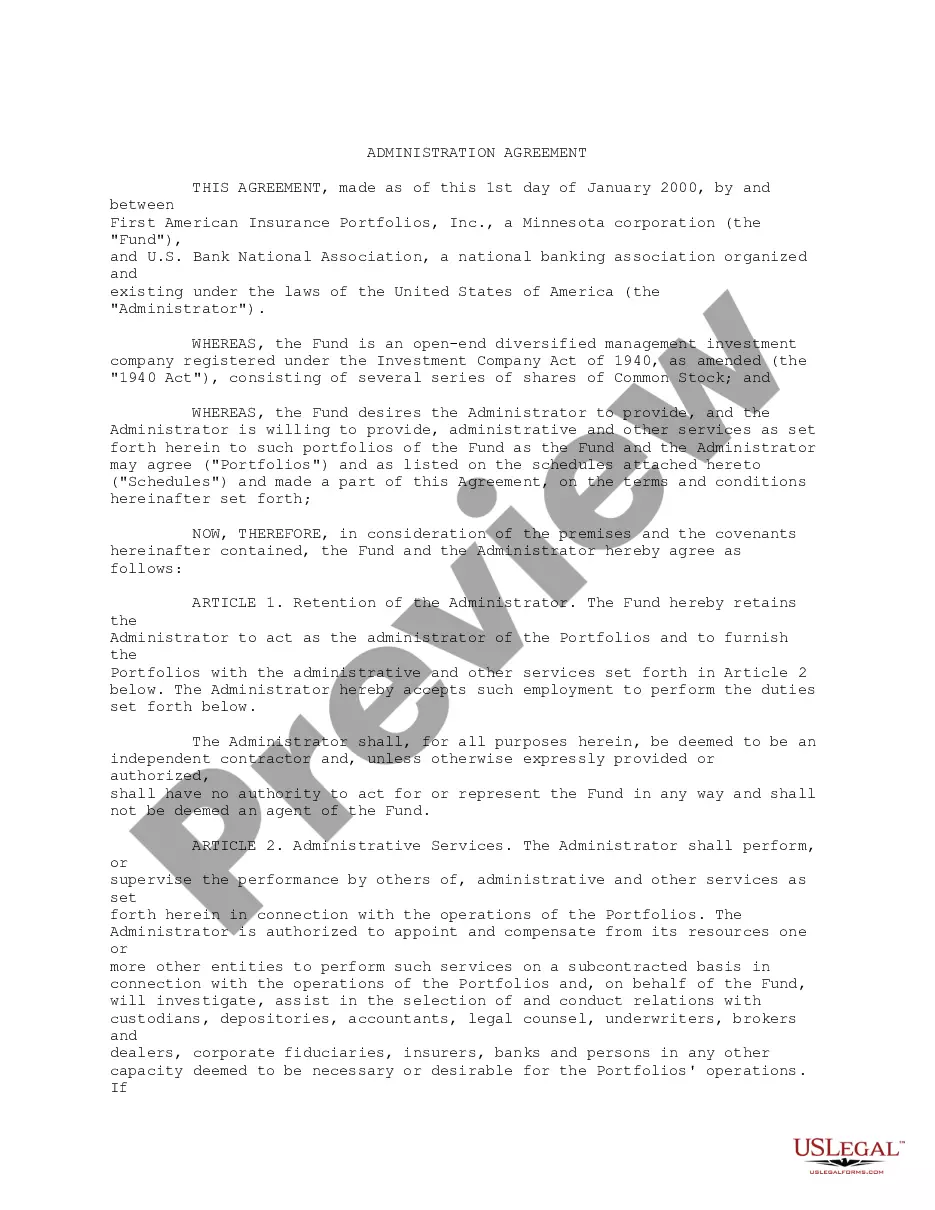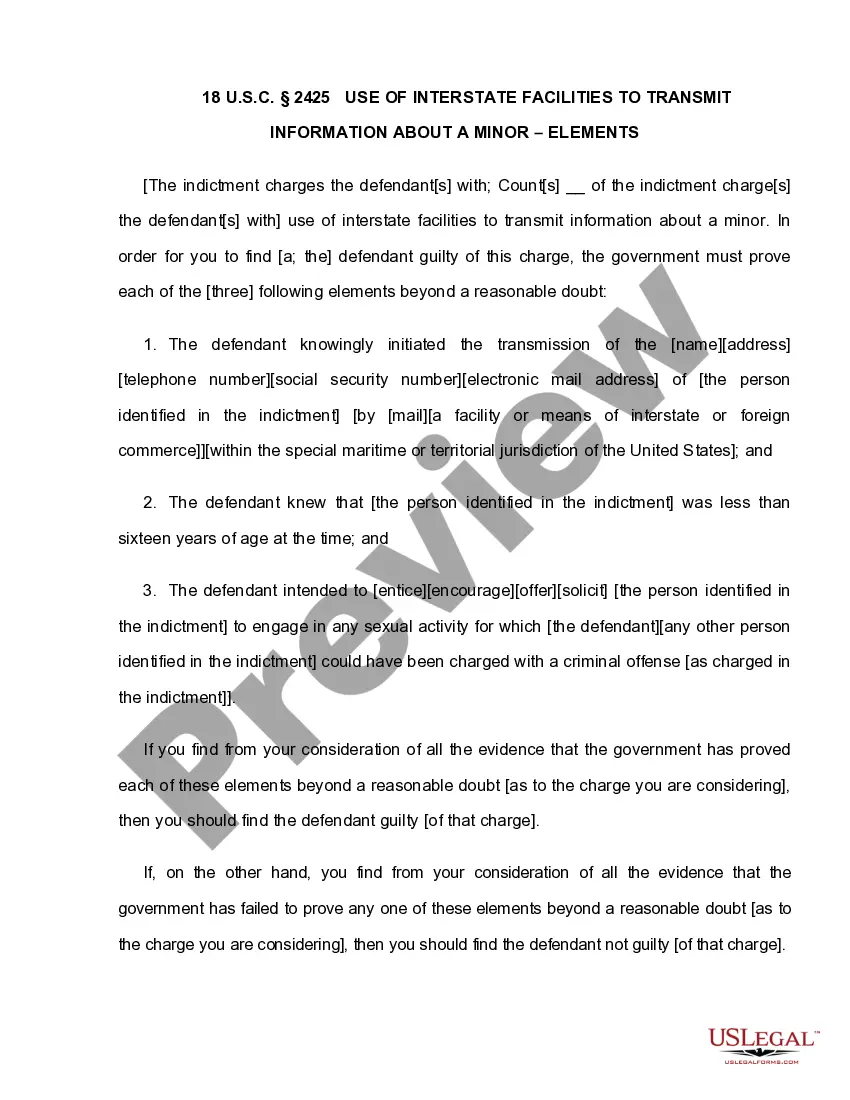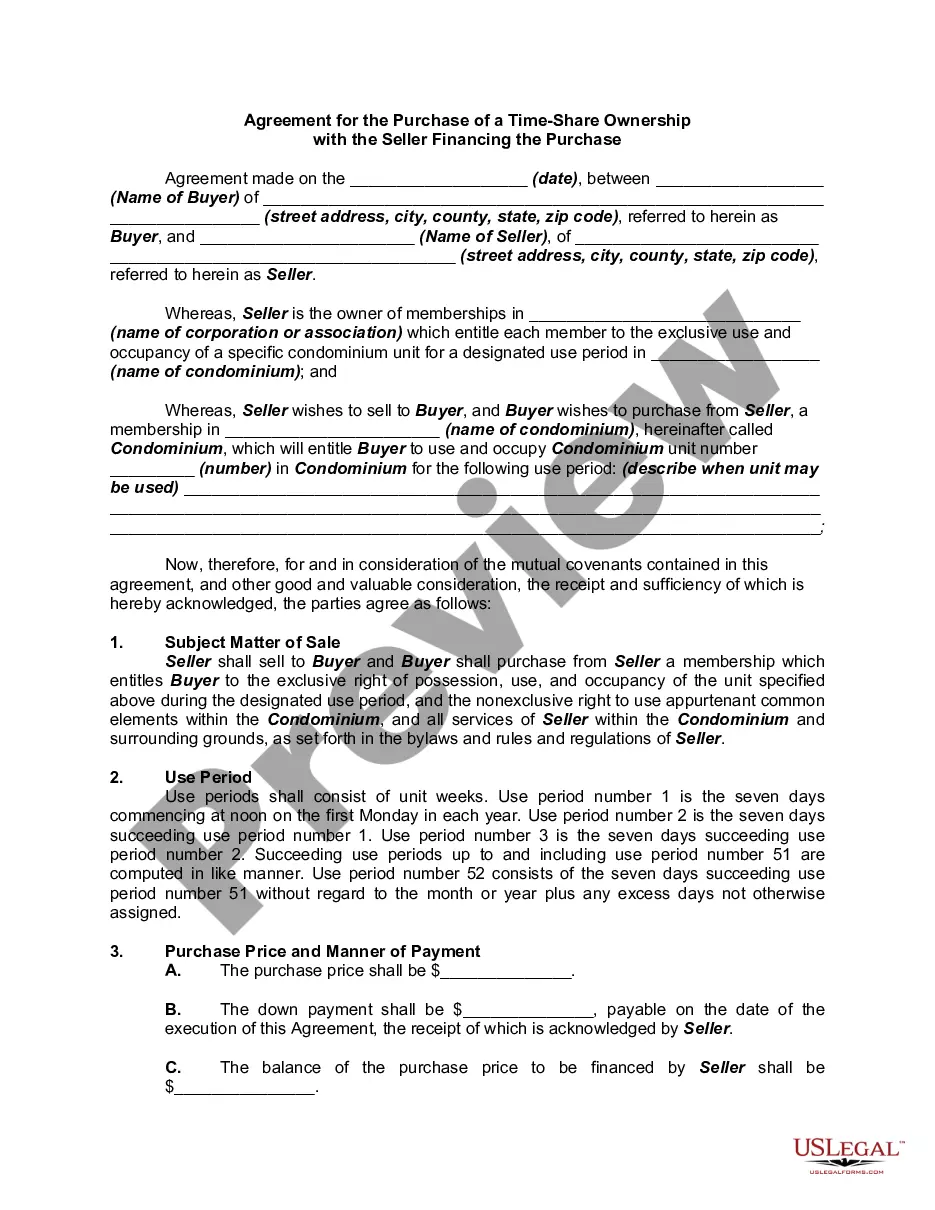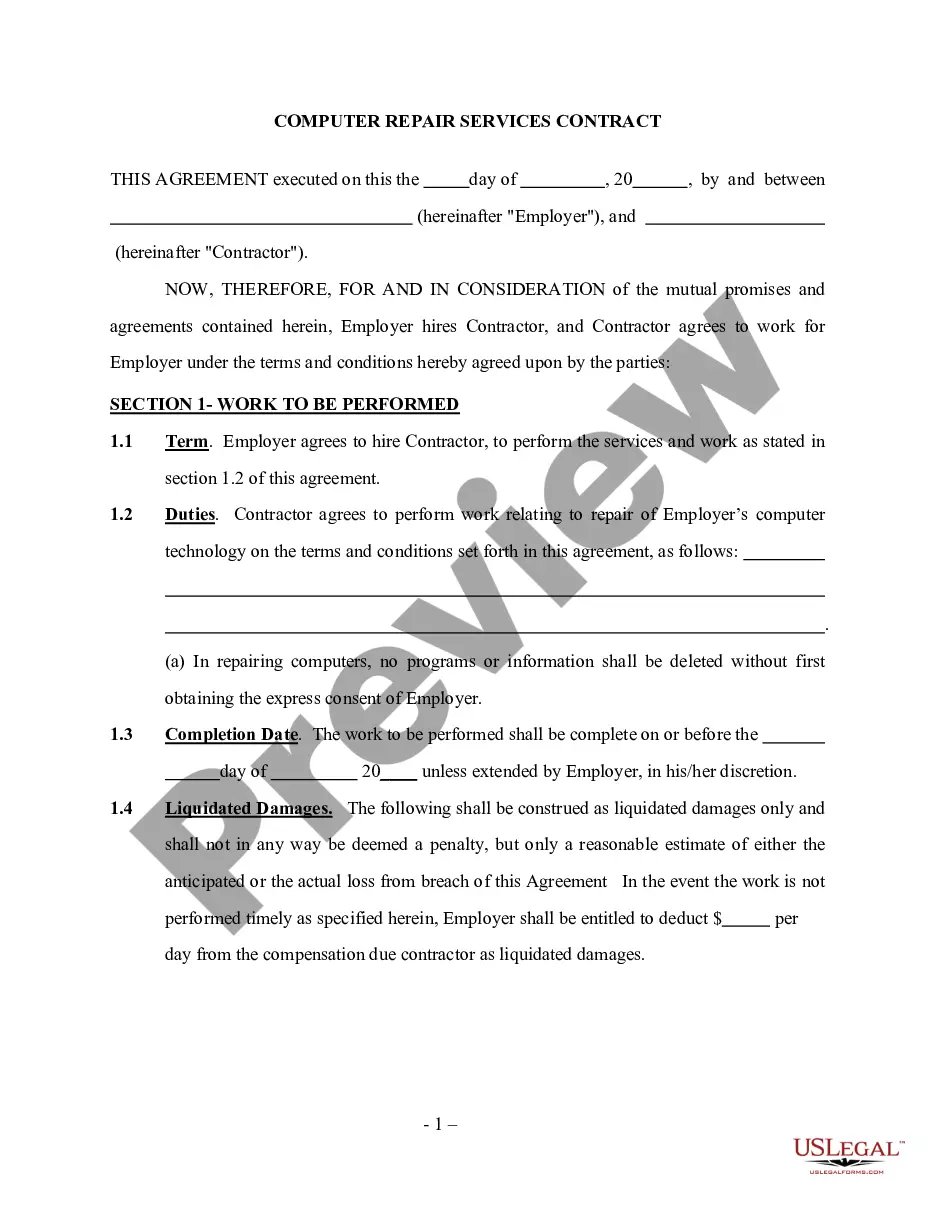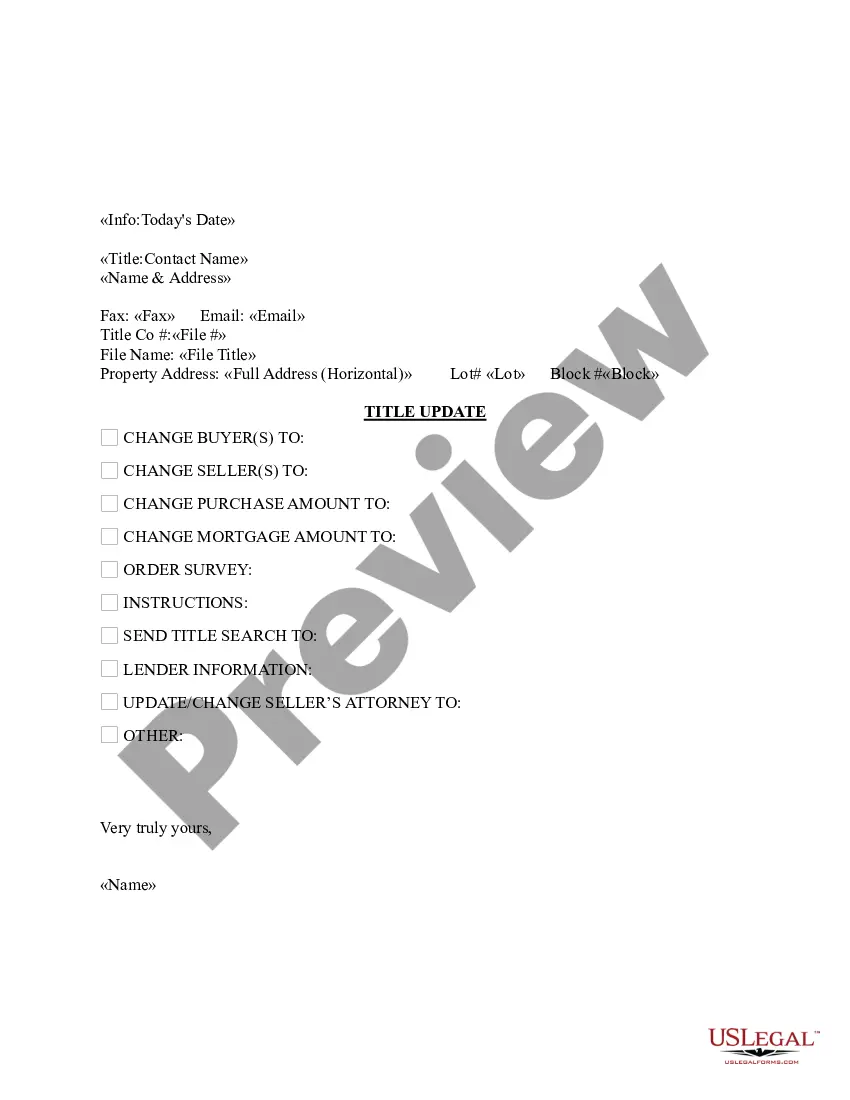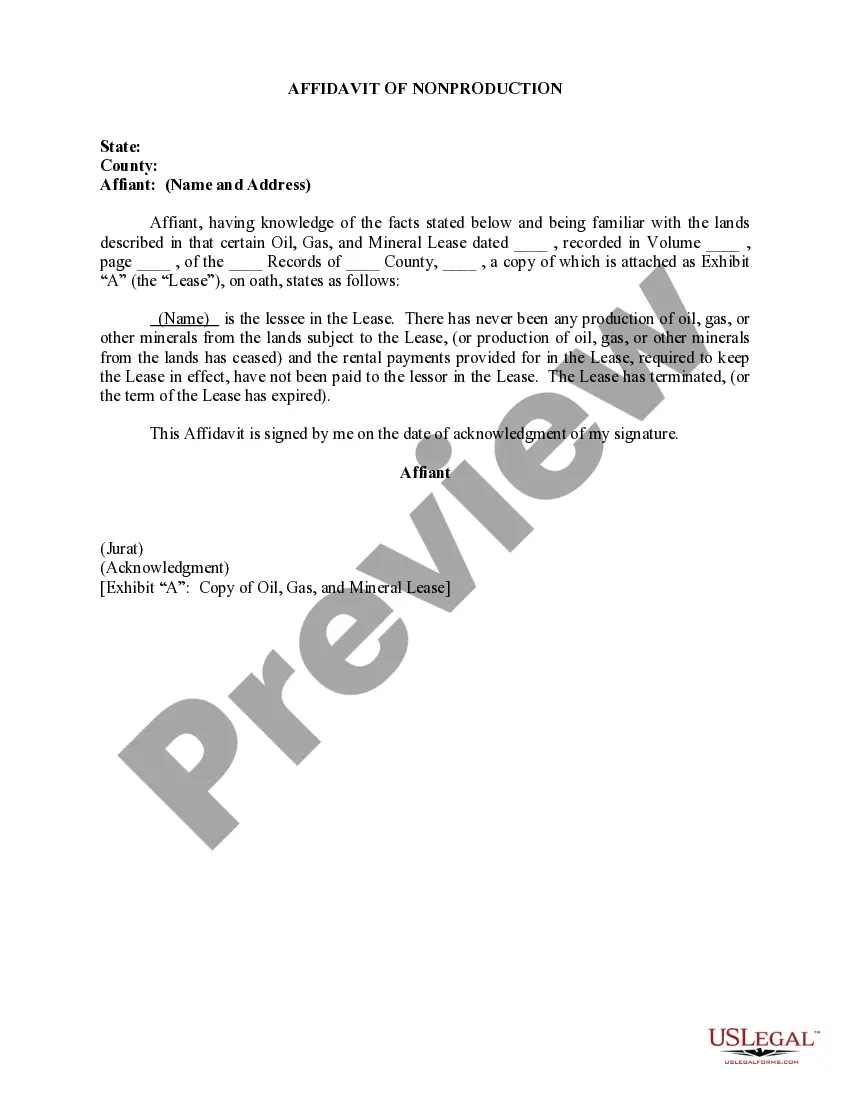Employers use this form to keep track of an employee’s time worked. It has space to record hours worked, lunch breaks and overtime. It does not provide a space to record breaks taken by the employee.
Stockton California Simple Time Sheet with Breaks Unrecorded
Description
How to fill out California Simple Time Sheet With Breaks Unrecorded?
We consistently strive to reduce or sidestep legal complications when engaging with subtle law-related or financial matters.
To achieve this, we enroll in legal services that, as a general rule, are exceedingly expensive.
However, not all legal matters possess the same level of intricacy. The majority can be handled independently.
US Legal Forms is an online repository of current DIY legal documents covering everything from wills and powers of attorney to articles of incorporation and petitions for dissolution.
Just Log In to your account and click the Get button next to it. If you misplace the form, you can always download it again from the My documents tab.
- Our collection empowers you to manage your affairs independently without the assistance of an attorney.
- We provide access to legal form templates that are not always readily available.
- Our templates are tailored to specific states and regions, which greatly eases the search process.
- Take advantage of US Legal Forms whenever you need to locate and retrieve the Stockton California Simple Time Sheet with Breaks Unrecorded or any other document swiftly and securely.
Form popularity
FAQ
Converting timesheet hours primarily involves translating hours worked into decimal format for payroll. For example, if you worked four hours and thirty minutes, you would convert this to 4.5 hours. Utilizing a consistent format like the Stockton California Simple Time Sheet with Breaks Unrecorded ensures that these conversions are correctly captured. Simplifying this process can be done using the templates from US Legal Forms.
Filling in a timesheet requires careful attention to detail. Start by entering the date and the number of hours worked each day, including any breaks. Make sure that your entries are clear and accurate to prevent issues. The Stockton California Simple Time Sheet with Breaks Unrecorded can streamline this process, offering structured fields for your convenience.
Making your own timesheet involves deciding on the layout and details you need to track. You can create a simple table with columns for dates, start and end times, and breaks taken. For efficiency, consider using a template like the Stockton California Simple Time Sheet with Breaks Unrecorded, which can be customized to fit your needs. US Legal Forms offers easy-to-use templates to guide you.
To calculate standard hours, first determine the total hours an employee should work in a given period. Then, divide this total by the number of days worked, ensuring you factor in regular breaks. Using a structured format like the Stockton California Simple Time Sheet with Breaks Unrecorded helps simplify this calculation. Tools from US Legal Forms can assist in maintaining accurate records.
The formula for calculating timesheet hours is quite straightforward. You simply subtract the start time from the end time and account for any breaks taken. This ensures you only record the actual hours worked. For a clear representation, utilize the Stockton California Simple Time Sheet with Breaks Unrecorded available through US Legal Forms.
To record a timesheet, start by listing the hours worked for each day. Then, include any breaks taken during those hours to ensure accurate reporting. You can easily create a Stockton California Simple Time Sheet with Breaks Unrecorded to facilitate this process. Consider using tools like US Legal Forms for a professional layout.
To fill out a time sheet, begin with your personal information such as your name, date, and department. Then, make sure to record your daily hours, including start and end times, as well as any breaks. Finally, review your entries for accuracy before submission. Consider using a Stockton California Simple Time Sheet with Breaks Unrecorded for a user-friendly and efficient method of tracking your time.
When writing time on a timesheet, include clear entries for your hours and minutes worked. Use a consistent format, such as 'hh:mm,' to ensure clarity. It's helpful to keep track of breaks directly within your notes. Utilizing a Stockton California Simple Time Sheet with Breaks Unrecorded makes it easier to organize your time entries effectively.
To calculate your timesheet in Excel with a lunch break, first enter your start and end times in separate cells. Use a formula to subtract your start time from your end time, and then deduct your lunch break duration. For example, if you worked for 8 hours and took a 1-hour lunch, your formula would reflect this deduction. The Stockton California Simple Time Sheet with Breaks Unrecorded can be mirrored in Excel for easy customization.
Record time on a timesheet by entering the date, start time, end time, and any breaks you took. Make sure to enter the total hours worked for each day clearly. Tools like the Stockton California Simple Time Sheet with Breaks Unrecorded help streamline this process by providing a structured format for efficient time tracking.