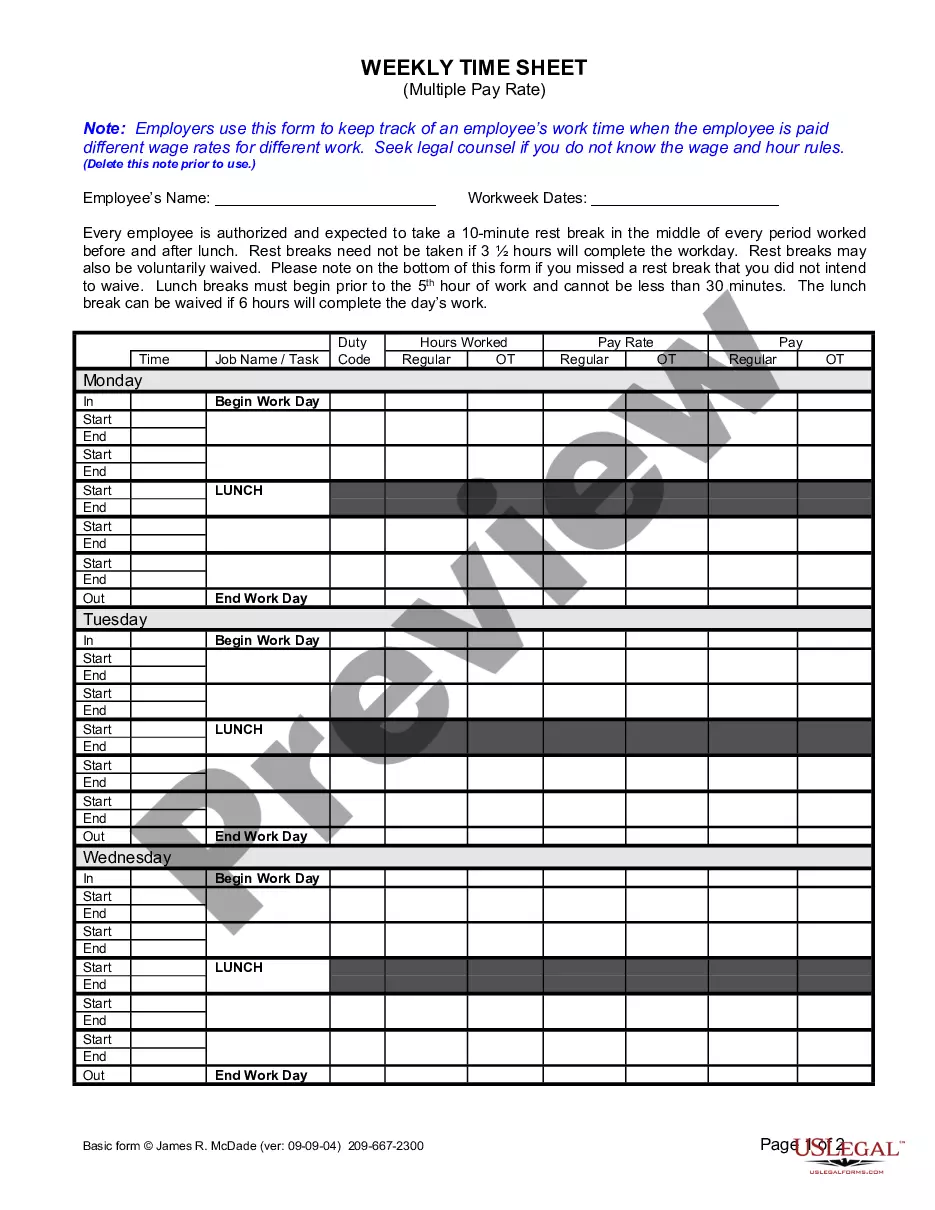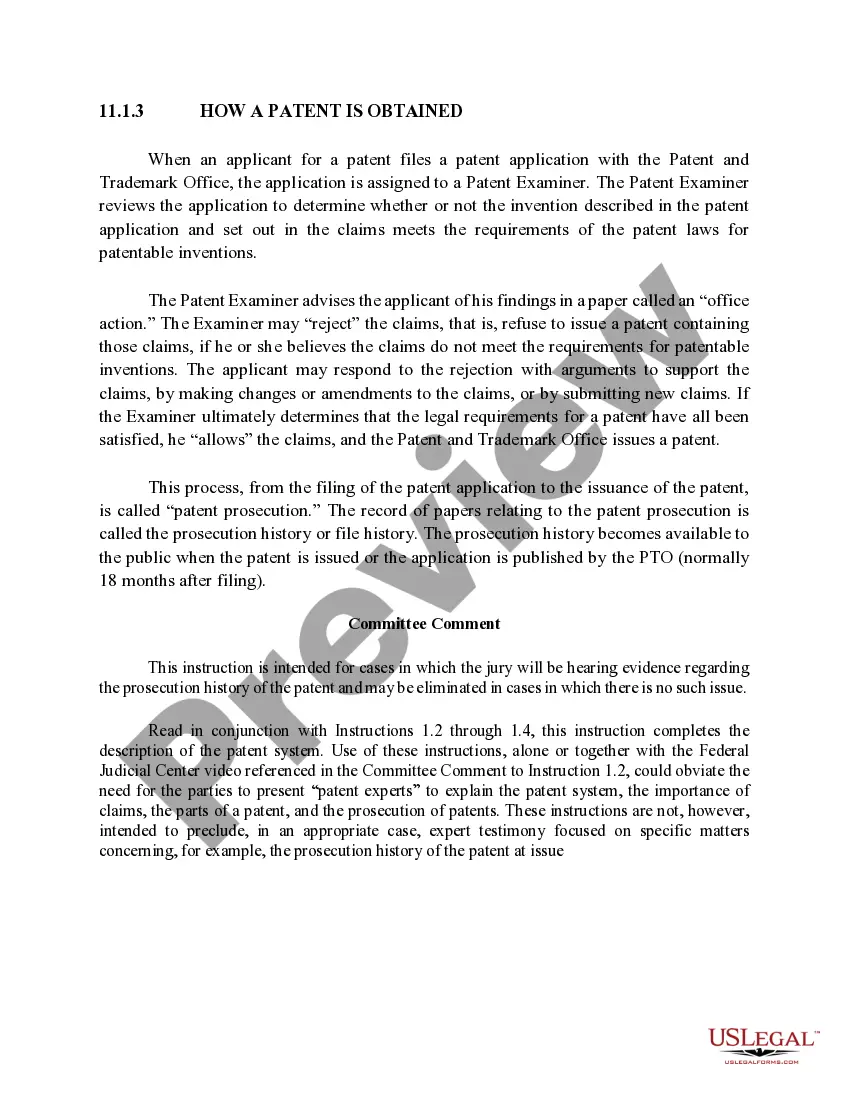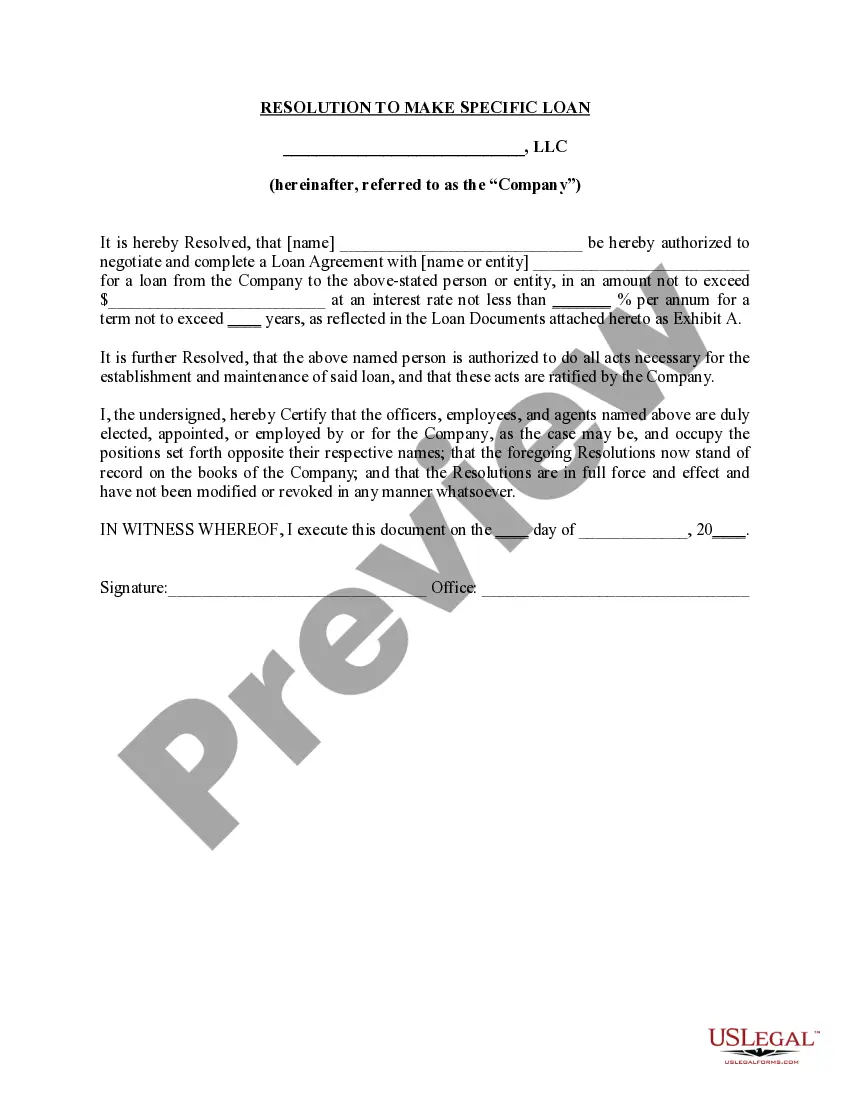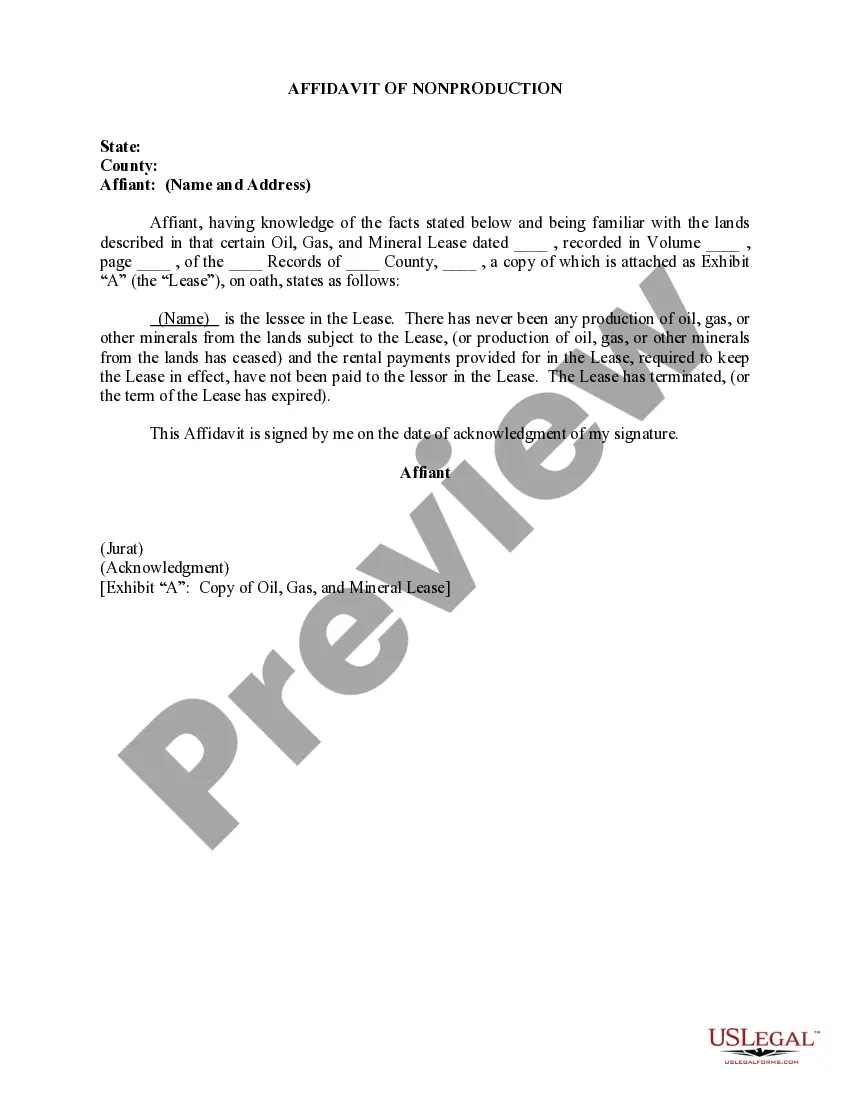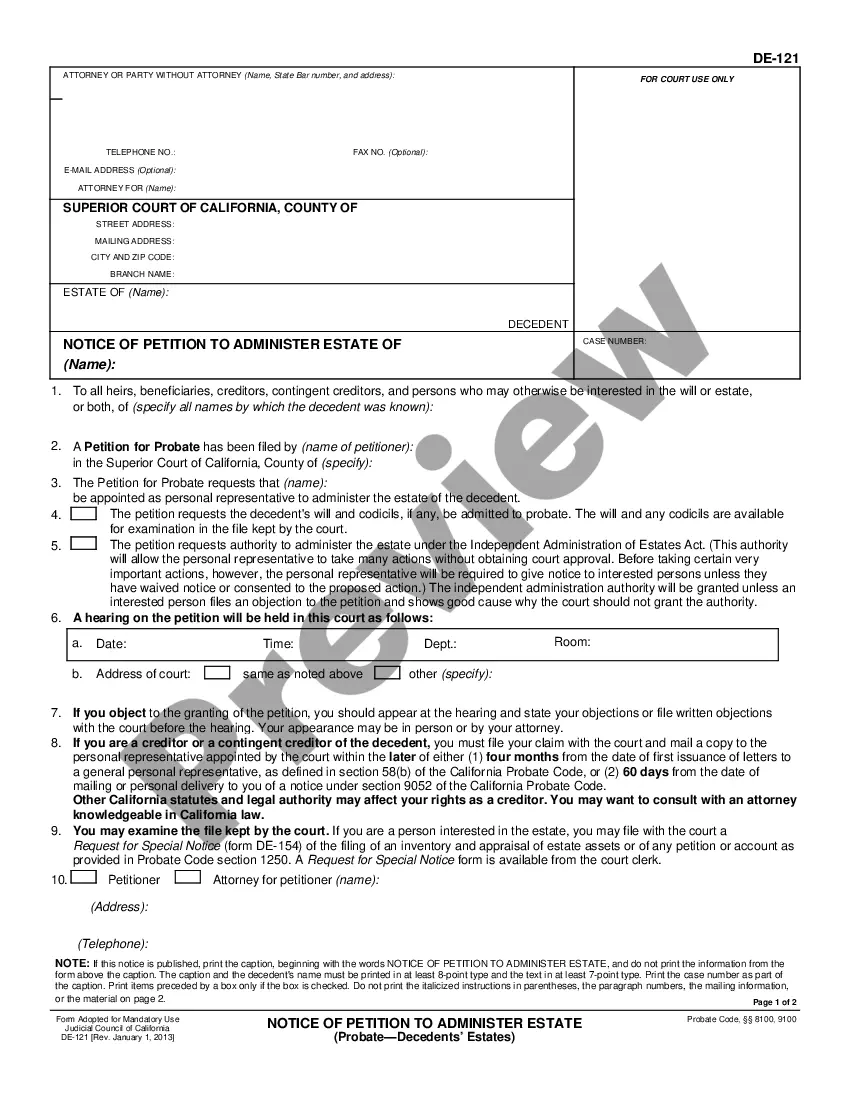Employers use this form to keep track of an employee’s time worked. It has space to record hous worked, breaks, lunch breaks and overtime.
Stockton California Simple Time Sheet With Breaks Recorded
Description
How to fill out California Simple Time Sheet With Breaks Recorded?
Regardless of social or professional standing, completing legal paperwork is a regrettable necessity in the modern world.
Frequently, it is nearly impossible for someone without legal experience to draft these kinds of documents from scratch, primarily due to the intricate terminology and legal specifics they entail.
This is where US Legal Forms proves to be beneficial.
Verify that the template you have discovered is appropriate for your specific area since the laws of one state or county may not apply to another.
Examine the form and read a brief description (if available) of the situations the document can be utilized for.
- Our service features an extensive repository with over 85,000 ready-to-use, state-specific forms that are applicable to nearly every legal circumstance.
- US Legal Forms also stands as a valuable resource for associates or legal advisors looking to economize on time by employing our DIY forms.
- Whether you need the Stockton California Simple Time Sheet With Breaks Recorded or any other document suitable for your state or county, US Legal Forms offers everything at your fingertips.
- Here’s how you can swiftly acquire the Stockton California Simple Time Sheet With Breaks Recorded through our dependable service.
- In case you are a returning customer, feel free to Log In to your account to retrieve the relevant form.
- However, if you are new to our collection, make sure to follow these steps before downloading the Stockton California Simple Time Sheet With Breaks Recorded.
Form popularity
FAQ
Calculating timesheet hours involves logging the start and end times of each work period. After that, simply deduct the start time from the end time to determine the total. Don’t forget to factor in any breaks you may have taken. Using a Stockton California Simple Time Sheet With Breaks Recorded can assist in keeping your calculations neat and easily accessible.
To calculate hours worked on a timesheet, list all shifts with start and end times. Subtraction gives you the total hours, and remember to deduct any breaks taken. This organized method of calculation helps prevent errors, particularly when you use a Stockton California Simple Time Sheet With Breaks Recorded to log your hours effectively.
Converting timesheet hours requires you to express time in a consistent format, such as decimal or total hours. For instance, if you have 3 hours and 30 minutes, that would convert to 3.5 hours in decimal format. You can manage this easily using a Stockton California Simple Time Sheet With Breaks Recorded, ensuring your conversions are precise and straightforward.
The formula for calculating hours typically involves taking the end time and subtracting the start time. For instance, if you worked from AM to PM, the simple calculation would be PM - AM, which equals 8 hours. If breaks are applicable, determine those beforehand and adjust the total accordingly. This method aligns seamlessly with a Stockton California Simple Time Sheet With Breaks Recorded.
To calculate hours in sheets, you start by noting the start and end times of each shift. Then, subtract the start time from the end time to find the total hours worked. If breaks are included, ensure that you subtract any break times from the total. Utilizing a Stockton California Simple Time Sheet With Breaks Recorded can streamline this process, providing clarity and accuracy.
To make your own timesheet, start by outlining the essential details you want to capture, such as dates, hours worked, and breaks. The Stockton California Simple Time Sheet With Breaks Recorded serves as a great reference for design. You can build a basic table using a program like Excel or Google Sheets, or even choose to use online templates available on platforms like USLegalForms. By customizing your timesheet to fit your needs, you ensure it works effectively for your organization.
Creating an employee timesheet is easy with the right template, such as the Stockton California Simple Time Sheet With Breaks Recorded. Begin by determining the specific information you need to capture, like hours worked, breaks taken, and overtime. You can then use a spreadsheet program or customizable forms to organize this data. By keeping it clear and concise, you help employees easily fill it out and enhance payroll accuracy.
To use Excel as a time clock, start by creating a spreadsheet with designated columns for employee names, clock-in times, clock-out times, and breaks. The Stockton California Simple Time Sheet With Breaks Recorded can serve as an excellent template for this purpose. By employing formulas to automatically calculate total hours worked, you make the process straightforward. Once set up, using Excel in this way can streamline your time-tracking efforts significantly.
The Stockton California Simple Time Sheet With Breaks Recorded provides a user-friendly interface, making it the easiest option for everyone. With straightforward columns for recording hours worked and breaks taken, it minimizes confusion. You can quickly get started, enabling efficient time tracking without complicated setups. This simple format helps ensure accuracy in labor reporting, making it perfect for both employees and employers.
Creating an Excel spreadsheet for tracking involves setting up columns for essential data such as dates, hours worked, and notes. You can utilize formulas to automate calculations that make tracking easier. By using a Stockton California Simple Time Sheet With Breaks Recorded, you establish an efficient method for logging your time while ensuring accurate records.