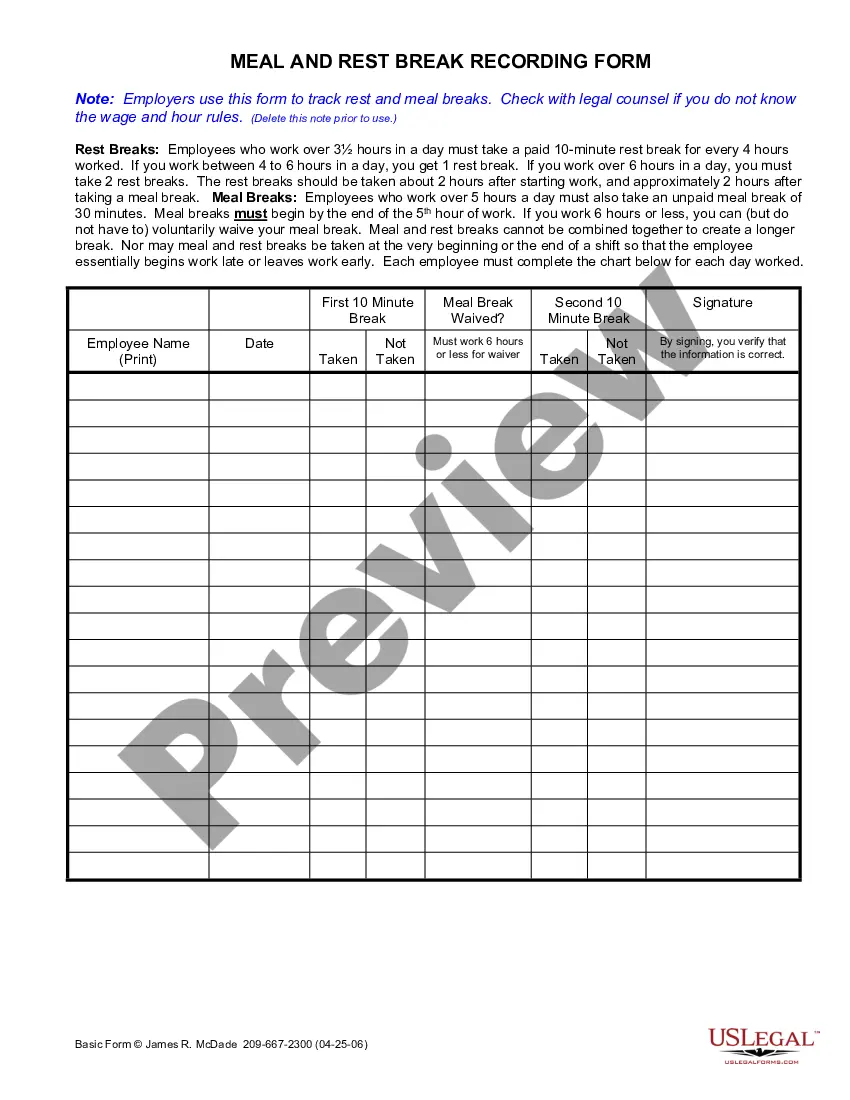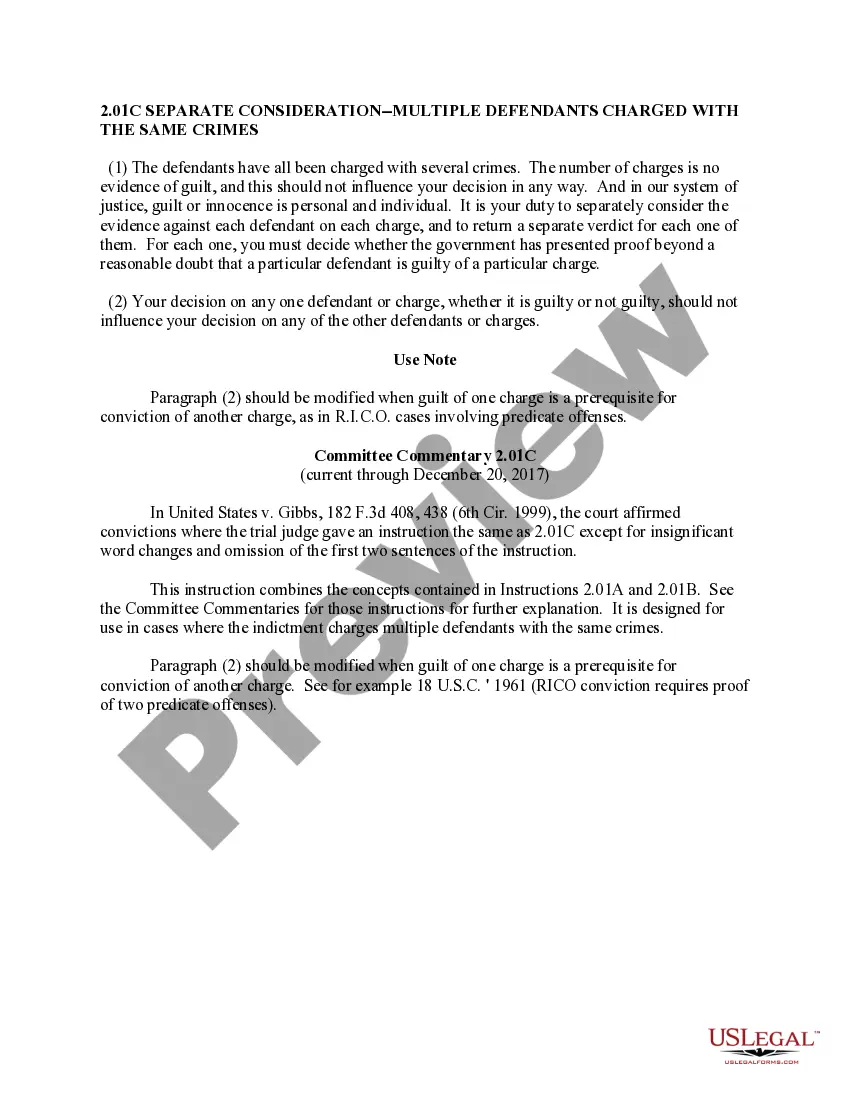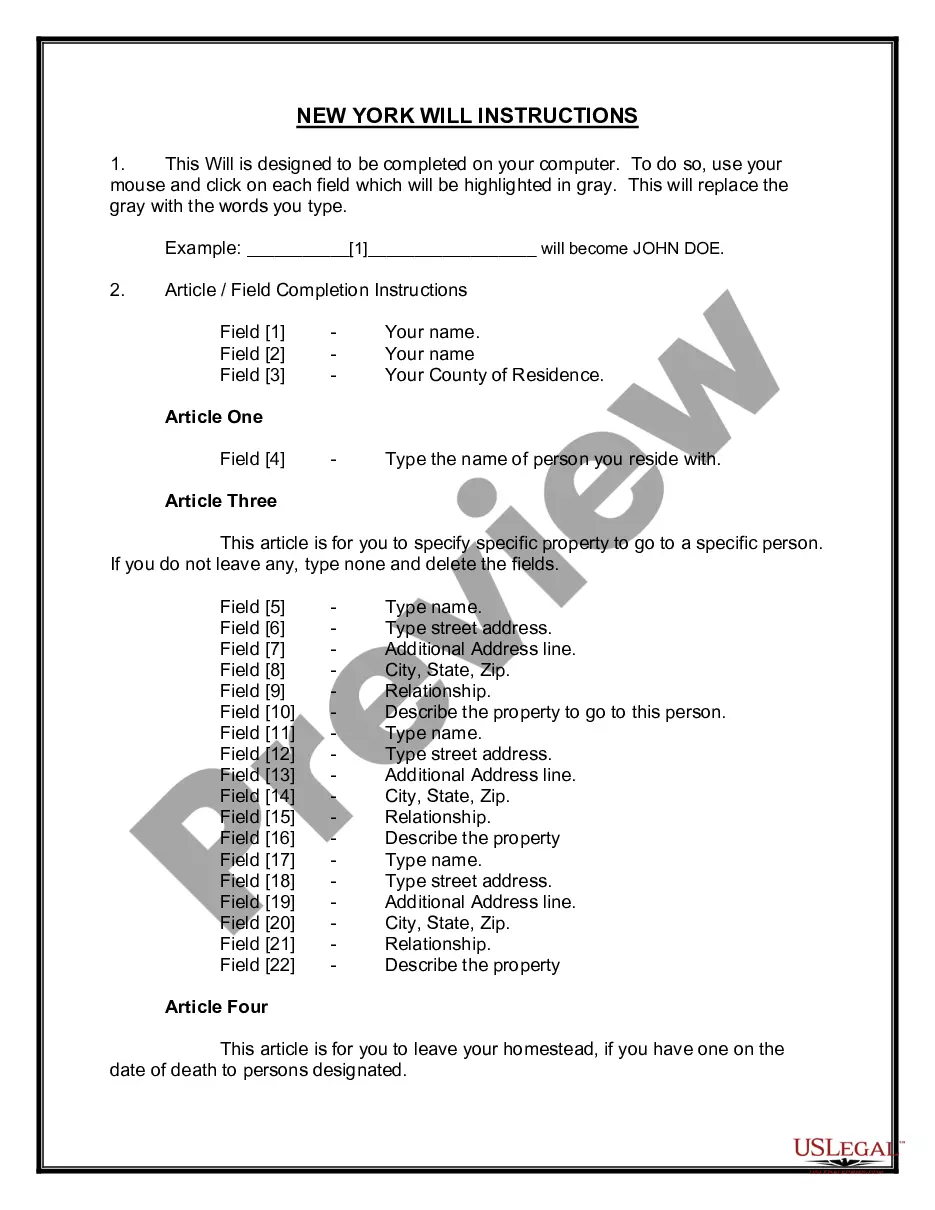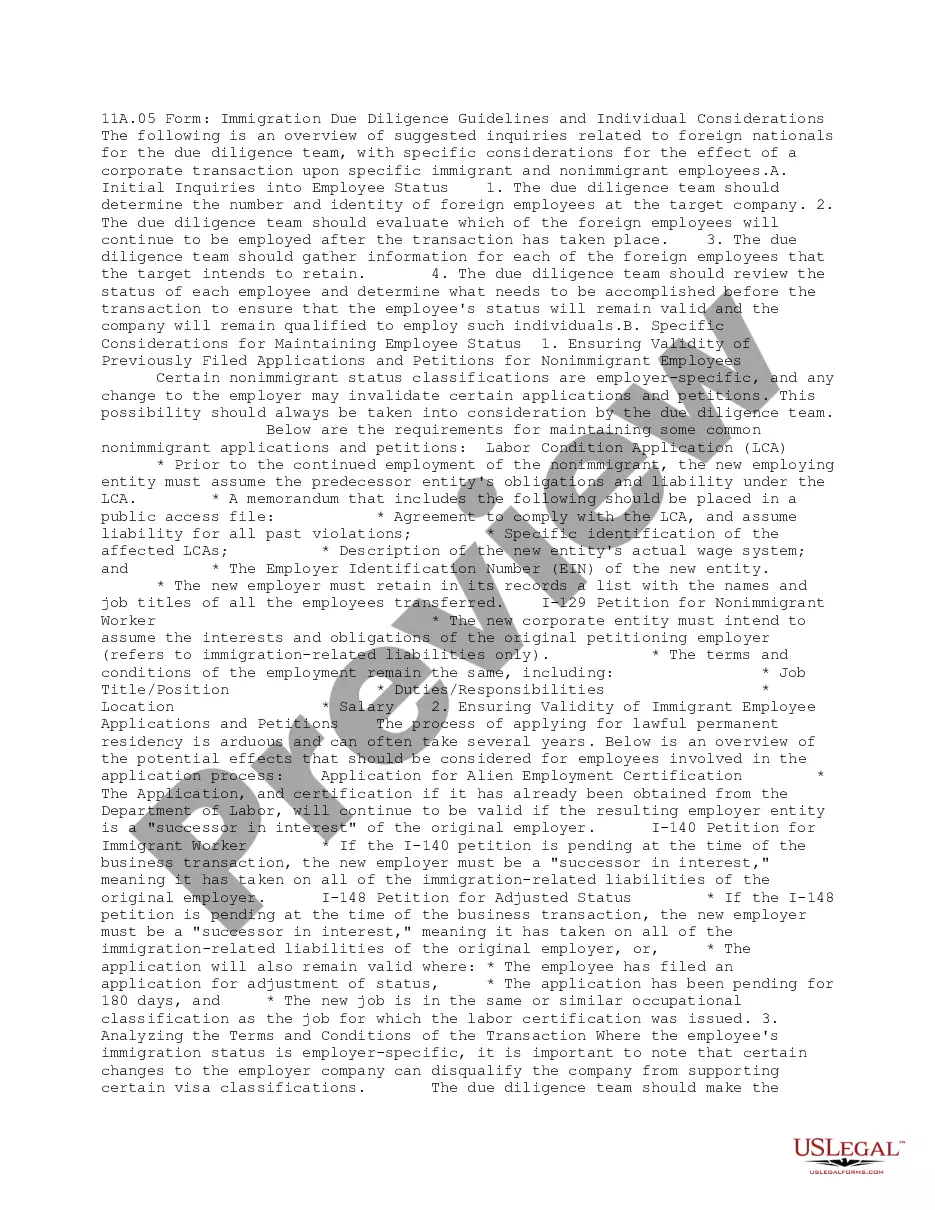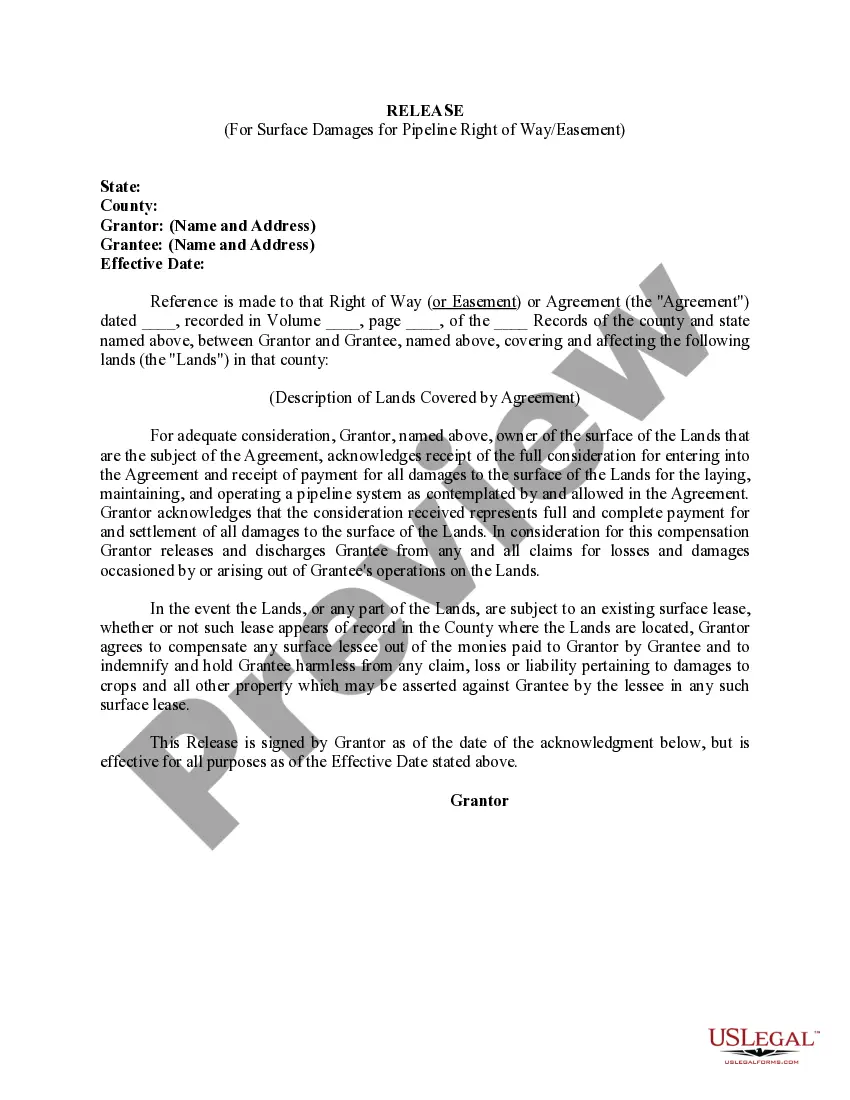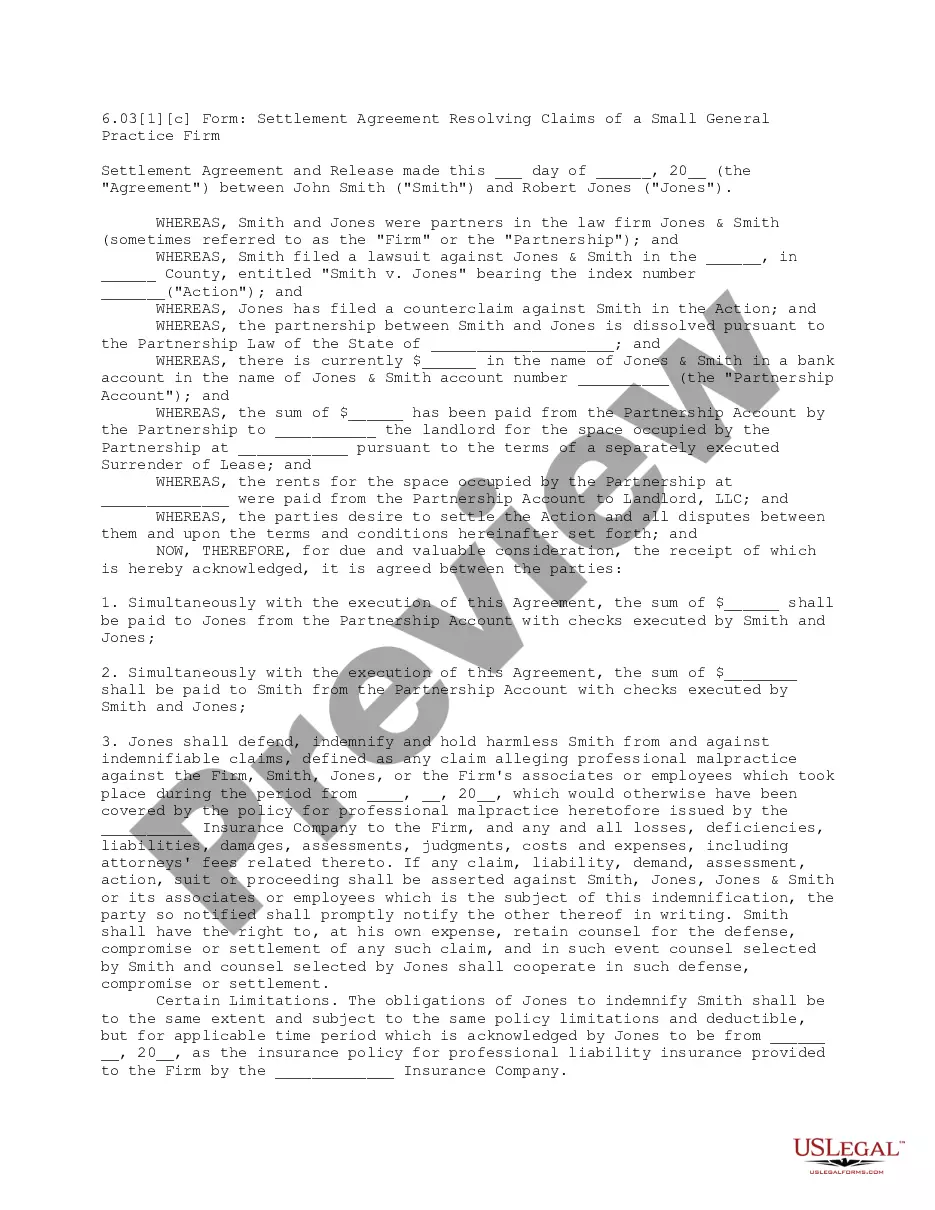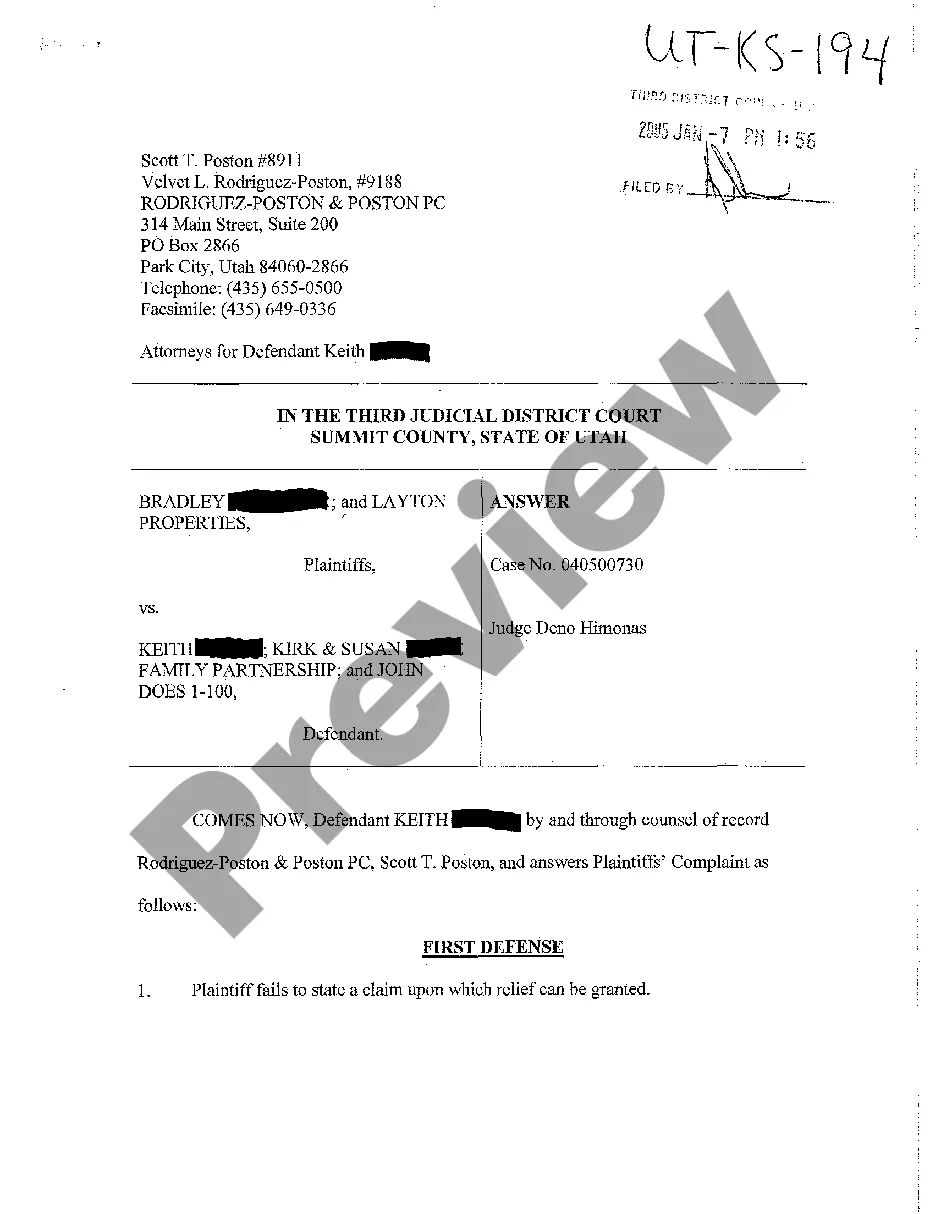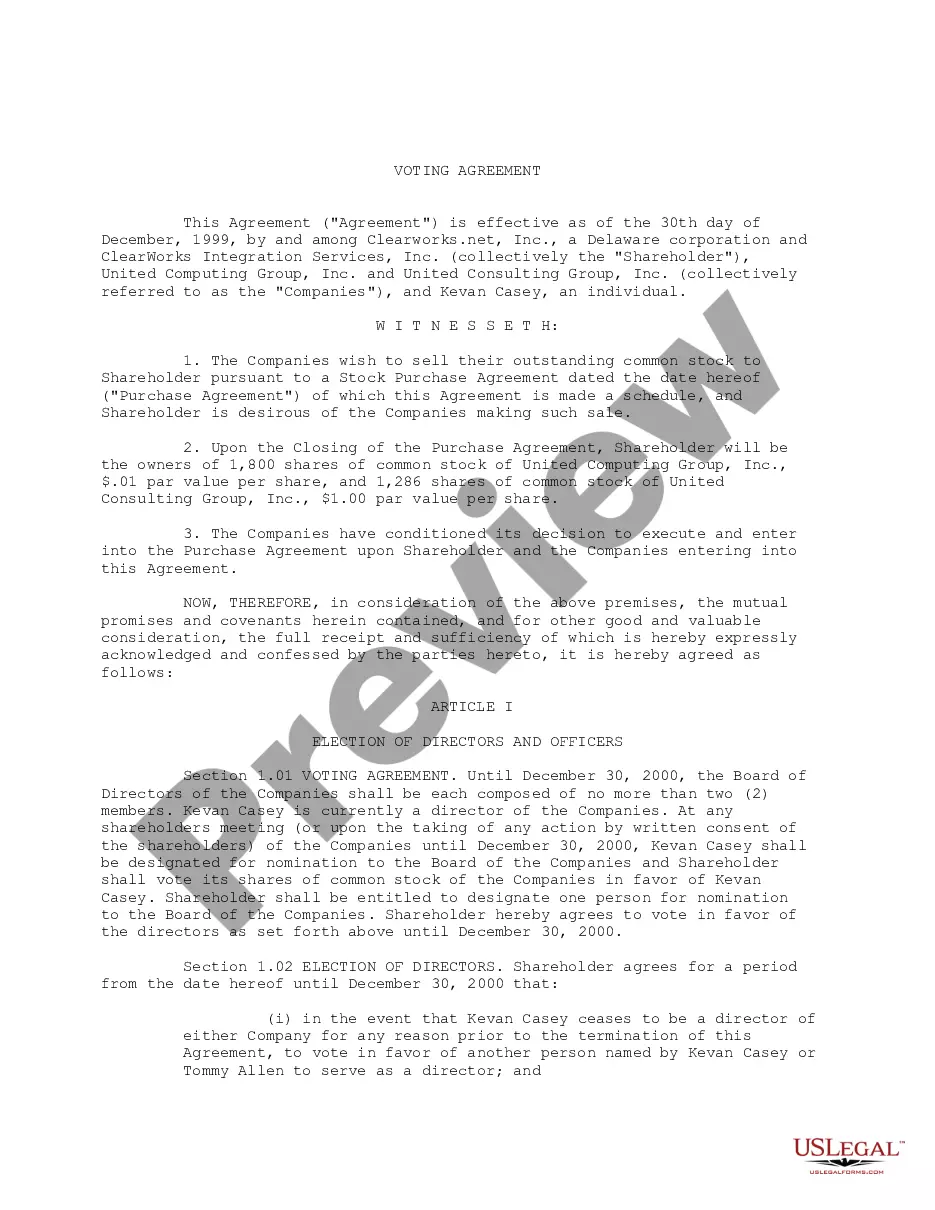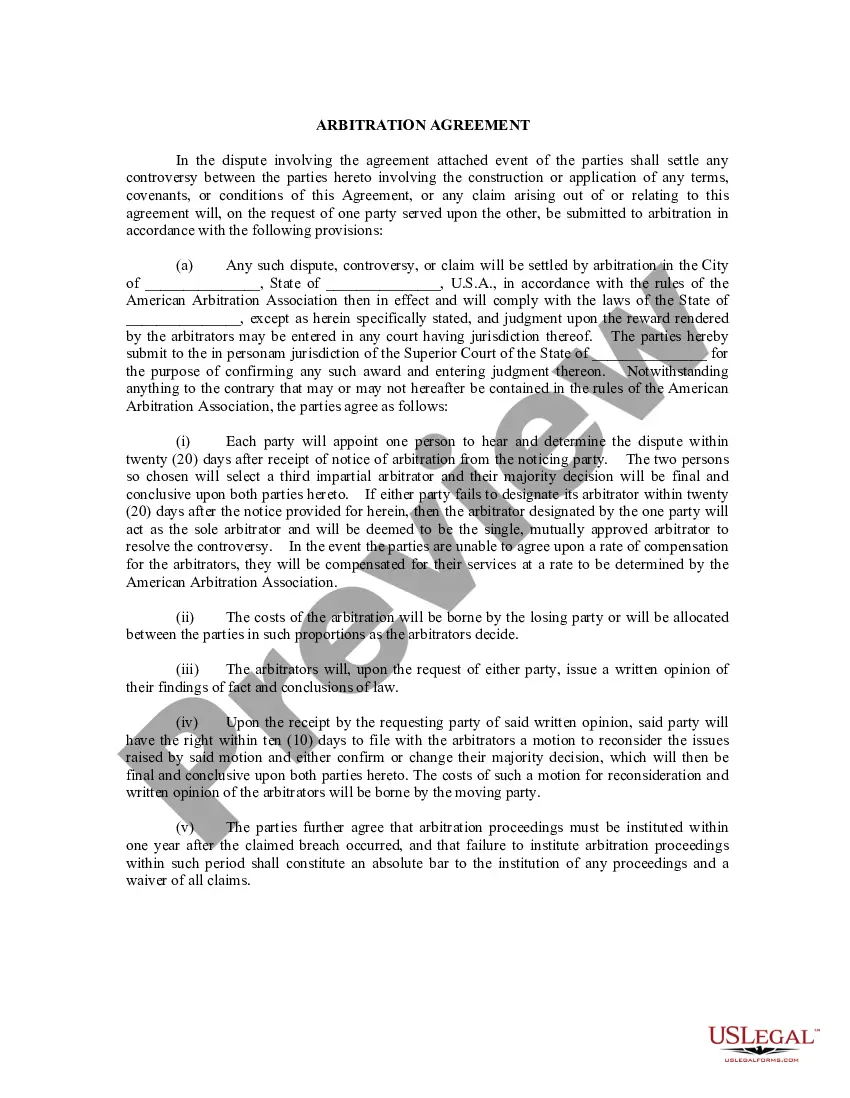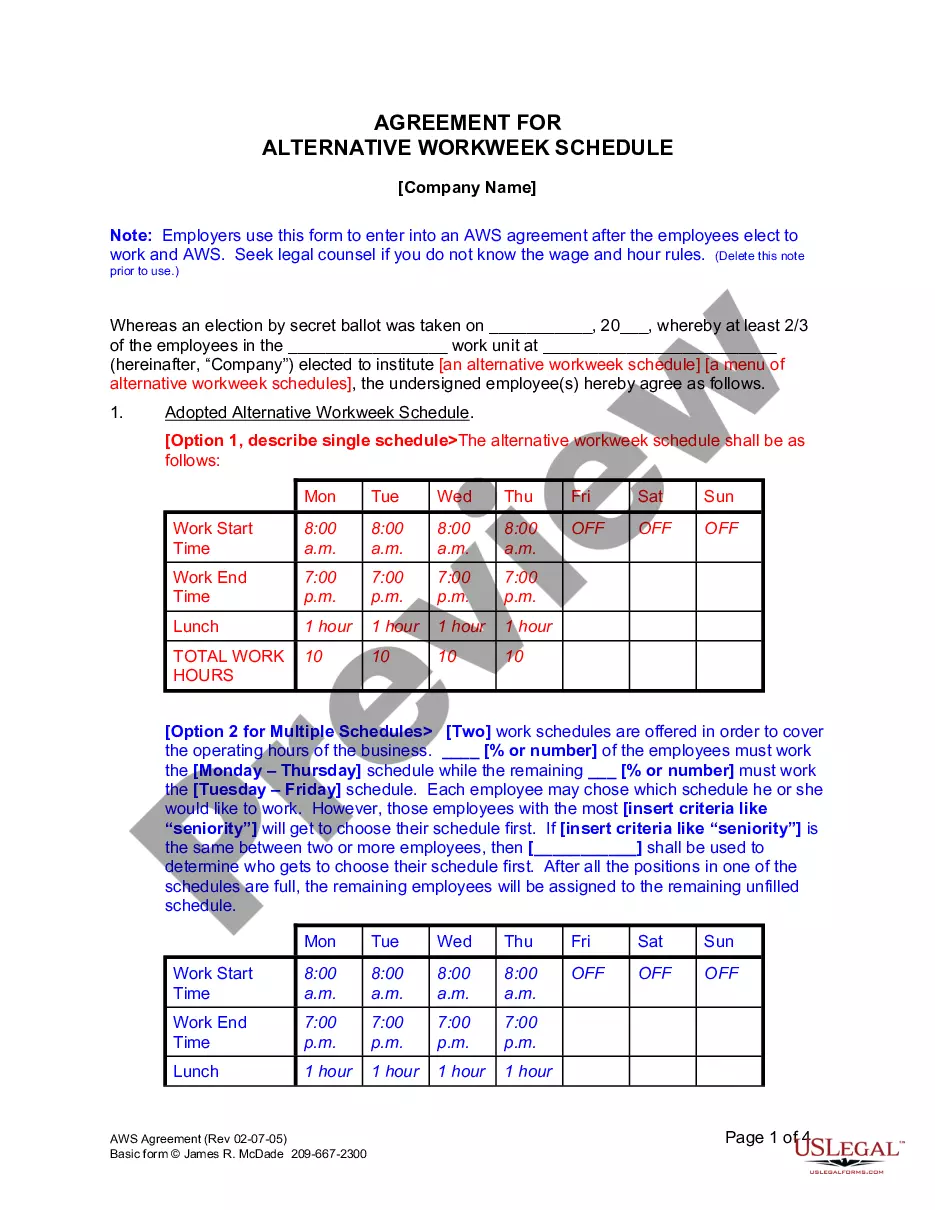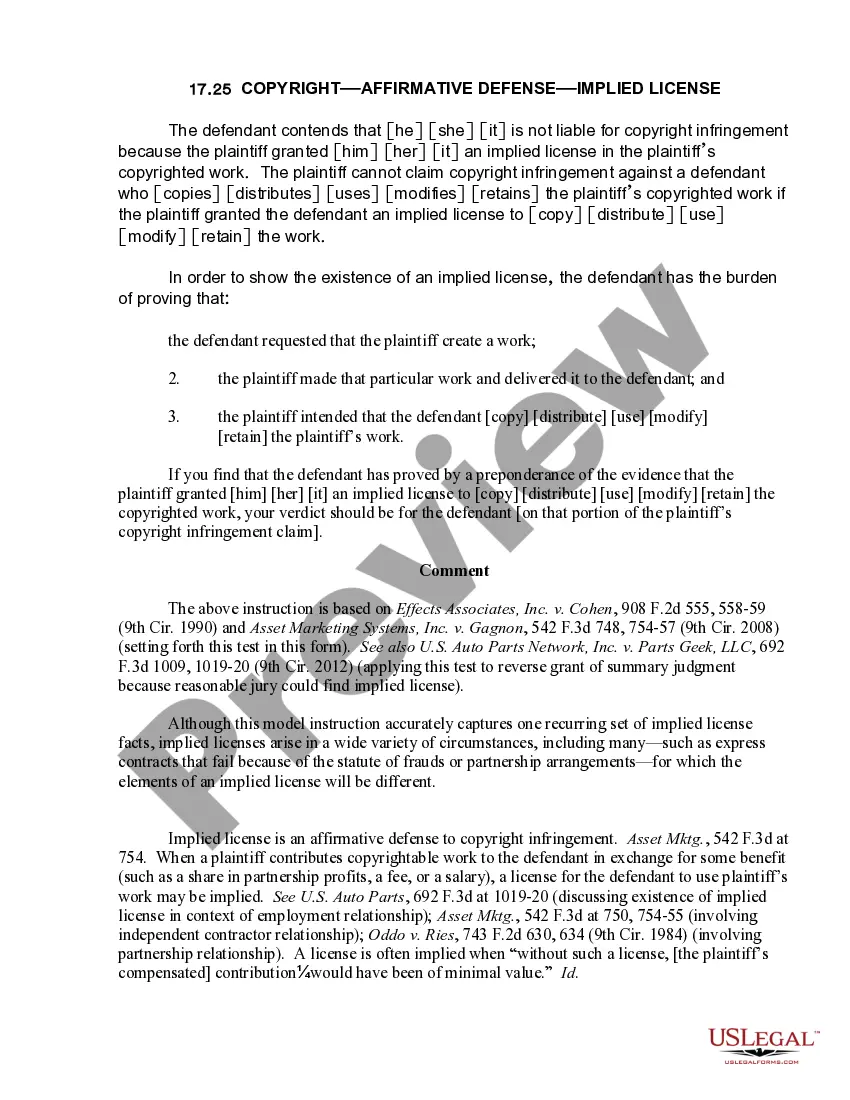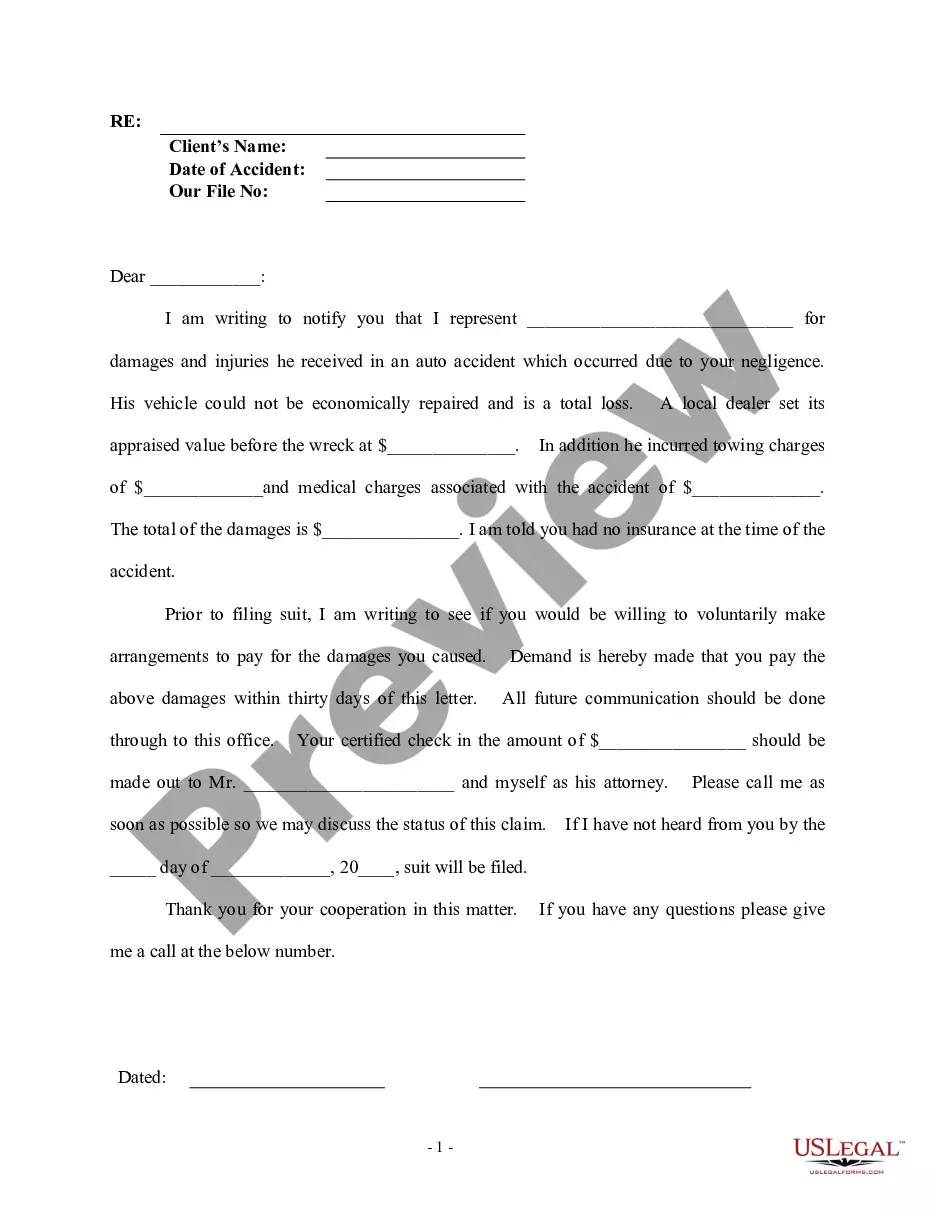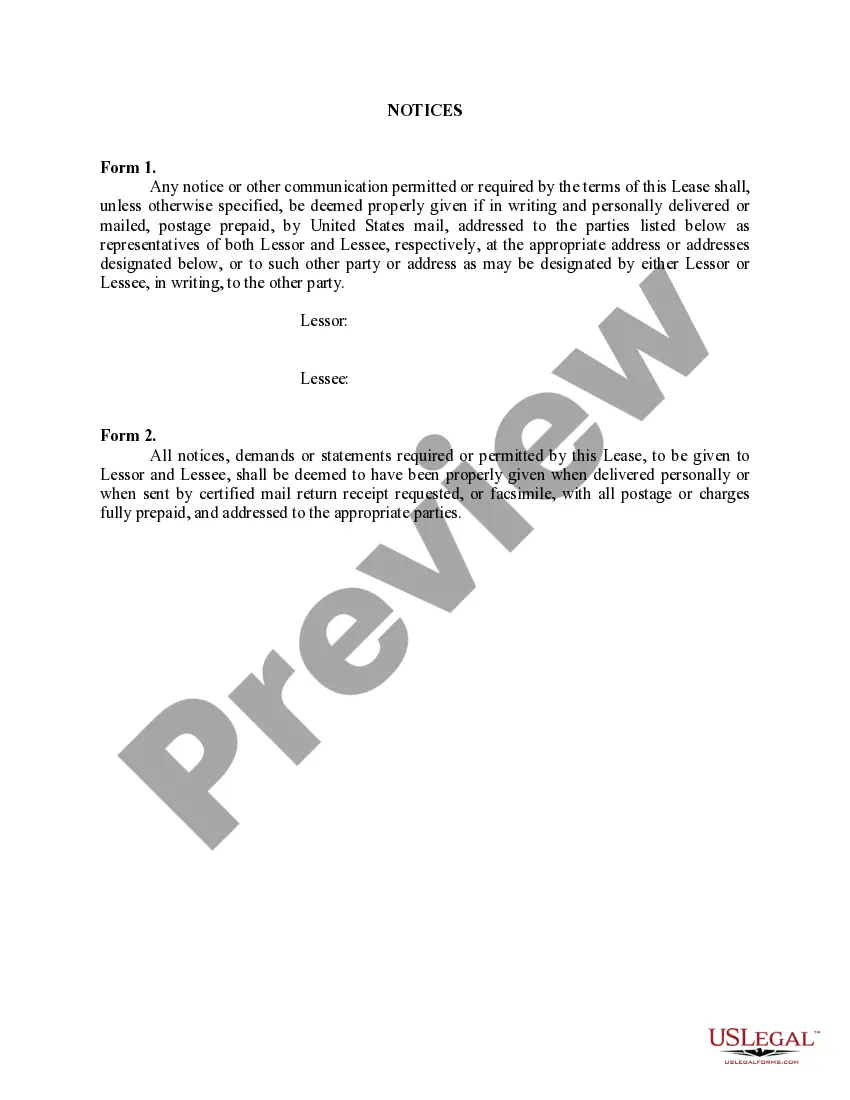Employers use this form to keep track of an employee’s time worked. It has space to record hours worked, lunch breaks and overtime. It does not provide a space to record breaks taken by the employee.
Santa Maria California Simple Time Sheet with Breaks Unrecorded
Description
How to fill out California Simple Time Sheet With Breaks Unrecorded?
Are you searching for a trustworthy and affordable provider of legal forms to obtain the Santa Maria California Simple Time Sheet with Breaks Unrecorded? US Legal Forms is your prime choice.
Whether you need a fundamental arrangement to establish rules for living with your partner or a series of documents to facilitate your divorce through the court system, we have you covered. Our platform offers over 85,000 current legal document templates for individual and business purposes. All the templates we provide are not generic and are structured according to the requirements of individual states and regions.
To download the document, you must Log In to your account, find the necessary template, and click the Download button adjacent to it. Please keep in mind that you can download your previously acquired document templates at any time from the My documents section.
Is this your initial visit to our website? No need to worry. You can set up an account in just a few minutes, but before that, ensure to.
You can now proceed to create your account. Then, select the subscription plan and move forward with payment. Once the payment is completed, download the Santa Maria California Simple Time Sheet with Breaks Unrecorded in any available file format. You can return to the website when needed and redownload the document at no cost.
Finding current legal documents has never been simpler. Try US Legal Forms today, and stop wasting hours navigating legal paperwork online for good.
- Check if the Santa Maria California Simple Time Sheet with Breaks Unrecorded complies with the regulations of your state and locality.
- Review the form’s description (if available) to understand who and what the document is meant for.
- Restart your search if the template doesn’t suit your legal situation.
Form popularity
FAQ
To effectively fill out a time management sheet, jot down your tasks, their deadlines, and the estimated completion times. Incorporate the Santa Maria California Simple Time Sheet with Breaks Unrecorded to monitor your tasks alongside breaks, which helps you maintain focus throughout the day. Regularly reviewing this sheet can improve your overall efficiency and help you prioritize effectively.
Filling out a time sheet is straightforward. Begin by entering the date, your work hours, and any breaks taken throughout the day. For added ease, the Santa Maria California Simple Time Sheet with Breaks Unrecorded allows you to keep track of both work and break times effectively, making it easier to spot patterns and improve time management. Regular updates can lead to better productivity.
To calculate your timesheet hours, subtract your starting time from your ending time, including any breaks. A simple formula is: Total Hours = End Time - Start Time - Breaks. Using this method with the Santa Maria California Simple Time Sheet with Breaks Unrecorded helps provide a clear overview of your hours worked over any given period. This can improve reporting and payroll accuracy.
The 1 3 5 rule is a simple yet effective time management technique. This method suggests that you focus on one major task, three medium tasks, and five minor tasks in a single day. By following this framework, you can efficiently organize your workload and achieve goals without feeling overwhelmed. You can record your progress using the Santa Maria California Simple Time Sheet with Breaks Unrecorded.
Filling out a time sheet begins by inputting your start time and end time for each work period. With the Santa Maria California Simple Time Sheet with Breaks Unrecorded, include any breaks you took during the day to ensure accurate tracking of your work hours. Be sure to total the hours worked and double-check for accuracy. Many people find using digital tools simplifies this process.
To create an effective time management sheet, start by defining your tasks and categorizing them by priority. You can use the Santa Maria California Simple Time Sheet with Breaks Unrecorded to track the hours you actively work on each task. This format allows you to record your breaks clearly and helps maintain productivity. Utilize online tools or templates for added convenience.
Manually calculating a timesheet requires summing up the total hours worked in a specific period. Start by recording each entry of work hours, including break times, and then convert any minutes into decimal format. The Santa Maria California Simple Time Sheet with Breaks Unrecorded can serve as a helpful guide in this process, ensuring you arrive at accurate totals for payroll or reporting.
To record a timesheet, begin by entering the date and the corresponding work hours. Document your start and end times, considering any breaks taken throughout the day. Using the Santa Maria California Simple Time Sheet with Breaks Unrecorded can help you maintain an organized log that adheres to standard practices for tracking work hours effectively.
The best way to track staff hours is through a reliable system that allows for easy recording and adjustments. Utilize the Santa Maria California Simple Time Sheet with Breaks Unrecorded, as it simplifies submissions and can integrate well with digital tools. This ensures accuracy and transparency for both employees and managers.
When writing hours on a timesheet, be clear and consistent. Note the start and end times for each work period, and be sure to subtract any breaks. Use the Santa Maria California Simple Time Sheet with Breaks Unrecorded to guide your format, ensuring that you accurately reflect your total hours into the designated columns.