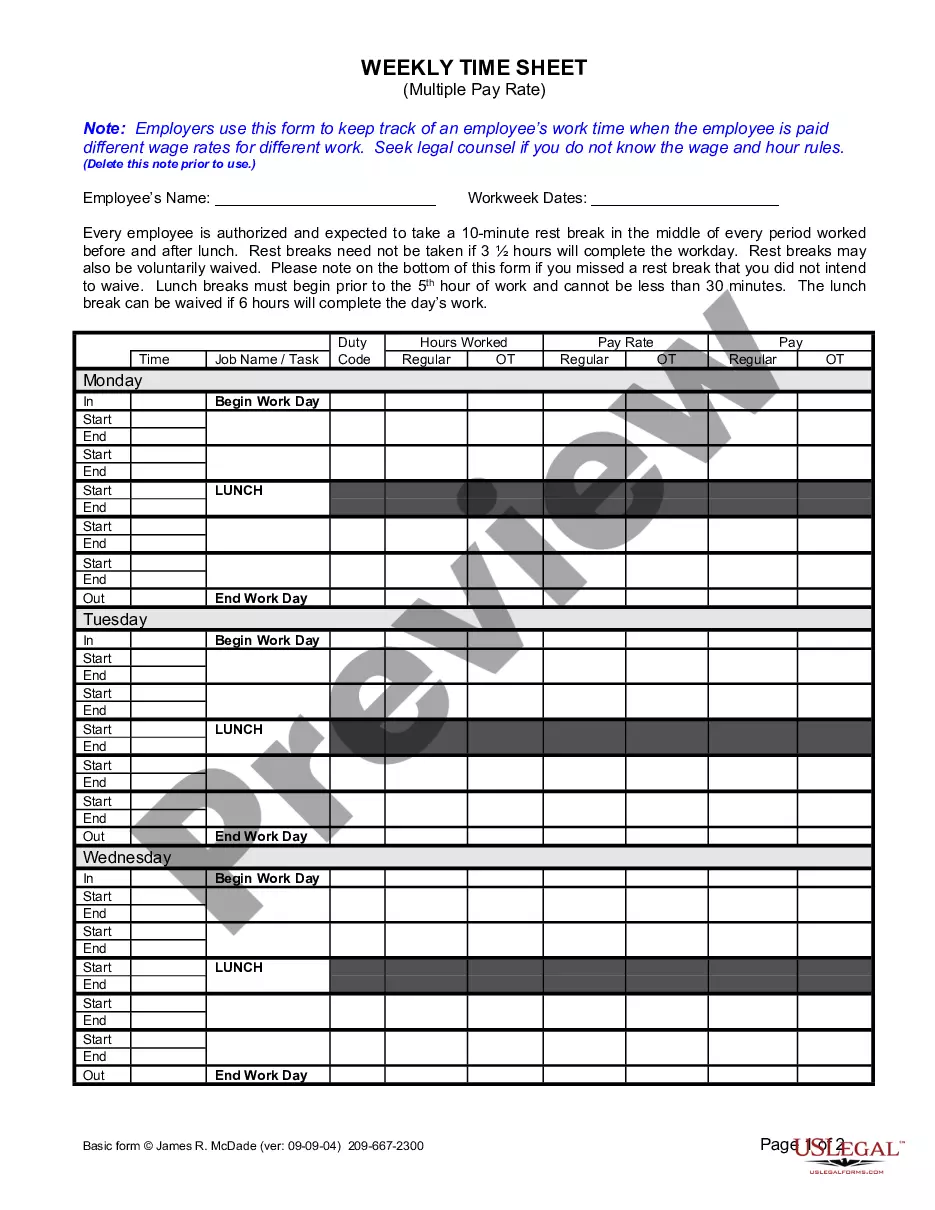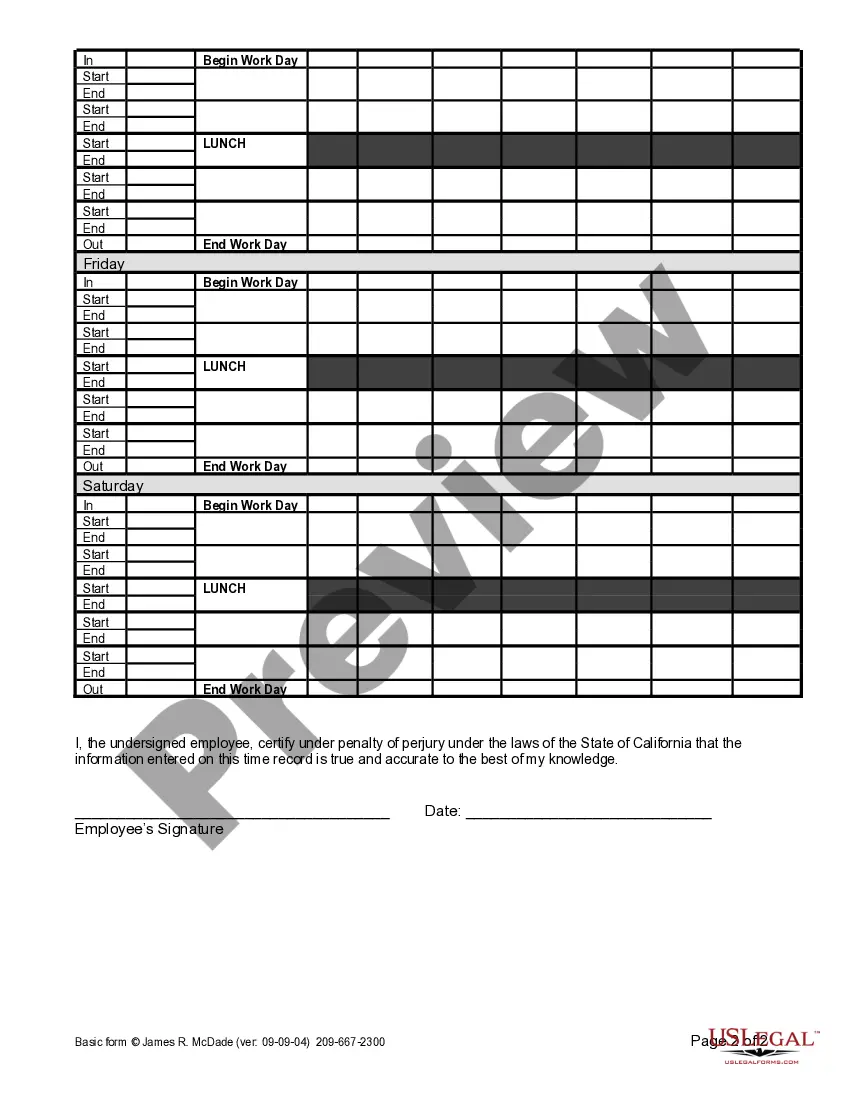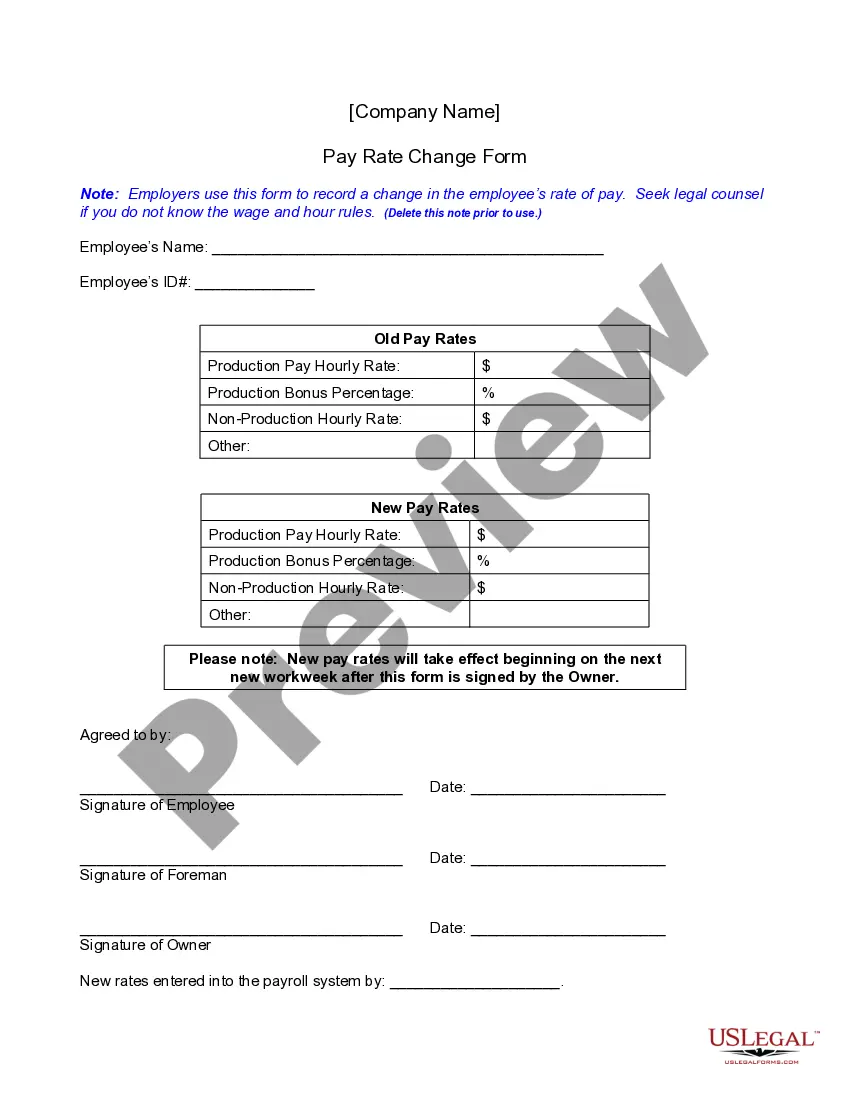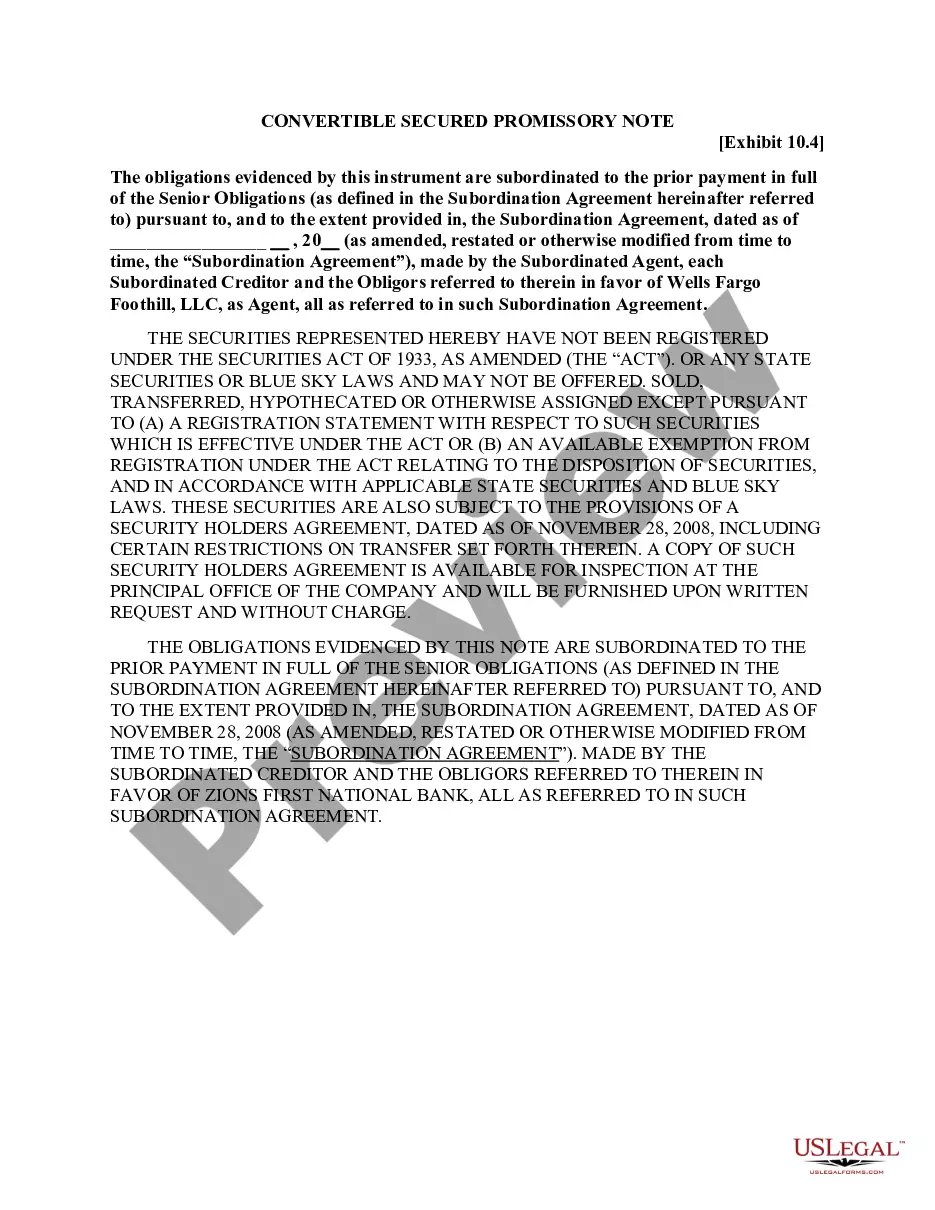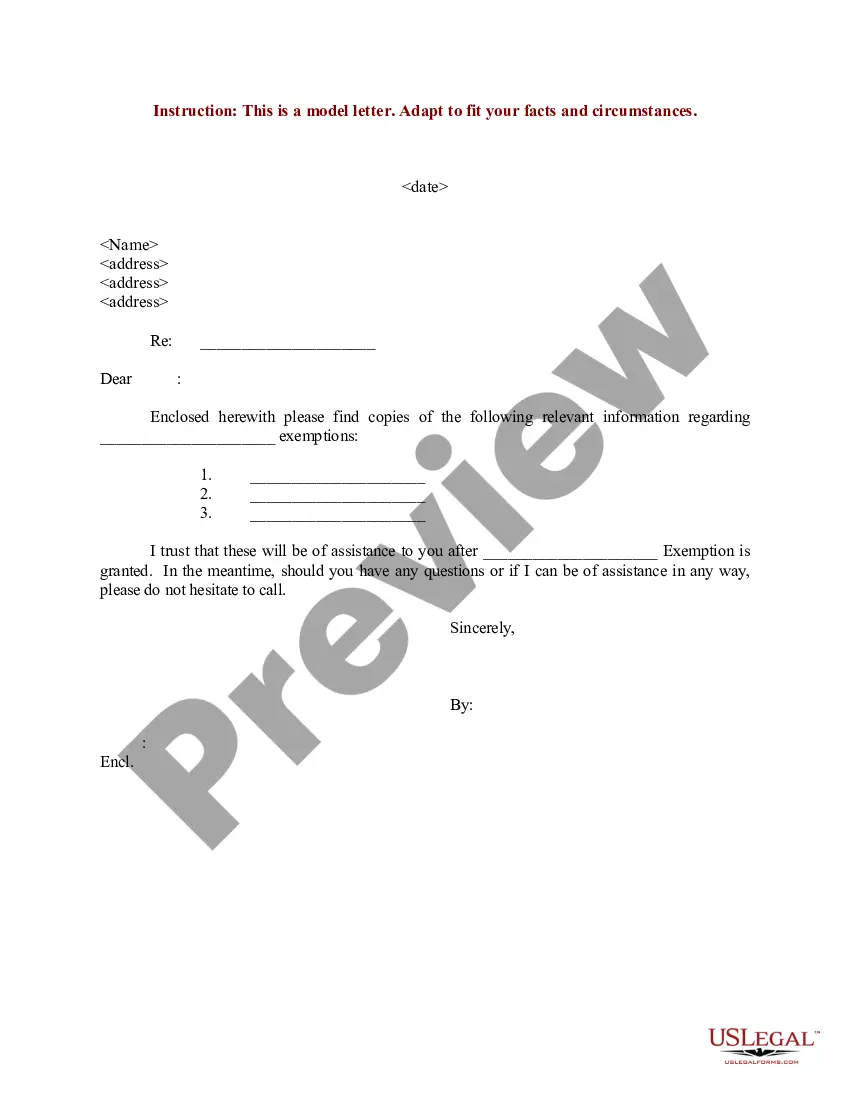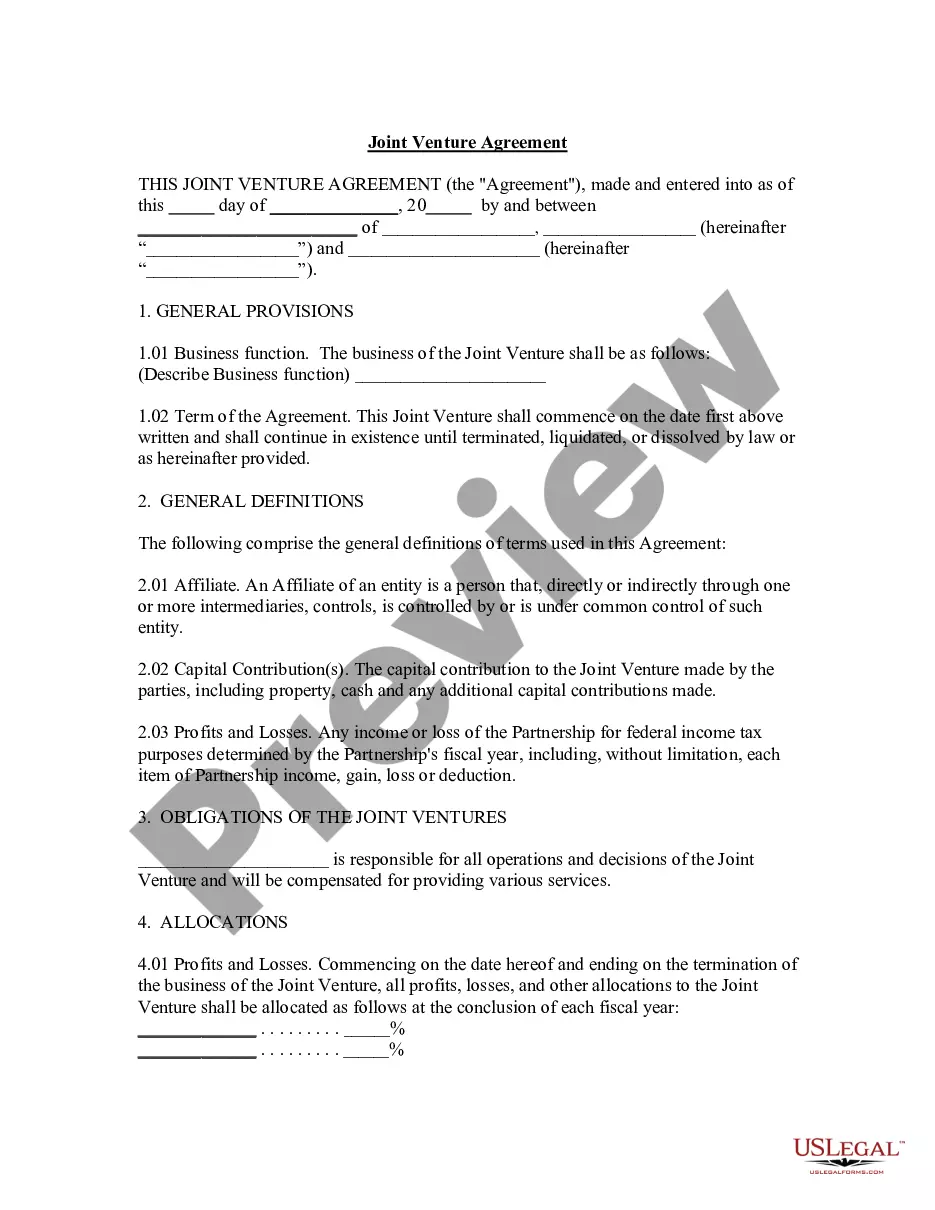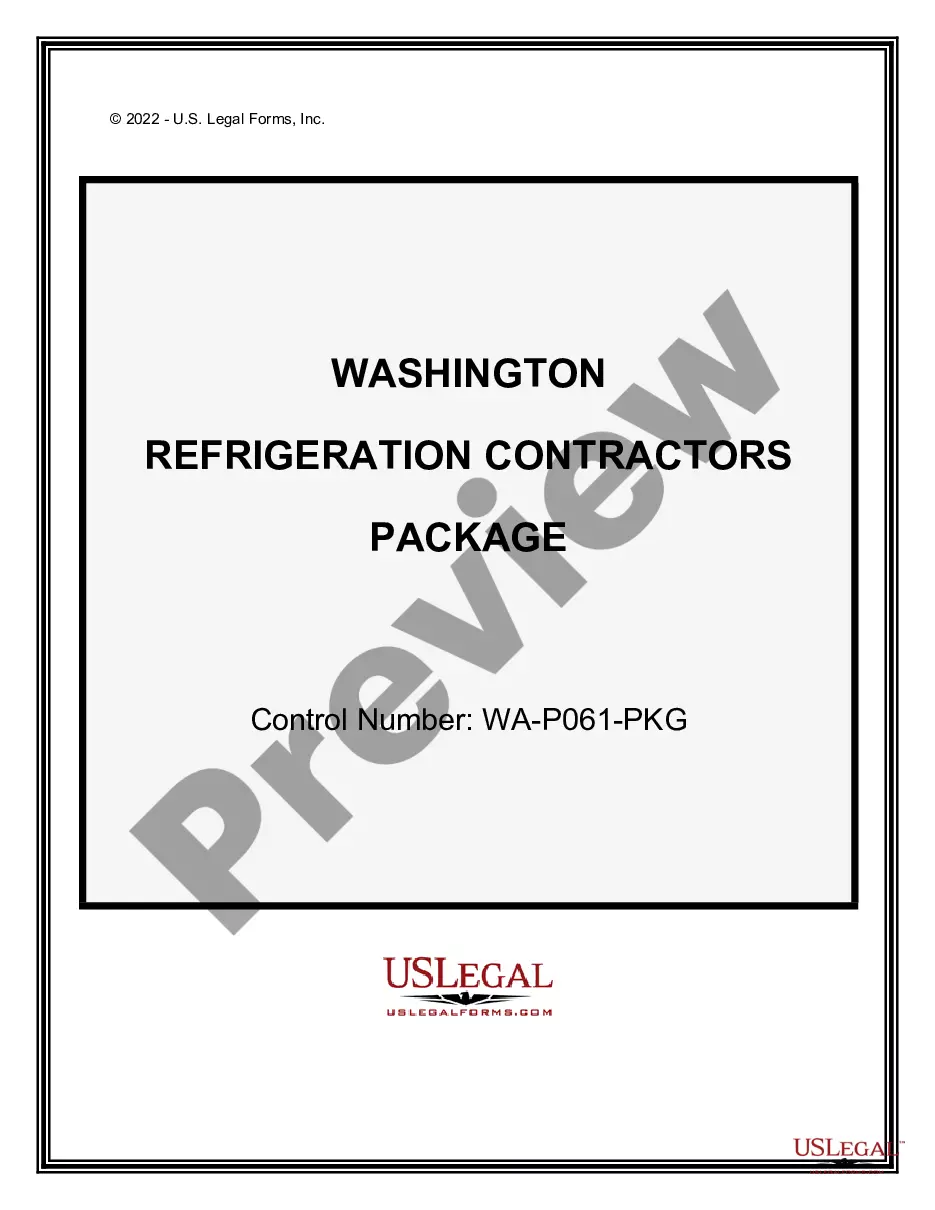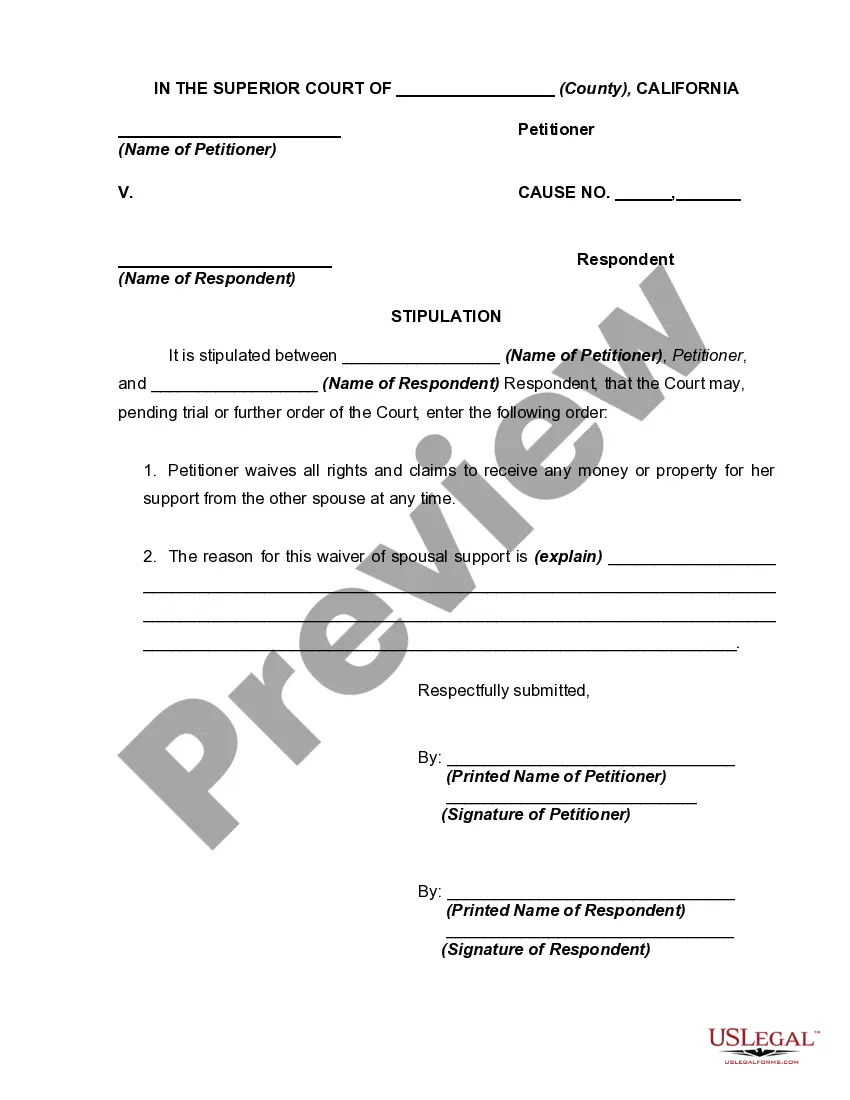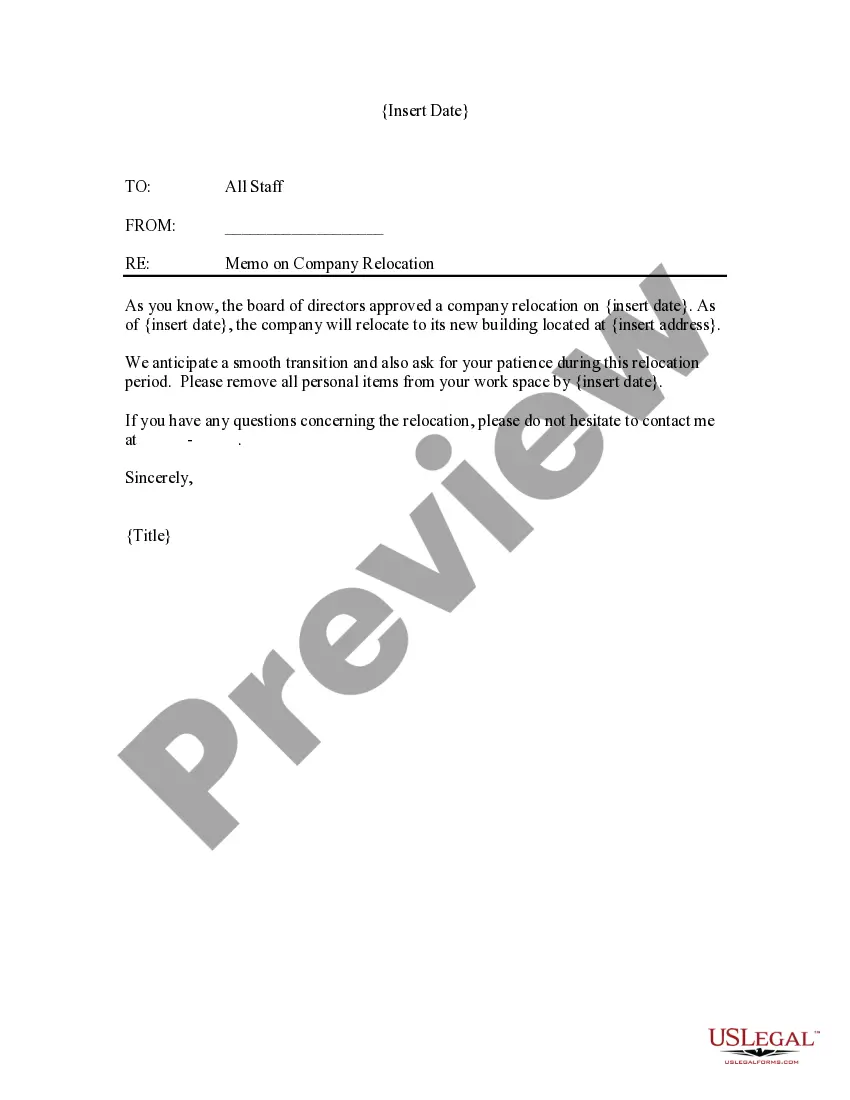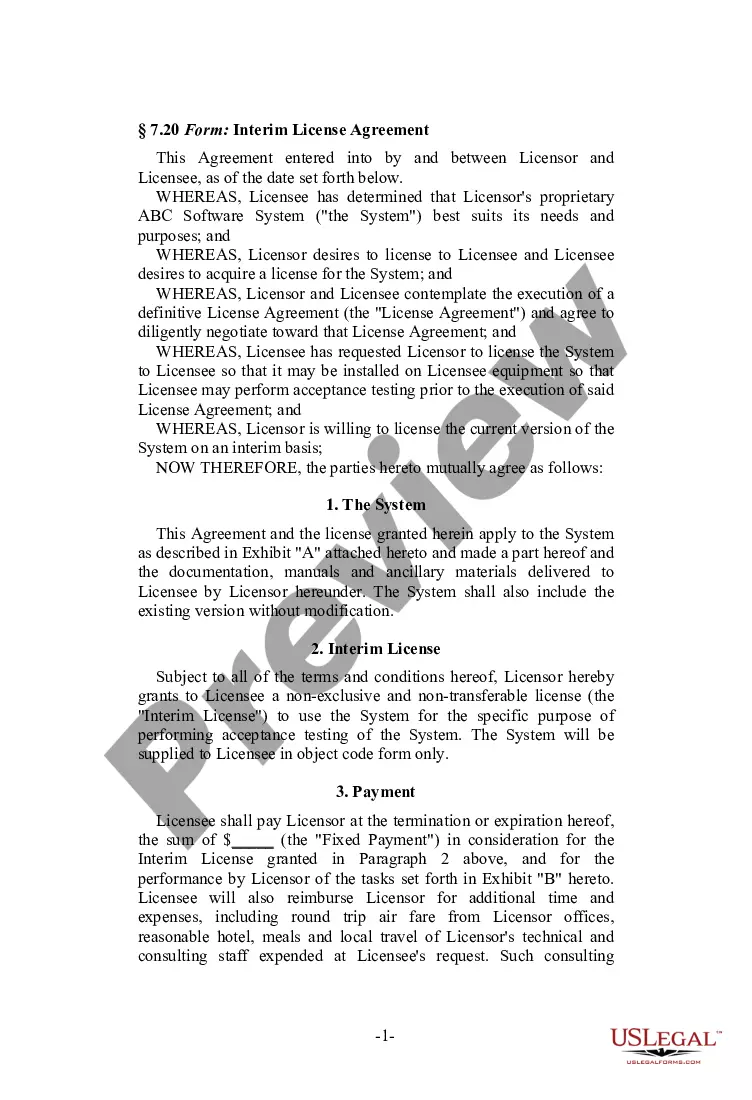Employers use this form to keep track of an employee’s work time when the employee is paid different wage rates for different work.
Modesto California Weekly Time Sheet for Multiple Pay Rate
Description
How to fill out California Weekly Time Sheet For Multiple Pay Rate?
We consistently aim to reduce or avert legal harm when navigating intricate legal or financial matters.
To achieve this, we seek legal services that are generally very expensive.
Nonetheless, not every legal matter is equally complicated; many can be handled independently.
US Legal Forms is an online repository of current do-it-yourself legal documents covering a range from wills and power of attorney to articles of incorporation and petitions for annulment. Our platform enables you to manage your matters without requiring the assistance of an attorney.
The procedure is just as simple if you’re unfamiliar with the platform! You can set up your account in just a few minutes.
- Our templates are specific to states and regions, making the search process significantly easier.
- Utilize US Legal Forms whenever you need to quickly obtain and download the Modesto California Weekly Time Sheet for Multiple Pay Rate or any other document securely.
- Simply Log In to your account and click the Get button next to it.
- If you accidentally misplace the form, you can always retrieve it again from the My documents section.
Form popularity
FAQ
How to fill out a timesheet: Step-by-step instructions Step 1: Enter the employee's name. Enter the person's name whose working hours you are recording. Step 2: Add a date range.Step 3: Add project details.Step 4: Include working hours for work days.Step 5: Determine total hours.Step 6: Get approval from supervisor.
Rules Lowercase a.m. and p.m. and always use periods. Lowercase noon and midnight. Do not use 12 noon or 12 midnight (redundant). Use noon or midnight. Do not use 12 p.m. or 12 a.m. Use noon or midnight. Do not use 8 a.m. in the morning (redundant) Use 8 a.m. Do not use o'clock with a.m. or p.m.
To complete a timesheet: Simply write in the dates of the end of the 1. weeks (always the Saturday date) and then fill in the number of hours you worked per day If you worked zero hours on Monday, ? leave the space for Monday blank. Add the total hours you have worked and 2.
How to Fill Out a Timesheet Enter the Employee's Name. Here you should fill out the employee's full, legal name whose hours you are recording. Provide the Date or the Date Range. Next up you need to add the date.Fill in the Task Details.Add Hours Worked.Calculate Your Total Hours.Approve the Timesheet.
Timesheets generally include the following information: Employee's name. Pay period. Date worked. Hours worked each day. Total hours worked each week.
How to Fill Out a Timesheet (Step-by-Step Guide) Step 1: Enter the Employee Name.Step 2: Add the Date or Date Range.Step 3: Fill in the Project and Task Details.Step 4: Add Working Hours for Each Day of the Week.Step 5: Calculate the Total Hours.Step 6: Add Notes if Required.Step 7: Get Approval.
Companies use timesheets to determine an employee's pay for a given period. For example, a weekly timesheet would calculate how much income an employee earned in a given week given the amount of time they spent working in that time period.
To complete a timesheet: Simply write in the dates of the end of the 1. weeks (always the Saturday date) and then fill in the number of hours you worked per day If you worked zero hours on Monday, ? leave the space for Monday blank. Add the total hours you have worked and 2.
A weekly timesheet template is a document that employees, contractors, or freelancers can use to record and submit their weekly work hours. Timesheet templates often calculate gross pay automatically based on the hourly rates and total work hours entered.
How To Create a Timesheet in Excel? Step 1: Format your spreadsheet. Open a new Excel file.Step 2: Add timesheet title. Highlight the cell range A1?L1.Step 3: Add required labels. Now it's time to add all the labels to your Excel timesheet.Step 4: Add time-related labels.Step 5: Finishing touches.