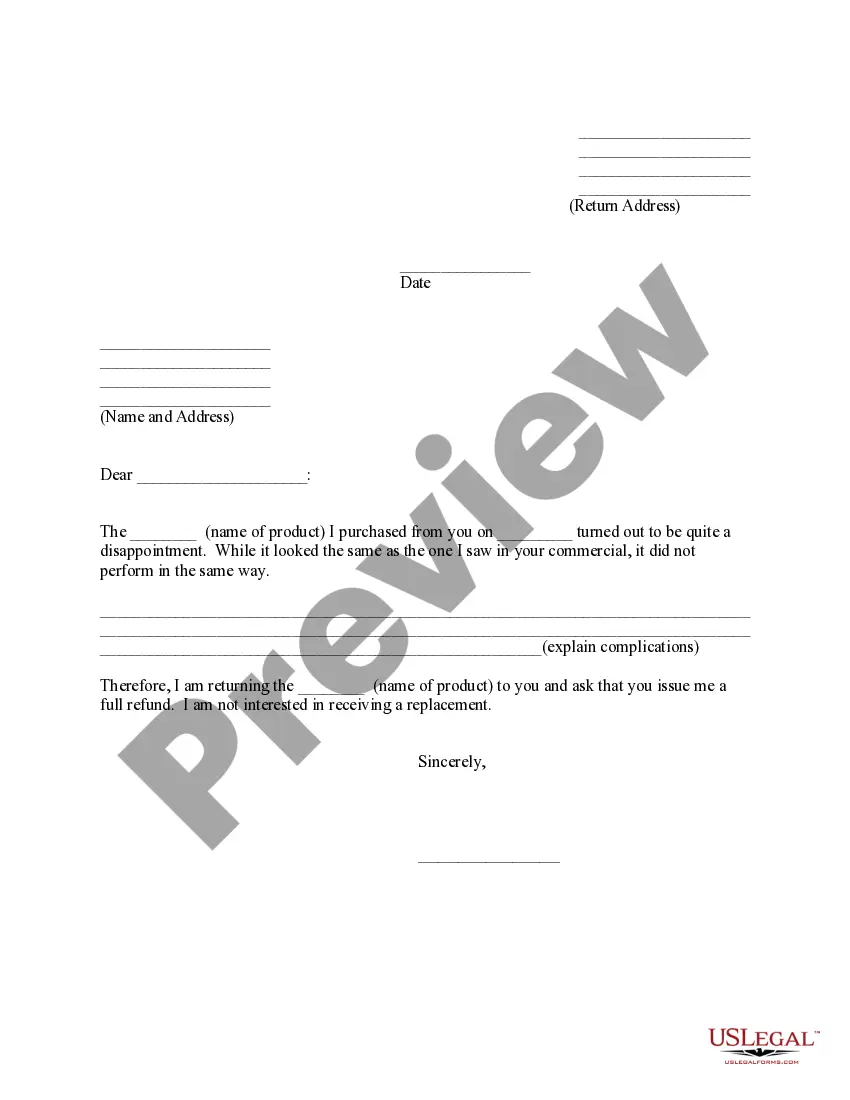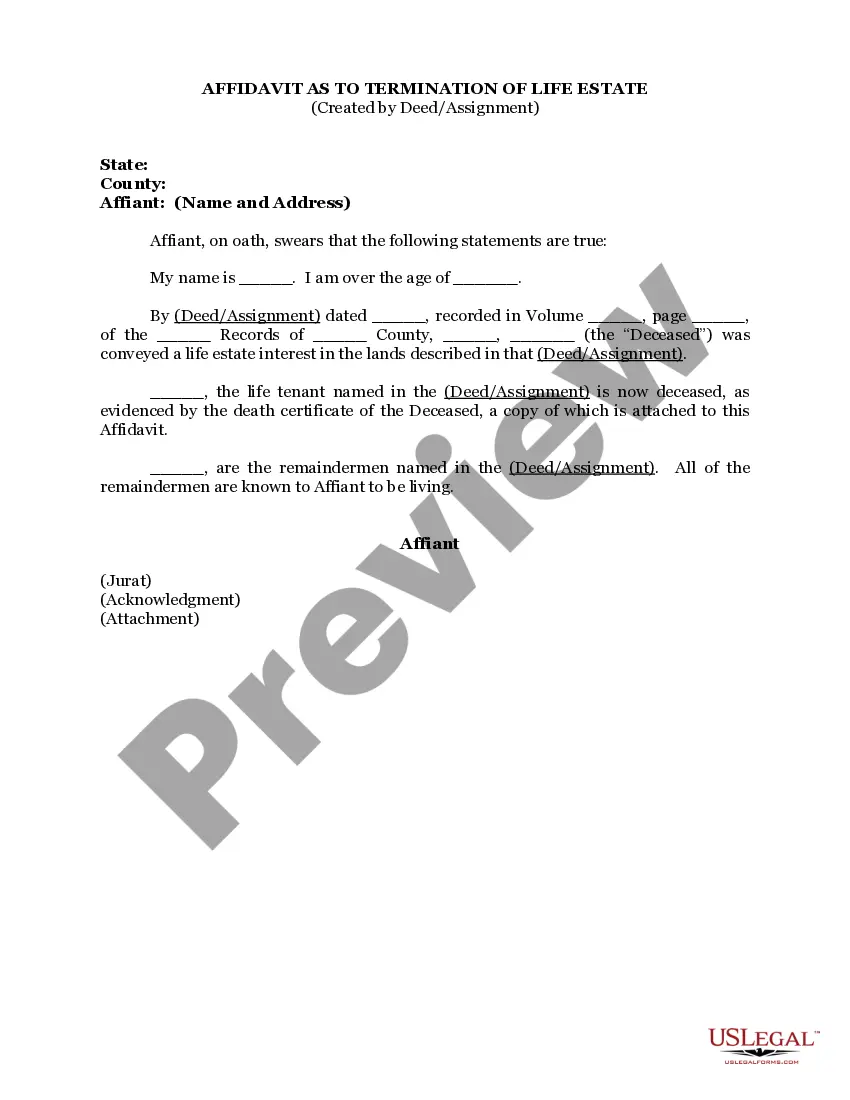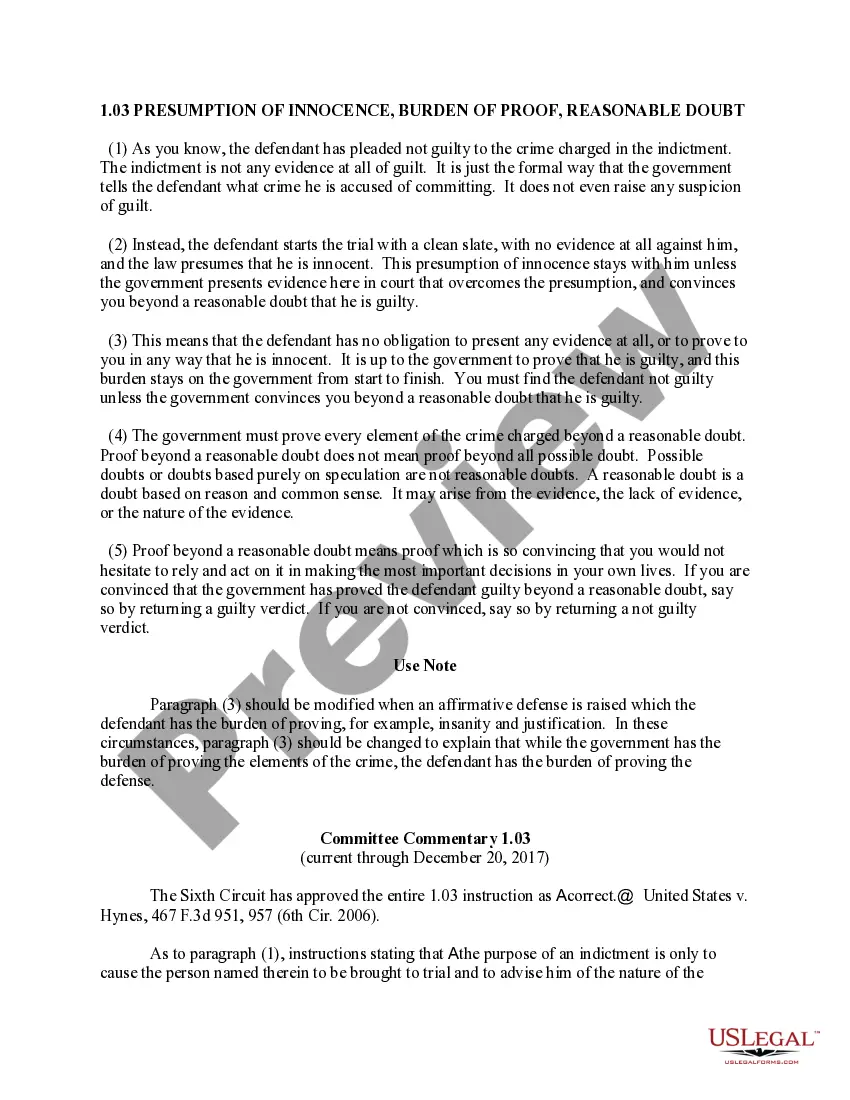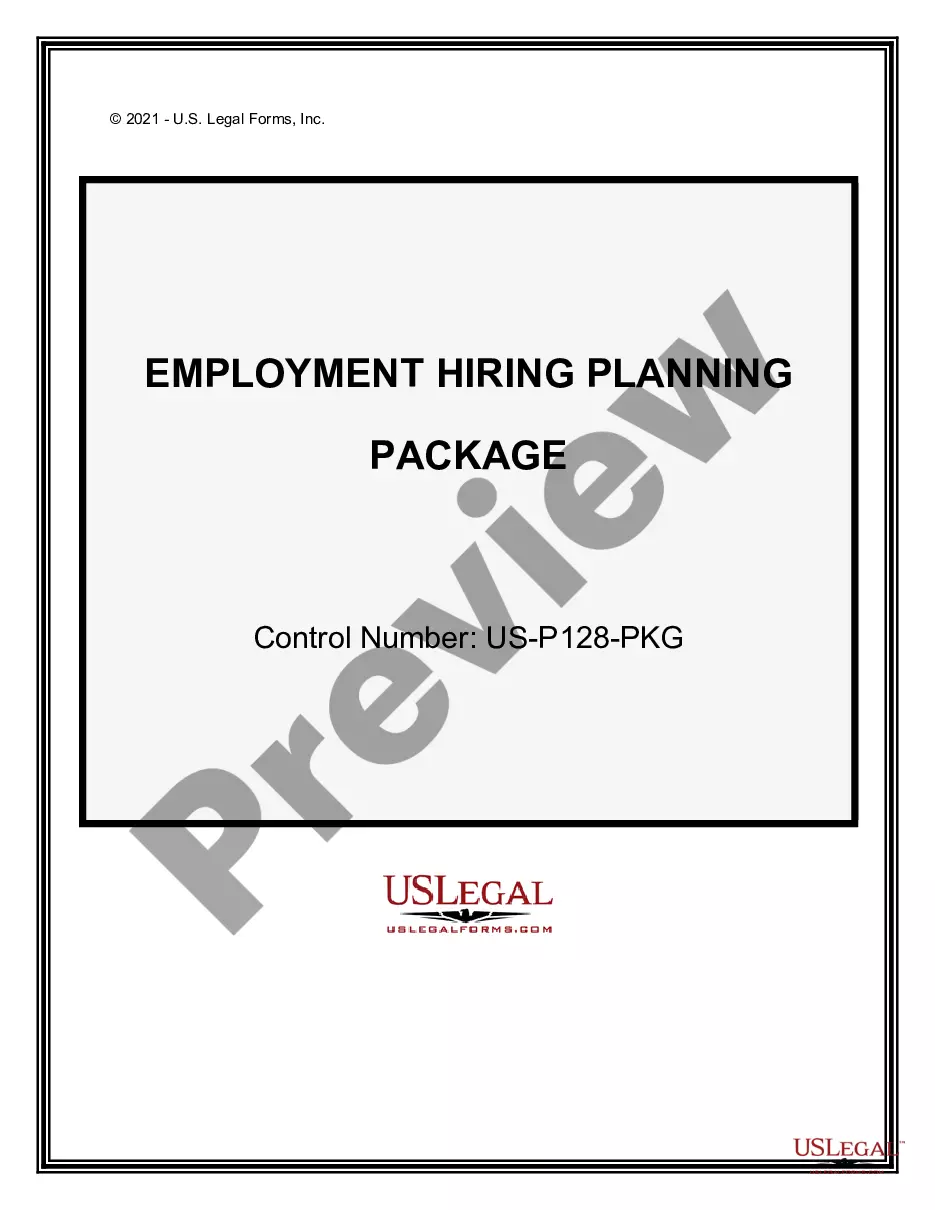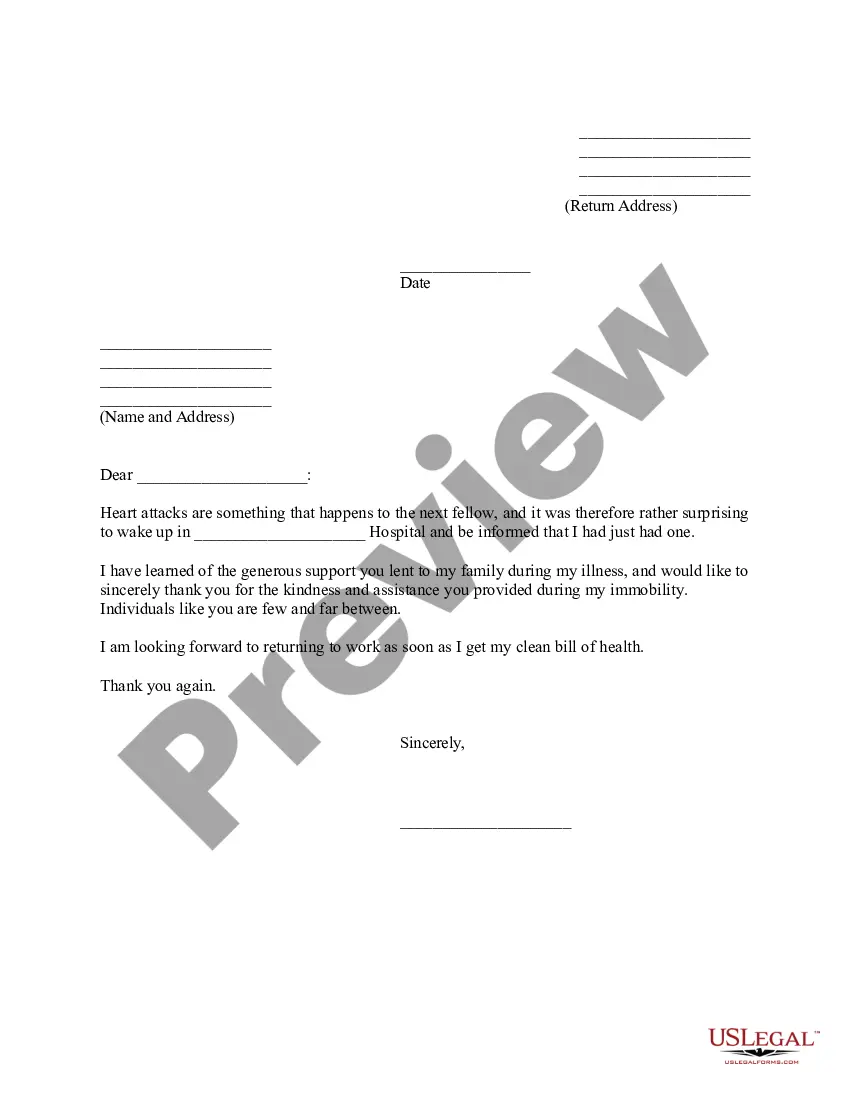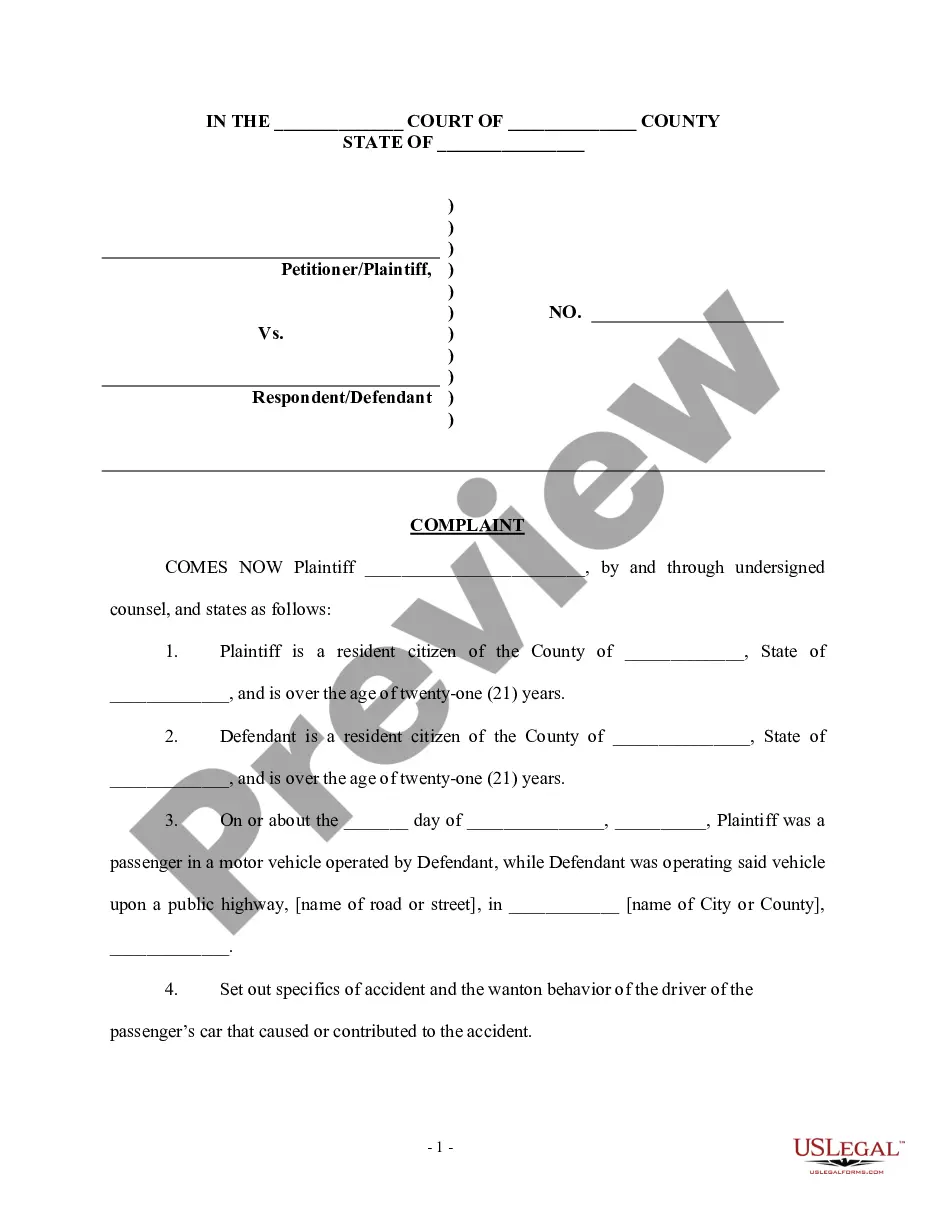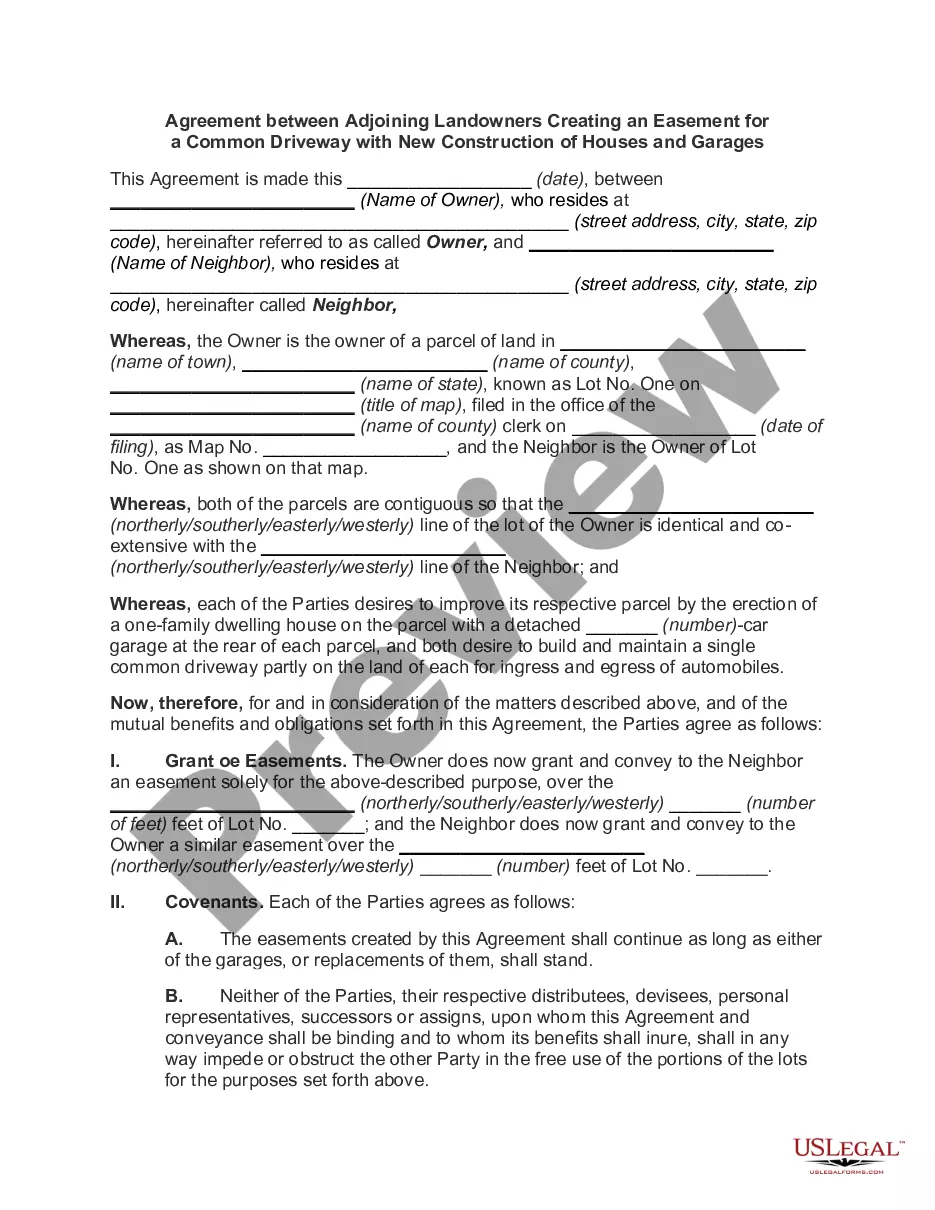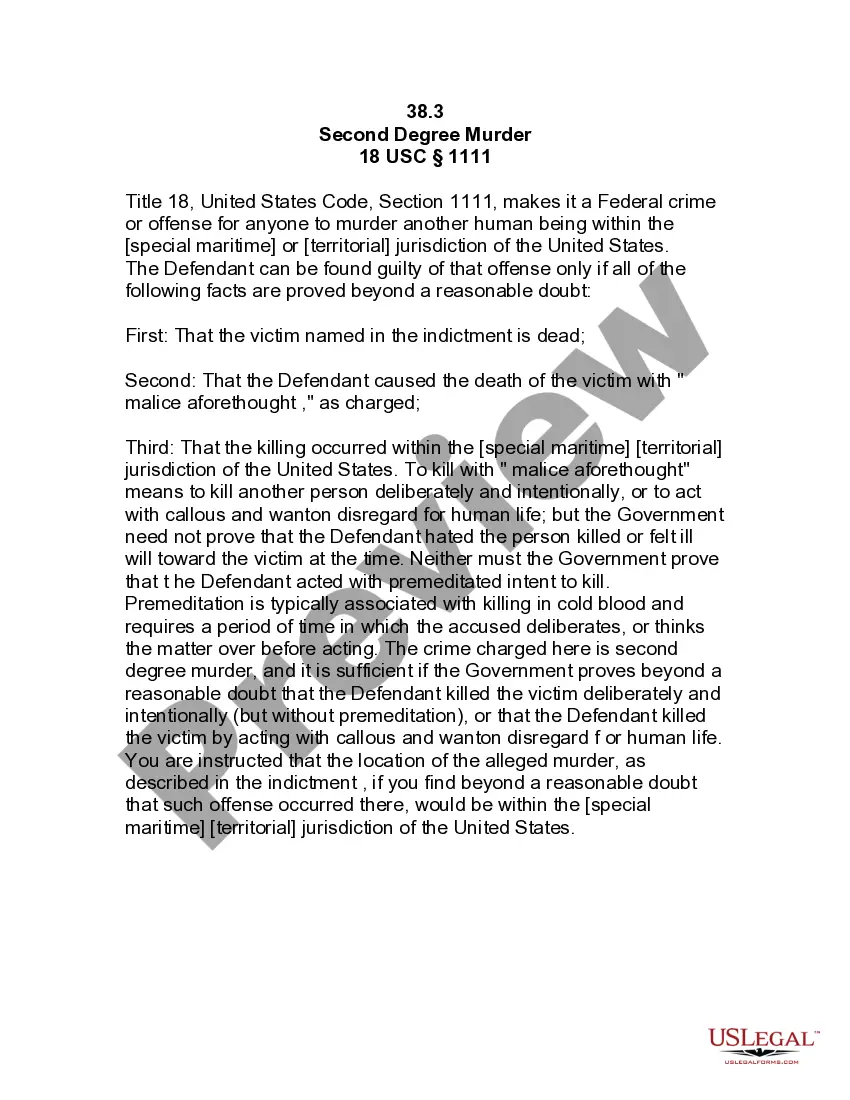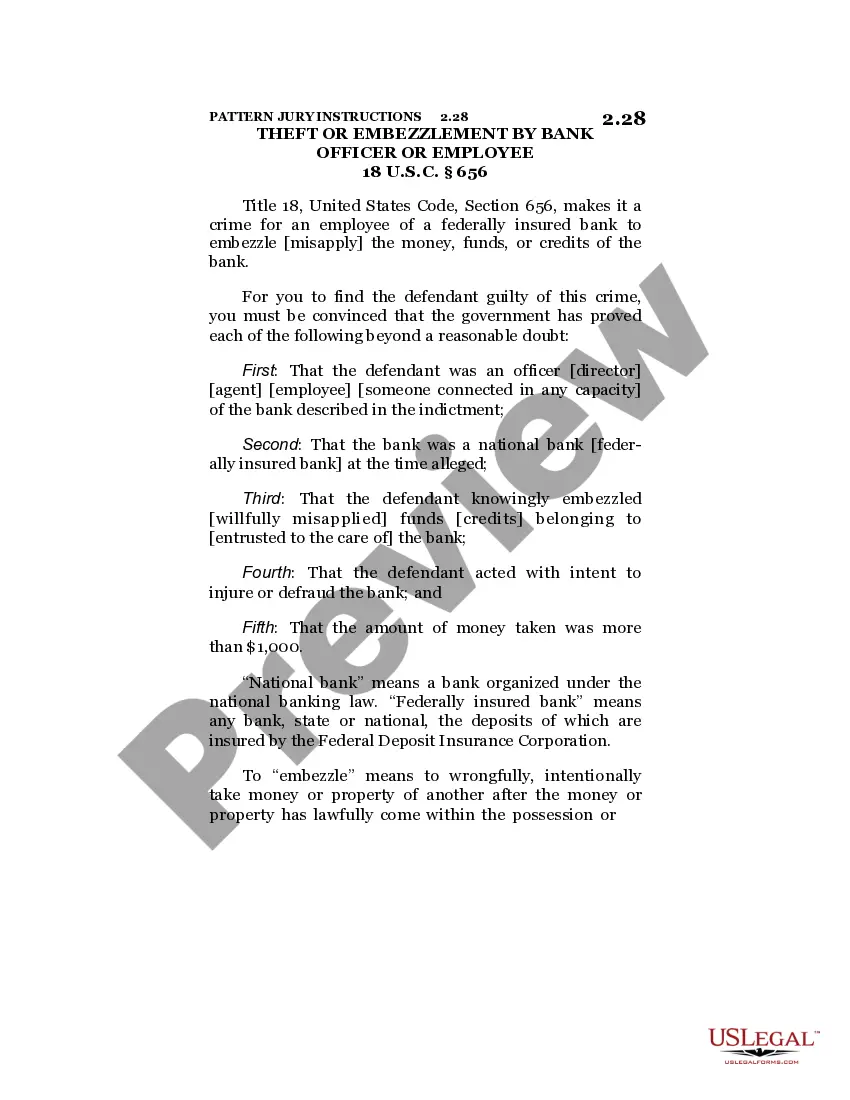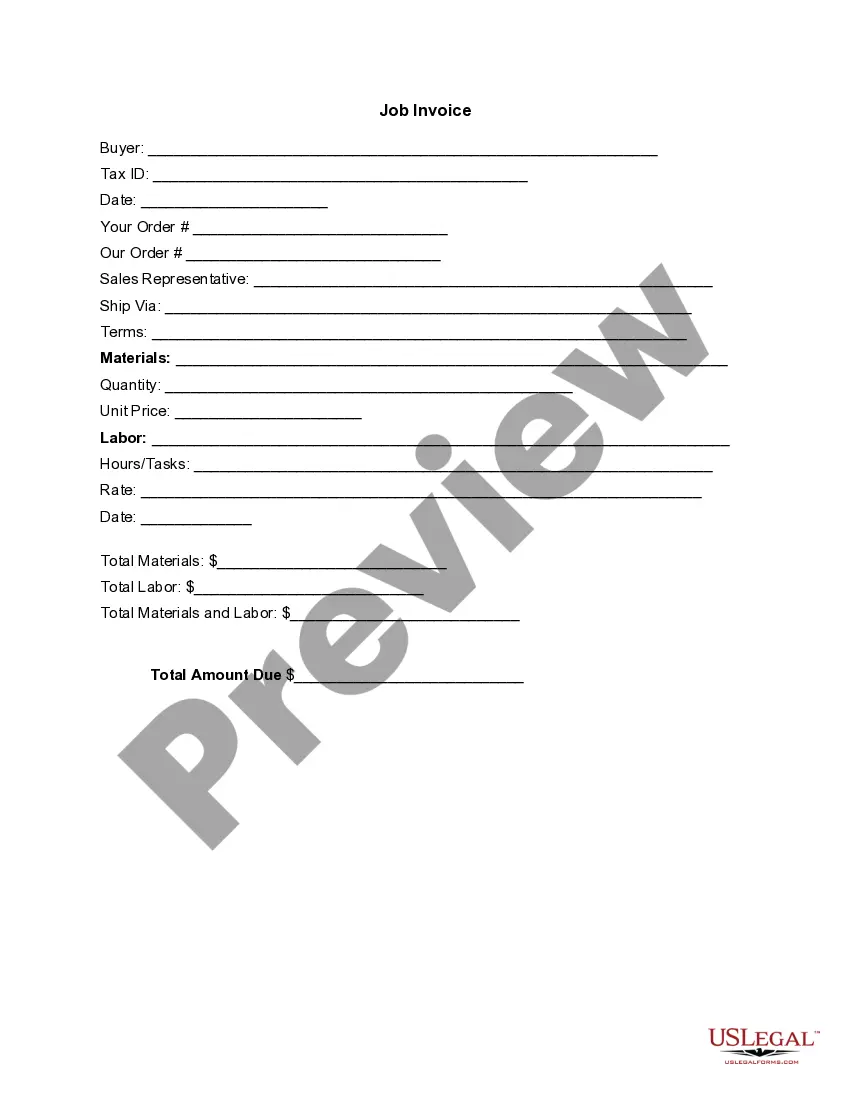Wyoming Invoice Template for Optician
Description
How to fill out Invoice Template For Optician?
US Legal Forms - one of the largest collections of legal templates in the United States - offers a broad selection of legal document templates that you can download or print.
By using the platform, you can access thousands of forms for commercial and personal use, organized by categories, states, or keywords.
You can find the latest versions of forms like the Wyoming Invoice Template for Optician in just seconds.
Review the form outline to make sure you have picked the right form.
If the form doesn't meet your requirements, use the Search box at the top of the screen to find one that does.
- If you have a monthly subscription, sign in to download the Wyoming Invoice Template for Optician from the US Legal Forms collection.
- The Download button will be available on every form you view.
- You can access all previously downloaded forms from the My documents section of your account.
- If you are using US Legal Forms for the first time, here are some simple steps to help you get started.
- Ensure you have selected the correct form for your state/region.
- Click the Review button to verify the form's details.
Form popularity
FAQ
Yes, you can create an invoice yourself quite easily. By utilizing a Wyoming Invoice Template for Optician, you gain access to a structure that guides you through the details needed for accurate billing. This approach not only saves time but also ensures that your invoices remain professional and consistent. Additionally, with templates readily available online, crafting invoices can become a straightforward task.
Creating a sales invoice template is simple with a Wyoming Invoice Template for Optician. Begin by designing a layout that showcases your brand and clearly outlines the products or services you offer. Remember to add a unique invoice number and a due date to keep your billing organized and professional. Using a template helps you streamline the process for future invoices.
To create a billing invoice, start by selecting a Wyoming Invoice Template for Optician. Include essential details like your business name, contact information, and a breakdown of services provided. Ensure that you list item descriptions along with corresponding prices and include any applicable taxes. Finally, save and send the invoice to your client for prompt payment.
Microsoft offers various tools, like Microsoft 365, which contains applications that can help with invoicing such as Word, Excel, and even Dynamics 365. Using these tools allows for seamless invoicing within existing Microsoft applications. For a specialized option tailored to opticians, consider the Wyoming Invoice Template for Optician, which integrates smoothly with these programs.
Yes, Google Docs also offers invoice templates that you can use directly through Google Drive. These templates are easily accessible and allow for real-time collaboration. However, if you require a specialized option, look for a Wyoming Invoice Template for Optician that can cater to your specific requirements while maintaining professionalism.
To create an invoice format in Word, start by selecting a blank document or an invoice template from the template gallery. Make sure to include key information like your business name, client details, and itemized charges. For a professional touch, consider adapting a Wyoming Invoice Template for Optician that already includes this essential information.
Indeed, Microsoft Word includes several built-in invoice templates. You can access these through the template gallery when you open the program. However, for those looking for specifics in the optician field, utilizing a Wyoming Invoice Template for Optician can offer the structure and design that fits your profession.
Yes, Microsoft Word provides a variety of templates, including invoice formats. These templates are user-friendly and allow you to customize your details easily. If you require something specialized, search for a Wyoming Invoice Template for Optician, which can streamline your billing process effectively.
Creating an invoice in Excel can be advantageous due to its ability to perform automatic calculations. However, if you prefer a simple design and layout, Word offers a more visually appealing option. Ultimately, the choice depends on your comfort level with these programs. For an efficient solution, consider using a Wyoming Invoice Template for Optician tailored for your specific needs.
To fill out an invoice template, start by entering your business name, address, and contact information at the top. Next, complete the fields with your client's details, the date, services rendered, costs, and any applicable taxes. Using a Wyoming Invoice Template for Optician from uslegalforms will guide you through this process, ensuring you don’t overlook essential information in your invoices.