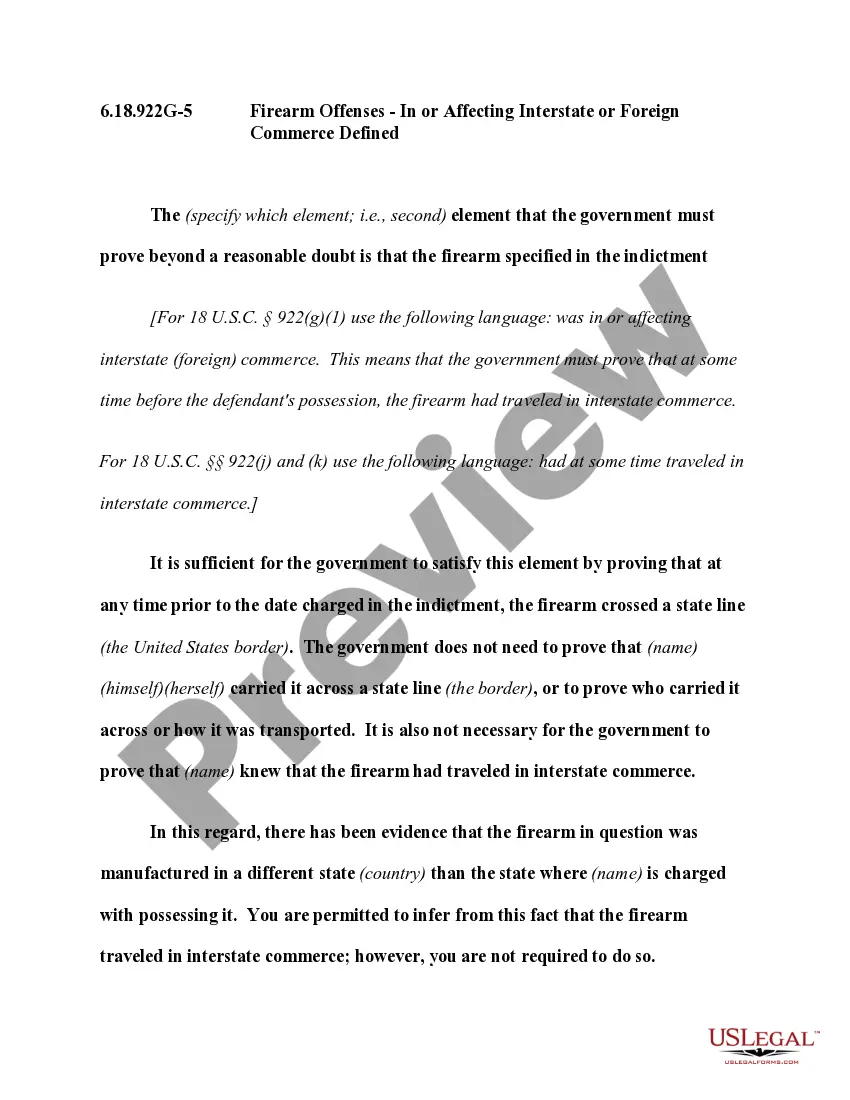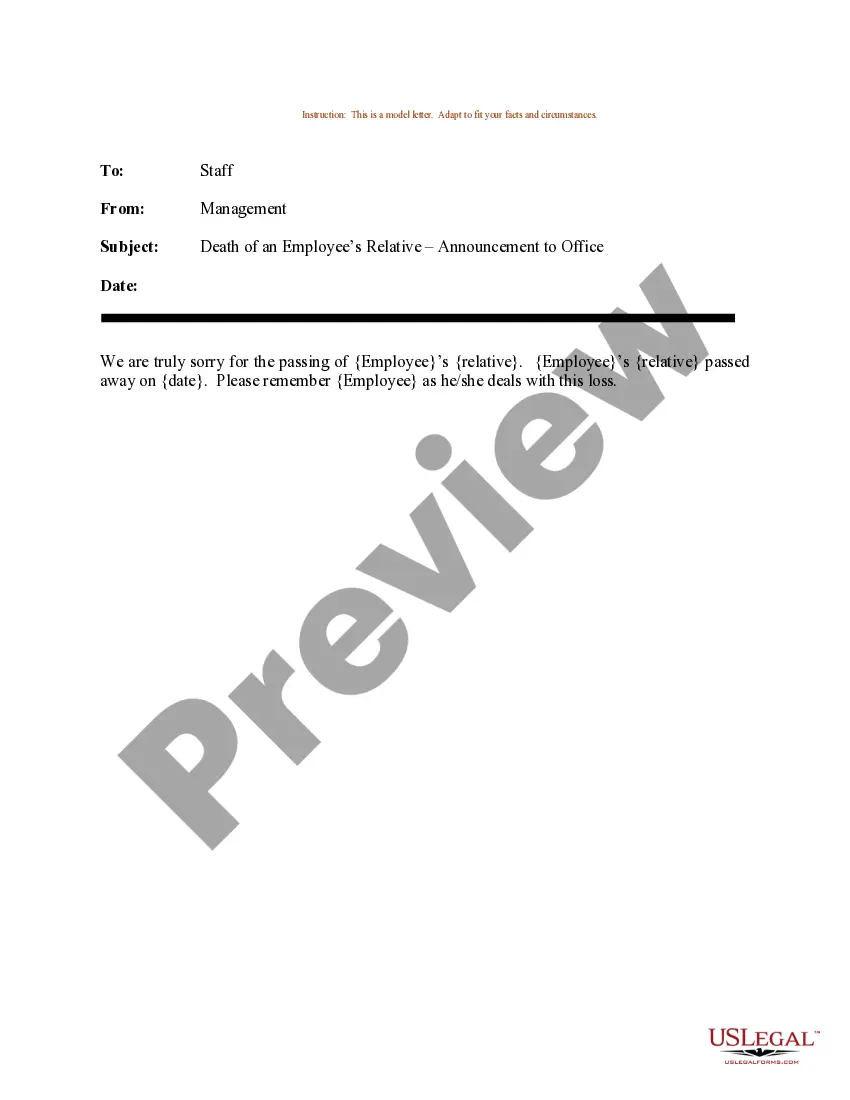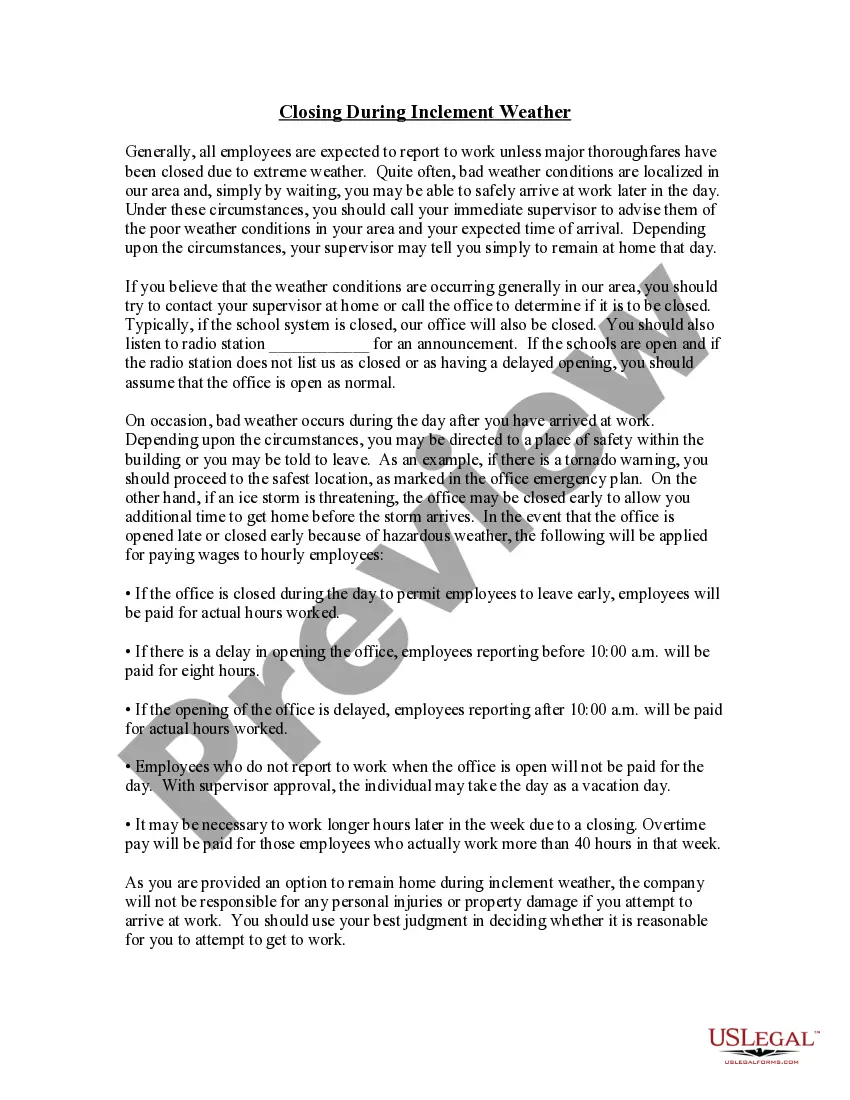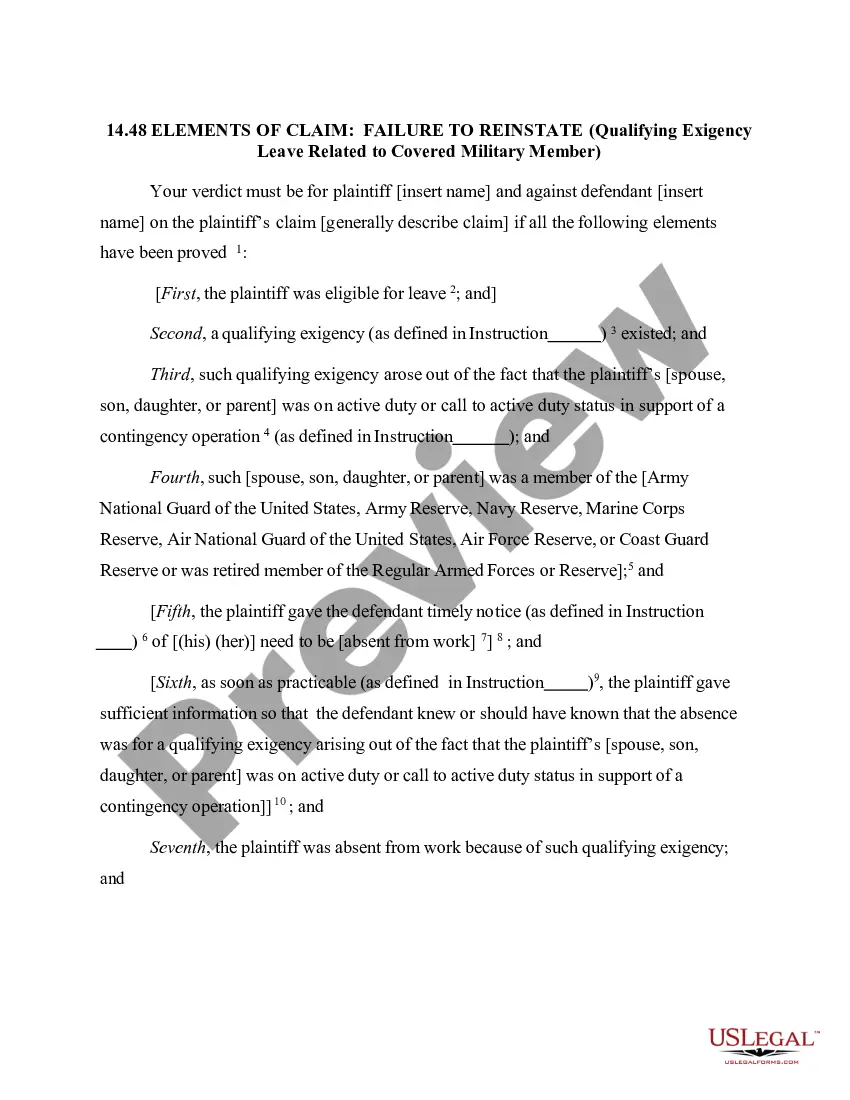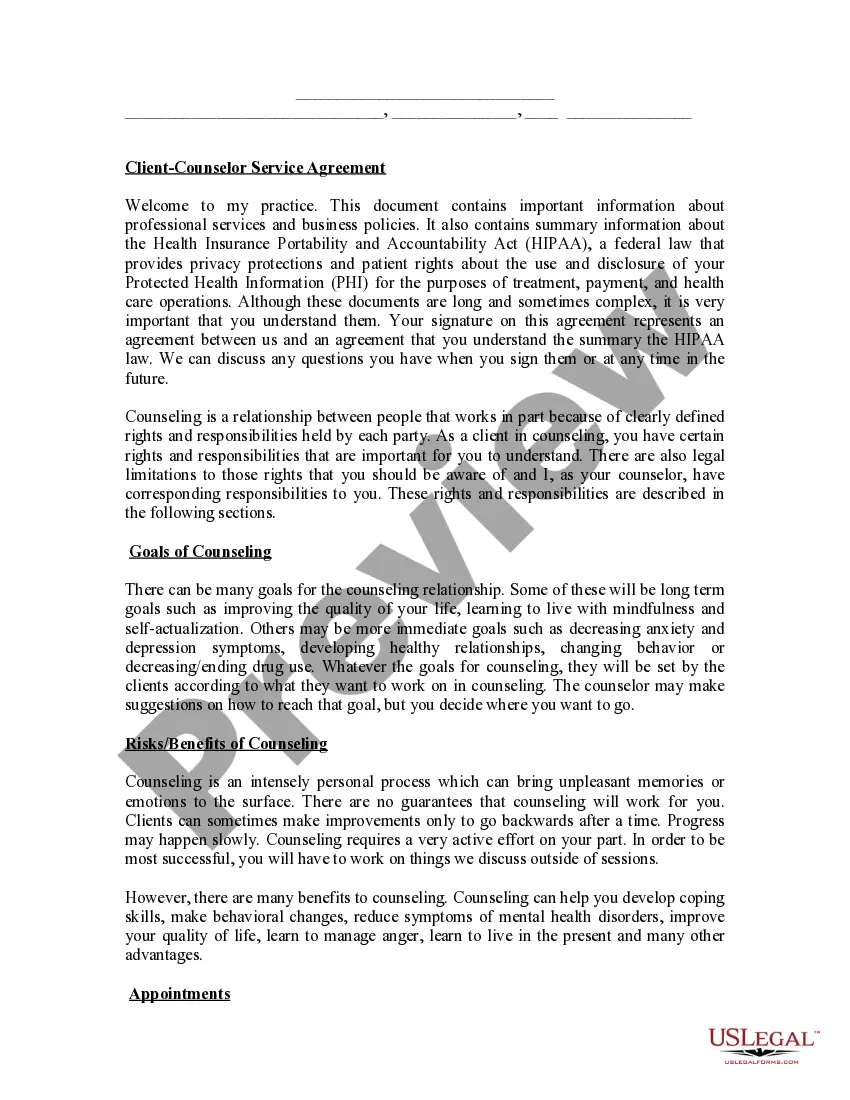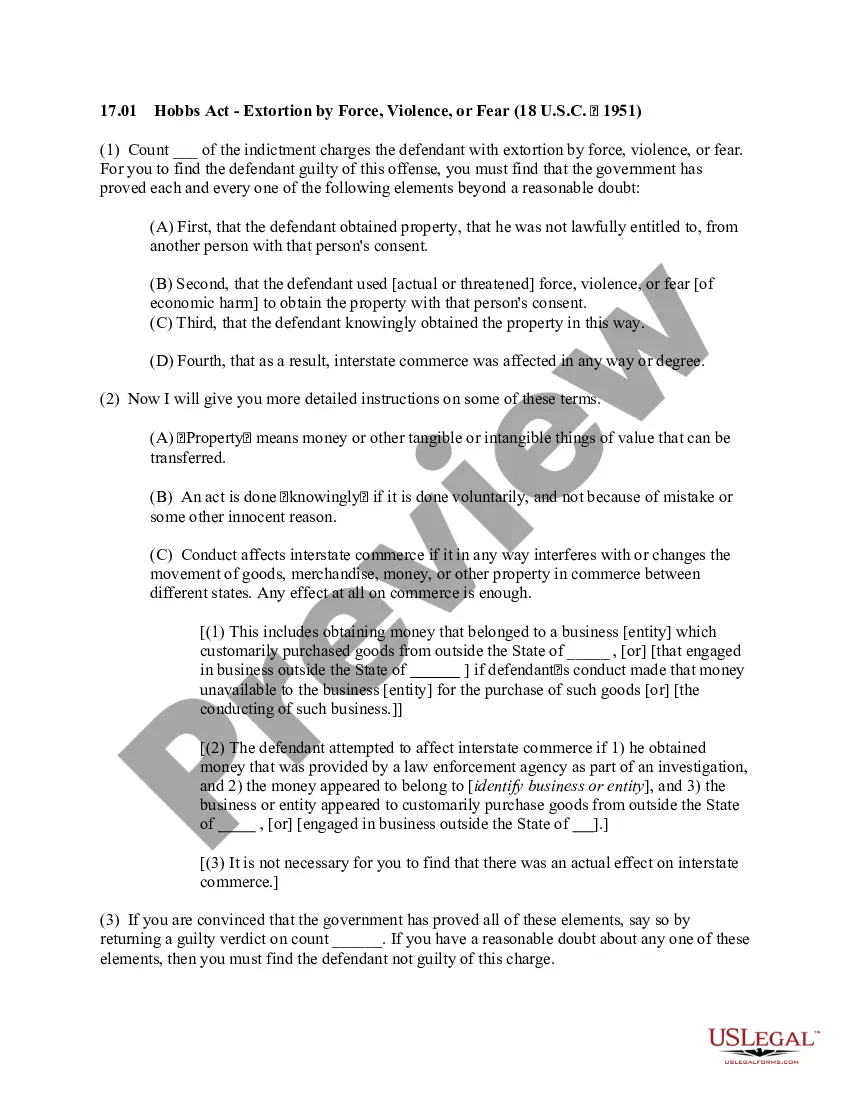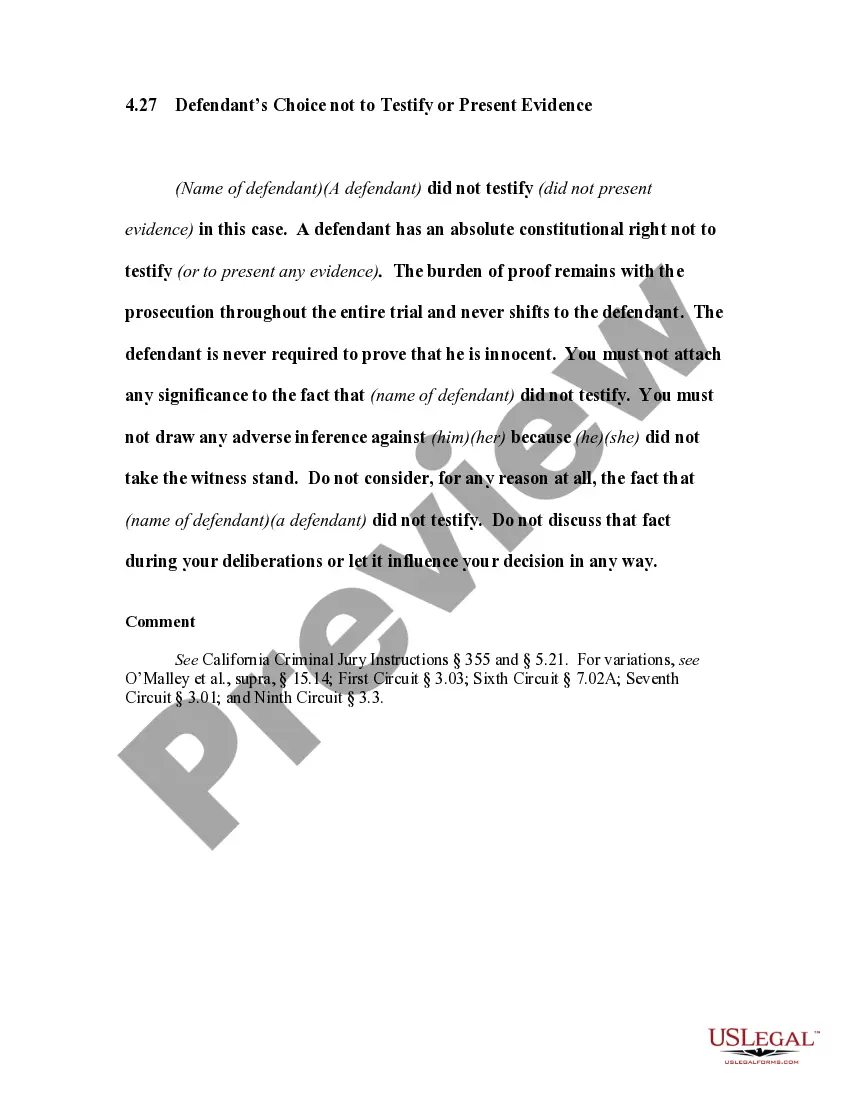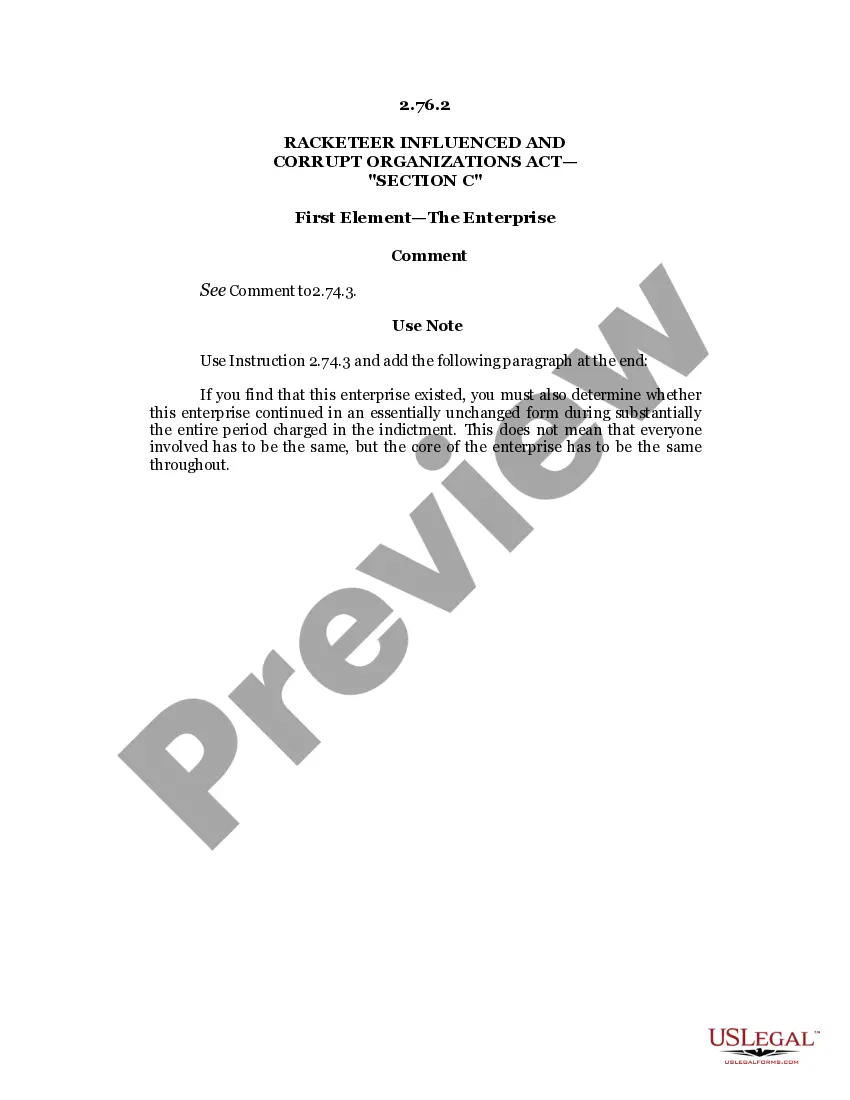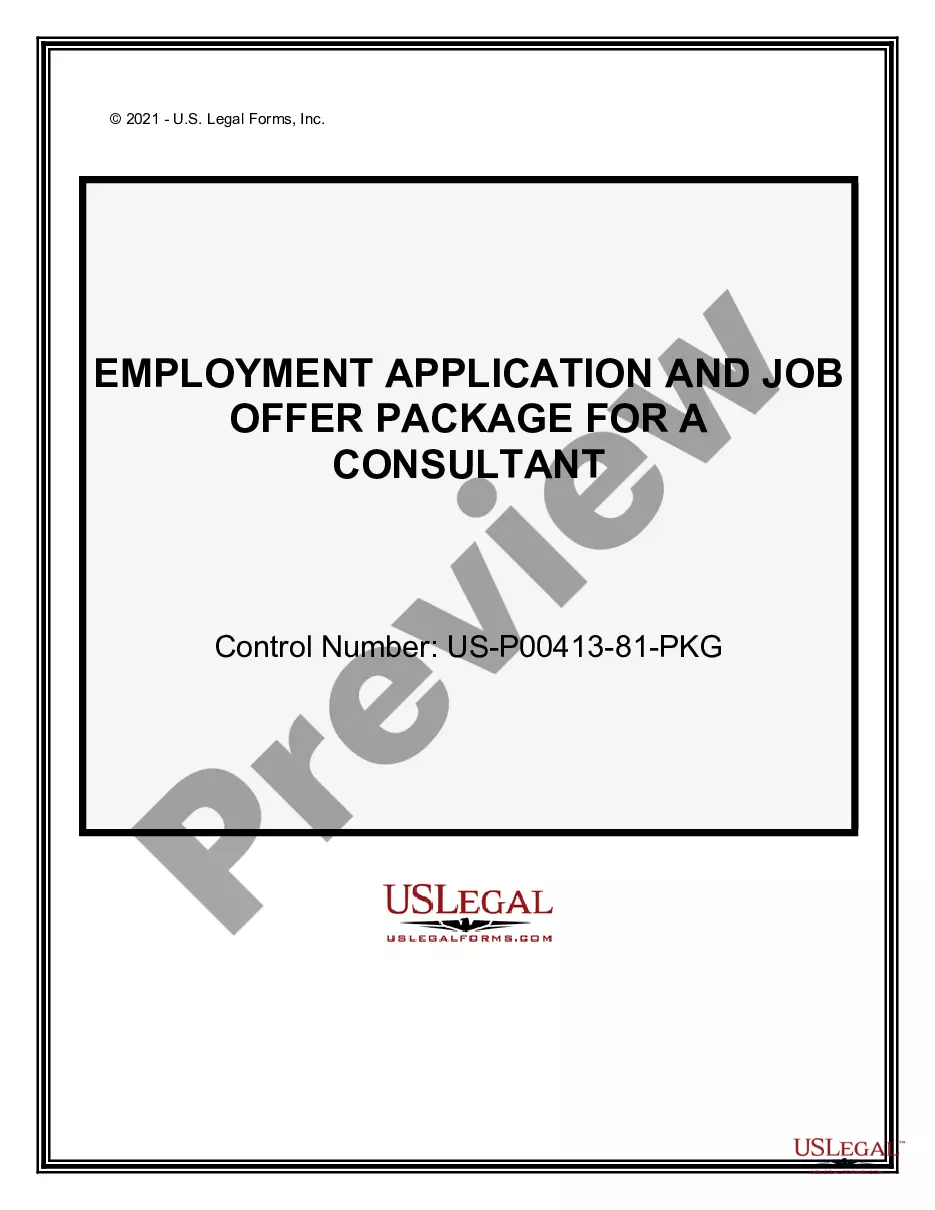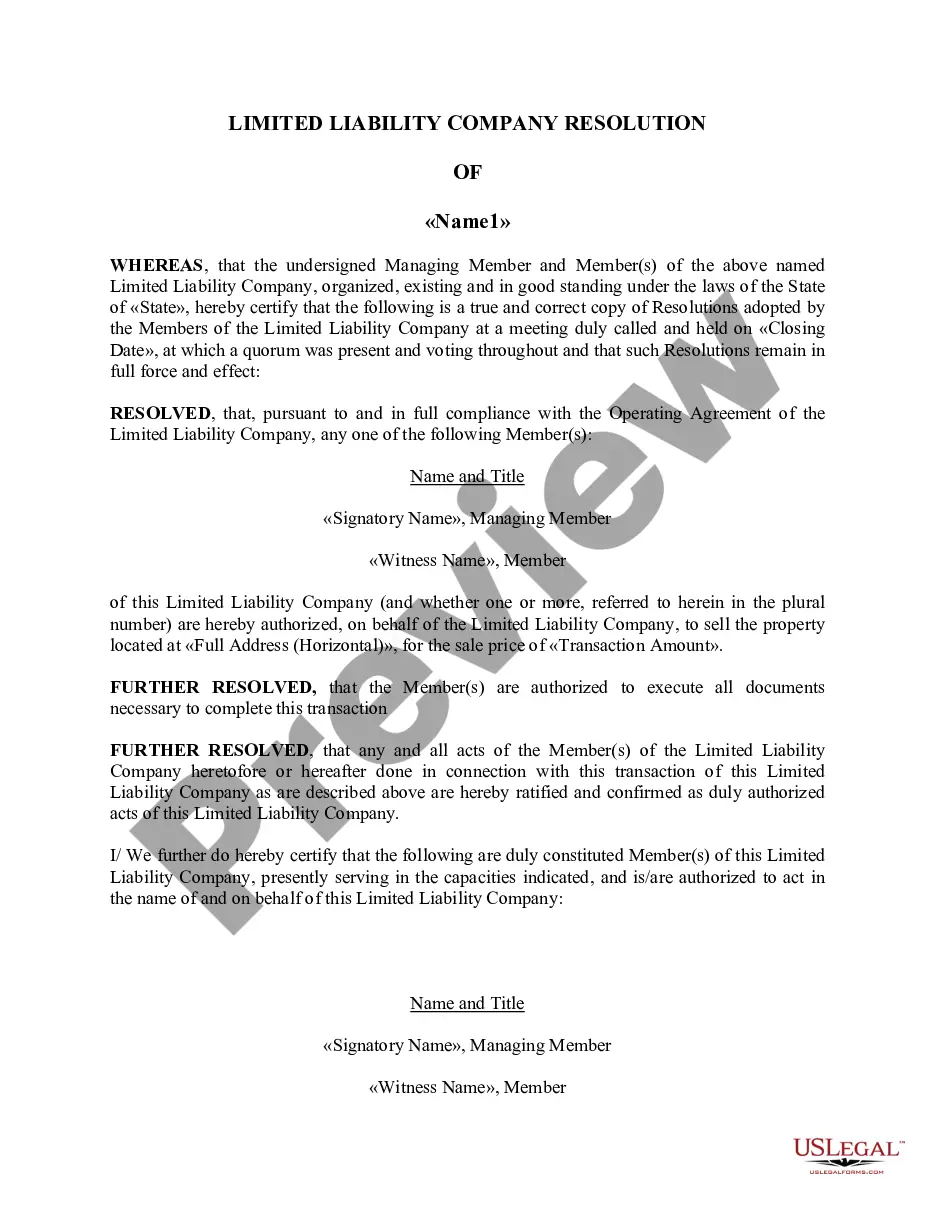Wyoming Invoice Template for Newsreader
Description
How to fill out Invoice Template For Newsreader?
Are you now in a situation where you need documents for either business or personal use almost every day.
There are numerous legal document templates accessible online, but finding reliable ones can be challenging.
US Legal Forms offers thousands of template options, including the Wyoming Invoice Template for Newsreader, designed to comply with both federal and state regulations.
Once you locate the appropriate form, click Acquire now.
Choose your desired pricing plan, fill in the required details to create your account, and pay for your order using PayPal or a credit card. Select a convenient document format and download your copy. You can find all of the document templates you have purchased in the My documents section. You can obtain another copy of the Wyoming Invoice Template for Newsreader at any time if needed. Simply select the necessary form to download or print the document template. Use US Legal Forms, the most comprehensive array of legal forms, to save time and avoid mistakes. The service offers professionally crafted legal document templates that can be utilized for various purposes. Create an account on US Legal Forms and start simplifying your life.
- If you are already familiar with the US Legal Forms website and possess an account, simply Log In.
- After that, you can download the Wyoming Invoice Template for Newsreader template.
- If you do not have an account and wish to start using US Legal Forms, follow these steps.
- Select the form you need and confirm it is for the correct city/state.
- Use the Preview button to review the form.
- Check the description to ensure you have selected the right template.
- If the form is not what you are looking for, utilize the Research field to find the form that suits your needs.
Form popularity
FAQ
To make an invoice step by step, start by choosing a suitable template. Next, fill in your company name and contact information, then add client details, followed by a list of items or services, their costs, and the total amount due. By using the Wyoming Invoice Template for Newsreader, you streamline this process, ensuring you include all necessary information without missing details.
To write an invoice correctly, include all essential details, such as your business name, client details, an itemized list of services or products, and the total amount due. Be sure to also specify payment terms and due dates. Using a Wyoming Invoice Template for Newsreader allows for accurate and professional formatting, reducing the chance of errors.
The best format for an invoice is one that is clear and easy to read. It should highlight key information such as the invoice number, due date, and items billed. A Wyoming Invoice Template for Newsreader offers an easy-to-use format, making it simple for you to create invoices that clients understand at a glance.
To write an invoice format, begin by determining your layout. Include sections for your company name, customer information, and an itemized list of goods or services. Utilizing a Wyoming Invoice Template for Newsreader simplifies this process by providing a structured format that you can fill in quickly, helping you maintain consistency across your invoices.
The correct format for an invoice typically includes your business name and contact information, the client's details, an invoice number, and the date of the transaction. Additionally, it should list services or products provided, including descriptions and costs. When using a Wyoming Invoice Template for Newsreader, you ensure that all necessary elements are organized and professional for both parties.
To create an invoice in Google, start by opening Google Docs or Google Sheets. You can design your invoice from scratch or use a ready-made template, such as the Wyoming Invoice Template for Newsreader, which simplifies the process. Once you have structured your invoice with all required details, download or share it as needed. This approach allows you to maintain an organized billing system that suits your workflow.
Google does not offer a specific invoice template within its tools, but you can create your own invoice in Google Docs or Google Sheets. Consider using the Wyoming Invoice Template for Newsreader as a starting point. This can enhance your customization options while maintaining a clean design. Simply download the template, edit it to fit your needs, and you’ll have a professional invoice in no time.
Google does not have a standalone invoicing program, but it offers various tools that can help with invoicing. For example, Google Sheets can be used to create customized invoices quite easily. By leveraging these tools along with the Wyoming Invoice Template for Newsreader, you can effectively manage your billing process. Consider integrating other financial tools for a comprehensive invoicing solution.
Yes, there are several templates available in Microsoft Word that you can use for creating invoices. These templates can be customized to meet your specific needs. By using the Wyoming Invoice Template for Newsreader, you can streamline your billing process while maintaining a professional appearance. Look for a template that suits your style and business requirements.
Microsoft does not have a dedicated invoicing program, but you can use Word or Excel to create invoices. Both applications offer versatile templates, allowing you to adapt your invoice to your specific needs. If you desire a professional solution right away, the Wyoming Invoice Template for Newsreader is an excellent option to streamline your invoicing process.