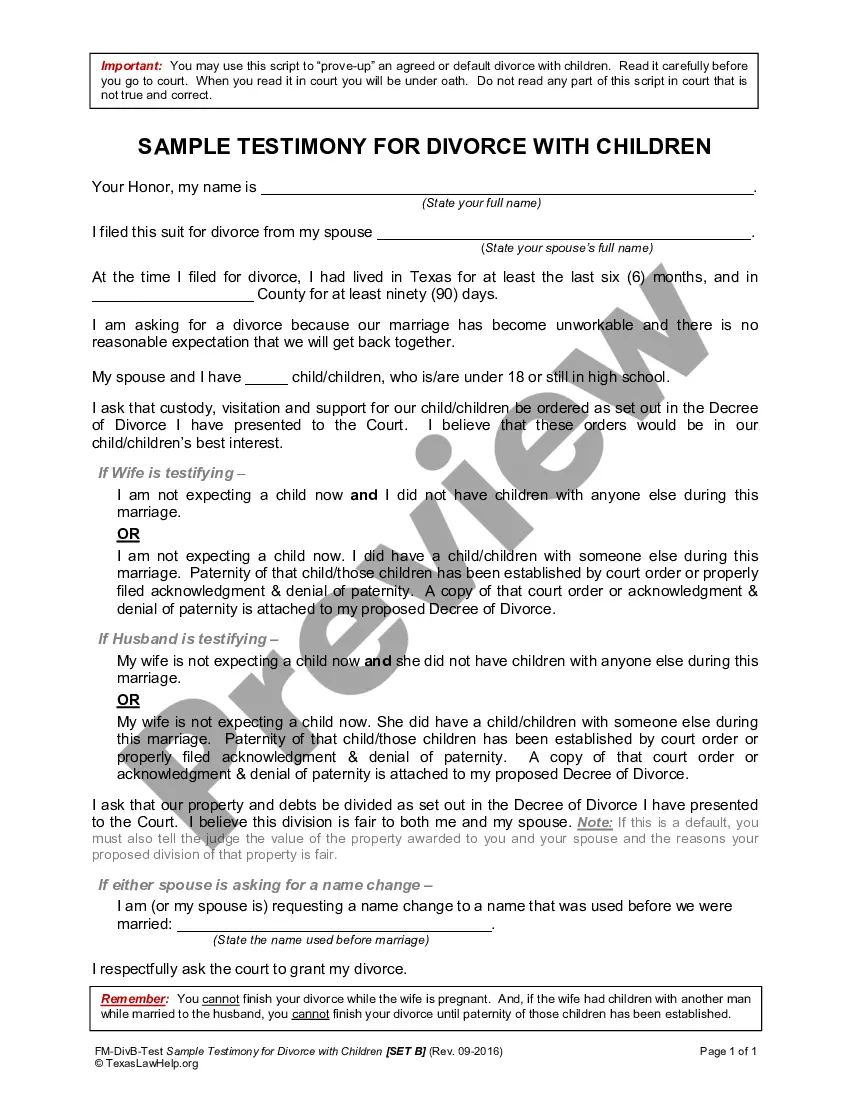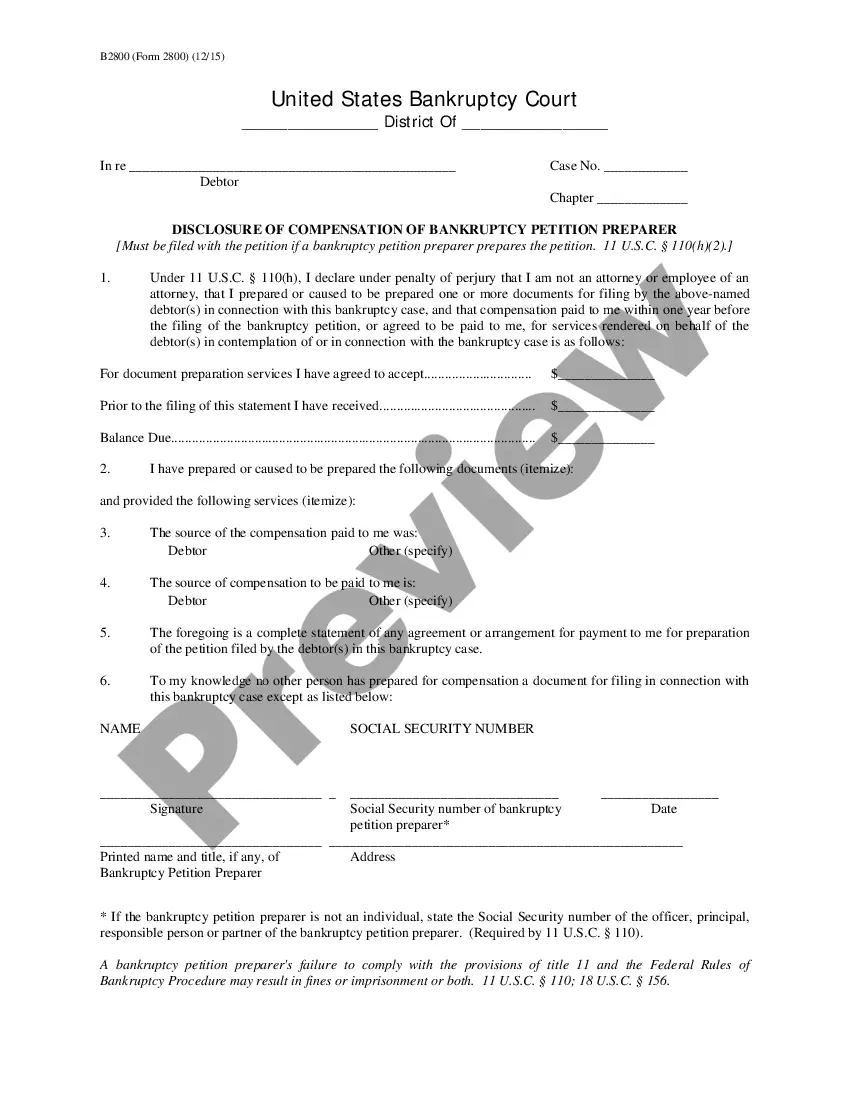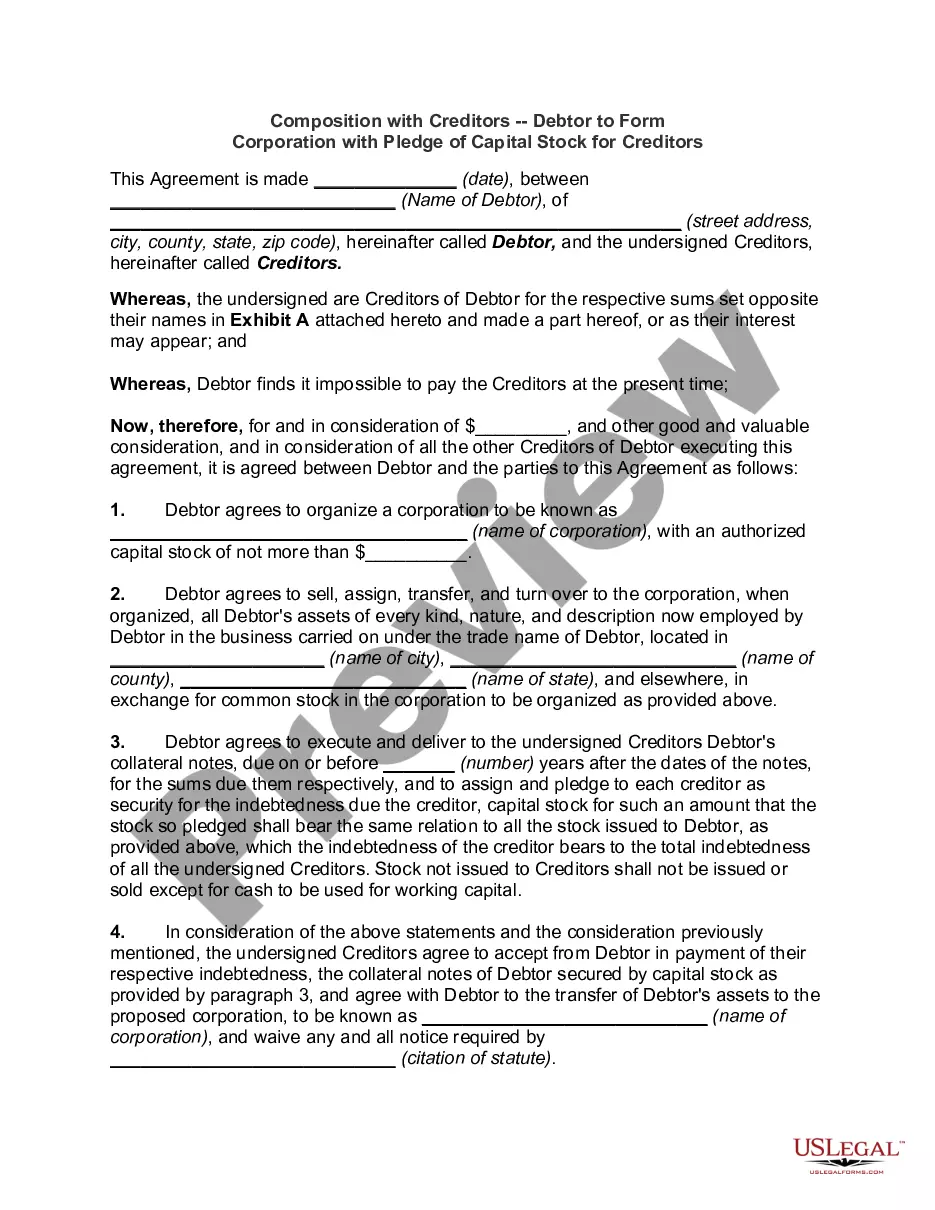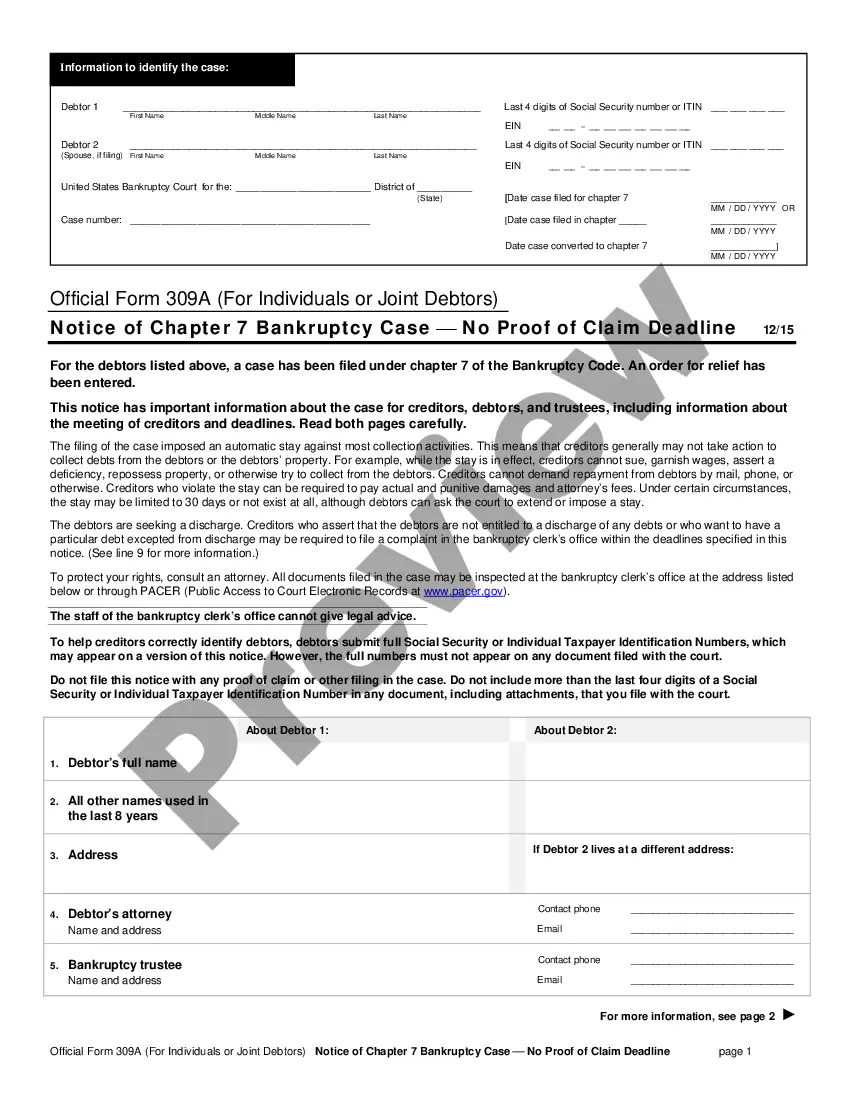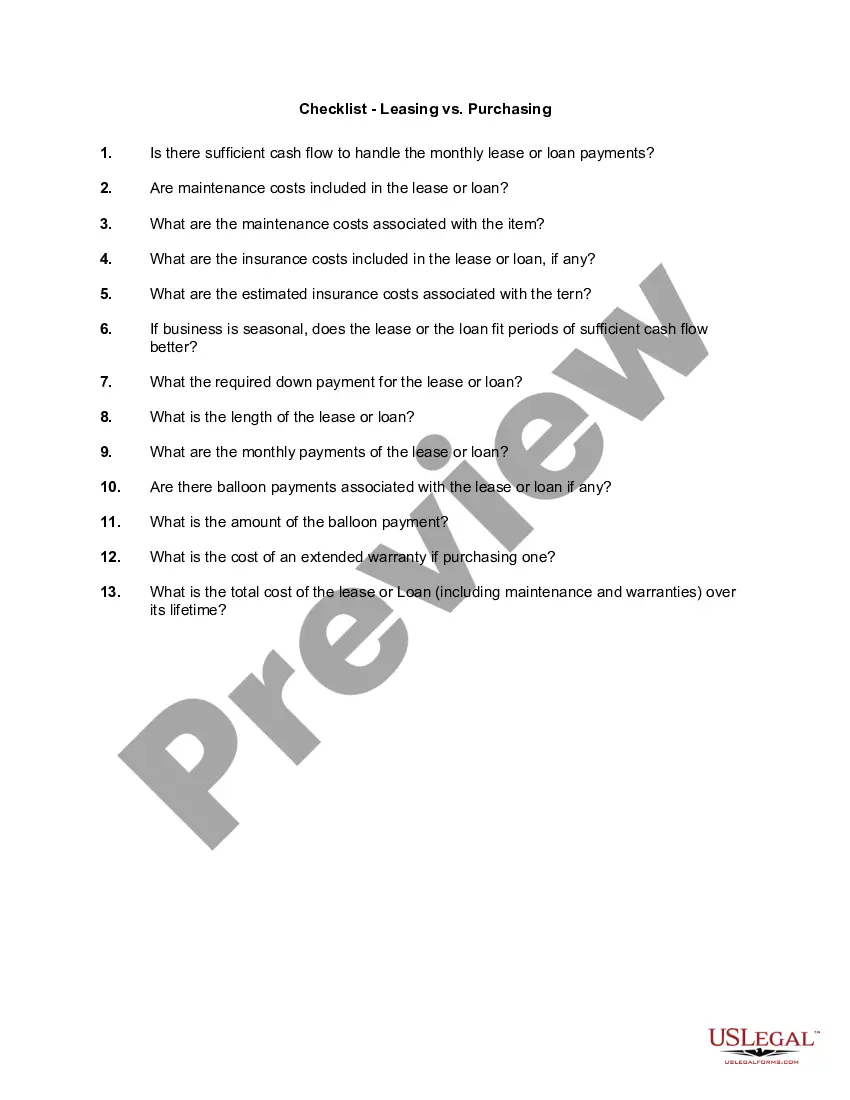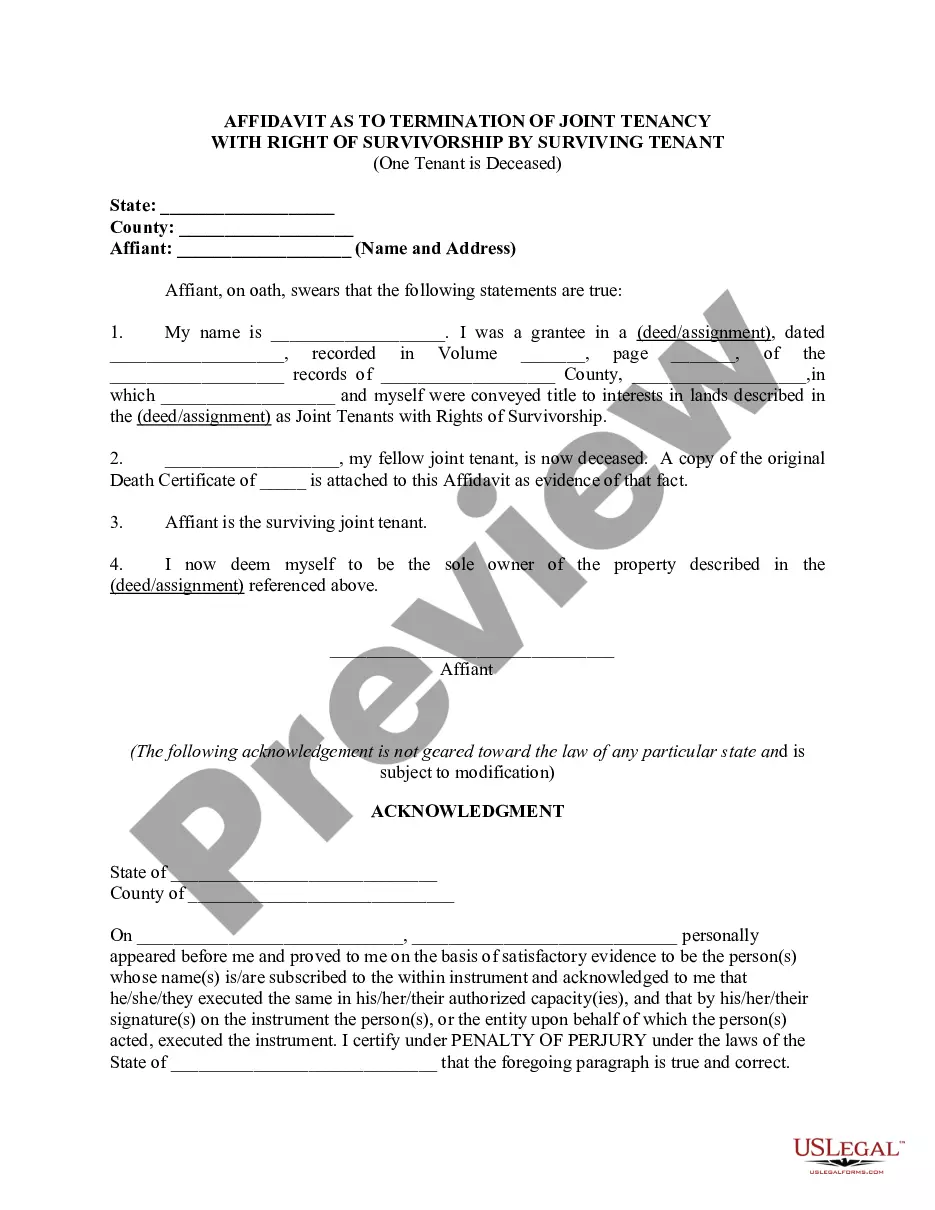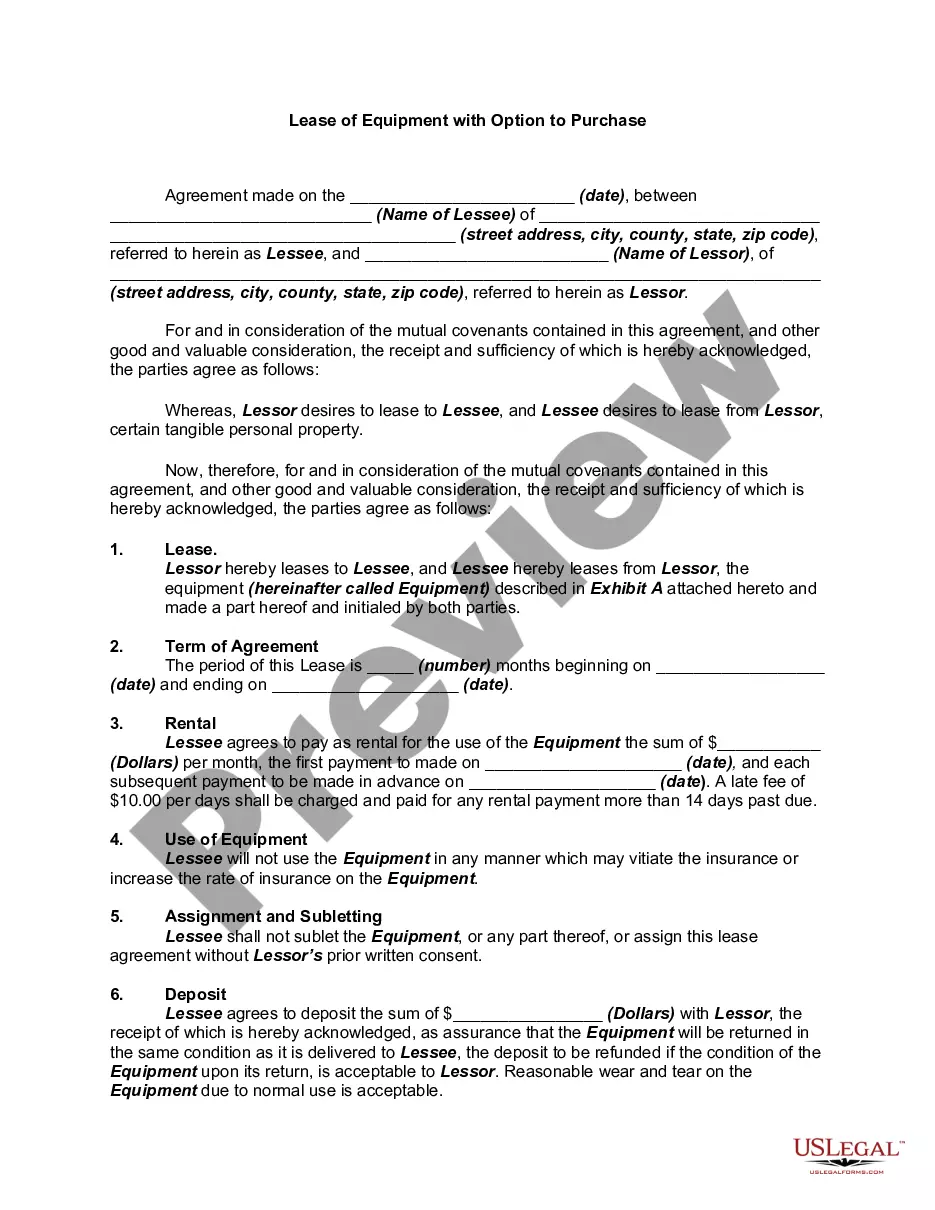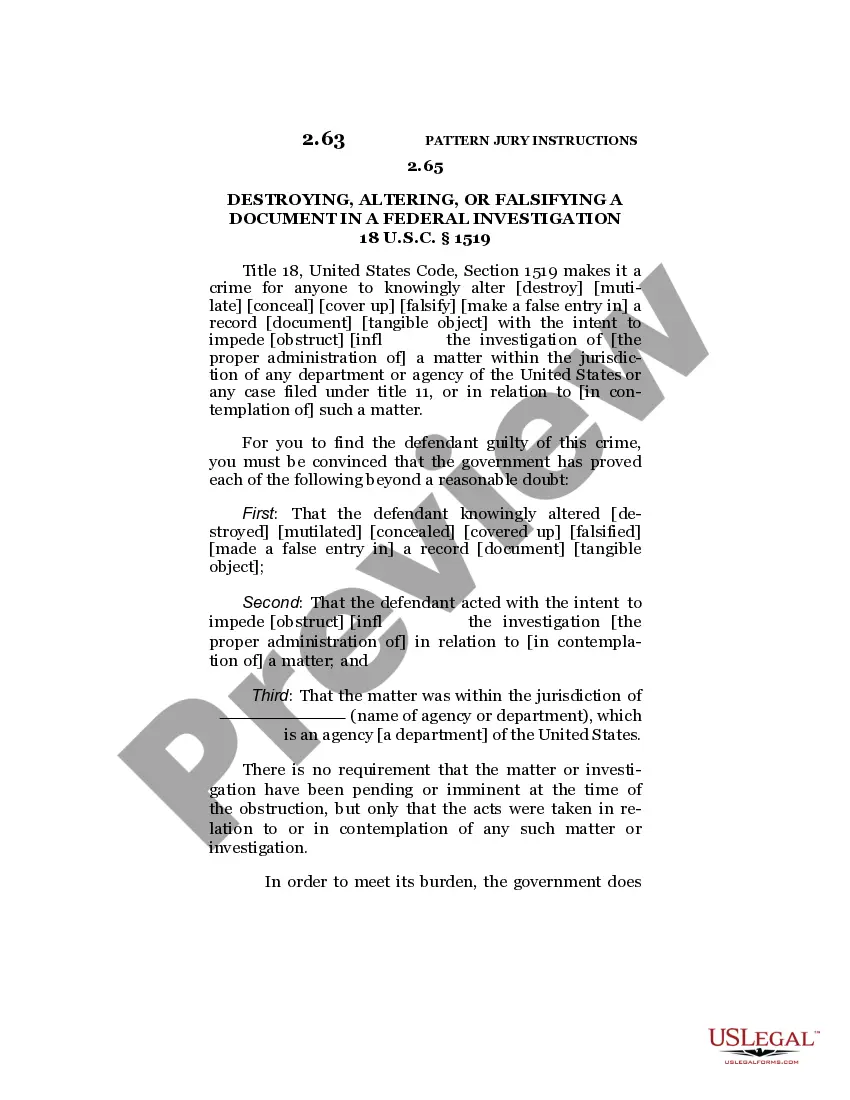West Virginia Invoice Template for Receptionist
Description
How to fill out Invoice Template For Receptionist?
If you need to finish, obtain, or produce sanctioned document templates, utilize US Legal Forms, the largest assortment of legal forms, that can be accessed online.
Take advantage of the website's straightforward and user-friendly search function to find the documents you require.
A range of templates for business and personal purposes are organized by categories and claims, or keywords.
Step 4. Once you have located the form you need, click on the Get now button. Choose your preferred payment plan and enter your credentials to create an account.
Step 5. Complete the transaction. You can use your Visa or Mastercard or PayPal account to finalize the transaction.
- Use US Legal Forms to acquire the West Virginia Invoice Template for Receptionist in just a few clicks.
- If you are already a US Legal Forms client, sign in to your account and click the Download button to access the West Virginia Invoice Template for Receptionist.
- You can also view forms you previously obtained from the My documents section of your account.
- If this is your first time using US Legal Forms, follow the instructions below.
- Step 1. Confirm that you have selected the form for the correct city/state.
- Step 2. Utilize the Review option to examine the form's details. Don't forget to view the particulars.
- Step 3. If you are dissatisfied with the document, leverage the Search field at the top of the page to find other versions of the legal document template.
Form popularity
FAQ
Microsoft offers various solutions for invoicing, including templates in Word and Excel, which can be adapted to serve as a West Virginia Invoice Template for Receptionist. Although these applications are not dedicated invoicing software, they can effectively handle invoicing needs. Consider using platforms like US Legal Forms for comprehensive business solutions that include invoicing.
Open Office does provide invoice templates, and you can find formats that resemble the West Virginia Invoice Template for Receptionist. These templates are user-friendly and allow you to create professional invoices quickly. Customization is straightforward, enabling tailored solutions for your business.
Yes, Word offers several templates for invoices, including the West Virginia Invoice Template for Receptionist. These templates simplify the invoicing process, allowing you to focus on your business instead of formatting. You can customize these templates to suit your style and branding requirements.
To create an invoice format in Word, start by selecting a blank document or a pre-existing template like the West Virginia Invoice Template for Receptionist. Include essential details such as your business name, client information, and a breakdown of services provided or products sold. Save your document for future use, making it easier to generate invoices.
Yes, you can find an invoice template in Word that is suitable for various needs, including the West Virginia Invoice Template for Receptionist. These templates provide a convenient and professional way to create invoices. You can easily modify the columns and details to match your specific requirements.
Writing a simple invoice template involves outlining key elements in an organized manner. Use the West Virginia Invoice Template for Receptionist as your base and include headings for your business details, the client's information, service descriptions, amounts, and the total. Keeping it simple helps you maintain clarity and professionalism.
Yes, you can generate an invoice by using your own details with tools like the West Virginia Invoice Template for Receptionist. Simply input your information, create a list of your services or products, and calculate the totals accordingly. This empowers you to control how your invoicing looks and functions.
Creating an invoice step by step involves using the West Virginia Invoice Template for Receptionist for guidance. First, insert your business and client information. Then, detail the services or products, setting clear prices, and adding relevant tax if necessary. Lastly, summarize the total amount due and include payment instructions.
Filling out the West Virginia Invoice Template for Receptionist is straightforward. Begin by entering your business details, followed by the client's information. List the products or services rendered, including quantities and prices, and finally calculate the total due so that everything is neatly organized and easy to read.
For beginners, using the West Virginia Invoice Template for Receptionist simplifies the invoicing process significantly. Start with a professional layout and clearly list your company's information, client information, services provided, and total amount due. Focus on clarity and professionalism to encourage timely payments.