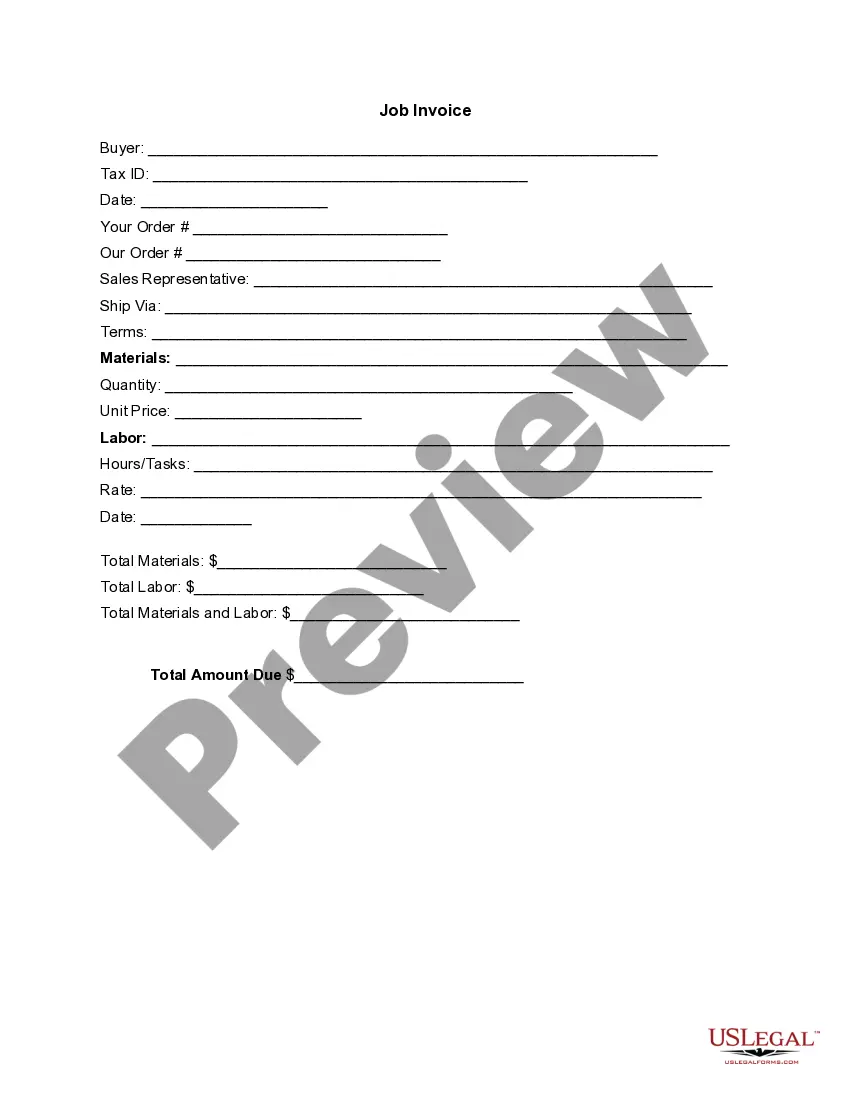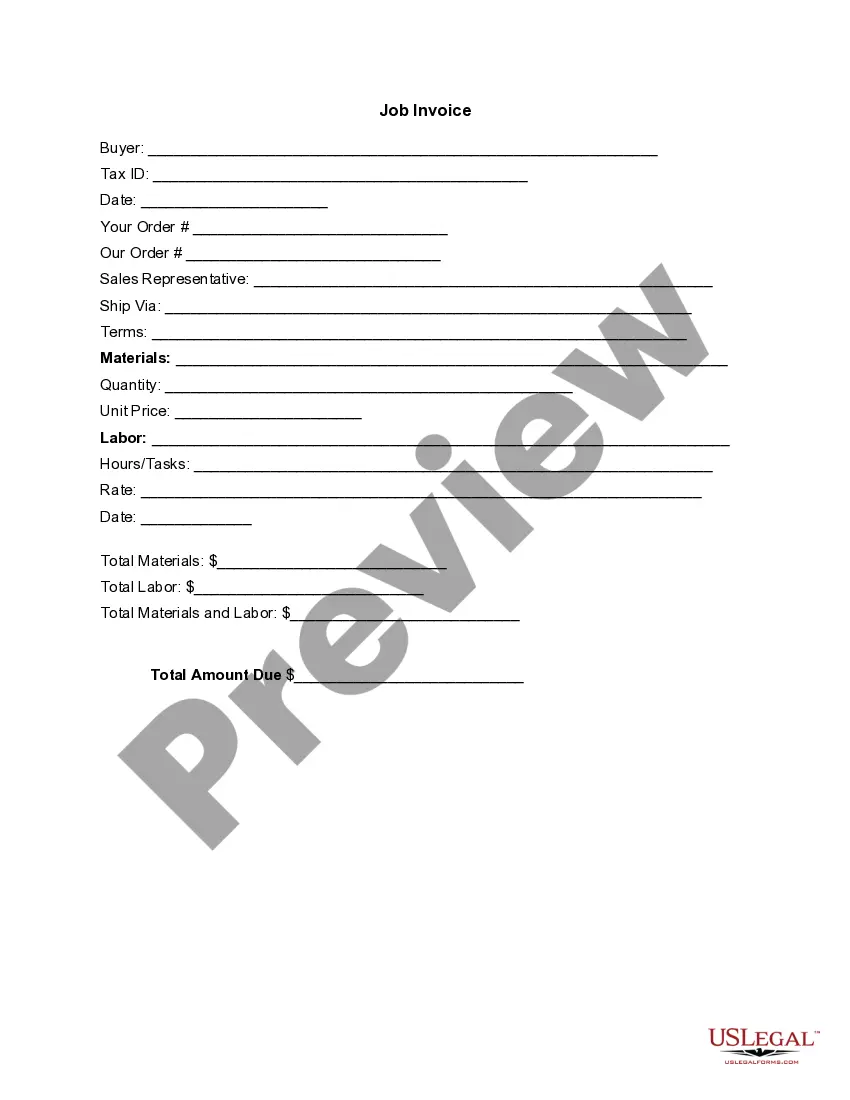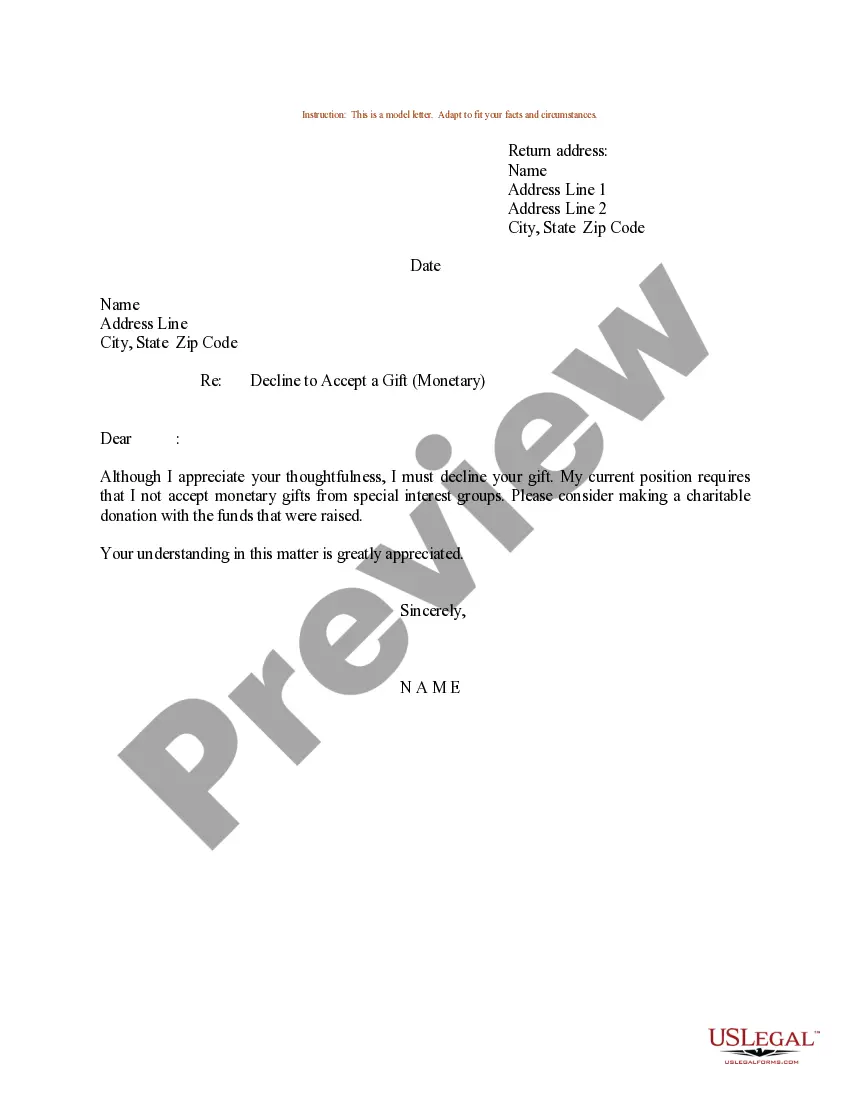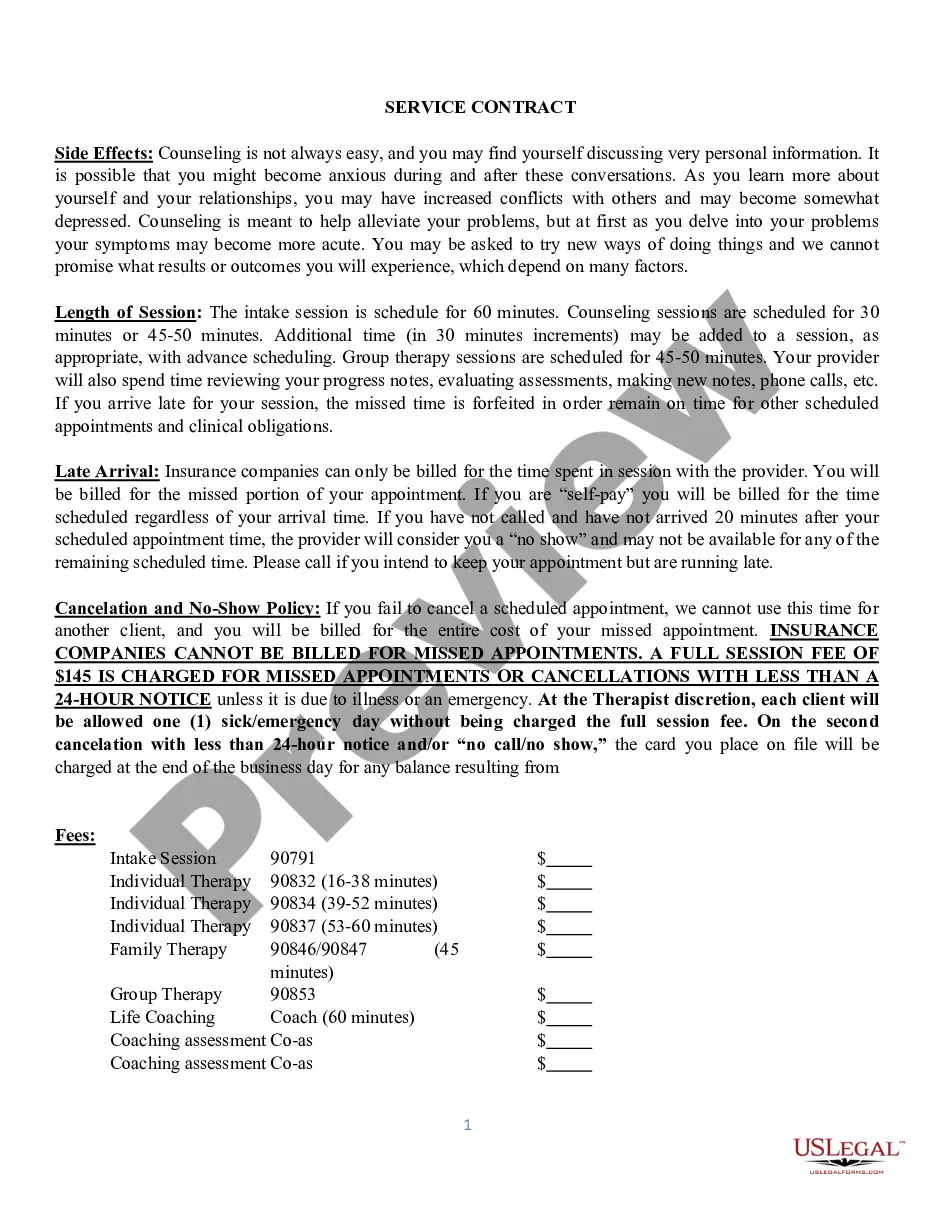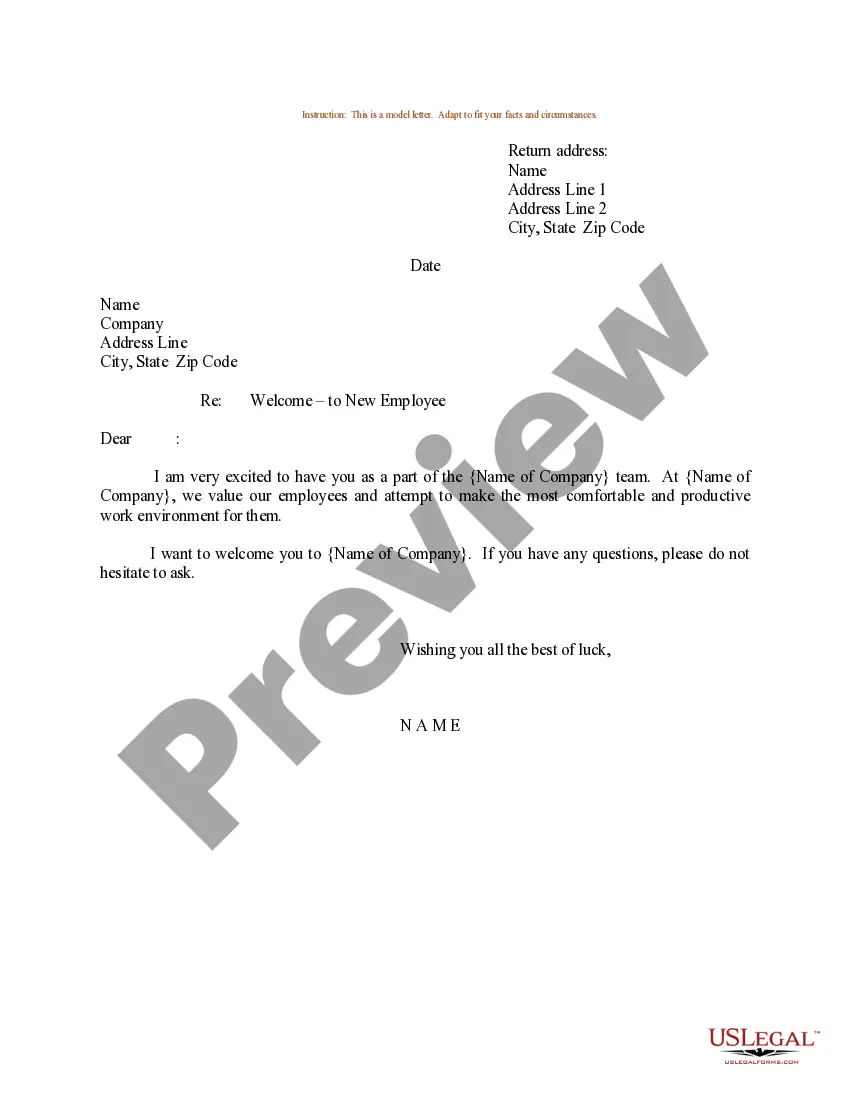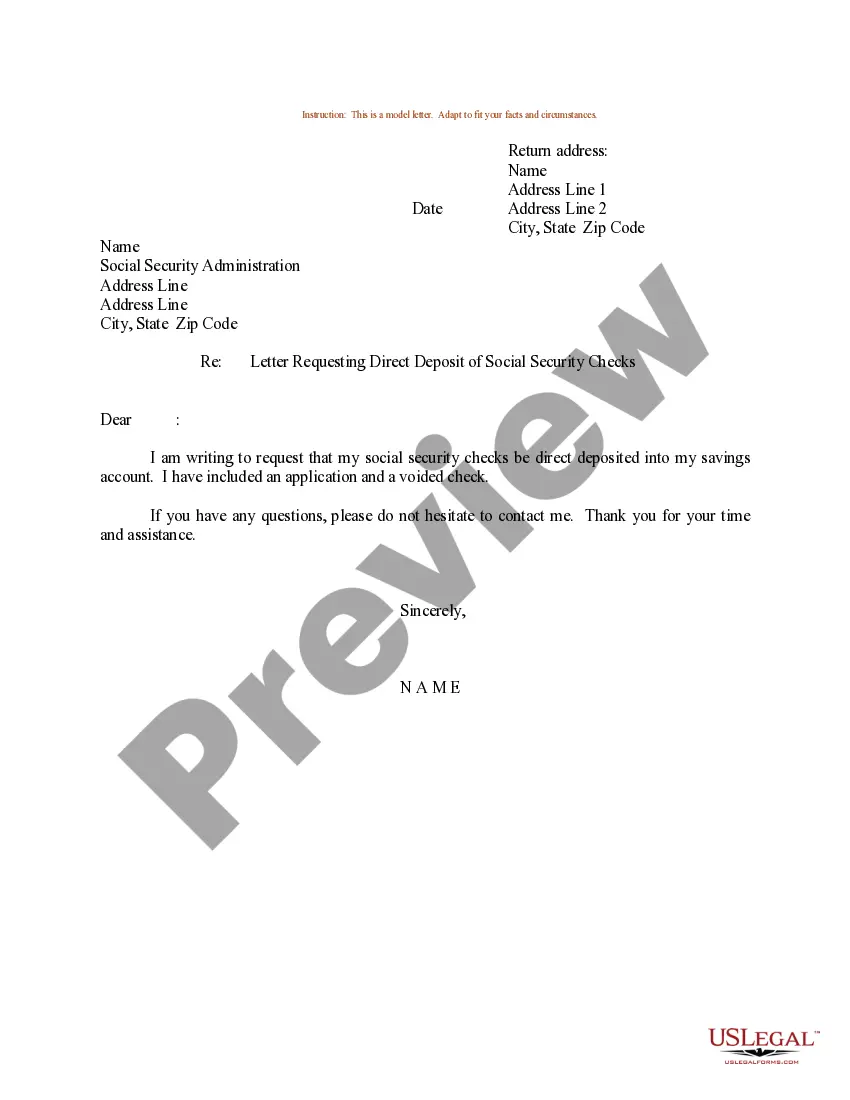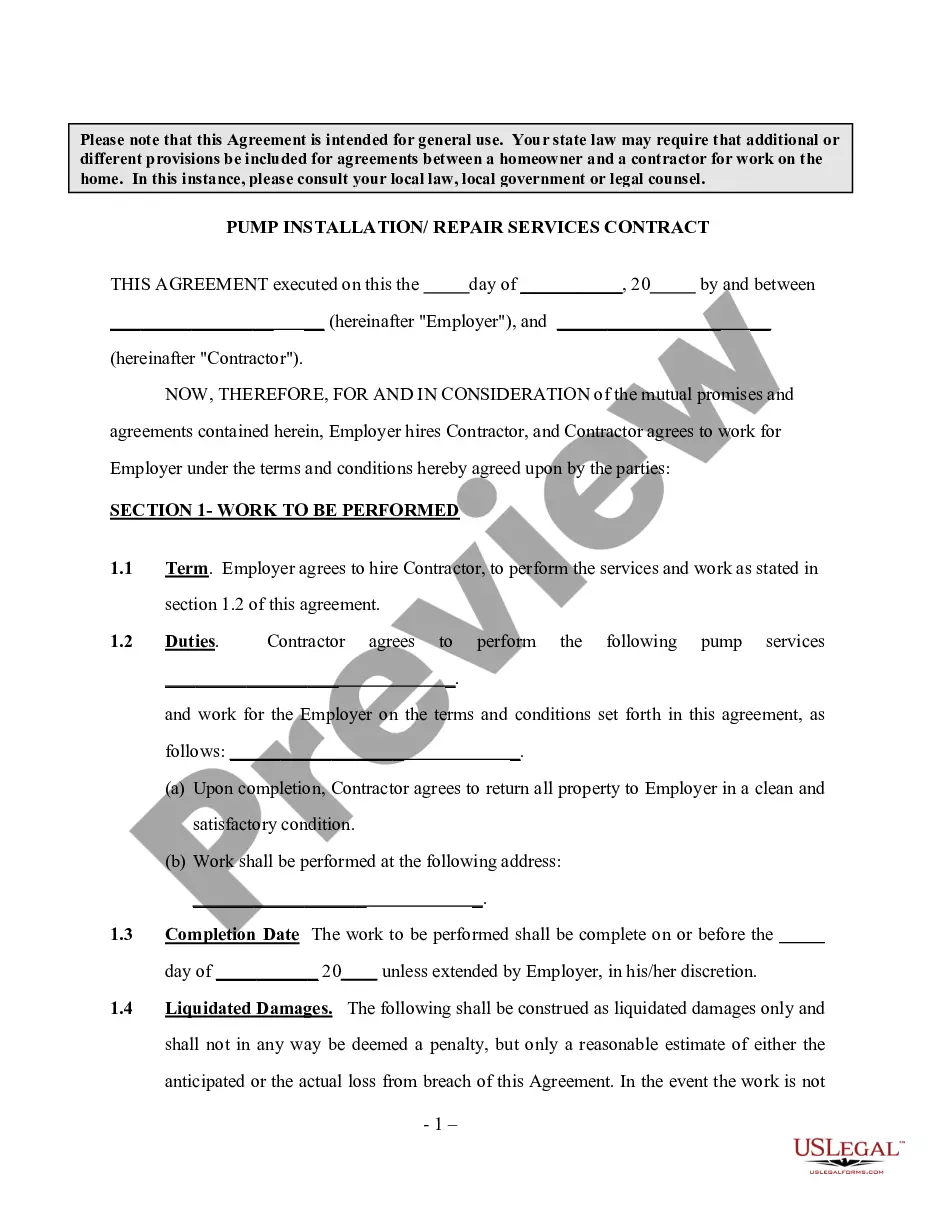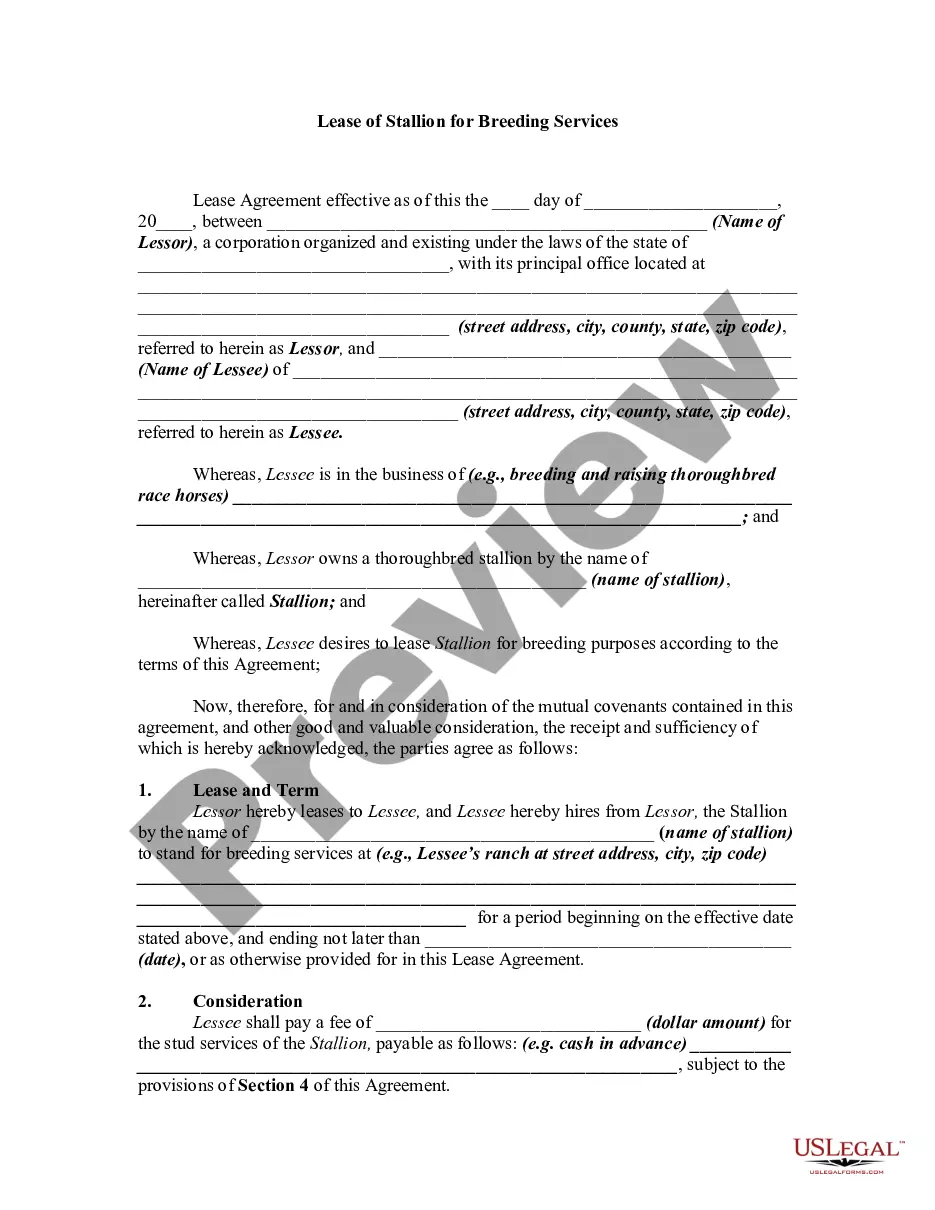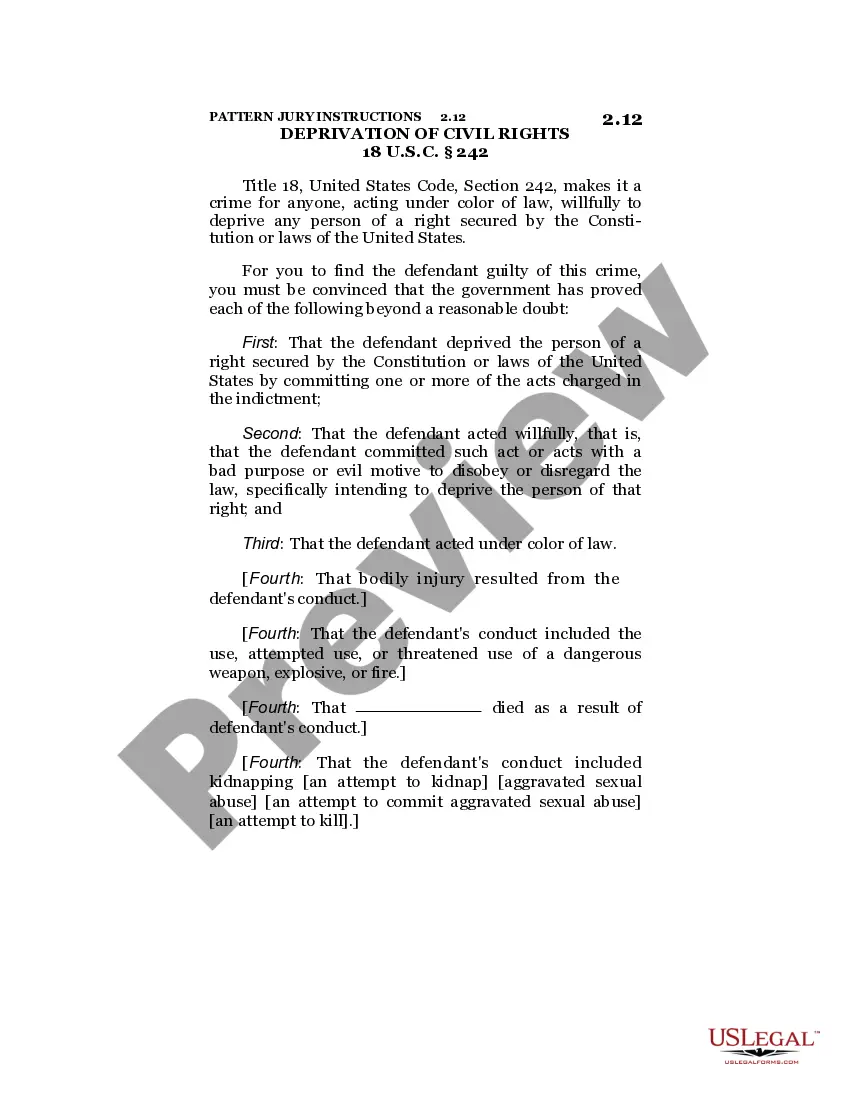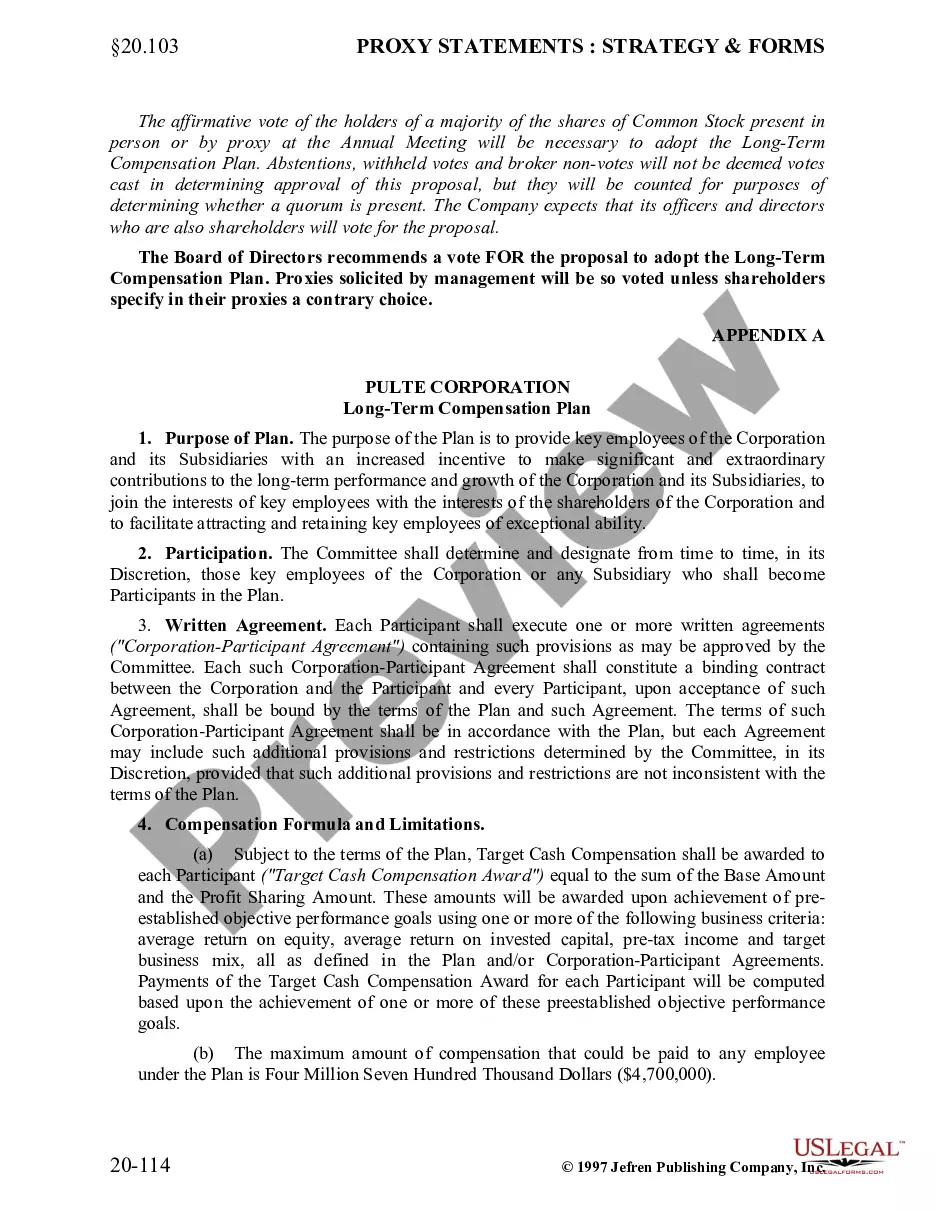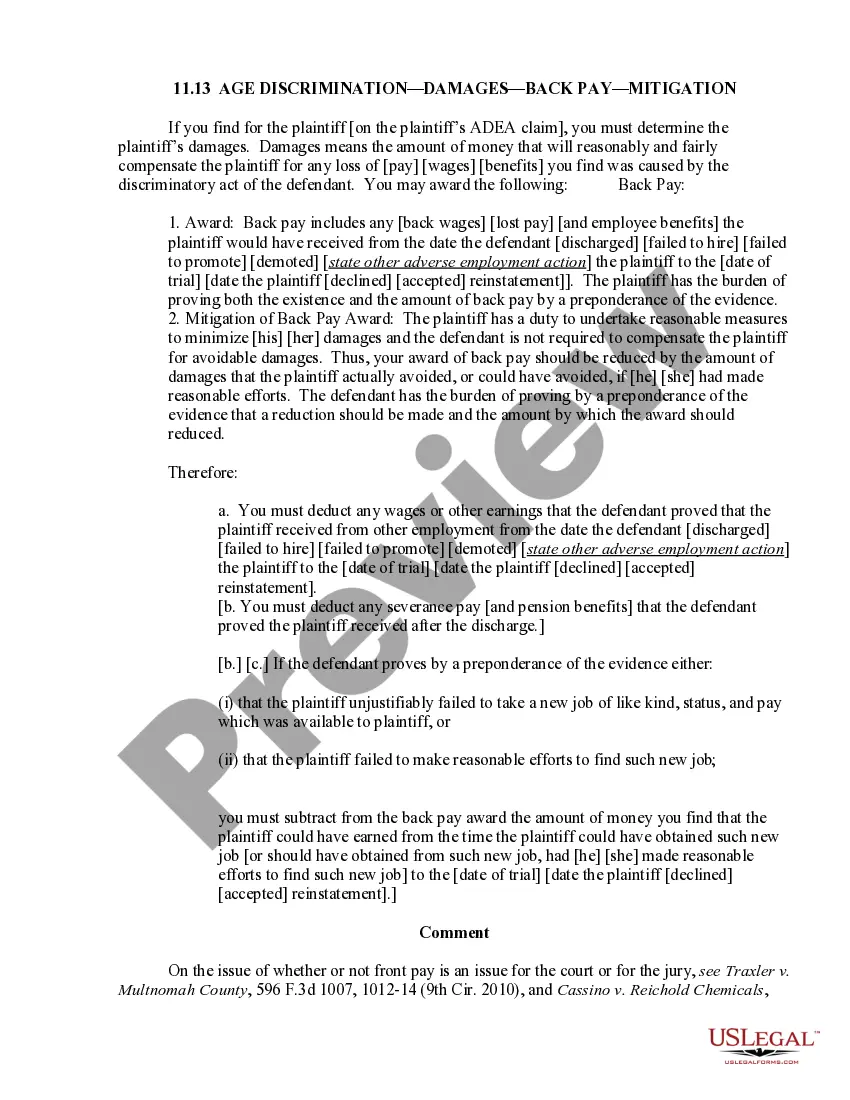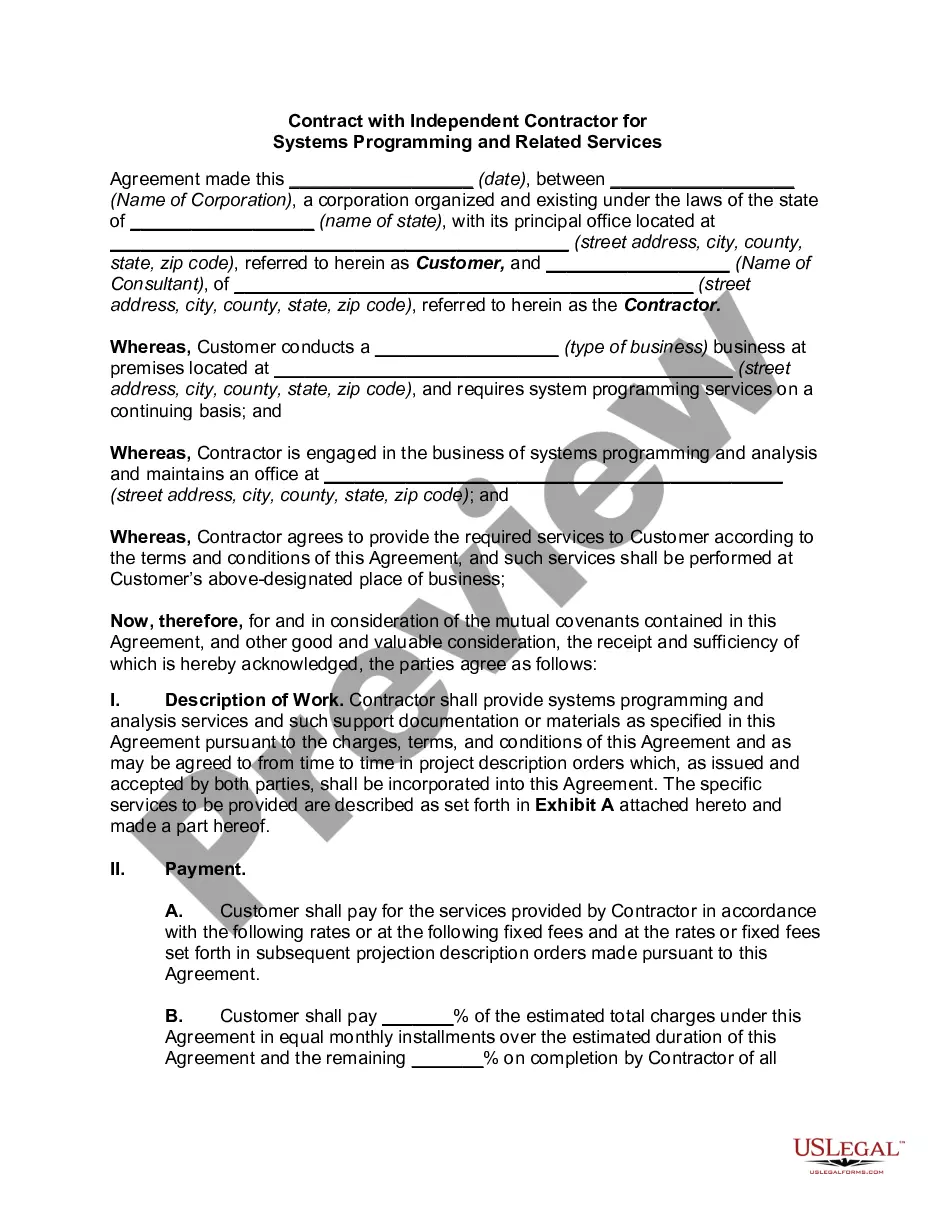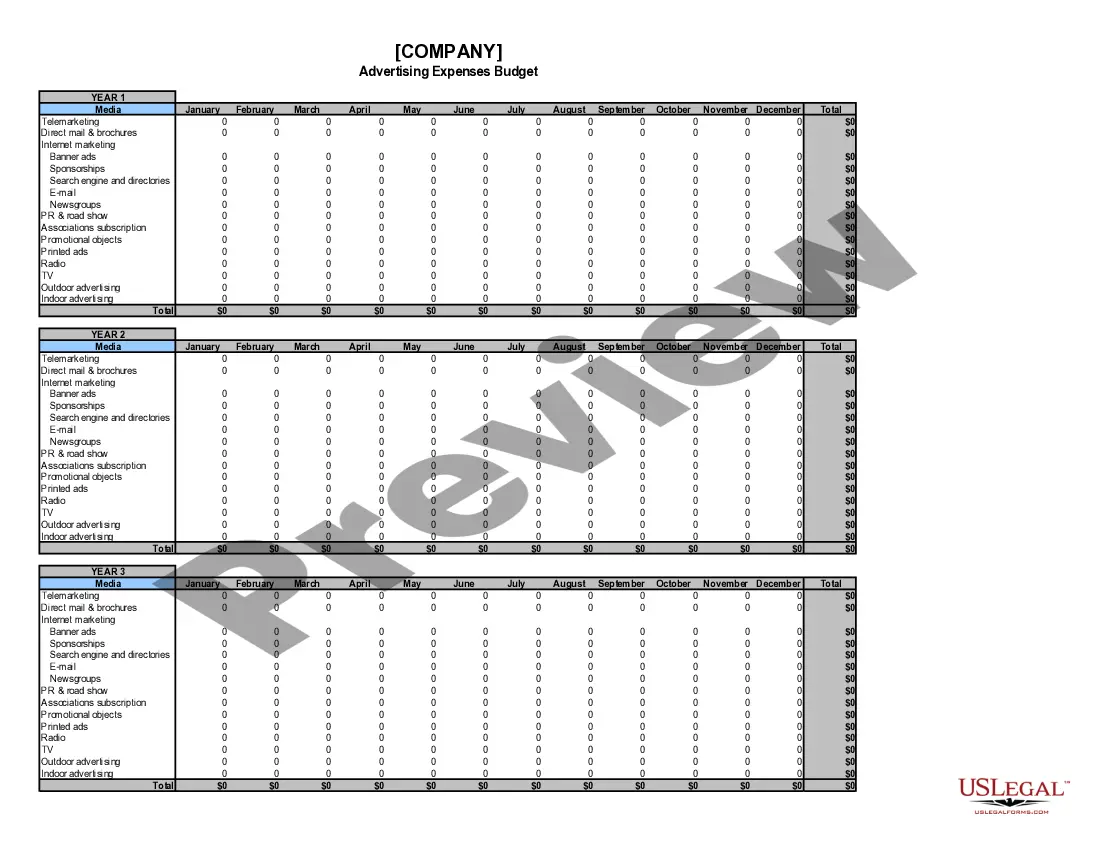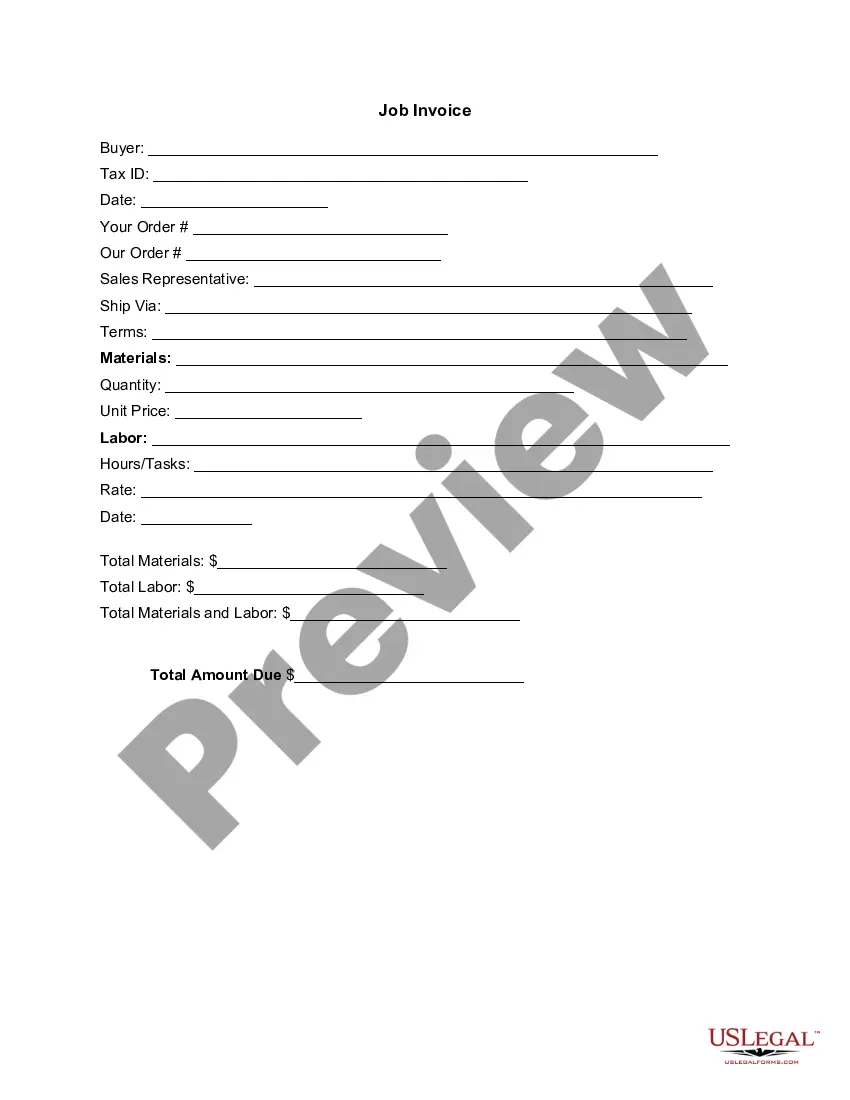West Virginia Invoice Template for Florist
Description
How to fill out Invoice Template For Florist?
US Legal Forms - one of the most important collections of legal templates in the United States - provides a variety of legal document formats that you can download or print.
By utilizing the website, you can access thousands of documents for business and personal purposes, organized by categories, states, or keywords. You can find the latest versions of documents such as the West Virginia Invoice Template for Florist in just a few moments.
If you already hold a membership, sign in and download the West Virginia Invoice Template for Florist from the US Legal Forms library. The Download button will be visible on every template you view. All previously downloaded documents can be found in the My documents section of your account.
Process the payment. Use your credit card or PayPal account to finalize the transaction.
Select the format and download the document to your device. Edit. Complete, modify, and print and sign the downloaded West Virginia Invoice Template for Florist. Each template you add to your account has no expiration date and is yours indefinitely. So, if you need to download or print another copy, simply visit the My documents section and click on the template you require. Gain access to the West Virginia Invoice Template for Florist with US Legal Forms, the most extensive collection of legal document templates. Utilize thousands of professional and state-specific templates that fulfill your business or personal requirements and standards.
- Ensure you have selected the correct document for your city/state.
- Click the Preview button to review the document's details.
- Check the document outline to make sure you have chosen the right one.
- If the document doesn’t meet your needs, use the Search field at the top of the page to find the one that does.
- Once you are satisfied with the document, confirm your choice by clicking the Get now button.
- Then, select the payment option you prefer and provide your details to create an account.
Form popularity
FAQ
Setting up an invoice template involves creating a document that includes all necessary elements for invoicing. Start with your company logo, followed by the customer's information, service details, and payment instructions. For florists, using a West Virginia Invoice Template for Florist can provide a neat layout that ensures you include all relevant data effortlessly.
To find invoice templates in Word, open the program and navigate to the 'File' menu, then select 'New.' You can search for 'invoice templates' in the search bar. For a florist's specific needs, a West Virginia Invoice Template for Florist can be a great option, as it addresses the unique requirements of your business.
Yes, you can create your own invoice from scratch using Microsoft Word or any document editing software. By starting with a West Virginia Invoice Template for Florist, you can streamline your design process, focusing on important content like itemized charges and payment terms. Remember to include your business information, customer details, and an itemized list of services to ensure clarity.
Absolutely, Microsoft Word includes built-in invoice templates that you can customize according to your needs. A West Virginia Invoice Template for Florist can help you create a professional-looking invoice that highlights your floral arrangements and services offered. This way, you can maintain consistency in your branding while saving time on invoice creation.
Yes, Microsoft Word offers several templates for invoices, including those tailored to specific industries, such as florists. You can easily find these templates online or within the Word program itself. Additionally, using a West Virginia Invoice Template for Florist can simplify the invoicing process, ensuring you capture all necessary details.
Submitting an invoice is an essential part of your business process. After creating your invoice using the West Virginia Invoice Template for Florist, send it to your client via email or your preferred billing platform. Make sure to follow up to confirm receipt and clarify any questions they might have.
The best way to file receipts and invoices is through systematic organization. Use the West Virginia Invoice Template for Florist to create your invoices, and keep receipts in the same folder for related documents. Digital filing systems or accounting software can automate this process and make retrieving your data much simpler.
Filing invoices involves methodically storing them for future reference. Utilize the West Virginia Invoice Template for Florist to generate your invoices, then categorize them by date or client. Consider using a digital filing system that allows for easy searching and access, which can help you manage your business more efficiently.
To create an invoice file, begin with the West Virginia Invoice Template for Florist available on platforms like US Legal Forms. Fill in the required fields, including item descriptions and totals. Once complete, save your invoice as a PDF for easy sharing and printing, ensuring the file is clear and professional.
Filing an invoice is important for keeping your finances in order. After you've completed your West Virginia Invoice Template for Florist, save it securely on your device or cloud storage. Organize your files into designated folders for easy access later, and make sure to back them up regularly to avoid losing important documents.