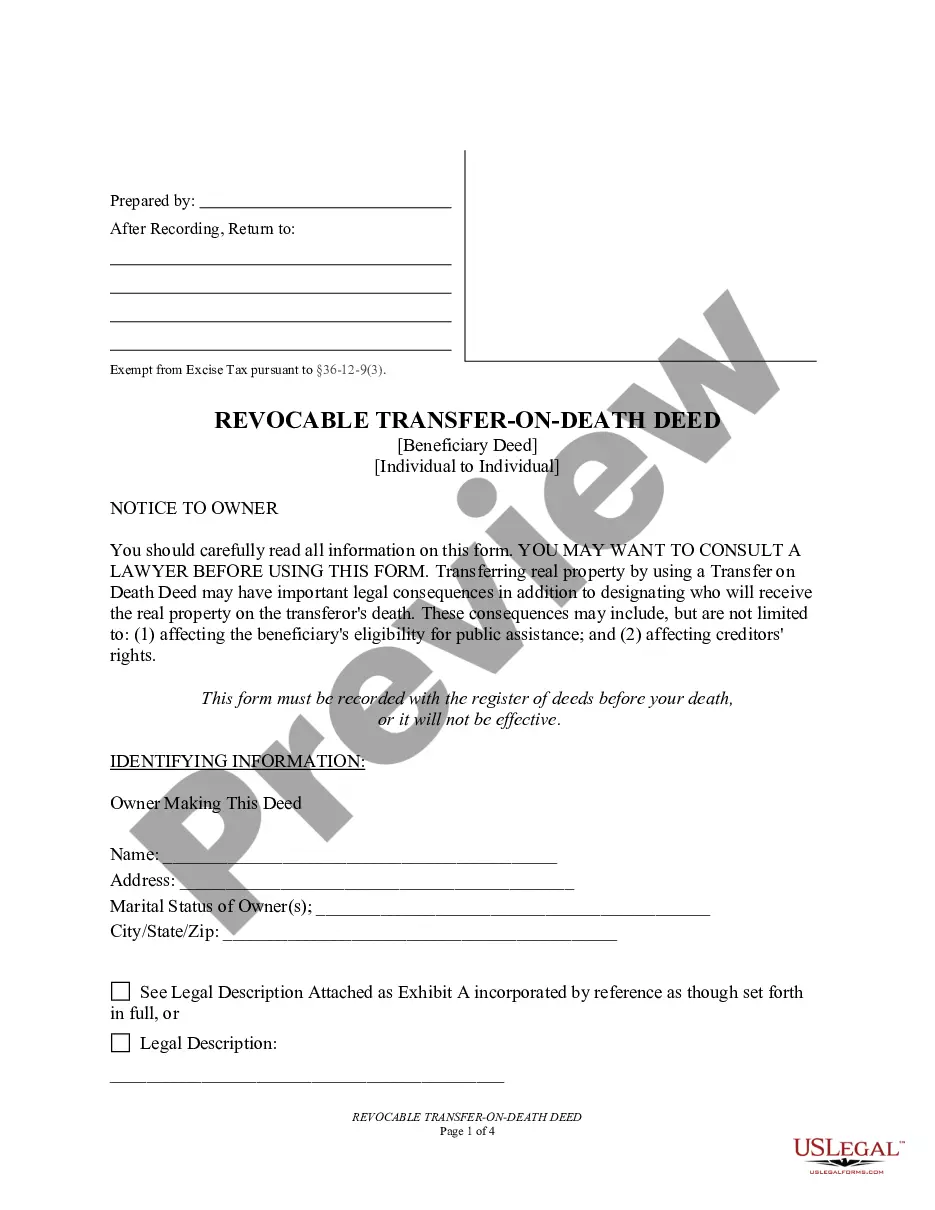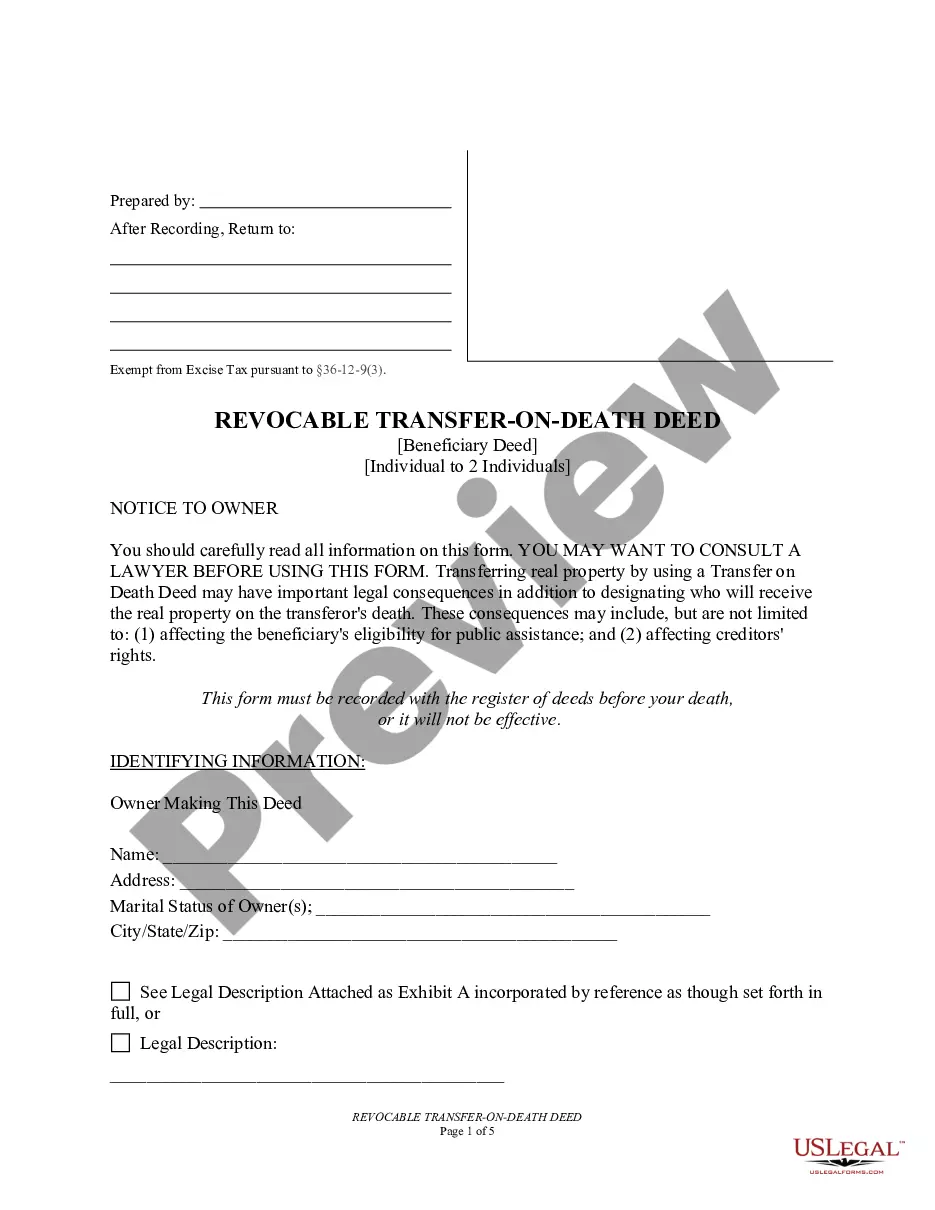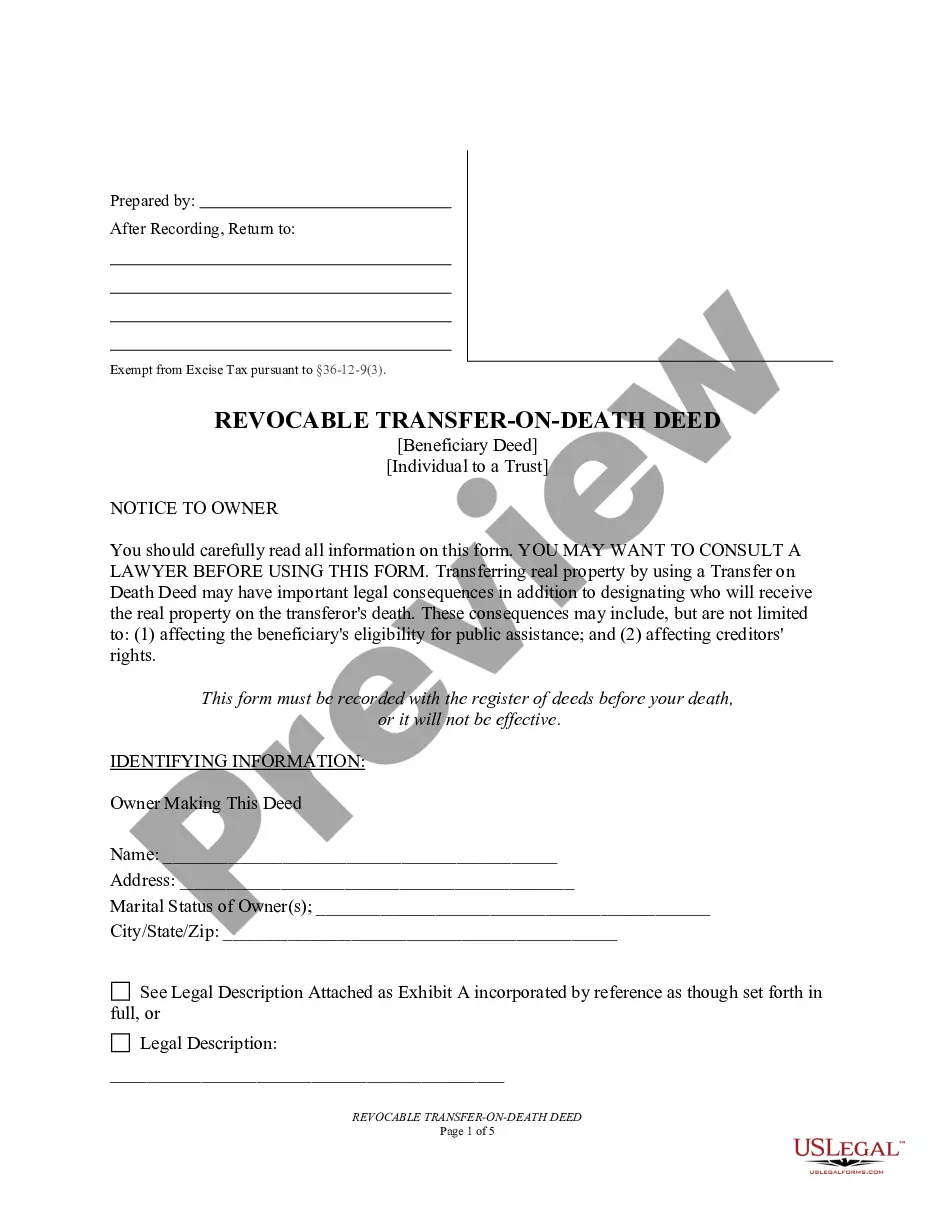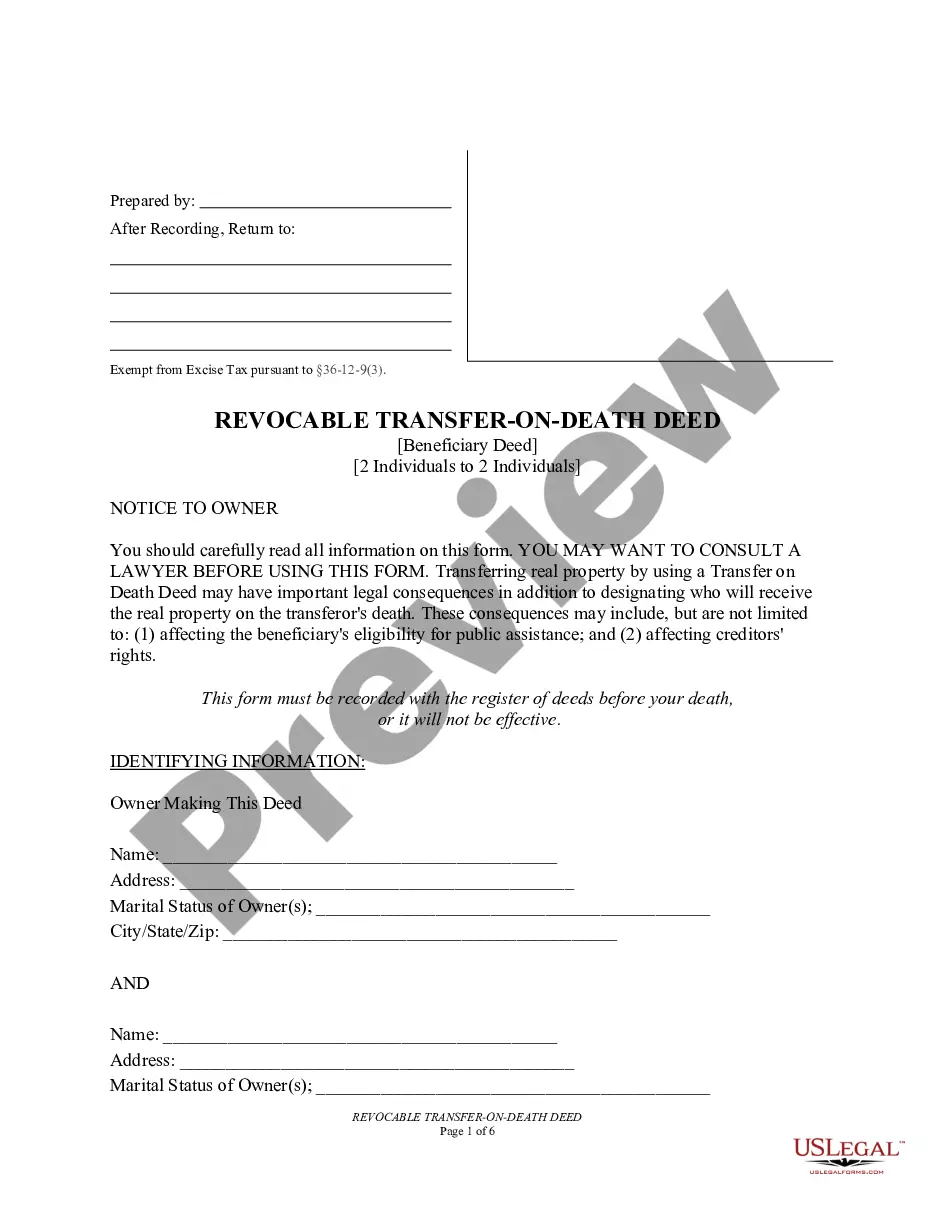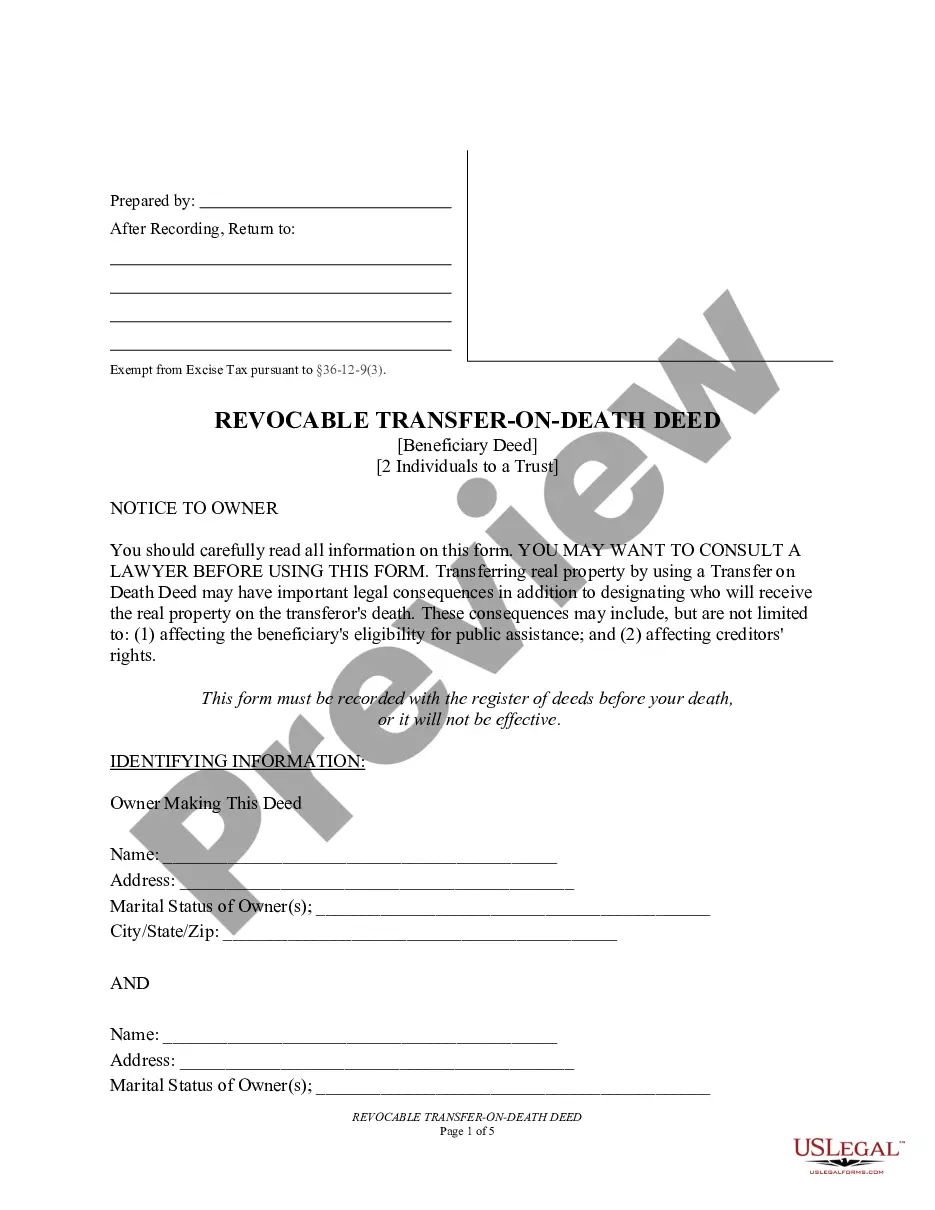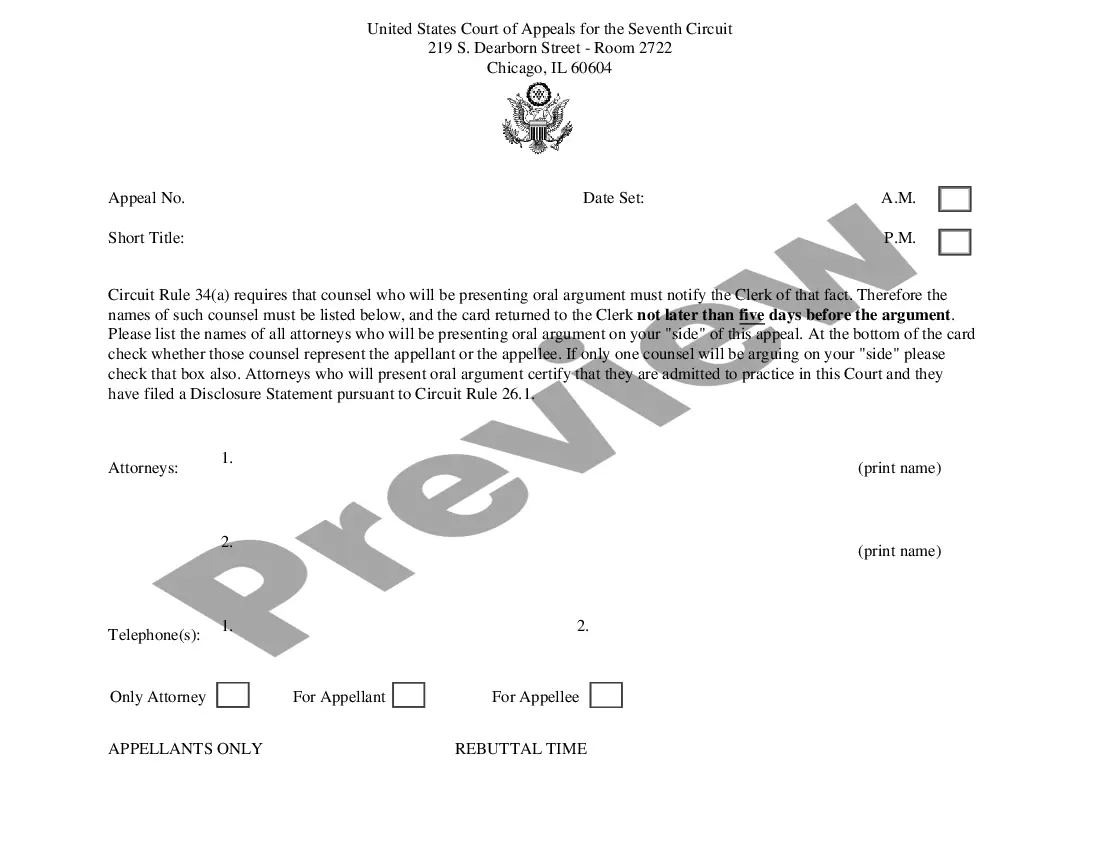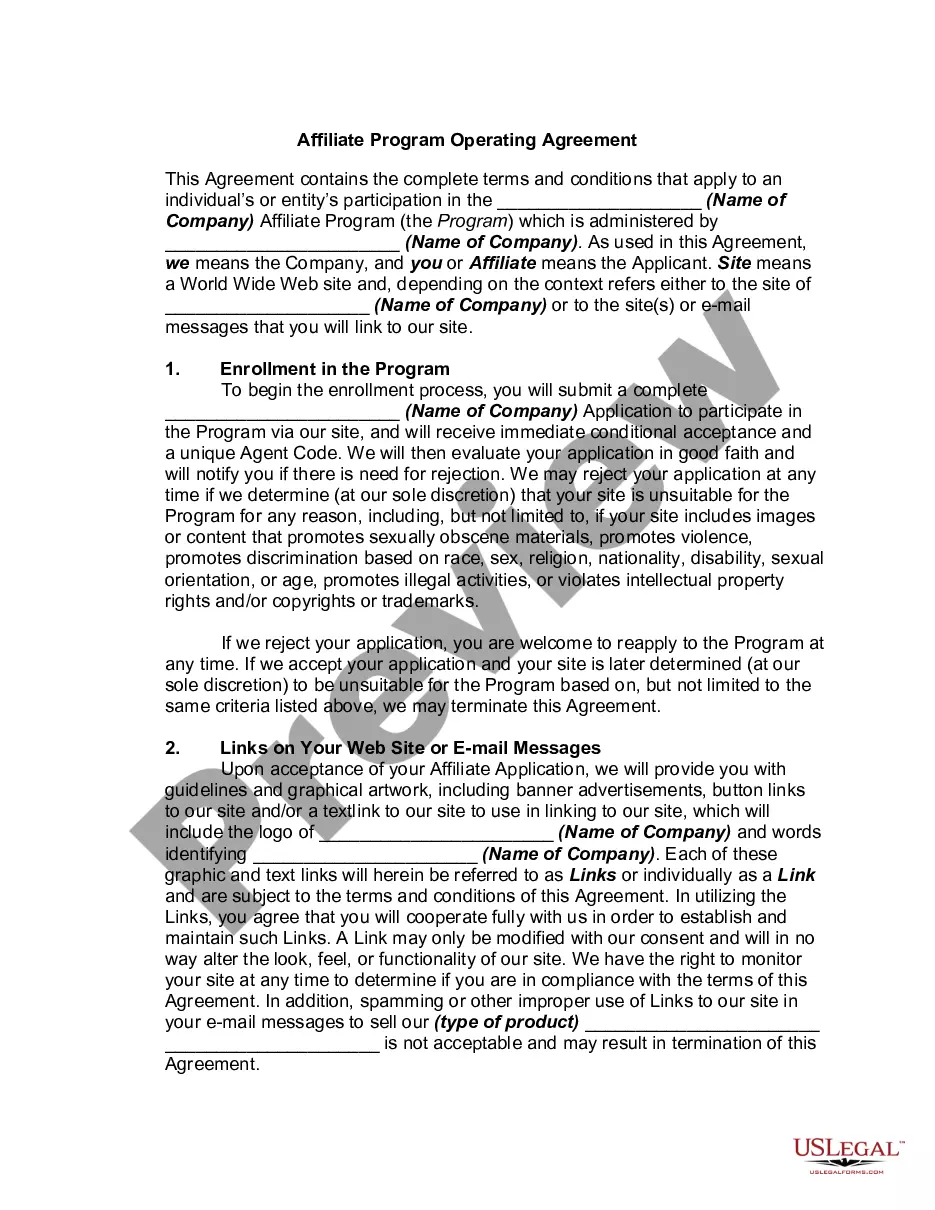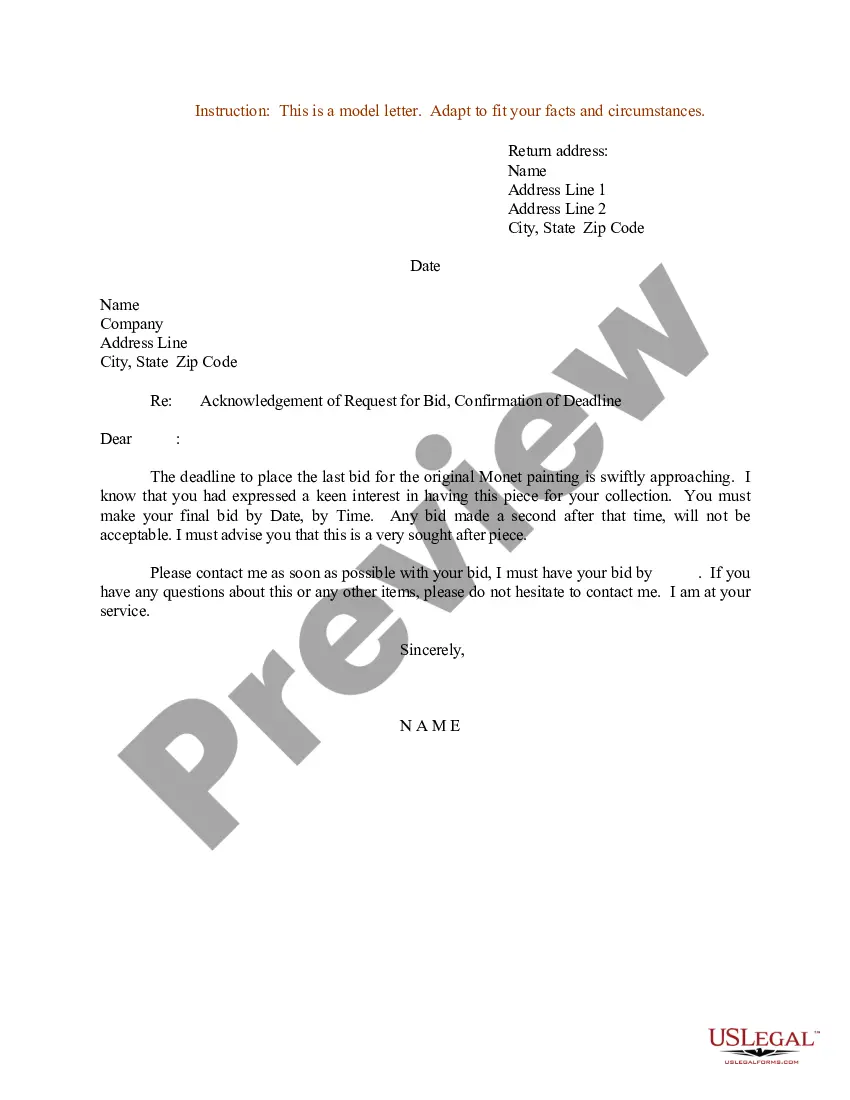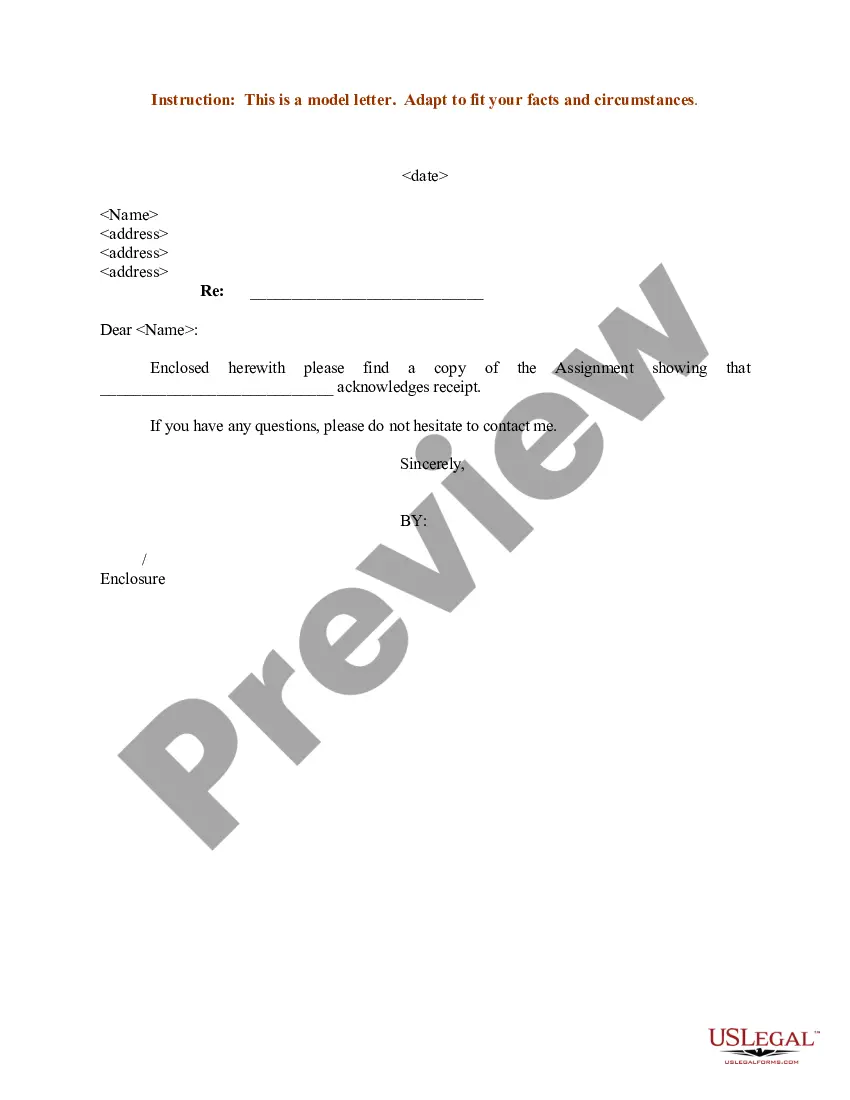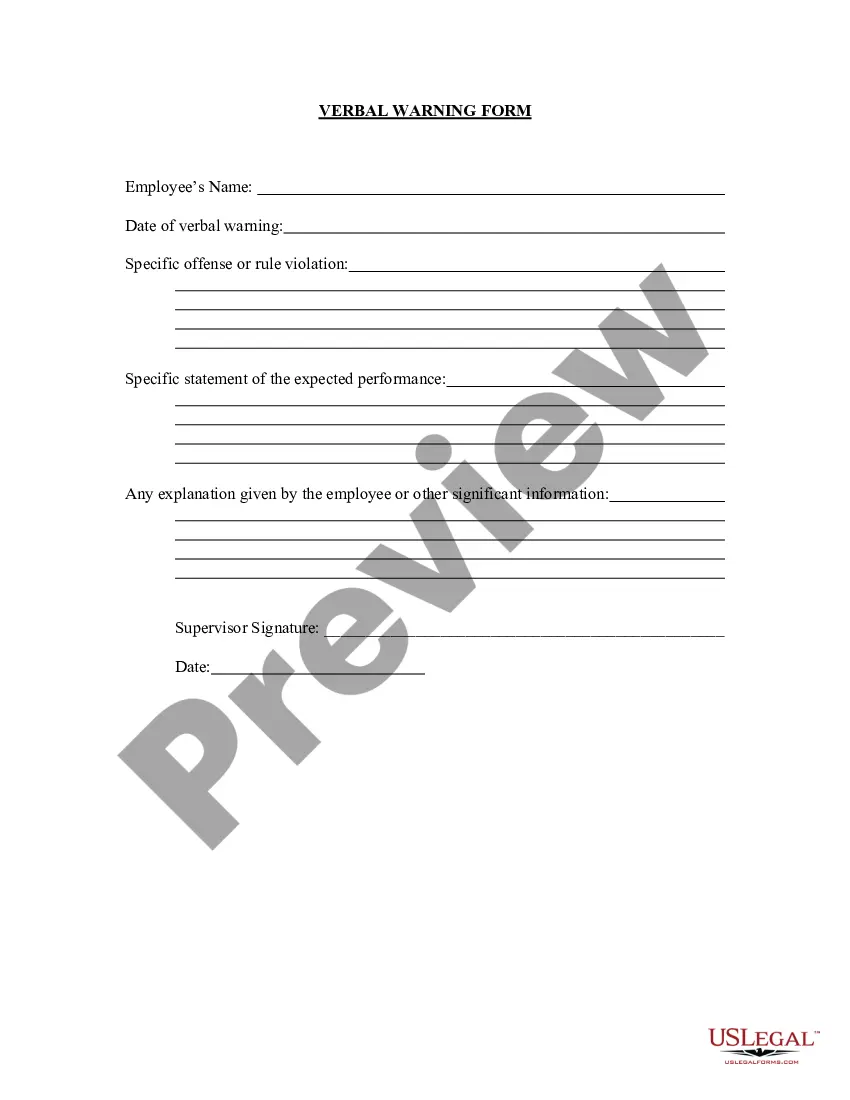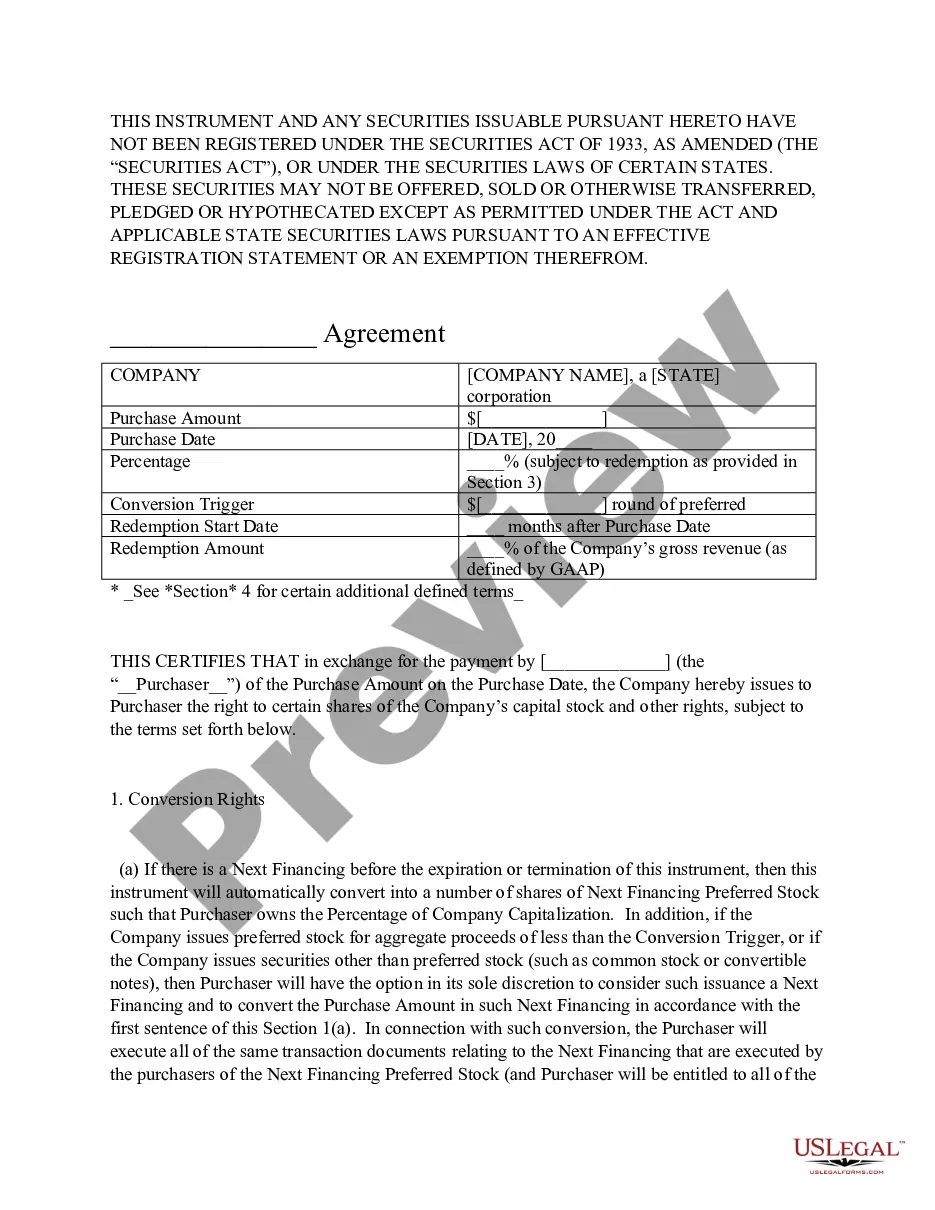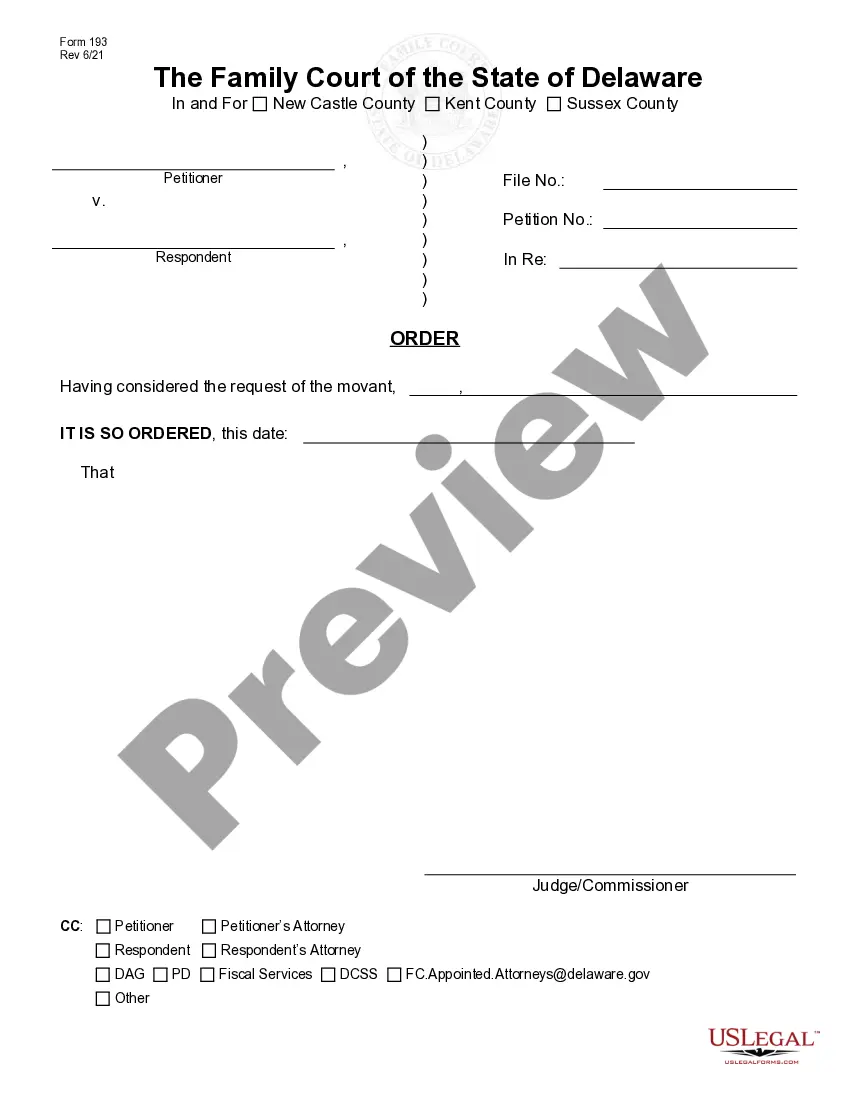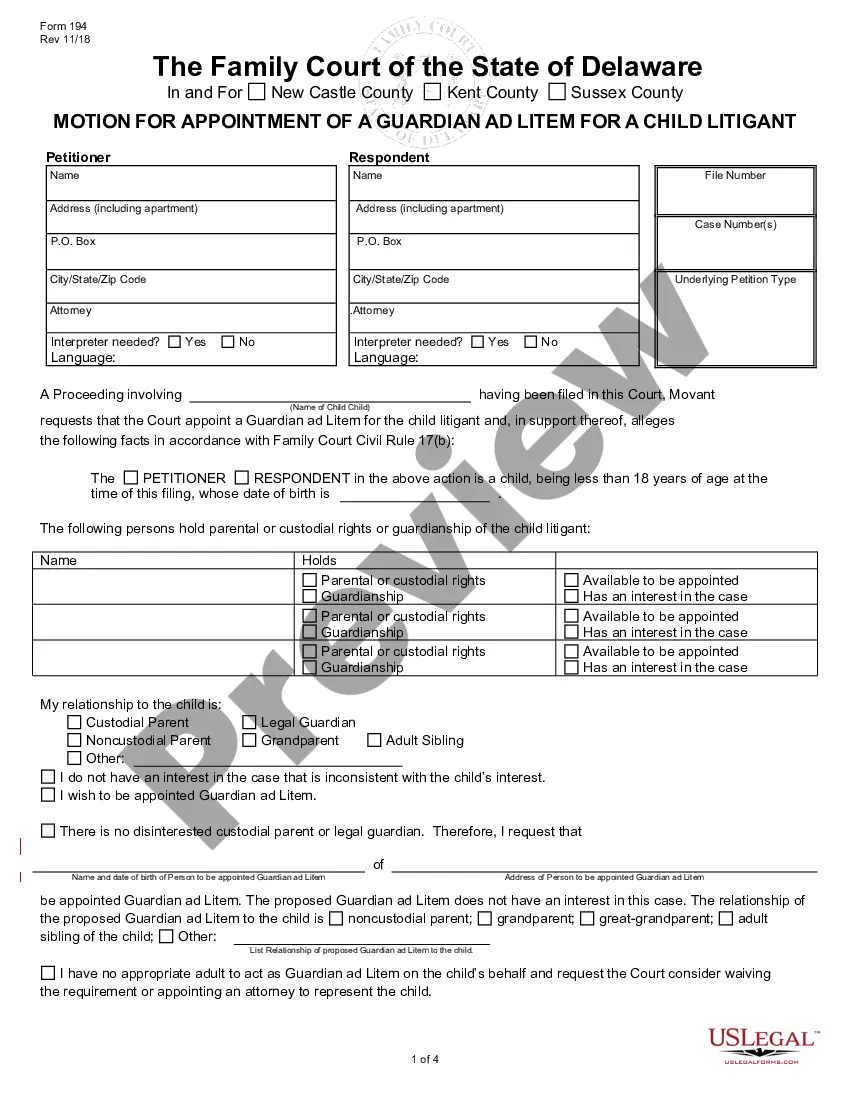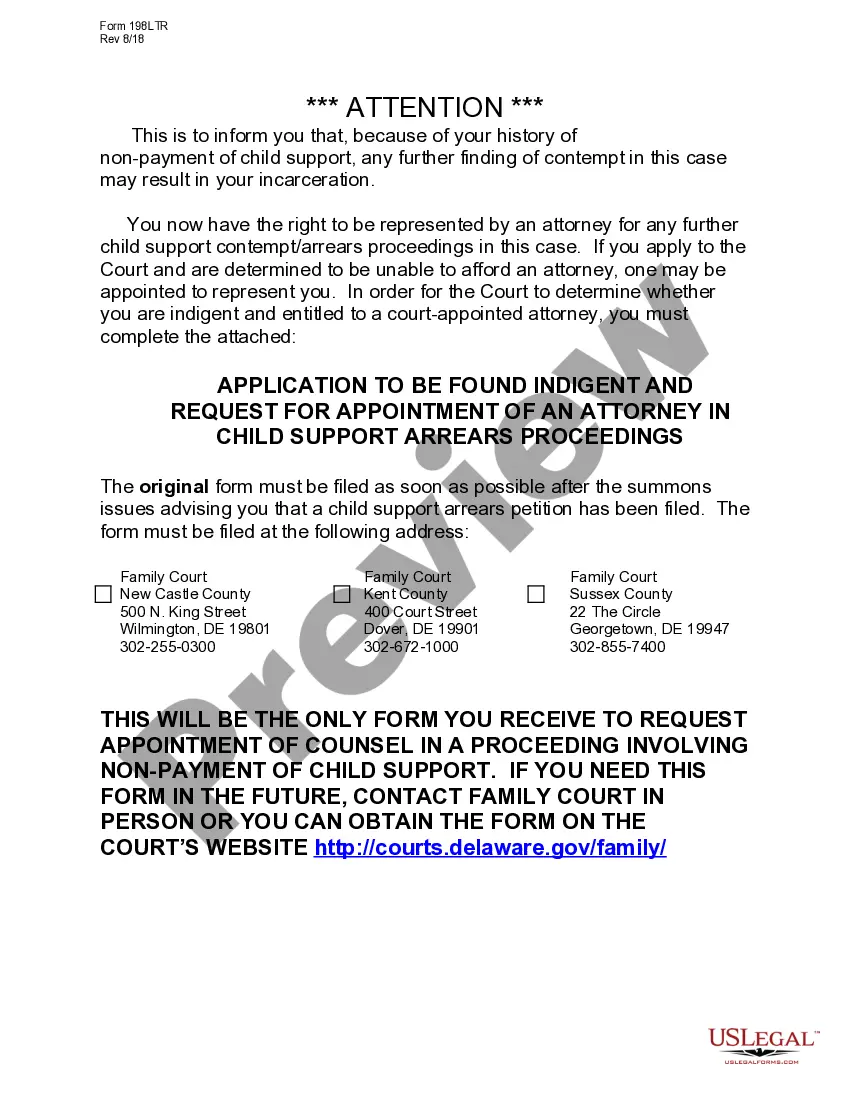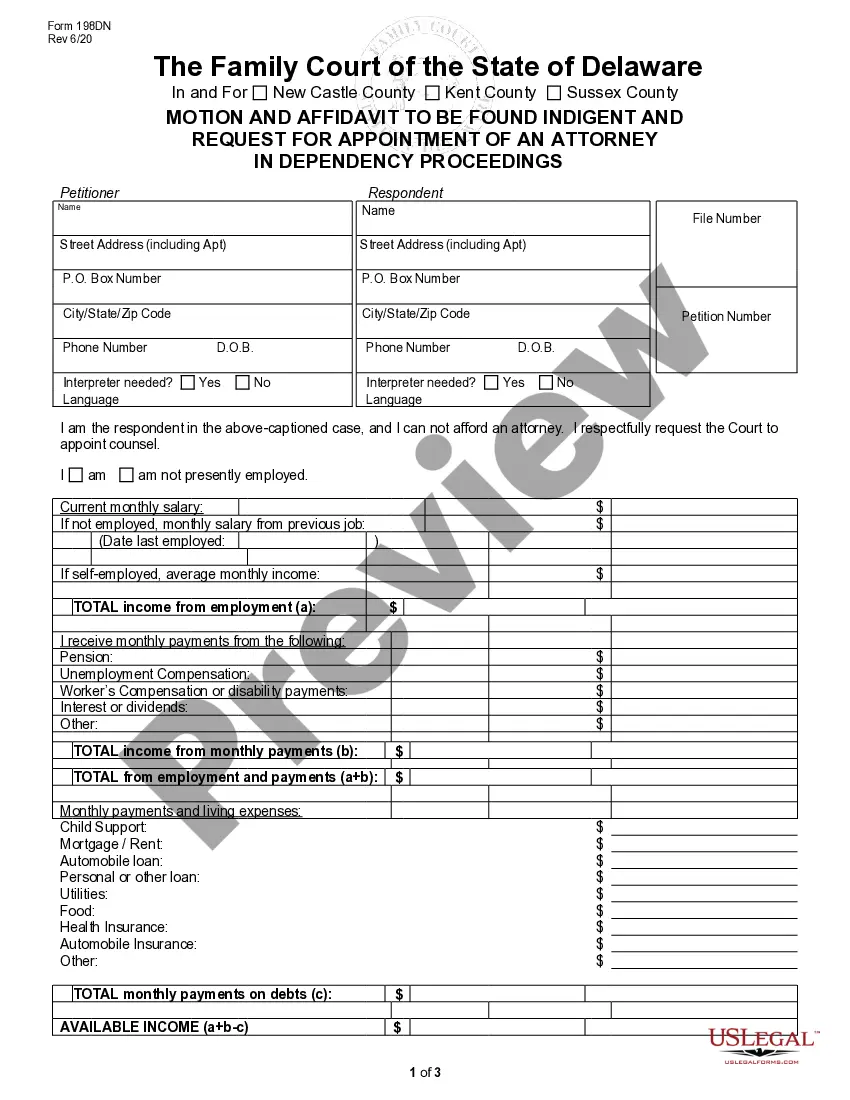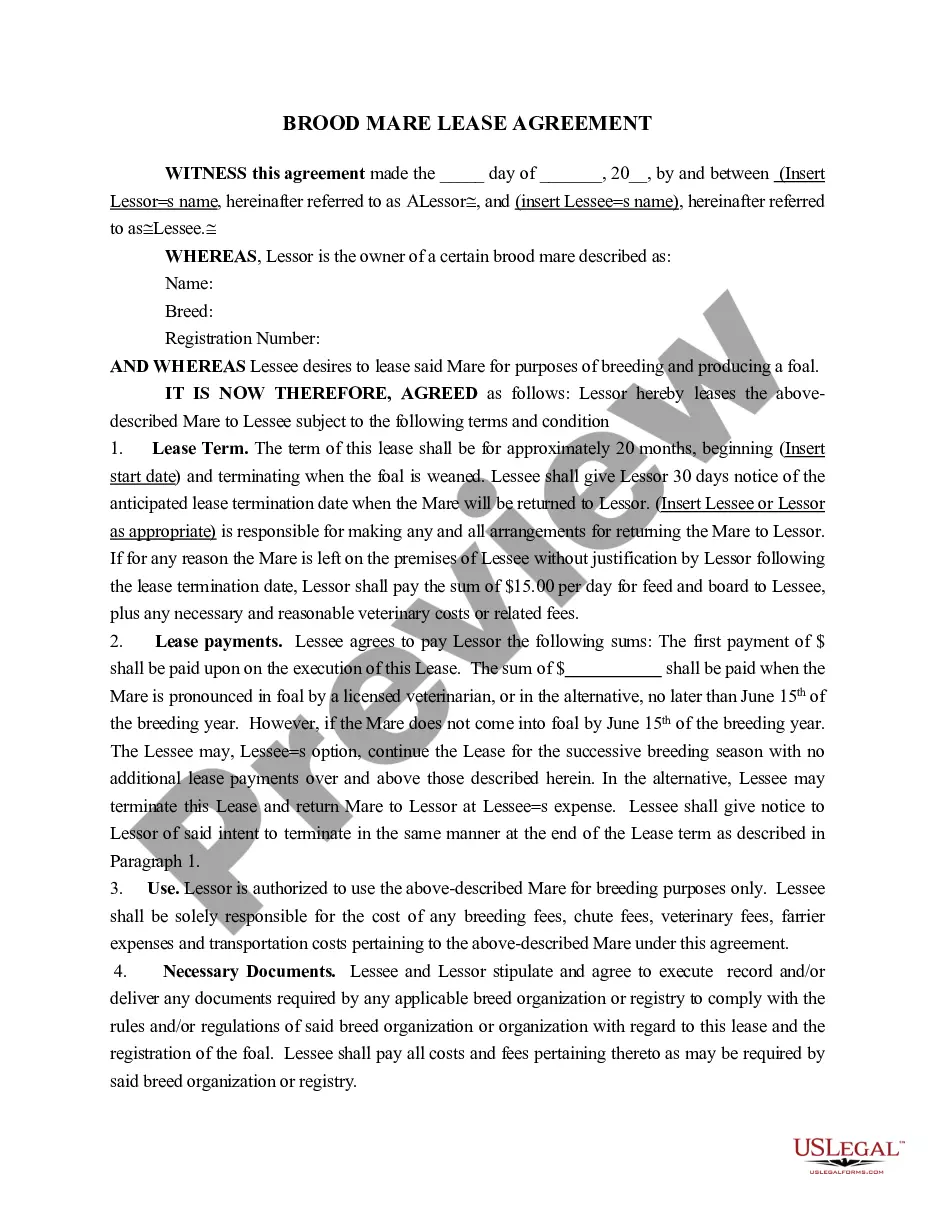West Virginia Acknowledgment for Individual
Description
Get your form ready online
Our built-in tools help you complete, sign, share, and store your documents in one place.
Make edits, fill in missing information, and update formatting in US Legal Forms—just like you would in MS Word.
Download a copy, print it, send it by email, or mail it via USPS—whatever works best for your next step.
Sign and collect signatures with our SignNow integration. Send to multiple recipients, set reminders, and more. Go Premium to unlock E-Sign.
If this form requires notarization, complete it online through a secure video call—no need to meet a notary in person or wait for an appointment.
We protect your documents and personal data by following strict security and privacy standards.
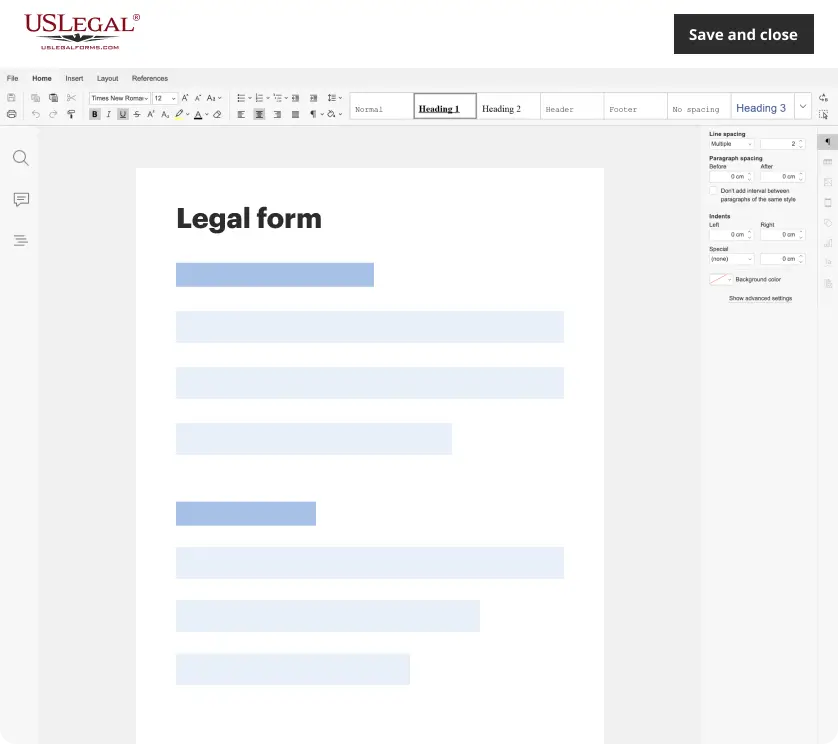
Make edits, fill in missing information, and update formatting in US Legal Forms—just like you would in MS Word.
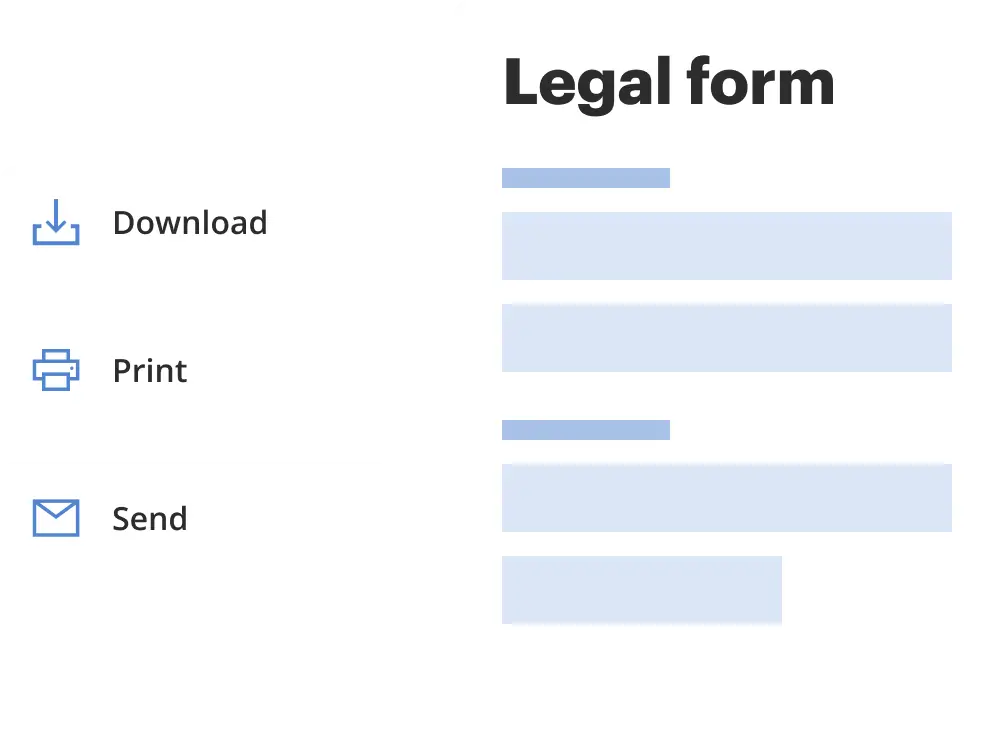
Download a copy, print it, send it by email, or mail it via USPS—whatever works best for your next step.
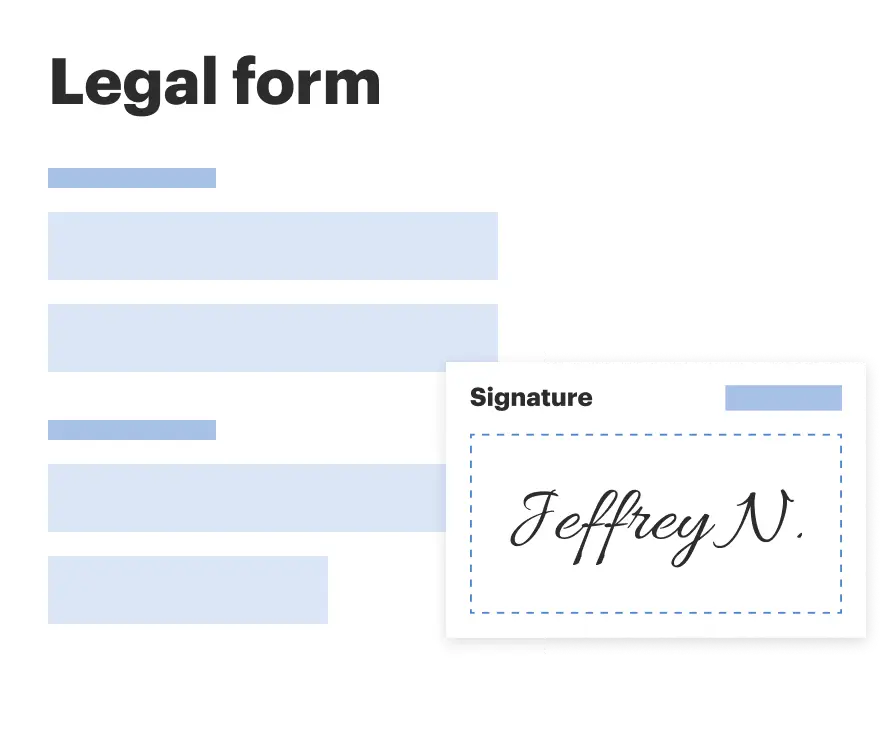
Sign and collect signatures with our SignNow integration. Send to multiple recipients, set reminders, and more. Go Premium to unlock E-Sign.
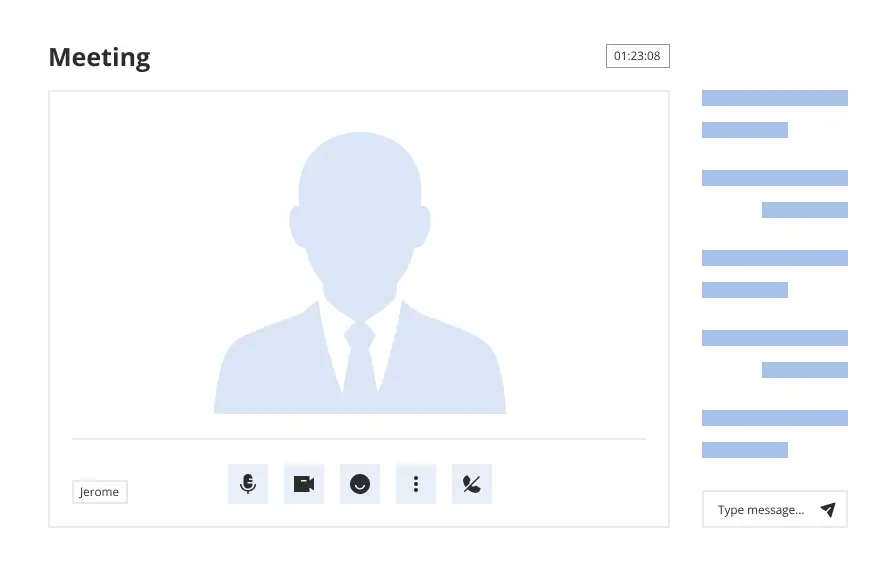
If this form requires notarization, complete it online through a secure video call—no need to meet a notary in person or wait for an appointment.
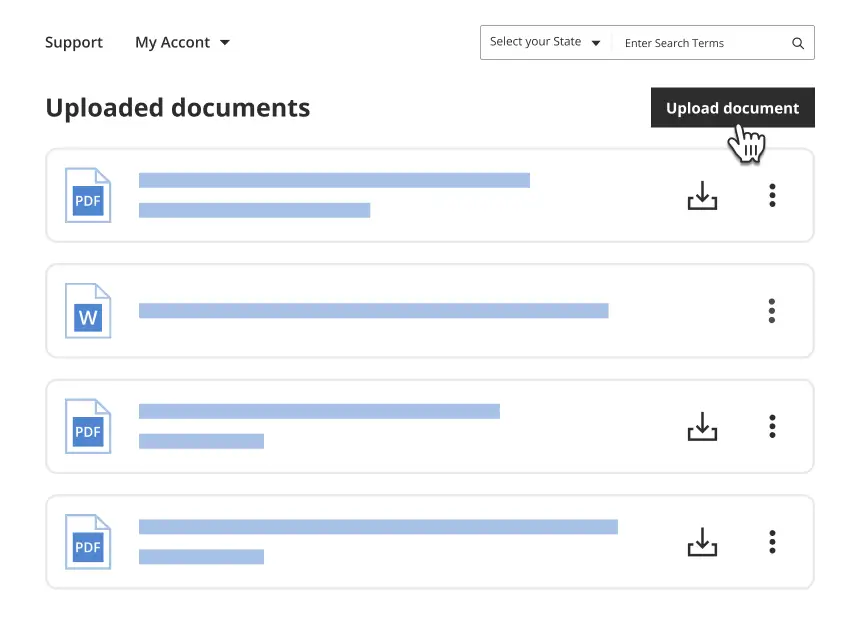
We protect your documents and personal data by following strict security and privacy standards.
Looking for another form?
How to fill out West Virginia Acknowledgment For Individual?
Out of the multitude of platforms that offer legal samples, US Legal Forms offers the most user-friendly experience and customer journey when previewing forms before purchasing them. Its complete catalogue of 85,000 templates is categorized by state and use for efficiency. All of the documents available on the platform have been drafted to meet individual state requirements by licensed lawyers.
If you already have a US Legal Forms subscription, just log in, search for the form, press Download and obtain access to your Form name from the My Forms; the My Forms tab holds all of your downloaded documents.
Keep to the guidelines listed below to obtain the form:
- Once you discover a Form name, make certain it is the one for the state you really need it to file in.
- Preview the form and read the document description before downloading the sample.
- Search for a new template through the Search field in case the one you have already found is not appropriate.
- Click on Buy Now and select a subscription plan.
- Create your own account.
- Pay with a card or PayPal and download the document.
When you’ve downloaded your Form name, it is possible to edit it, fill it out and sign it in an online editor that you pick. Any document you add to your My Forms tab can be reused multiple times, or for as long as it remains the most updated version in your state. Our service provides quick and simple access to templates that suit both attorneys and their customers.
Form popularity
FAQ
What Is An Acknowledgment? The purpose of an acknowledgment is for a signer, whose identity has been verified, to declare to a Notary or notarial officer that he or she has willingly signed a document.The signer may either sign the document before appearing before you, or in your presence.
They key difference is that for a signature witnessing, the signer must always sign the document in the Notary's presence.An acknowledgment, on the other hand, does not require the Notary to witness the signature in most states (one exception is Maryland).
Step 1: Require Personal Appearance. Almost every state requires the signer to personally appear before you during the notarization. Step 2: Check Over The Document. Step 3: Carefully Identify The Signer. Step 4: Record Your Journal Entry. Step 5: Complete The Notarial Certificate.
The short answer is no, a notary public cannot legally notarize his or her own document.If a notary were to notarize his or her own document, it would essentially negate the purpose of having a document notarized.
Stelk, known to me to be the person nained in and who executed the above Mutual Release and Settlement Agreement, and he acknowledged to me that he executed the same as his free act and deed.
You can probably find a notary near you pretty easily, but if you don't feel like leaving the house, the Notarize app will let you do it from your phone.Notarize is first on-demand remote electronic notary service, allowing anyone to legally notarize a document from their iPhone 24 hours per day, 7 days per week.
The Individual Acknowledgment certificate is used when an individual is signing and acknowledging on his or her own behalf.
An acknowledgment is a formal declaration before an authorized official such as a notary, by a person who has signed a document, that the document is his or her act. Acknowledgments are governed by the Uniform Acknowledgment Act. The person acknowledging the document must personally appear before the notary.
Download the Notarize Mobile App or Connect with a Notary Public on Your Computer. Upload your original, unsigned document. Pre-fill any necessary fields (e.g. name, date) using Notarize's digital tools. Validate your identity. When you're ready, connect with a notary public.