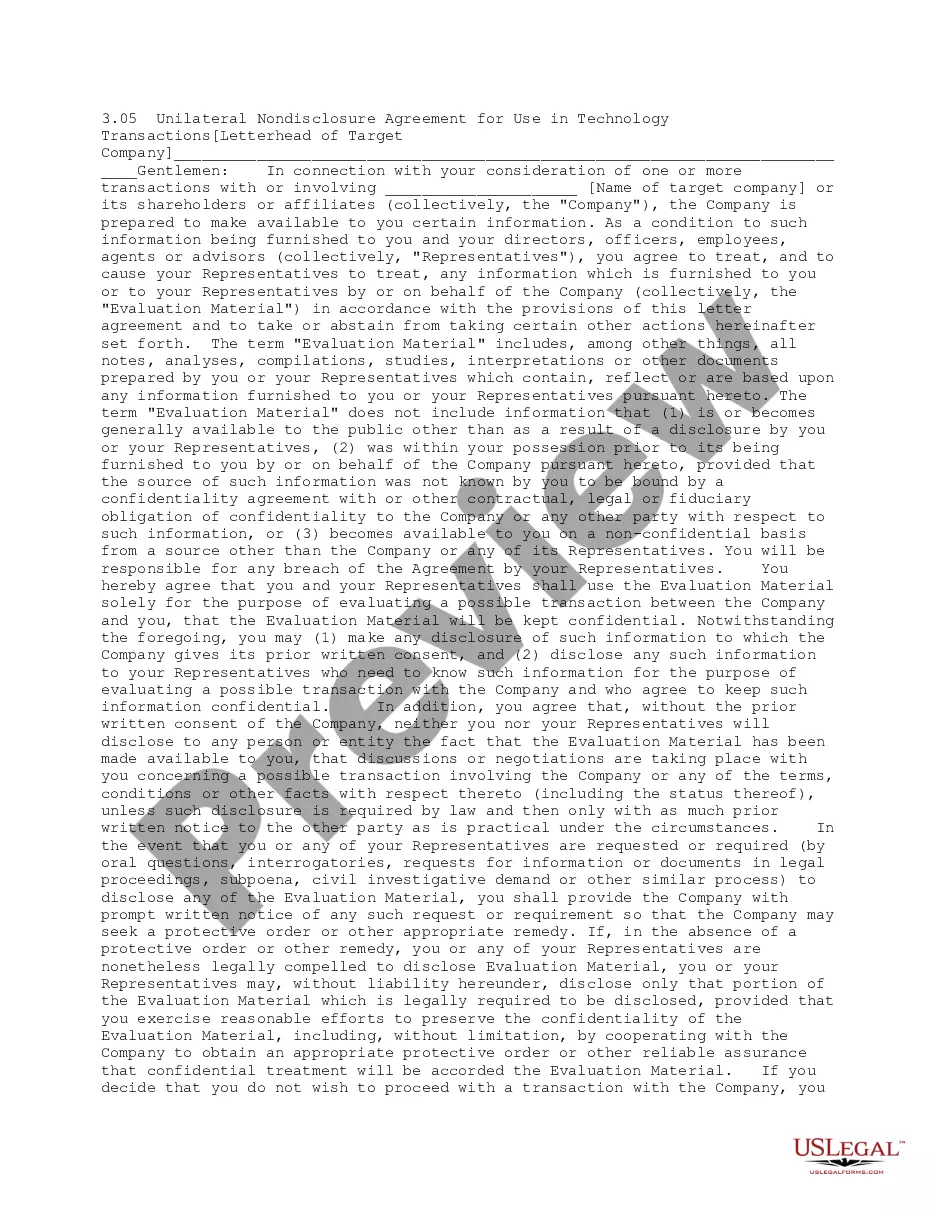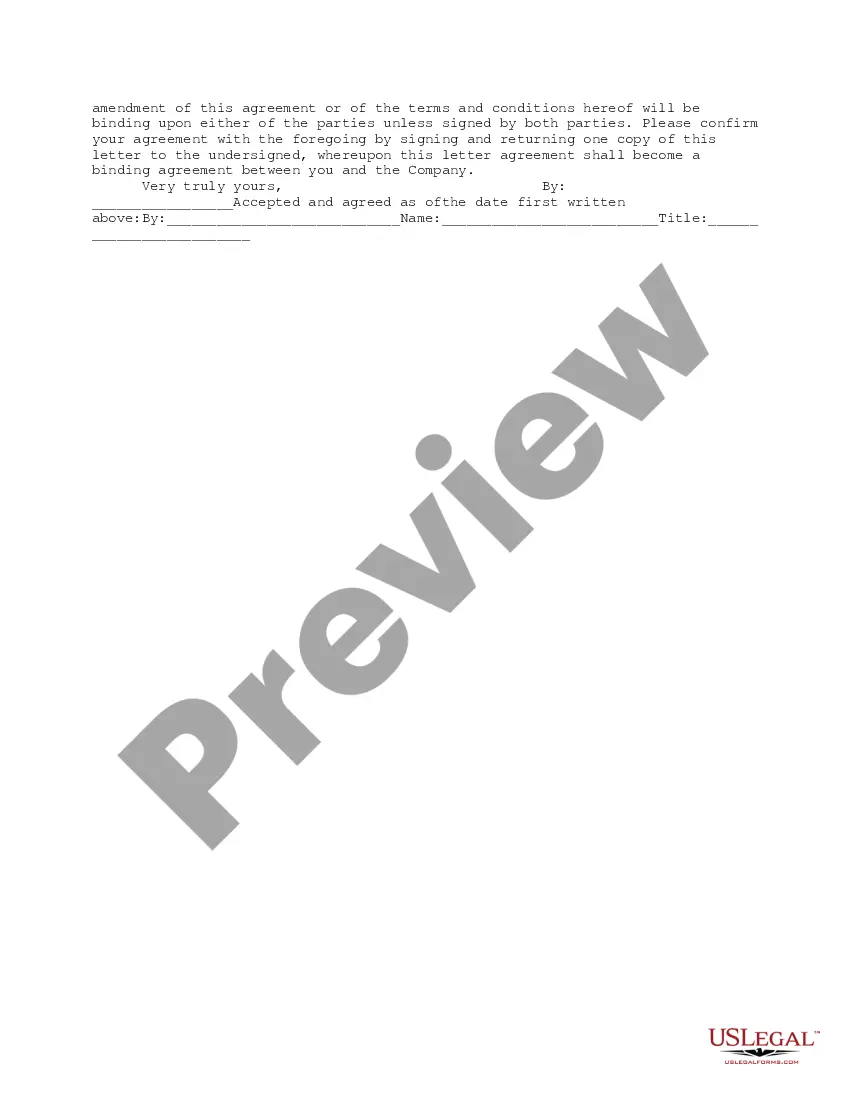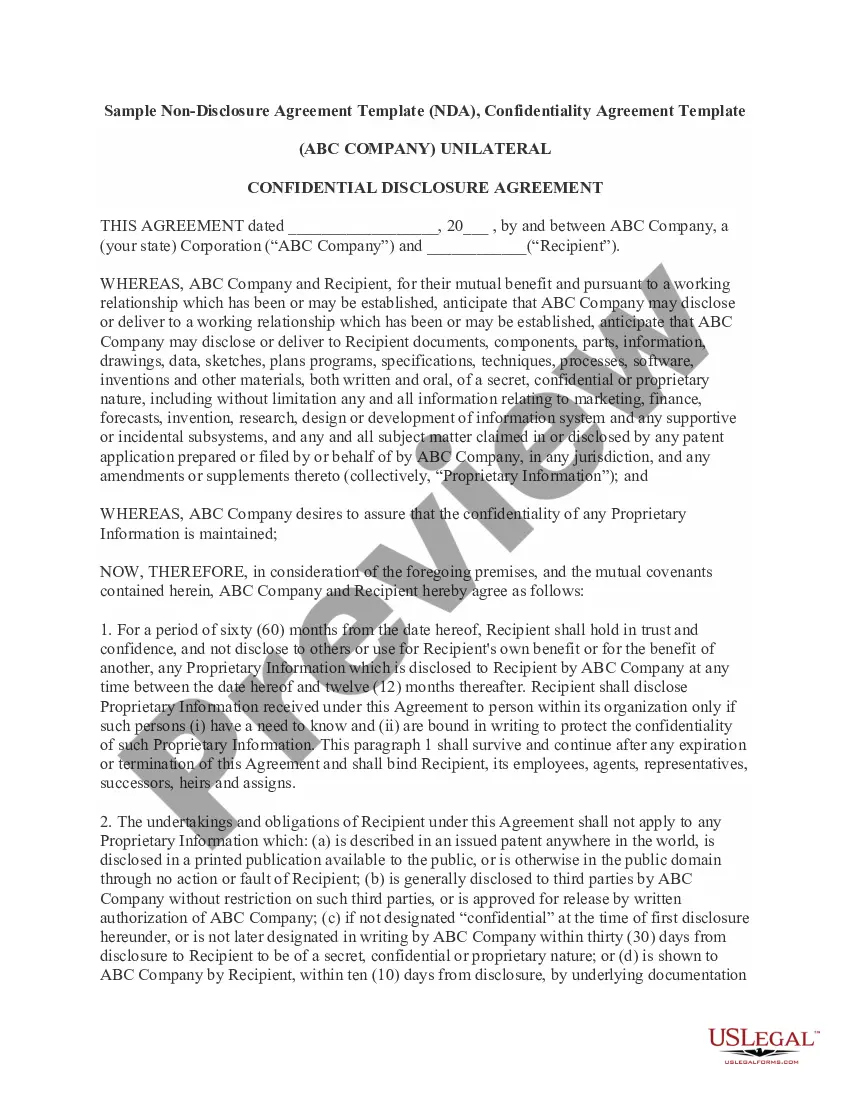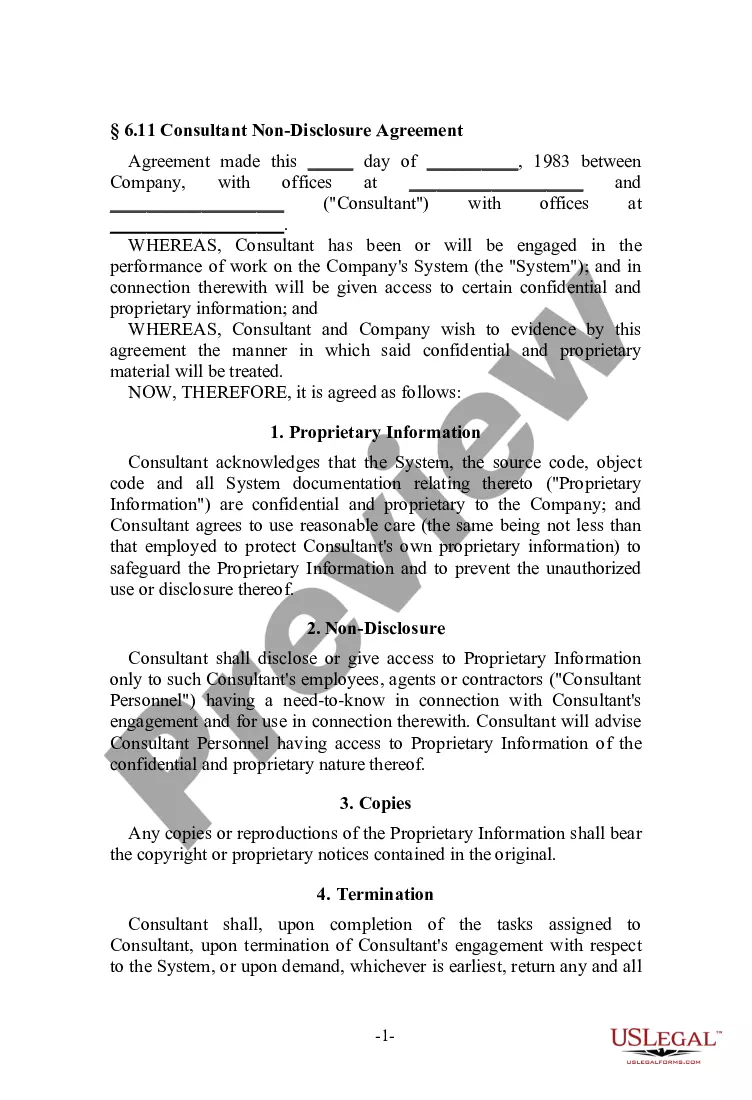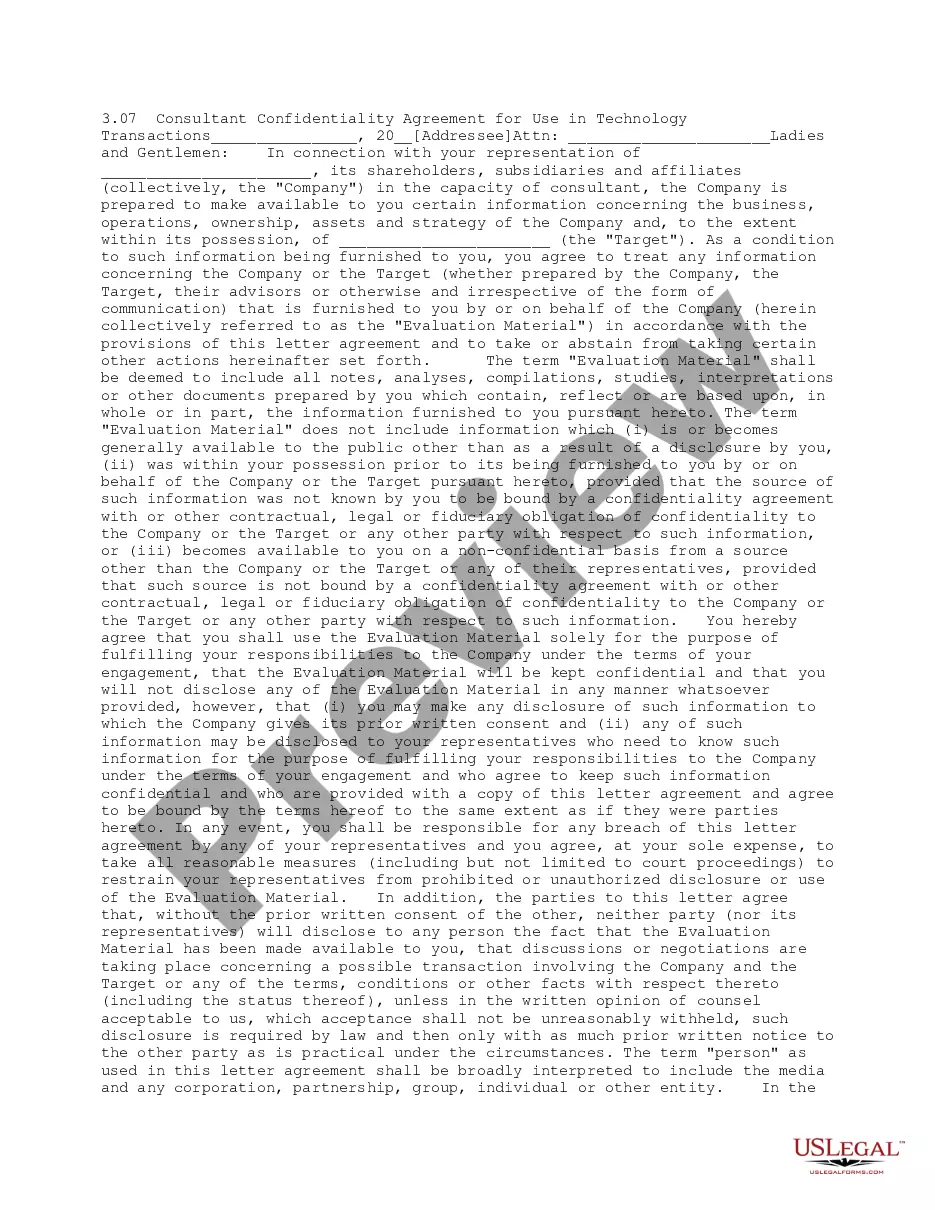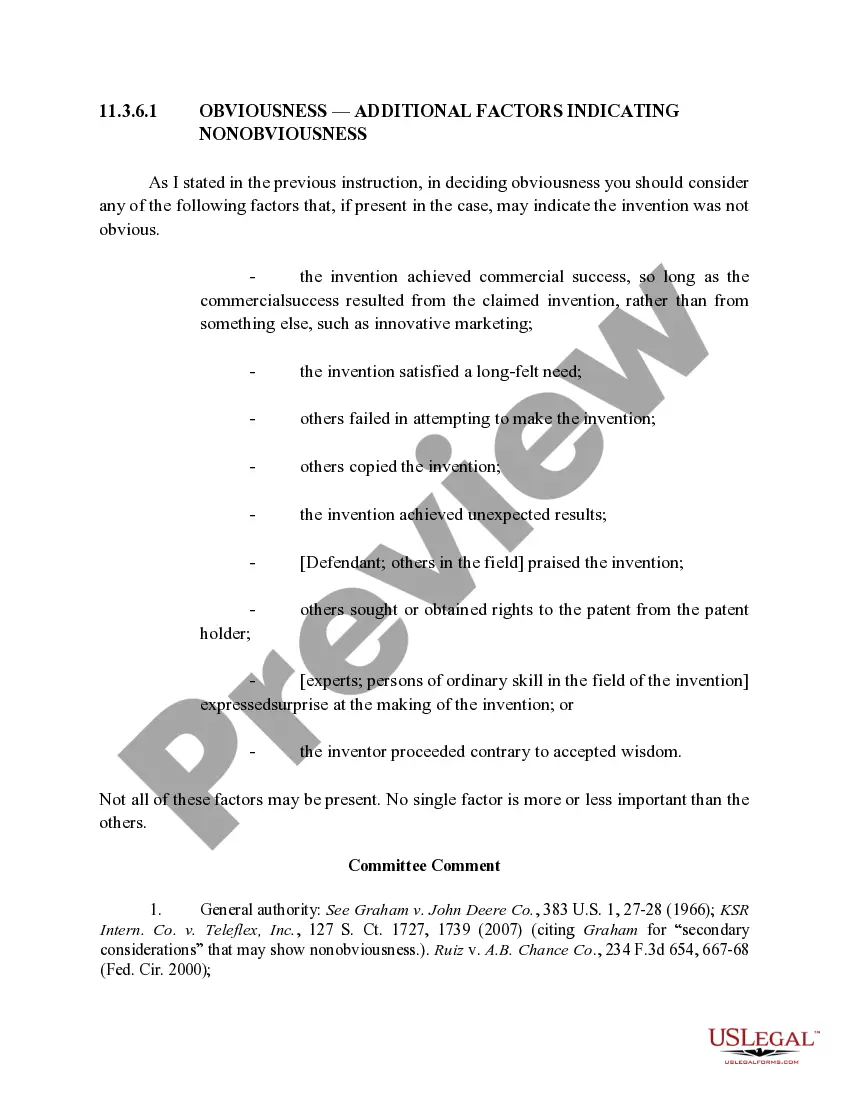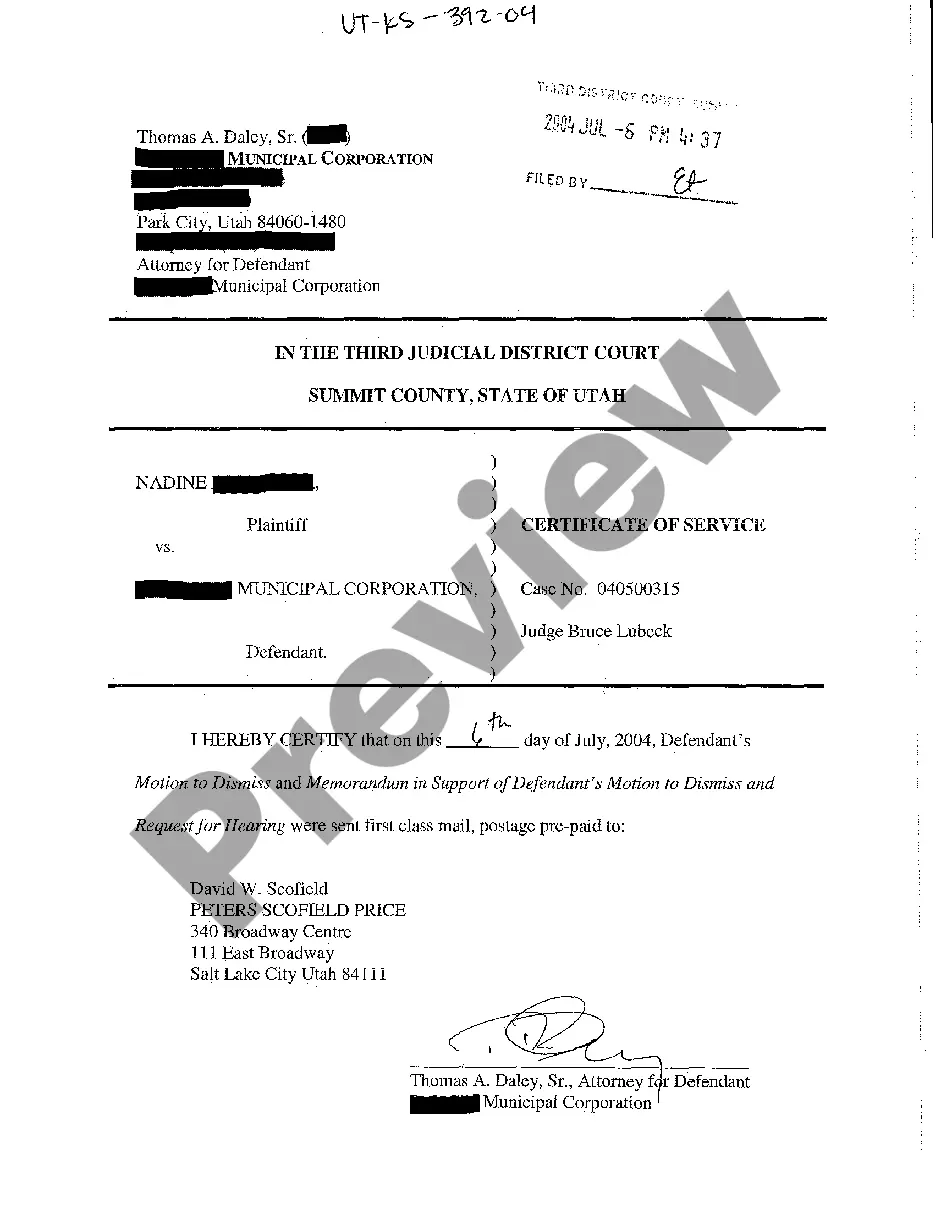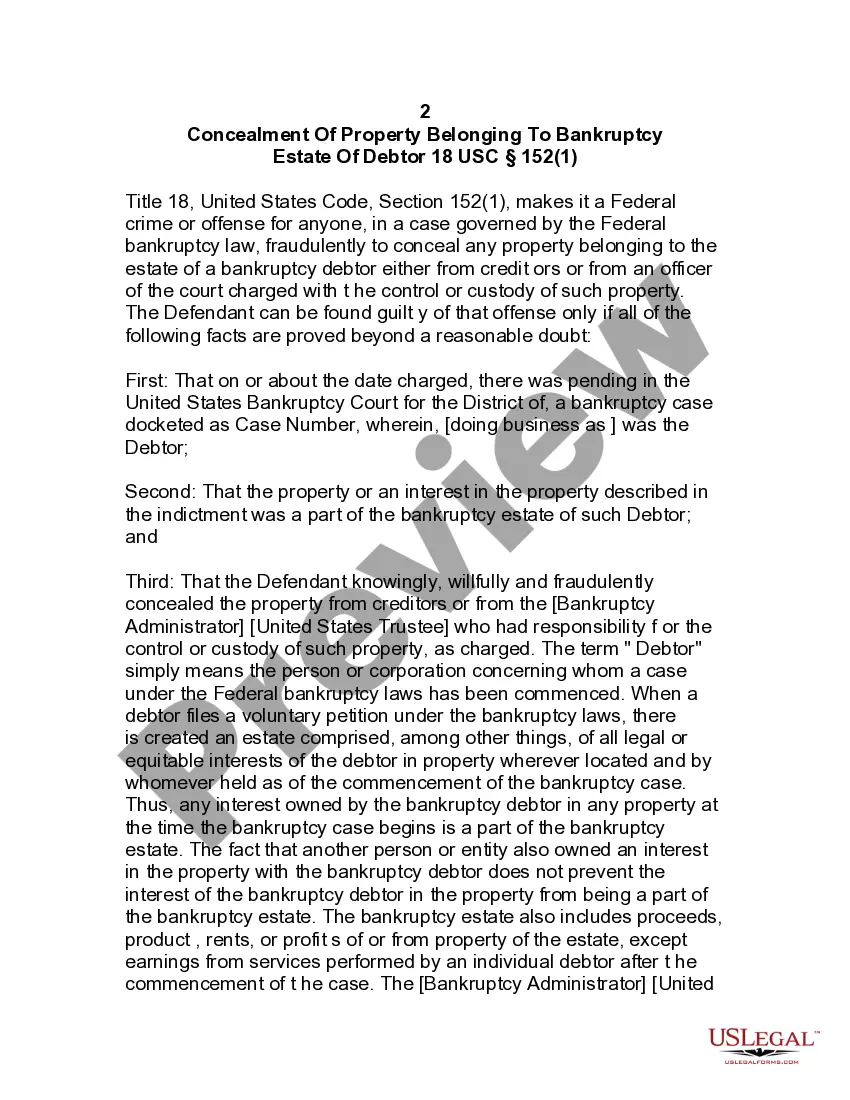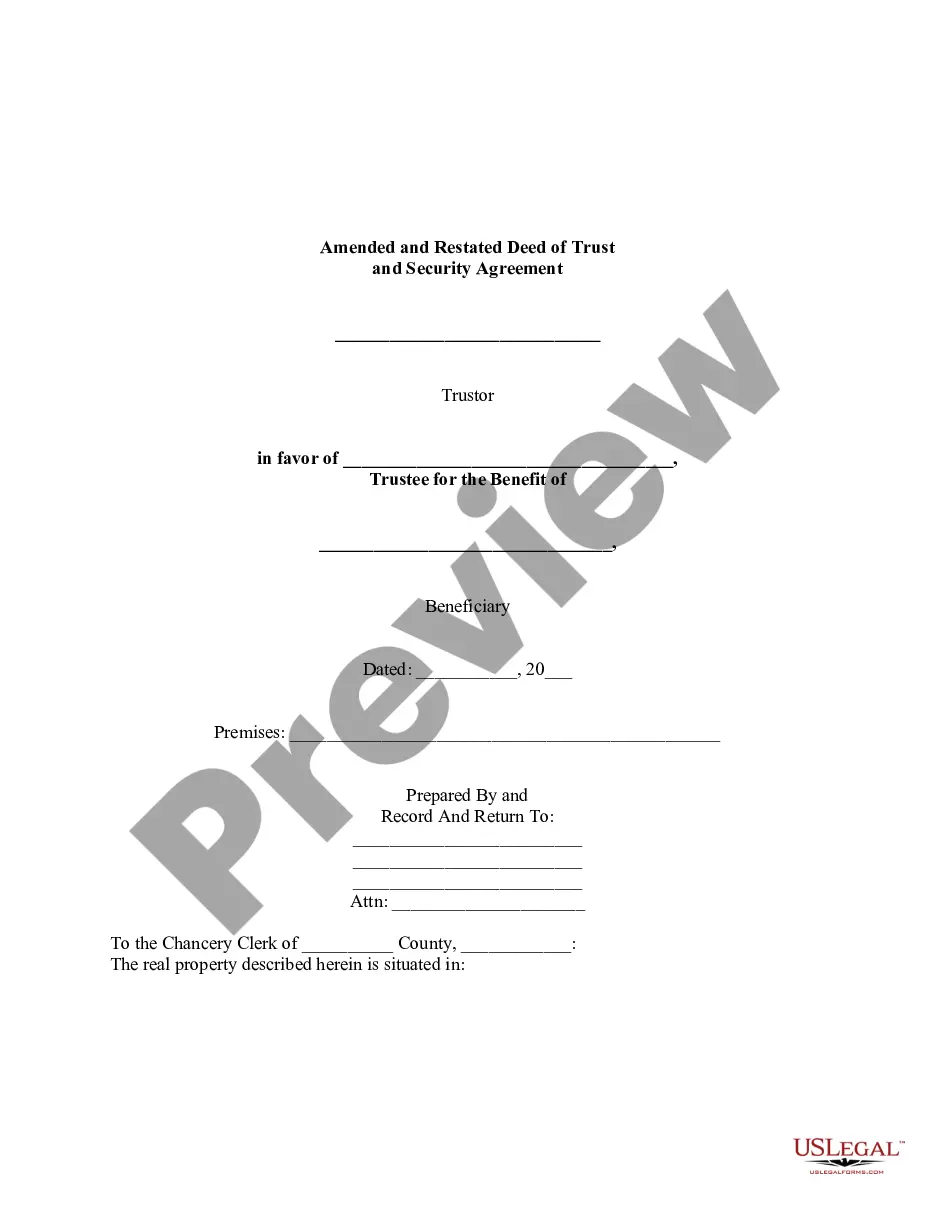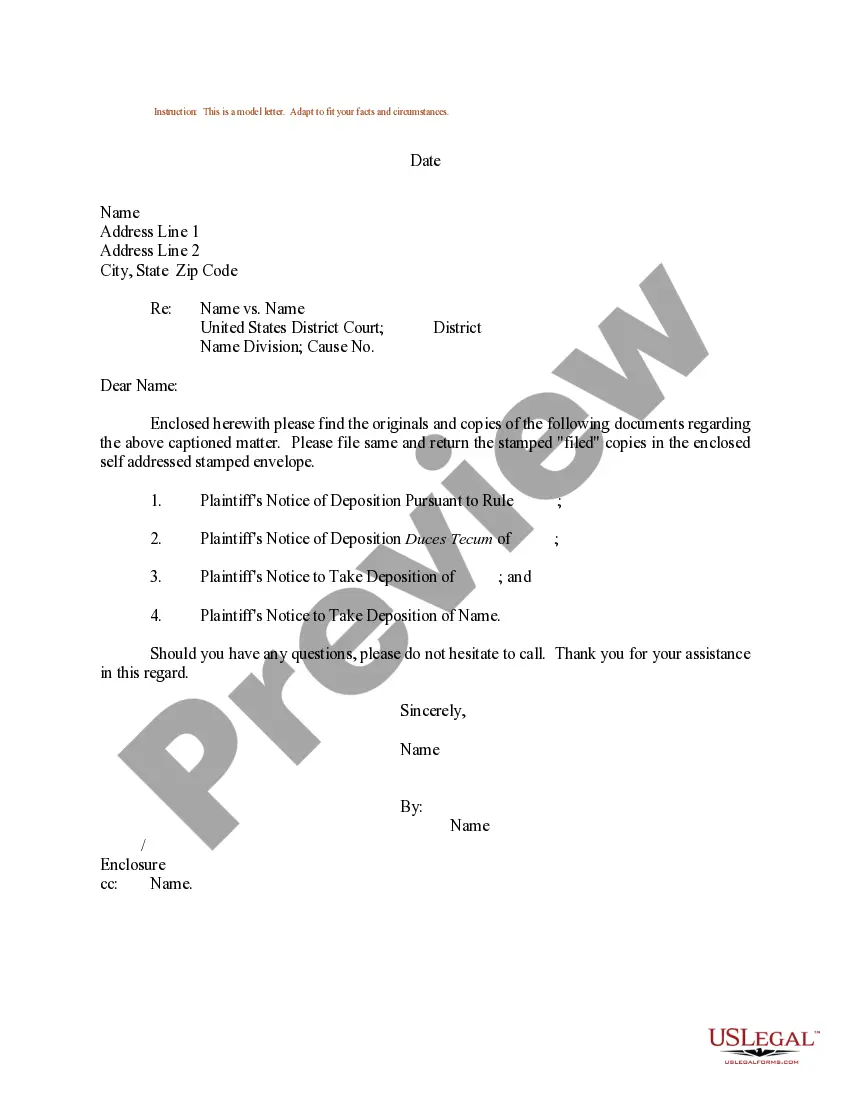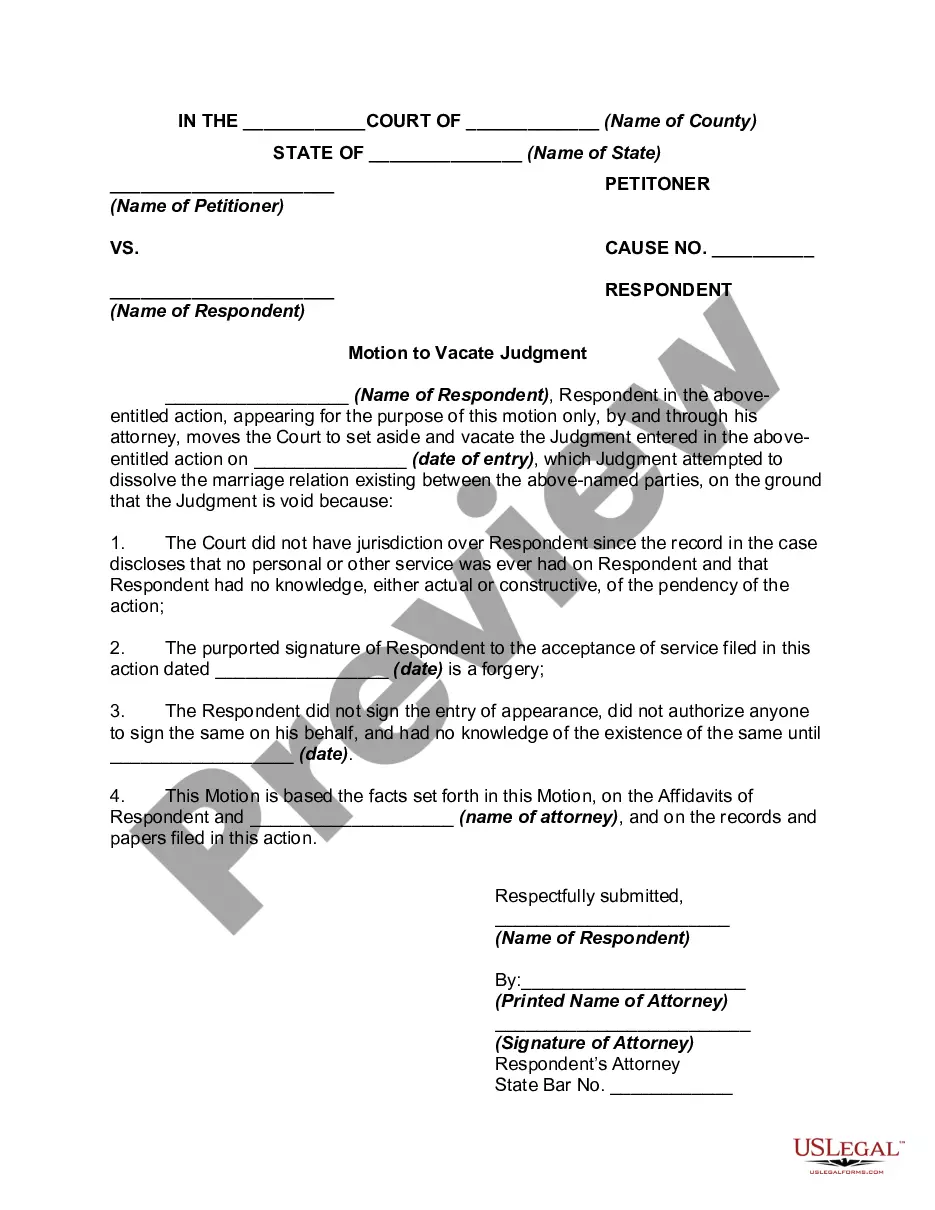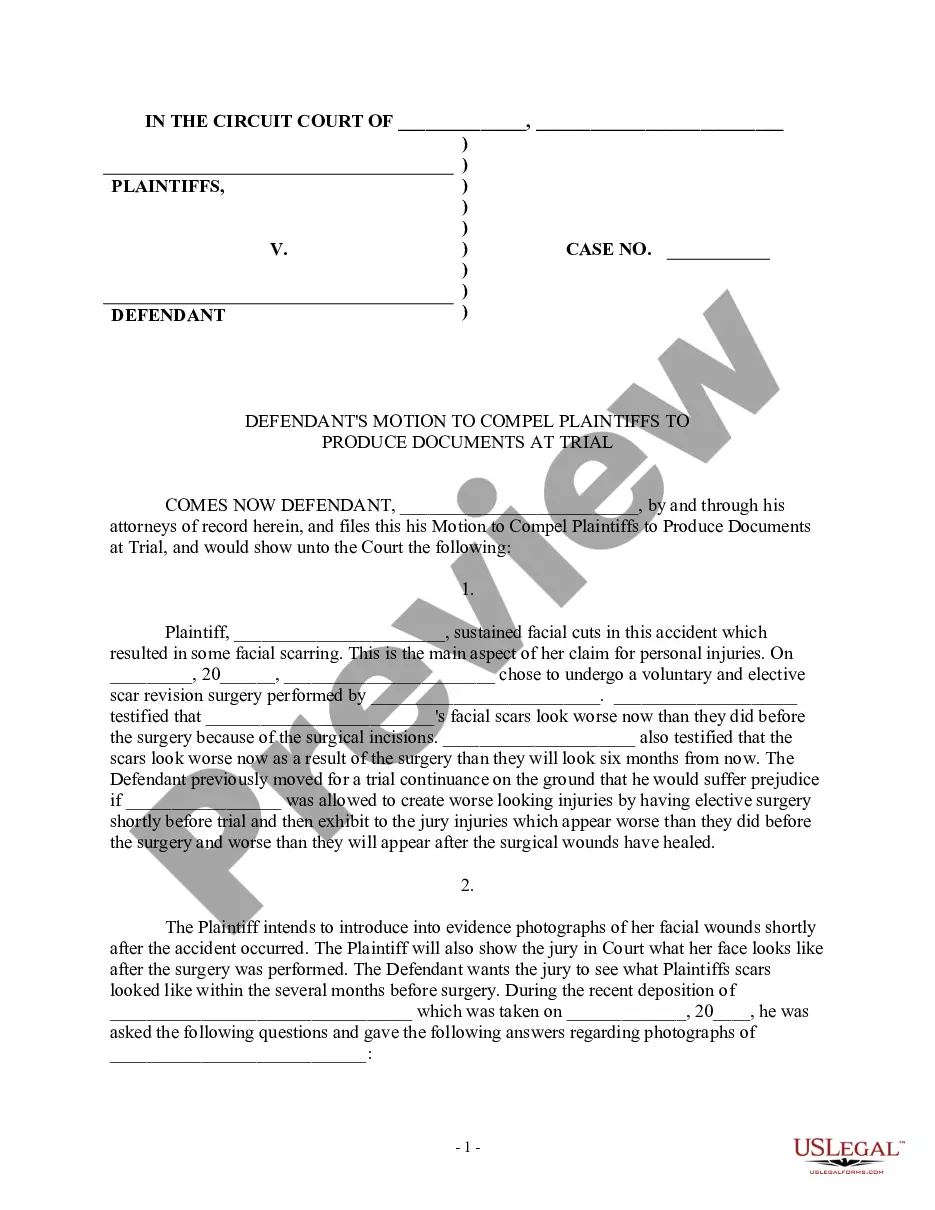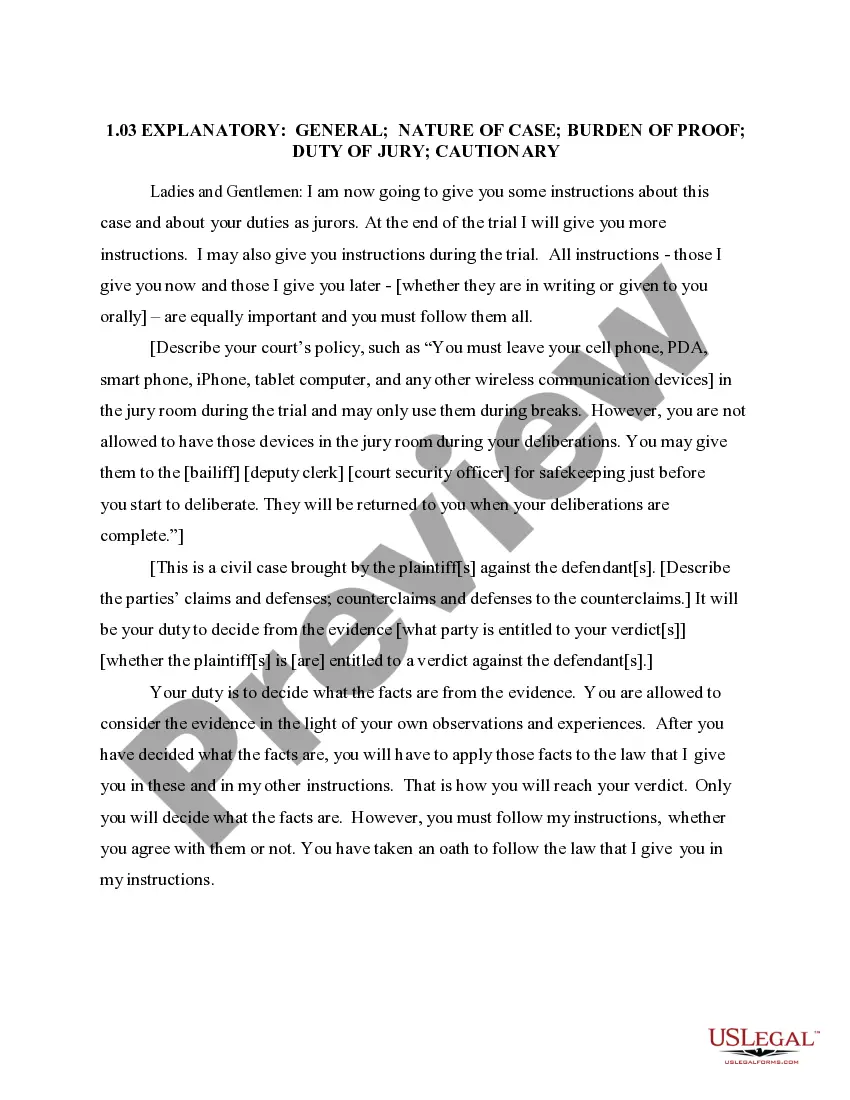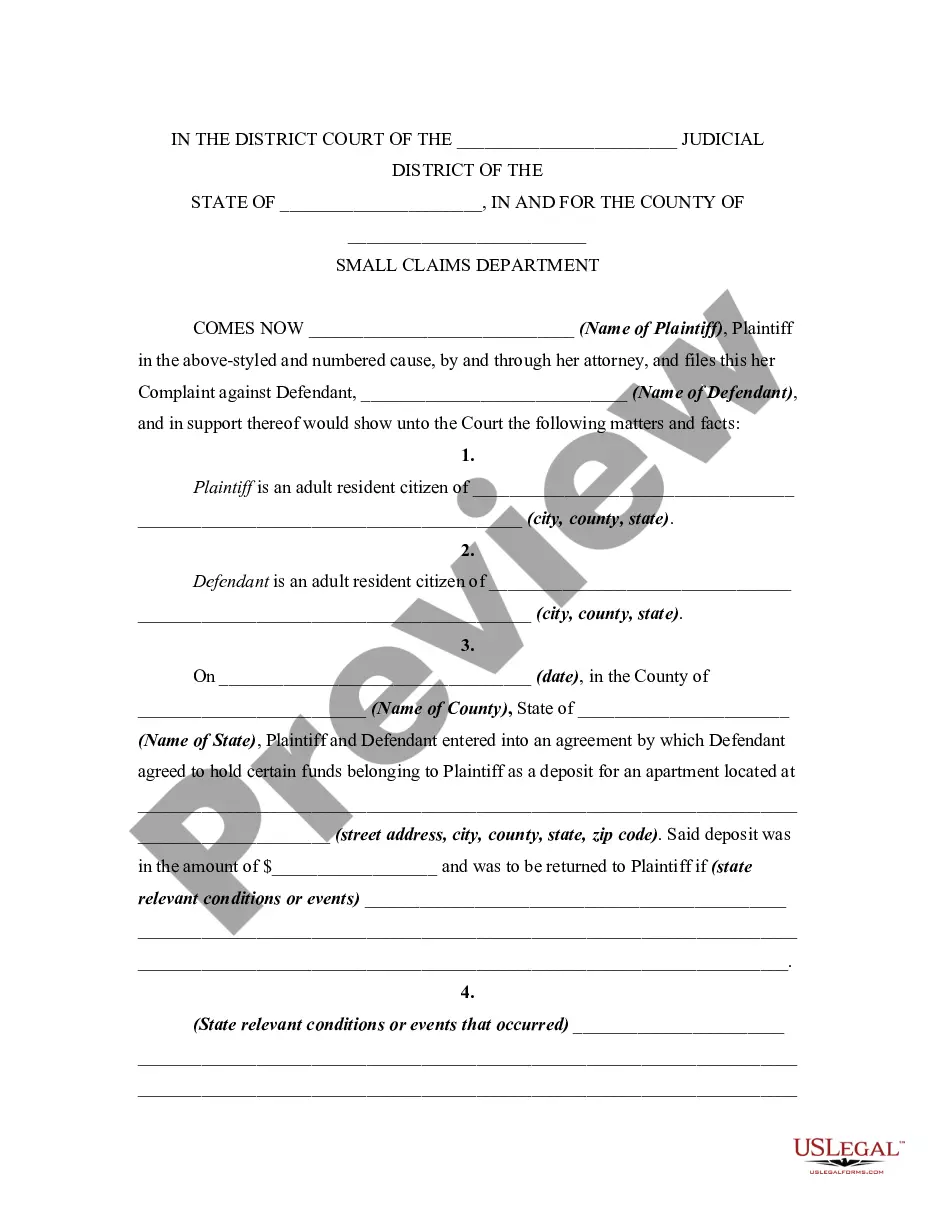This is a nondisclosure agreement that is to be used in technology transactions. It concerns the use and confidentiality of "evaluation material" between the target company and a company seeking a transaction with that company.
Wisconsin Unilateral Nondisclosure Agreement for Use in Technology Transactions
Description
How to fill out Unilateral Nondisclosure Agreement For Use In Technology Transactions?
Discovering the right legal record format could be a have difficulties. Obviously, there are a lot of layouts available on the net, but how would you find the legal form you want? Utilize the US Legal Forms web site. The assistance offers 1000s of layouts, like the Wisconsin Unilateral Nondisclosure Agreement for Use in Technology Transactions, which you can use for business and private requirements. All the types are examined by pros and meet up with state and federal requirements.
If you are already listed, log in for your accounts and then click the Acquire button to find the Wisconsin Unilateral Nondisclosure Agreement for Use in Technology Transactions. Utilize your accounts to check from the legal types you have bought previously. Go to the My Forms tab of your own accounts and acquire one more version of the record you want.
If you are a whole new user of US Legal Forms, listed below are easy instructions so that you can follow:
- First, be sure you have chosen the right form for your area/region. You may look over the shape utilizing the Review button and look at the shape explanation to make certain it is the right one for you.
- When the form does not meet up with your needs, utilize the Seach industry to discover the correct form.
- Once you are positive that the shape is acceptable, click on the Purchase now button to find the form.
- Pick the prices prepare you would like and enter the required information and facts. Make your accounts and buy the order using your PayPal accounts or credit card.
- Opt for the document structure and obtain the legal record format for your product.
- Full, revise and printing and sign the received Wisconsin Unilateral Nondisclosure Agreement for Use in Technology Transactions.
US Legal Forms will be the biggest library of legal types in which you can discover various record layouts. Utilize the company to obtain appropriately-created files that follow status requirements.
Form popularity
FAQ
If you frequently send documents like NDAs for signature, you should consider using electronic signatures. E-signature technology is easy to use, mobile-friendly, secure and legally admissible.
Follow these steps: Go to the iLovePDF Signature Sign PDF tool. Upload your NDA document from your local computer, Google Drive, or Dropbox account. Click on the option, Request Signatures. Add your Signer's name and email address.
The two main types of NDAs are Unilateral and Mutual. Unilateral NDAs are used when only one party is disclosing information such as an employer, a startup or a company to an employee, investor or consultant respectively. On the other hand, a mutual NDA is used when both parties are disclosing confidential information.
Wisconsin Law Requires Precise Language In addition to requiring ?consideration,? confidentiality and non-disclosure agreements must pass a five-element test set out in section 103.465 of the Wisconsin Statutes: The employer must have a reasonable protectable interest in limiting competition.
To create an NDA simply and quickly, use a pre-existing non-disclosure agreement template like the pre-approved templates from . You should simply: Log in to and choose the NDA Template. Edit the template to include a description of the confidential information and the scope of the agreement.
You do not need a lawyer to create and sign a non-disclosure agreement. However, if the information you are trying to protect is important enough to warrant an NDA, you may want to have the document reviewed by someone with legal expertise.
The signNow add-on for Gmail allows you to email signature Non-Disclosure Agreement (NDA) without leaving your mailbox. Do everything you need; add fillable fields and send signing requests in clicks.
If you frequently send documents like NDAs for signature, you should consider using electronic signatures. E-signature technology is easy to use, mobile-friendly, secure and legally admissible.