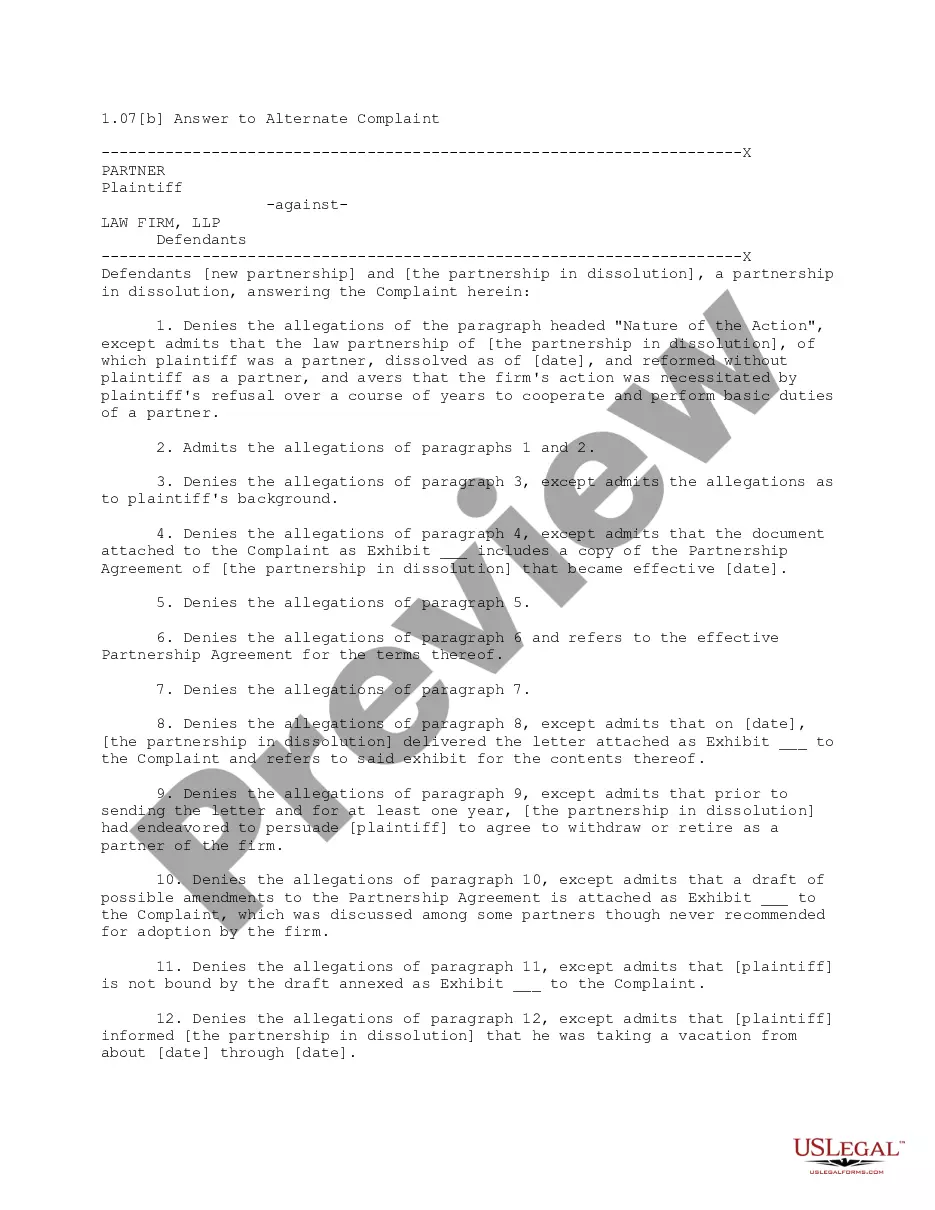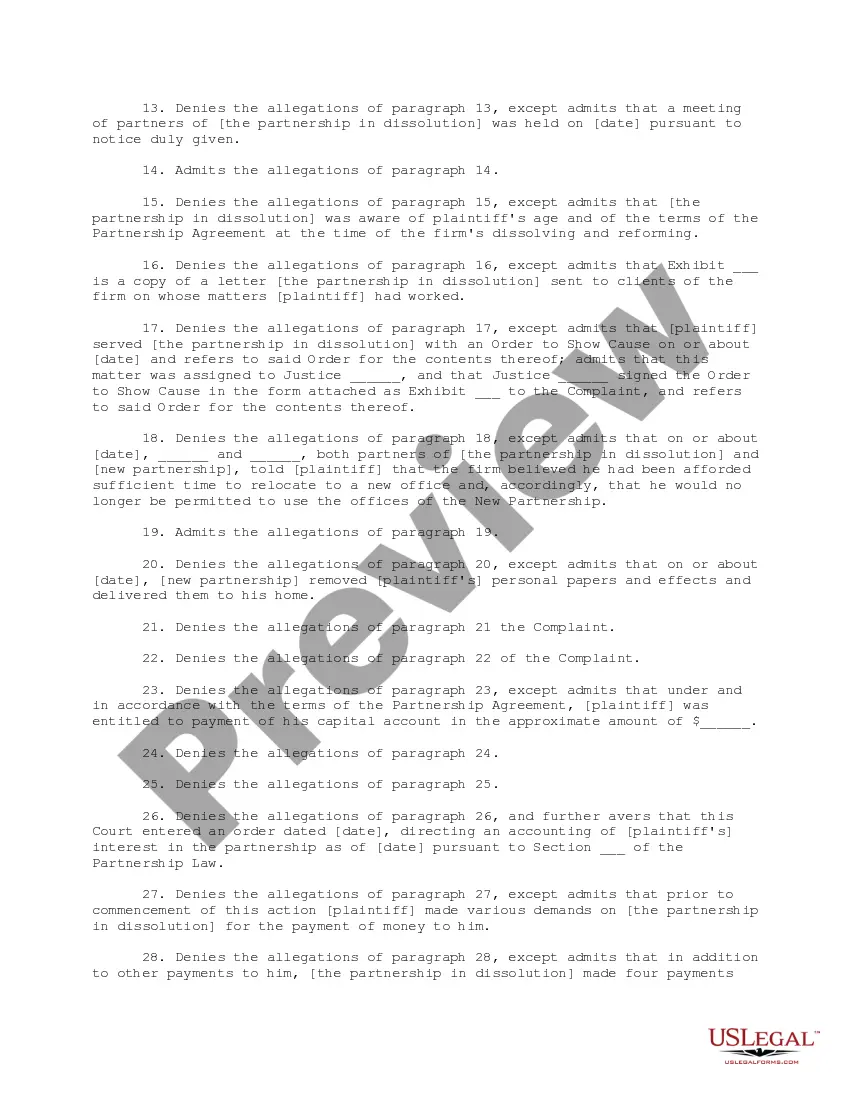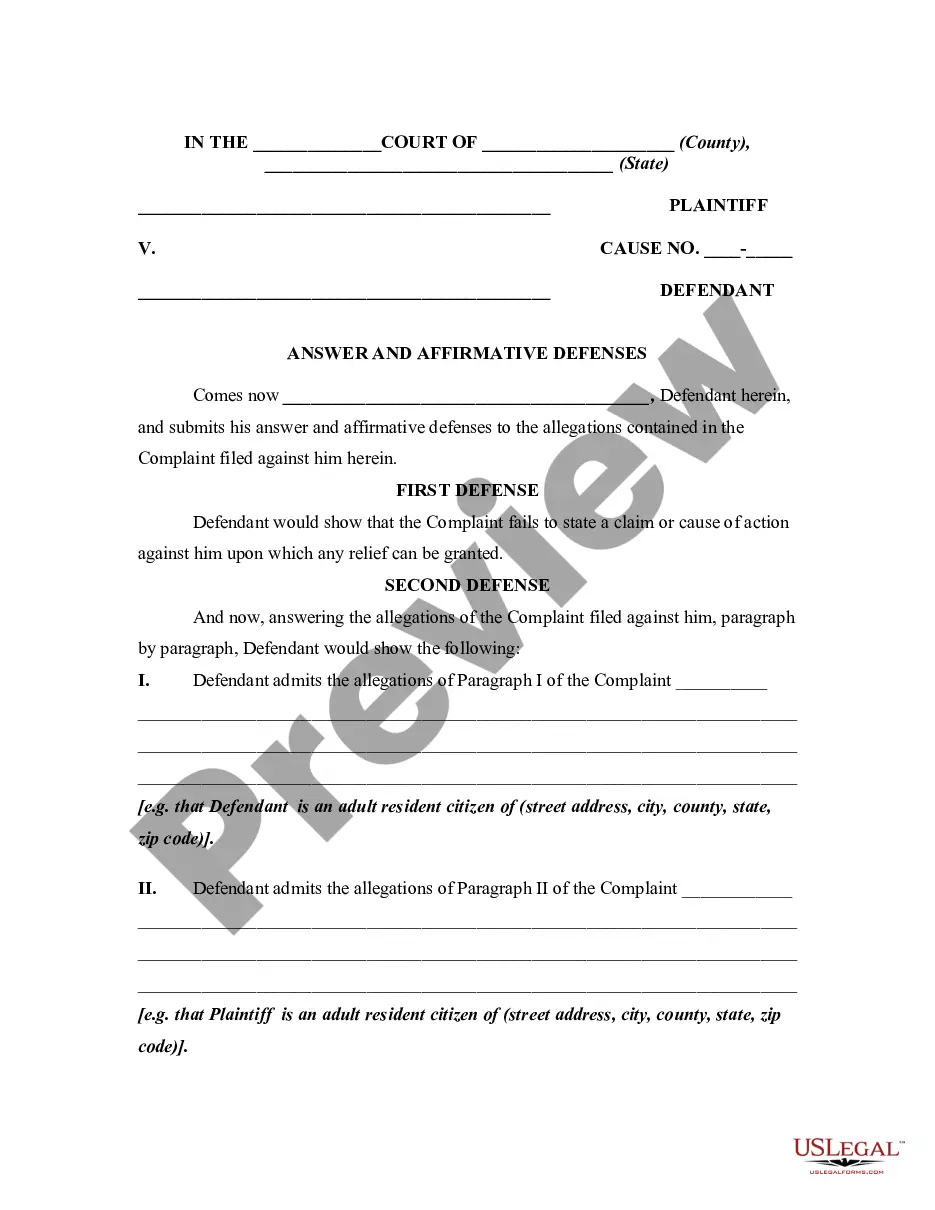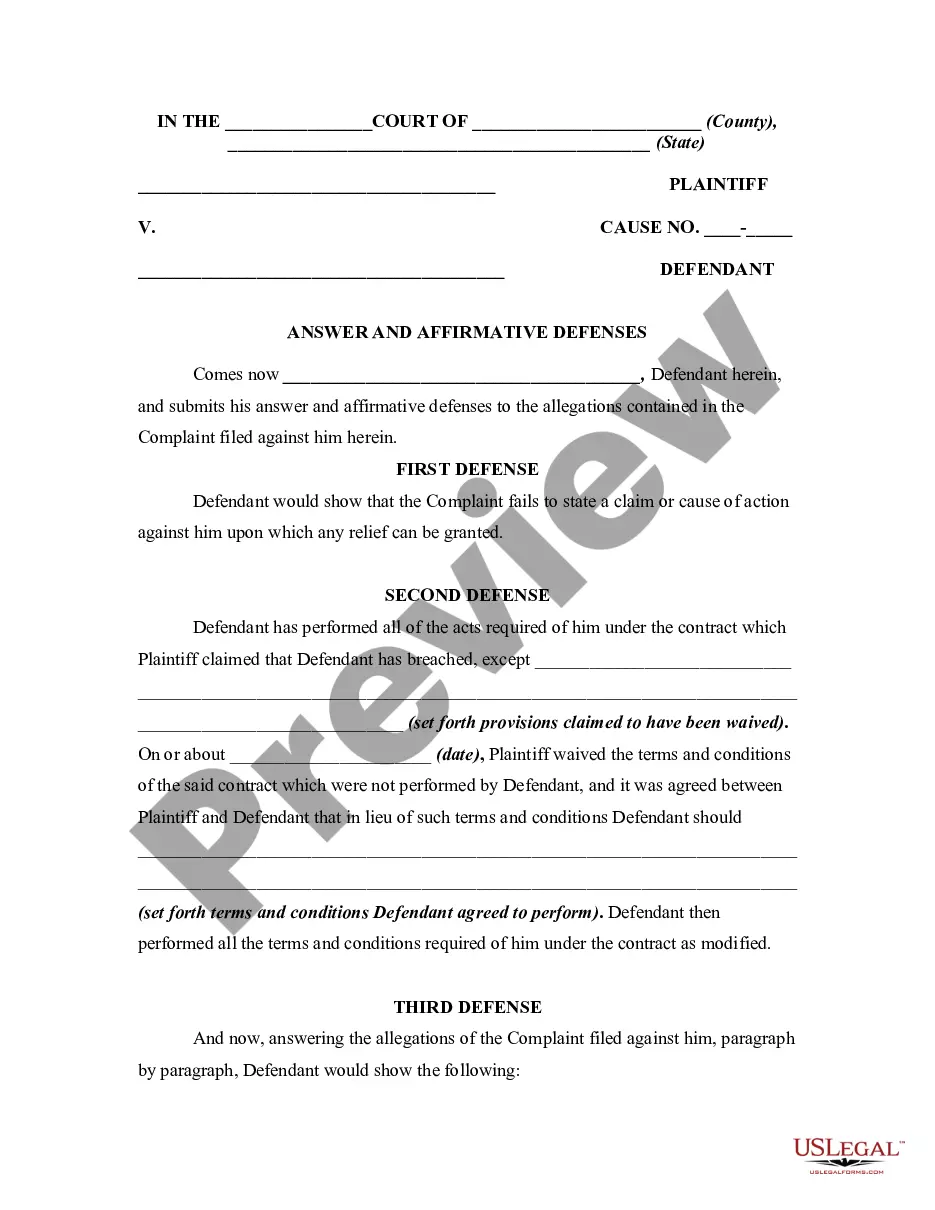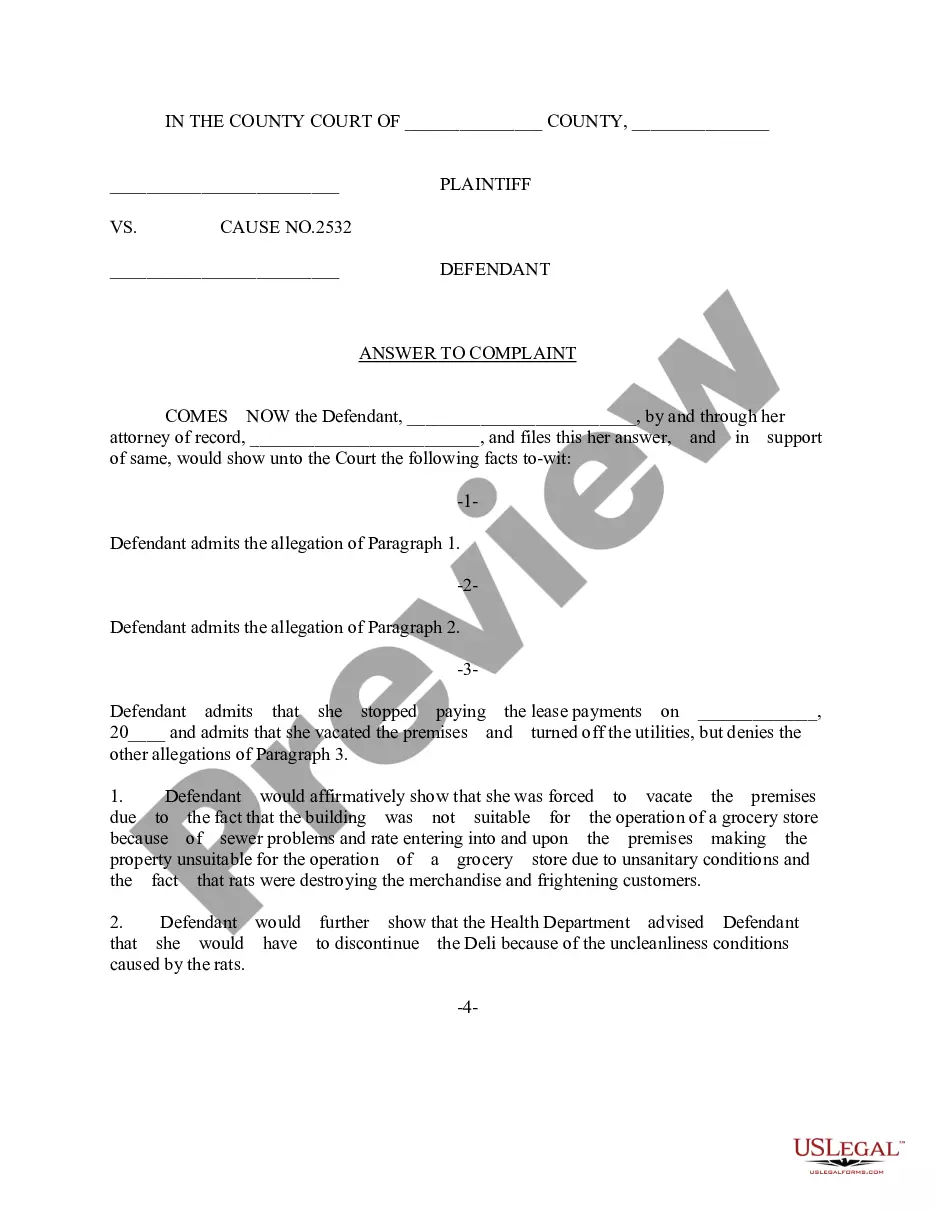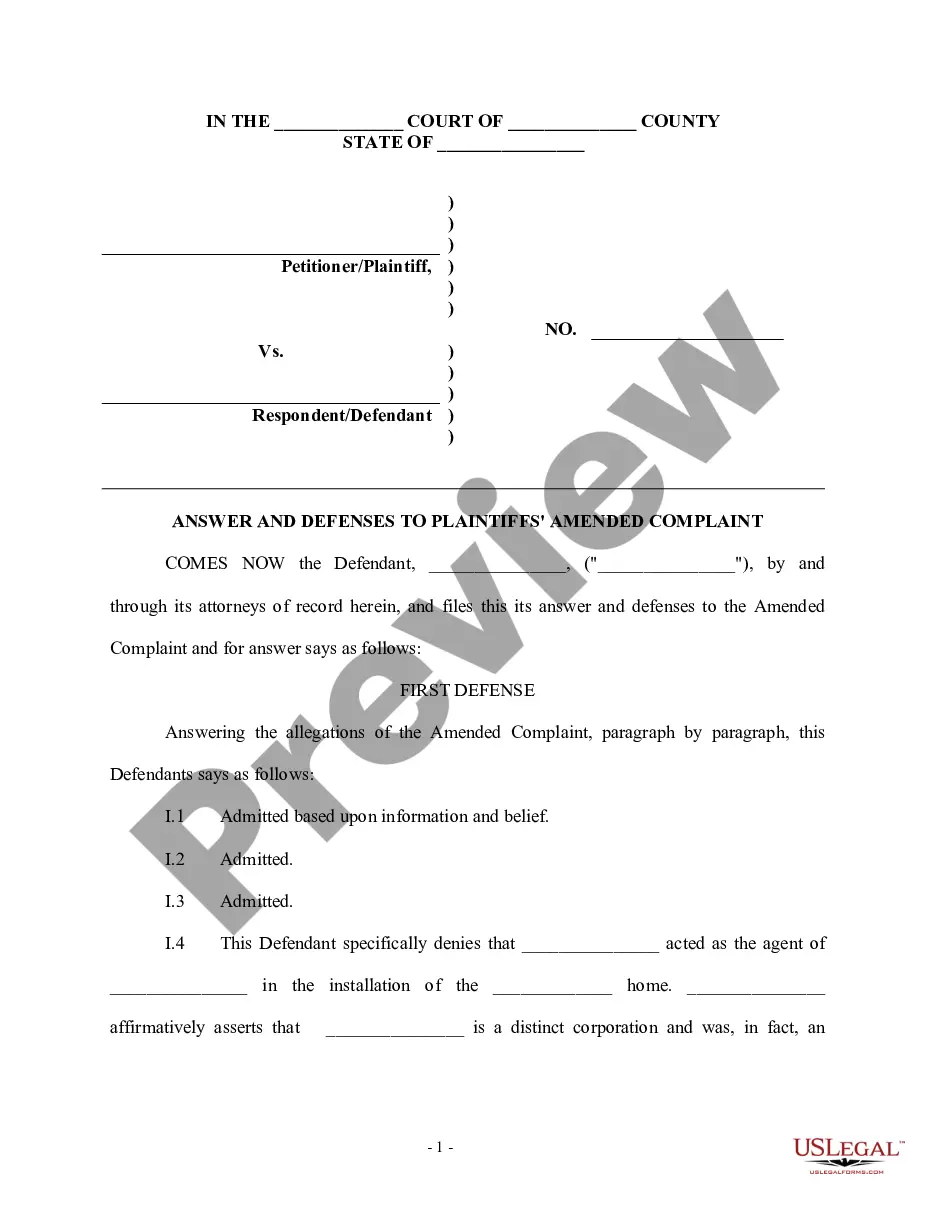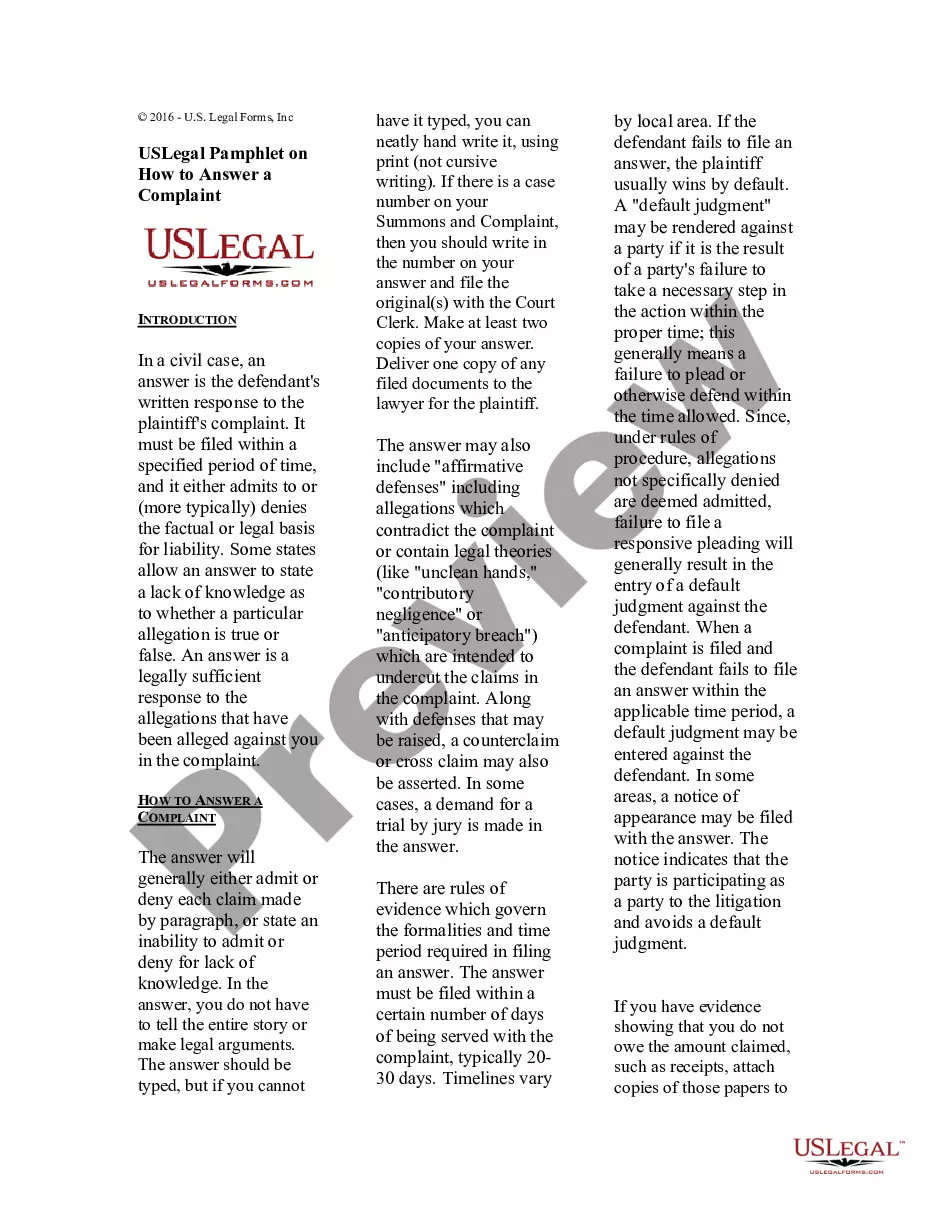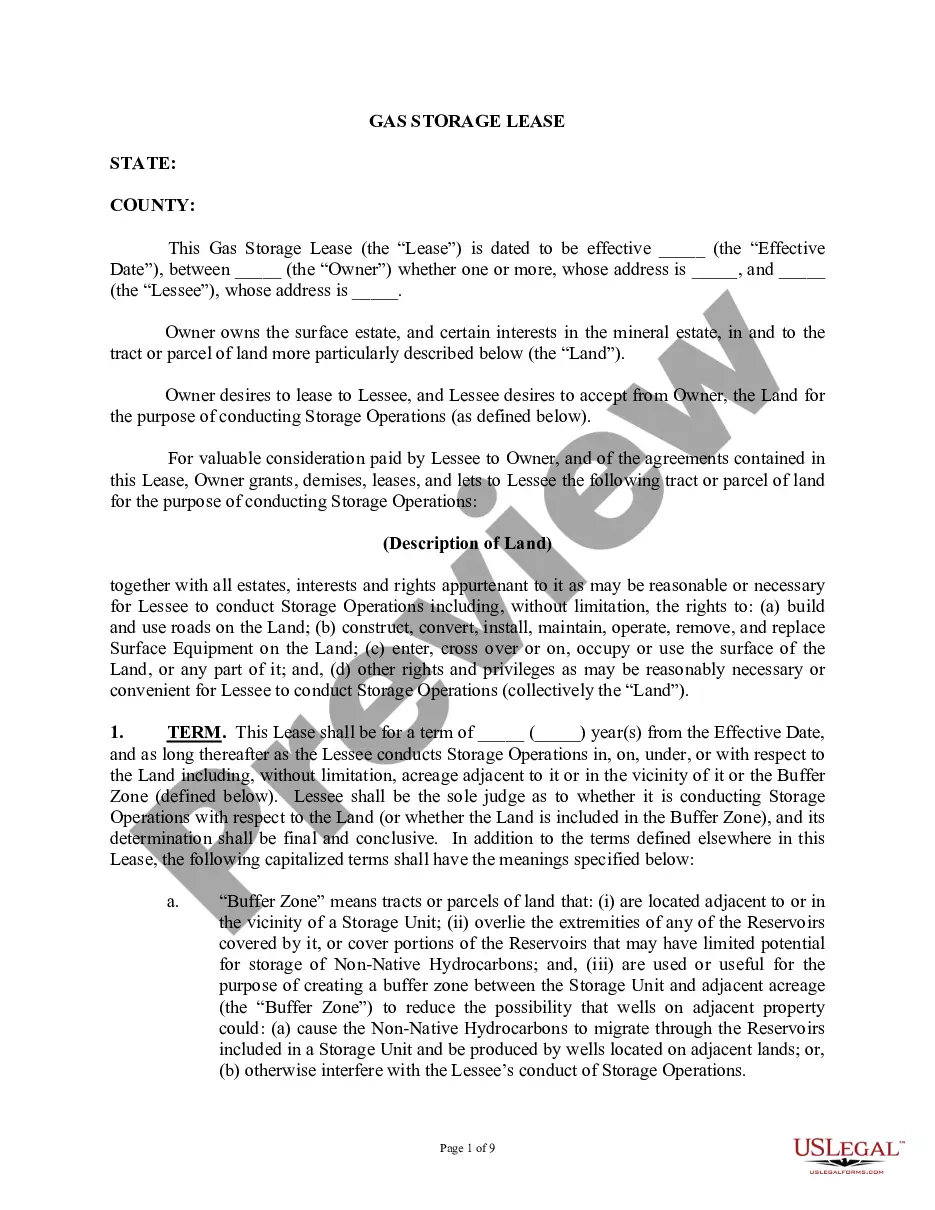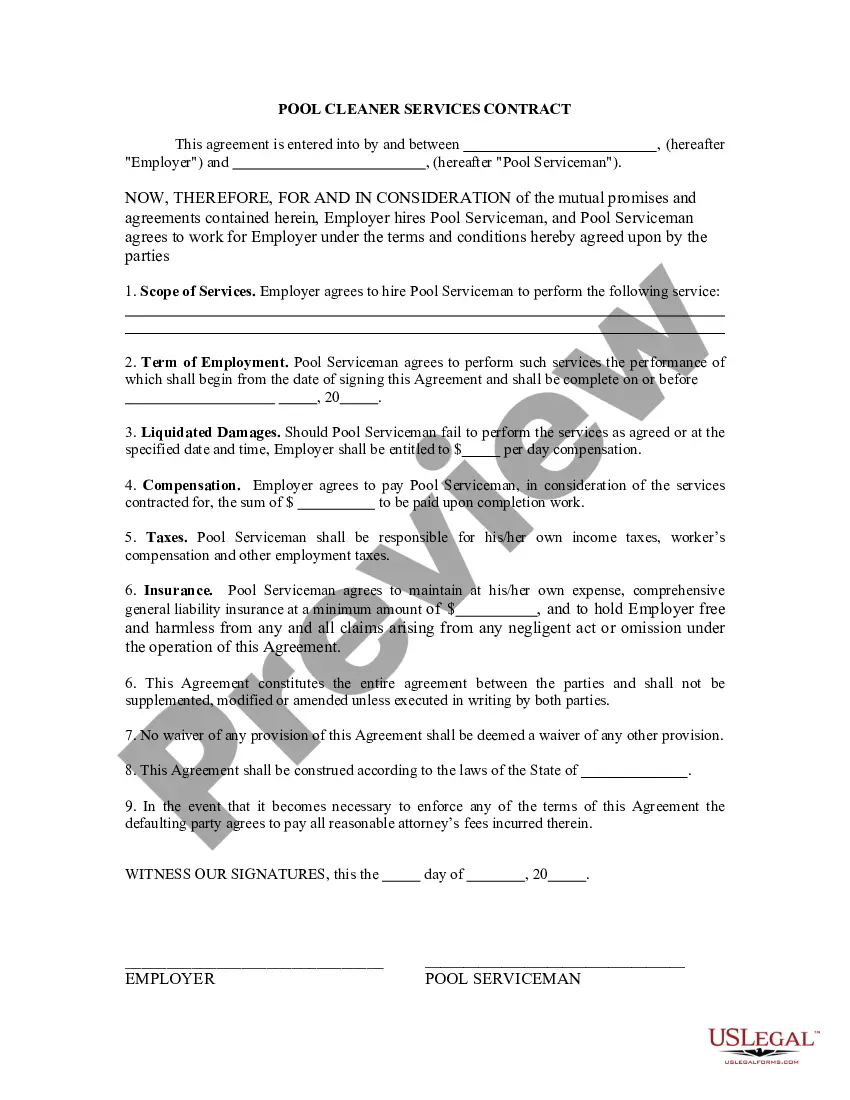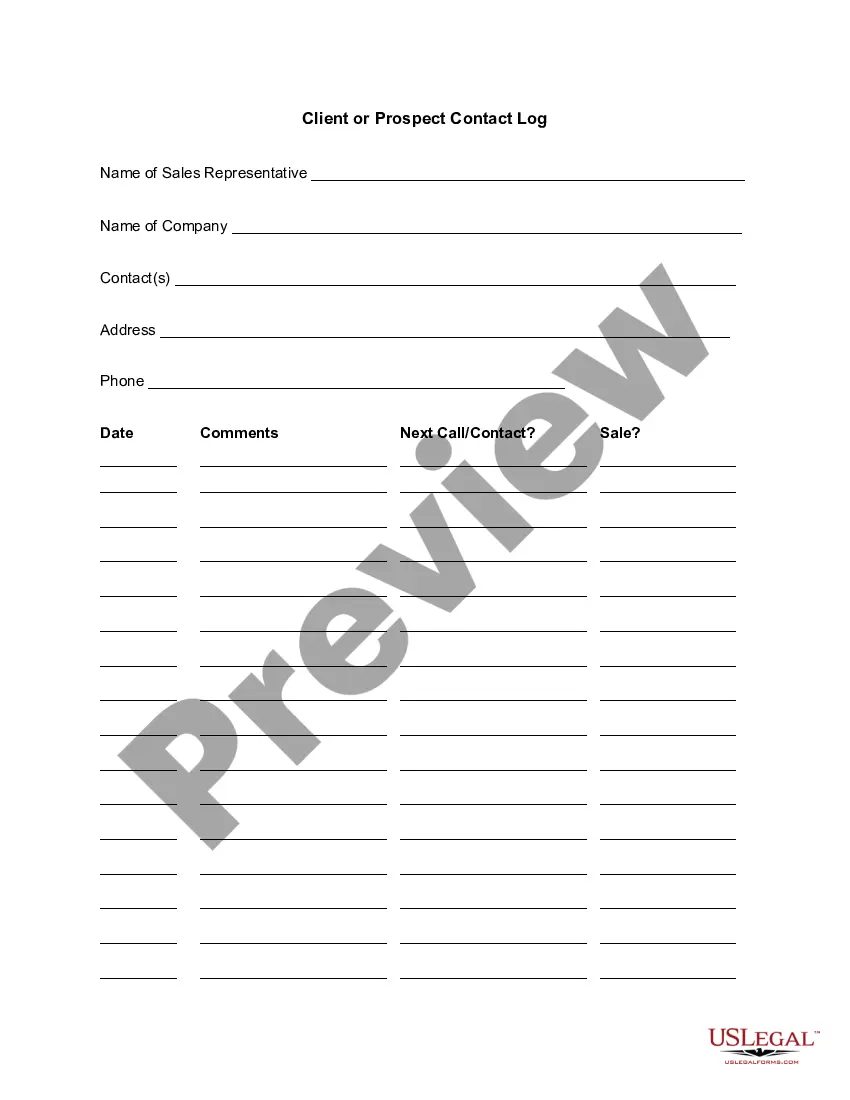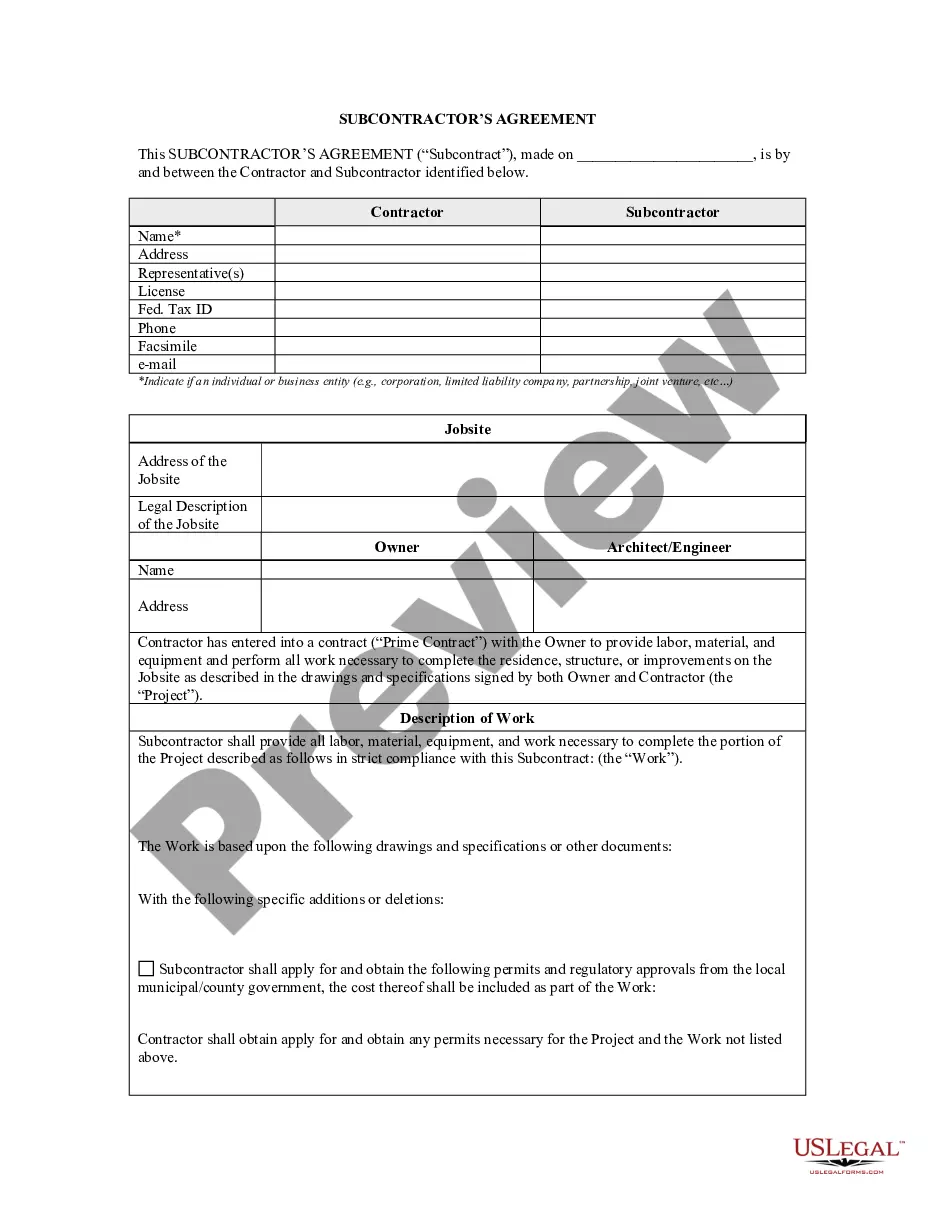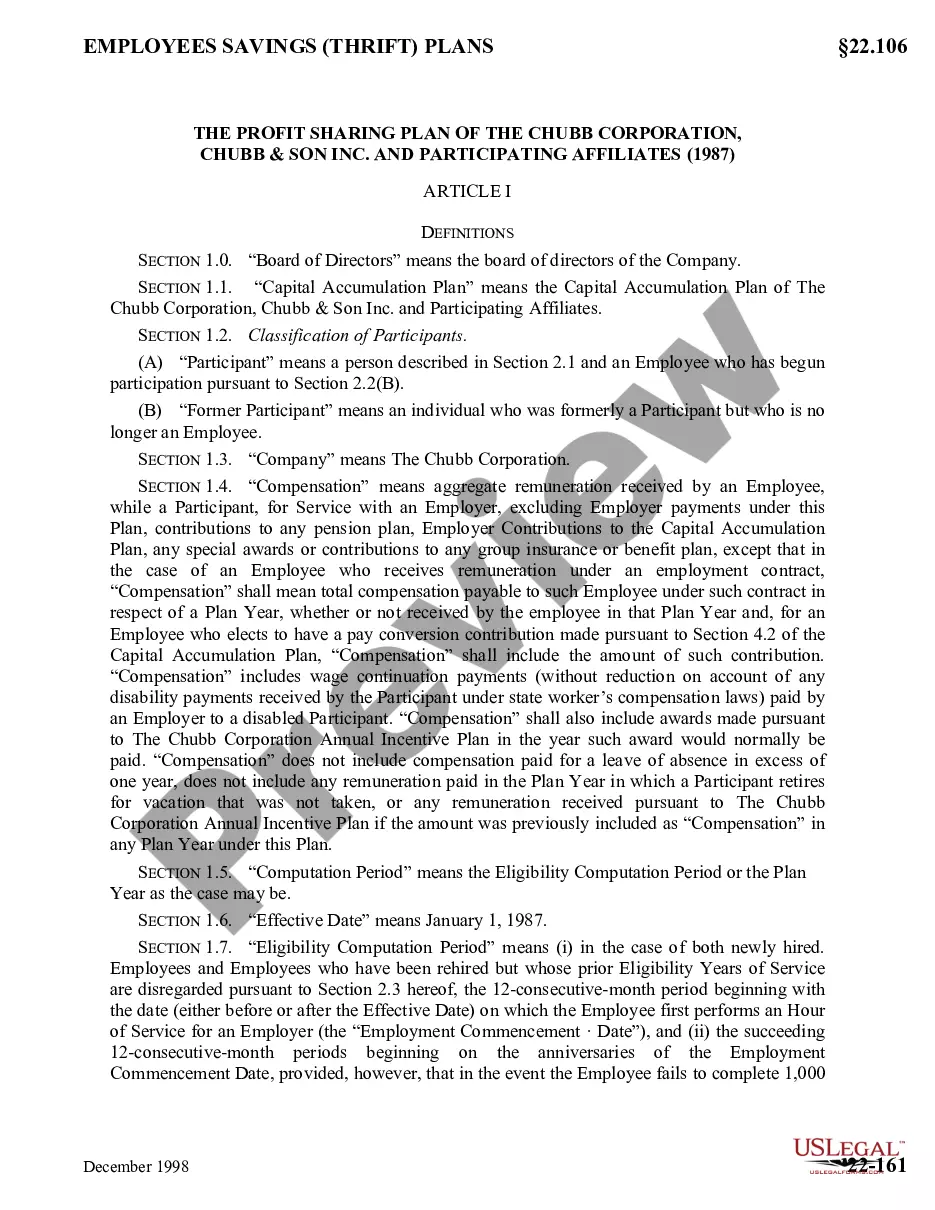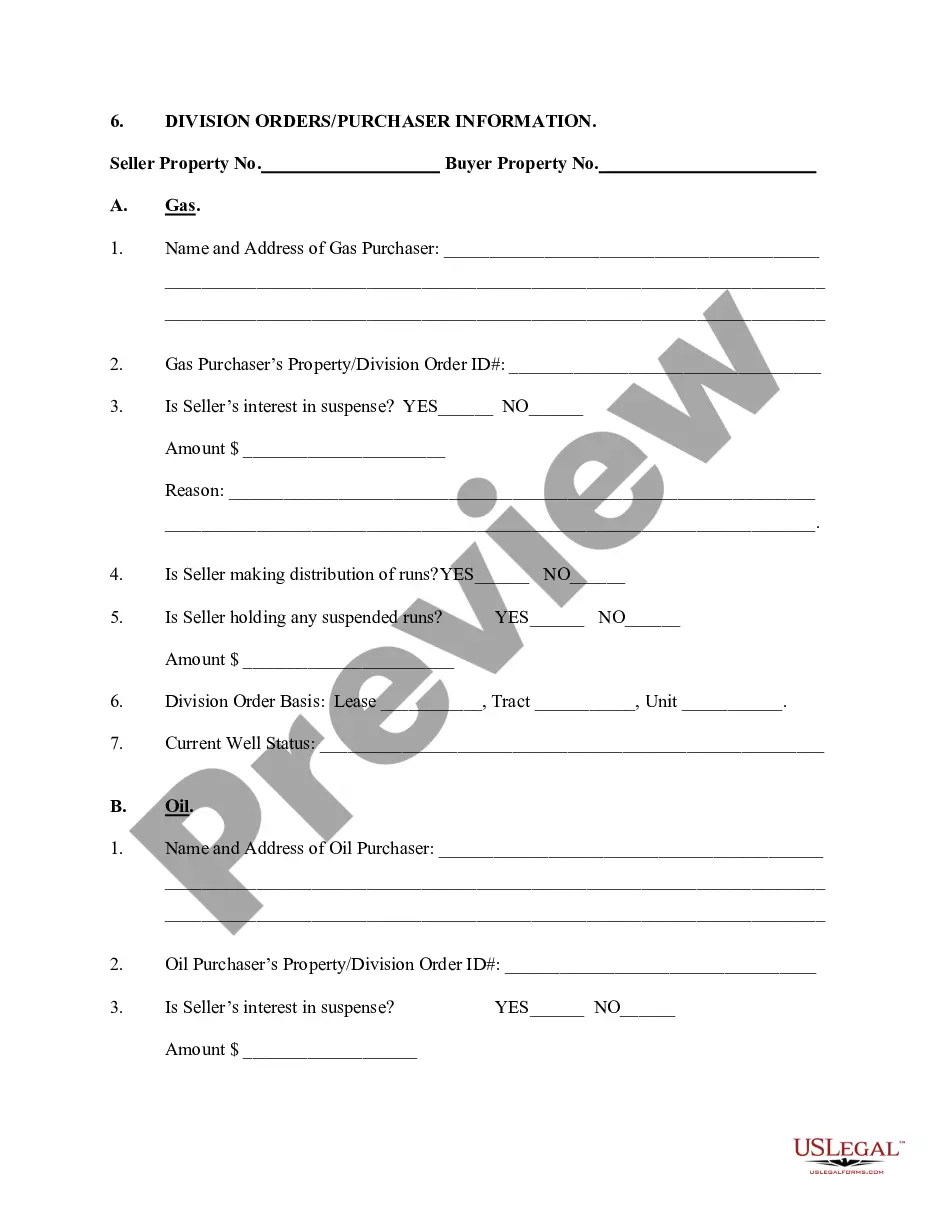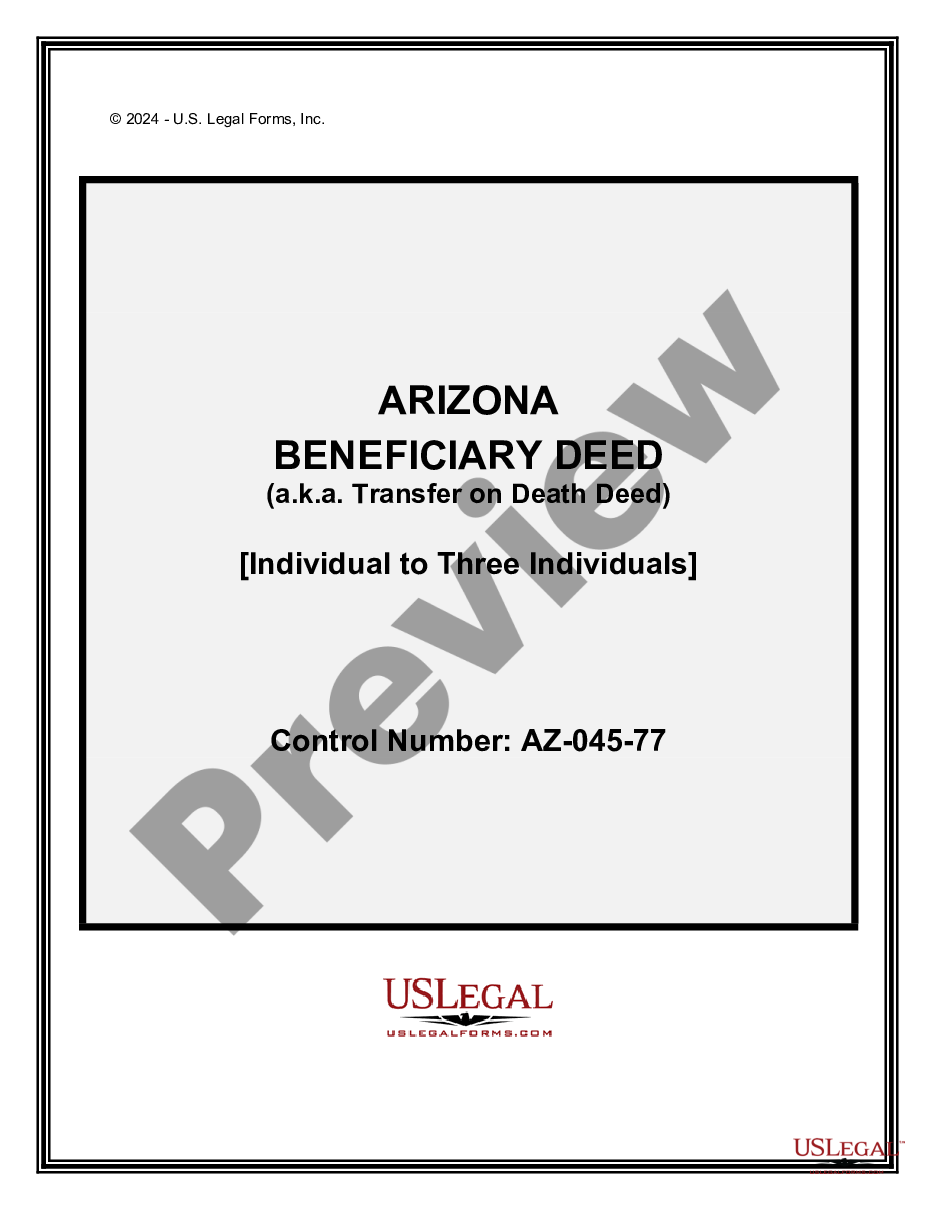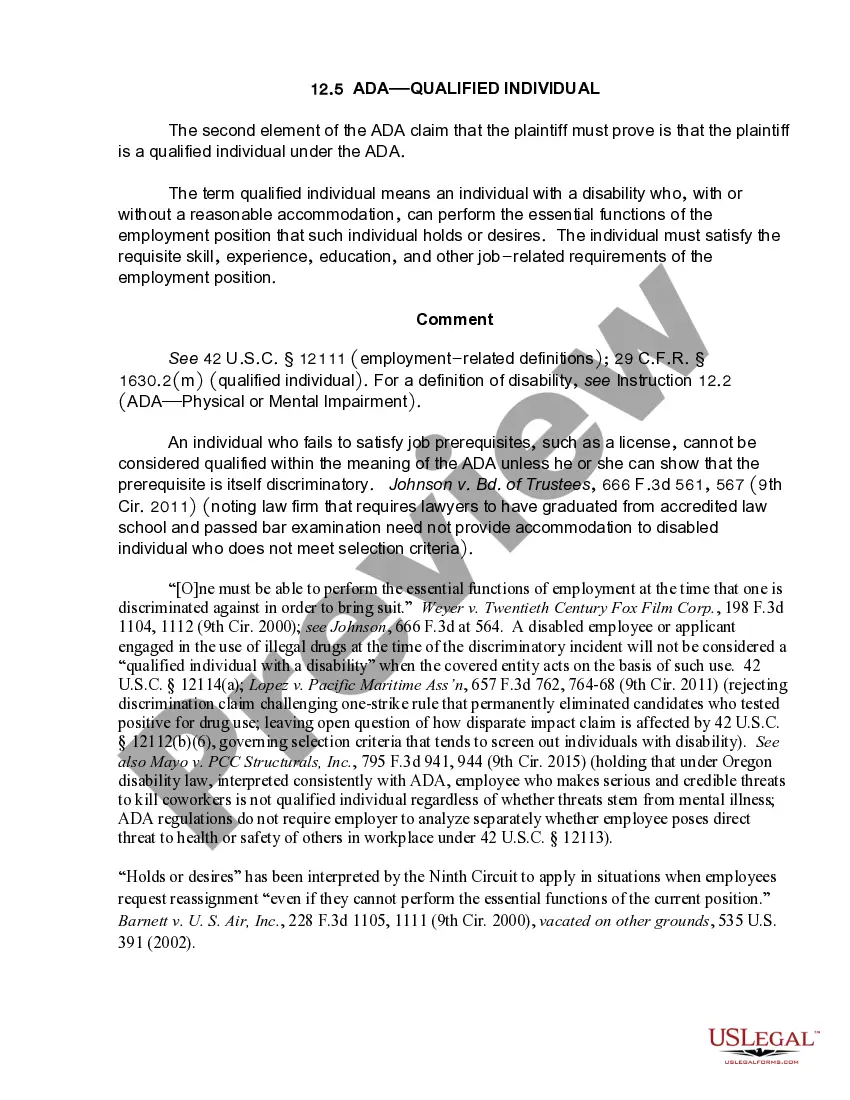This document is in answer to a complaint filed by a former partner who has requested an accounting his former partnership, and who alleges other egregious acts on the part of his former partners. The answer denies the allegations and provides five affirmative defenses.
Wisconsin Answer to Alternate Complaint
Description
How to fill out Answer To Alternate Complaint?
If you want to comprehensive, acquire, or printing authorized document layouts, use US Legal Forms, the greatest variety of authorized kinds, which can be found on the web. Use the site`s simple and handy research to get the files you need. Different layouts for business and specific purposes are sorted by types and claims, or key phrases. Use US Legal Forms to get the Wisconsin Answer to Alternate Complaint in just a handful of clicks.
In case you are already a US Legal Forms customer, log in for your profile and click the Obtain key to obtain the Wisconsin Answer to Alternate Complaint. You may also access kinds you formerly delivered electronically in the My Forms tab of your profile.
If you use US Legal Forms initially, follow the instructions beneath:
- Step 1. Make sure you have selected the shape for your right city/land.
- Step 2. Make use of the Review option to examine the form`s articles. Never overlook to learn the description.
- Step 3. In case you are unsatisfied together with the kind, take advantage of the Search field near the top of the display screen to locate other versions from the authorized kind design.
- Step 4. Upon having found the shape you need, go through the Get now key. Pick the costs strategy you favor and add your qualifications to register on an profile.
- Step 5. Method the purchase. You can use your bank card or PayPal profile to complete the purchase.
- Step 6. Find the structure from the authorized kind and acquire it in your device.
- Step 7. Total, modify and printing or indication the Wisconsin Answer to Alternate Complaint.
Every authorized document design you acquire is your own forever. You have acces to each and every kind you delivered electronically in your acccount. Go through the My Forms segment and choose a kind to printing or acquire once more.
Contend and acquire, and printing the Wisconsin Answer to Alternate Complaint with US Legal Forms. There are many specialist and express-particular kinds you can utilize to your business or specific needs.
Form popularity
FAQ
Key takeaways The response deadline is 20 days. You can use SoloSuit's Answer form or Wisconsin Court's Answer and Counterclaims form for small claims to draft your Answer document. Be sure to respond to each issue in the Complaint. Assert your affirmative defenses. File and serve the Answer.
3. 968.04(3)(b)2. 2. A summons may be served anywhere in the state and it shall be served by delivering a copy to the defendant personally or by leaving a copy at the defendant's usual place of abode with a person of discretion residing therein or by mailing a copy to the defendant's last-known address.
Within 45 days The state or an agency of the state or an officer, employee, or agent of the state shall serve an answer to the complaint or to a cross claim or a reply to a counterclaim within 45 days after service of the pleading in which the claim is asserted. 802.06 - Wisconsin Legislature wisconsin.gov ? document ? statutes wisconsin.gov ? document ? statutes
To amend a pleading within six months of when the original summons and complaint are filed, a party must only serve the amended pleading upon the parties within that time frame. The amended pleading must then be filed within a reasonable time after service. Wisconsin Legislature: 802.09 - Wisconsin Legislative Documents wisconsin.gov ? document ? statutes wisconsin.gov ? document ? statutes
An answer is a formal written response to the plaintiff's complaint in which the defendant responds to all of the allegations in the complaint and sets forth any defenses to all or part of plaintiff's claims. An answer is filed by the defendant after s/he has been served with a copy of the complaint. How to file an answer.pdf - Southern District of New York uscourts.gov ? sites ? default ? files uscourts.gov ? sites ? default ? files
The state or an agency of the state or an officer, employee, or agent of the state shall serve an answer to the complaint or to a cross claim or a reply to a counterclaim within 45 days after service of the pleading in which the claim is asserted.
Your answer should include the court name, case name, case number, and your affirmative defenses. Print three copies of your answer. File one with the clerk's office and mail (or ?serve?) one to the plaintiff or plaintiff's attorney. The plaintiff is the debt collector, creditor, or law firm suing you.
The first page of the documents you received (called the ?summons?) will list the address for the Clerk of Courts for your case. It will also list the contact information for the plaintiff and/or the plaintiff's attorney. You'll need to send the answer to the Court and the plaintiff/plaintiff's lawyer. How to Respond to a Collection Lawsuit in Wisconsin Without a ... dela-law.com ? how-to-respond-to-a-collecti... dela-law.com ? how-to-respond-to-a-collecti...