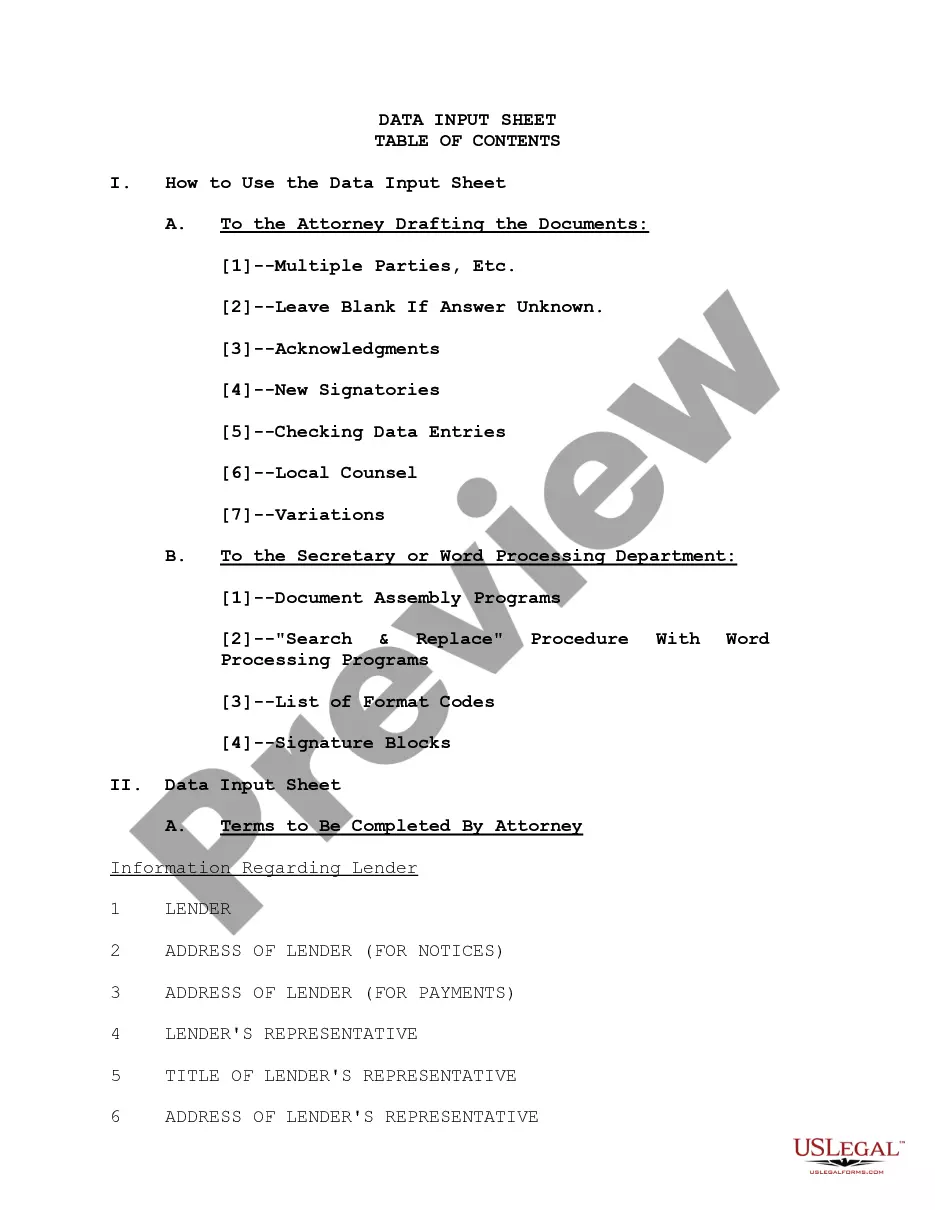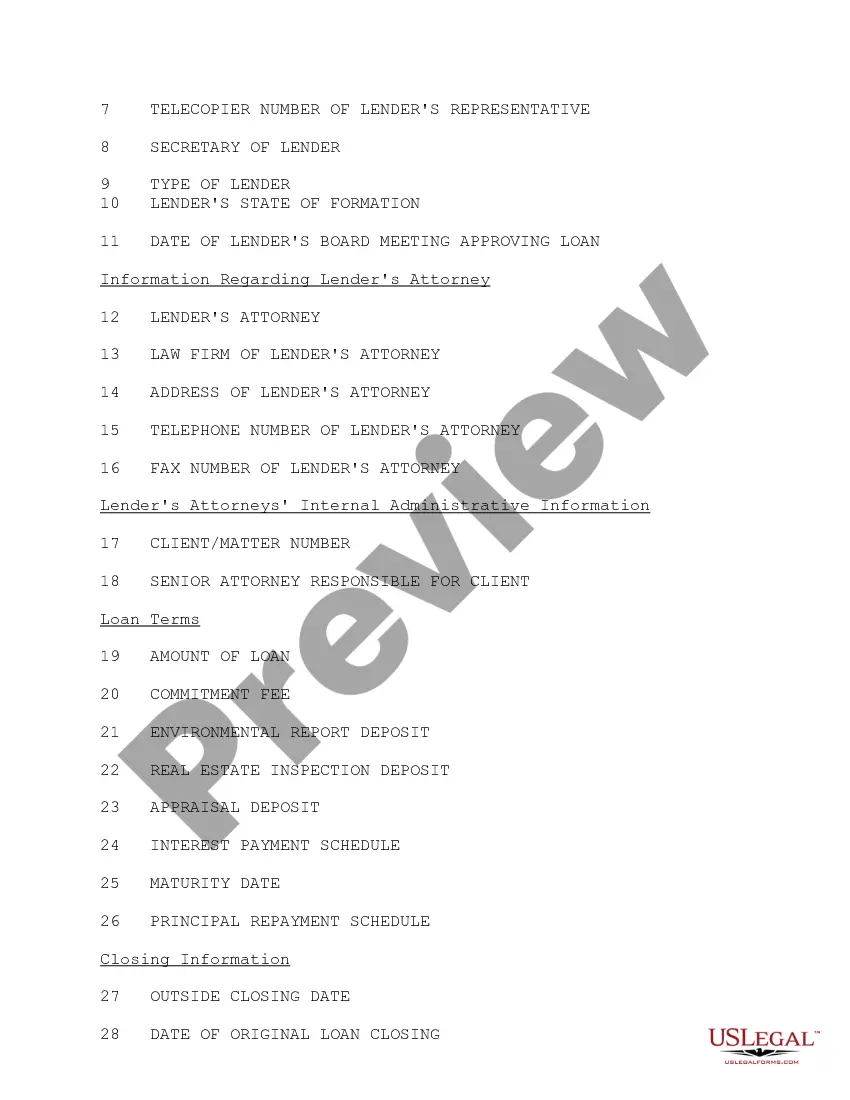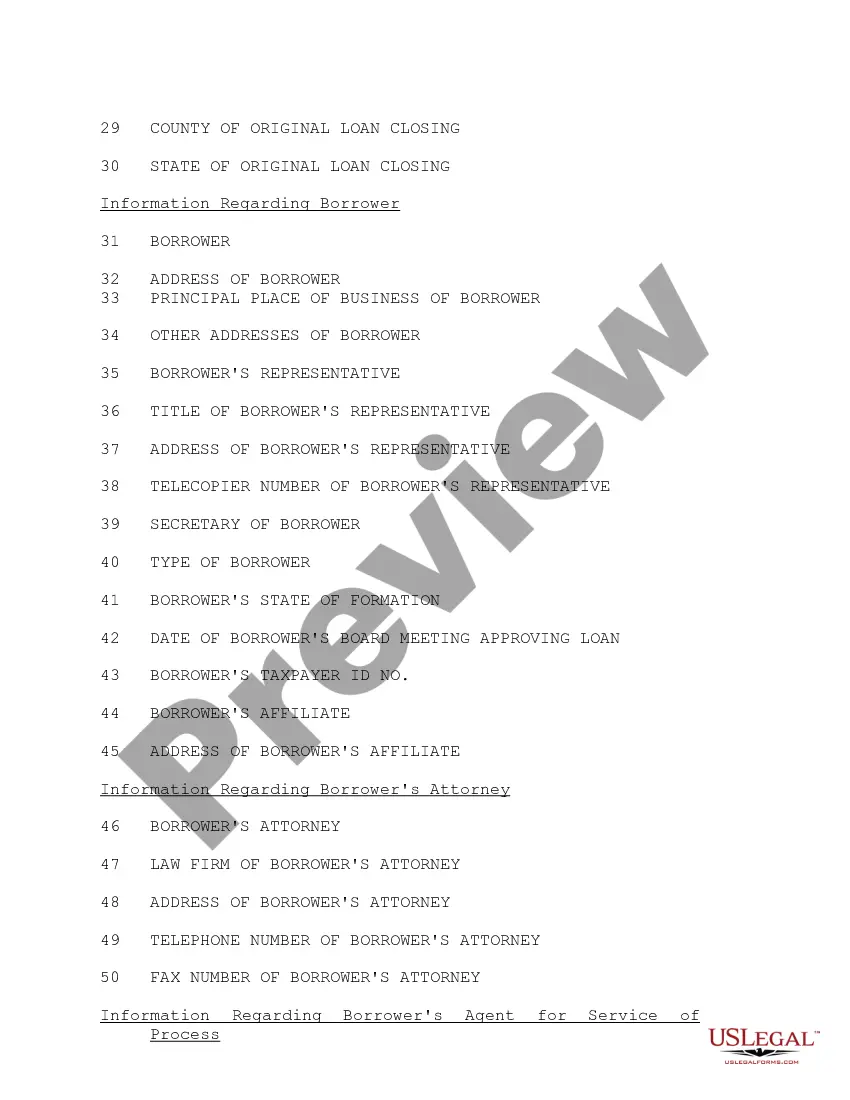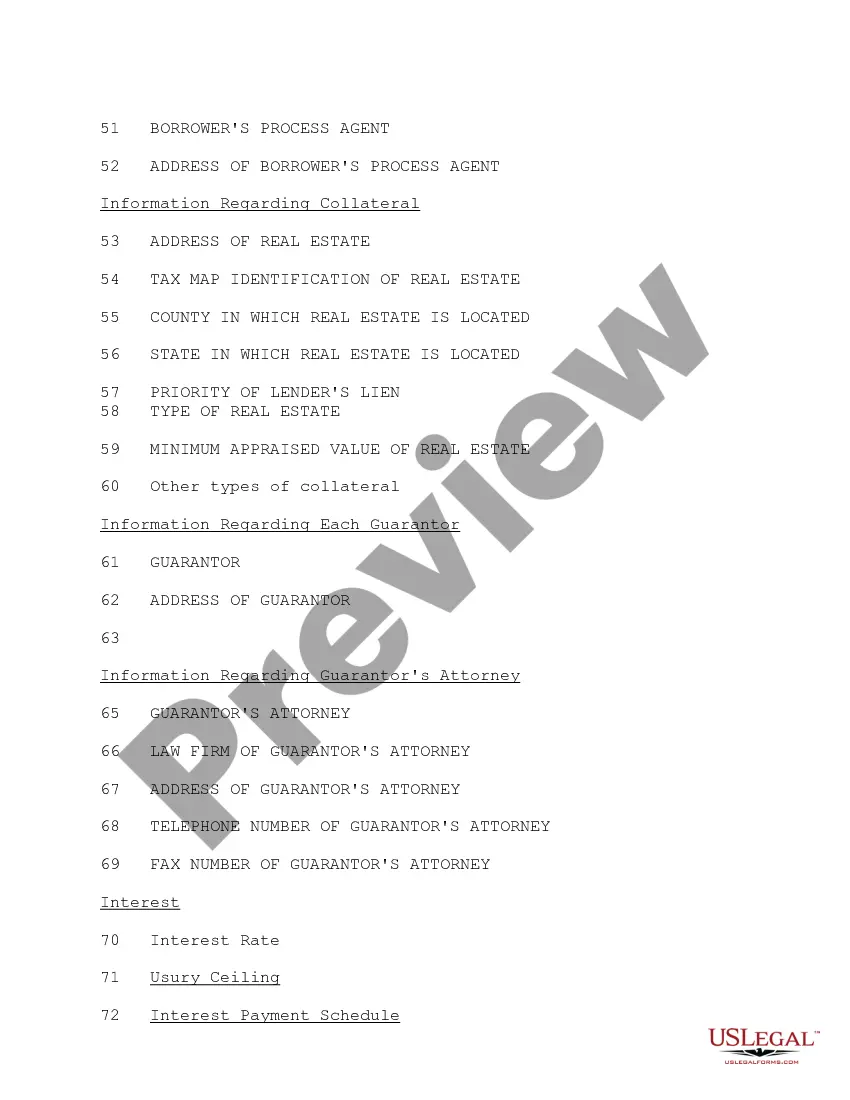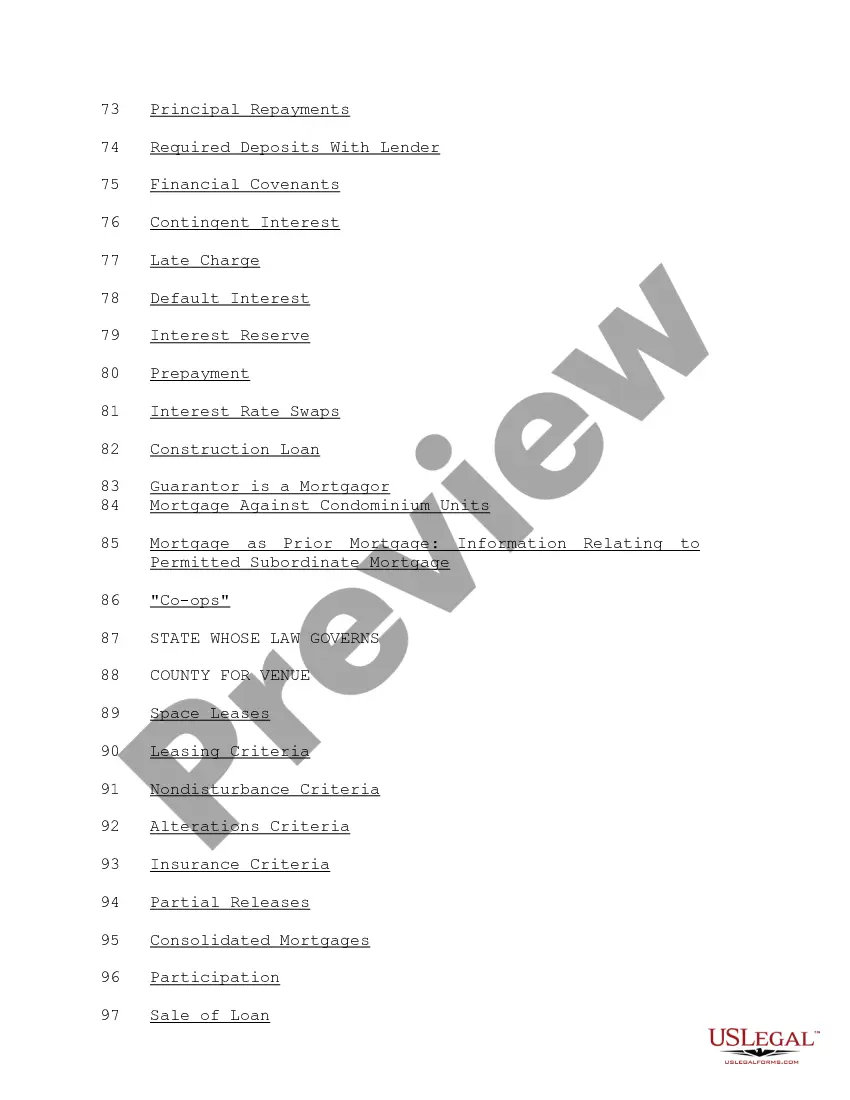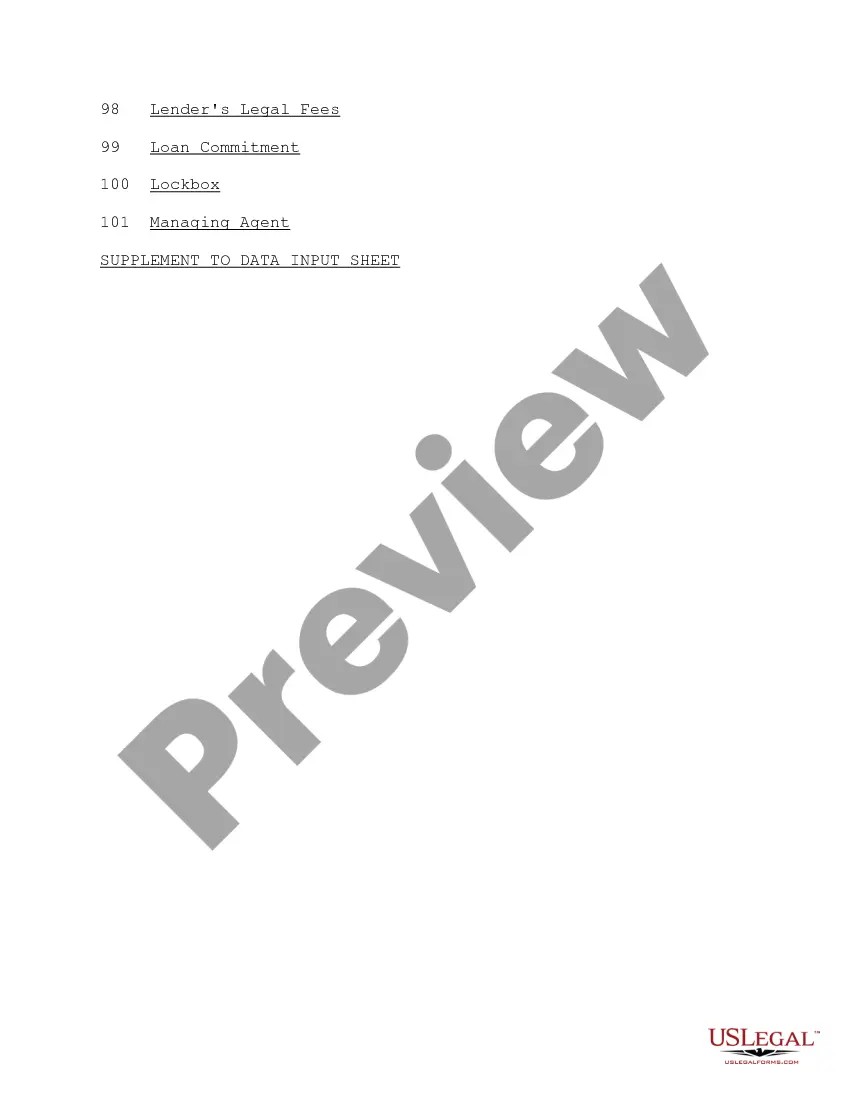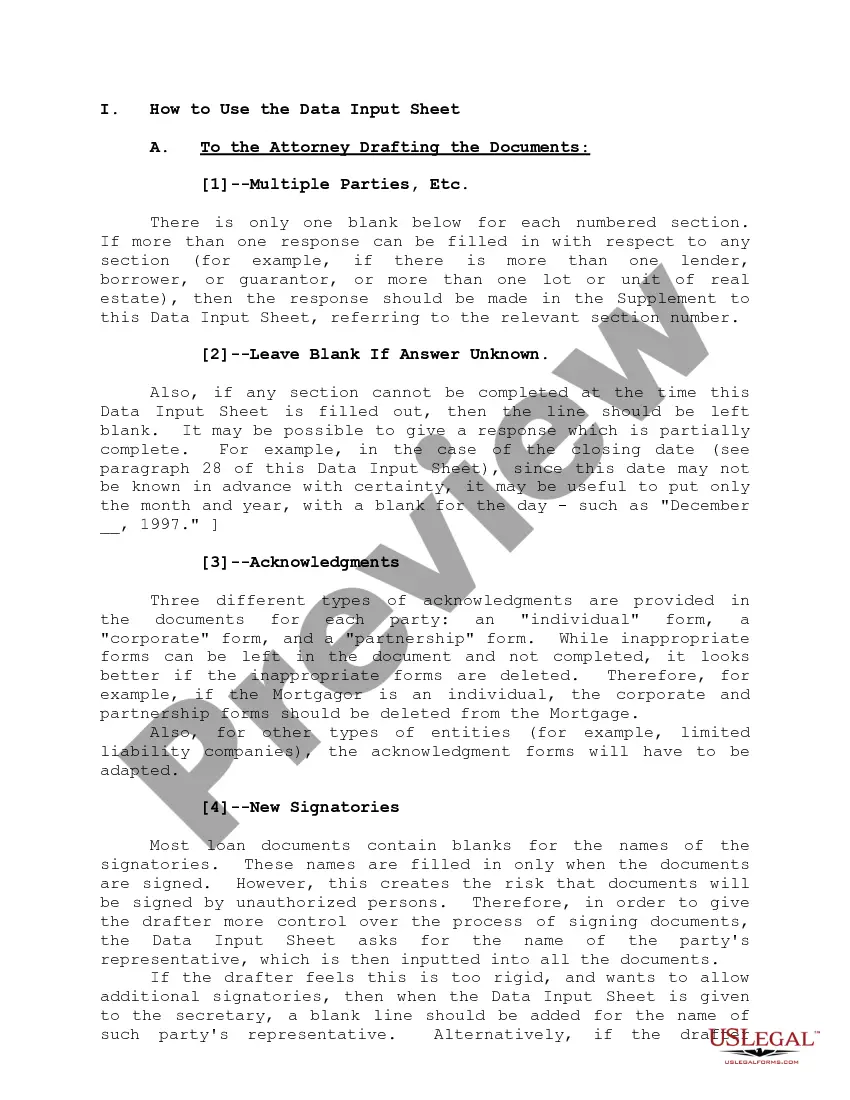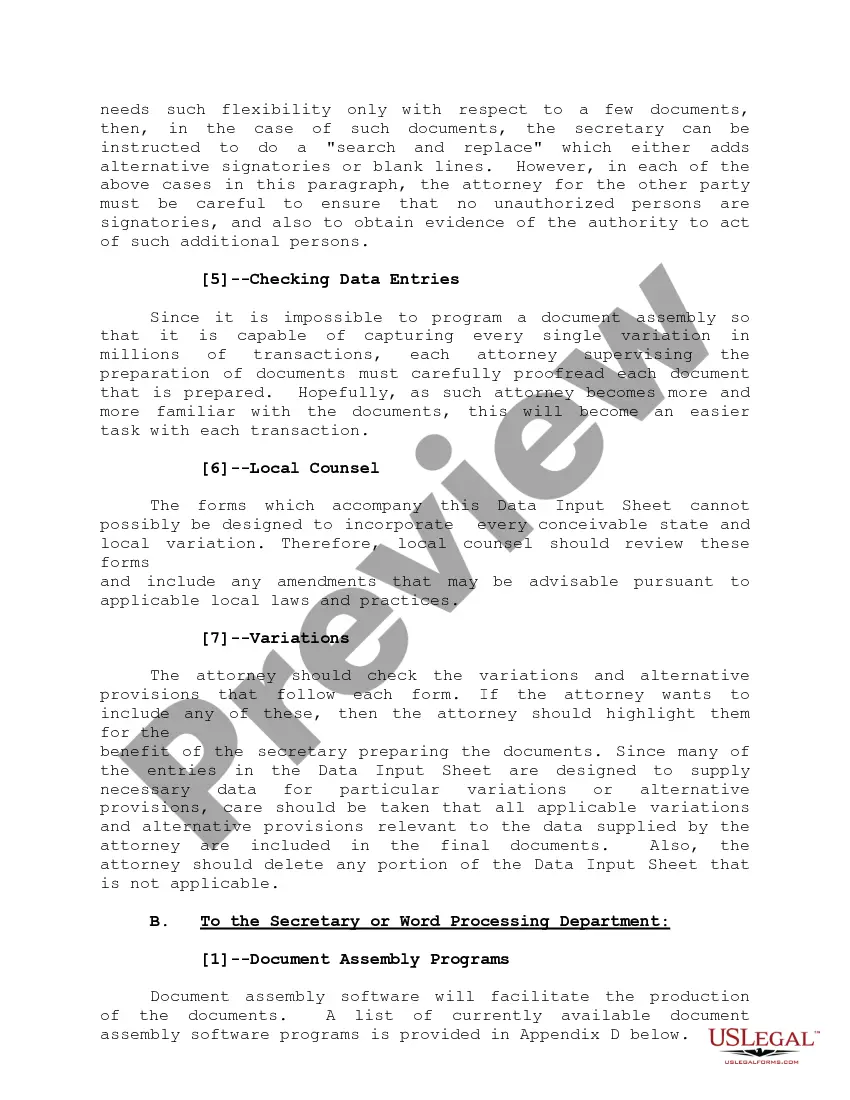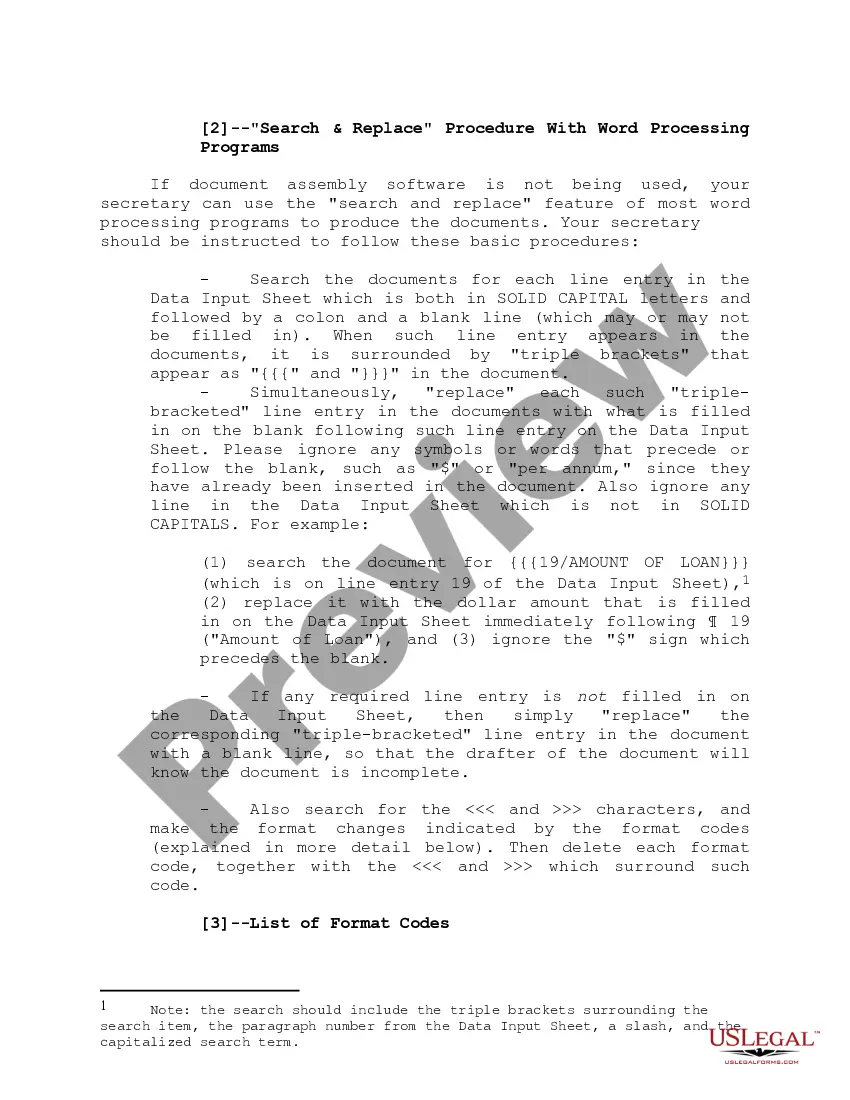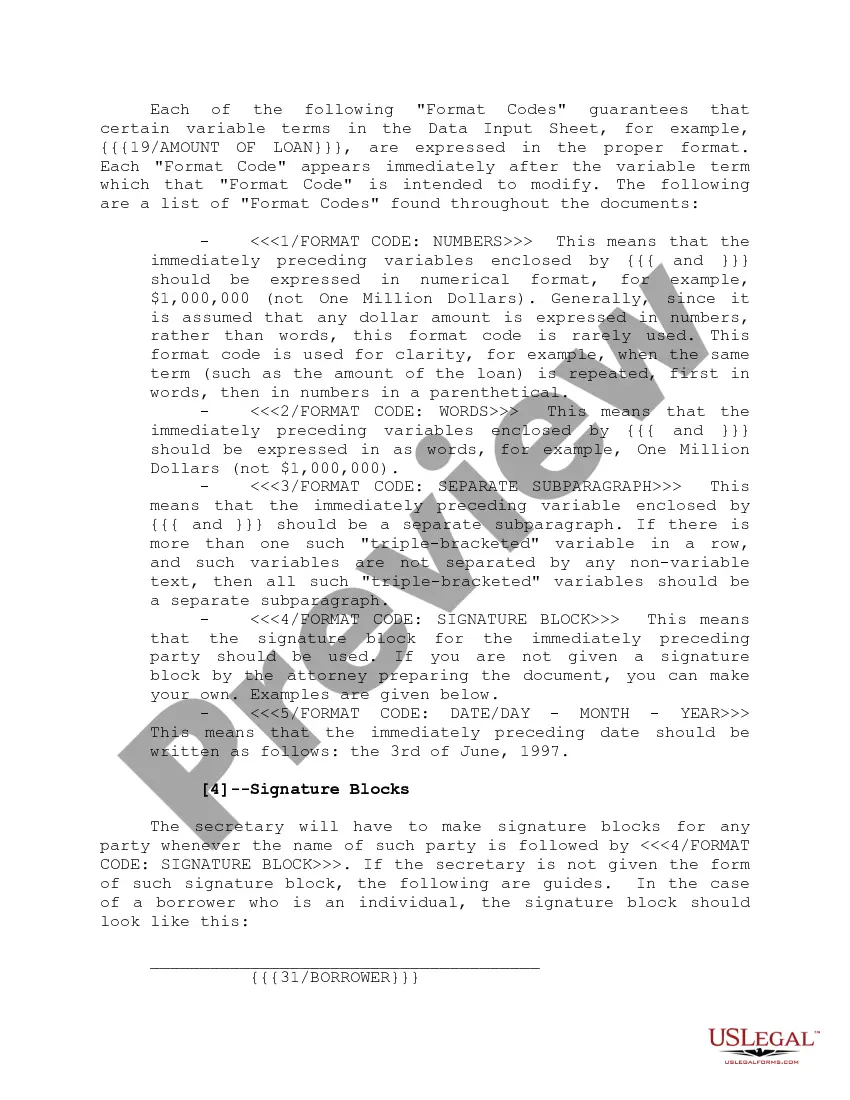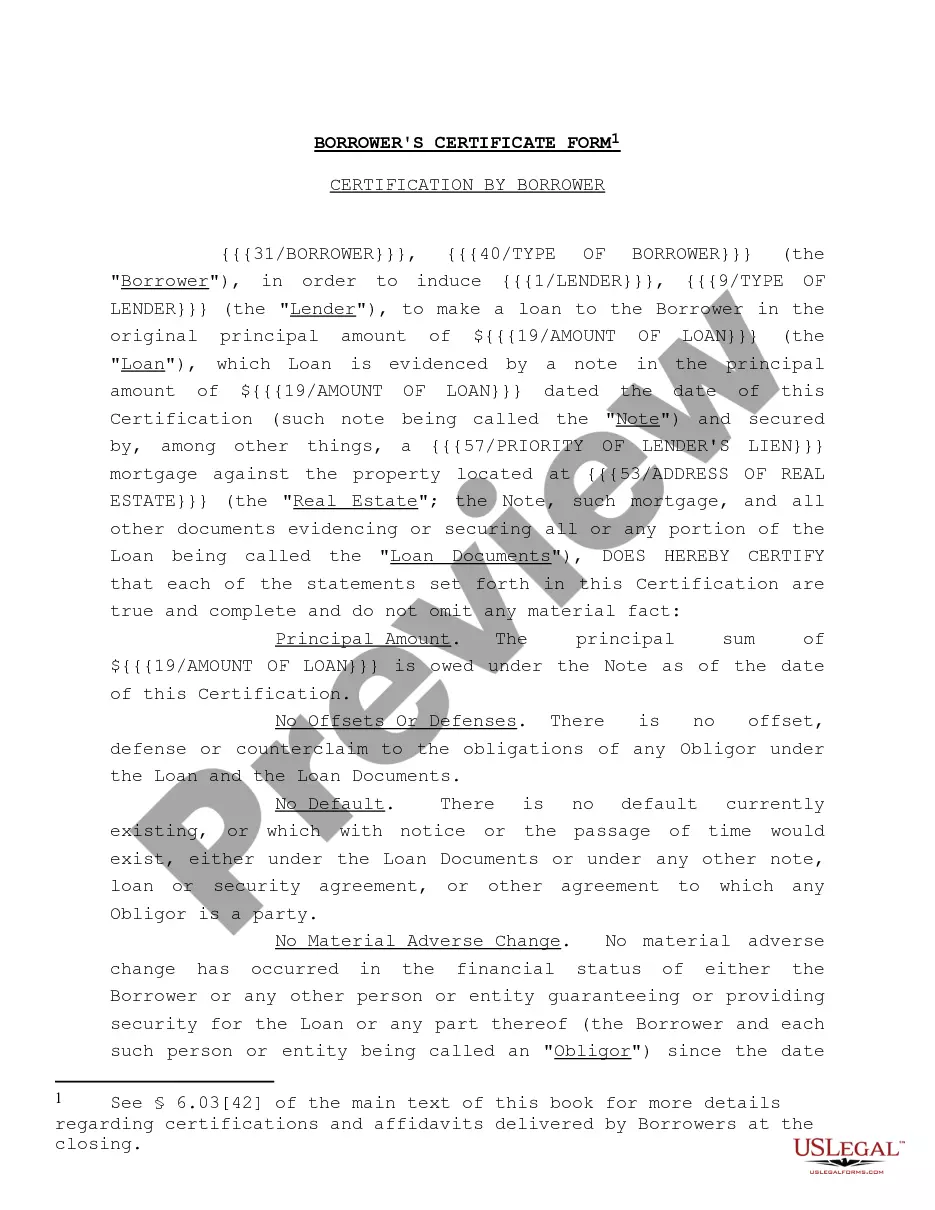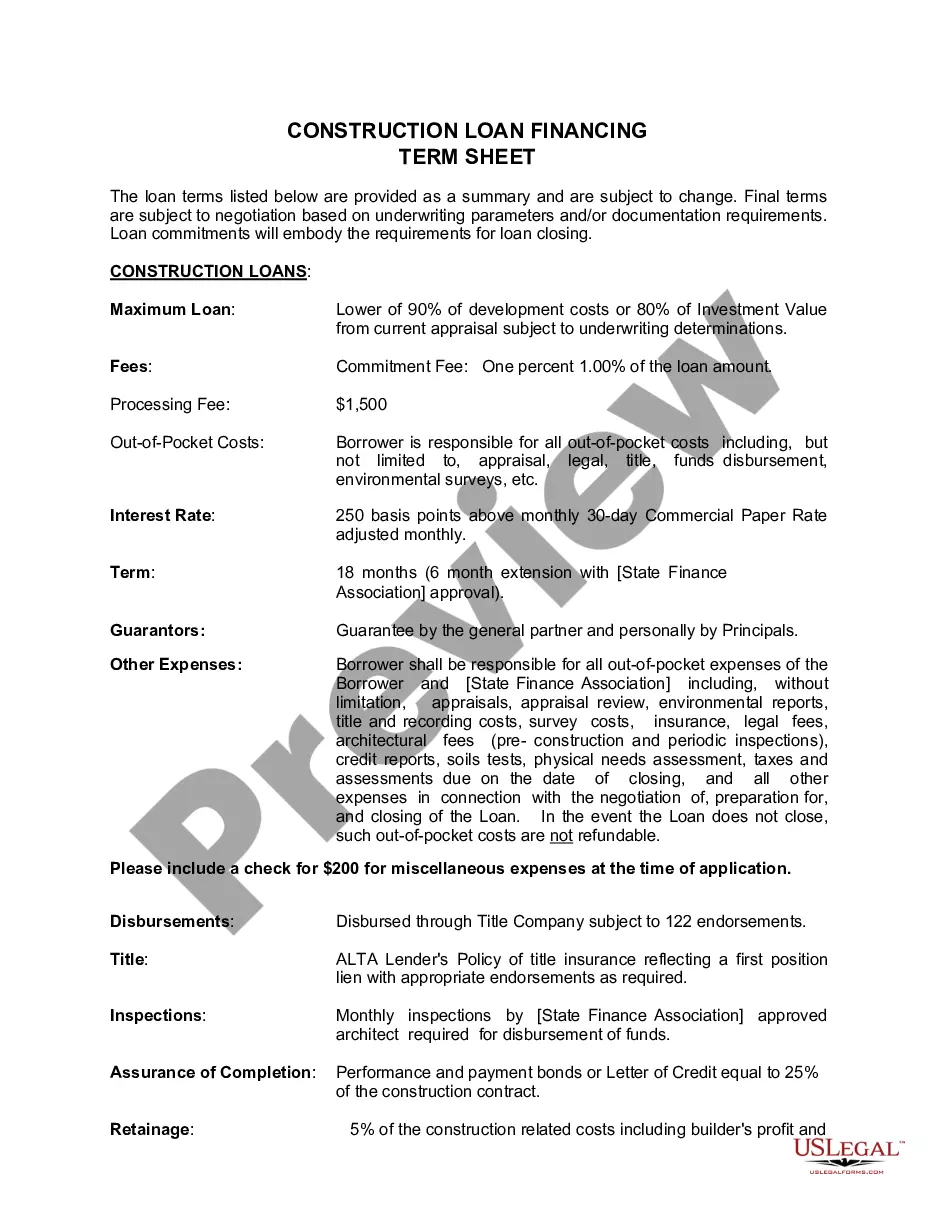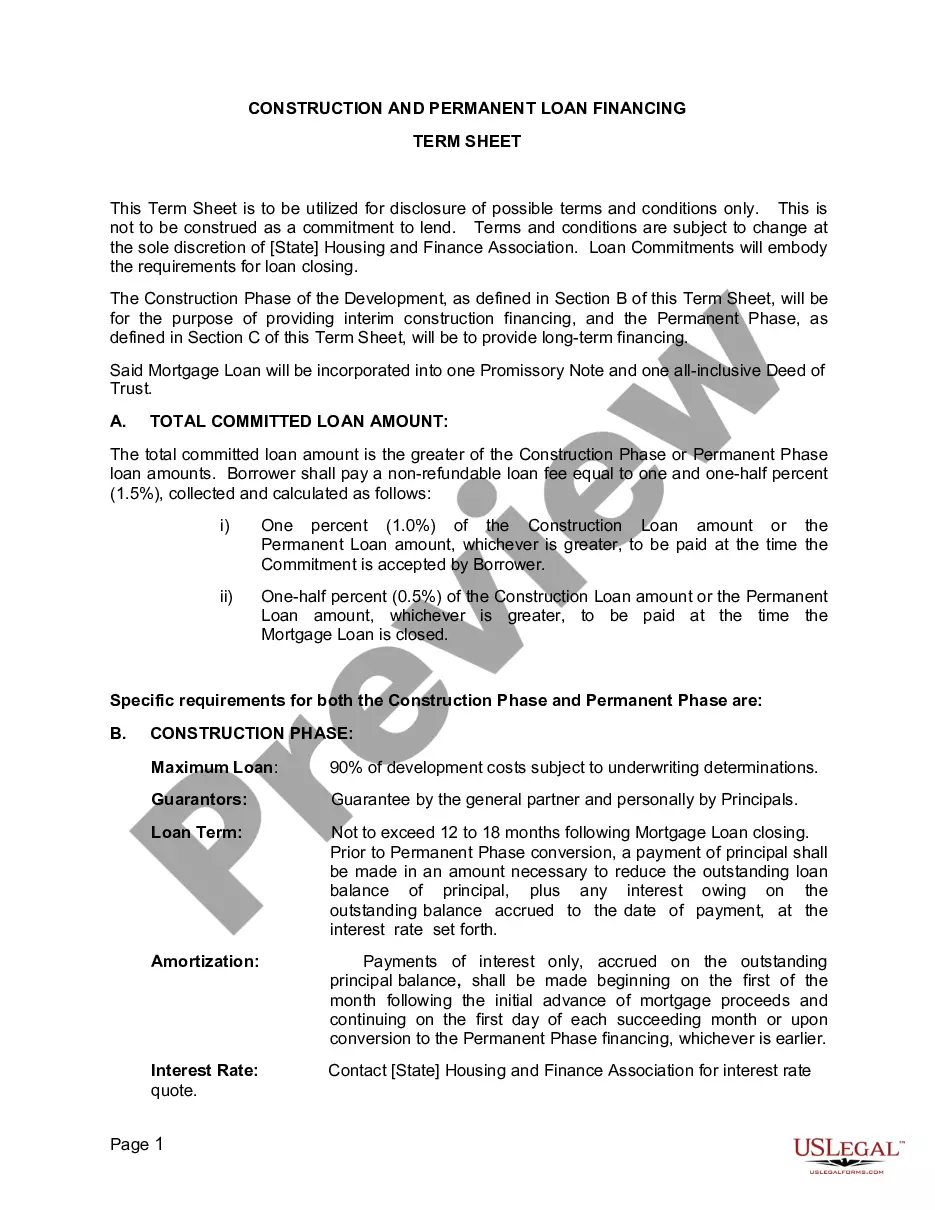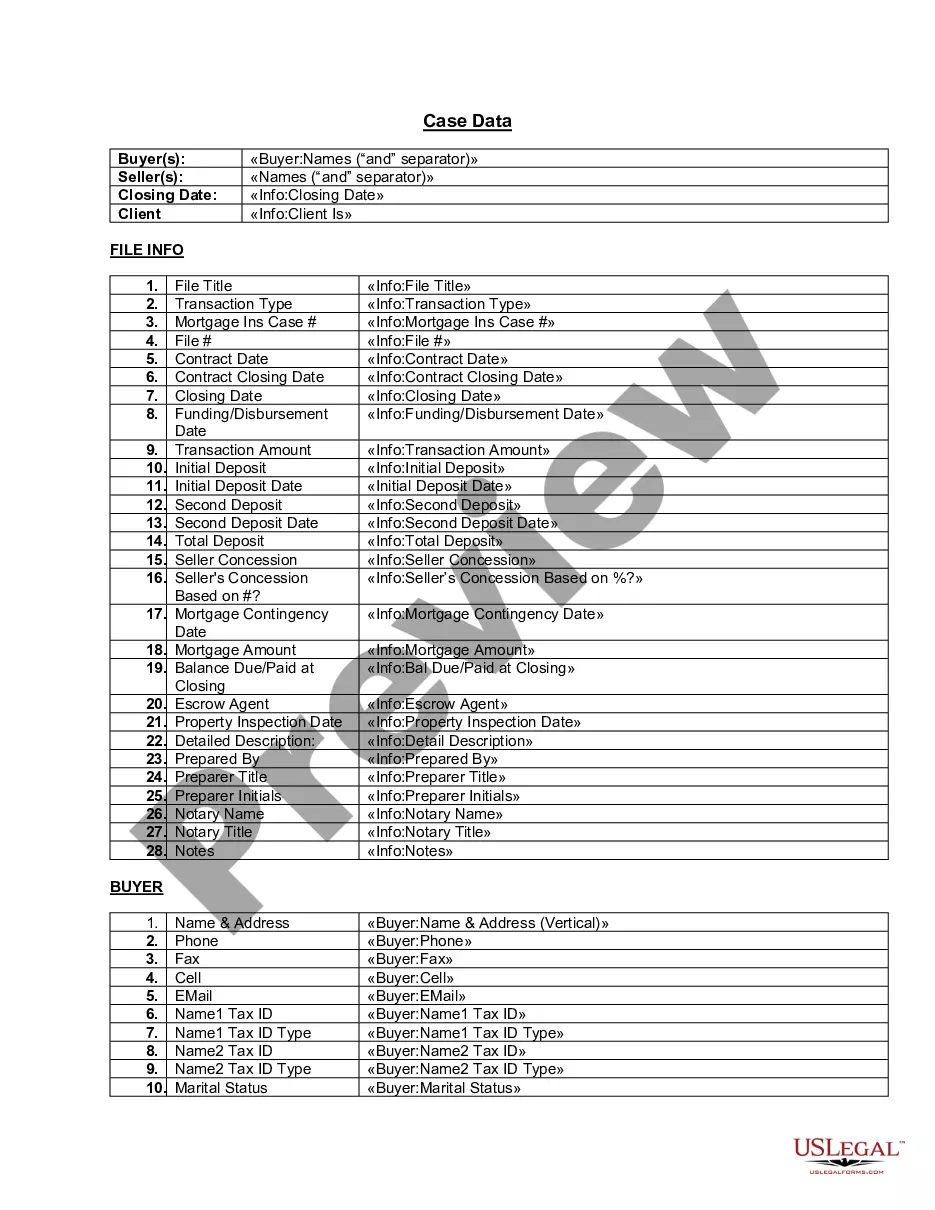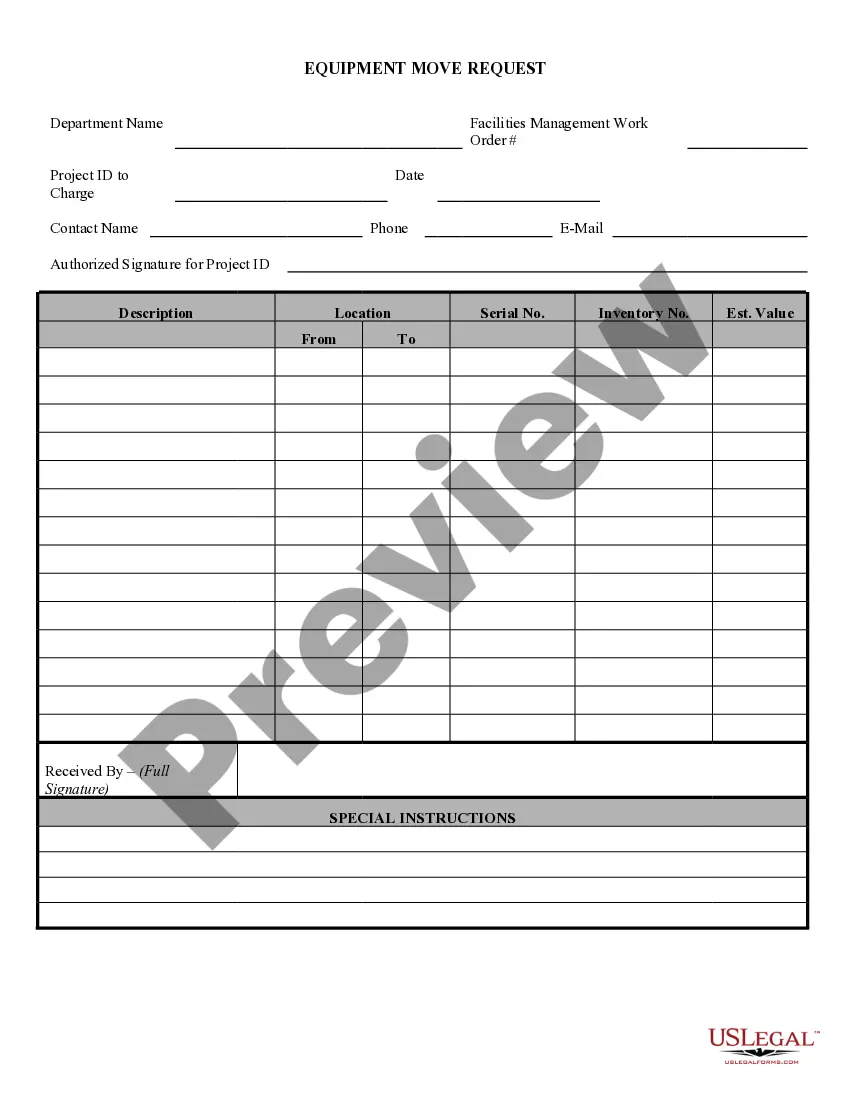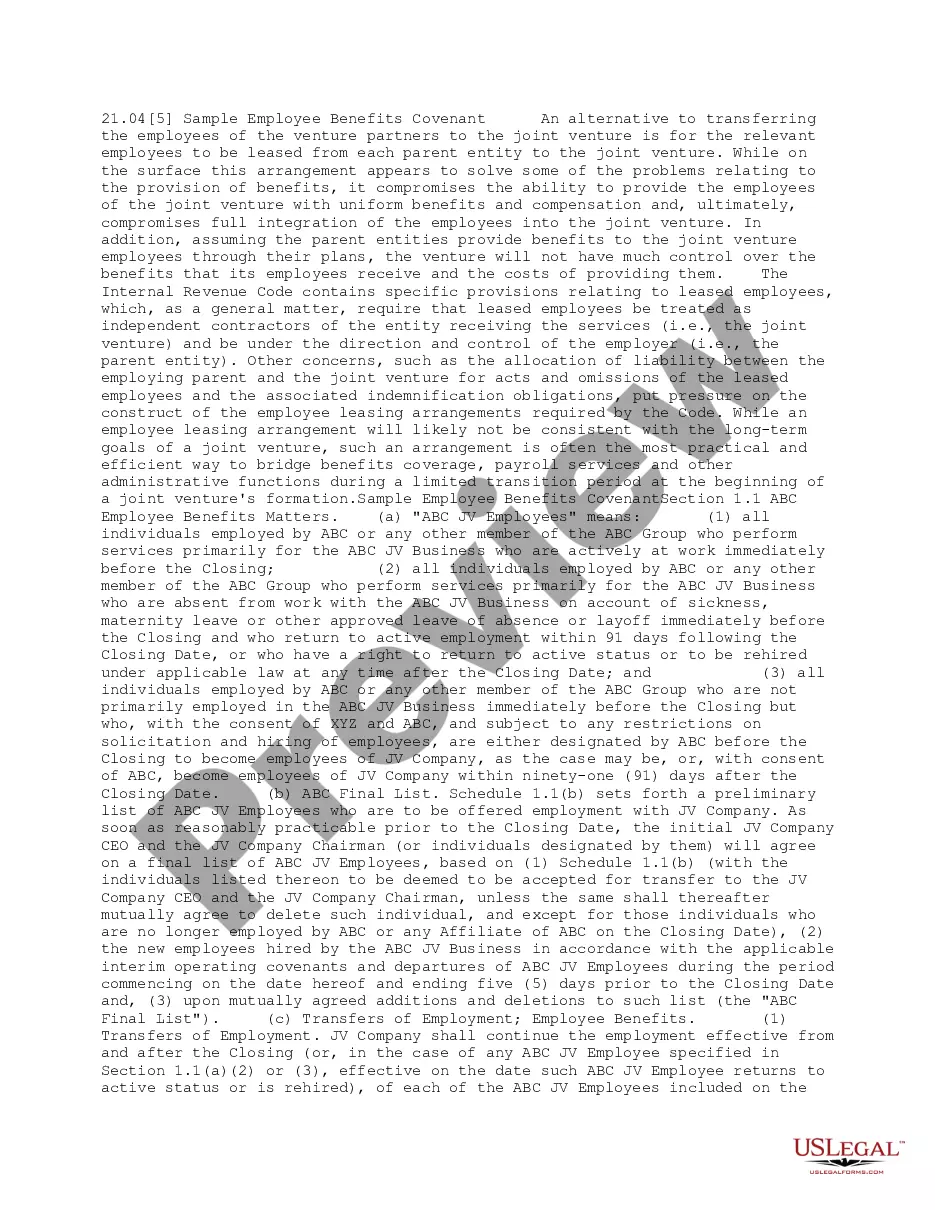"Data Input Sheet" is a American Lawyer Media form. This is a form is an instructional form on how to fill out the different real estate forms.
Wisconsin Data Input Sheet
Description
How to fill out Data Input Sheet?
Are you in a place the place you require papers for sometimes enterprise or person uses virtually every day? There are tons of lawful document layouts accessible on the Internet, but getting kinds you can depend on is not straightforward. US Legal Forms gives thousands of develop layouts, just like the Wisconsin Data Input Sheet, that are published to meet state and federal demands.
Should you be currently acquainted with US Legal Forms web site and have a merchant account, merely log in. After that, you are able to down load the Wisconsin Data Input Sheet format.
If you do not offer an accounts and need to start using US Legal Forms, abide by these steps:
- Obtain the develop you will need and ensure it is to the right area/state.
- Use the Review button to analyze the form.
- Read the description to ensure that you have chosen the appropriate develop.
- In case the develop is not what you are seeking, utilize the Research area to obtain the develop that fits your needs and demands.
- Whenever you obtain the right develop, click Acquire now.
- Choose the rates program you need, complete the desired information and facts to produce your bank account, and buy the transaction with your PayPal or charge card.
- Select a practical paper formatting and down load your version.
Locate every one of the document layouts you may have purchased in the My Forms menus. You can get a additional version of Wisconsin Data Input Sheet at any time, if necessary. Just go through the necessary develop to down load or printing the document format.
Use US Legal Forms, the most extensive selection of lawful forms, to save efforts and stay away from faults. The service gives appropriately produced lawful document layouts that you can use for a range of uses. Produce a merchant account on US Legal Forms and begin producing your way of life a little easier.
Form popularity
FAQ
If you are a nonresident or part-year resident of Wisconsin and your Wisconsin gross income (or the combined gross income of you and your spouse) is $2,000 or more, you must file a Form 1NPR, Nonresident and Part-Year Resident Income Tax Return. The Form 1NPR and instructions can be downloaded from our website.
How do I begin using Wisconsin e-File? Go to revenue.wi.gov/Pages/WI-efile/home.aspx. From the list, choose the form you would like to complete, and start the filing process.
You are required to file a Wisconsin income tax return if your Wisconsin gross income is $2,000 or more. Gross income means income before deducting expenses. While net income reported to you may be less than $2,000, gross income may be over that amount, requiring that a Wisconsin income tax return be filed.
About Form 1040-NR, U.S. Nonresident Alien Income Tax Return. Internal Revenue Service.
through entity is required to make quarterly withholding tax payments on a nonresident member's share of income attributable to Wisconsin. The passthrough entity must make quarterly payments of withholding tax on or before the 15th day of the 3rd, 6th, 9th, and 12th month of the taxable year.
You are required to file a Wisconsin income tax return if your Wisconsin gross income is $2,000 or more. Gross income means income before deducting expenses. While net income reported to you may be less than $2,000, gross income may be over that amount, requiring that a Wisconsin income tax return be filed.
(a) Nonresident persons employed in Wisconsin and residing in a state with which Wisconsin has reciprocity shall file form W-220, ?Nonresident Employee's Withholding Reciprocity Declaration,? with their Wisconsin employers to be exempt from withholding of Wisconsin income taxes.
When filing a Form 1, Form 1NPR, or Form 2 the Department of Revenue requires you to attach a complete copy of your federal income tax return.