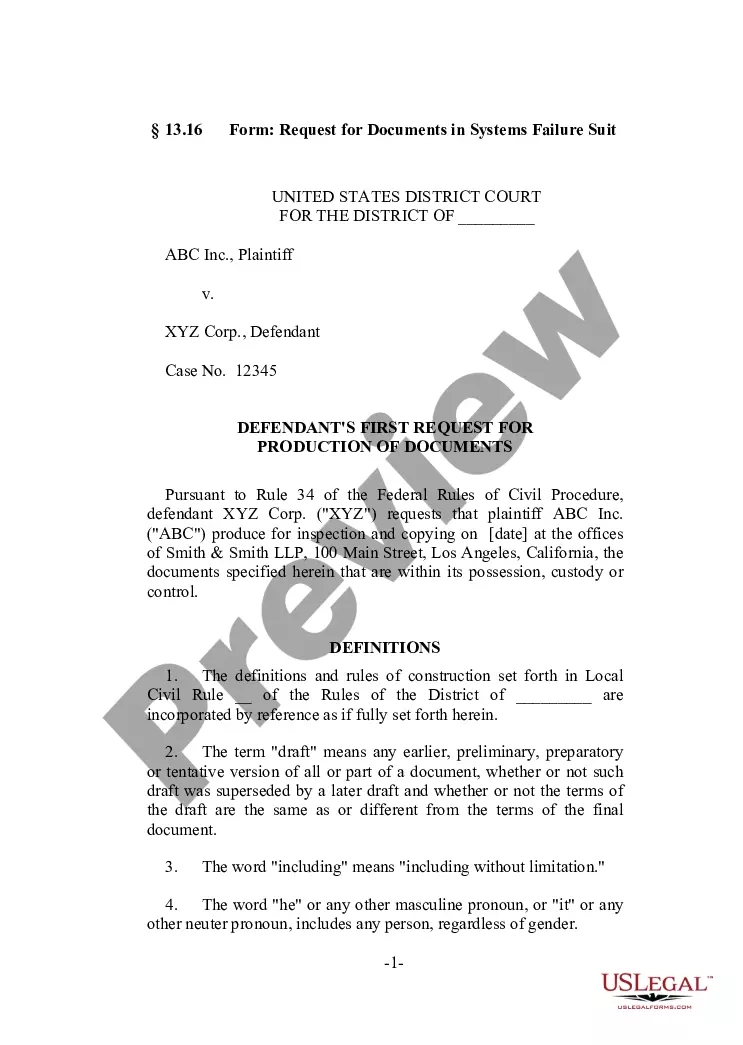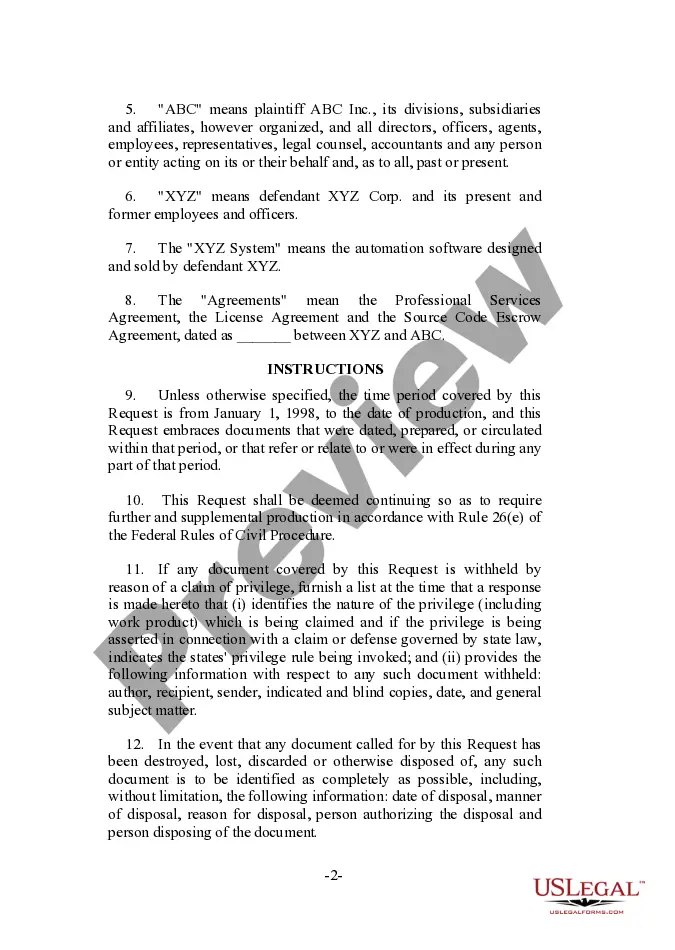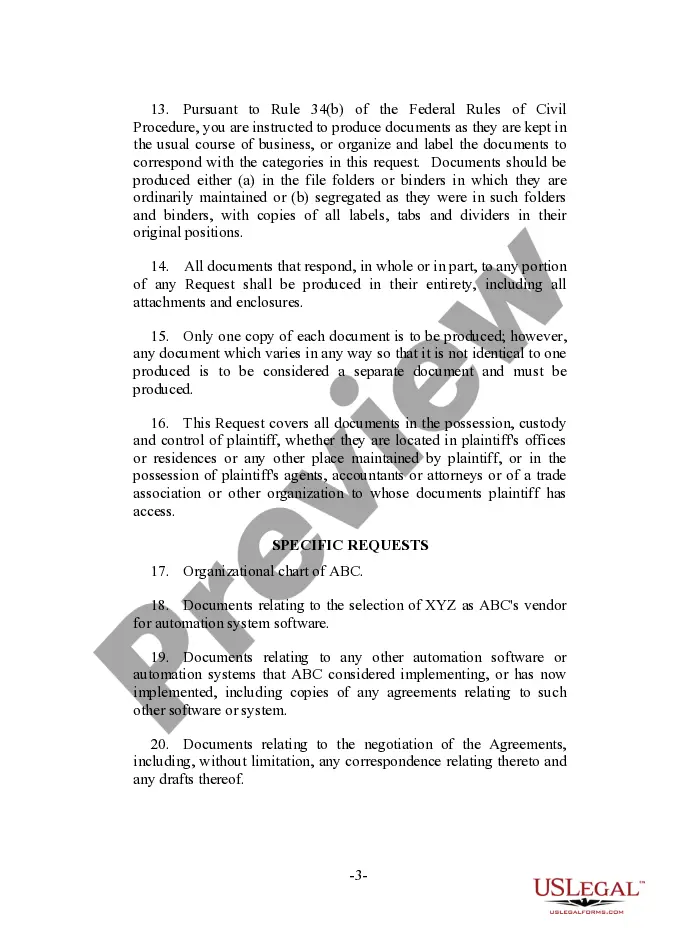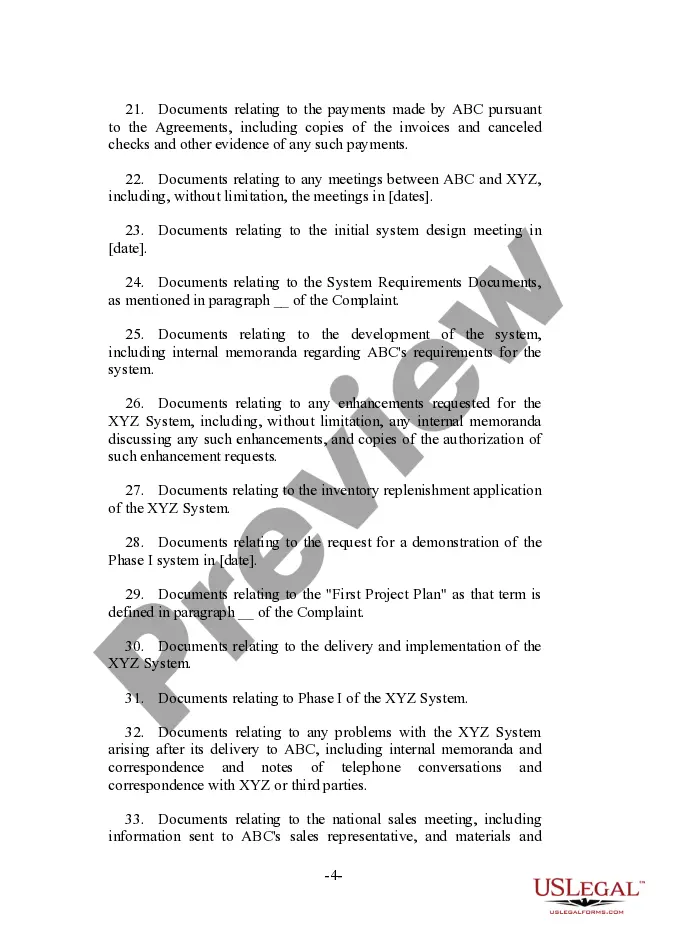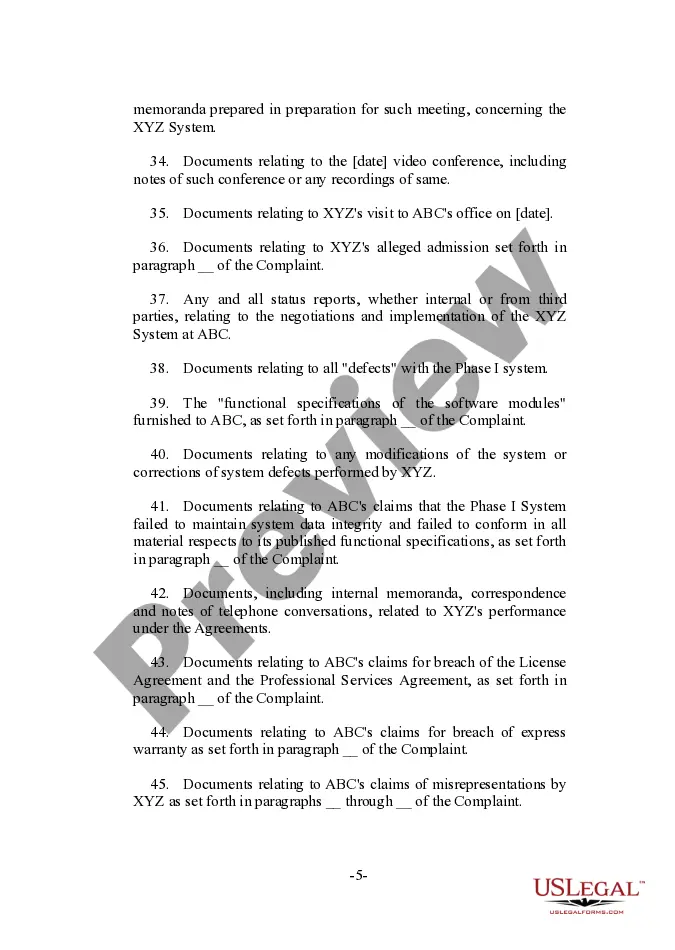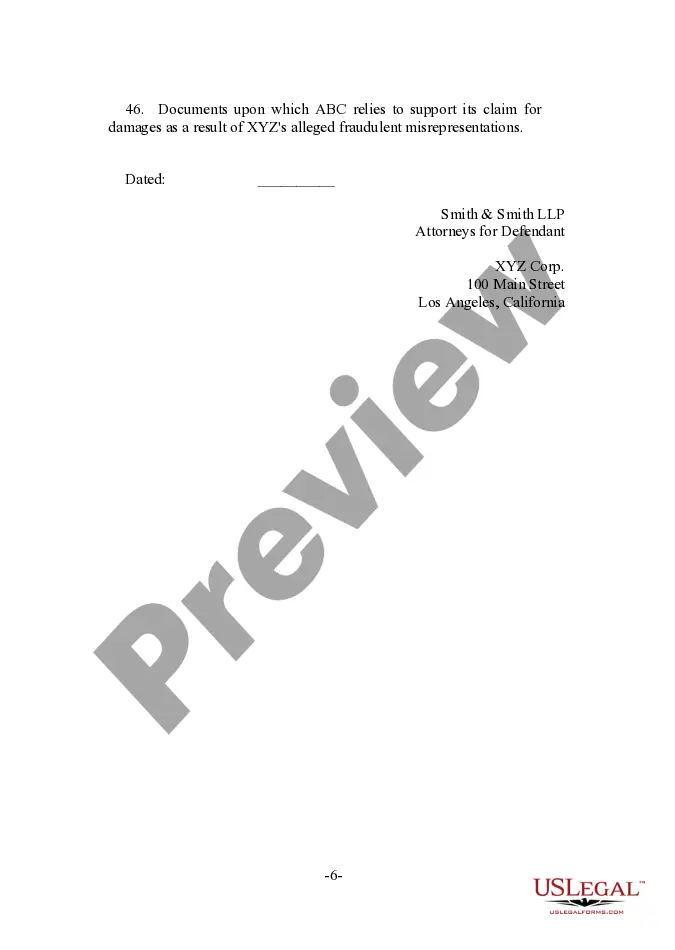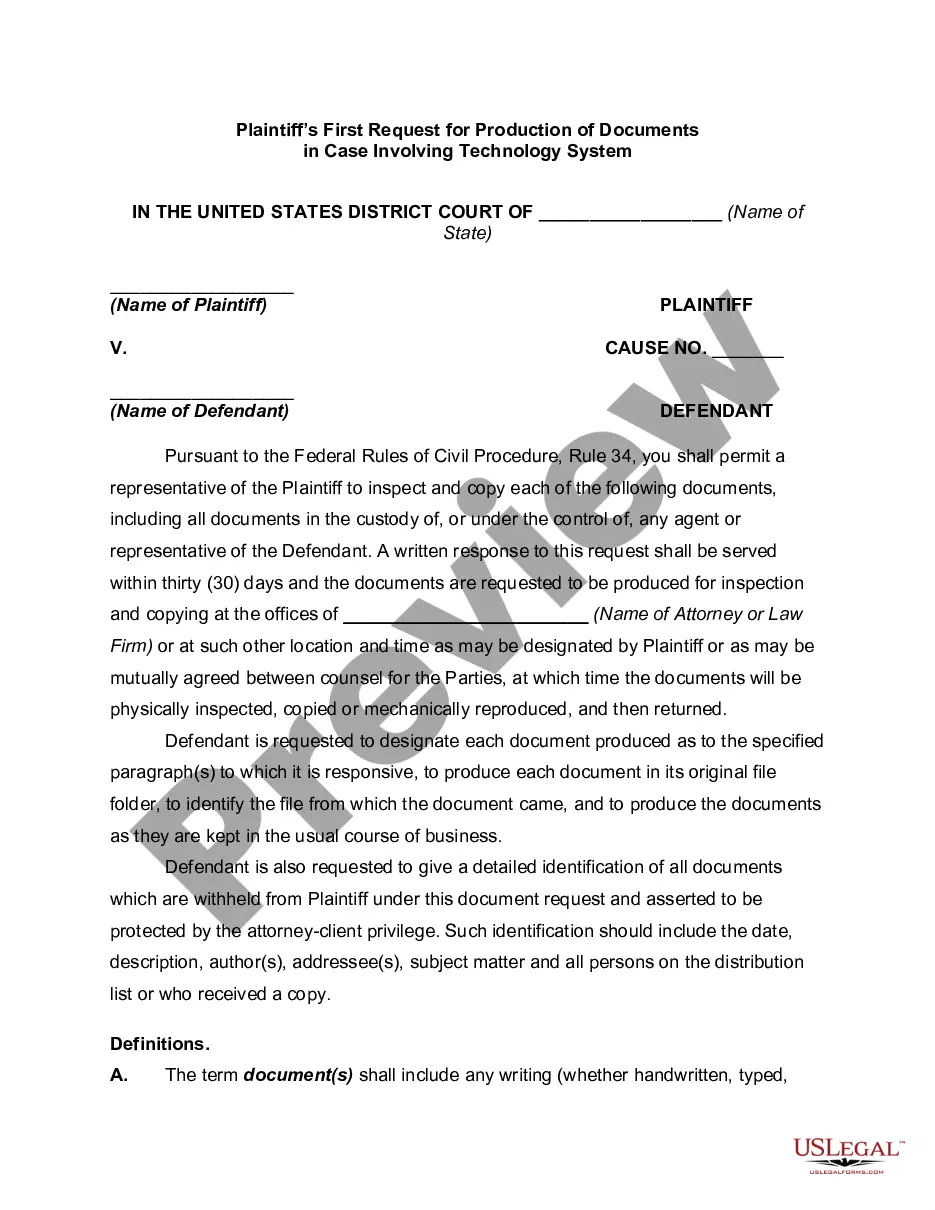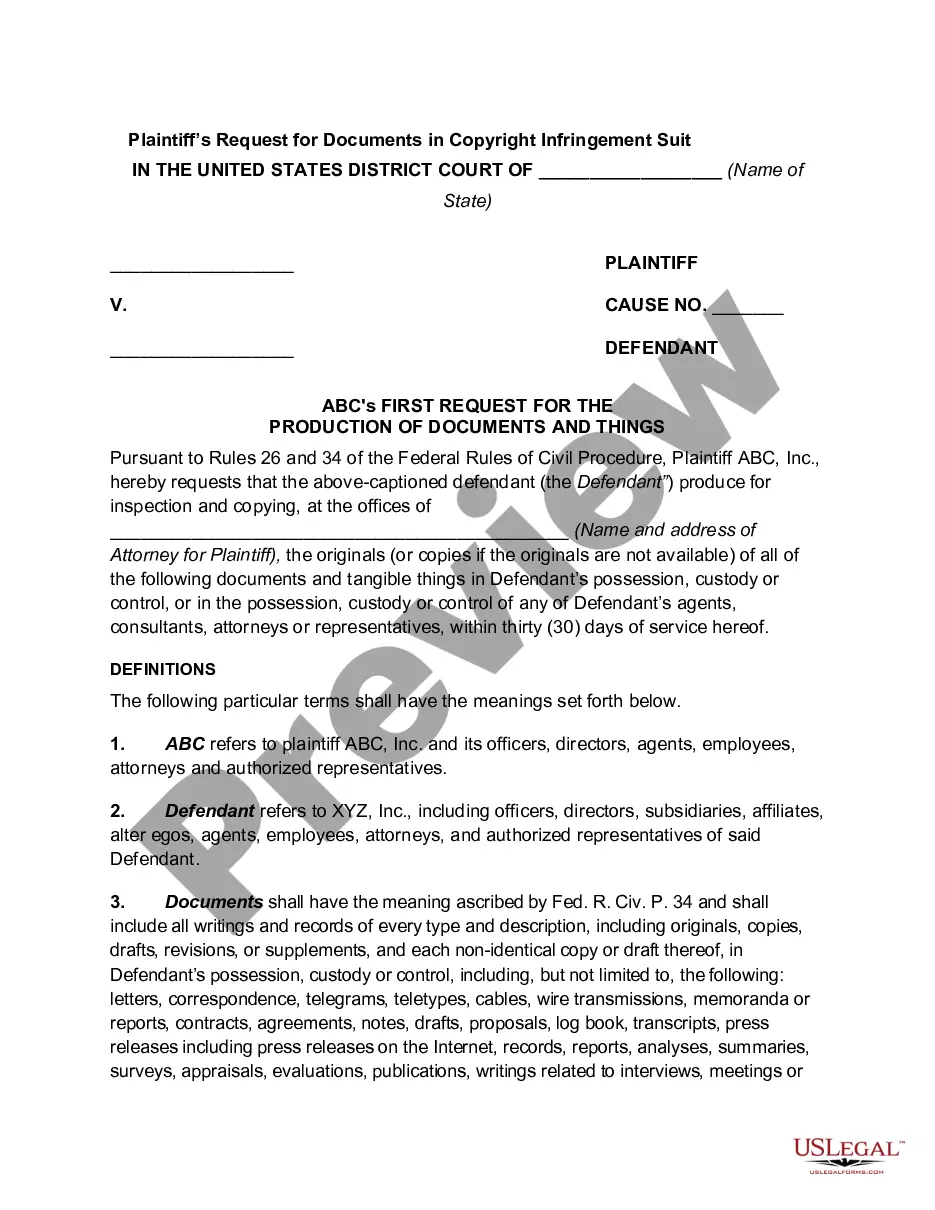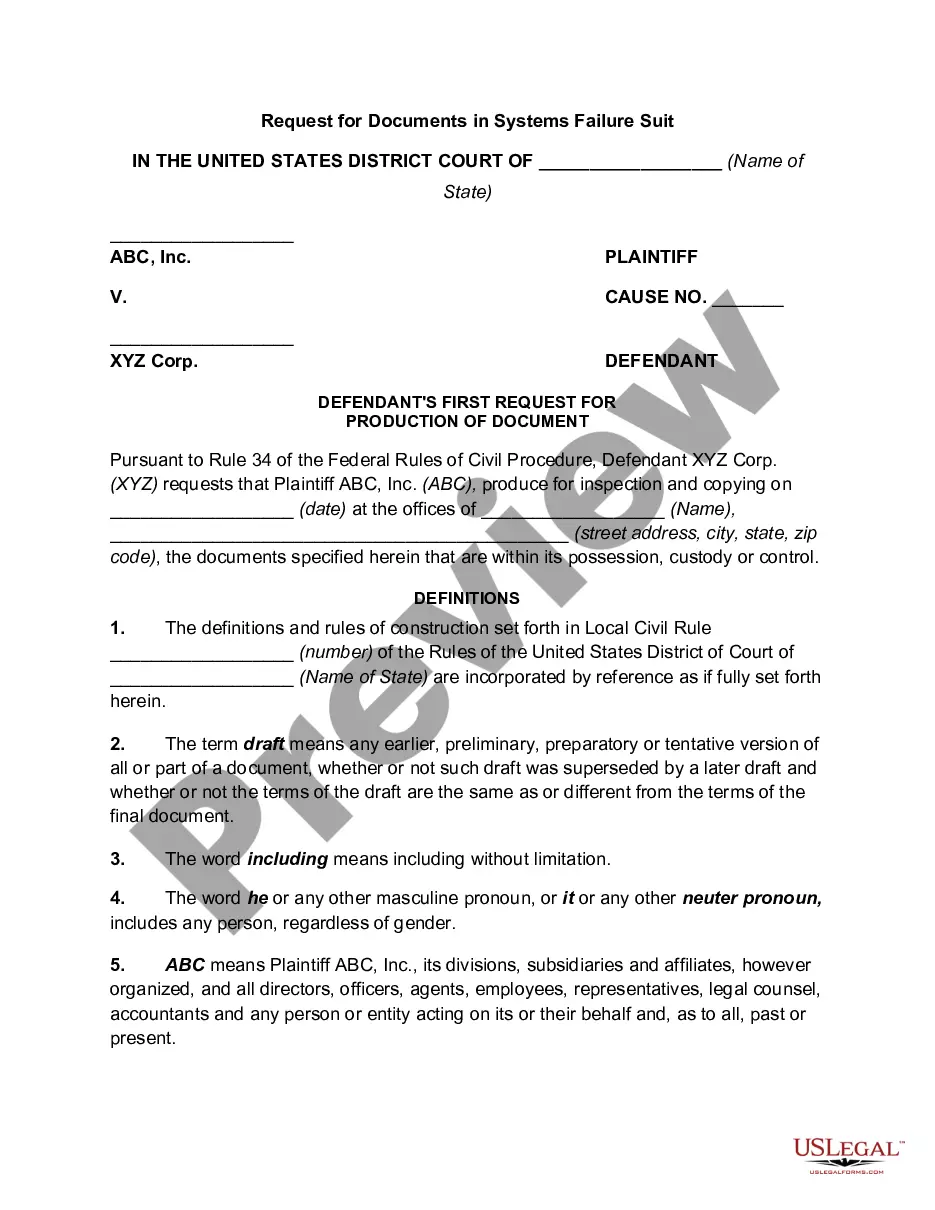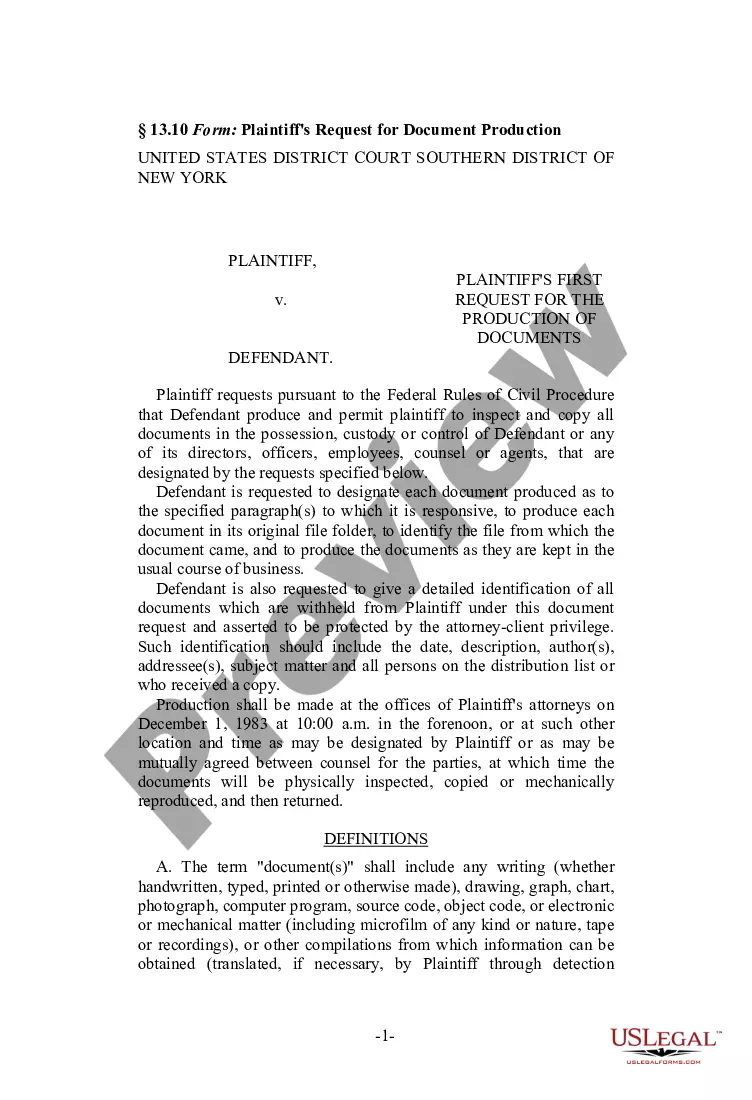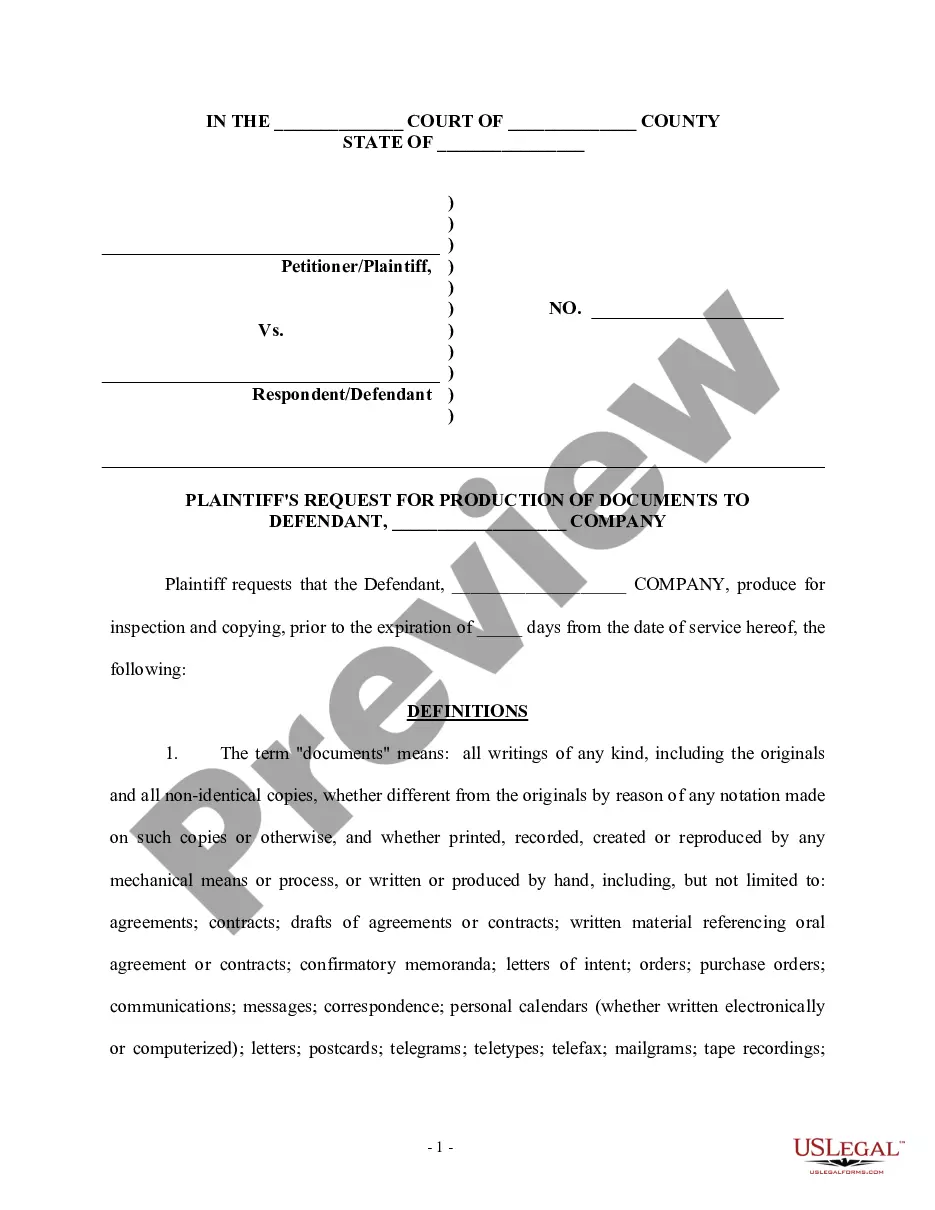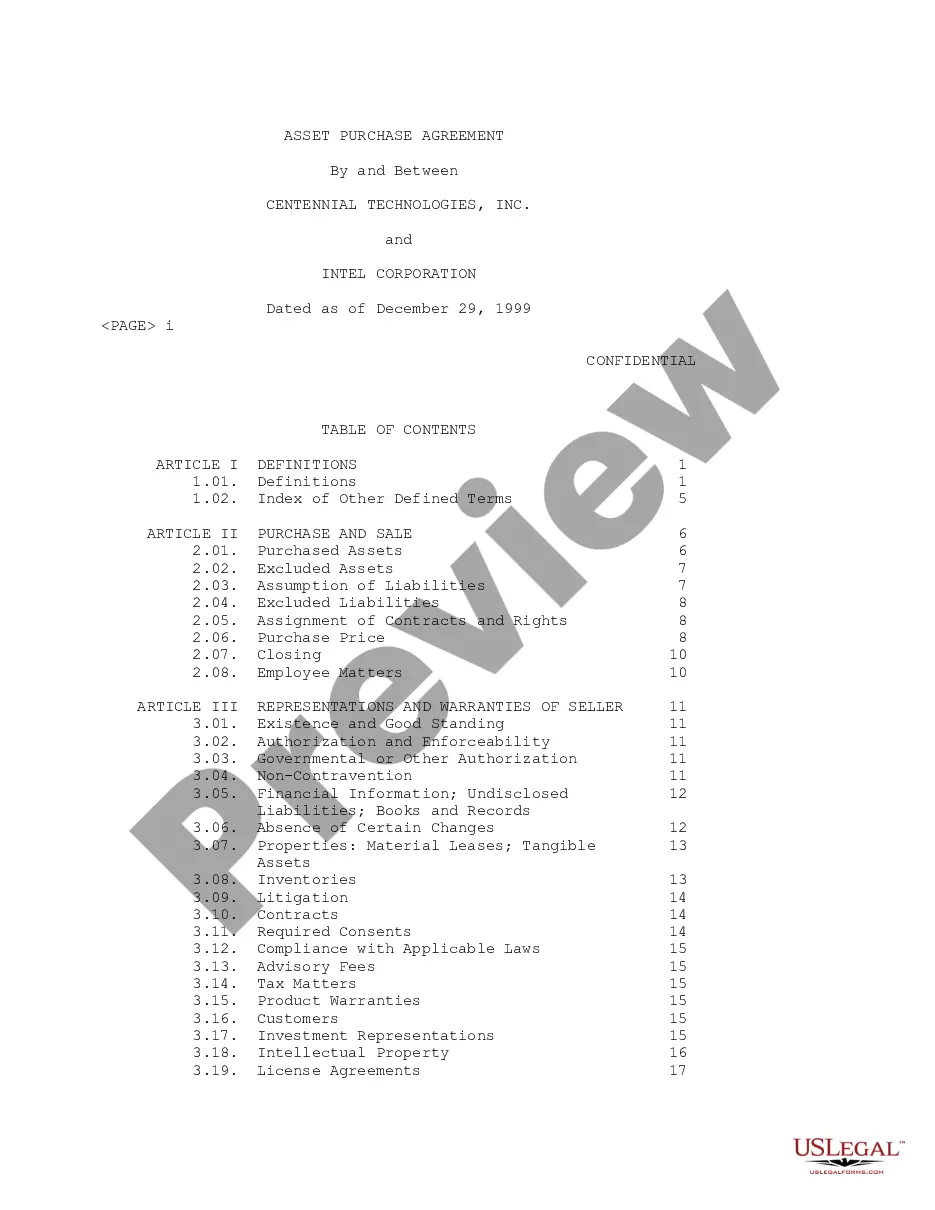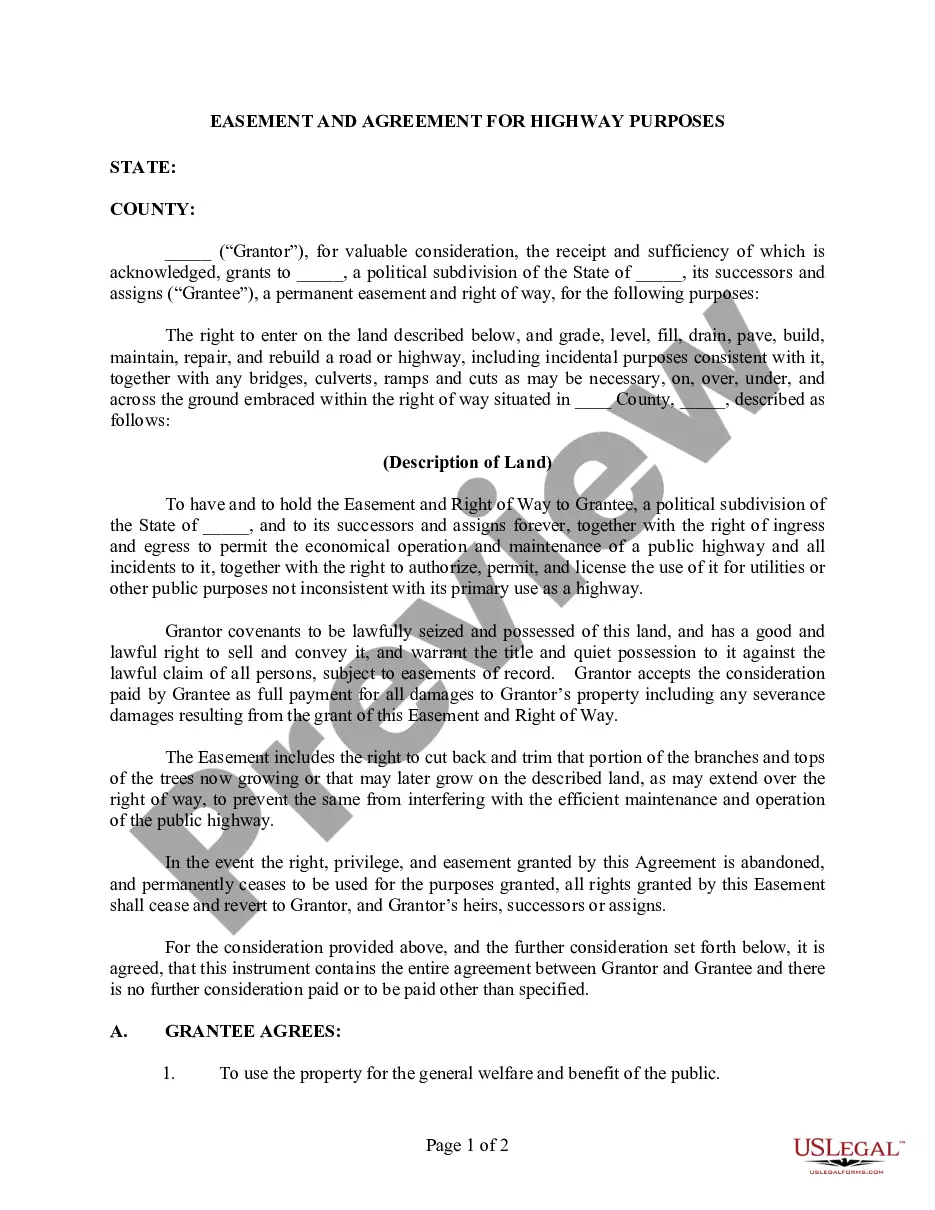Wisconsin Request For Documents in Systems Failure Suit
Description
How to fill out Request For Documents In Systems Failure Suit?
It is possible to spend hours on-line searching for the authorized file design which fits the state and federal demands you need. US Legal Forms provides thousands of authorized varieties which can be evaluated by pros. It is simple to acquire or printing the Wisconsin Request For Documents in Systems Failure Suit from your assistance.
If you currently have a US Legal Forms profile, you may log in and click the Download key. Next, you may full, modify, printing, or indication the Wisconsin Request For Documents in Systems Failure Suit. Each authorized file design you get is your own permanently. To obtain an additional copy of any bought kind, visit the My Forms tab and click the related key.
If you work with the US Legal Forms site the very first time, keep to the straightforward instructions under:
- First, be sure that you have chosen the best file design to the county/metropolis that you pick. Browse the kind explanation to make sure you have chosen the correct kind. If readily available, use the Preview key to check with the file design at the same time.
- If you wish to locate an additional version in the kind, use the Lookup discipline to find the design that meets your needs and demands.
- Upon having discovered the design you would like, just click Acquire now to move forward.
- Select the rates plan you would like, type your qualifications, and register for a free account on US Legal Forms.
- Comprehensive the financial transaction. You should use your bank card or PayPal profile to cover the authorized kind.
- Select the format in the file and acquire it for your gadget.
- Make alterations for your file if possible. It is possible to full, modify and indication and printing Wisconsin Request For Documents in Systems Failure Suit.
Download and printing thousands of file web templates while using US Legal Forms Internet site, that offers the biggest variety of authorized varieties. Use specialist and state-certain web templates to take on your business or personal needs.