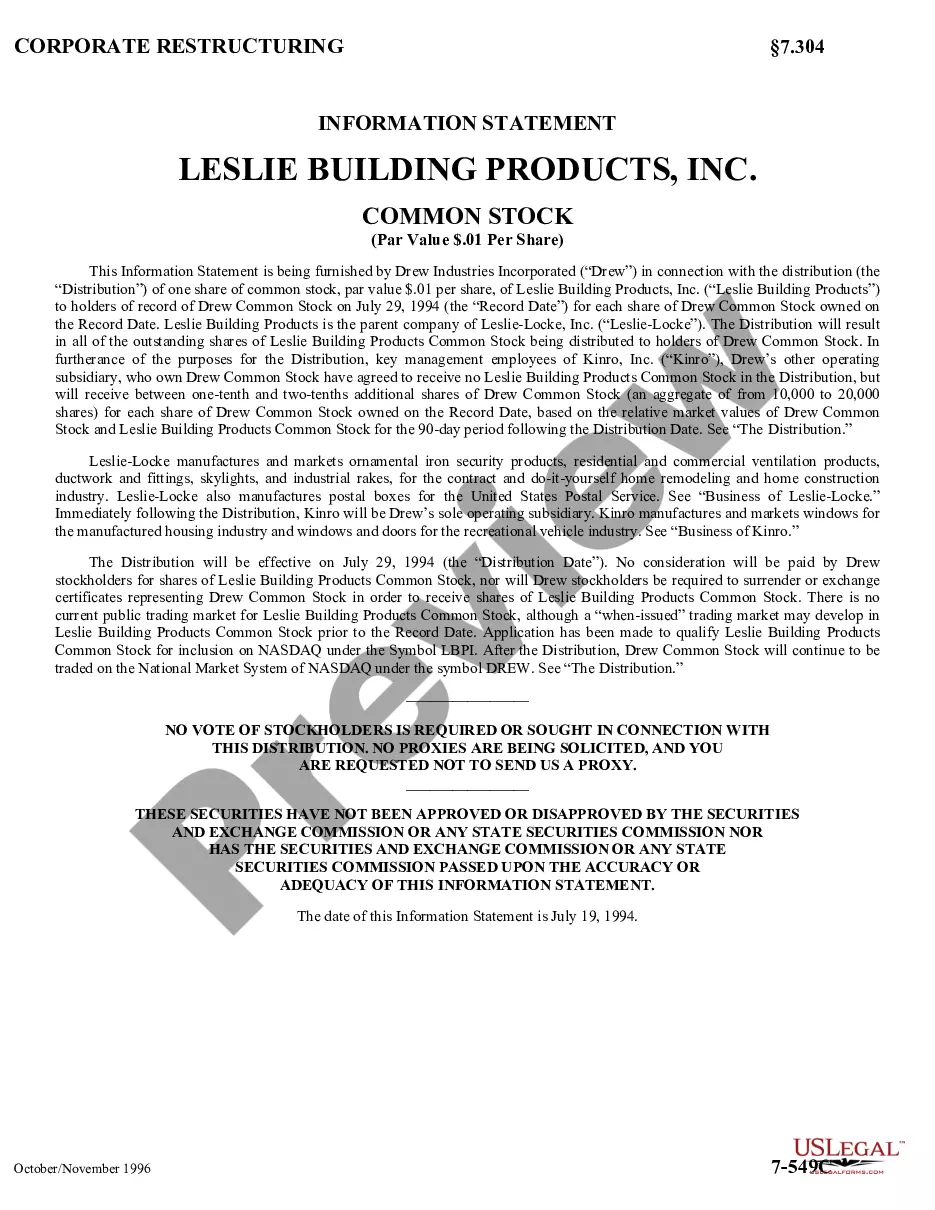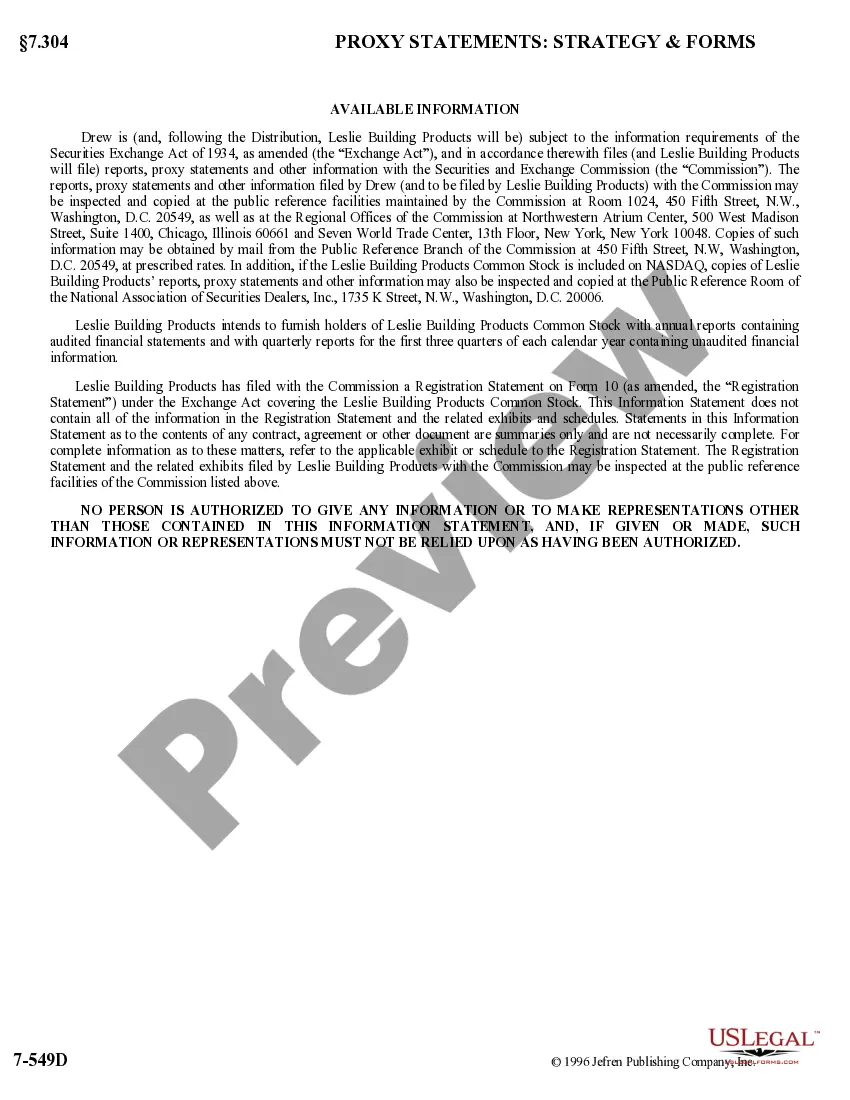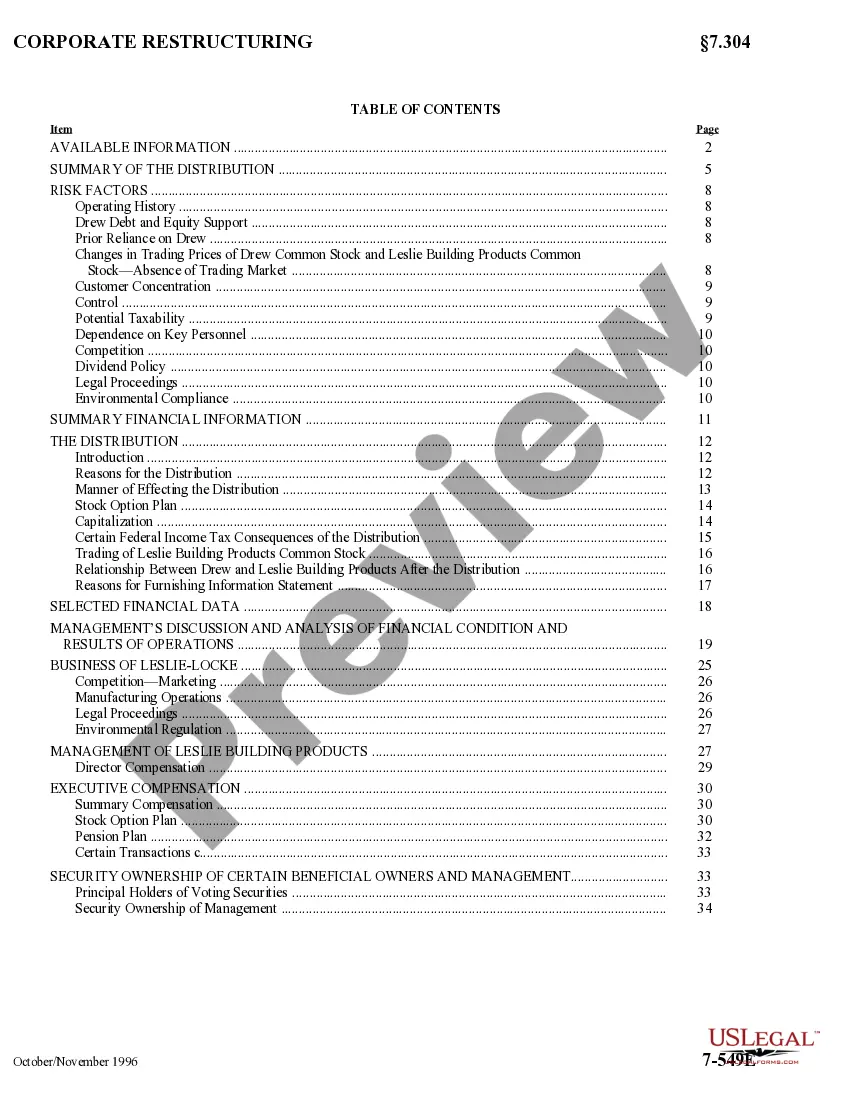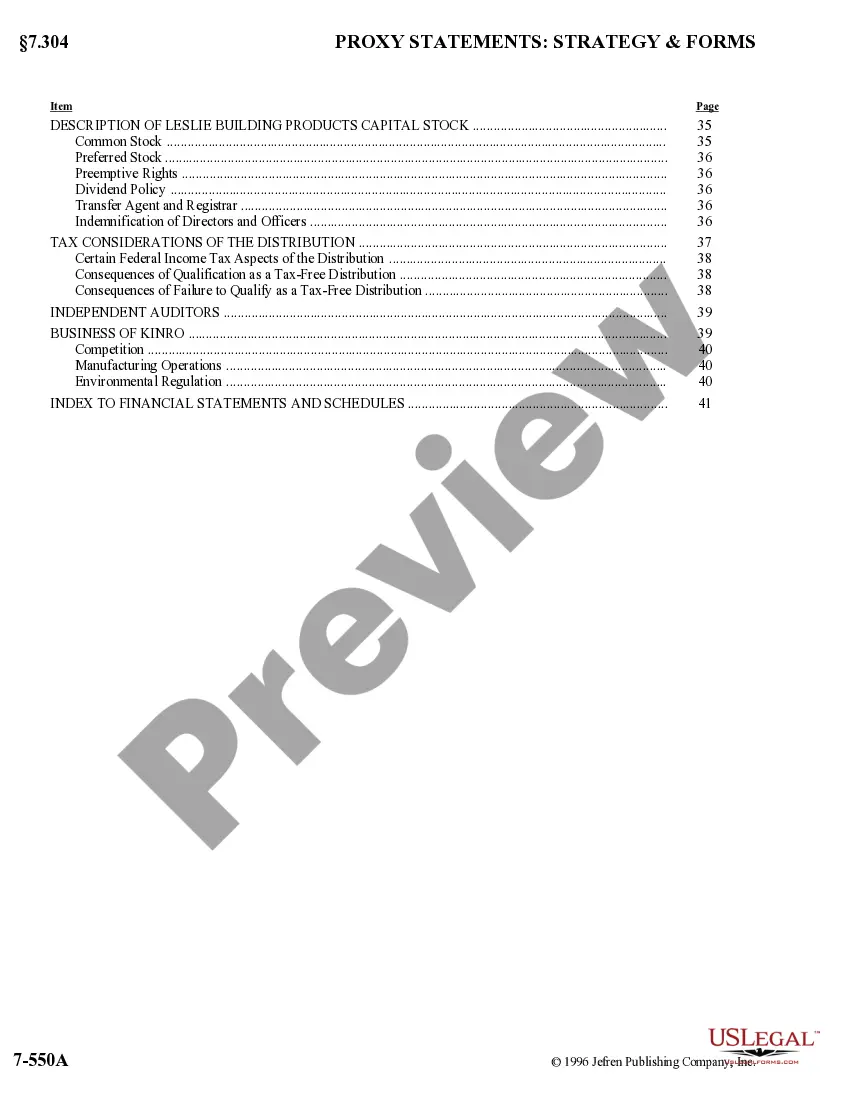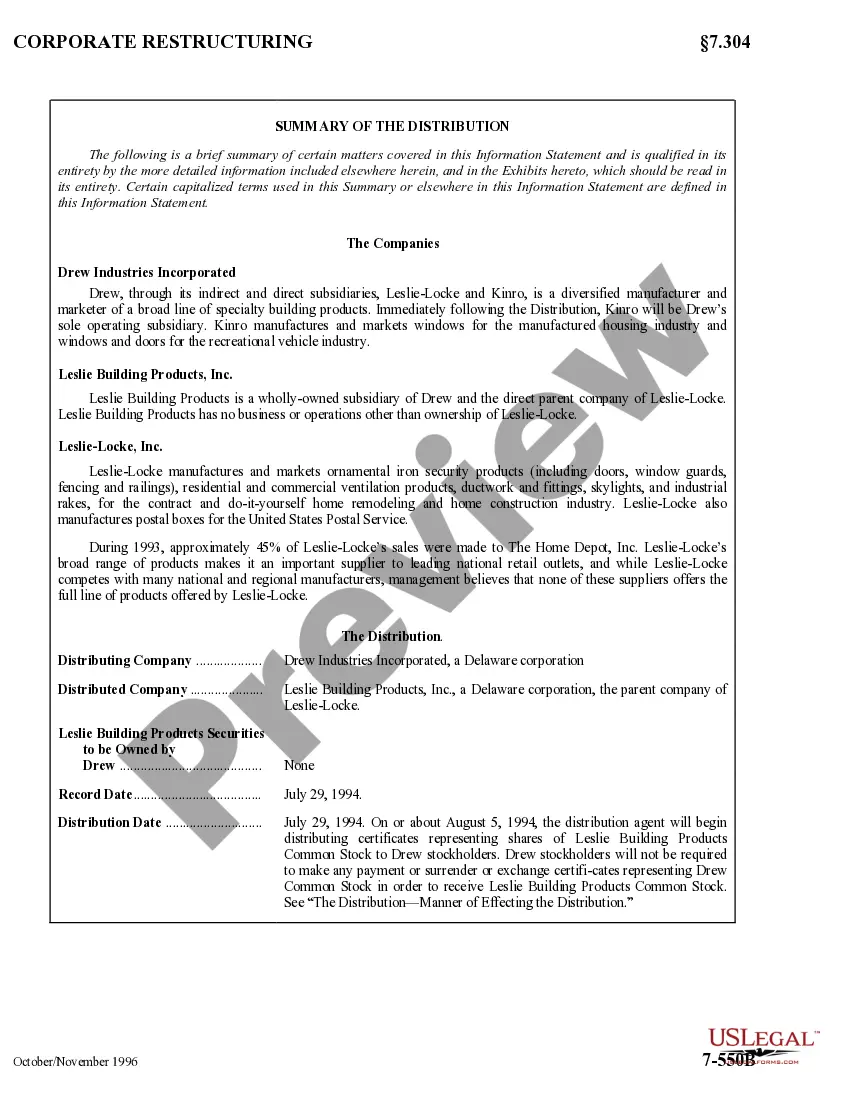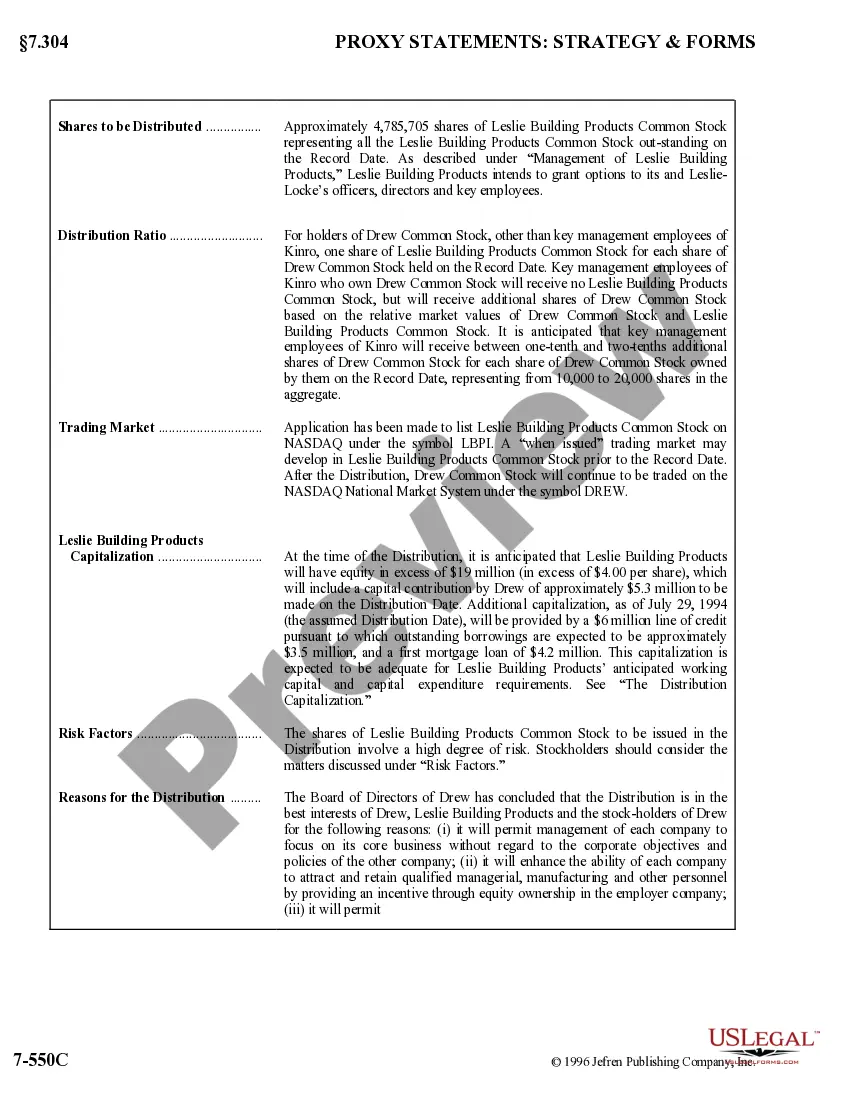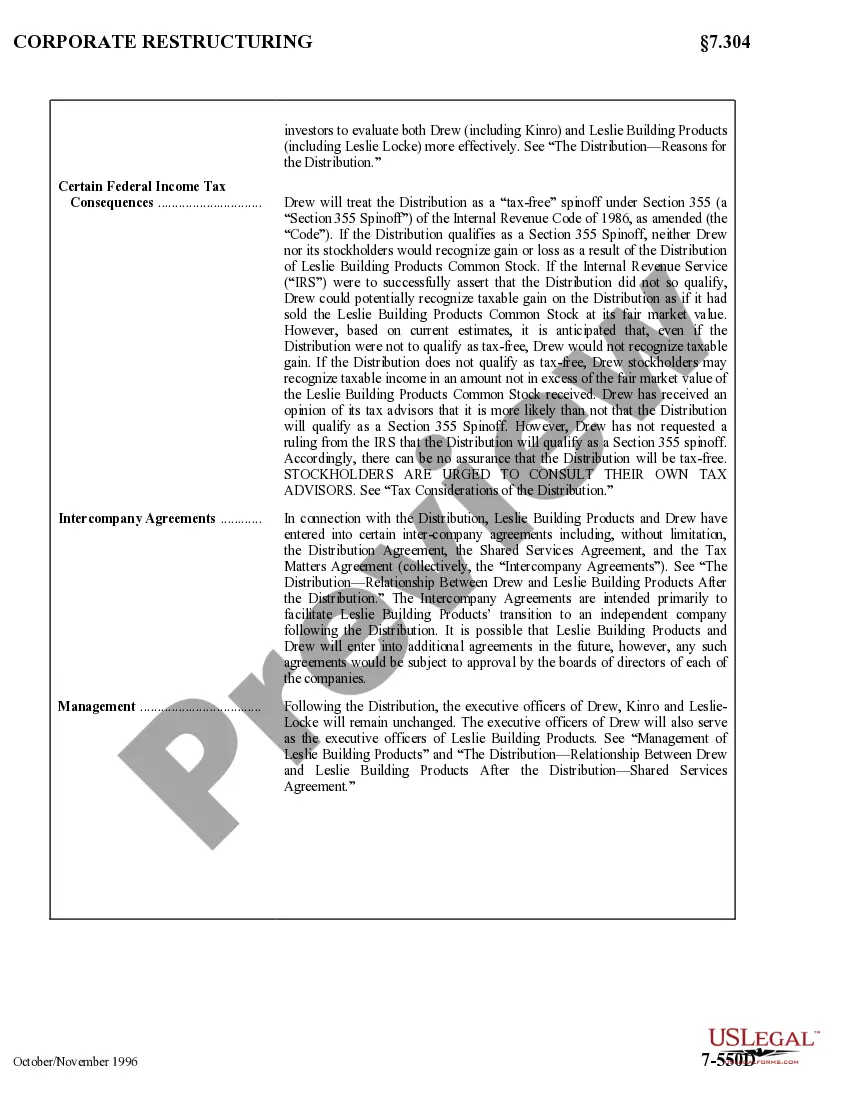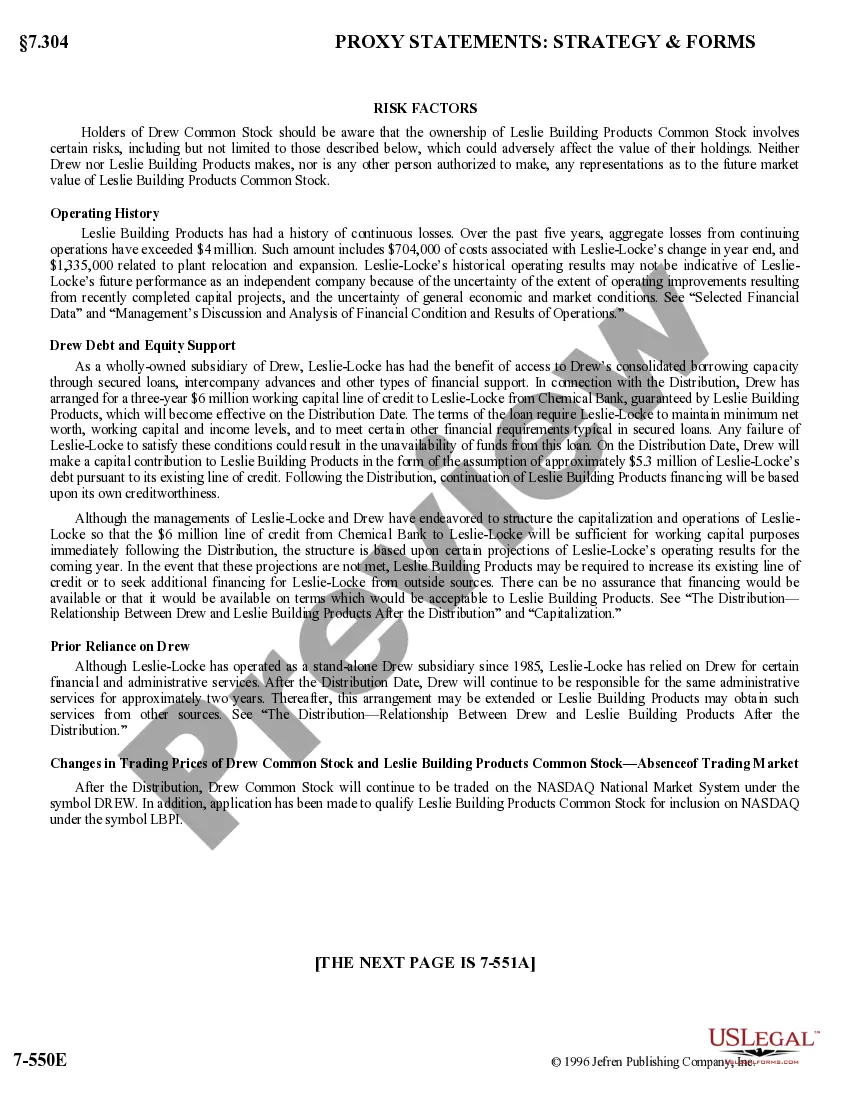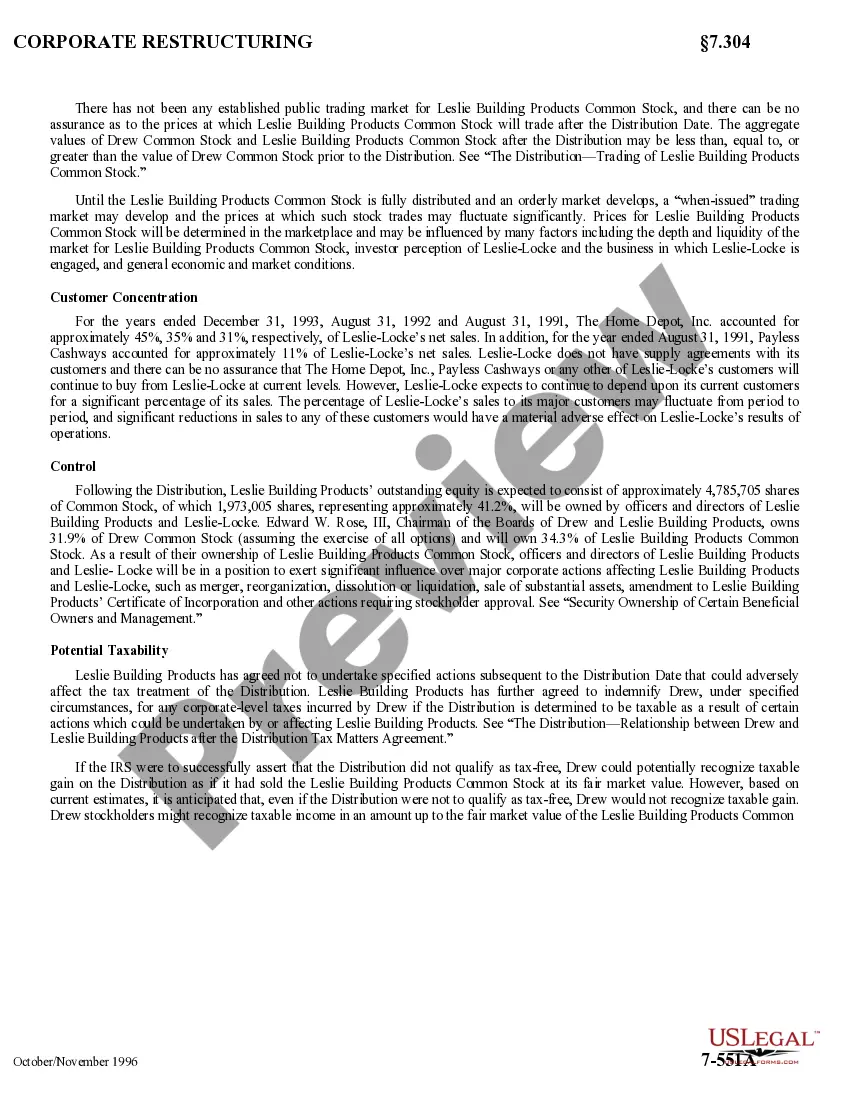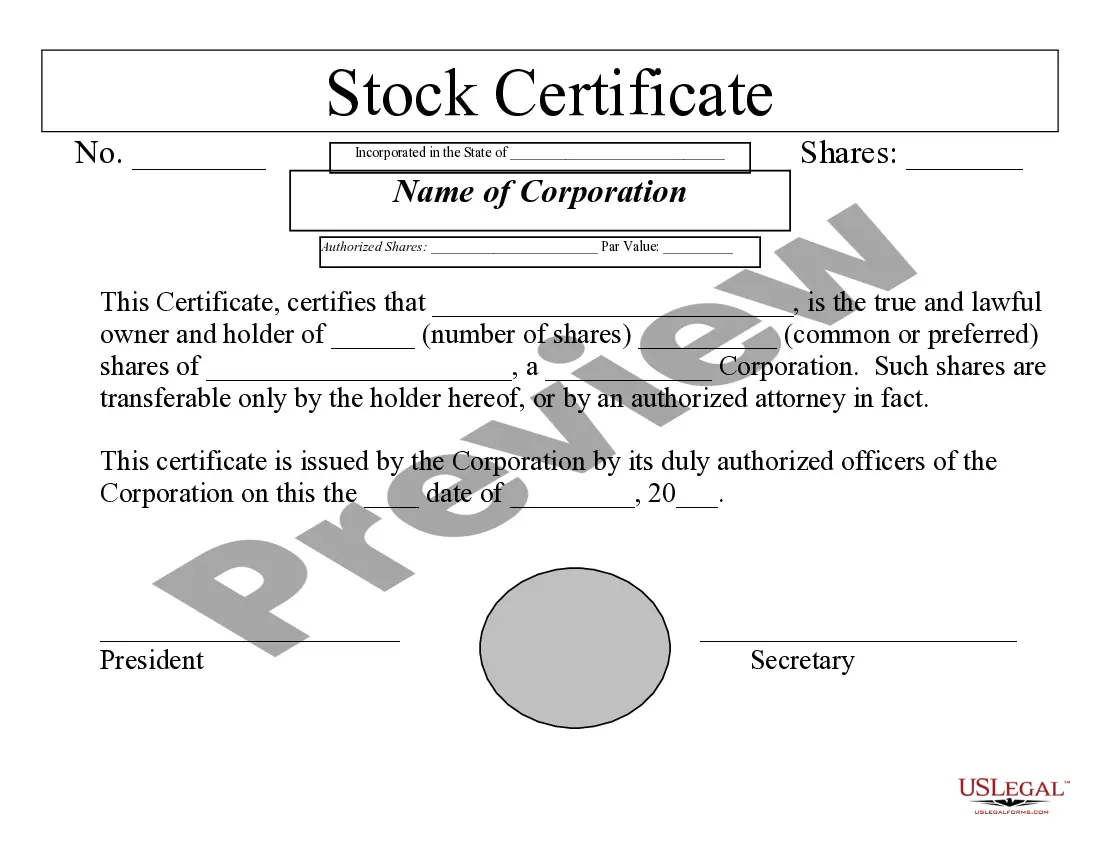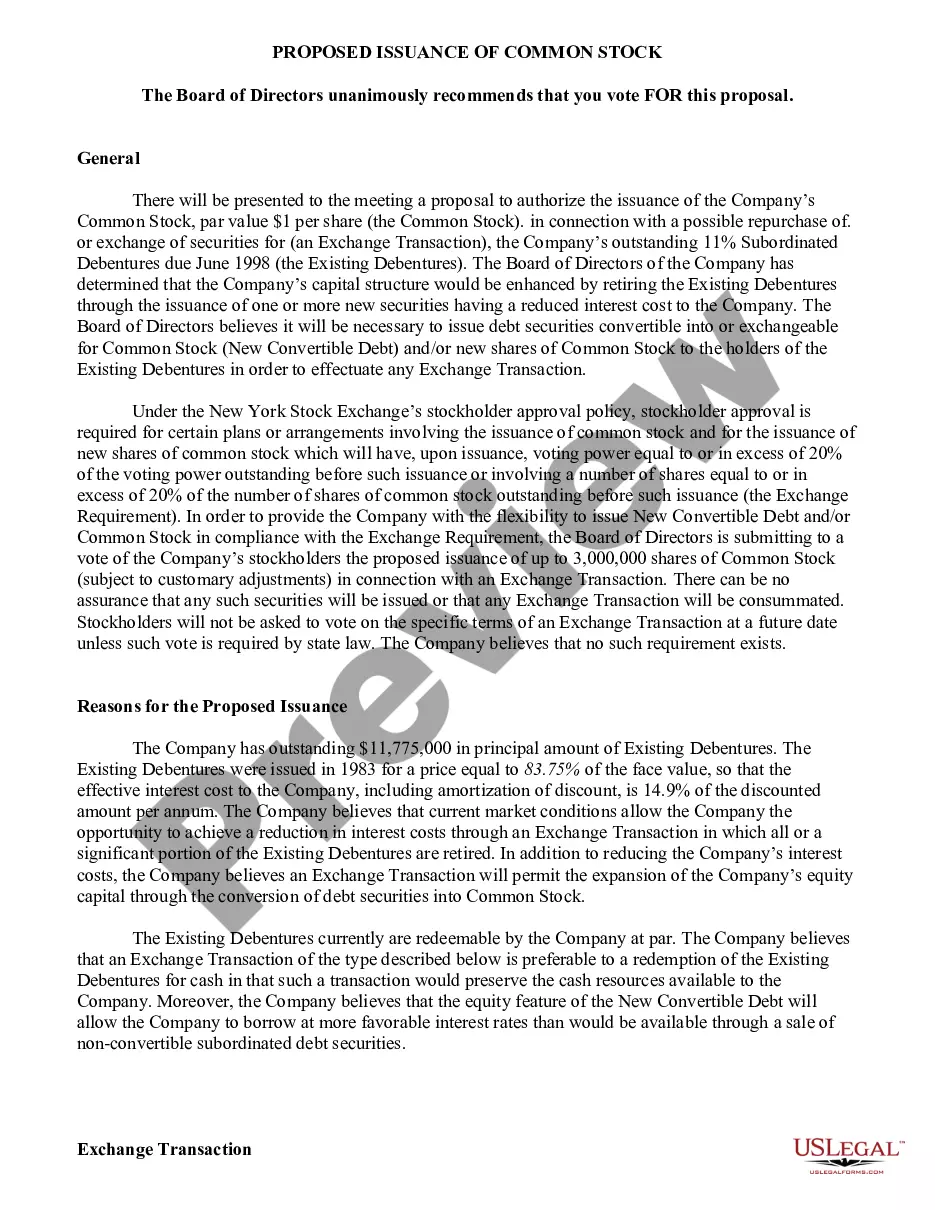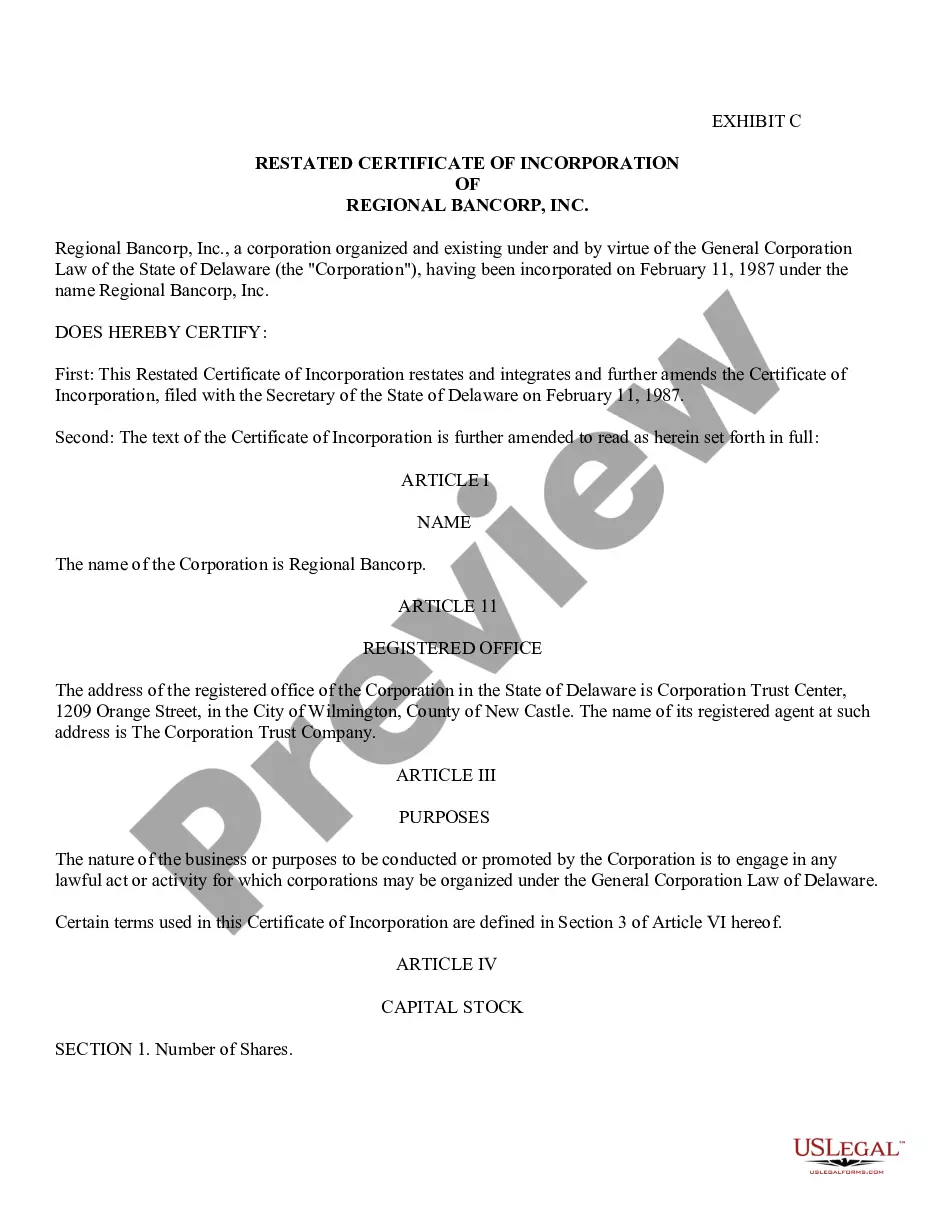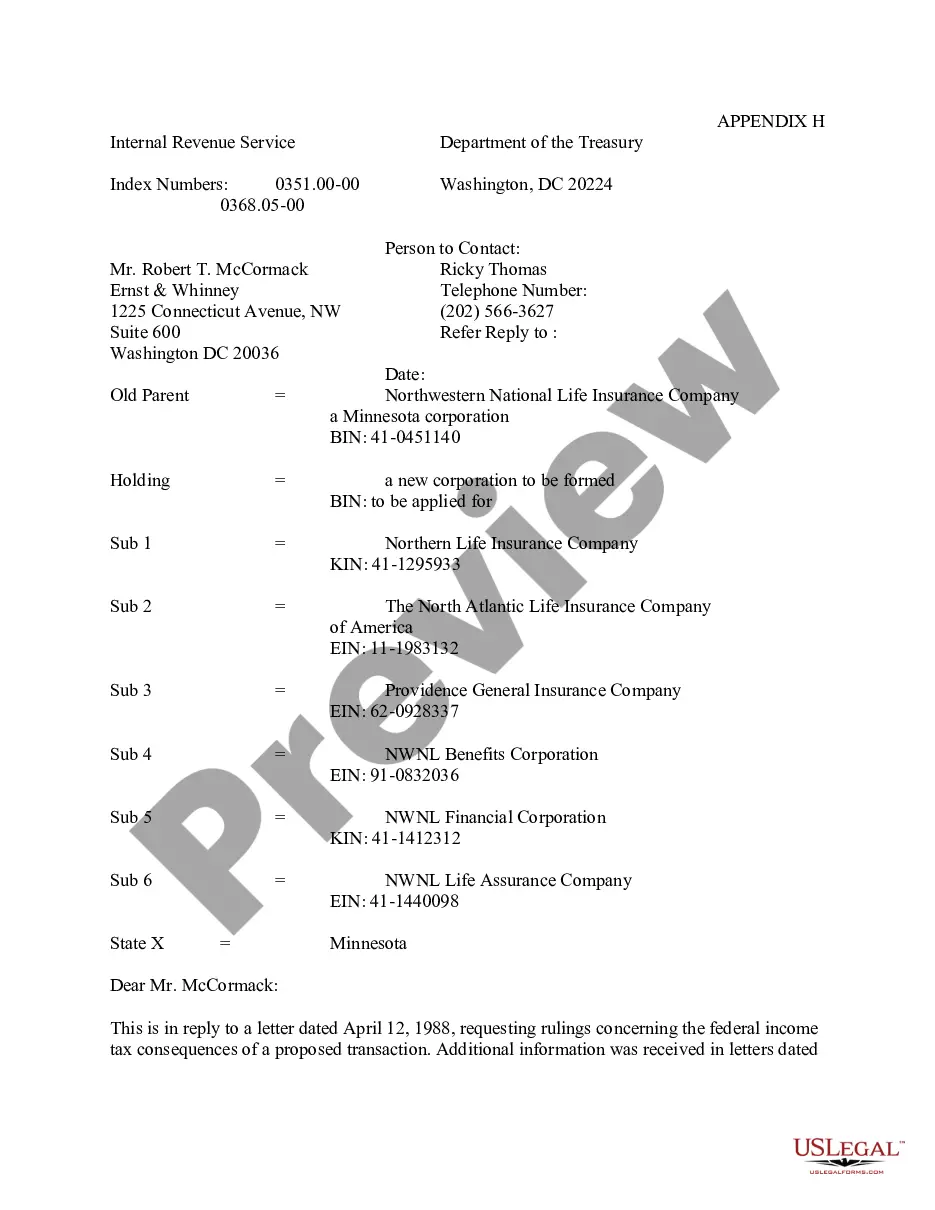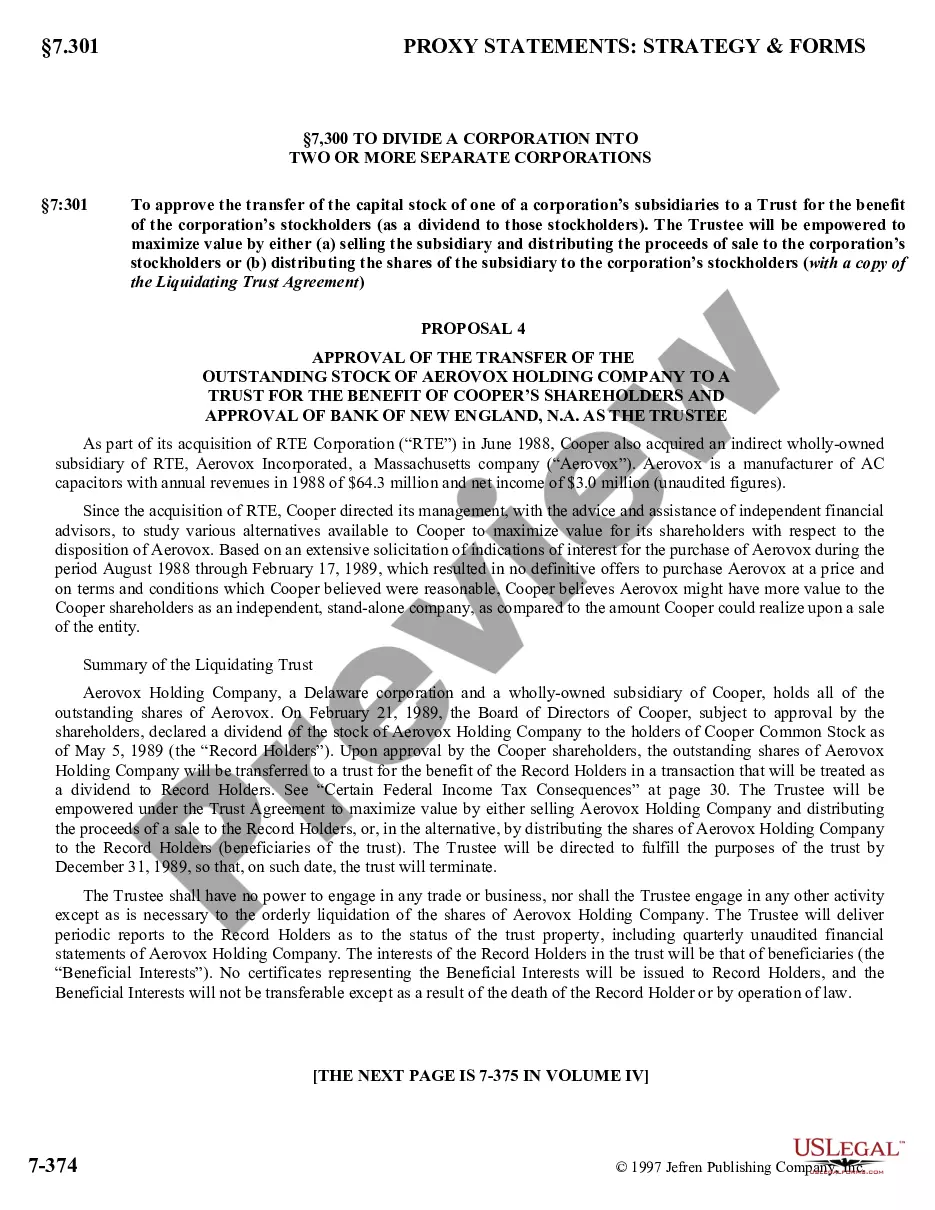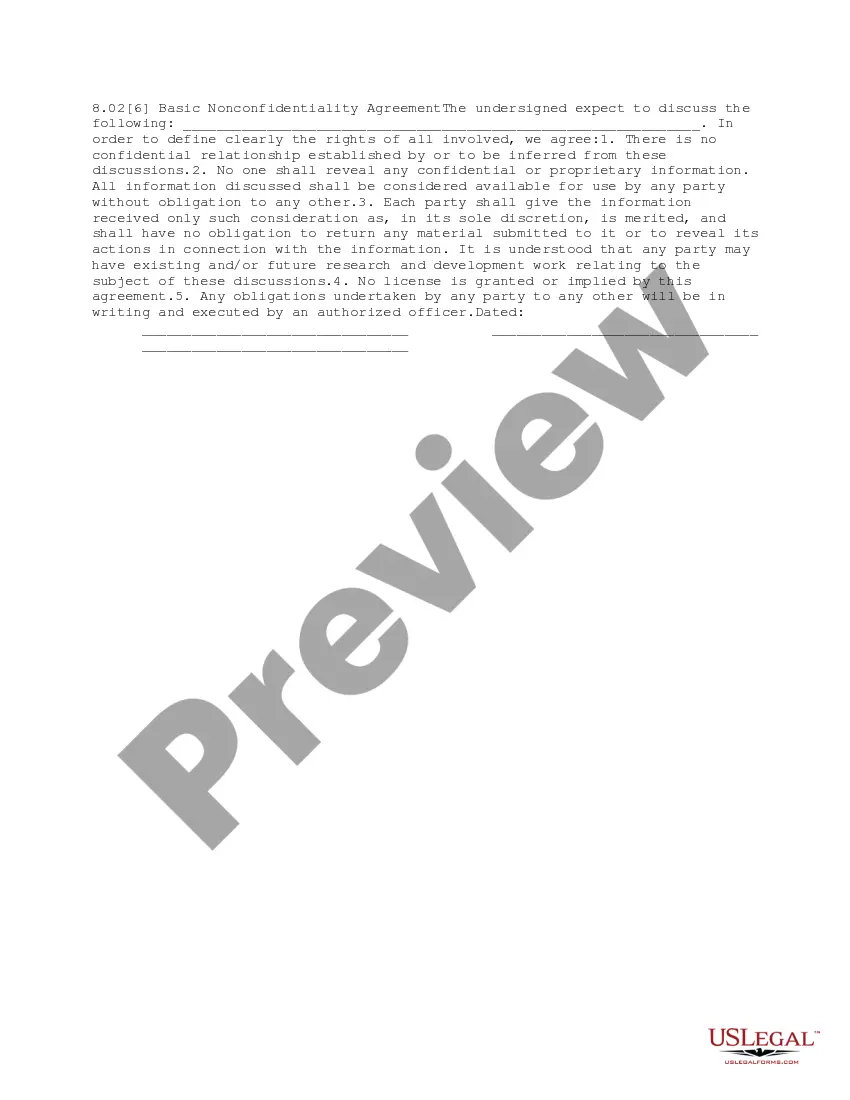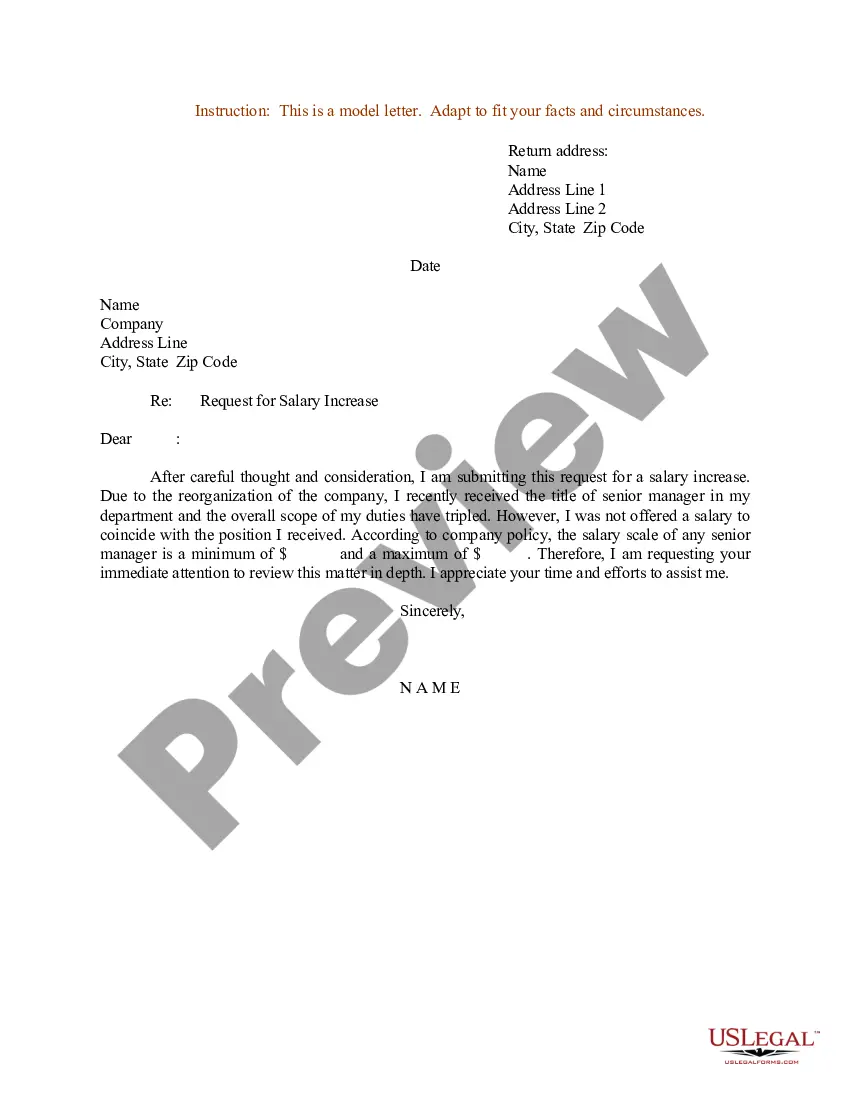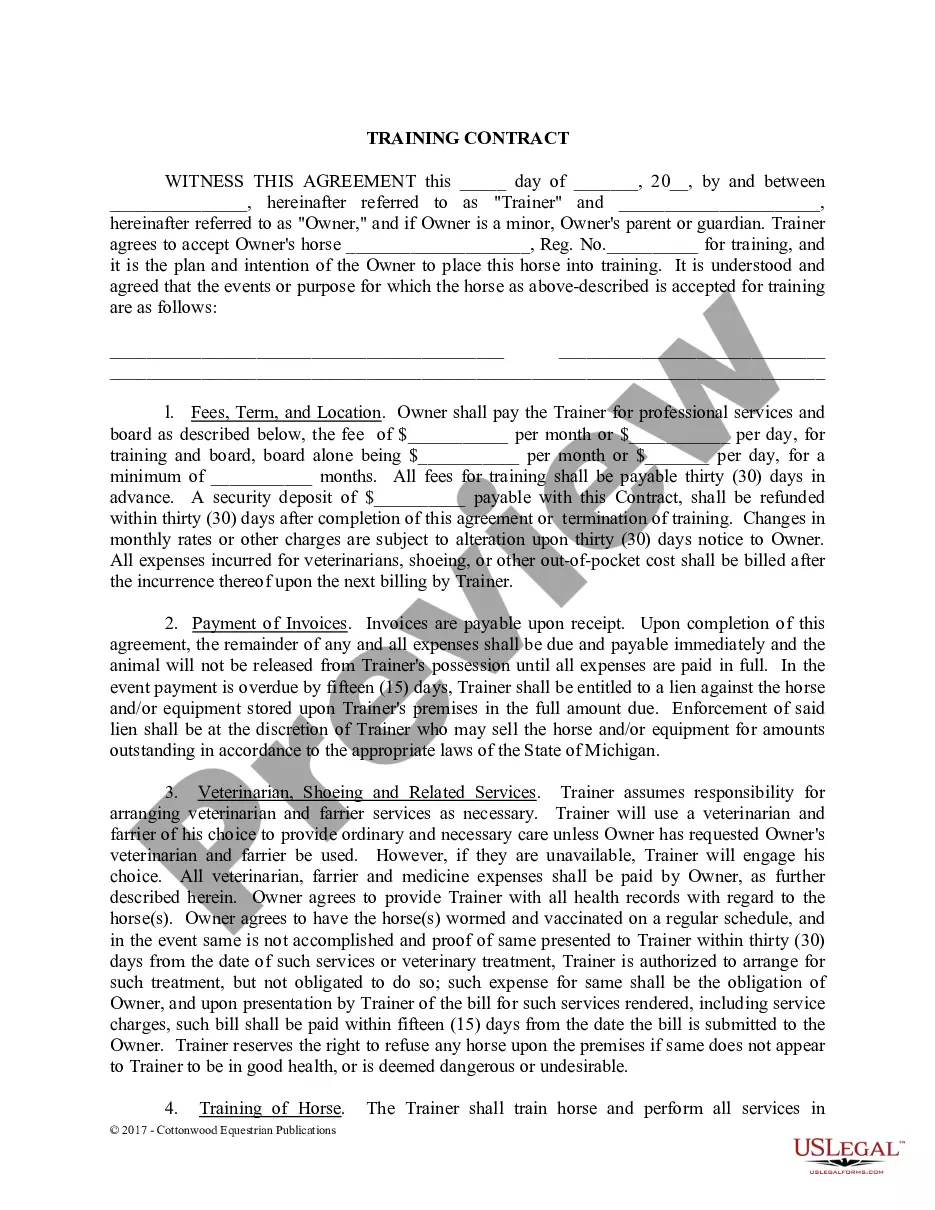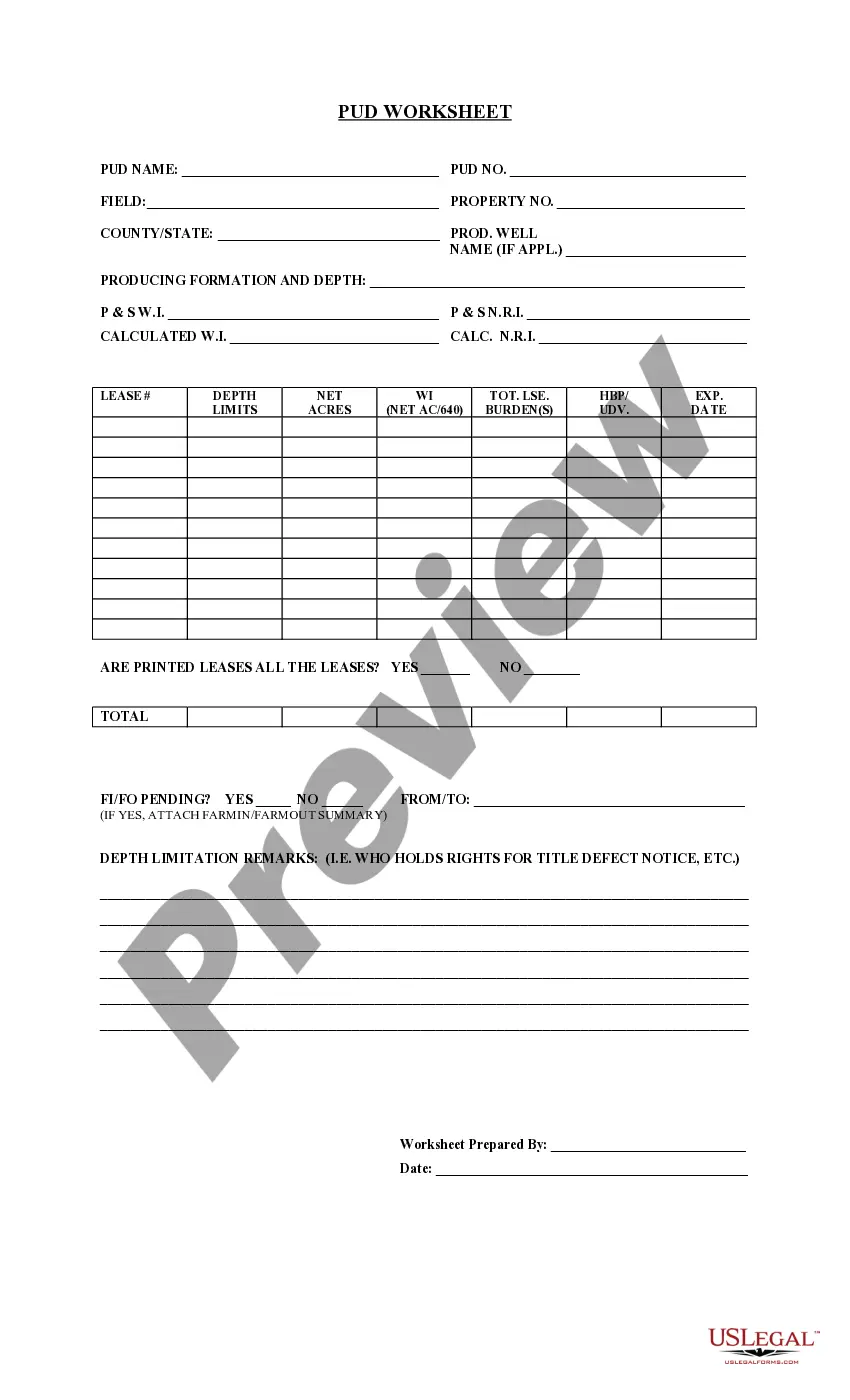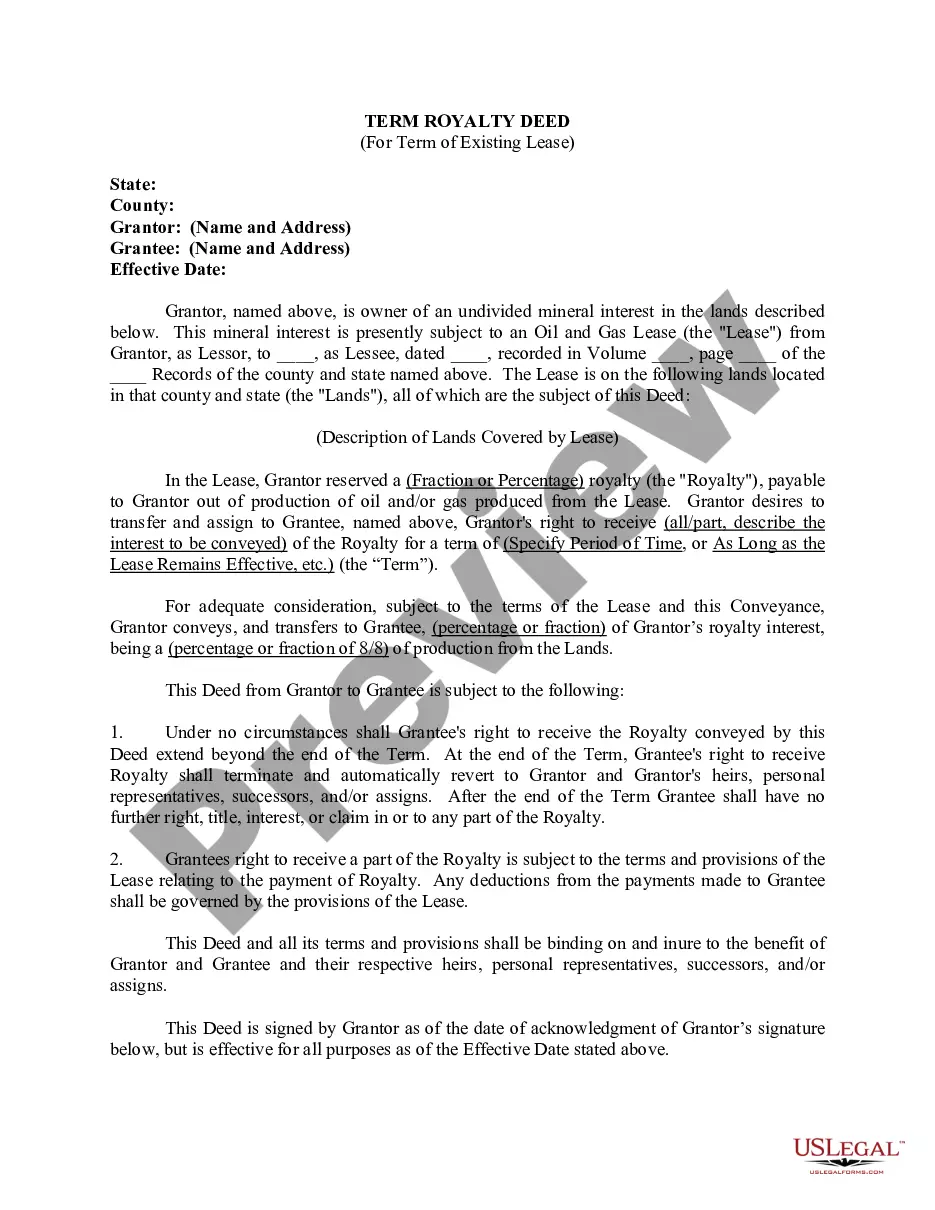Wisconsin Information Statement - Common Stock
Description
How to fill out Information Statement - Common Stock?
If you have to complete, obtain, or produce legitimate papers layouts, use US Legal Forms, the largest variety of legitimate types, that can be found on the Internet. Take advantage of the site`s basic and convenient look for to get the documents you will need. A variety of layouts for business and personal uses are sorted by categories and claims, or keywords. Use US Legal Forms to get the Wisconsin Information Statement - Common Stock in a few click throughs.
If you are already a US Legal Forms consumer, log in in your profile and then click the Down load option to find the Wisconsin Information Statement - Common Stock. You may also accessibility types you earlier acquired in the My Forms tab of your profile.
If you use US Legal Forms initially, refer to the instructions under:
- Step 1. Ensure you have selected the form for the correct metropolis/nation.
- Step 2. Make use of the Preview choice to look through the form`s content material. Never neglect to learn the information.
- Step 3. If you are not happy with the kind, make use of the Research industry on top of the display to locate other versions of your legitimate kind design.
- Step 4. After you have located the form you will need, select the Buy now option. Select the pricing prepare you favor and put your references to register for an profile.
- Step 5. Procedure the transaction. You should use your Мisa or Ьastercard or PayPal profile to finish the transaction.
- Step 6. Choose the structure of your legitimate kind and obtain it on your system.
- Step 7. Total, modify and produce or indicator the Wisconsin Information Statement - Common Stock.
Each legitimate papers design you get is yours permanently. You have acces to every kind you acquired in your acccount. Click the My Forms area and select a kind to produce or obtain yet again.
Contend and obtain, and produce the Wisconsin Information Statement - Common Stock with US Legal Forms. There are thousands of expert and status-distinct types you can use to your business or personal requires.
Form popularity
FAQ
When filing a Form 1, Form 1NPR, or Form 2 the Department of Revenue requires you to attach a complete copy of your federal income tax return.
Calculating the sales tax applied to a purchase is a matter of simply multiplying the tax rate by the purchase price using the equation sales tax = purchase price x sales tax rate. Adding the sales tax to the original purchase price gives the total price paid with tax.
Assemble Wisconsin income tax returns in this order: A complete Form 1, Form 1NPR, Form X-NOL, or Form 2. Be sure the pages are in the proper order. Note: If filing Form 804, Claim for Decedent's Wisconsin Income Tax Refund, with the return, place Form 804 on top of Form 1 or Form 1NPR.
Only certain services sold, performed, or furnished in Wisconsin are subject to Wisconsin sales or use tax. Taxable services include: Admission and access privileges to amusement, athletic, entertainment, or recreational places or events. Access or use of amusement devices.
Know the retail price and the sales tax percentage. Divide the sales tax percentage by 100 to get a decimal. Multiply the retail price by the decimal to calculate the sales tax amount.
6% would be 0.06, all you do is move the decimal two spaces to the left. For example 6% sales tax on an item would be calculated by multiplying the total cost by the decimal form of the percentage. Say the total cost was $30.00, it would be calculated as 30 x 0.06 = 1.8 then add the quotient to the original cost.
The Wisconsin instructions state that paper clips rather than staples are to be used for assembling the pages of the tax return and any required enclosures or schedules.
How much is sales tax in Wisconsin? The base state sales tax rate in Wisconsin is 5%. Local tax rates in Wisconsin range from 0% to 0.6%, making the sales tax range in Wisconsin 5% to 5.6%.