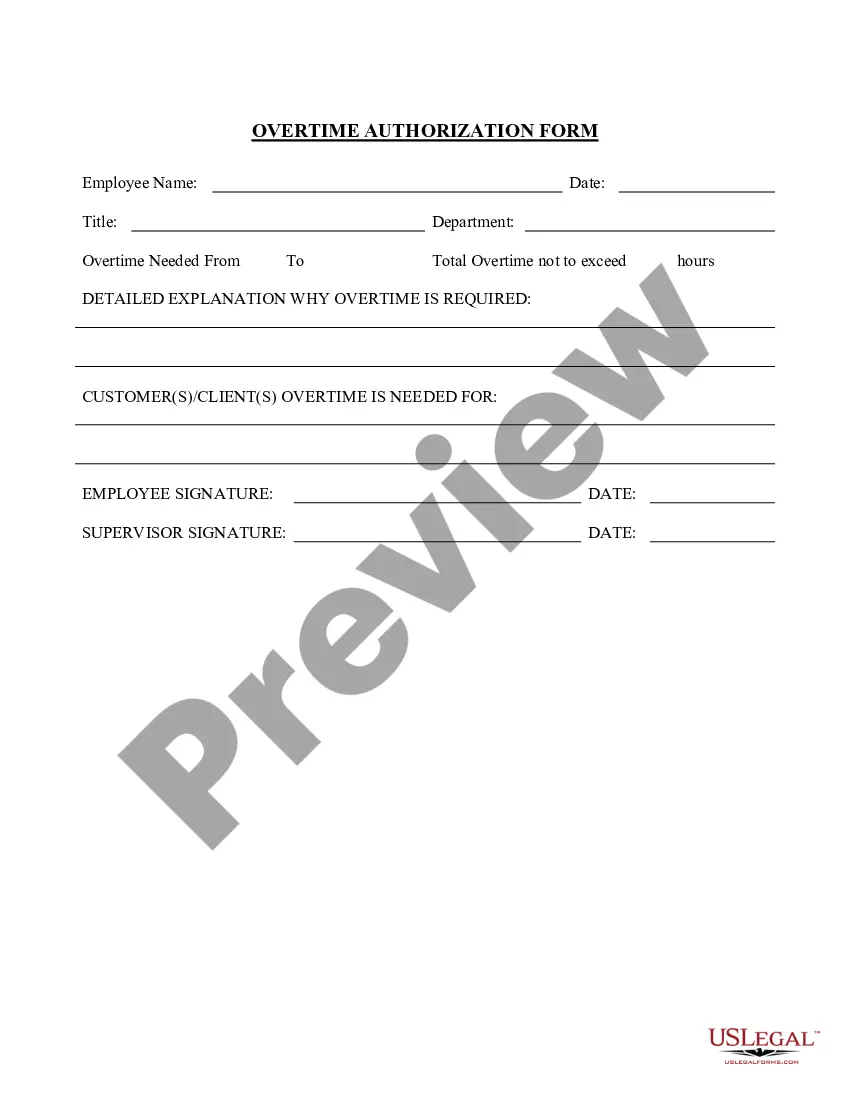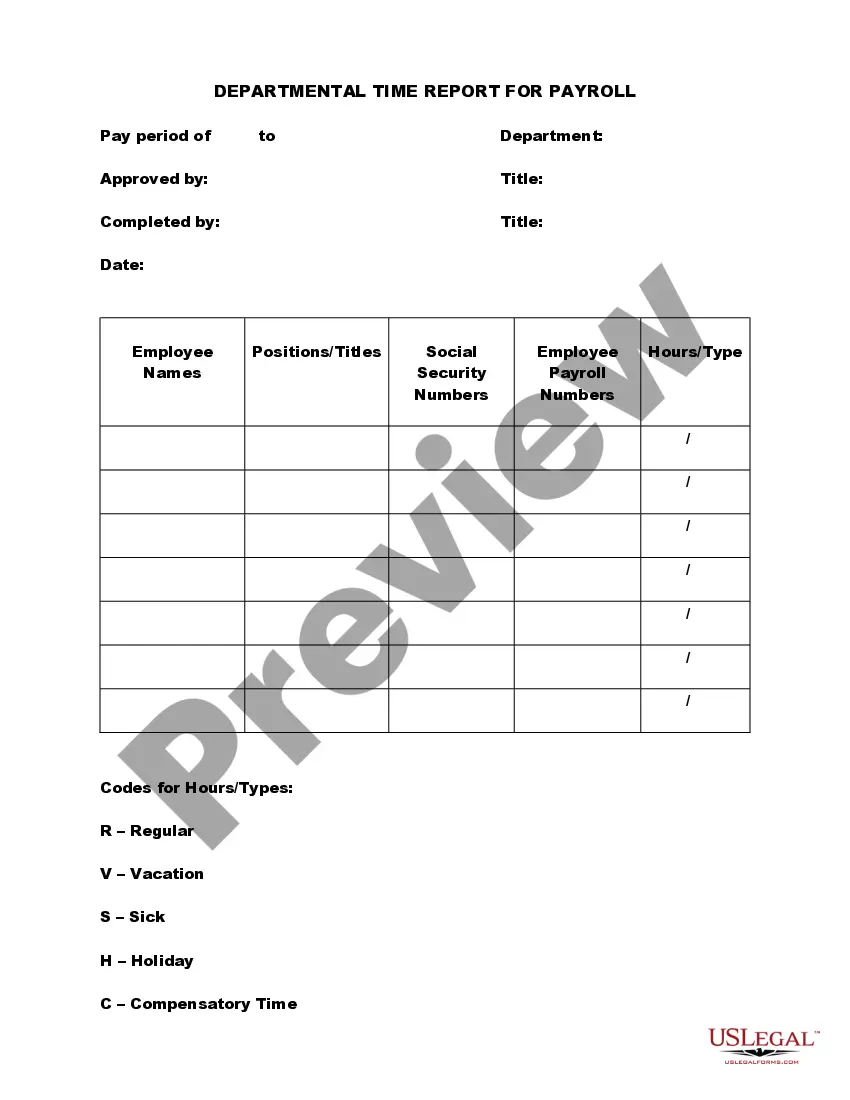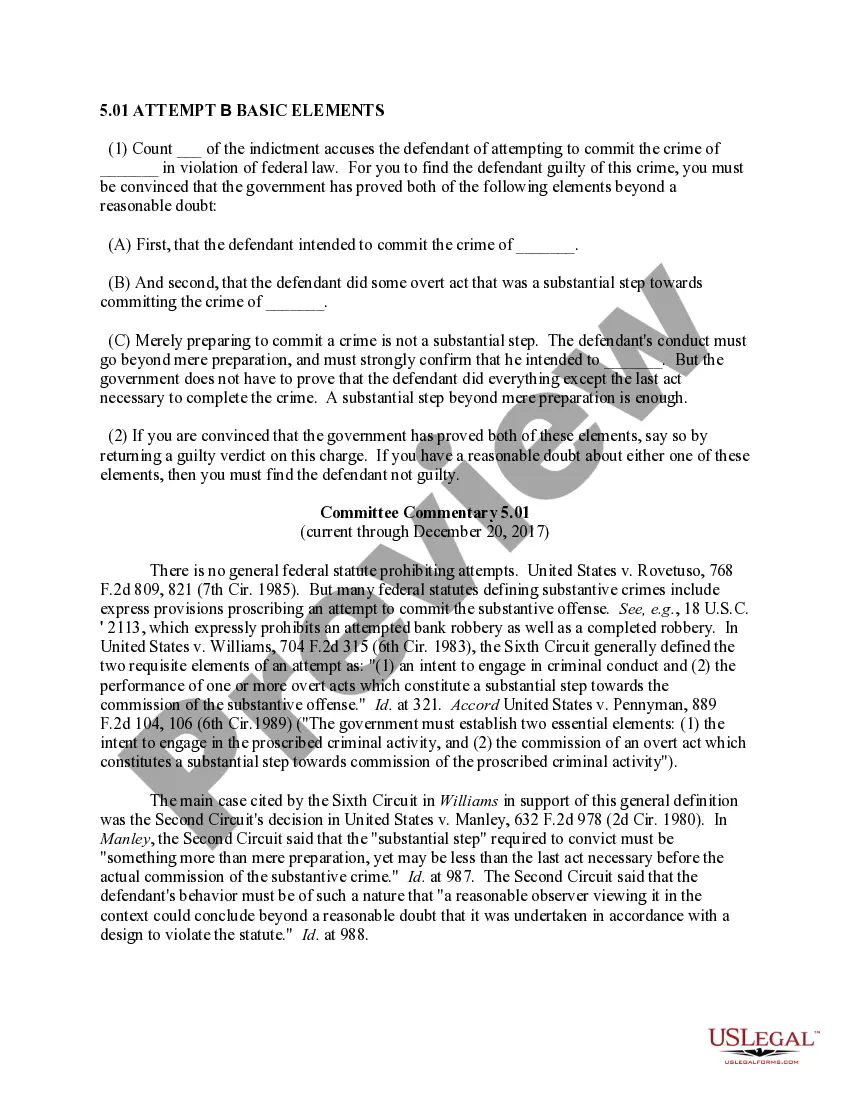Wisconsin Overtime Report
Description
How to fill out Overtime Report?
US Legal Forms - one of the largest collections of legal documents in the United States - offers a range of legal form templates that you can either download or print.
By using the site, you can access thousands of forms for business and personal purposes, categorized by type, state, or keywords. You can obtain the latest versions of forms such as the Wisconsin Overtime Report in just seconds.
If you have a monthly subscription, Log In to download the Wisconsin Overtime Report from the US Legal Forms library. The Download button will appear on every form you view. You can access all previously acquired forms in the My documents section of your account.
Complete the transaction. Use your credit card or PayPal account to finish the transaction.
Select the format and download the document to your device. Make edits. Fill out, modify, print, and sign the downloaded Wisconsin Overtime Report.
- If you are using US Legal Forms for the first time, here are some simple steps to get you started.
- Ensure you have selected the correct form for your area/region. Click on the Preview button to review the form's details.
- Read the form description to confirm you have chosen the appropriate document.
- If the form does not meet your requirements, use the Search feature at the top of the screen to find one that does.
- Once you are satisfied with the form, confirm your choice by clicking the Get now button.
- Then, select your preferred pricing plan and provide your information to register for an account.
Form popularity
FAQ
Calculating overtime in Excel requires setting up a simple spreadsheet. Input your regular rate and hours worked, then use formulas to calculate overtime. For Wisconsin, multiply overtime hours by 1.5 times your regular rate, and consider using a 'Wisconsin Overtime Report' template to streamline this process.
To pull an overtime report in Workday, begin by navigating to the Reports section. Use the search bar to find the 'Wisconsin Overtime Report.' This report will display all relevant overtime details, including hours worked and employee names. Once generated, you can easily export this report for further review or analysis.
Overtime Coverage The state overtime law applies to most Wisconsin employers, including state and local units of government but not necessarily to each individual worker. Covered workers, regardless of age, must be paid 1 1/2 times their regular rate of pay for all hours worked in excess of 40 hours a week.
Employees can be required to work overtime, whether paid or unpaid, only if this is provided for in their contract of employment.
The state overtime law applies to most Wisconsin employers. Unless an exception applies, overtime wages - time and one-half the employee's regular rate of pay - must be paid for all hours worked in excess of 40 in the workweek.
Legally, your employer can't make you work more than 48 hours a week, including overtime. If they want you to work more than that, your employer has to ask you to opt out of the 48-hour limit.
Executives, administrators, and other professionals earning at least $455 per week do not have to be paid overtime under Section 13(a)(1) of the Fair Labor Standards Act. External salespeople (who often set their own hours) are also exempted from WI overtime requirements, as are some types of computer-related workers.
Overview. The state overtime law applies to most Wisconsin employers. Unless an exception applies, overtime wages - time and one-half the employee's regular rate of pay - must be paid for all hours worked in excess of 40 in the workweek.
§103.85. Effective July 14, 2015 Wisconsin enacted a new exception to this requirement. Employers can now permit an employee to work seven consecutive days if the employee states in writing that he or she voluntarily chooses to work without at least 24 consecutive hours of rest in 7 consecutive days. Wis. Stats.
The following 10 tips can help you manage overtime for a safer, more productive workforce:Schedule overtime judiciously.Cap overtime.Track the sleep/wake circadian rhythm.Impose length-of-time restrictions.Emphasize safety.Watch out for hoarders.Set a pecking order.Cross-train.More items...