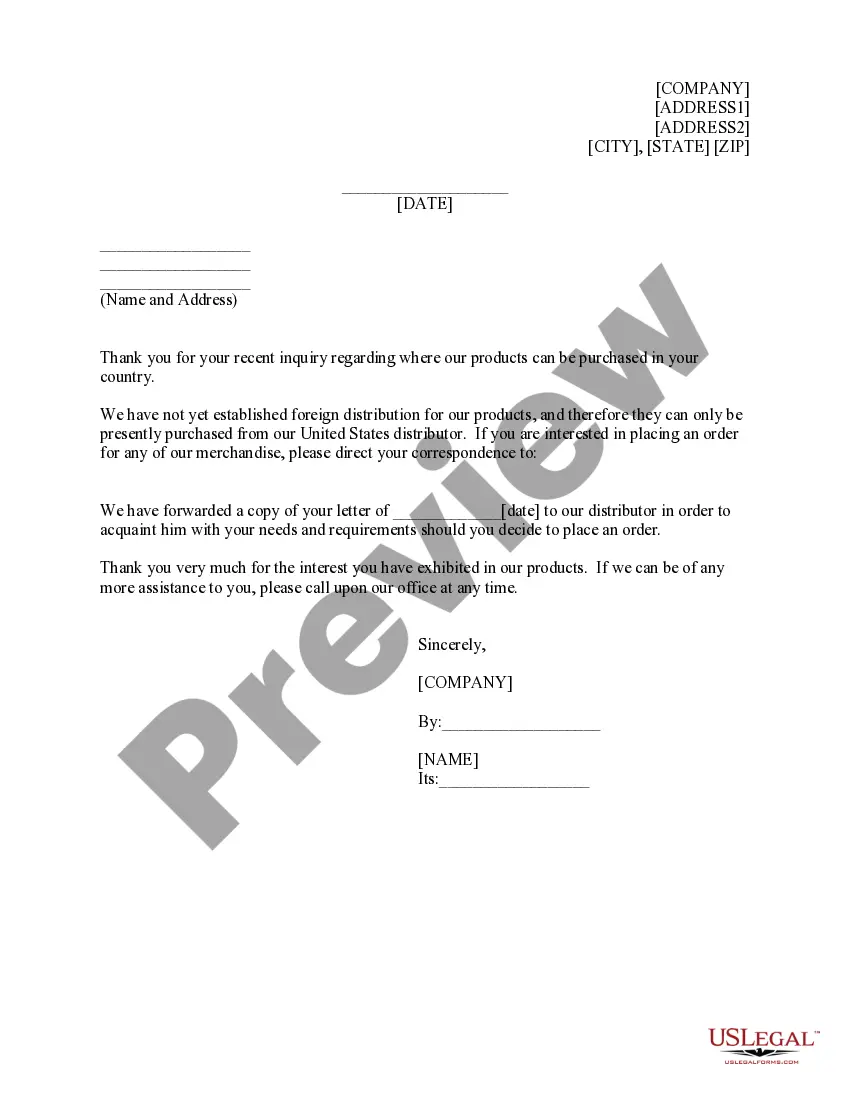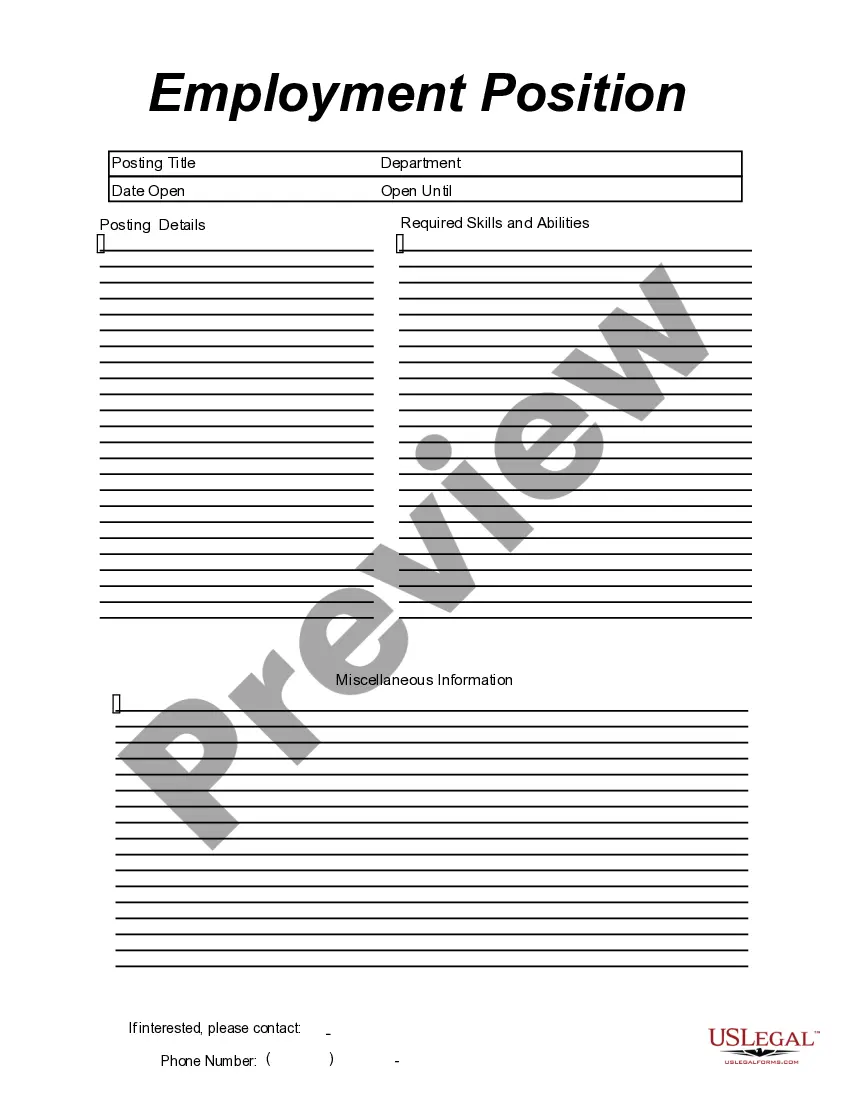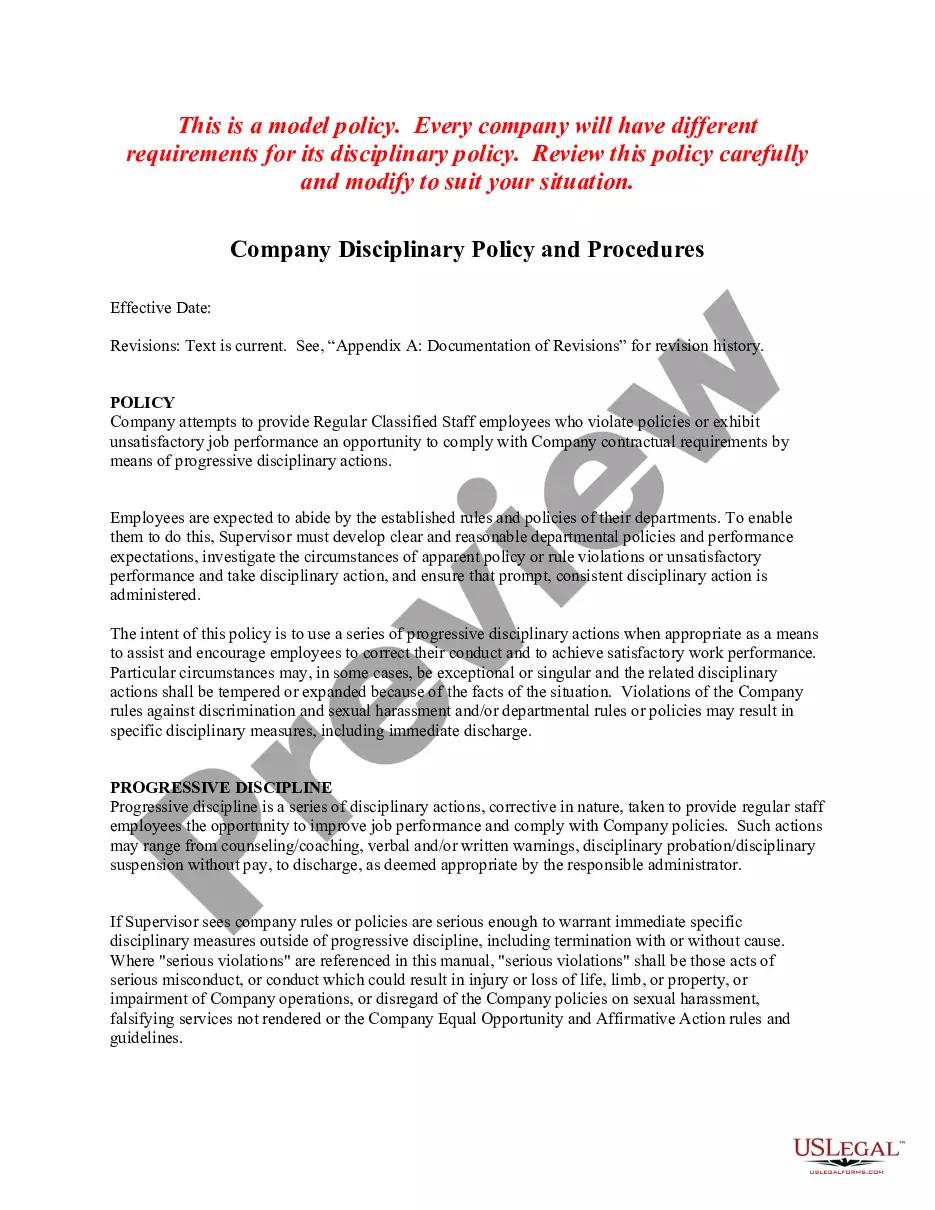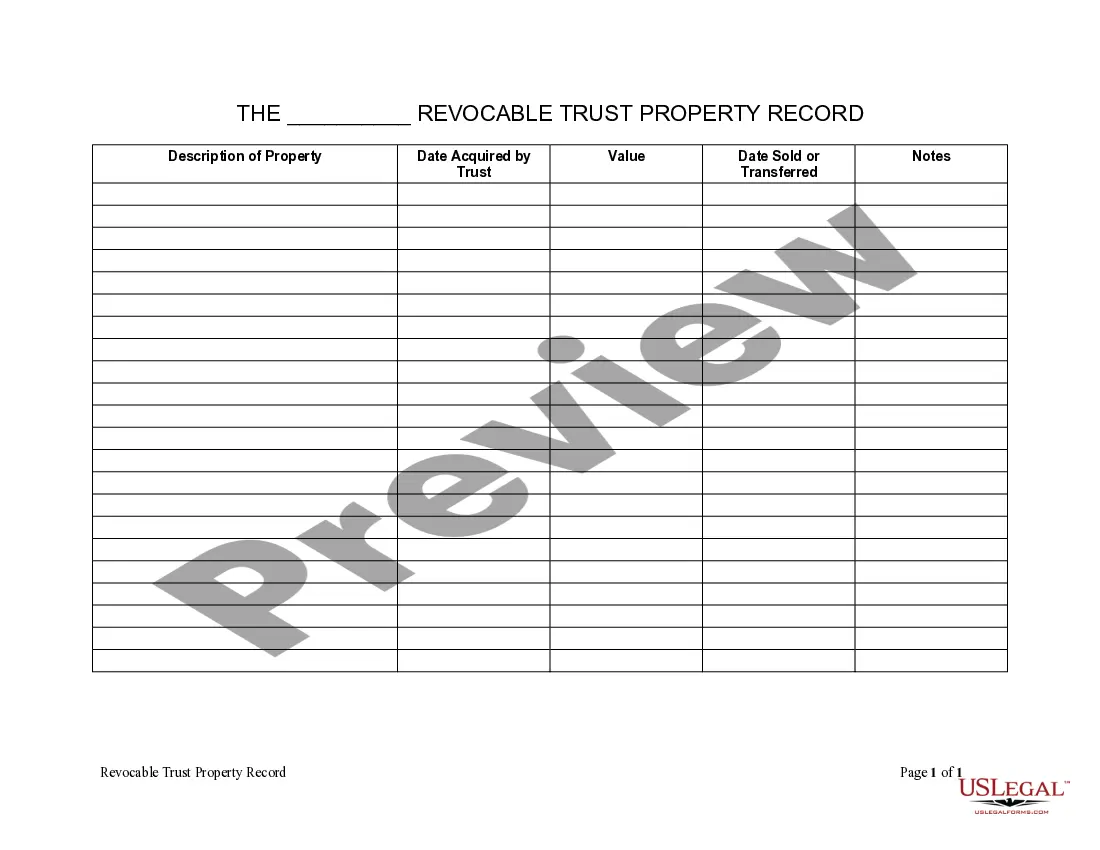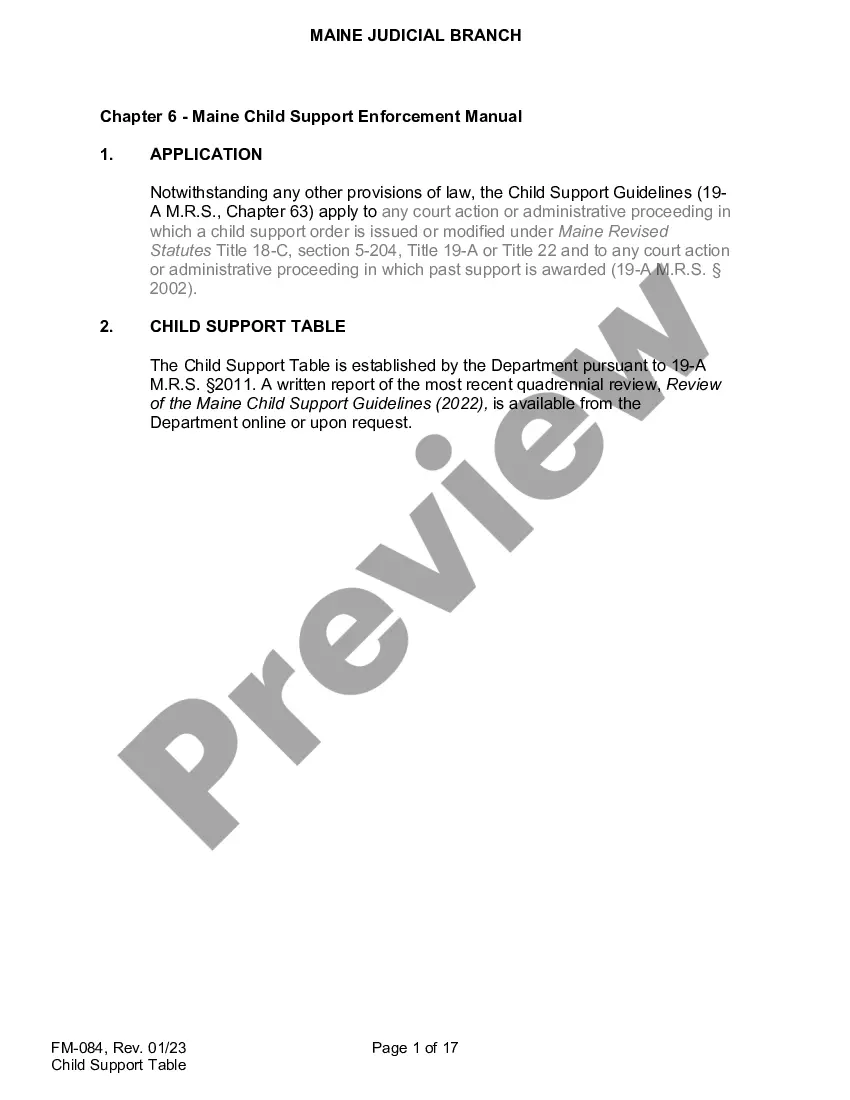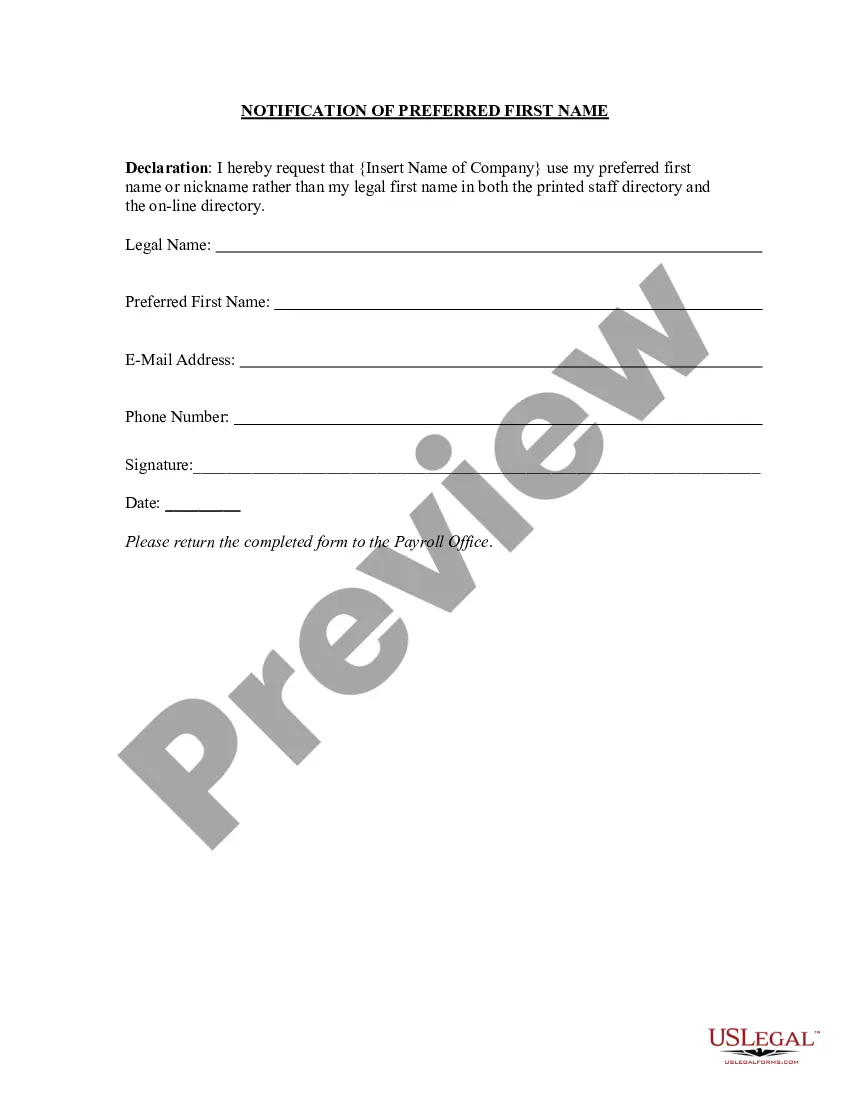Wisconsin Message - Reply
Description
How to fill out Message - Reply?
US Legal Forms - one of the largest collections of legal documents in the United States - offers a broad selection of legal document templates that you can download or print.
By using the website, you can access thousands of forms for business and personal use, organized by categories, states, or keywords. You will find the latest versions of forms such as the Wisconsin Message - Reply in seconds.
If you already possess a subscription, Log In and download the Wisconsin Message - Reply from the US Legal Forms library. The Download button will appear on every form you view.
If you are satisfied with the form, confirm your choice by clicking the Purchase now button.
Then, select the pricing option you wish and provide your details to register for an account.
- You have access to all previously downloaded forms in the My documents tab of your account.
- If you would like to use US Legal Forms for the first time, here are simple instructions to get started.
- Make sure you have selected the correct form for your area/location.
- Click the Review button to examine the content of the form.
- Read the form details to confirm that you have chosen the right form.
- If the form does not meet your needs, use the Search box at the top of the screen to find one that does.
Form popularity
FAQ
Your personal information is needed to verify your identity and allow you to access our online services. Your social security number, first name, last name, date of birth, gender, and address are required. If you have a Wisconsin driver license number need to provide that as well.
Officials provided ways to tell if a text message from the DWD is official: Official text messages from DWD link to my.unemployment.wisconsin.gov. DWD does not send text messages to claimants to notify them that their profile or claim will be deactivated. DWD does not send group text messages.
The decision is usually issued within two weeks but may be delayed because of the complexity of the case, the need for additional research, etc.
Please contact the Unemployment Insurance Division at (414) 435-7069 or toll-free at (844) 910-3661 to request information in an alternate format, including translated to another language.
Beware: Unemployment Text Message Scam One message tells recipients inaccurately that their state-issued ReliaCard account has been temporarily frozen. It encourages recipients to click on a link to verify their identity and card status. DO NOT click on the link.
If you qualify for unemployment benefits, you will receive a ReliaCard if: You do not sign up for direct deposit or you selected debit card as your payment option, or. You signed up for payment by direct deposit, but there was a problem verifying your bank account information.
How to Check Your Payment StatusChoose the "My Information" tab.Choose "Benefit Payment History"
How to tell if a message from DWD is official: Official text messages from DWD provide the my.unemployment.wisconsin.gov web address. DWD does not send text messages to claimants to notify them that their profile or claim will be deactivated. DWD does not send group text messages (texts with more than one recipient).
If you get a text message like this, do not click on the link, Treasurer Garrity said. This is a scam and nothing but a scam. Criminals have been aggressively targeting unemployment compensation benefits throughout the pandemic, and this is their latest attempt to steal money from honest Pennsylvanians.
The additional $600/week compensation is retroactive to the week ending April 4 and ends on July 25. FPUC payments are automatically added to your weekly benefit payment. The DWD began issuing FPUC payments on April 26. Upon exhausting regular and PEUC benefits, eligible claimants must apply for the EB program.