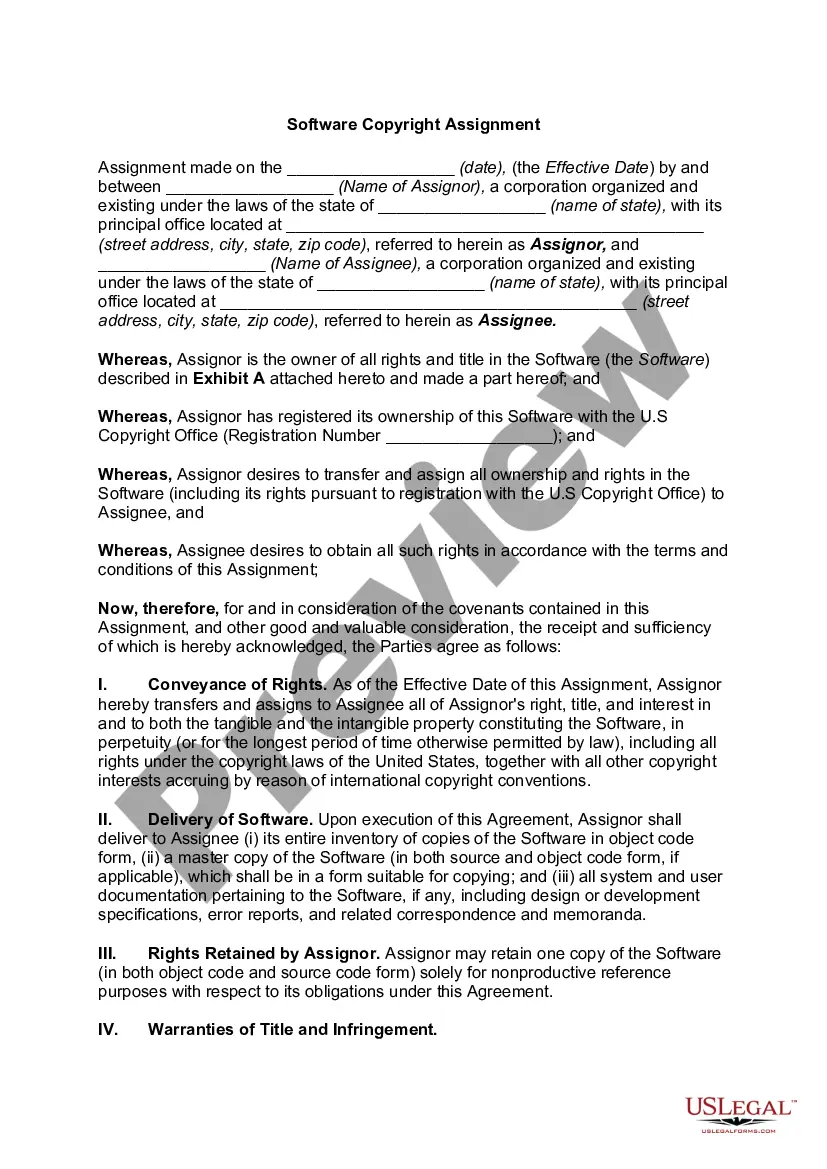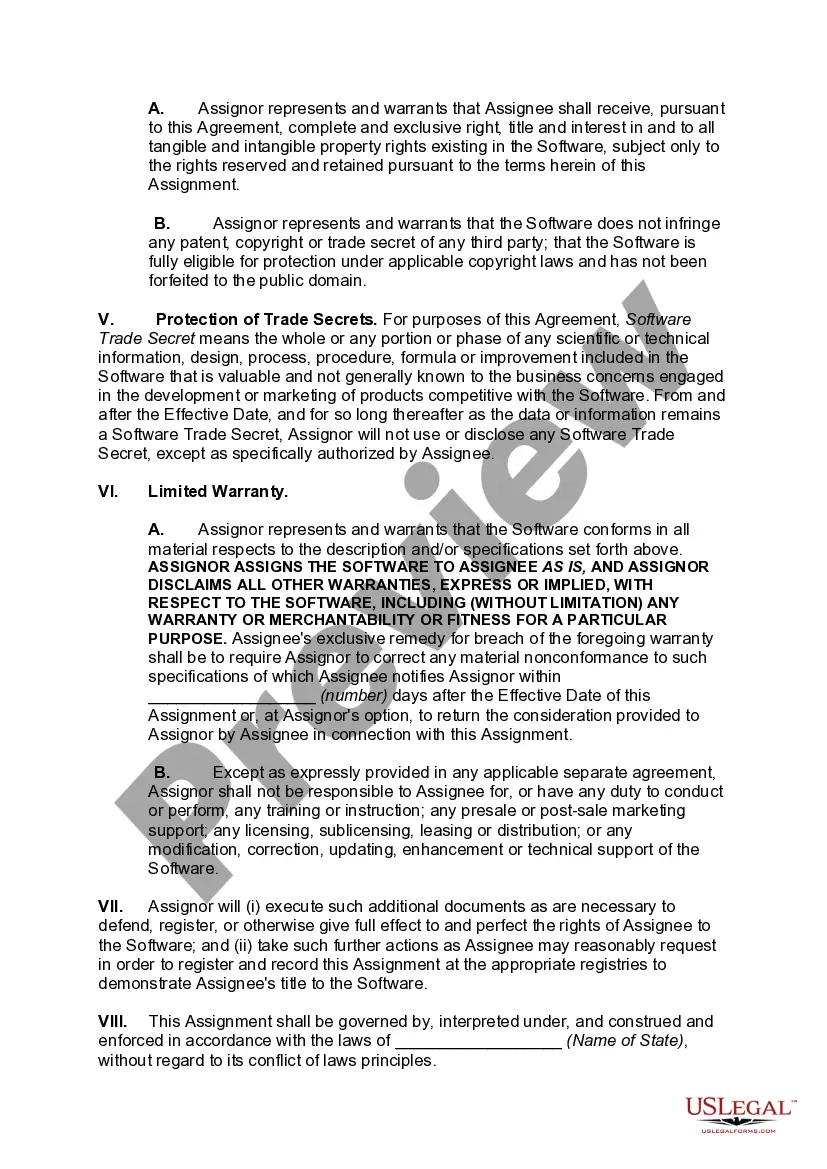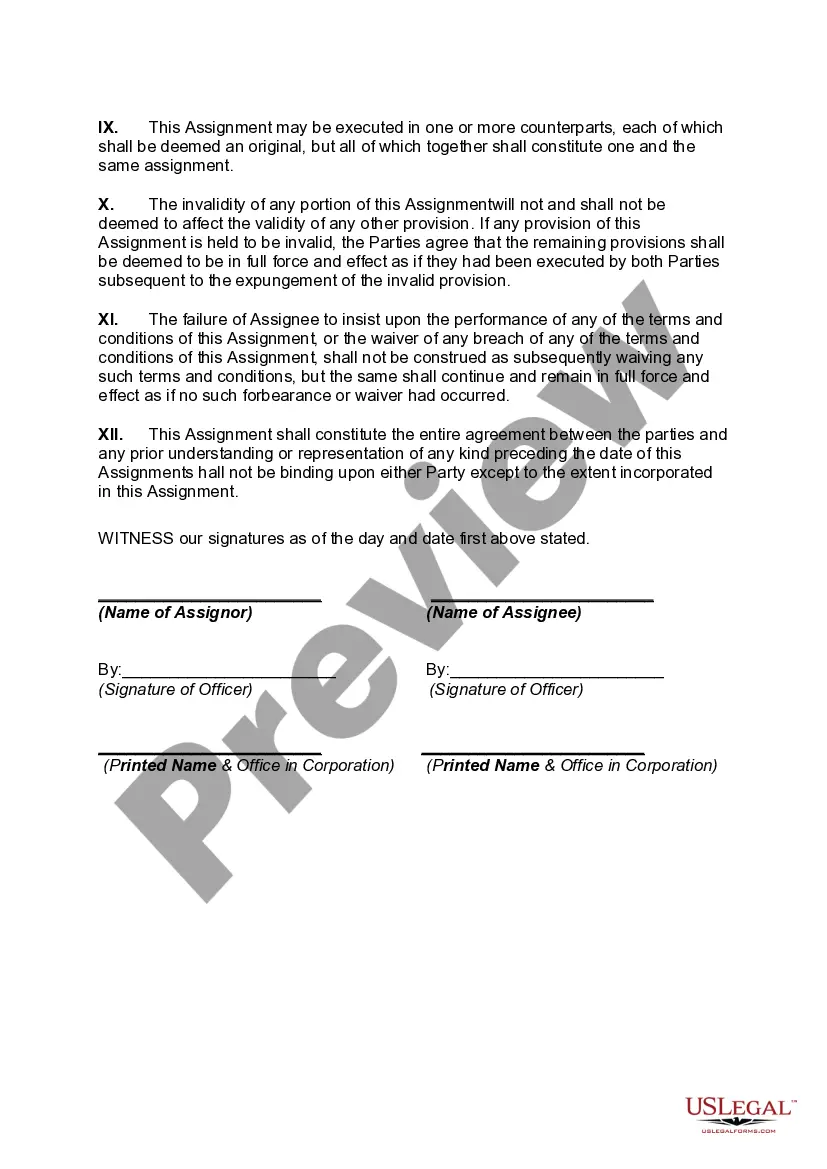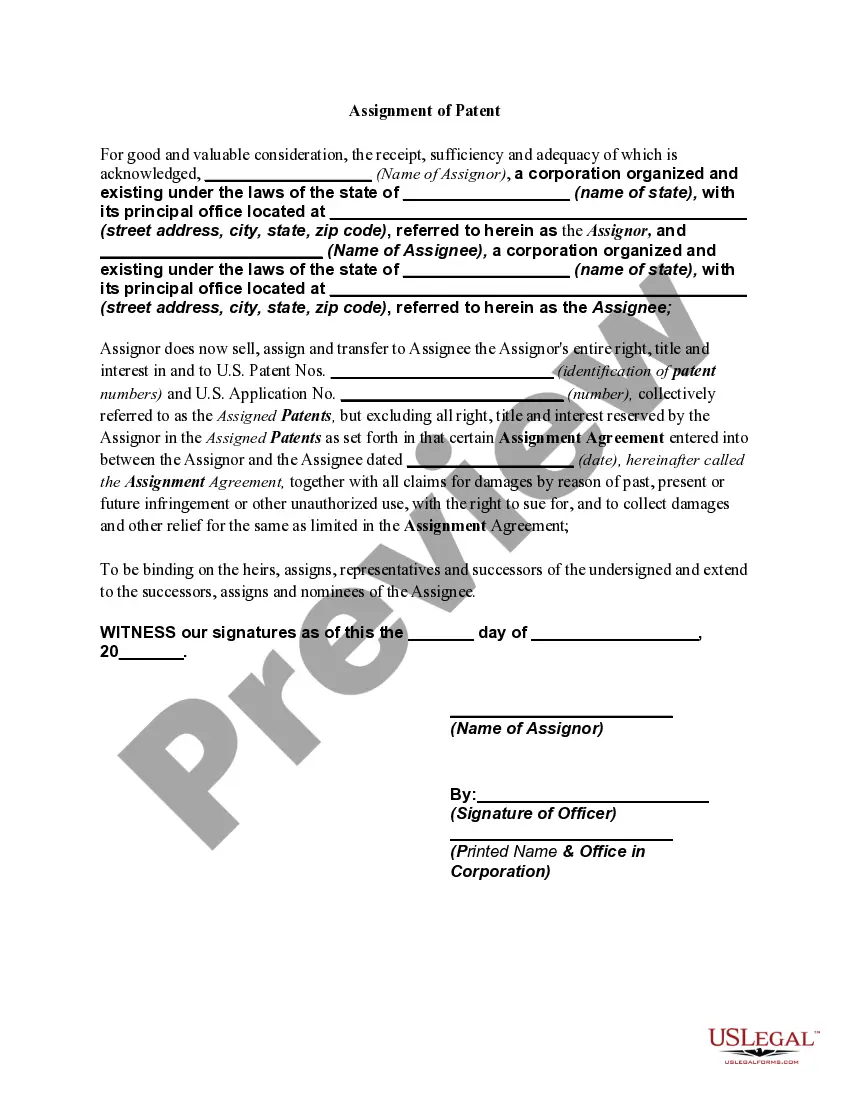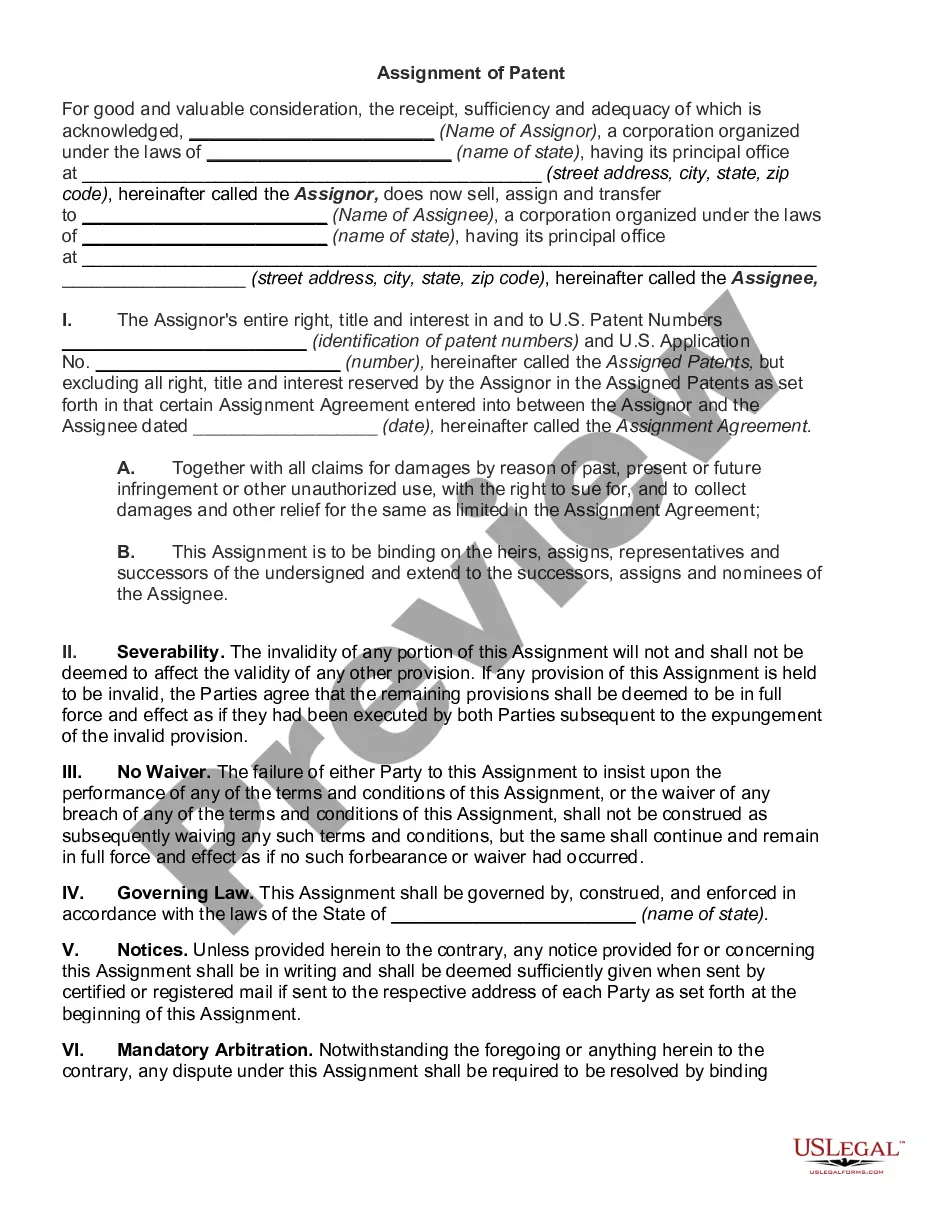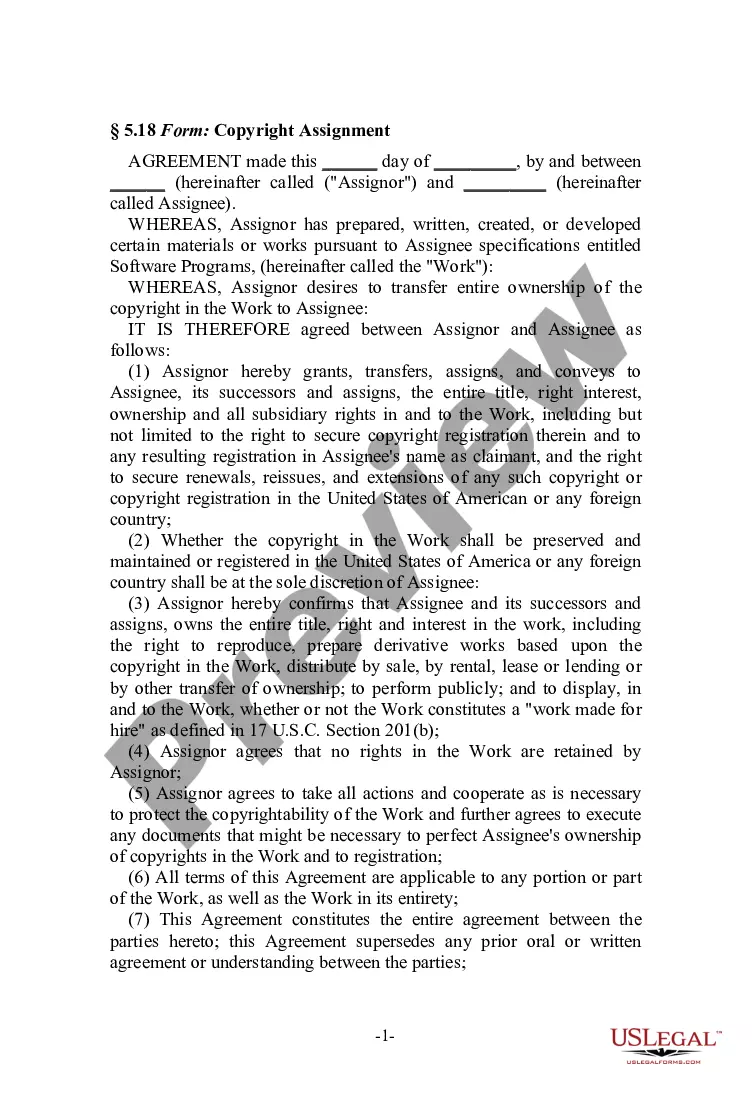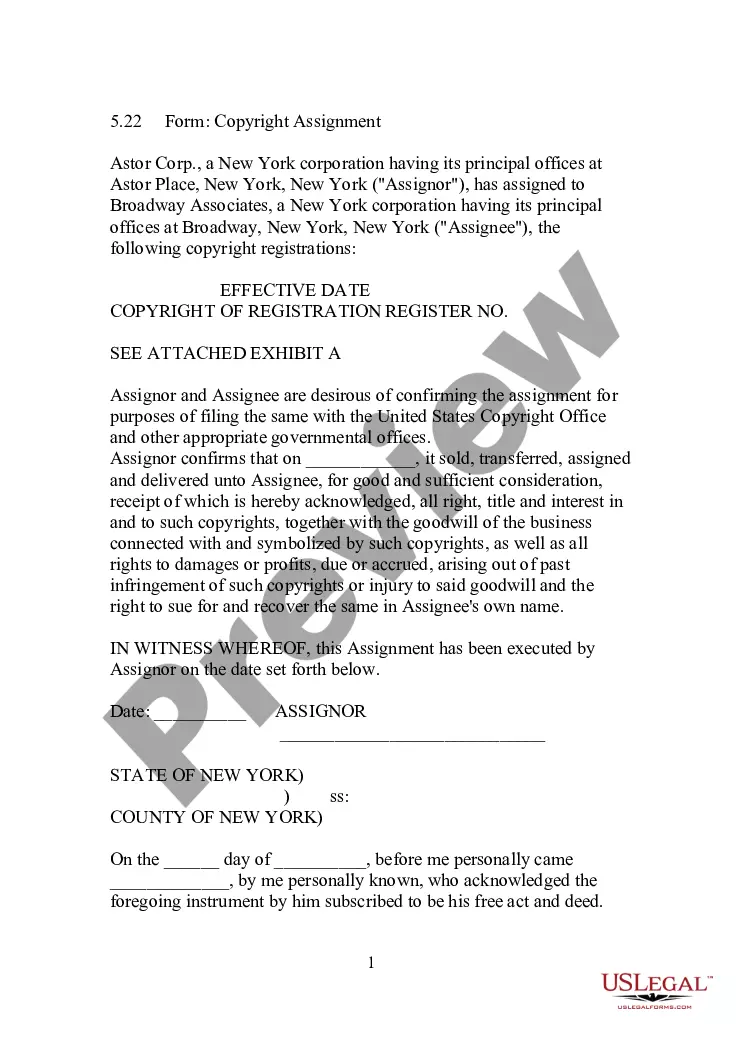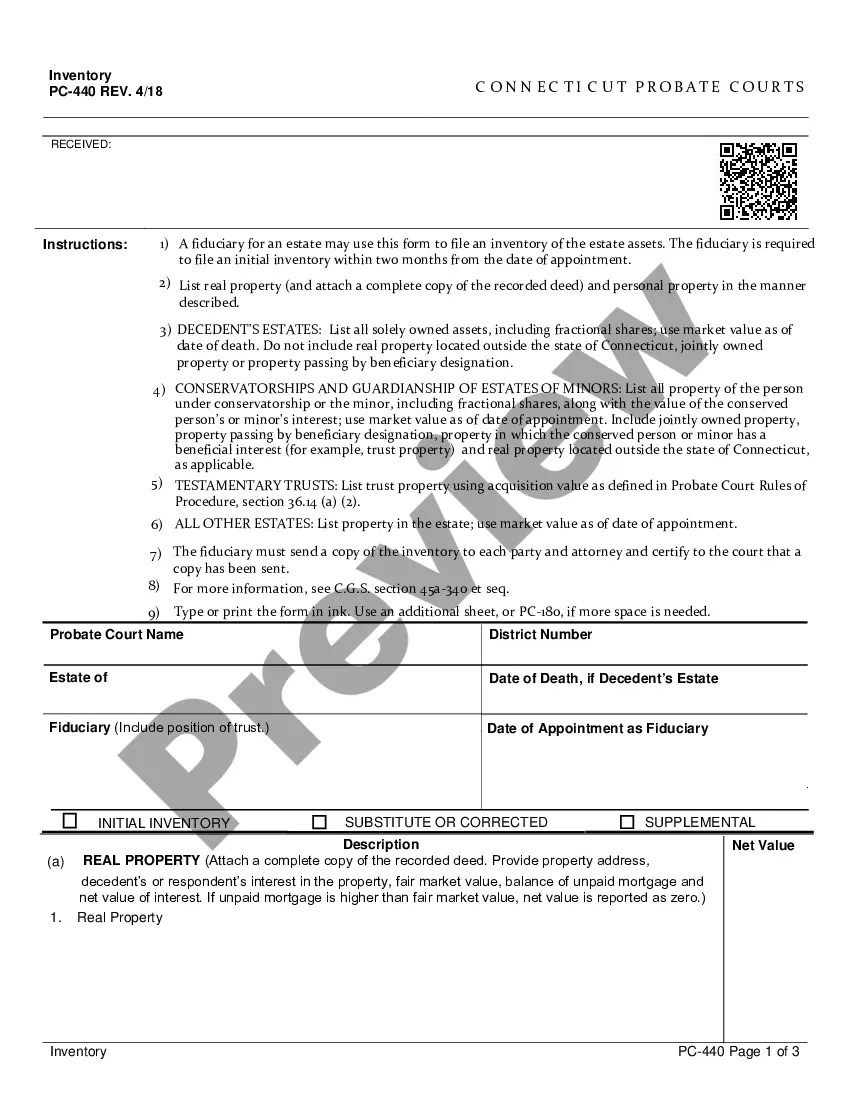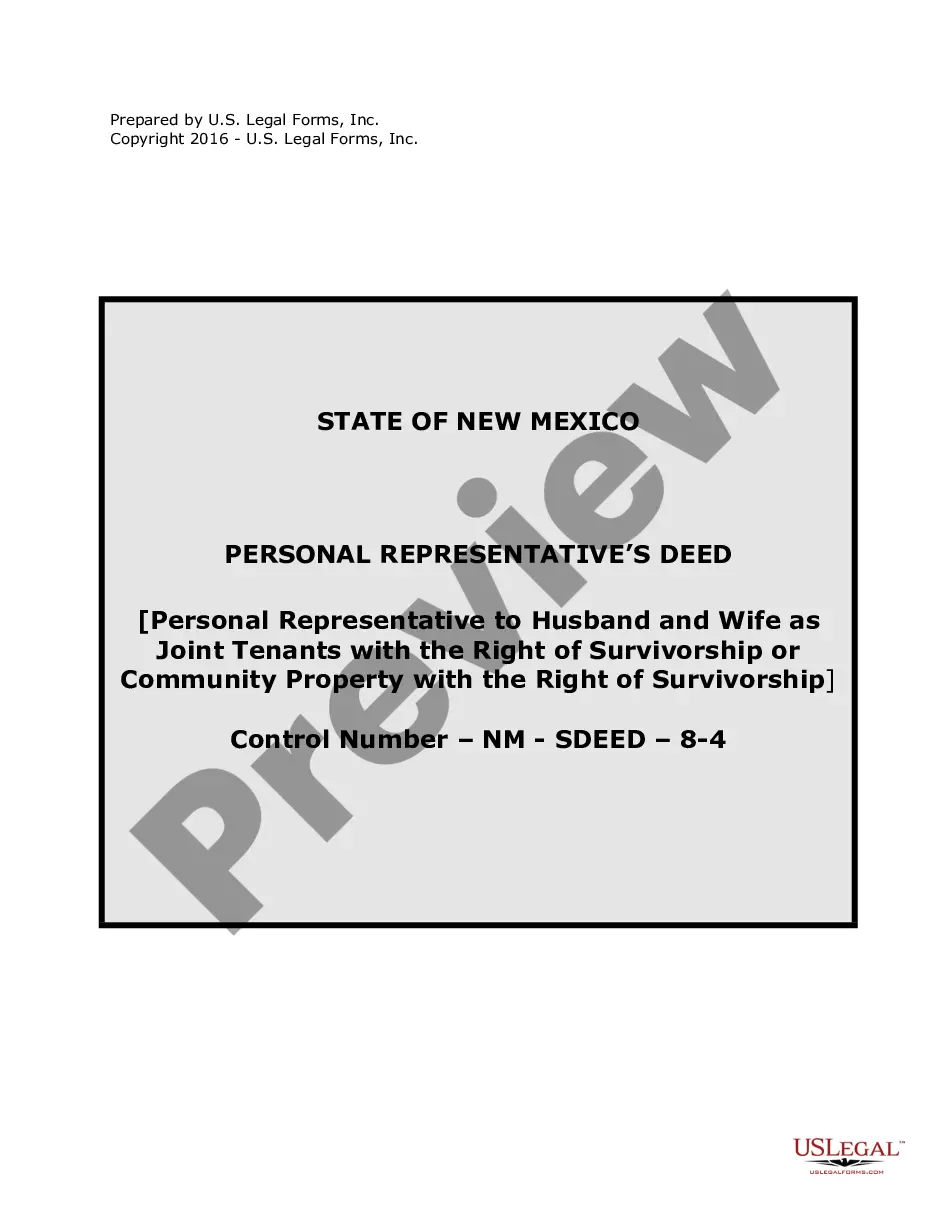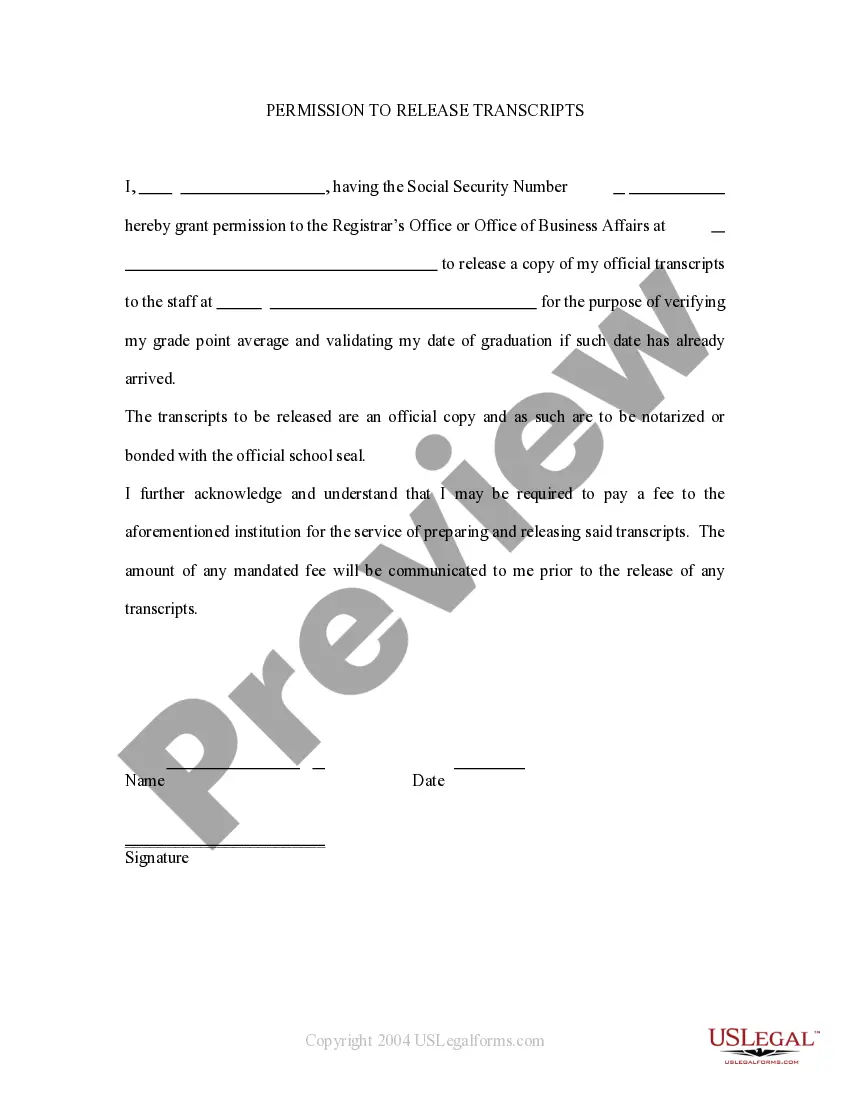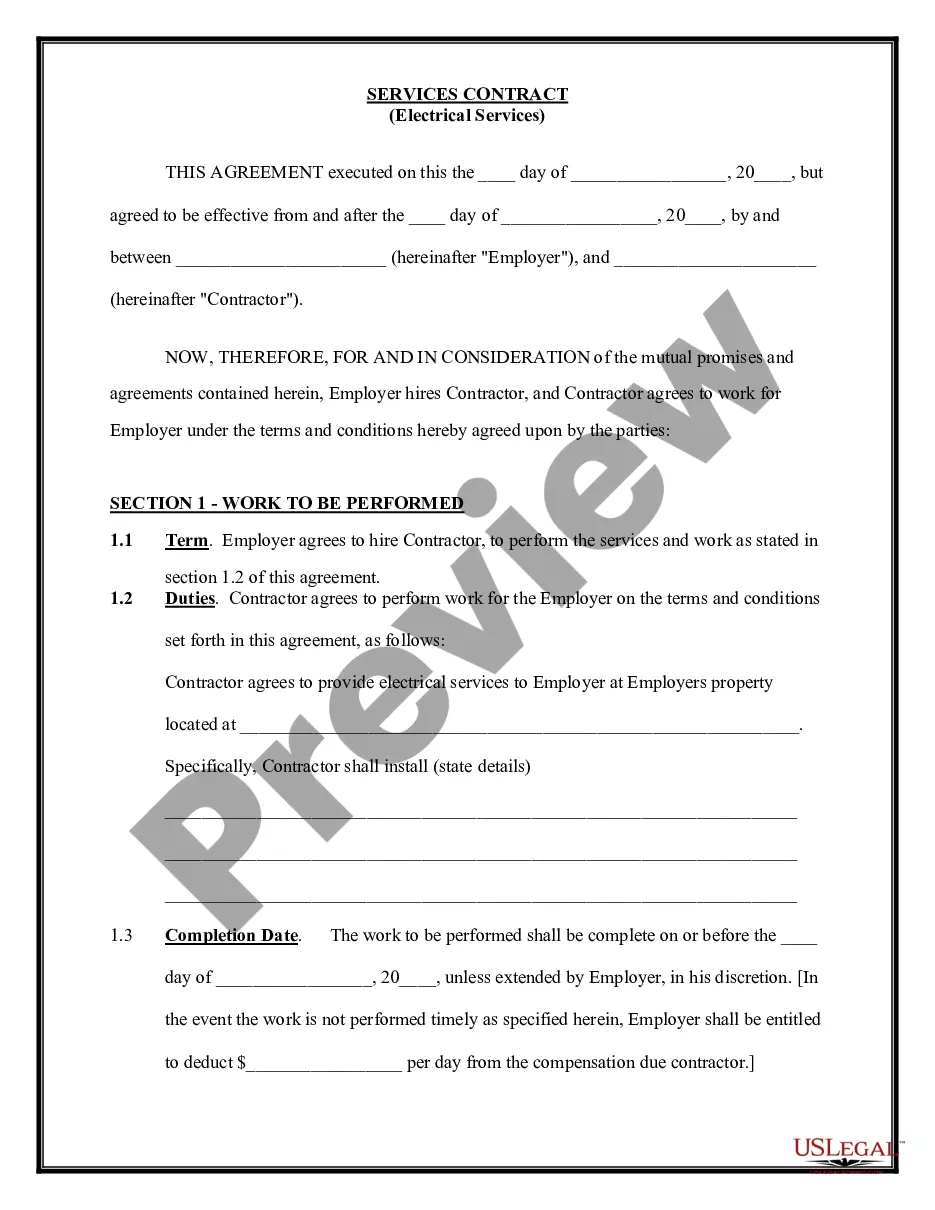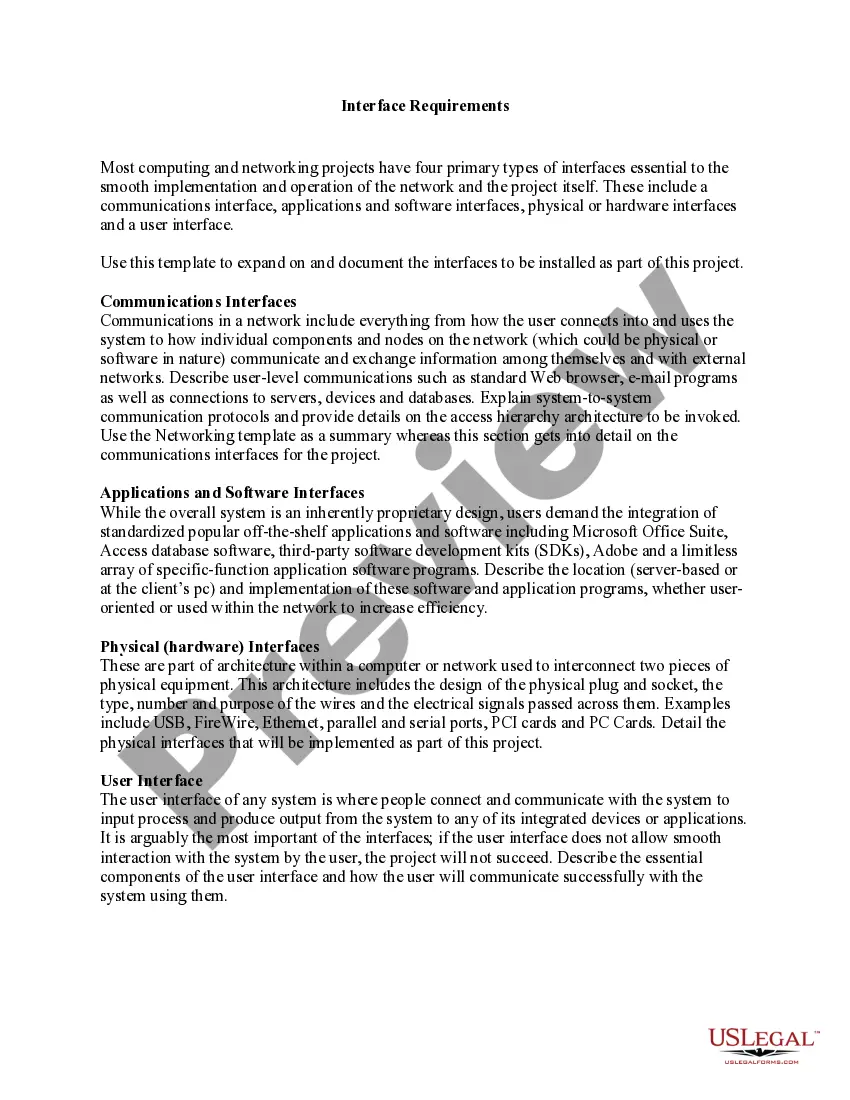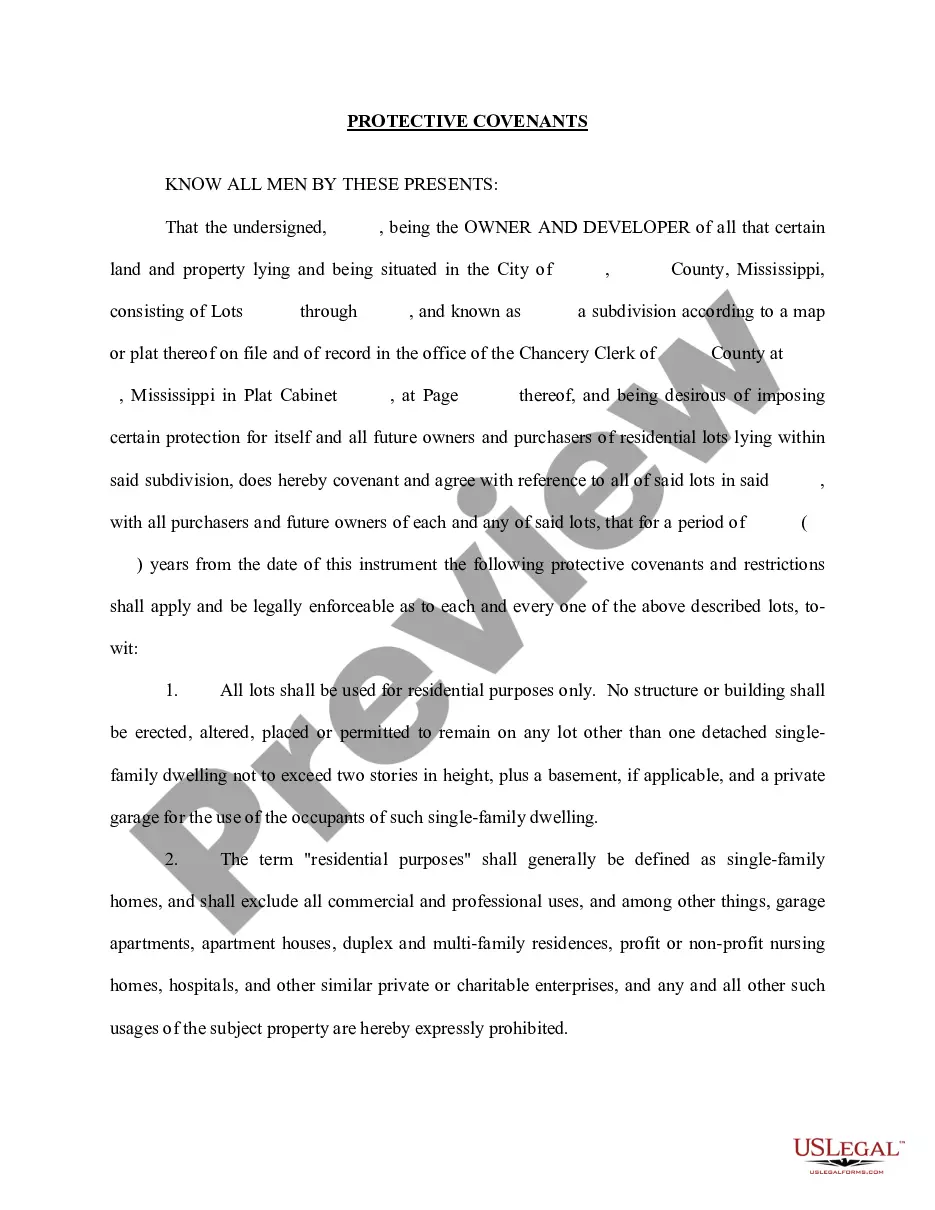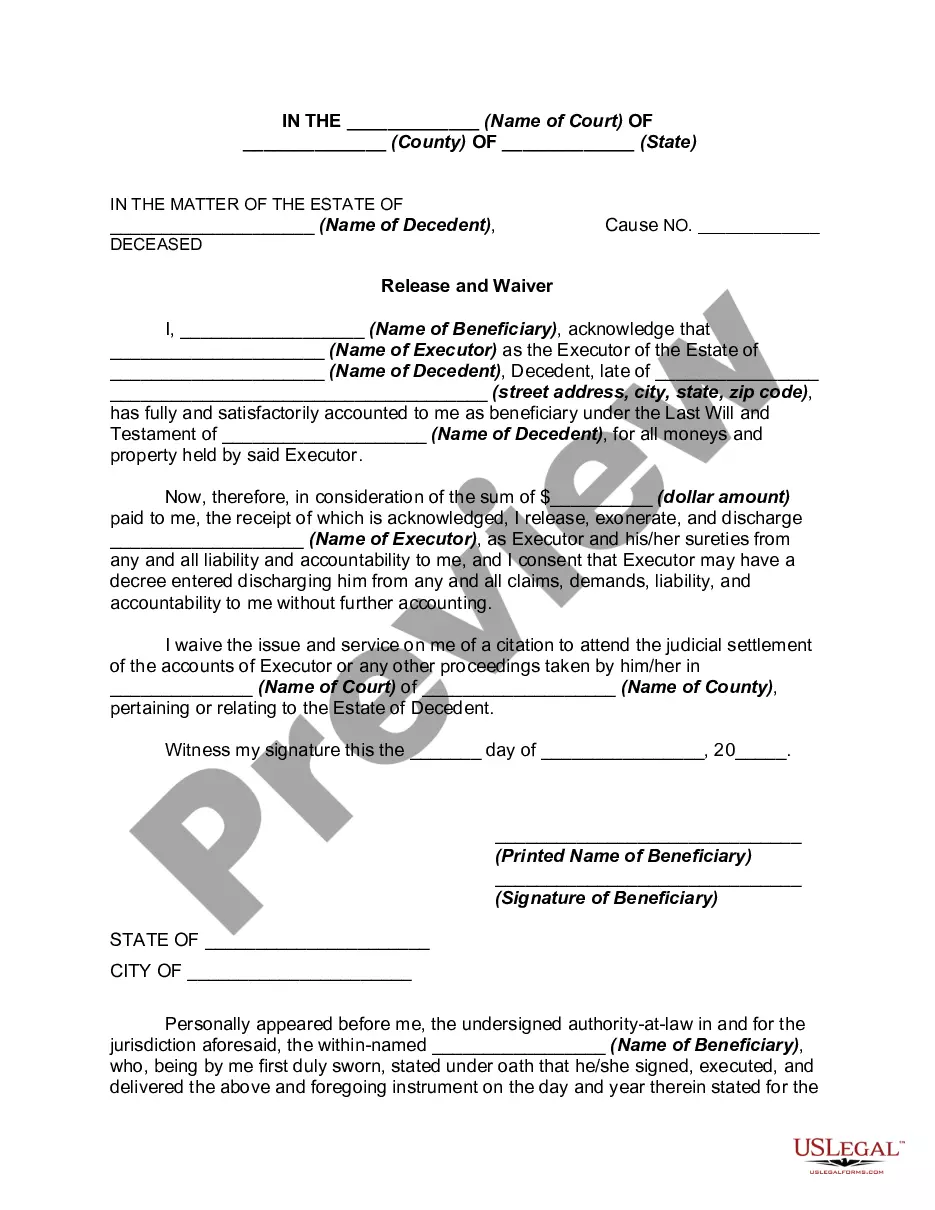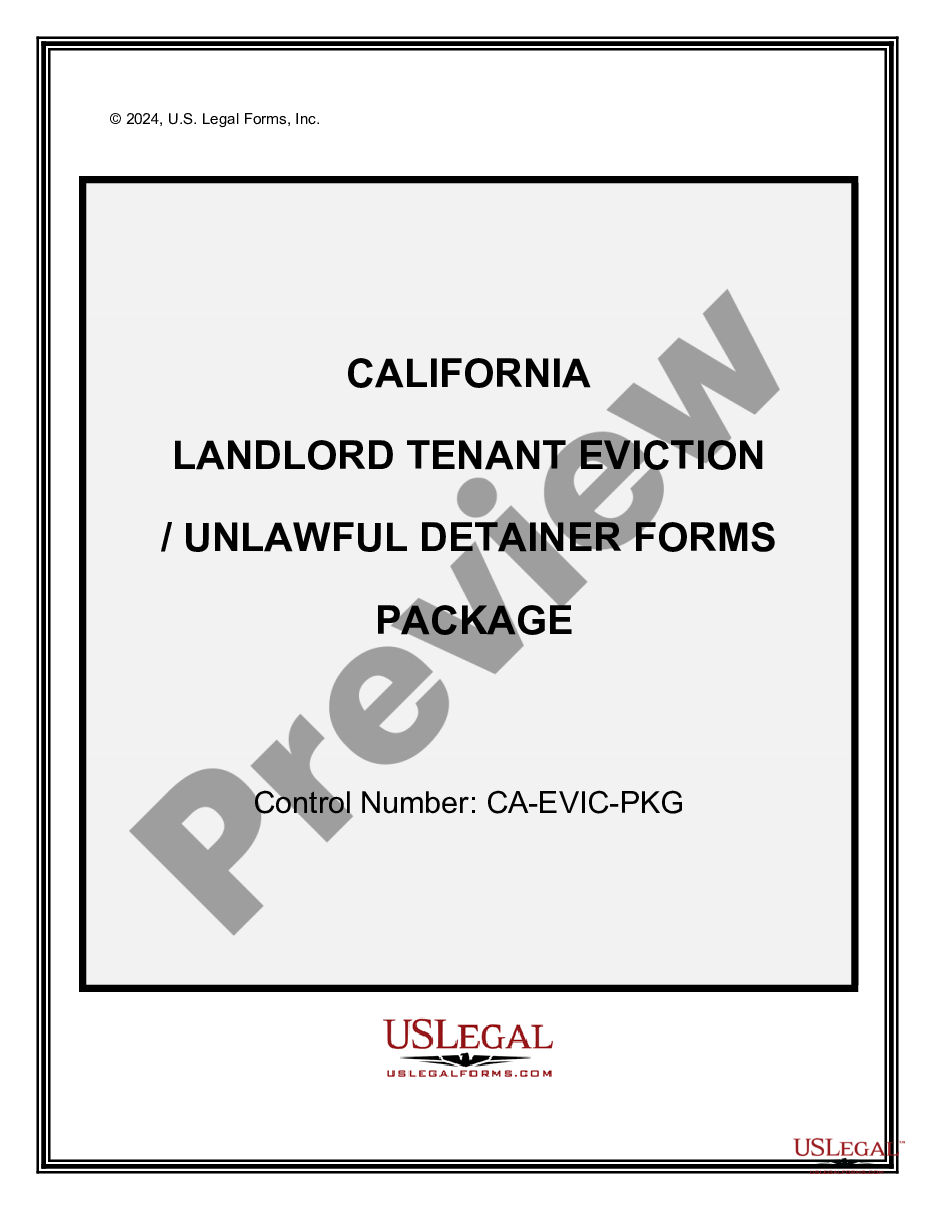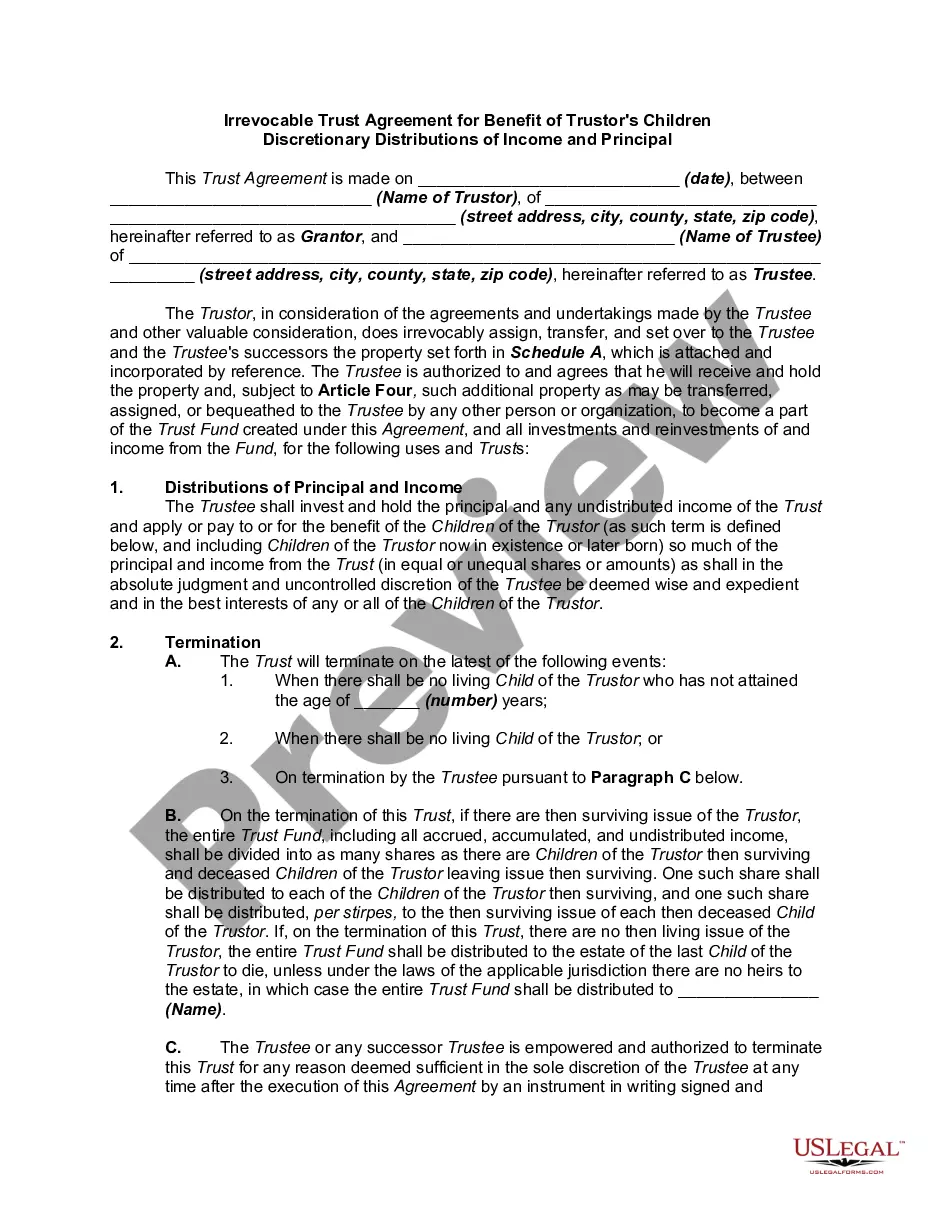Wisconsin Software Copyright Assignment
Description
How to fill out Software Copyright Assignment?
US Legal Forms - one of the most extensive collections of legal documents in the U.S. - provides a variety of legal form templates that you can download or print.
By utilizing the website, you can access numerous forms for business and personal purposes, organized by categories, states, or keywords. You can obtain the latest versions of forms like the Wisconsin Software Copyright Assignment within moments.
If you hold a membership, Log In to download the Wisconsin Software Copyright Assignment from the US Legal Forms library. The Download button will be visible on each form you view. You can access all previously stored forms from the My documents tab of your account.
Process the transaction. Use your Visa, MasterCard, or PayPal account to complete the transaction.
Select the format and download the form to your device. Make adjustments. Fill out, edit, print, and sign the saved Wisconsin Software Copyright Assignment. Each design you added to your account has no expiration date and is yours indefinitely. Therefore, if you wish to download or print another copy, simply navigate to the My documents section and click on the form you need. Access the Wisconsin Software Copyright Assignment with US Legal Forms, the most comprehensive collection of legal document templates. Utilize numerous professional and state-specific templates that meet your business or personal requirements.
- Confirm you have selected the appropriate form for your city/state.
- Click the Preview button to review the form's content.
- Read the description of the form to ensure you have selected the correct one.
- If the form does not meet your needs, utilize the Search field at the top of the page to find one that does.
- If you are satisfied with the form, confirm your choice by clicking the Buy now button.
- Then, select the pricing plan you prefer and provide your credentials to register for the account.