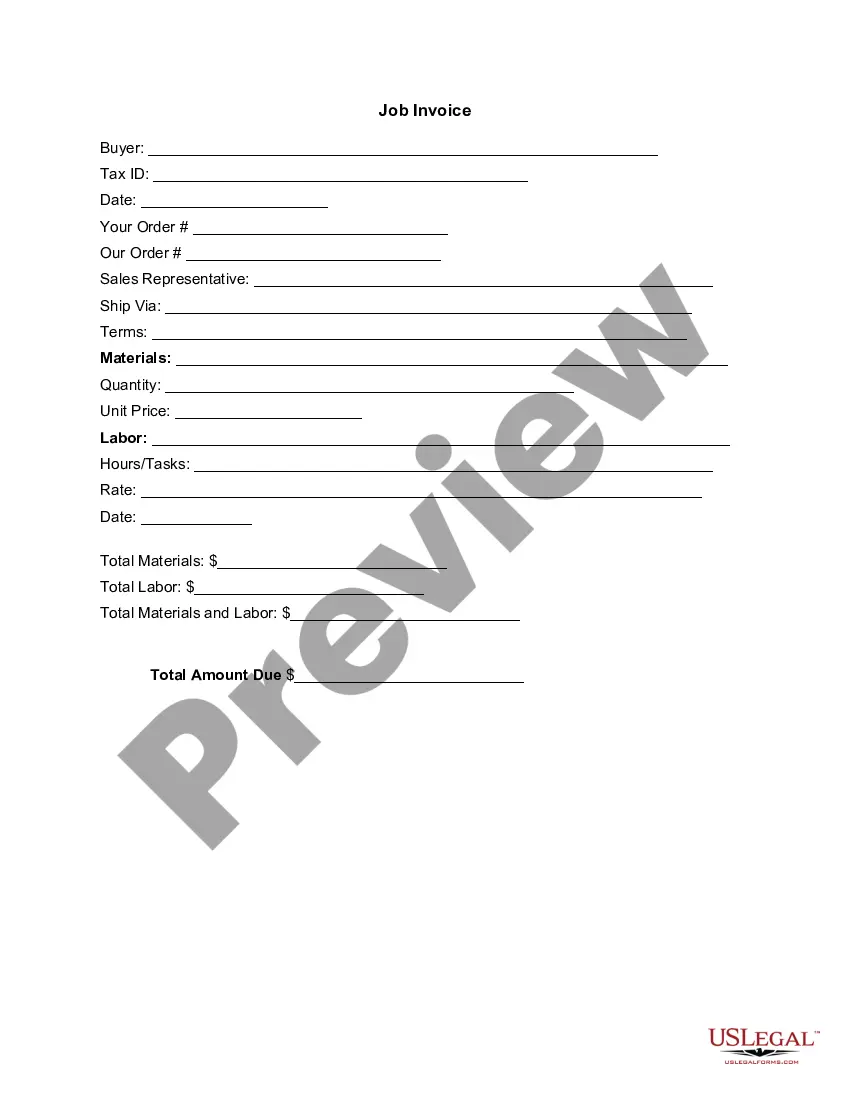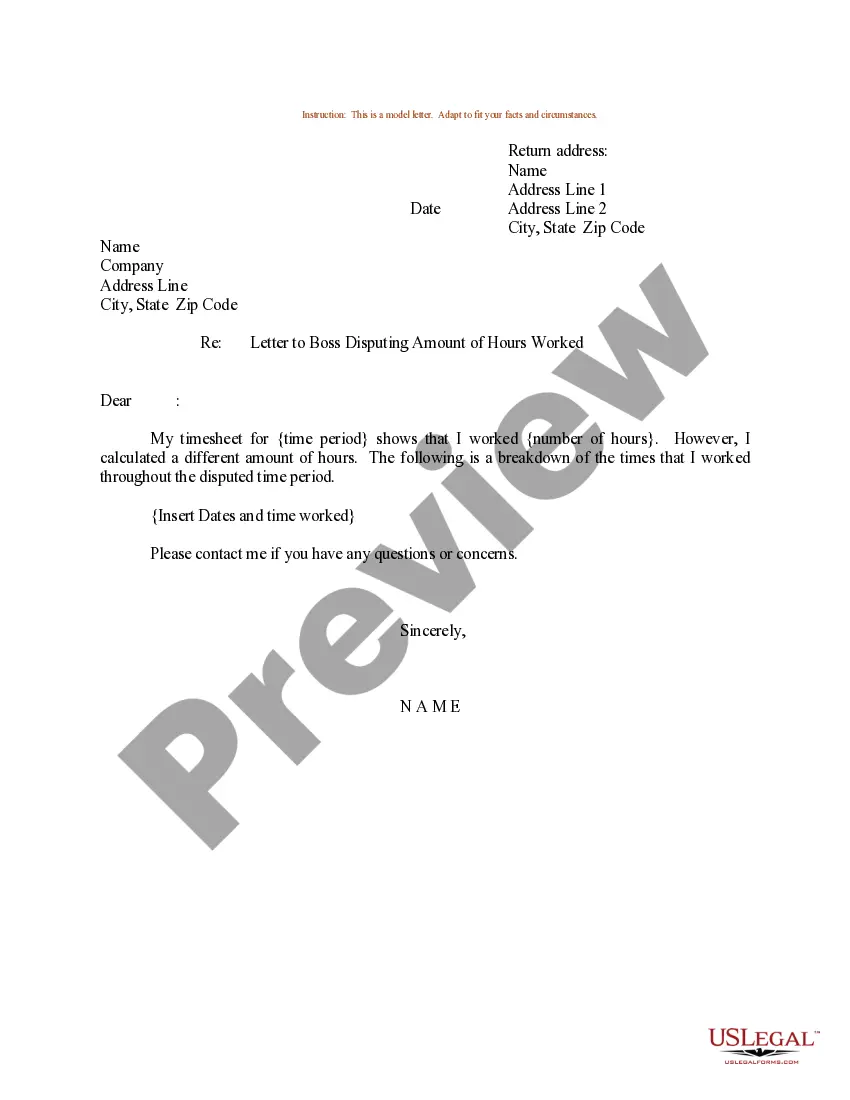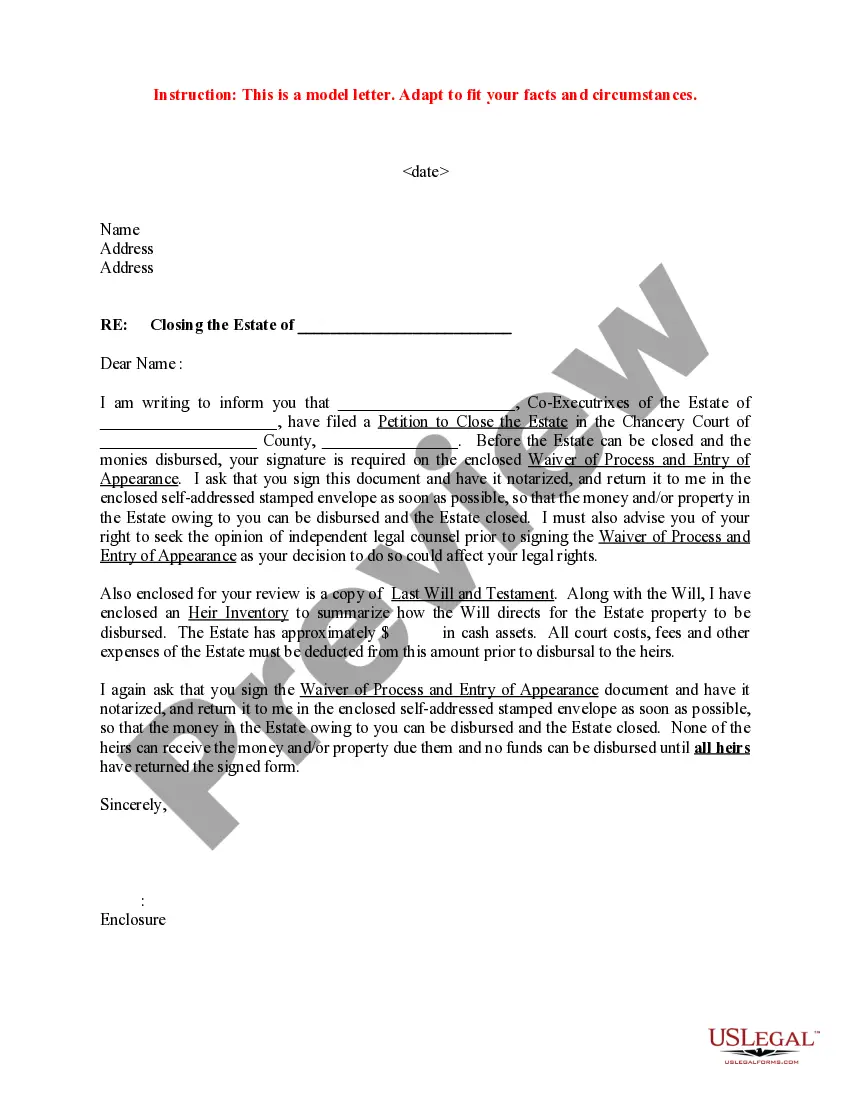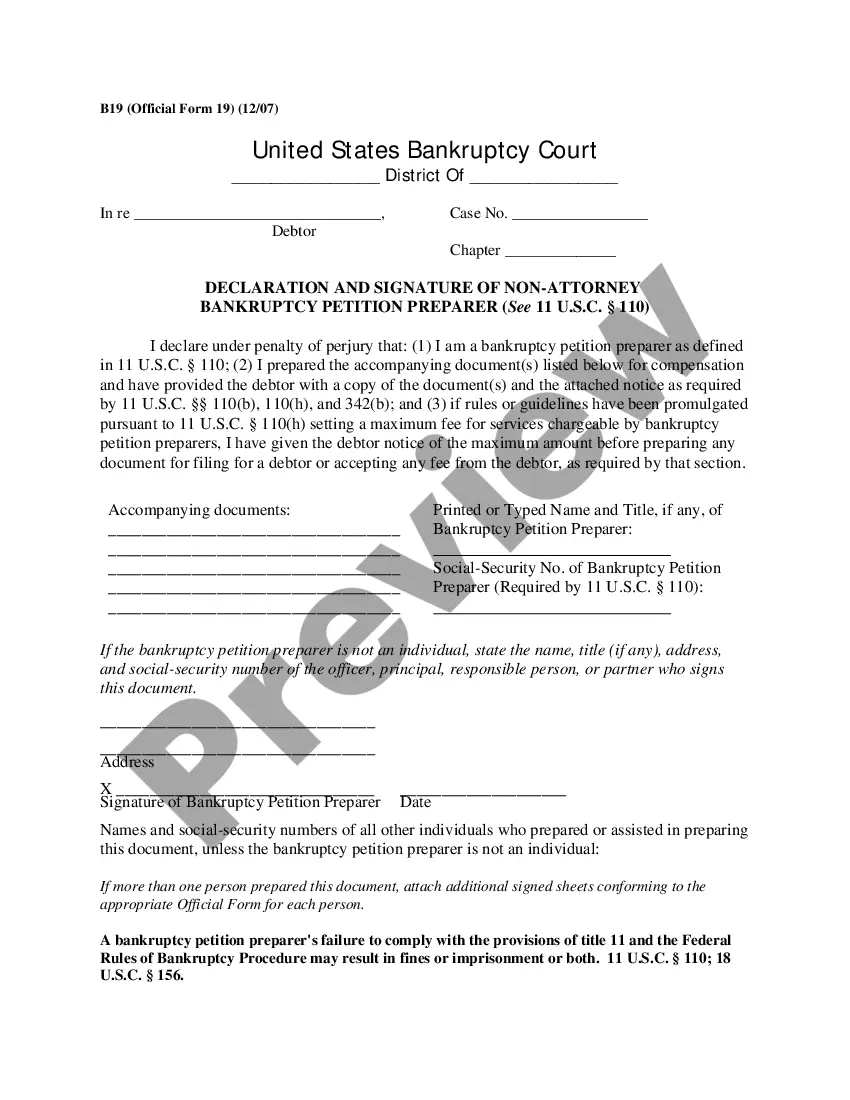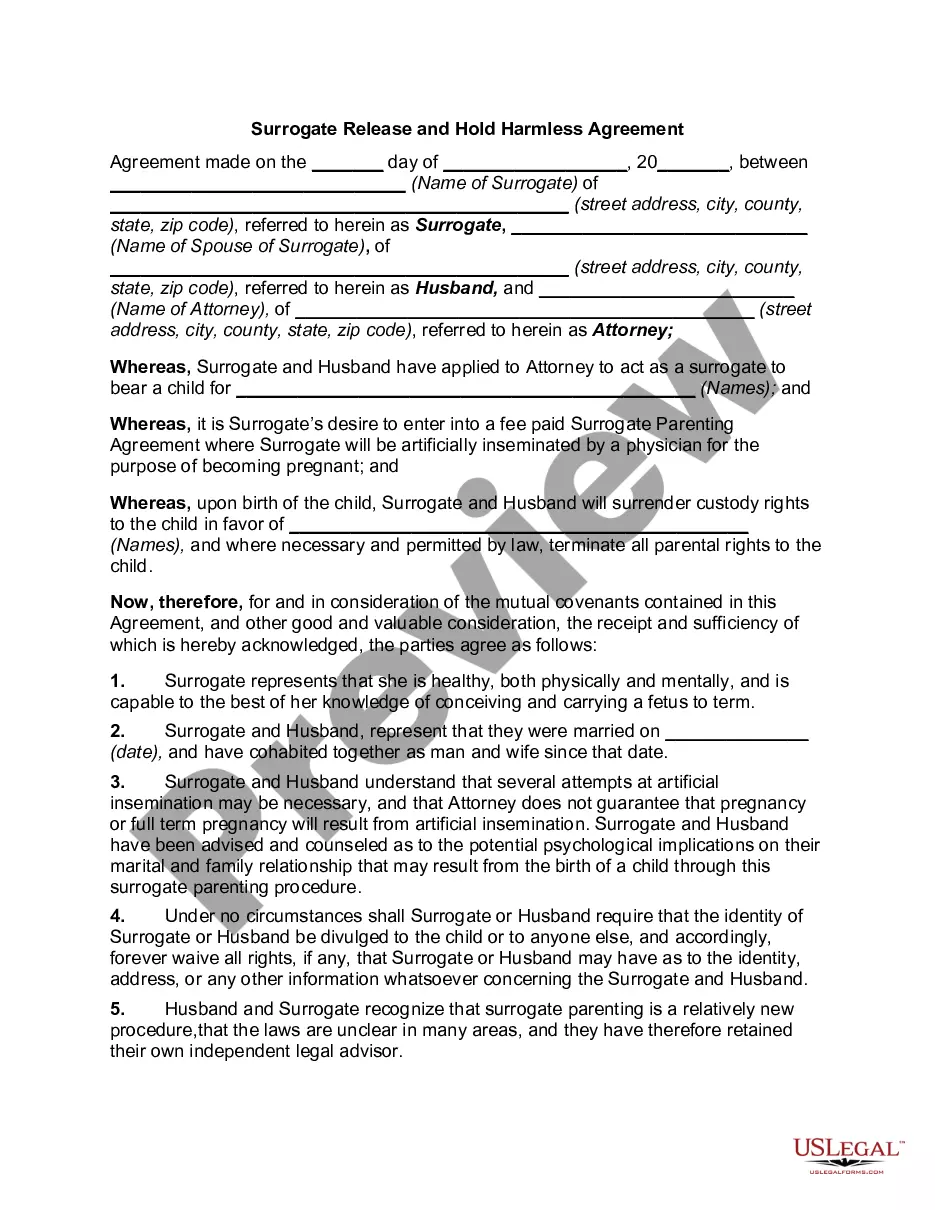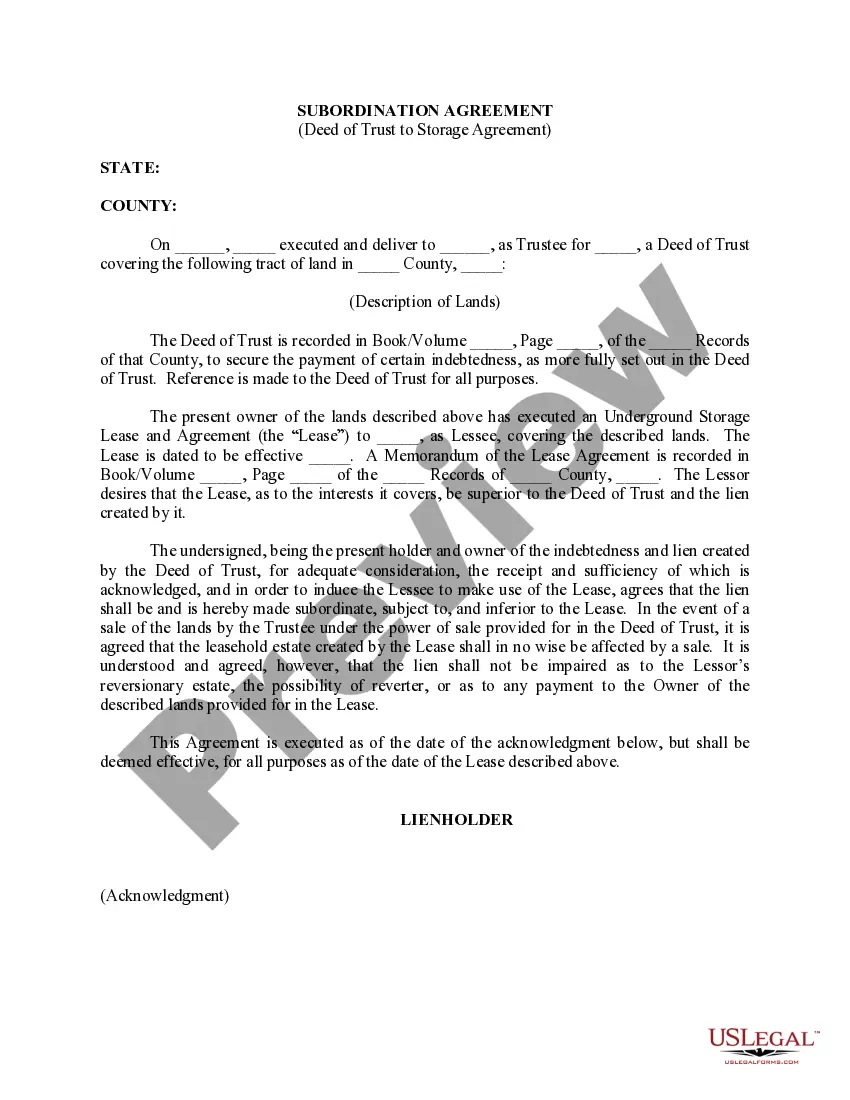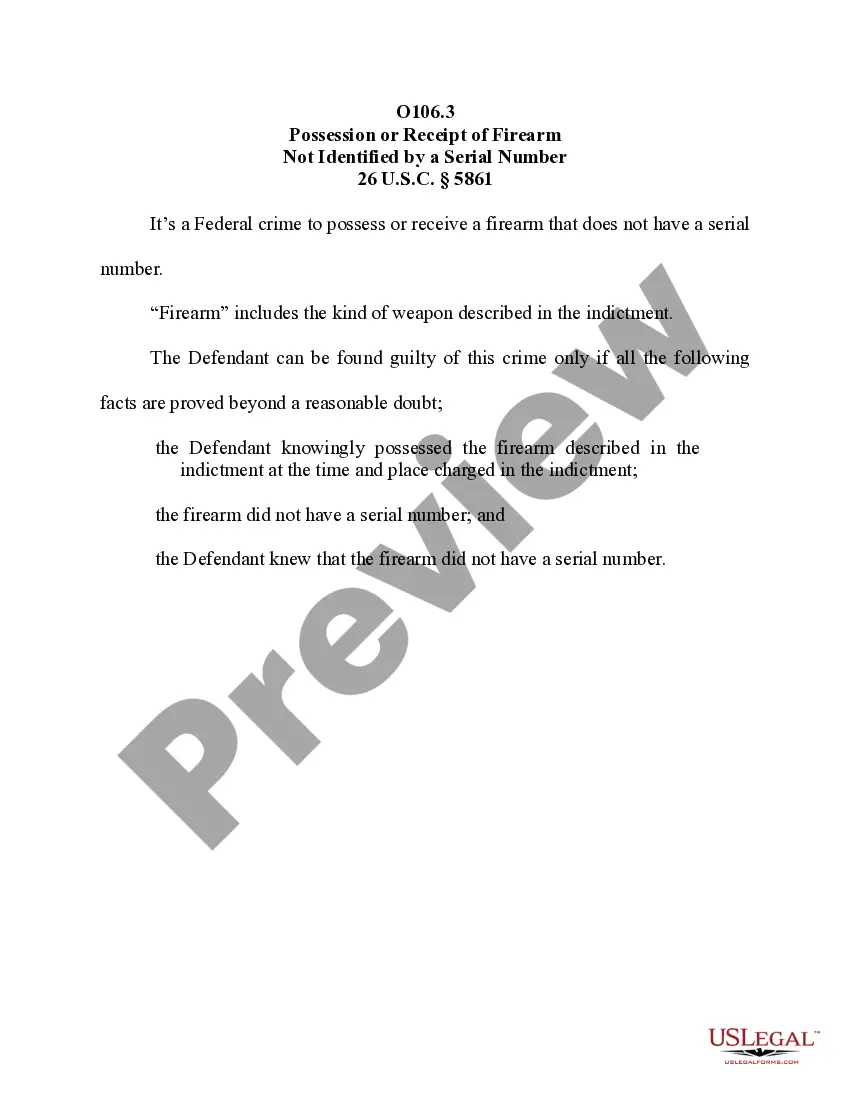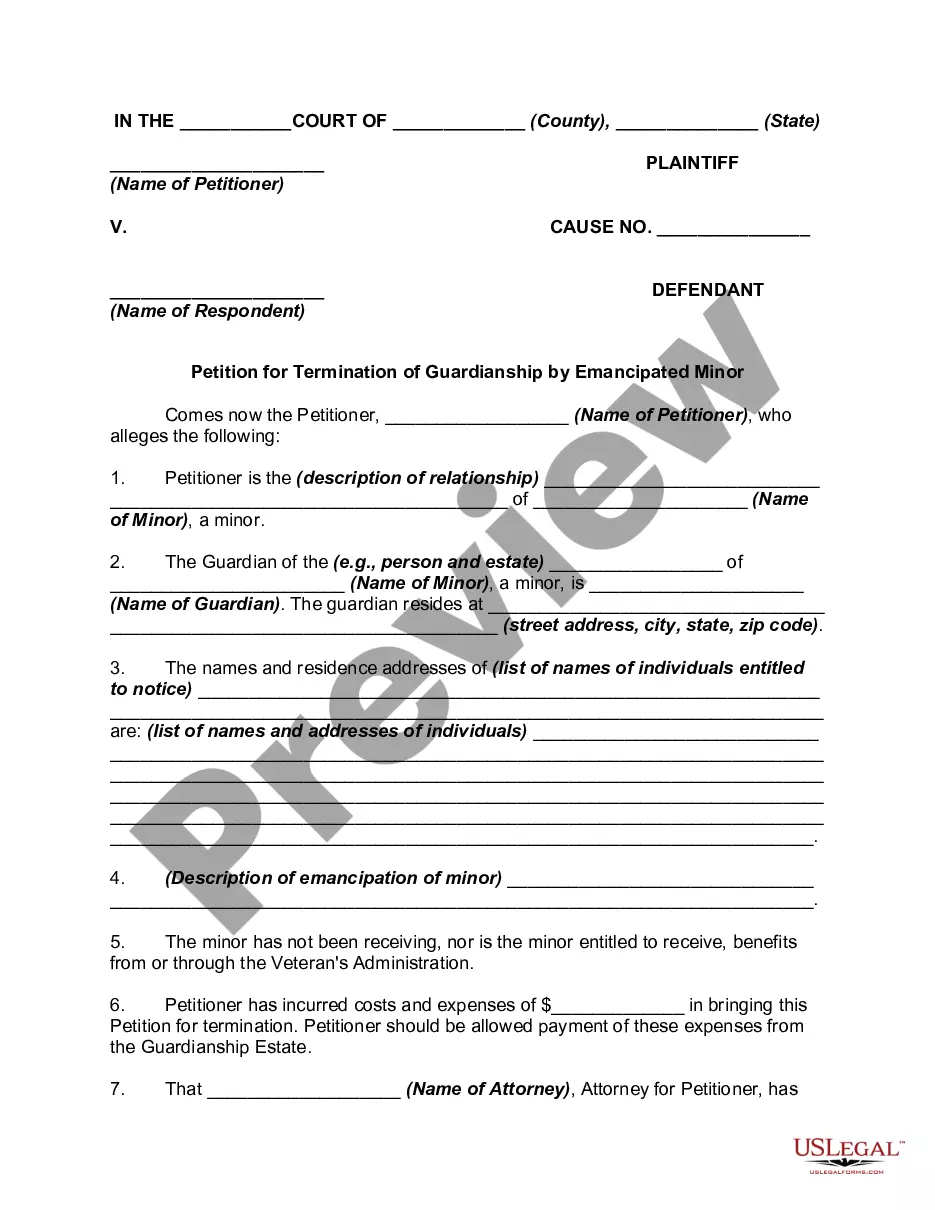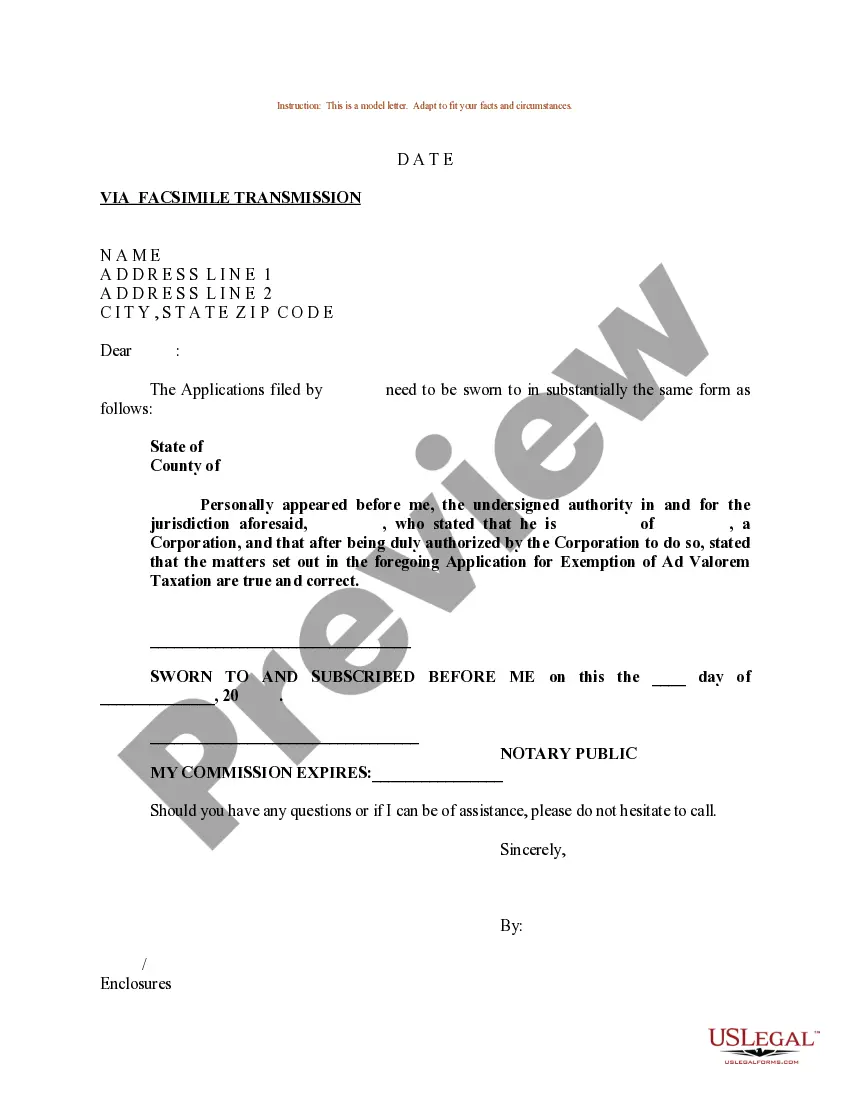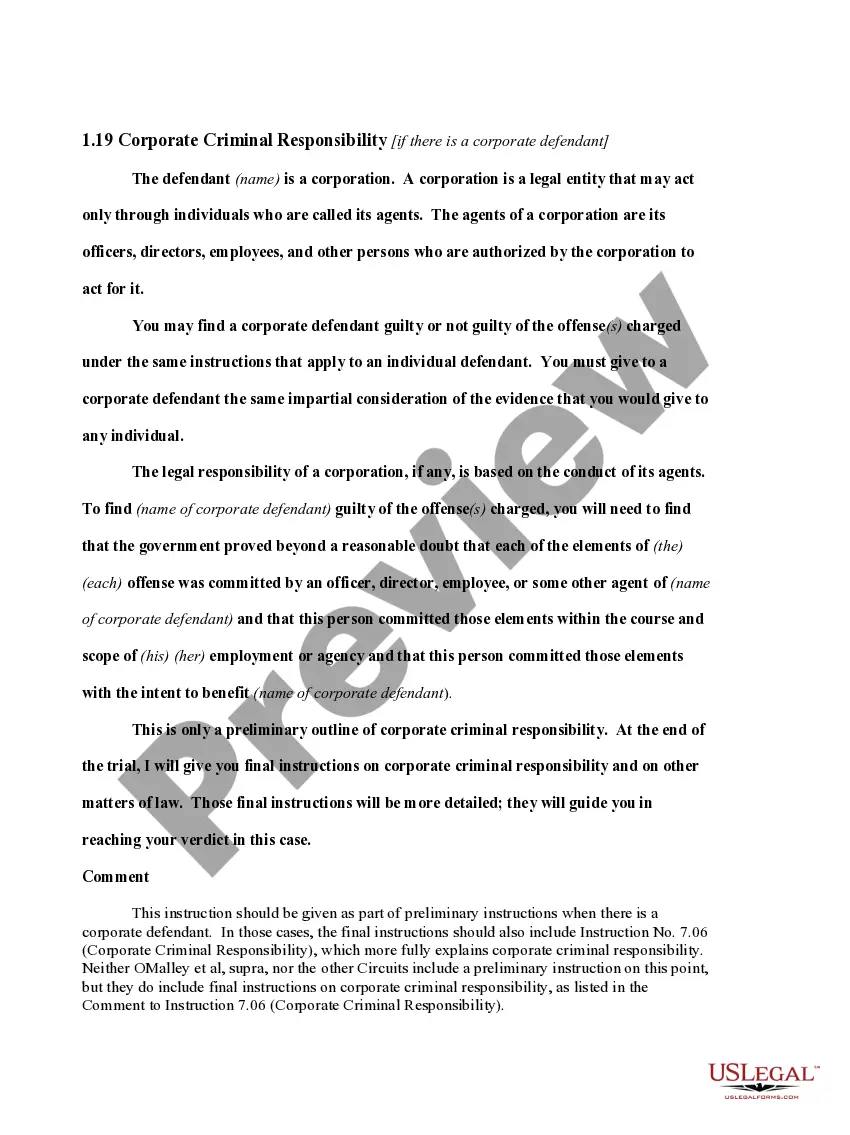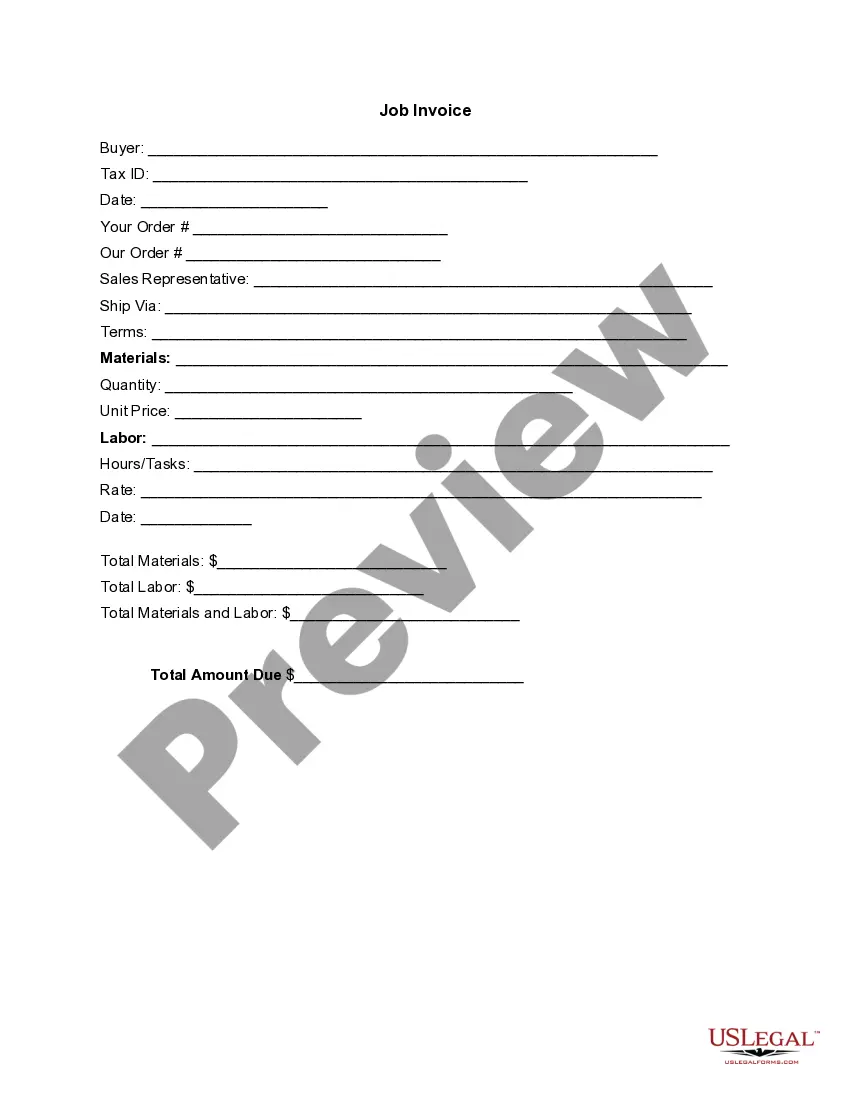Wisconsin Invoice Template for Dietitian
Description
How to fill out Invoice Template For Dietitian?
If you require to summarize, obtain, or print legal document templates, utilize US Legal Forms, the largest selection of legal forms available online.
Make use of the site's straightforward and user-friendly search to find the documents you need.
Many templates for business and personal applications are organized by category and jurisdiction, or keywords.
Every legal document template you purchase is yours permanently. You will have access to every form you downloaded within your account.
Select the My documents section and choose a form to print or download again. Stay competitive and acquire and print the Wisconsin Invoice Template for Dietitian with US Legal Forms. There are numerous professional and state-specific forms available for your business or personal needs.
- Utilize US Legal Forms to locate the Wisconsin Invoice Template for Dietitian with just a few clicks.
- If you are already a US Legal Forms customer, Log In to your account and click on the Download button to access the Wisconsin Invoice Template for Dietitian.
- You can also access forms you have previously retrieved in the My documents section of your account.
- If you are using US Legal Forms for the first time, follow these steps.
- Step 1. Ensure you have selected the form for the correct city/state.
- Step 2. Use the Preview option to review the content of the form. Don't forget to read the summary.
- Step 3. If you are not satisfied with the form, use the Search field at the top of the screen to find other versions of the legal form template.
- Step 4. Once you have found the form you need, click the Get now button. Choose your preferred pricing plan and input your details to create an account.
- Step 5. Proceed with the payment. You can use your credit card or PayPal account to complete the transaction.
- Step 6. Select the format of your legal form and download it to your device.
- Step 7. Complete, edit, print, or sign the Wisconsin Invoice Template for Dietitian.
Form popularity
FAQ
Filling out an invoice template is simple and ensures consistency in your billing. Start with a Wisconsin Invoice Template for Dietitian, then enter your details like your name, services offered, and payment instructions. Be sure to double-check your figures for accuracy. Once completed, send your invoice directly to clients for prompt payment.
Yes, you can find various invoice templates in Word, including those tailored for dietitians. A Wisconsin Invoice Template for Dietitian can simplify your billing process. These templates provide you with a structured layout to ensure you capture the necessary details. You can modify the template to suit your business style and requirements.
Setting up an invoice template involves selecting a Wisconsin Invoice Template for Dietitian that fits your needs. Begin by entering your business information, including your logo, if applicable. Next, populate sections with relevant fields for client data, items billed, and payment terms. This template can serve you for all future invoicing tasks.
To create an invoice file, start by selecting a Wisconsin Invoice Template for Dietitian online. You can customize it according to your services, clients, and payment details. This approach streamlines your invoicing process and ensures you include all necessary information. Save the file in a suitable format for easy emailing or printing.
Deciding between Word and Excel often depends on your comfort level and needs. If you want to create a detailed layout with graphics, Word may be ideal. On the other hand, Excel is better for managing numbers, especially when using a Wisconsin Invoice Template for Dietitian that automatically calculates totals.
Making an invoice spreadsheet is straightforward with a Wisconsin Invoice Template for Dietitian. Open Excel and create a new spreadsheet, then label columns for invoice details. Enter the client's name, services provided, amounts, and totals. You can also utilize formulas to automatically calculate totals and taxes.
To create an invoice file, you can utilize a Wisconsin Invoice Template for Dietitian. First, choose a format like Word or Excel that suits your needs. Fill in the necessary details, such as client information, services rendered, and payment terms. Finally, save your document in your preferred file format for easy access and sharing.
Creating a general invoice involves using a Wisconsin Invoice Template for Dietitian to ensure you have all necessary components. Include your name, address, and contact information, along with your client's details. Outline the services rendered, specify the amounts charged, and set clear payment terms. This structure will help you maintain professionalism and clarity in your billing.
To create an invoice for a non-profit, start by using a Wisconsin Invoice Template for Dietitian. This template typically includes your organization’s name, contact details, and a clear description of the services provided. Make sure to itemize any related costs, or fees, and include payment terms. You can customize it to meet the specific requirements of the non-profit you are dealing with.
Writing a simple invoice template involves outlining key sections. Use the Wisconsin Invoice Template for Dietitian as a guide, ensuring to include business details, client contact information, a detailed list of services provided, and payment terms. Keeping it clear and straightforward allows clients to understand their obligations easily.