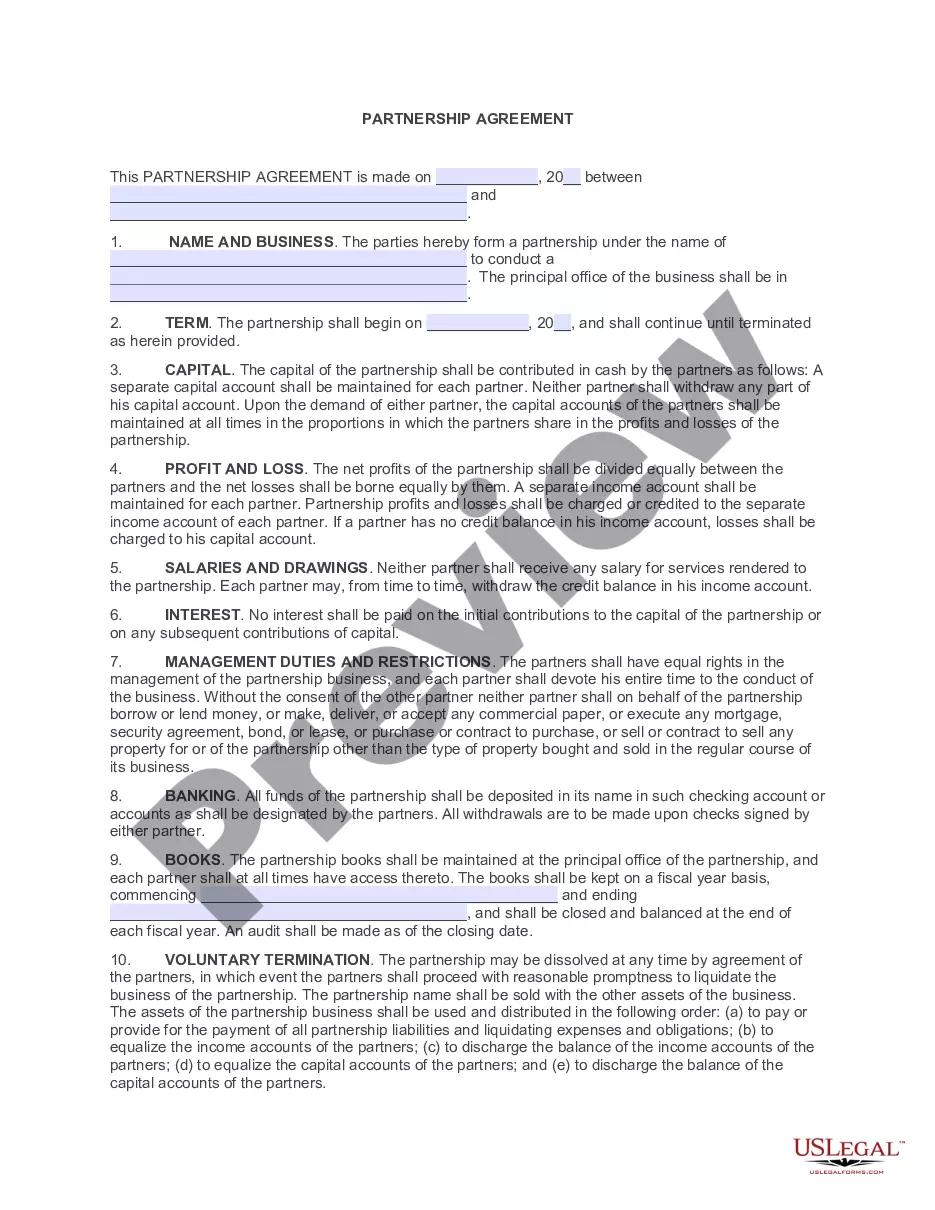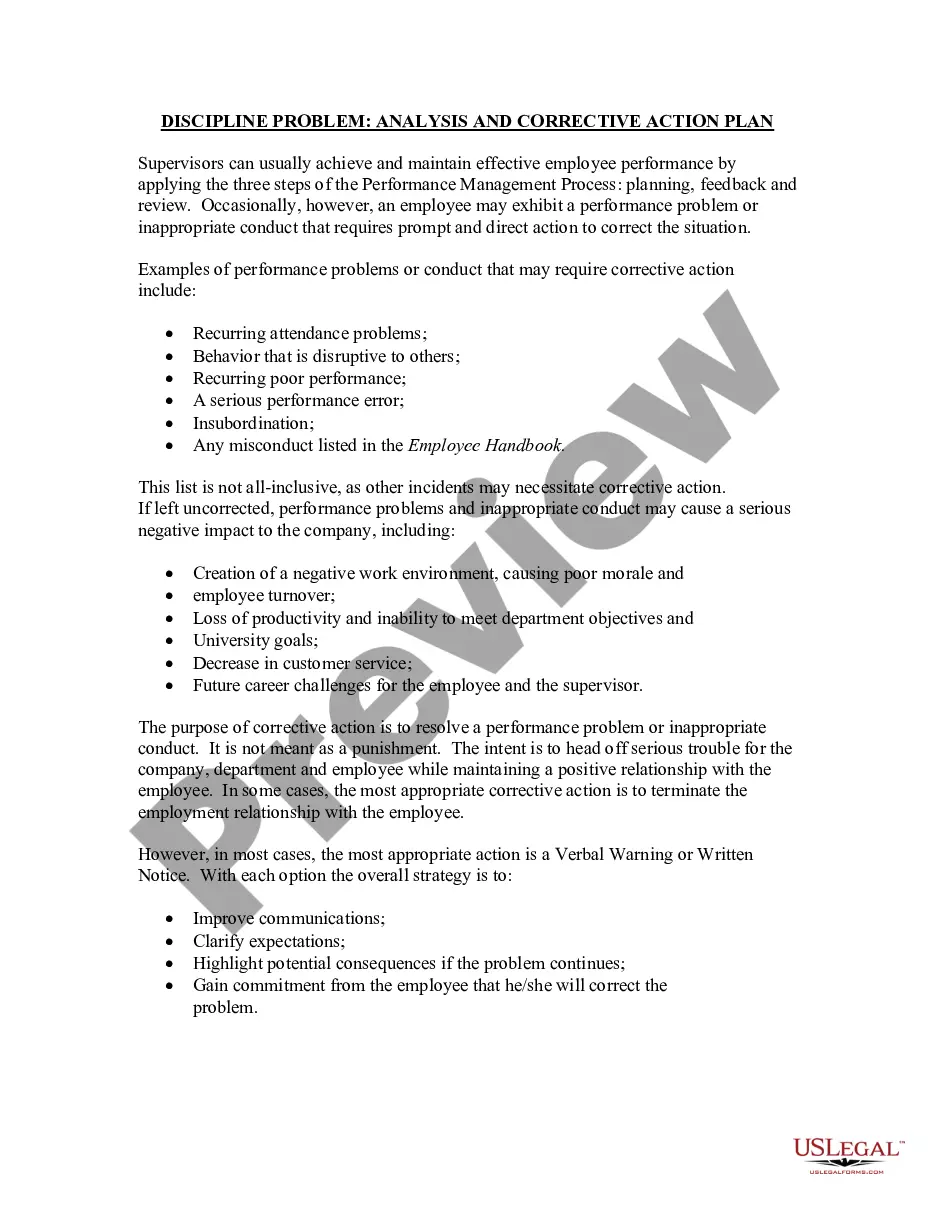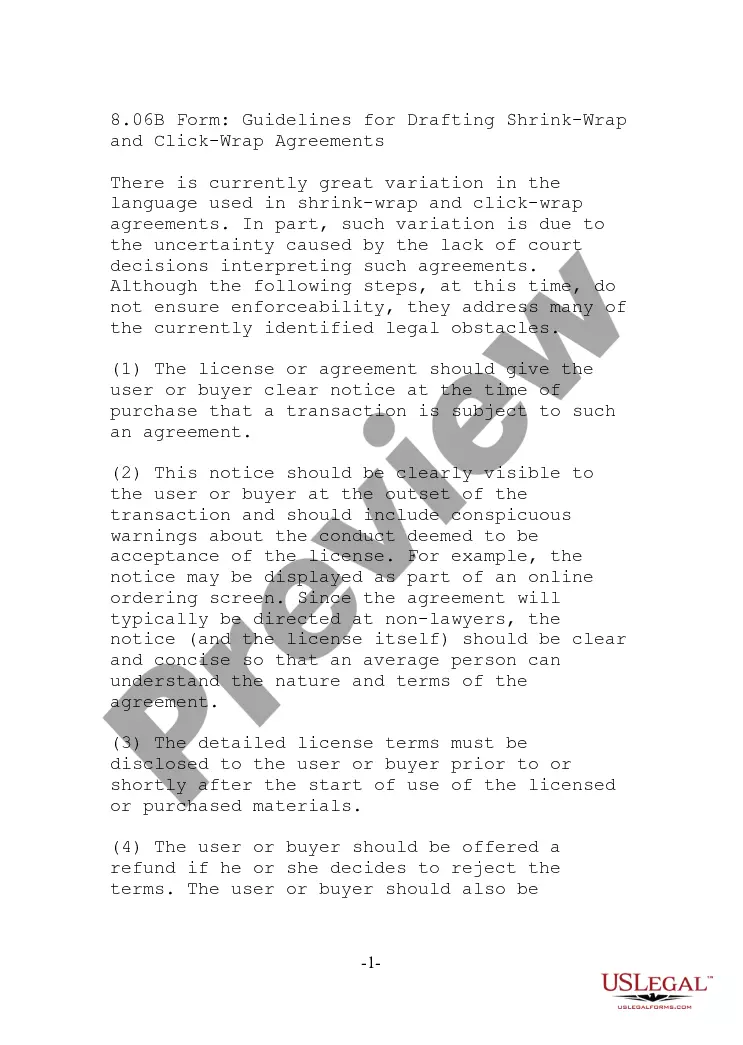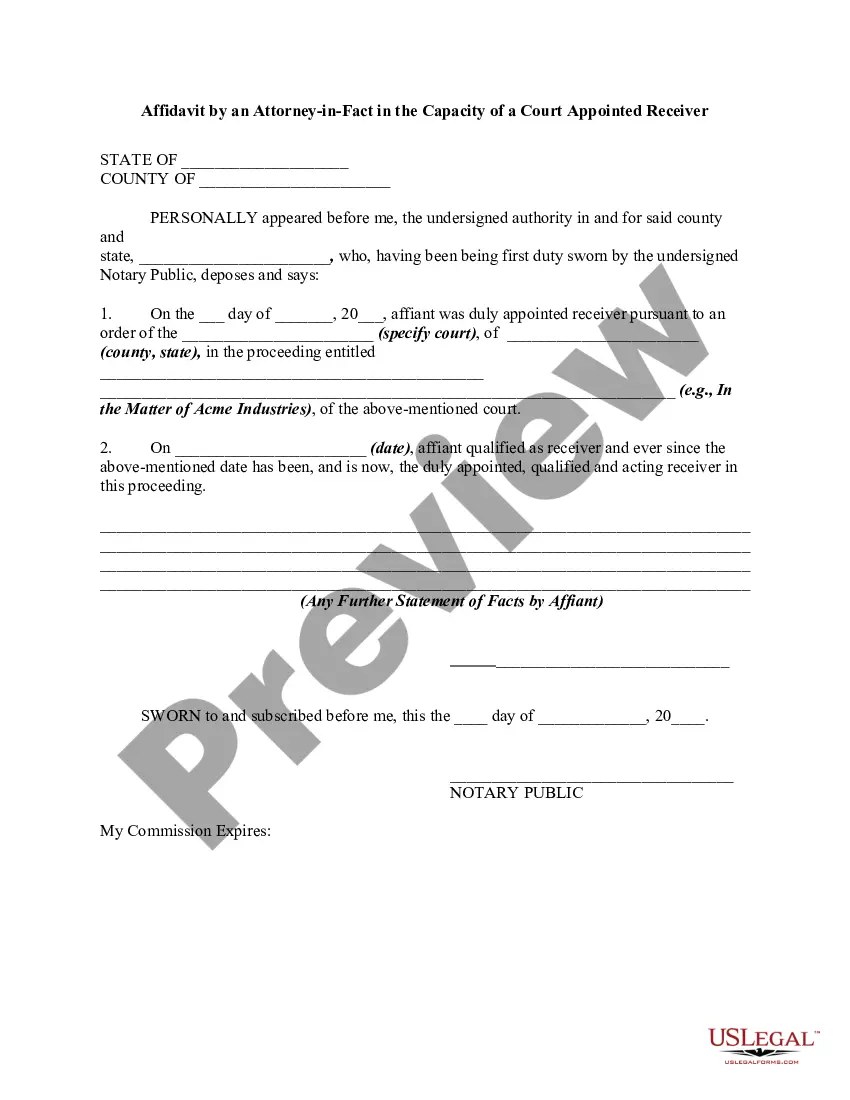Wisconsin Invoice Template for Author
Description
How to fill out Invoice Template For Author?
If you need to gather, obtain, or print authentic document templates, utilize US Legal Forms, the most extensive range of legal forms available online.
Leverage the site's straightforward and user-friendly search to find the documents you seek.
Various templates for commercial and personal needs are organized by categories and jurisdictions, or keywords.
Step 4. Once you have located the form you desire, select the Purchase now button. Choose your preferred pricing plan and enter your credentials to register for an account.
Step 5. Complete the transaction. You can use your Visa or MasterCard or PayPal account to finalize the payment.
- Use US Legal Forms to access the Wisconsin Invoice Template for Author in just a few clicks.
- If you are already a user of US Legal Forms, Log In to your account and click the Download button to find the Wisconsin Invoice Template for Author.
- You can also access forms you previously downloaded from the My documents section of your account.
- If you are using US Legal Forms for the first time, adhere to the following guidelines.
- Step 1. Ensure you have chosen the form for the correct region/state.
- Step 2. Use the Preview option to review the contents of the form. Don't forget to read the description.
- Step 3. If you are unsatisfied with the form, use the Search feature at the top of the screen to find alternative versions of the legal form template.
Form popularity
FAQ
Making a handwritten invoice can be a personal touch. Start with a Wisconsin Invoice Template for Author as your guide for necessary fields. Use clean handwriting to include your information, the buyer's details, and a clear itemization of the services you provided. Ensure you keep a copy for your records to track payments effectively.
To make an artist invoice, start with a professional look using a Wisconsin Invoice Template for Author. Incorporate your branding elements, such as your logo and colors, to personalize the invoice. List your services clearly, including descriptions, quantities, and prices, and be sure to add a section for payment methods and due dates to facilitate timely payments.
Yes, you can definitely create an invoice yourself. It involves detailing the services you have provided and including your and your client's information. A Wisconsin Invoice Template for Author from uslegalforms can assist you in drafting a clear, professional invoice effortlessly.
As a freelance writer, craft an invoice that includes your name, the client’s name, a unique invoice number, and a breakdown of services rendered. Specify payment terms, and don’t forget to add your contact information. You can use a Wisconsin Invoice Template for Author to ensure your invoices look professional and include all necessary components.
Invoicing a content creator involves providing a clear description of the services rendered, such as writing, editing, or graphic design. Include your contact details, invoice number, payment terms, and the total amount due. A Wisconsin Invoice Template for Author can help you create a professional invoice that meets all necessary details.
Choosing between Word and Excel depends on your needs. Word is great for creating visually appealing invoices, while Excel makes it easier to calculate totals and manage lists. A Wisconsin Invoice Template for Author available on uslegalforms can offer the best of both worlds, depending on what format works for you.
Making a self-invoice involves drafting a document that outlines the services you provide to yourself, typically for reimbursement. Start with your personal details and include the date, service description, and total amount. Using a Wisconsin Invoice Template for Author can streamline this process, helping you stay organized.
An artist invoice should include your name, contact information, and a detailed list of the artwork or services provided. Be sure to mention payment terms and include an invoice number for tracking. A Wisconsin Invoice Template for Author can assist in organizing these elements, giving your invoice a polished look.
To create your own invoice, you should start with your company’s name and contact information at the top. Then, include the client’s details, a unique invoice number, a description of services, and payment terms. Using a Wisconsin Invoice Template for Author simplifies this process by providing a structured format to follow.
Yes, it is legal to create your own invoice. You can design one that meets your business needs, as long as it includes essential information like your details, services rendered, and payment terms. A Wisconsin Invoice Template for Author can help ensure your invoice meets legal requirements and looks professional.