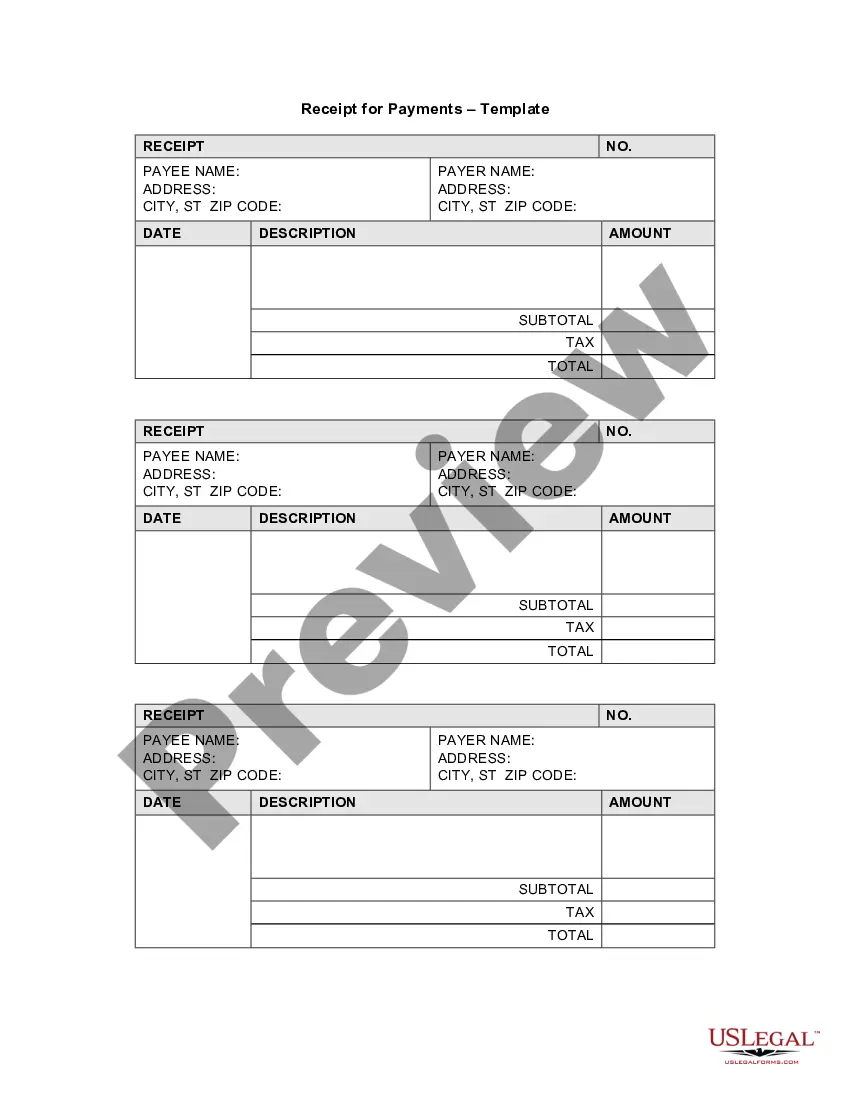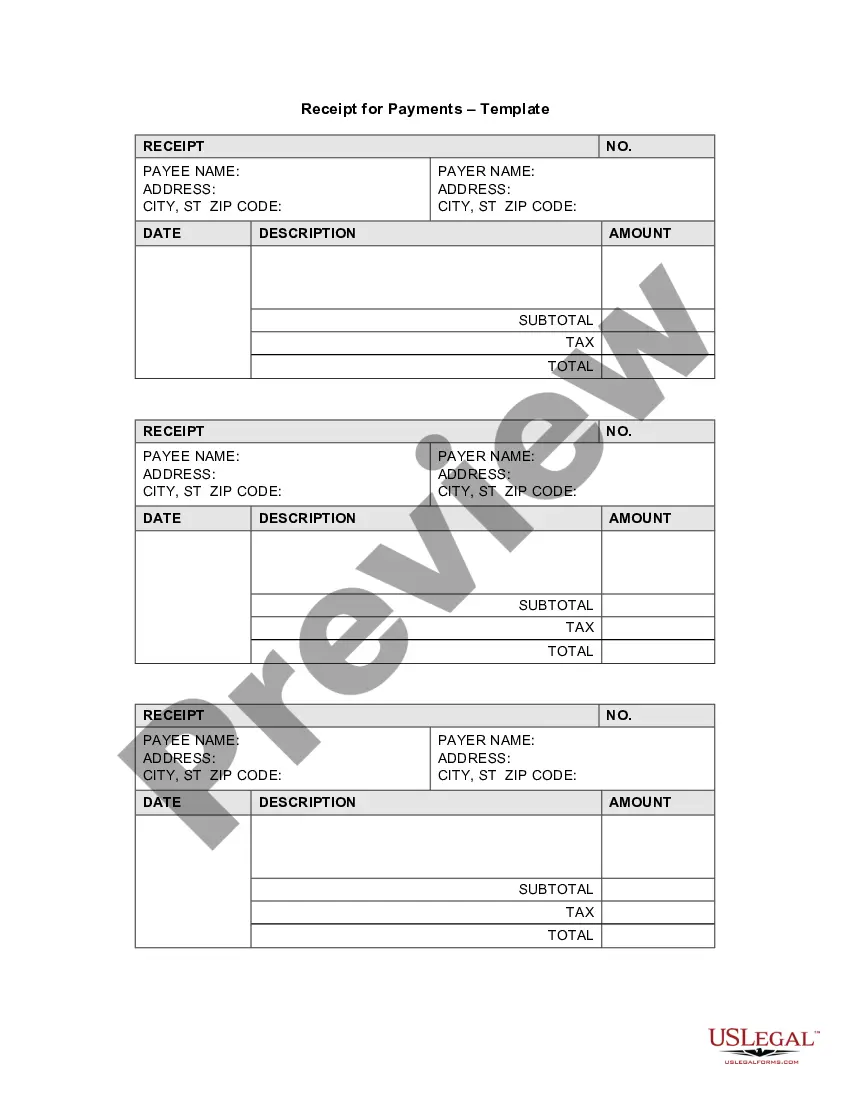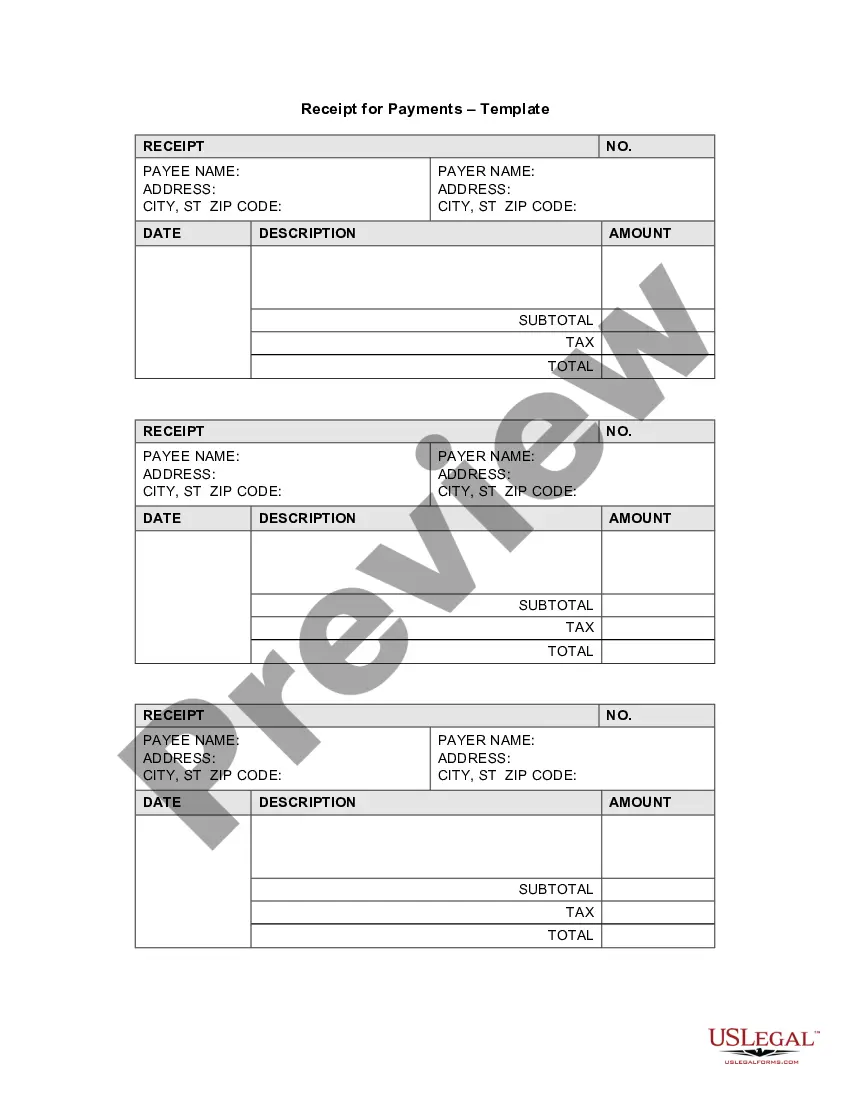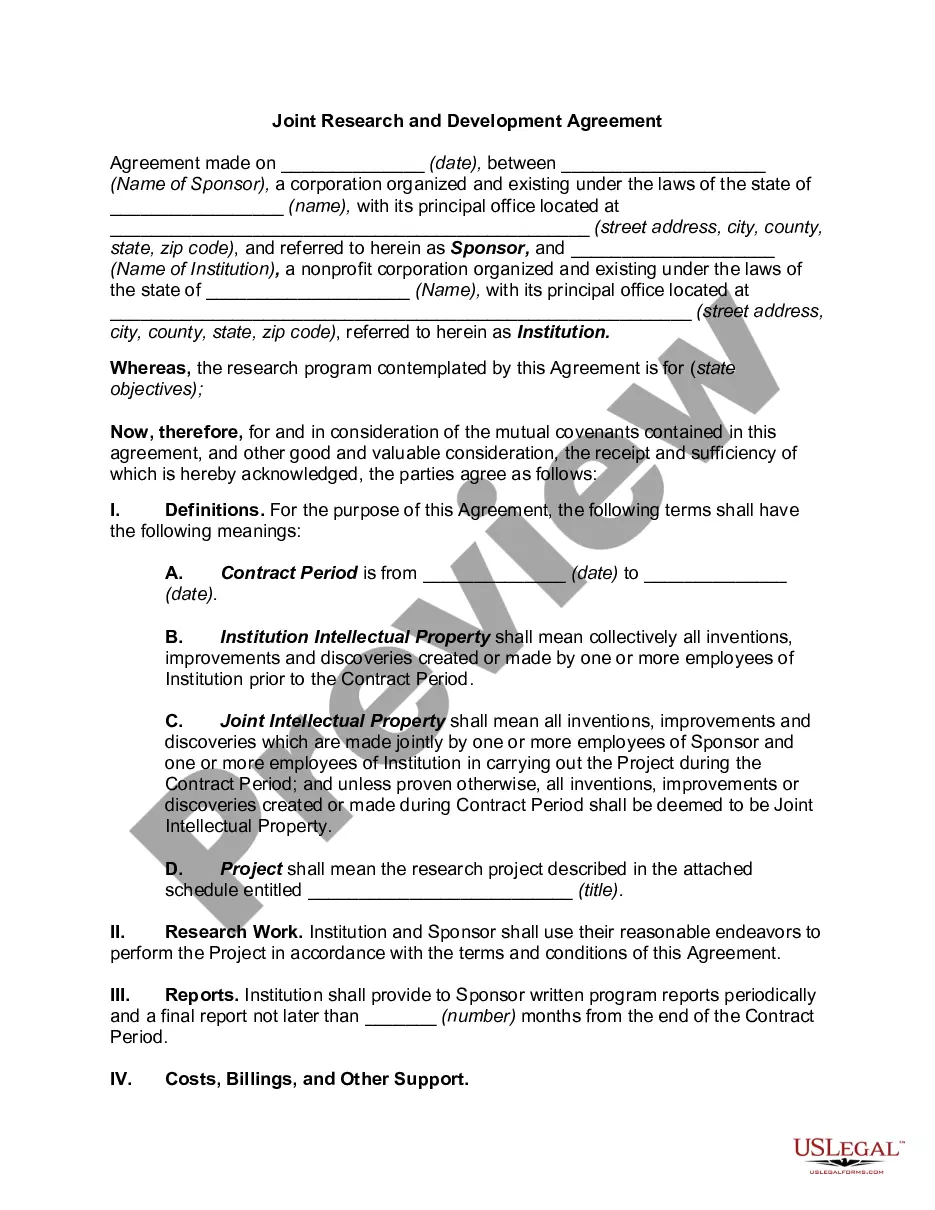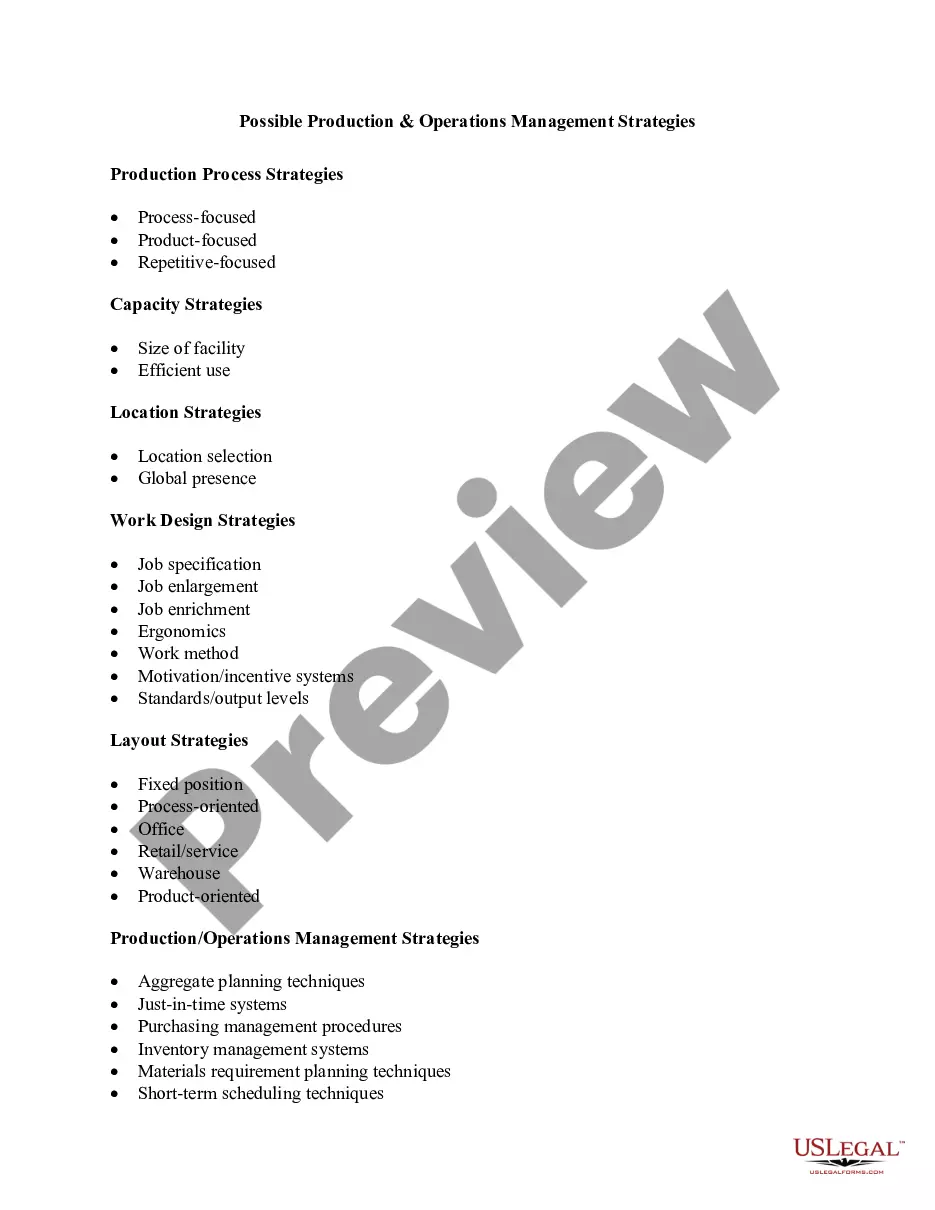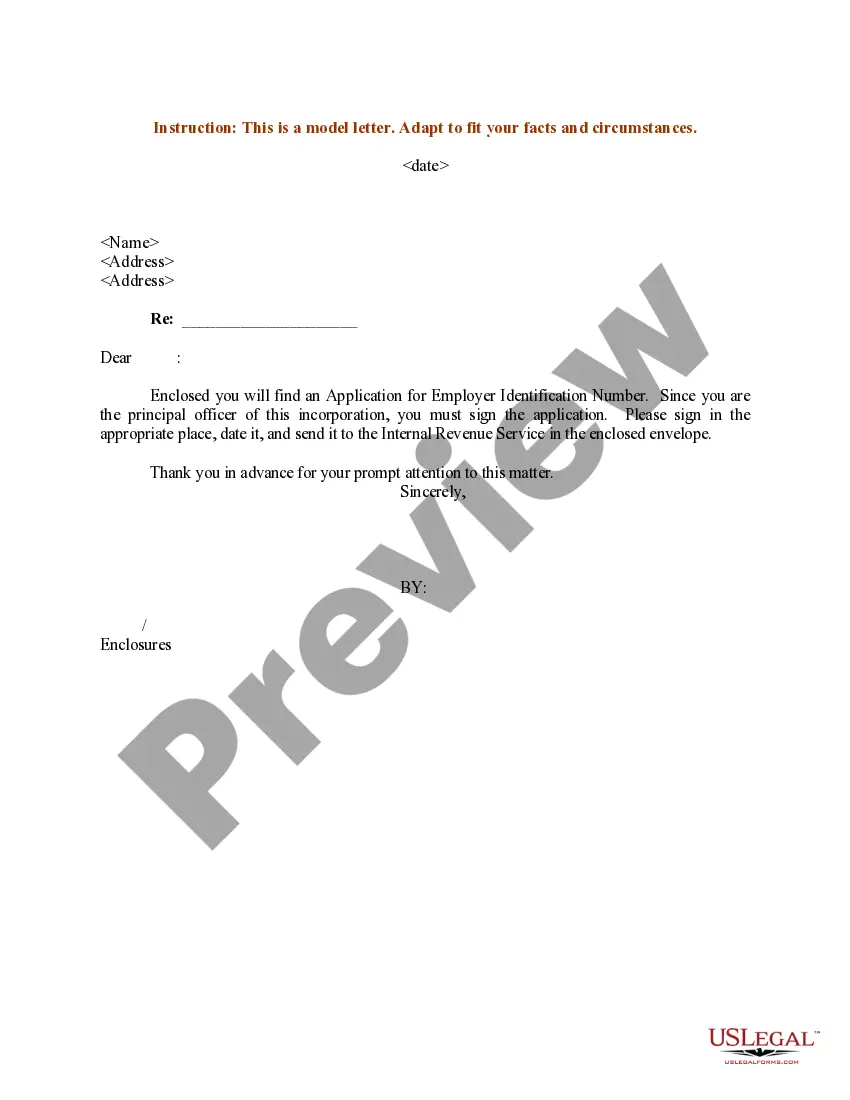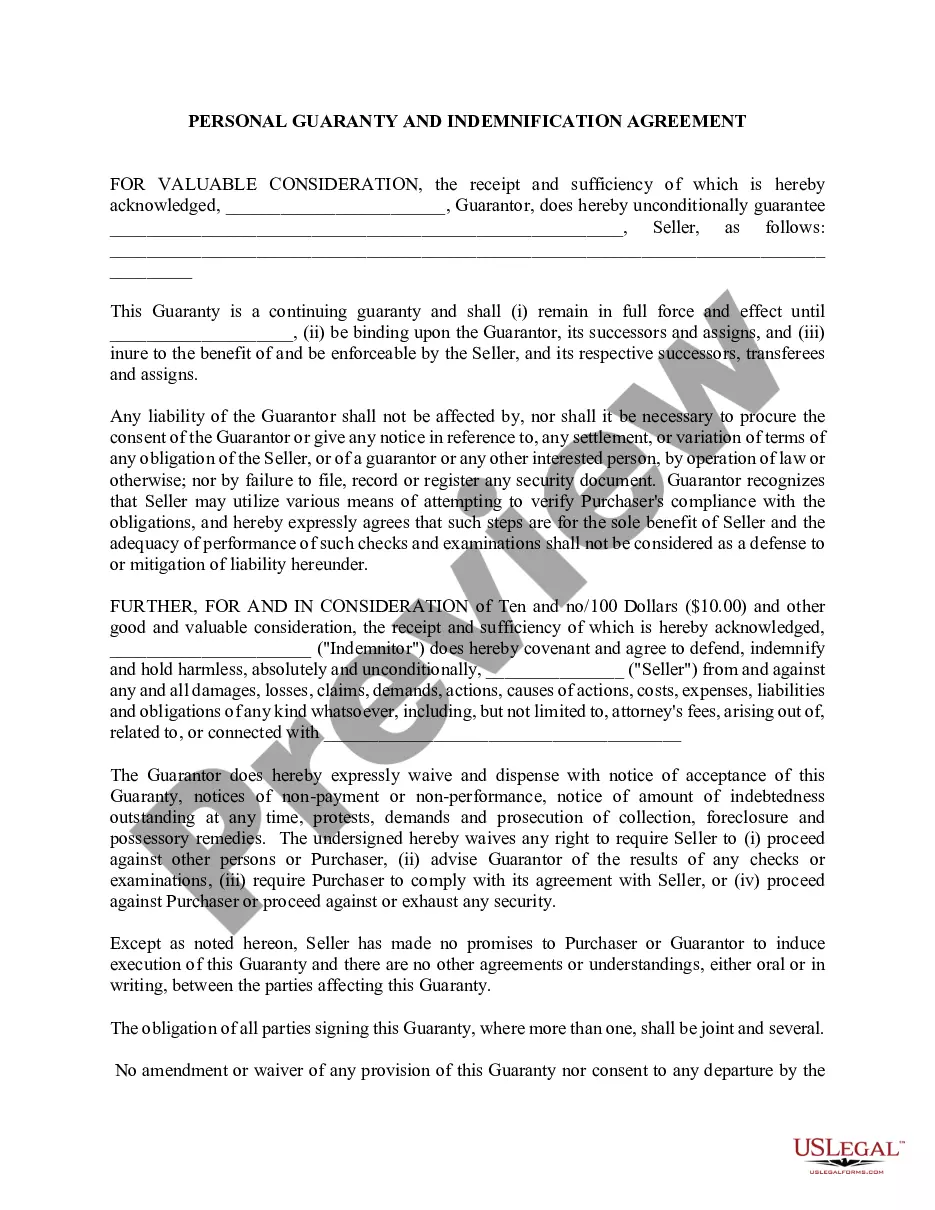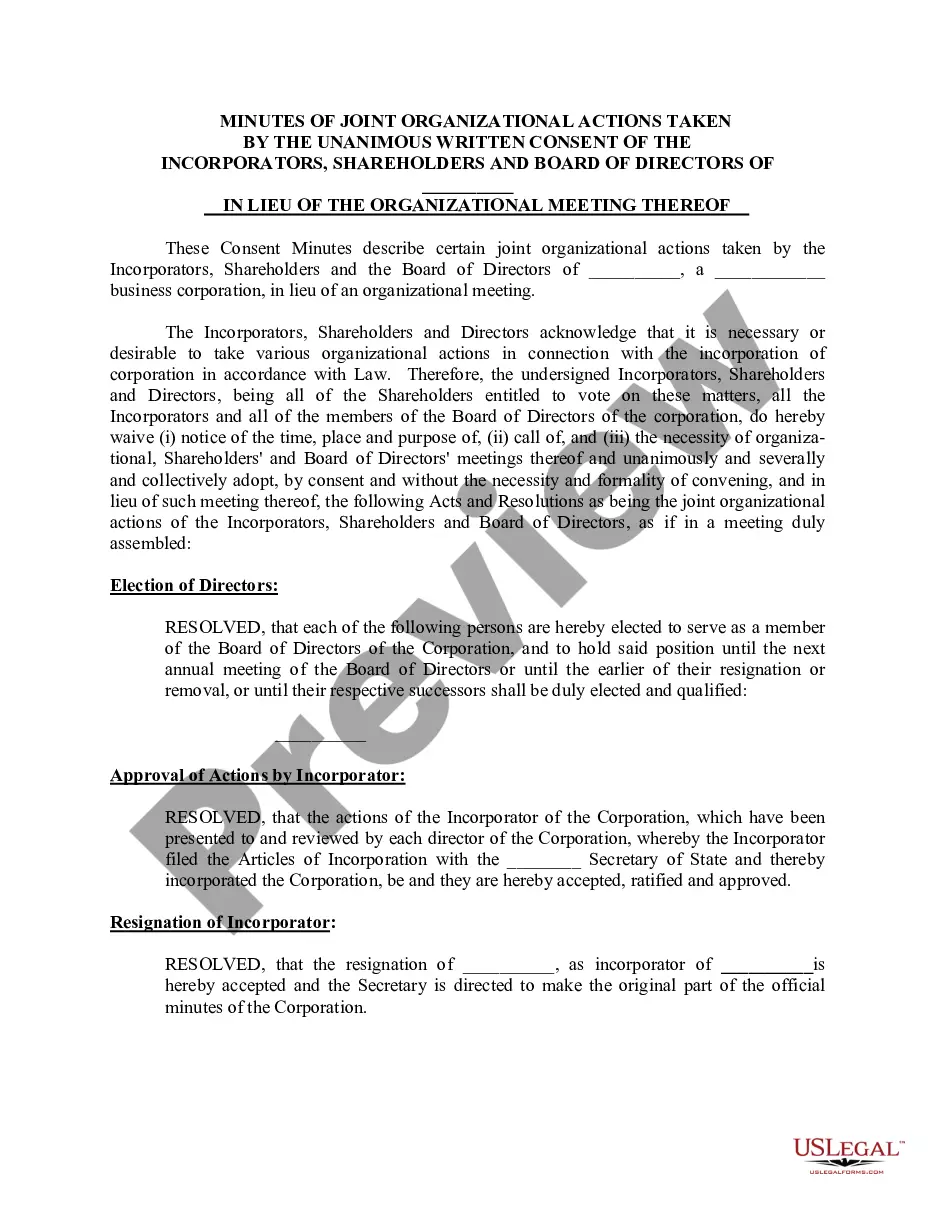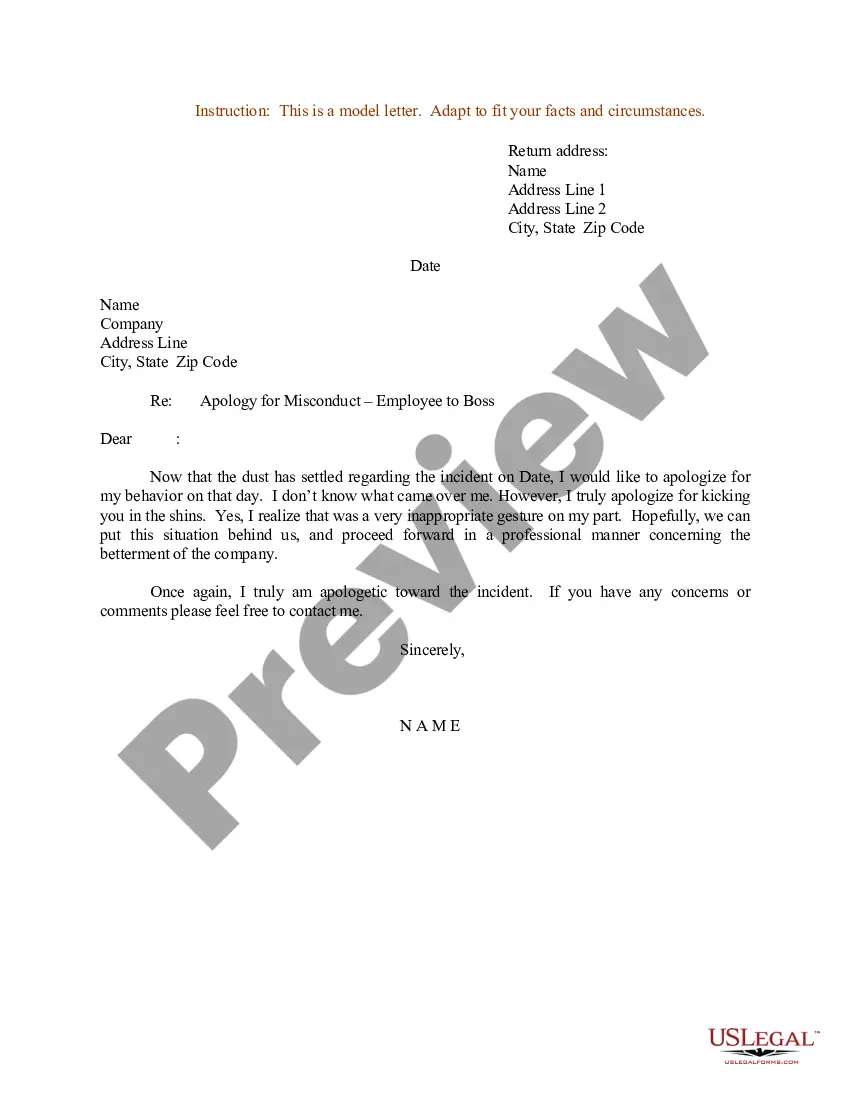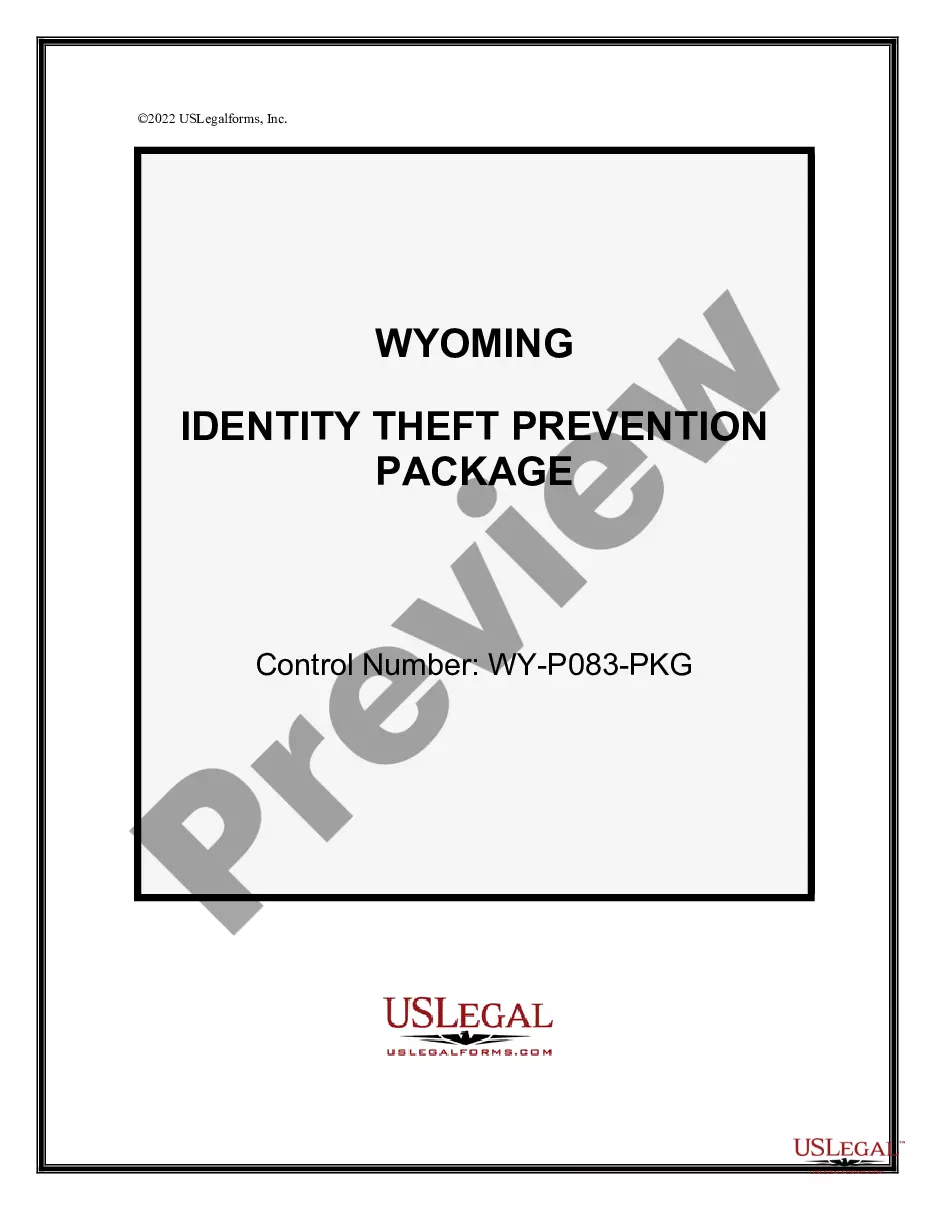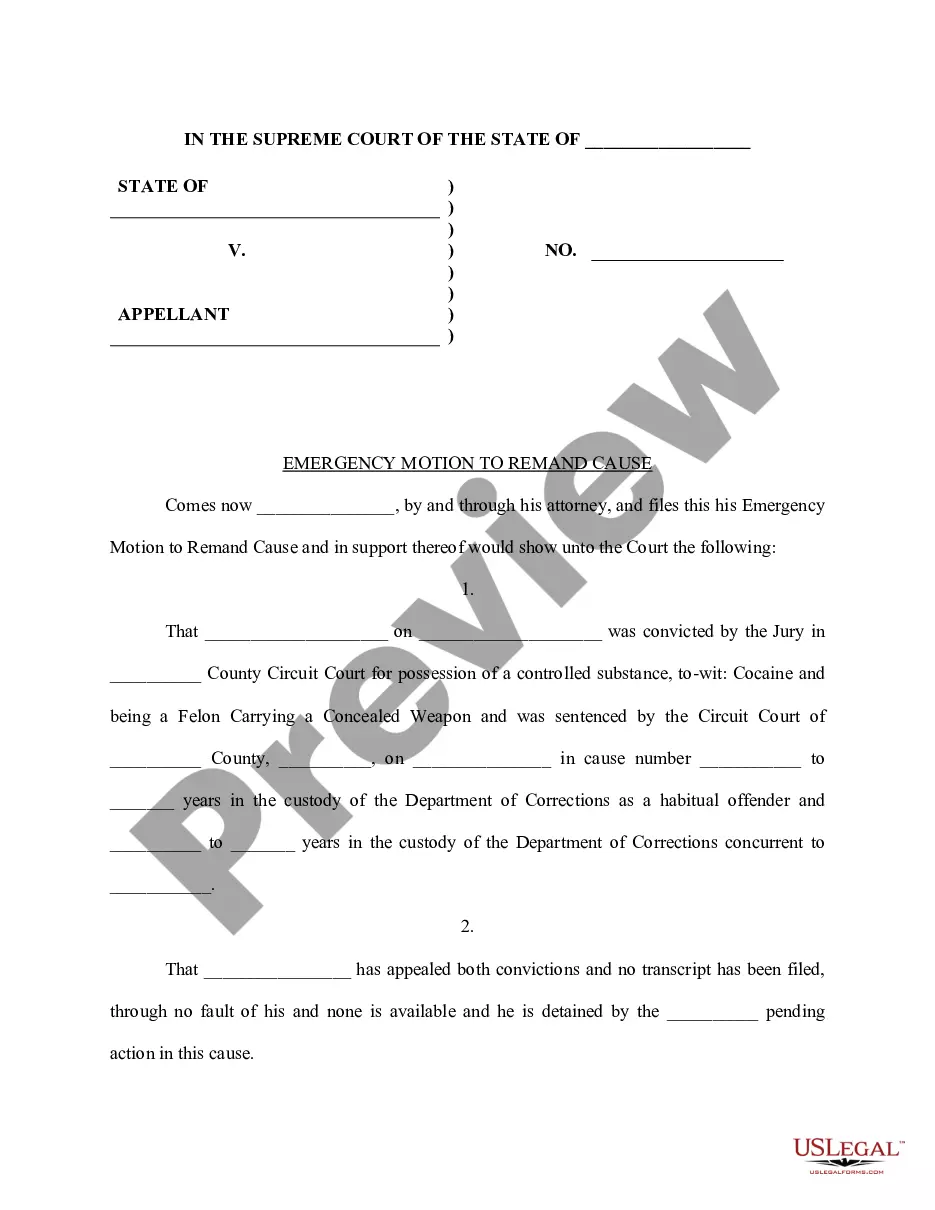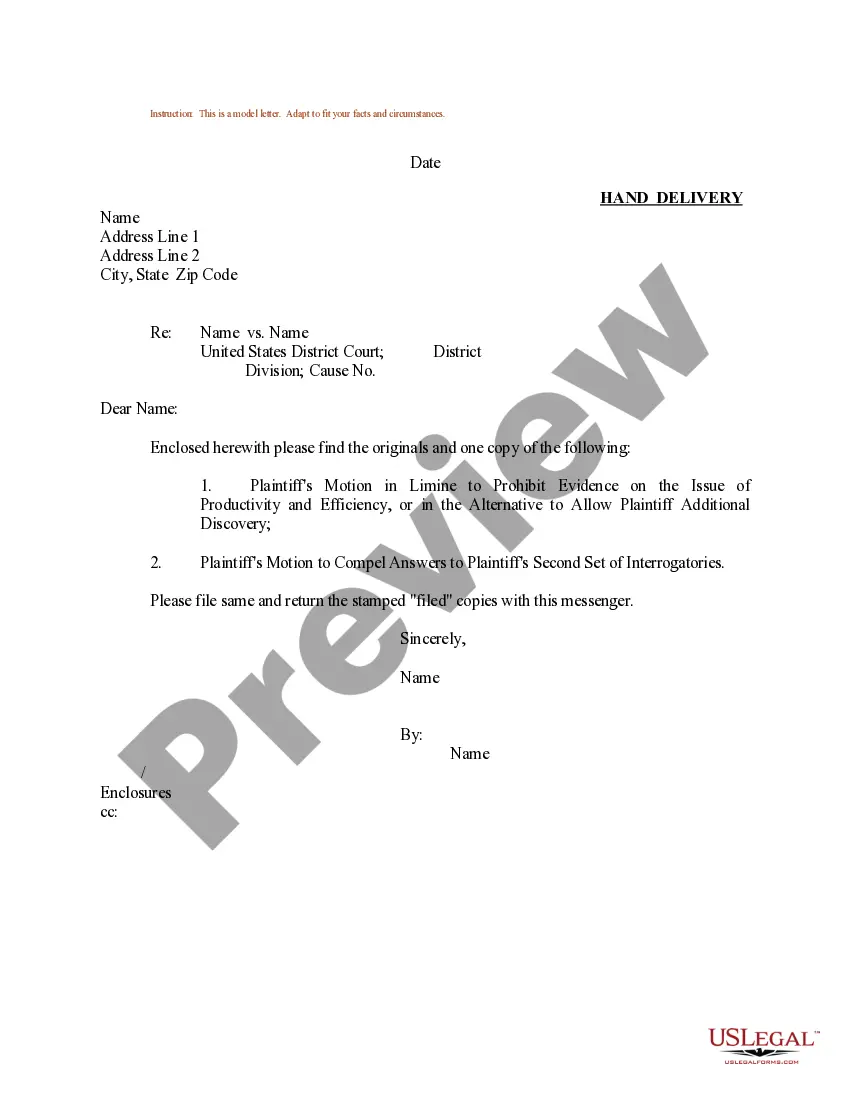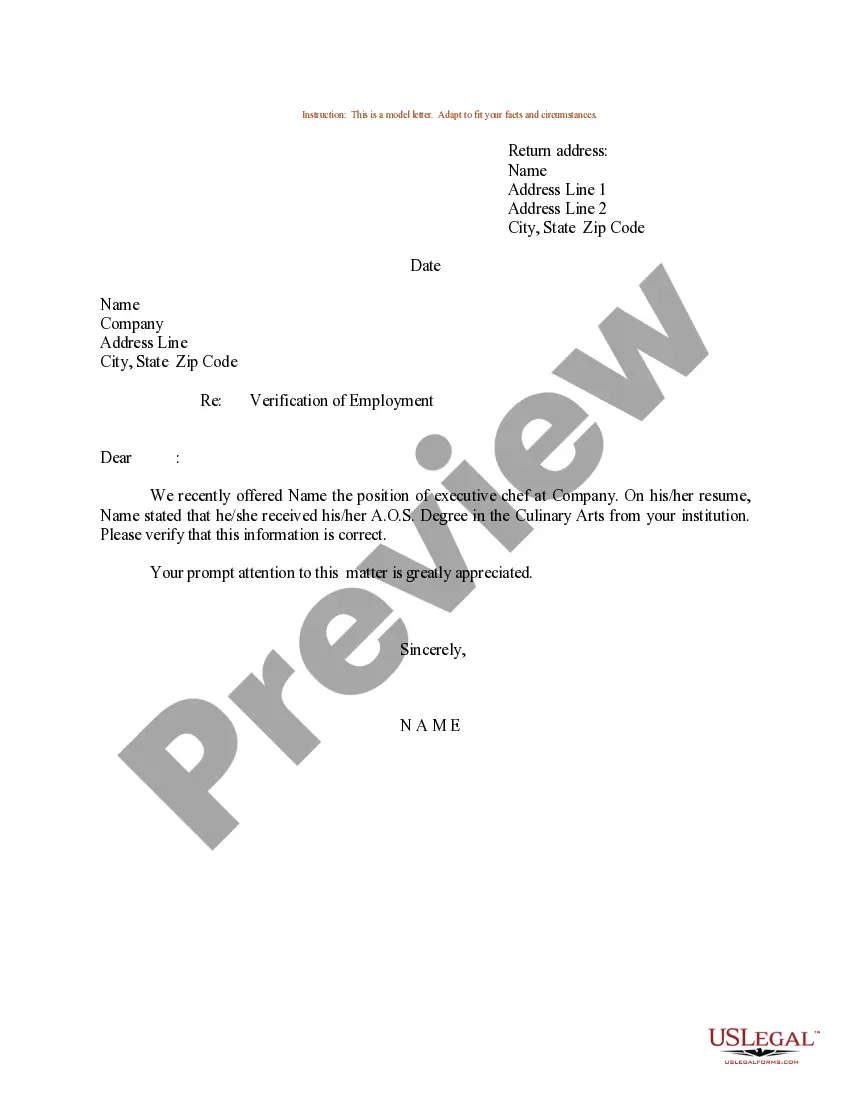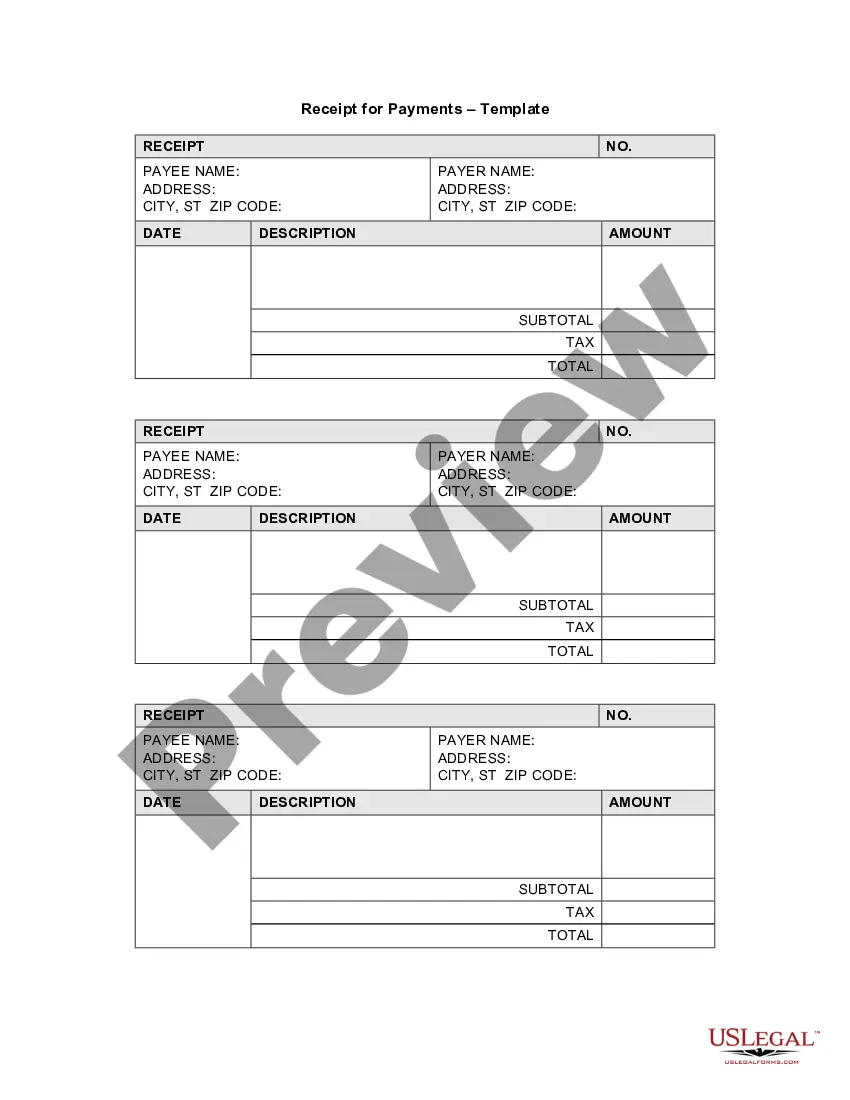Wisconsin Receipt Template for Nanny Services
Description
How to fill out Receipt Template For Nanny Services?
If you want to finish, obtain, or print sanctioned document templates, utilize US Legal Forms, the prime collection of legal forms, accessible on the web.
Employ the website’s simple and user-friendly search to find the documents you need.
Different templates for commercial and personal purposes are sorted by categories and states, or keywords.
Every legal document template you obtain is yours permanently. You will have access to each form you saved in your account. Navigate to the My documents section and select a form to print or download again.
Complete and obtain, and print the Wisconsin Receipt Template for Nanny Services with US Legal Forms. There are thousands of professional and state-specific forms available for your business or personal needs.
- Use US Legal Forms to obtain the Wisconsin Receipt Template for Nanny Services in just a few clicks.
- If you are already a US Legal Forms customer, sign in to your account and press the Acquire button to access the Wisconsin Receipt Template for Nanny Services.
- You can also reach forms you previously saved in the My documents section of your account.
- If this is your first time using US Legal Forms, follow these steps.
- Step 1. Ensure you have selected the form for your correct city/state.
- Step 2. Use the Review option to view the form’s details. Don’t forget to check the overview.
- Step 3. If you are unsatisfied with the form, utilize the Search field at the top of the screen to find other versions in the legal form format.
- Step 4. Once you have found the form you need, click on the Acquire now button. Select the payment plan you prefer and enter your information to register for an account.
- Step 5. Process the transaction. You can use your credit card or PayPal account to complete the transaction.
- Step 6. Choose the format of the legal form and download it to your device.
- Step 7. Complete, modify, and print or sign the Wisconsin Receipt Template for Nanny Services.
Form popularity
FAQ
Making a receipt for a babysitter involves including the date, hours worked, and total payment received. Providing clear details about the care given will make the receipt more comprehensive. You can use a Wisconsin Receipt Template for Nanny Services to create a well-formatted receipt effortlessly.
Claiming child care expenses without receipts can be complicated, as most tax systems require documentation. You may need to provide alternative proof, like bank statements, while ensuring you keep accurate records going forward. A Wisconsin Receipt Template for Nanny Services can support your efforts to have clear, documented payments in the future.
To create receipts for daycare, list the services provided along with the total amount. Make sure to include the date and provider's information. A Wisconsin Receipt Template for Nanny Services can serve as a handy tool to ensure all important details are captured accurately.
Care generally provides receipts for the services that caregivers offer. Parents can request these to keep track of their spending on childcare. By using a Wisconsin Receipt Template for Nanny Services, you can also create your own receipts if needed.
To make a receipt for babysitting, combine essential details such as the date, hours worked, and payment amount. It’s important to note any specific services provided as well. Utilizing a Wisconsin Receipt Template for Nanny Services can make this process much easier and more structured.
Yes, daycares typically provide receipts for the services they offer. These receipts serve as proof of payment and can help parents keep track of their childcare expenses. Using a Wisconsin Receipt Template for Nanny Services can simplify this process, making it easy for parents to document their payments.
When filling out a receipt example, make sure to replicate essential fields such as date, service description, names involved, and the total amount. Ensure clarity in the handwriting or typing for easy comprehension. A Wisconsin Receipt Template for Nanny Services can serve as an excellent guide to ensure you include all critical components.
To fill up a receipt form, begin by entering the date of the transaction, followed by the names of the payer and payee. Describe the services offered, and include the total payment amount. Incorporating a Wisconsin Receipt Template for Nanny Services will enhance your form by ensuring you capture all necessary information in a neat and readable format.
Creating a receipt for a nanny involves documenting the services provided, the duration of childcare, and the total payment received. You can customize a Wisconsin Receipt Template for Nanny Services to include these details, ensuring clarity for both you and the nanny. This template can also help keep your records organized and compliant with any tax requirements.
To fill out a return receipt form, start by entering your name and address at the top. Next, include the recipient's name and address, followed by the date and purpose of the receipt. Make sure to clearly indicate the items or services provided, as well as the amount charged. Using a Wisconsin Receipt Template for Nanny Services can simplify this process and ensure you don’t miss any essential details.