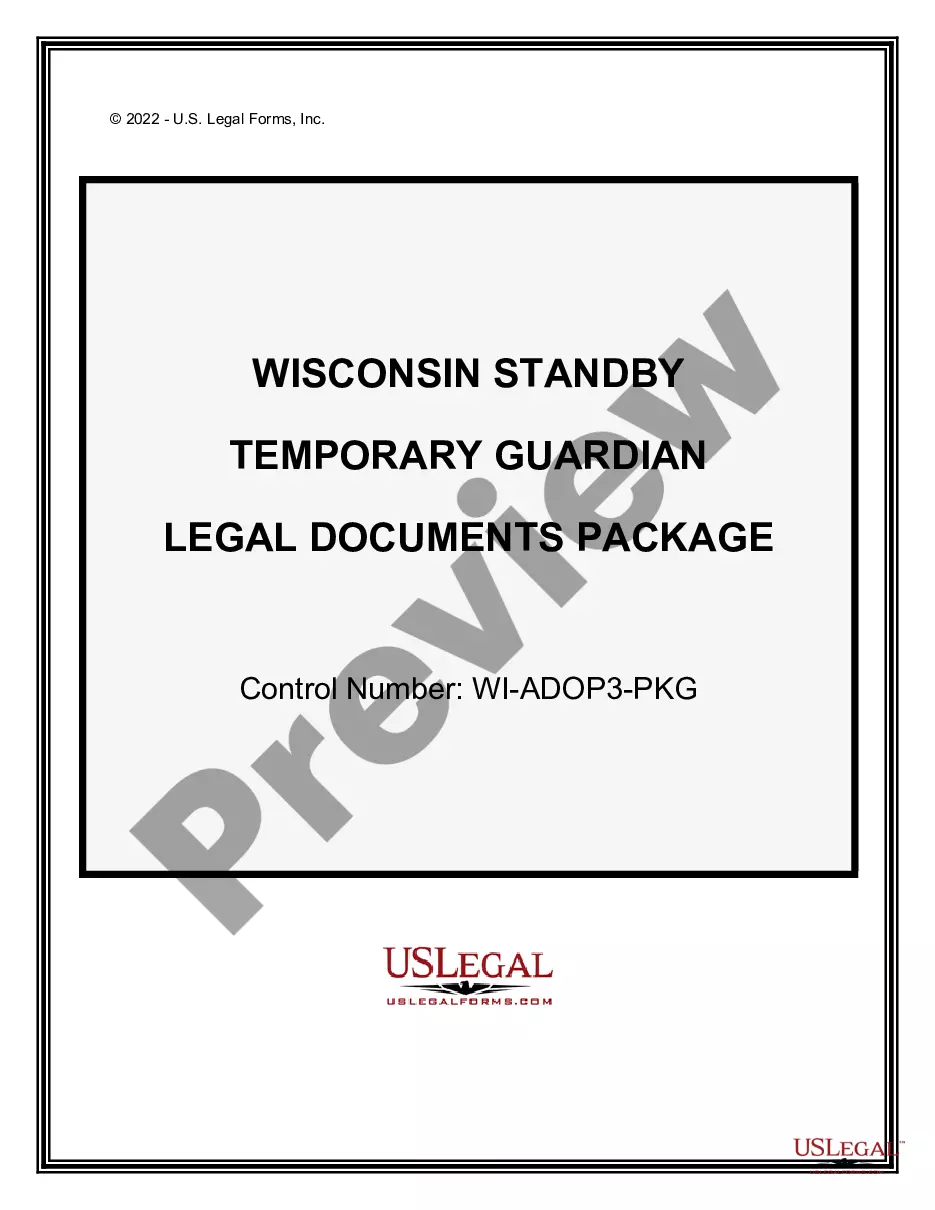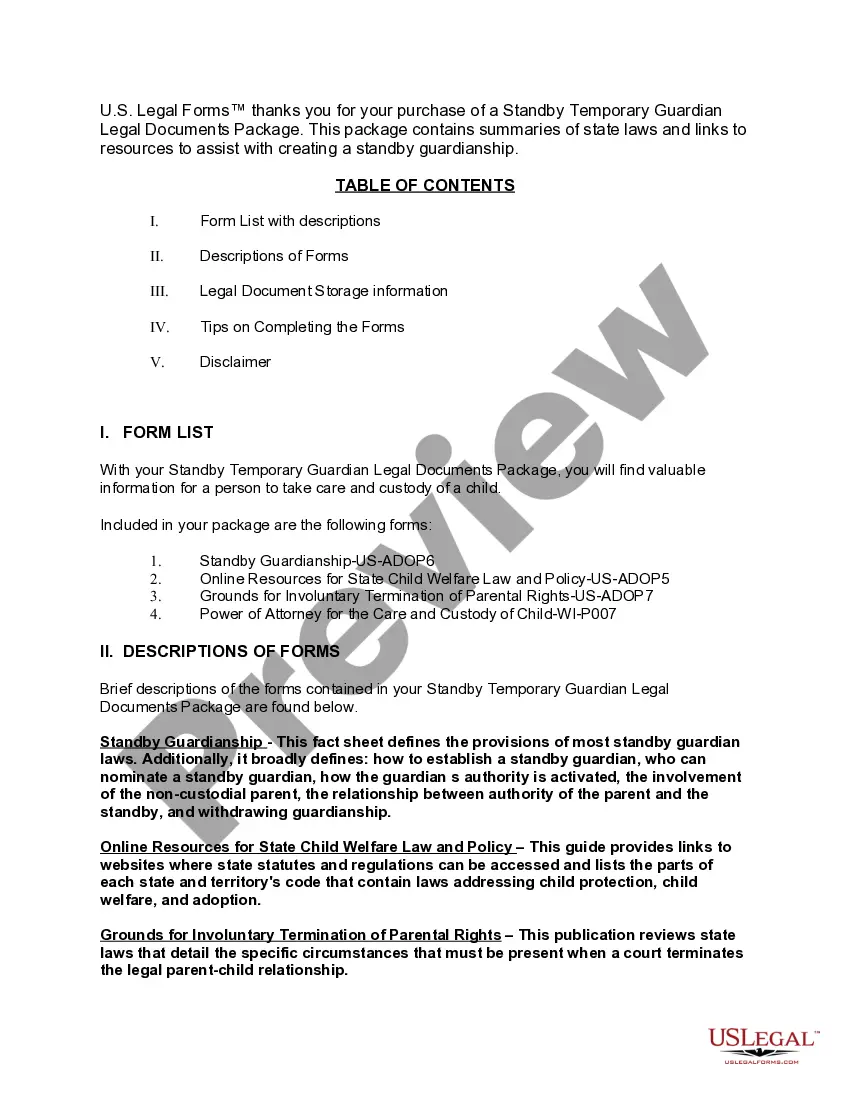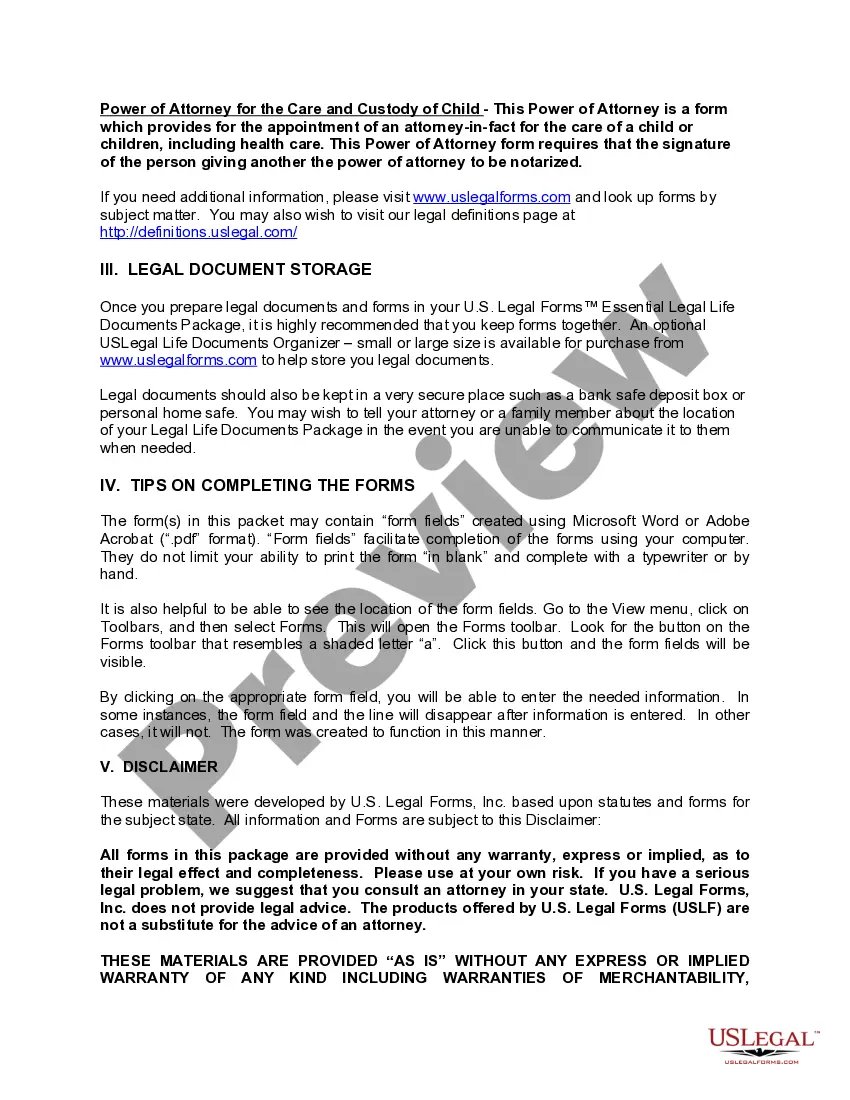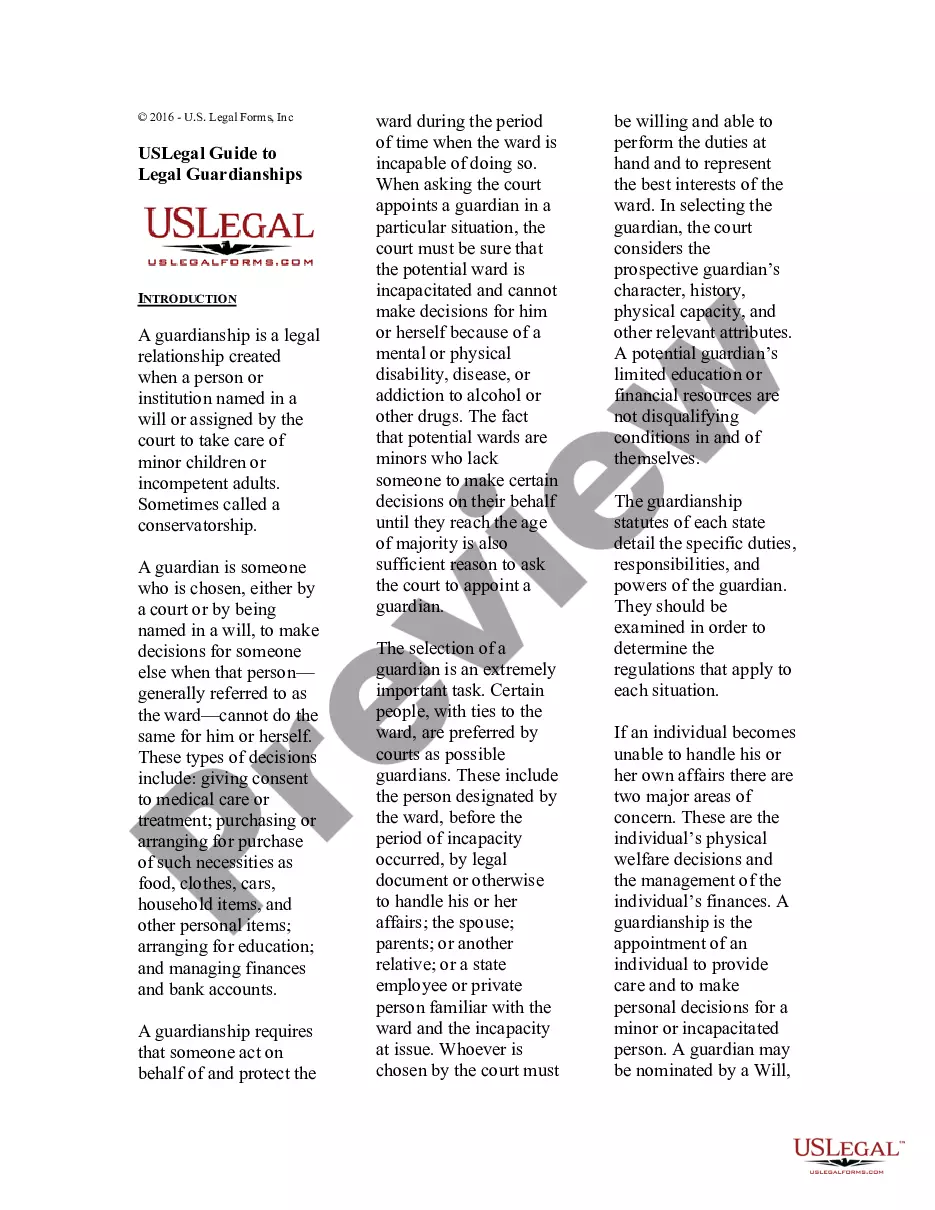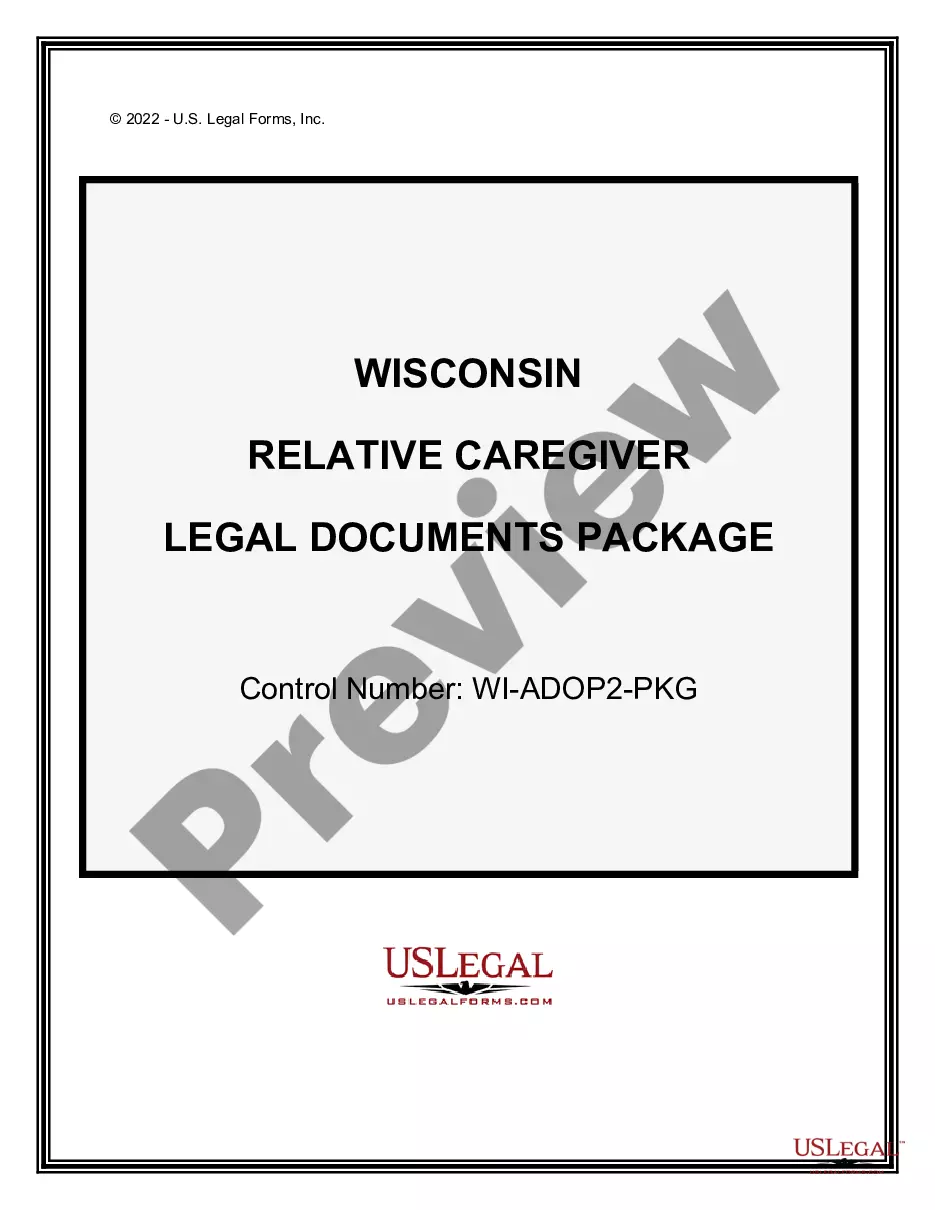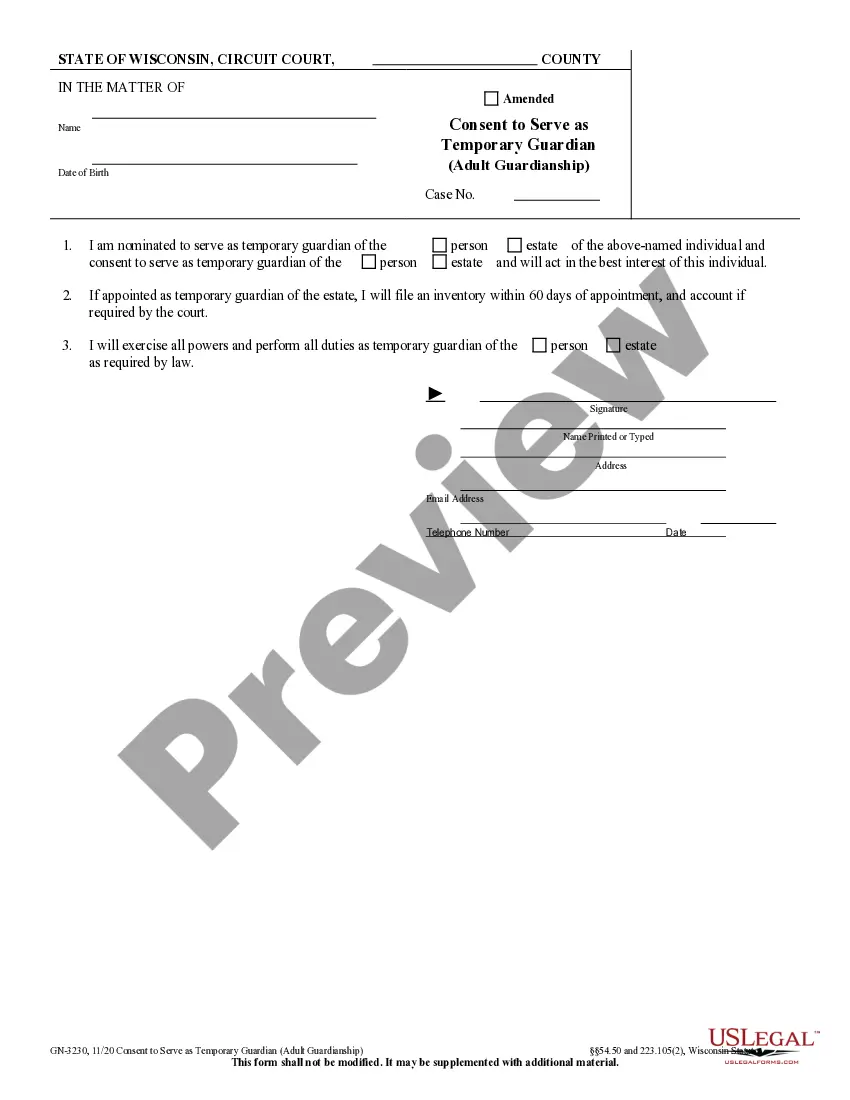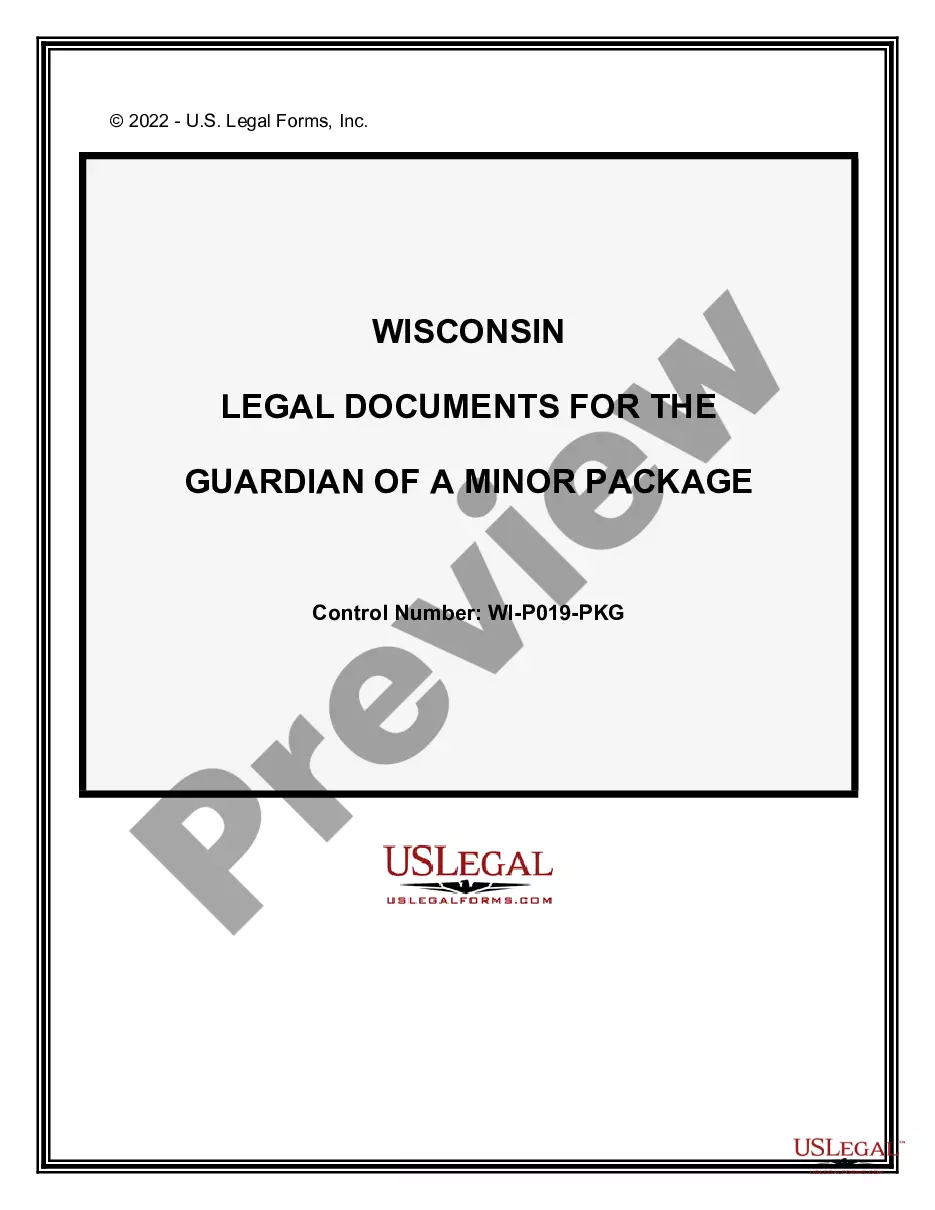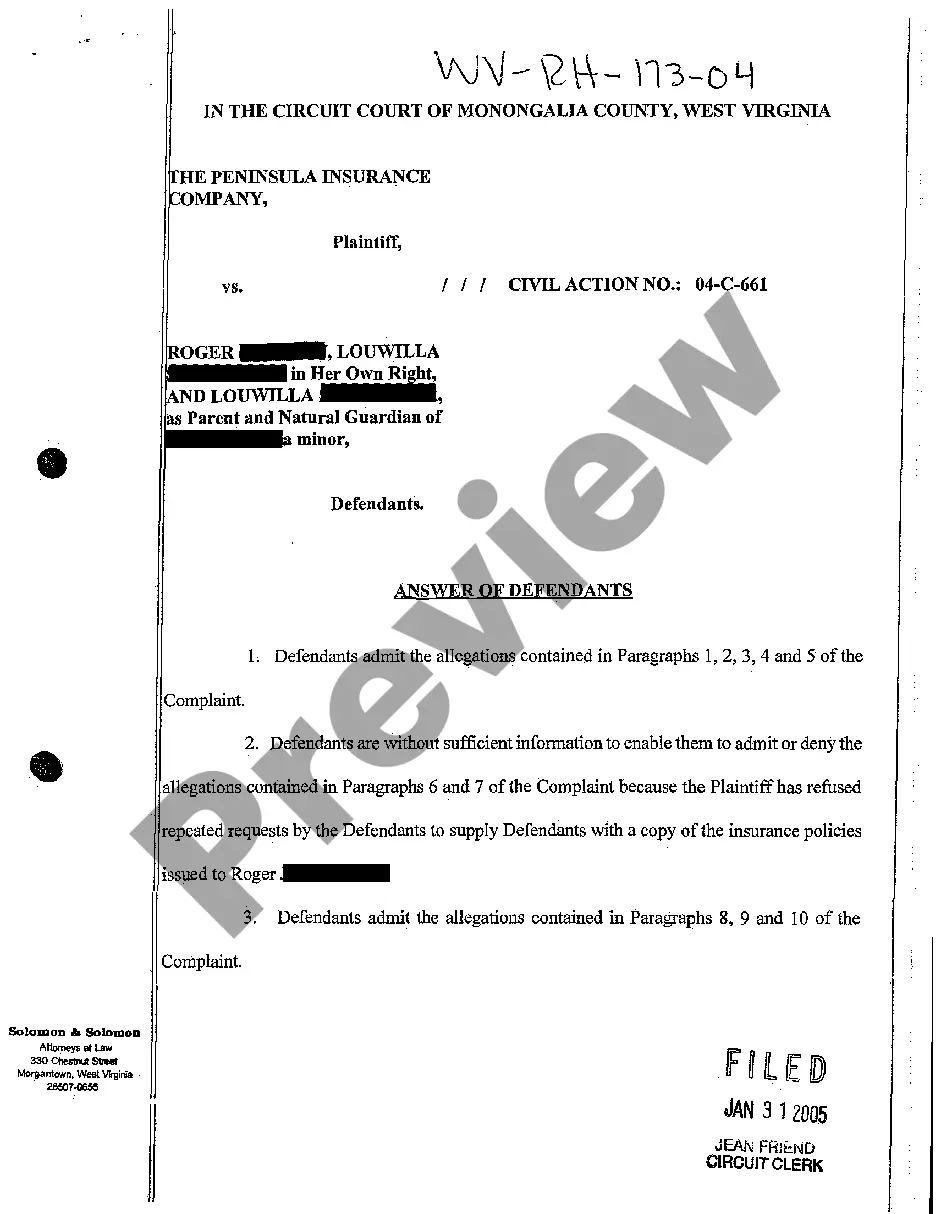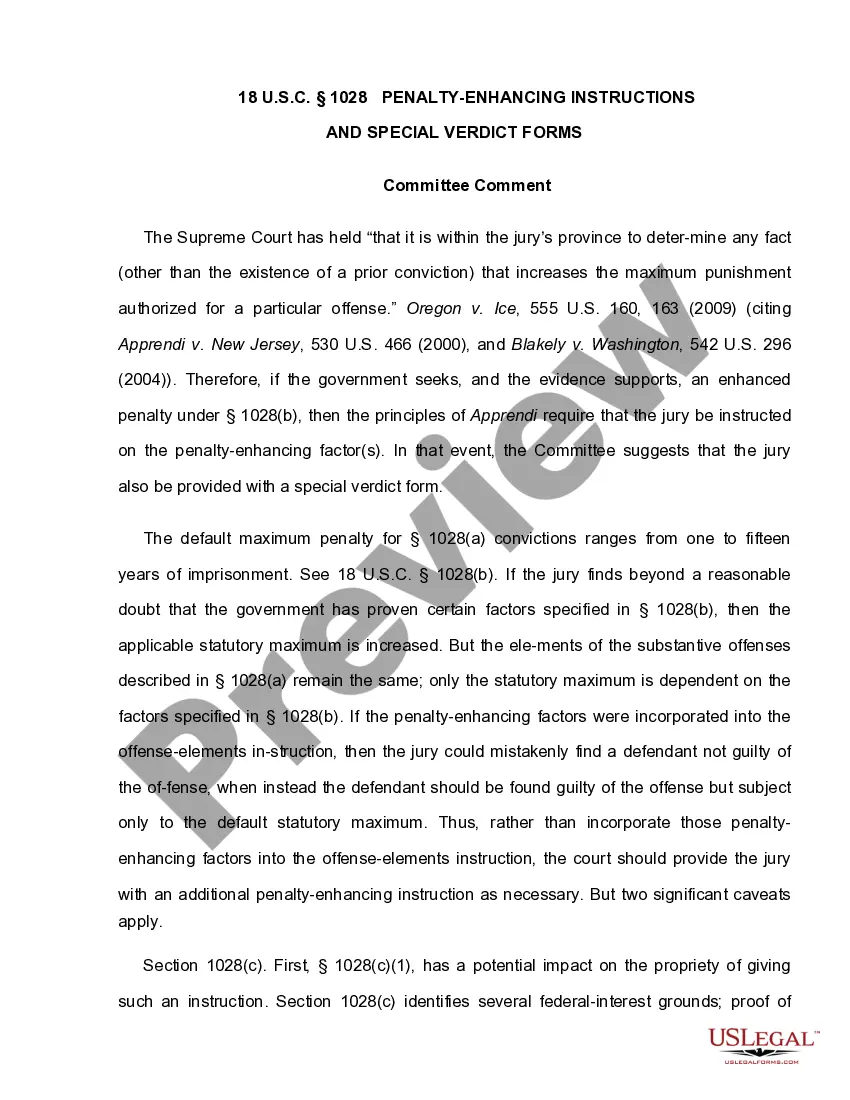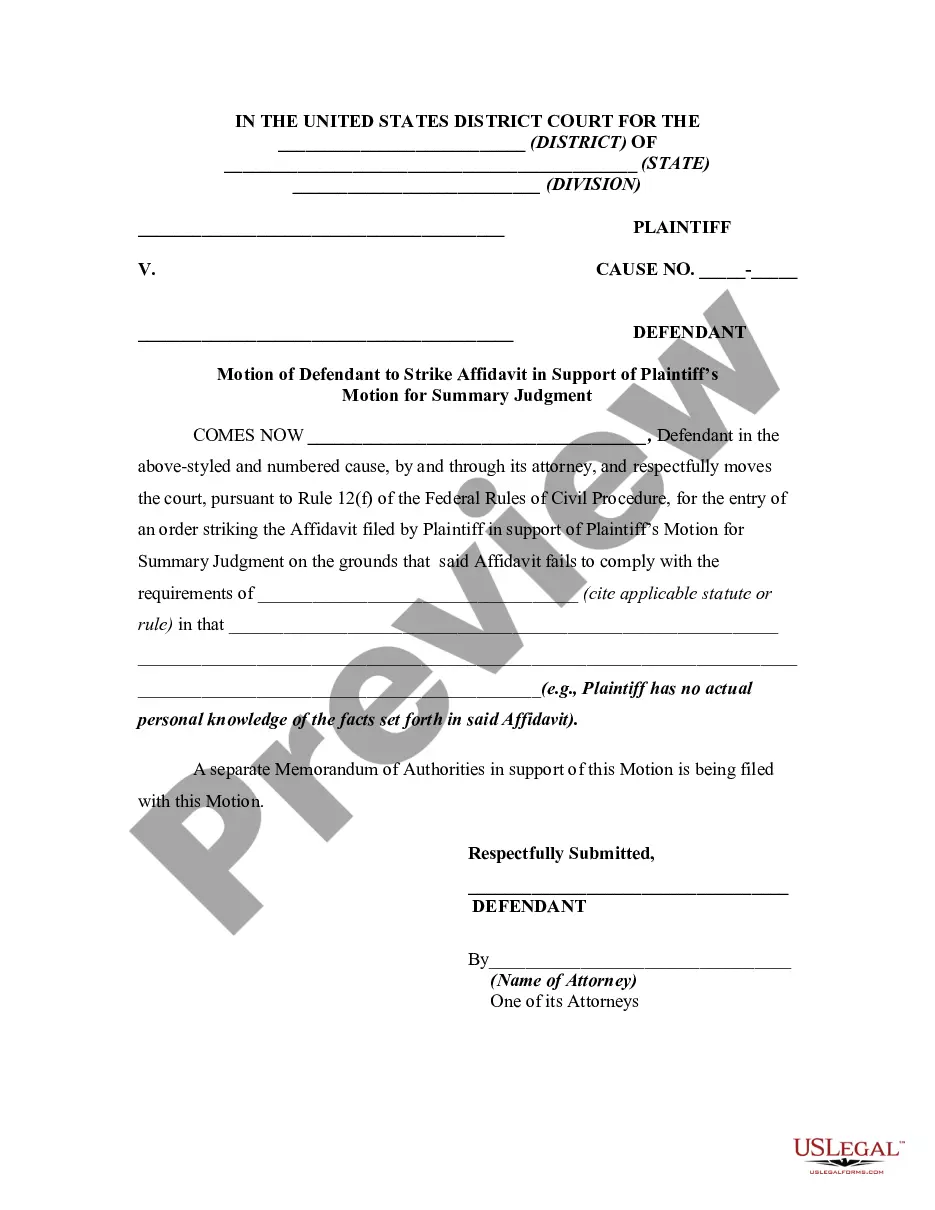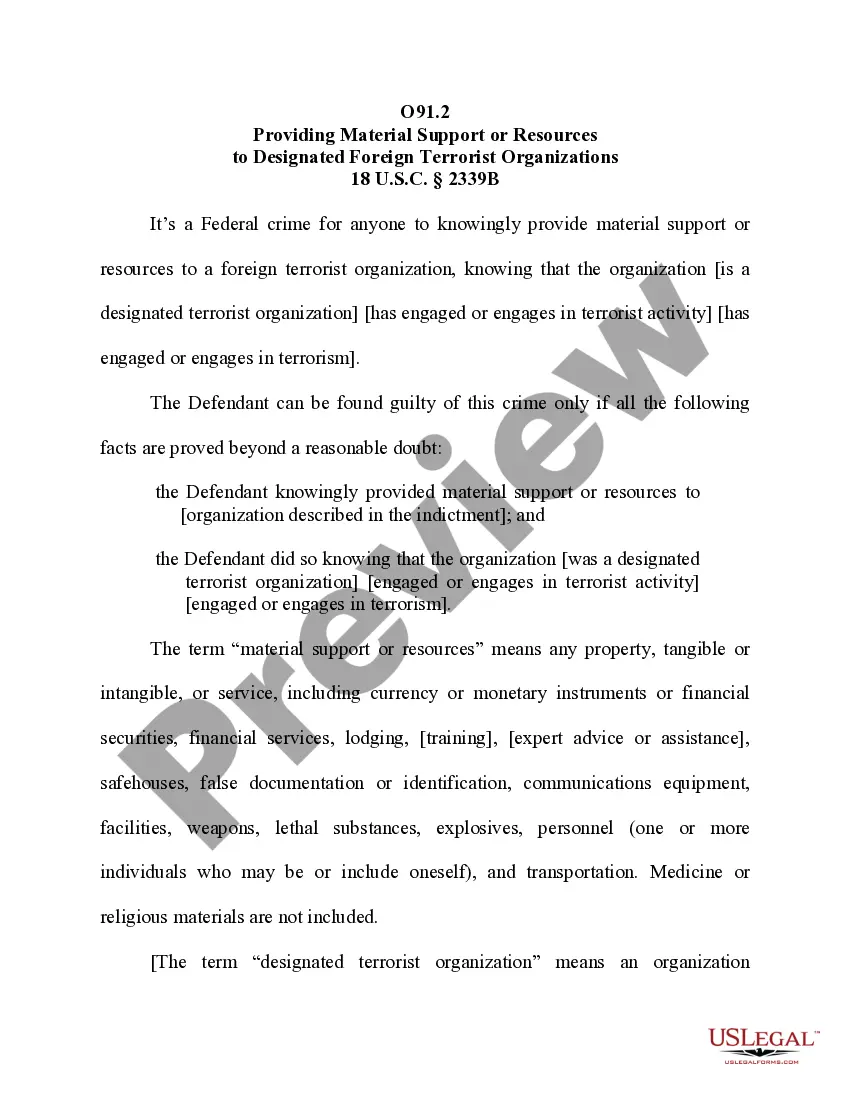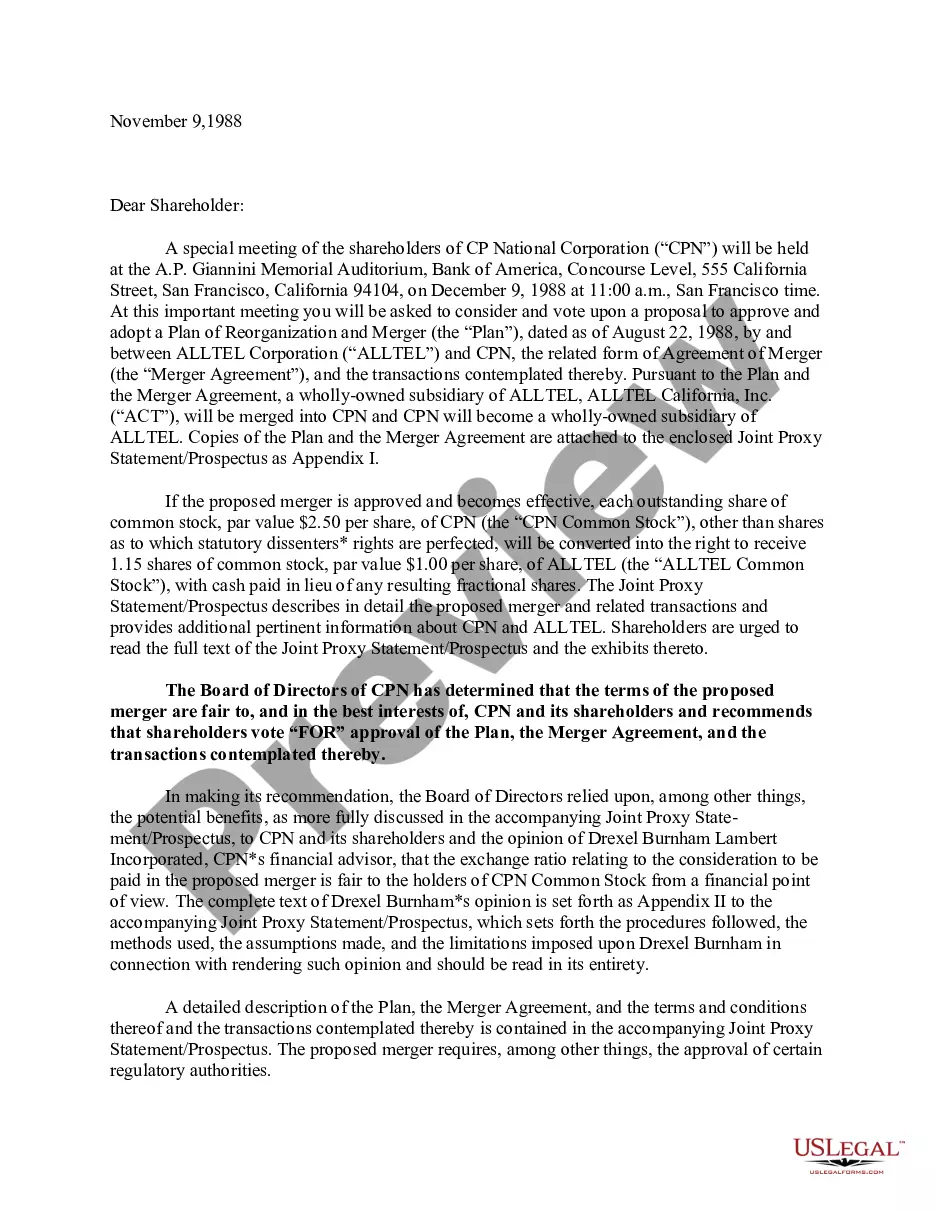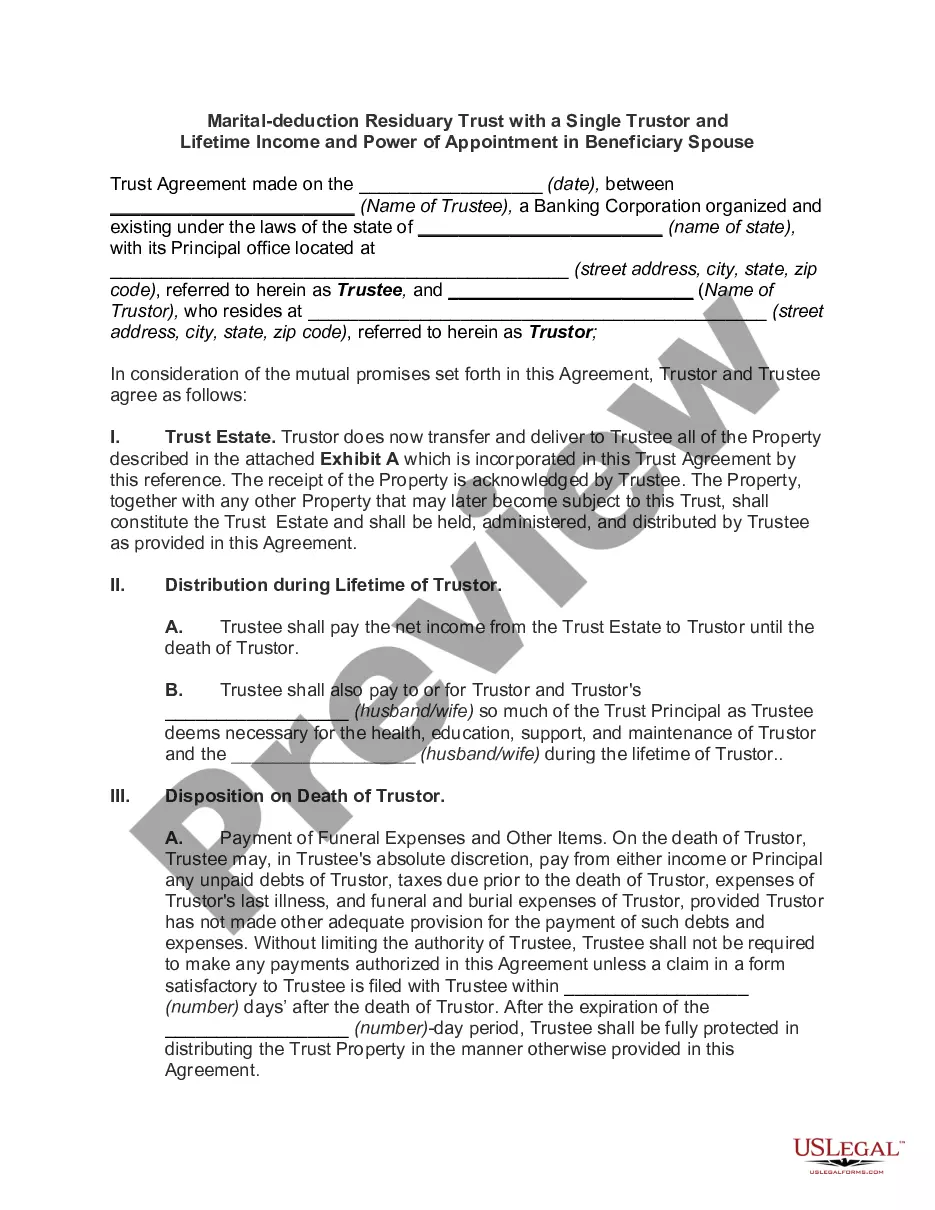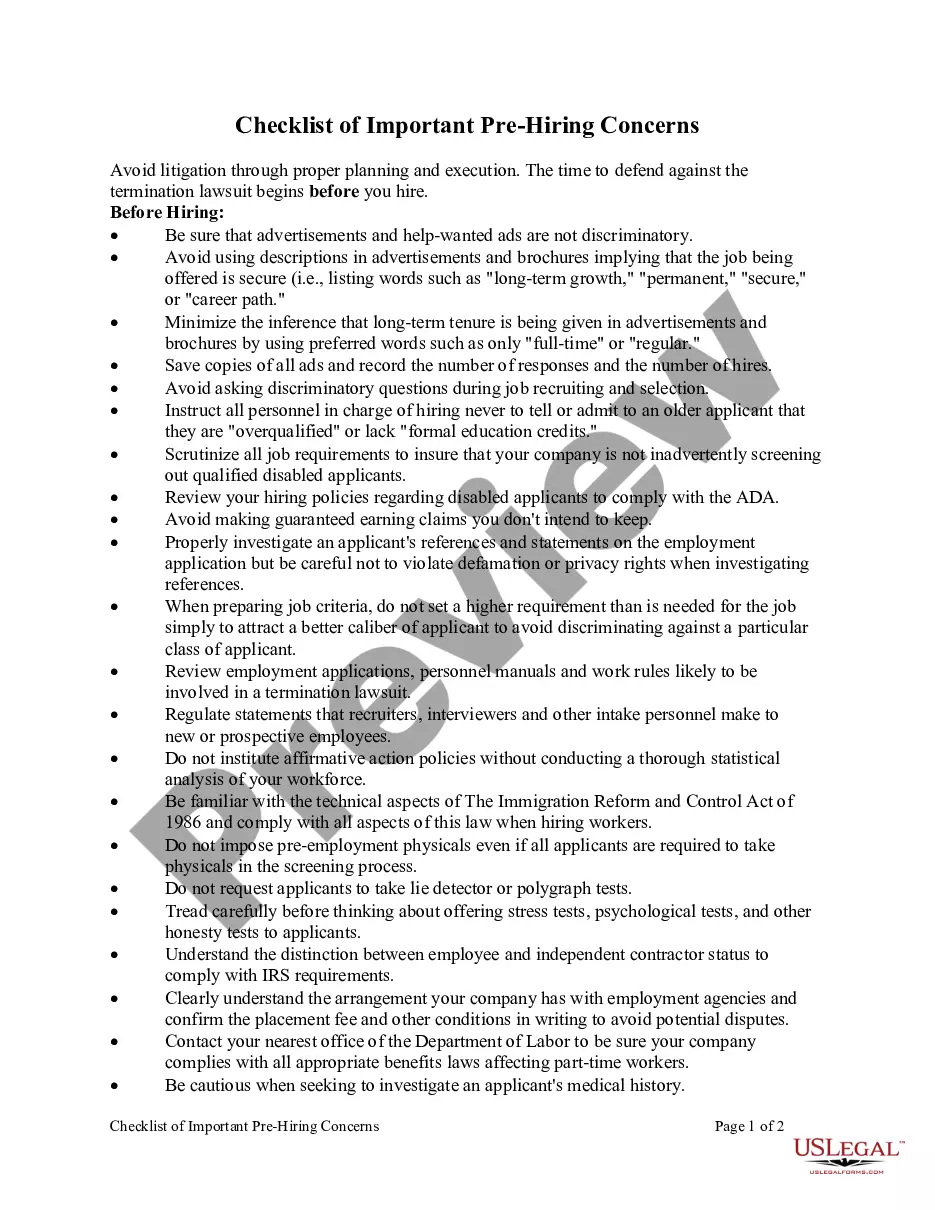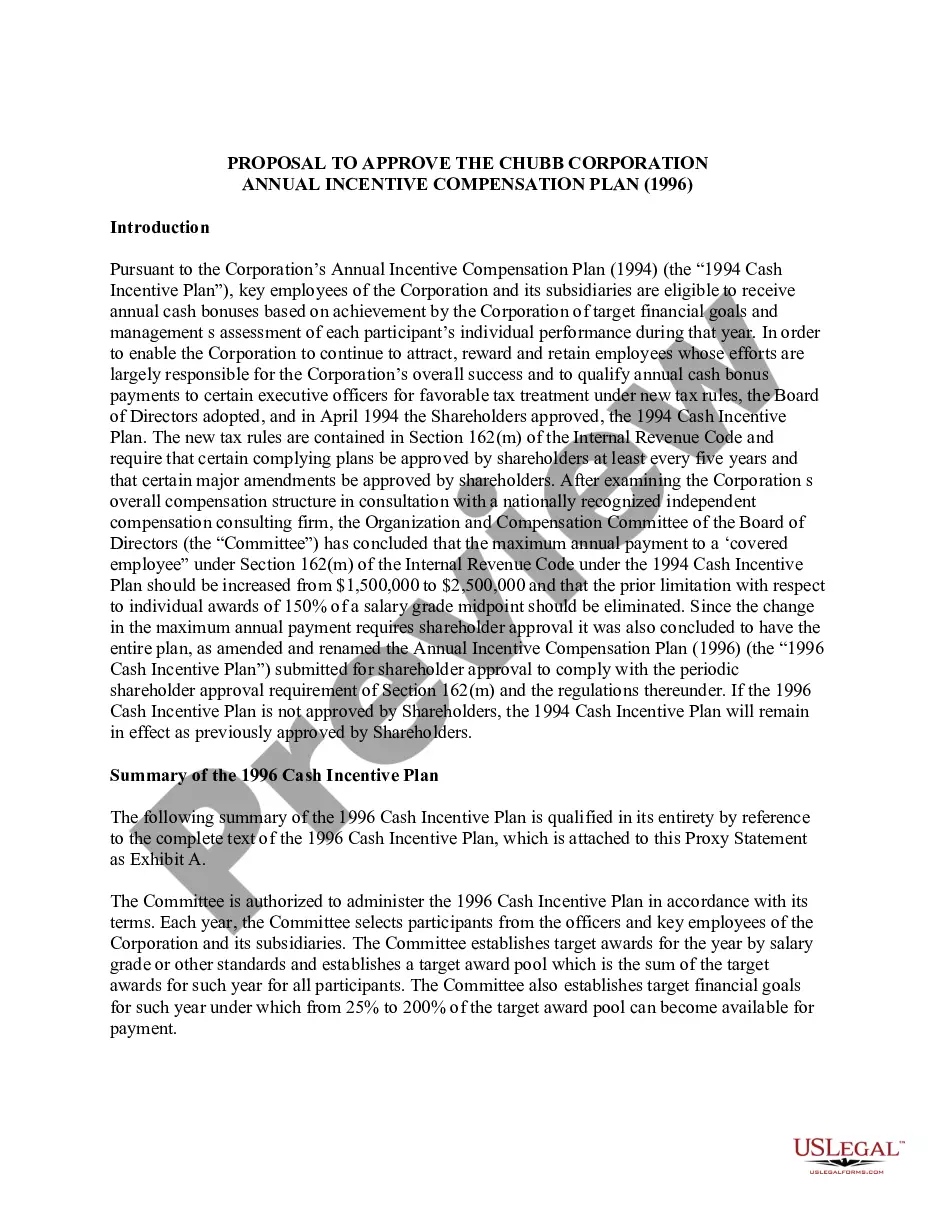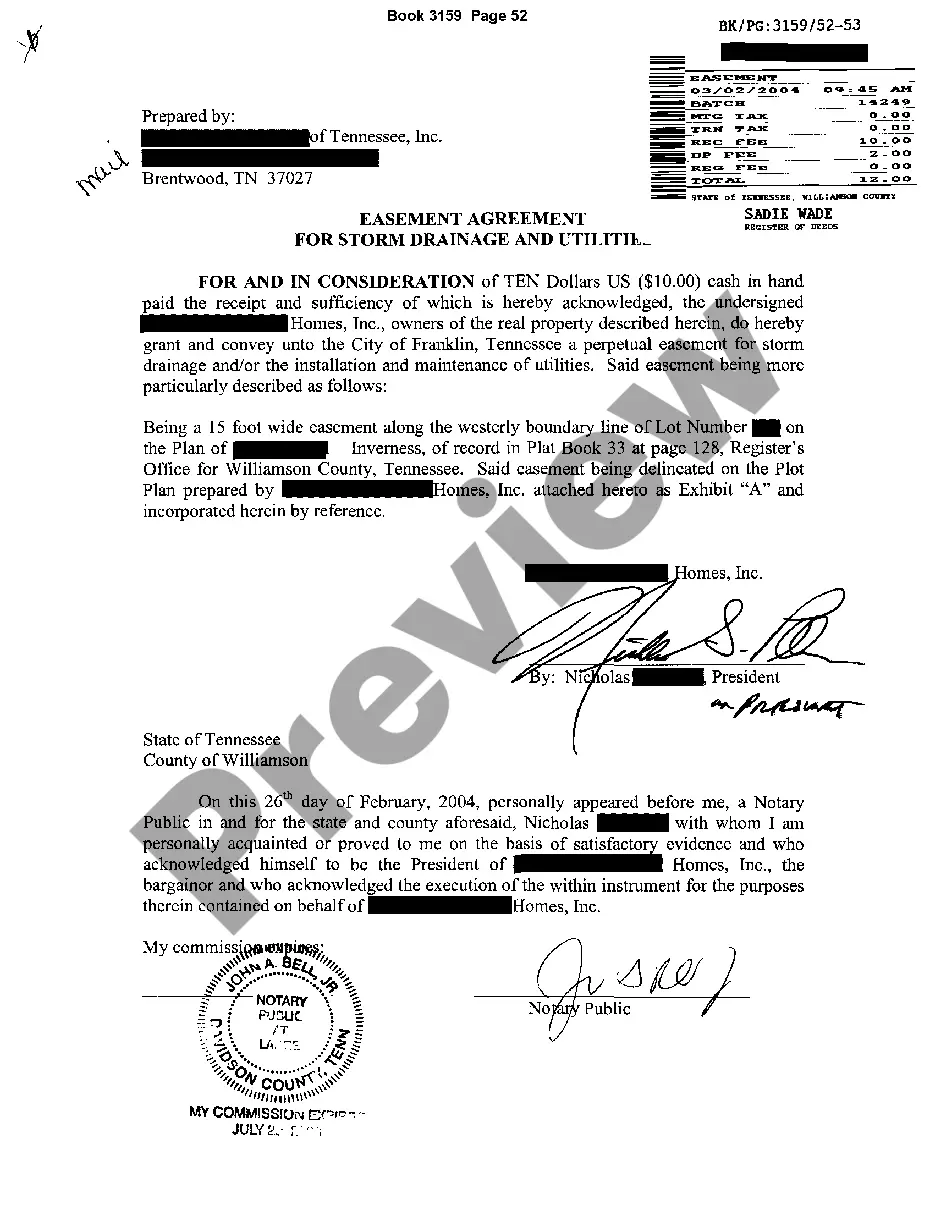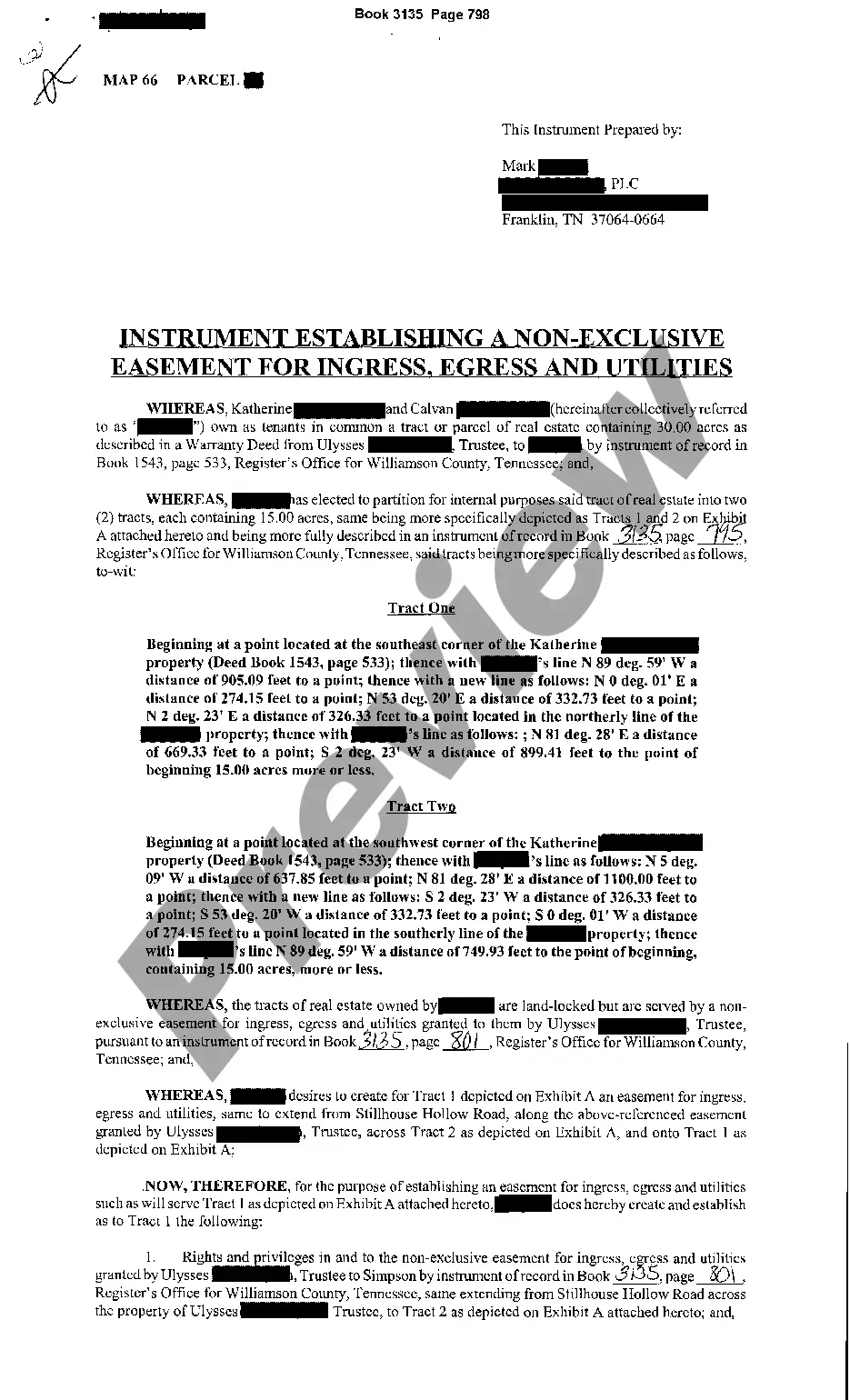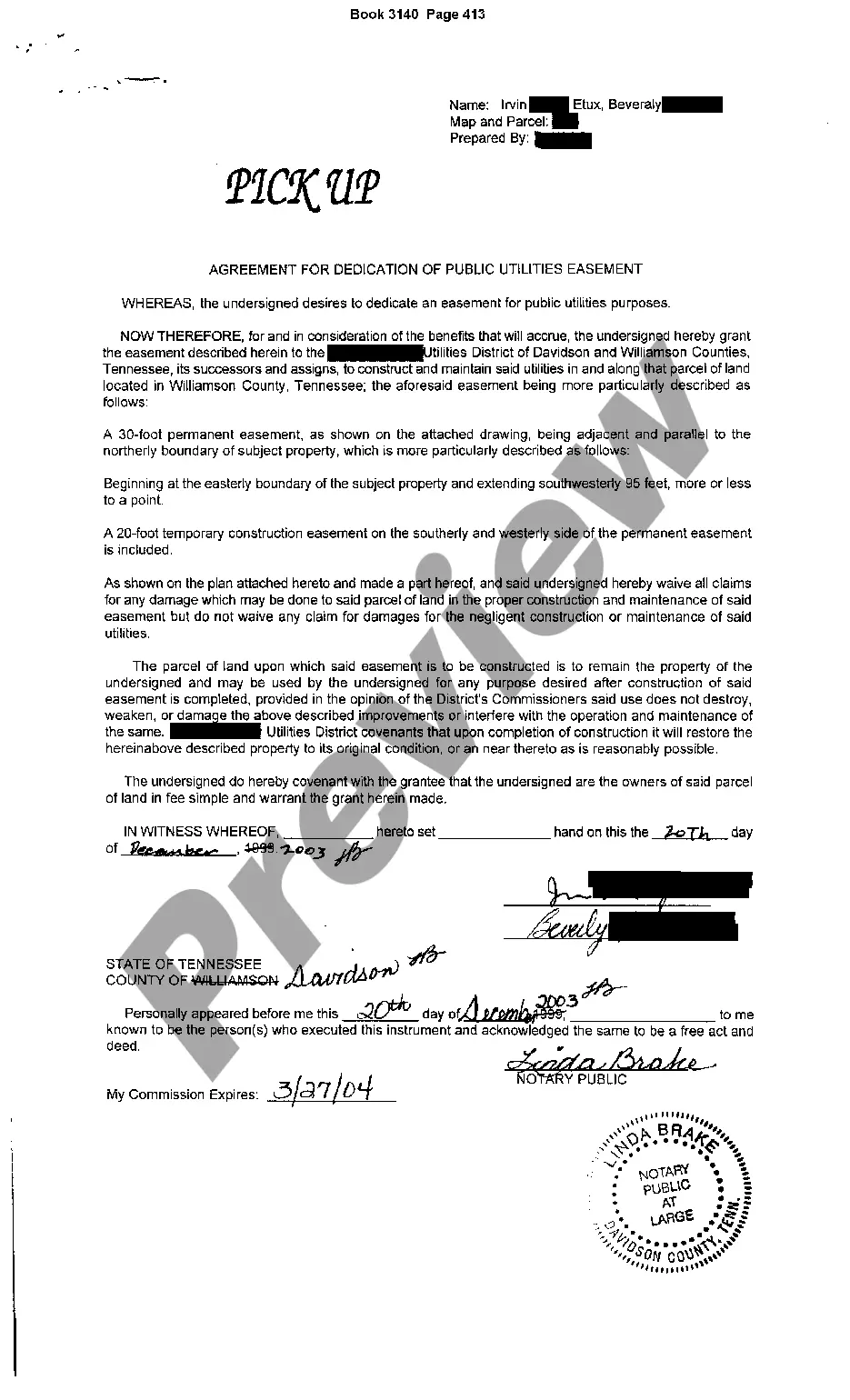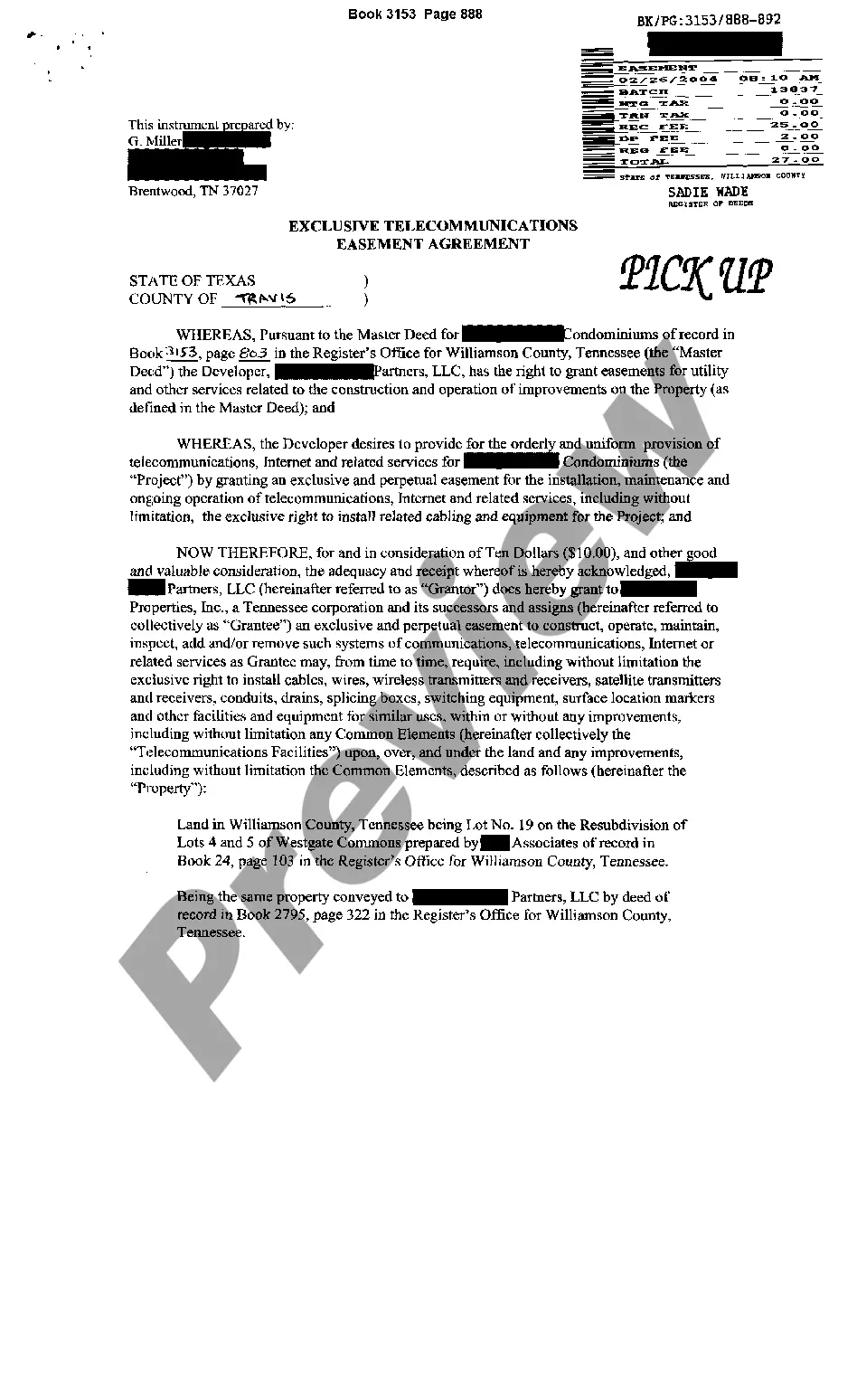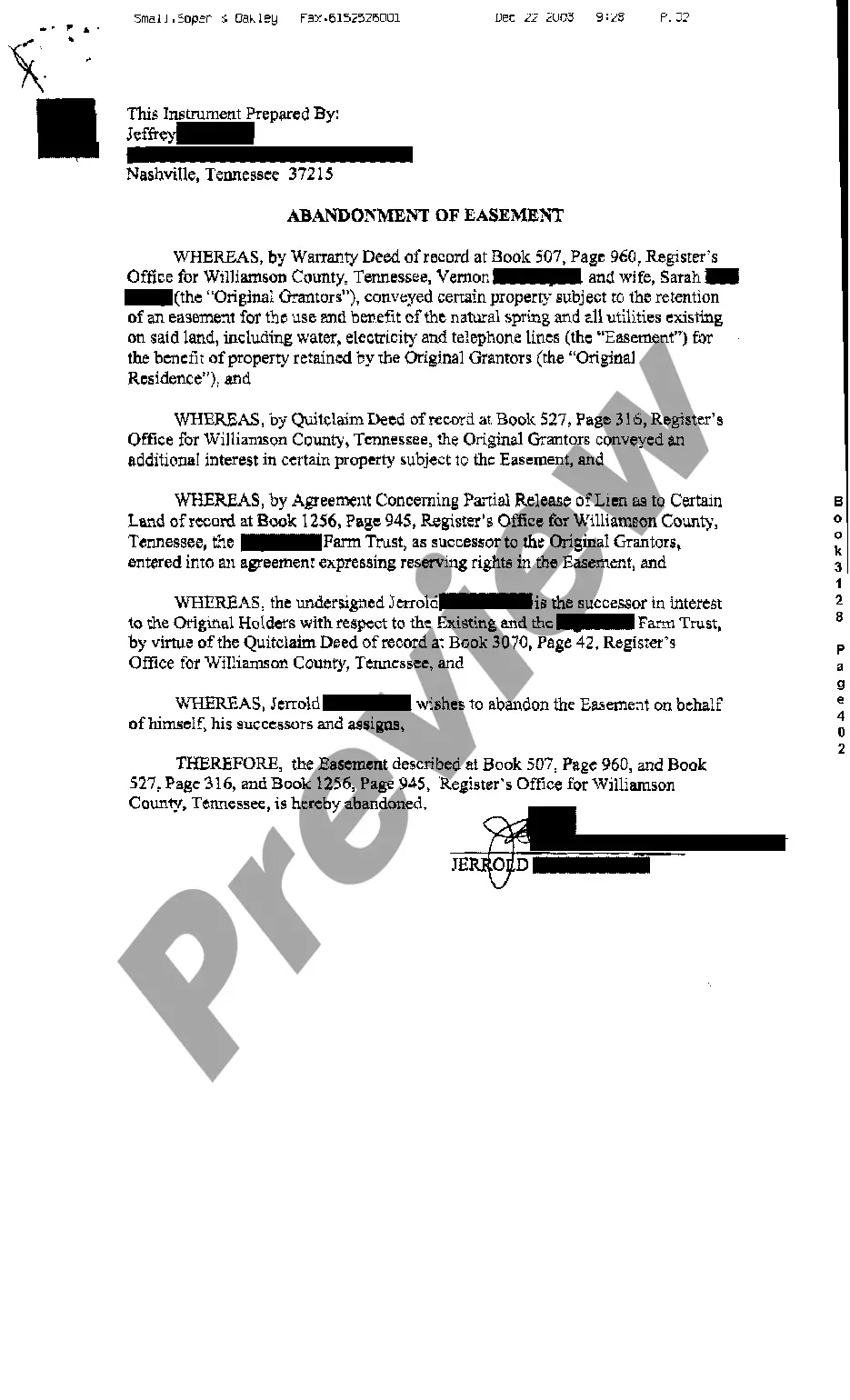This package contains summaries of state laws and links to resources to assist with creating a standby guardianship. A standby guardian is a person appointed by a parent or court to represent the person or estate, or both, of the disabled person or minor child. A standby guardian may be someone who has been appointed by the court as the person who will act as guardian of the child when the child's parents die or are no longer willing or able to make and carry out day-to-day child care decisions concerning the child.
This package contains the following helpful information and forms:
Standby Guardianship - This fact sheet defines the provisions of most standby guardian laws. Additionally, it broadly defines: how to establish a standby guardian, who can nominate a standby guardian, how the authority of the guardian is activated, the involvement of the non-custodial parent, the relationship between authority of the parent and the standby, and withdrawing guardianship.
Grounds for Involuntary Termination of Parental Rights - This informational guide reviews State laws that detail the specific circumstances that must be present when a court terminates the legal parent-child relationship.
Online Resources for State Child Welfare Law and Policy - This guide provides links to websites where state statutes and regulations can be accessed and lists the parts of each state and territory's code that contain laws addressing child protection, child welfare, and adoption.
Power of Attorney for the Care and Custody of Child- This Power of Attorney is a form which provides for the appointment of an attorney-in-fact for the care of a child or children, including health care. This Power of Attorney form requires that the signature of the person giving another the power of attorney to be notarized.