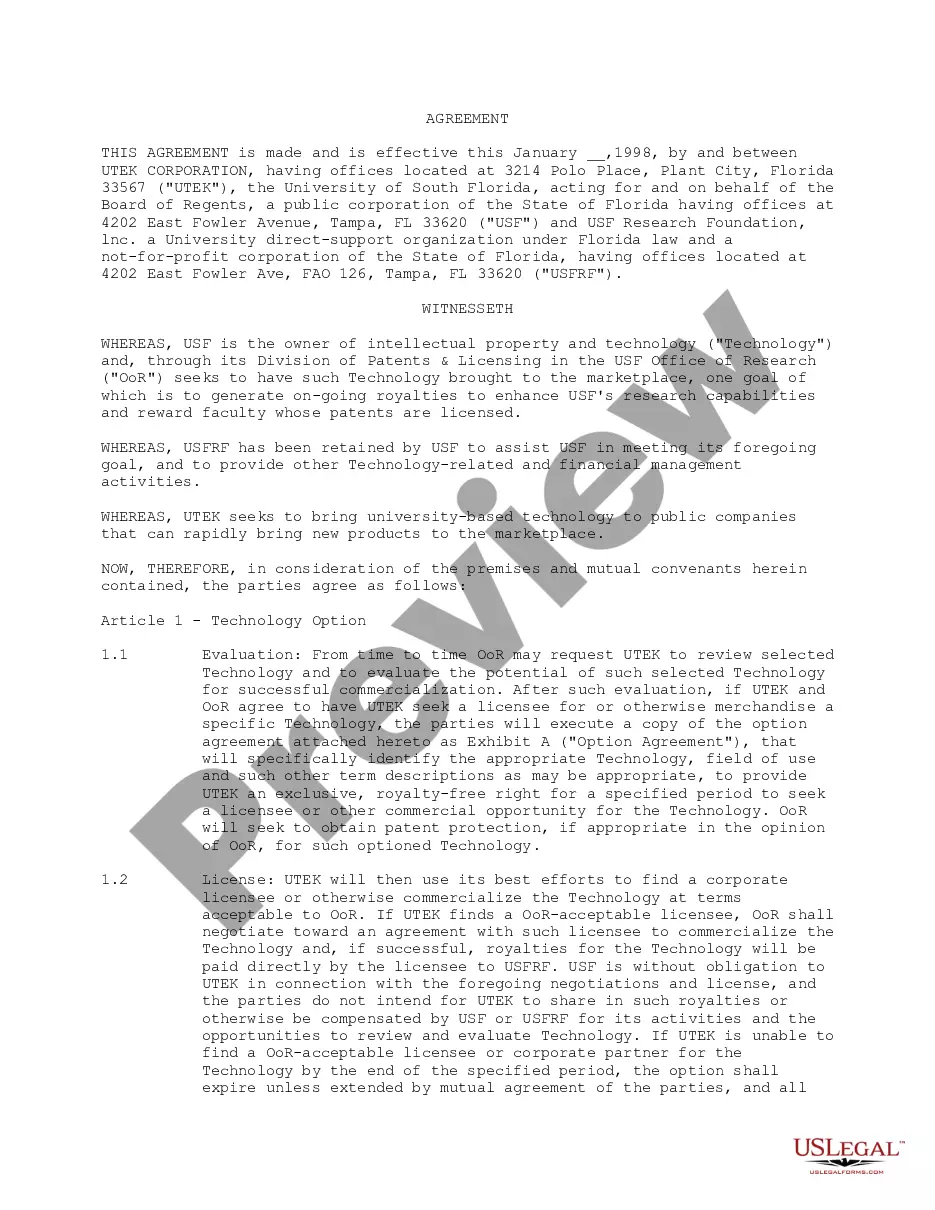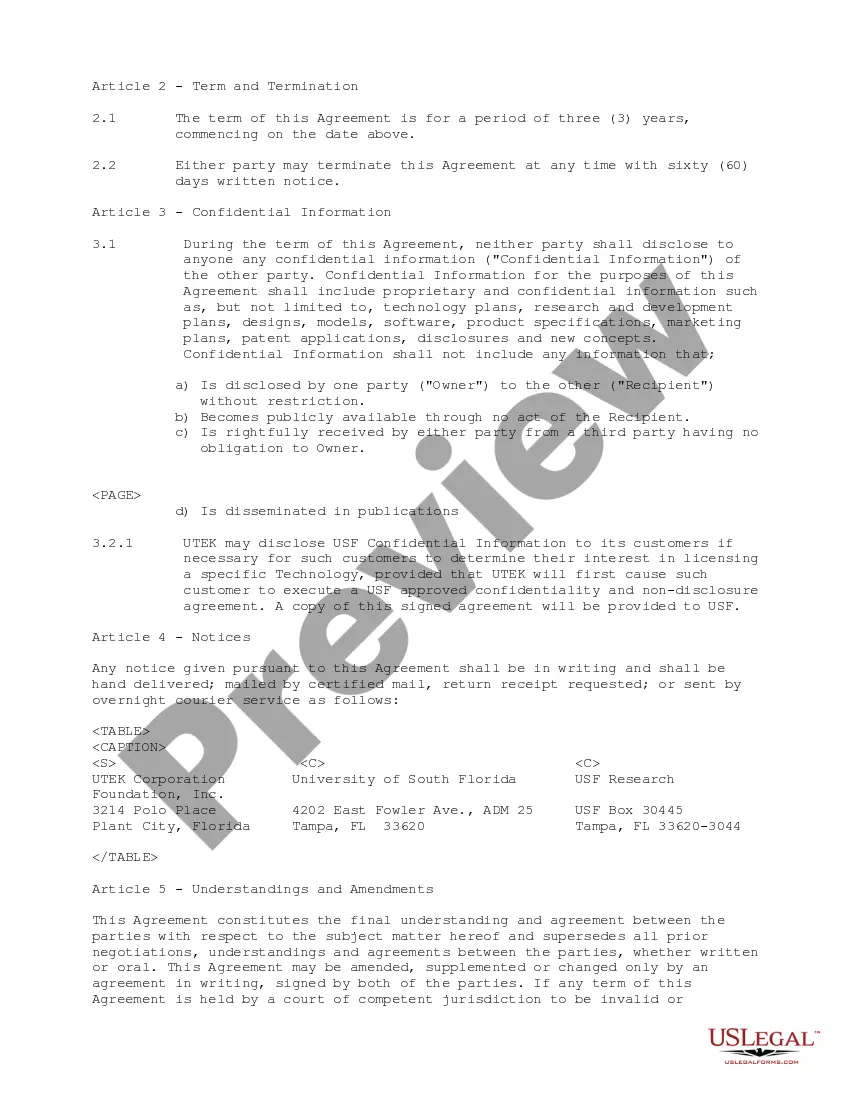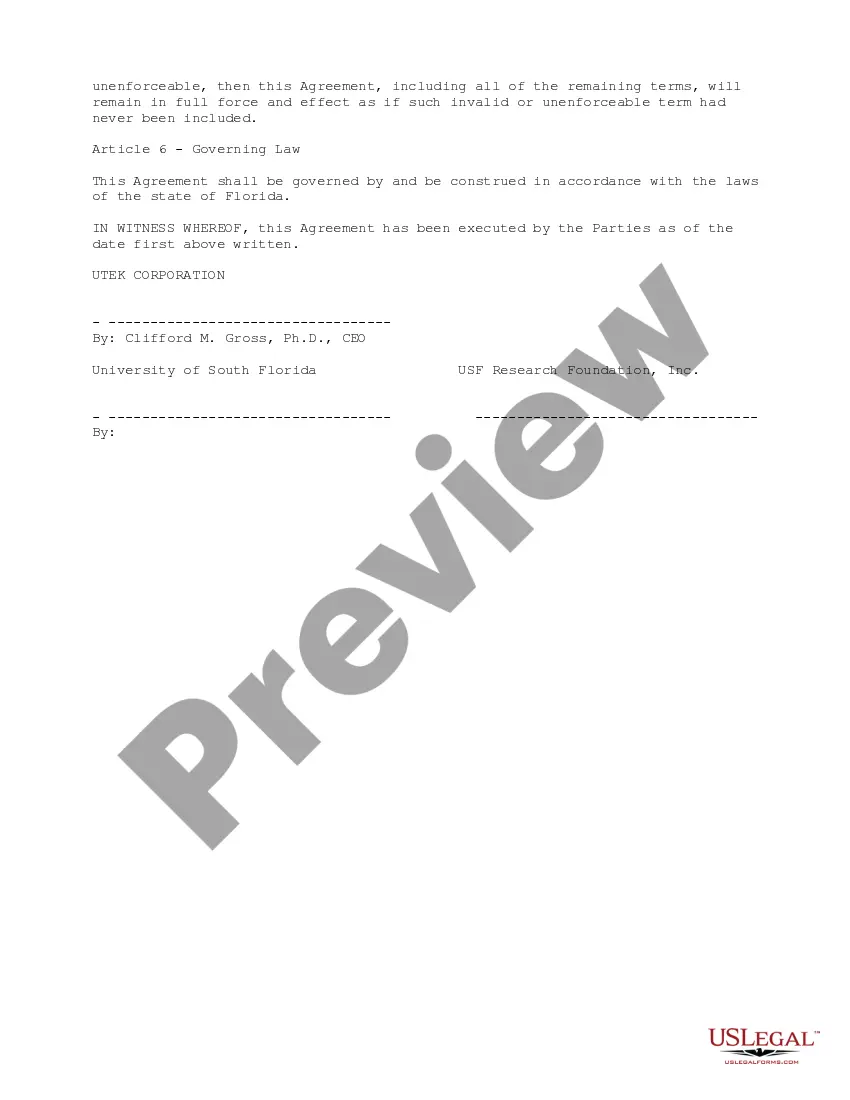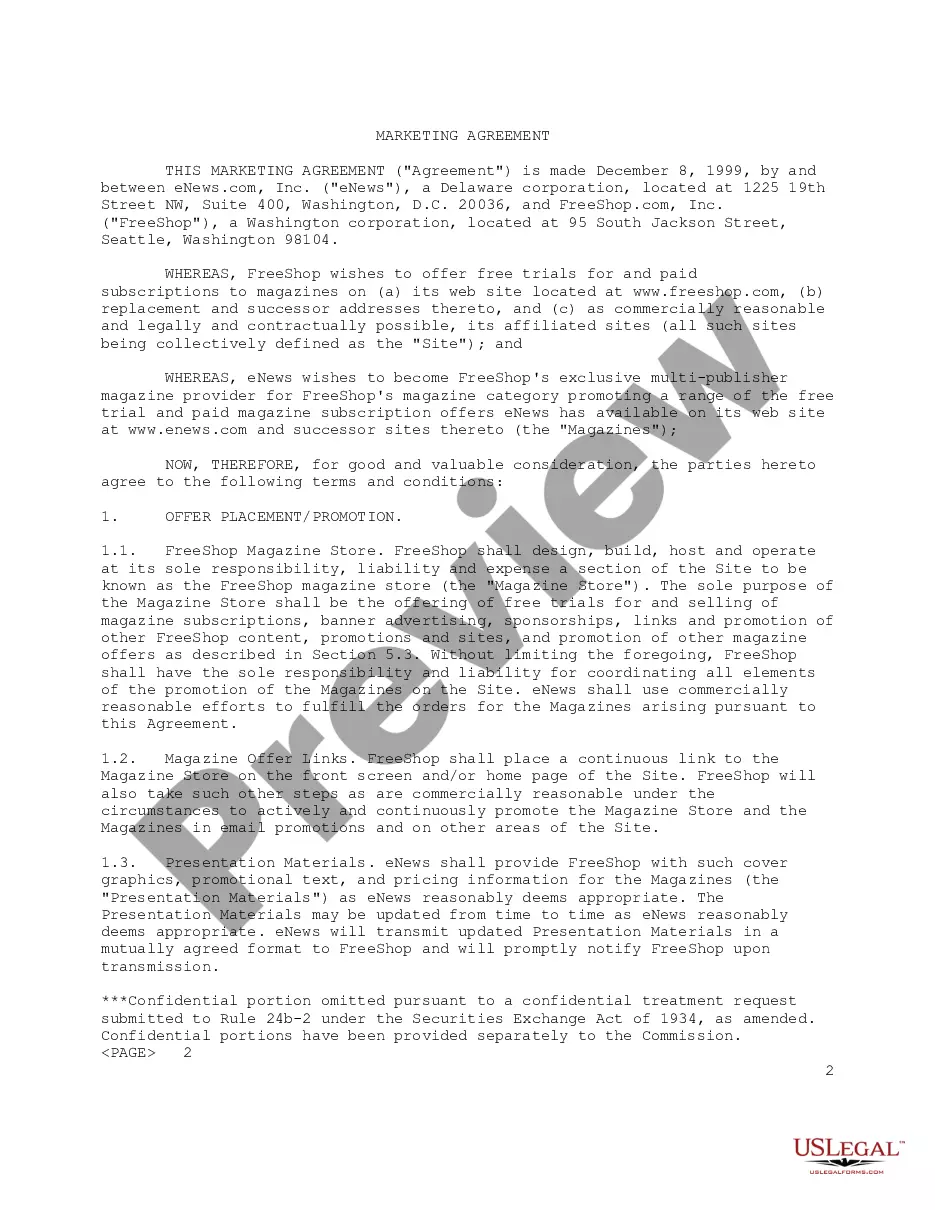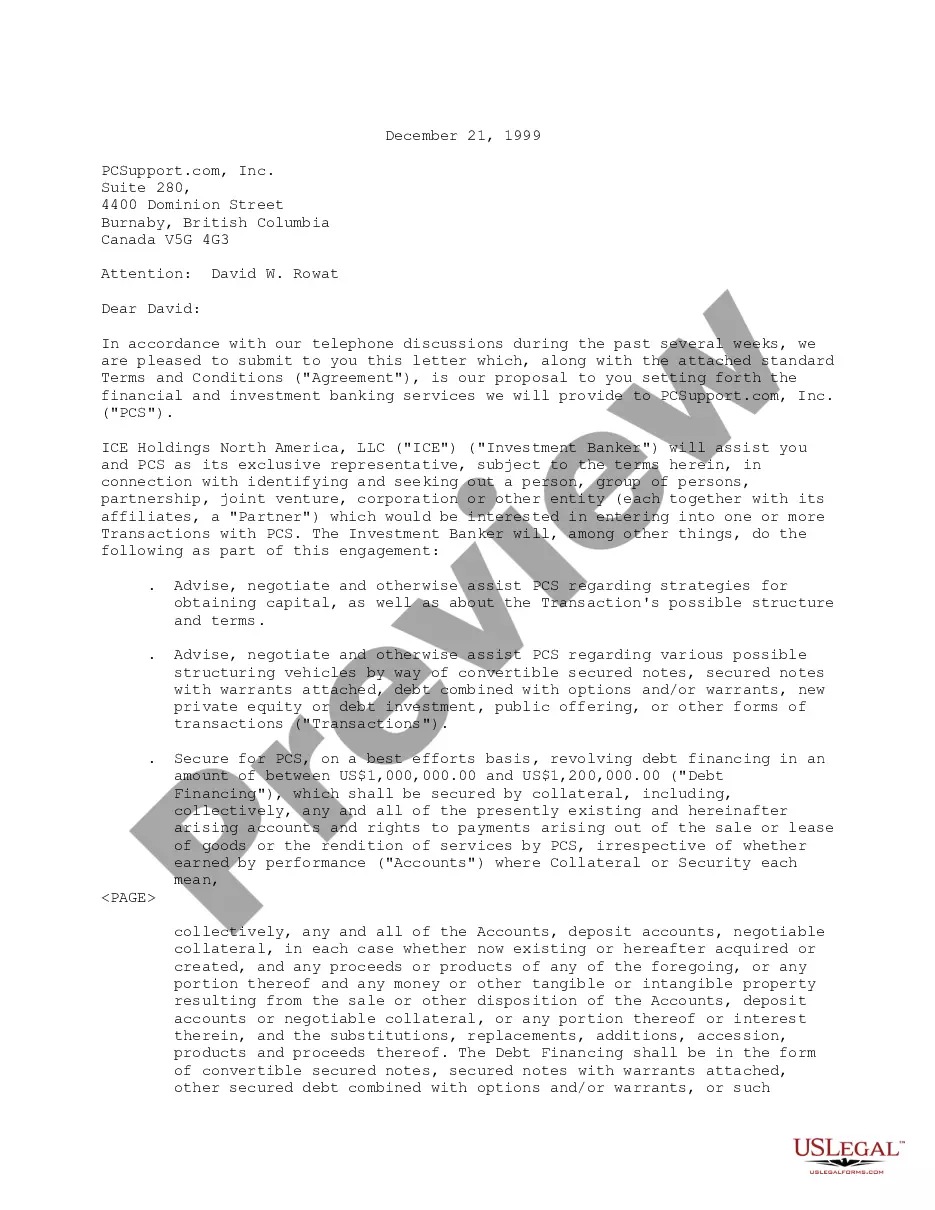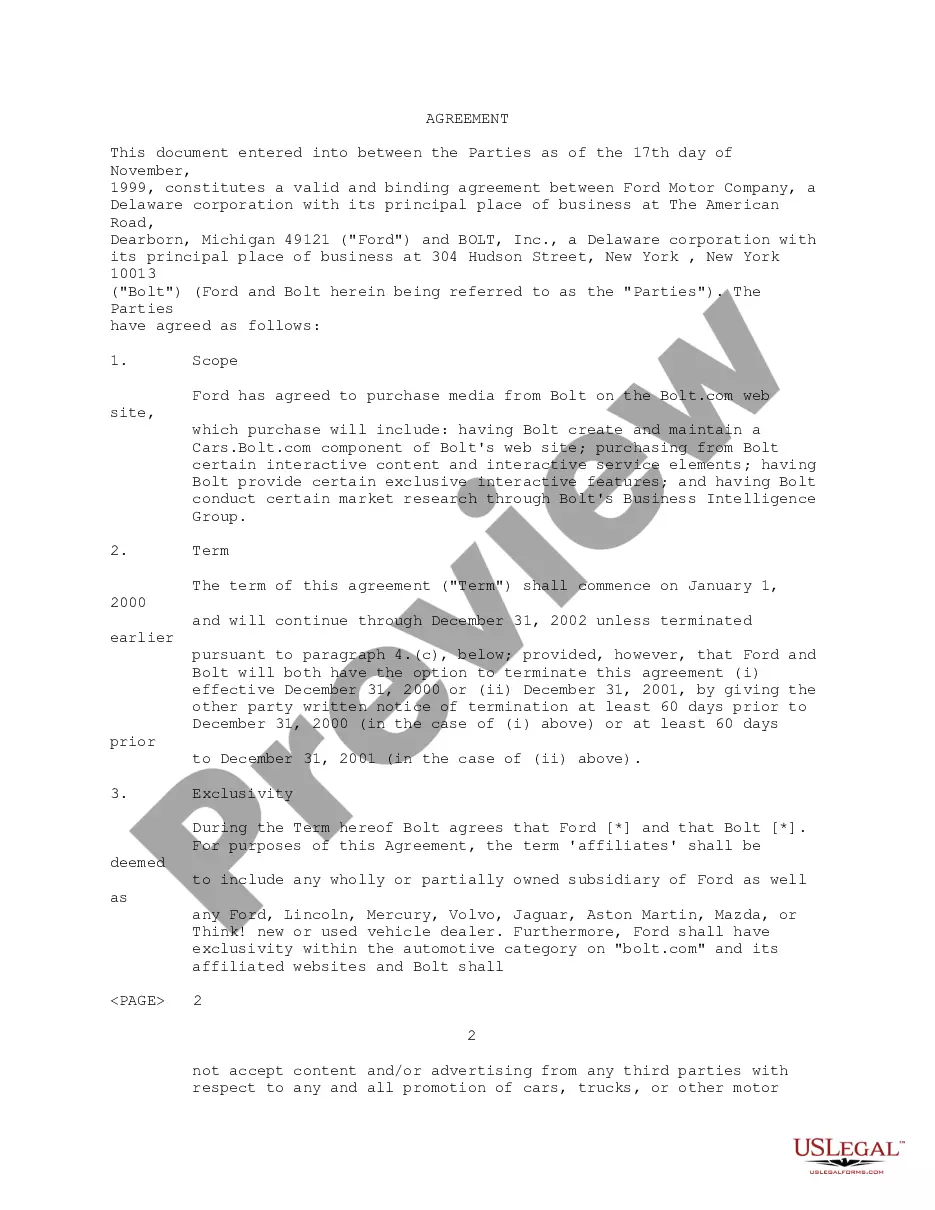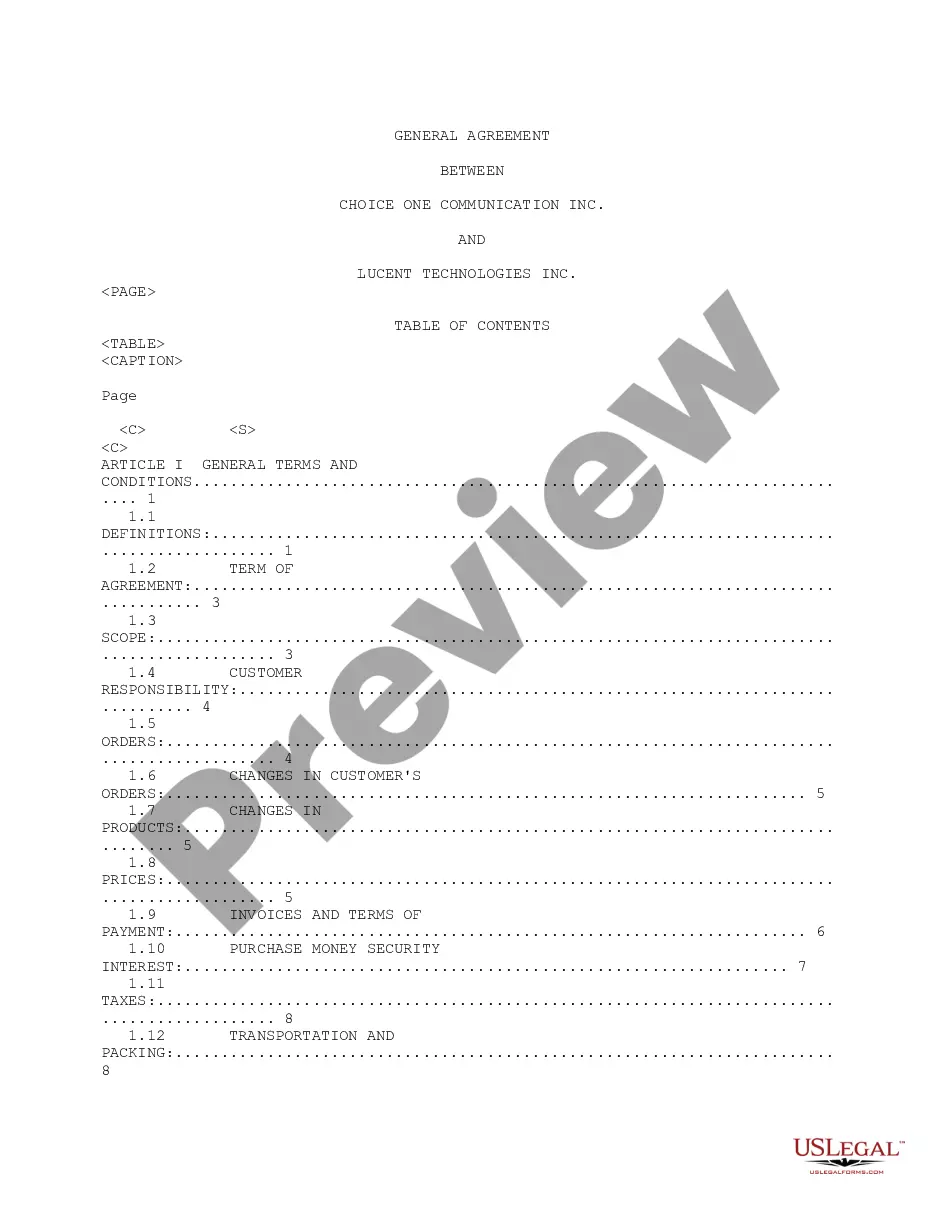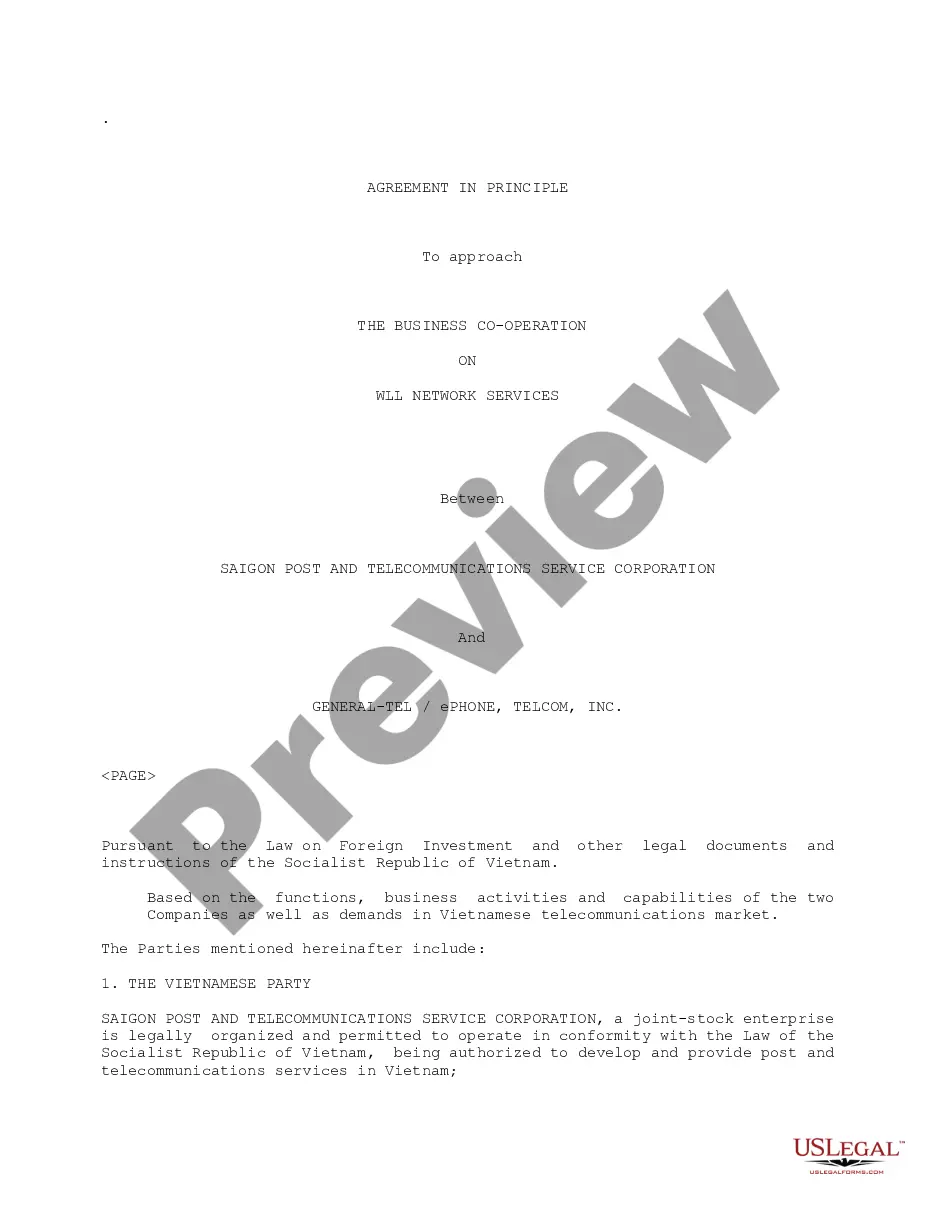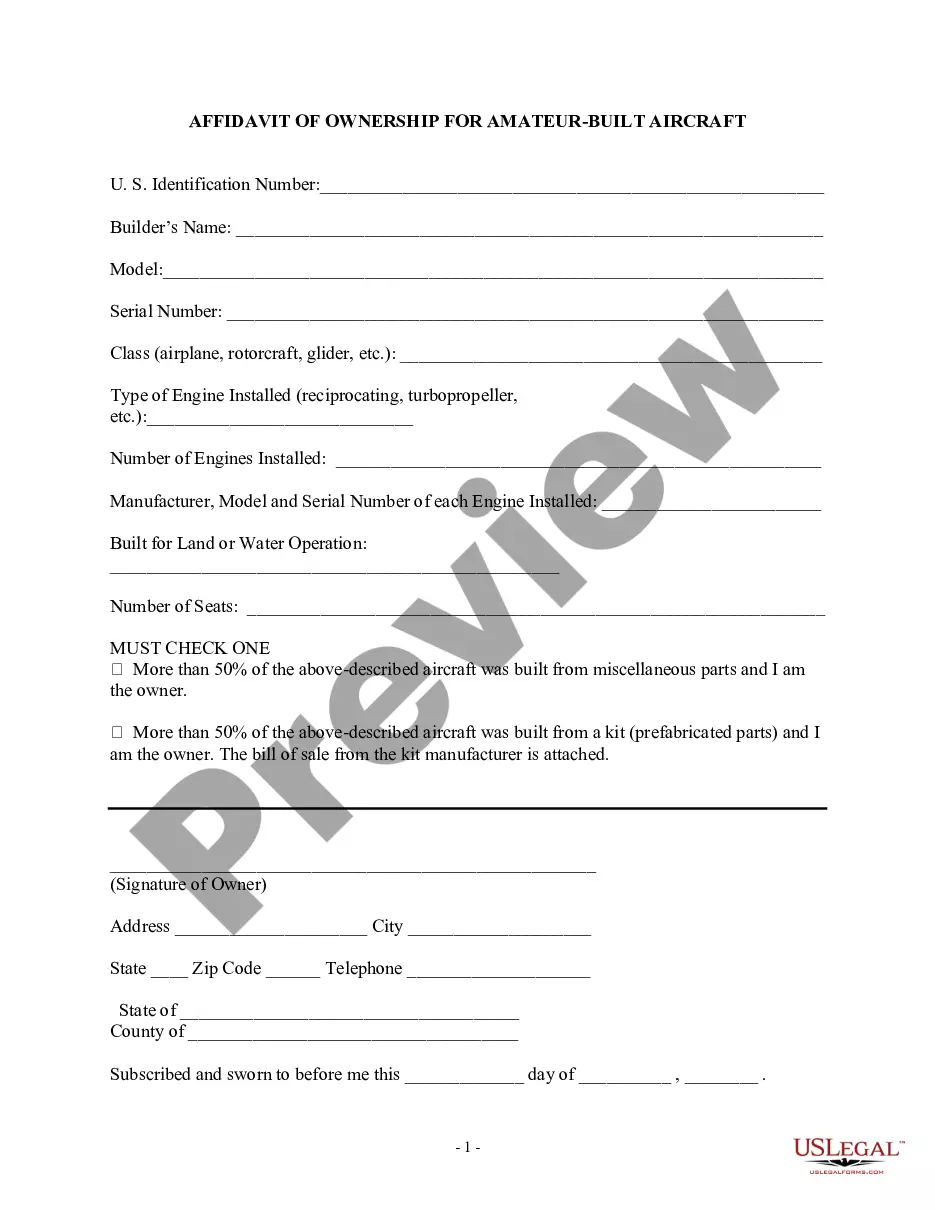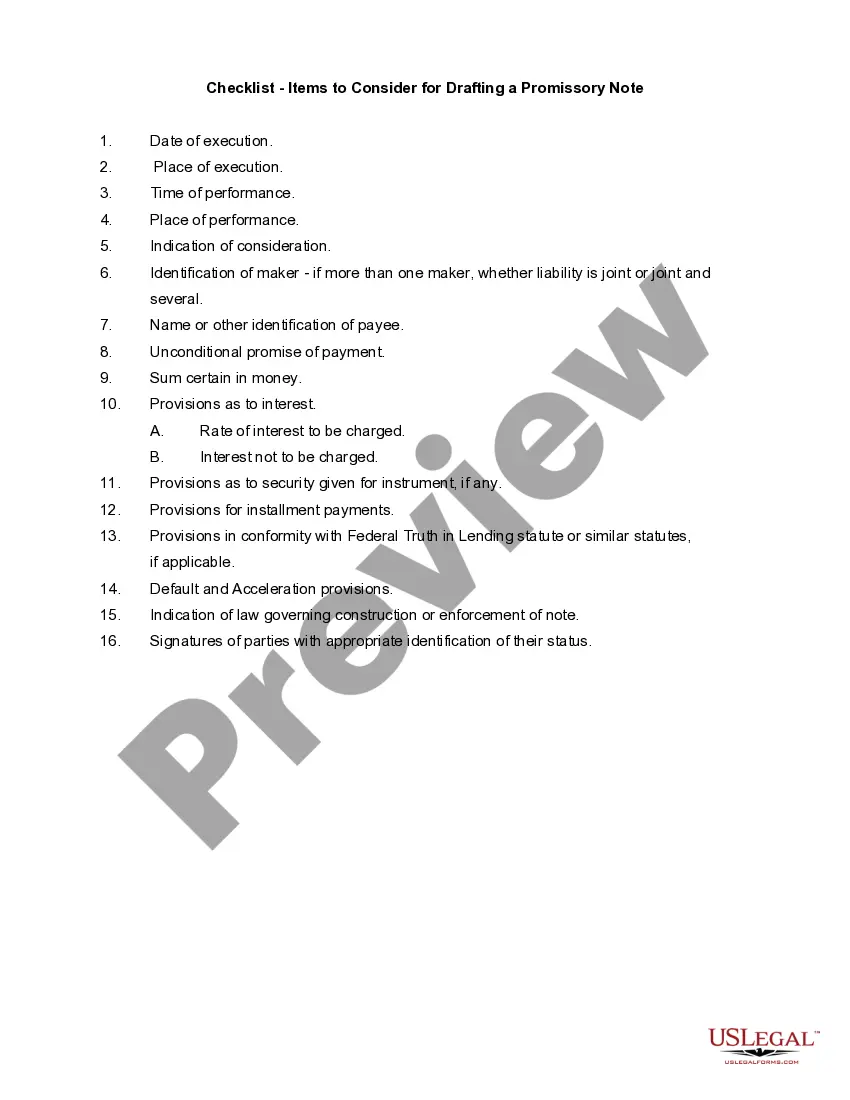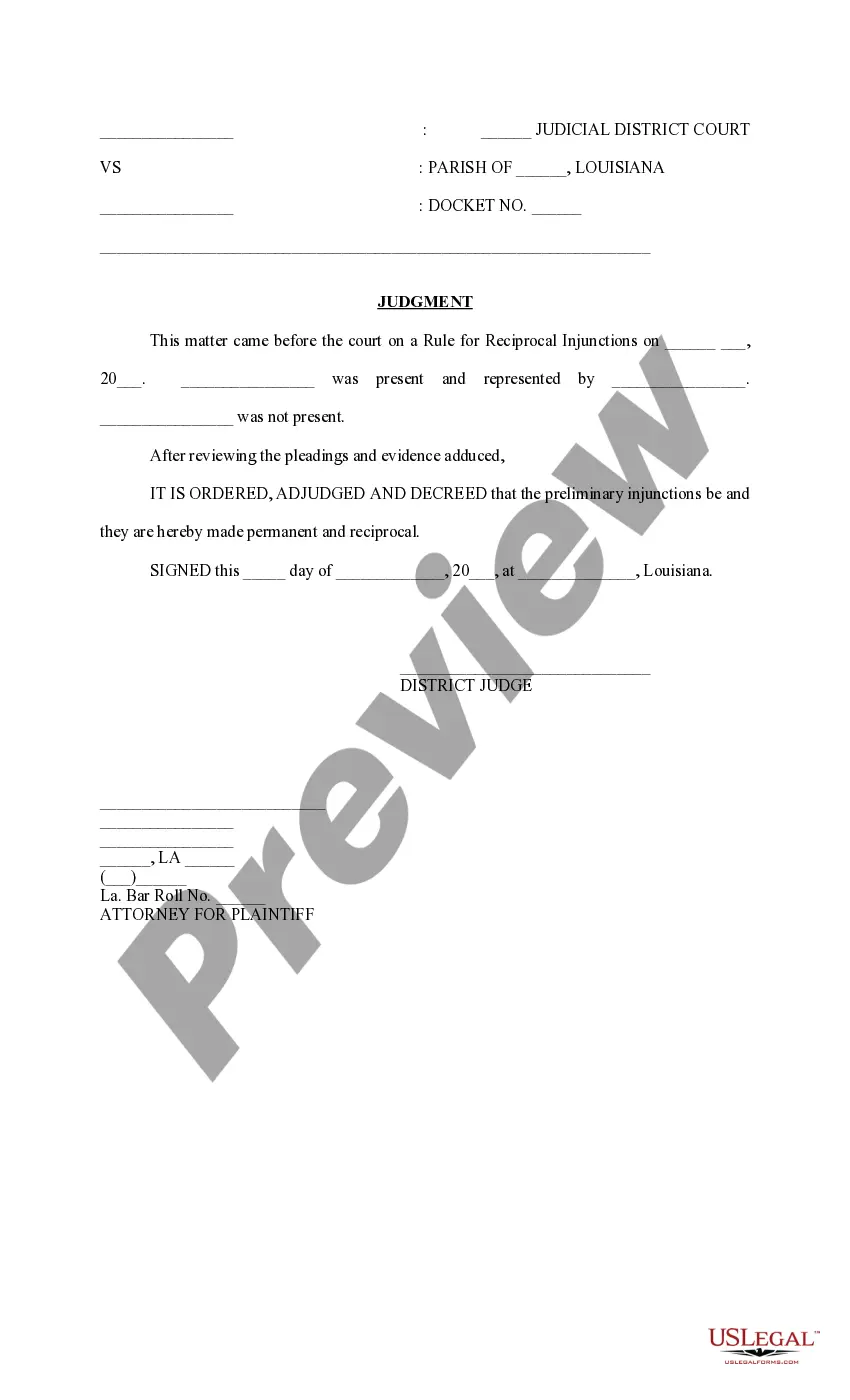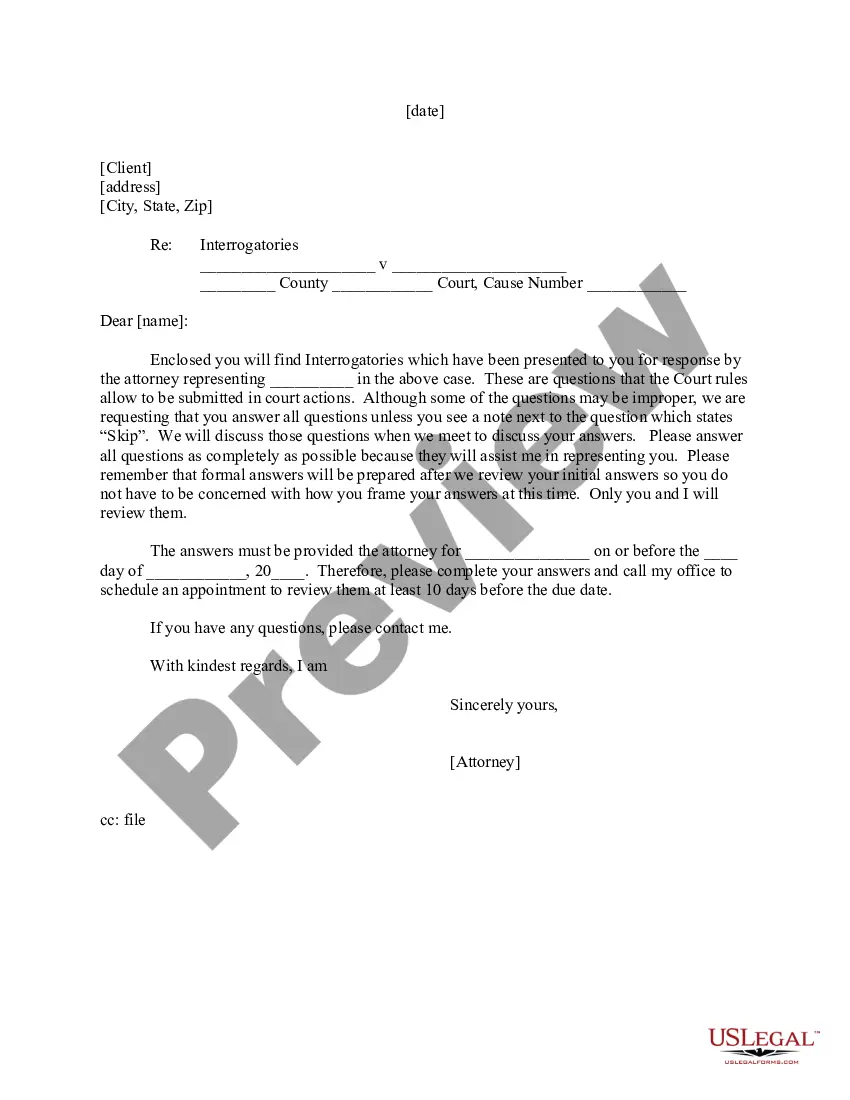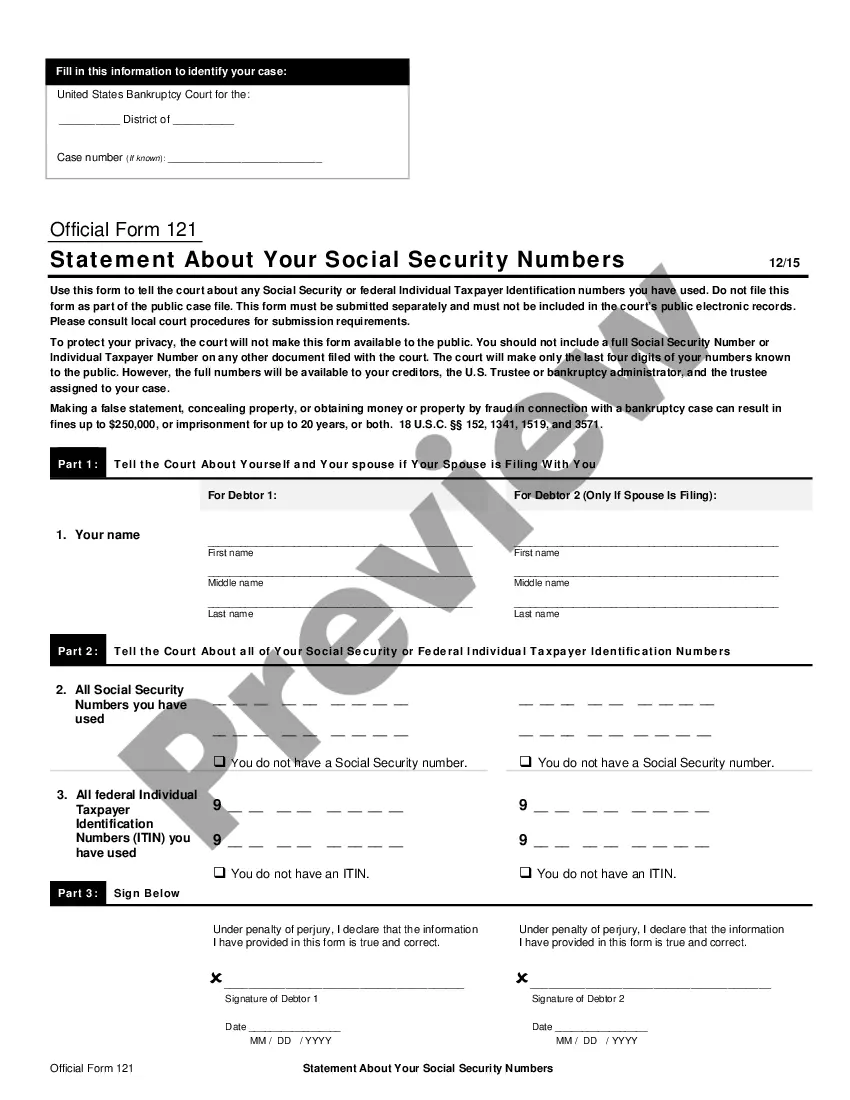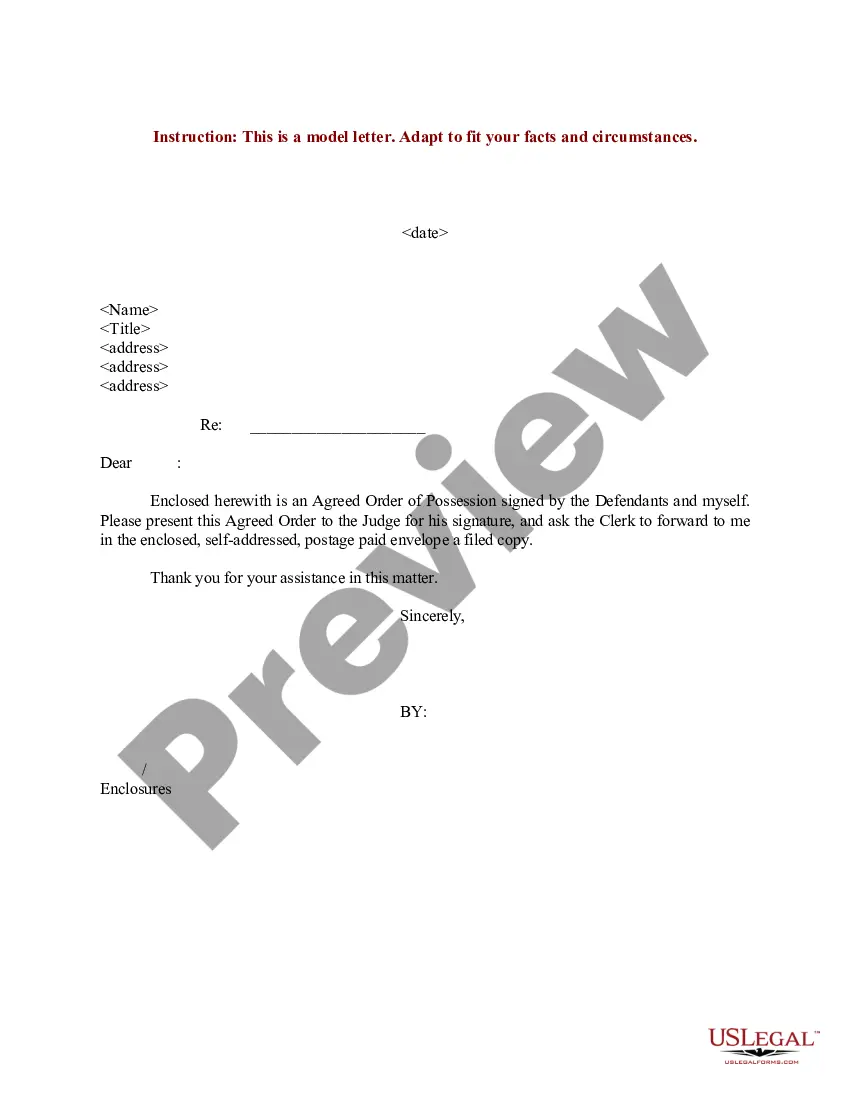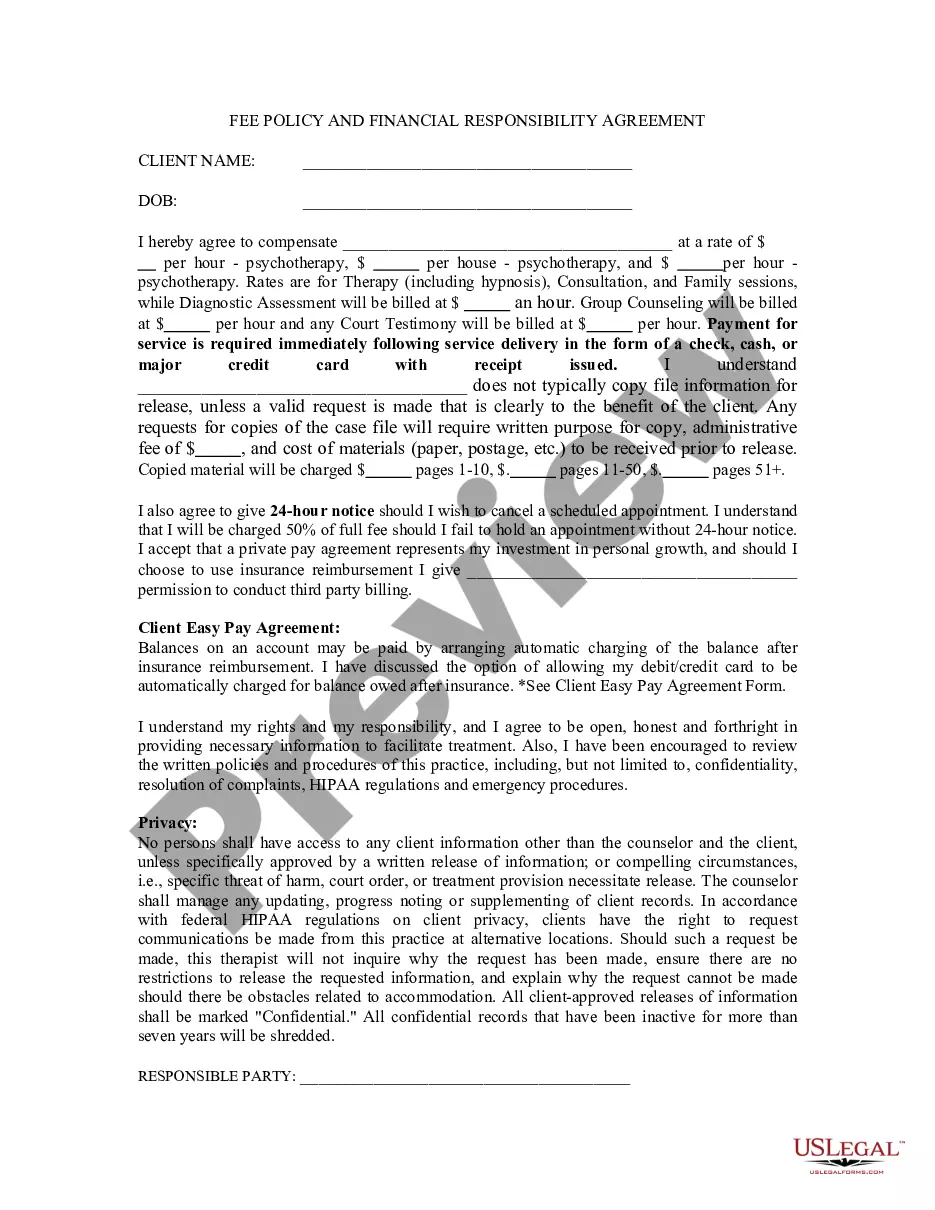Washington Technology Agreement
Description
How to fill out Technology Agreement?
You are able to spend hours on the web attempting to find the lawful document format that suits the federal and state specifications you want. US Legal Forms supplies a large number of lawful kinds which can be analyzed by professionals. It is simple to download or printing the Washington Technology Agreement from the assistance.
If you already have a US Legal Forms accounts, you can log in and then click the Download switch. Following that, you can full, revise, printing, or indicator the Washington Technology Agreement. Every lawful document format you get is yours for a long time. To get one more backup of any purchased kind, visit the My Forms tab and then click the corresponding switch.
Should you use the US Legal Forms website the very first time, follow the simple guidelines beneath:
- Initial, make sure that you have chosen the proper document format for that area/metropolis that you pick. See the kind description to make sure you have chosen the right kind. If available, take advantage of the Preview switch to search with the document format also.
- If you wish to find one more version of your kind, take advantage of the Lookup industry to obtain the format that fits your needs and specifications.
- Once you have located the format you desire, click on Buy now to continue.
- Pick the costs program you desire, key in your accreditations, and register for an account on US Legal Forms.
- Comprehensive the purchase. You may use your Visa or Mastercard or PayPal accounts to fund the lawful kind.
- Pick the file format of your document and download it for your device.
- Make adjustments for your document if possible. You are able to full, revise and indicator and printing Washington Technology Agreement.
Download and printing a large number of document themes using the US Legal Forms site, which provides the largest variety of lawful kinds. Use specialist and express-particular themes to take on your company or specific demands.
Form popularity
FAQ
If you encounter this problem you must call 855-682-0785. If you are applying for or renewing a type of license, the Department of Licensing keeps a list of licenses with links to their application process here. If you know the name of the SAW service you are looking for, a list of services by name can be viewed here.
SecureAccess Washington allows Internet access to multiple online government services with the use of a unique single self-generated User-ID and password.
Like most Washington state agencies, Paid Family and Medical Leave uses a platform called SecureAccess Washington (SAW) to manage access to customer accounts. SecureAccess Washington is managed by WaTech. You will need an active SAW account to add Paid Family and Medical Leave as a service and access the program.
Go to secureaccess.wa.gov and select Sign up! Enter your personal information in the fields provided. Hint: Providing a secondary email address and a phone number will give you options for completing required security checks in the future. Create a username.
The Washington Department of Social and Health Services (DSHS) is a state government agency that provides many types of services and benefits to people who live in Washington State who need support to be safe and healthy. Visit dshs.wa.gov to learn more.