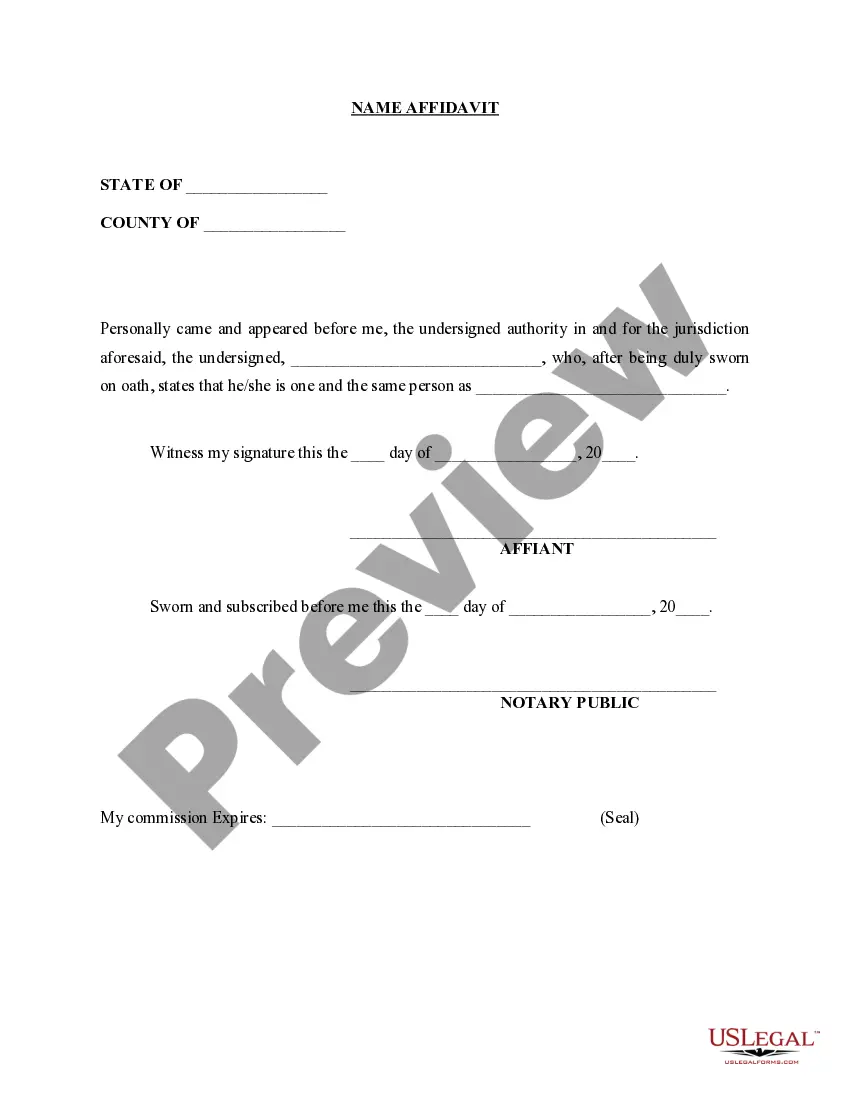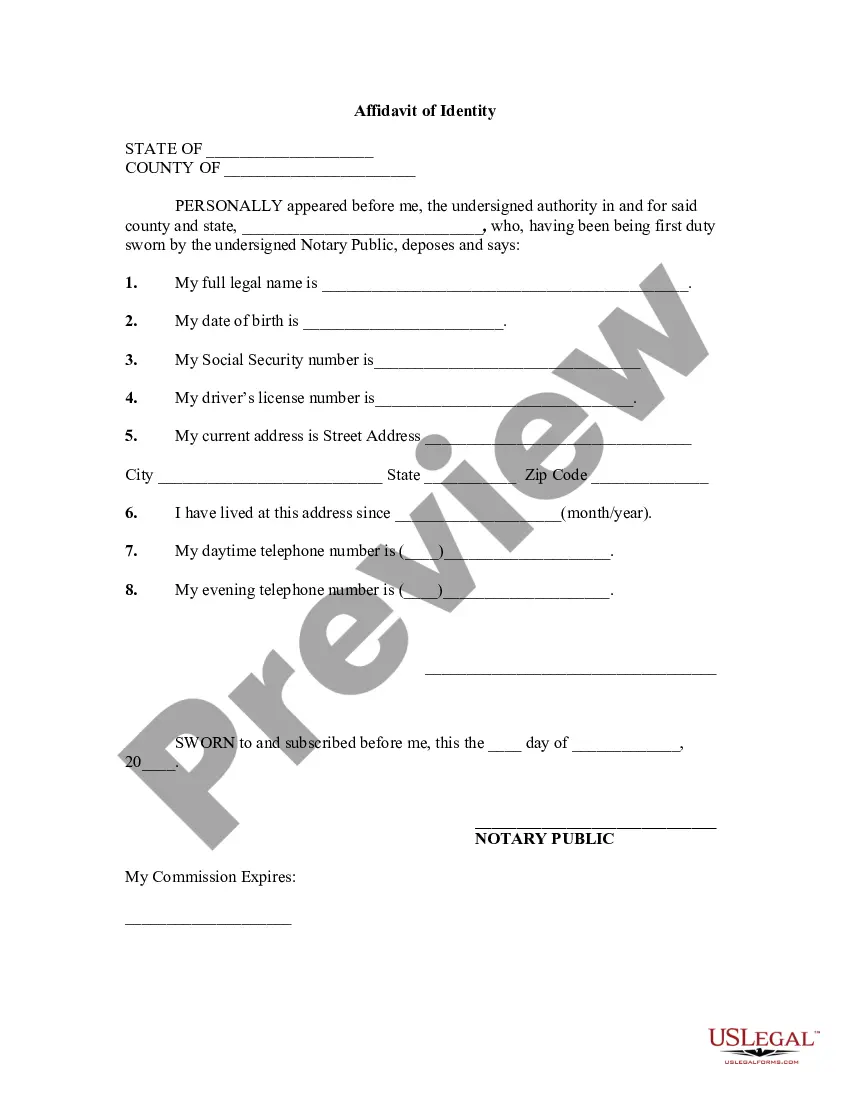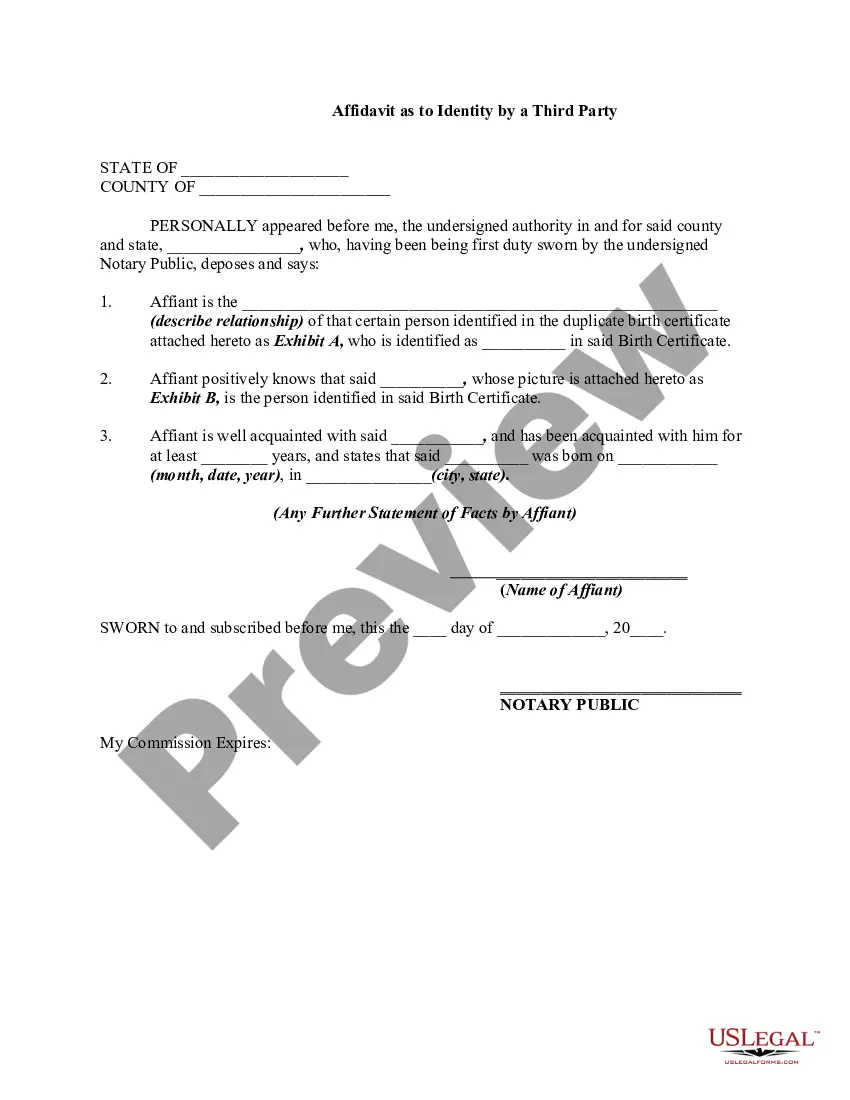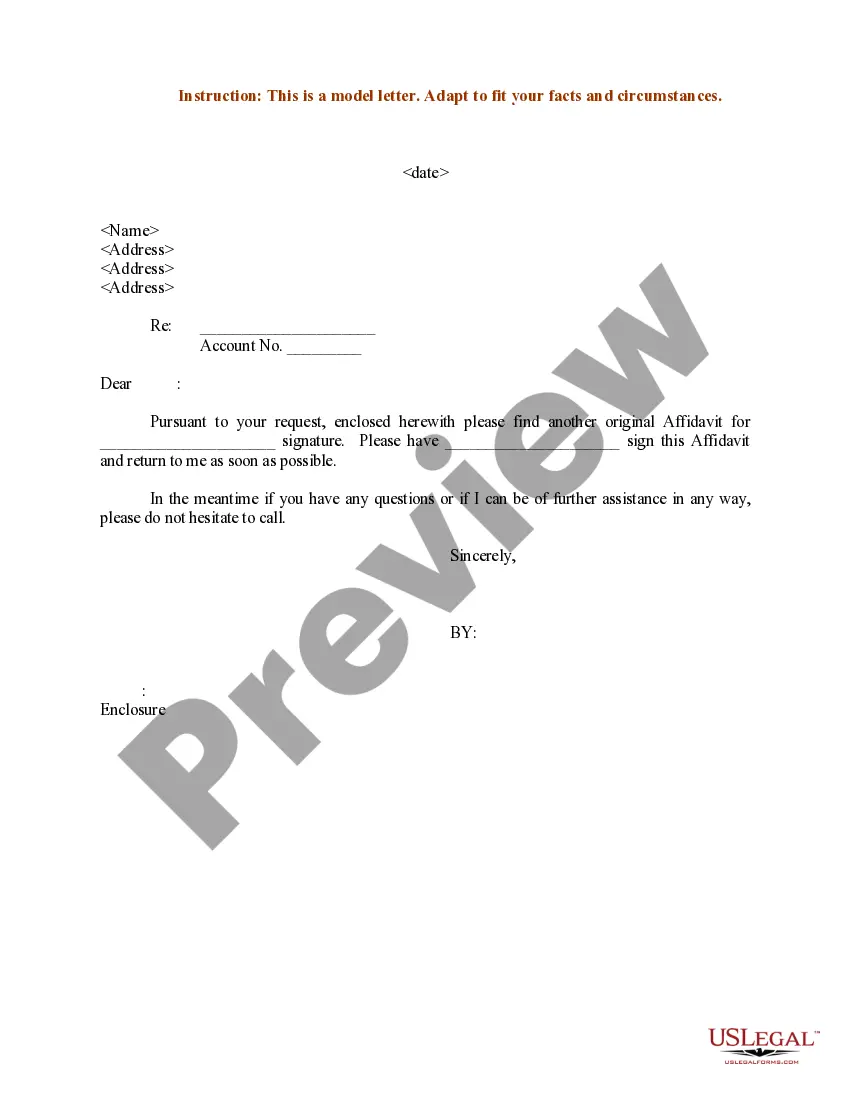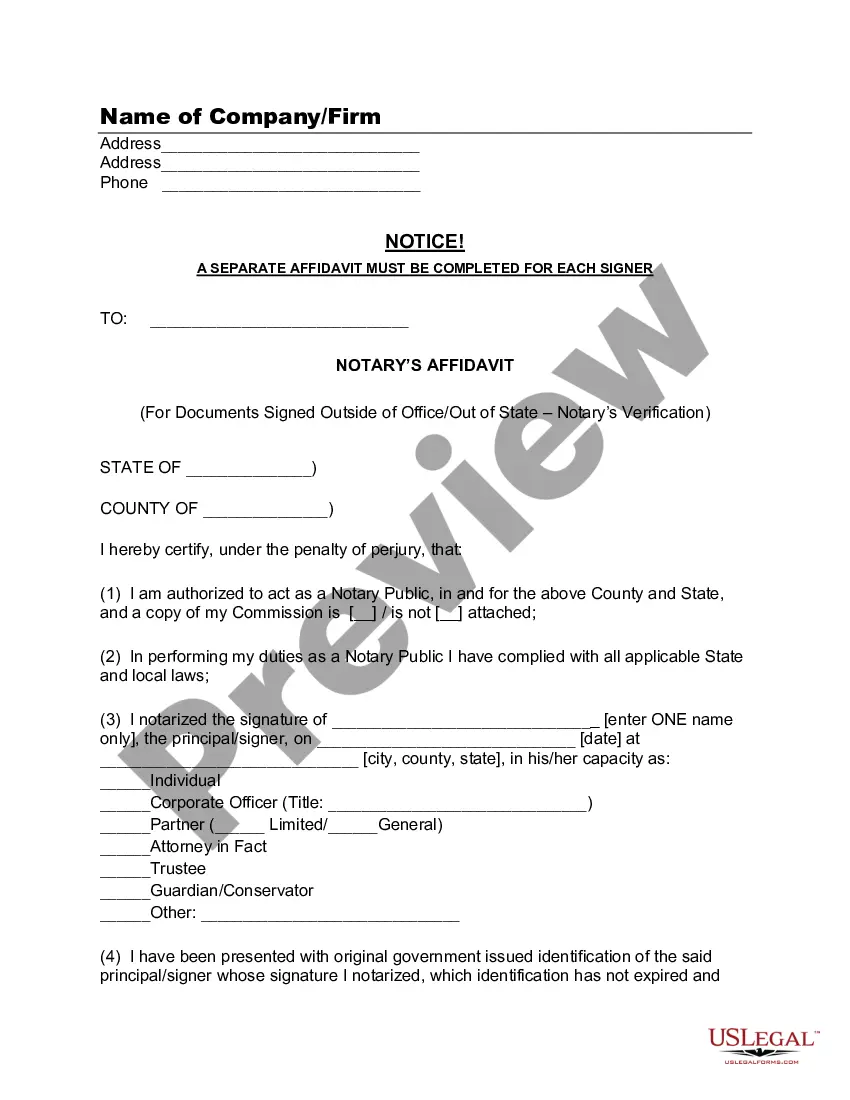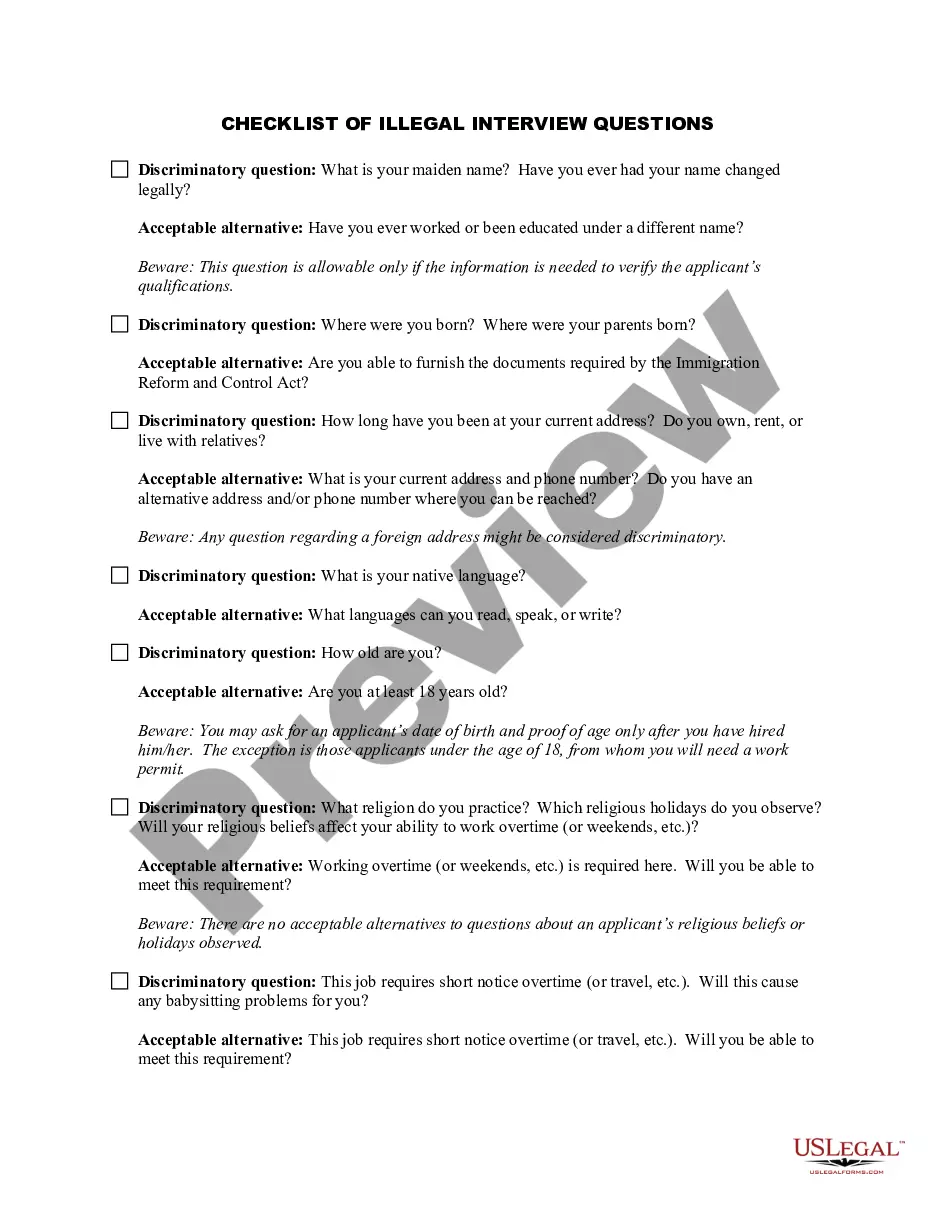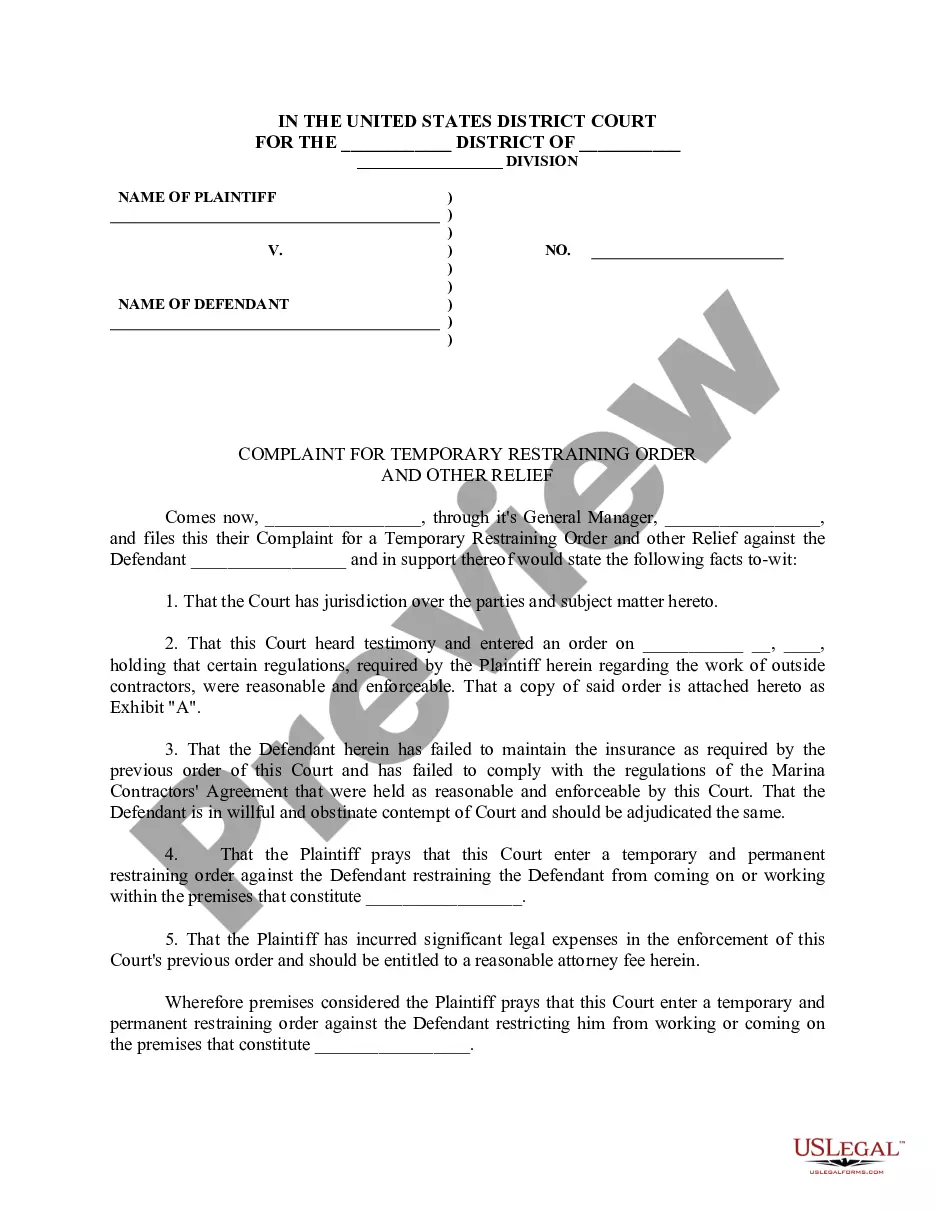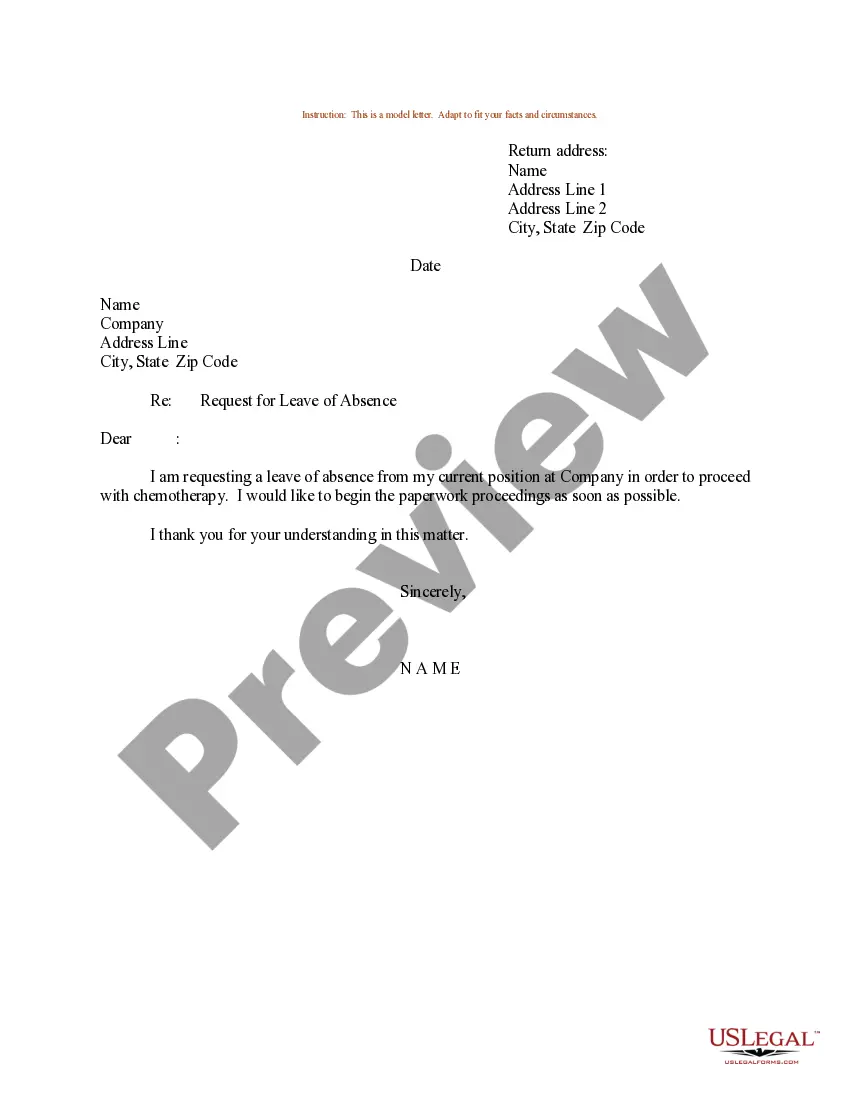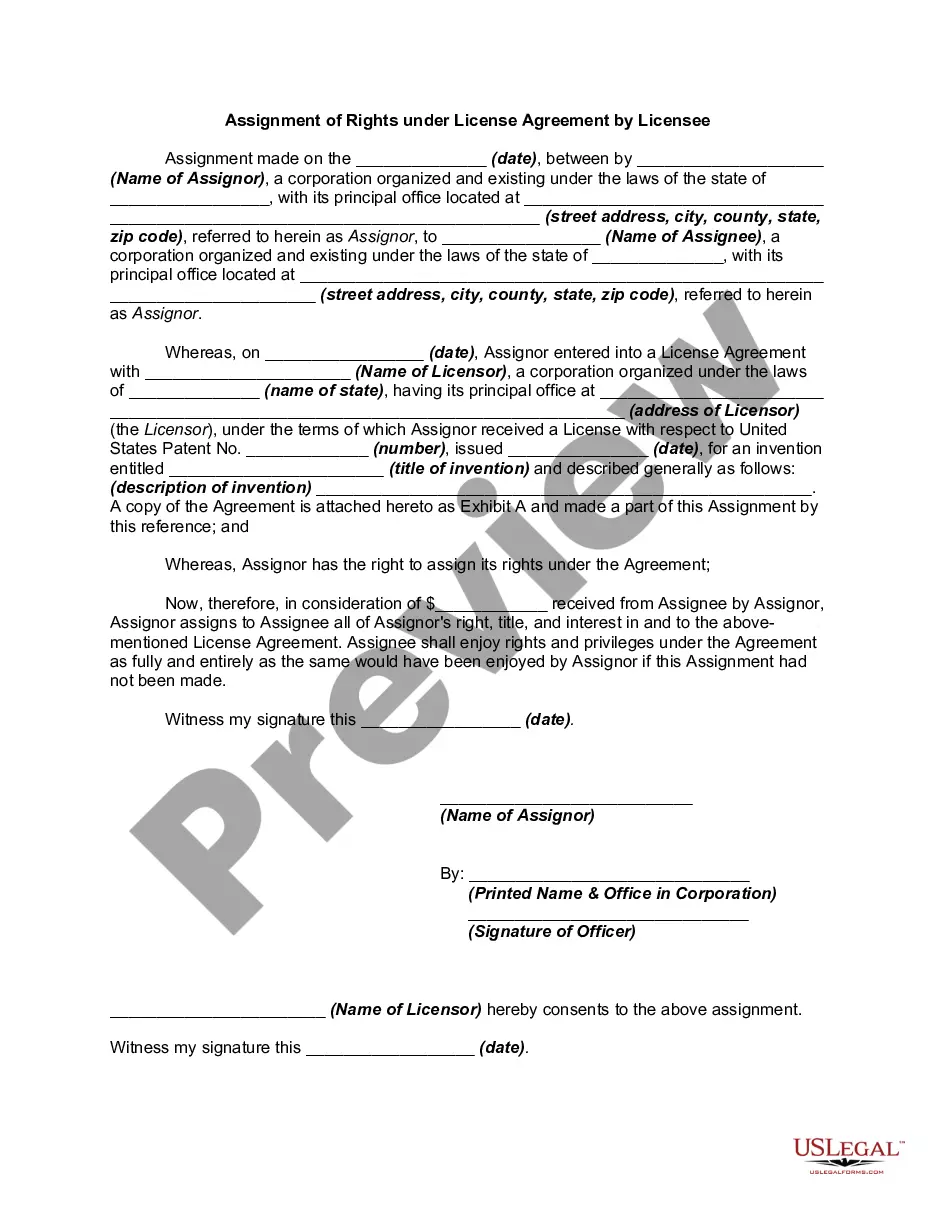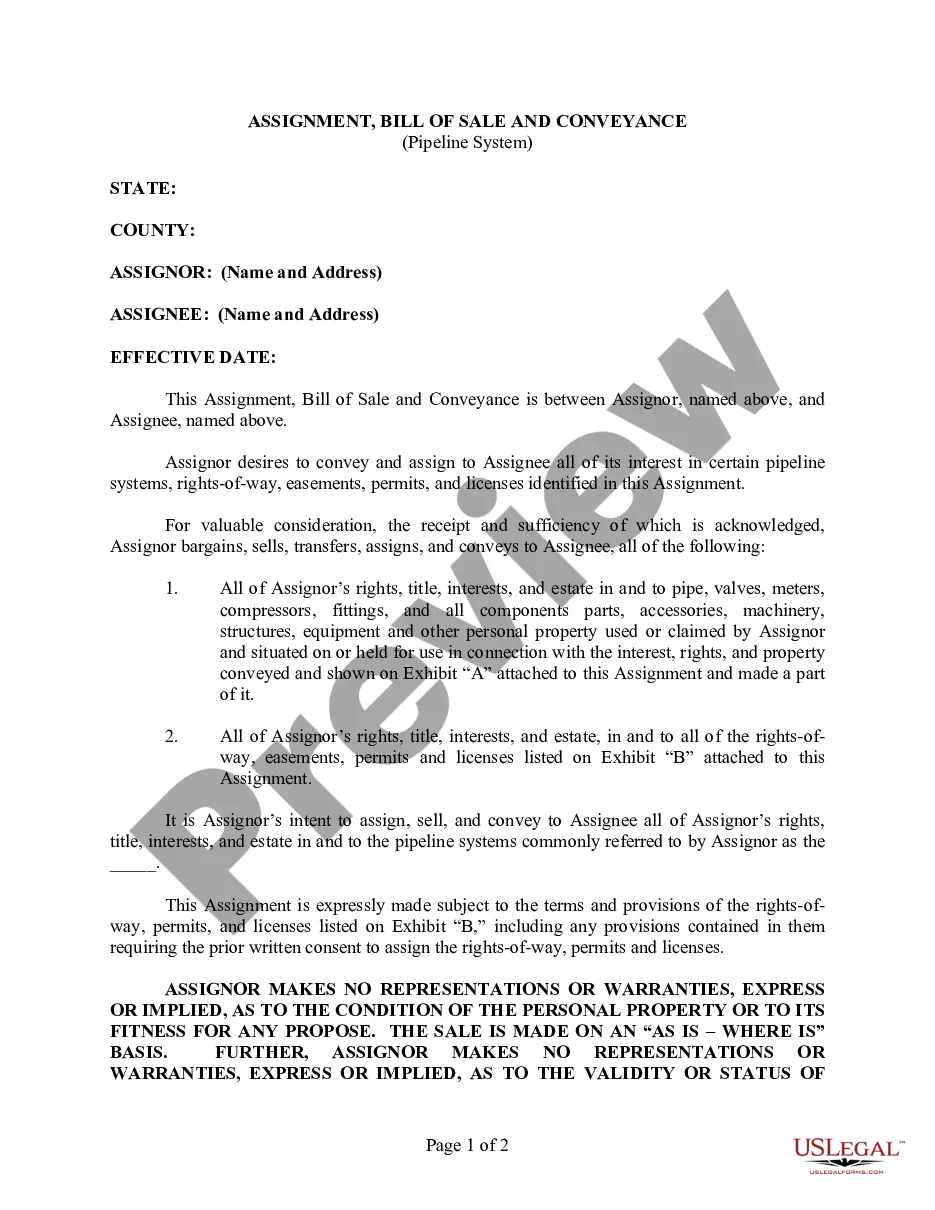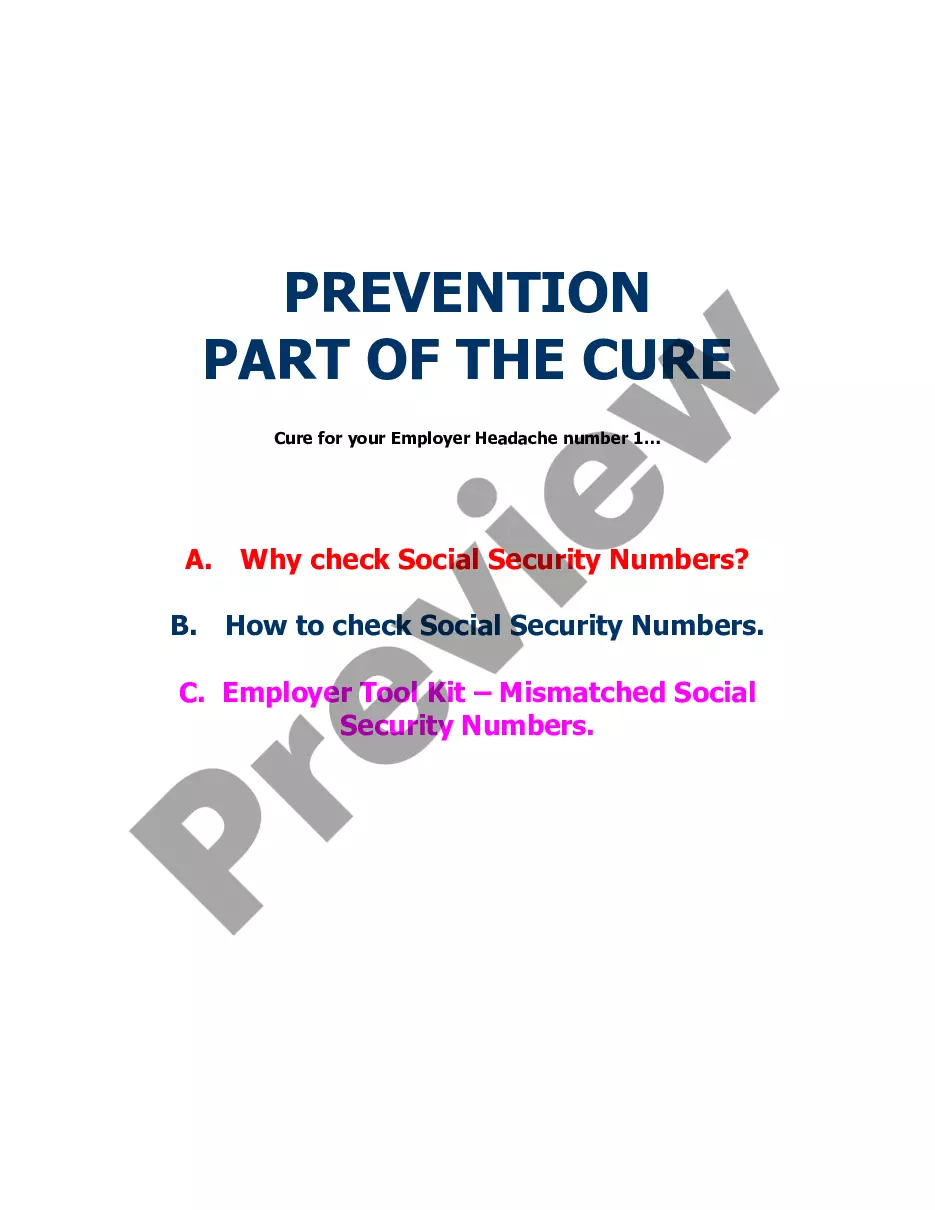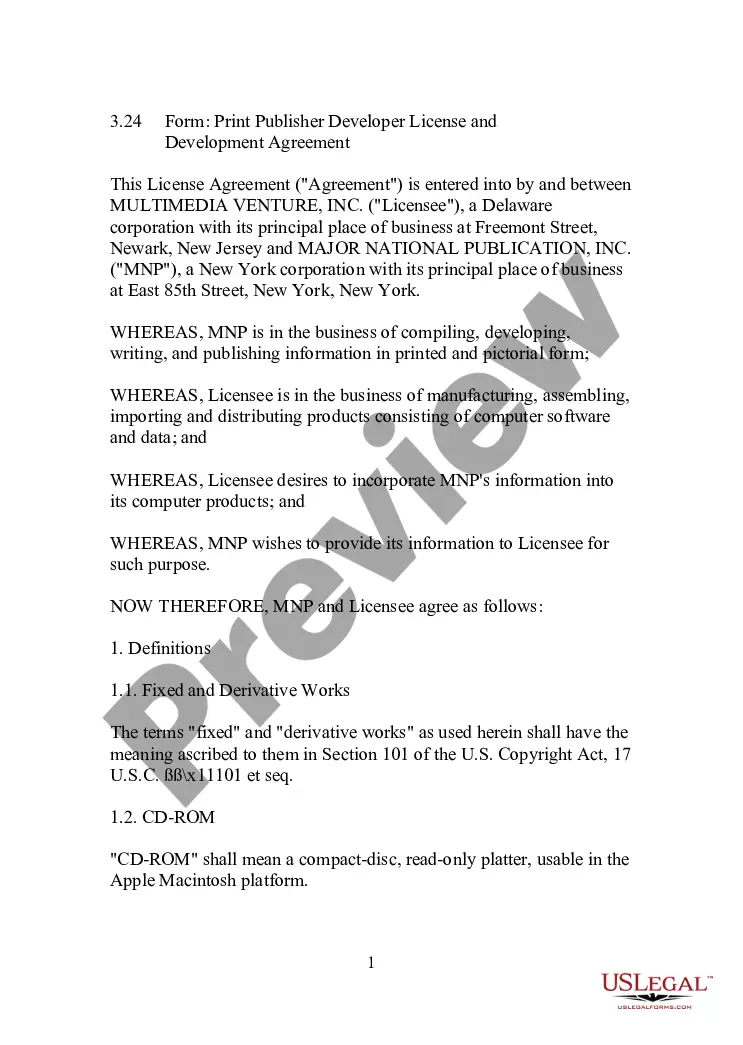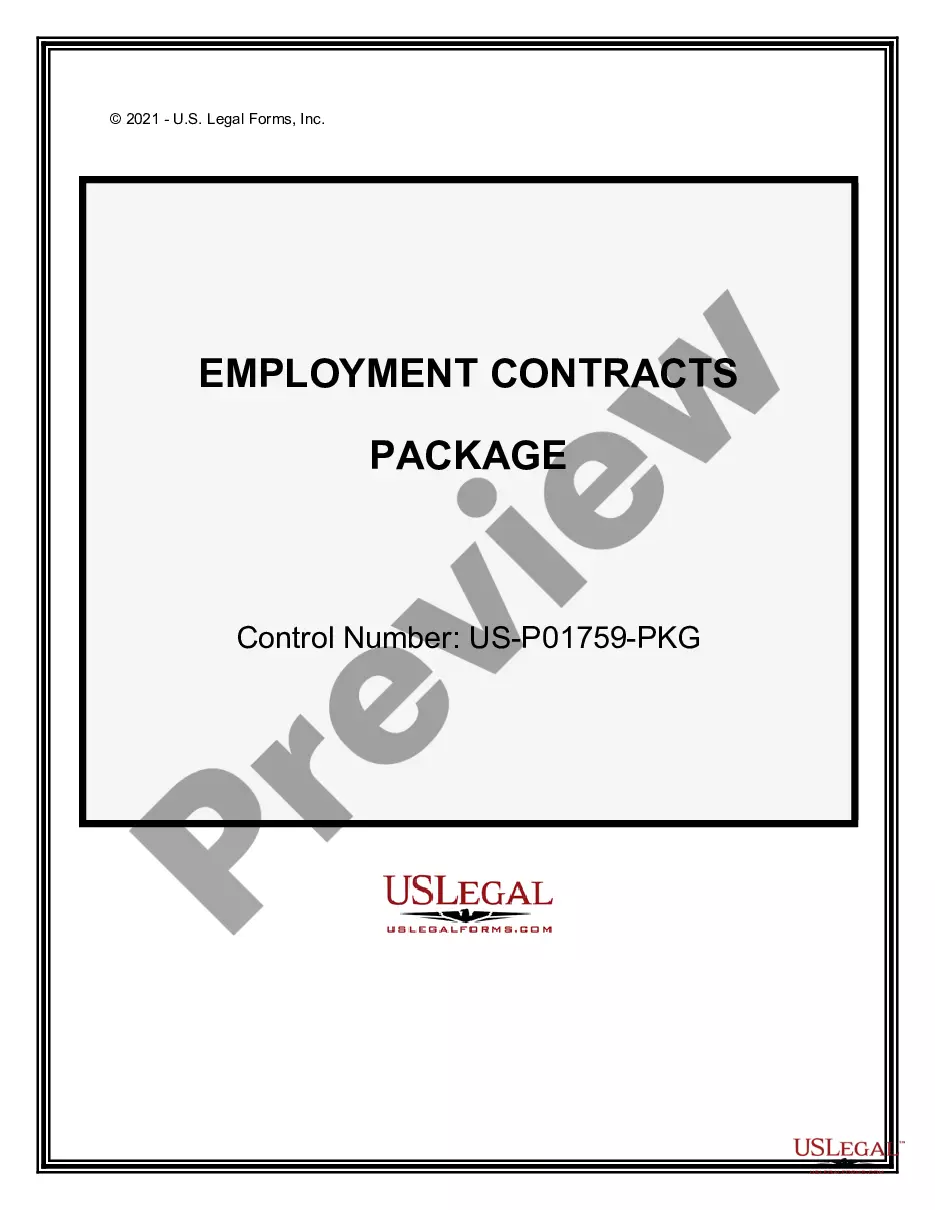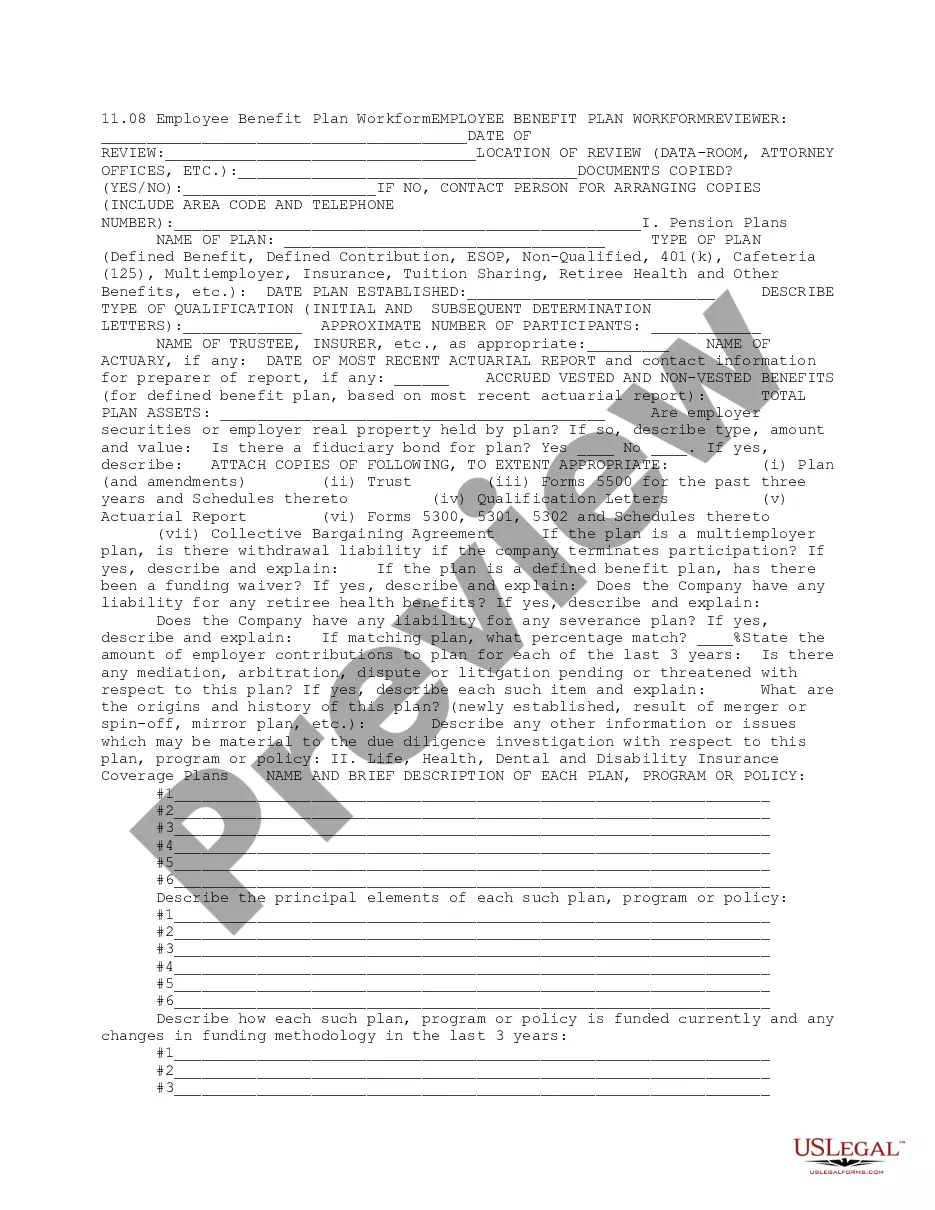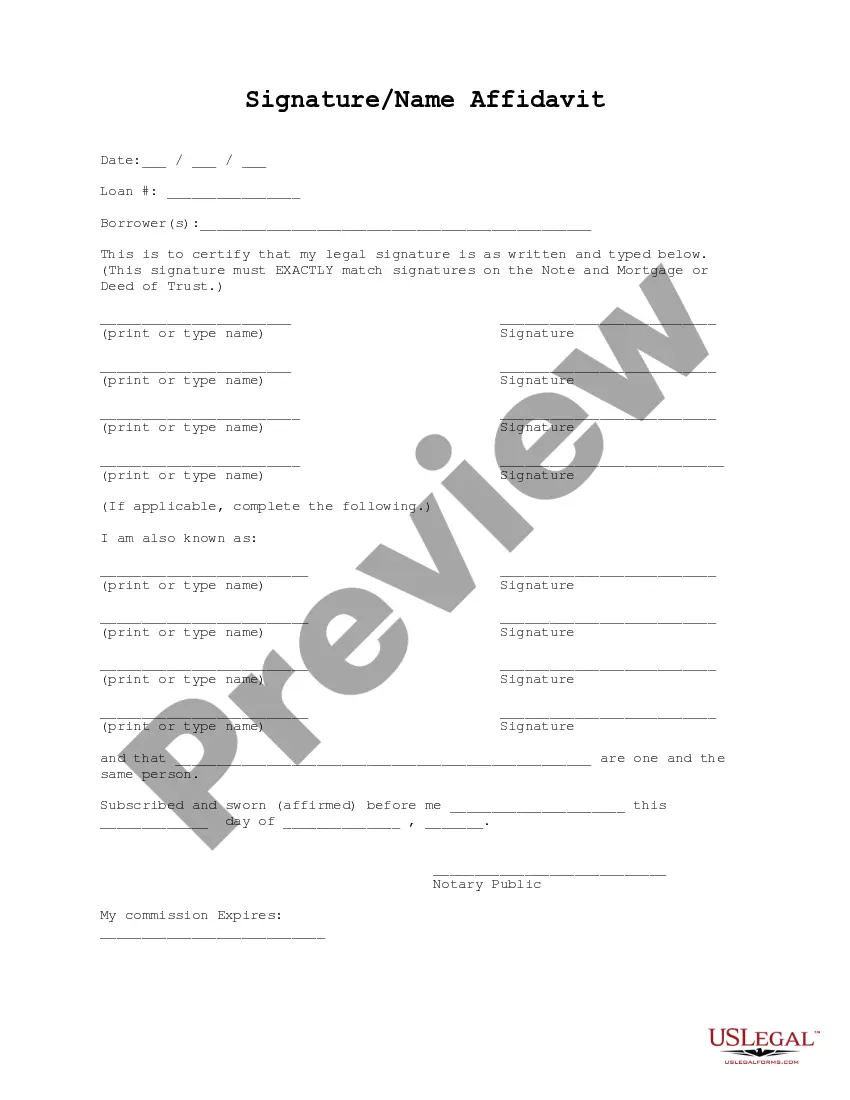Washington Signature and Name Affidavit
Description
How to fill out Signature And Name Affidavit?
If you wish to finish, download, or print legal document templates, utilize US Legal Forms, the largest collection of legal forms available online.
Employ the site's simple and convenient search to locate the documents you need.
Various templates for business and personal use are categorized by type and suggestions, or keywords.
Step 4. After locating the form you need, click the Acquire now button. Choose the subscription plan you prefer and provide your details to register for an account.
Step 5. Process the payment. You can utilize your credit card or PayPal account to complete the purchase. Step 6. Choose the format of the legal form and download it to your device. Step 7. Complete, modify, and print or sign the Washington Signature and Name Affidavit. Every legal document template you acquire is yours permanently. You will have access to every form you downloaded within your account. Access the My documents section and select a form to print or download again. Stay competitive and download and print the Washington Signature and Name Affidavit with US Legal Forms. There are millions of professional and state-specific forms that you can use for your business or personal needs.
- Use US Legal Forms to locate the Washington Signature and Name Affidavit with just a few clicks.
- If you are already a US Legal Forms customer, Log In to your account and select the Acquire option to obtain the Washington Signature and Name Affidavit.
- You can also reach forms you have previously downloaded from the My documents section of your account.
- If this is your first time using US Legal Forms, follow the steps below.
- Step 1. Ensure you have selected the form for the correct city/state.
- Step 2. Use the Preview option to view the content of the form. Be sure to read the information.
- Step 3. If you are not satisfied with the form, take advantage of the Search field at the top of the page to find other versions of the legal form template.
Form popularity
FAQ
proving affidavit form in Washington state is a document that allows a testator's wishes to be validated without requiring witnesses after the testator's death. This affidavit typically accompanies a will and is signed by the testator and witnesses in front of a notary. It simplifies the probate process, as it eliminates disputes over the will's authenticity. Thus, including a selfproving affidavit with your Washington Signature and Name Affidavit can provide additional security during the execution of your estate plan.
Yes, effective March 27, 2020, Washington Notaries can apply for their remote endorsements. A bill was signed into law on April 26, 2019, allowing Notaries to perform remote online notarizations.
How To Transfer Ownership Of A Car Without A Title. If the title was lost or stolen, the state of Washington allows an owner to fill out Form TD-420-040, otherwise known as Affidavit of Loss/Release of Interest/Gross Weight License. This form must be signed in front of a licensed notary, and then given to the buyer.
If your vehicle was last titled in the state of WA you can fill out an Affidavit in Lieu of Title in place of the original title. This document can be obtained at any Quick Title Office in your state. We ask that your license plates remain on the vehicle at the time of pick-up UNLESS they are personalized.
If you happen to be the joint-owner, administrator, or beneficiary, you may only be required to provide the death certificate and the vehicle's title to your local WA title office. The title office agent will retitle the vehicle for you without an attorney or court order.
If your vehicle was last titled in the state of WA you can fill out an Affidavit in Lieu of Title in place of the original title. This document can be obtained at any Quick Title Office in your state. We ask that your license plates remain on the vehicle at the time of pick-up UNLESS they are personalized.
My name is and I am ONE AND THE SAME PERSON AS: I hereby affirm that the information given above is true and correct to the best of my knowledge and belief, that I have been known by the present and former names as stated above, and that I am one and the same person.
What You'll Need to Replace your Vehicle Title in WashingtonCompleted Affidavit of Loss/Release of Interest (Form TD-420-040) (signed by all owners of vehicle and notarized)$31 (check or money order payable to Washington Department of Licensing) for replacement title fee.
The notarization process is typically simple. You present a document to a notary public and sign it in their presence. After that, the notary officially notarizes the document using an official stamp, writes in the date, and adds their own signature.
Create a signature line in Word or ExcelIn the document or worksheet, place your pointer where you want to create a signature line.On the Insert tab, in the Text group, click the Signature Line list, and then click Microsoft Office Signature Line.More items...