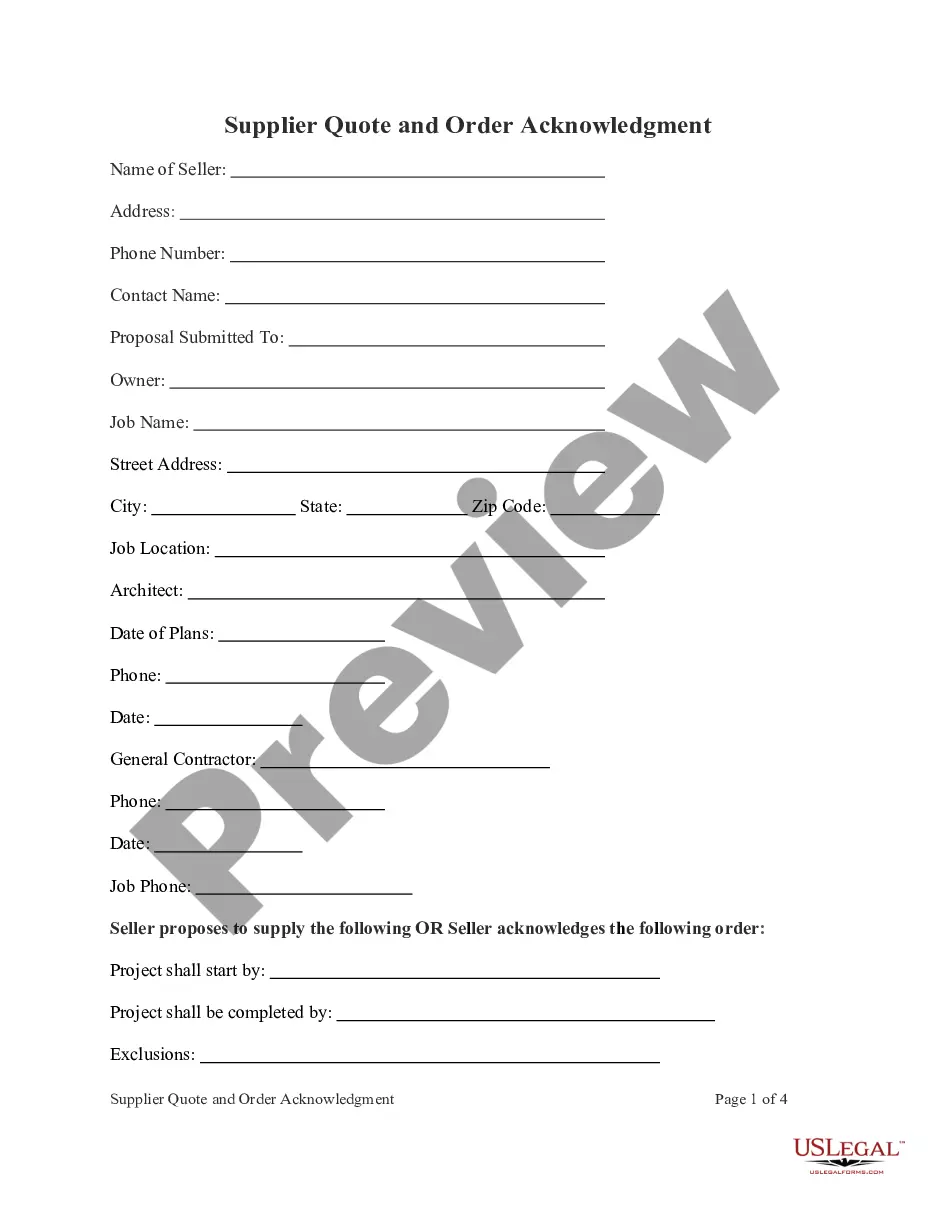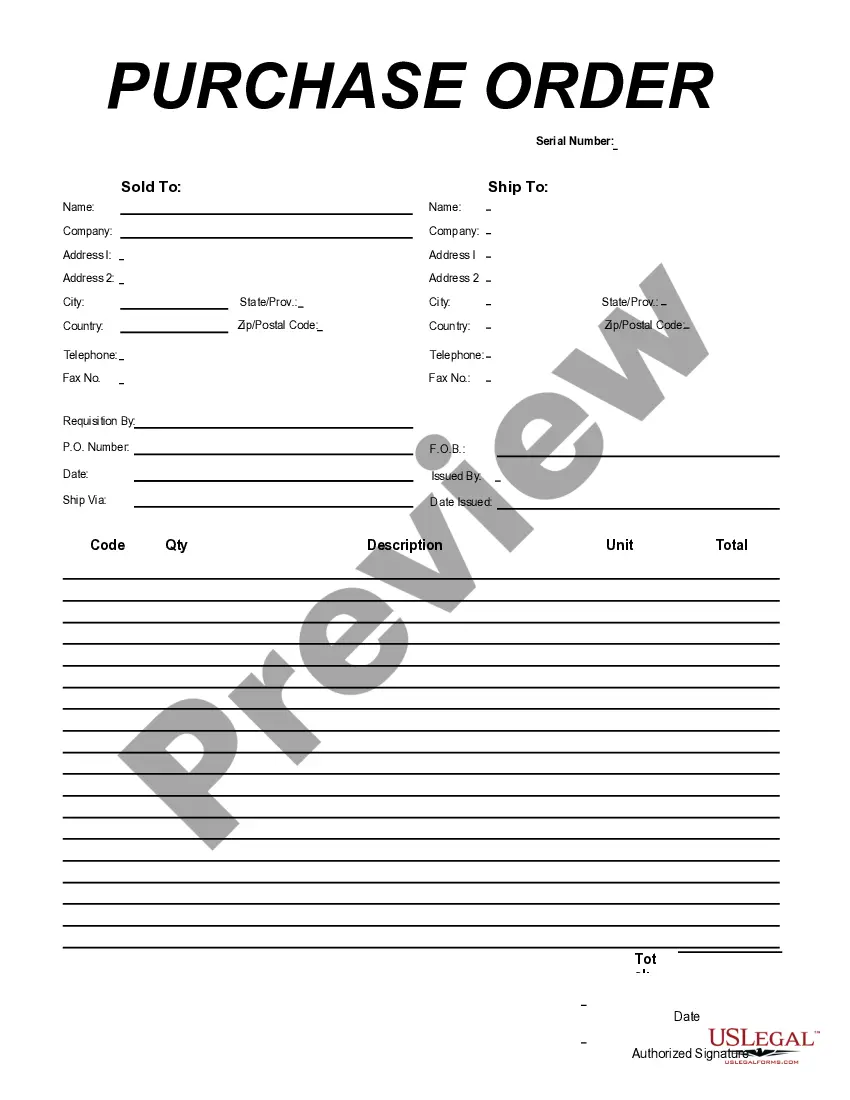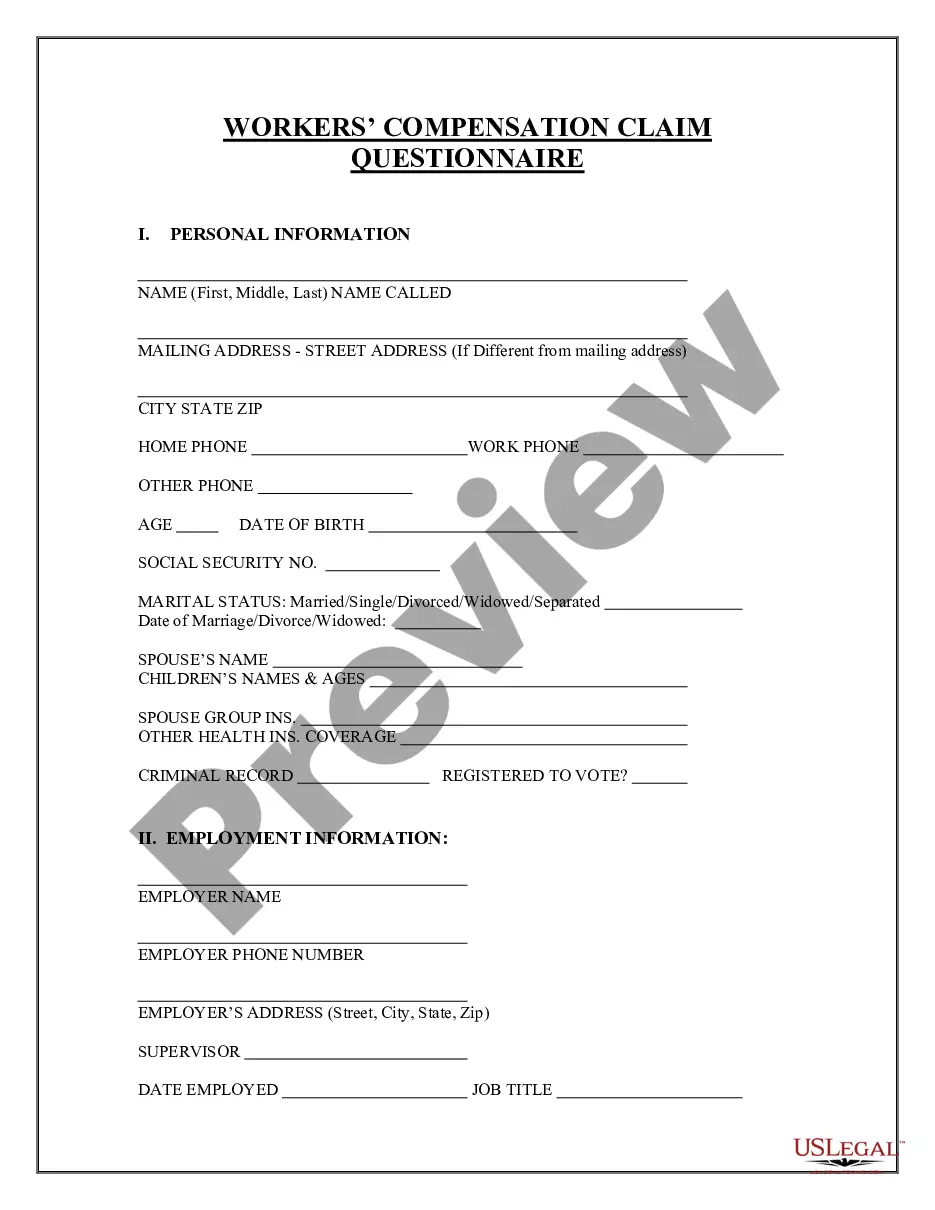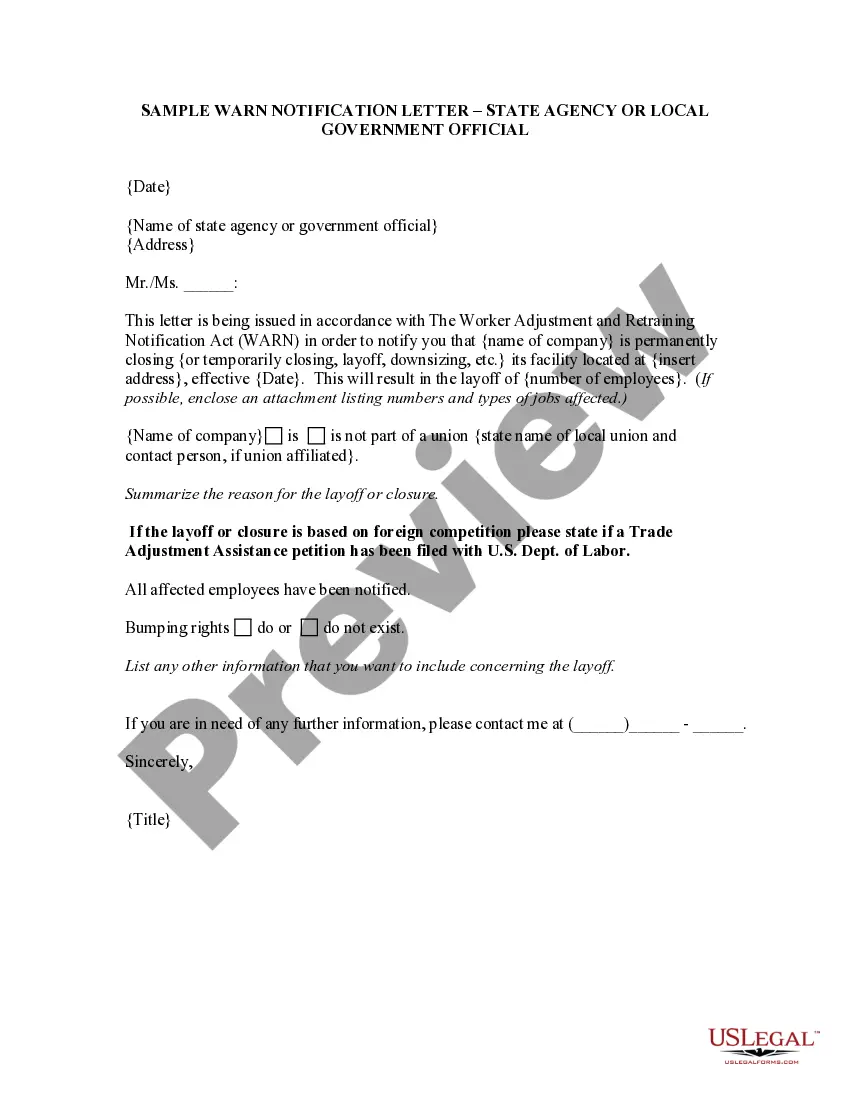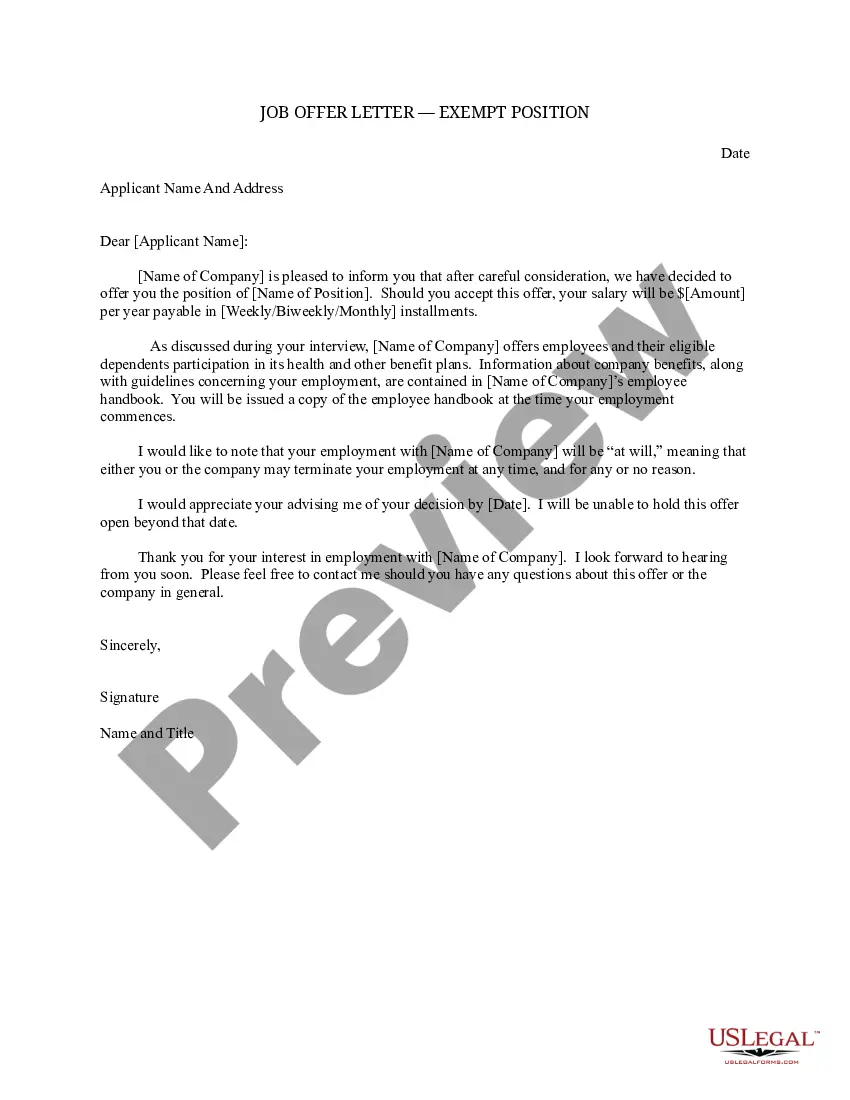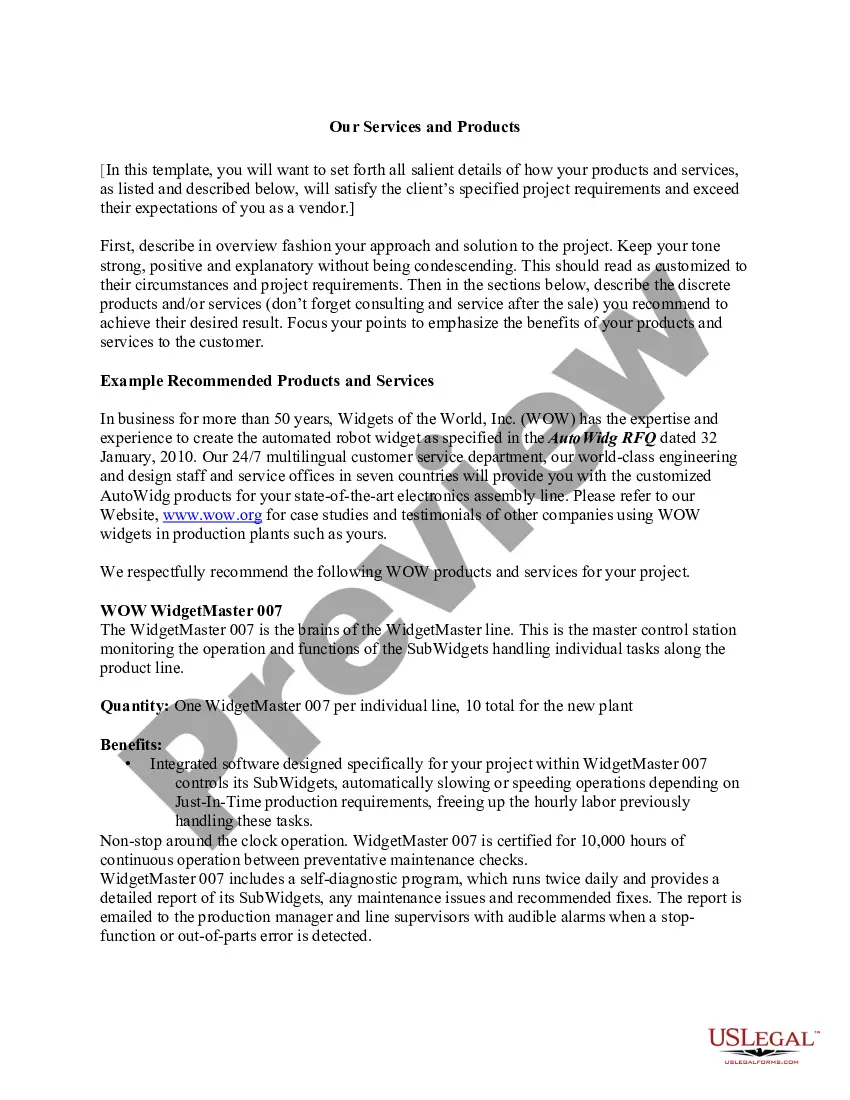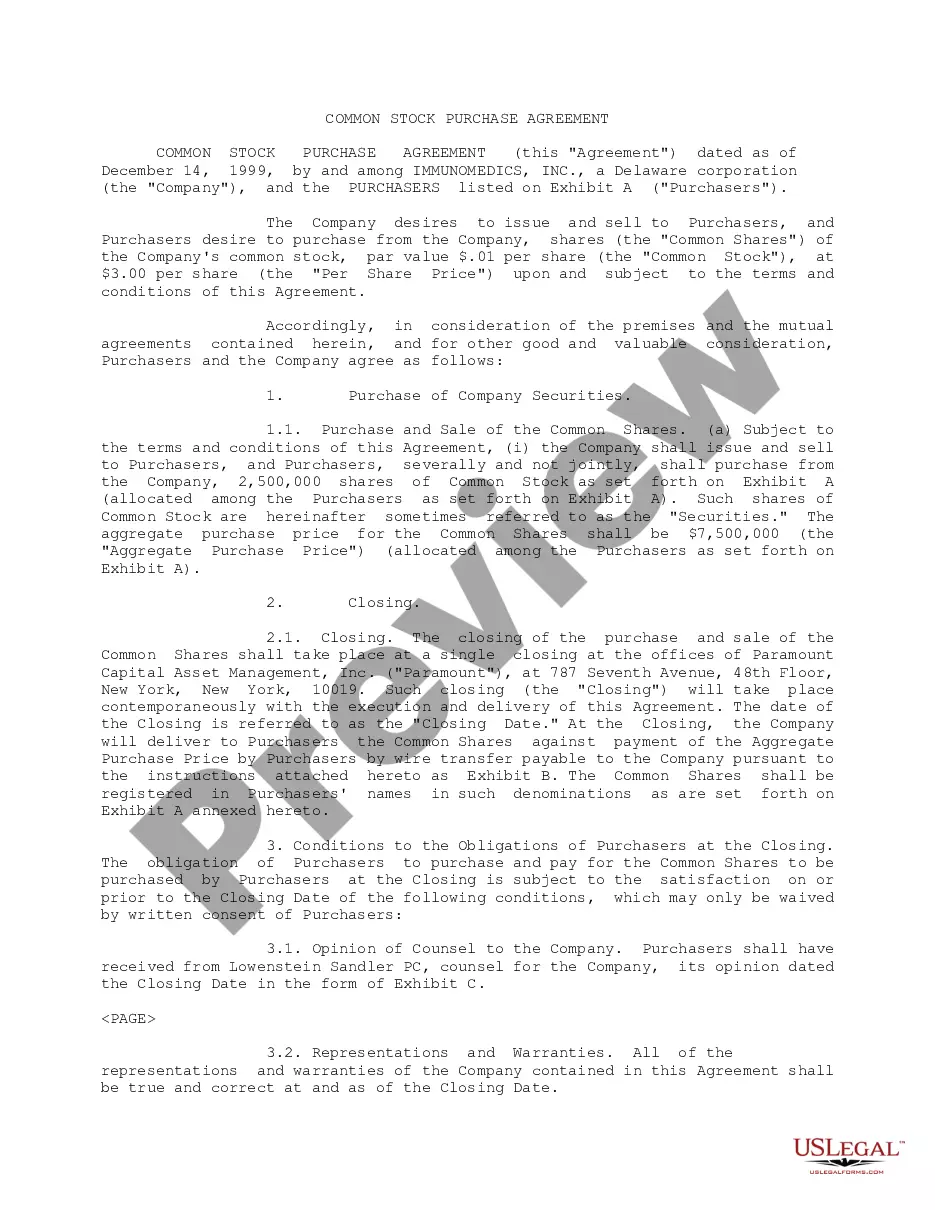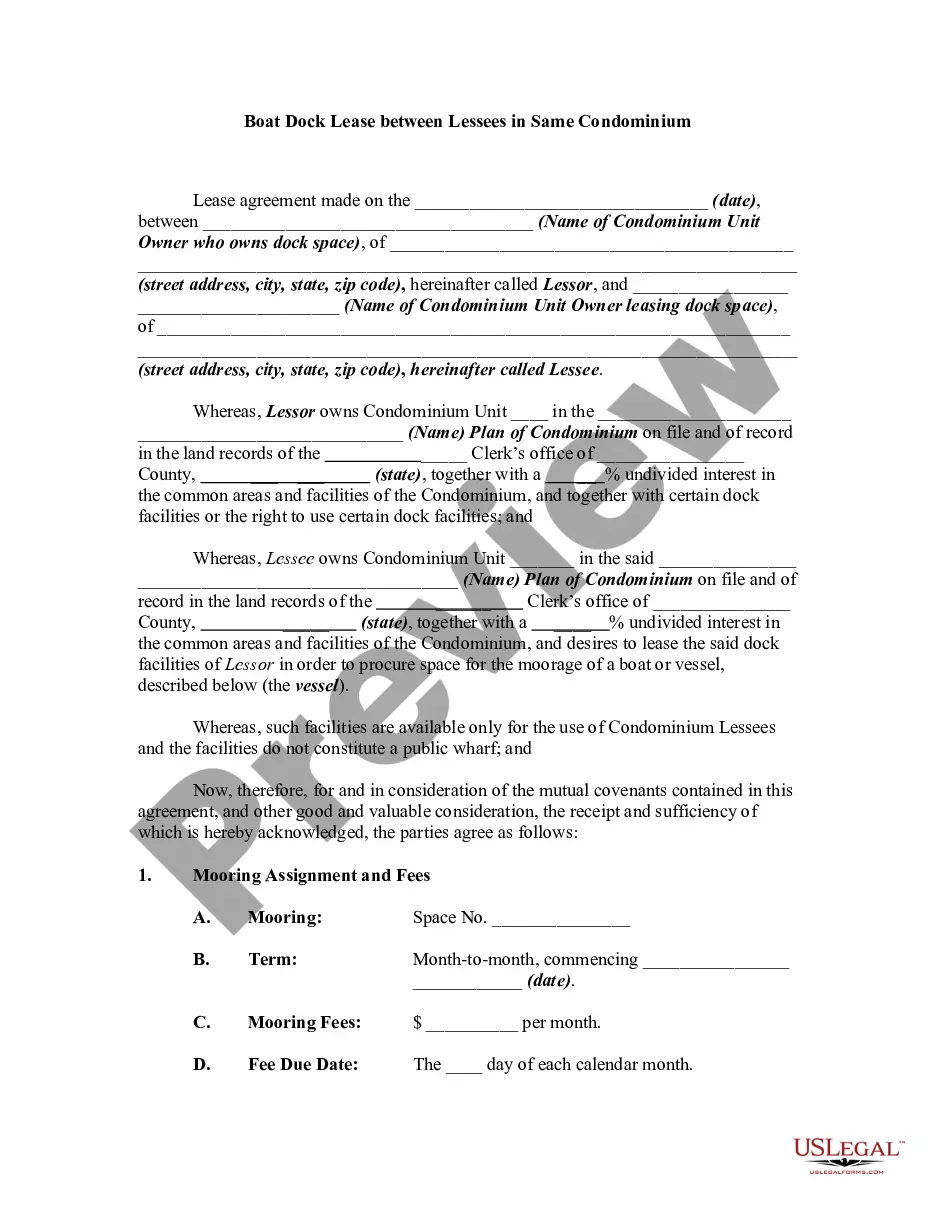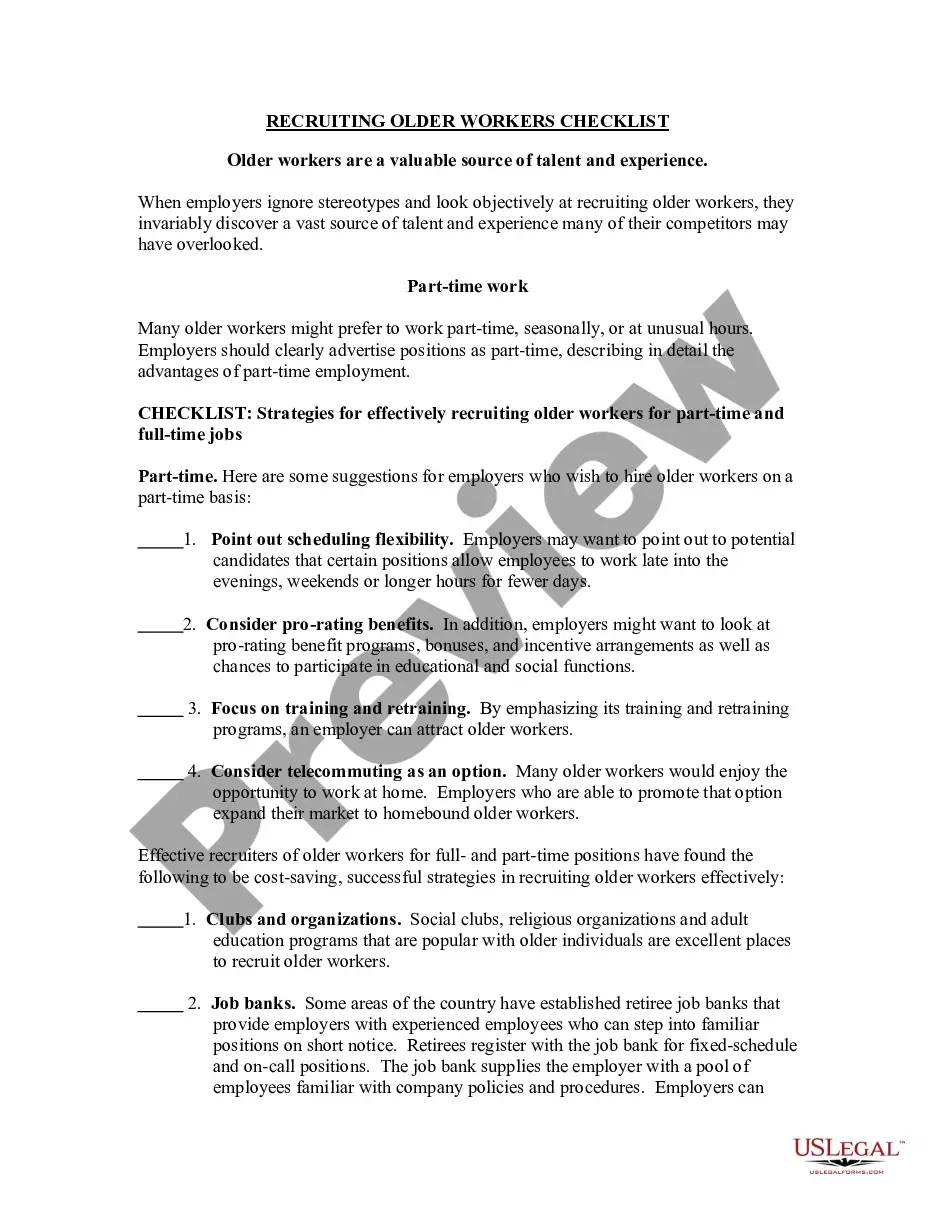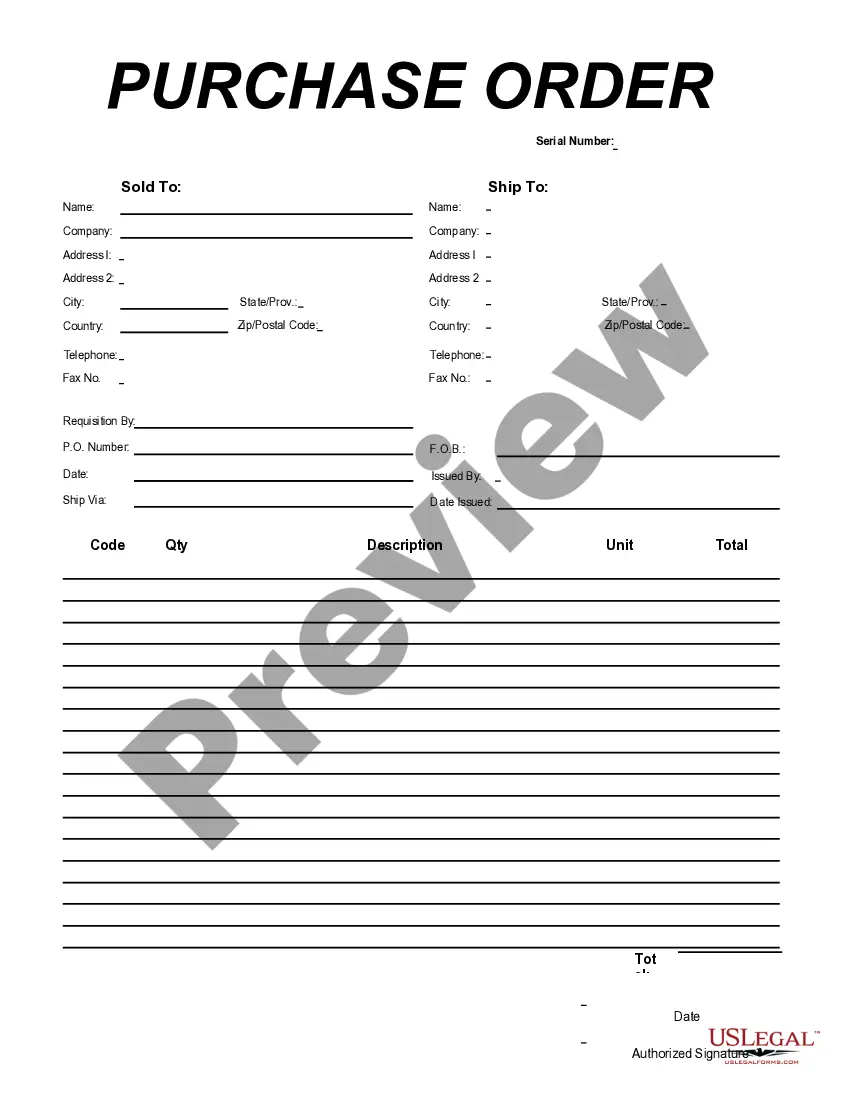Washington Purchase Order for Import Format
Description
How to fill out Purchase Order For Import Format?
Are you in a predicament where you require documents for either business or specific needs virtually every workday.
There are numerous legitimate document templates accessible on the web, but locating ones you can rely on is challenging.
US Legal Forms provides thousands of template documents, including the Washington Purchase Order for Import Format, which are crafted to comply with state and federal regulations.
Once you find the correct document, simply click Acquire now.
Select the pricing plan you prefer, complete the necessary information to set up your account, and place an order using your PayPal or credit card. Choose a convenient file format and download your version. Find all the document templates you have purchased in the My documents menu. You can obtain another copy of the Washington Purchase Order for Import Format anytime, if needed. Simply select the appropriate document to download or print the template. Utilize US Legal Forms, the largest collection of legal forms, to save time and avoid mistakes. The service offers properly designed legal document templates that can be used for various purposes. Create an account on US Legal Forms and start simplifying your life.
- If you are already familiar with the US Legal Forms website and have an account, simply Log In.
- Then, you can download the Washington Purchase Order for Import Format template.
- If you do not have an account and wish to start using US Legal Forms, follow these steps.
- Obtain the document you require and ensure it is for your appropriate city/county.
- Utilize the Review feature to evaluate the form.
- Check the information to confirm that you have selected the correct document.
- If the document is not what you are looking for, use the Search field to find the document that meets your needs and criteria.
Form popularity
FAQ
An import purchase order (PO) is a document specifically used for purchasing goods from international suppliers. This type of PO includes detailed information about the items, shipping instructions, and payment terms. Utilizing a Washington Purchase Order for Import Format helps streamline the import process, ensuring compliance and clarity in your transactions. For more efficient management of your import POs, consider the solutions offered by USLegalForms.
The four main types of purchase orders (PO) include standard, planned, blanket, and contract purchase orders. A standard PO is used for one-time purchases, while a planned PO involves items ordered at specific intervals. Blanket POs set pre-approved amounts for a specific time period, and contract POs outline the terms for recurring orders. Understanding these types is essential for effectively managing your Washington Purchase Order for Import Format.
Format of a Purchase Order Form TemplateHeader Provide your company details, including the company name, business address, purchase order date, and order number.Vendor information Indicate the proper recipient for the purchase order.More items...?
By accepting the purchase order, the seller agrees to sell the listed products and quantities at the prices set forth by the buyer. The seller then issues an invoice to the buyer based on the purchase order. For example, suppose Maria works as a self-employed plumber and needs to purchase new materials from a supplier.
Generally, we pay the Customs Duty to the Government when we procure products from outside the country. For this, we create the Import Purchase Order against the Foreign Vendor with the foreign currency. And we maintain condition type in the purchase order also.
The first step in automating the process is to create a purchase order template that contains all the details needed to approve and pay for the order when the time comes. The purchase order process: A PO is raised by a buyer. The purchase order is approved by the relevant people at the buyer's end.
To do this:From the left navigation, select Accounts, then QuickBooks Online.Select Import Contacts to update or insert any new contacts.Select Choose, next to Import Orders.Check the specific Sales Orders you would like to import.Select Import/Update Orders.
Navigate to the Purchase Orders tab. Click on the Menu button. Select the option 'Import Purchase orders'....Choose the file(s) to be imported.Choose the appropriate character encoding. By default it will be UTF-08 Unicode.Choose the File delimiter(comma or semicolon).Click Next to proceed to map the fields.
The only way we can import purchase orders to QuickBooks Desktop is through an IIF file....Once done, follow these simple steps:Go to the File menu and select Utilities.Select Import, then select Import IIF.Locate and select the IIF file you want to import, then select Open.Tap OK to confirm.
9 Main Purchase Order Features You Need to ConsiderVendor Database.Automated Purchase Orders.Purchase Order Document Creation.Purchase Order Status Tracking.Blanket Purchase Orders.Matching Purchase Orders with Invoices.Supplier Lead Time Management.Managing Approvals and Requisitions.More items...?