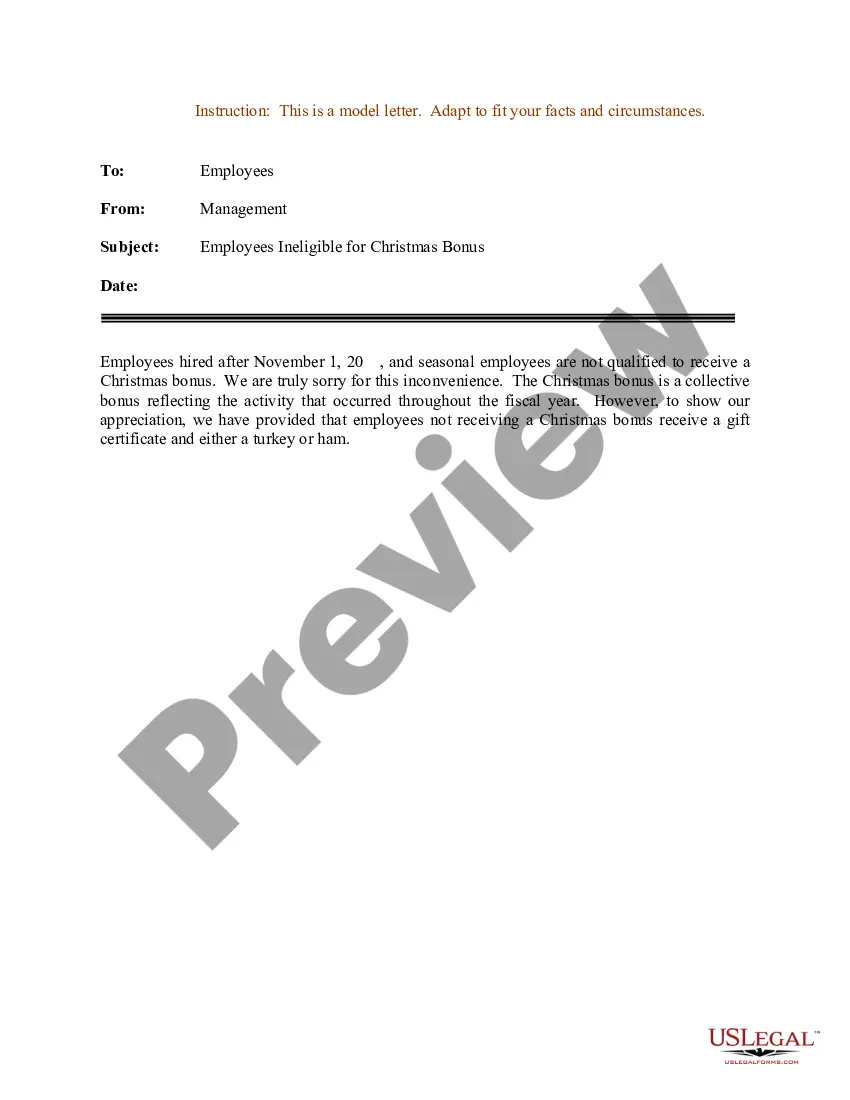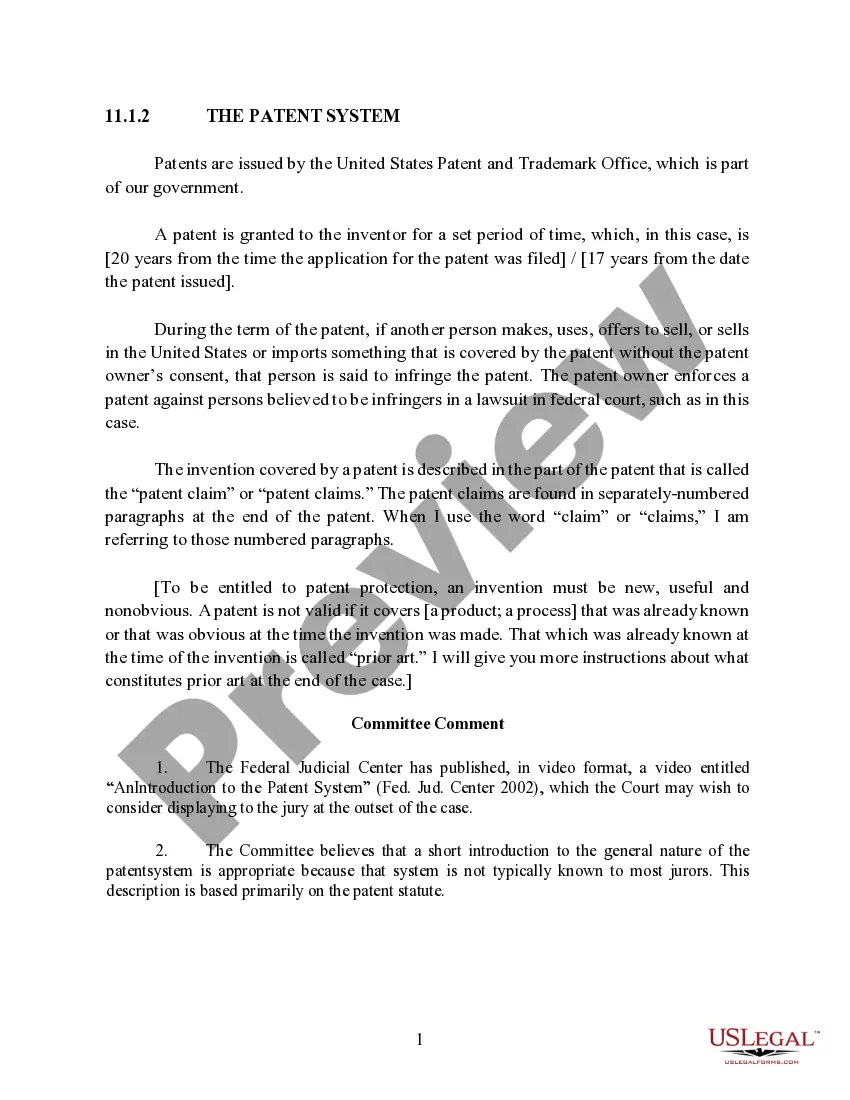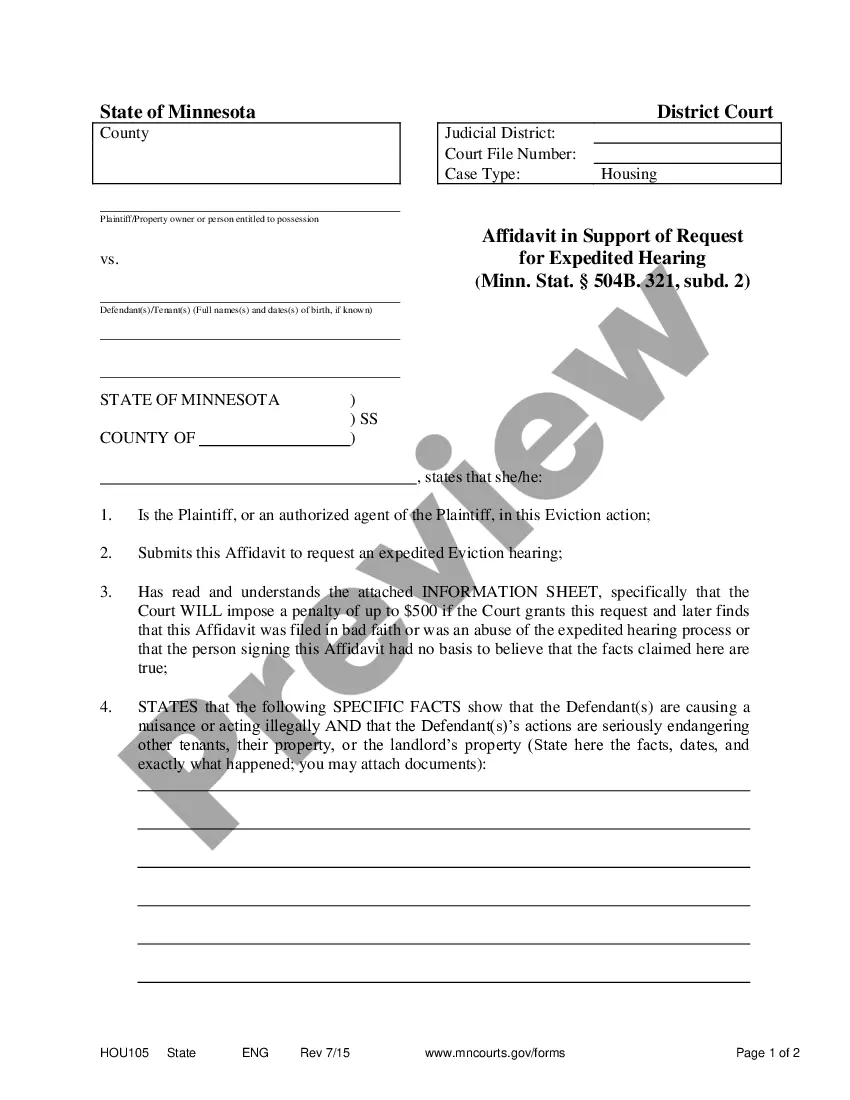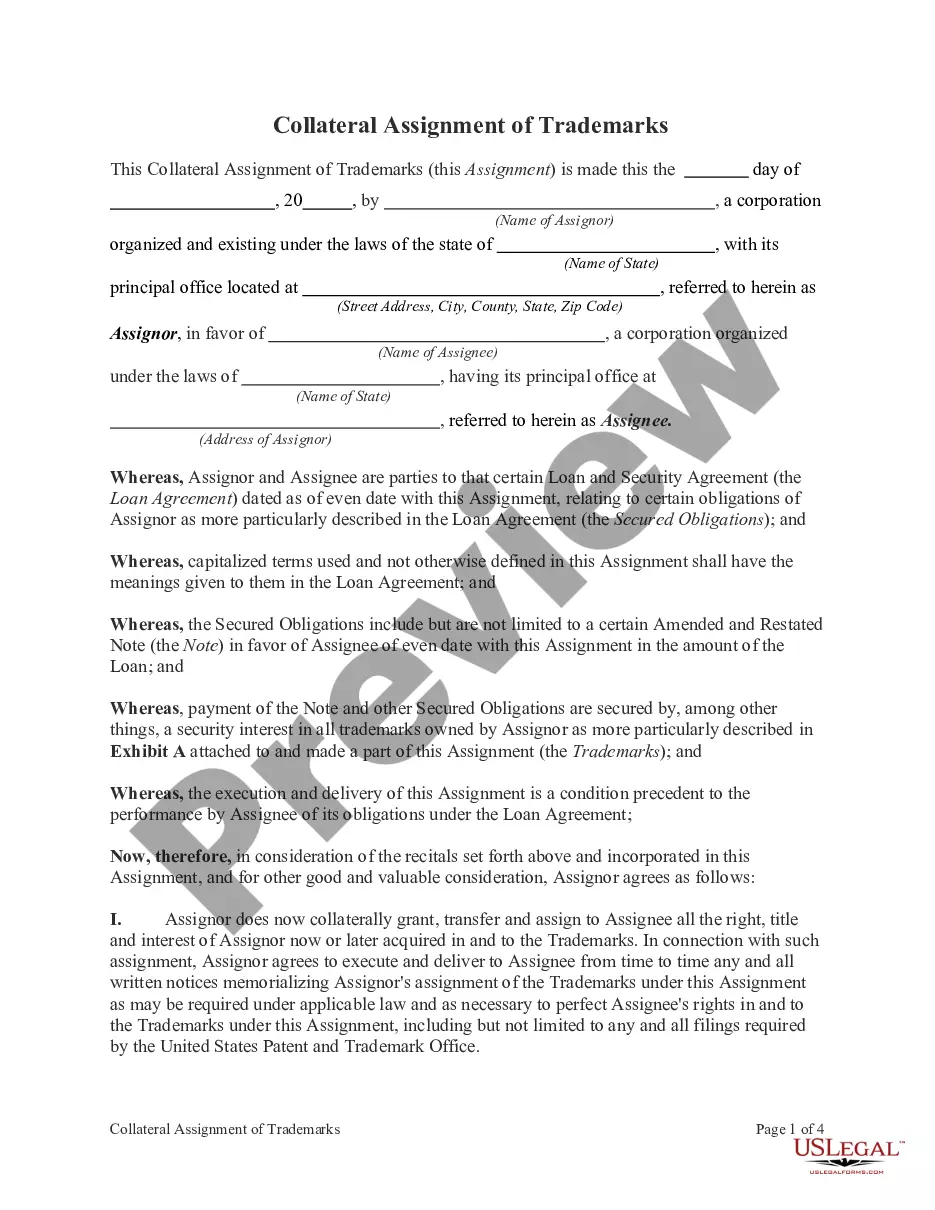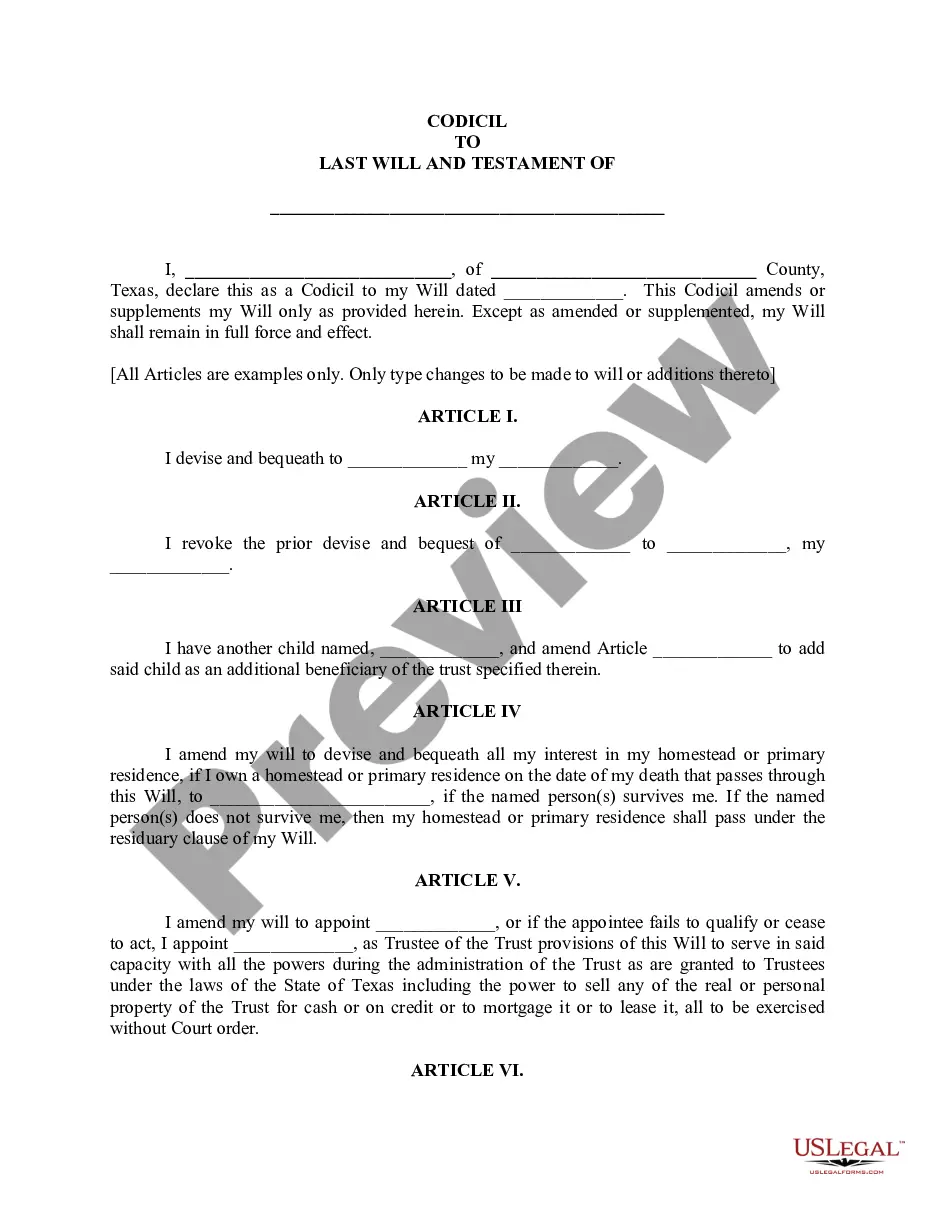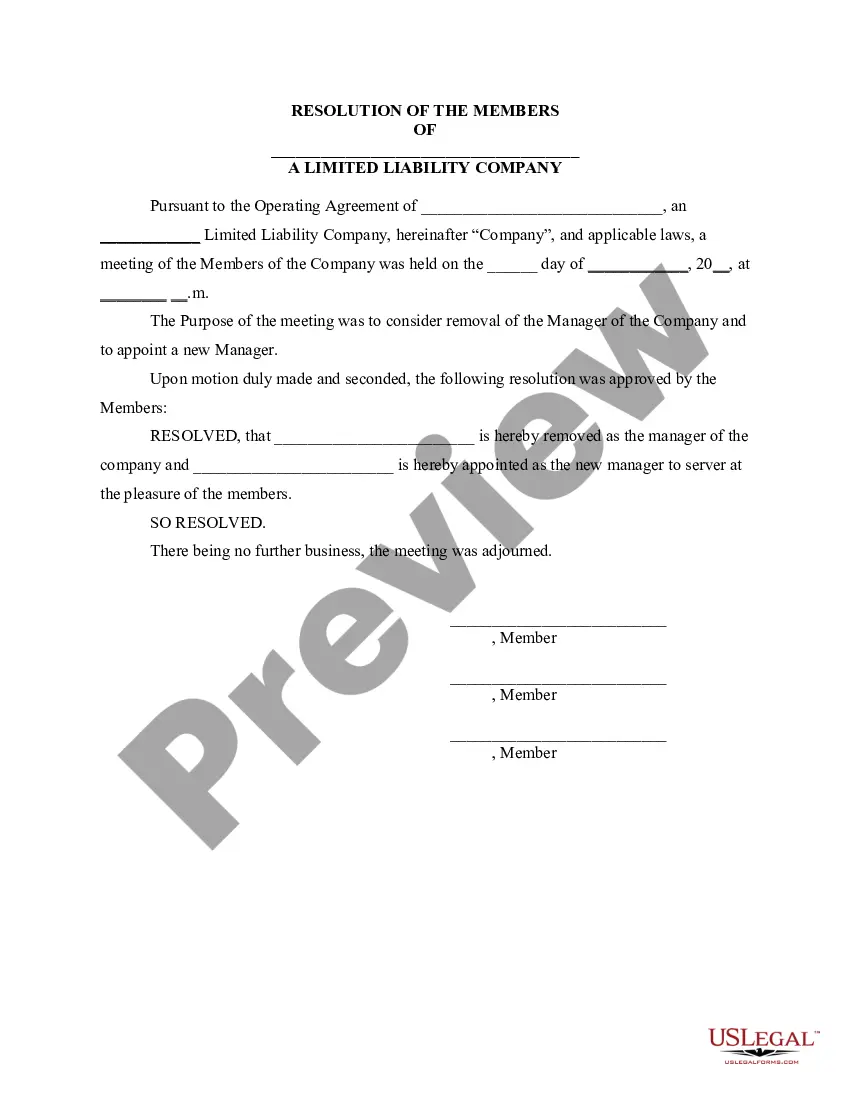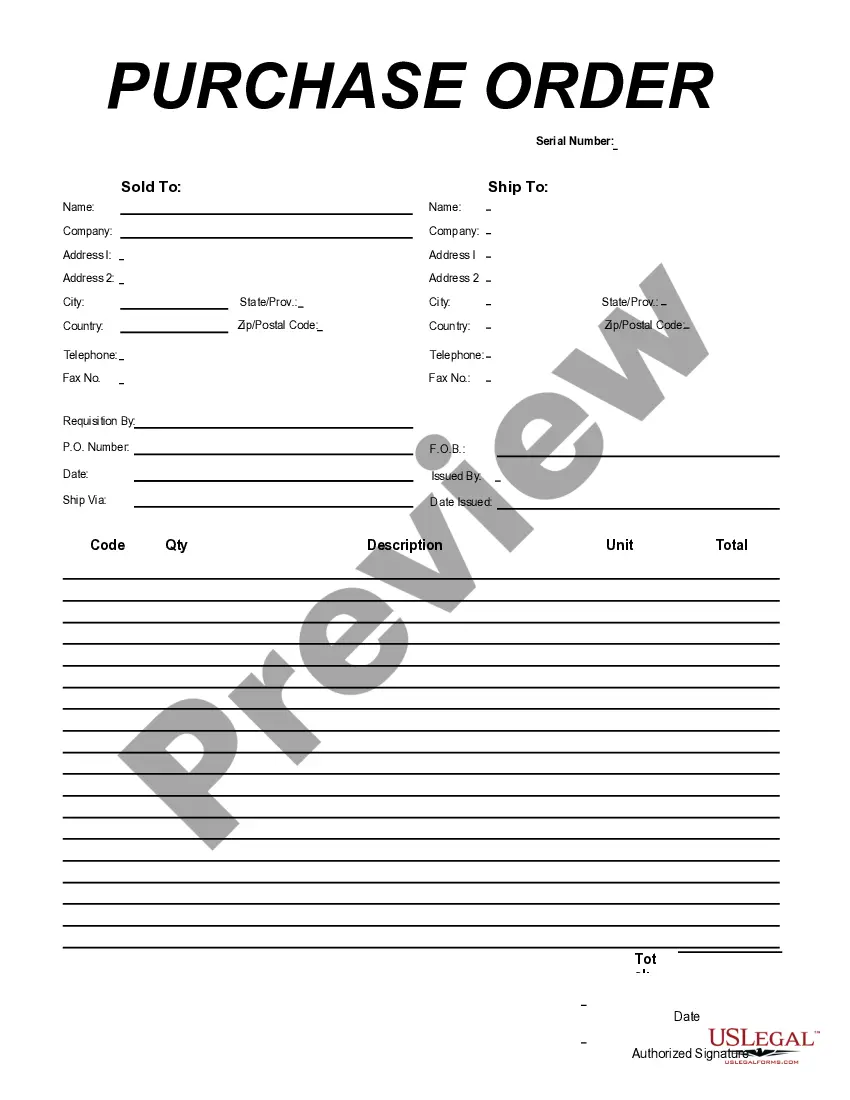Washington Purchase Order for Non Inventory Items
Description
How to fill out Purchase Order For Non Inventory Items?
If you need to aggregate, obtain, or print legal document templates, utilize US Legal Forms, the largest repository of legal forms available online.
Make use of the site’s user-friendly search feature to locate the documents you require.
Various templates for business and personal purposes are organized by categories and states, or keywords.
Every legal document template you purchase belongs to you permanently. You have access to every type you downloaded in your account. Browse the My documents section and select a form to print or download again.
Acquire and download, and print the Washington Purchase Order for Non Inventory Items with US Legal Forms. There are millions of professional and state-specific forms available for your business or personal needs.
- Utilize US Legal Forms to locate the Washington Purchase Order for Non Inventory Items in just a few clicks.
- If you are already a US Legal Forms user, Log In to your account and click the Acquire button to download the Washington Purchase Order for Non Inventory Items.
- You can also access forms you have previously downloaded from the My documents tab of your account.
- If you are using US Legal Forms for the first time, follow these instructions.
- Step 1. Ensure you have selected the form for the appropriate city/state.
- Step 2. Use the Review option to check the content of the form. Don’t forget to read the description.
- Step 3. If you are unsatisfied with the form, use the Search field at the top of the screen to find alternative versions in the legal form format.
- Step 4. Once you have found the form you need, click the Buy now button. Choose the pricing plan you prefer and enter your details to sign up for an account.
- Step 5. Complete the transaction. You can use your credit card or PayPal account to finalize the payment.
- Step 6. Select the format of the legal form and download it to your device.
- Step 7. Complete, modify, and print or sign the Washington Purchase Order for Non Inventory Items.
Form popularity
FAQ
inventory Purchase Order (PO) is a document used to acquire goods or services that do not require physical stock, such as consulting services or software subscriptions. This type of PO simplifies tracking and accounting since businesses don't need to manage inventory levels for these purchases. When you issue a Washington Purchase Order for Non Inventory Items, it ensures clarity and proper financial documentation, aiding in maintaining your organization's budget.
Inventory items are tangible goods that a business holds for sale, such as products on shelves, while non-inventory items are goods or services that do not require storage. For example, when a business purchases raw materials, that’s inventory, but expenses like training or marketing services fall under non-inventory items. Understanding this distinction is essential when creating a Washington Purchase Order for Non Inventory Items, as it helps to streamline the purchasing process.
inventory item refers to any product or service that does not have a physical presence or stock, such as office supplies or maintenance services. For instance, a company may purchase software licenses or consulting services, which are classified under noninventory items. In this case, a Washington Purchase Order for Non Inventory Items would encompass the procurement of such intangible goods, making the ordering process efficient and straightforward.
Examples of non-inventory items include:items purchased for a specific job and then quickly sold or invoiced to a customer.items that your organisation sells but does not purchase, including Bill of Material (BOM) items.items that your organisation purchases but does not resell, including office supplies.More items...
If you don't inventory an item it expenses the item when it is purchased and records income when it is sold. Debits the assigned Expense account.
Non-inventory items can only be used in Purchase Orders, Customer Orders, and Invoices (can be bought and sold). Non-inventory items cannot be used in BOMs, Manufacturing Orders, Shipments. These items are not part of inventory or inventory management - these items do not have stock lots, bookings, etc.
Non-Inventory PO. The purchase made for consumption i.e., on making Goods receipt for this PO the material will get consumed for cost center or order.
Non-Inventory Items are tracked as a current cost (Cost of Goods Sold) and they are recorded on your Profit & Loss statement when they are purchased. You will only see the cost of your Non-Inventory items on your Profit & Loss statement after the items associated with them have been sold.
Here How:Go to the Lists menu, then select Item List.Look for the non-inventory item, then double-click it.Tick the checkbox labeled This item is used in assemblies or purchased for a specific customer:job.Enter the necessary information in the cost, accounts and etc.Press OK when done.
Examples of non-inventory items include:items purchased for a specific job and then quickly sold or invoiced to a customer.items that your organisation sells but does not purchase, including Bill of Material (BOM) items.items that your organisation purchases but does not resell, including office supplies.More items...