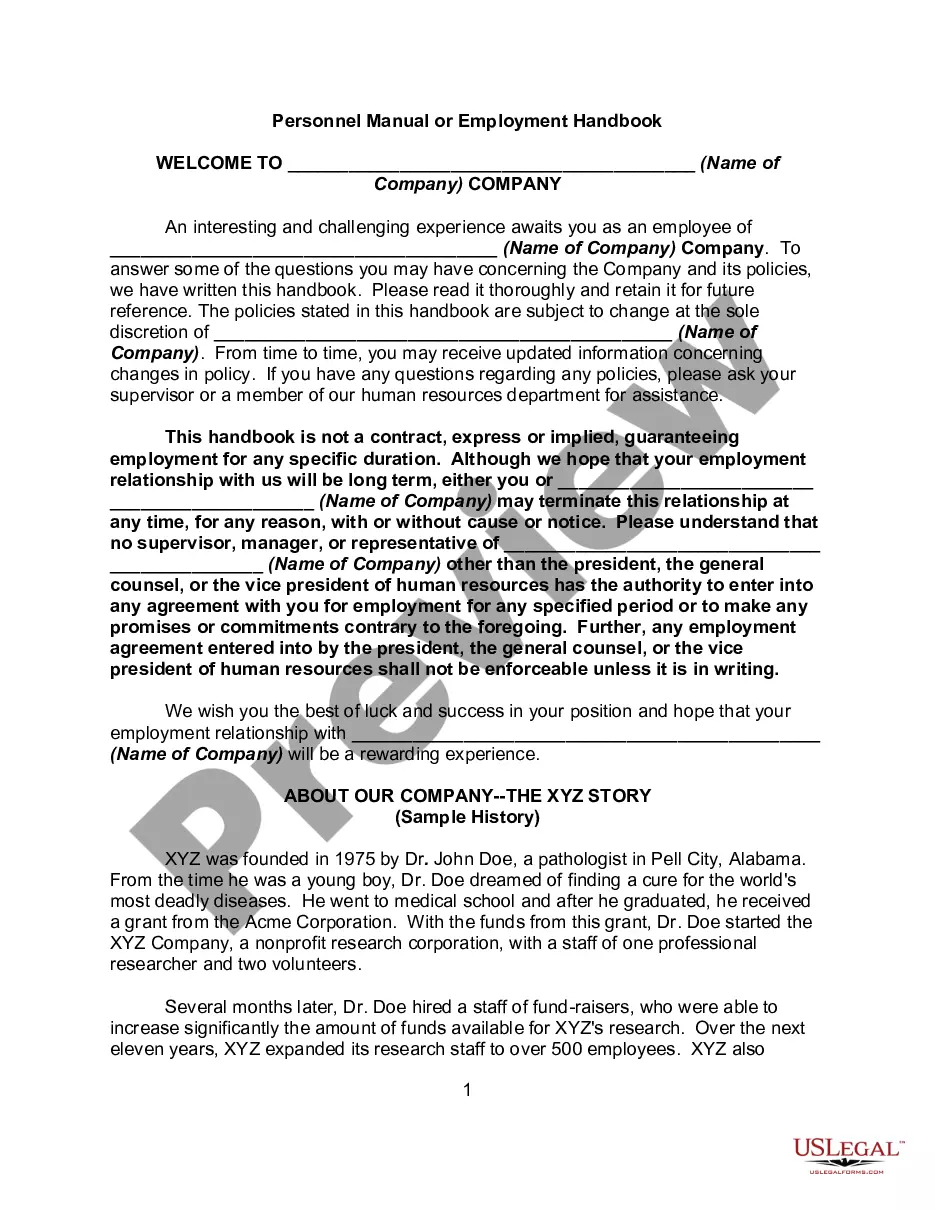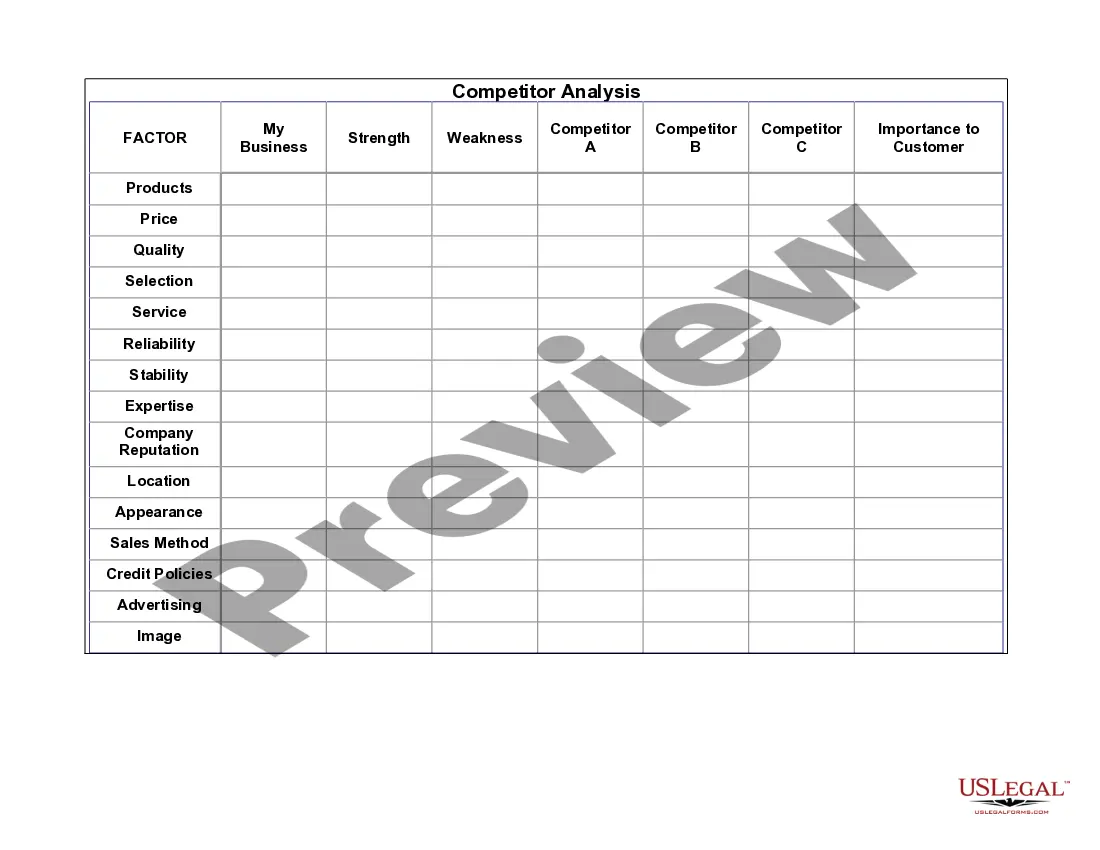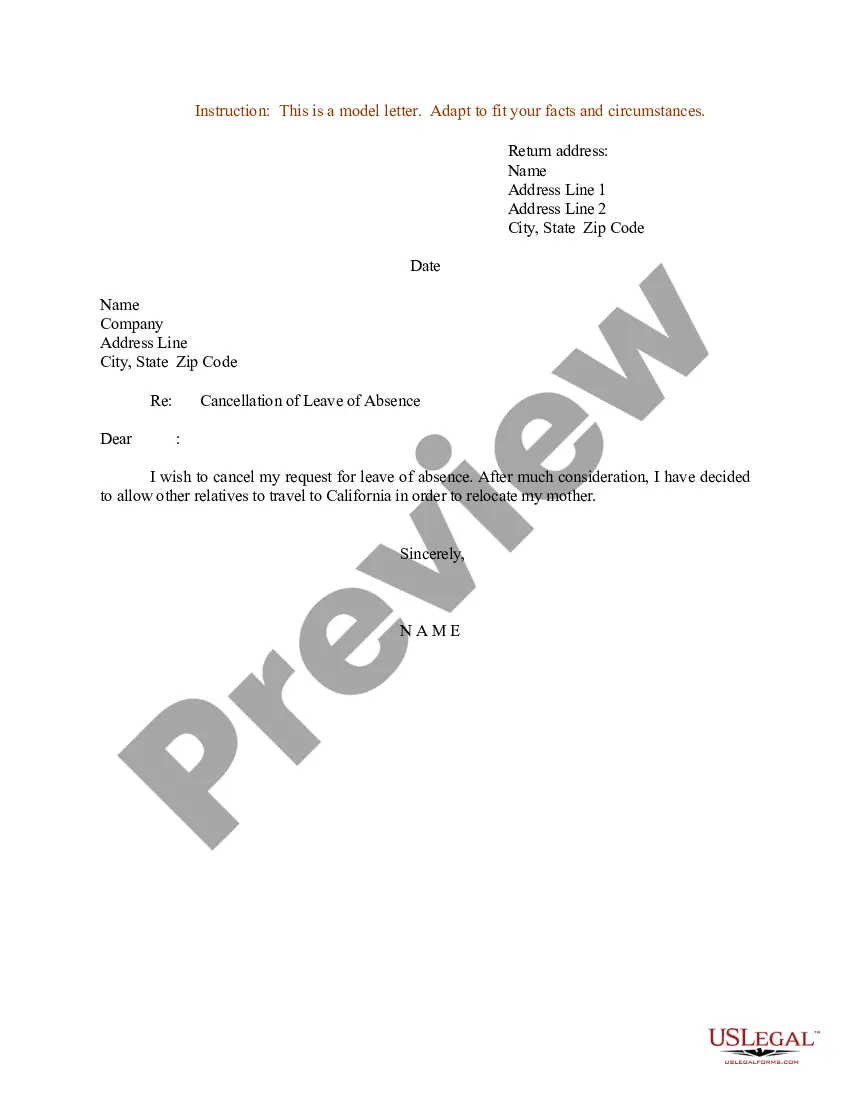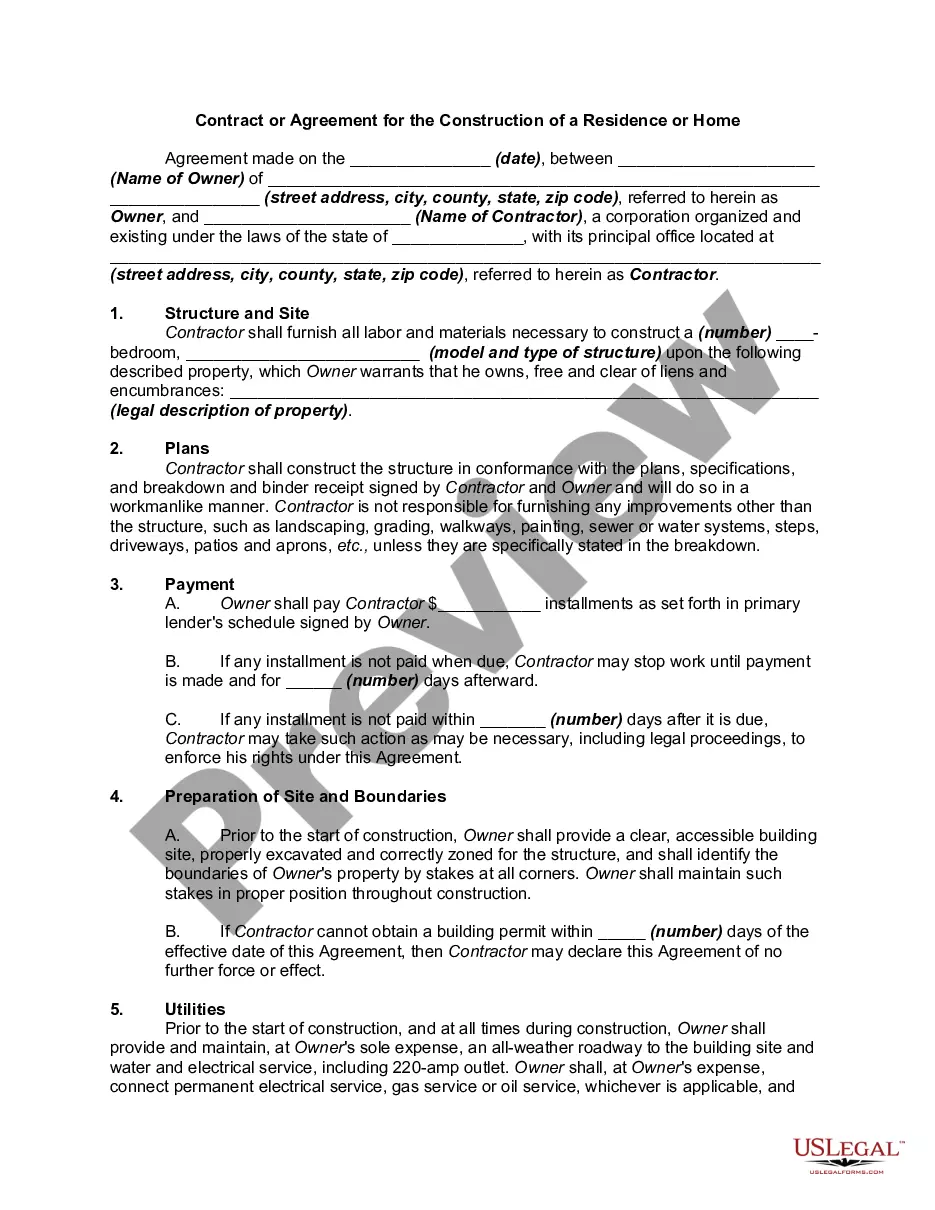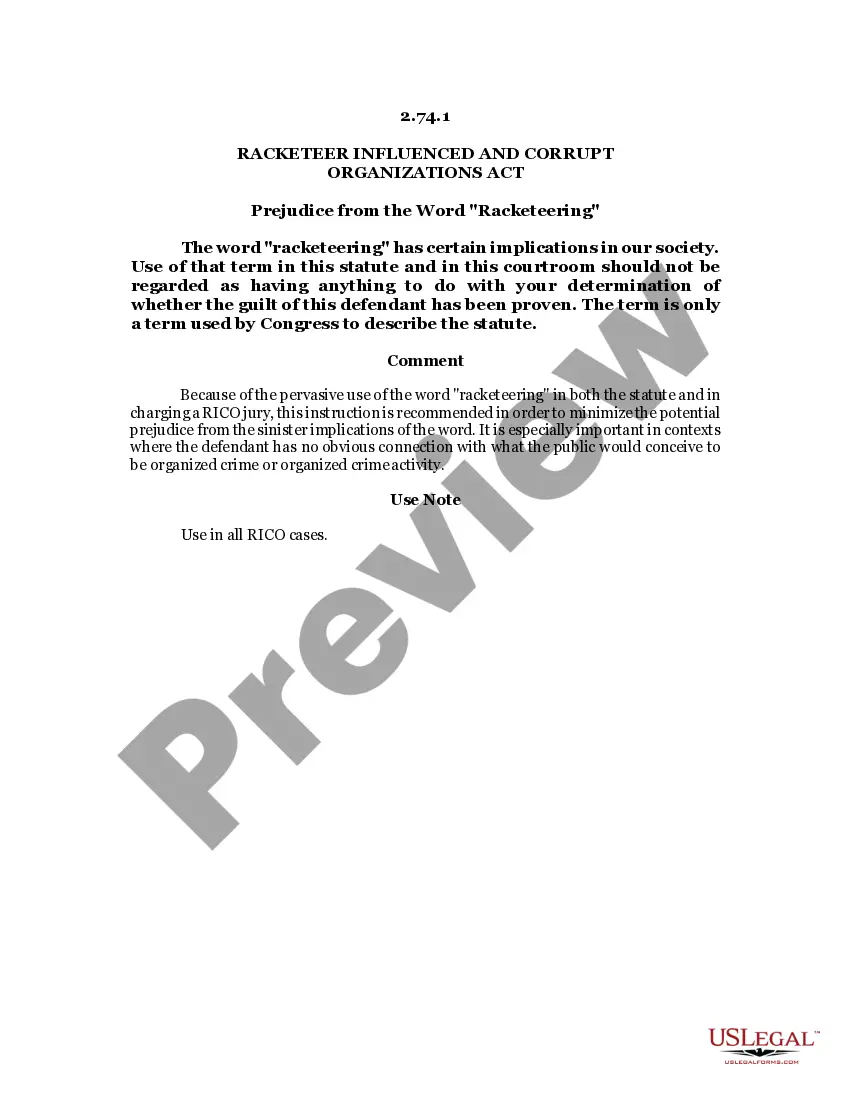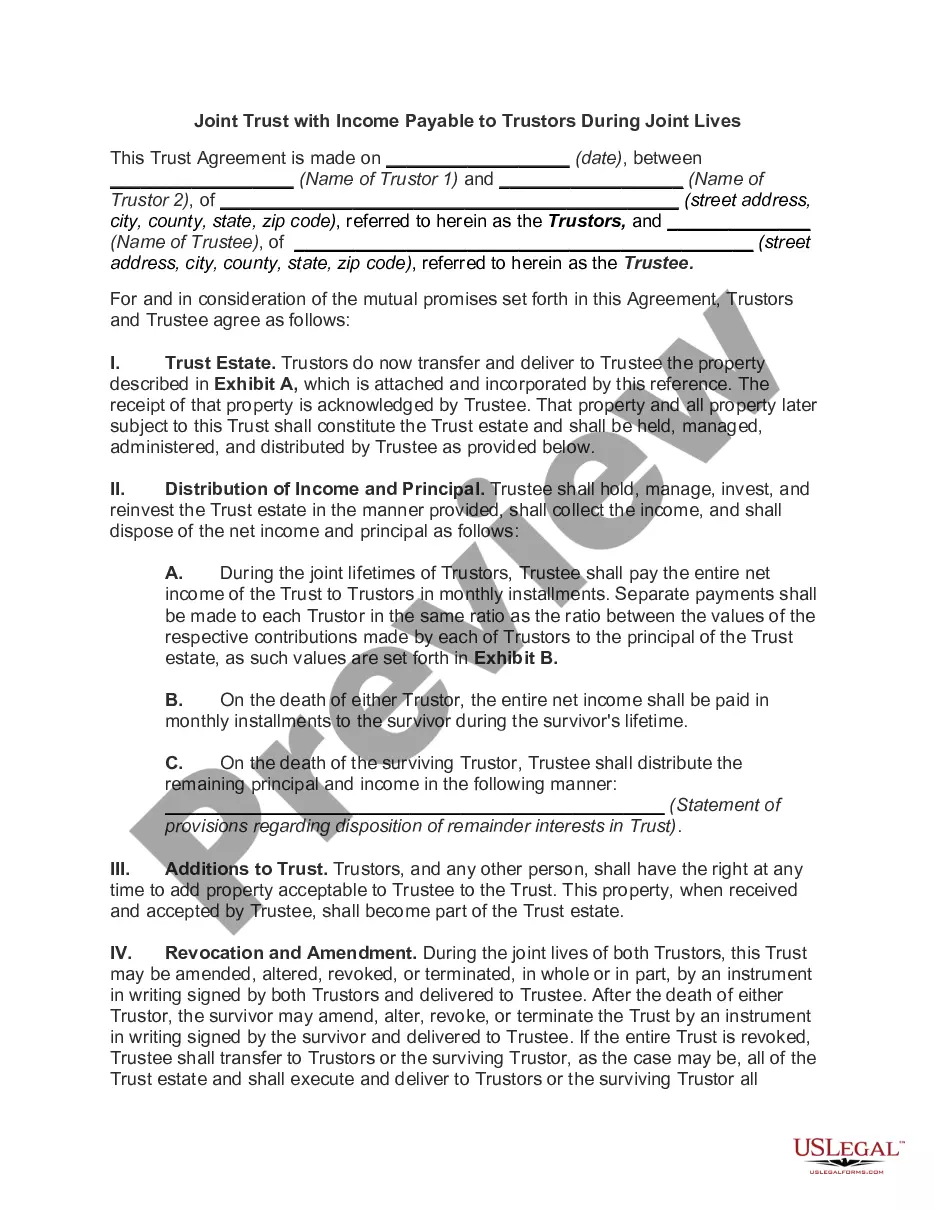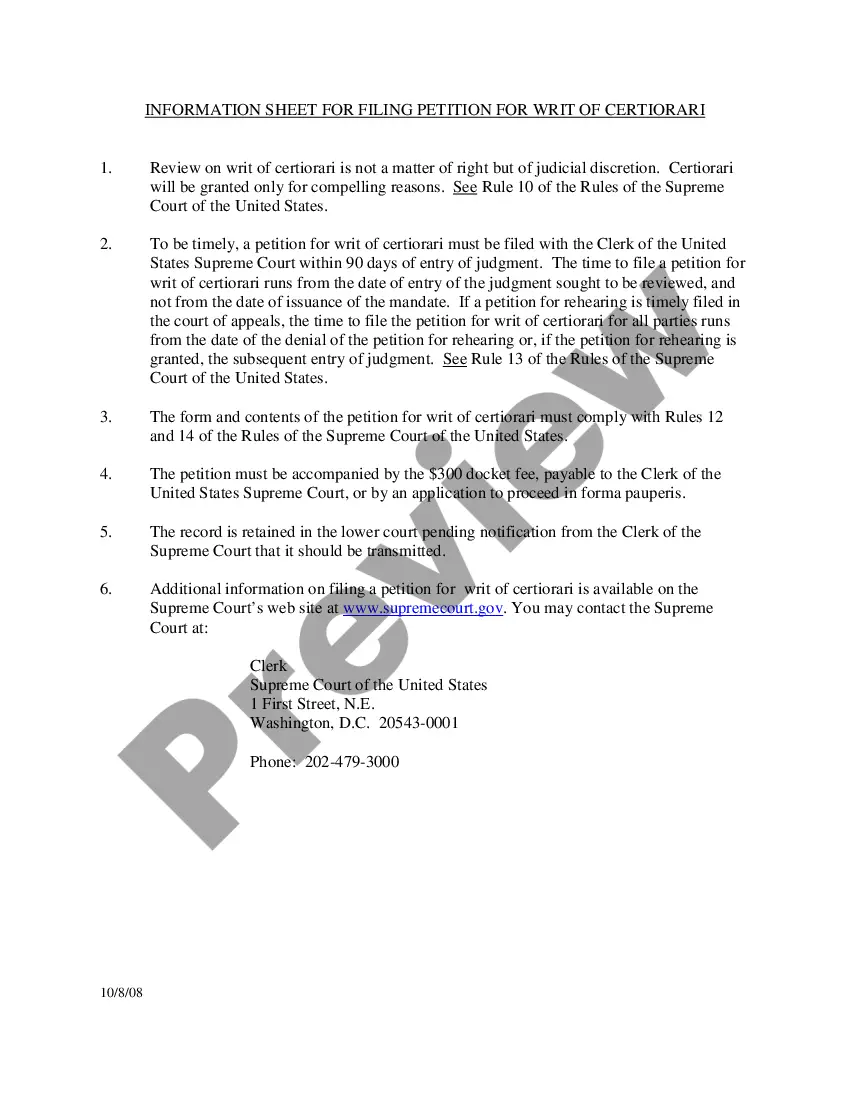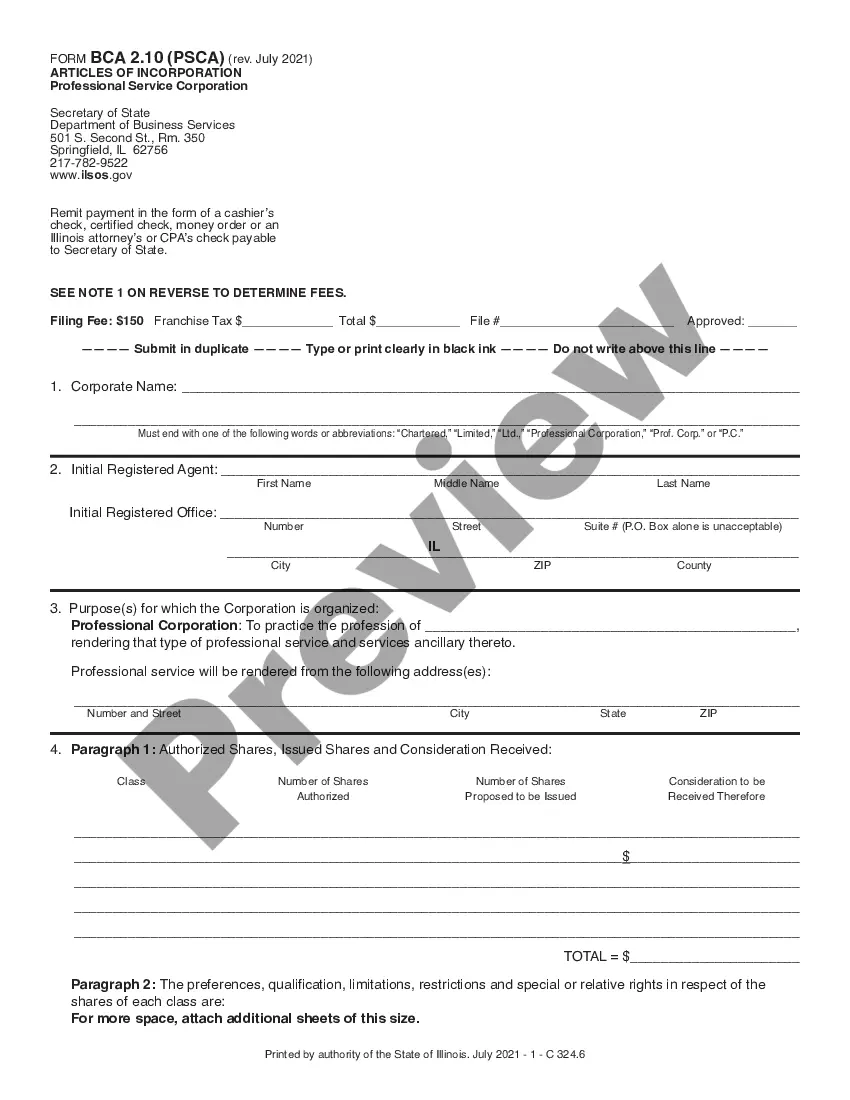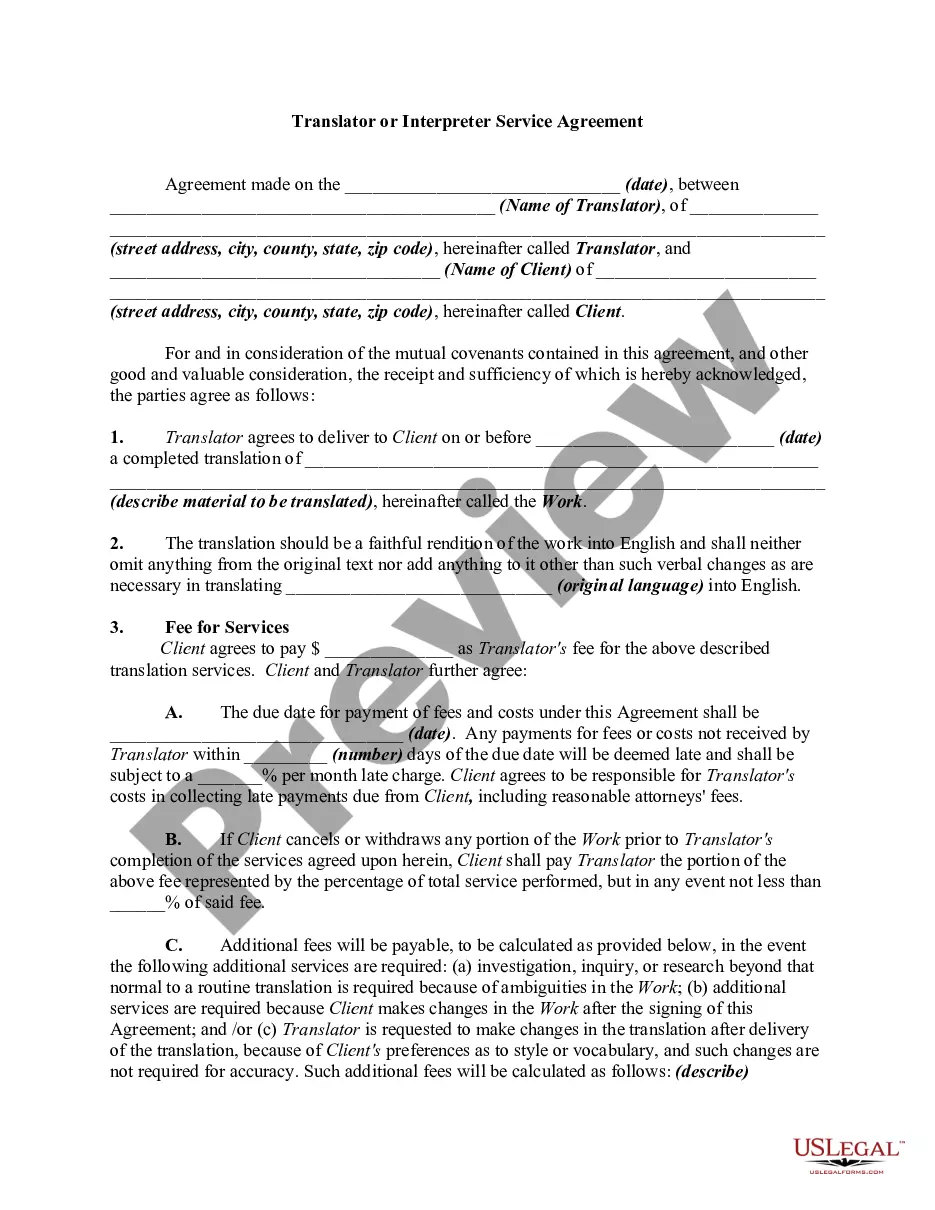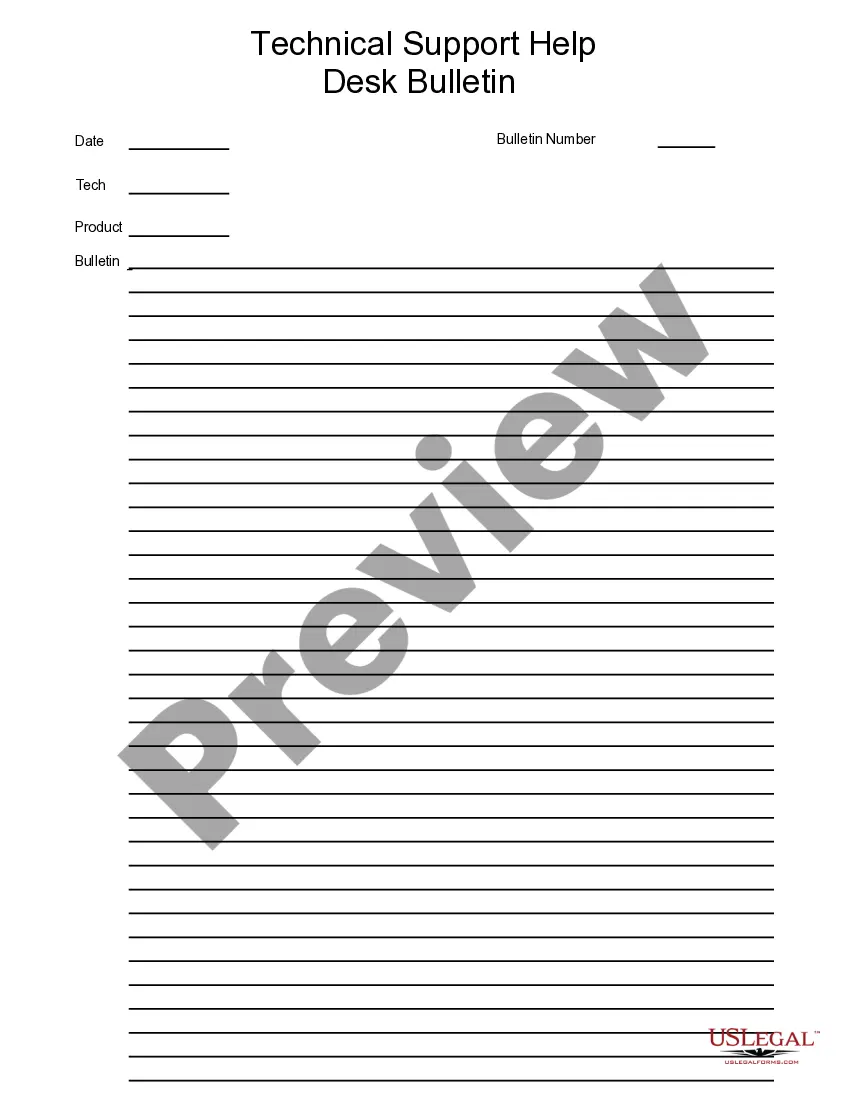Washington Technical Support Help Bulletin is a comprehensive resource center designed to provide assistance, guidance, and solutions to individuals seeking technical support in Washington state. This bulletin aims to address various technical issues encountered by users and offers step-by-step instructions, troubleshooting tips, and relevant information to resolve their problems effectively. Some common types of Washington Technical Support Help Bulletins available are: 1. Computer Support Help Bulletin: This type of bulletin focuses on addressing computer-related issues, including hardware and software problems, network connectivity issues, troubleshooting procedures, and recommendations for optimizing system performance. 2. Software Support Help Bulletin: This bulletin caters to users encountering issues with specific software applications, such as operating systems, productivity software, antivirus programs, and other software tools. It offers in-depth guidelines to resolve software conflicts, installation problems, compatibility issues, or any other related concerns. 3. Network Support Help Bulletin: This type of bulletin focuses on assisting users with network-related issues, such as setting up, configuring, and troubleshooting network connections, wireless networks, routers, firewalls, and other networking components. It provides comprehensive explanations on resolving various network issues and optimizing network performance. 4. Security Support Help Bulletin: This bulletin concentrates on providing information and guidance regarding cybersecurity concerns, such as malware infections, phishing attempts, data breaches, and best practices for maintaining a secure online presence. It offers tips on enhancing system security, safe browsing, password management, and relevant security software recommendations. 5. Hardware Support Help Bulletin: This type of bulletin aims to assist individuals facing hardware-related problems with their devices, such as desktops, laptops, printers, scanners, or other peripherals. It provides detailed instructions on troubleshooting hardware failures, connecting and configuring devices, and provides recommendations for repair or replacement. 6. Mobile Device Support Help Bulletin: This bulletin caters to the specific needs of individuals using smartphones, tablets, or any other mobile devices. It offers solutions to common mobile device issues, such as system crashes, software updates, app malfunctions, battery problems, and connectivity issues. Overall, Washington Technical Support Help Bulletin serves as a valuable resource for individuals seeking technical assistance in various areas. By providing detailed instructions, tips, and recommendations, these bulletins aim to empower users to resolve their technical issues efficiently and independently.
Washington Technical Support Help Bulletin
Description
How to fill out Washington Technical Support Help Bulletin?
If you need to full, acquire, or print out authorized file templates, use US Legal Forms, the greatest collection of authorized kinds, which can be found on the Internet. Take advantage of the site`s easy and practical research to get the files you will need. Various templates for enterprise and individual uses are sorted by classes and claims, or keywords. Use US Legal Forms to get the Washington Technical Support Help Bulletin in a couple of mouse clicks.
Should you be previously a US Legal Forms buyer, log in to your bank account and click the Obtain option to obtain the Washington Technical Support Help Bulletin. You can also accessibility kinds you earlier downloaded in the My Forms tab of your bank account.
If you use US Legal Forms the very first time, follow the instructions under:
- Step 1. Make sure you have selected the form for your correct town/nation.
- Step 2. Use the Review choice to look over the form`s content. Do not overlook to read the outline.
- Step 3. Should you be unhappy using the form, make use of the Search discipline near the top of the display to get other types in the authorized form format.
- Step 4. Once you have located the form you will need, click the Buy now option. Opt for the prices prepare you prefer and add your qualifications to sign up to have an bank account.
- Step 5. Approach the purchase. You should use your bank card or PayPal bank account to finish the purchase.
- Step 6. Find the file format in the authorized form and acquire it on your own system.
- Step 7. Total, revise and print out or indication the Washington Technical Support Help Bulletin.
Each and every authorized file format you buy is your own for a long time. You might have acces to every form you downloaded in your acccount. Select the My Forms area and select a form to print out or acquire once more.
Compete and acquire, and print out the Washington Technical Support Help Bulletin with US Legal Forms. There are millions of professional and condition-particular kinds you can use for your enterprise or individual needs.
Form popularity
FAQ
SecureAccess Washington is a single sign-on application gateway created by Washington State's Department of Information Services to simplify access to the growing list of government services accessible via the Internet.
Most unemployment-insurance applicants receive benefit checks or a decision explaining why they are not eligible within three weeks of their initial application. A small percentage of claims requires additional fact-finding, or "adjudication," to determine if the individual is eligible for benefits.
A: Go to secure.esd.wa.gov/home and select, "Having trouble signing in?" next to the sign in button at the bottom of the box labeled, "SecureAccess Washington (SAW)." On the next screen, select, "Forgot password" and follow the instructions to have a temporary password sent to your email.
16, our unemployment claims center will take calls from 8 a.m. 4 p.m., Monday through Friday. The fastest and easiest way to submit weekly claims is using eServices, but if you prefer, you can still submit weekly claims using our automated phone system from a.m., Sunday to 4 p.m., Friday.
SecureAccess Washington (SAW) is a login and password that lets you access the online services of multiple state agencies. This service is provided by Washington's Consolidated Technology Services.
800-318-6022 If agents are unable to answer your questions immediately, they will schedule a call back for the following day.
Connect with our automated virtual assistant Our new virtual assistant can answer basic questions about unemployment. It is available 24 hours a day, 7 days a week. Call 888-429-0357 to speak with our automated virtual assistant.
Call later in the week. For new applications, Thursday and Friday mornings are the least busy times in the call centers. The best time to file weekly claims via the automated phone system is Tuesday through Thursday after 5 p.m.
If you don't already have one, create a SAW account by going to secureaccess.wa.gov and clicking the SIGN UP! button. After entering your first and last names and your email address, and confirming that you're not a robot, you should receive an email with a link to activate your account.
If you haven't received your payment To see if we've processed your payment, sign in to your eServices account and click on UI Claim. You can also call the weekly claims line (800-318-6022 a.m. Sunday p.m. Friday, unless Friday is a holiday) and select option 3 to see if it has been processed.