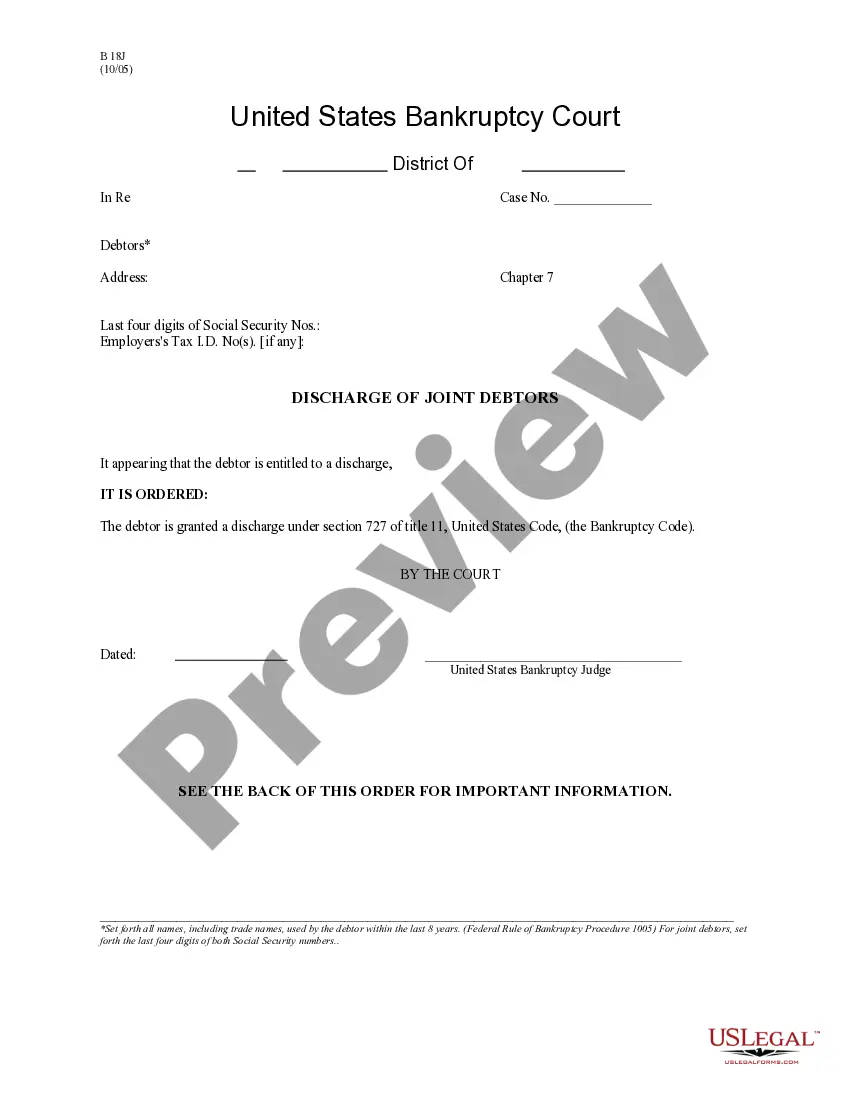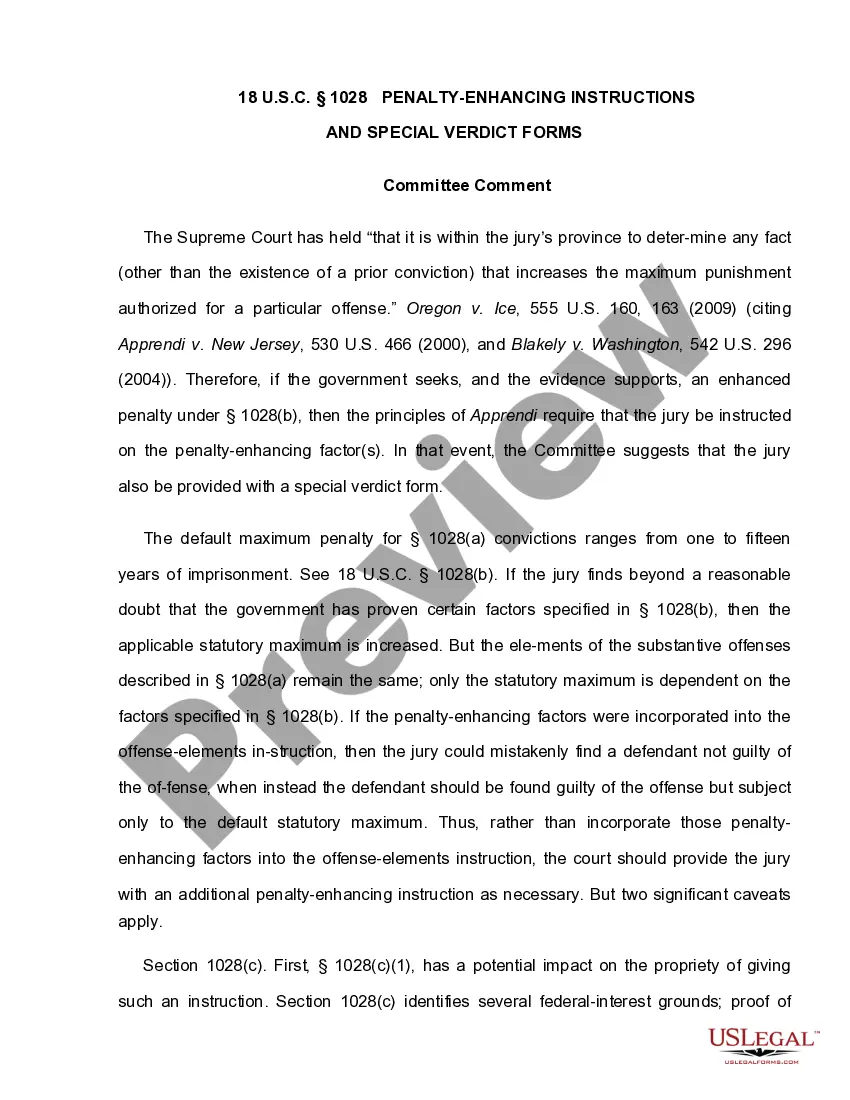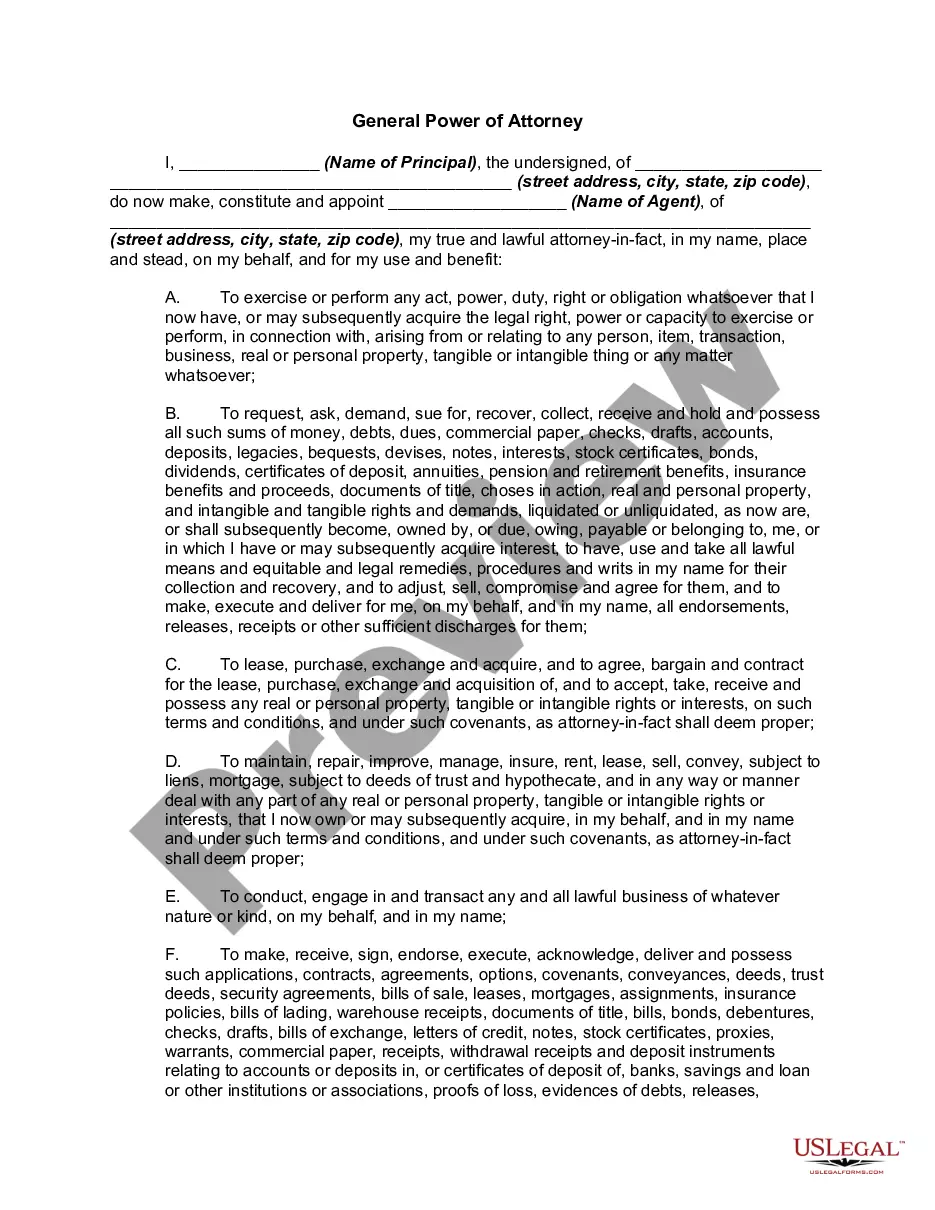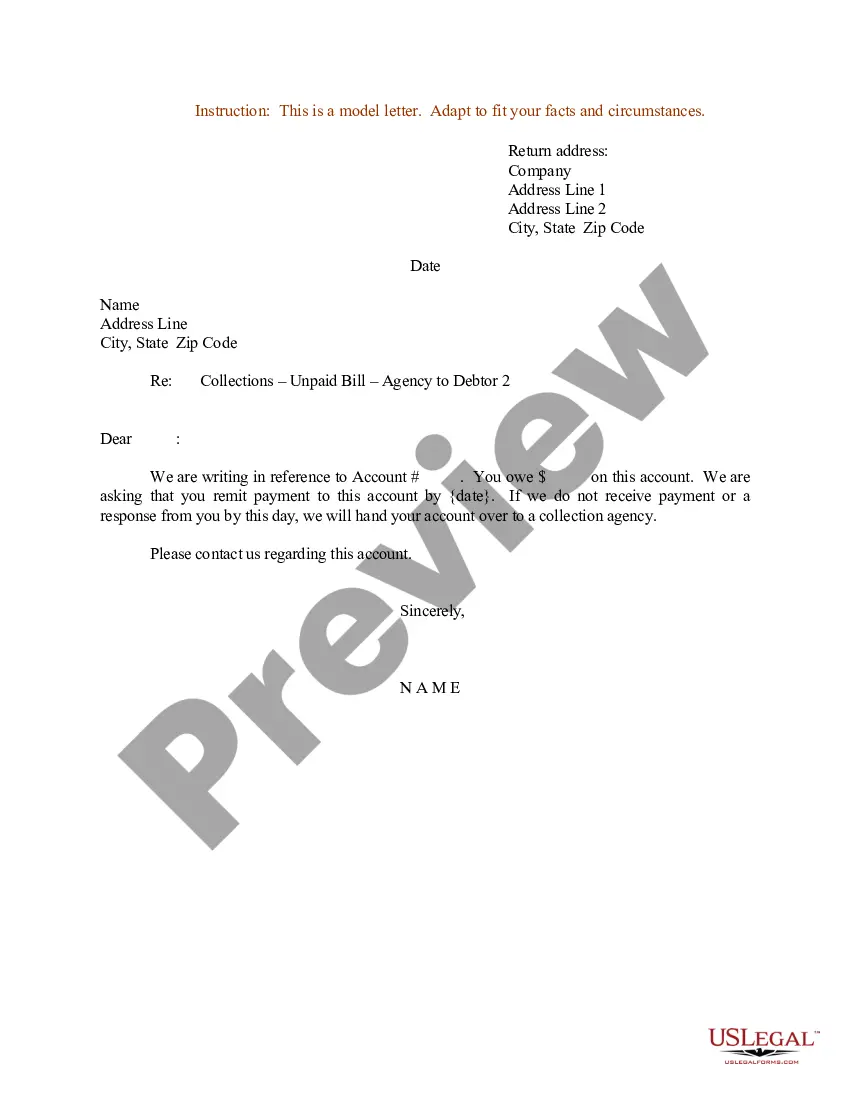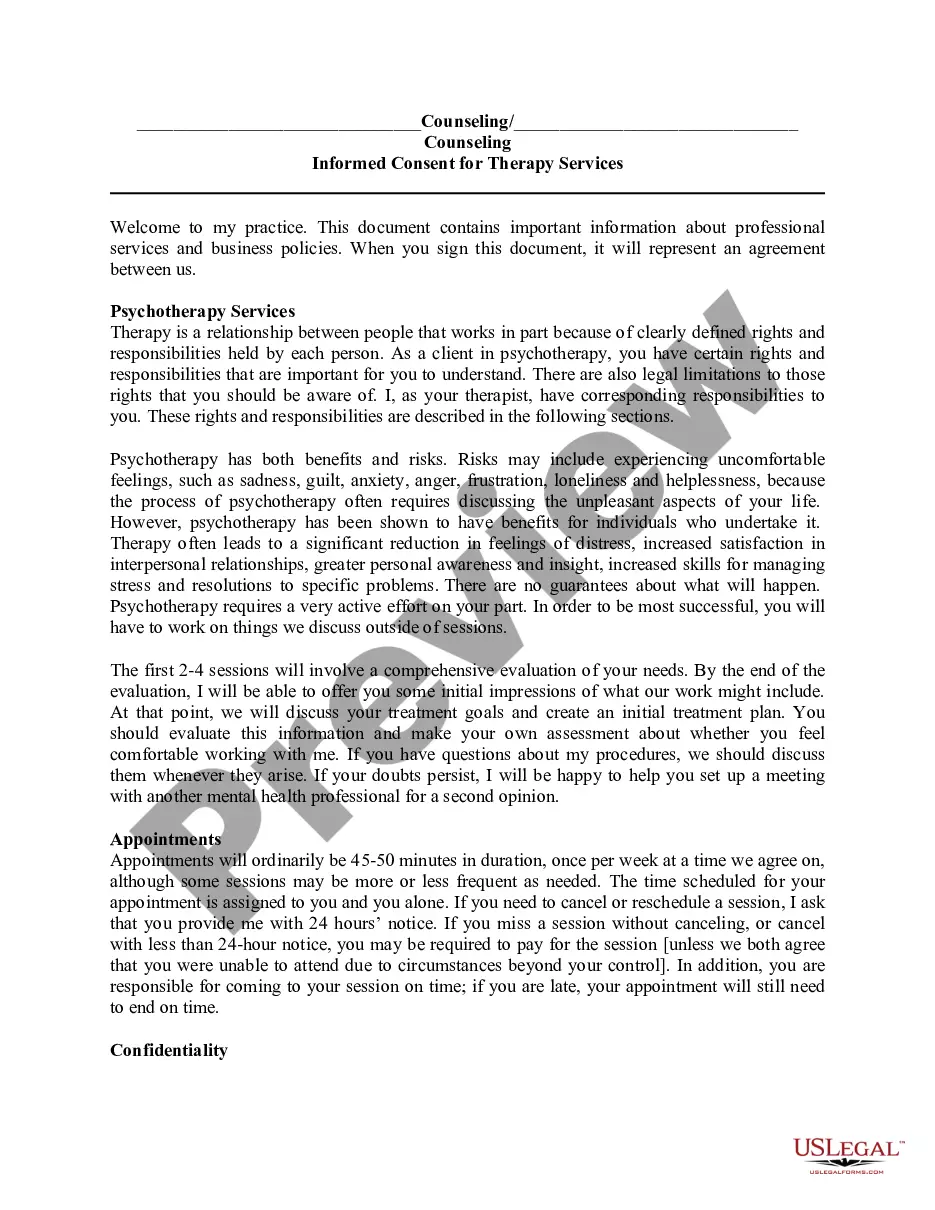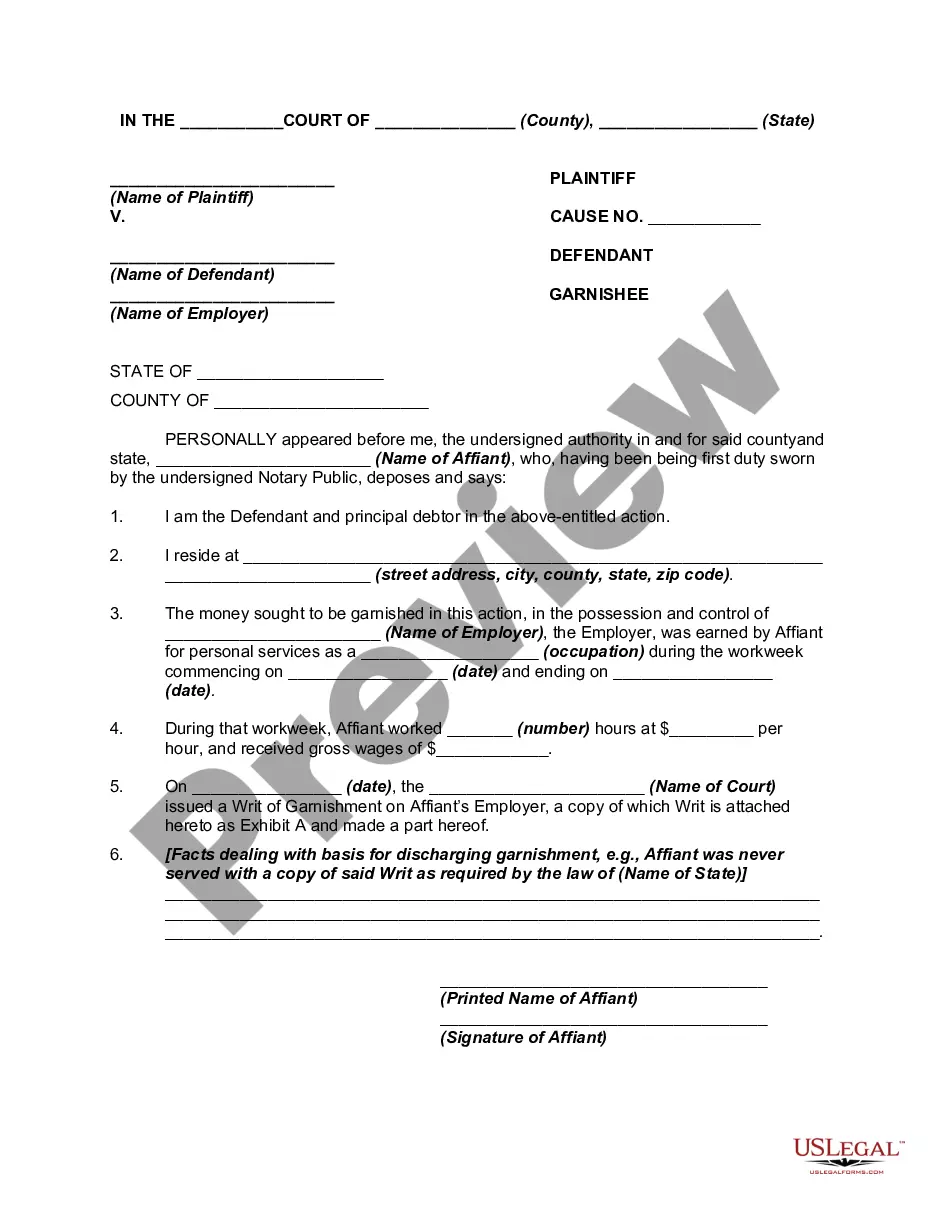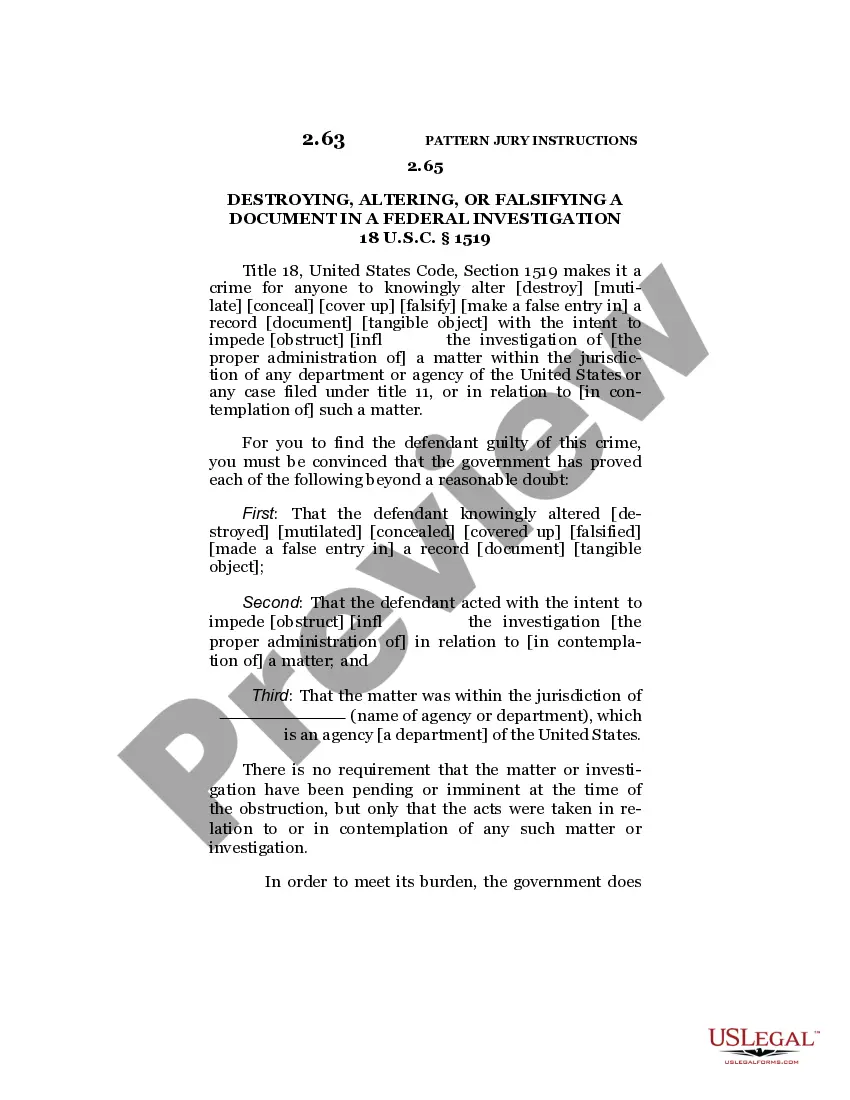Washington Invoice Template for Receptionist
Description
How to fill out Invoice Template For Receptionist?
It is feasible to dedicate hours online searching for the authentic document template that satisfies the federal and state requirements you require.
US Legal Forms offers thousands of authentic forms that are vetted by experts.
You can effortlessly obtain or create the Washington Invoice Template for Receptionist from this service.
If available, use the Review button to browse through the document template as well.
- If you already possess a US Legal Forms account, you may Log In and click the Obtain button.
- Thereafter, you can complete, modify, print, or sign the Washington Invoice Template for Receptionist.
- Each authentic document template you buy is yours forever.
- To obtain another copy of a purchased form, navigate to the My documents tab and click the relevant button.
- If this is your first time using the US Legal Forms website, follow the simple instructions below.
- First, ensure you have chosen the correct document template for the county/town of your preference.
- Review the form description to confirm you have selected the correct form.
Form popularity
FAQ
Microsoft offers several solutions that can help with invoicing, including Microsoft 365 and its various applications such as Word and Excel. While these tools provide templates, it might be beneficial to explore dedicated invoicing software for more advanced features. Using a Washington Invoice Template for Receptionist can streamline your invoicing process, making it efficient and straightforward.
To create an invoice format in Word, start with a blank document or choose a Washington Invoice Template for Receptionist. Include essential sections such as the invoice number, date, itemized list of services or products, and total amount due. Formatting your invoice correctly helps clients understand their obligations and can enhance your professionalism.
Choosing between Word and Excel depends on your business needs. If you need a simple layout, a Washington Invoice Template for Receptionist in Word could be ideal. However, if you prefer calculations and data management, Excel might be the better option. Both tools offer templates that cater to different billing scenarios.
Indeed, Microsoft Word has a variety of invoice templates available for users. You can locate these templates by navigating to the 'File' menu and selecting 'New.' A Washington Invoice Template for Receptionist helps streamline your billing process and ensures consistency across your invoices.
Yes, Microsoft Word offers several templates for creating invoices, including a Washington Invoice Template for Receptionist. To find these templates, open Word and search for 'invoices' in the template search bar. By choosing a suitable template, you can save time and create professional invoices easily.
To set up a Washington Invoice Template for Receptionist, start by opening a word processing software like Microsoft Word. Next, choose 'New Document' and look for invoice templates in the file menu. You can customize the template by adding your business details, such as your logo, contact information, and payment terms. This process ensures that every invoice you send maintains a professional look.
Creating an invoice file can be done by designing the invoice format in a suitable application, entering all relevant billing information, and then saving the document in a desired file format. Depending on your preferences, you may choose to create it as a PDF, Word document, or spreadsheet. By starting with a Washington Invoice Template for Receptionist, you can streamline the creation process and ensure your file is ready for distribution.
Filling an invoice template involves entering your business information at the top, followed by the client’s details and the items being billed. Carefully input the necessary information such as descriptions, quantities, unit prices, and totals. A Washington Invoice Template for Receptionist can ease this process, providing guidance for the specific details to include for a complete invoice.
Structuring an invoice involves dividing it into distinct sections: the header, the body with itemized billing details, and a footer with total amounts and payment instructions. Each section should be clearly labeled for easy navigation. To simplify this task, a Washington Invoice Template for Receptionist provides an organized framework for your invoice structure, enhancing clarity and professionalism.
An invoice should be formatted clearly and logically, beginning with contact information, followed by the date and invoice number. After that, provide detailed descriptions of products or services rendered, along with the corresponding costs. Utilizing a Washington Invoice Template for Receptionist can help ensure your invoice adheres to best practices for formatting, making it easy to read and professional-looking.