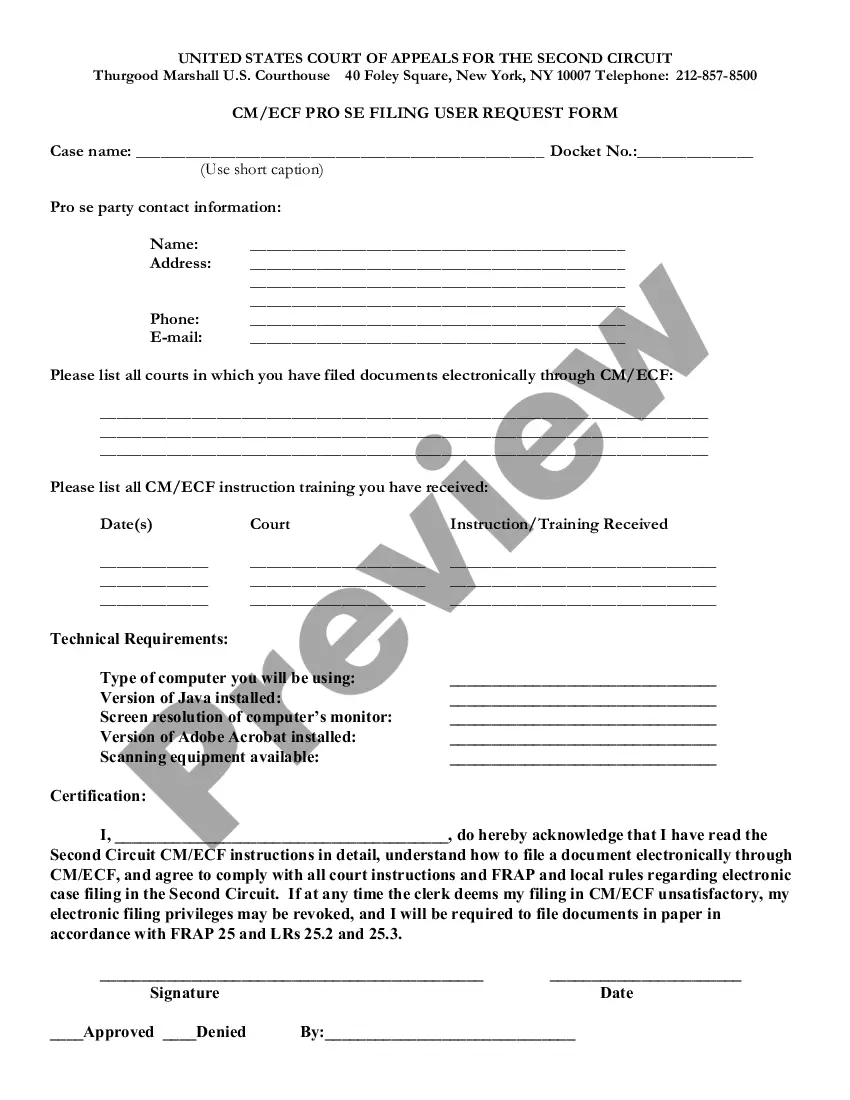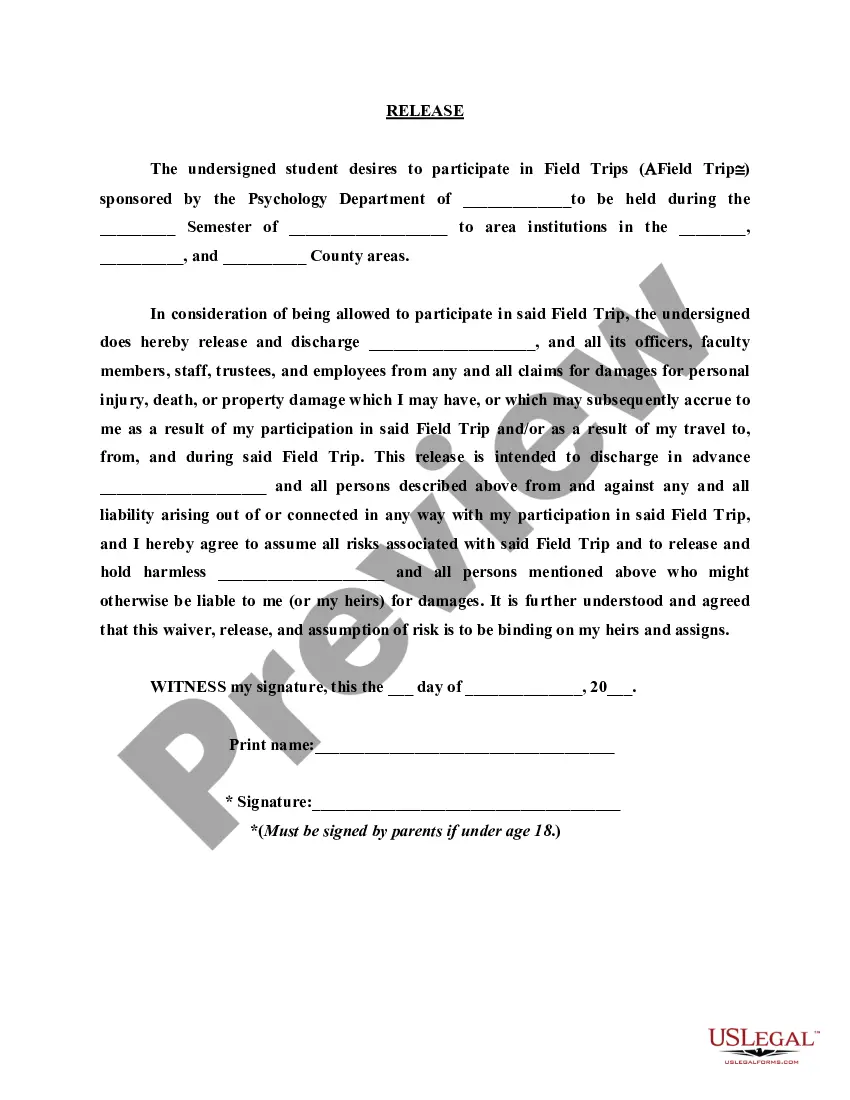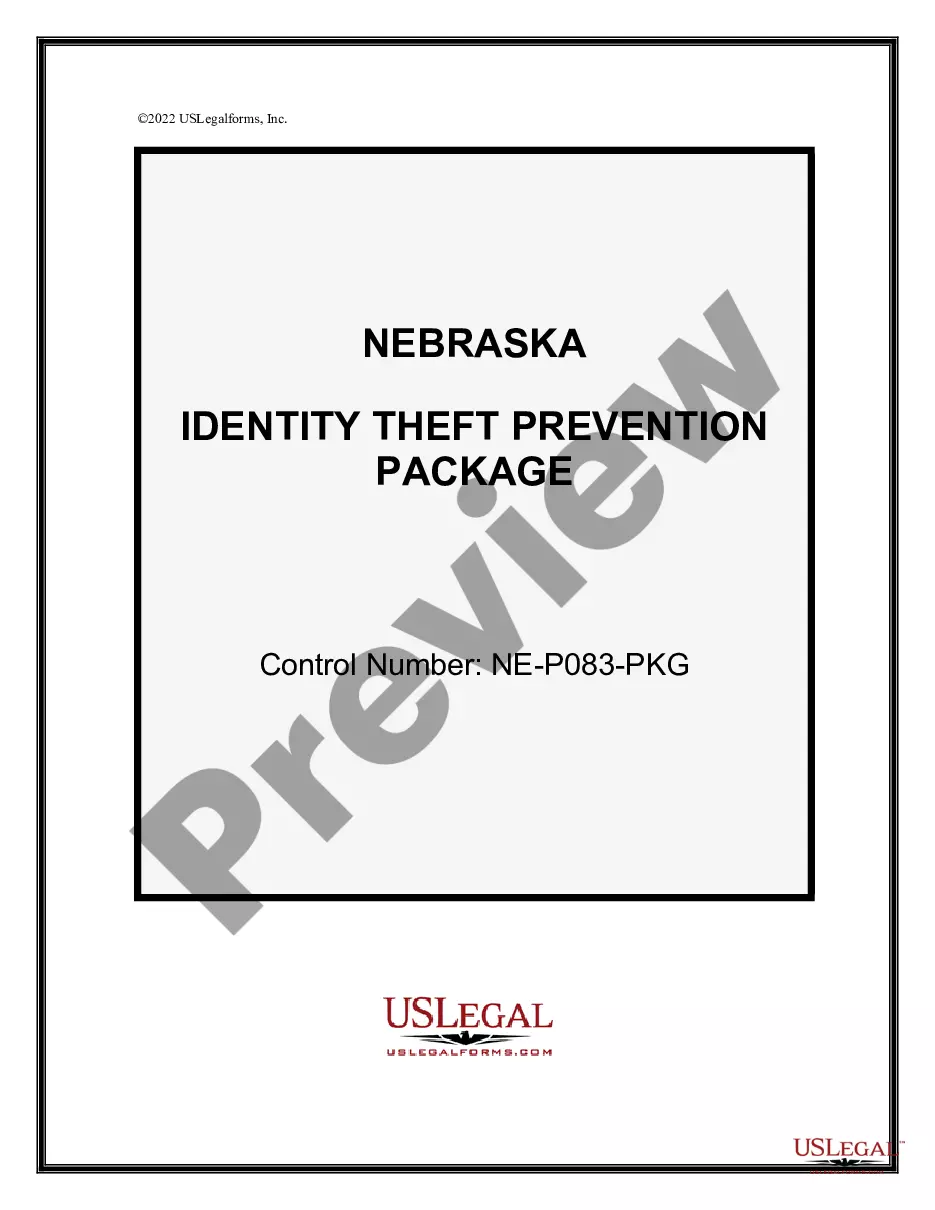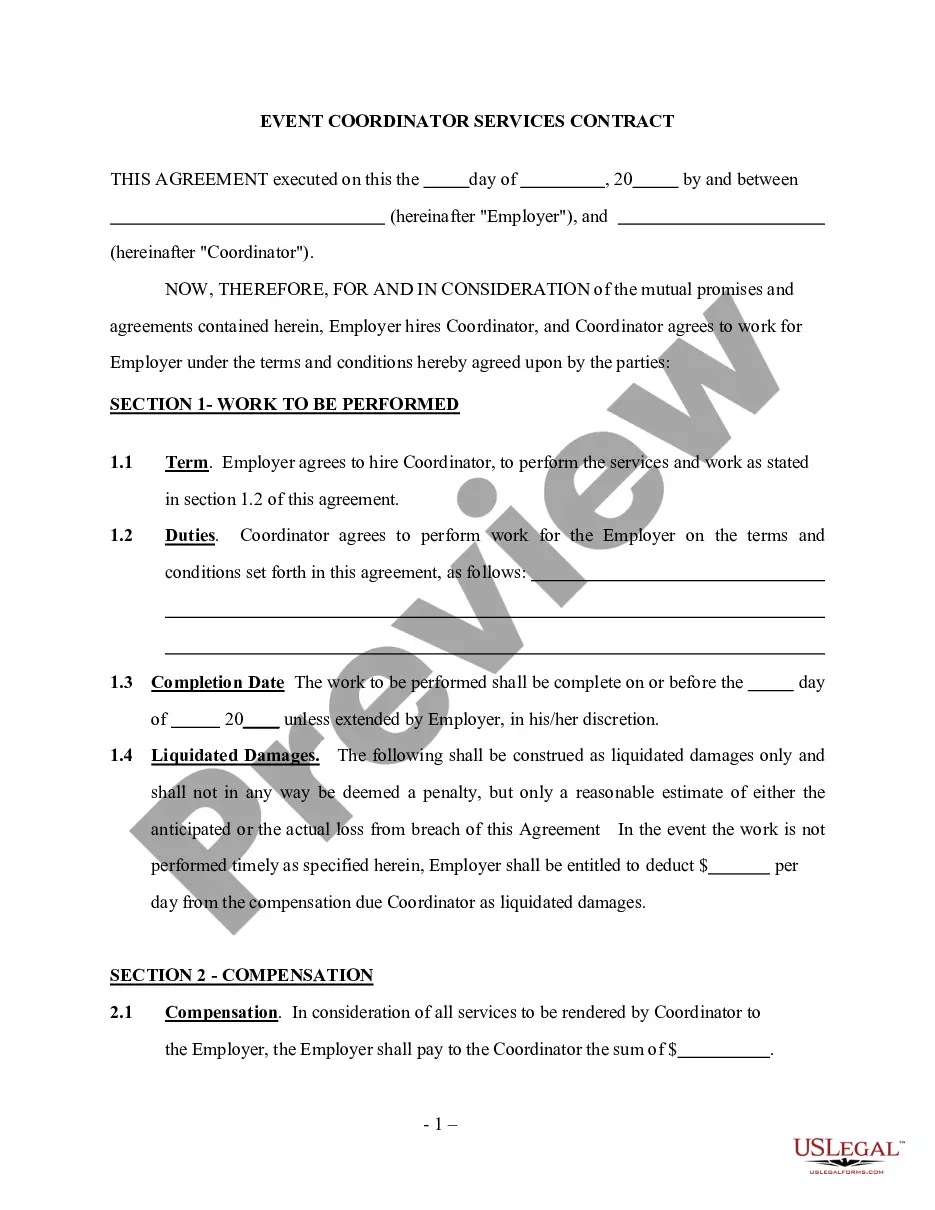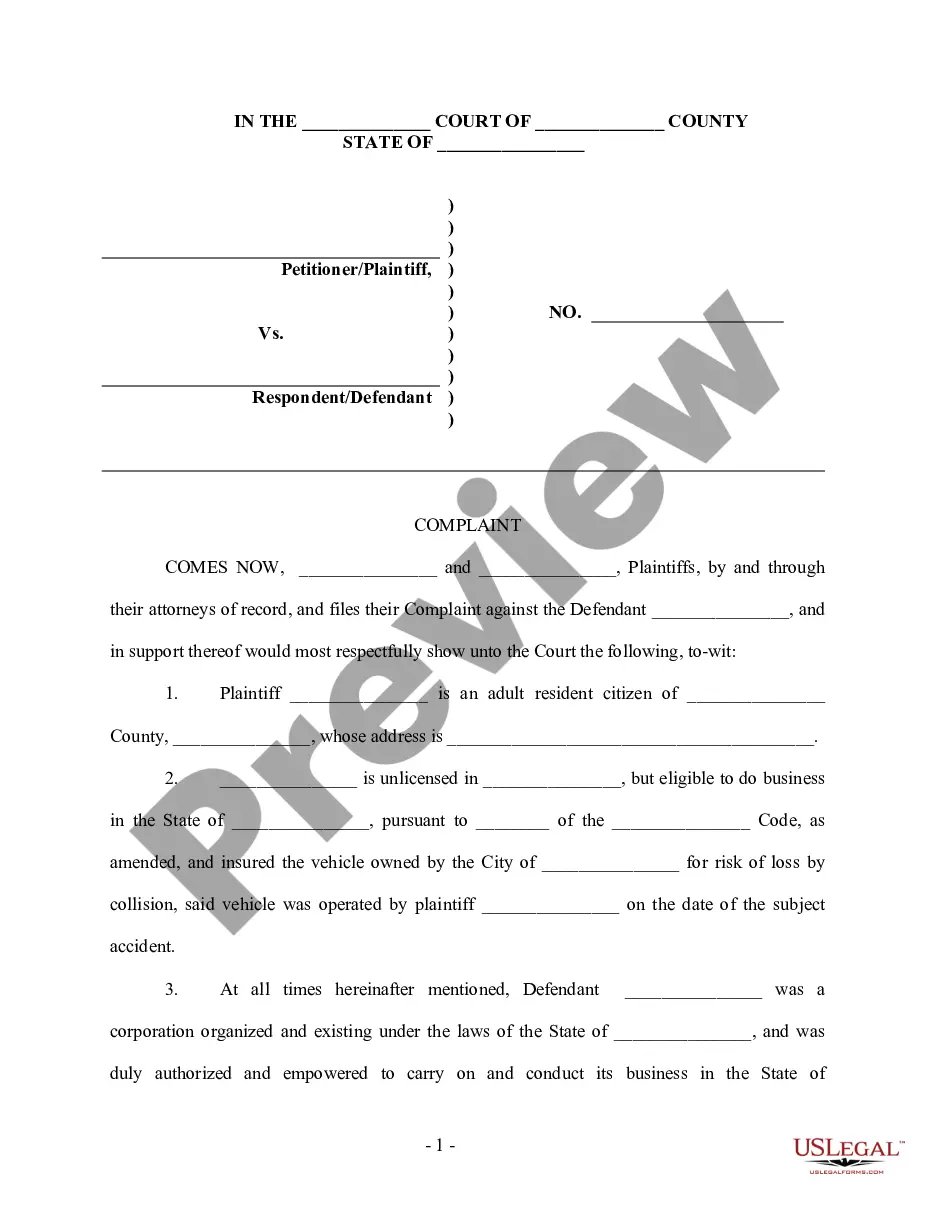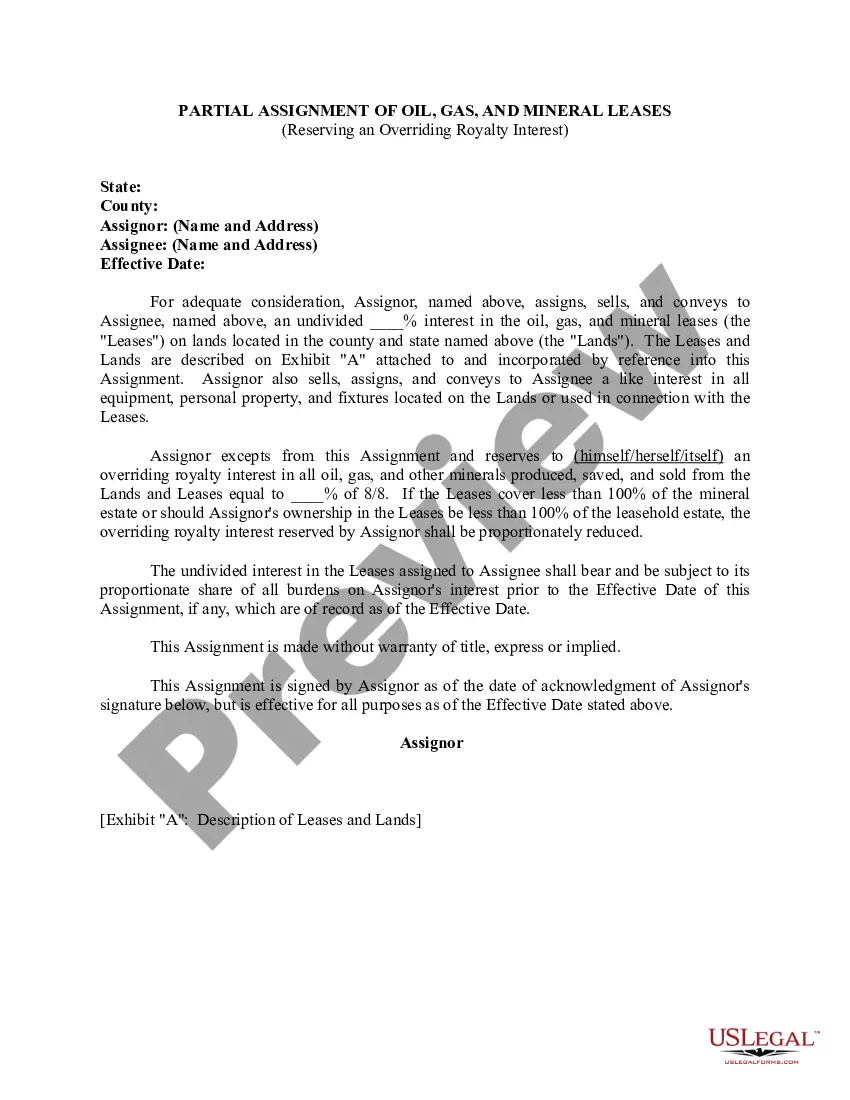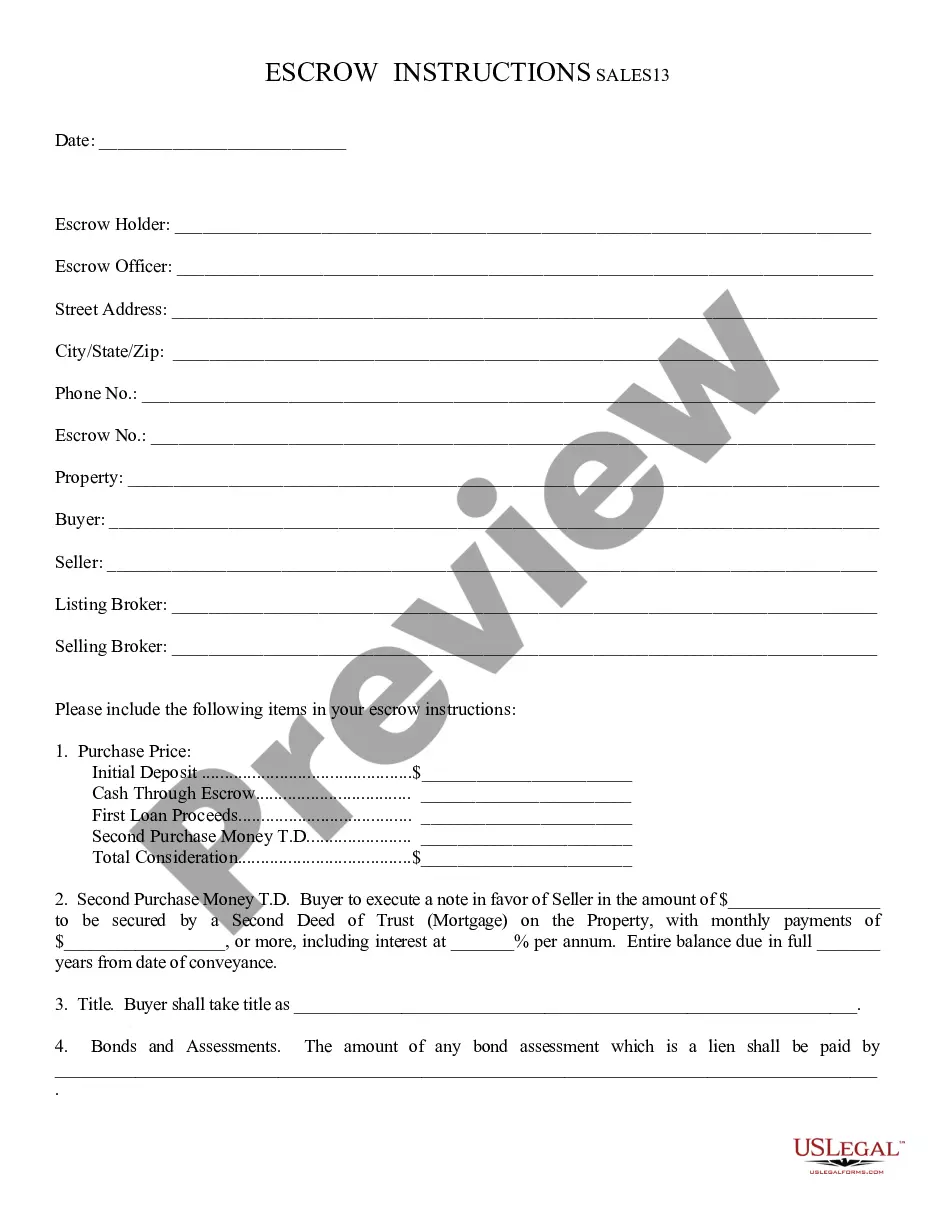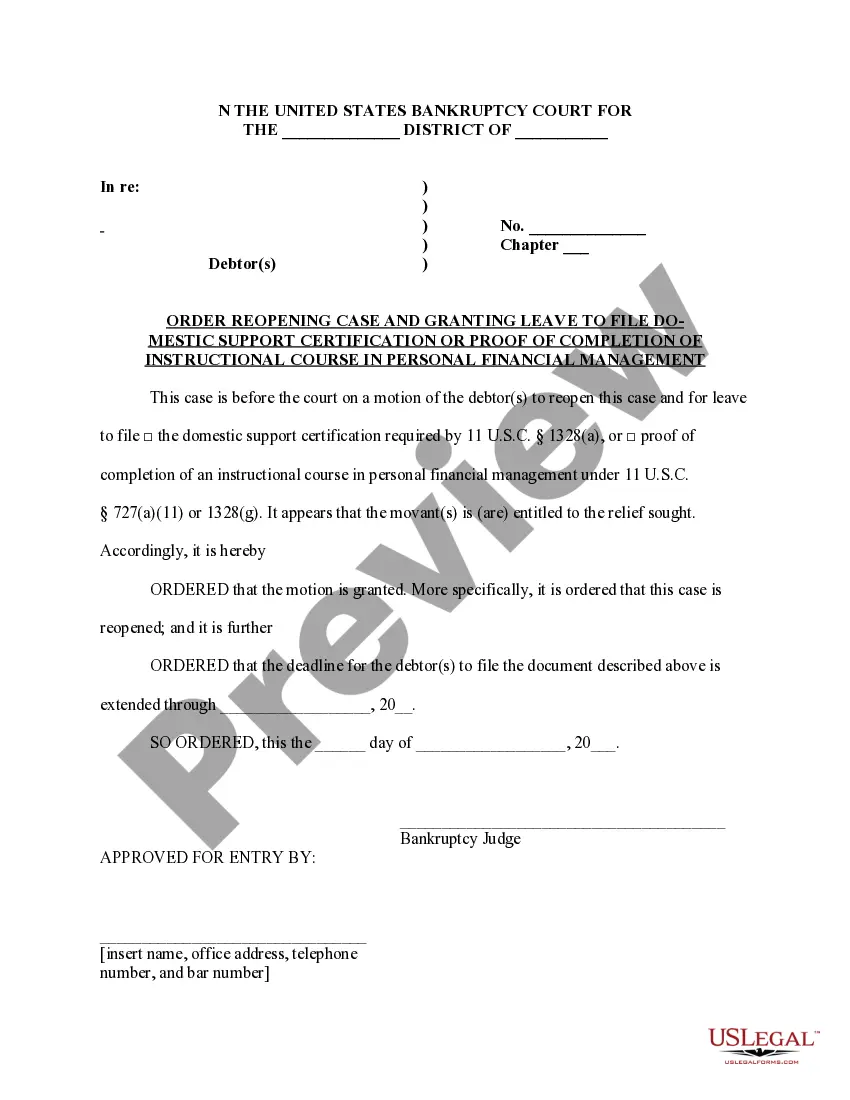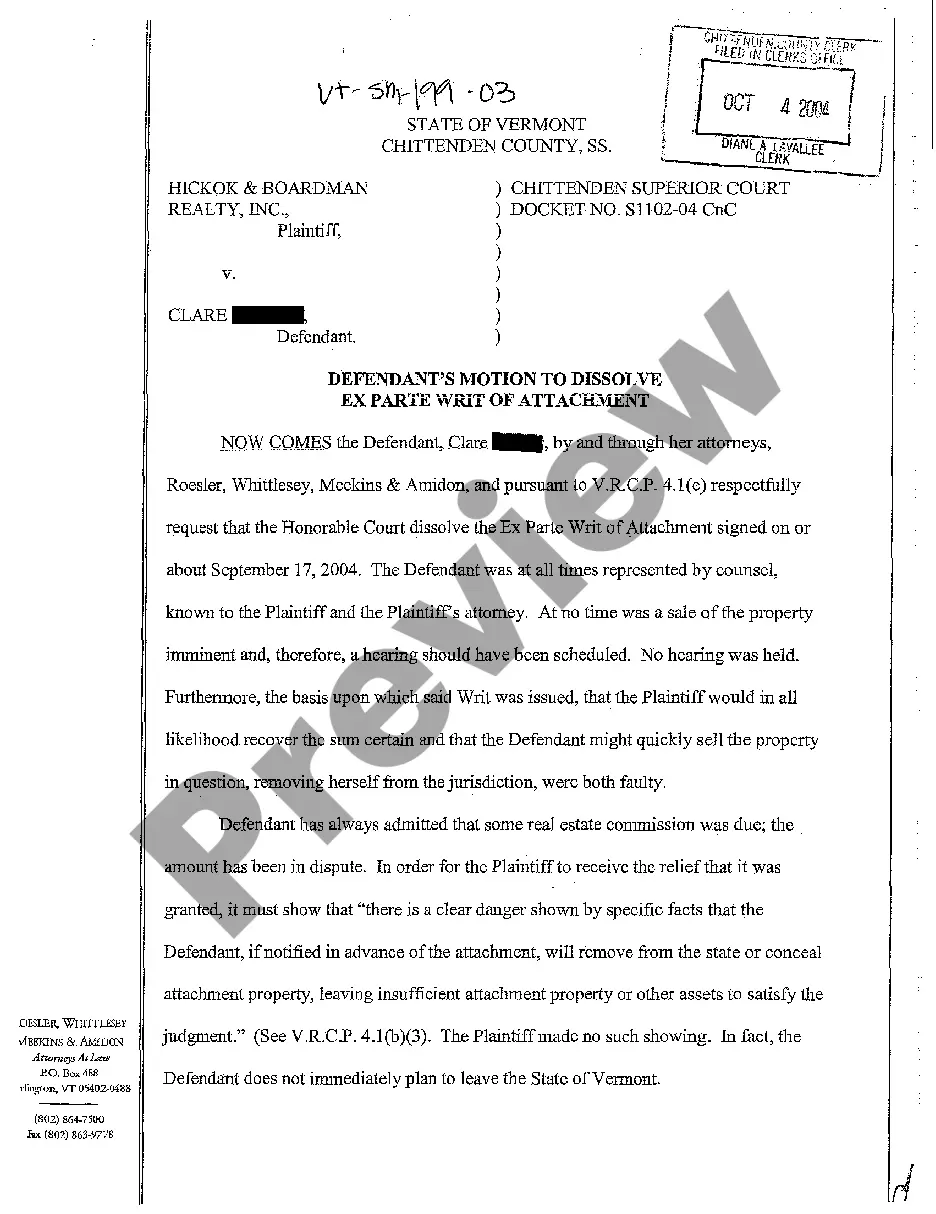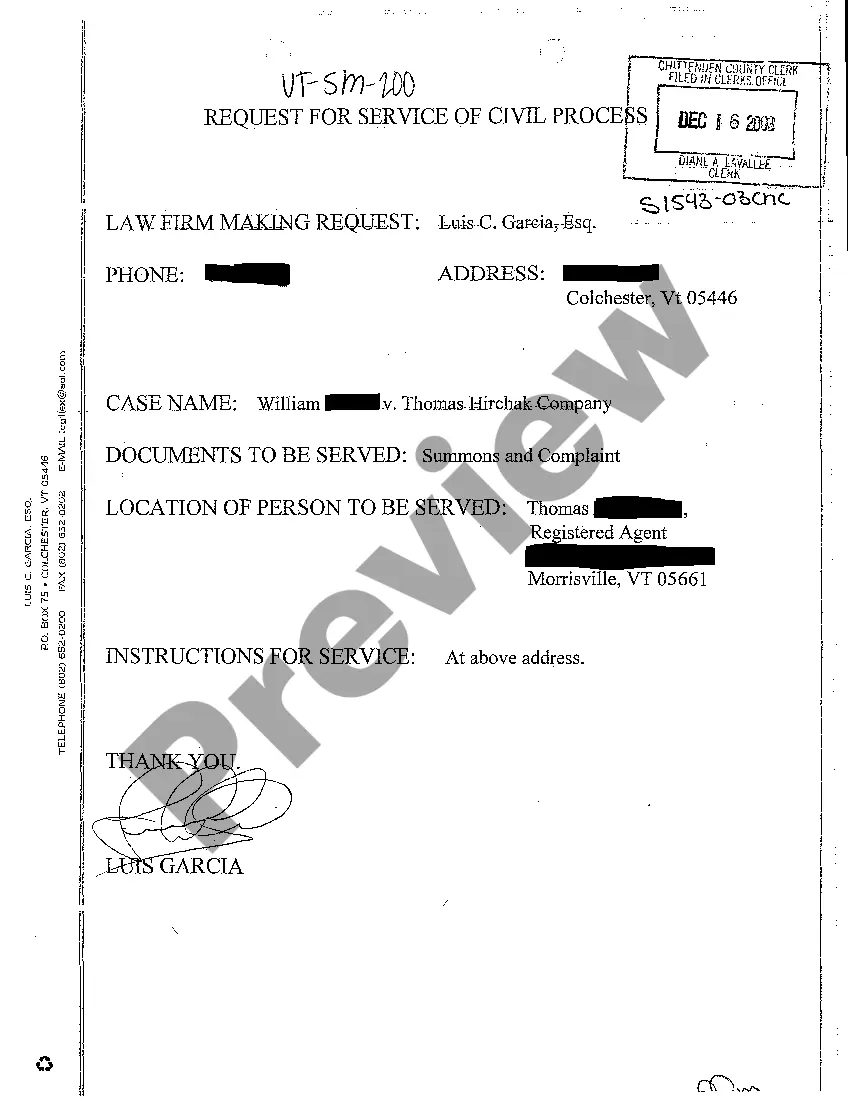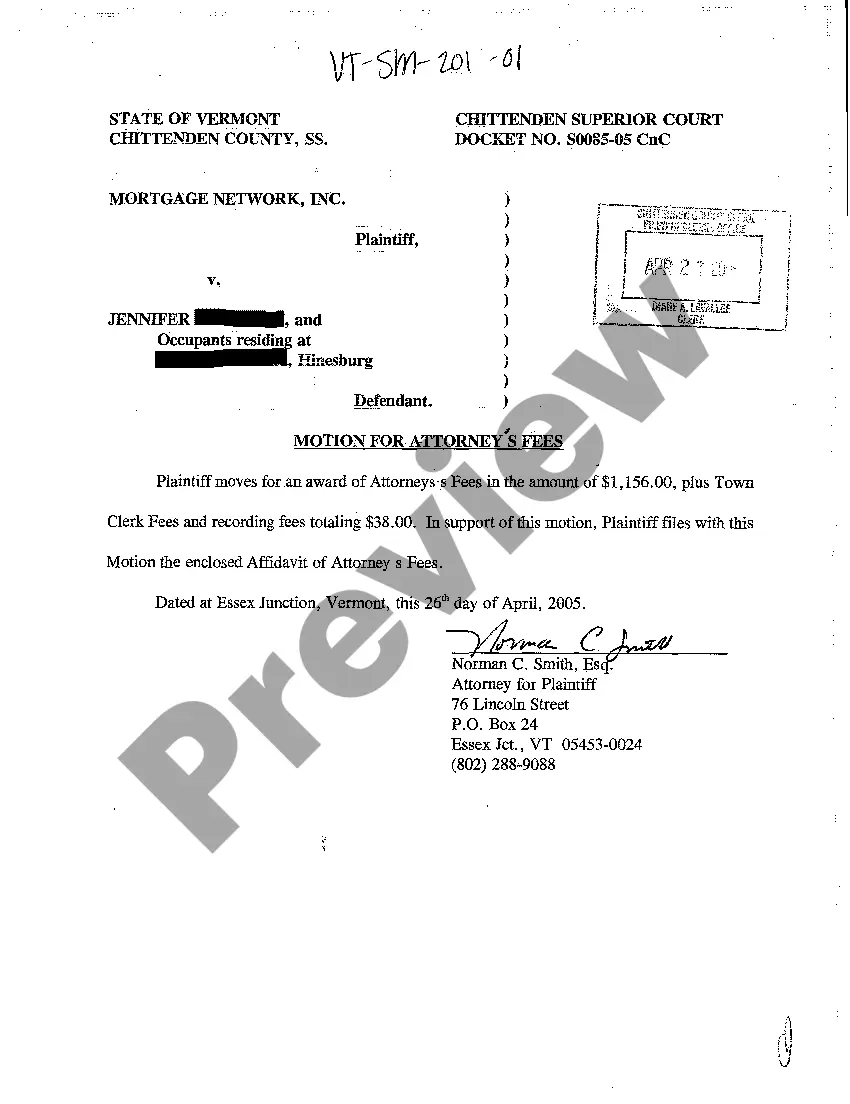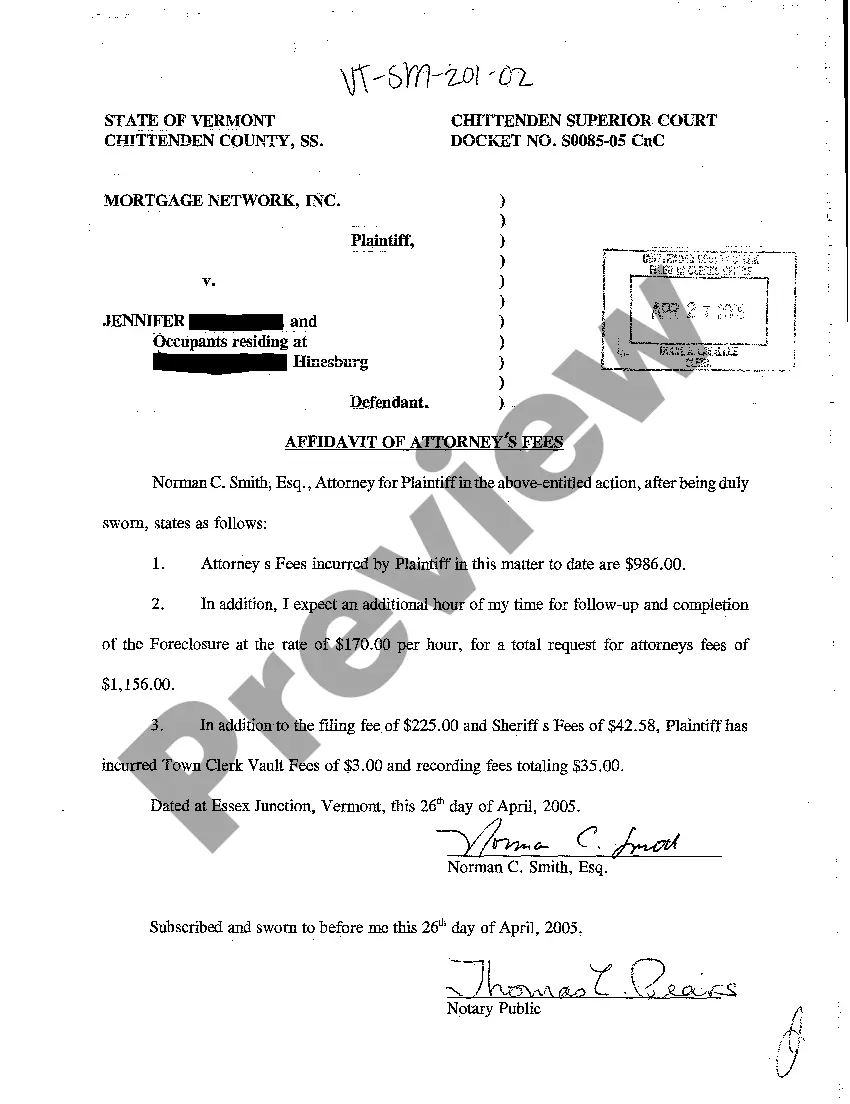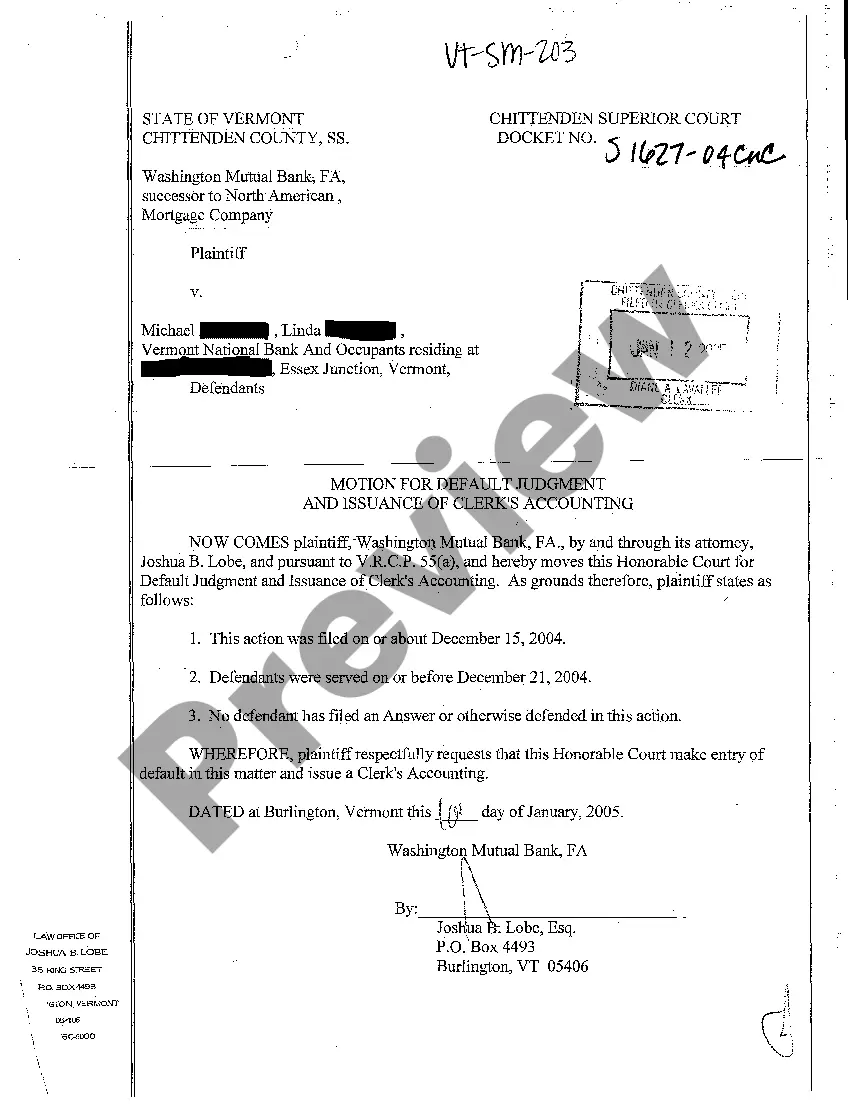Washington Pro Se Request to Cancel E-mail Service or Electronic Filing is a form used by those filing pro SE (representing themselves) in Washington state courts. The form is used to notify the court that the filer no longer wishes to receive e-mail notifications or to receive court-related documents via electronic filing. The form requires the filer to provide their name, case number, and signature. There are two types of Washington Pro Se Request to Cancel E-mail Service or Electronic Filing: one for canceling e-mail notifications and one for canceling electronic filings. This form is usually found on the court's website or can be requested from the court clerk.
Washington Pro Se Request to Cancel E-mail Service or Electronic Filing
Description
How to fill out Washington Pro Se Request To Cancel E-mail Service Or Electronic Filing?
If you’re searching for a way to properly prepare the Washington Pro Se Request to Cancel E-mail Service or Electronic Filing without hiring a legal professional, then you’re just in the right spot. US Legal Forms has proven itself as the most extensive and reputable library of formal templates for every individual and business situation. Every piece of documentation you find on our online service is created in accordance with federal and state regulations, so you can be sure that your documents are in order.
Adhere to these straightforward guidelines on how to obtain the ready-to-use Washington Pro Se Request to Cancel E-mail Service or Electronic Filing:
- Ensure the document you see on the page complies with your legal situation and state regulations by examining its text description or looking through the Preview mode.
- Enter the form title in the Search tab on the top of the page and select your state from the dropdown to find another template in case of any inconsistencies.
- Repeat with the content check and click Buy now when you are confident with the paperwork compliance with all the demands.
- Log in to your account and click Download. Create an account with the service and choose the subscription plan if you still don’t have one.
- Use your credit card or the PayPal option to pay for your US Legal Forms subscription. The blank will be available to download right after.
- Choose in what format you want to get your Washington Pro Se Request to Cancel E-mail Service or Electronic Filing and download it by clicking the appropriate button.
- Import your template to an online editor to complete and sign it rapidly or print it out to prepare your hard copy manually.
Another great advantage of US Legal Forms is that you never lose the paperwork you acquired - you can find any of your downloaded templates in the My Forms tab of your profile any time you need it.
Form popularity
FAQ
What Makes an Electronic Signature Valid in WA? Washington's Uniform Electronic Transactions Act is set forth in RCW Chapter 1.80. The law states that a signature cannot be denied its legal effect and enforceability just because it's in an electronic form.
(4) No summons is necessary for a counterclaim or cross claim for any person who previously has been made a party. Counterclaims and cross claims against an existing party may be served as provided in rule 5.
When a cause is set and called for trial, it shall be tried or dismissed, unless good cause is shown for a continuance. The court may in a proper case, and upon terms, reset the same.
CR 11 - SIGNING AND DRAFTING OF PLEADINGS, MOTIONS, AND LEGAL. MEMORANDA; SANCTIONS.
(1) Notice of Intent To Withdraw. The attorney shall file and serve a Notice of Intent To Withdraw on all other parties in the proceeding. The notice shall specify a date when the attorney intends to withdraw, which date shall be at least 10 days after the service of the Notice of Intent To Withdraw.
In an action begun by seizure of property, in which no person need be or is named as defendant, any service required to be made prior to the filing of an answer, claim, or appearance shall be made upon the person having custody or possession of the property at the time of its seizure.
Rule 3 - Commencement of Action (a) Methods. Except as provided in rule 4.1, a civil action is commenced by service of a copy of a summons together with a copy of a complaint, as provided in rule 4 or by filing a complaint.
At any time after commencement of the action a defending party, as a third party plaintiff, may cause a summons and complaint to be served upon a person not a party to the action who is or may be liable to the defending party for all or part of the plaintiff's claim against the defending party.