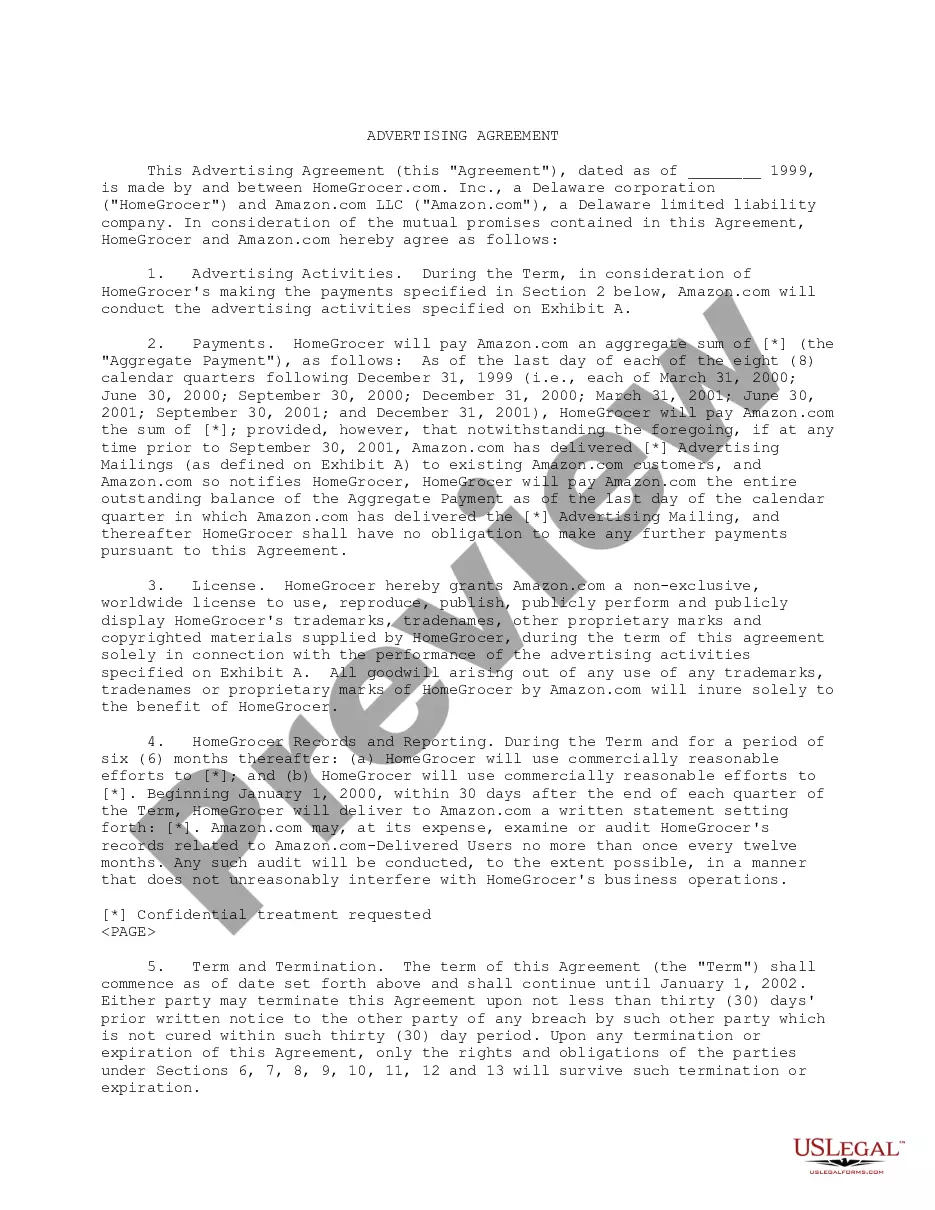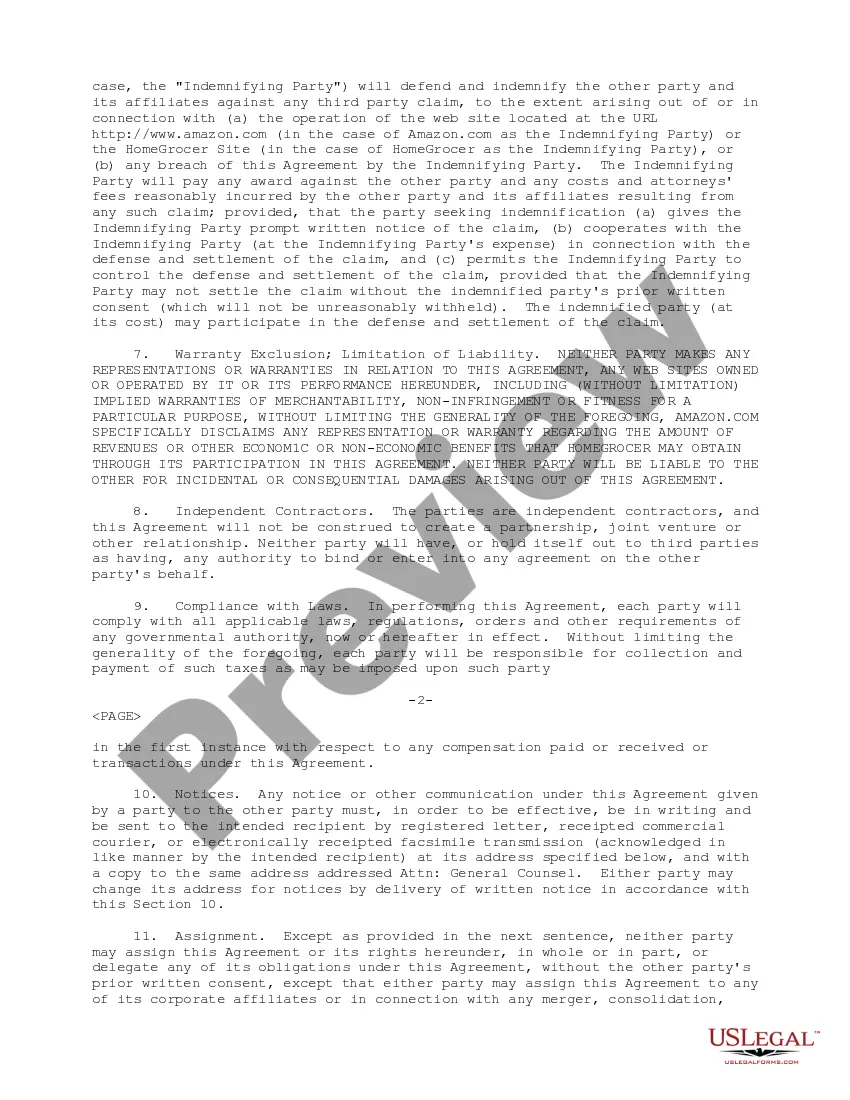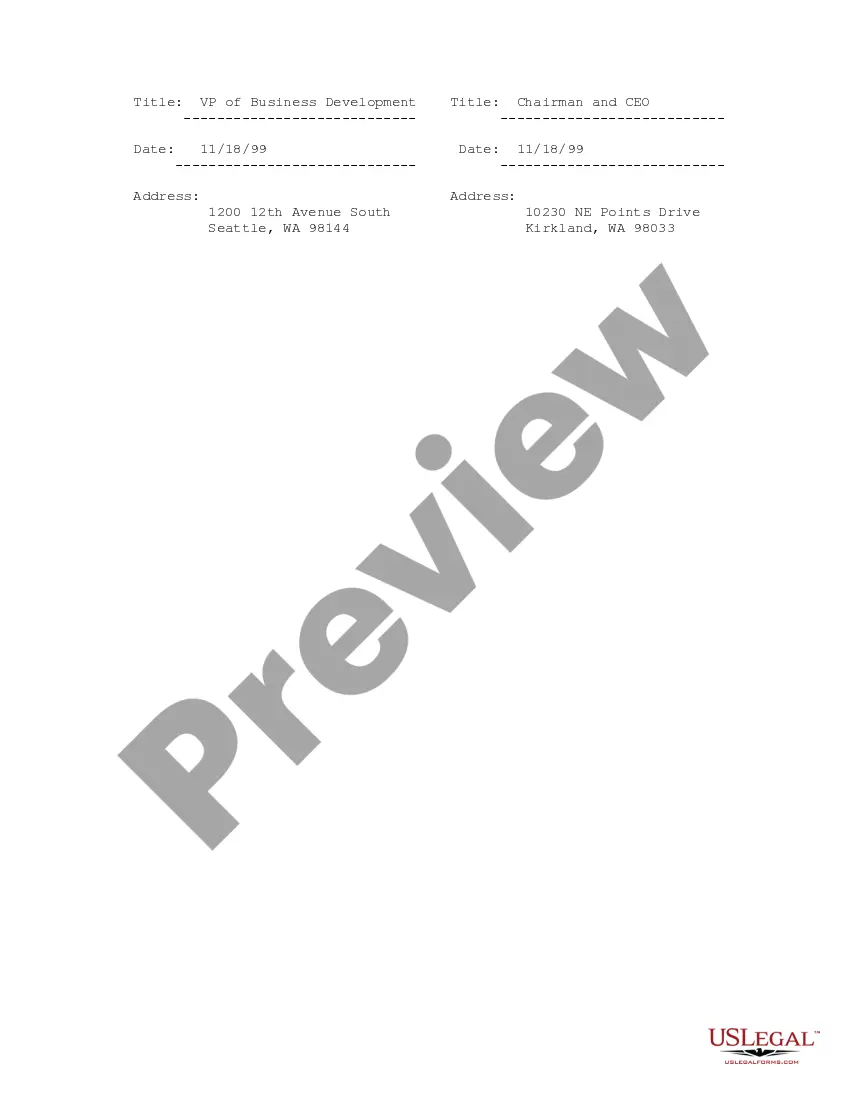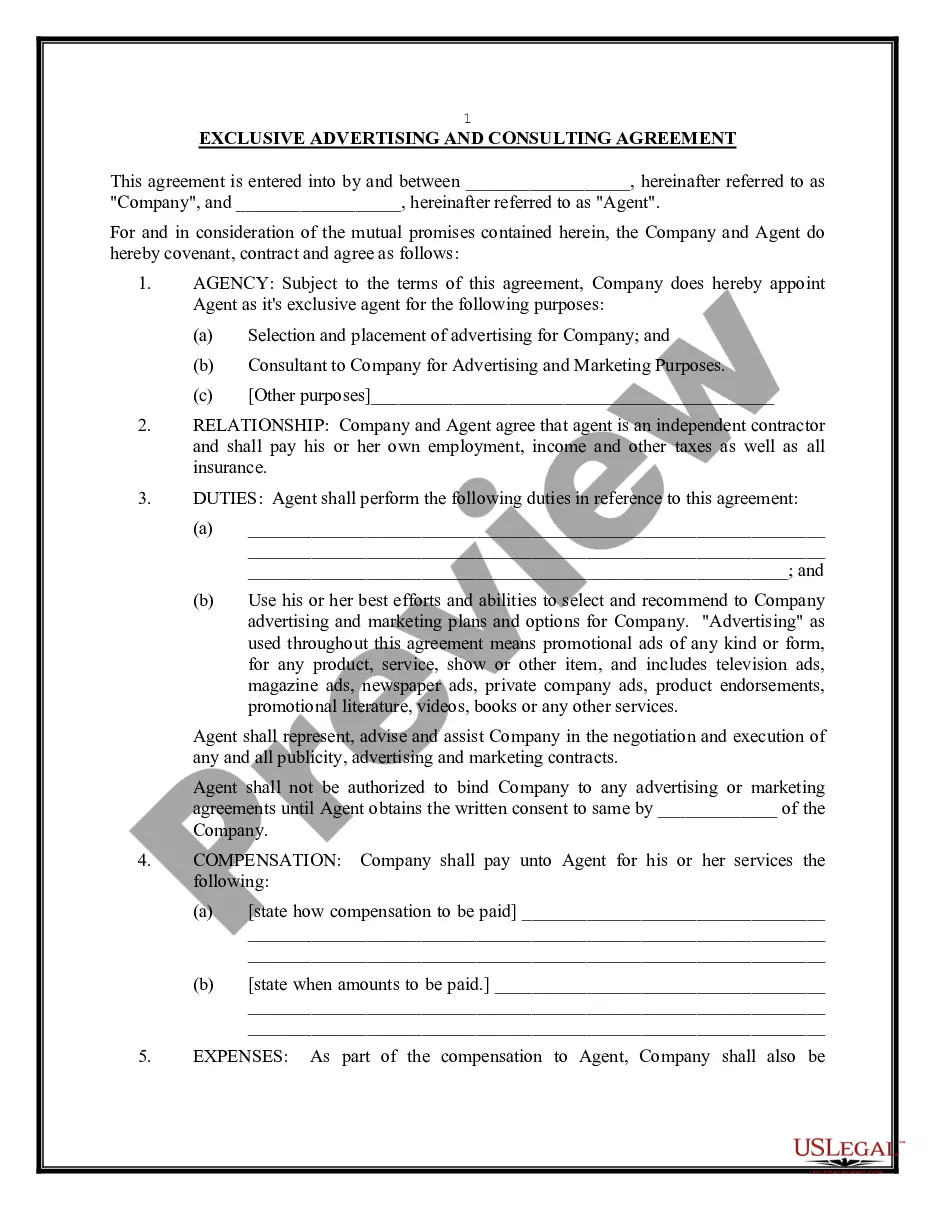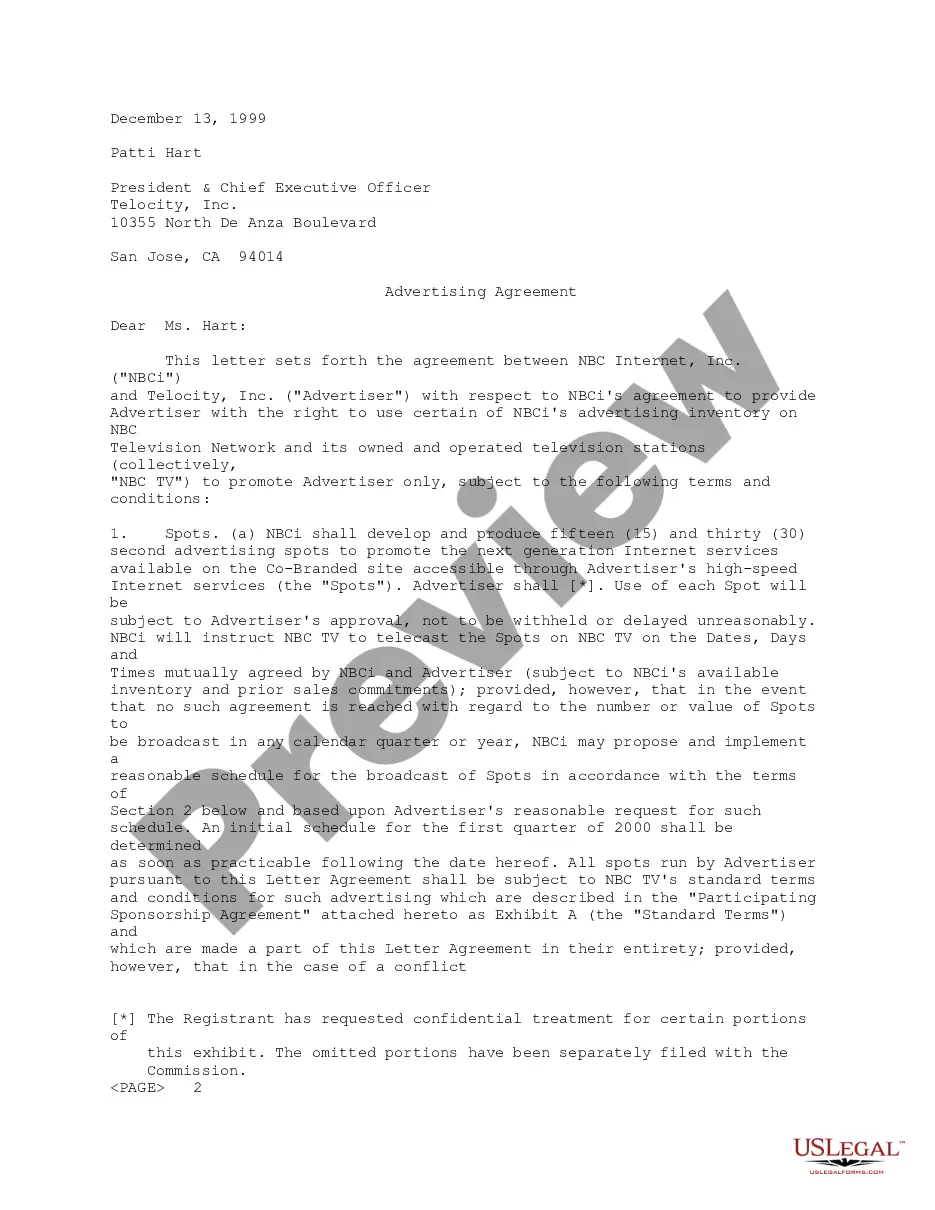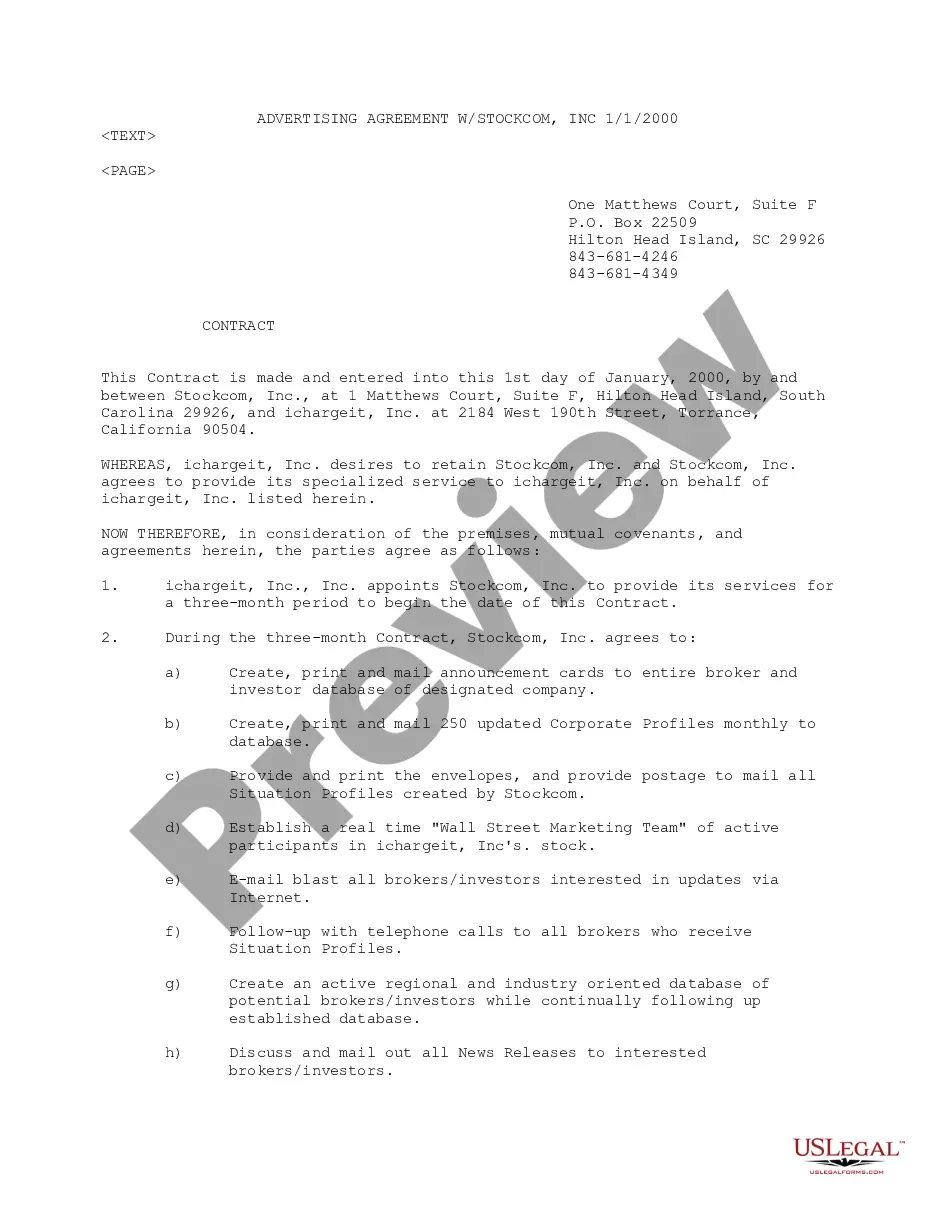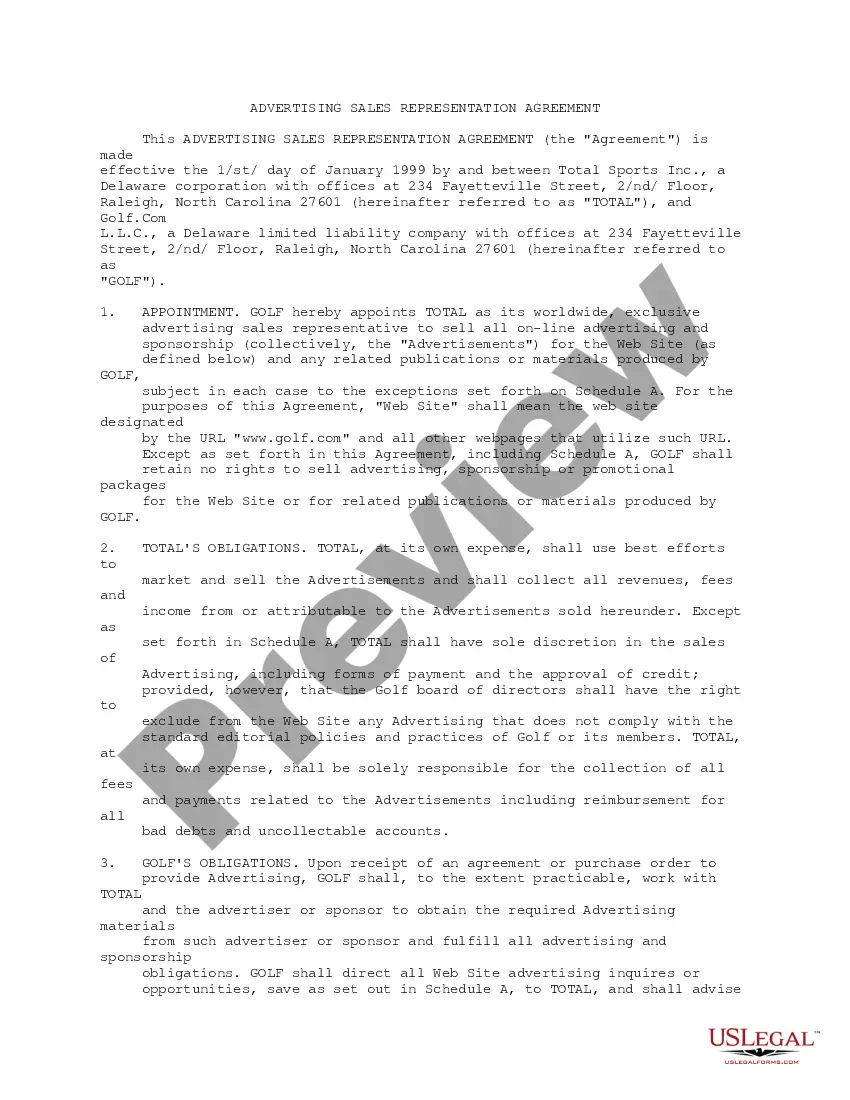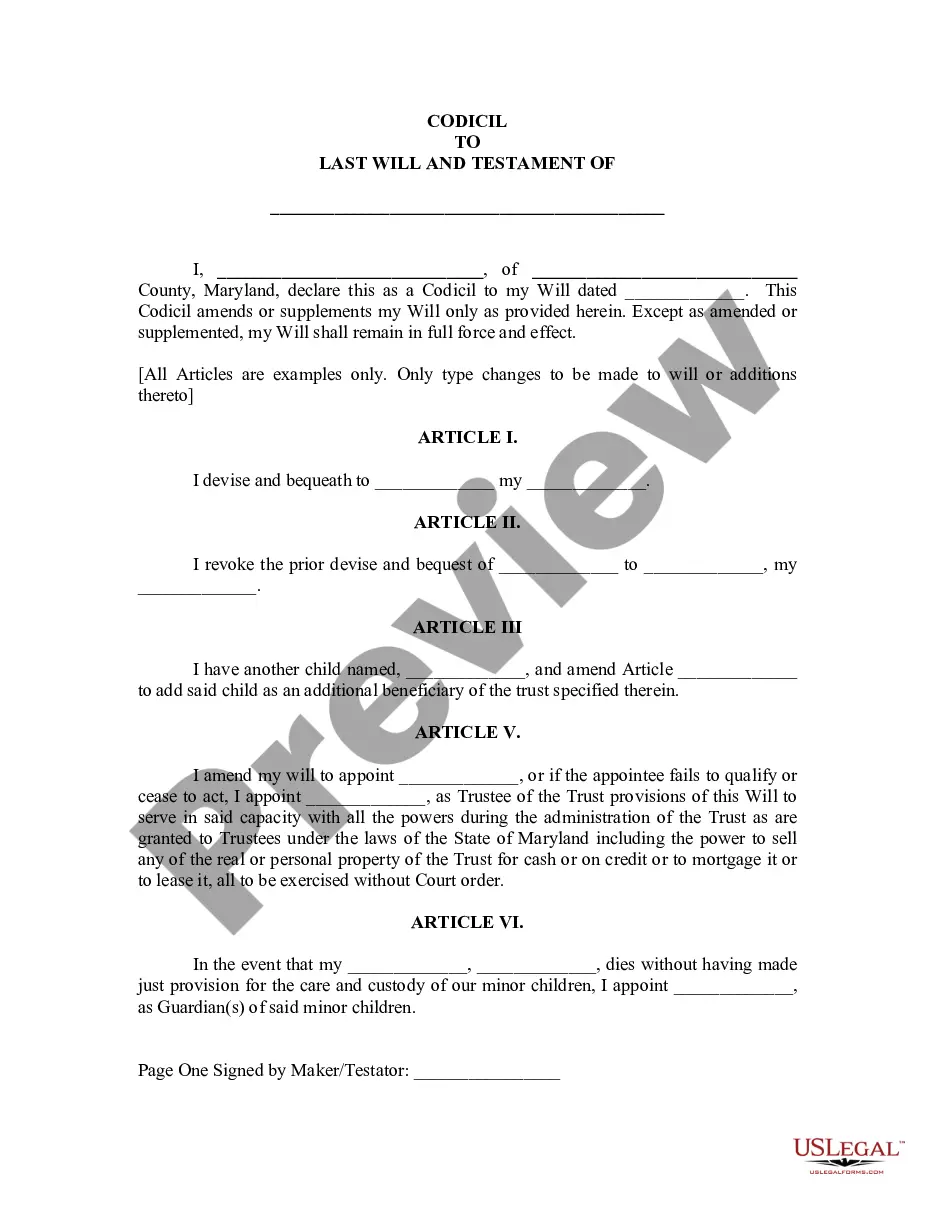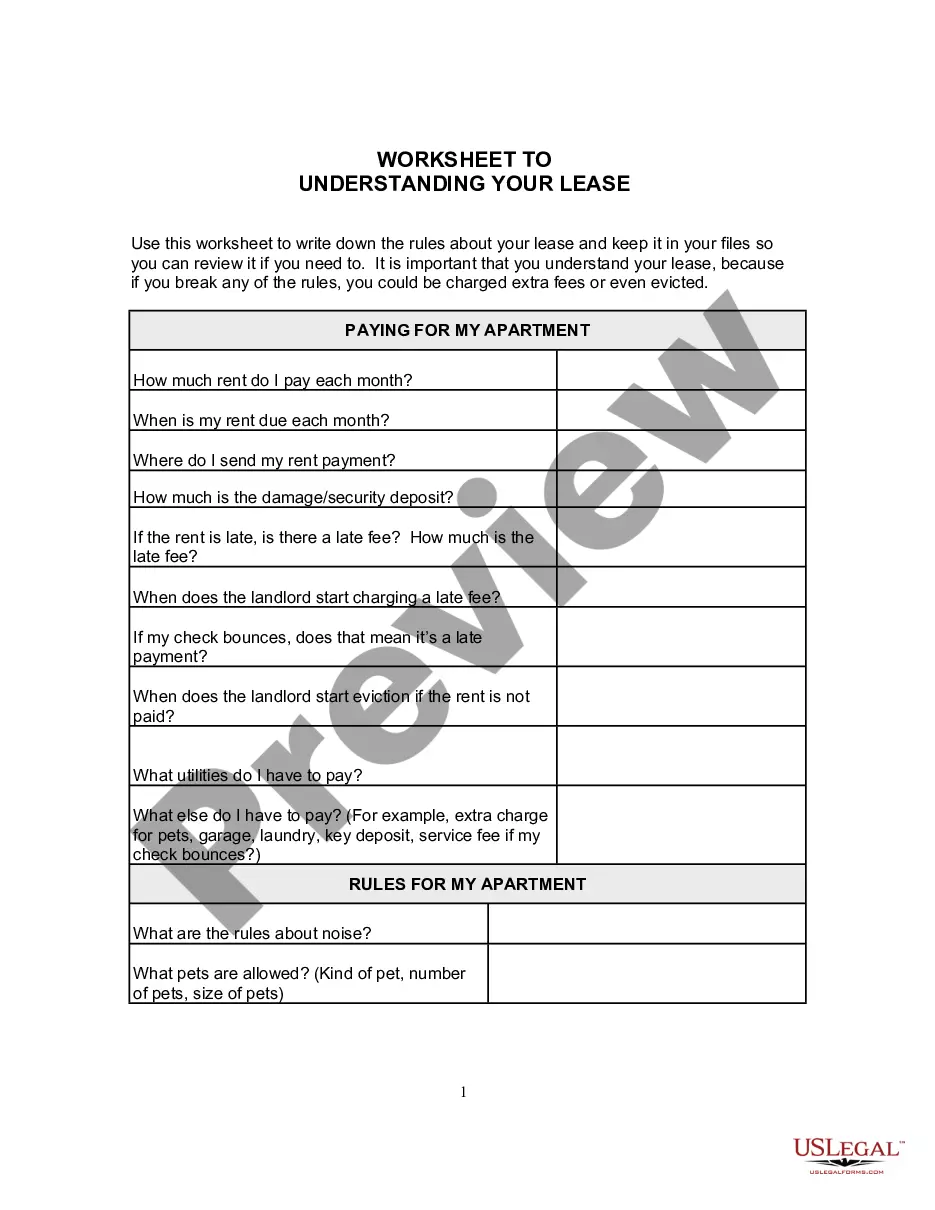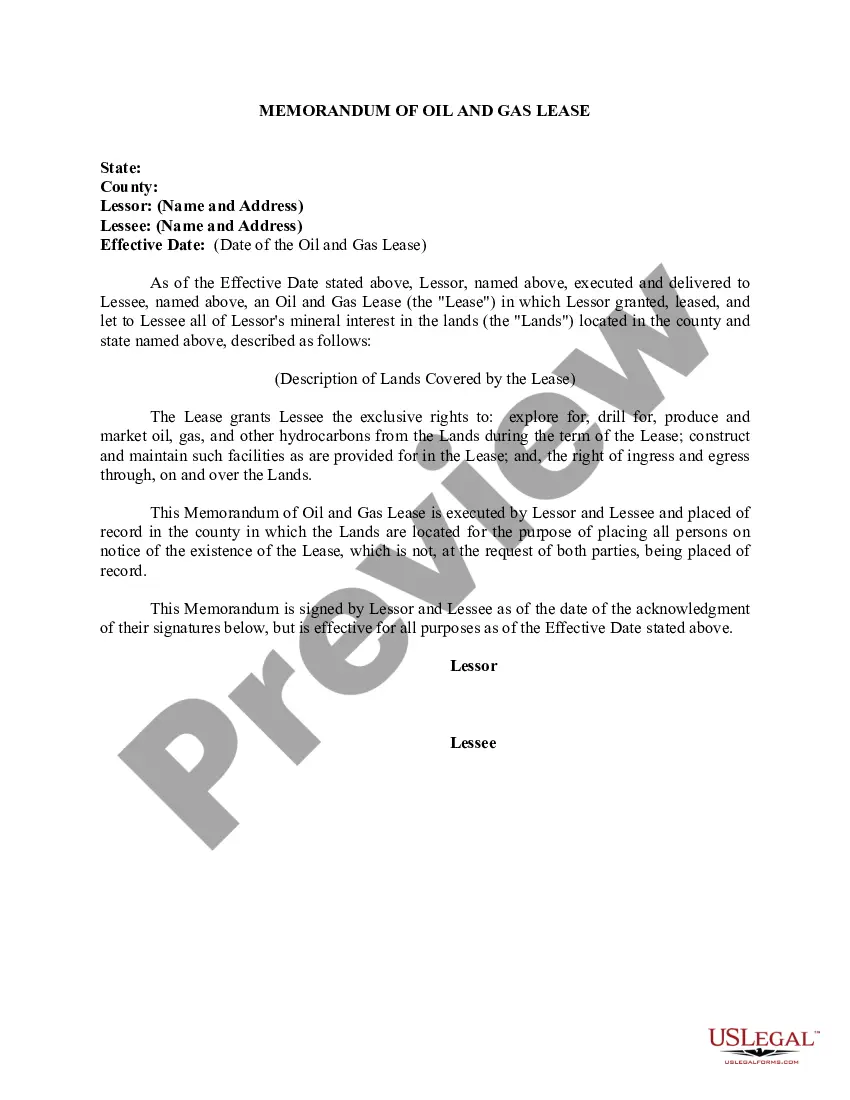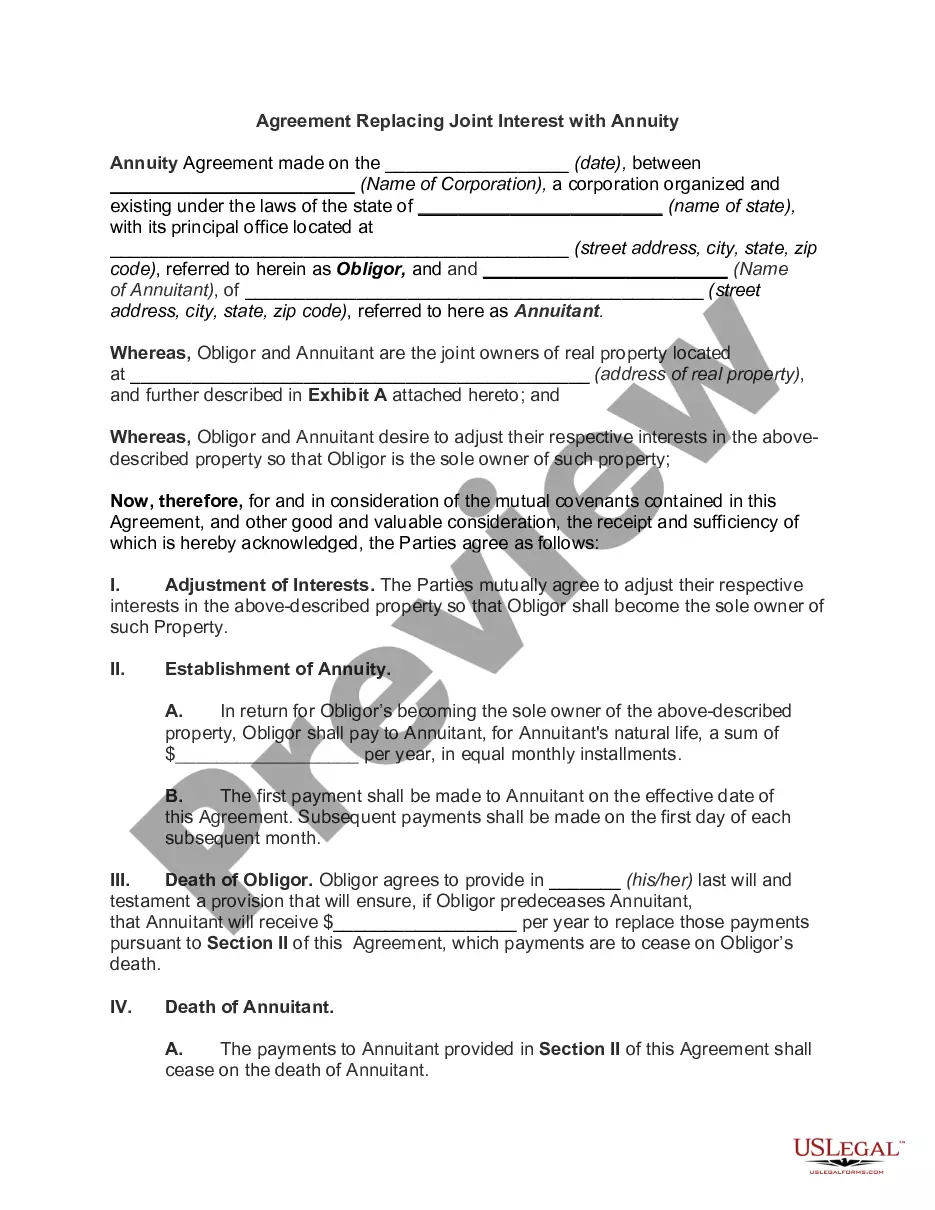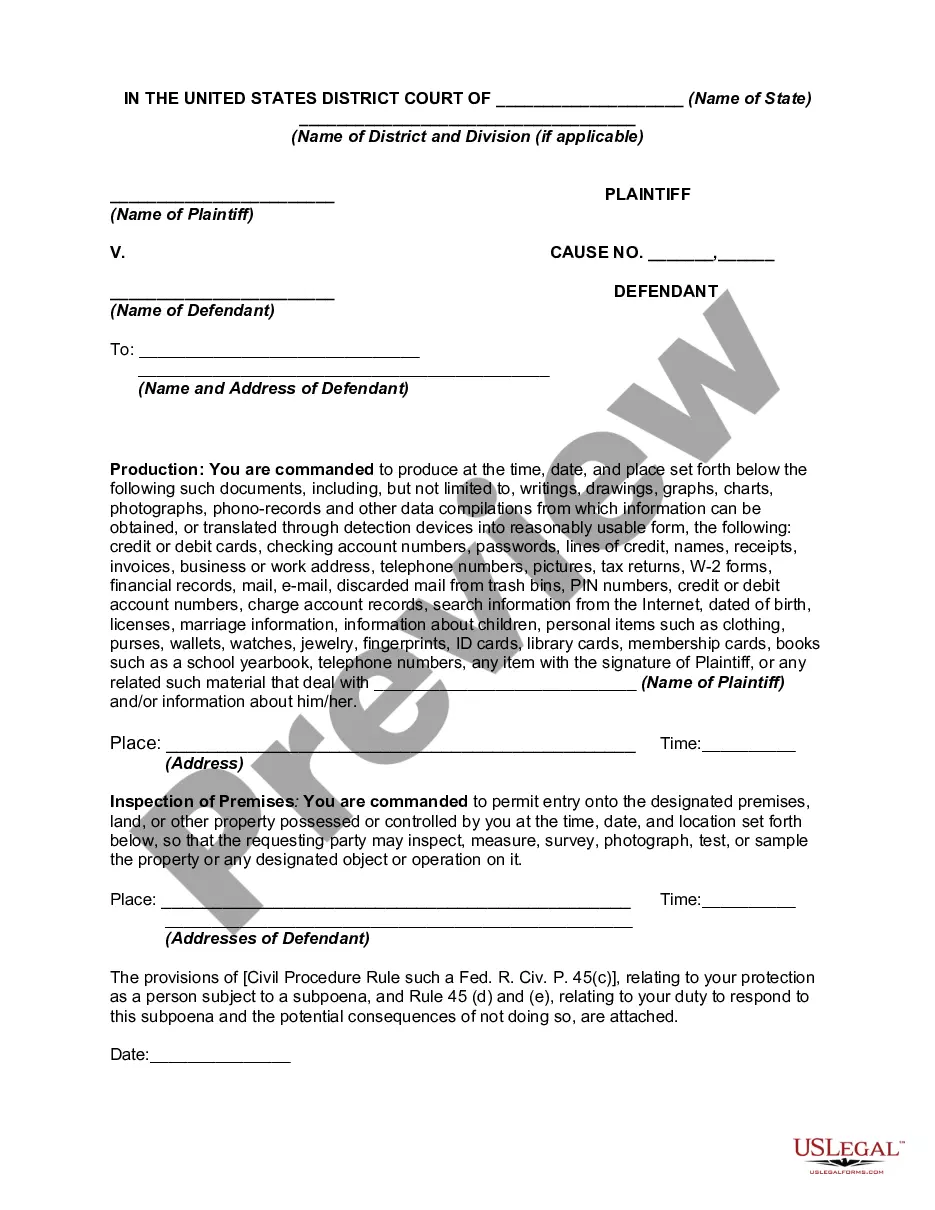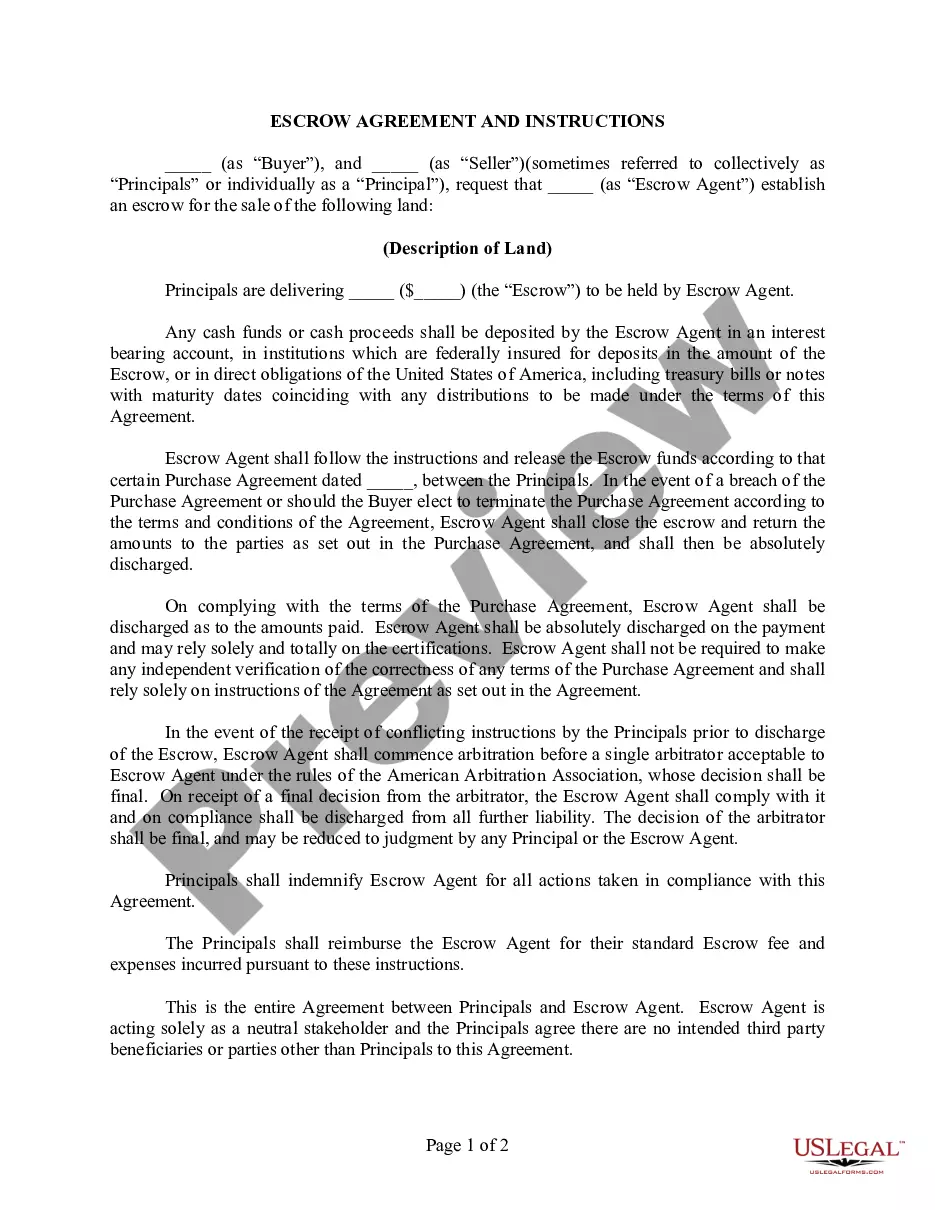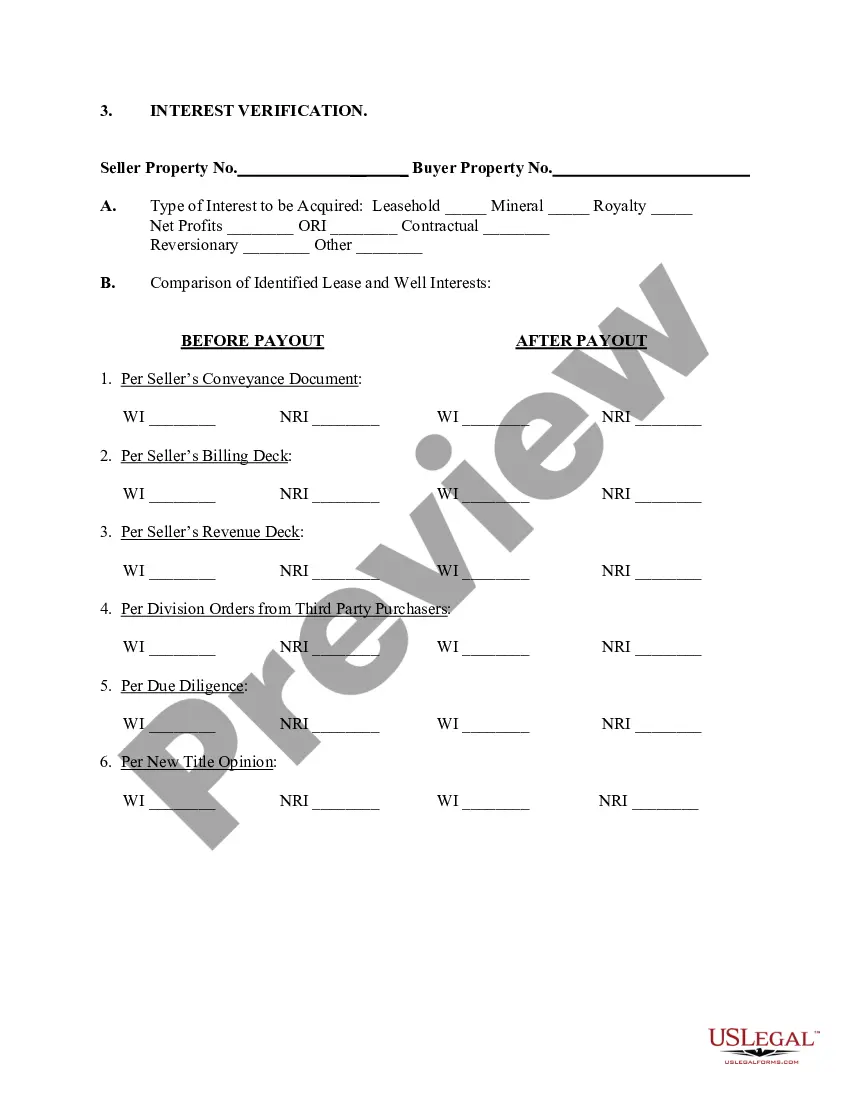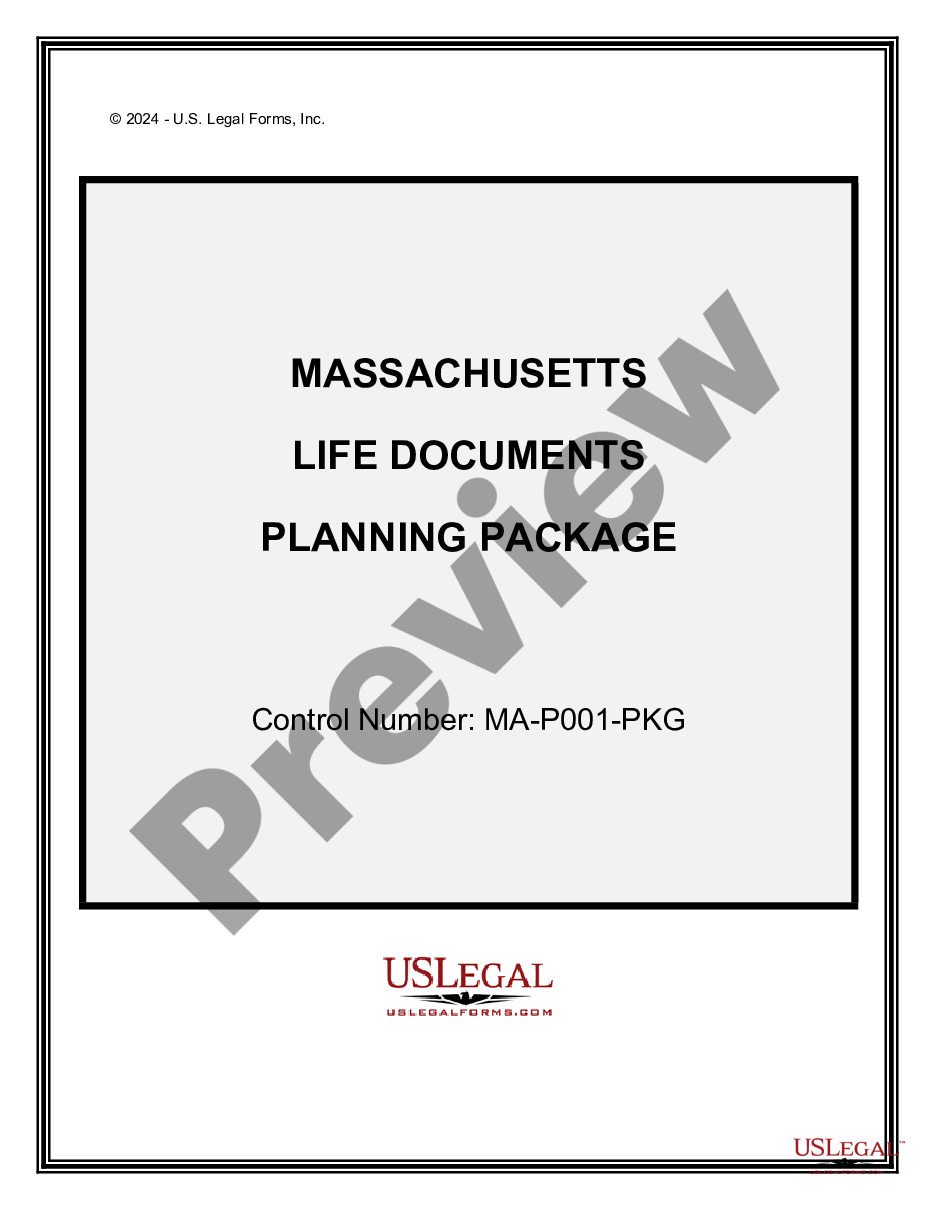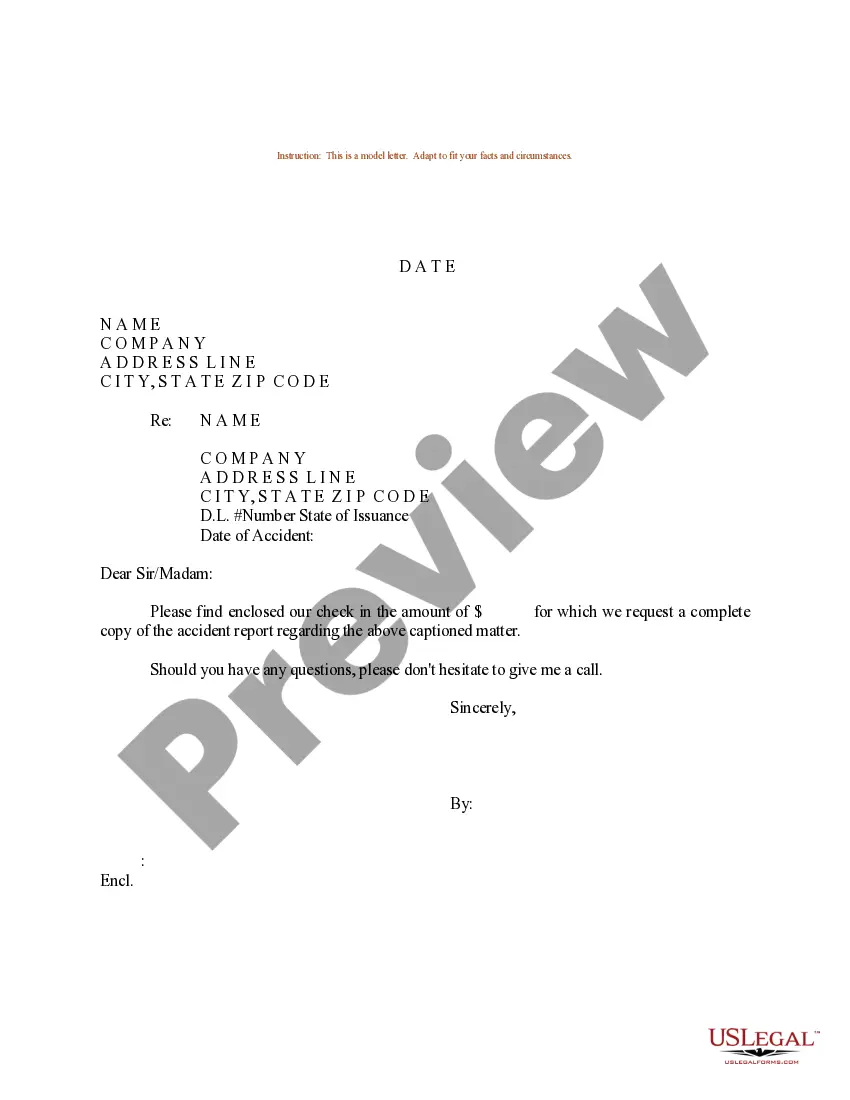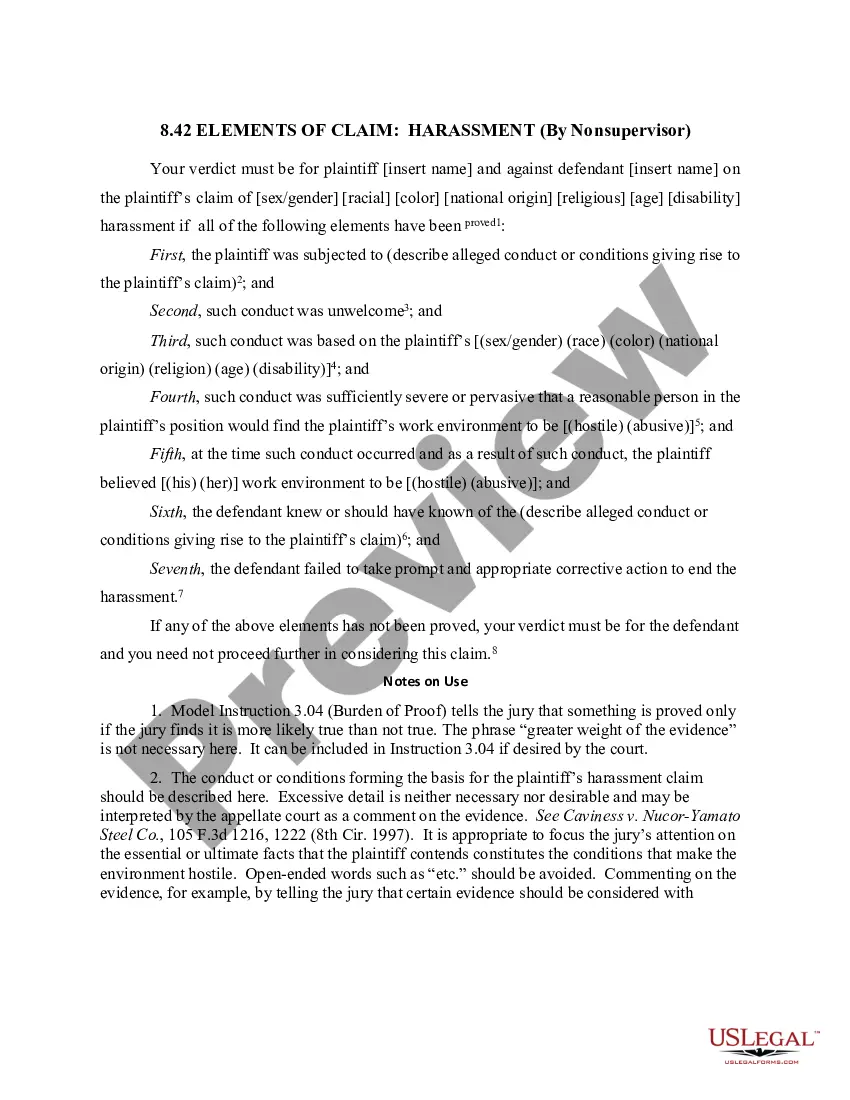Vermont Advertising Agreement between HomeGrocer.com, Inc. and Amazon.com LLC regarding advertising activities
Description
How to fill out Advertising Agreement Between HomeGrocer.com, Inc. And Amazon.com LLC Regarding Advertising Activities?
If you want to complete, acquire, or produce lawful file themes, use US Legal Forms, the greatest selection of lawful types, which can be found on the web. Use the site`s simple and easy practical research to find the files you want. Various themes for company and person purposes are categorized by groups and says, or keywords. Use US Legal Forms to find the Vermont Advertising Agreement between HomeGrocer.com, Inc. and Amazon.com LLC regarding advertising activities within a couple of click throughs.
Should you be presently a US Legal Forms buyer, log in to the bank account and click on the Obtain key to get the Vermont Advertising Agreement between HomeGrocer.com, Inc. and Amazon.com LLC regarding advertising activities. Also you can entry types you previously downloaded inside the My Forms tab of your bank account.
Should you use US Legal Forms the very first time, refer to the instructions listed below:
- Step 1. Be sure you have chosen the shape for that appropriate area/land.
- Step 2. Use the Preview option to look through the form`s content material. Never neglect to read through the outline.
- Step 3. Should you be unsatisfied with the develop, make use of the Look for field near the top of the display to discover other variations from the lawful develop format.
- Step 4. When you have located the shape you want, go through the Purchase now key. Choose the prices plan you like and add your references to sign up on an bank account.
- Step 5. Procedure the deal. You should use your Мisa or Ьastercard or PayPal bank account to finish the deal.
- Step 6. Choose the formatting from the lawful develop and acquire it on your gadget.
- Step 7. Full, edit and produce or signal the Vermont Advertising Agreement between HomeGrocer.com, Inc. and Amazon.com LLC regarding advertising activities.
Every single lawful file format you purchase is your own property eternally. You have acces to every develop you downloaded inside your acccount. Click the My Forms segment and choose a develop to produce or acquire again.
Remain competitive and acquire, and produce the Vermont Advertising Agreement between HomeGrocer.com, Inc. and Amazon.com LLC regarding advertising activities with US Legal Forms. There are thousands of skilled and express-certain types you can use to your company or person demands.
Form popularity
FAQ
What should be included in a marketing agreement? Statement of work. Detailed descriptions of the work. Deliverables. Advertising materials. Delivery date and timeline of work. Payment details. Copyright ownership. Confidentiality. Free Advertising Contract Template - Hello Bonsai hellobonsai.com ? advertising-contract hellobonsai.com ? advertising-contract
Hover your mouse to ?Settings? located on the top right and select ?User Permissions? in the drop-down menu. 3. Type in the Name and Email address in the blank field and click ?Send Invitation?. After you sent the invitation, the name of the person you invited will show up in the ?Open Invitations? field. How to Give User Permissions for Seller Central bebolddigital.com ? blog ? how-to-give-use... bebolddigital.com ? blog ? how-to-give-use...
Click Settings, and then click User Permissions. On the User Permissions page, click Edit next to the account that you want to change. On the Add or Edit User page, click the button next to each tool that you want to allow the user to access. Account user permissions | Amazon Pay Help amazon.com ? help amazon.com ? help
Step 1: Sign in to your Amazon ad account and select ?User Management.? In the ?User Management? page, you can view a list of users currently accessing your Amazon Ad account. To add a new user, click on the ?Add User? option and enter the email address of the individual you wish to invite. 3 Steps to Granting Access to Your Amazon Ad Account AdvertiseMint ? Amazon AdvertiseMint ? Amazon
3 Steps to Granting Access to Your Amazon Ad Account Step 1: Sign in to your Amazon ad account and select ?User Management.? ... Step 2: In the box that appears, enter the name and email of the user you want to add. ... Step 3: Choose the level of access you want to give each user you add to the account. 3 Steps to Granting Access to Your Amazon Ad Account - AdvertiseMint advertisemint.com ? 3-steps-to-granting-acc... advertisemint.com ? 3-steps-to-granting-acc...
Log in to your Amazon Account Click on it to access the settings for managing user permissions on your account. From here, you can grant or revoke access to different areas of your account based on the specific roles and responsibilities of your team members. [Seller] - Provide access to your Amazon Advertising Console M19.com ? how-do-i-delegate-advertising-... M19.com ? how-do-i-delegate-advertising-...