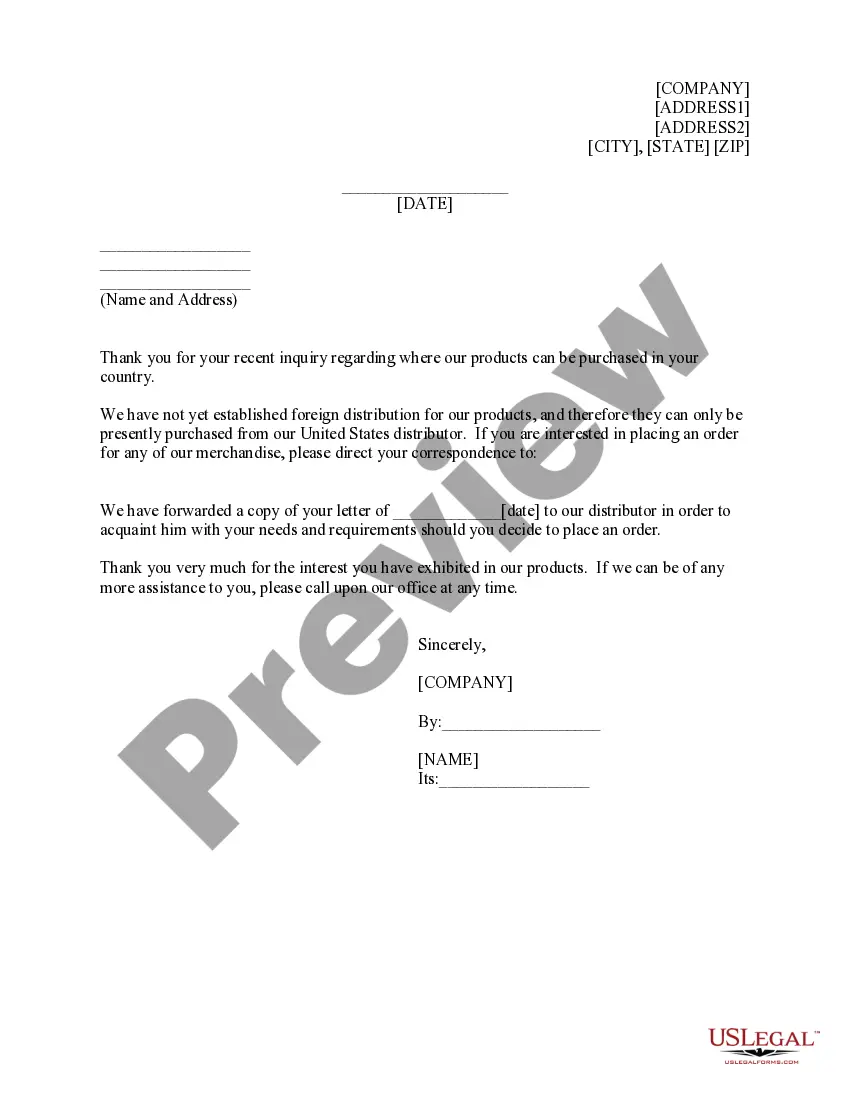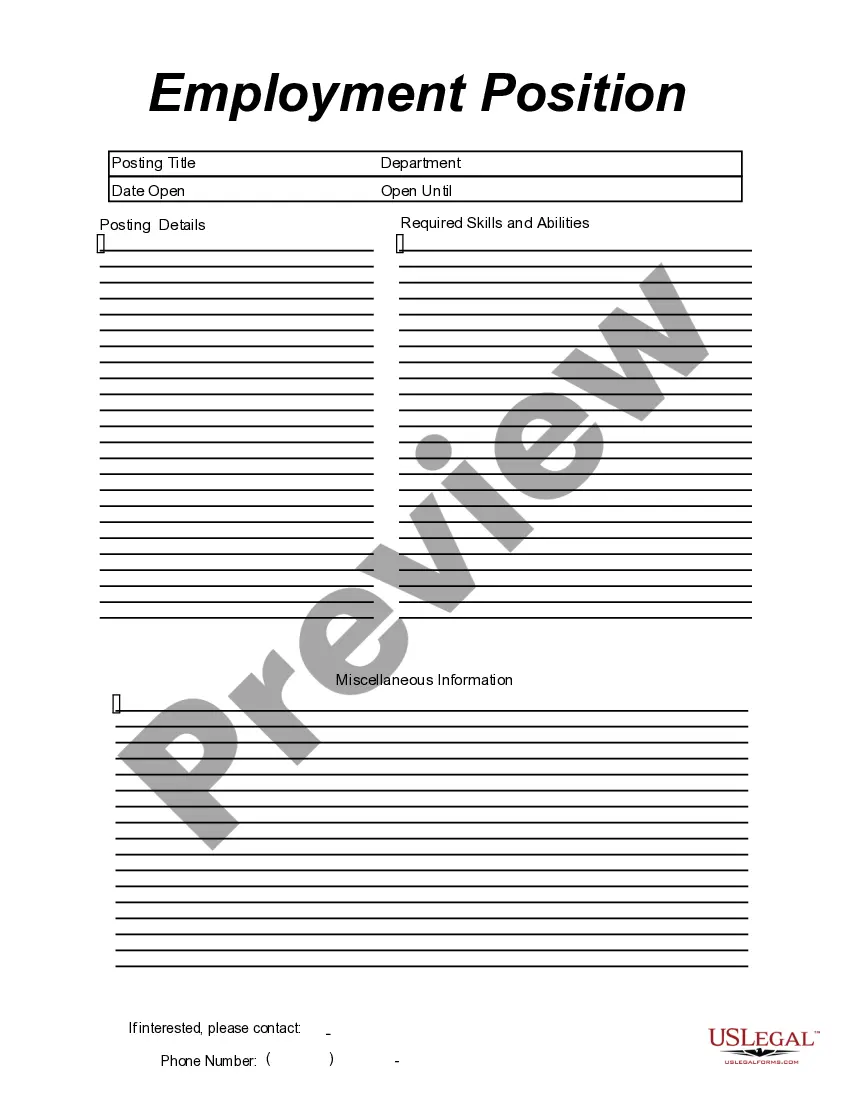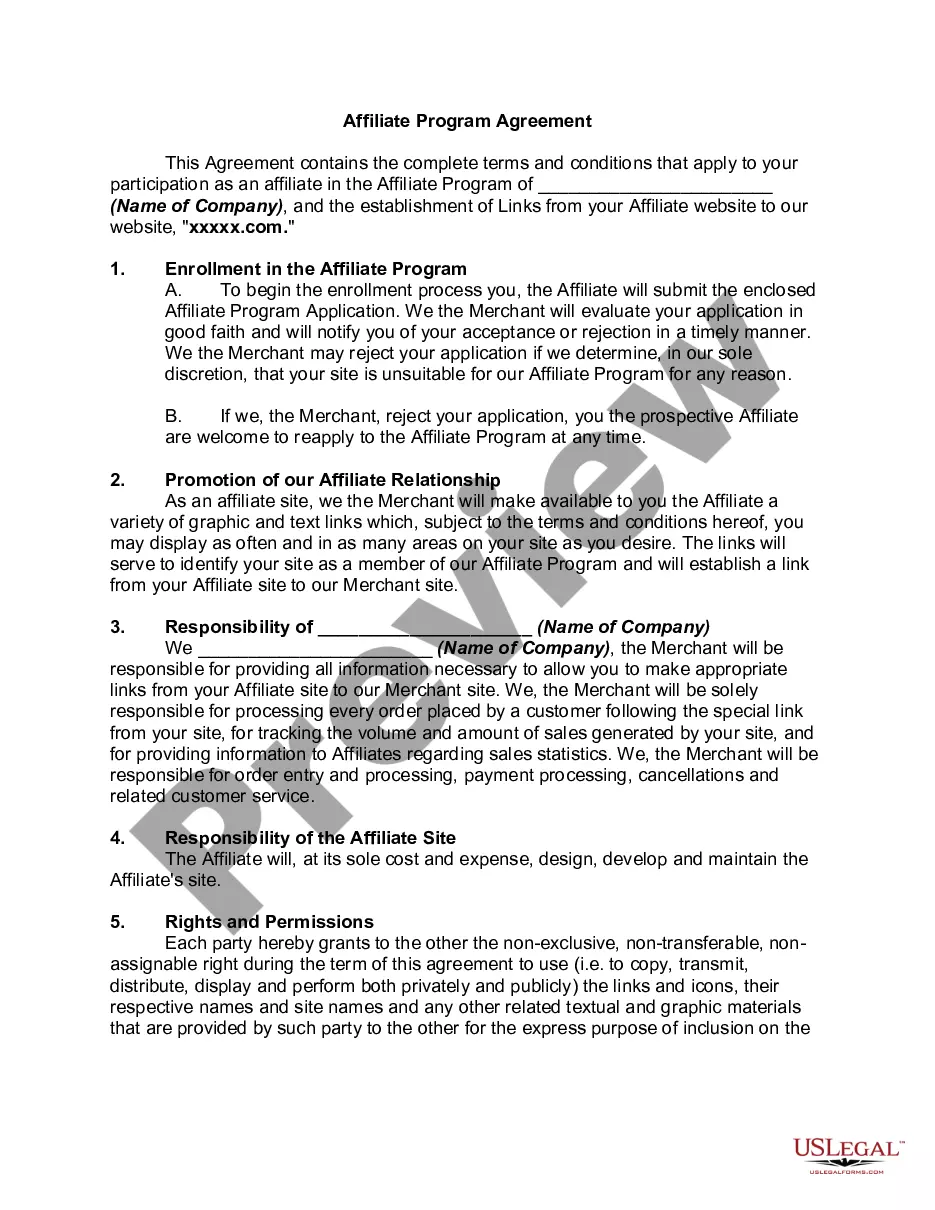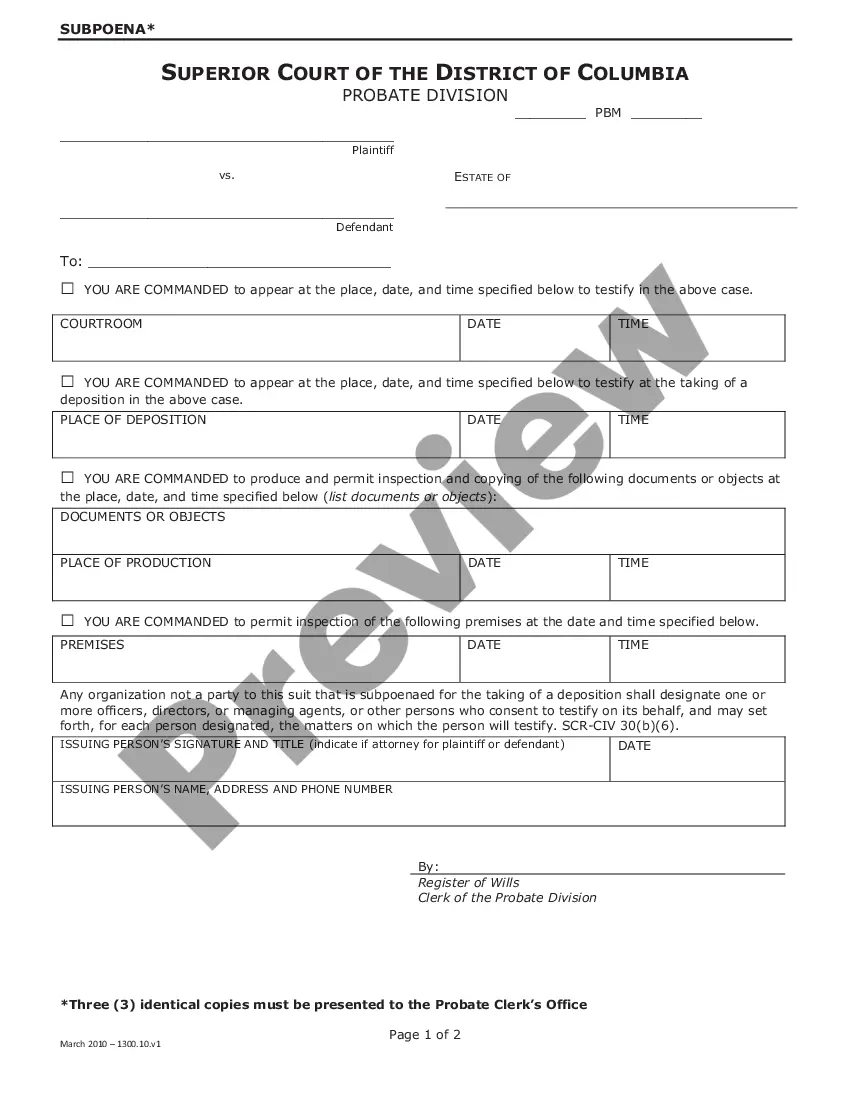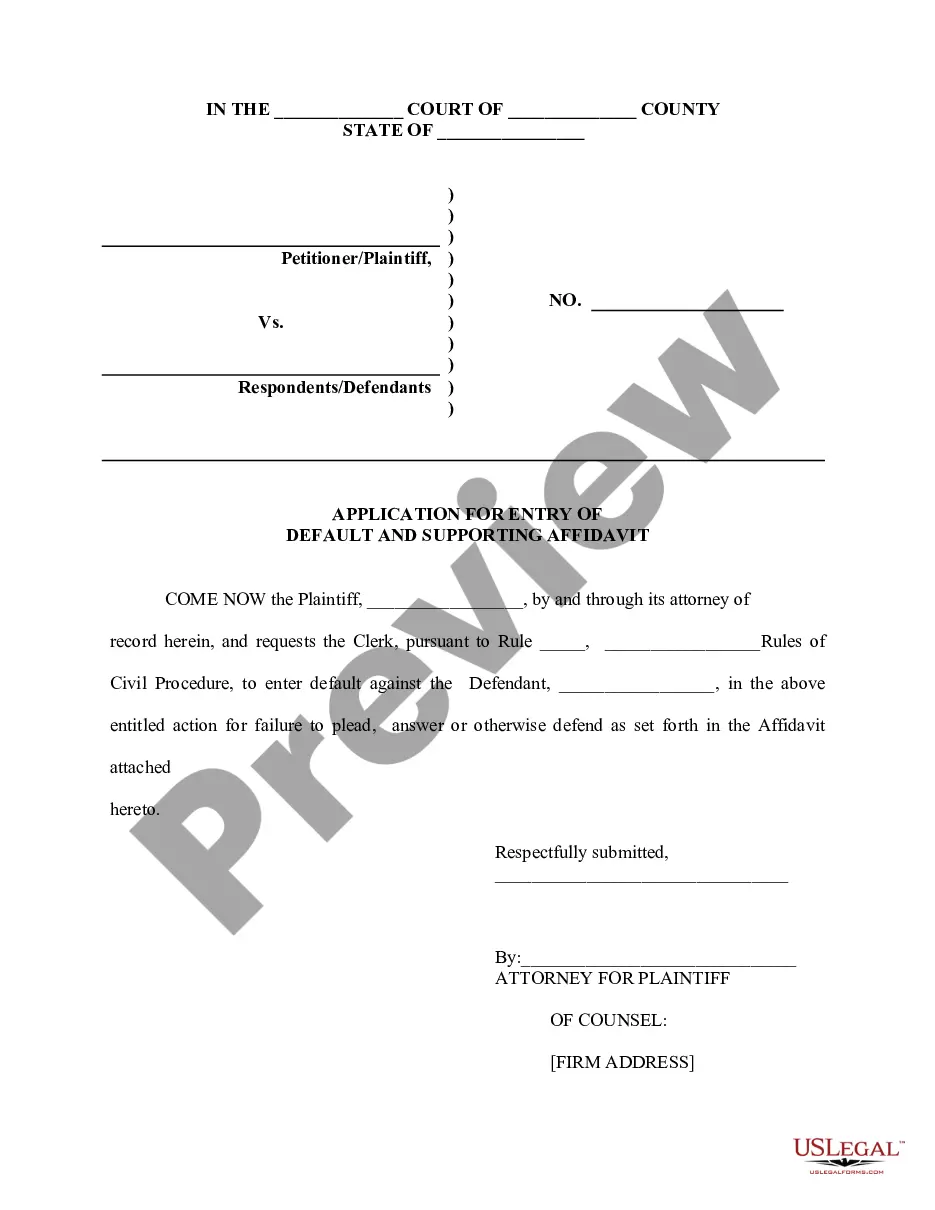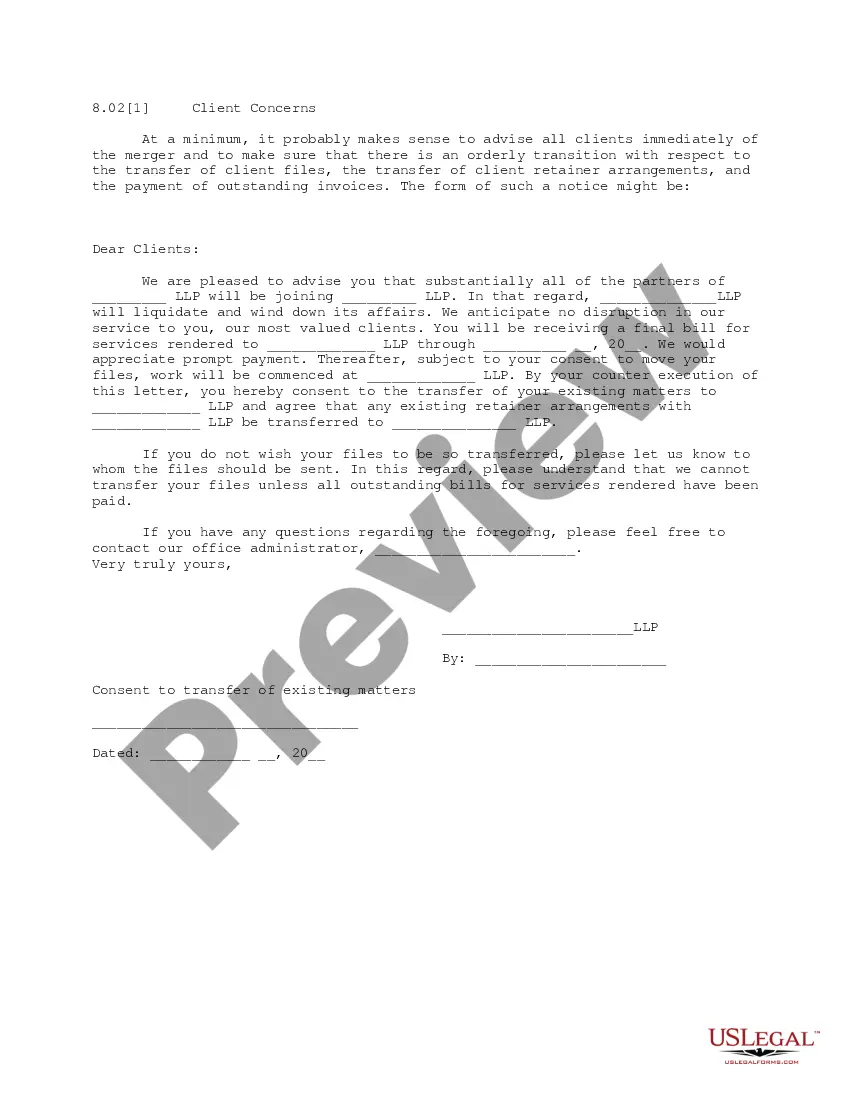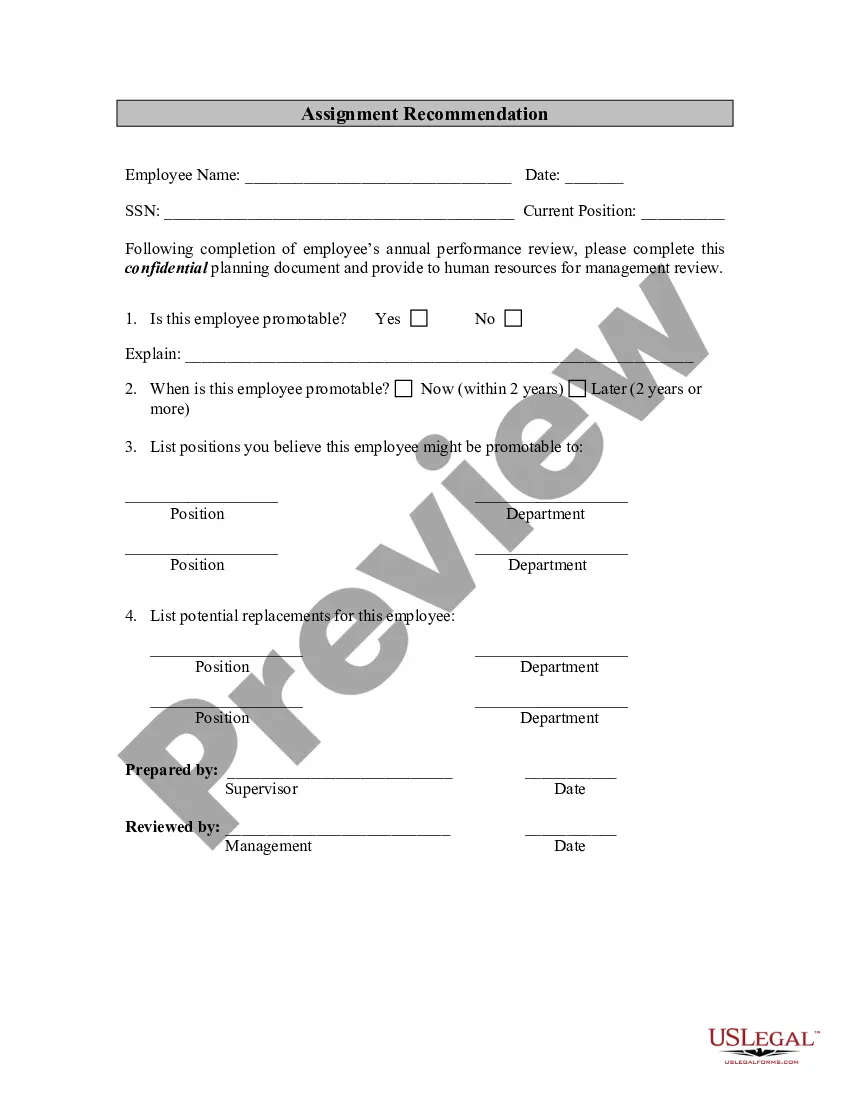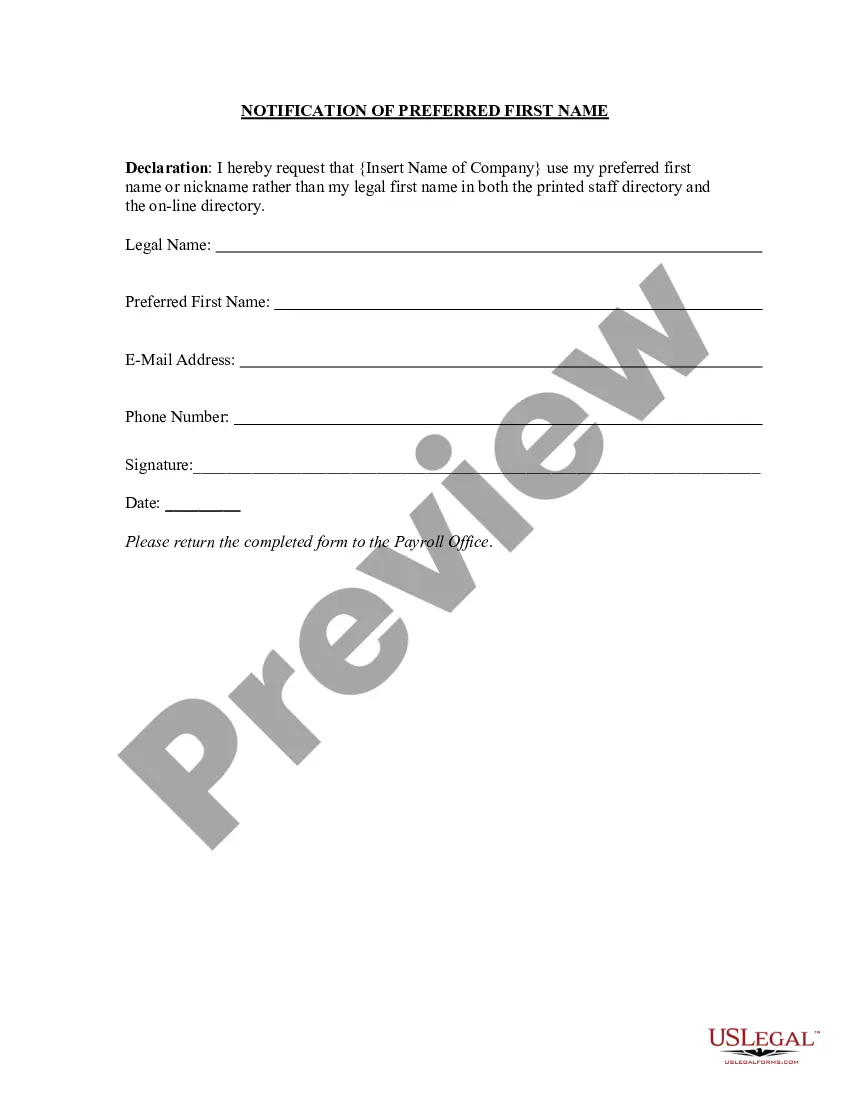Vermont Message - Reply
Description
How to fill out Message - Reply?
It is feasible to spend hours online trying to locate the authentic document template that meets the federal and state requirements you have.
US Legal Forms offers thousands of legal templates that are reviewed by professionals.
You can easily acquire or create the Vermont Message - Reply from your service.
If available, utilize the Review button to examine the document template as well.
- If you already possess a US Legal Forms account, you can sign in and click on the Download button.
- Afterward, you can complete, modify, print, or sign the Vermont Message - Reply.
- Every legal document template you obtain is yours indefinitely.
- To access another copy of any purchased form, navigate to the My documents tab and click on the appropriate button.
- If you are using the US Legal Forms website for the first time, follow the simple instructions below.
- First, ensure that you have selected the correct document template for your desired state/region.
- Review the form outline to confirm you have chosen the correct form.
Form popularity
FAQ
Open the encrypted message in the iOS Mail app. When you open the message, you'll see an attachment called message.In the message attachment, tap the top of your screen to display the actions bar.In the OME Viewer, tap Use a one-time passcode.You'll receive an email containing the passcode you need in your Mail app.
When an encrypted email is received, the recipient will need to save and open the attachment and follow the on screen instructions to view the email. If the recipient already has a Microsoft or Office 365 organisational account they'll be able to sign in and view the email using this account.
OPTION 2: Using a Microsoft account to open an encrypted messageOpen the encrypted message and select Sign in.After you open the message you will see Message encryption by Microsoft Office 365 and an attachment called message.Sign in and view the encrypted message.More items...
The recipient receives encrypted message and attachments. To decrypt the data, the Recipient must: (a) Use the same encryption software as the sender, (b) Use the unique key (code) generated by the software to unlock the data. The recipient can now read the message and attachments.
If you can't open an encrypted email message, first check that you're connected to the internet. The easiest way to do this is to open a browser and connect to one of your favorite websites.
Open the encrypted message from the email app on your Android mobile device.Choose one of the methods for verifying your account below.Continue the steps for the option you chose above.You will now be able to view your encrypted message, download any attachments, or reply with your own encrypted message.
OPTION 2: Using a Microsoft account to open an encrypted messageOpen the encrypted message and select Sign in.After you open the message you will see Message encryption by Microsoft Office 365 and an attachment called message.Sign in and view the encrypted message.More items...
When an encrypted email is received, the recipient will need to save and open the attachment and follow the on screen instructions to view the email. If the recipient already has a Microsoft or Office 365 organisational account they'll be able to sign in and view the email using this account.
The encrypted PDF must be opened using a PDF reader program like Adobe Reader rather than a web browser viewer.Copy the password highlighted in yellow inside of the initial password email.In your inbox, click the PDF attachment and download the attached PDF to your computer.More items...?21 June 2019