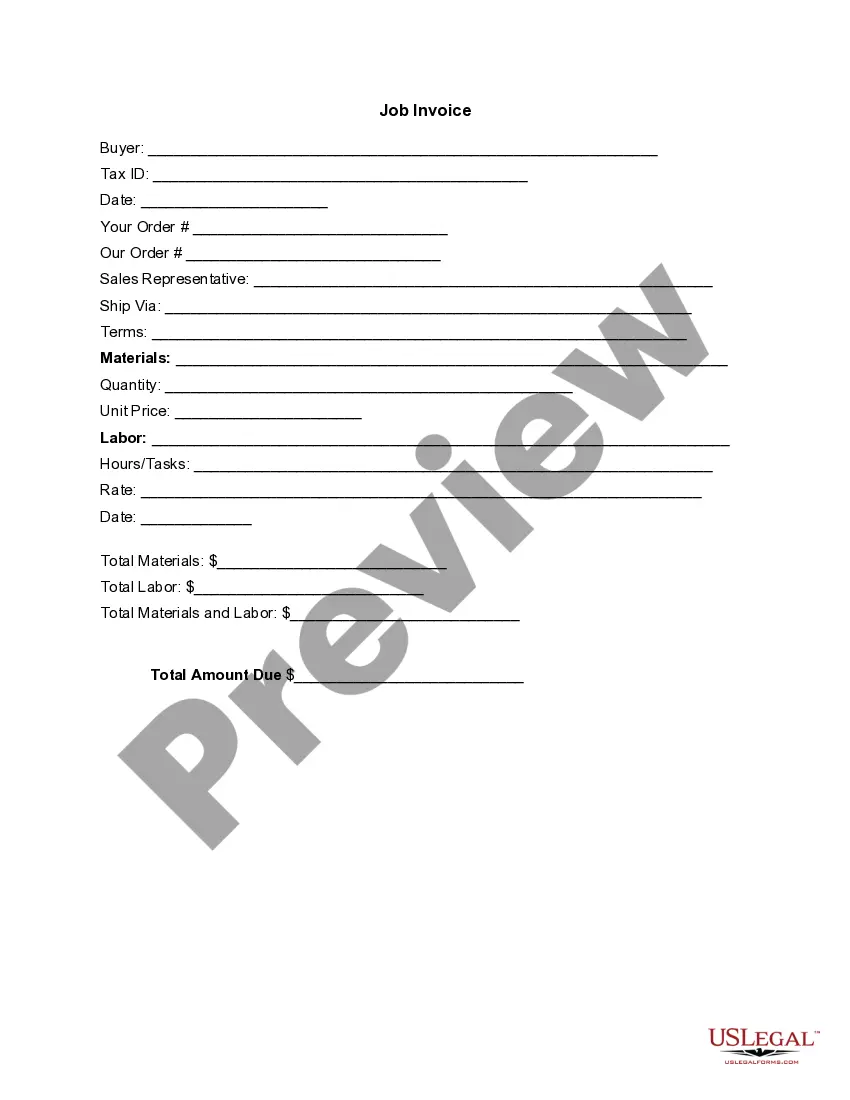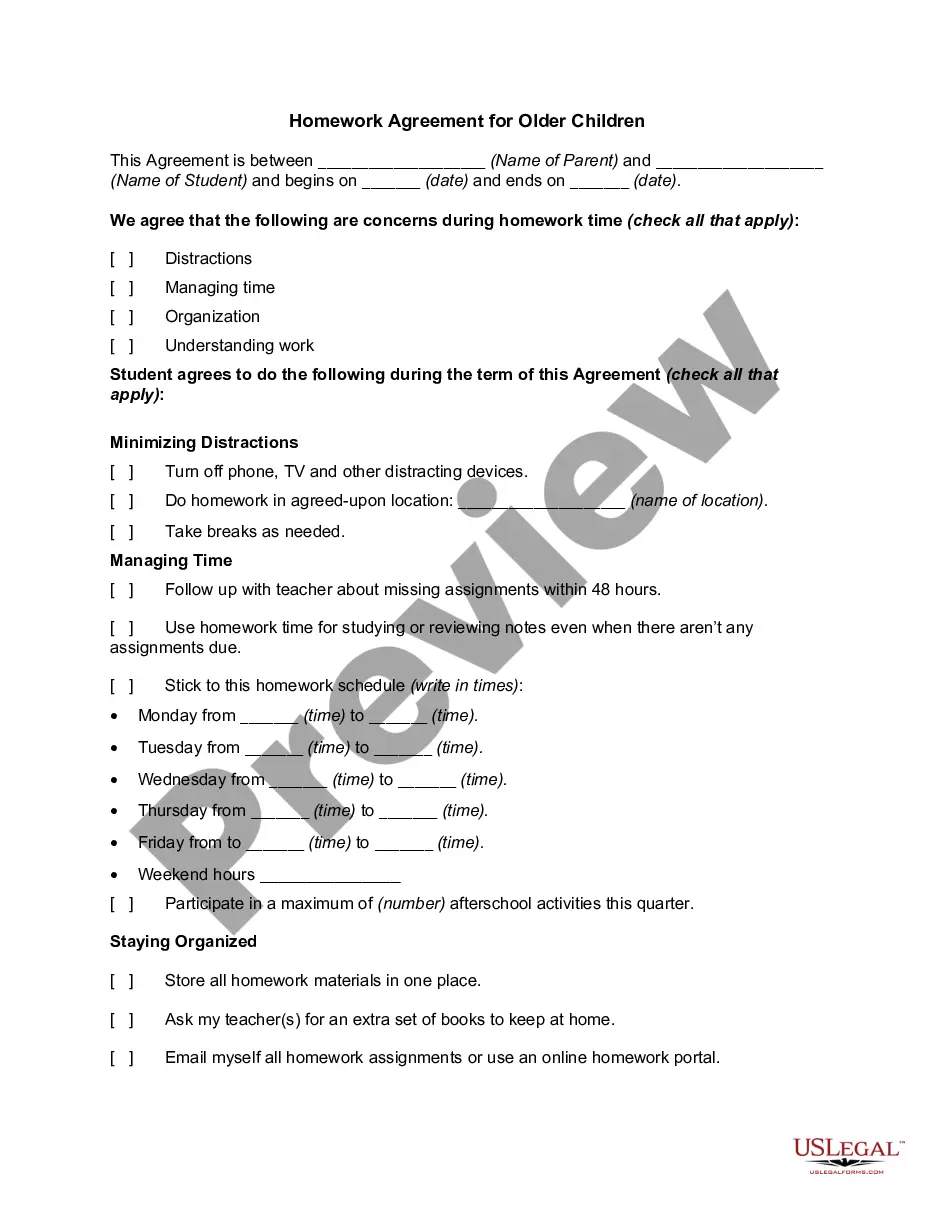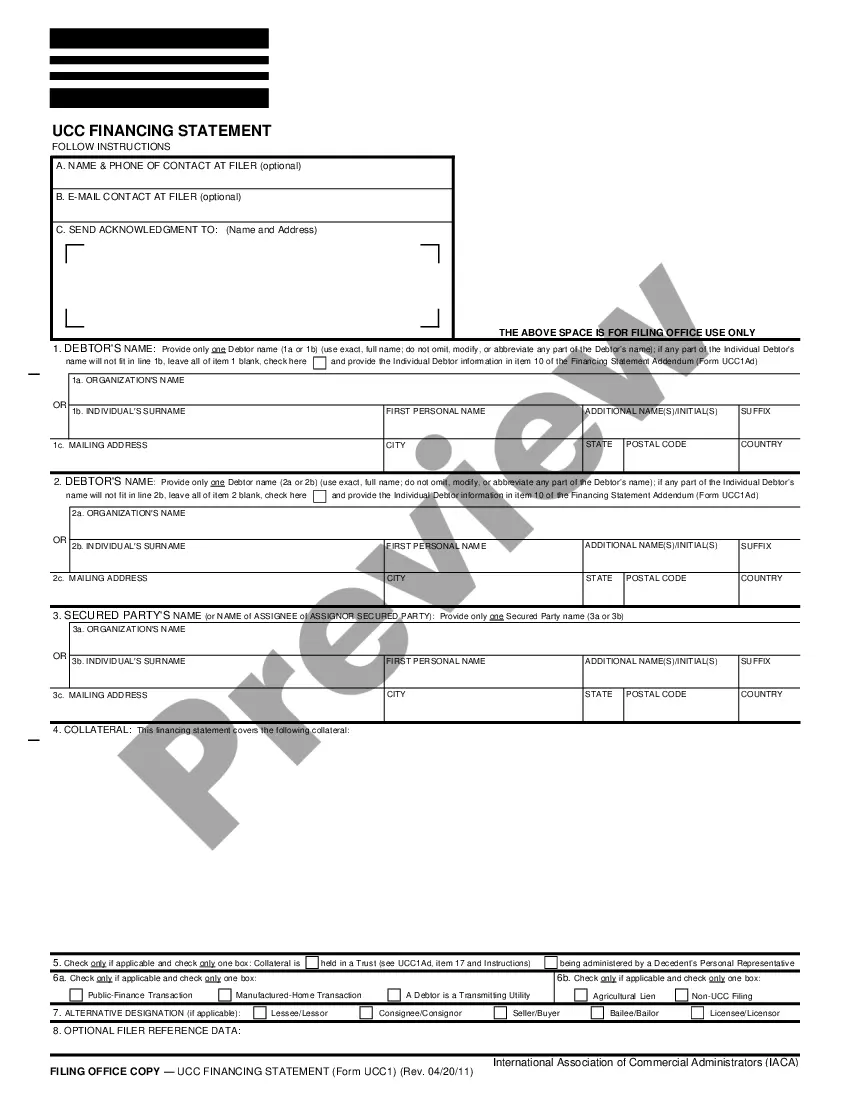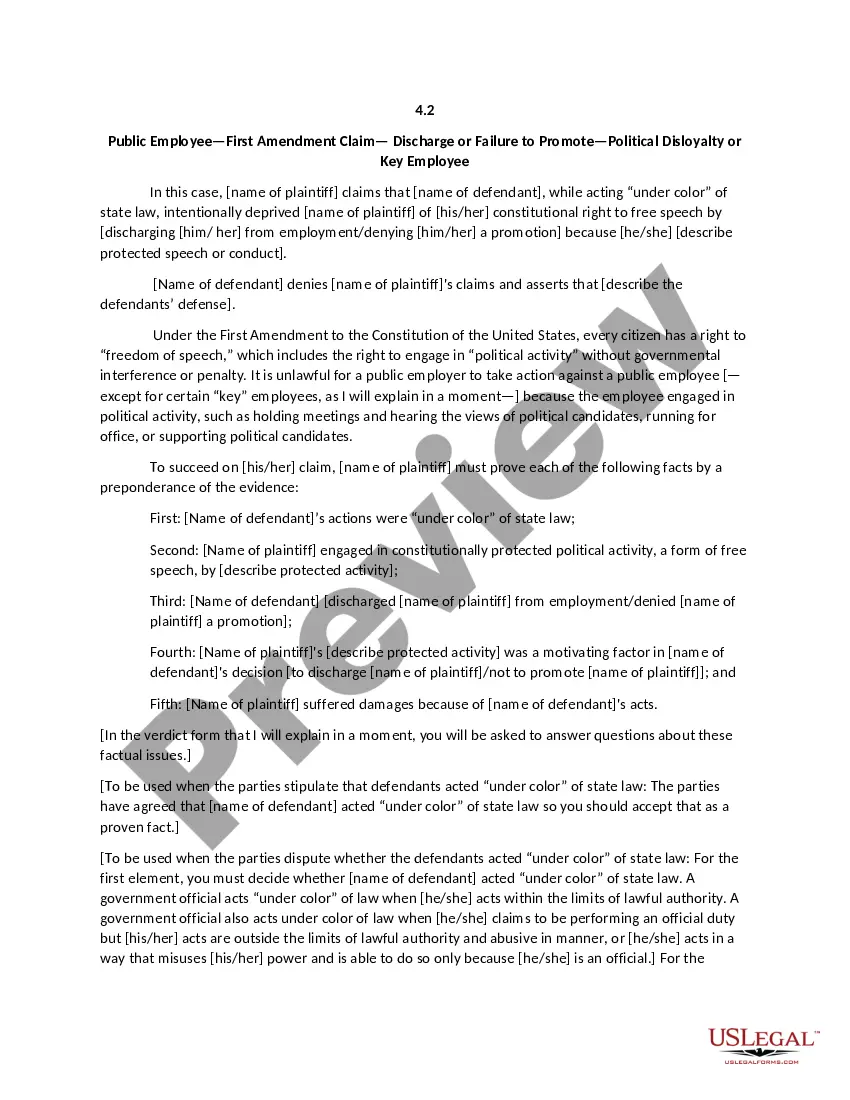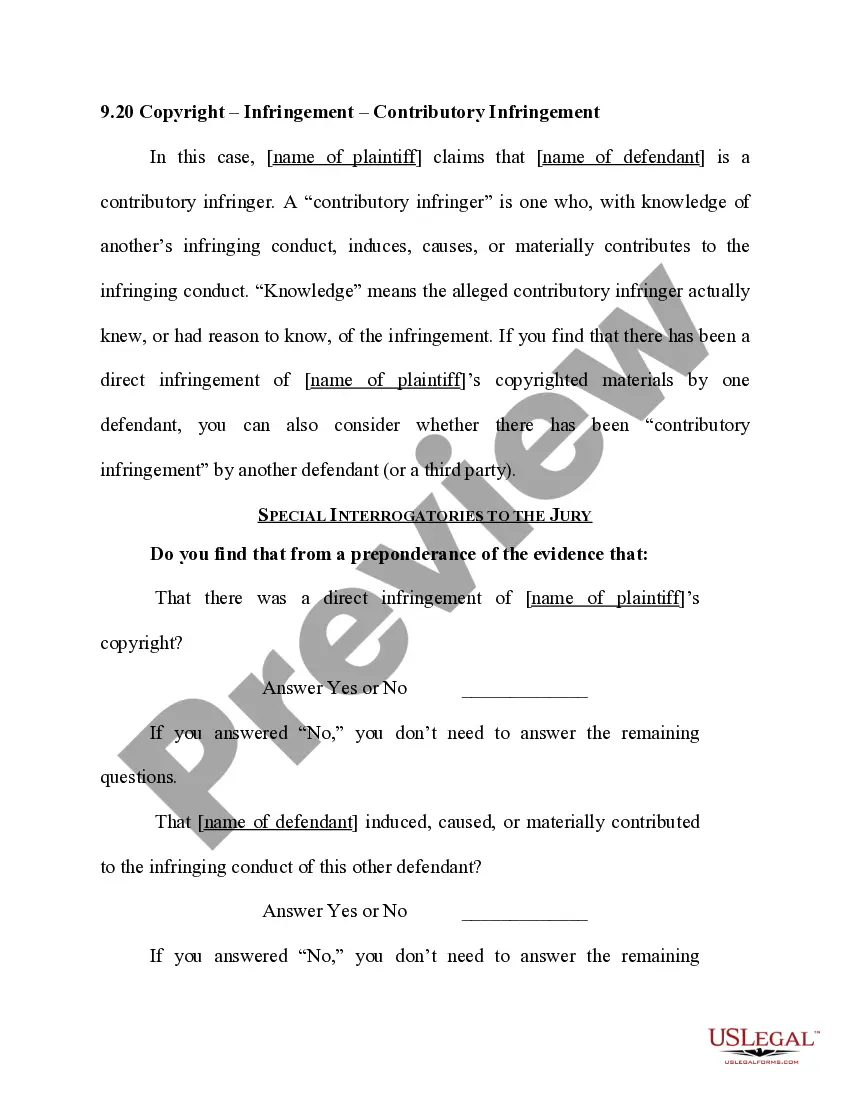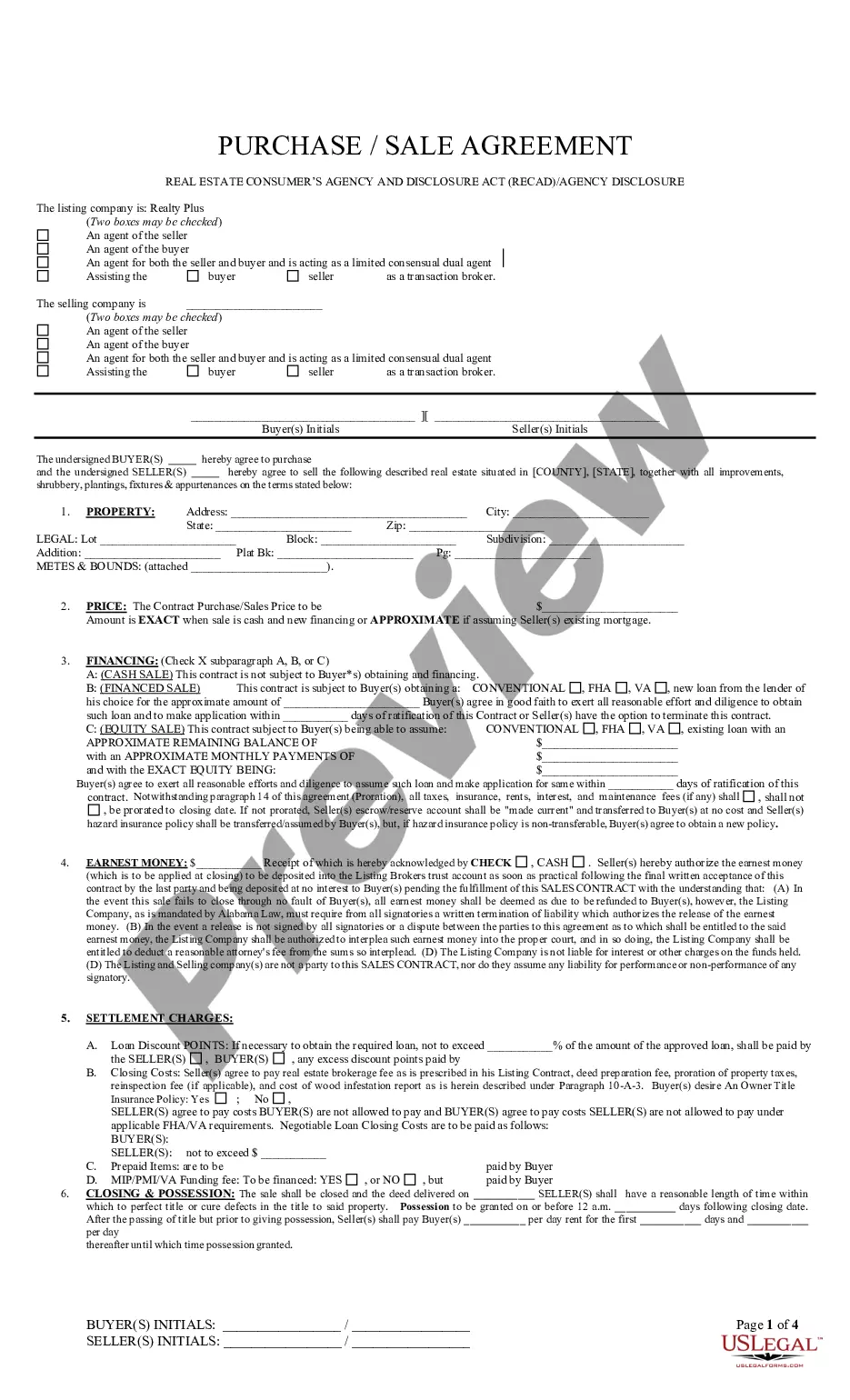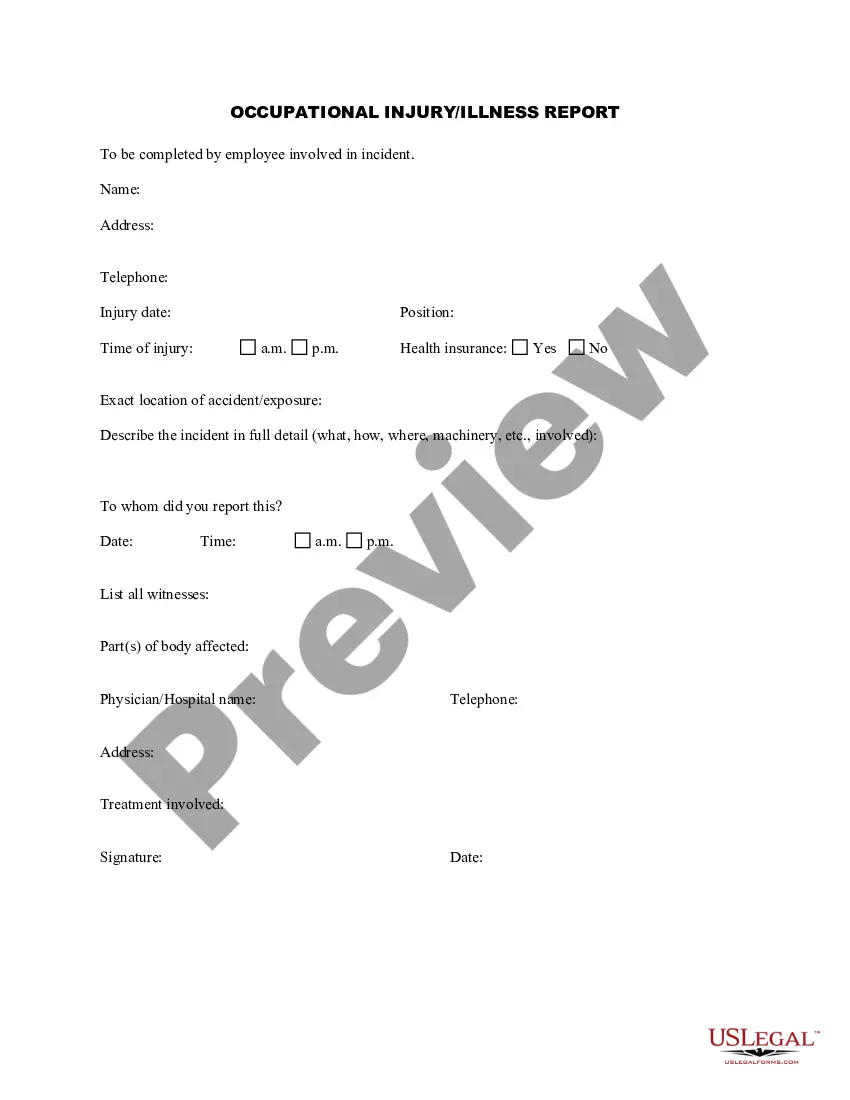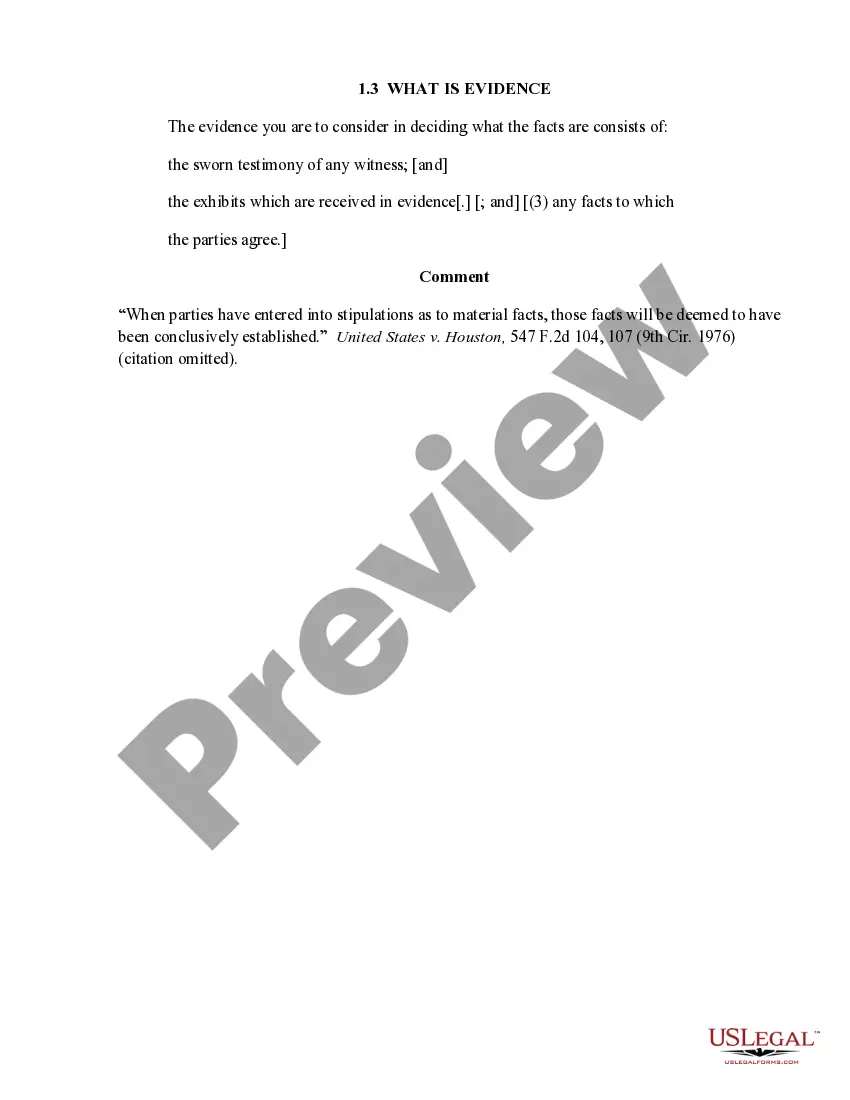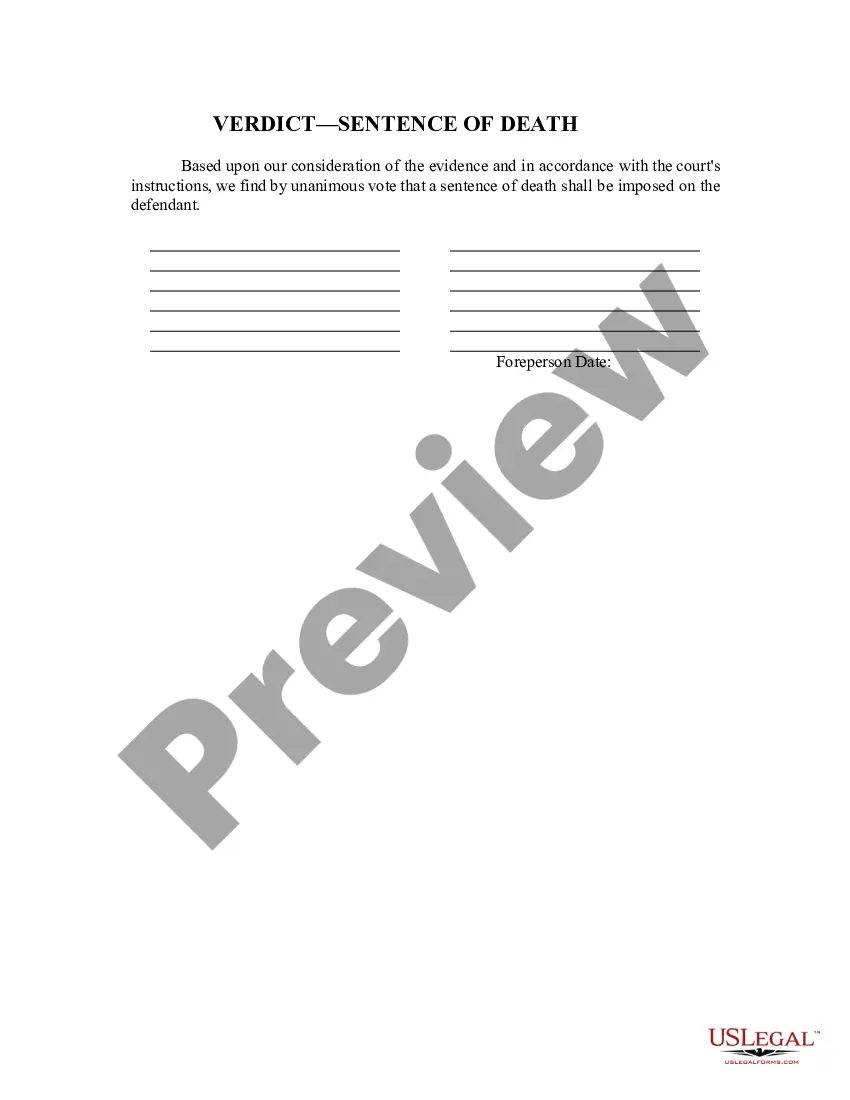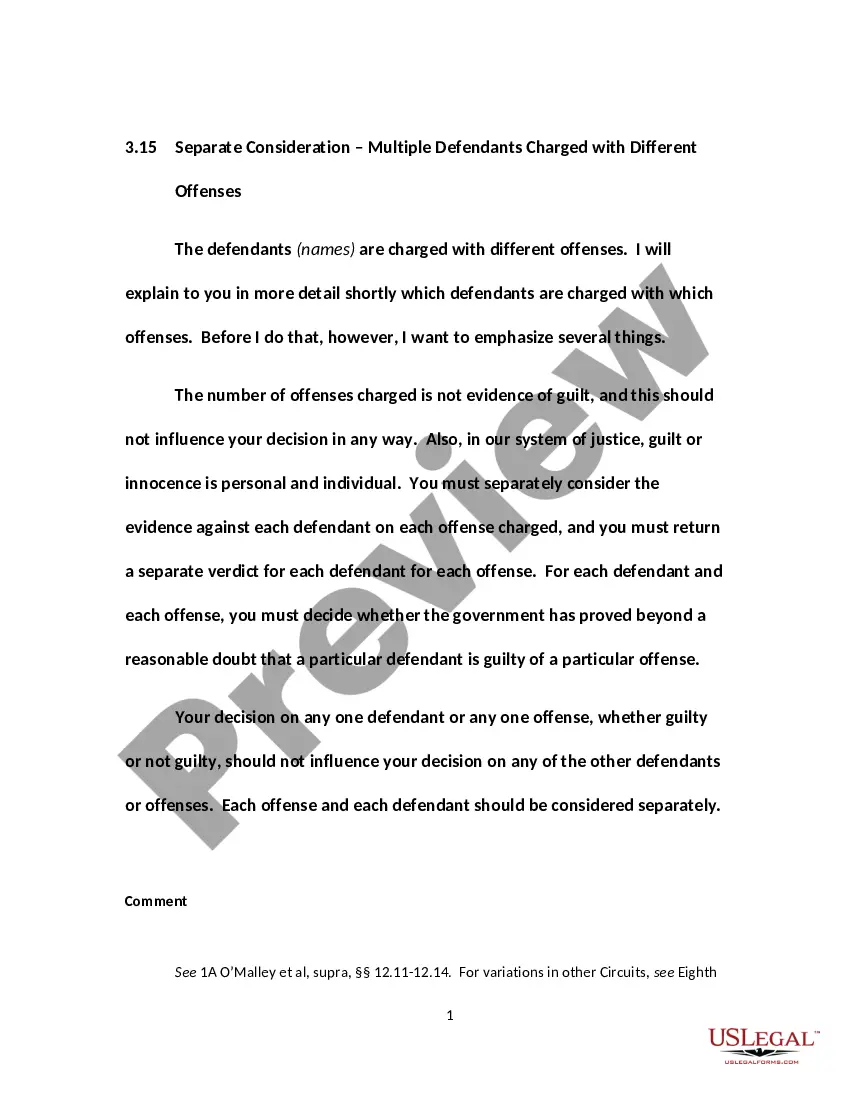Vermont Invoice Template for Teacher
Description
How to fill out Invoice Template For Teacher?
Selecting the most suitable legitimate document template can be a challenge.
Undoubtedly, there are numerous templates accessible online, but how can you find the authentic design you require.
Utilize the US Legal Forms website.
If you are a new user of US Legal Forms, here are simple instructions to follow: First, ensure you have selected the correct form for your city/county. You can review the form using the Review option and read the form description to confirm it's the right one for you. If the form does not meet your needs, use the Search area to find the appropriate form. Once you are certain that the form is suitable, click the Purchase now button to acquire the form. Choose the pricing plan you desire and enter the required information. Create your account and pay for the transaction using your PayPal account or credit card. Select the document format and download the legitimate document template to your system. Lastly, complete, modify, print, and sign the Vermont Invoice Template for Teacher. US Legal Forms is the largest collection of legal forms where you can find various document templates. Use the service to obtain professionally crafted documents that adhere to state specifications.
- The service provides a plethora of templates, including the Vermont Invoice Template for Teacher, which you can use for business and personal needs.
- All forms are reviewed by professionals and comply with federal and state regulations.
- If you are already registered, Log In to your account and click the Acquire button to locate the Vermont Invoice Template for Teacher.
- Use your account to browse the legitimate forms you have previously purchased.
- Visit the My documents tab in your account to obtain another copy of the document you need.
Form popularity
FAQ
The choice between Word and Excel for creating invoices depends on your specific needs. Word is great for layout and text formatting, while Excel excels at calculations and data management. For teachers, using a Vermont Invoice Template for Teacher in Word can offer the benefits of both, providing an attractive layout while allowing for easy adjustments and clear financial tracking.
To make a professional invoice, include your business name, contact information, a clear itemization of services, and payment terms. It's essential to present the invoice neatly to project professionalism. A Vermont Invoice Template for Teacher can enhance your invoice's appearance and ensure that you include all necessary elements for clarity and professionalism.
Microsoft provides software solutions like Microsoft Excel, which has invoicing capabilities, though it does not have a standalone invoicing program. Instead, you can use Excel alongside Word for invoice creation. Consider a Vermont Invoice Template for Teacher for an all-in-one solution to efficiently manage your invoices and keep your financial records organized.
Microsoft Word does indeed include a variety of invoice templates that are accessible directly through the application. These templates allow for easy editing to fit your needs, making invoicing straightforward. For educators, a Vermont Invoice Template for Teacher is a great choice, as it caters specifically to your requirements and helps present your services effectively.
Yes, Microsoft Word offers several invoice templates that you can customize. You can search for these templates within Word by typing 'invoice' in the template search bar. Using a Vermont Invoice Template for Teacher can make customization easier, allowing you to quickly input your details and create a polished invoice.
Creating an invoice for tutoring involves detailing the services provided, including hours worked and the rate charged. Utilize a Vermont Invoice Template for Teacher to simplify this process, as it includes necessary fields for your name, contact information, and tutoring session details. Make sure to calculate the total amount to ensure clarity for both you and your client.
To create a PDF invoice template, start by designing your invoice layout using software such as Microsoft Word or Google Docs. After you finalize the design, save the document as a PDF to ensure your formatting remains intact for clients. Additionally, consider using a Vermont Invoice Template for Teacher, which can streamline the process and provide a professional look.
To obtain an invoice for tuition, contact your educational institution’s billing department. They usually provide invoices upon request. If you need a structured invoice for your records, you might consider using a Vermont Invoice Template for Teacher from uslegalforms, which allows you to customize your invoice to reflect tuition-related details easily.
Creating an invoice bill PDF begins with gathering all necessary information, such as transaction details and payment terms. Using a template can greatly streamline this process. After inputting your information into the template, save the document as a PDF. You can easily use the Vermont Invoice Template for Teacher from uslegalforms to ensure your invoice bill is professionally formatted.
Finding an invoice template in Word is straightforward. Open Microsoft Word and go to the 'New' section. You can search for 'invoice templates' in the search bar. Alternatively, for a teacher-friendly option, search for the Vermont Invoice Template for Teacher on uslegalforms, which offers tailored templates compatible with Word.