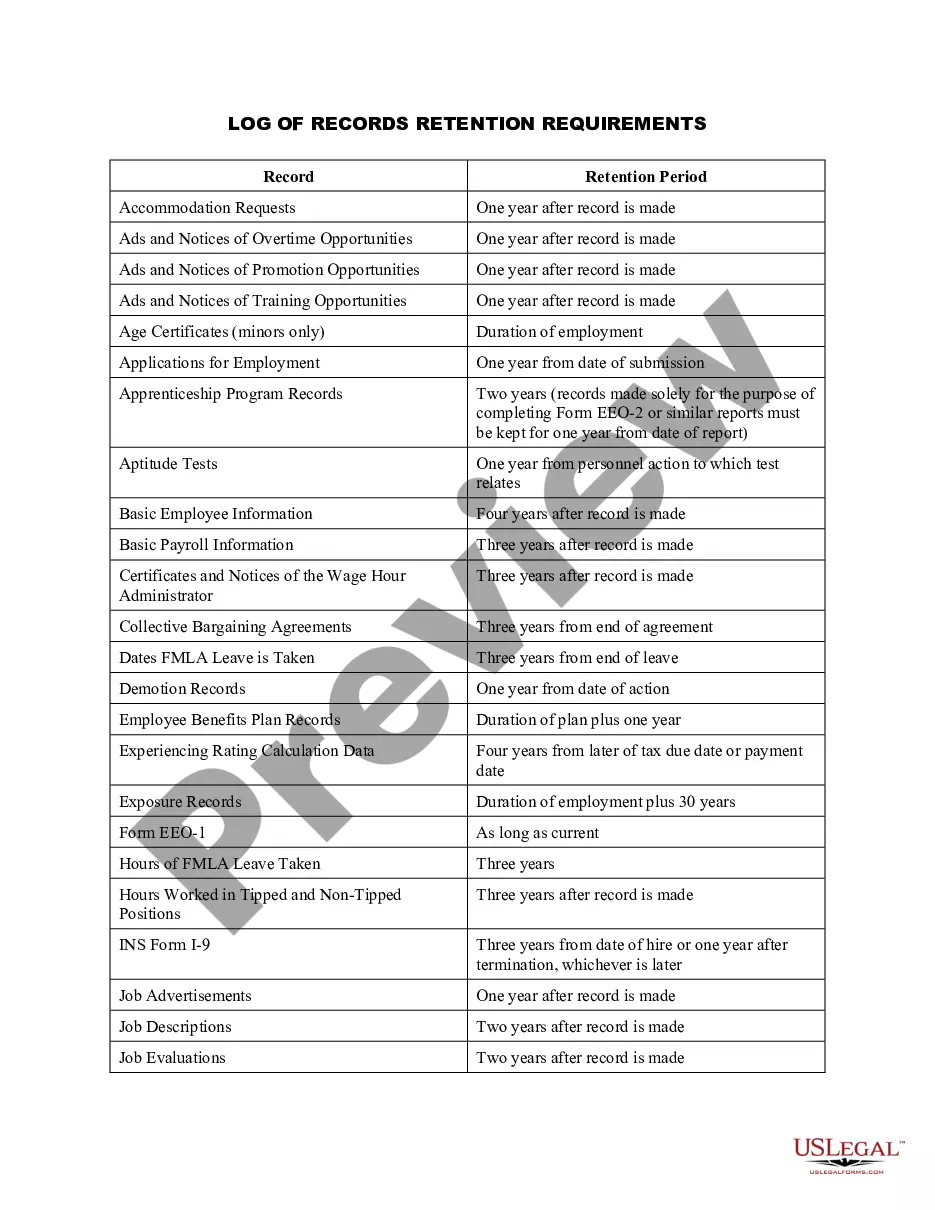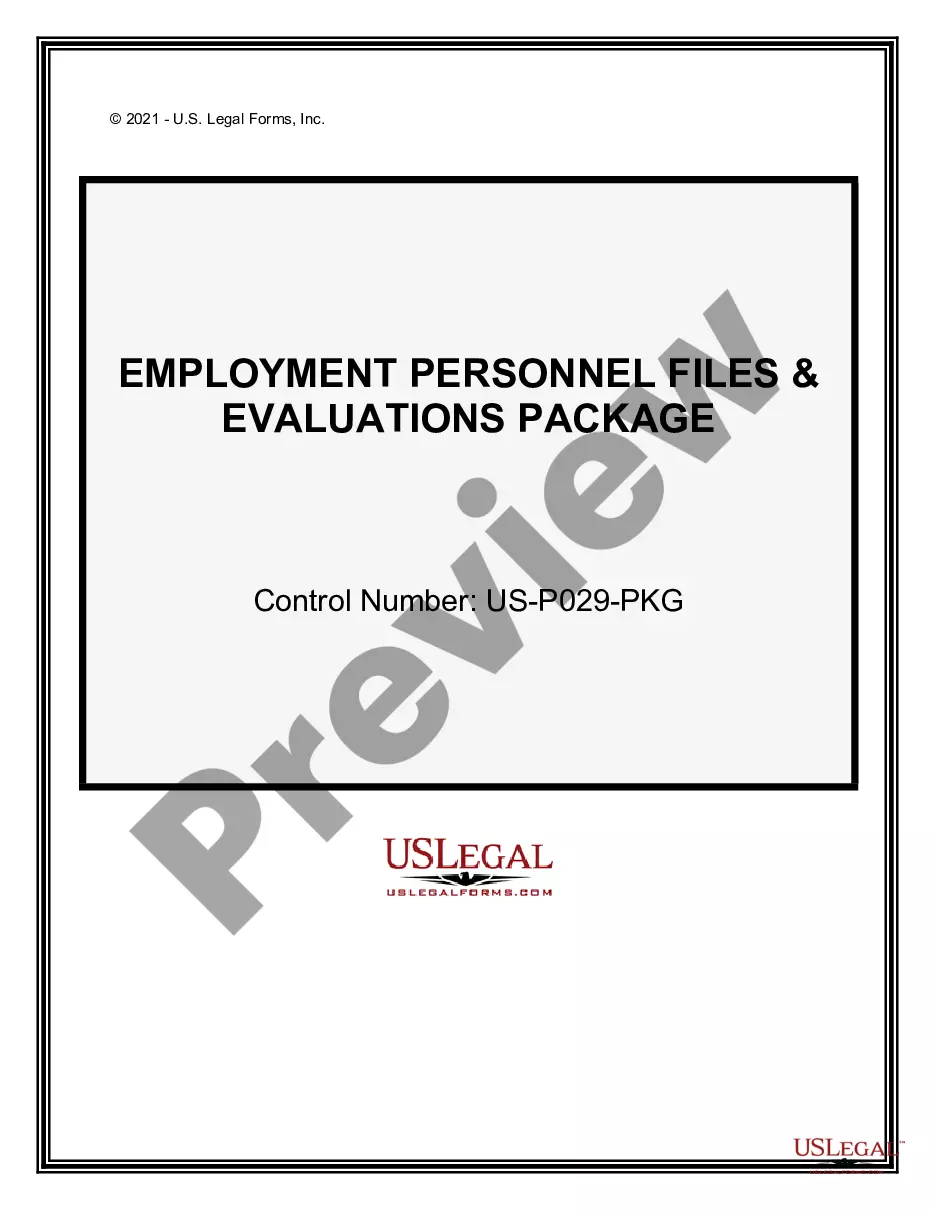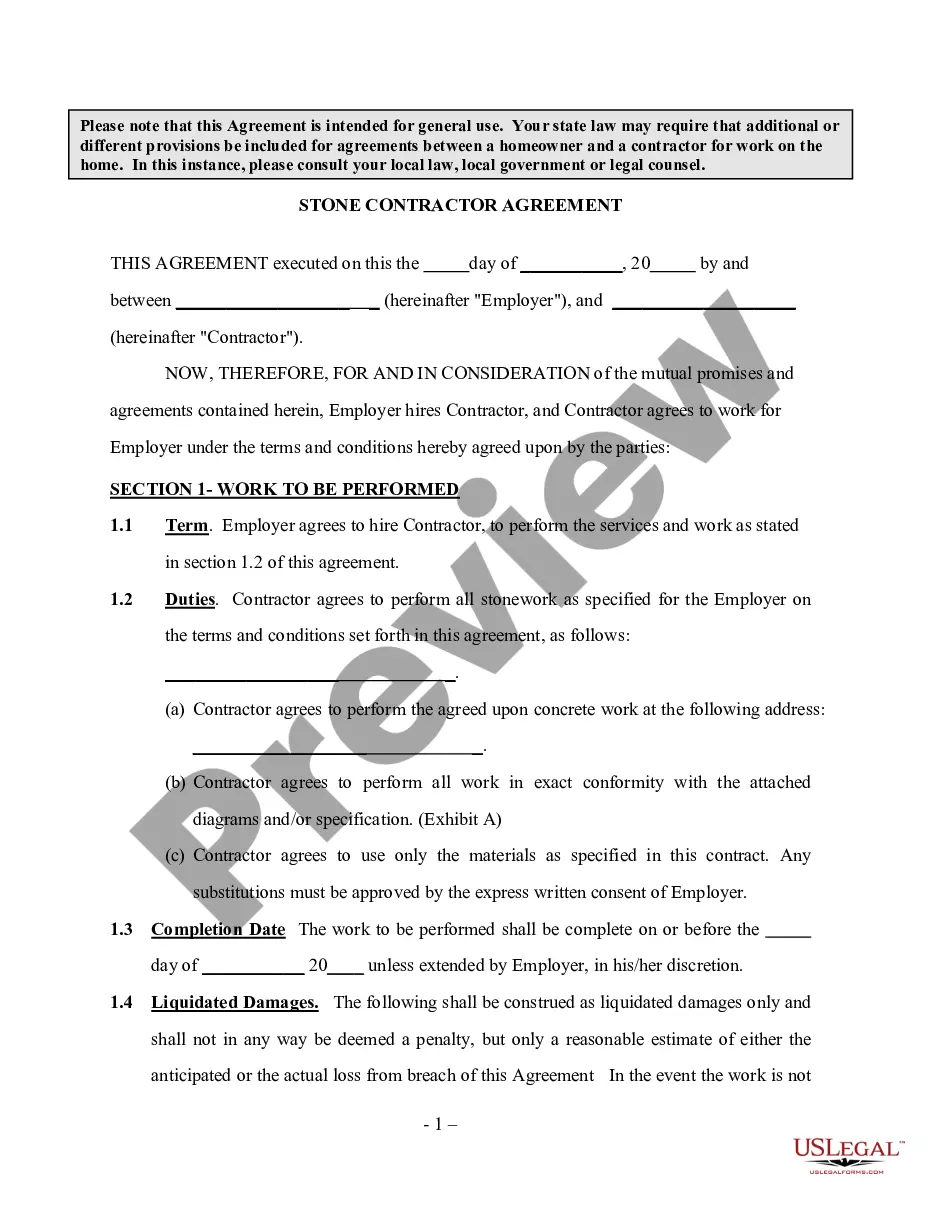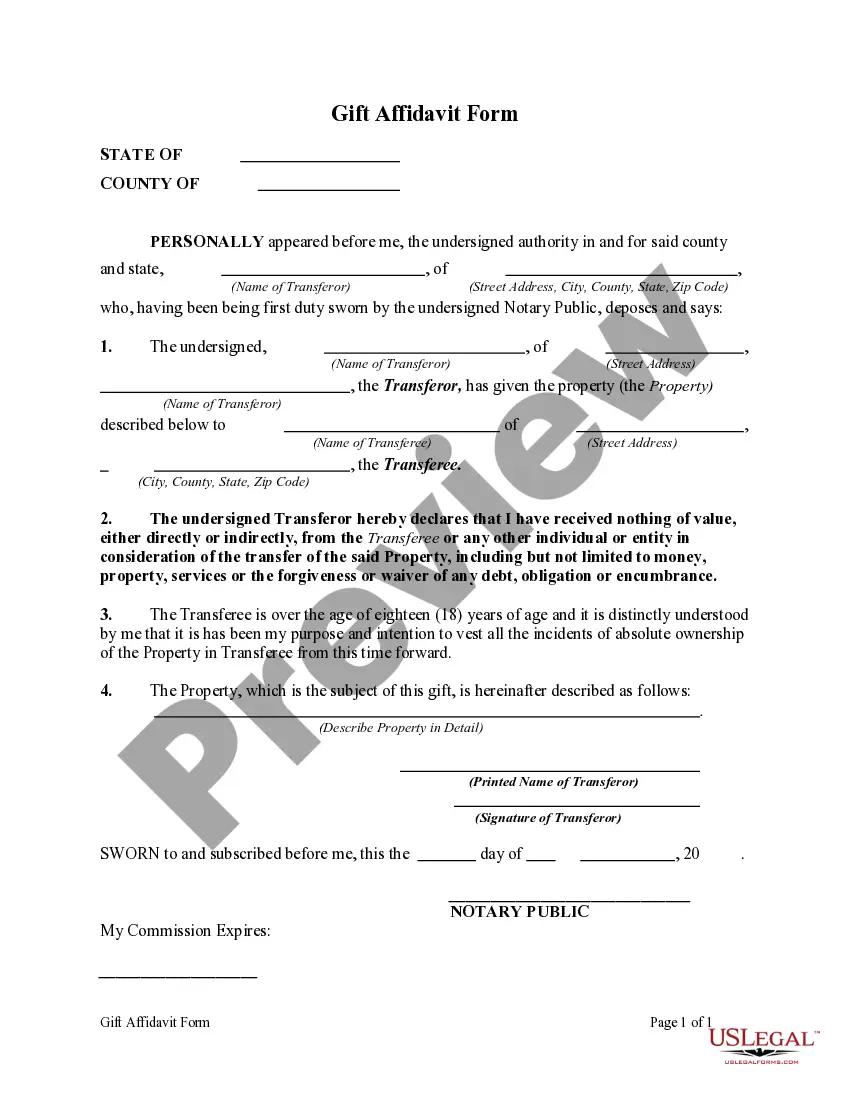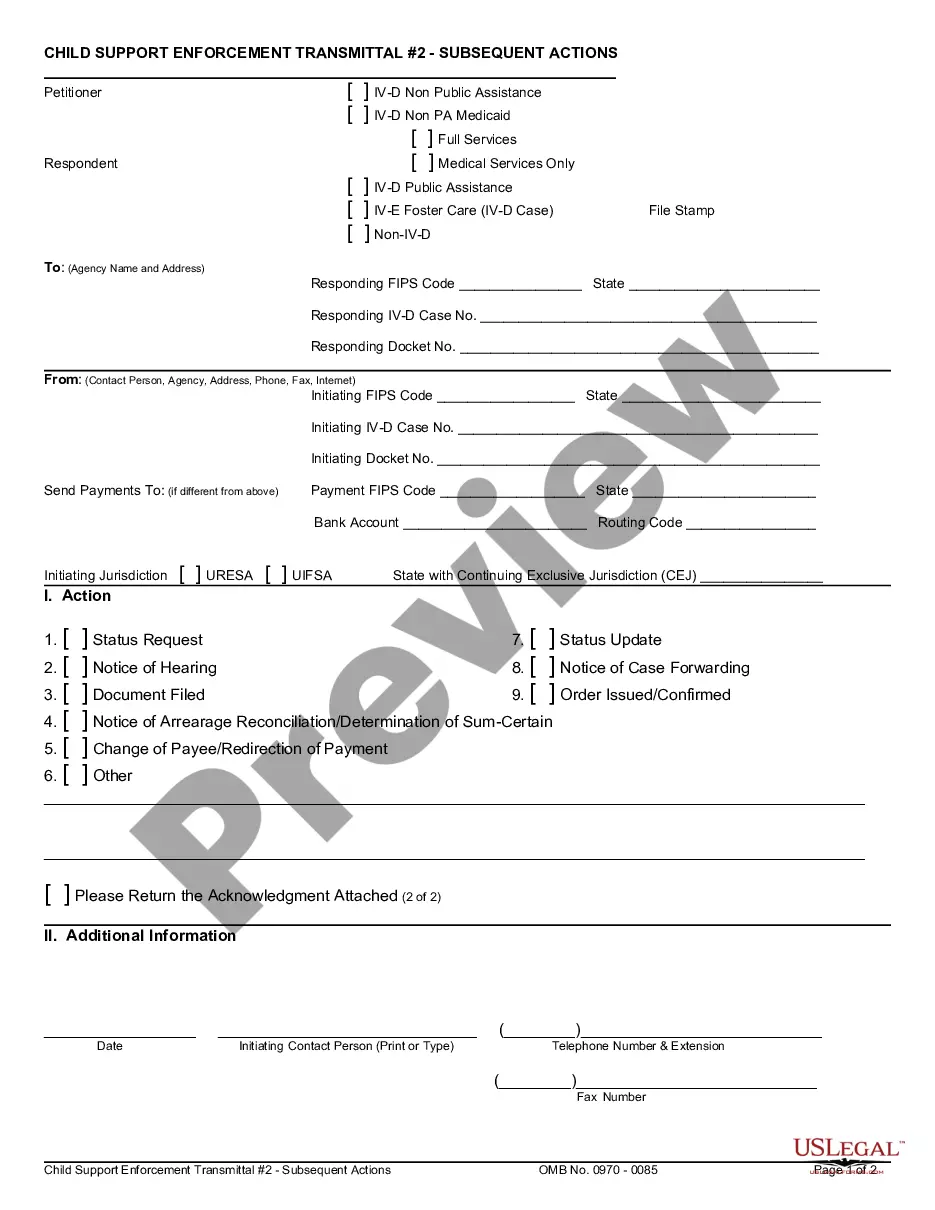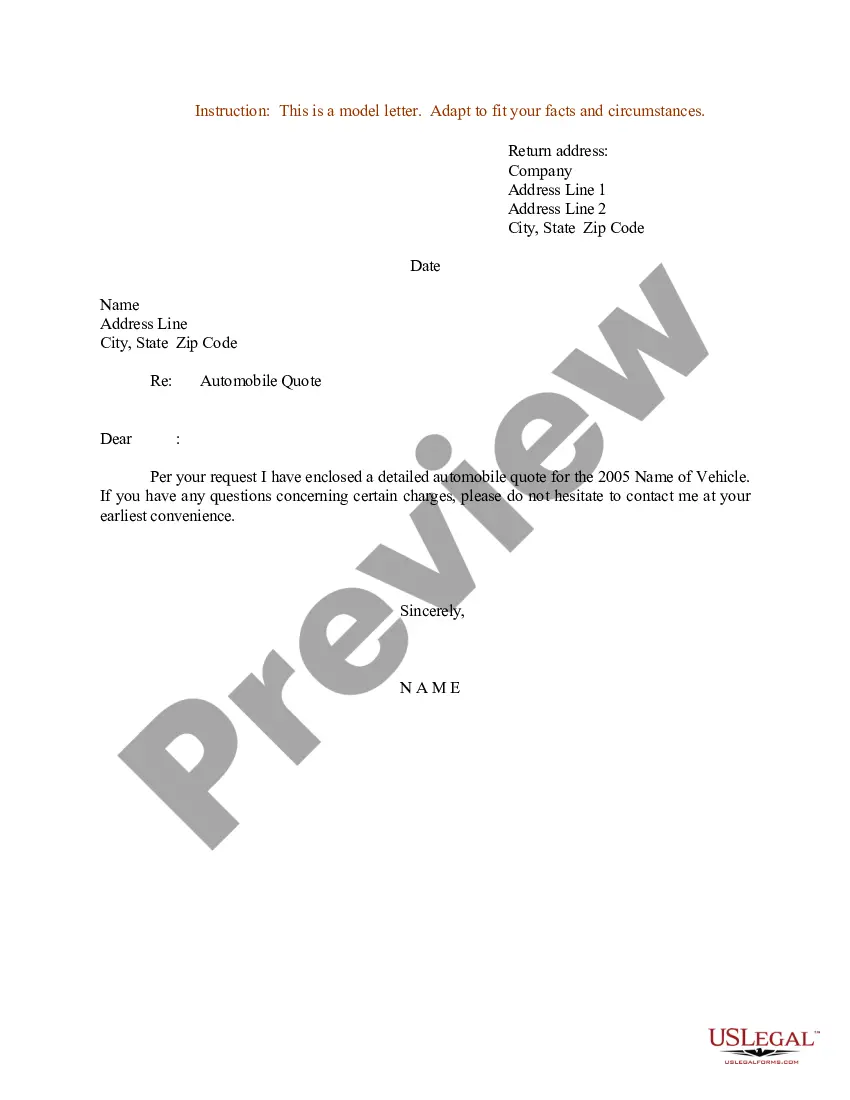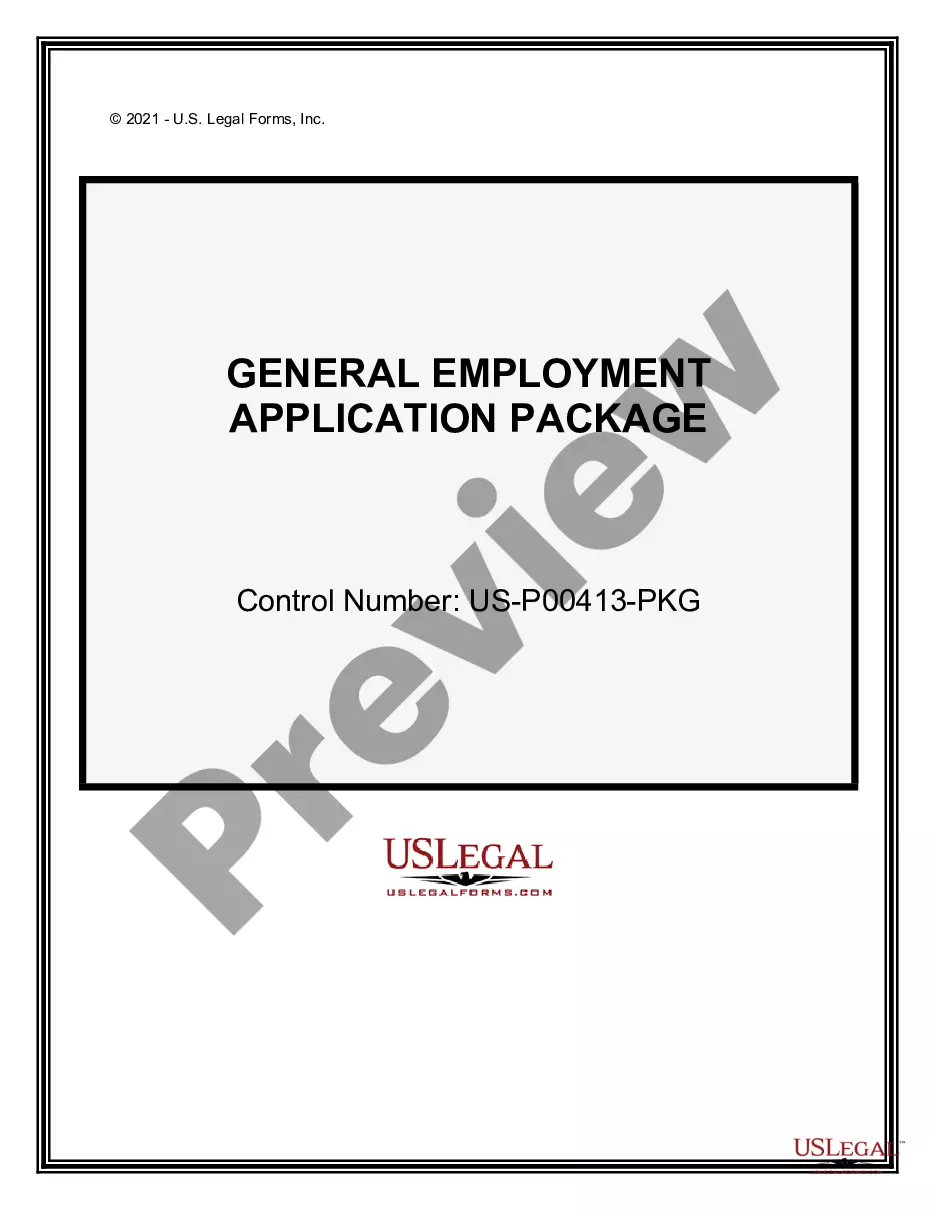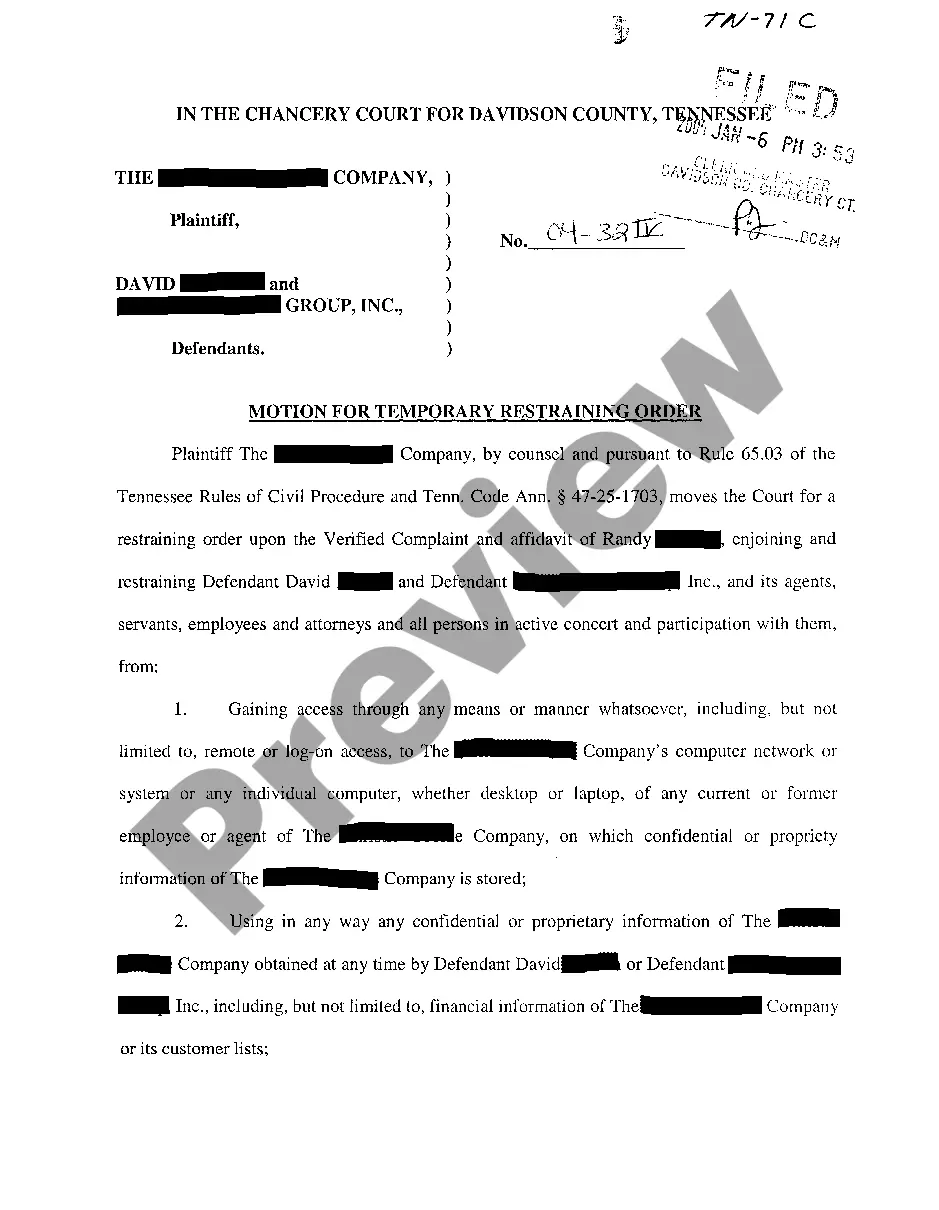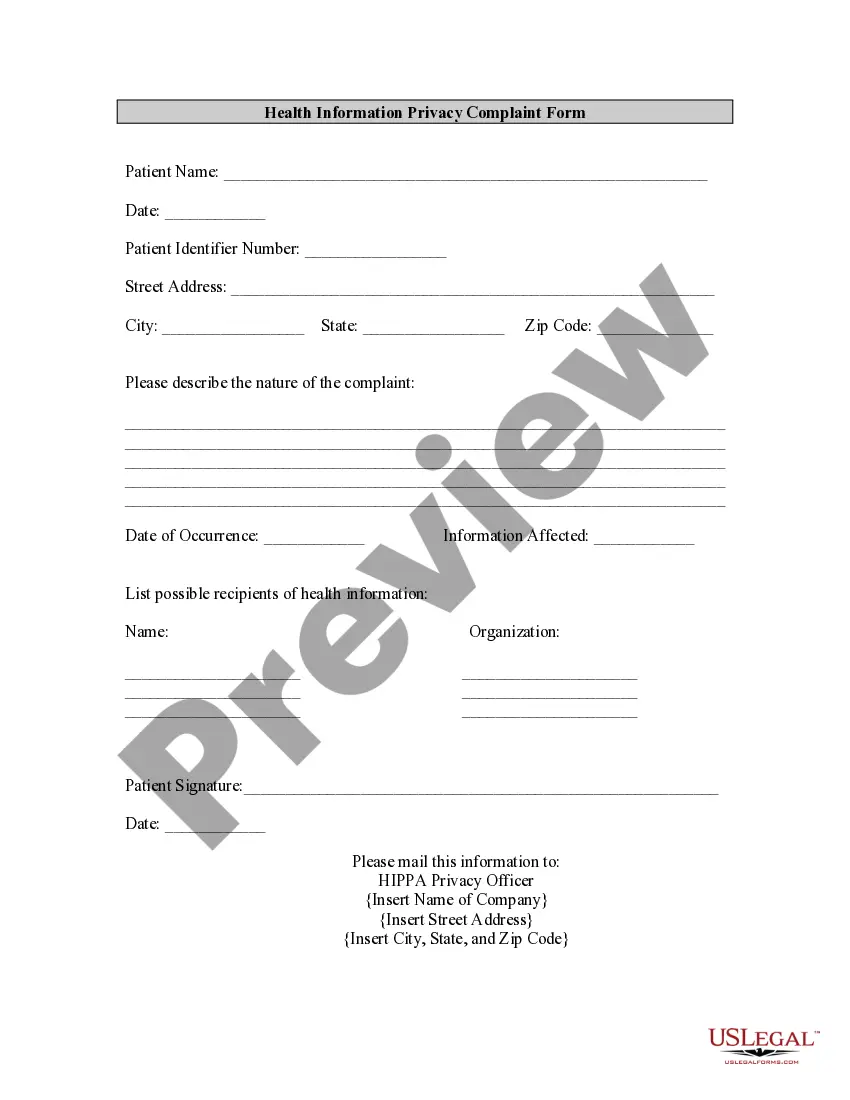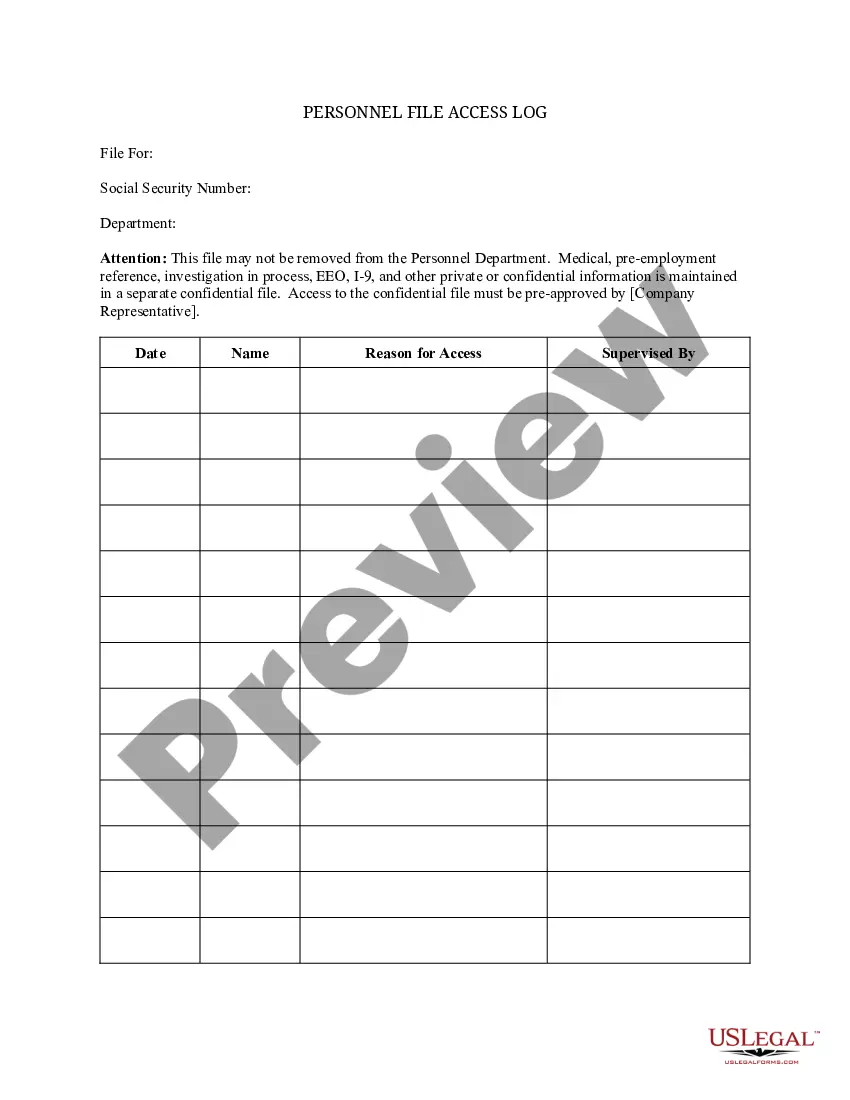Virgin Islands Personnel File Access Log
Description
How to fill out Personnel File Access Log?
If you need to acquire, download, or create legal document templates, utilize US Legal Forms, the largest repository of legal forms available online.
Leverage the site's easy and user-friendly search function to locate the documents you require.
Numerous templates for business and personal applications are organized by categories and states, or keywords. Use US Legal Forms to quickly access the Virgin Islands Personnel File Access Log within a few clicks.
Every legal document template you purchase is yours for a lifetime. You will have access to all forms you have downloaded in your account. Navigate to the My documents section and select a form to print or download again.
Fill out and download, then print the Virgin Islands Personnel File Access Log with US Legal Forms. There are countless professional and state-specific forms available for your business or personal needs.
- If you are currently a US Legal Forms subscriber, Log In to your account and click the Download button to obtain the Virgin Islands Personnel File Access Log.
- You can also find forms you previously downloaded under the My documents section of your account.
- If you are using US Legal Forms for the first time, follow the steps outlined below.
- Step 1. Ensure you have chosen the form for your correct city/state.
- Step 2. Utilize the Review feature to review the form's content. Remember to read the overview.
- Step 3. If you are not satisfied with the form, use the Search field at the top of the screen to find alternative versions of the legal document template.
- Step 4. Once you have located the form you want, click the Purchase now button. Choose the pricing plan you prefer and enter your credentials to register for an account.
- Step 5. Complete the payment. You can use your credit card or PayPal account to finalize the transaction.
- Step 6. Select the format of the legal document and download it to your device.
- Step 7. Complete, edit, and print or sign the Virgin Islands Personnel File Access Log.
Form popularity
FAQ
To maintain files and records, establish a clear filing system that aligns with your organization's needs. Regularly update and purge outdated materials to ensure only relevant documents remain. Utilizing tools like the Virgin Islands Personnel File Access Log can streamline this process, ensuring your records are well-kept and accessible.