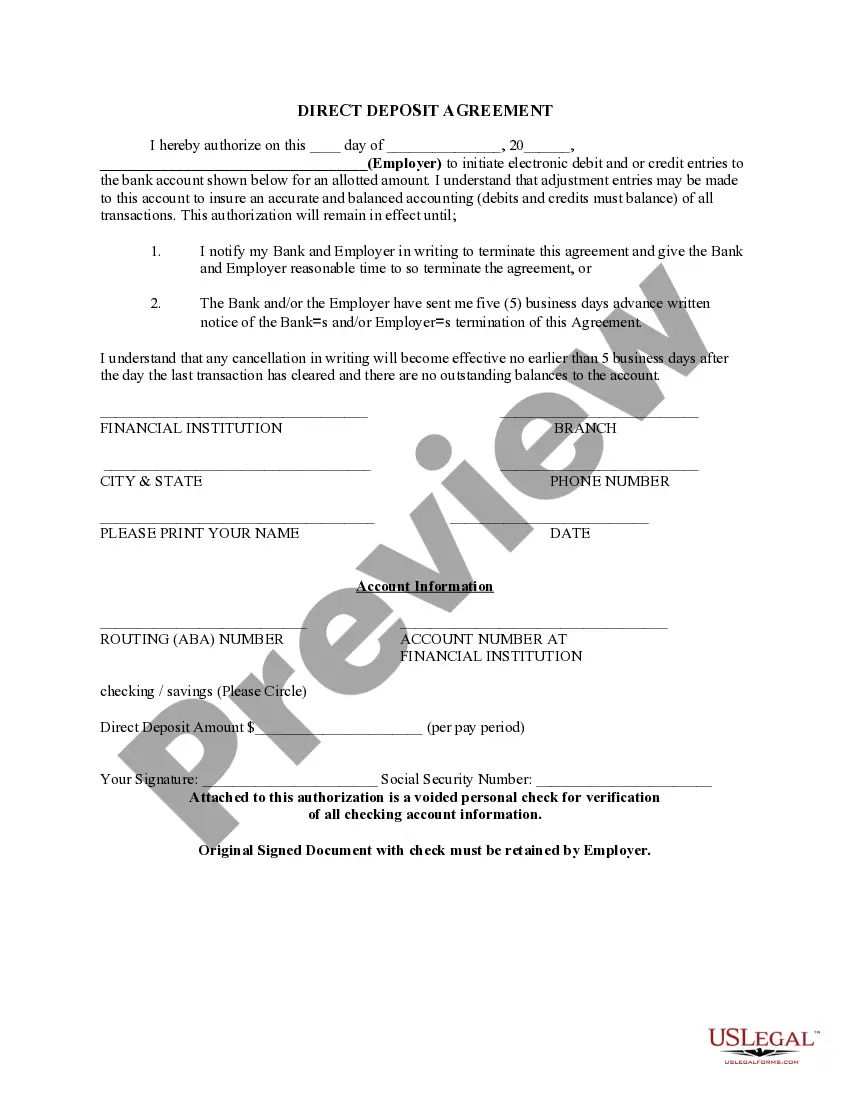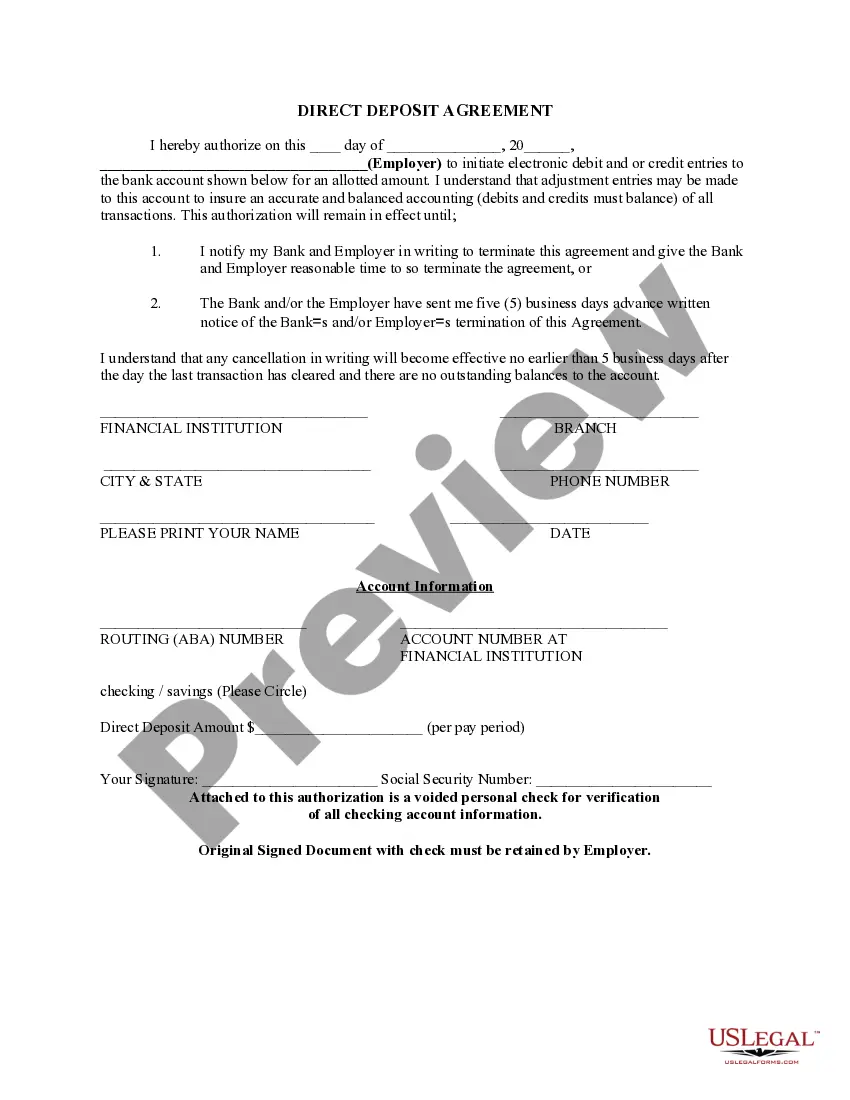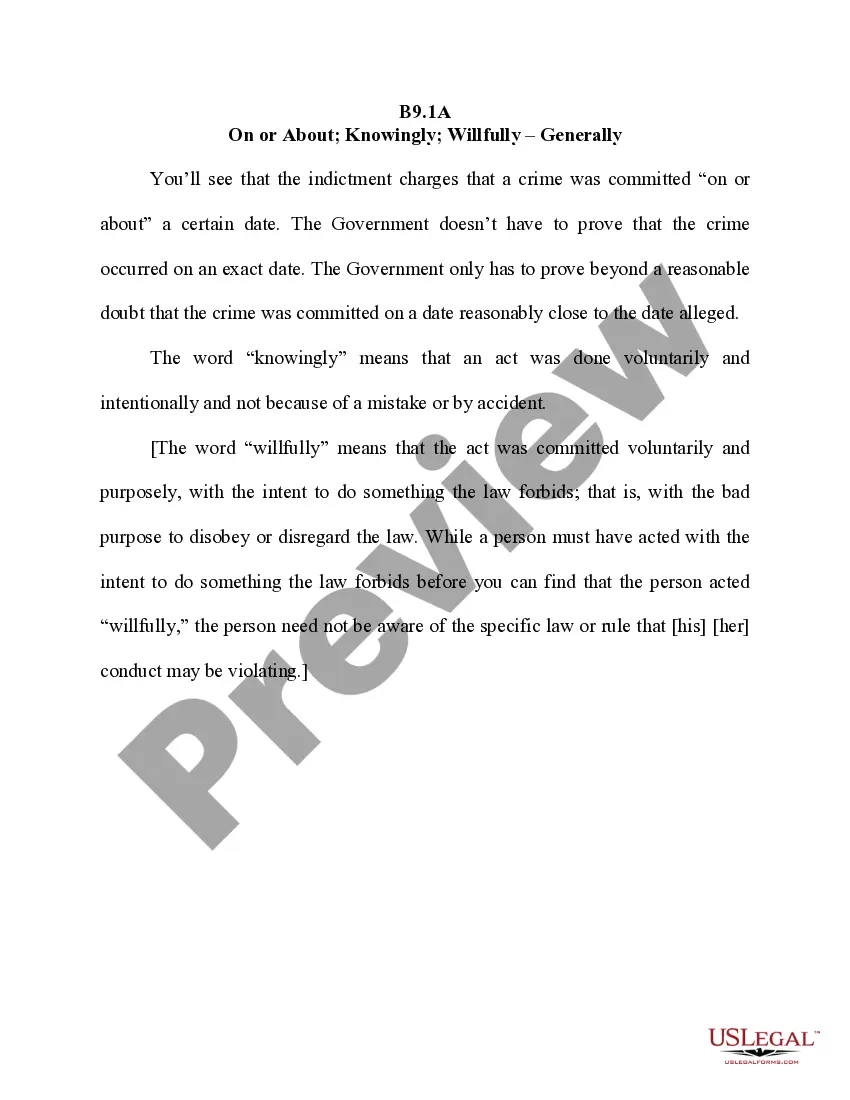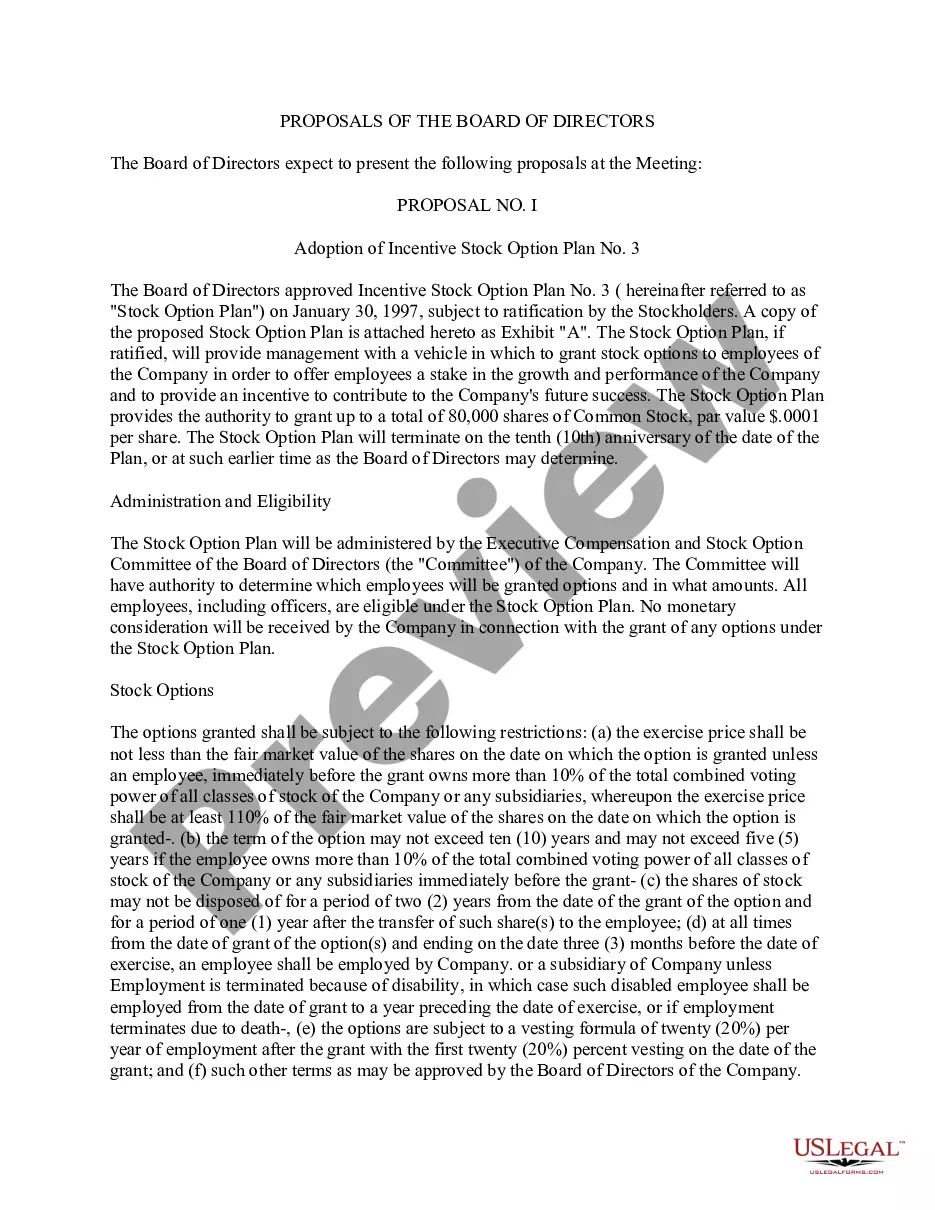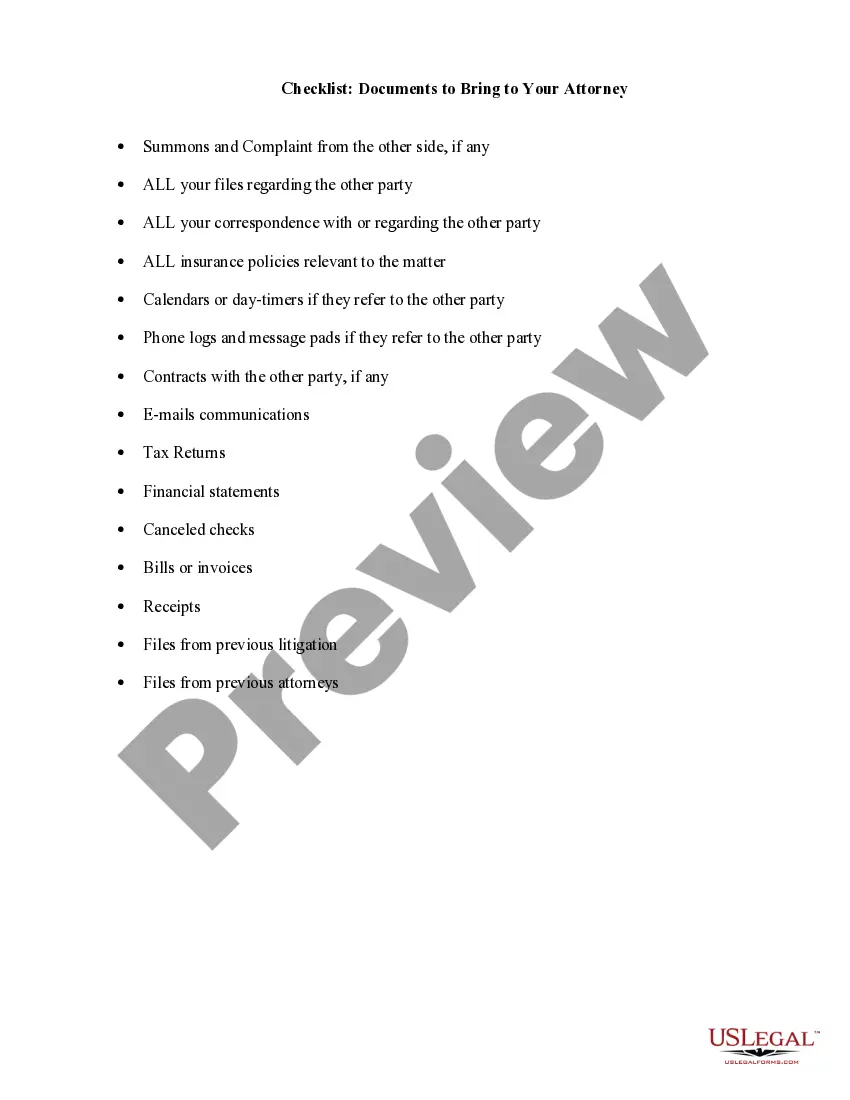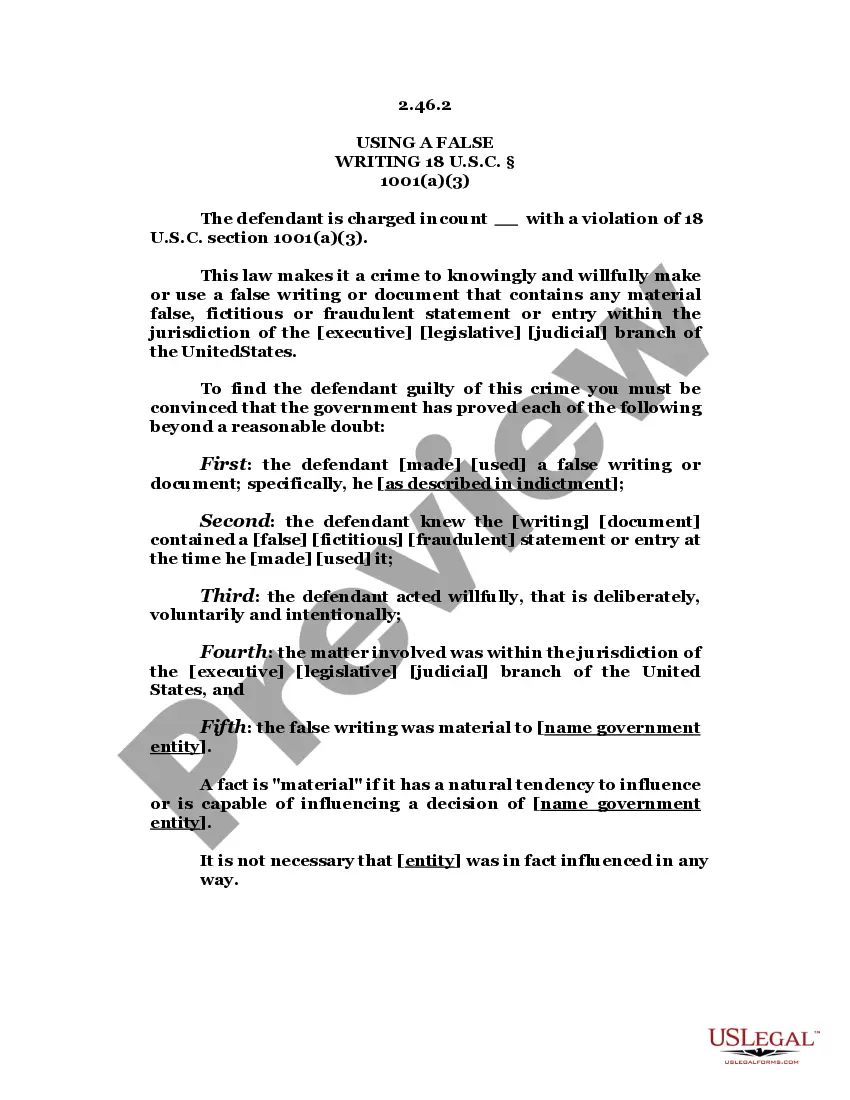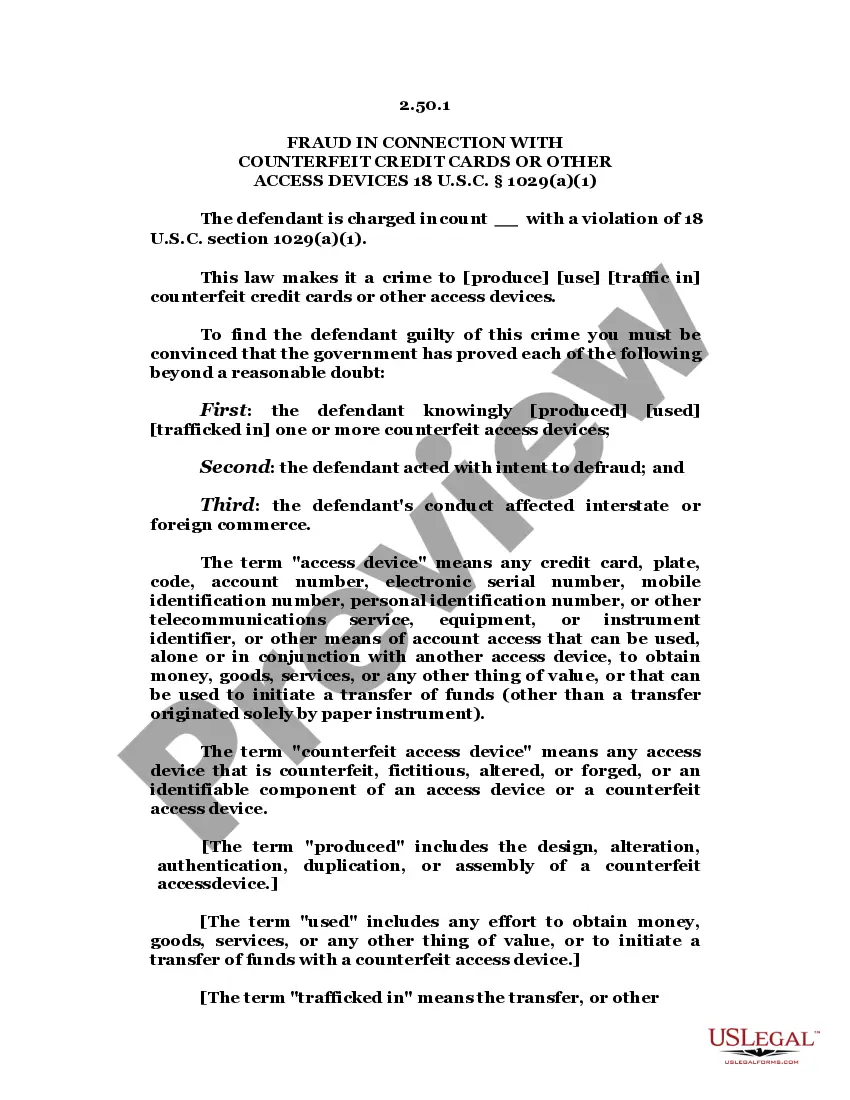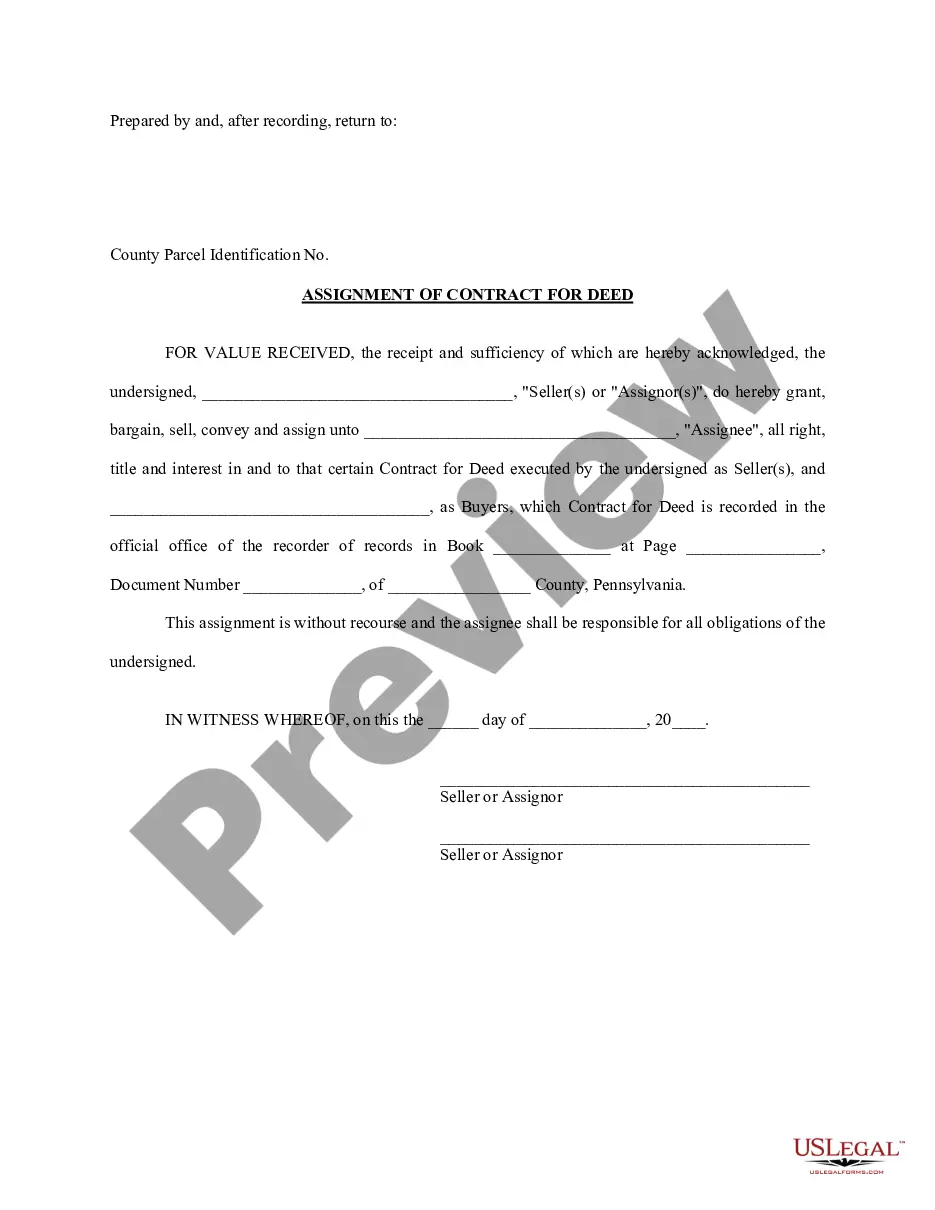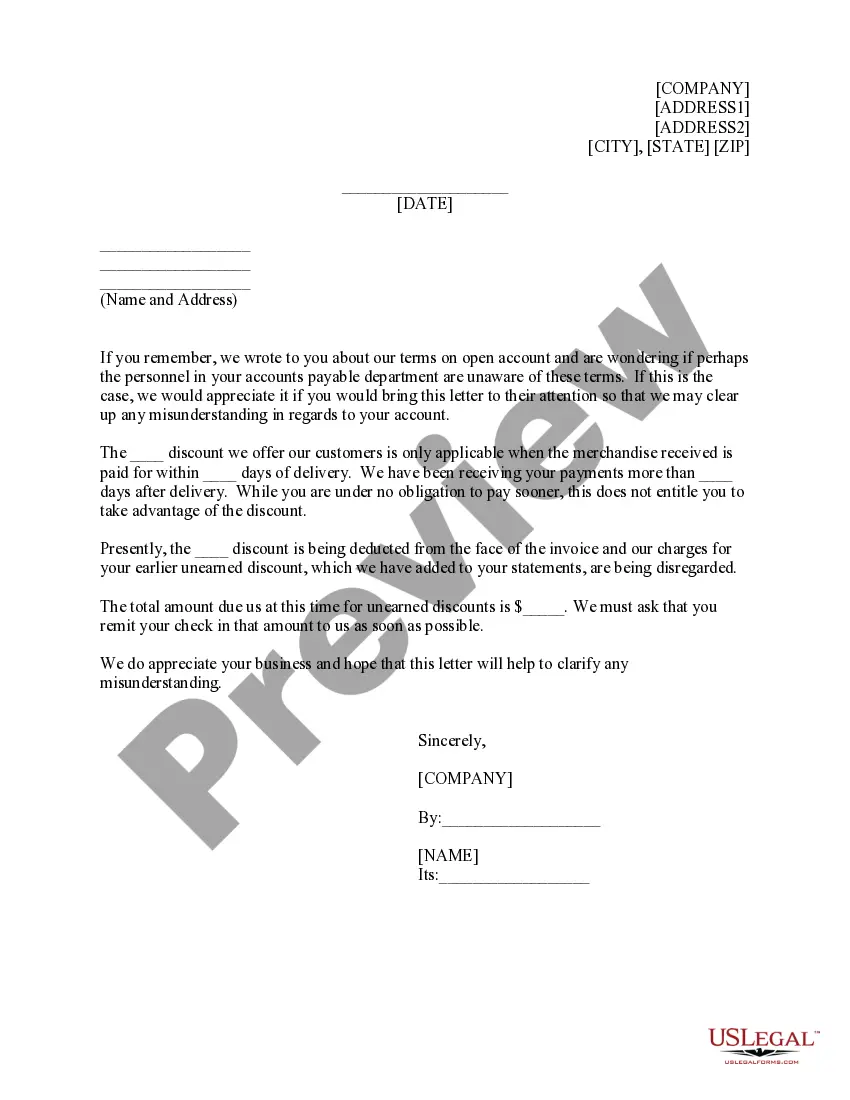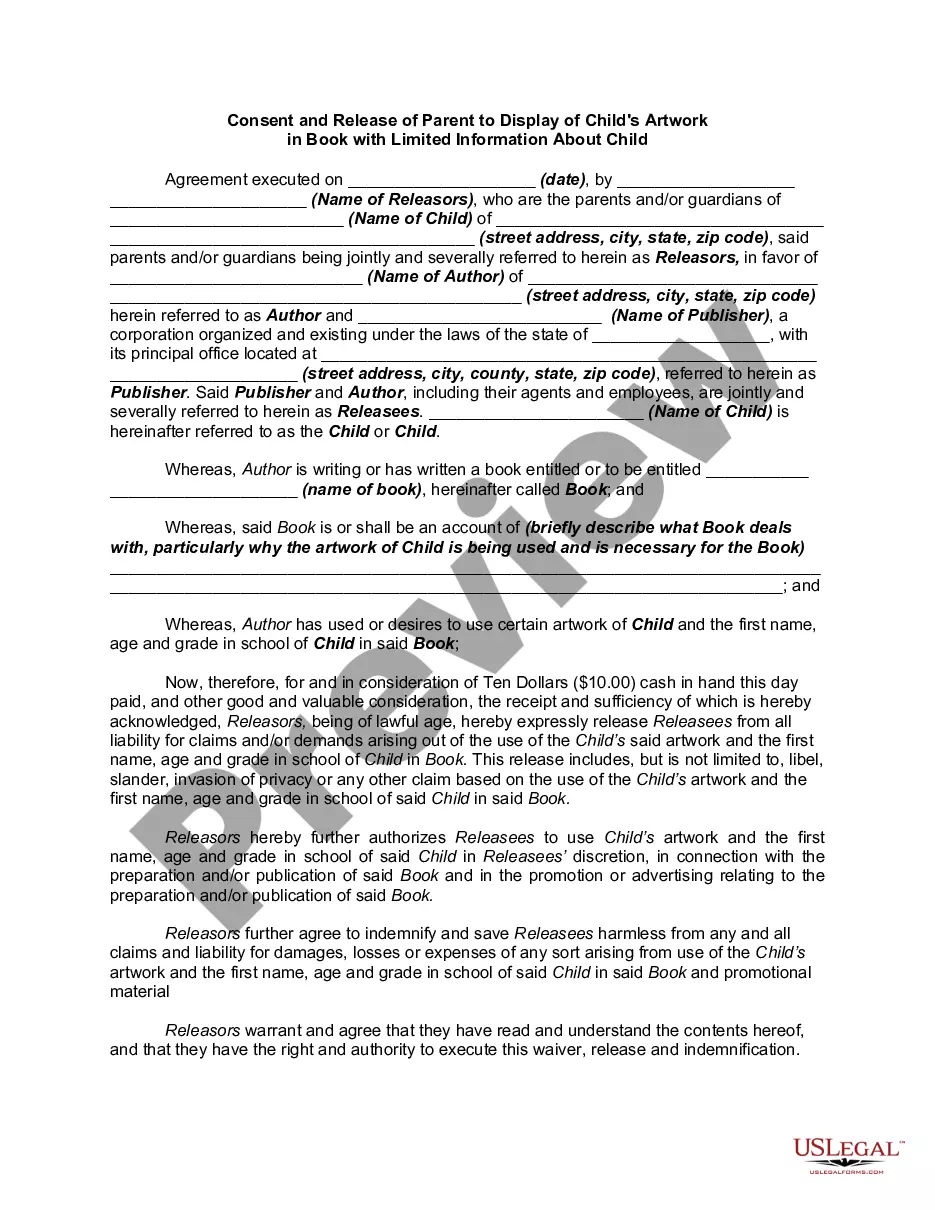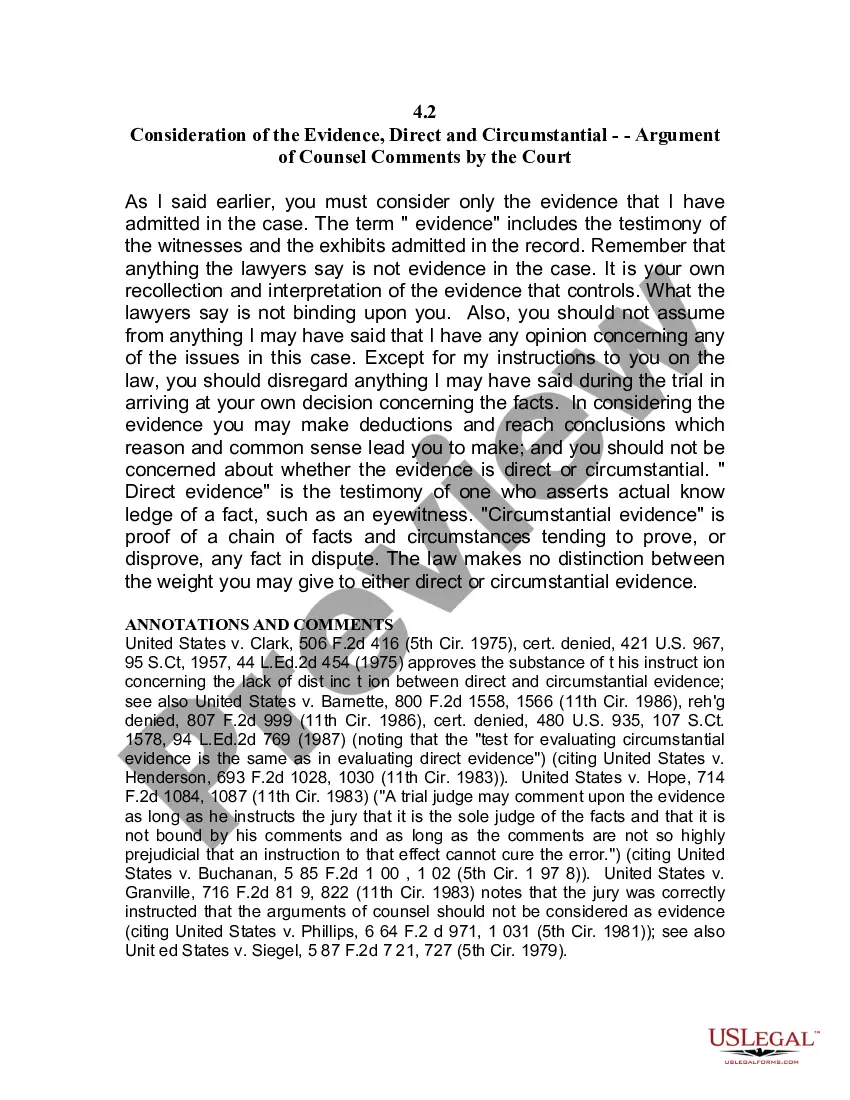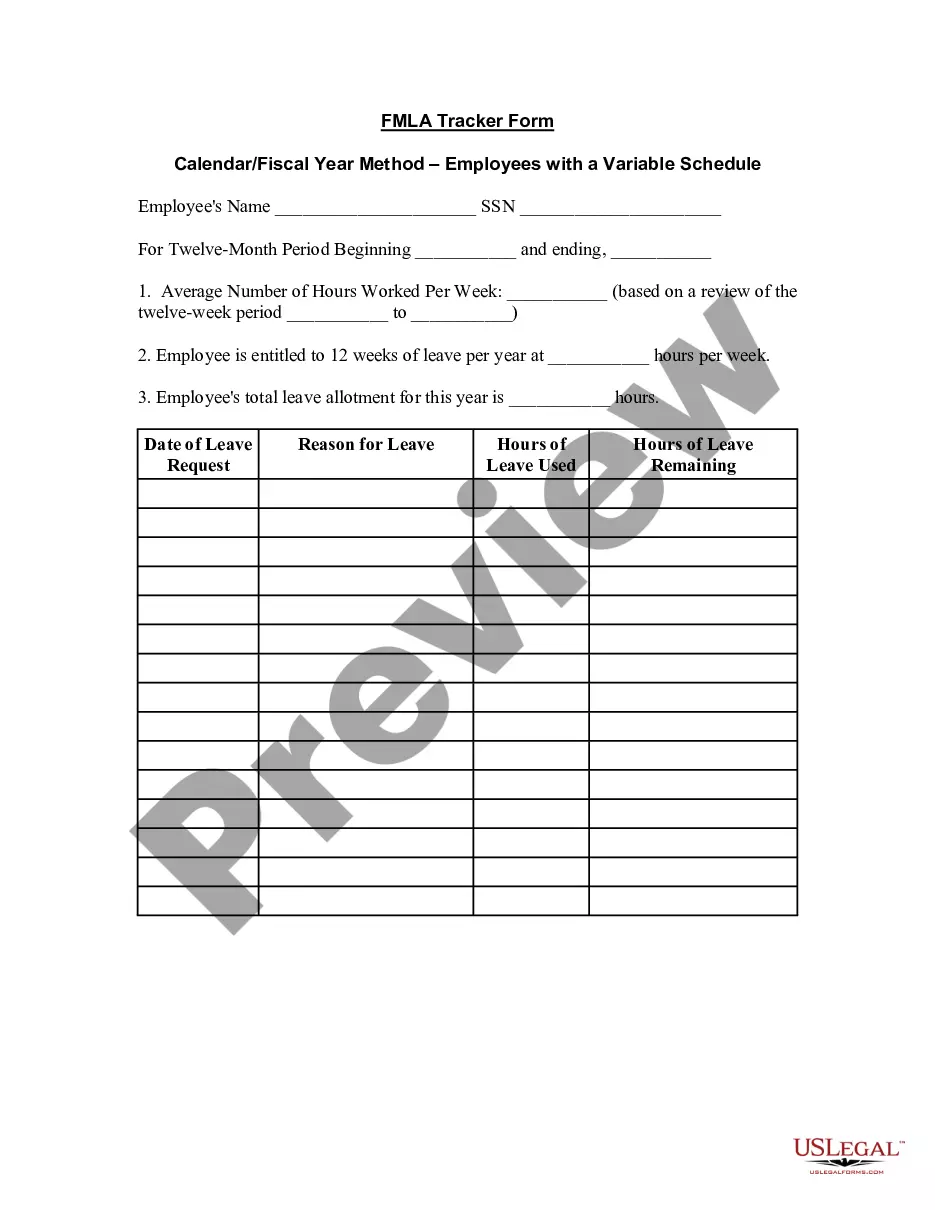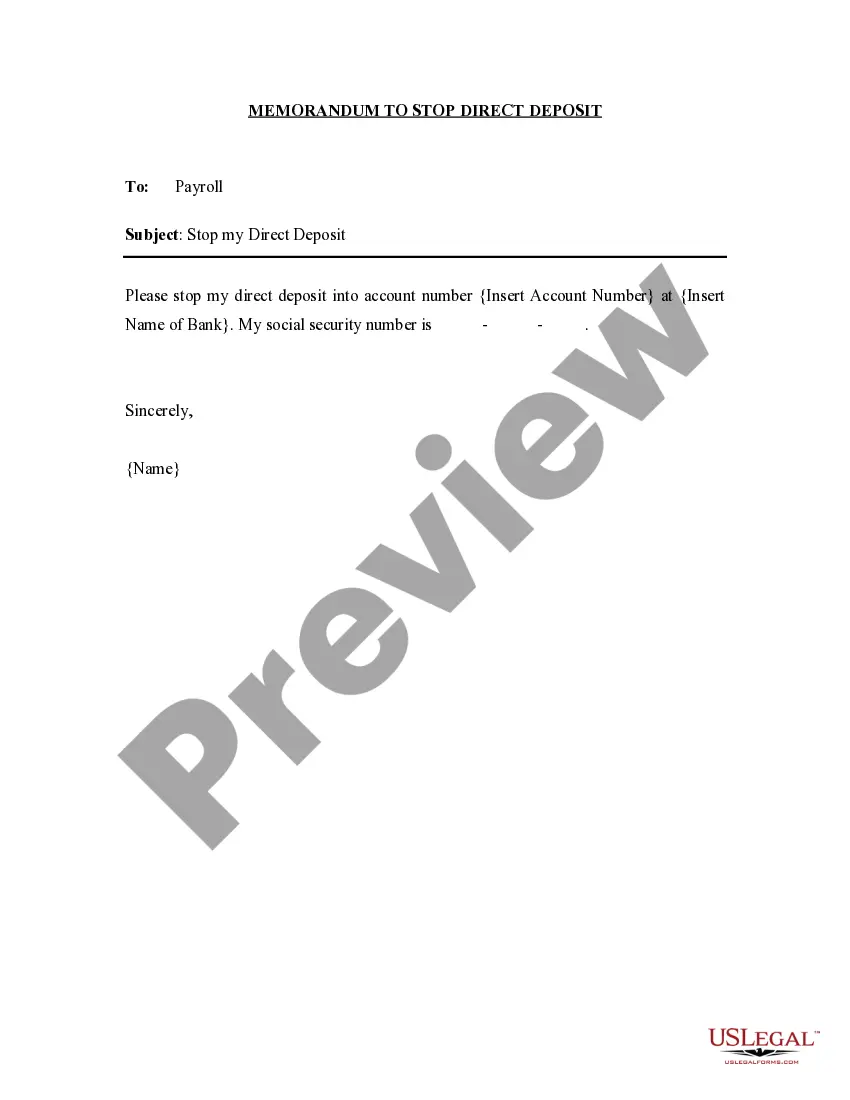Virgin Islands Memorandum to Stop Direct Deposit
Description
How to fill out Memorandum To Stop Direct Deposit?
Are you presently in a location where you need documents for both business or personal reasons almost daily.
There are numerous legal document templates accessible on the internet, but finding ones you can trust is not easy.
US Legal Forms provides a wide array of form templates, such as the Virgin Islands Memorandum to Halt Direct Deposit, which are designed to comply with state and federal regulations.
Once you find the appropriate form, click on Acquire now.
Choose the pricing plan you prefer, provide the required information to create your account, and pay for the order with your PayPal or credit card. Select a convenient file format and download your copy.
- If you are already familiar with the US Legal Forms website and possess an account, simply Log In.
- Then, you can download the Virgin Islands Memorandum to Halt Direct Deposit template.
- If you do not have an account and wish to start using US Legal Forms, follow these steps.
- Find the form you need and ensure it is for your correct city/state.
- Utilize the Review button to examine the form.
- Check the description to make sure you have selected the correct form.
- If the form is not what you need, use the Search field to find the form that fits your needs and requirements.
Form popularity
FAQ
Click your company name at the top right, and then click Payroll Settings. Click Direct Deposit under Payroll and Services. Look in the Action column in the Employer Info box. If you see Active, it means your direct deposit is all set up and ready to go.
A direct deposit gets rid of the bank visits for both the payer and the payee. Direct deposits are a more convenient and safer method of transferring funds, as they eliminate the possibility of theft or loss of a check or cash since the deposit is made electronically. Direct deposits can also minimize check fraud.
Obtain direct deposit forms from your employerYour bank's ABA or routing number. This nine-digit number is found on the bottom left of your checks.Your checking account number.You may need to submit a voided check.Your bank's address.Citizens also provides a pre-filled form through Online Banking.
To cancel your direct deposit, you must contact your employer or the payor of your benefits. They will tell you how to cancel the service.
A: With direct deposit, your pay will automatically be deposited into your account on payday instead of receiving a check, which you then must deposit, or cash. You will still receive a pay notice, which shows your earnings, taxes, and deductions.
If a user omits or incorrectly enters a digit for their account or routing number when requesting a Direct Deposit, the request may pass the 5miles validation check, but be rejected by the designated financial institution. If a Direct Deposit is rejected, the funds will be returned to your Balance.