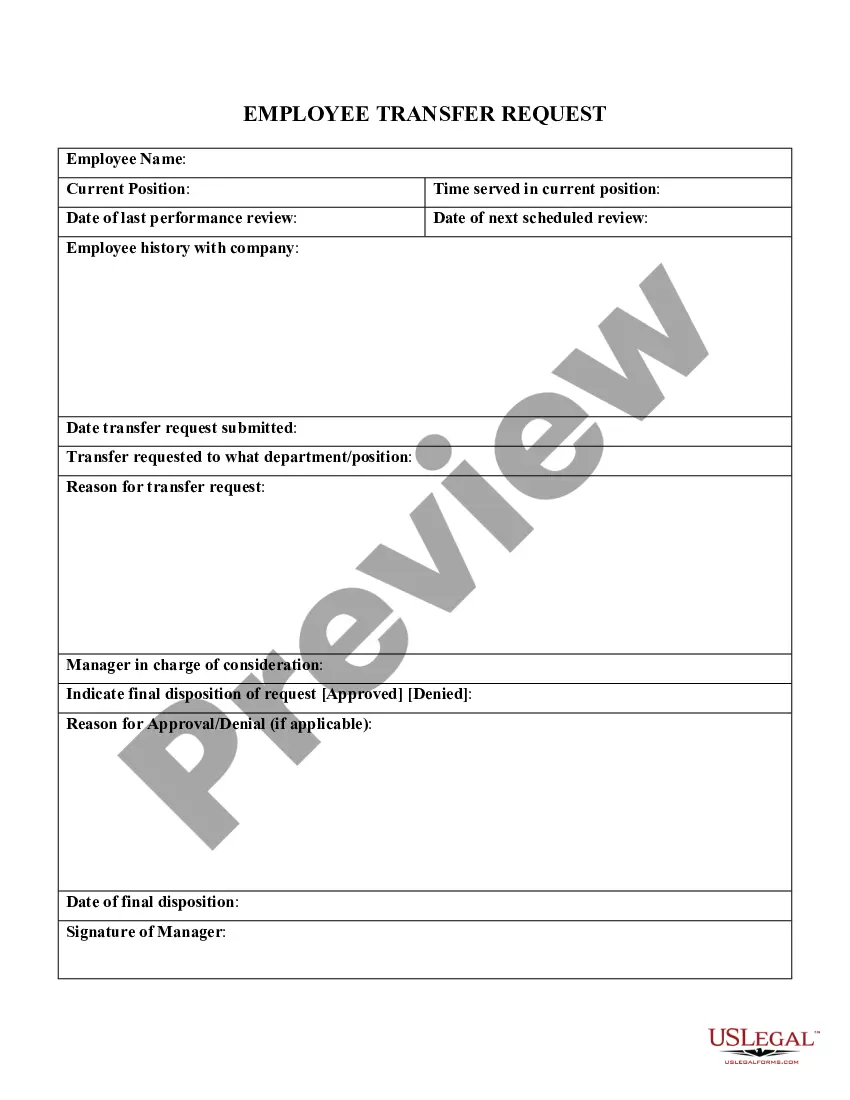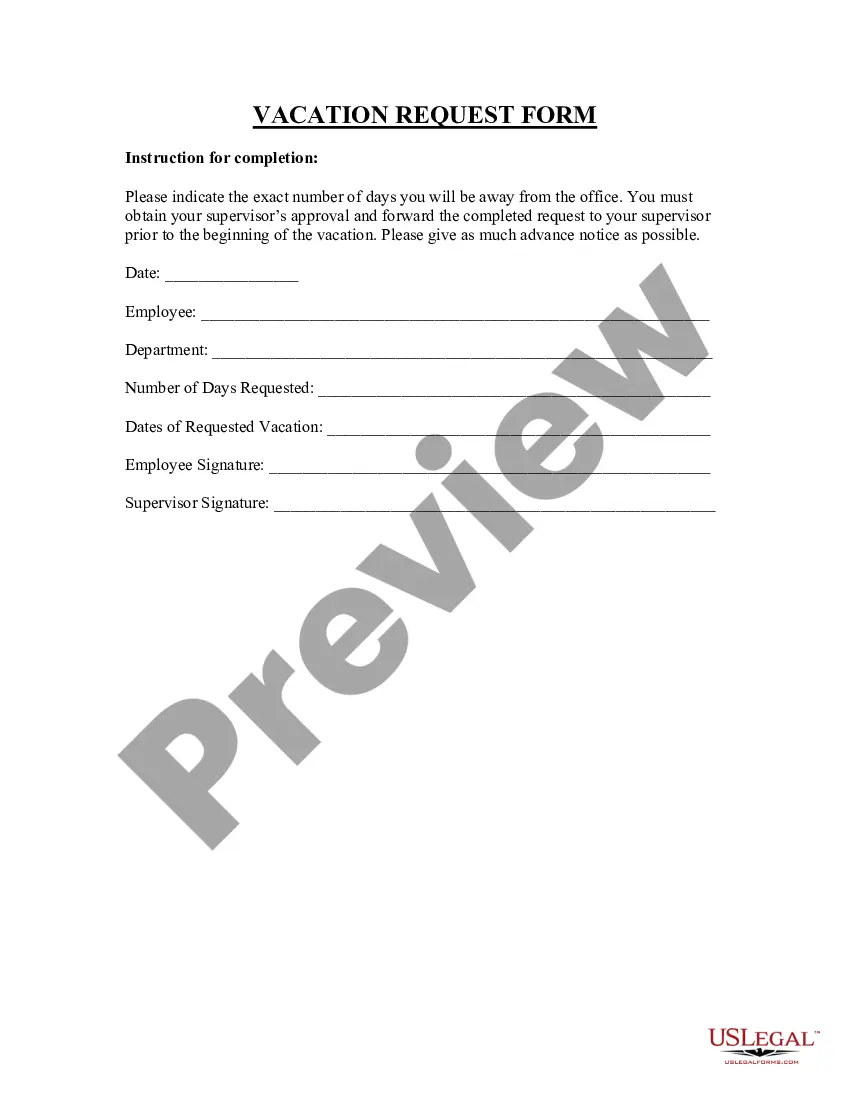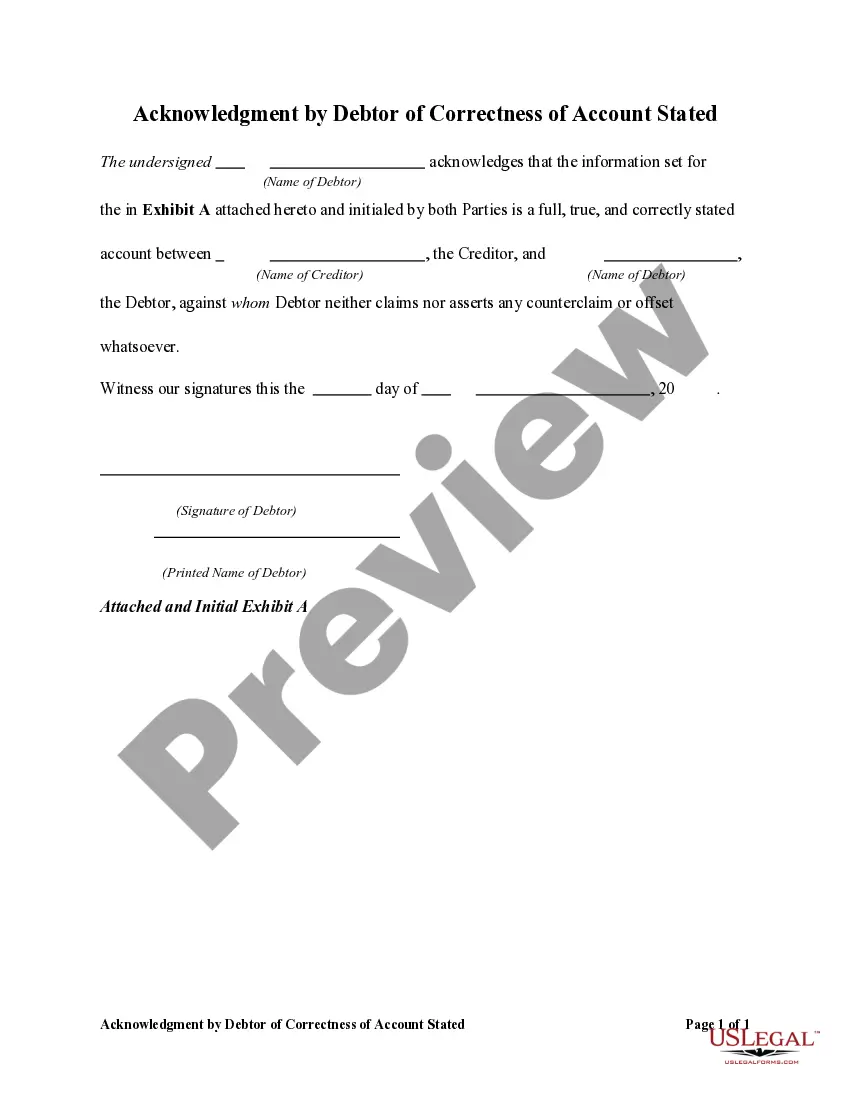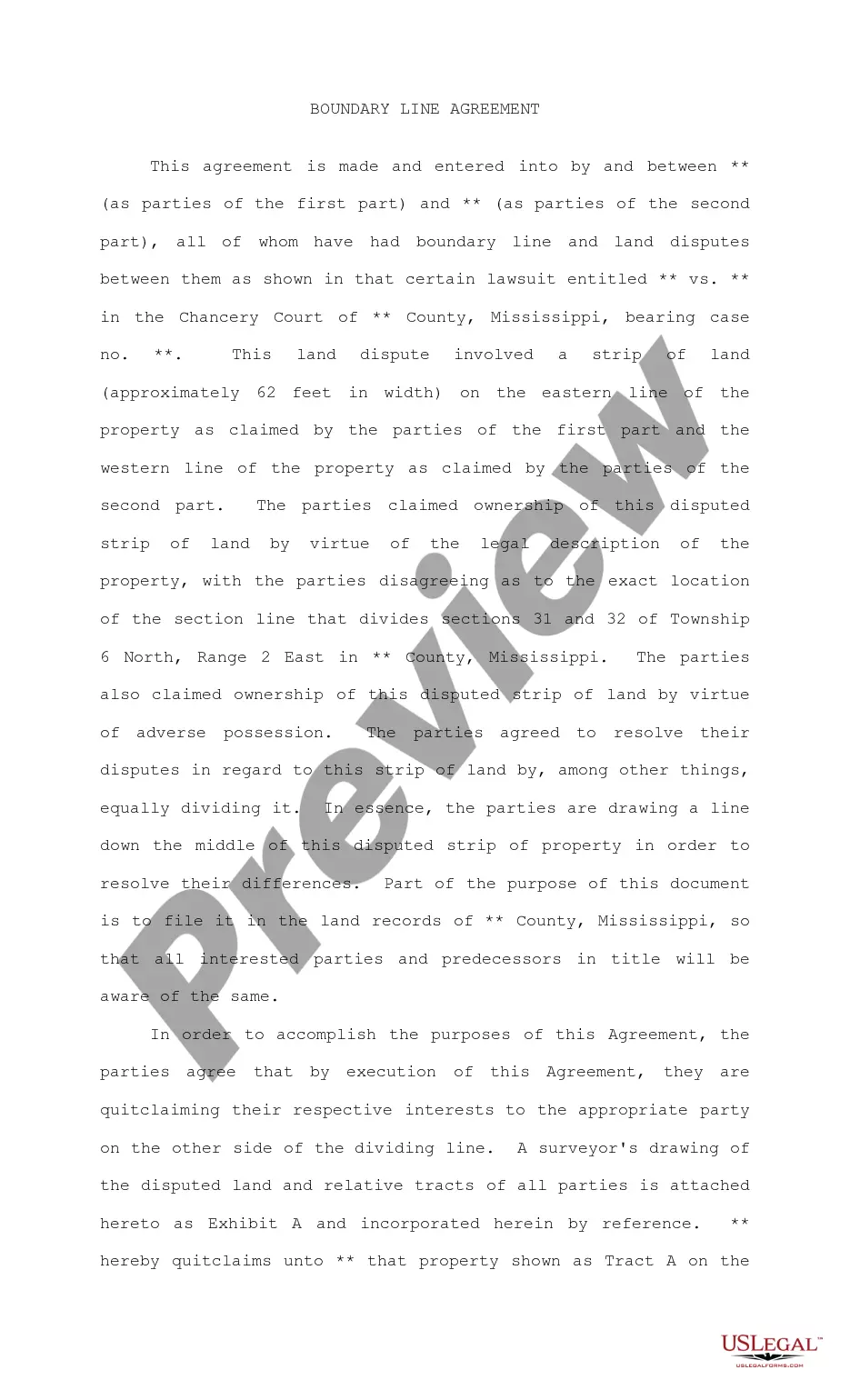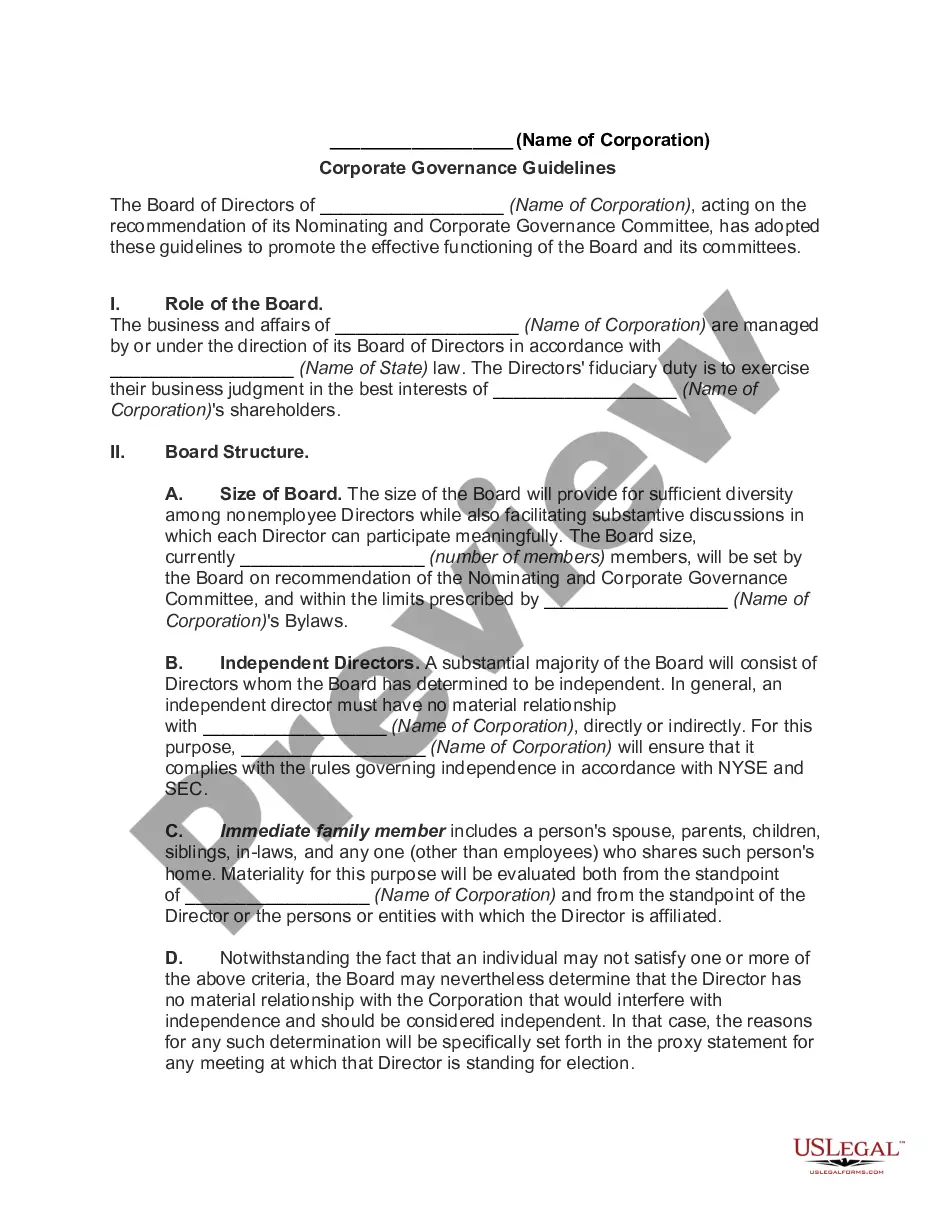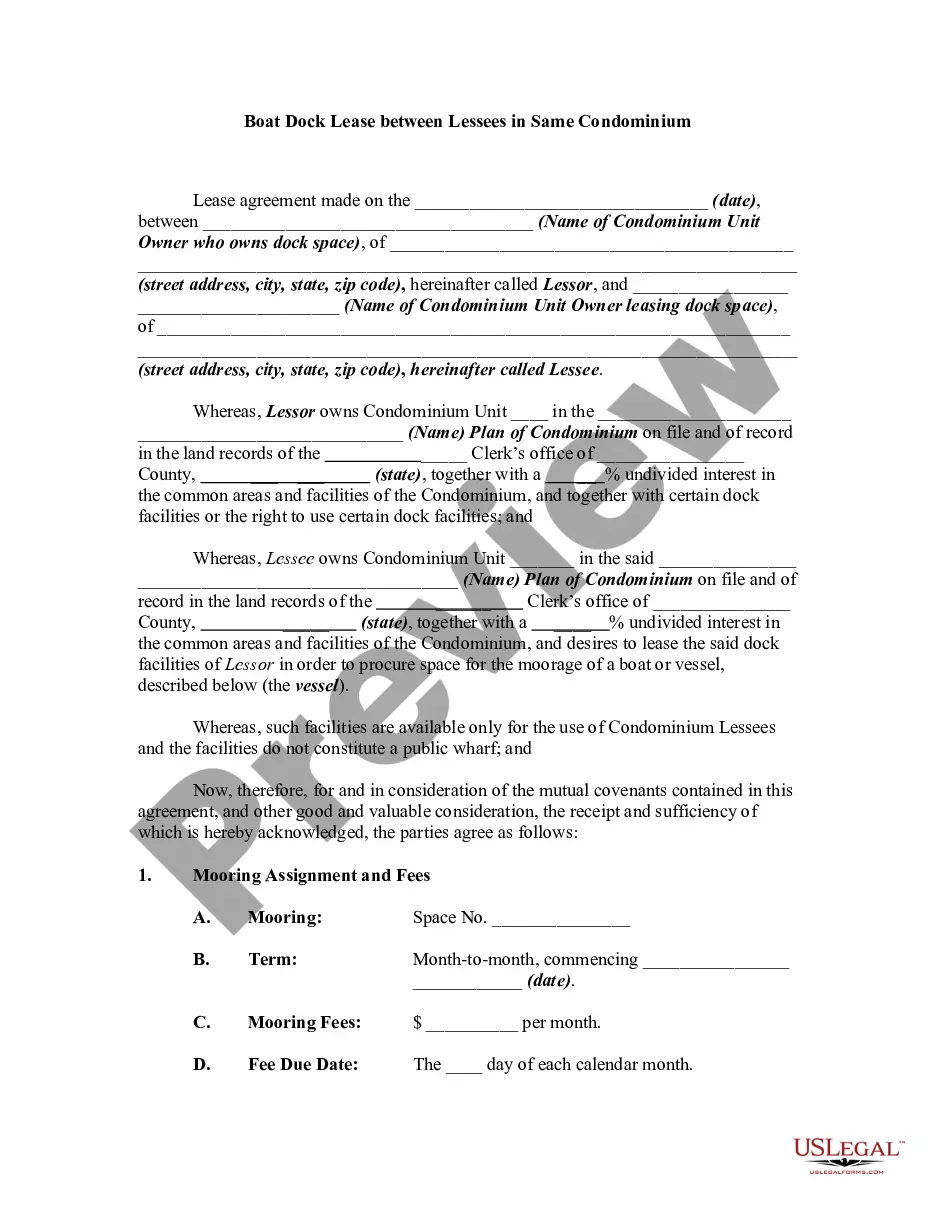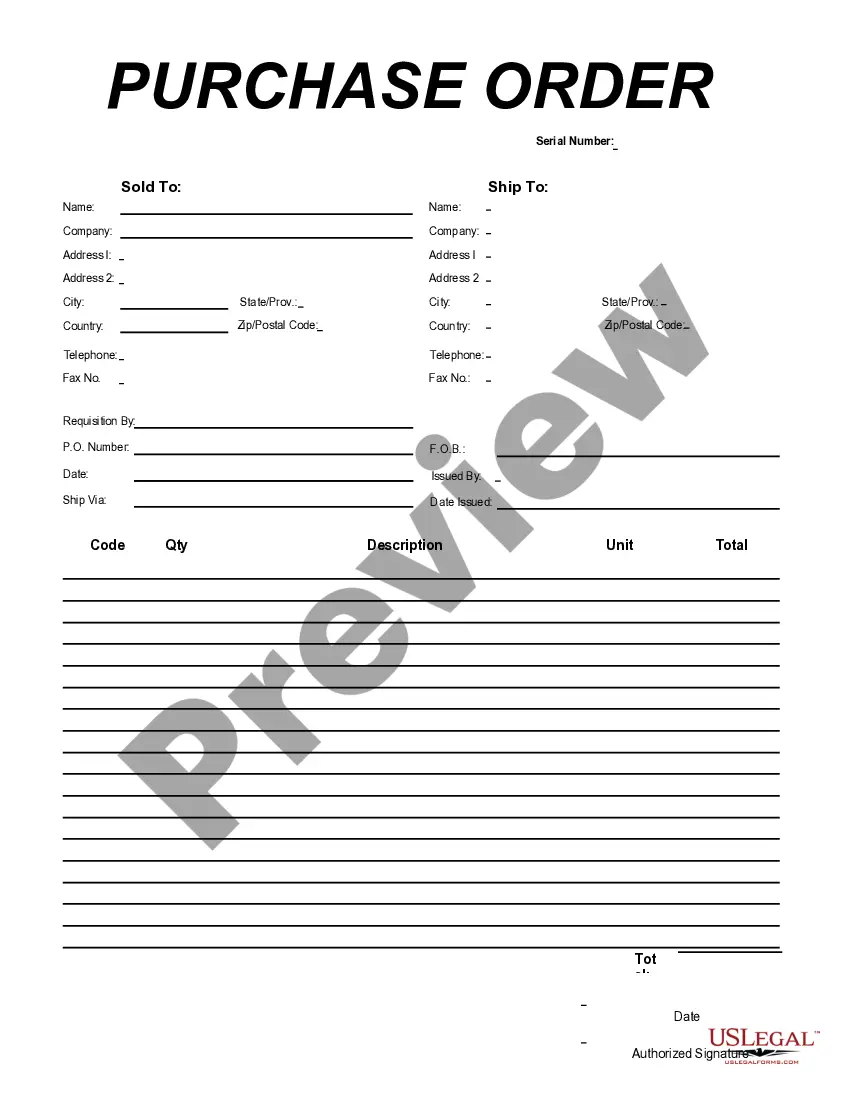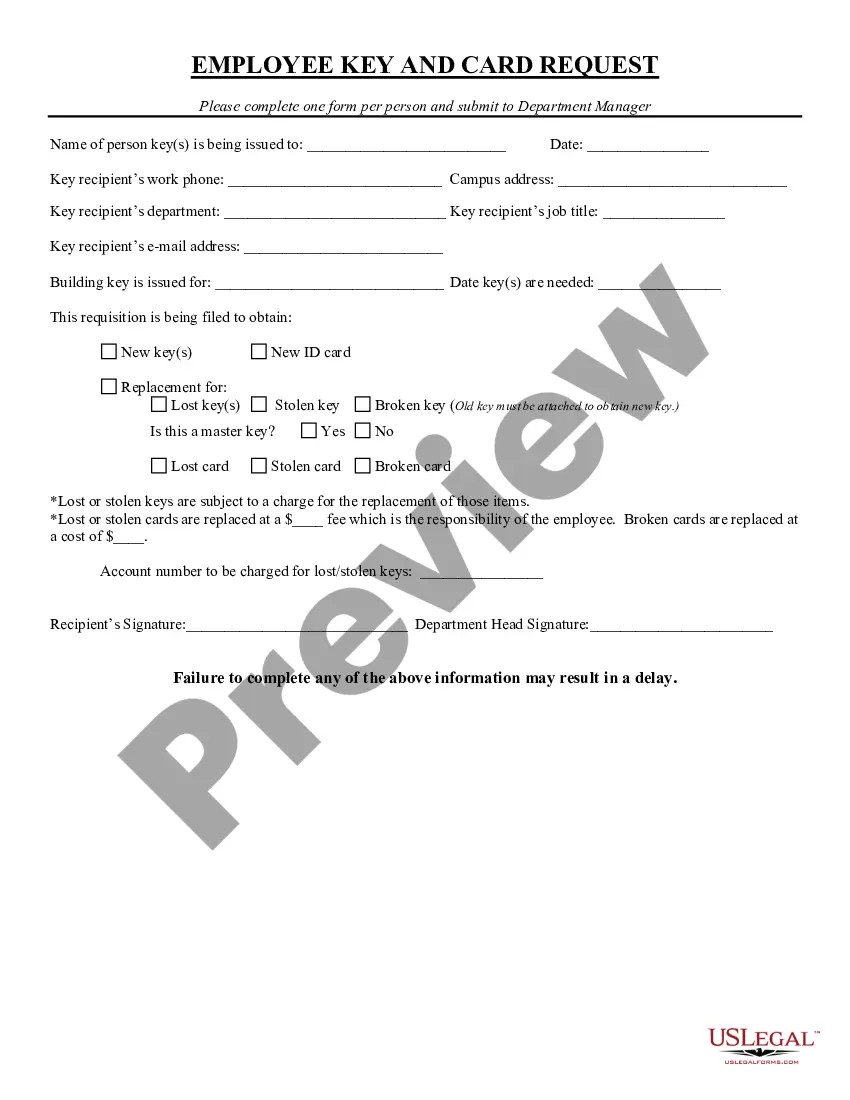Virgin Islands Employee Key and Card Request
Description
How to fill out Employee Key And Card Request?
Are you presently in a scenario where you need documents for business or particular aims nearly every time.
There is a plethora of legal document templates available online, but finding reliable ones is not easy.
US Legal Forms provides a vast selection of templates, such as the Virgin Islands Employee Key and Card Request, that are designed to comply with state and federal regulations.
Once you find the suitable form, click Get now.
Choose the pricing plan you want, provide the necessary information to set up your payment, and complete your order using PayPal or a credit card. Select a convenient file format and download your version. You can access all the document templates you have purchased in the My documents section. You can obtain an additional copy of the Virgin Islands Employee Key and Card Request at any time, if desired. Just follow the relevant form to download or print the document template. Use US Legal Forms, one of the most comprehensive collections of legal forms, to save time and avoid errors. The service offers properly crafted legal document templates that you can utilize for various purposes. Create a free account on US Legal Forms and start simplifying your life.
- If you are familiar with the US Legal Forms website and have an account, simply Log In.
- Then, you can download the Virgin Islands Employee Key and Card Request template.
- If you do not have an account and wish to use US Legal Forms, follow these steps.
- Obtain the form you need and verify that it corresponds to the appropriate city/state.
- Utilize the Review option to evaluate the document.
- Check the information to ensure you have selected the right form.
- If the form is not what you are looking for, use the Search field to find the document that meets your requirements.
Form popularity
FAQ
How to fill out Form W-2Box A: Employee's Social Security number.Box B: Employer Identification Number (EIN)Box C: Employer's name, address, and ZIP code.Box D:Boxes E and F: Employee's name, address, and ZIP code.Box 1: Wages, tips, other compensation.Box 2: Federal income tax withheld.Box 3: Social Security wages.More items...?
Enter in box 14 the total employment income before deductions. Include the following: Salary and wages (including pay in lieu of termination notice). Bonuses.
How to Complete the New Form W-4Step 1: Provide Your Information. Provide your name, address, filing status, and Social Security number.Step 2: Indicate Multiple Jobs or a Working Spouse.Step 3: Add Dependents.Step 4: Add Other Adjustments.Step 5: Sign and Date Form W-4.
Form W-2 shows an employee's gross wages and withheld taxes. It can also include other information such as deferred compensation, dependent care benefits, contributions to a health savings account, and tip income. If you paid an employee during the year, you must complete a Form W-2.
Employers use Box 14 on Form W-2 to provide other information to employees. Generally, the amount in Box 14 is for informational purposes only; however, some employers use Box 14 to report amounts that should be entered elsewhere on your return.
How to fill out Form W-2Box A: Employee's Social Security number.Box B: Employer Identification Number (EIN)Box C: Employer's name, address, and ZIP code.Box D:Boxes E and F: Employee's name, address, and ZIP code.Box 1: Wages, tips, other compensation.Box 2: Federal income tax withheld.Box 3: Social Security wages.More items...?
Form W-2, also known as the Wage and Tax Statement, is the document an employer is required to send to each employee and the Internal Revenue Service (IRS) at the end of the year. A W-2 reports employees' annual wages and the amount of taxes withheld from their paychecks.
9 Form InstructionsLine 1 Name.Line 2 Business name.Line 3 Federal tax classification.Line 4 Exemptions.Lines 5 & 6 Address, city, state, and ZIP code.Line 7 Account number(s)Part I Taxpayer Identification Number (TIN)Part II Certification.
Box 14: Your employer may report additional tax information here. If any amounts are reported in Box 14, they should include a brief description of what they're for. For example, union dues, employer-paid tuition assistance or after-tax contributions to a retirement plan may be reported here.
In most cases, the information that your employer lists in Box 14 of your W-2 does not affect your income tax return. In fact, for many Box 14 entries, the IRS does not even provide a place for it to get reported on your return forms.