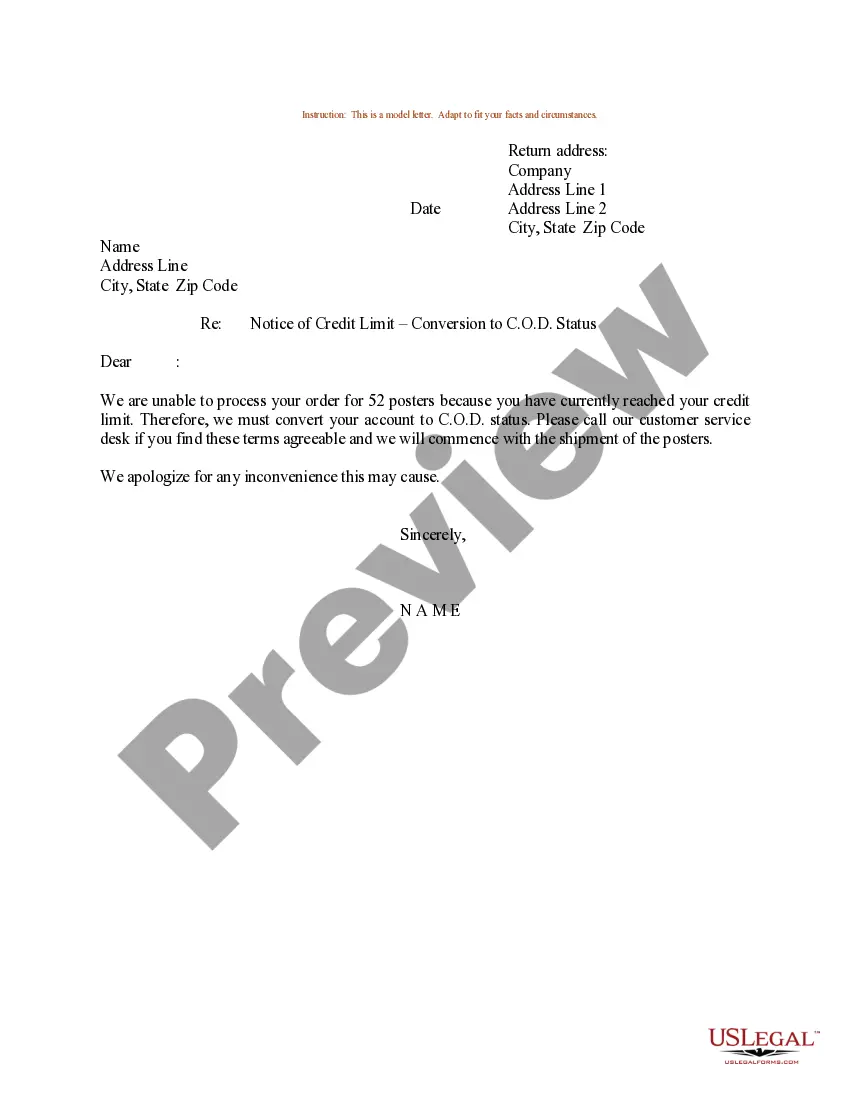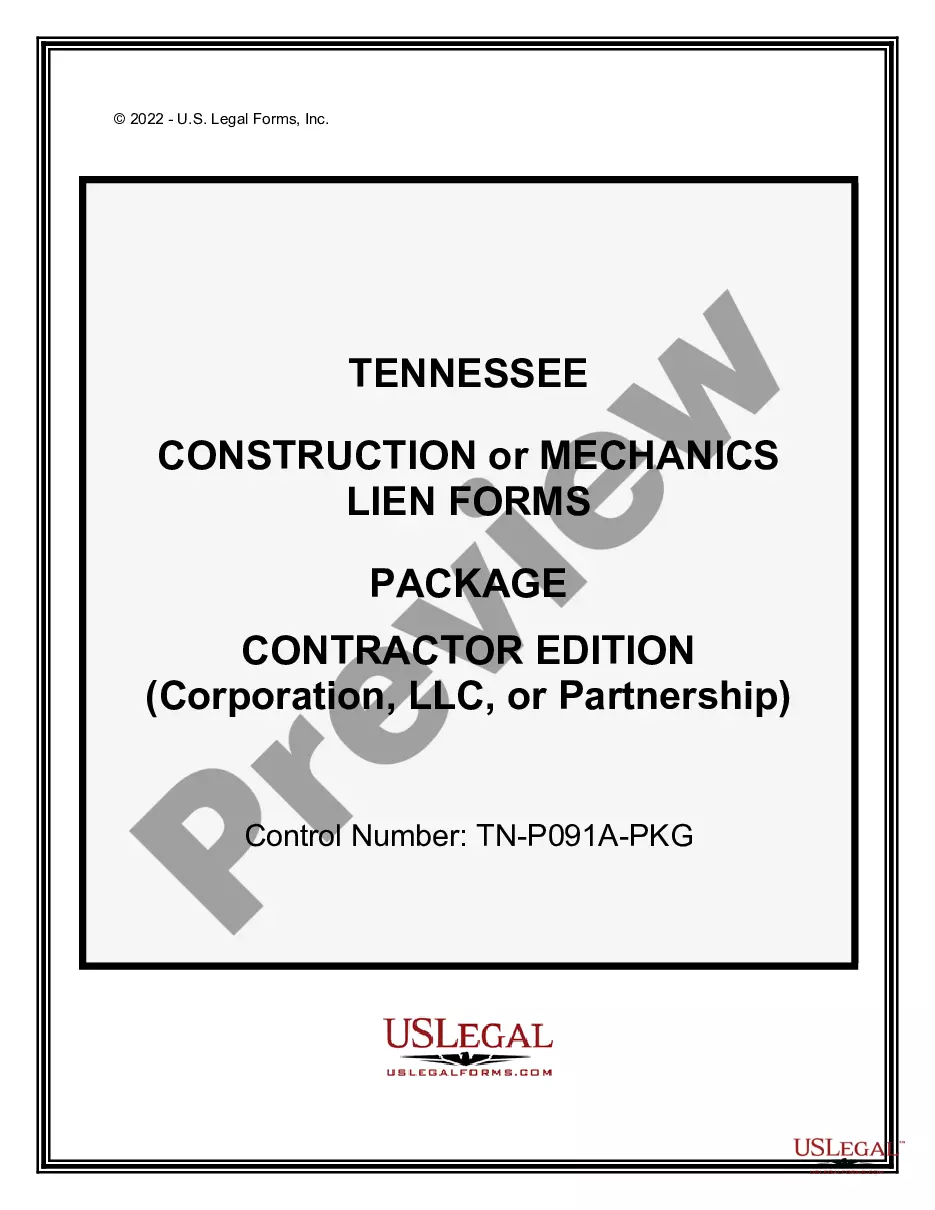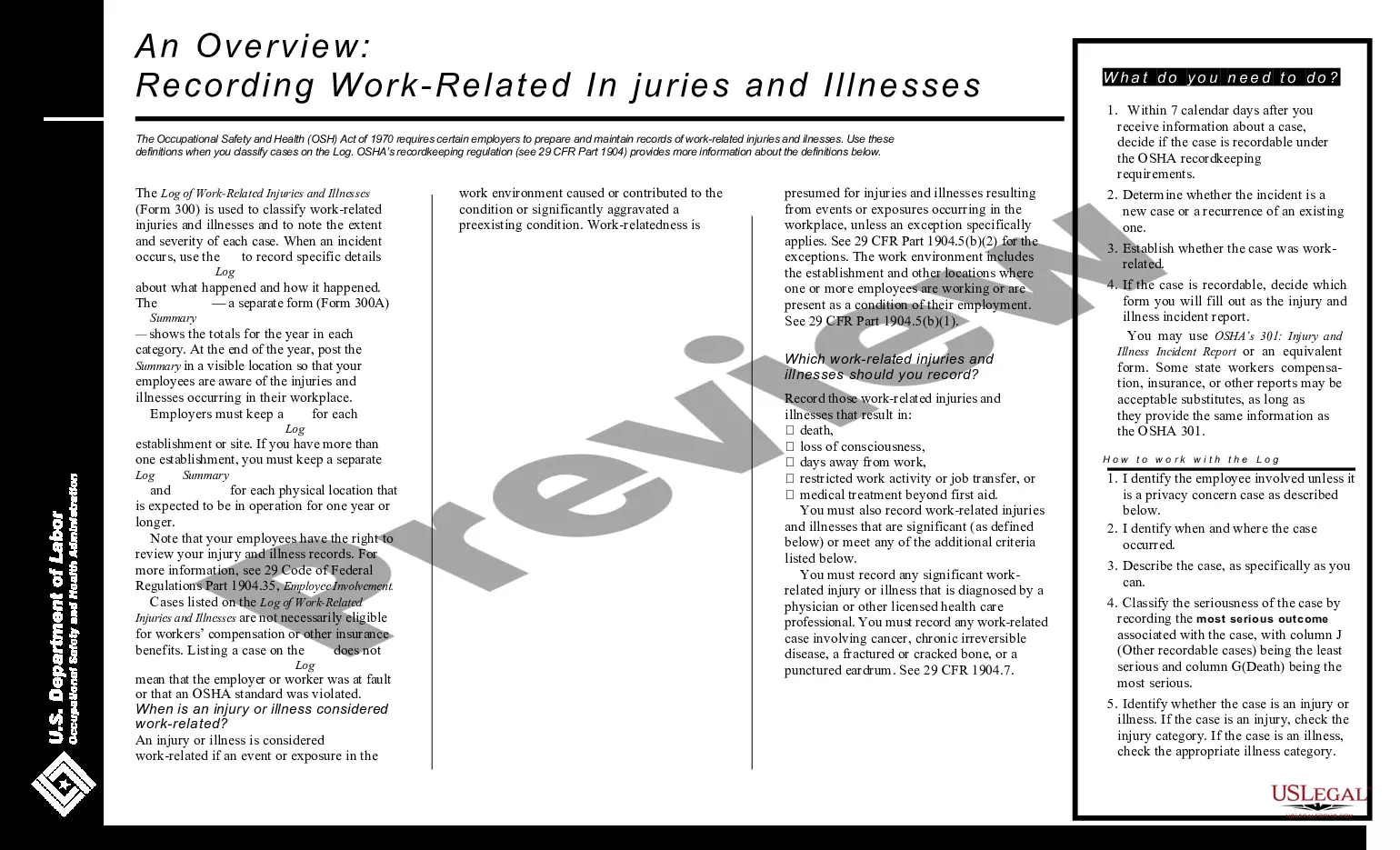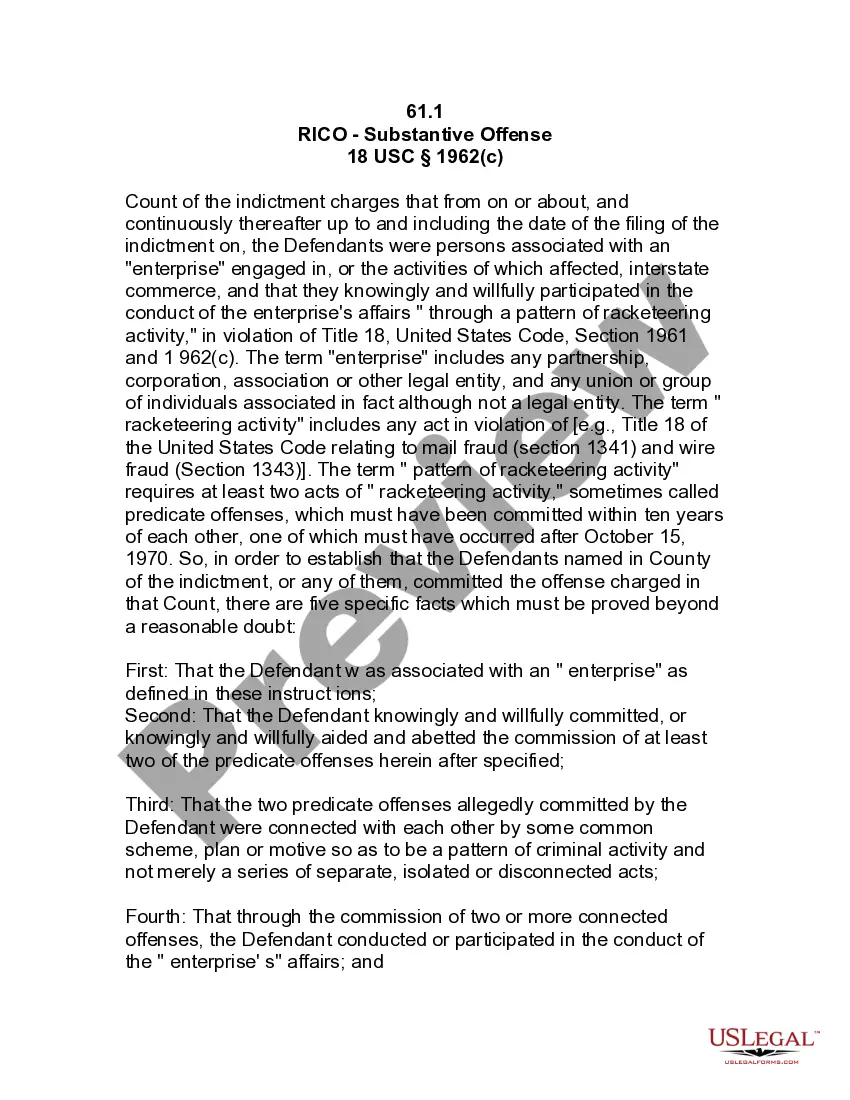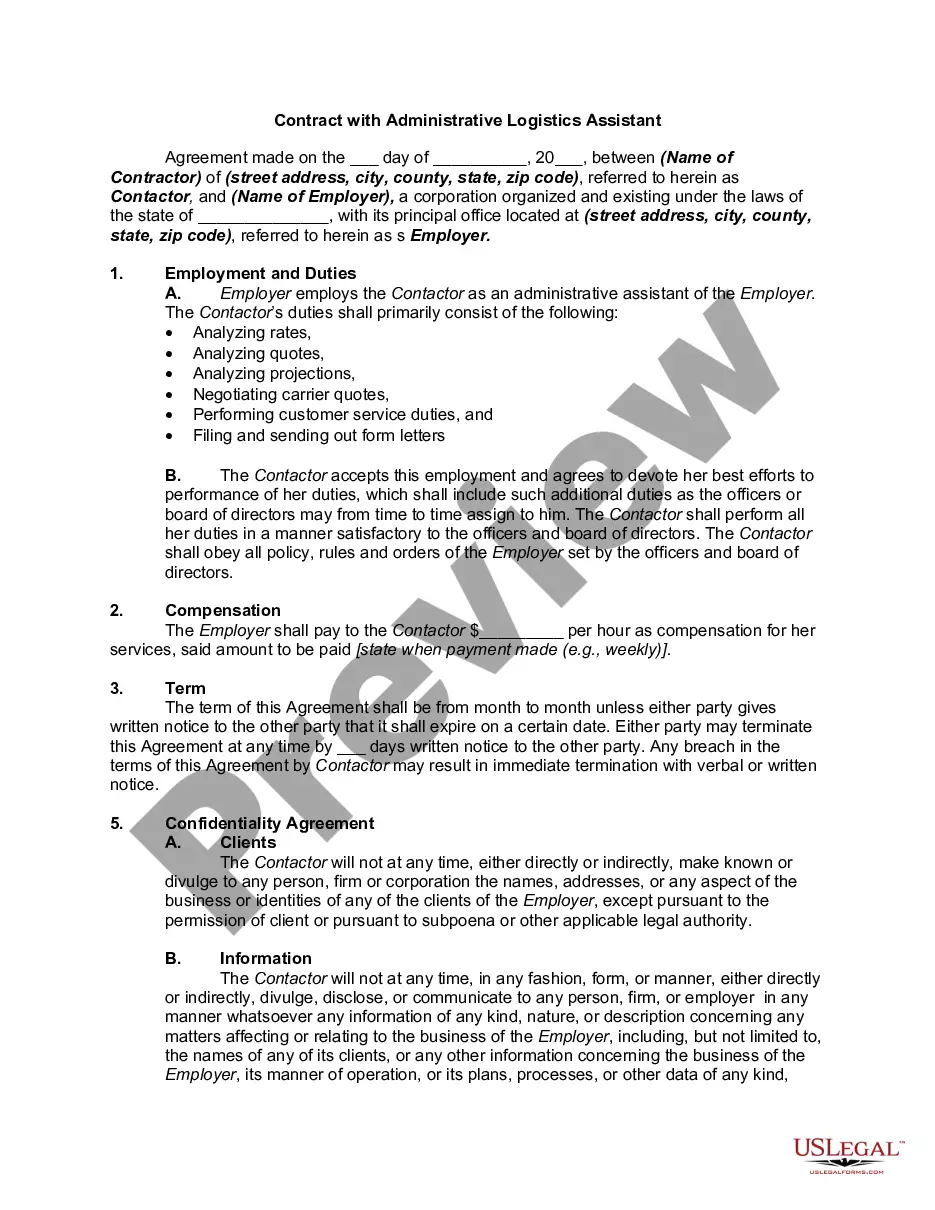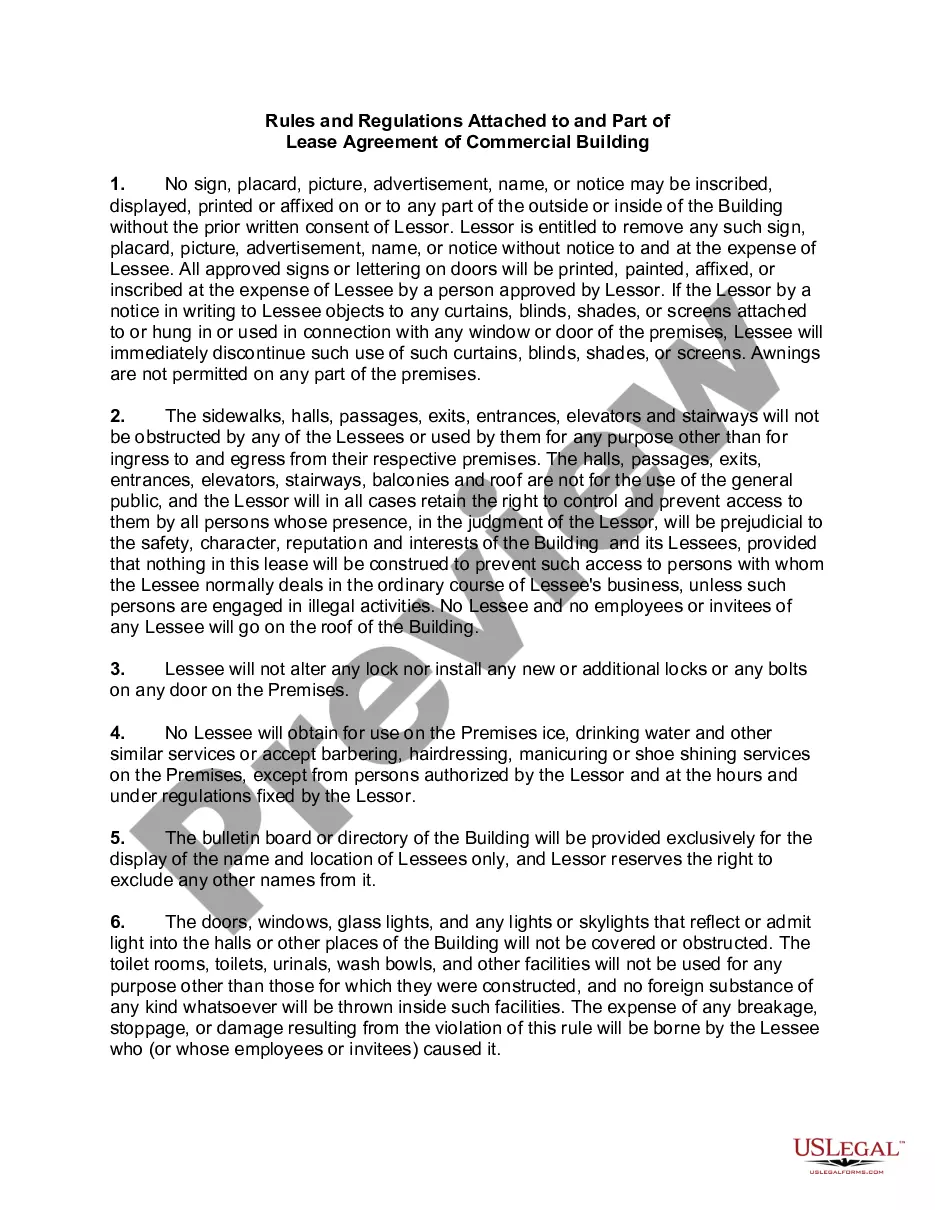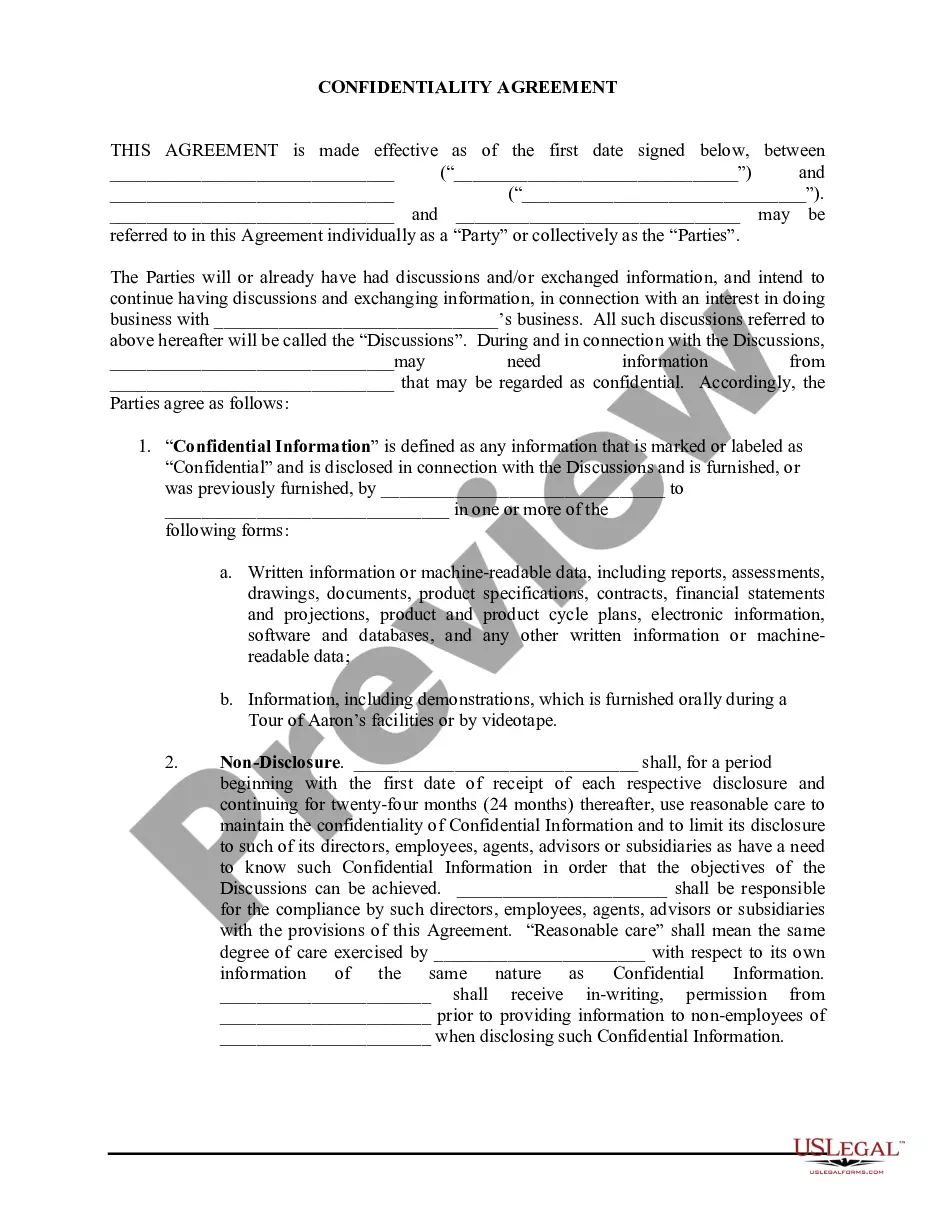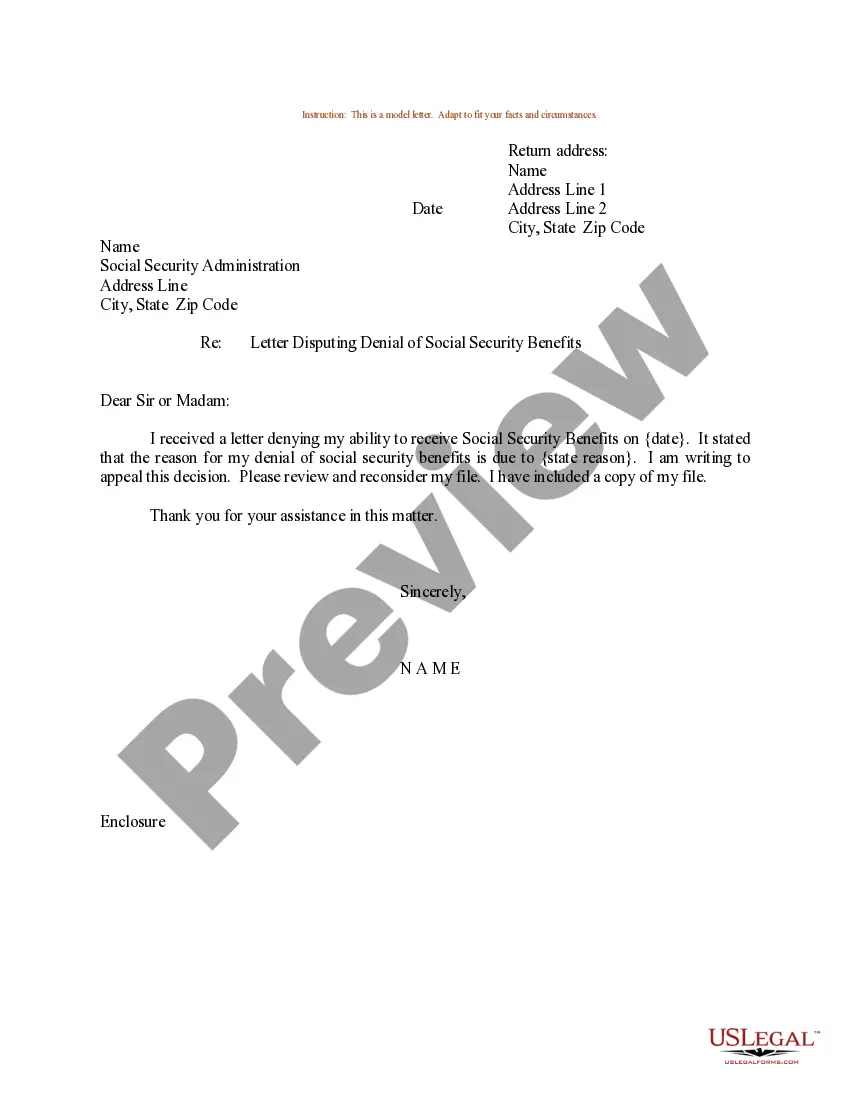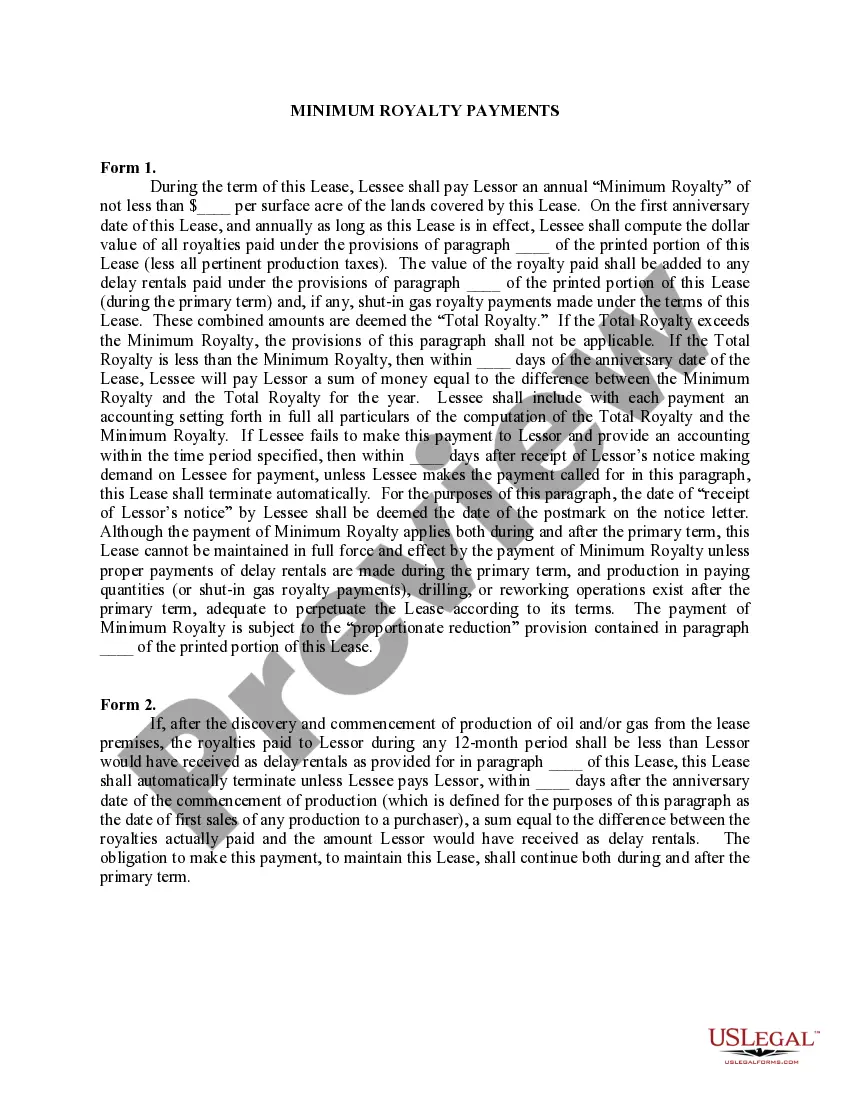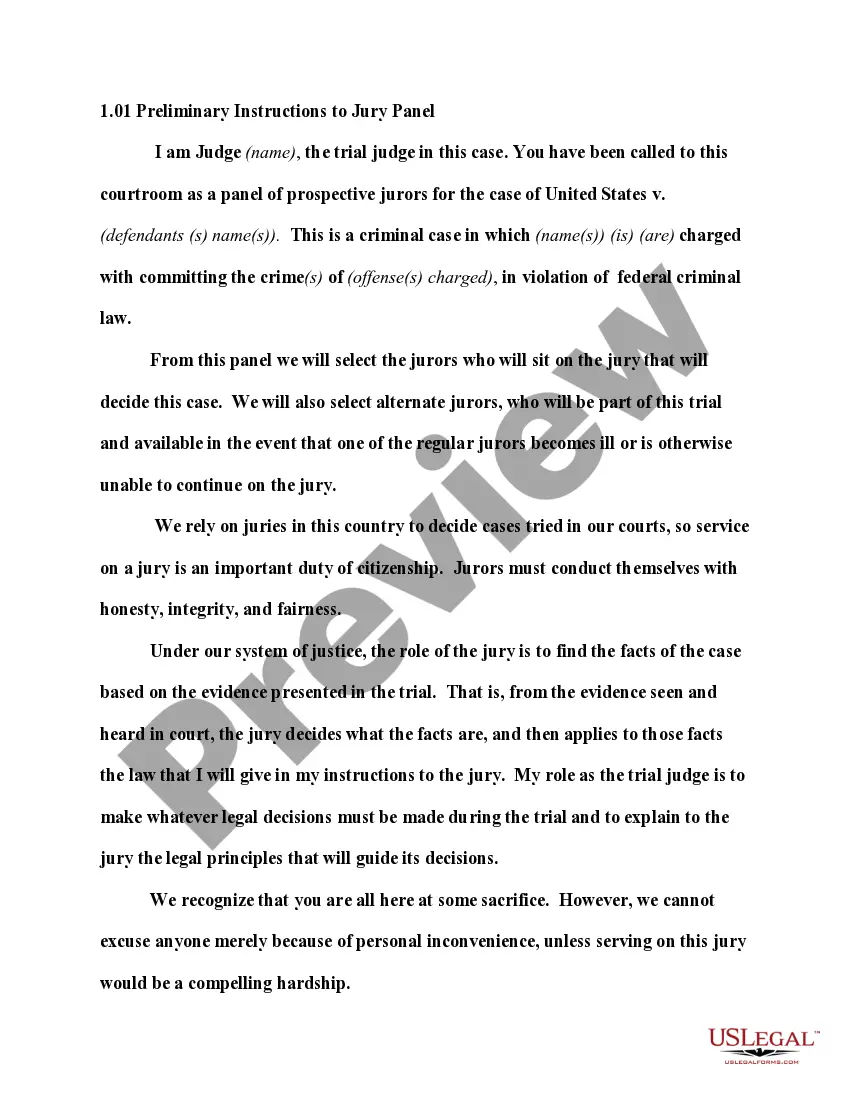Virgin Islands Invoice Template for Mechanic
Description
How to fill out Invoice Template For Mechanic?
You can spend hours online attempting to discover the proper legal document template that meets the state and federal requirements you need.
US Legal Forms provides thousands of legal templates that are reviewed by experts.
You can download or print the Virgin Islands Invoice Template for Mechanic from my service.
To find an additional version of the form, use the Search field to locate the template that suits your needs and requirements.
- If you already possess a US Legal Forms account, you can sign in and select the Download option.
- Then, you can fill out, modify, print, or sign the Virgin Islands Invoice Template for Mechanic.
- Every legal document template you obtain is yours permanently.
- To retrieve an additional copy of any purchased form, navigate to the My documents tab and select the corresponding option.
- If you are using the US Legal Forms website for the first time, follow the simple instructions outlined below.
- First, ensure you have selected the correct document template for the area/city of your selection.
- Review the form description to confirm you have picked the correct form.
Form popularity
FAQ
Creating an invoice bill PDF starts with gathering the necessary details, such as your business name, customer information, and itemized services. After compiling this information, format it into a structured layout using software or online tools. Remember that using a Virgin Islands Invoice Template for Mechanic can simplify this task by providing a clear framework to follow.
To make a PDF invoice template, you can utilize online invoicing software or a word processor. Start by designing your template layout, making sure to leave space for all essential details, including services provided and payment terms. With a Virgin Islands Invoice Template for Mechanic, you can easily customize important sections while adhering to industry standards.
To draft an invoice in PDF, design your invoice layout in a word processor or an invoice creation tool. Once you have included all pertinent details—such as service descriptions and costs—save or export the document as a PDF. Utilizing a Virgin Islands Invoice Template for Mechanic can simplify this process, making sure you include all required fields specific to your services.
Creating an invoice format involves structuring key information in an easily readable way. Begin with your business details, include itemized services, add payment terms, and conclude with a total amount due. You can find a Virgin Islands Invoice Template for Mechanic that meets your requirements and customize it further using tools that allow for personalization.
To create a PDF invoice template, start by outlining the essential elements such as your business name, contact information, and services rendered. You can use software like Canva, Google Docs, or a dedicated tool like US Legal Forms. Choose a layout that suits your business style, and then export your document as a PDF. Consider incorporating a Virgin Islands Invoice Template for Mechanic to ensure compliance with local regulations.
To make a maintenance receipt, include your business name, contact information, and a description of the maintenance services provided. Clearly list the costs associated with each service for transparency. A Virgin Islands Invoice Template for Mechanic is excellent for facilitating a well-structured receipt that meets legal requirements and presents a professional image.
To create a service invoice, start with your business details, followed by an itemized list of services provided and their costs. Including clear payment terms and due dates enhances the invoice's effectiveness. A Virgin Islands Invoice Template for Mechanic is ideal for ensuring that your service invoice meets all necessary criteria.
The easiest way to make an invoice is to use a pre-designed template that provides all required fields. A Virgin Islands Invoice Template for Mechanic simplifies this process, allowing you to fill in specific details without worrying about the layout. This approach saves time while ensuring your invoice remains compliant and clear.
Absolutely, you can generate an invoice from yourself by detailing services rendered and costs. Employing a Virgin Islands Invoice Template for Mechanic ensures that you cover all necessary aspects and maintain a professional appearance. This is particularly useful for keeping your financial records organized.
When writing a receipt for repairs, include your business name, a clear description of the services, and the total amount charged. Be sure to make a copy for your records. Utilizing a Virgin Islands Invoice Template for Mechanic can help you craft a professional receipt that meets legal standards and provides clarity to your customers.