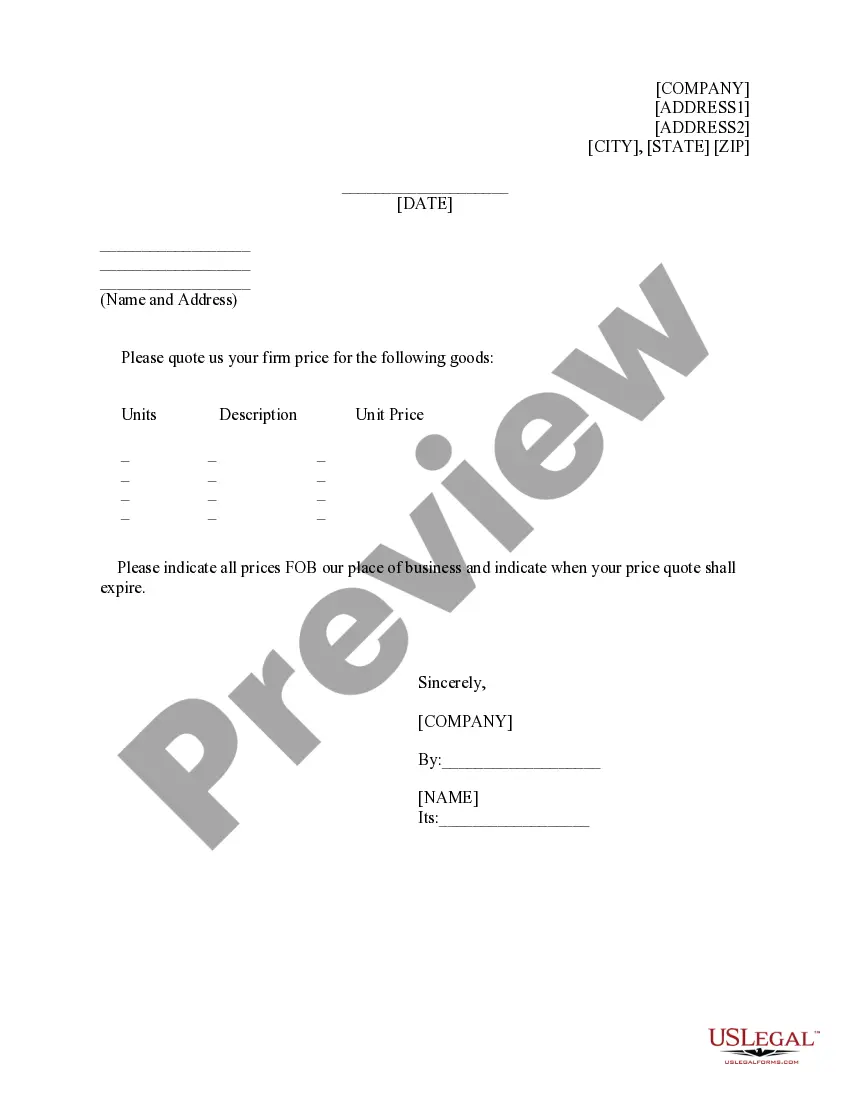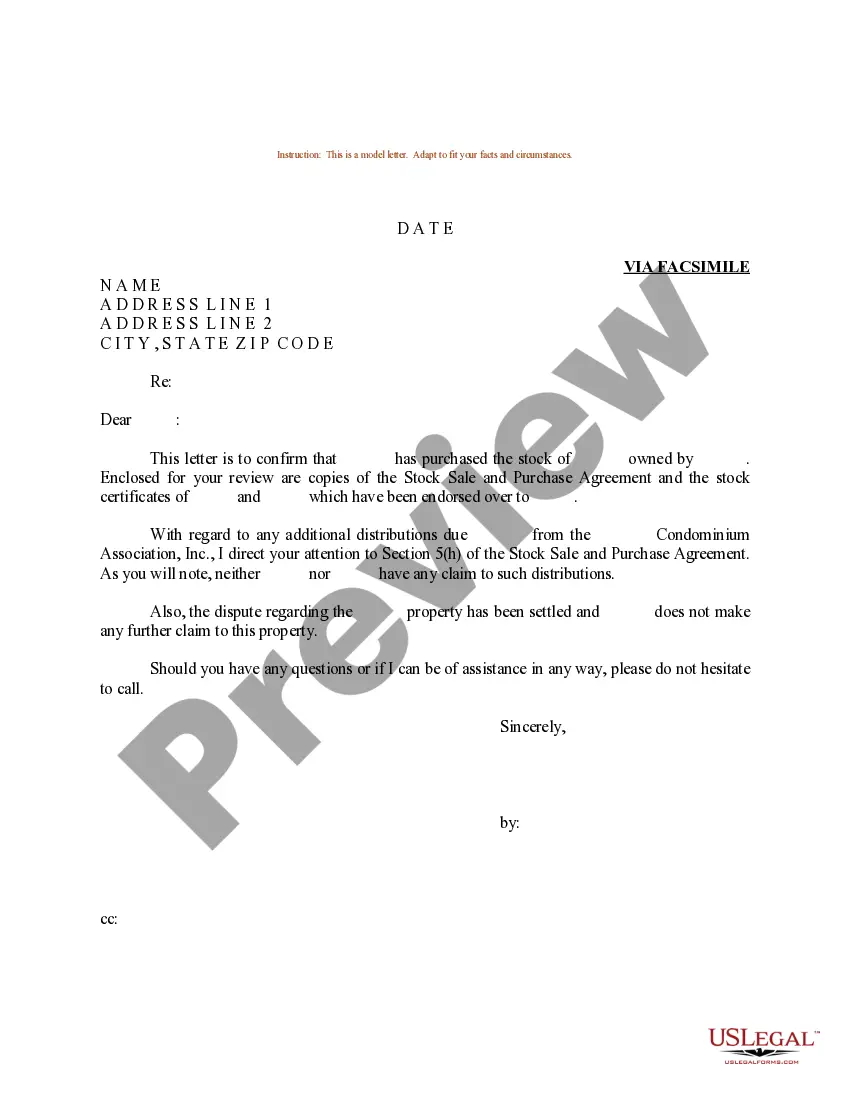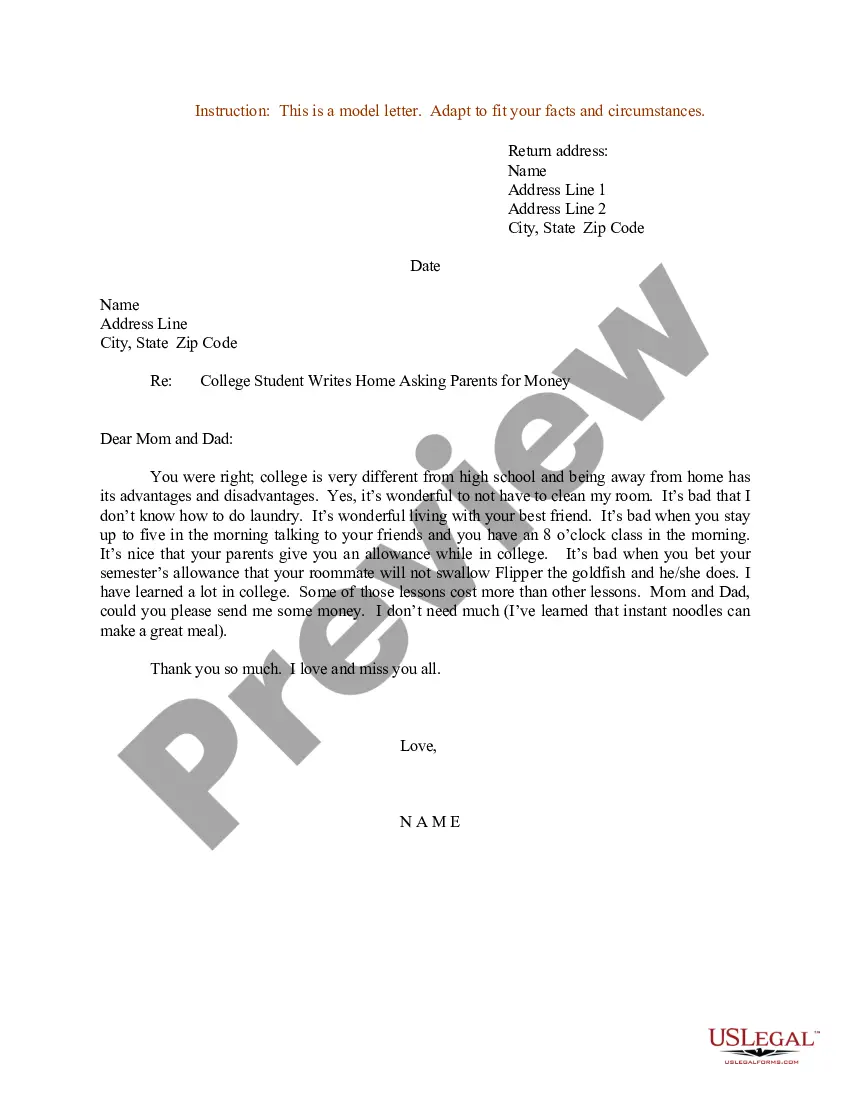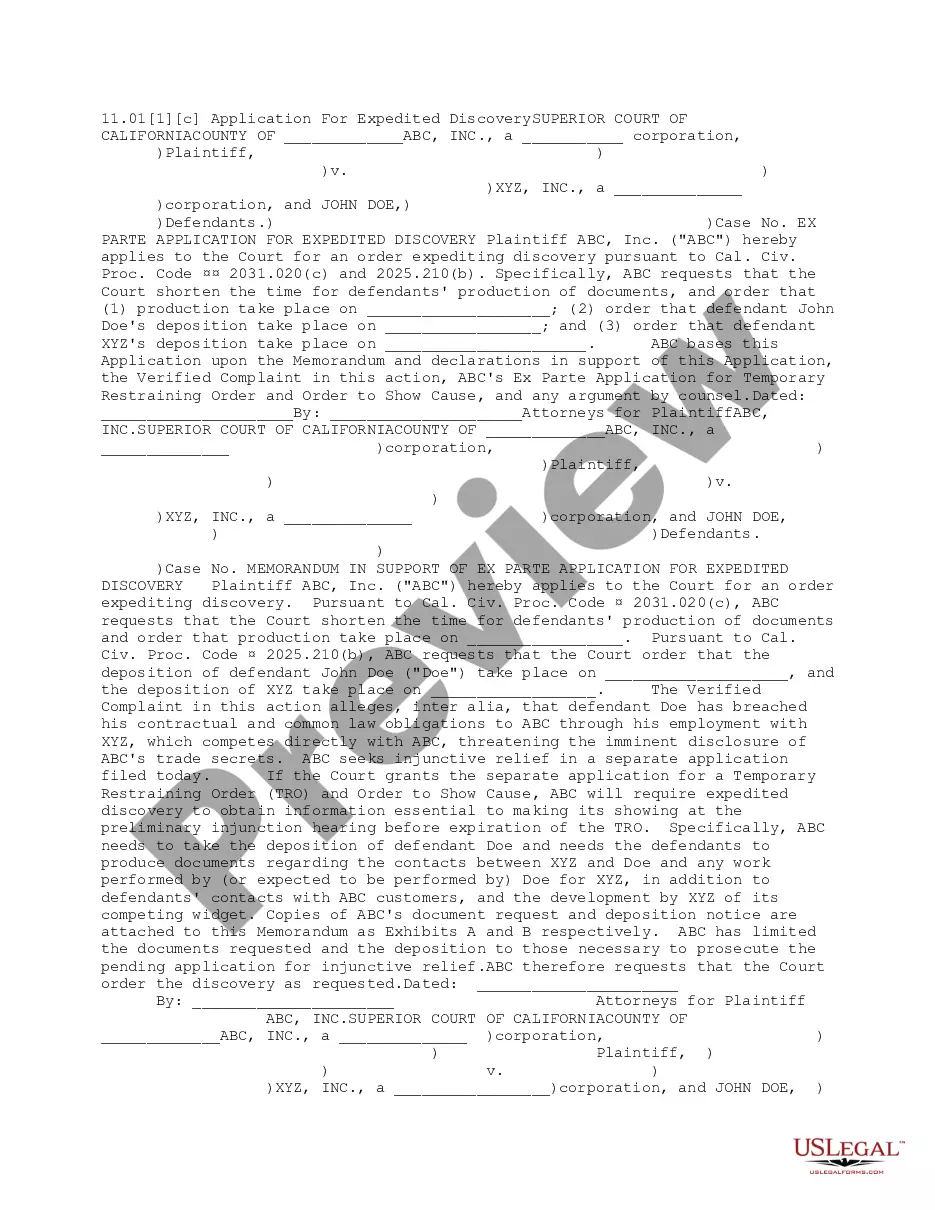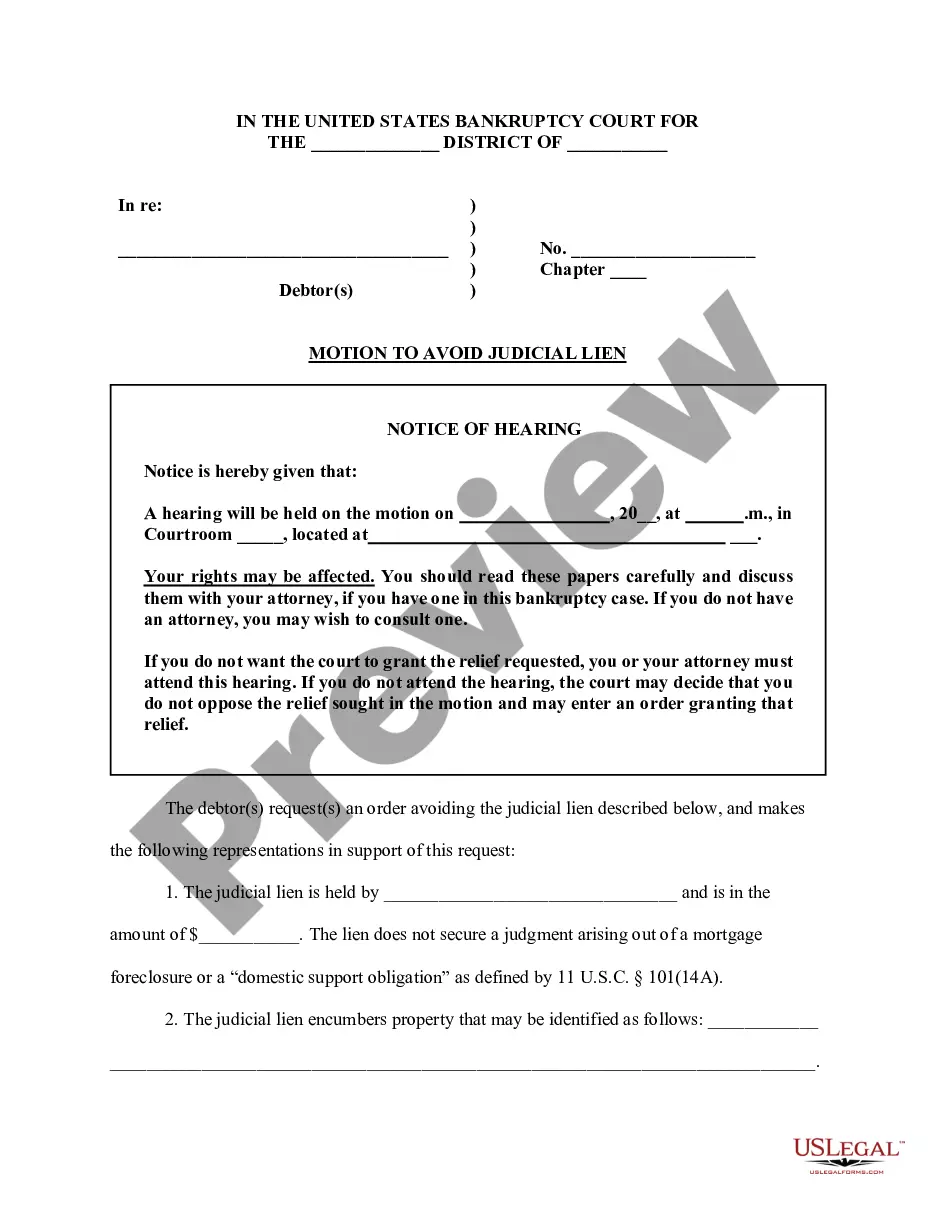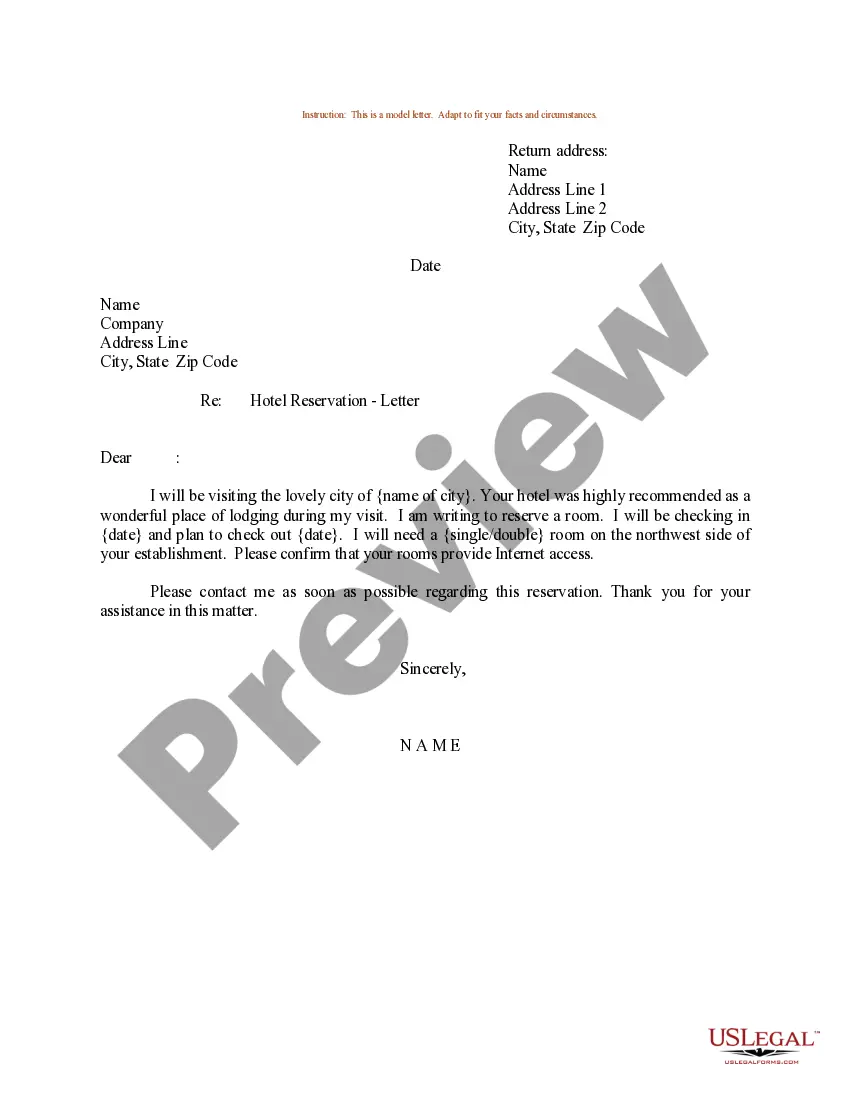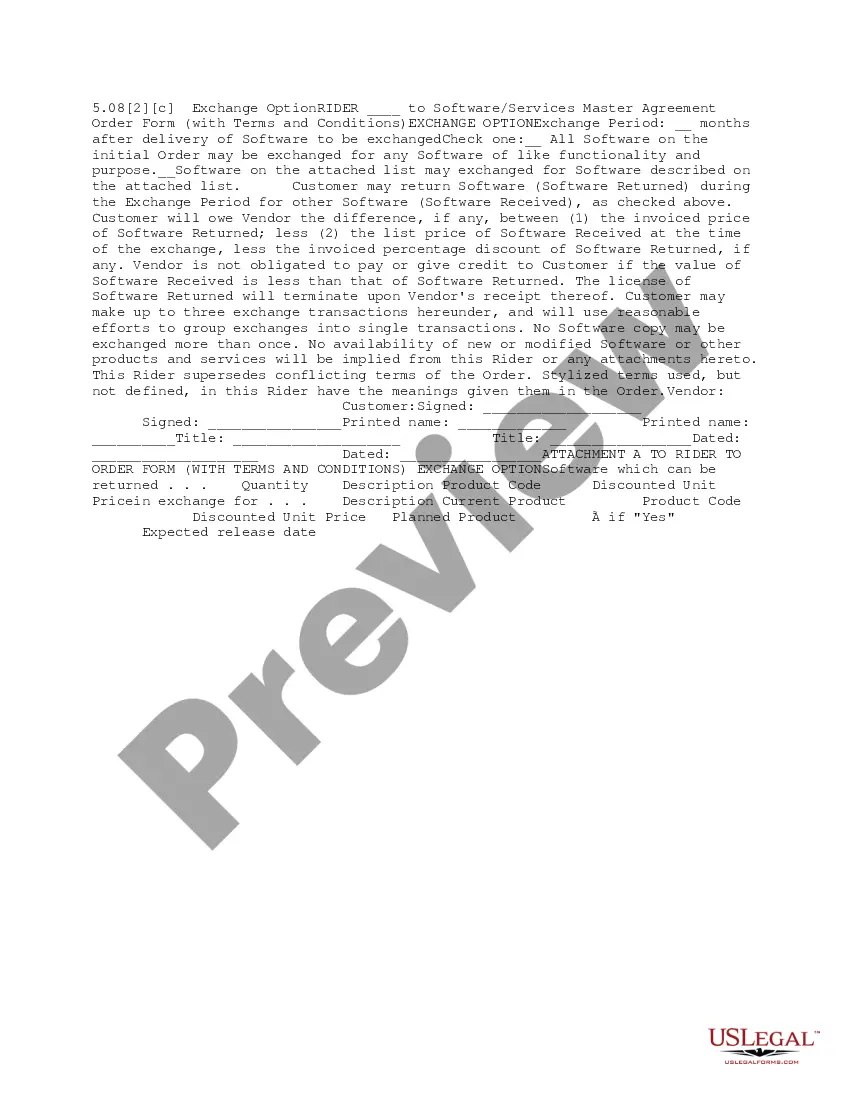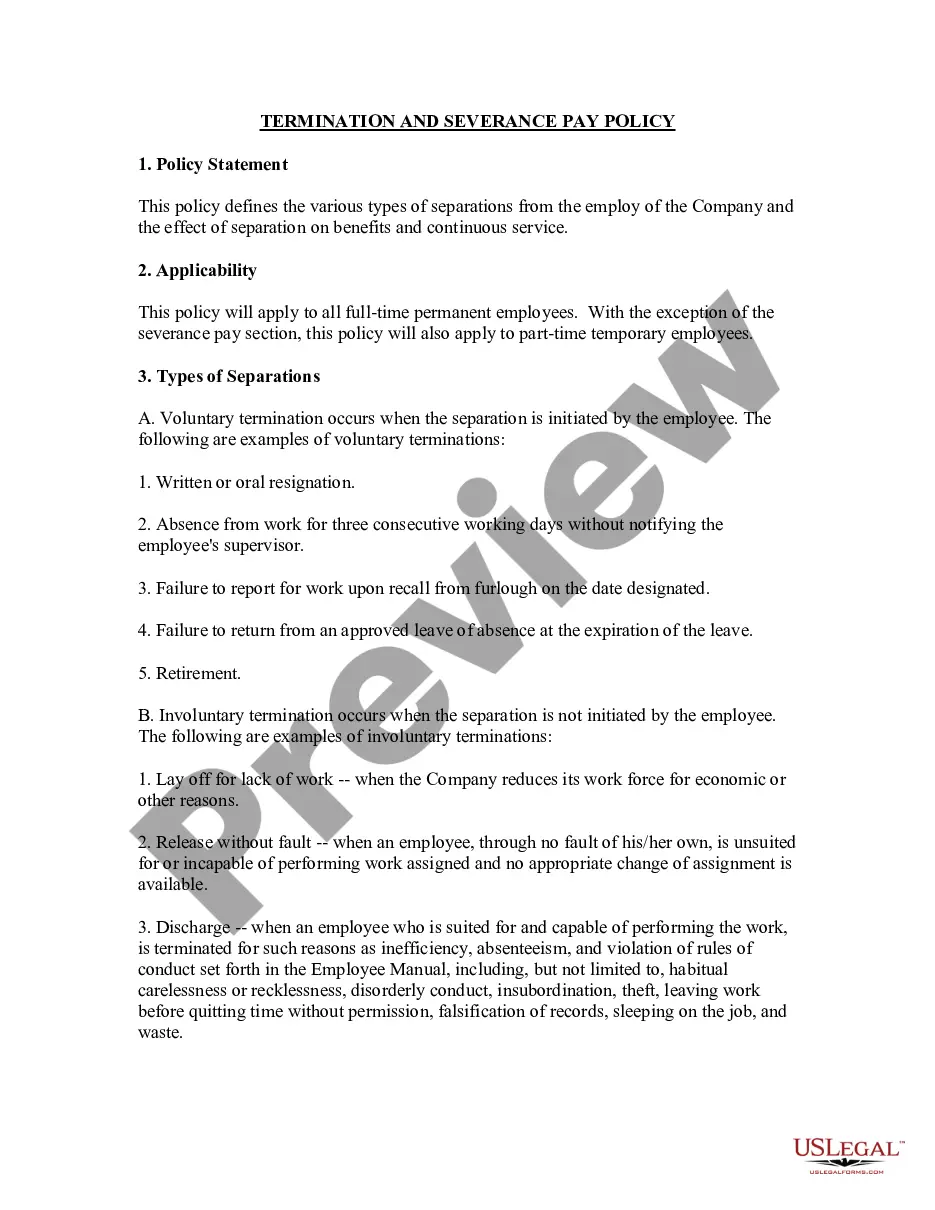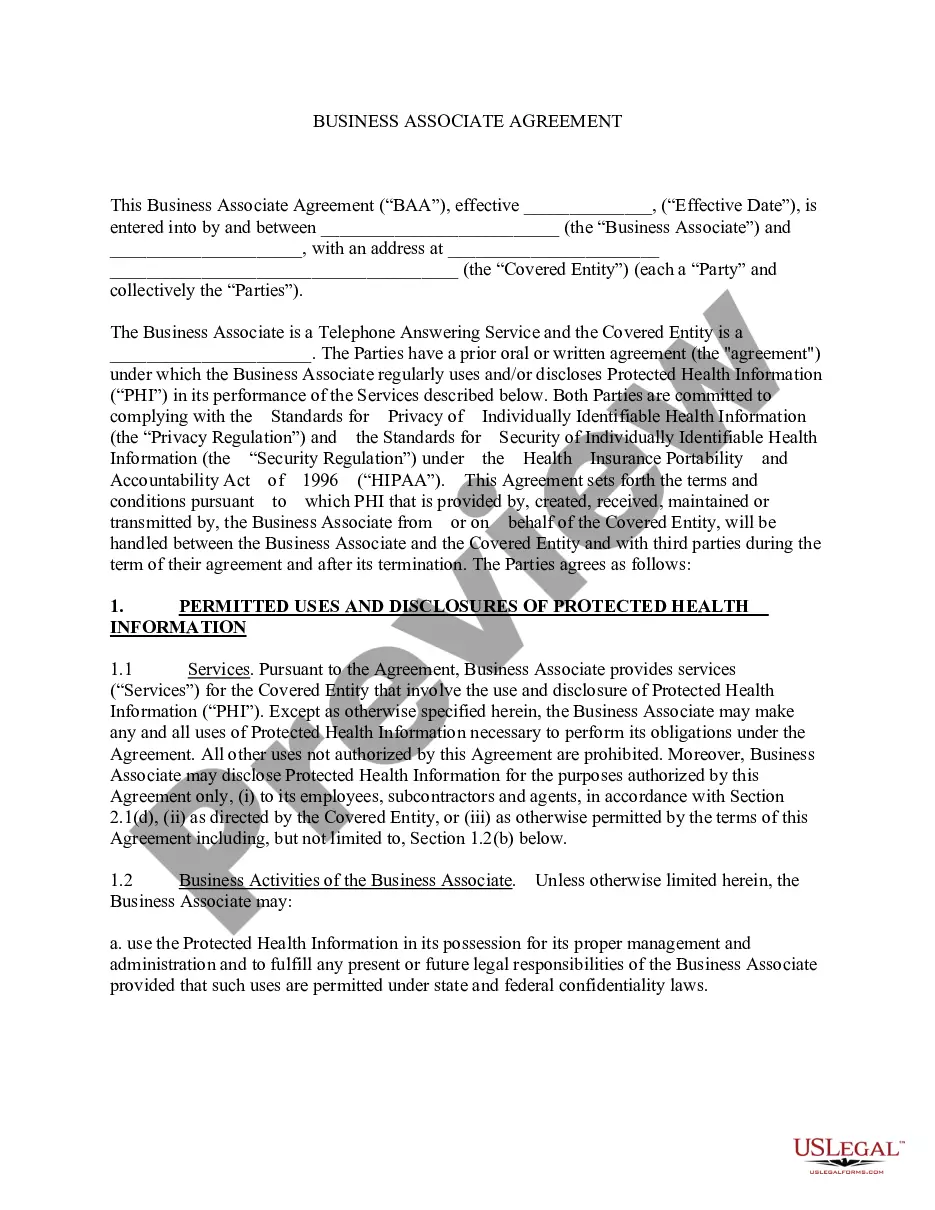Virgin Islands Invoice Template for Postman
Description
How to fill out Invoice Template For Postman?
Finding the appropriate legal document format can be a challenge.
Of course, there are numerous templates accessible online, but how can you obtain the legal form you require.
Utilize the US Legal Forms website. The platform offers thousands of templates, including the Virgin Islands Invoice Template for Postman, suitable for both business and personal needs.
First, ensure you have selected the correct form for your city/county. You can review the form using the Preview button and check the form details to confirm it is the correct one for you.
- All forms are reviewed by experts and comply with federal and state regulations.
- If you are already registered, Log In to your account and click on the Download button to access the Virgin Islands Invoice Template for Postman.
- Use your account to browse the legal forms you have previously purchased.
- Visit the My documents section of your account to obtain another copy of the documents you need.
- If you are a new user of US Legal Forms, here are some simple steps to follow.
Form popularity
FAQ
To check your current Postman plan, sign into your account and go to your workspace settings. You will find a section that details your plan type and status. This information helps you determine if you need to upgrade or switch to a different plan. Additionally, if you're managing invoices, using the Virgin Islands Invoice Template for Postman can enhance your efficiency.
Creating a commercial invoice for international shipping can be straightforward. First, you can use a Virgin Islands Invoice Template for Postman to gather all required details, such as the description of goods, their quantity, and total value. Be sure to include both the sender and recipient's information clearly. Following these steps helps avoid delivery delays and ensures smooth transit.
Yes, you need a commercial invoice to ship goods to the US Virgin Islands. This document provides essential details about the items you are sending and their value. Using a Virgin Islands Invoice Template for Postman can simplify this process. It ensures you include all necessary information, helping you comply with shipping regulations.
Creating an invoice template is straightforward. Start by choosing a clean format, then use the Virgin Islands Invoice Template for Postman as your foundation. Include your business name, logo, and applicable fields for client information, services, and prices. Customize it to fit your needs, and save it for future use to make invoicing more efficient.
Yes, you typically need a commercial invoice when shipping to the US Islands. This document provides essential details about the shipment, including the value and description of goods. Using a Virgin Islands Invoice Template for Postman will help you craft a comprehensive invoice that meets all requirements. Ensure you include all necessary information to avoid delays in customs clearance.
To send someone an invoice, start by creating or selecting your Virgin Islands Invoice Template for Postman. Make sure you fill in the necessary details, such as the services provided and payment terms. After finalizing the invoice, send it through email or a digital file-sharing service. Ensure the recipient receives the invoice promptly to streamline your payment process.
To send an invoice template, first, select the Virgin Islands Invoice Template for Postman from your documents. Customize it with your business details and the recipient’s information. Once you've verified the content, save the document to your device. Finally, attach the invoice to an email or send it via your preferred messaging platform to deliver it to your client.
To send an invoice from Business Central, first, generate the invoice using the appropriate features in the platform. After that, make sure to utilize the Virgin Islands Invoice Template for Postman to ensure all information is presented correctly. Lastly, use the email functionality within Business Central to send the invoice directly to your client’s inbox, confirming they received it.
Sending an invoice on RMS is straightforward. First, fill out the invoice using the Virgin Islands Invoice Template for Postman, ensuring you include all relevant details. Once complete, navigate to the sending options within the RMS platform and choose your desired delivery method, such as email or a client portal. With a few clicks, your invoice will be sent directly to your client.
To fill out an invoice template, start by entering your business information, including your name, address, and contact details. Next, input the client's information and describe the services or products you provided. Make sure to include quantities, rates, and any applicable taxes. Using the Virgin Islands Invoice Template for Postman can streamline this process, as it guides you through each necessary detail.