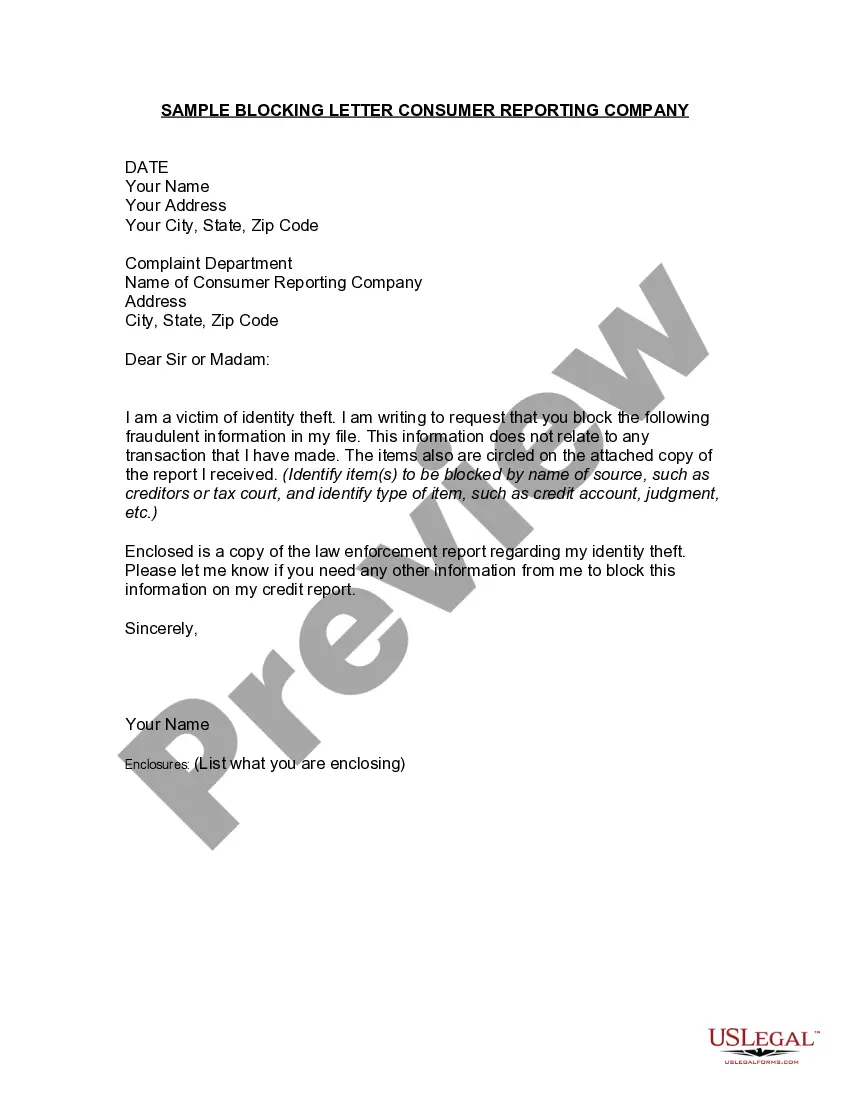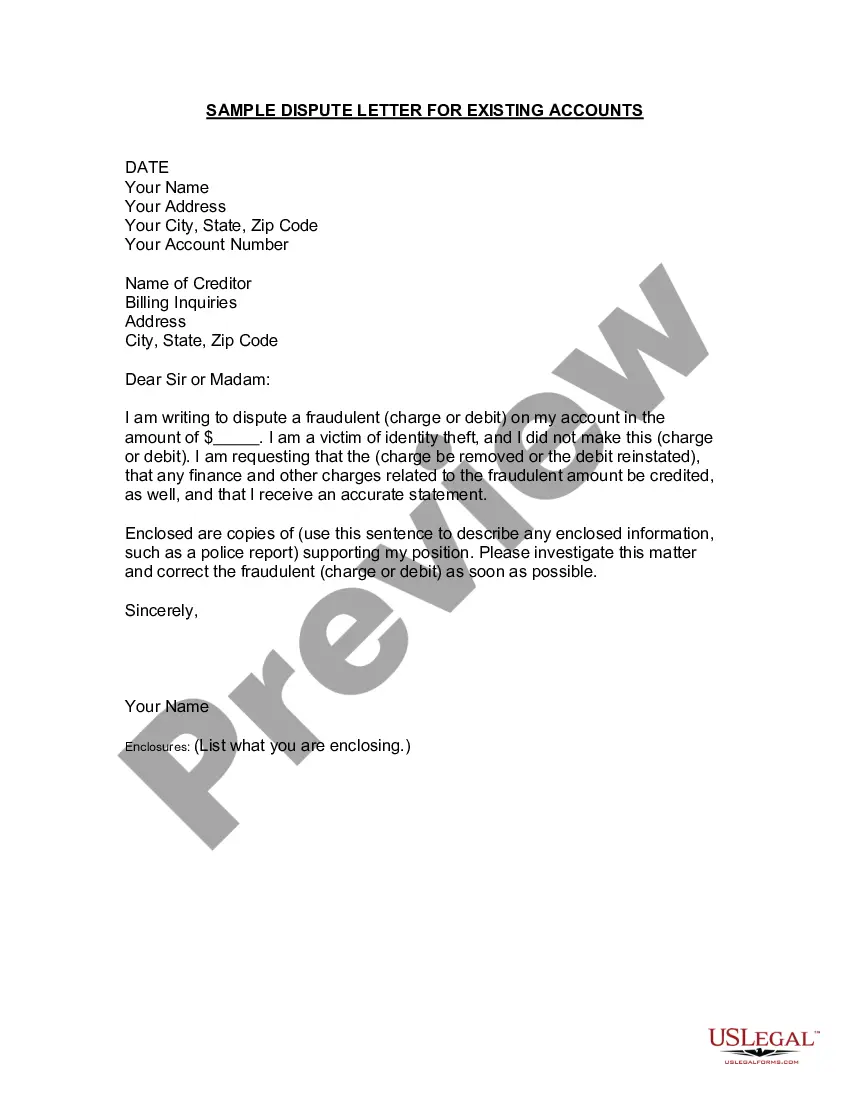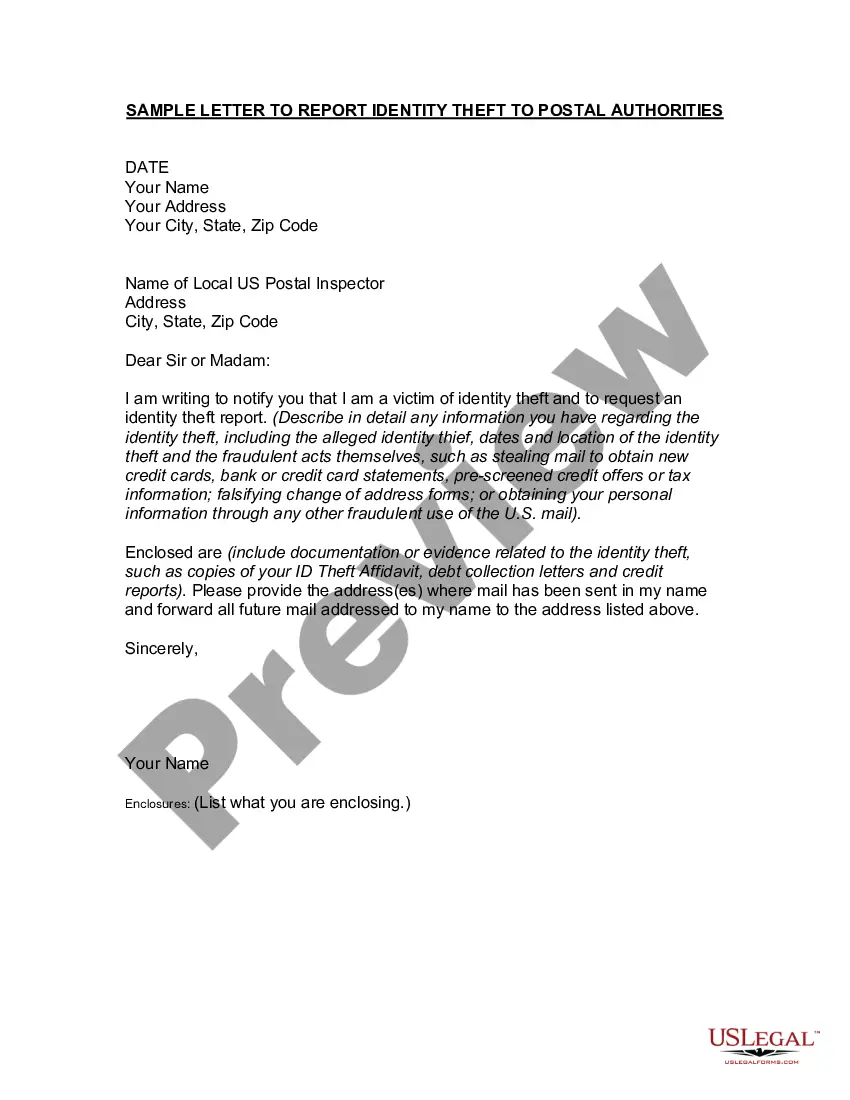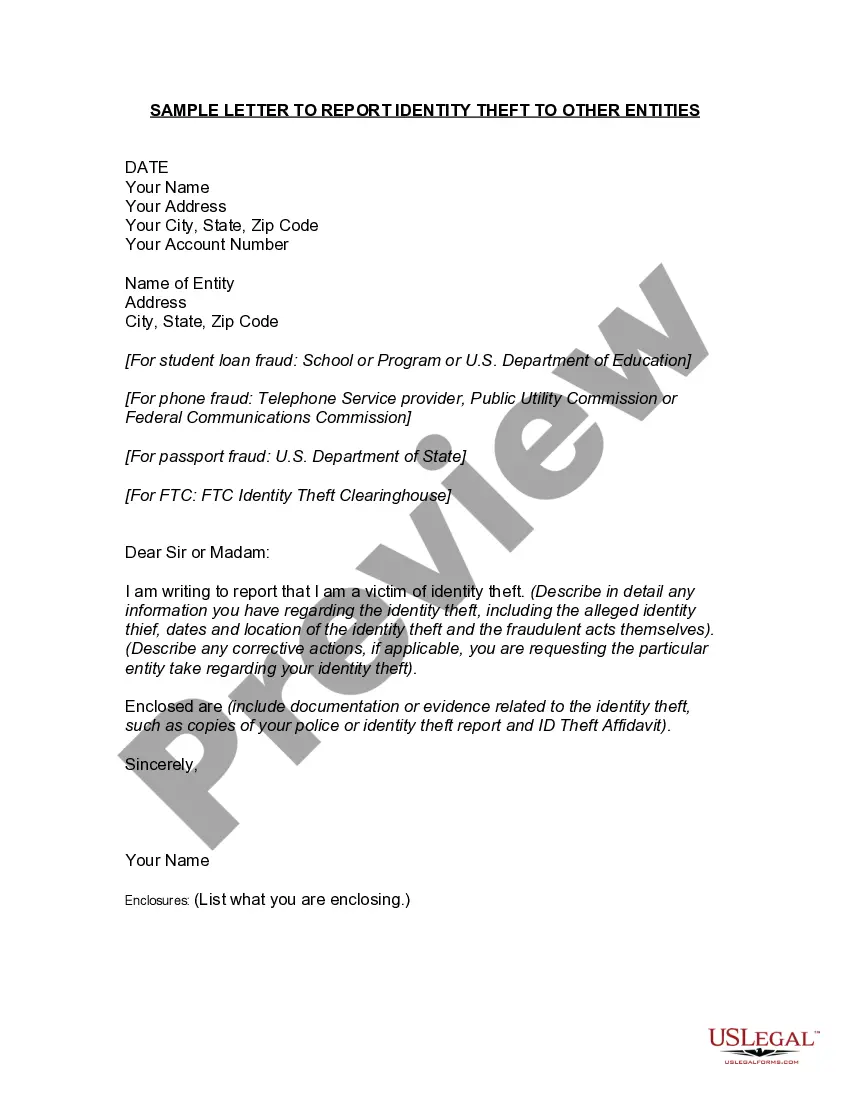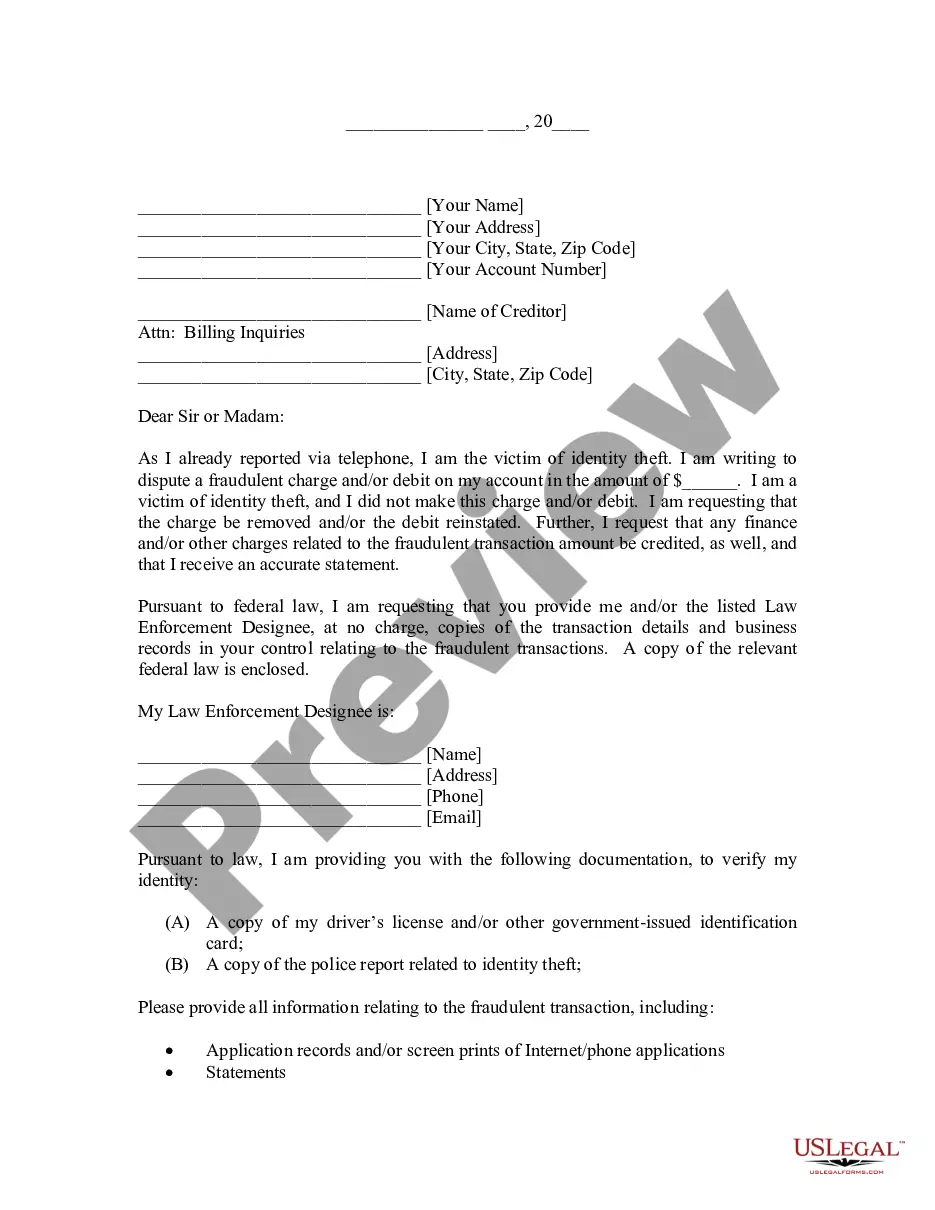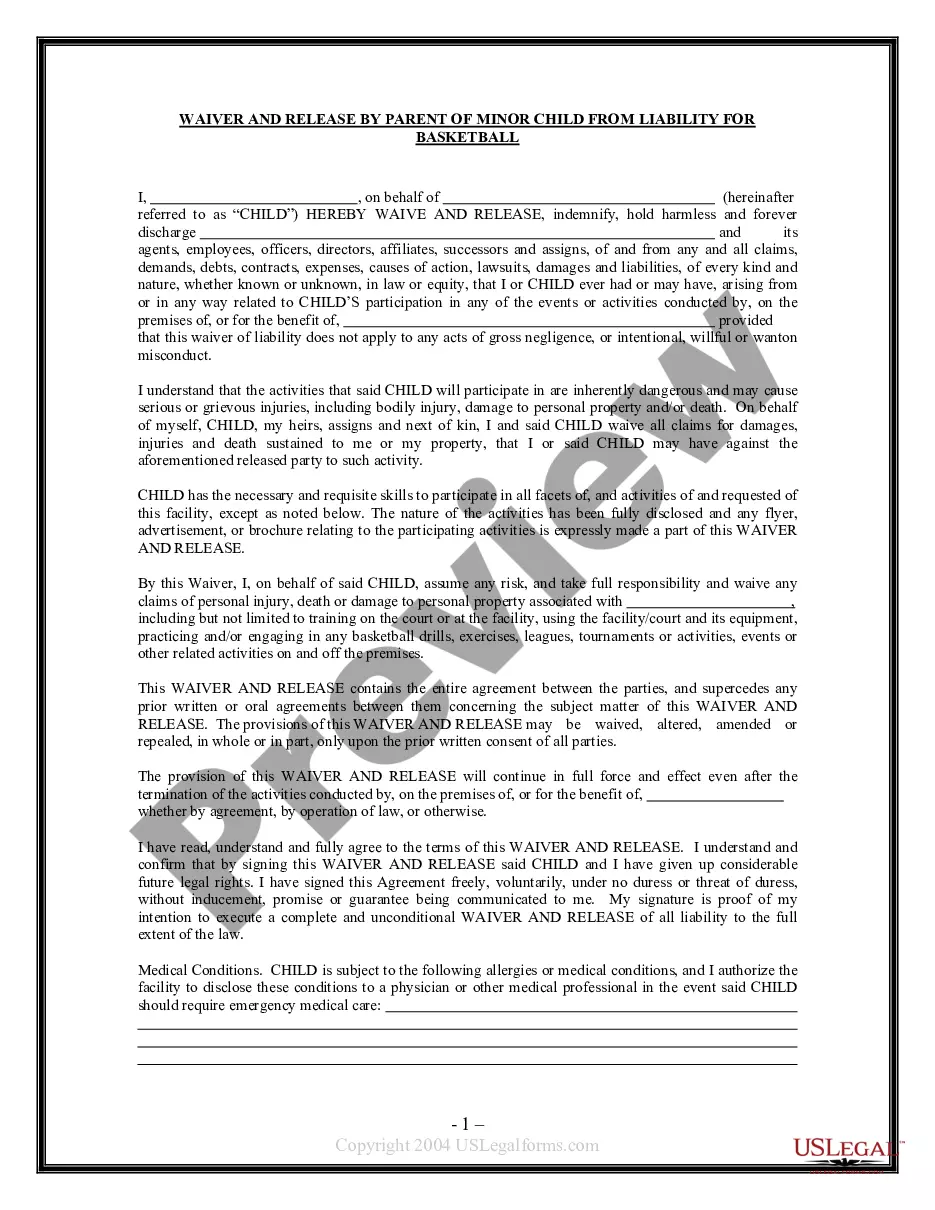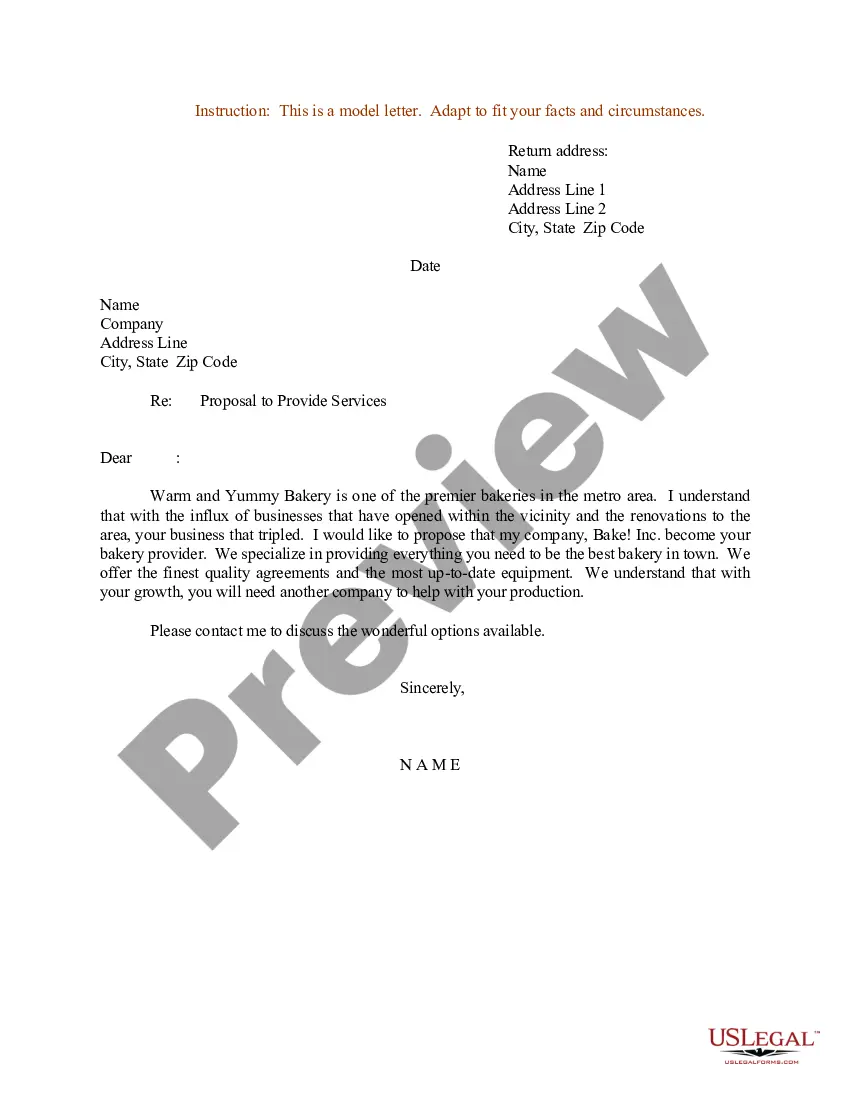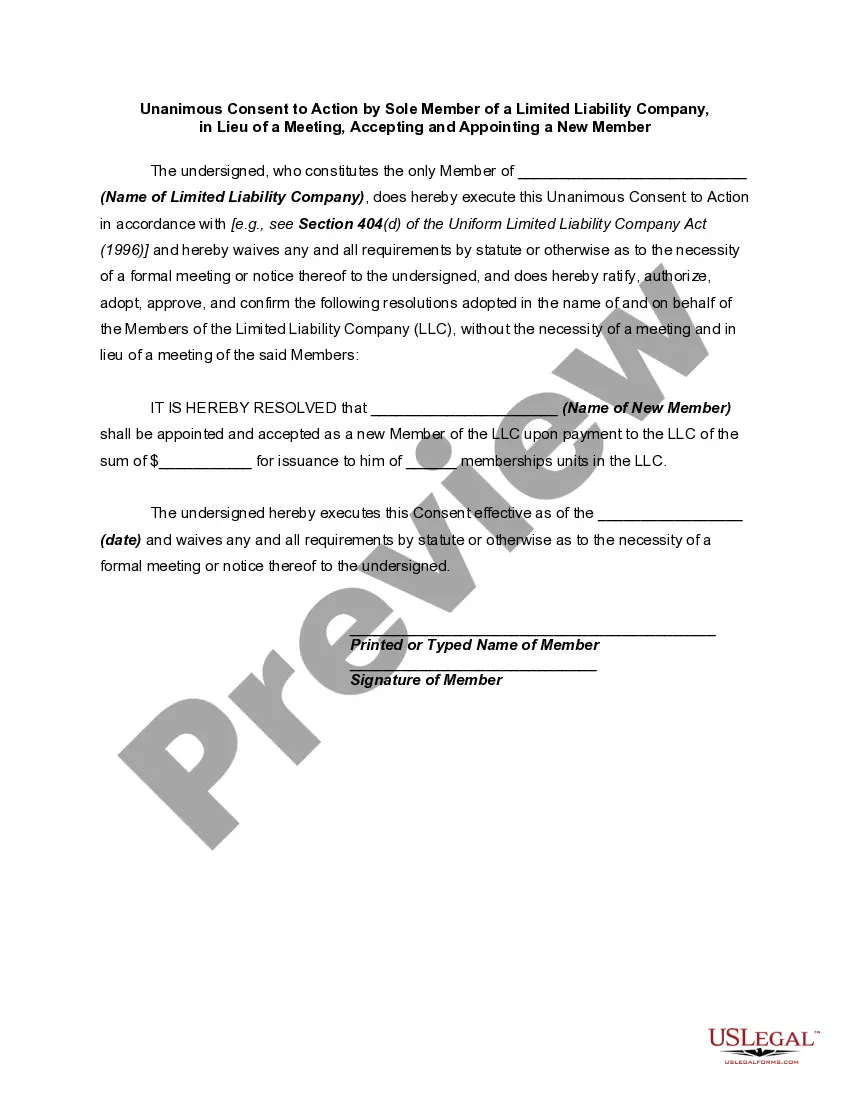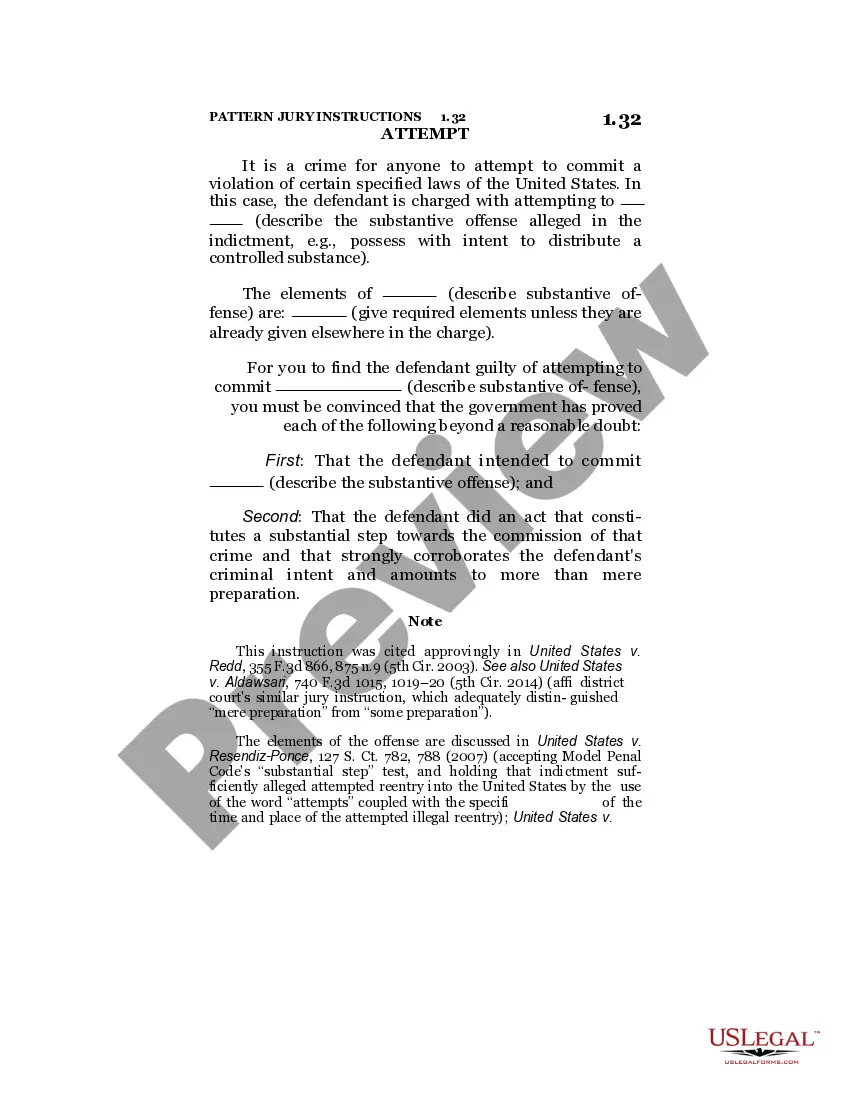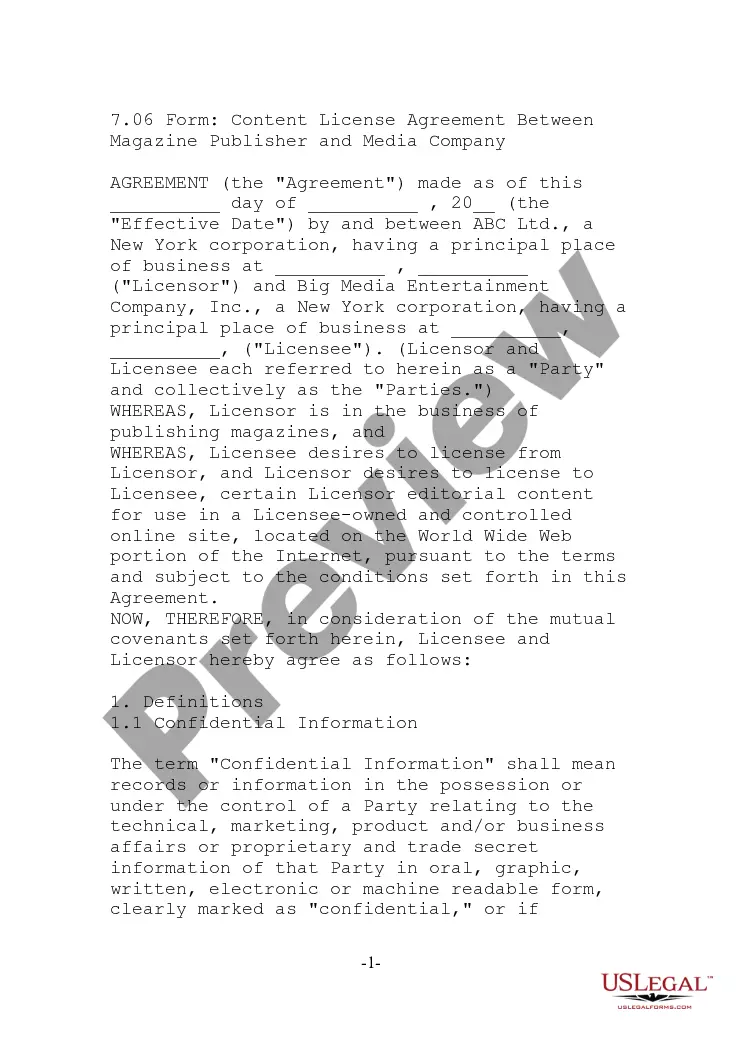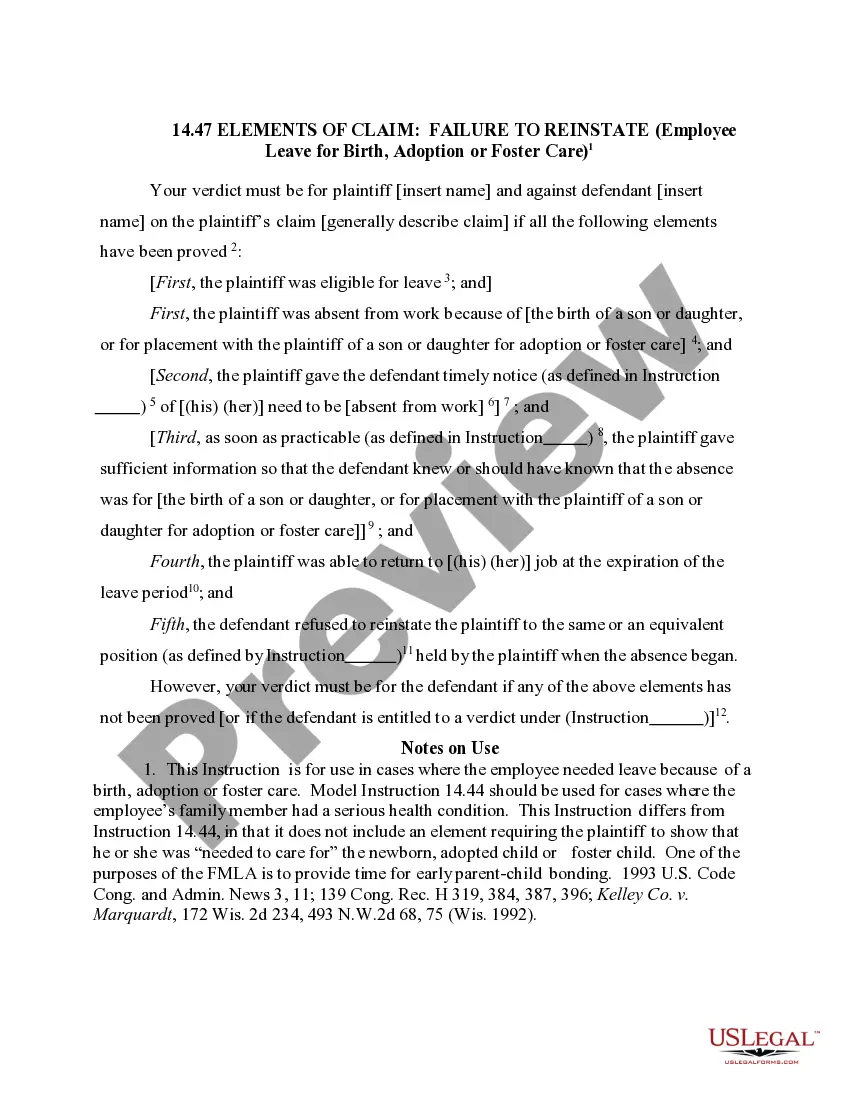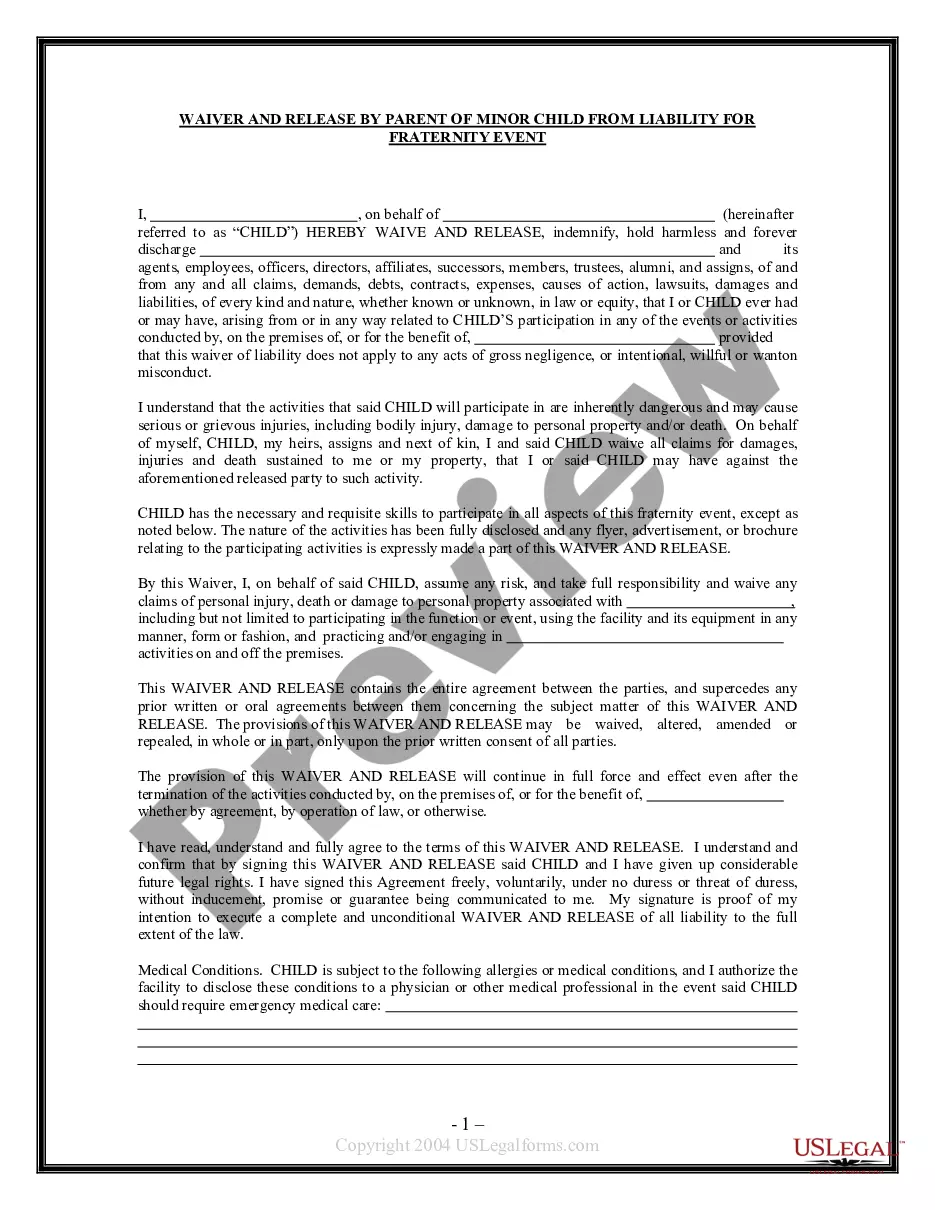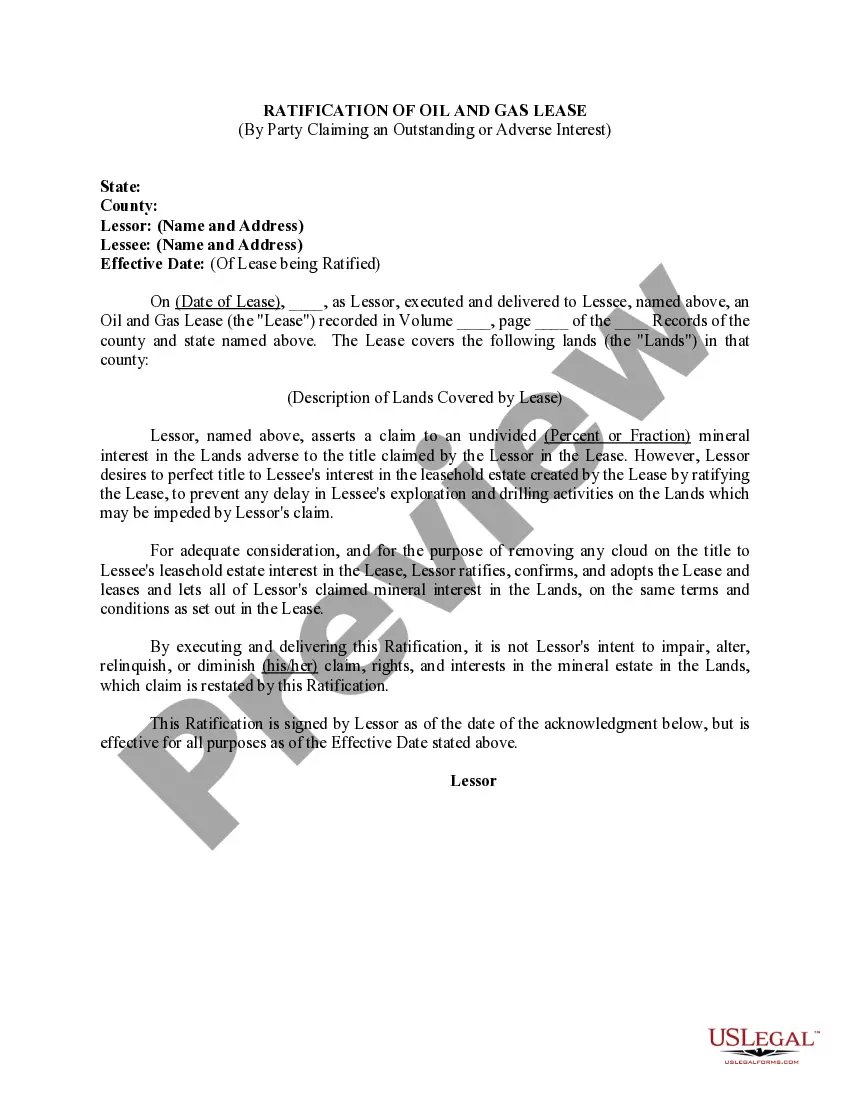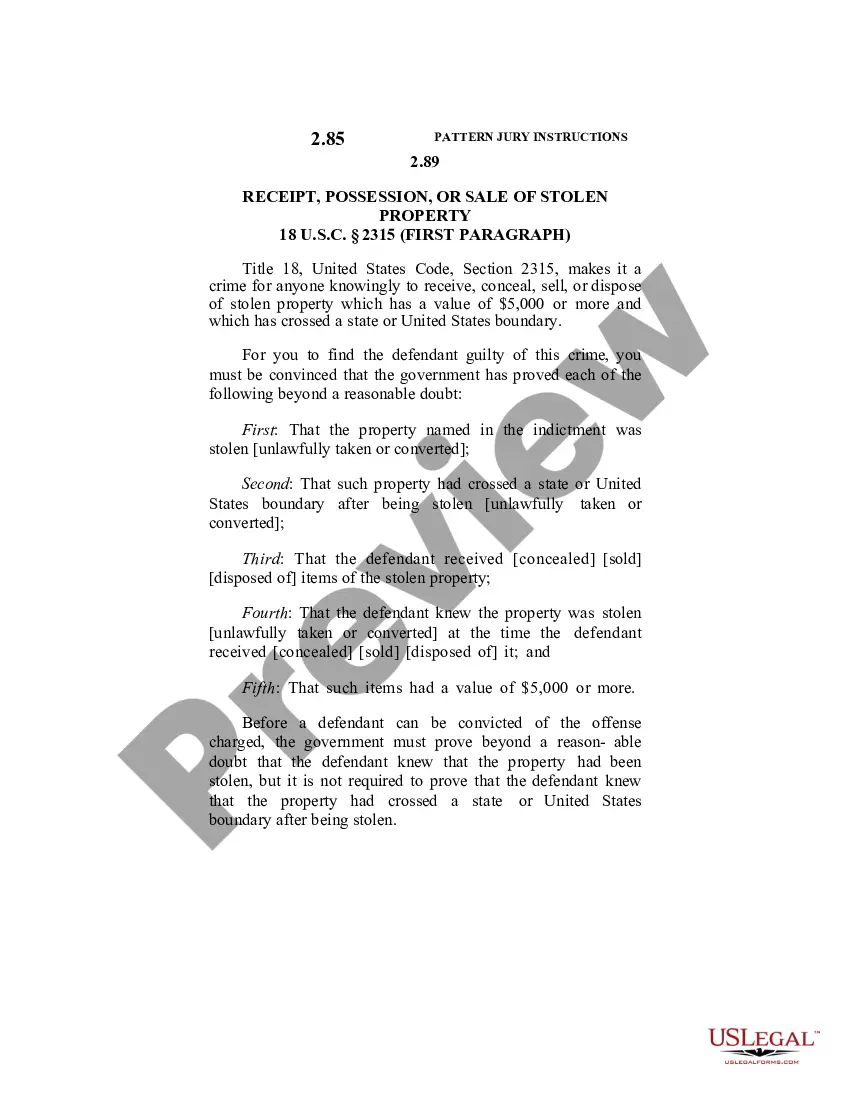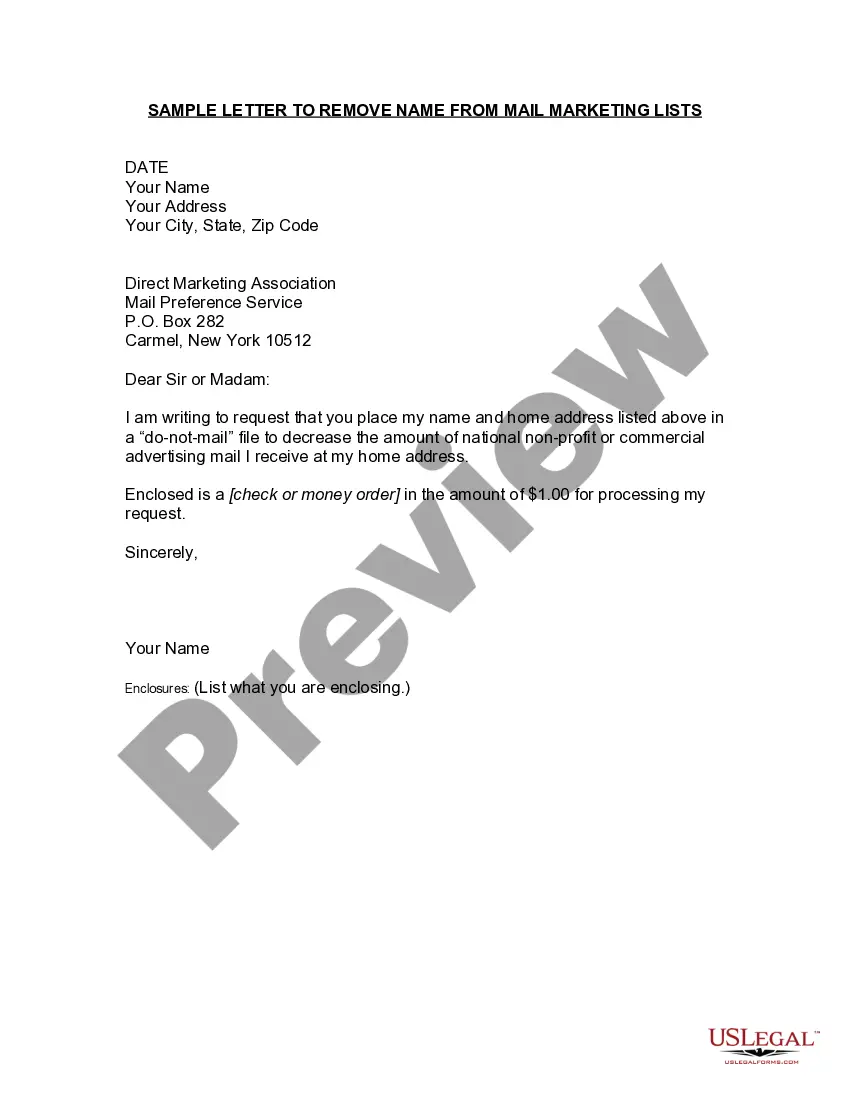Virgin Islands Sample Letter to Remove Name from Mail Marketing Lists
Description
How to fill out Sample Letter To Remove Name From Mail Marketing Lists?
Are you presently in a scenario where you frequently require documents for either business or personal motives? There are numerous legal document templates accessible online, but locating reliable ones can be challenging. US Legal Forms offers a vast selection of form templates, such as the Virgin Islands Sample Letter to Remove Name from Mail Marketing Lists, which are designed to comply with state and federal regulations.
If you are already familiar with the US Legal Forms website and possess an account, simply Log In. Then, you can access the Virgin Islands Sample Letter to Remove Name from Mail Marketing Lists template.
If you do not have an account and wish to begin using US Legal Forms, follow these steps: Obtain the form you need and ensure it is for the correct city/county. Use the Review button to evaluate the form. Read the description to confirm that you have selected the right document. If the form is not what you are searching for, utilize the Lookup field to find the form that suits your needs and specifications. Once you locate the appropriate form, click Purchase now. Choose the pricing plan you prefer, fill in the required details to create your account, and pay for the transaction using your PayPal or credit card. Select a convenient document format and download your copy. Access all of the document templates you have purchased in the My documents section. You can obtain another copy of the Virgin Islands Sample Letter to Remove Name from Mail Marketing Lists at any time, if necessary. Simply select the desired form to download or print the document template.
- Utilize US Legal Forms, one of the largest collections of legal templates, to save time and avoid mistakes.
- The service offers expertly crafted legal document templates that can be used for a variety of purposes.
- Set up your account on US Legal Forms and start making your life easier.
Form popularity
FAQ
To unsubscribe from a list, take the email address of the list, add -leave just before the @ symbol, and send a message.
Send a letter to the customer service department of the company that sends you catalogs or other unwanted mail and ask it to remove your name from its mailing list. Be sure to provide the company with all spellings of your name, and the names of any additional household members on the mailing label.
For example: Dear Sir/Madam, This is a request that my personal information is removed from all of your mailing lists for unsolicited mail. I would like my name and address removed, effective immediately.
Unsubscribe Links Made Easy The cleanest way to get off a list is to use the built-in unsubscribe option. That link is generally buried at the bottom of the message, in tiny type or made to not even look like a link, all the better to keep you subscribed. Many web-based or app-based email options try to make it easy.
Removing someone from your email list is very simple, and depending on the email client or marketing tools you use, the process of removing them is relatively the same. Go to your contacts, lists, subscribers, or audiences. Place a checkmark by each contact you want to remove. Choose to unsubscribe, or delete.
Open an email from the sender you want to unsubscribe from. At the bottom of the message, tap Unsubscribe or Change preferences. If you don't see these options, the sender didn't give information required for unsubscribing. Instead, you can follow the steps above to block the sender or mark the message as spam.
To opt out permanently: Go to optoutprescreen.com or call 1-888-5-OPT-OUT (1-888-567-8688) to start the process.
Send a letter to the customer service department of the company that sends you catalogs or other unwanted mail and ask it to remove your name from its mailing list. Be sure to provide the company with all spellings of your name, and the names of any additional household members on the mailing label.