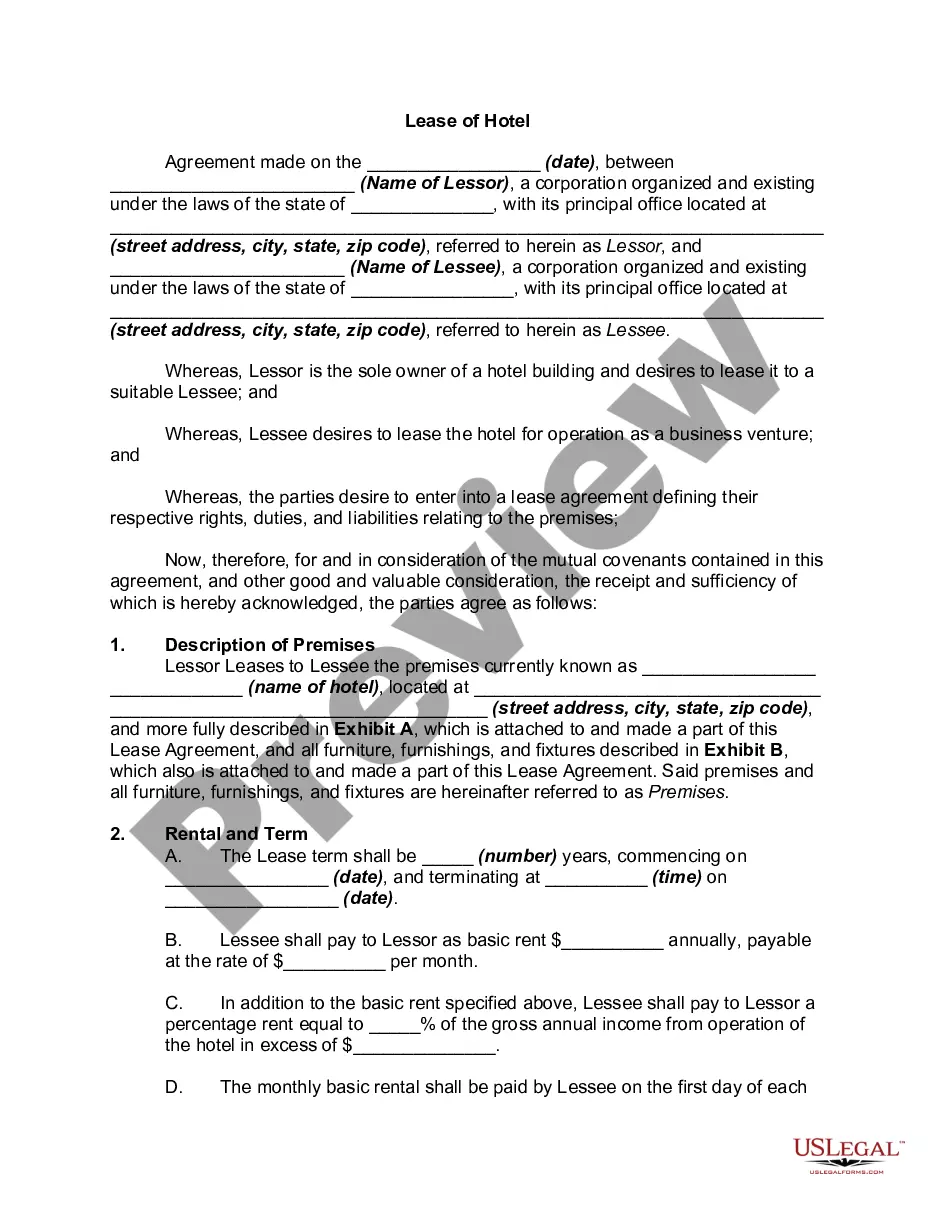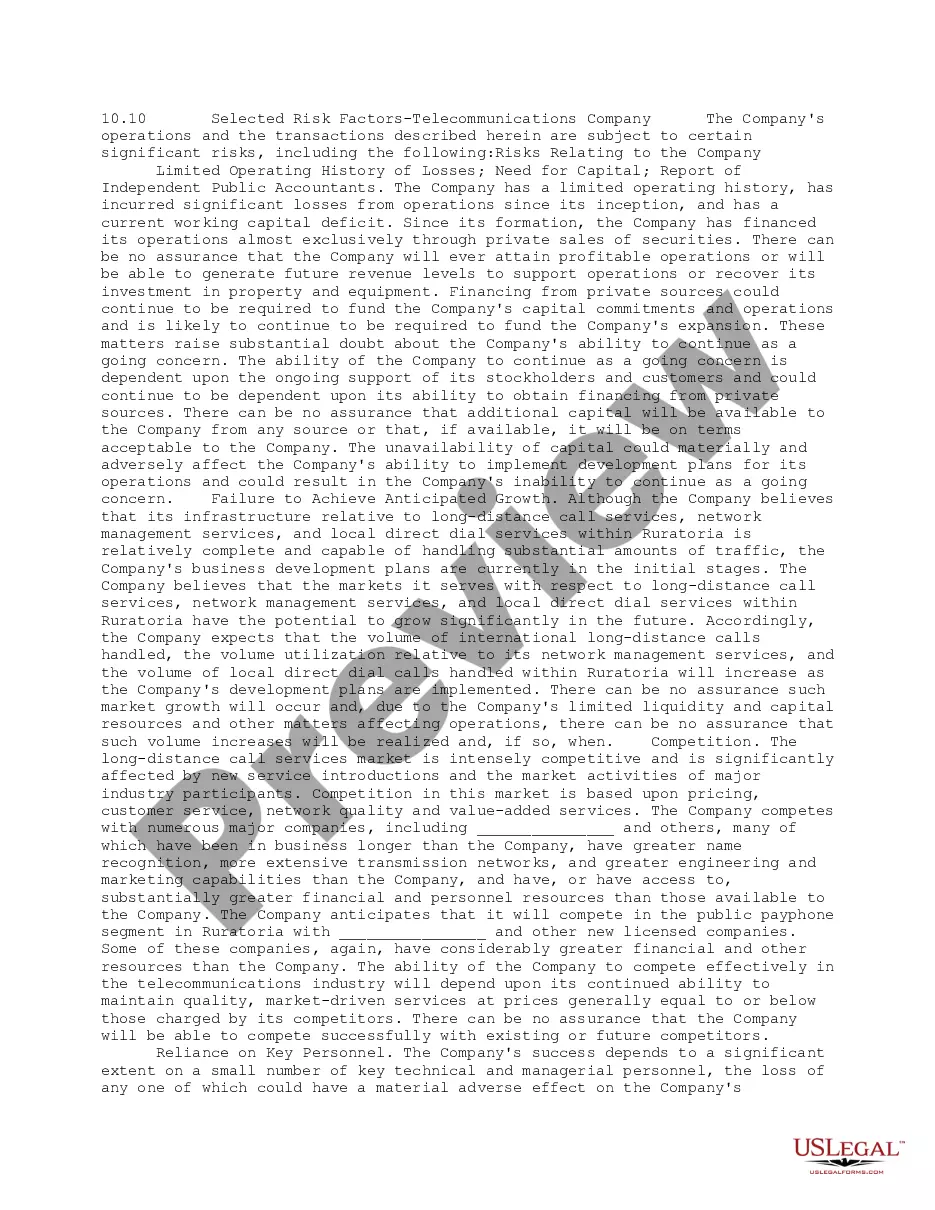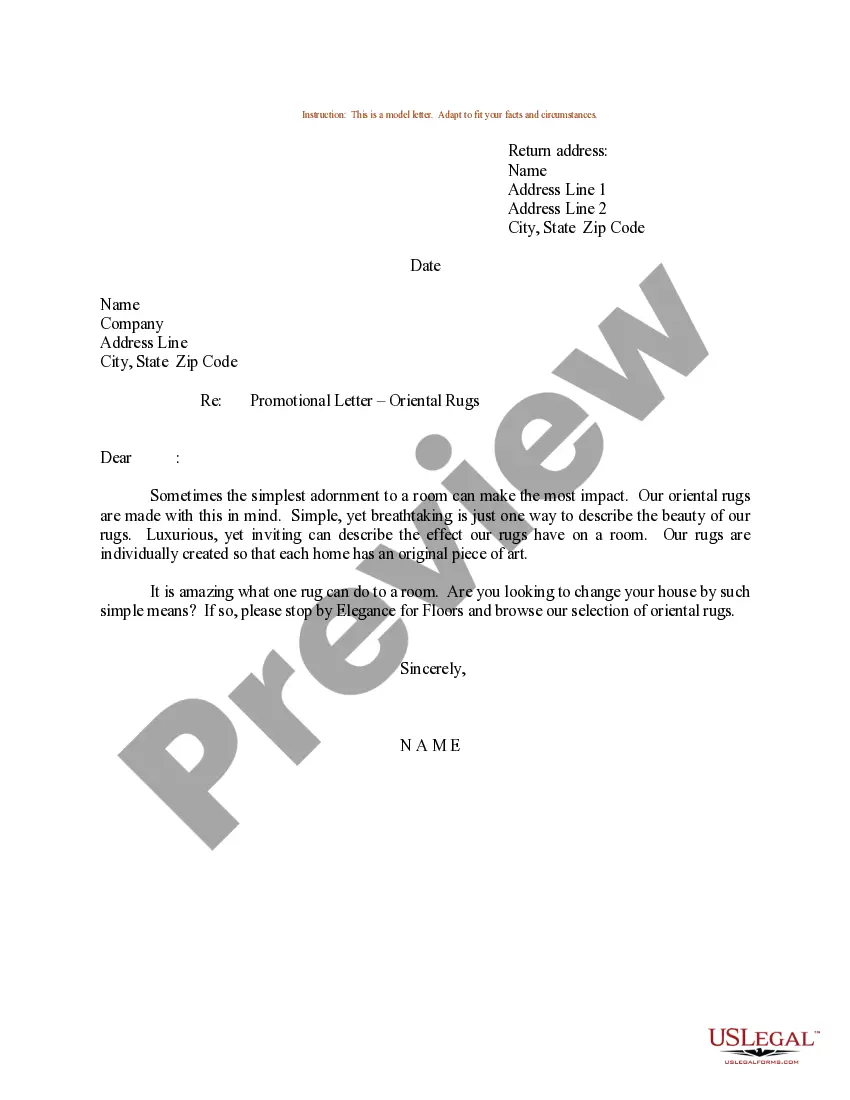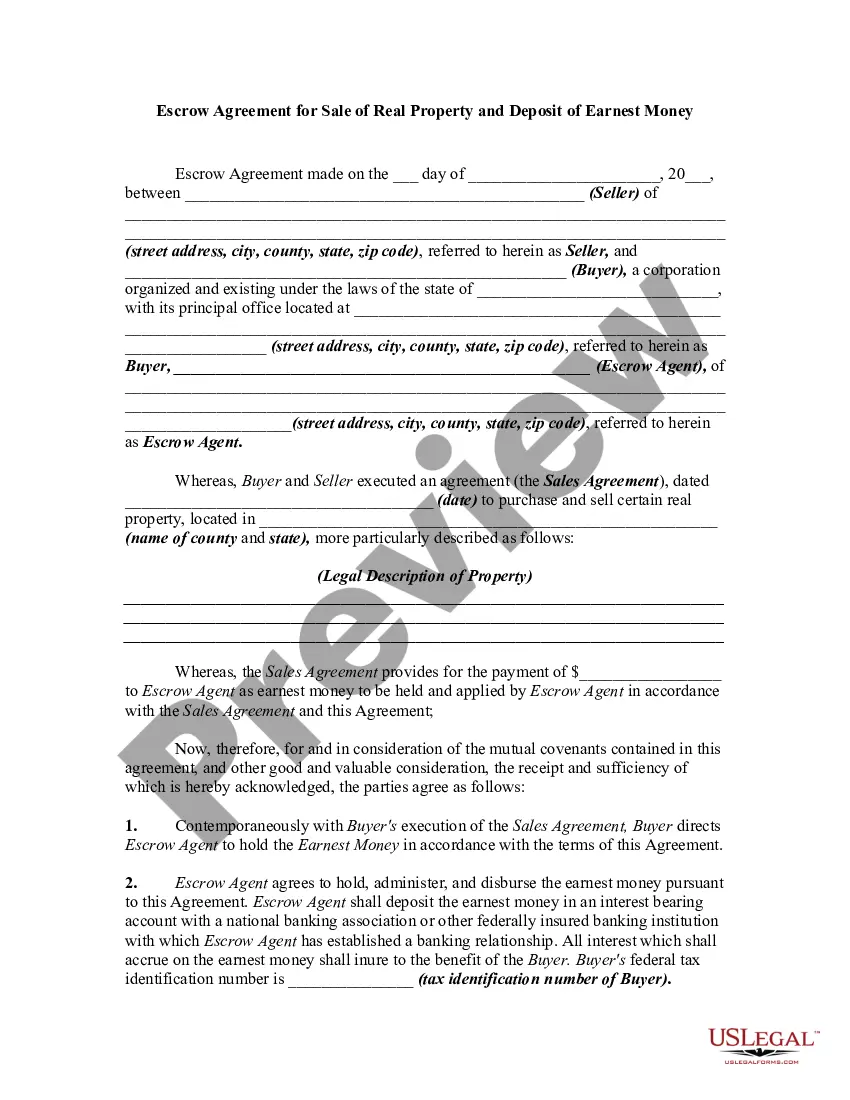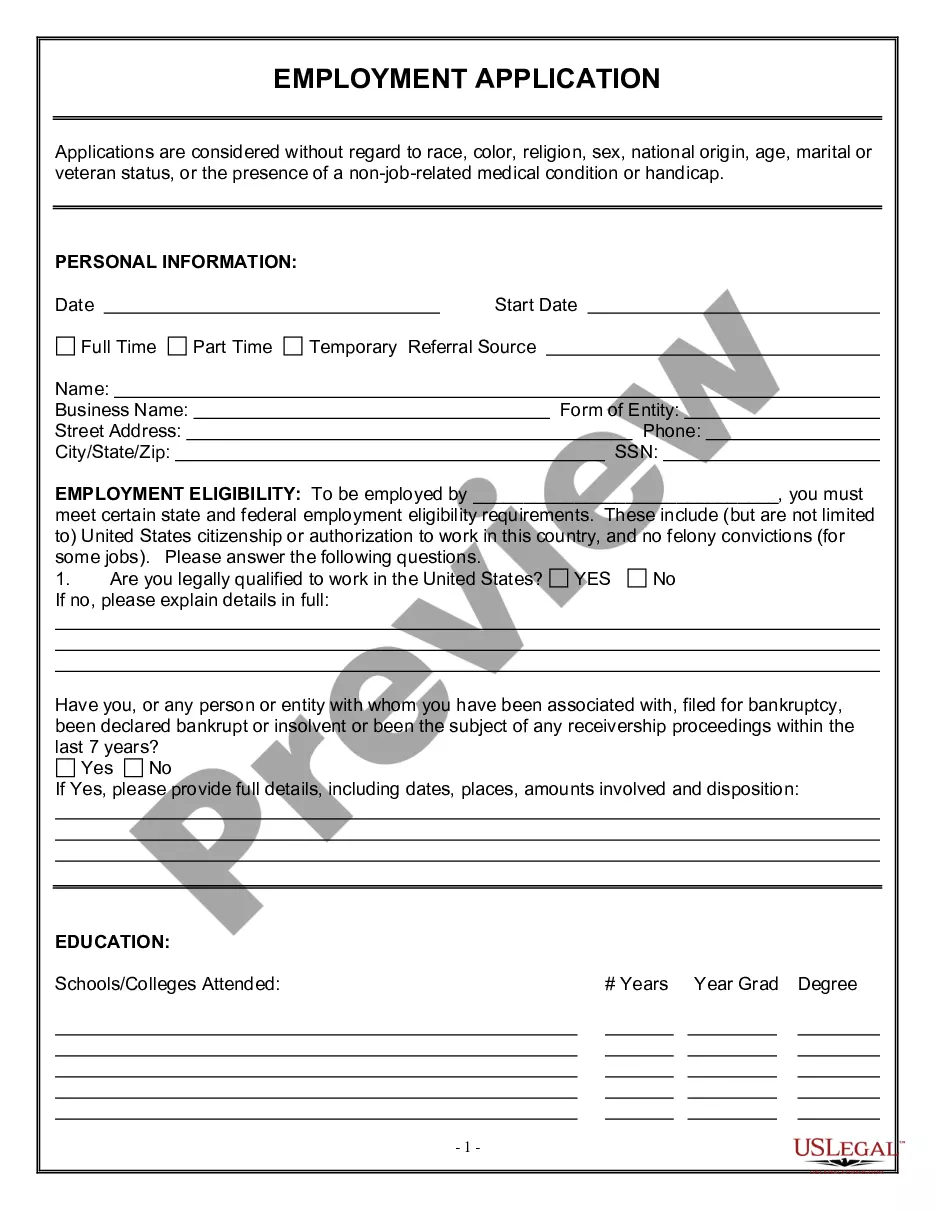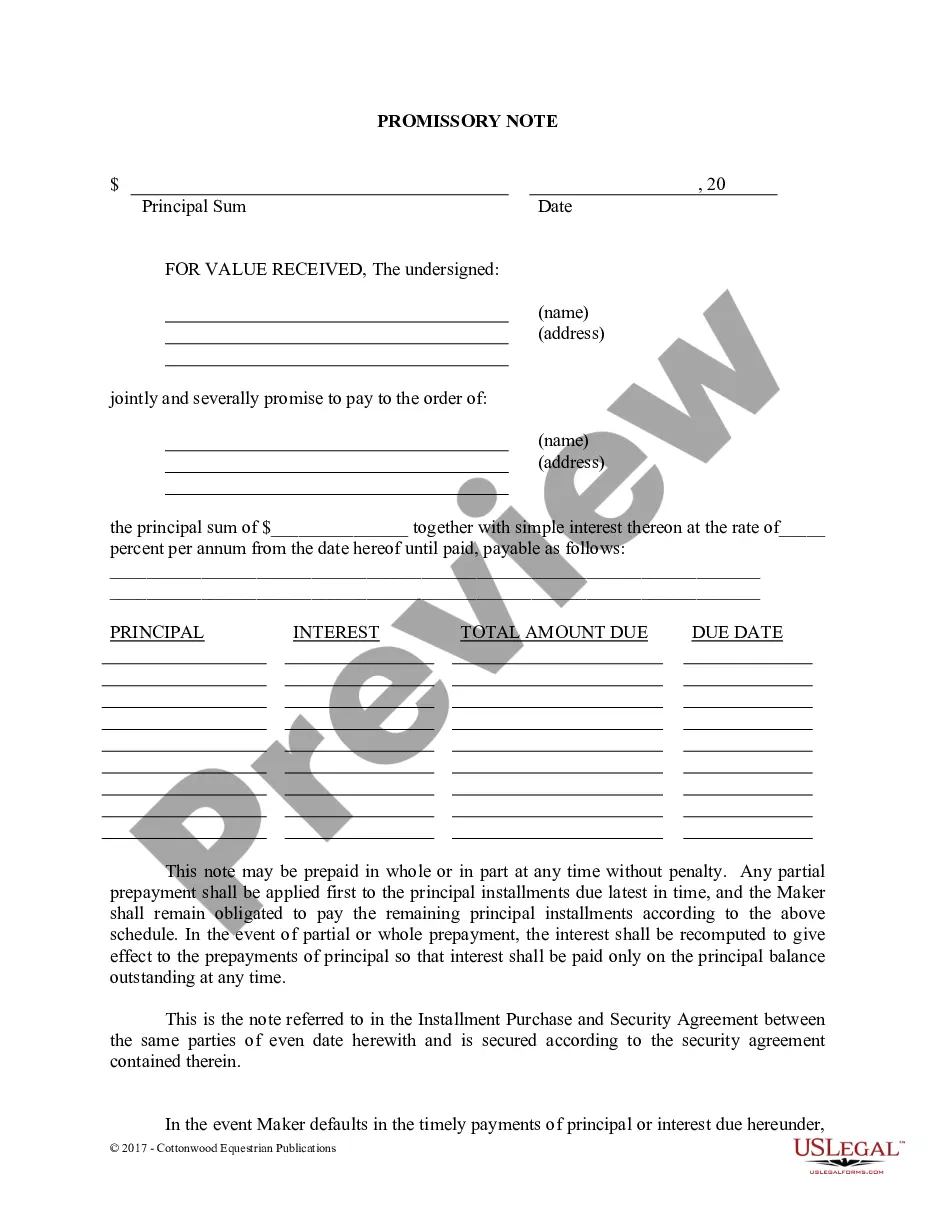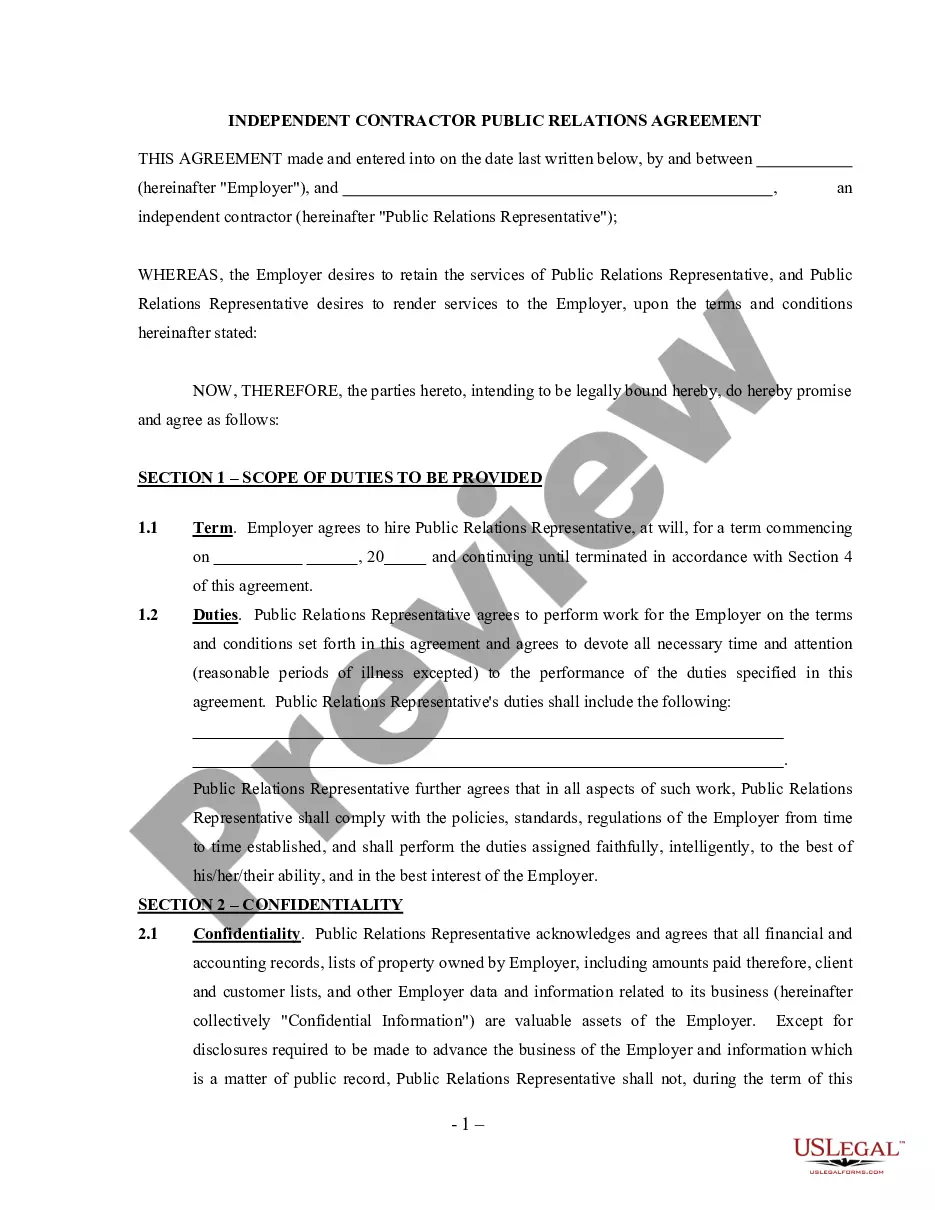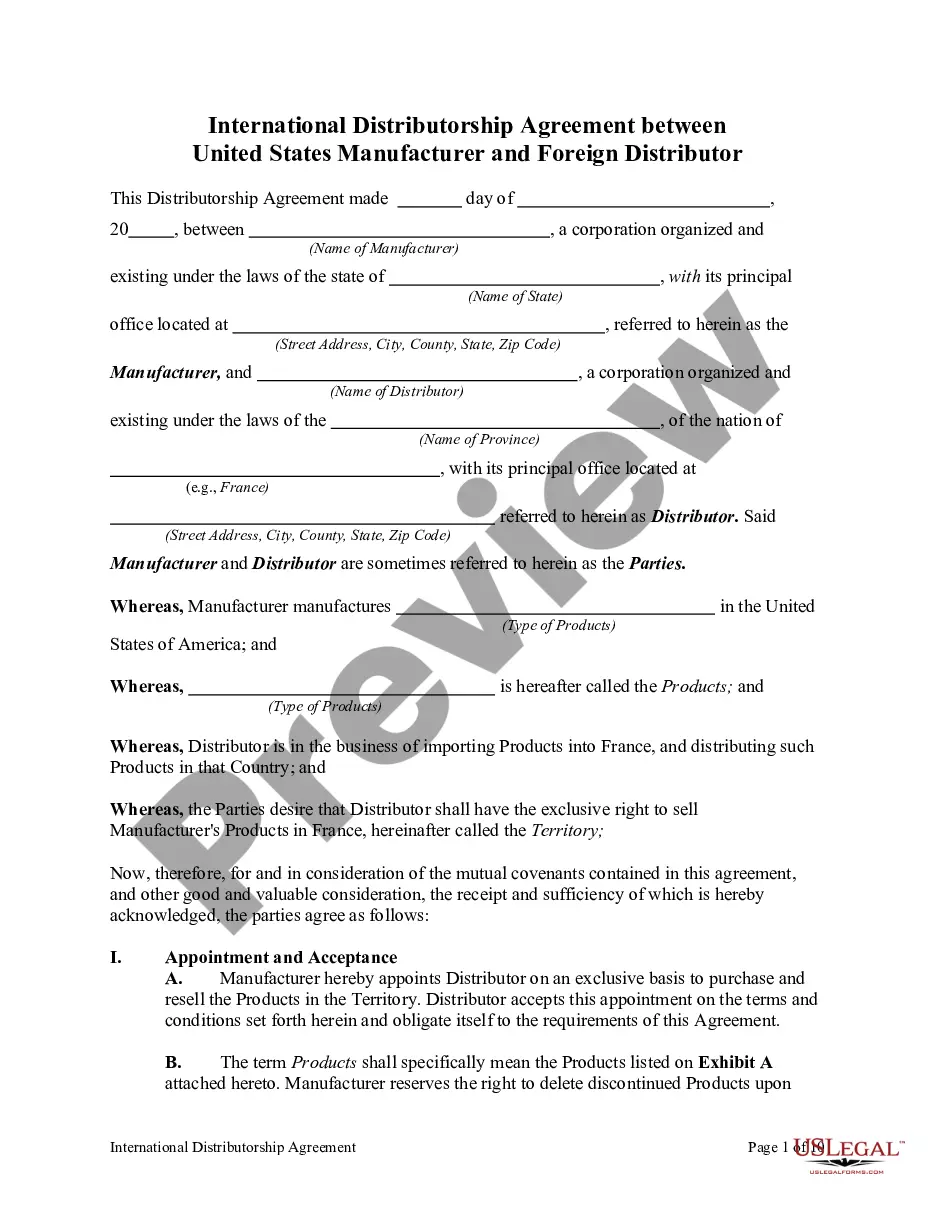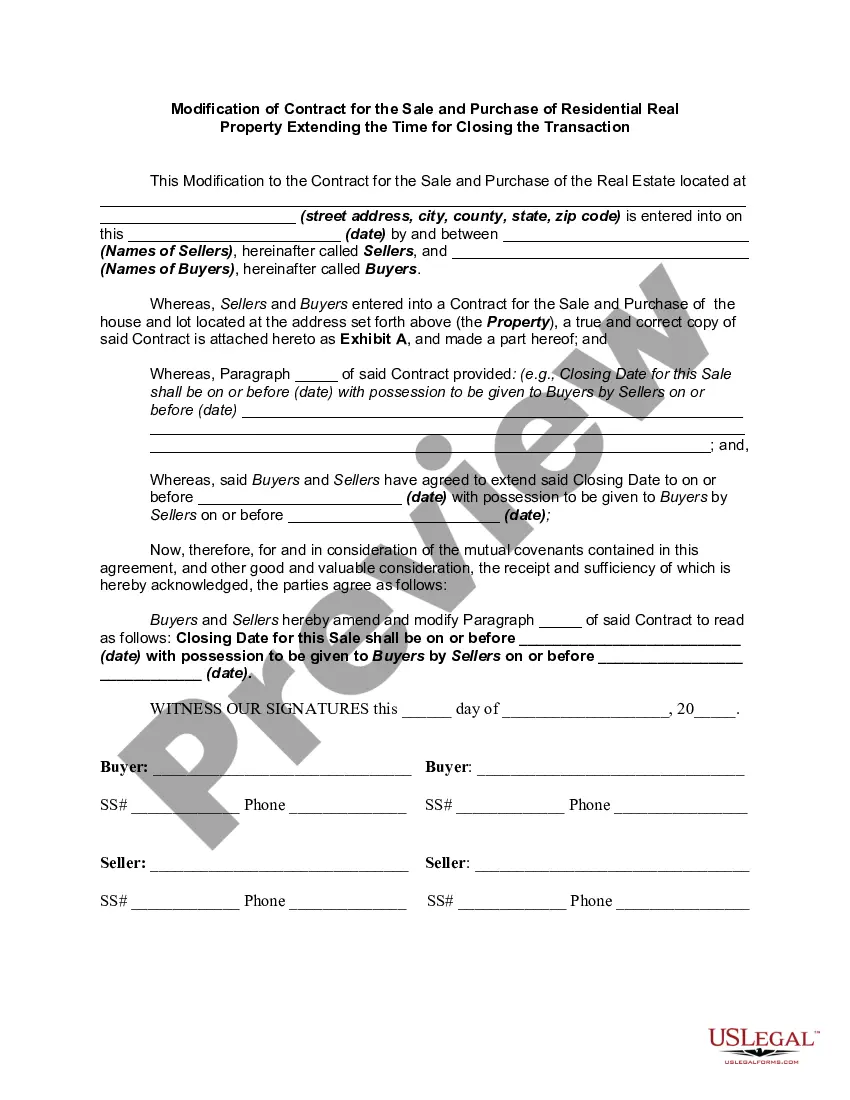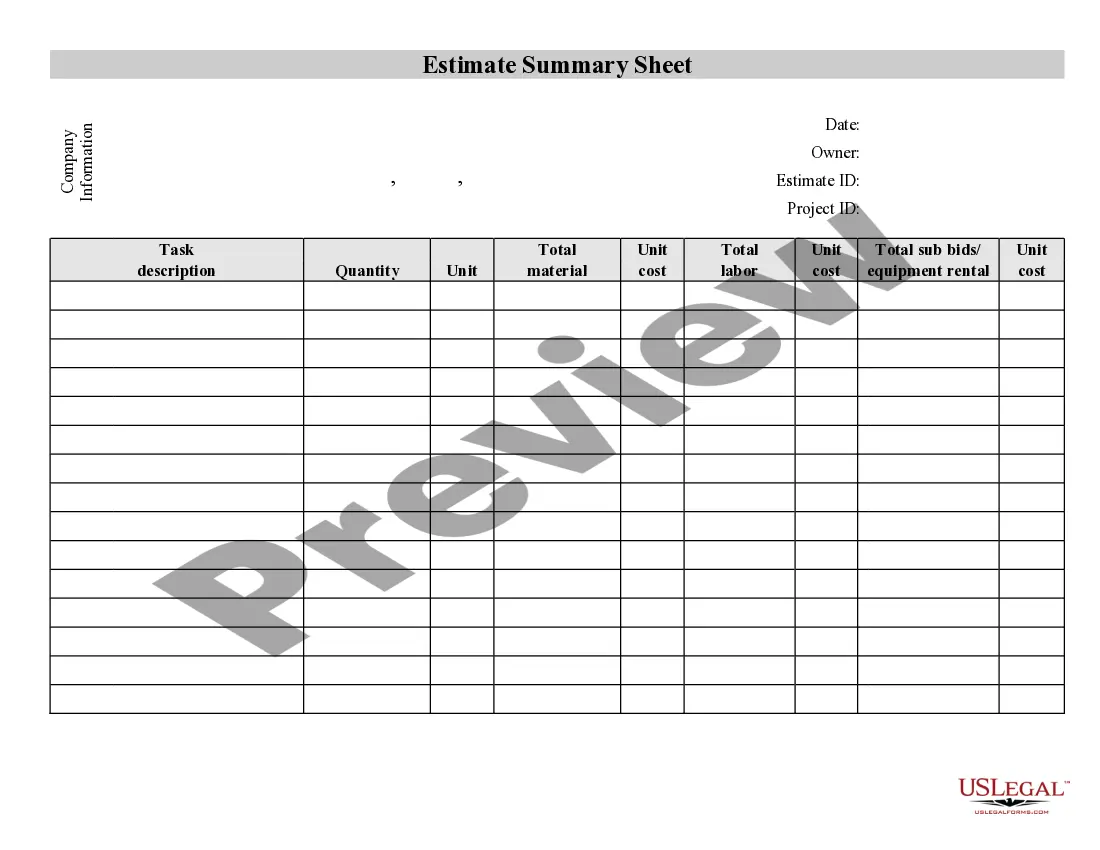Virgin Islands Contractor's Summary of an Estimate
Description
How to fill out Contractor's Summary Of An Estimate?
Are you presently in a position where you need documentation for either business or personal purposes almost daily.
There are numerous legal form templates accessible online, but finding ones you can rely on is challenging.
US Legal Forms offers a vast array of form templates, such as the Virgin Islands Contractor's Summary of an Estimate, designed to comply with both state and federal regulations.
Once you find the appropriate form, simply click Get now.
Choose the pricing plan you desire, complete the necessary information to create your account, and pay for your order using your PayPal or credit card. Select a convenient file format and download your copy. You can view all the document templates you have purchased in the My documents section. You can retrieve an additional copy of the Virgin Islands Contractor's Summary of an Estimate at any time, if needed. Just select the required template to download or print the document design. Use US Legal Forms, the most extensive collection of legal forms, to save time and avoid errors. The service provides professionally crafted legal document templates that can be utilized for various purposes. Create an account on US Legal Forms and start making your life a bit easier.
- If you are already familiar with the US Legal Forms website and have an account, simply Log In.
- After that, you can download the Virgin Islands Contractor's Summary of an Estimate template.
- If you do not have an account and wish to start using US Legal Forms, follow these instructions.
- Obtain the form you need and ensure it is for your appropriate city/area.
- Use the Review feature to inspect the form.
- Check the description to confirm that you have chosen the correct template.
- If the form does not meet your requirements, use the Search bar to locate the form that fits your needs.
Form popularity
FAQ
How to Write a Construction Estimate in 8 StepsReview The Scope of The Project.Provide a rough timeline.Determine What Work You Need to Subcontract Out.Put Together an Estimate of The Cost of Materials.Check Out The Competition.Outline Your Terms And Conditions.Make Your Estimate Professional.Submit Your Estimate.More items...
It includes quotes received from suppliers for raw materials, proposals from subcontractors for their portion of work on the project, and estimates of labor costs, taxes, and other overhead. It also includes a markup of the contractor's profit.
What to include in a job estimateCompany contact info.A project description/overview of the services you'll provide.The related cost of materials required to deliver the services.What will not be included in the project.Project timelines and completion dates.Total cost of services.Payment terms.More items...?
How To Fill Out and Submit an SOVStep 1: Confirm the Contract Price.Step 2: Add Work Items.Step 3: Determine Each Item's Value.Step 4: Update As Work Is Completed.Step 5: Review and Confirm Values.Step 6: Submit With the Application for Payment.Related Posts.
How to Write a Construction Estimate in 8 StepsReview The Scope of The Project.Provide a rough timeline.Determine What Work You Need to Subcontract Out.Put Together an Estimate of The Cost of Materials.Check Out The Competition.Outline Your Terms And Conditions.Make Your Estimate Professional.Submit Your Estimate.More items...
A schedule of values commonly referred to as SOV is a comprehensive documented list of work that was done on a particular project. SOV's are an essential part of every construction project.
What do I include in an estimate?Job description. Explain the work you'll be doing.Materials and labor. Provide a high-level view of the necessary materials and labor and the costs for each.Total cost. Clearly and correctly tally up the total costs of the project.This is a big one.Sales and company contact info.
An estimate should be the contractor's best professional assessment, including the cost of hiring any subcontractors, the price of materials, and any other labor involved.
StepsNavigate to the project's Prime Contracts tool.Locate the contract to update. Then click its Number link.Click the Schedule of Values tab.200bBelow the 'Schedule of Values' table, click Import. Then choose SOV from Budget from the drop-down menu.In the 'Import Schedule of Values from Budget?'
However, the general format to expect will include columns with the following details:The description of each item of work.The total cost for each item.What you've been paid to date on the work, from prior billing periods.The percentage of the work that's been completed.Your costs for the current billing period.More items...?