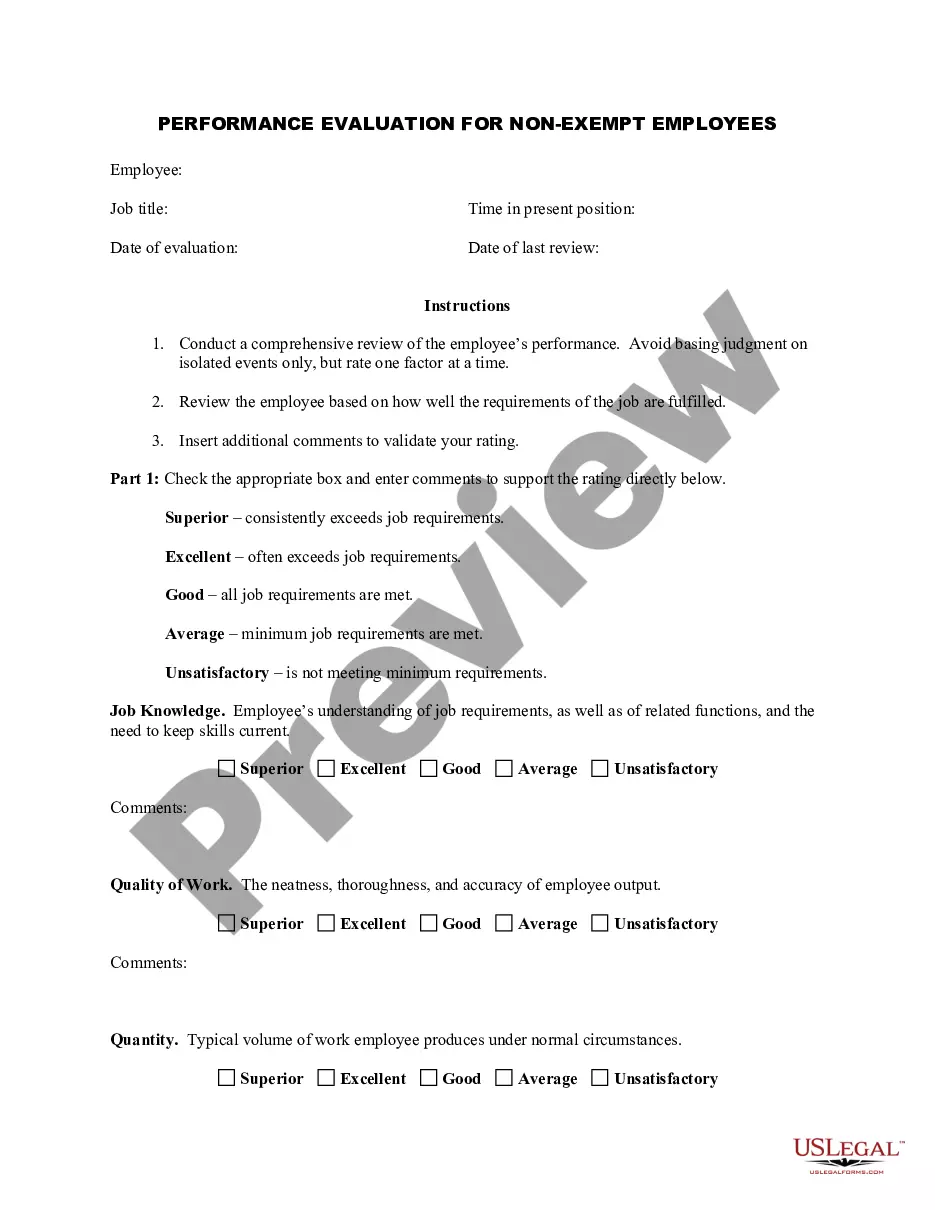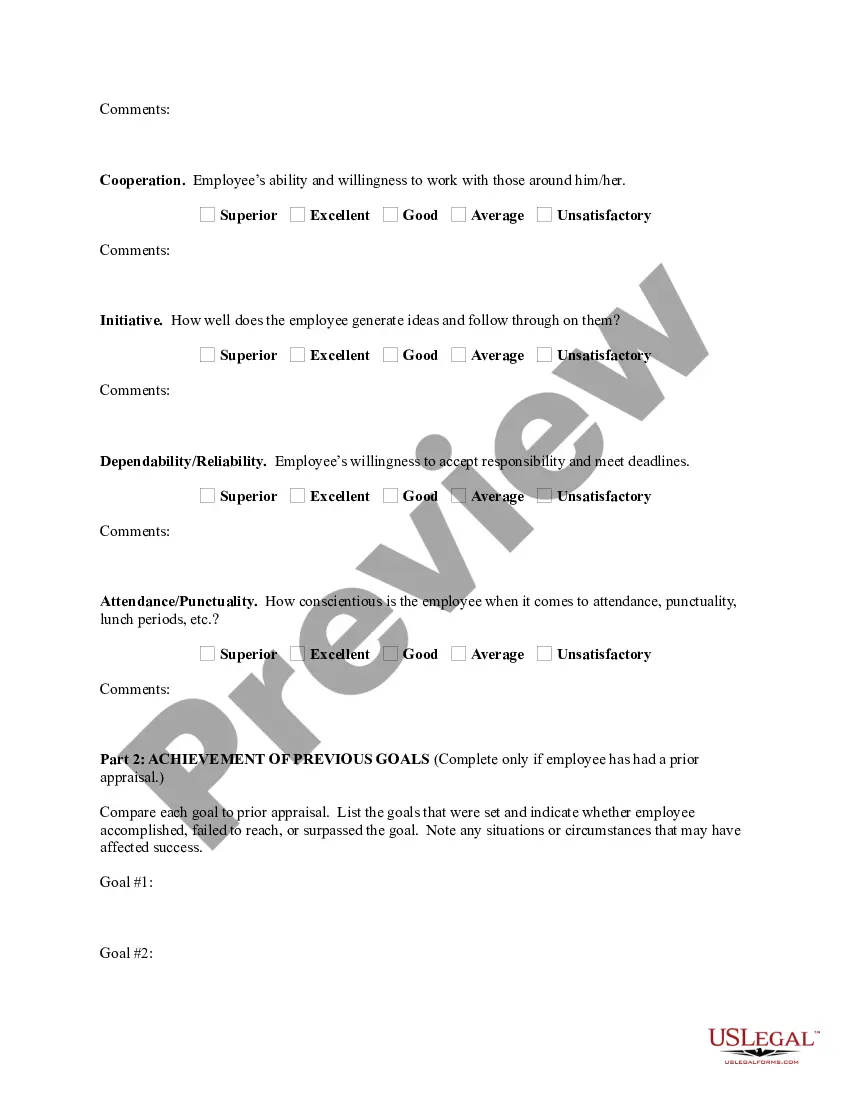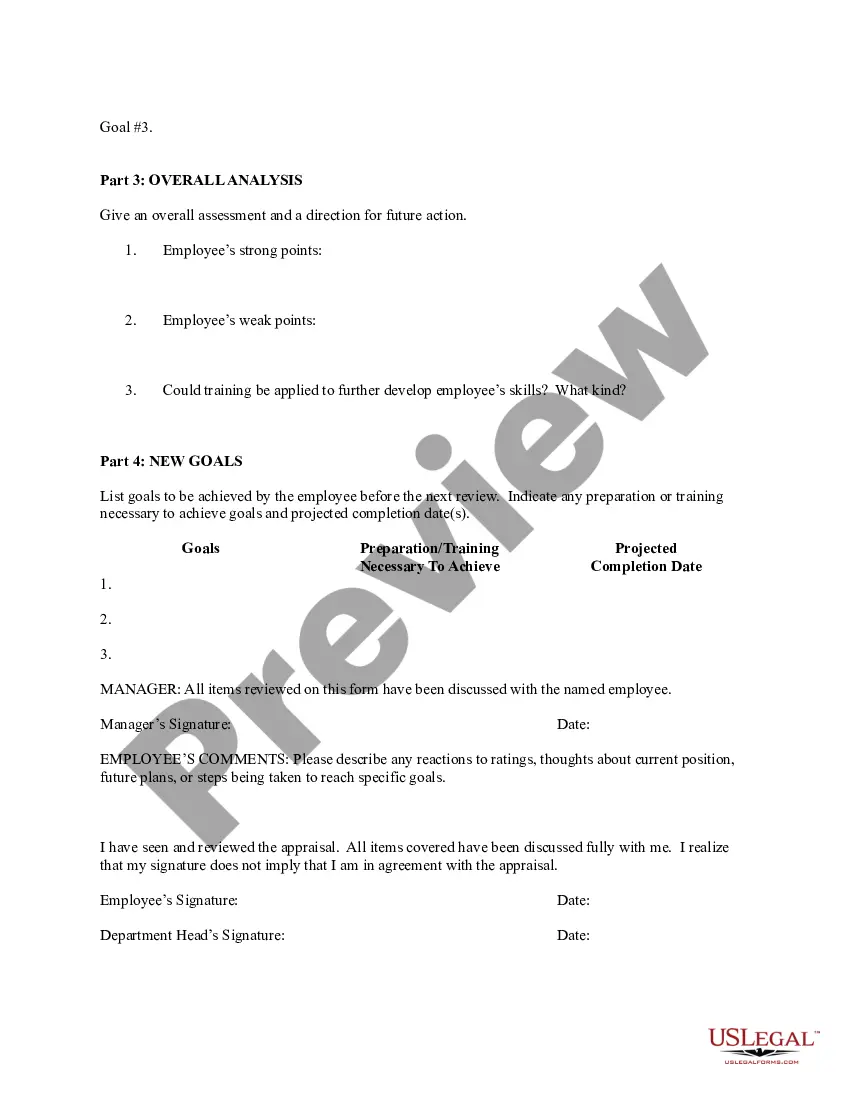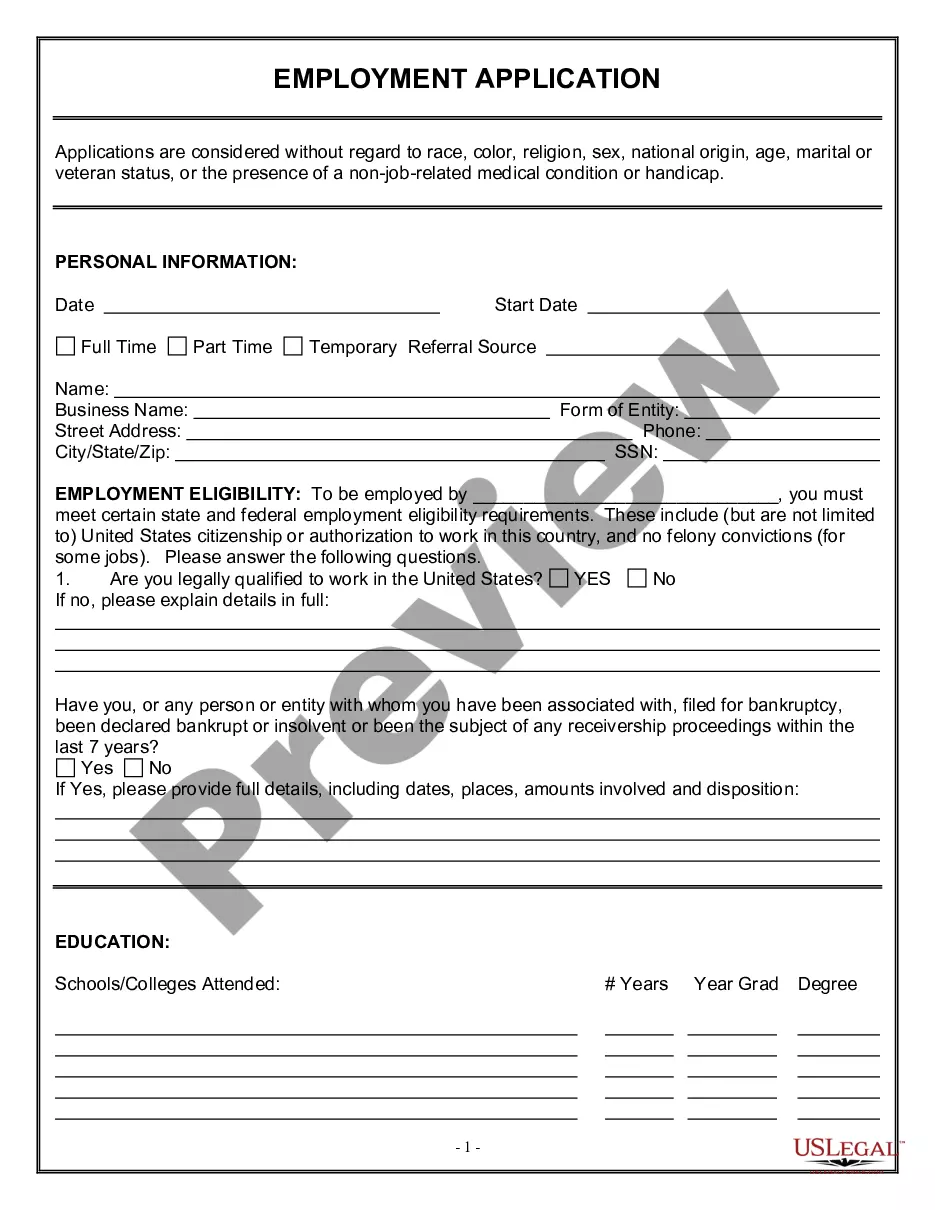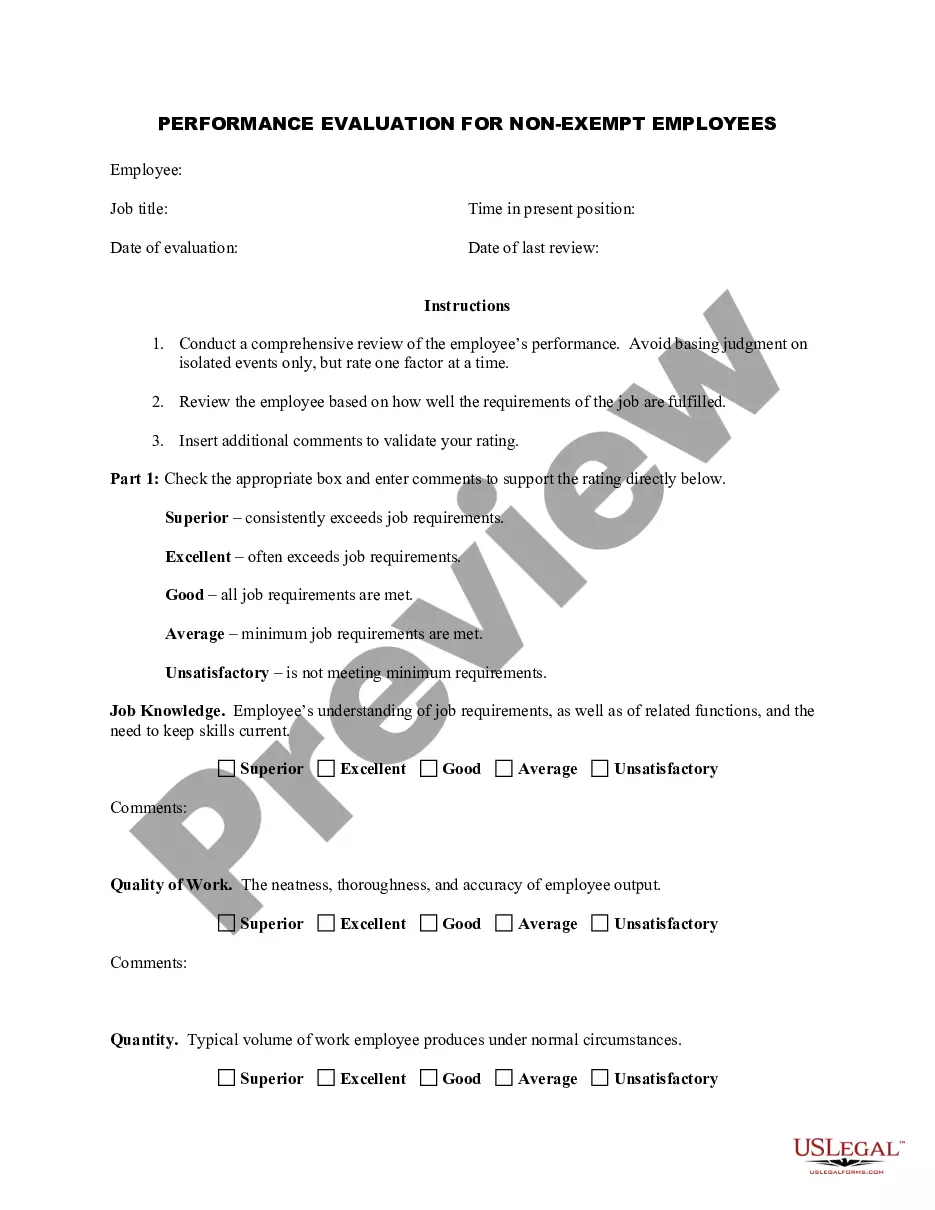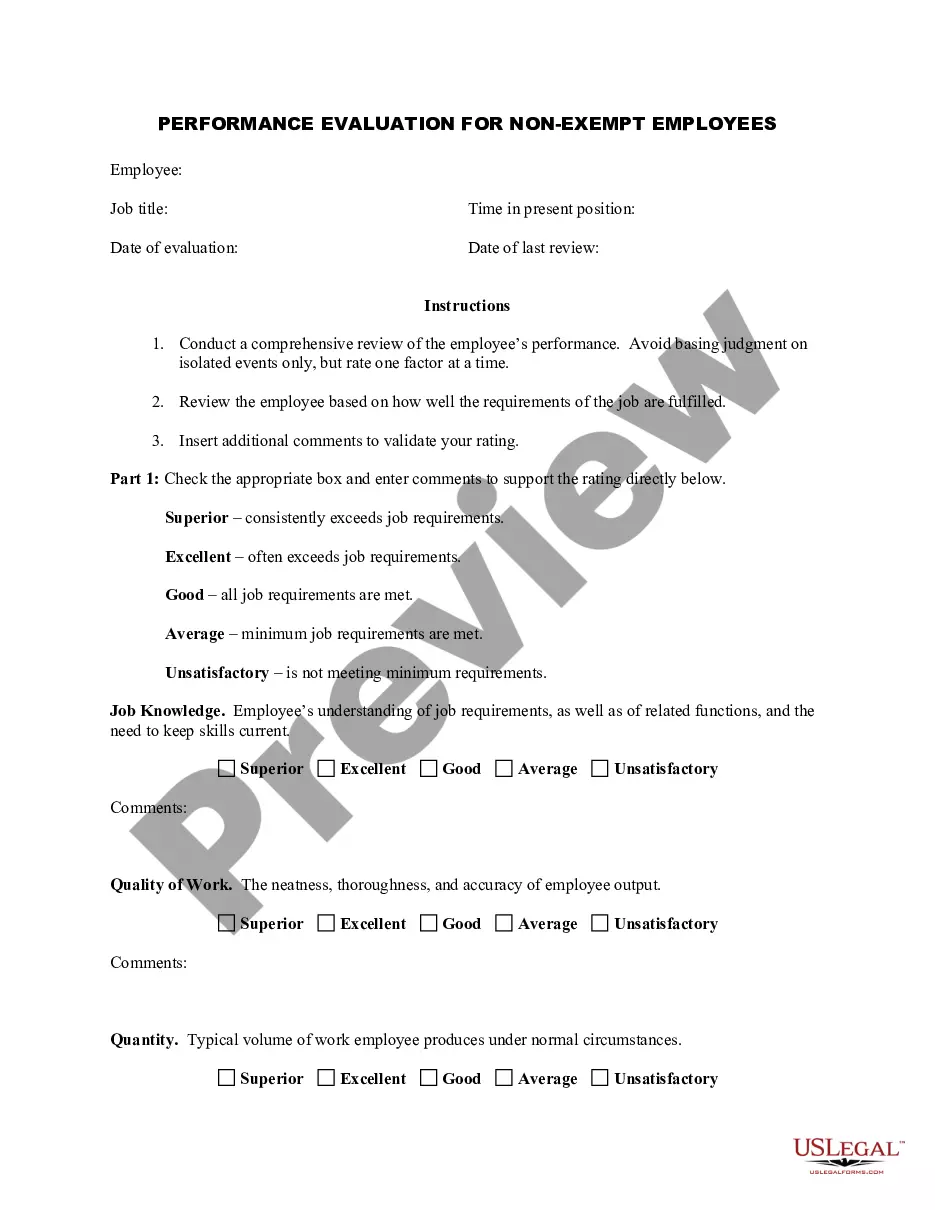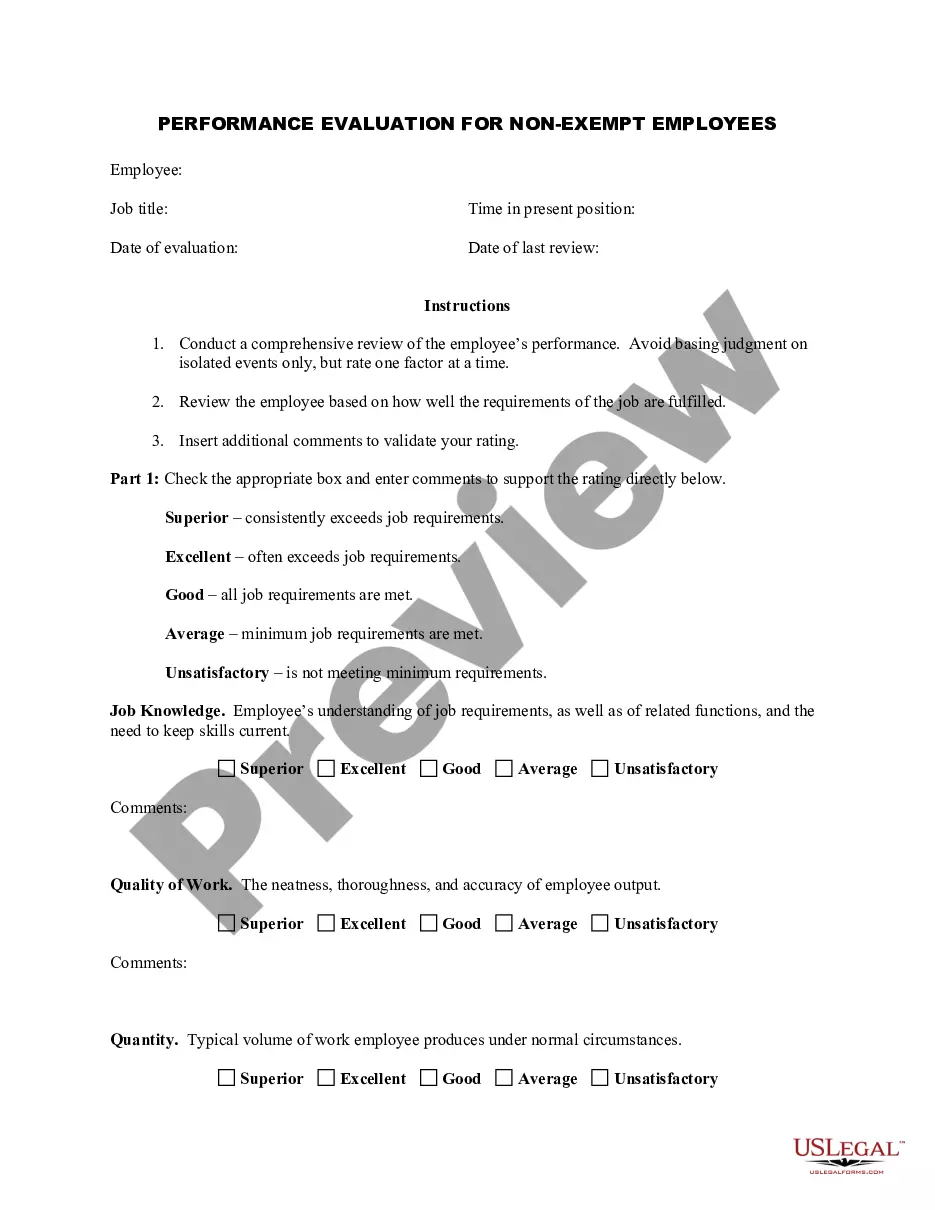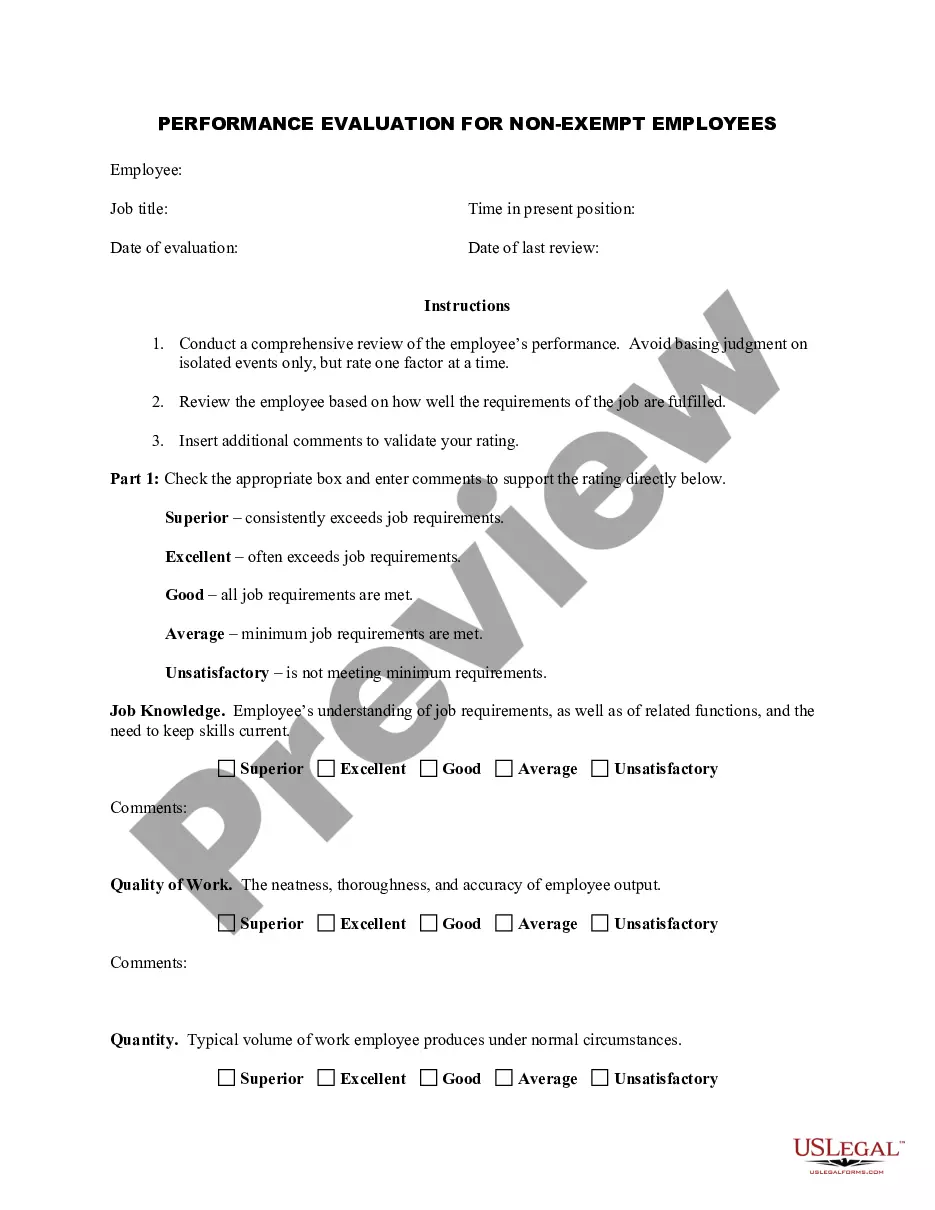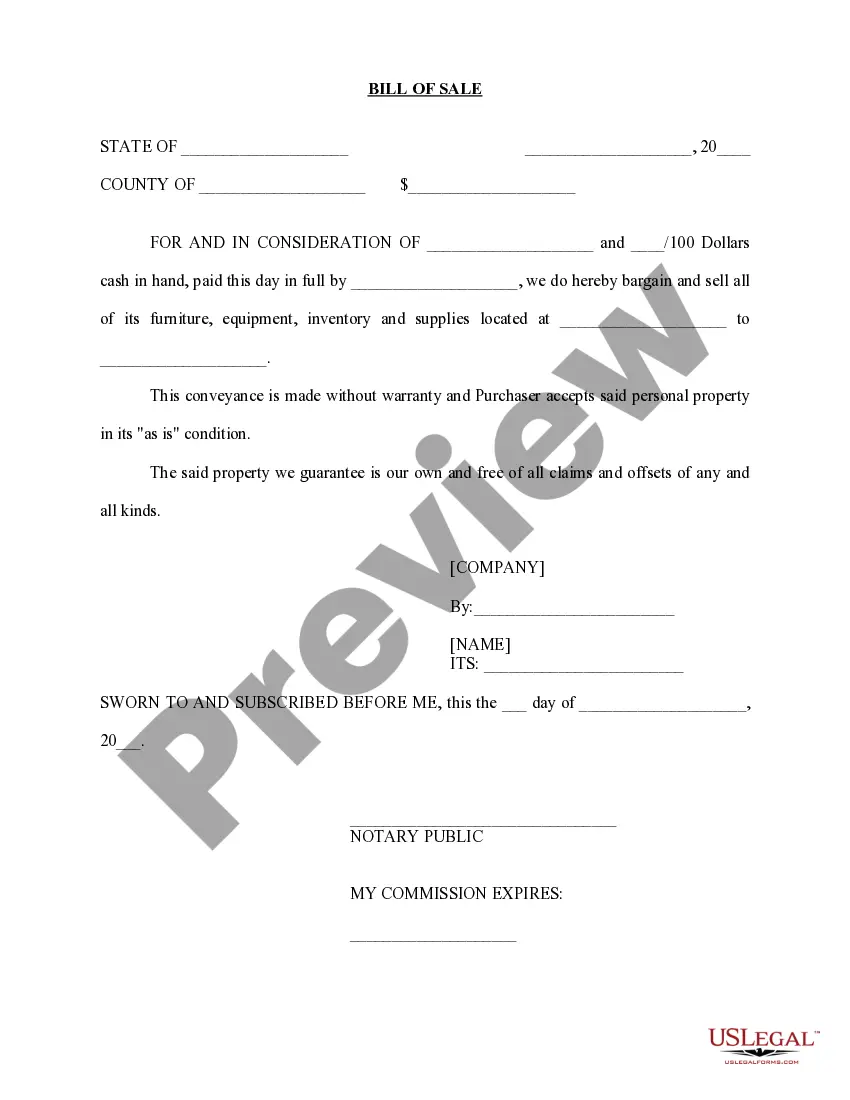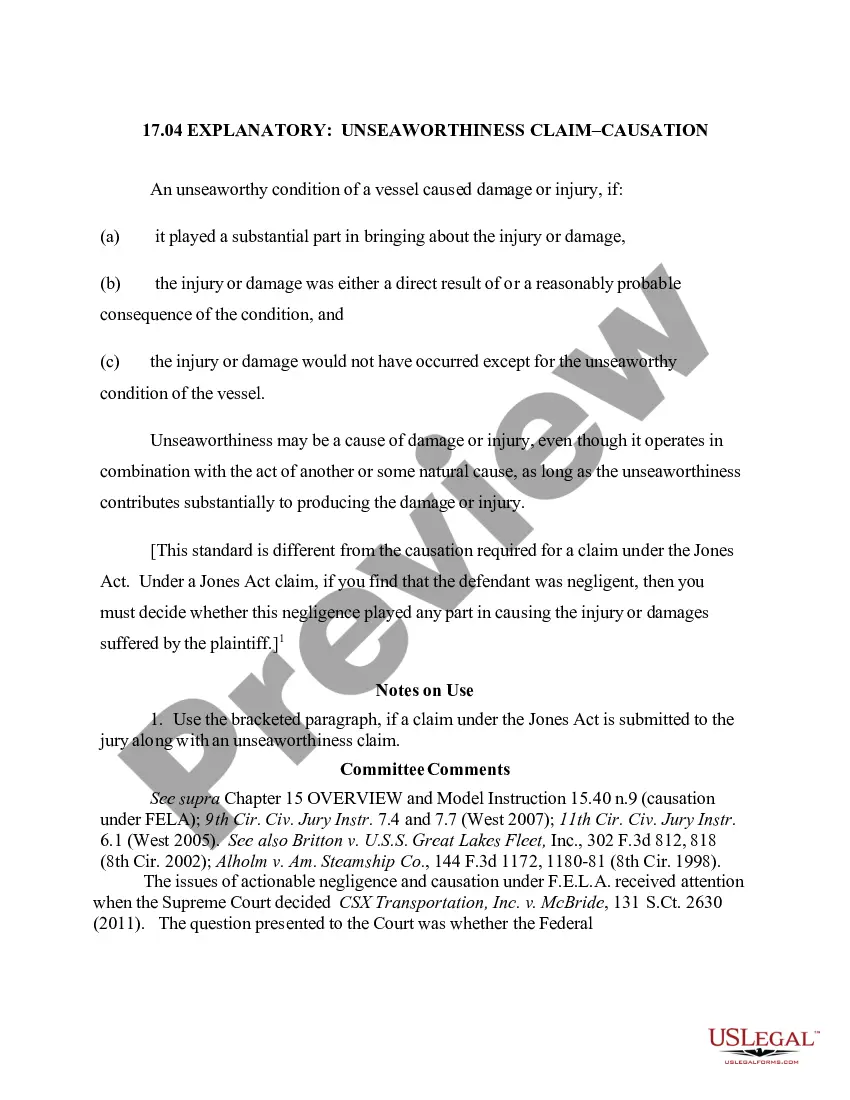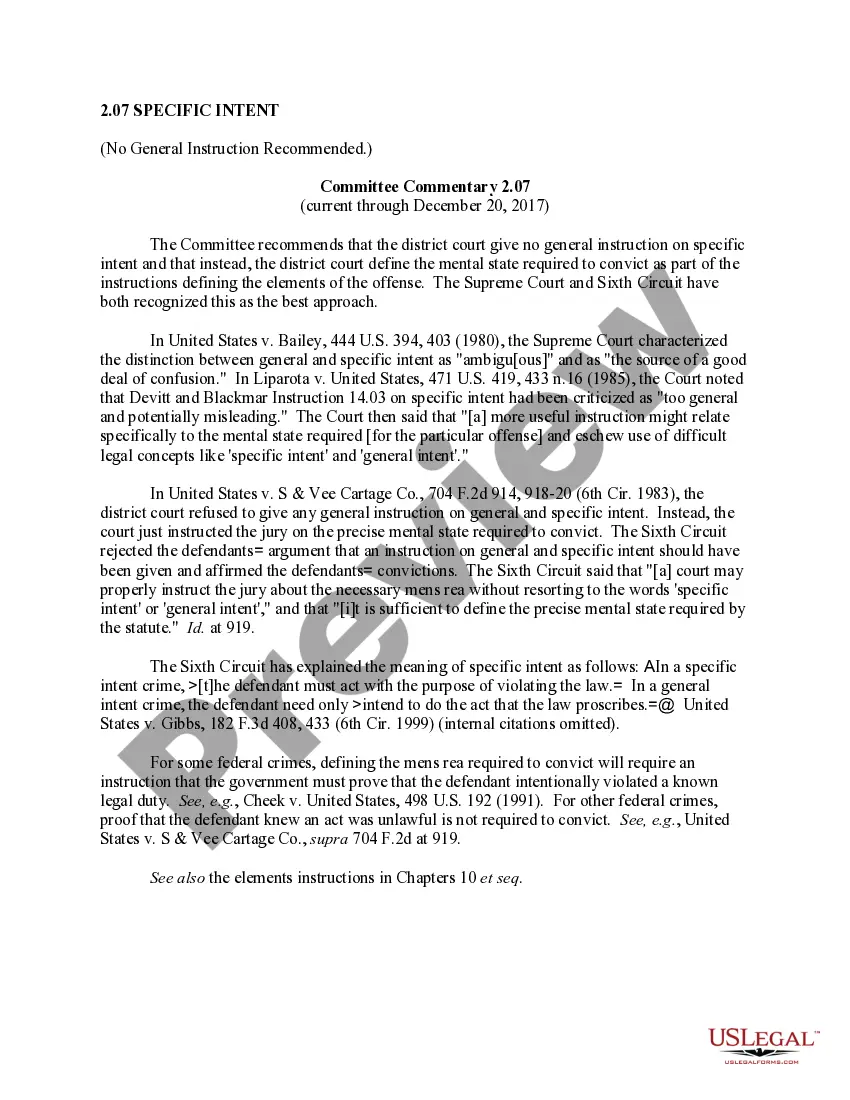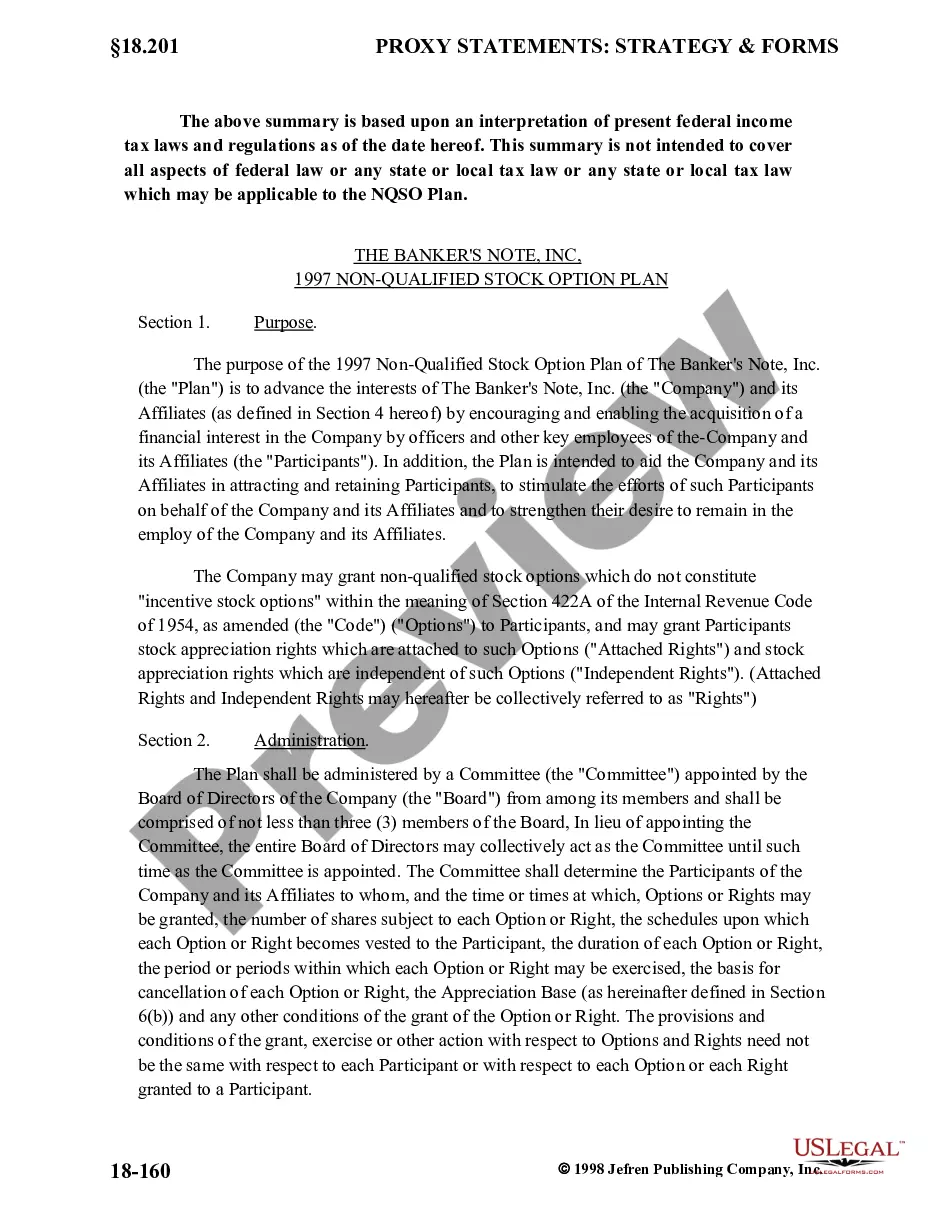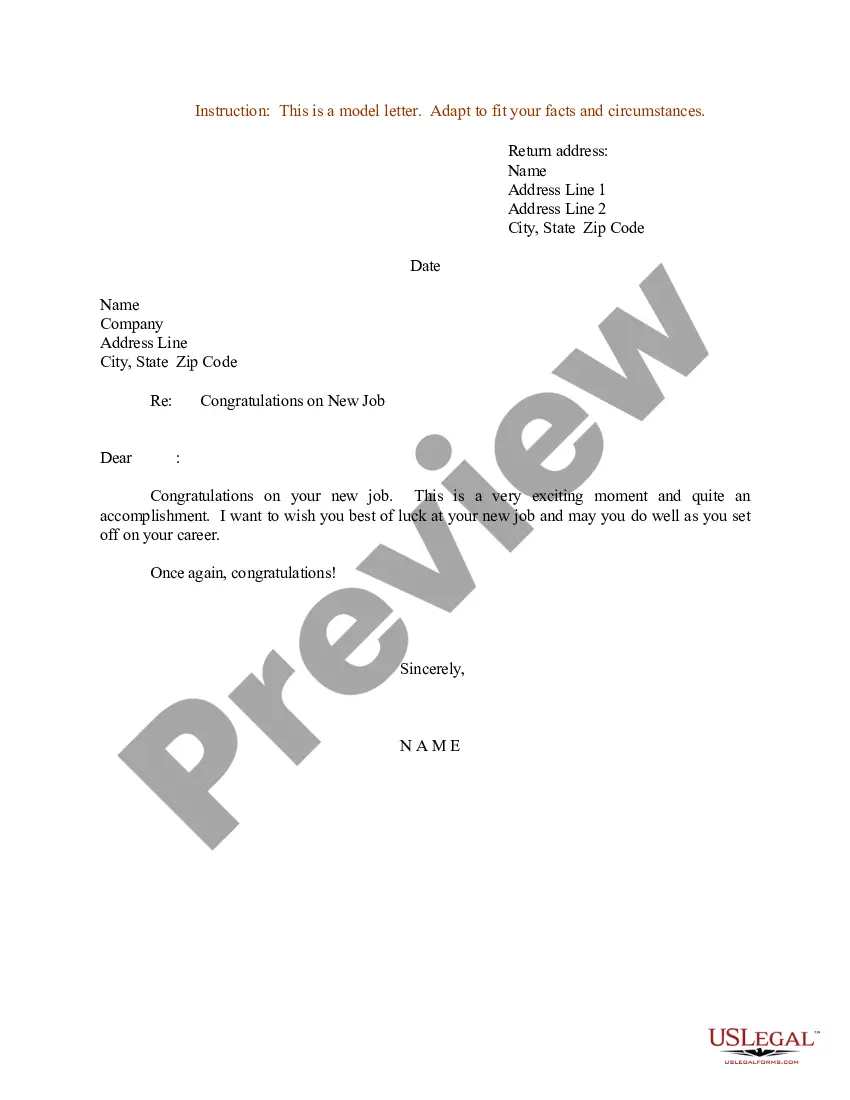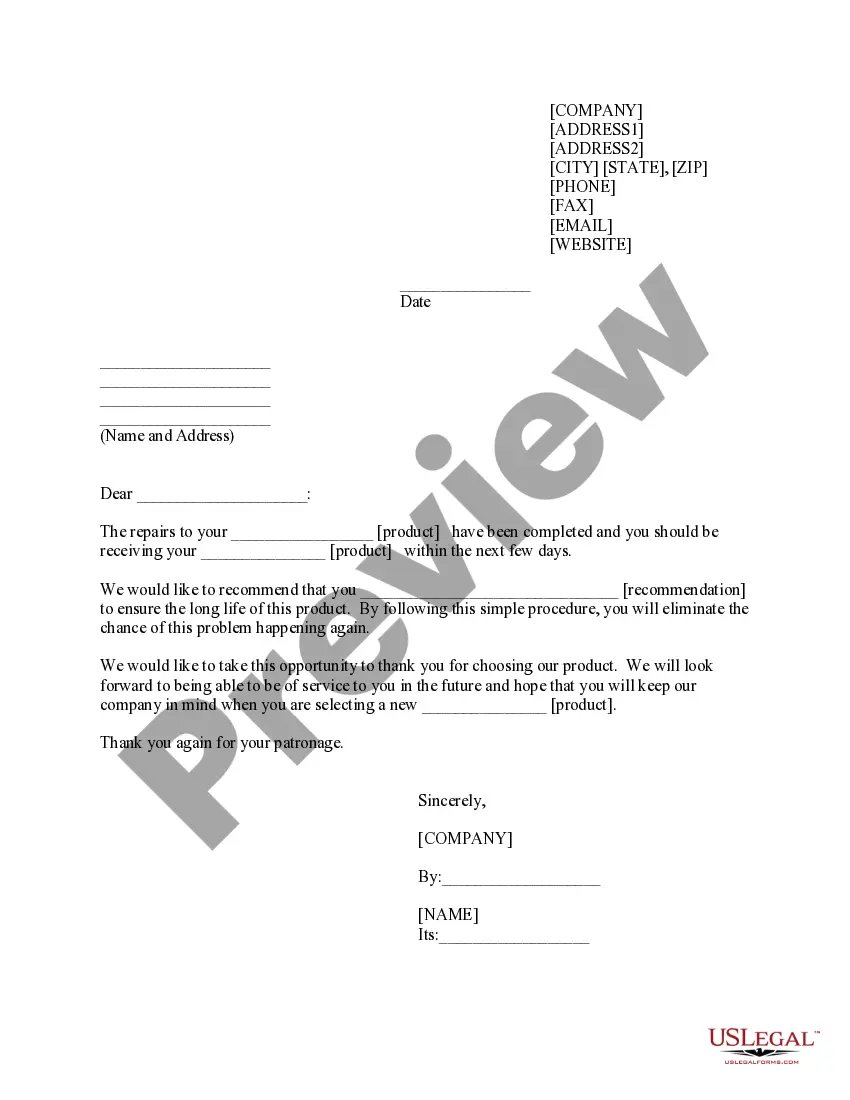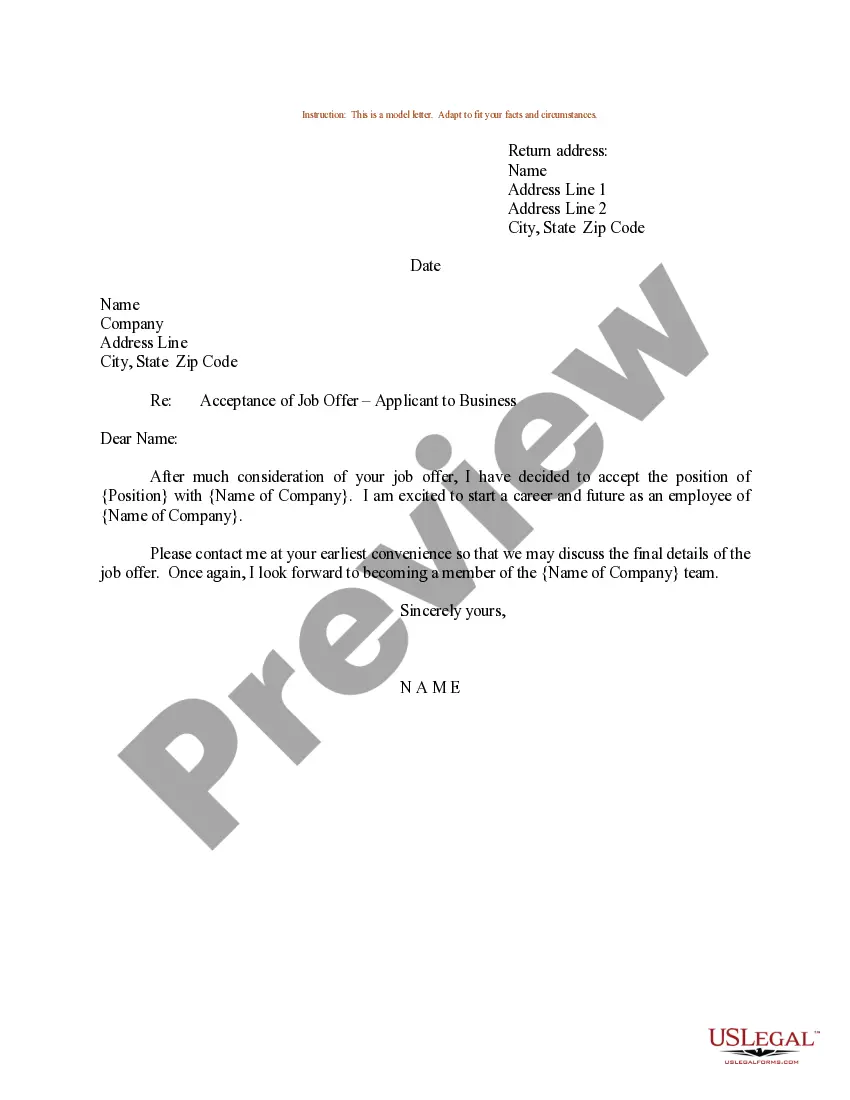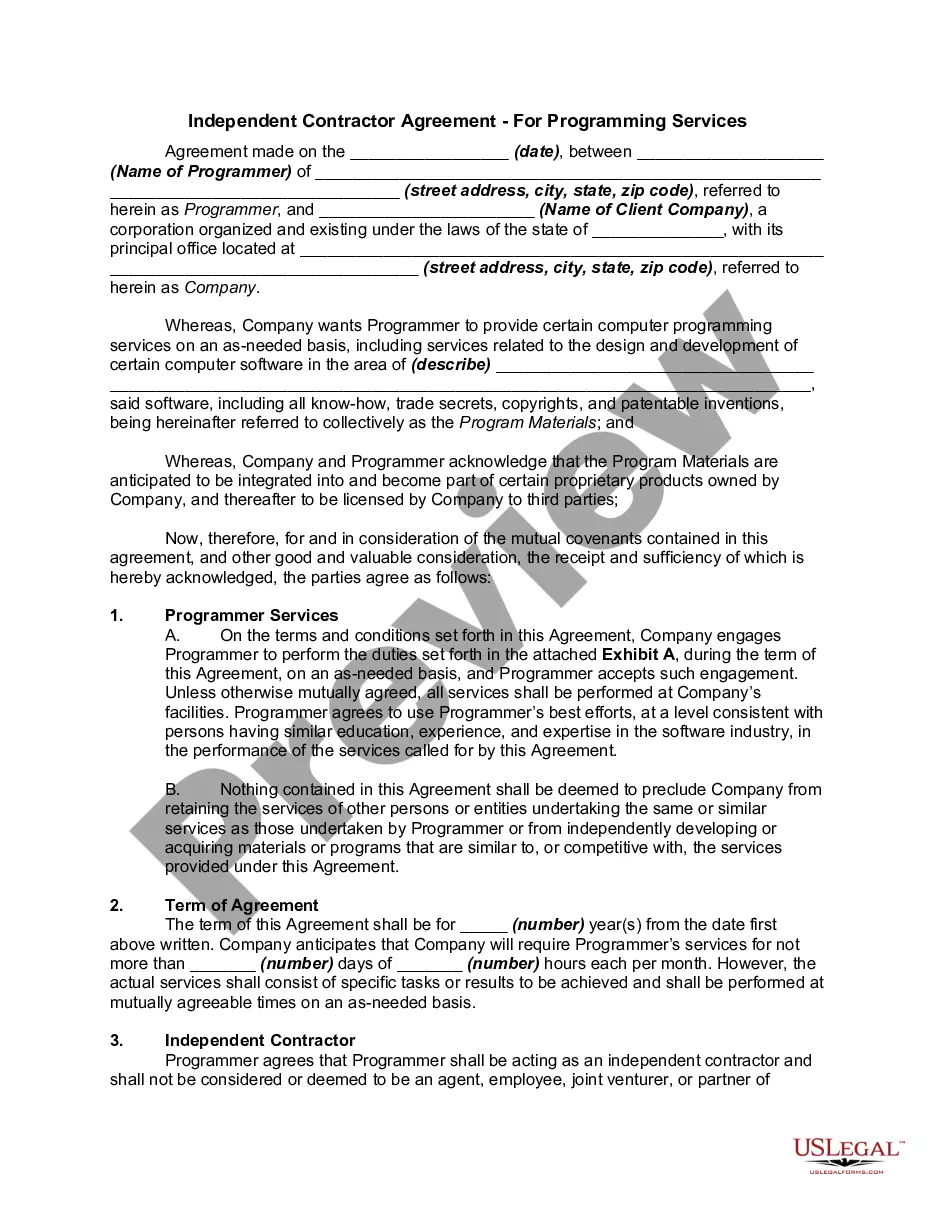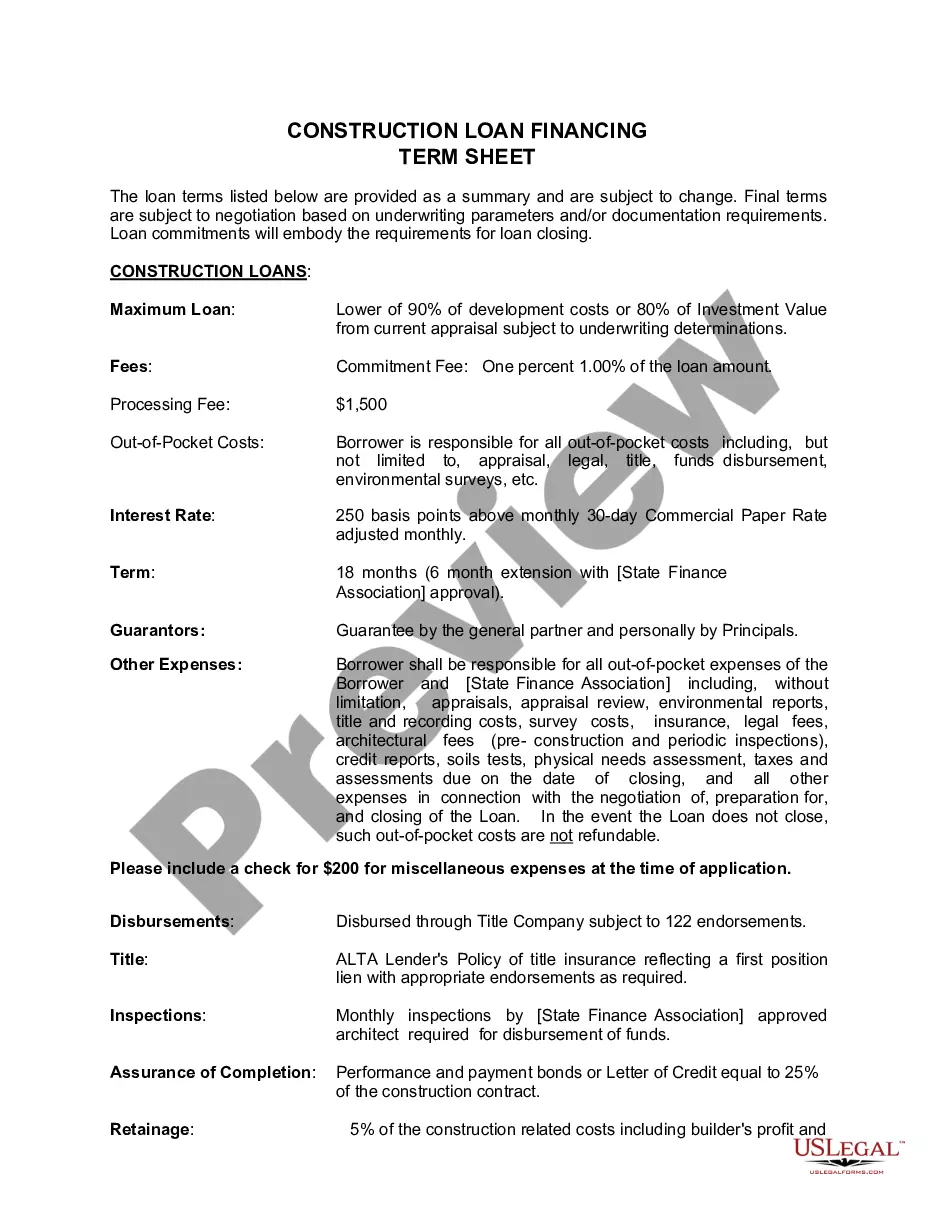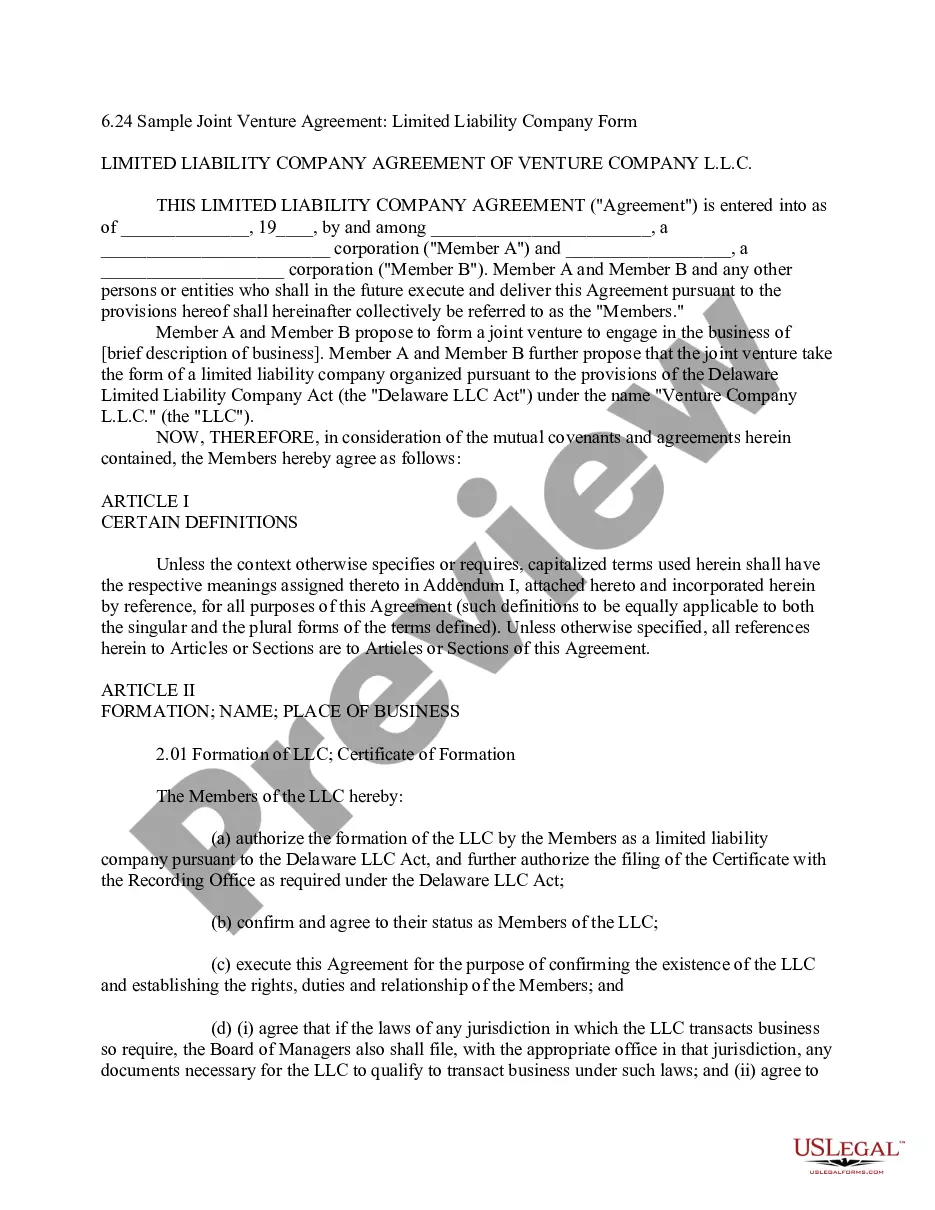Virginia Employee Evaluation Form for SEO Expert
Description
How to fill out Employee Evaluation Form For SEO Expert?
US Legal Forms - one of the largest collections of legal documents in the United States - offers a variety of legal document templates that you can purchase or print. By utilizing the website, you can access thousands of forms for business and personal needs, organized by categories, states, or keywords.
You can find the latest versions of documents such as the Virginia Employee Evaluation Form for SEO Expert in just seconds.
If you are already a member, Log In to obtain the Virginia Employee Evaluation Form for SEO Expert from the US Legal Forms library. The Download button will appear on each form you view. You can access all previously saved forms in the My documents section of your account.
Make modifications. Fill out, edit, print, and sign the downloaded Virginia Employee Evaluation Form for SEO Expert.
Every template you added to your account does not have an expiration date and belongs to you permanently. Thus, if you wish to download or print another copy, simply visit the My documents section and click on the form you need. Access the Virginia Employee Evaluation Form for SEO Expert through US Legal Forms, which hosts one of the most extensive collections of legal document templates. Utilize numerous professional and state-specific templates that fulfill your business or personal requirements.
- If you want to use US Legal Forms for the first time, here are simple steps to get started.
- Make sure you have selected the correct form for your city/state. Click on the Preview button to review the form's details. Read the form description to ensure you have chosen the appropriate document.
- If the form does not meet your requirements, utilize the Search field at the top of the page to find one that does.
- If you are satisfied with the form, confirm your choice by clicking the Buy Now button. Then, select the pricing plan you prefer and provide your information to create an account.
- Complete the payment. Use your Visa, Mastercard, or PayPal account to finalize the transaction.
- Choose the format and download the form to your device.
Form popularity
FAQ
How to write an effective performance evaluation commentReview past and present performance. If you only do formal reviews once a year, it's easy to provide feedback only for things that are fresh in your mind.Be honest and clear.Provide concrete examples.Choose your words carefully.End on a positive note.
What to include in an employee performance reviewCommunication.Collaboration and teamwork.Problem-solving.Quality and accuracy of work.Attendance, punctuality and reliability.The ability to accomplish goals and meet deadlines.
In order for a performance appraisal to be a useful, effective and positive experience, six basic elements must be present.A Clear Appraisal Process.Standards Must Be Objective and Equally Applied.The Appraisal Must Be a Review.The Appraisal Must Be a Tool for Development.The Appraisal Must Allow for Employee Feedback.More items...?
Effective performance management systems typically include the following three broad elements: goal setting, performance review and a performance improvement process.
How to write an employee evaluationReview the employee's job description. Get a current copy of each person's job description and review the requirements.Highlight areas of improvement.Compare strengths and weaknesses.Recommend actionable goals.Provide constructive feedback.Welcome employee input.
How to write an employee evaluationGather employee information. Gather required information related to the employee to get the full picture of their value to the company.List employee responsibilities.Use objective language.Use action verbs.Compare performance ratings.Ask open-ended questions.Use a point system.18-Jan-2022
To make sure your employee evaluation form is effective, focus on providing objective and honest rating. Include both numeric scales and open-ended questions to collect quantitative and qualitative data.
The form should include clear guidelines and instructions to allow managers and employees to know exactly what information to provide, the meaning of the ratings, and how to get the information they need. When designing your evaluation form, consider your primary purpose for conducting performance reviews.
Before You Begin Writing Your Self-Evaluation1 Know how the self-evaluation is going to be used.2 Write out a list of your accomplishments.3 Gather analytics if you can.4 Write out a list of your struggles.5 Narrow your accomplishments list down.6 Don't forget to align your review with your manager's or team's goals.More items...?28-Dec-2020
What to Include in an Employee Evaluation Form?Employee and reviewer information. The form must have basic information about both parties involved.Review period.An easy-to-understand rating system.Evaluation points.Goals.Extra space for comments.Signatures.Scorecard.More items...?