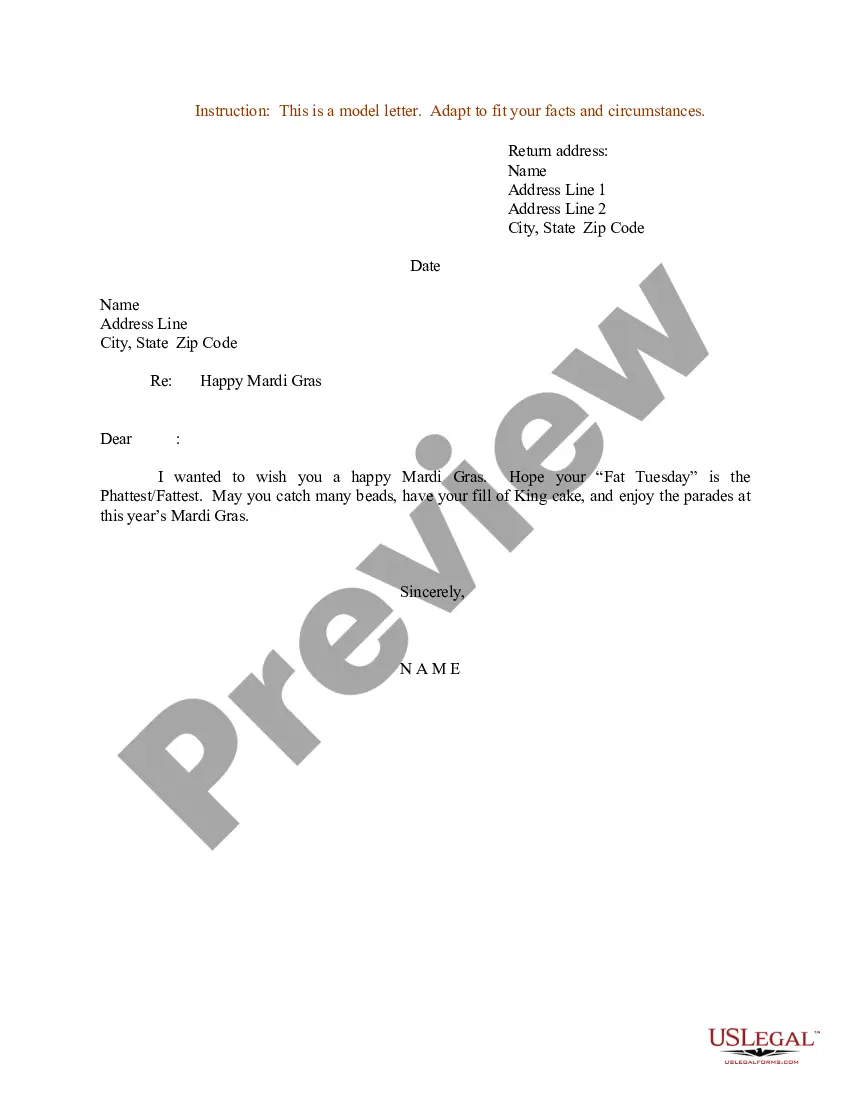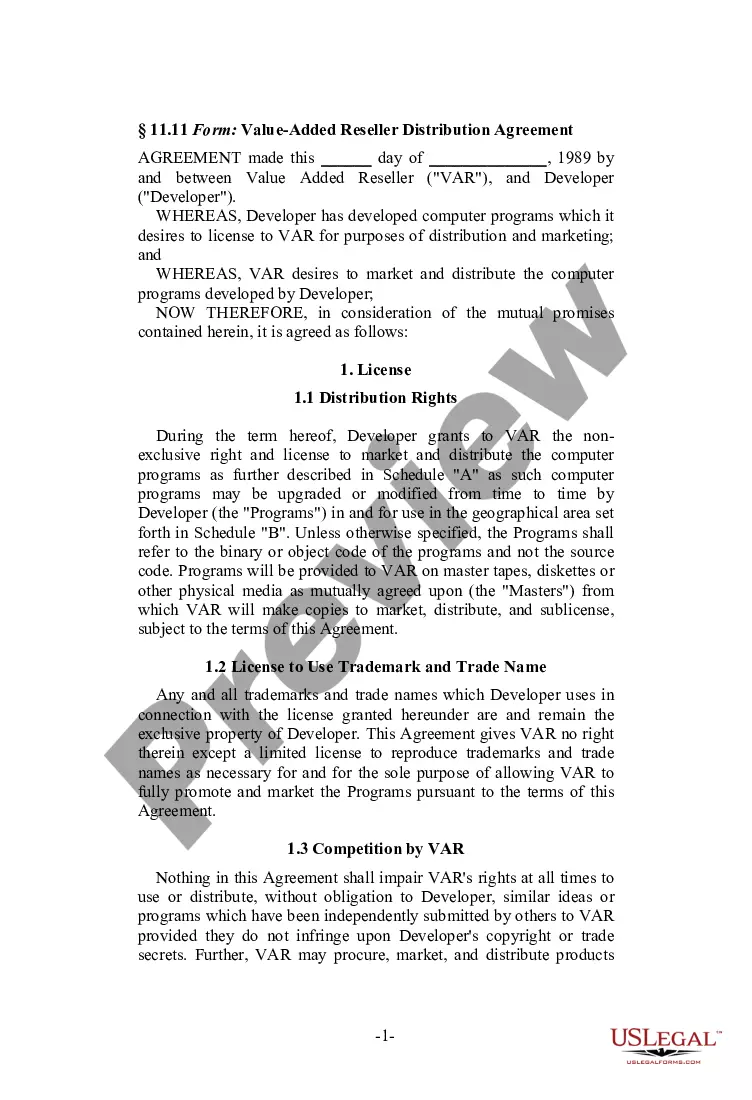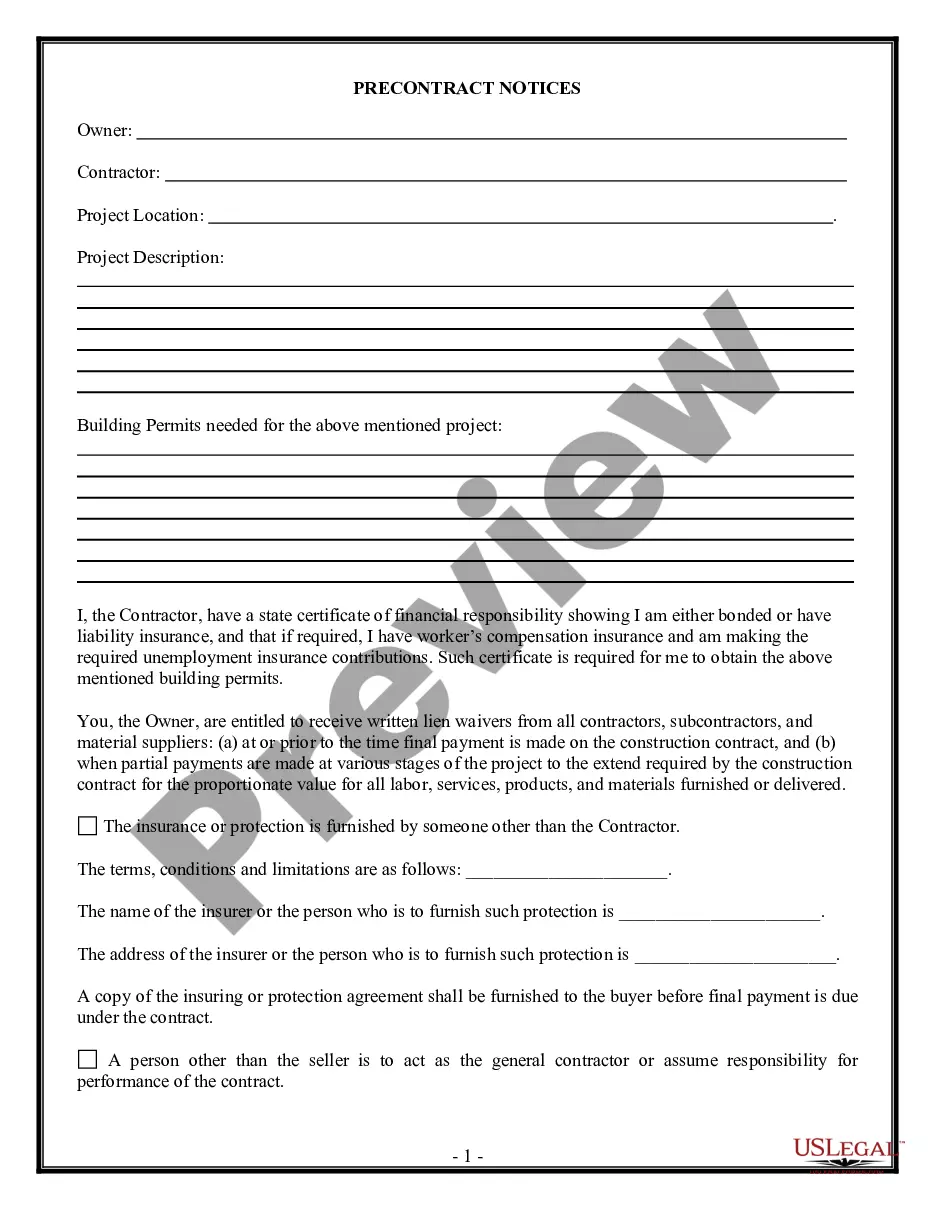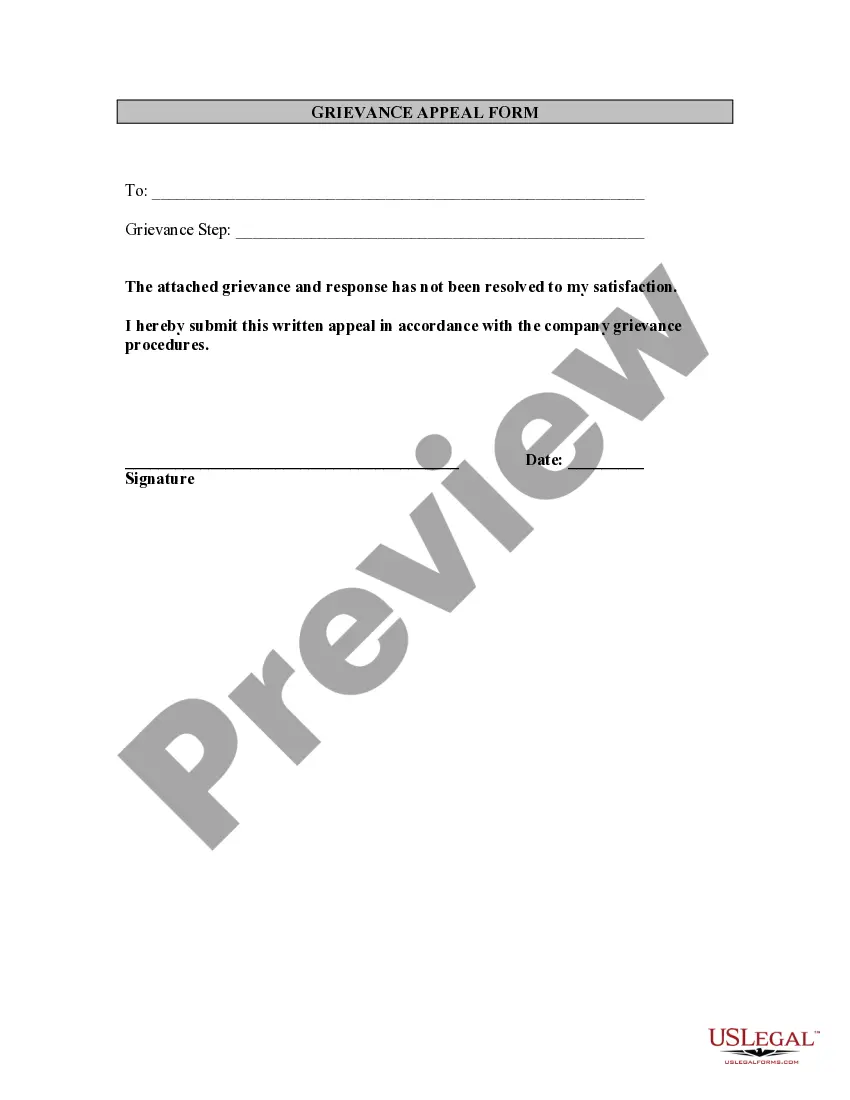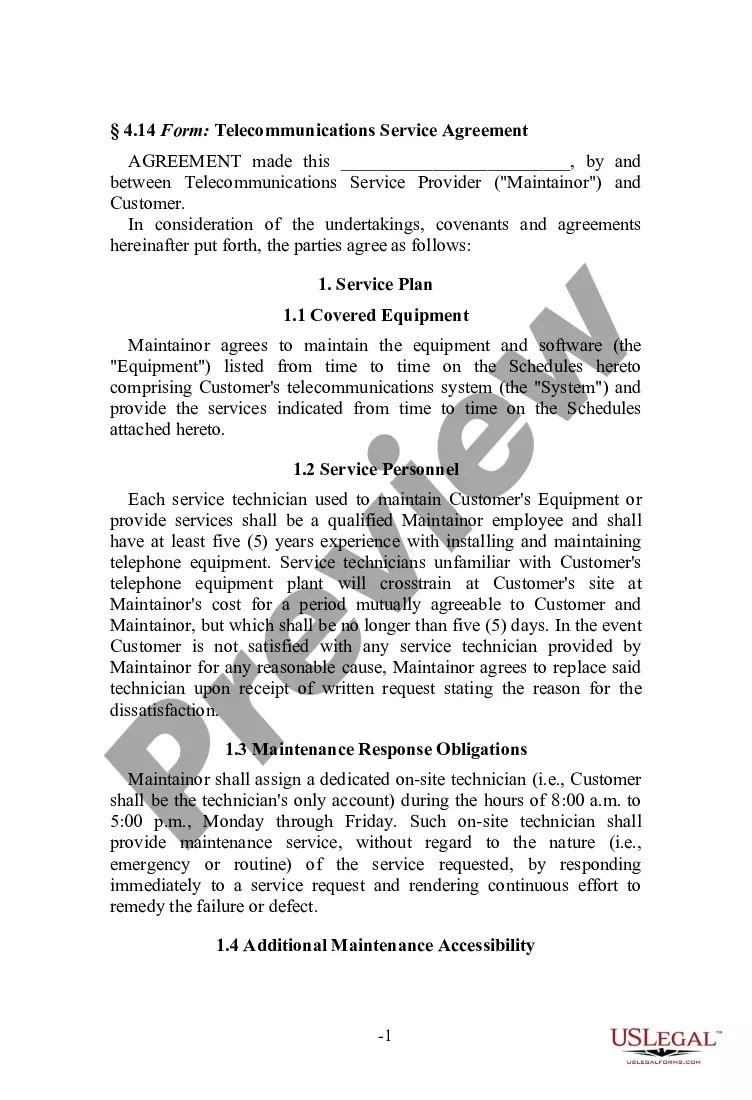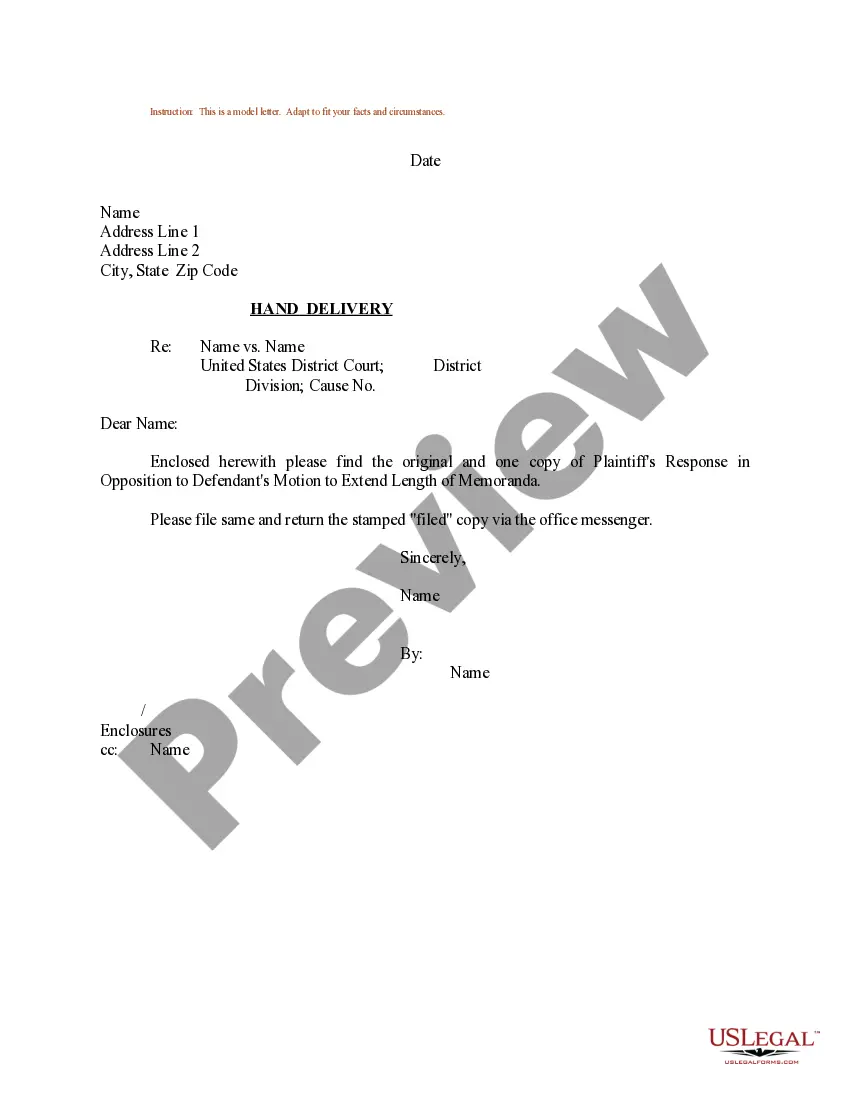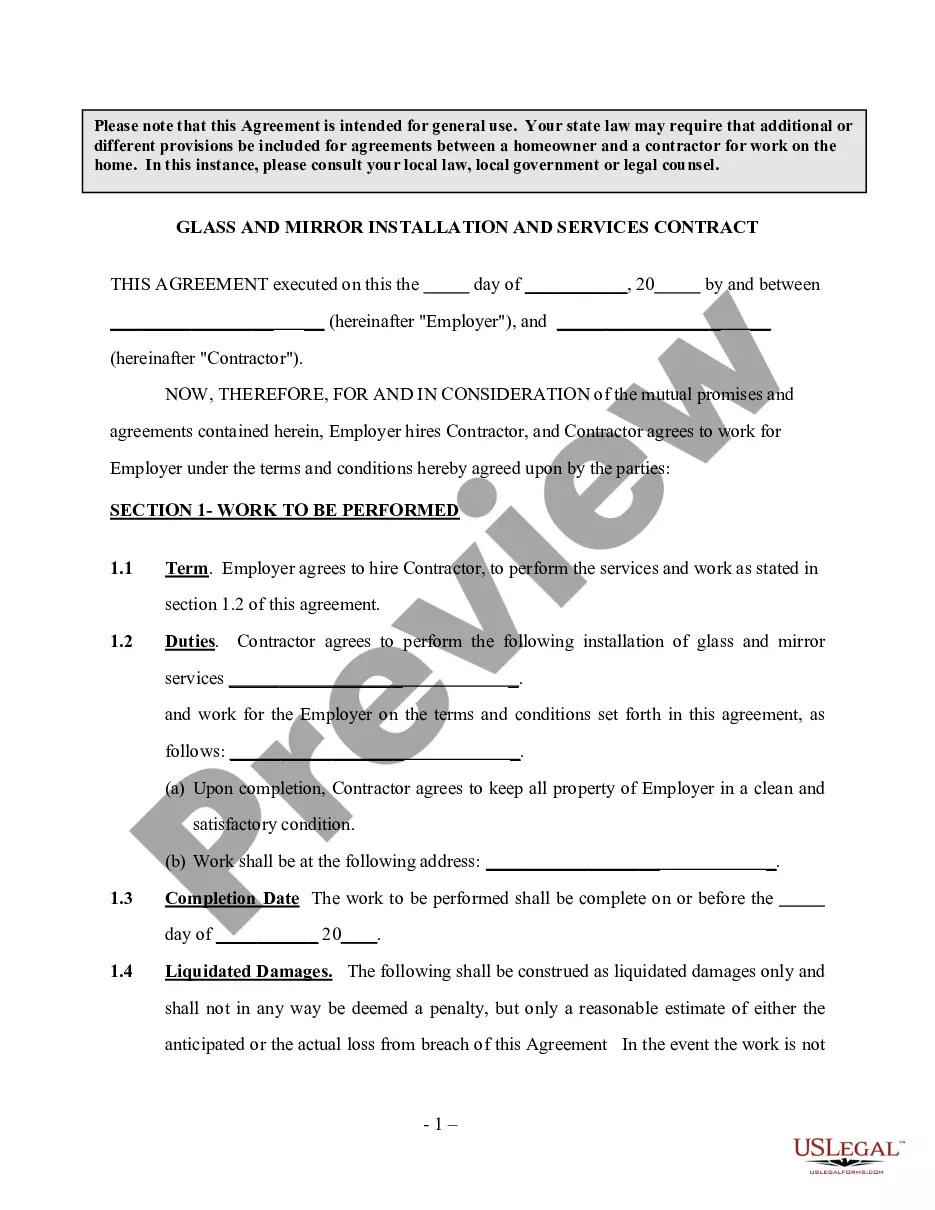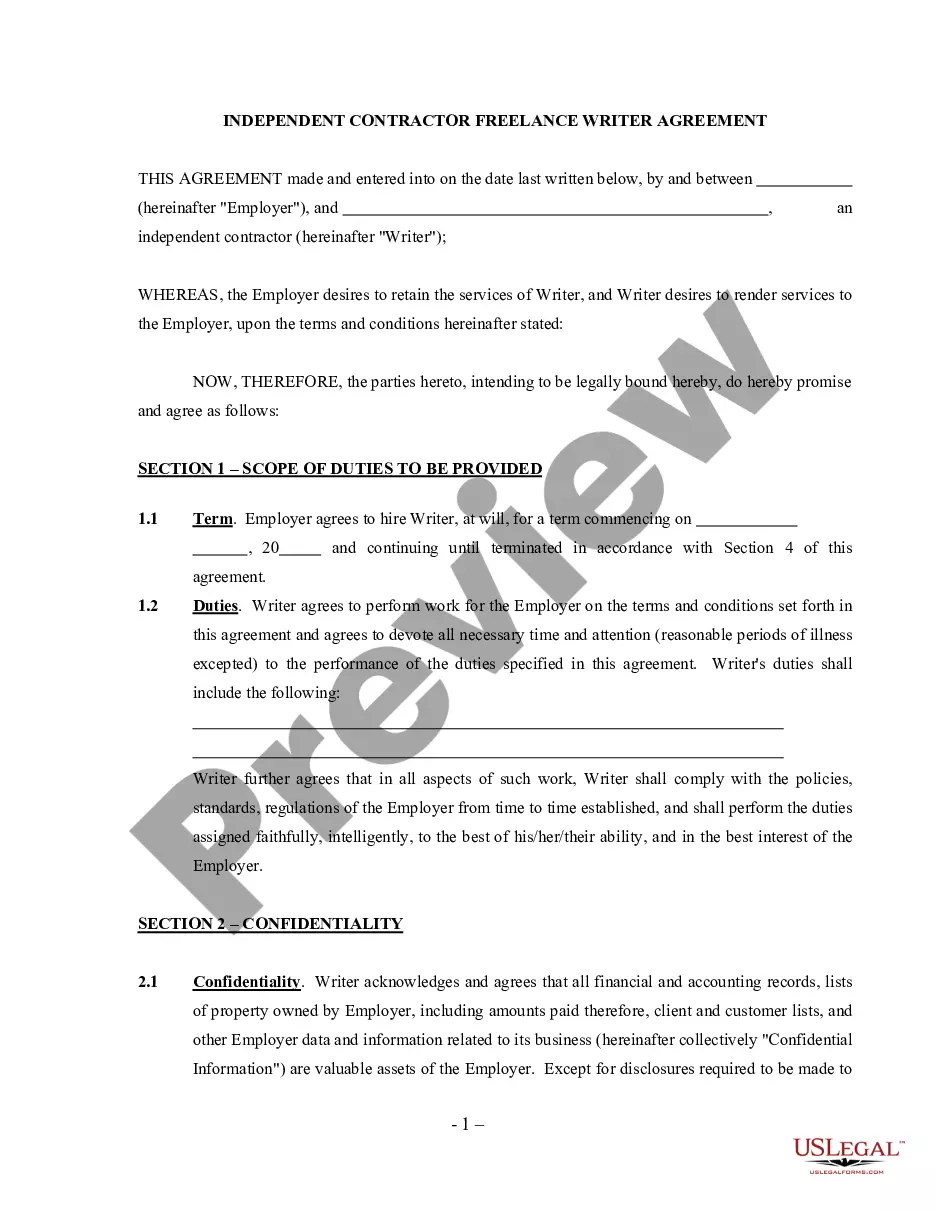Virginia Invoice Template for HR Assistant
Description
How to fill out Invoice Template For HR Assistant?
Finding the appropriate legal document template can be quite a challenge. Naturally, there are numerous templates accessible online, but how do you obtain the legal form you need? Utilize the US Legal Forms website.
The service offers thousands of templates, including the Virginia Invoice Template for HR Assistant, which you can utilize for business and personal purposes. All the forms are vetted by professionals and meet state and federal regulations.
If you are currently registered, sign in to your account and click the Obtain button to locate the Virginia Invoice Template for HR Assistant. Use your account to browse through the legal forms you have acquired in the past. Navigate to the My documents tab of the account and download another copy of the document you need.
Choose the file format and download the legal document template to your device. Complete, modify, and print and sign the obtained Virginia Invoice Template for HR Assistant. US Legal Forms is the largest collection of legal forms that you can find various document templates. Utilize the service to download properly crafted papers that comply with state regulations.
- If you are a new user of US Legal Forms, here are simple steps you can follow.
- First, ensure you have selected the correct form for your area/state. You can review the form using the Review button and check the form details to confirm it is suitable for you.
- If the form does not meet your requirements, use the Search area to find the right form.
- Once you are certain that the form is correct, click the Get now button to obtain the form.
- Select the payment plan you want and enter the required information.
- Create your account and complete the purchase using your PayPal account or credit card.
Form popularity
FAQ
Absolutely, Microsoft Word includes multiple invoice templates that you can access through the 'New' menu. These templates can help you jumpstart your invoicing process and can be easily customized for your specific needs. Opting for a Virginia Invoice Template for HR Assistant can further enhance your efficiency and accommodate all necessary invoice features.
To create a PDF invoice template, first design your invoice in Word or another program and then save or export it as a PDF. This method preserves your formatting and ensures compatibility across devices. Using a Virginia Invoice Template for HR Assistant helps maintain consistency during the conversion process, allowing for easy sharing with clients.
Creating an invoice format in Word involves starting with a blank document or using a pre-made template. Ensure to include essential fields like your business details, the client's information, the services rendered, and total amount due. By utilizing a Virginia Invoice Template for HR Assistant, you can ensure that all required information is systematically presented.
Choosing between Word and Excel for invoicing depends on your specific needs. Word is better for creating professional-looking invoices with a focus on design, while Excel is ideal for calculating totals and managing large datasets. For effective billing, consider using a Virginia Invoice Template for HR Assistant in Excel, as it enables better calculations and tracking.
Microsoft provides various tools that support invoicing, including Microsoft Word and Excel. Additionally, Microsoft 365 users can integrate their invoicing needs with other applications for a more comprehensive solution. A Virginia Invoice Template for HR Assistant can be managed effectively with these tools, allowing for customization and efficient billing.
Yes, Microsoft Word offers several built-in templates, including options for invoices. You can easily search for these templates by going to the 'File' menu and selecting 'New.' Using a Virginia Invoice Template for HR Assistant in Word can streamline your invoicing process and ensure all necessary details are included.
To create a Virginia Invoice Template for HR Assistant, start by identifying the necessary elements such as your company name, logo, address, and contact details. Include sections for the client's information, a unique invoice number, the date, and clear itemization of goods or services provided. A well-structured template helps you maintain professionalism and accuracy.
Formatting your invoice properly is key to clear communication. Start with a header that includes the title 'Invoice,' followed by your business name and contact details. Then, arrange the line items in a straightforward manner, using columns for item descriptions, quantities, and prices. A Virginia Invoice Template for HR Assistant can guide this process and help maintain a consistent format, promoting professionalism.
Creating a simple invoice with a Virginia Invoice Template for HR Assistant involves listing the services or products provided. Start with the date of the transaction, followed by the recipient’s information. Using a template simplifies the process and ensures you don’t miss critical information such as an invoice number or due date. You can easily generate and save your invoice using platforms like US Legal Forms.
To set up a Virginia Invoice Template for HR Assistant, start by choosing a format that suits your needs. You can use word processing software or online services like US Legal Forms, which offers customizable templates. By filling in your business details and logo, you create a professional look. Lastly, ensure to include essential components like payment terms and contact information.