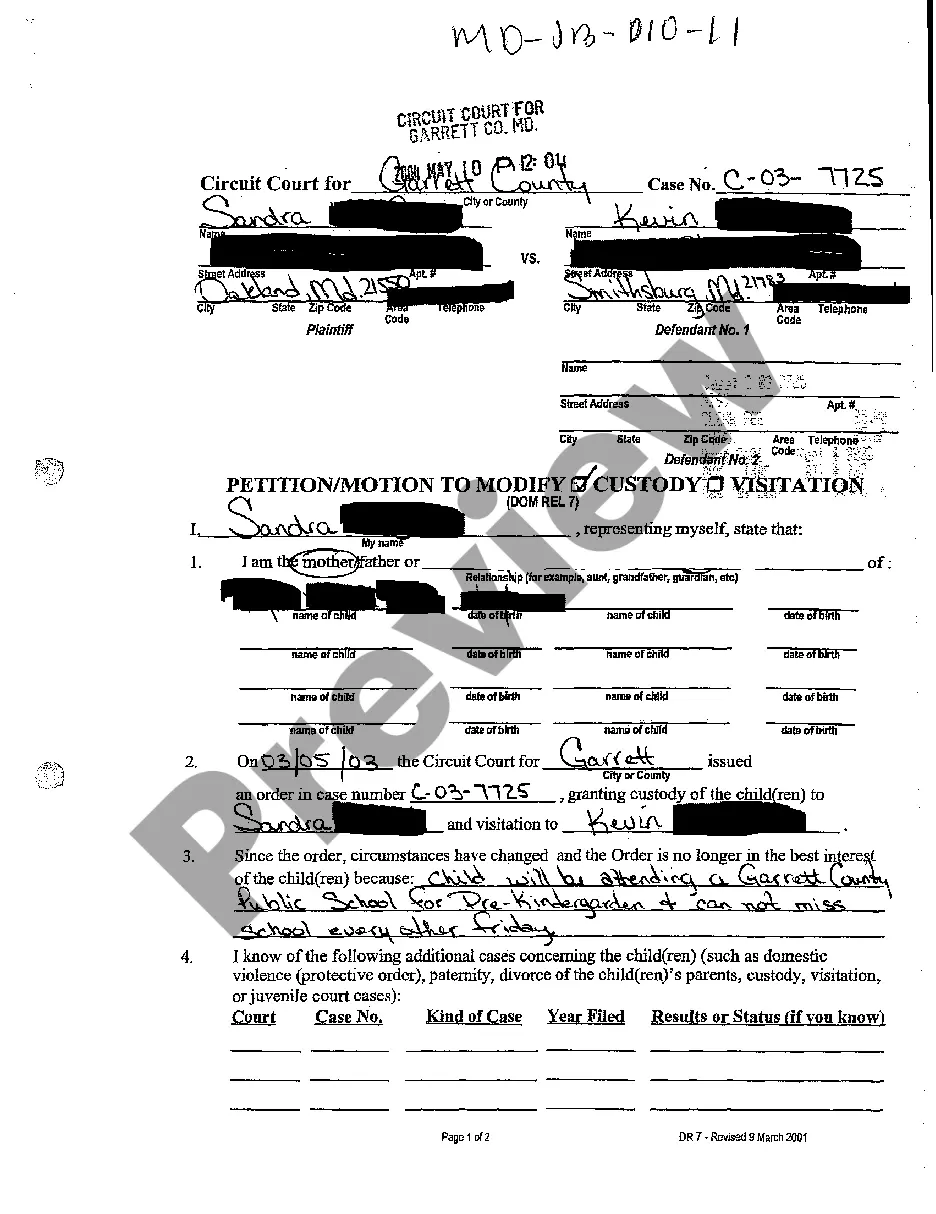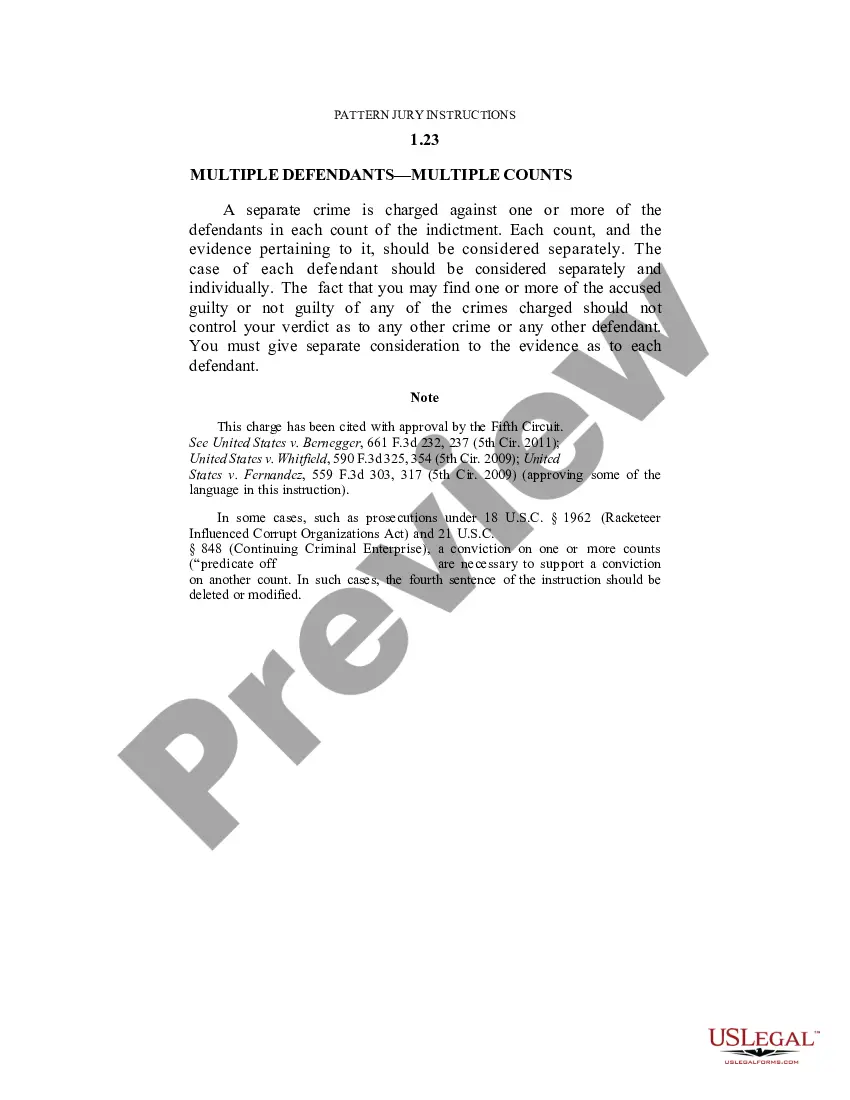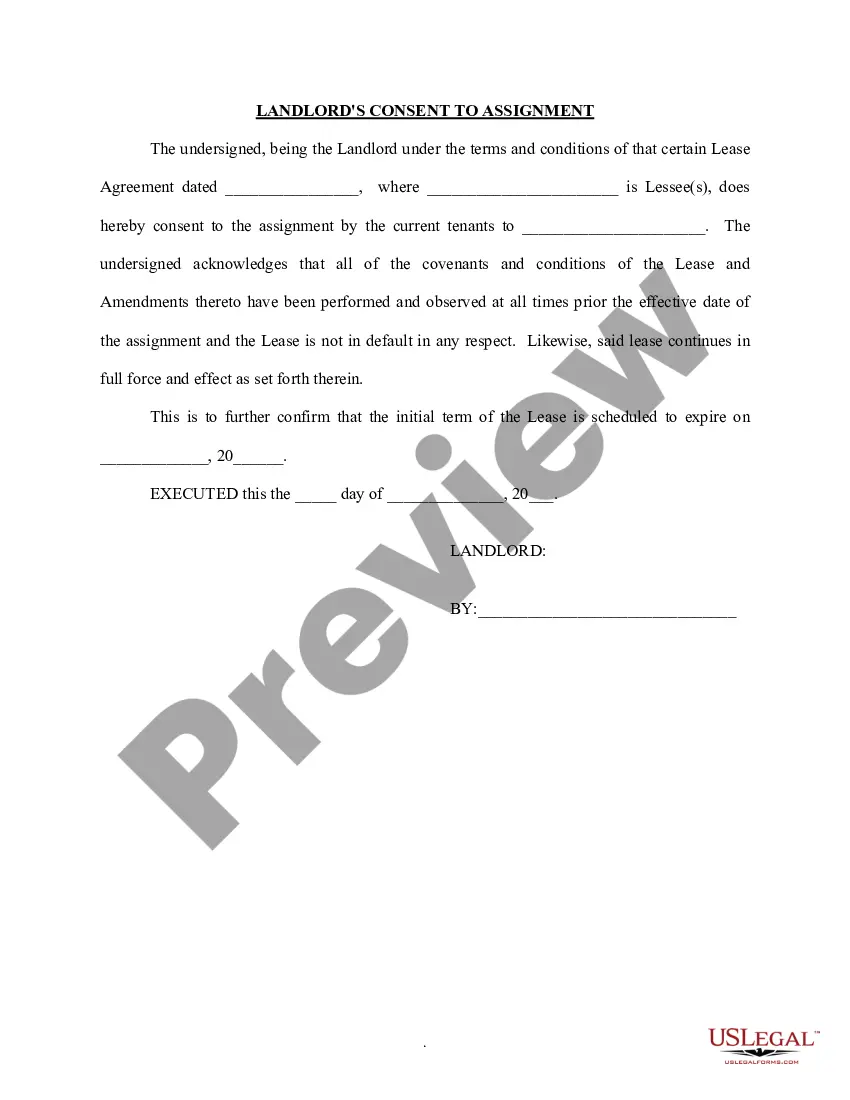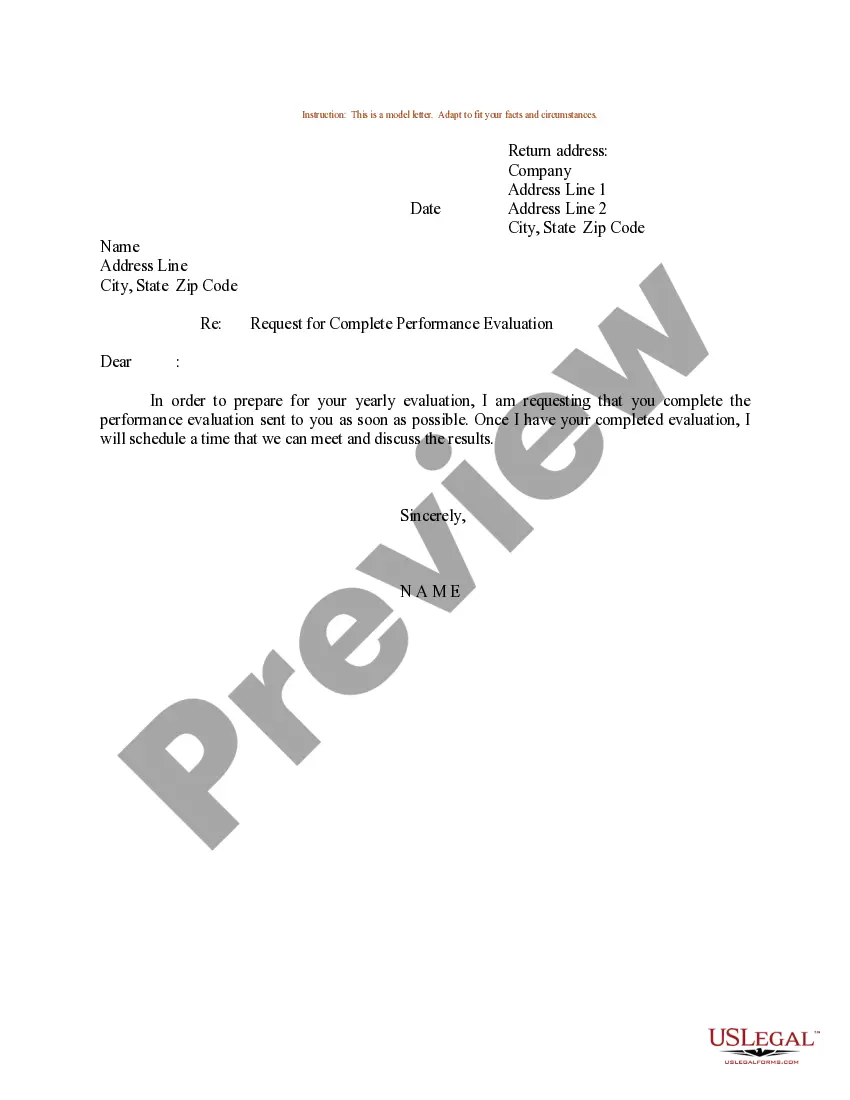Virginia Email Subscription and Option to Unsubscribe
Description
How to fill out Email Subscription And Option To Unsubscribe?
US Legal Forms - one of the most noteworthy repositories of legal documents in the USA - offers an extensive selection of legal document templates that you can download or print.
By using the website, you can discover thousands of forms for business and personal purposes, organized by categories, states, or keywords. You can find the latest forms like the Virginia Email Subscription and Option to Unsubscribe in mere seconds.
If you have a subscription, Log In to download the Virginia Email Subscription and Option to Unsubscribe from the US Legal Forms library. The Download button will appear on each form you view. You have access to all previously downloaded forms in the My documents section of your account.
Complete the transaction. Use your credit card or PayPal account to finalize the payment.
Choose the file format and download the form onto your device. Edit. Fill, modify, print, and sign the downloaded Virginia Email Subscription and Option to Unsubscribe. Every template added to your account has no expiration date and belongs to you indefinitely. Therefore, if you wish to download or print another copy, just visit the My documents section and click on the form you need. Access the Virginia Email Subscription and Option to Unsubscribe with US Legal Forms, the most comprehensive repository of legal document templates. Utilize thousands of professional and state-specific templates that satisfy your business or personal needs and requirements.
- Ensure you've selected the correct form for your city/county.
- Click the Preview button to examine the form's content.
- Review the form summary to confirm you've selected the appropriate form.
- If the form does not fulfill your needs, utilize the Search field at the top of the screen to find one that does.
- When you are satisfied with the form, confirm your selection by clicking the Buy now button.
- Then, select the pricing plan you want and provide your details to create an account.
Form popularity
FAQ
ResolutionOpen the email application you use as the list owner and create a new plain-text message to LISTSERV@listserv.MiamiOH.edu.In the message body, enter: QUIET ADD listname emailaddress. QUIET SET listname NOMAIL NOPOST FOR emailaddress.Send the message.
How to cancel your server:Log into the billing panel here.Click on Services on the top menu.Select Active on the server you wish to cancel.Click Request Cancellation.Provide the reason for canceling services.Select the Request Cancellation button to complete the request.More items...
Use the Unsubscribe Button. One of the first and most efficient steps to take to remove yourself from mailing lists is to simply unsubscribe from them.Check Out as a Guest.Create a Second Email Address.Pay For a Removal Service to Remove Yourself From Email Lists.Refuse to Click Suspicious Links.Block the Sender.
Go to the list environment homepage and log on.Go to the information page of the list you want to unsubscribe from.In the left menu, click on the 'Unsubscribe' link.
How to unsubscribe from an Outlook newsletterAccess your inbox.Find an email from the newsletter you want to unsubscribe from.At the top of the email window, click Unsubscribe.Click Unsubscribe to confirm that you don't want to receive emails from this sender anymore.Contact the company sending you messages.
Go to the Sympa mailing list server: . Log into Sympa using the appropriate box: Choose the UVA affiliates box and log in through NetBadge, if: You already own, or are subscribed to, a mailing list with the email address YourComputingID@virginia.edu (e.g., mst3k@virginia.edu); or.
LISTSERV by L-Soft is e-mail list management software. LISTSERV offers a variety of e-mail list types including announcement-only and discussion groups (moderated or unmoderated).
Go to the Sympa mailing list server: . Log into Sympa using the appropriate box: Choose the UVA affiliates box and log in through NetBadge, if: You already own, or are subscribed to, a mailing list with the email address YourComputingID@virginia.edu (e.g., mst3k@virginia.edu); or.
To unsubscribe from a list send an email to LISTSERV@LISTS.UFL.EDU (opens in new tab) from the account that is currently subscribed and type the following command line into the body of the message using this format. Notice, to unsubscribe you won't need to include your name in the command: signoff listname.