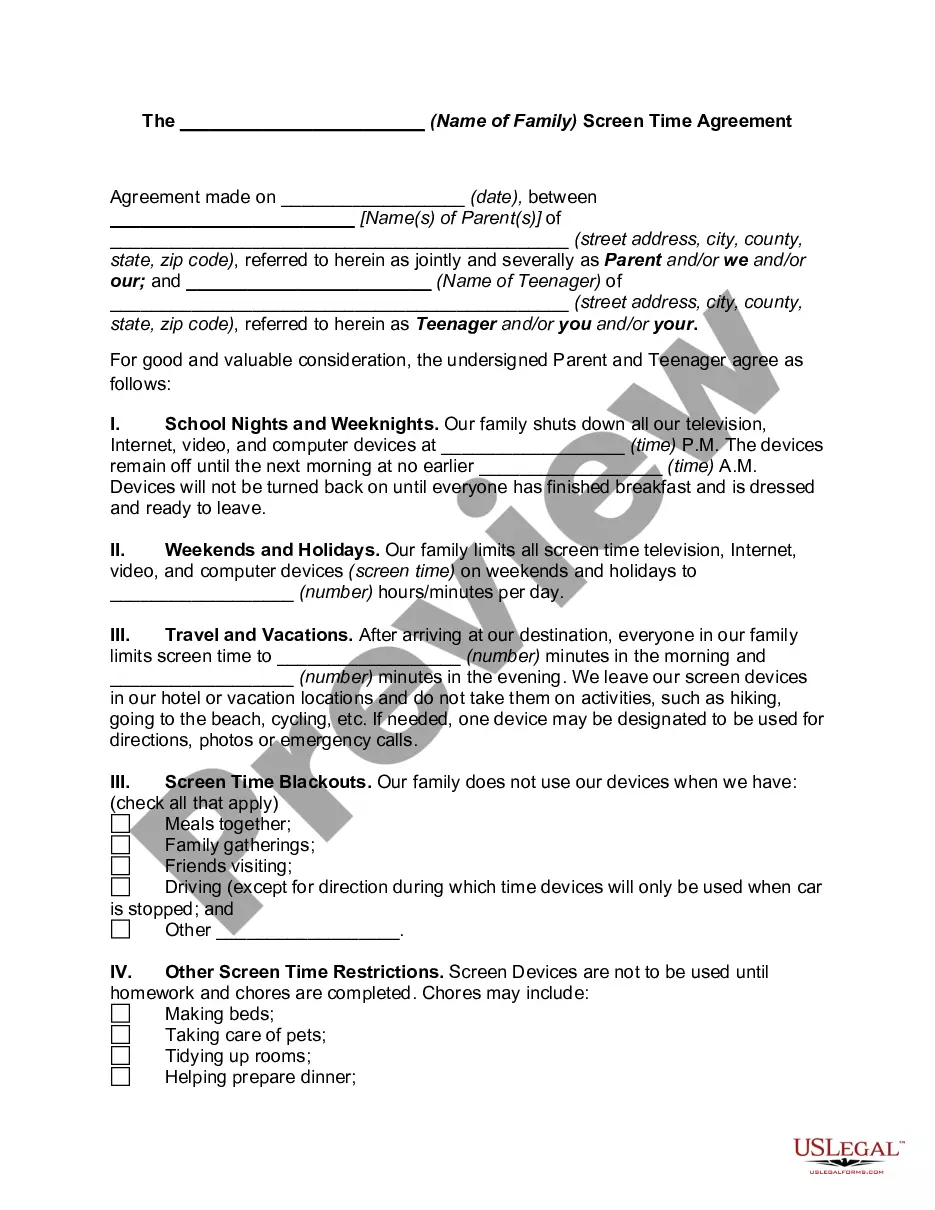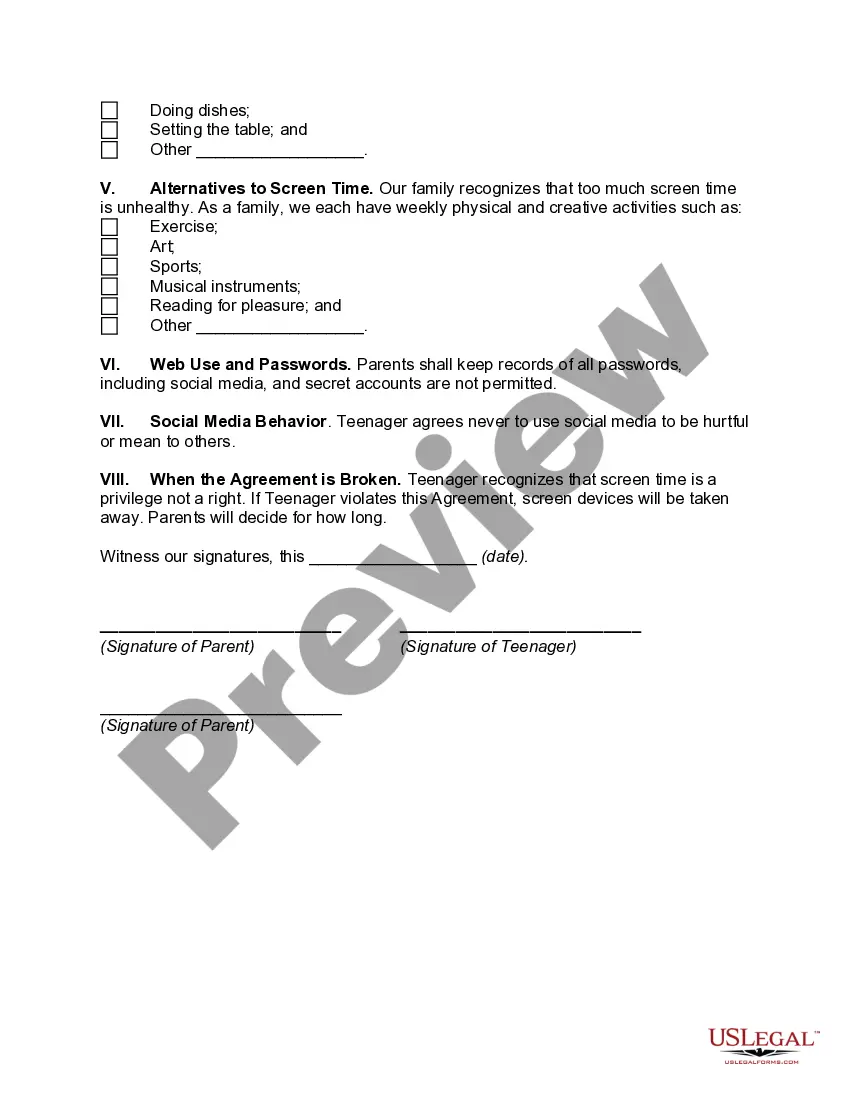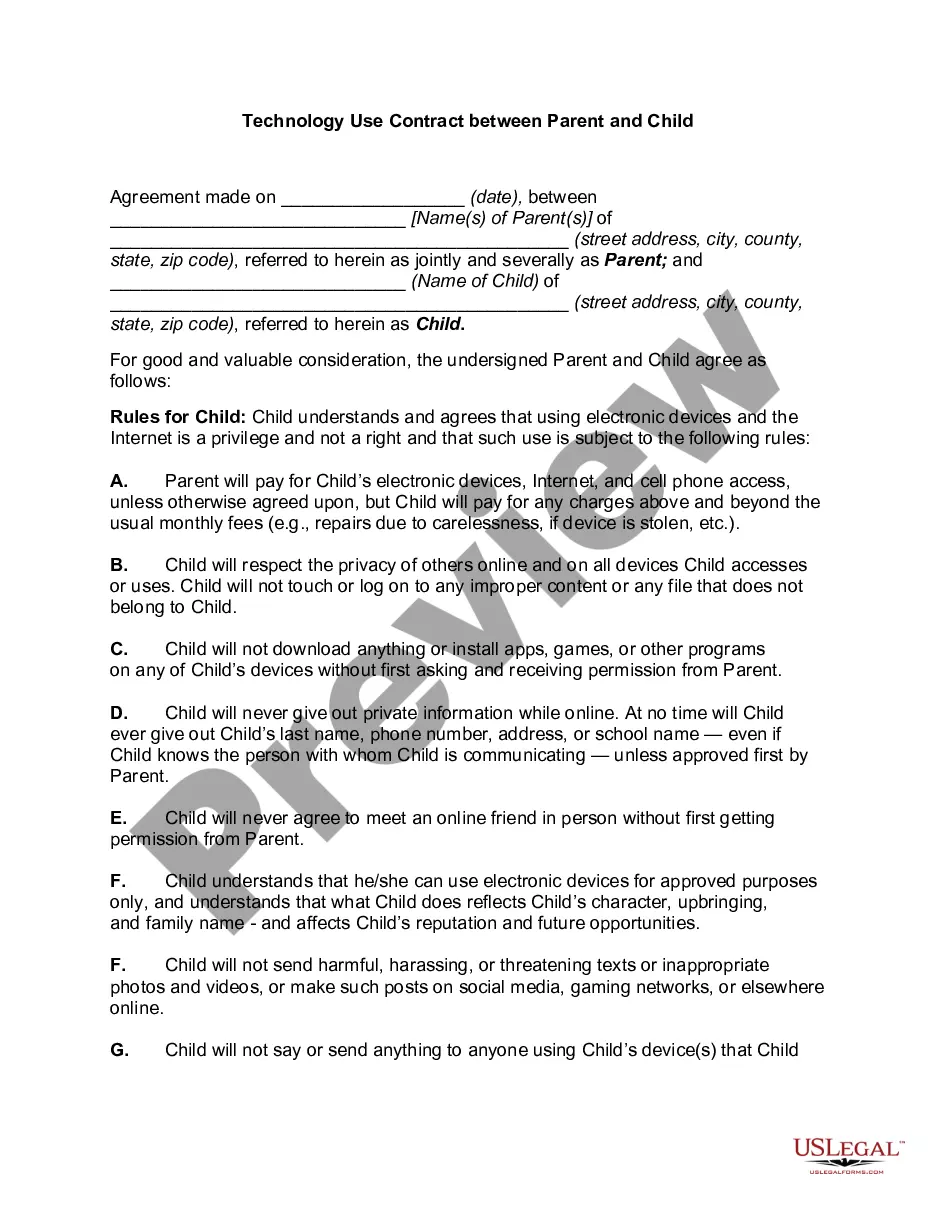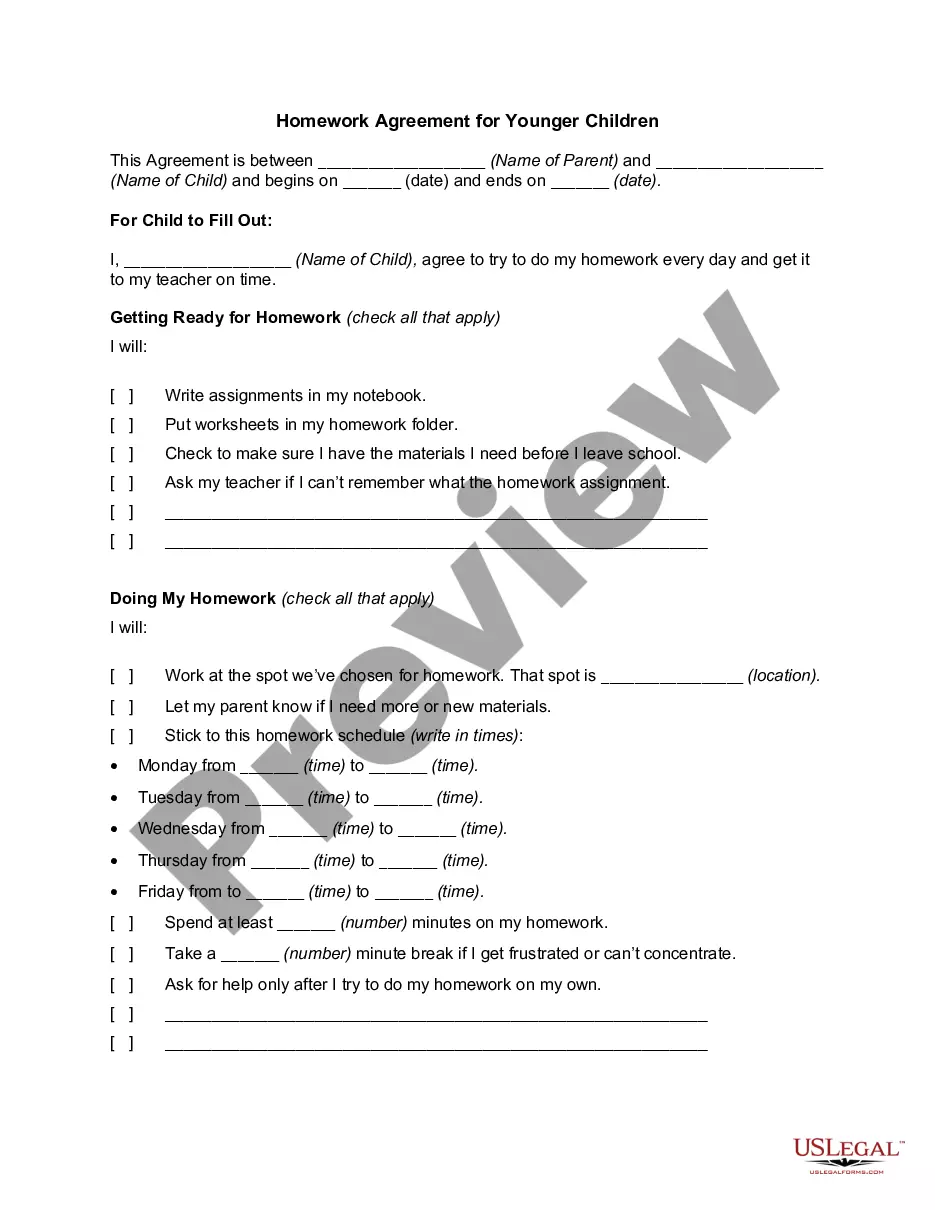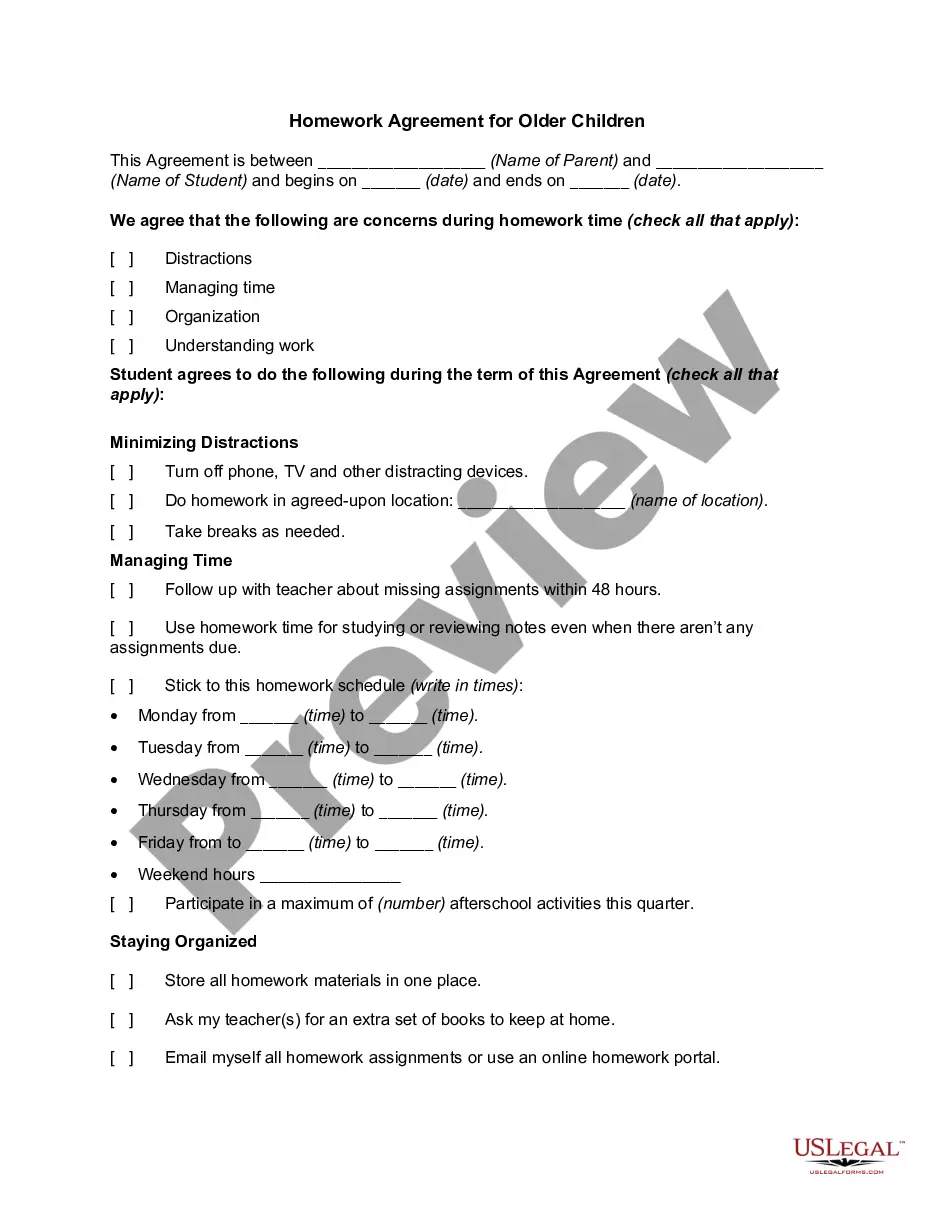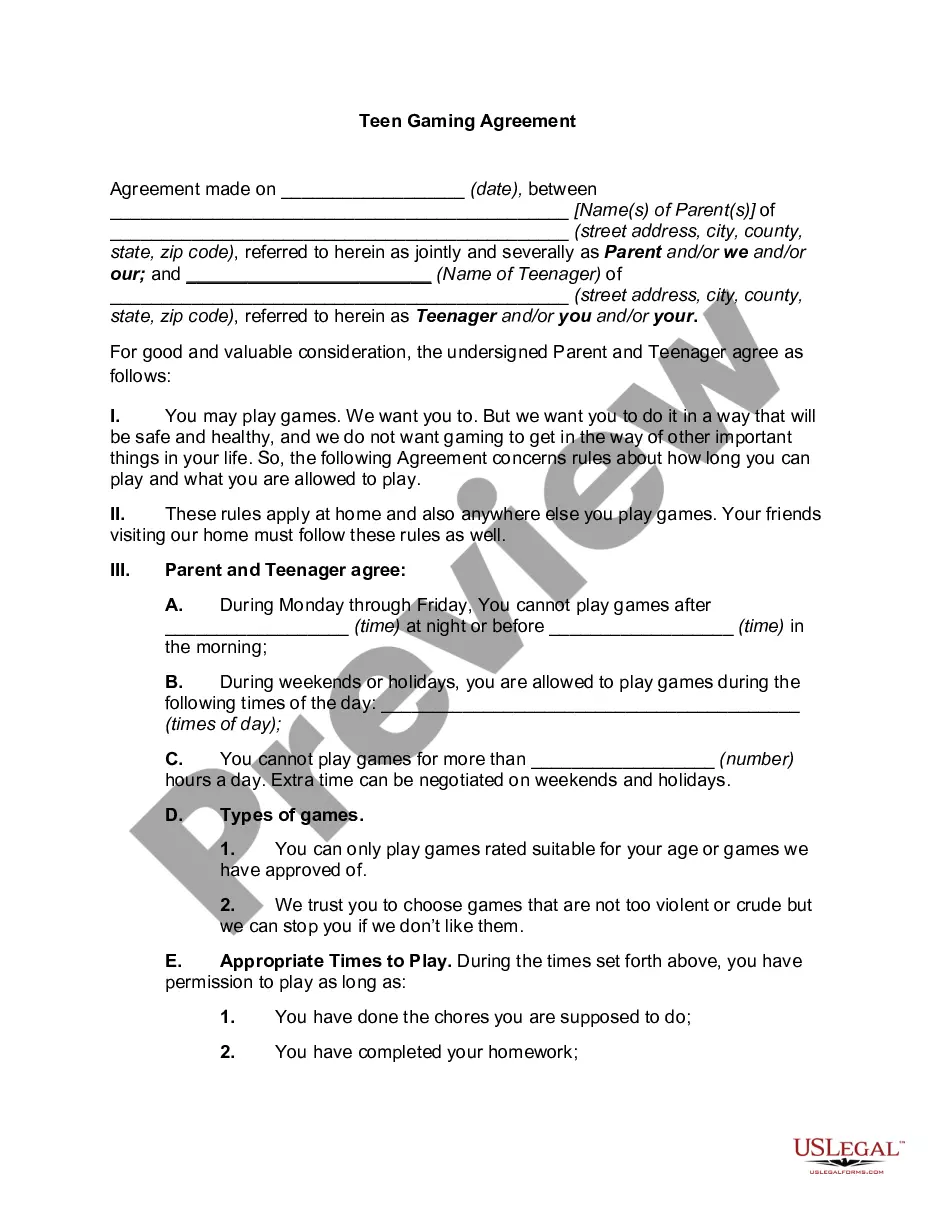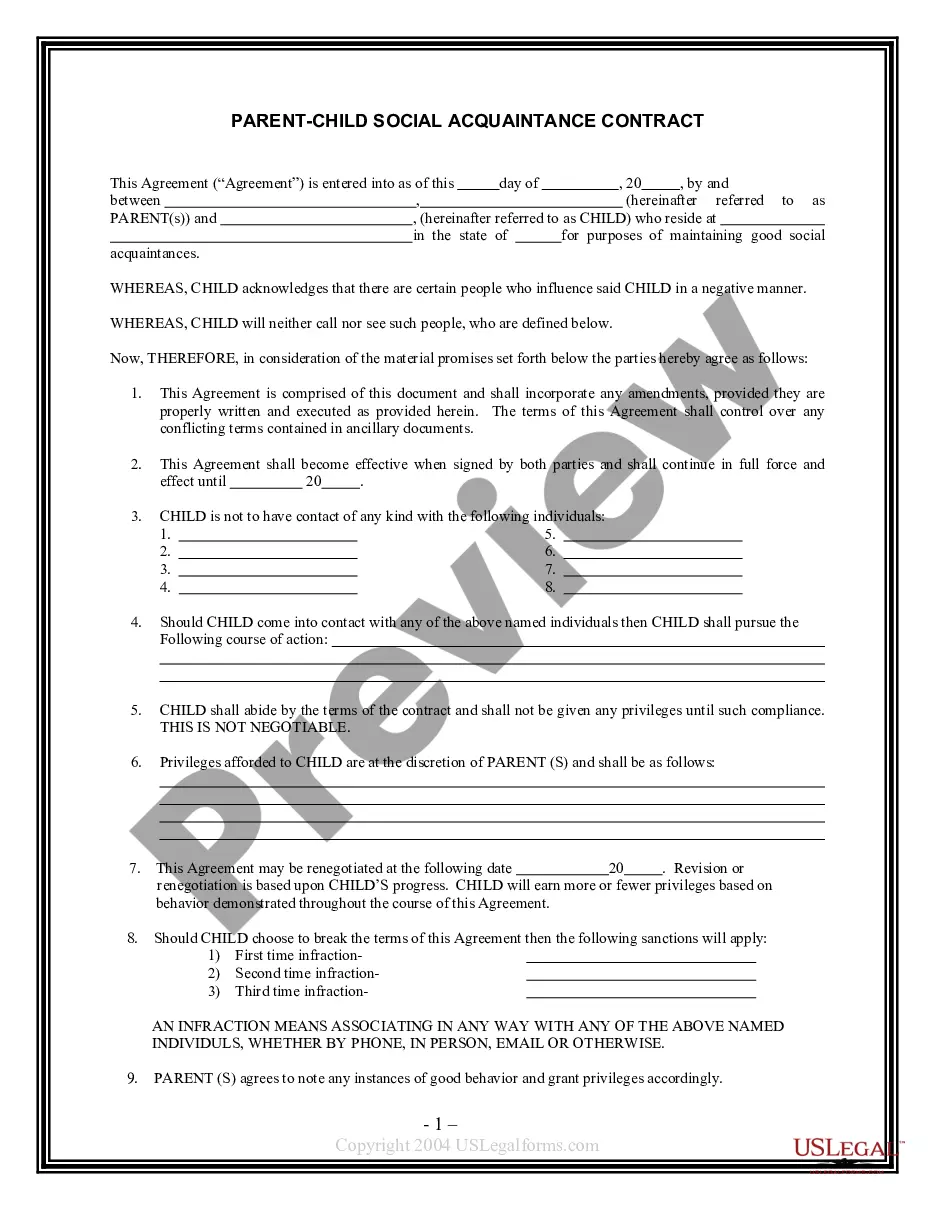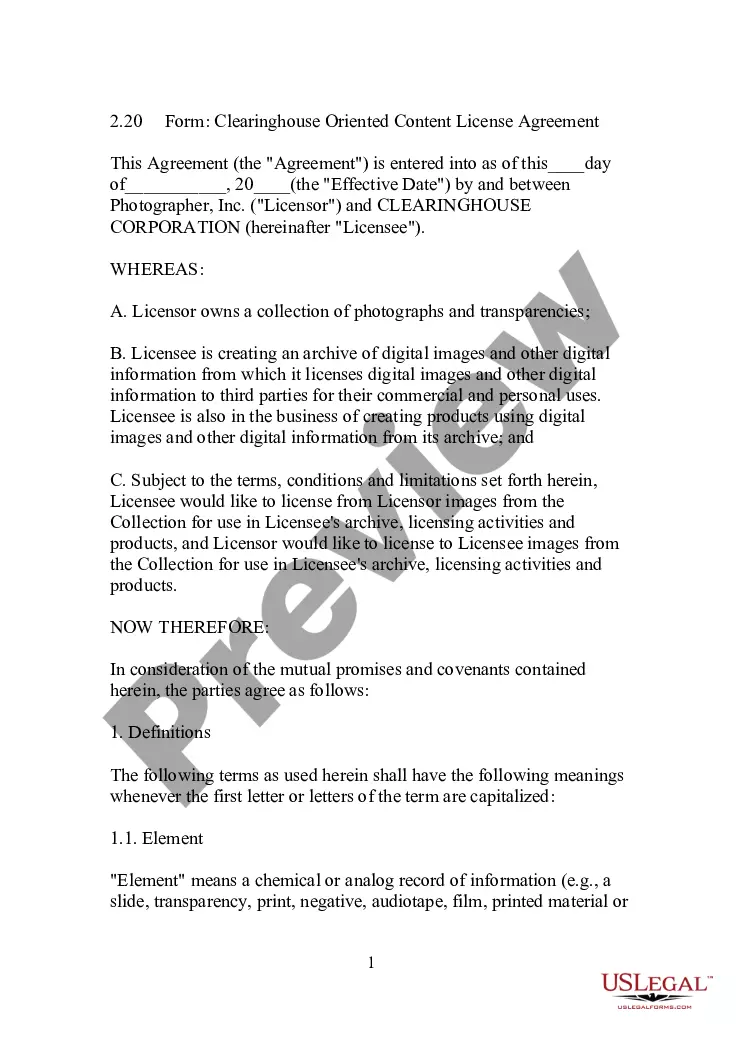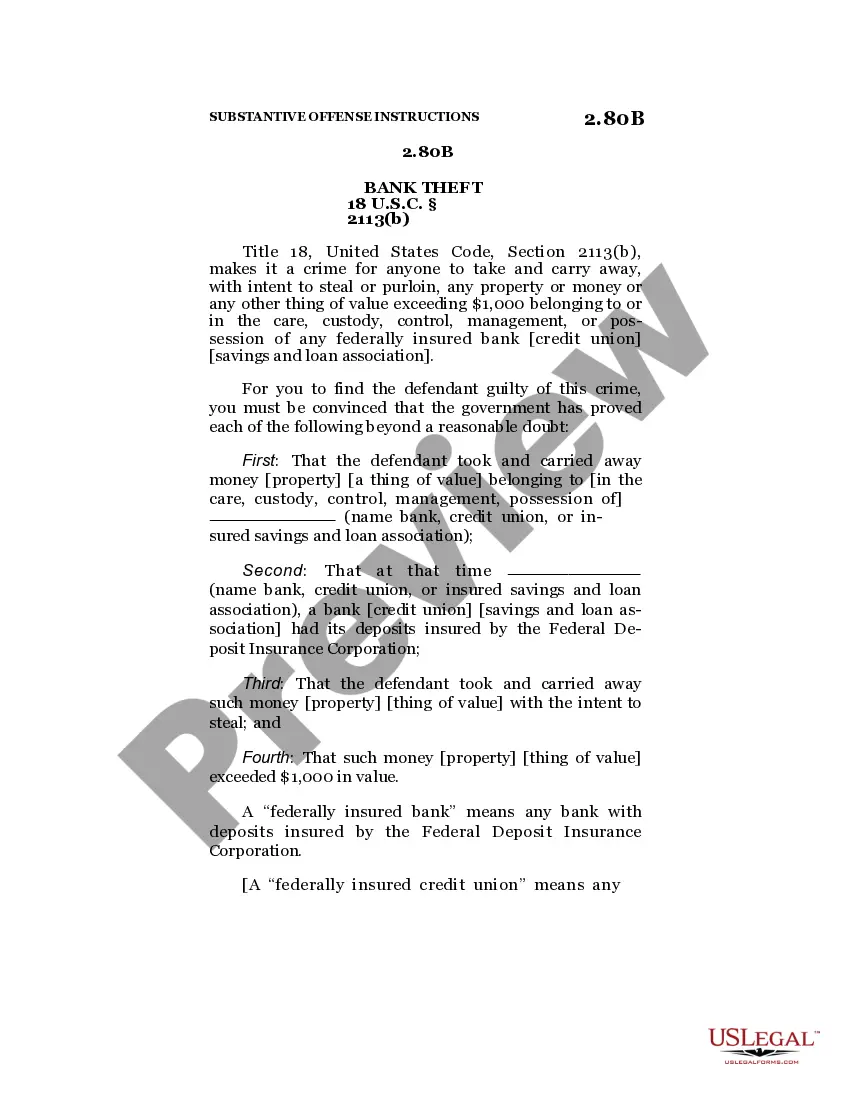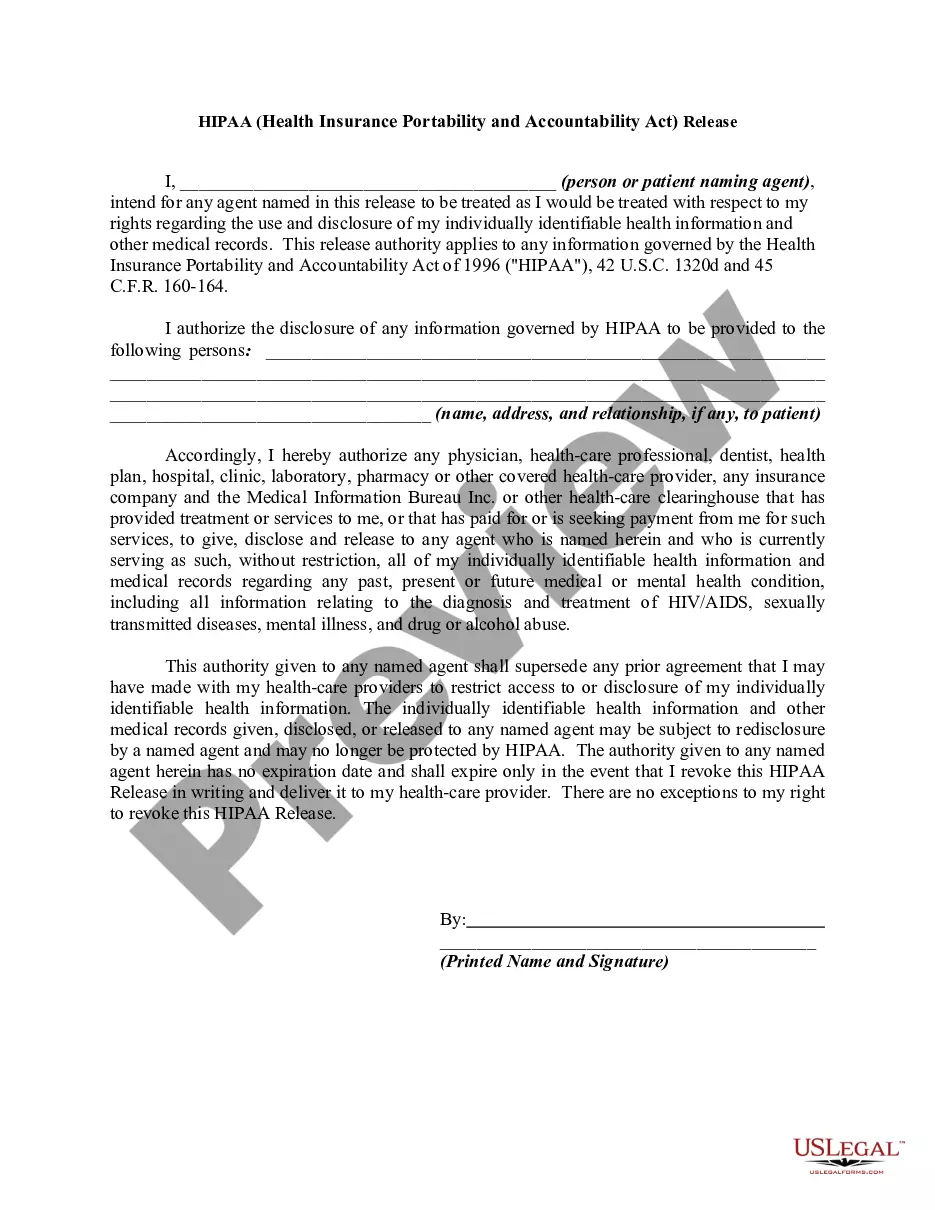Utah The (Name of Family) Screen Time Agreement
Description
How to fill out The (Name Of Family) Screen Time Agreement?
If you need to extensive, procure, or producing legal document templates, utilize US Legal Forms, the largest selection of legal forms, that are accessible online.
Take advantage of the site's simple and efficient search to retrieve the documents you require.
An assortment of templates for corporate and personal purposes are categorized by types and jurisdictions, or keywords. Utilize US Legal Forms to acquire the Utah The (Name of Family) Screen Time Agreement in just a few clicks.
Every legal document template you purchase is yours indefinitely. You can access every form you have acquired in your account. Click the My documents section and select a form to print or download again.
Stay competitive and obtain, and print the Utah The (Name of Family) Screen Time Agreement with US Legal Forms. There are numerous professional and state-specific forms you can leverage for your business or personal needs.
- If you are already a customer of US Legal Forms, Log In to your account and click the Download button to get the Utah The (Name of Family) Screen Time Agreement.
- You can also access forms you previously retrieved within the My documents tab of your account.
- If this is your first time using US Legal Forms, follow the steps below.
- Step 1. Confirm you have selected the form for your specific area/state.
- Step 2. Use the Preview function to review the form's content. Don't forget to read the information.
- Step 3. If you are not satisfied with the form, use the Search field at the top of the screen to find other variations of the legal form template.
- Step 4. Once you have found the form you need, click the Buy Now button. Choose your preferred pricing plan and enter your credentials to create an account.
- Step 5. Complete the transaction. You can use your credit card or PayPal account to finalize the purchase.
- Step 6. Choose the format of the legal form and download it to your device.
- Step 7. Complete, edit and print or sign the Utah The (Name of Family) Screen Time Agreement.
Form popularity
FAQ
How to Limit Your Child's Screen TimeModel Healthy Electronic Use.Educate Yourself on Electronics.Create Technology-Free ZonesSet Aside Times to Unplug.Use Parental Controls.Explain Why You're Limiting Screen Time.Ask for Your Child's Passwords.Encourage Other Activities.More items...?
When you create a Google Account for your child using Family Link, you can set screen time limits on their Android device or Chromebook. That way, you can lock your child's Android device or Chromebook at bedtime, after they've used it for a certain amount of time, or when you think they need a break.
There are several ways kids can break through screen time regulations set by parents by using/changing settings on their devices.Changing the Time Zone.Deleting and Reinstalling Apps.Reset the Device/Set Up a New Account/Use an Old Device.The Power Glitch.Disable Location.Software Downloads.
These 6 tips can help you trim your children's screen time when not in school:Be accountable. Set expectations with your kids, and set goals to be intentional about reducing screen time.Be realistic.Be engaged.Put hand-held devices away.Create phone-free zones in the home.Go outside.
Limit screen time for specific appsOpen the Family Link app .Select your child.On the "App activity" card, tap Set limits.Next to your desired app, tap Set limit .Set a daily time limit for the app.Tap Set.
Here are 10 tips parents can use to decide how much screentime is reasonable for their kids.Model Healthy Electronic Use.Educate Yourself on Electronics.Create Technology-Free ZonesSet Aside Times to Unplug.Use Parental Controls.Explain Why You're Limiting Screen Time.Ask for Your Child's Passwords.More items...?
Go to Settings>Screen Time>Family>Your Child's Name. Select an individual app or app category and tap NEXT. Enable Block at End of Limit.
How to Make the CutDon't give your kids their own tablet or smartphone.Make computers and TVs stay in the shared spaces of your home.Add tech-free time to your family's schedule.Watch how often you use your own devices.Make limits a regular part of screen use.Be ready to explain different screen-time limits.More items...?
TipsMake Screen Time a Privilege.Role Model Healthy Habits.Discourage Multitasking.Establish Clear Rules.Encourage Physical Activity.Electronics-Free Mealtimes.Screen-Free Days.Schedule Family Activities.More items...?
Family Sharing only lets you control the Screen Time for children's accounts in your family. This is anyone under 13 years old. You can't create a Screen Time passcode for your child's device if they already had Screen Time turned on.