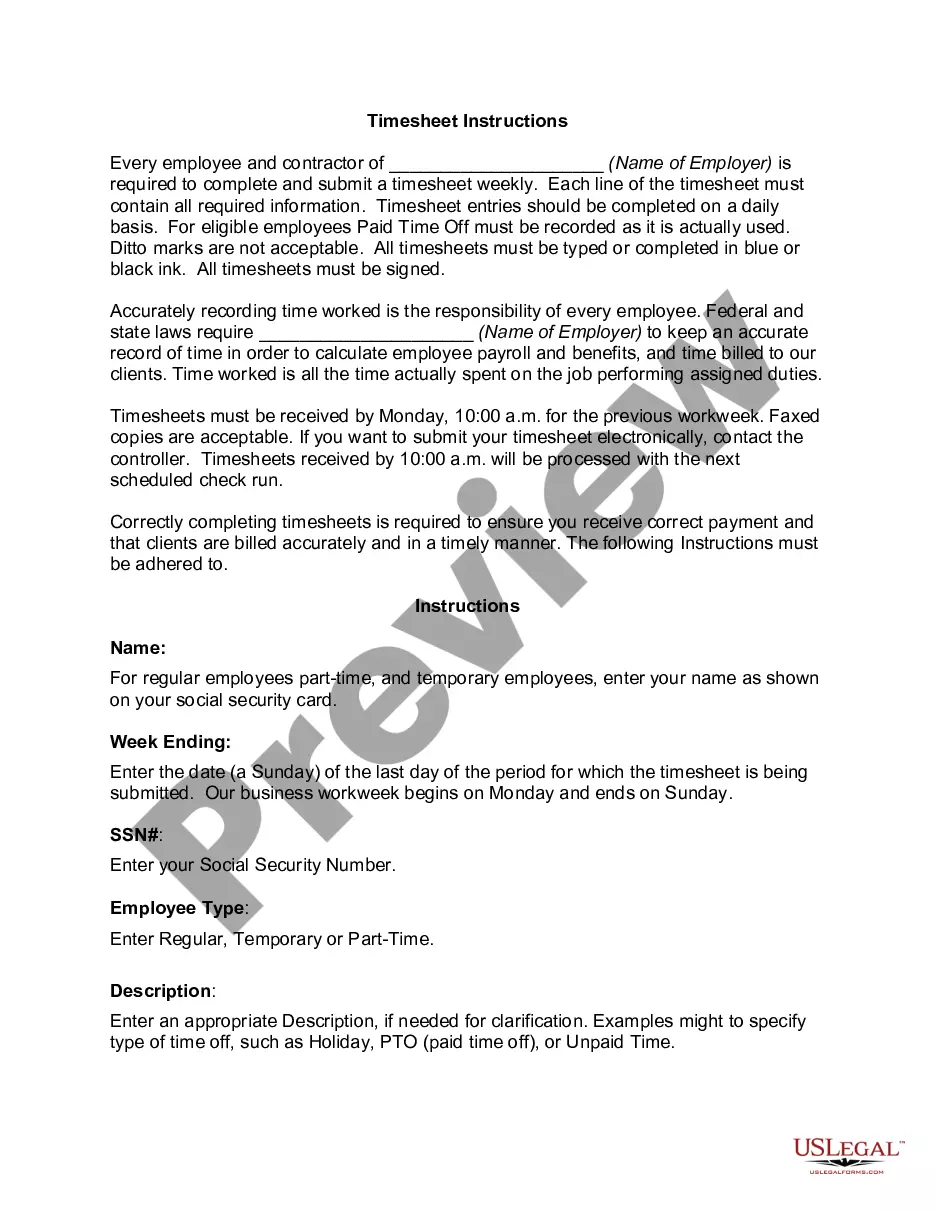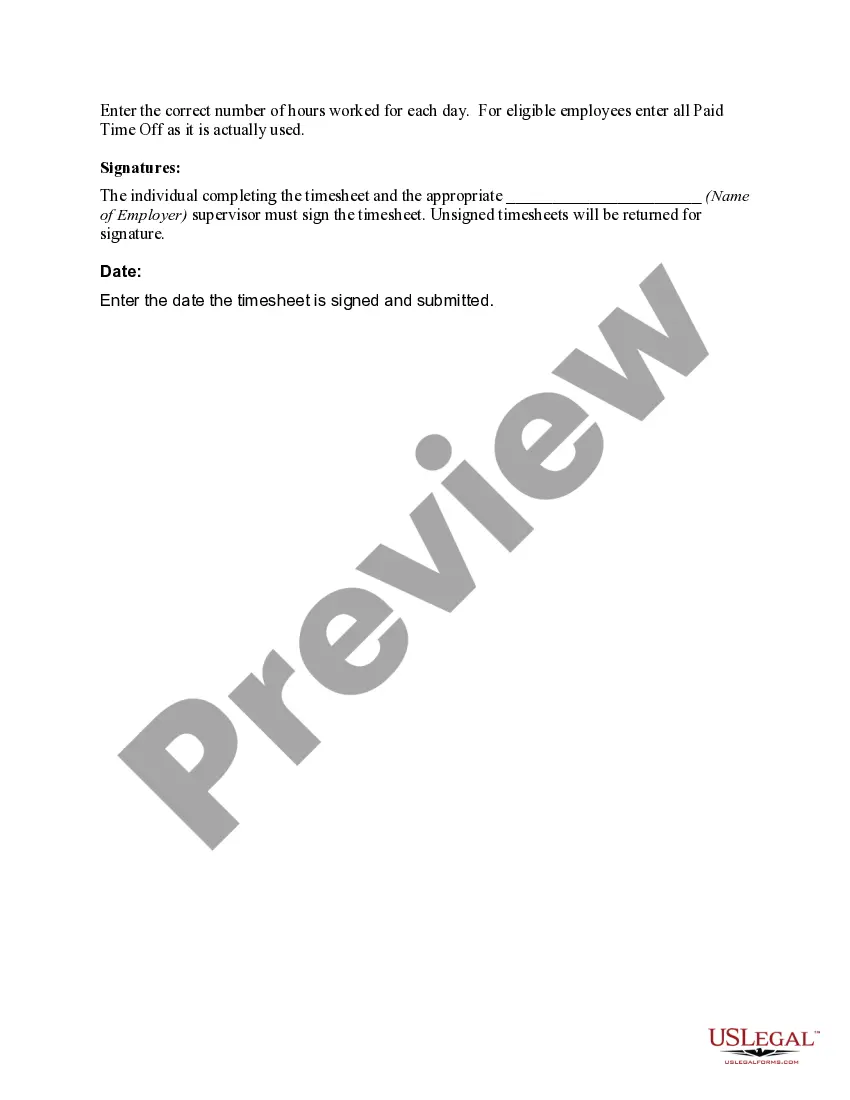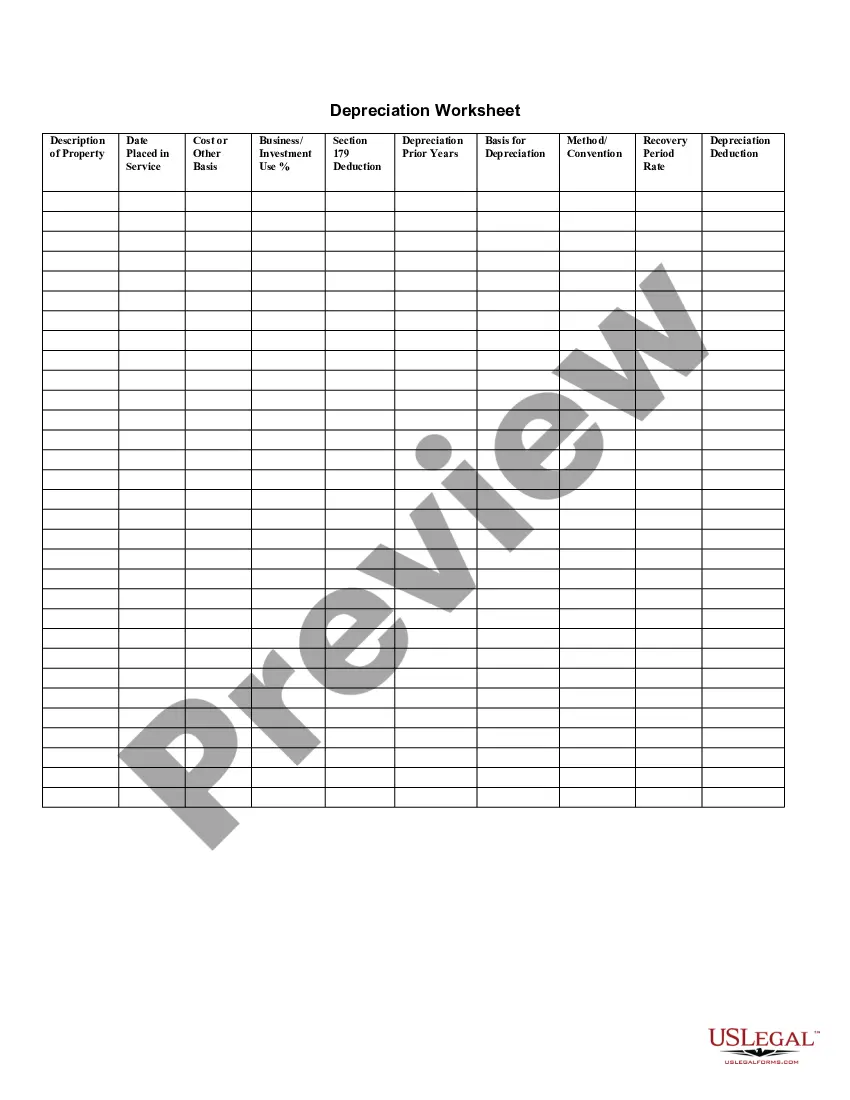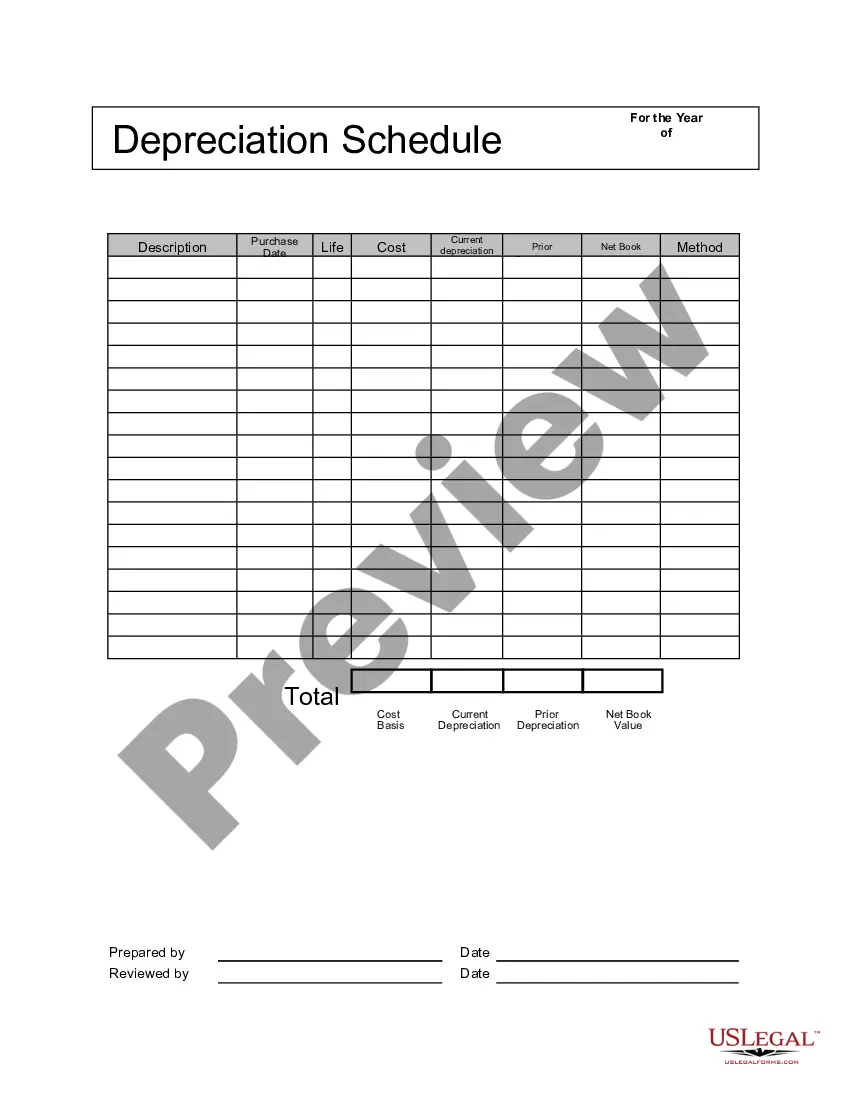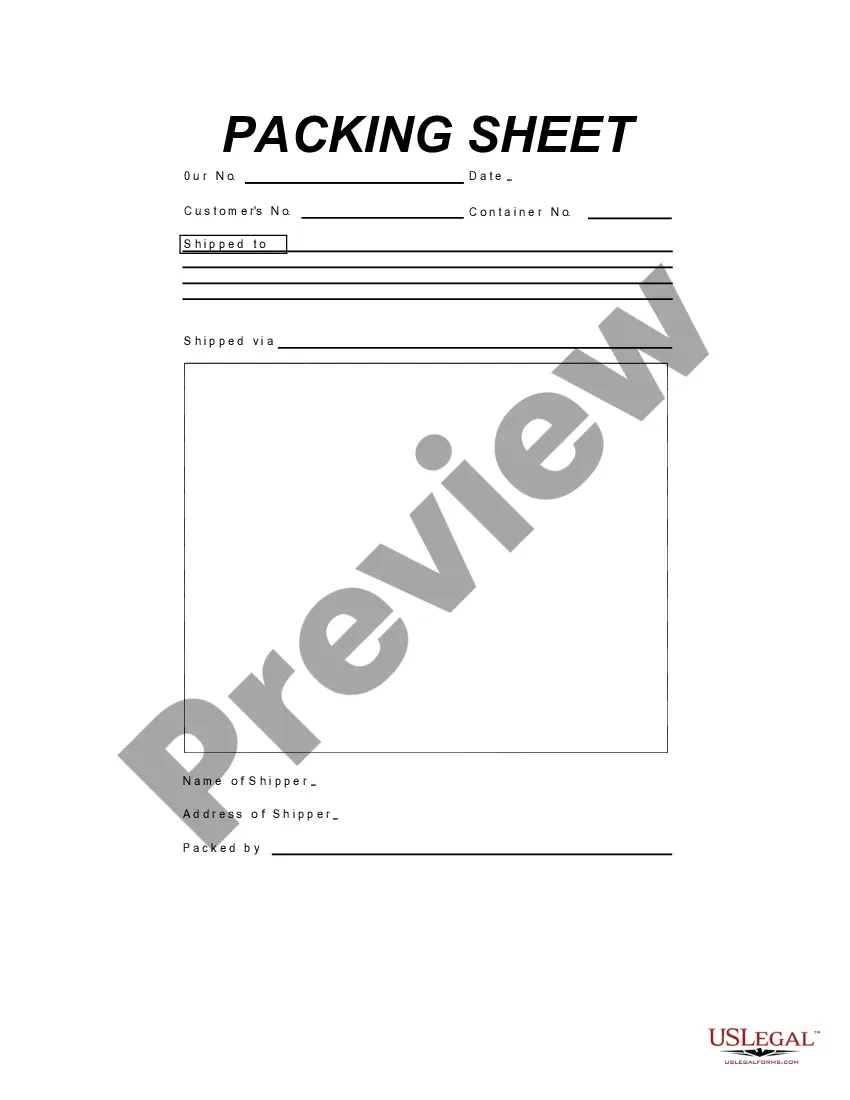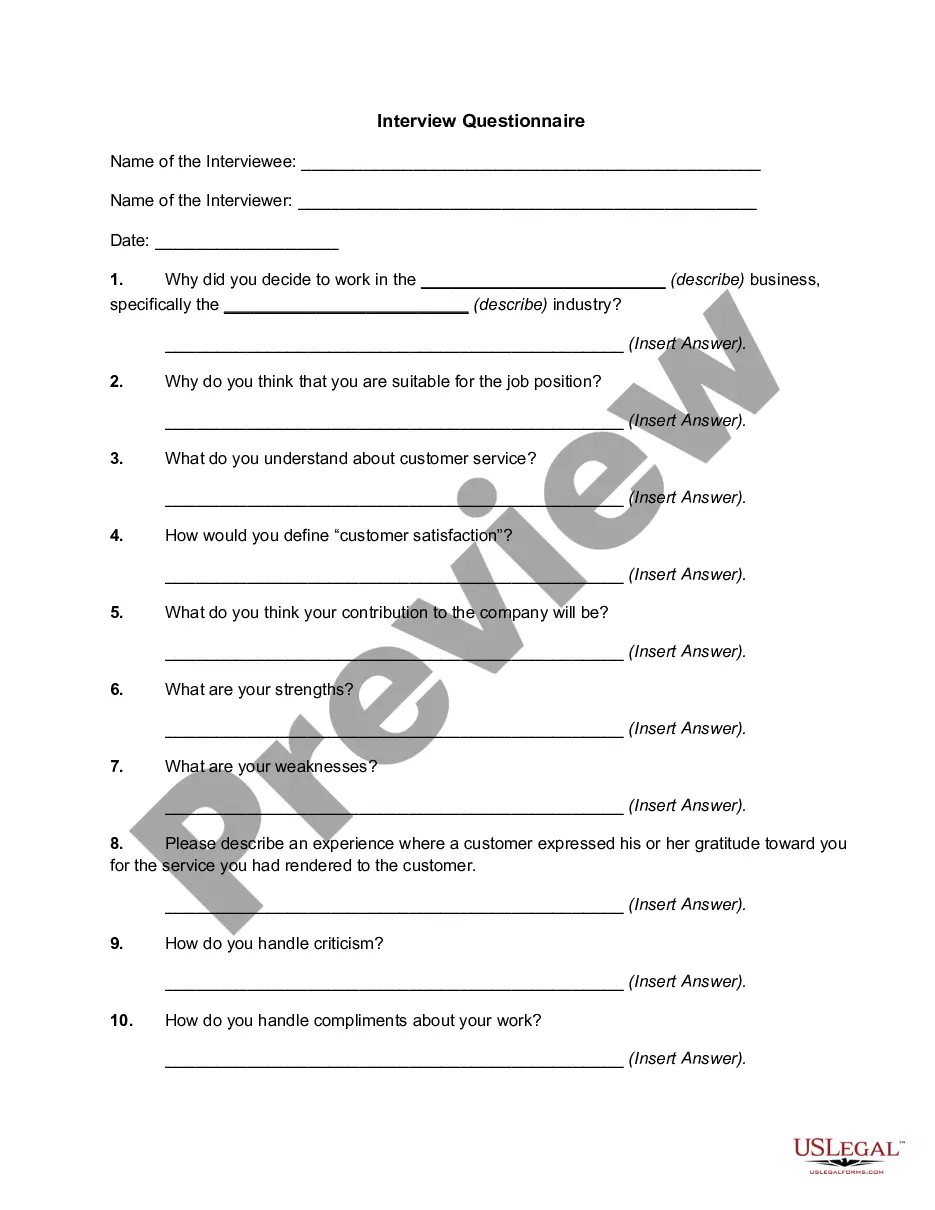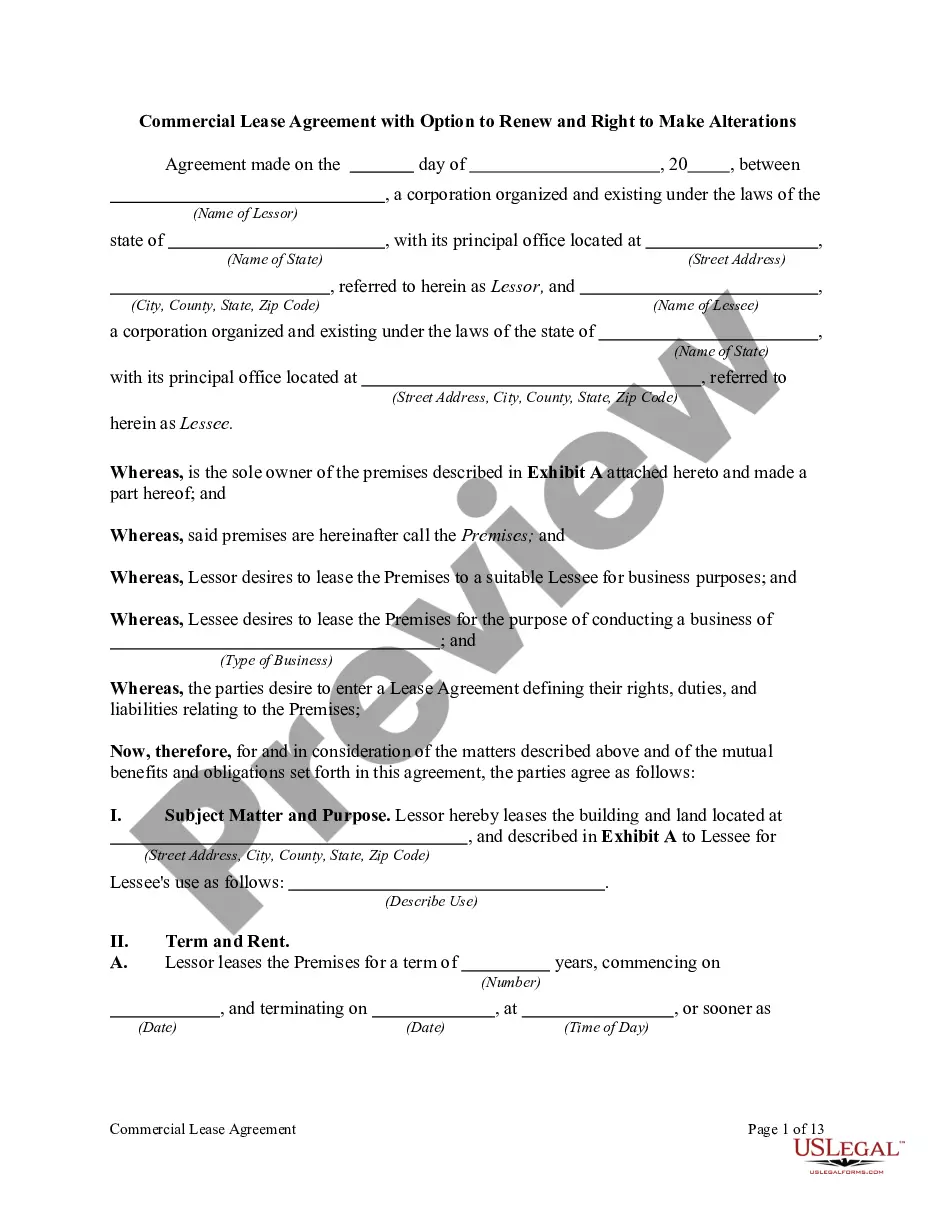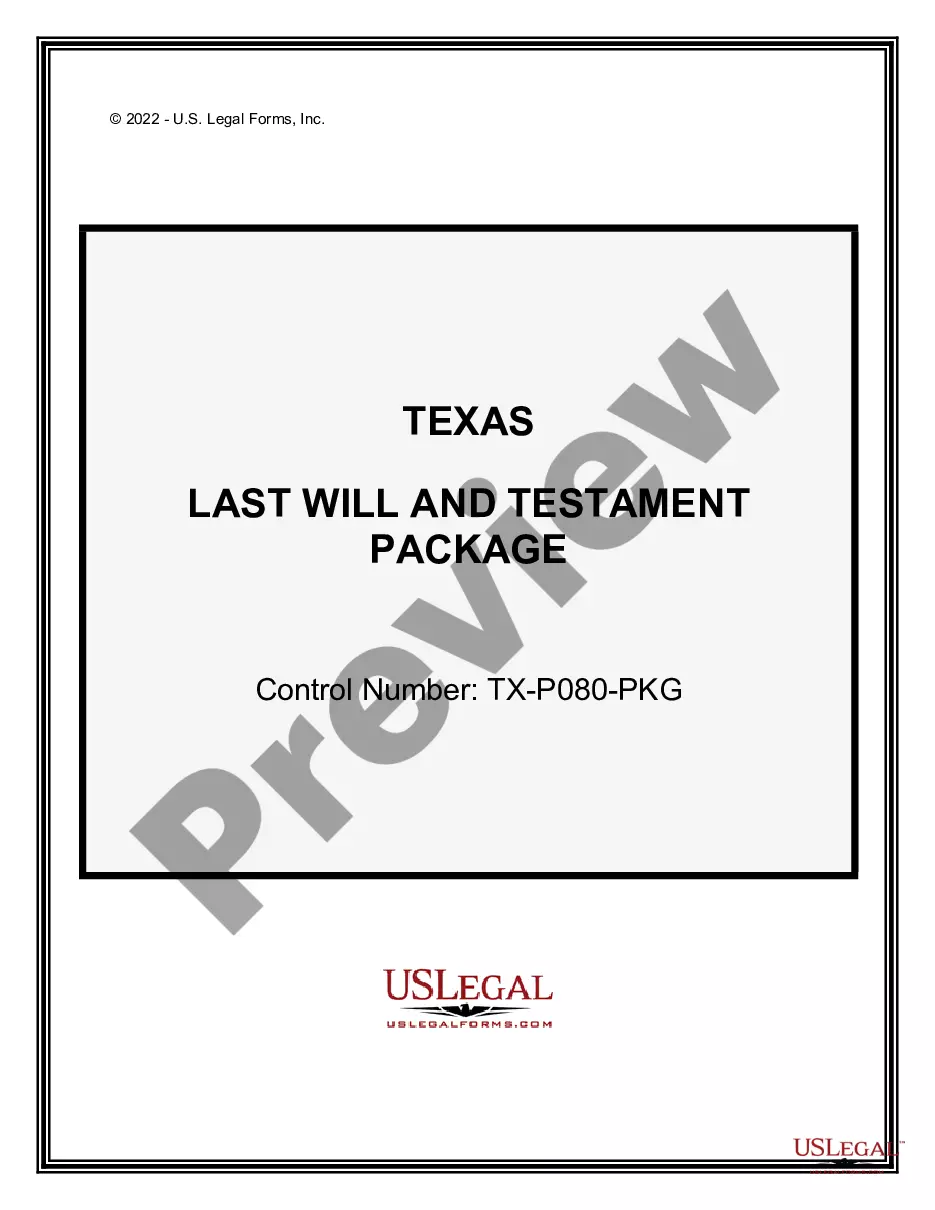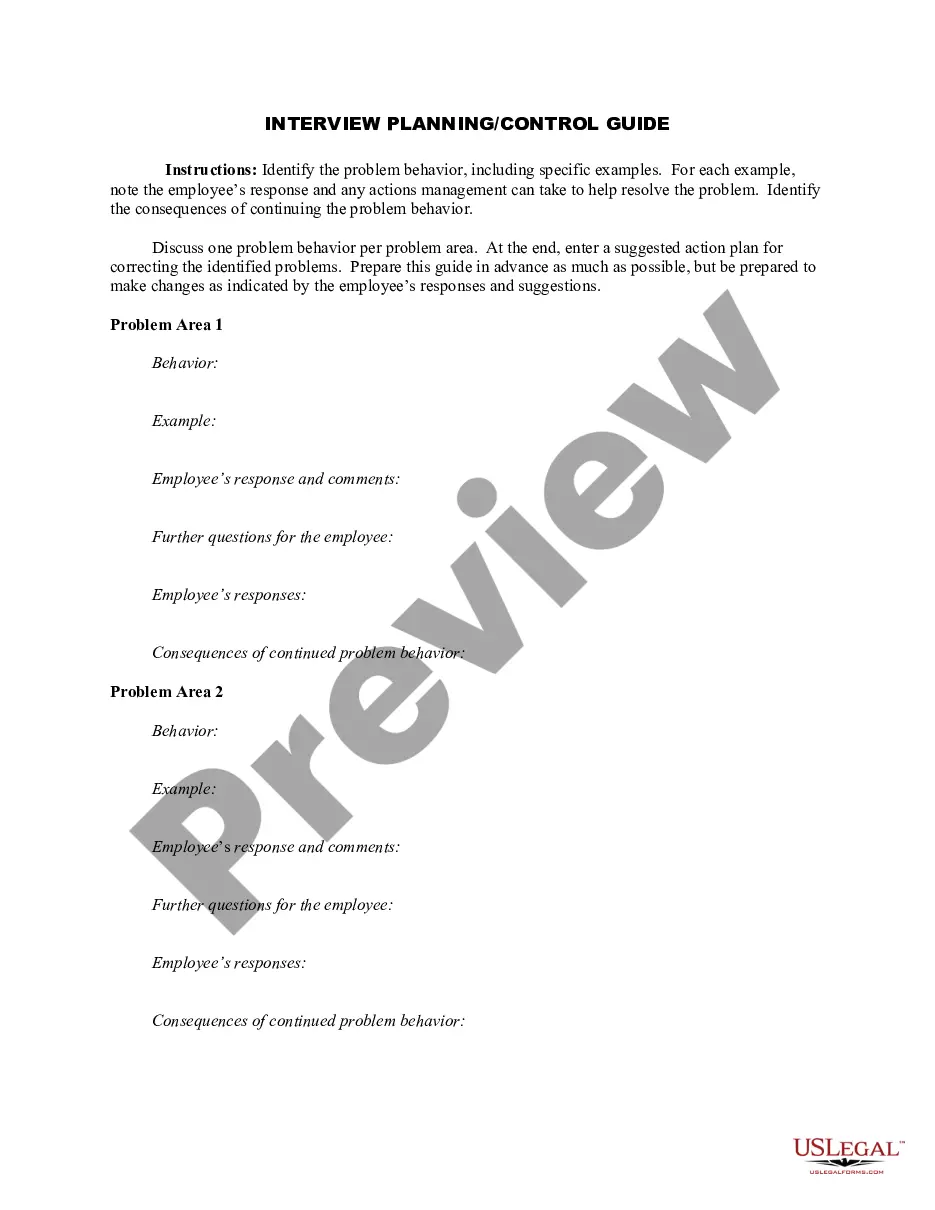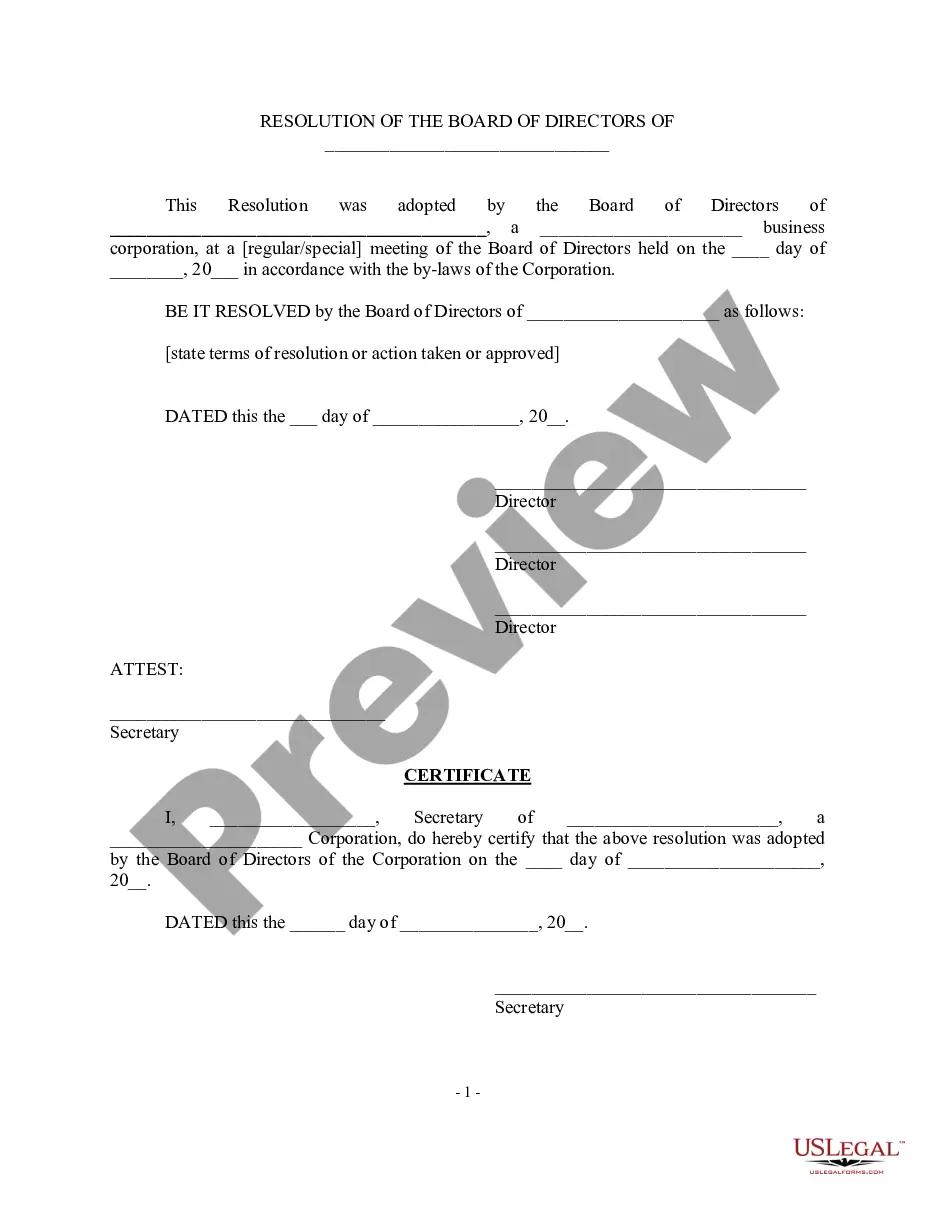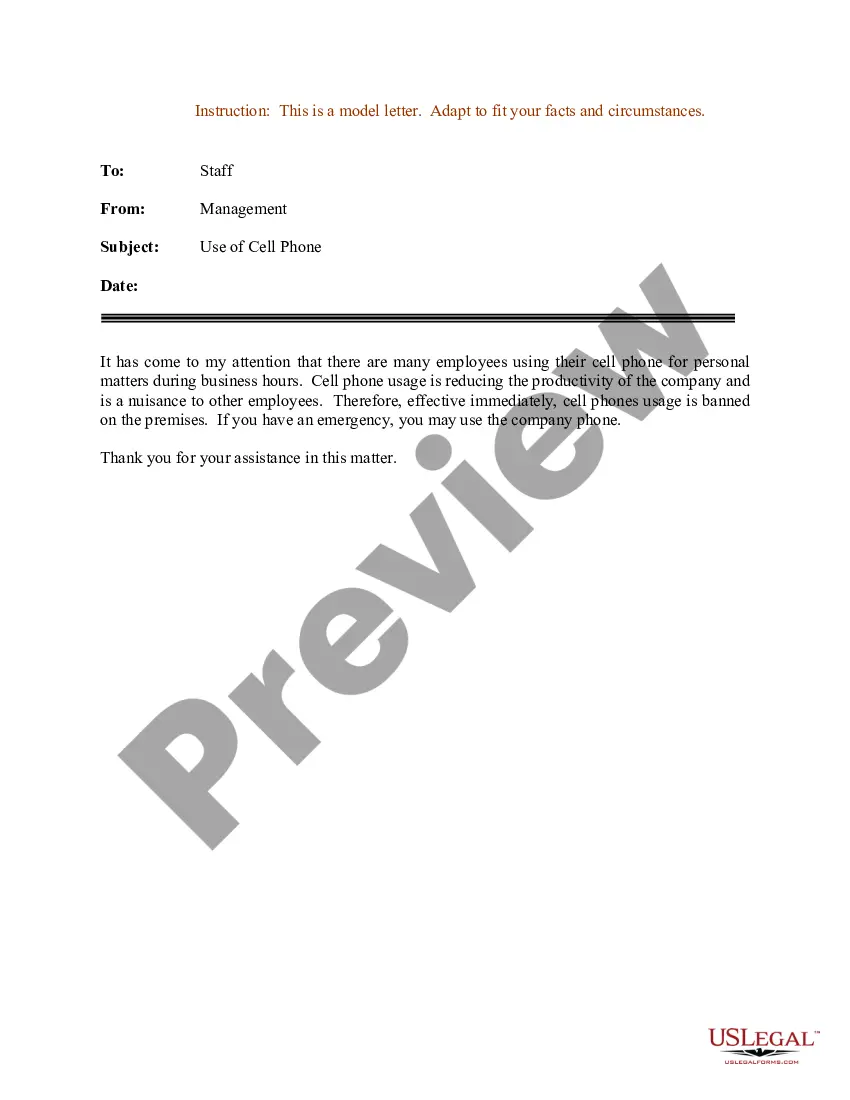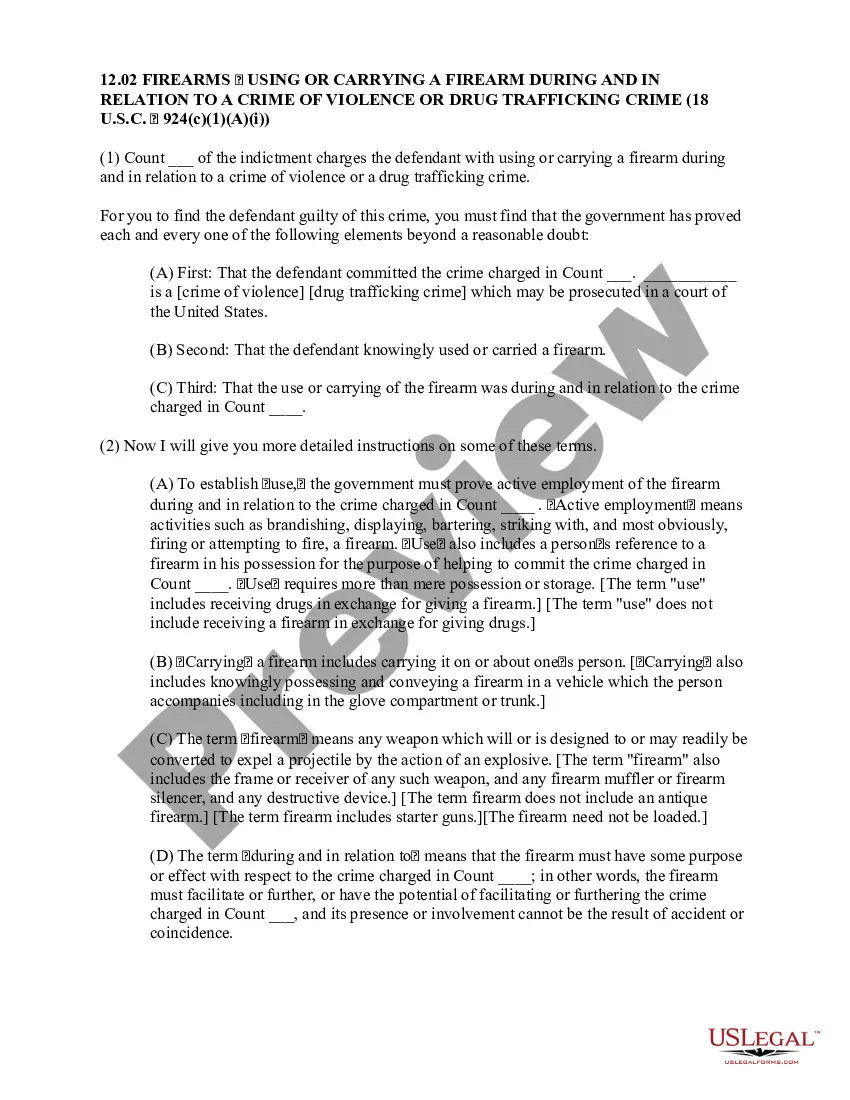Utah Time Sheet Instructions
Description
How to fill out Time Sheet Instructions?
You can dedicate numerous hours online trying to locate the legal document template that complies with the federal and state requirements you need.
US Legal Forms offers a vast array of legal forms that have been evaluated by experts.
It is easy to download or print the Utah Time Sheet Instructions from your service.
If available, utilize the Preview button to view the document template as well.
- If you have a US Legal Forms account, you can sign in and then click the Download button.
- Afterwards, you can complete, modify, print, or sign the Utah Time Sheet Instructions.
- Every legal document template you obtain is yours indefinitely.
- To acquire an additional copy of any purchased form, navigate to the My documents tab and click the corresponding button.
- If you are using the US Legal Forms website for the first time, follow the simple instructions below.
- First, ensure that you have selected the correct document template for the region/city of your choice.
- Review the form description to confirm that you have chosen the right form.
Form popularity
FAQ
Recording a timesheet requires you to accurately document each hour you work within the designated time frame. Utilize a clear format that aligns with the Utah Time Sheet Instructions, ensuring that you specify the projects and activities related to your hours. This level of detail helps your employer understand how your time is allocated. Finalize your recording by reviewing it for any missing information or errors.
There are 3 types of Team Timesheet views available to team admins:Team's Daily Timesheet.Team's Weekly Timesheet.Team's Monthly Timesheet.Personal Daily Timesheet.Personal Weekly Timesheet.Personal Monthly Timesheet.
It's not used to record the number of regular hours worked on a daily basis. However, for hourly employees, a timesheet is needed daily. A timesheet is essential to make sure that hourly employees are paid accurately for the time they work.
Technically, a timesheet is a piece of paper used to track the time each worker spends on a job. This traditional method now comes in digital formats. Employers use a timesheet to track hours worked, leave time, accruals and to make adjustments when processing payroll. Pay periods vary by employer.
At their most basic, timesheets are pieces of paper (forms/templates) your employees use to track when they work. The simplest timesheets record the date and the time employees started and ended their workdays.
How to Fill Out a TimesheetEnter the Employee's Name. Here you should fill out the employee's full, legal name whose hours you are recording.Provide the Date or the Date Range. Next up you need to add the date.Fill in the Task Details.Add Hours Worked.Calculate Your Total Hours.Approve the Timesheet.
For a client or project-based timesheet, you can include the name of the employee, the week date, the company and the client contact. There should also be rows for the start and end time, any break periods and for the total hours worked. Lastly, there should be columns for each day of the week.
At the end of each period (typically weekly), you will submit your timesheet. Think of a submission as an electronic way to hand in your hours. It's an indicator that you are finished entering data for that period, and that the data is now ready for review/approval, invoicing, and/or payroll.
A timesheet is a data table which an employer can use to track the time a particular employee has worked during a certain period. Businesses use timesheets to record time spent on tasks, projects, or clients.
How to Fill Out a TimesheetEnter the Employee's Name. Here you should fill out the employee's full, legal name whose hours you are recording.Provide the Date or the Date Range. Next up you need to add the date.Fill in the Task Details.Add Hours Worked.Calculate Your Total Hours.Approve the Timesheet.05-Aug-2021