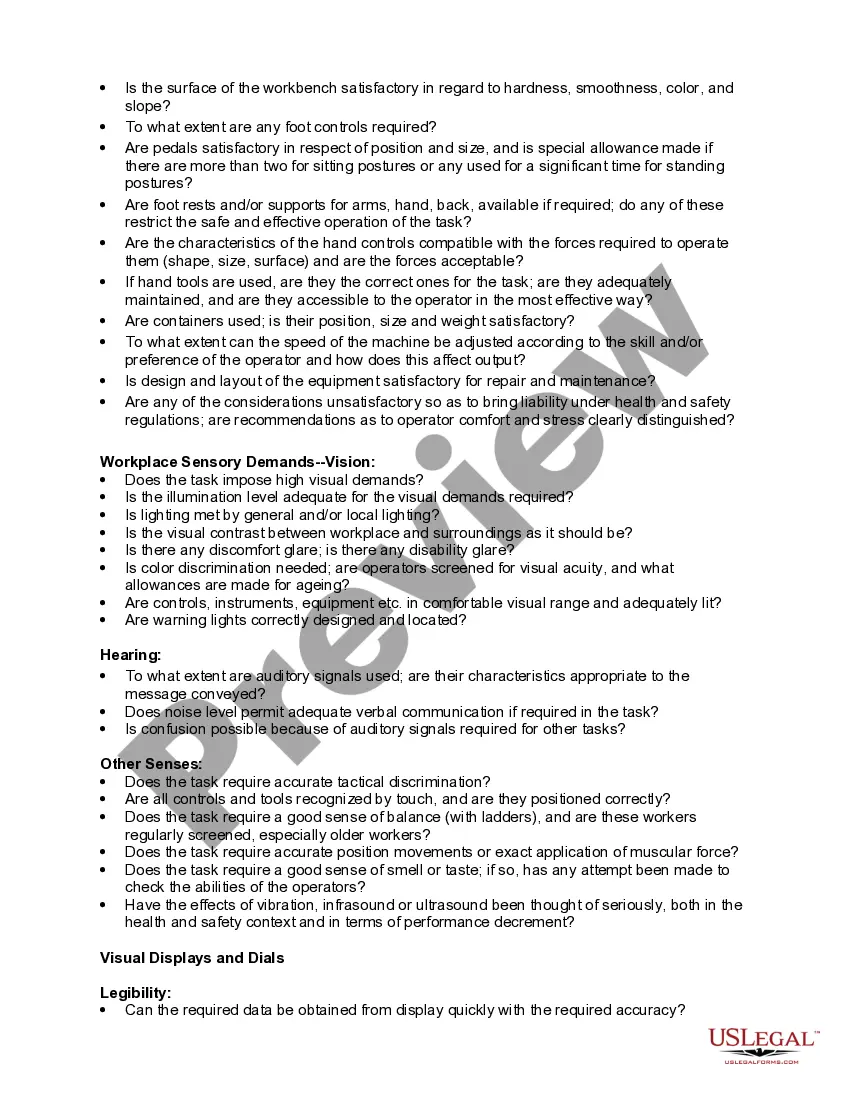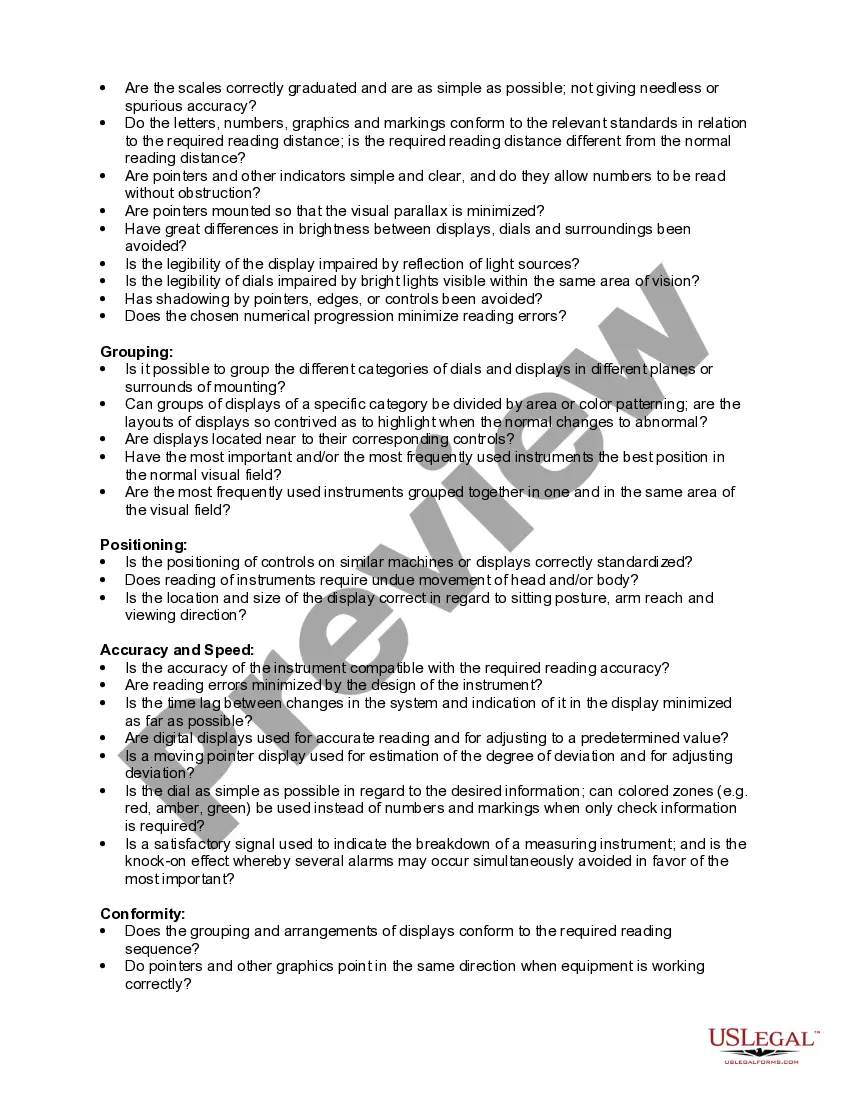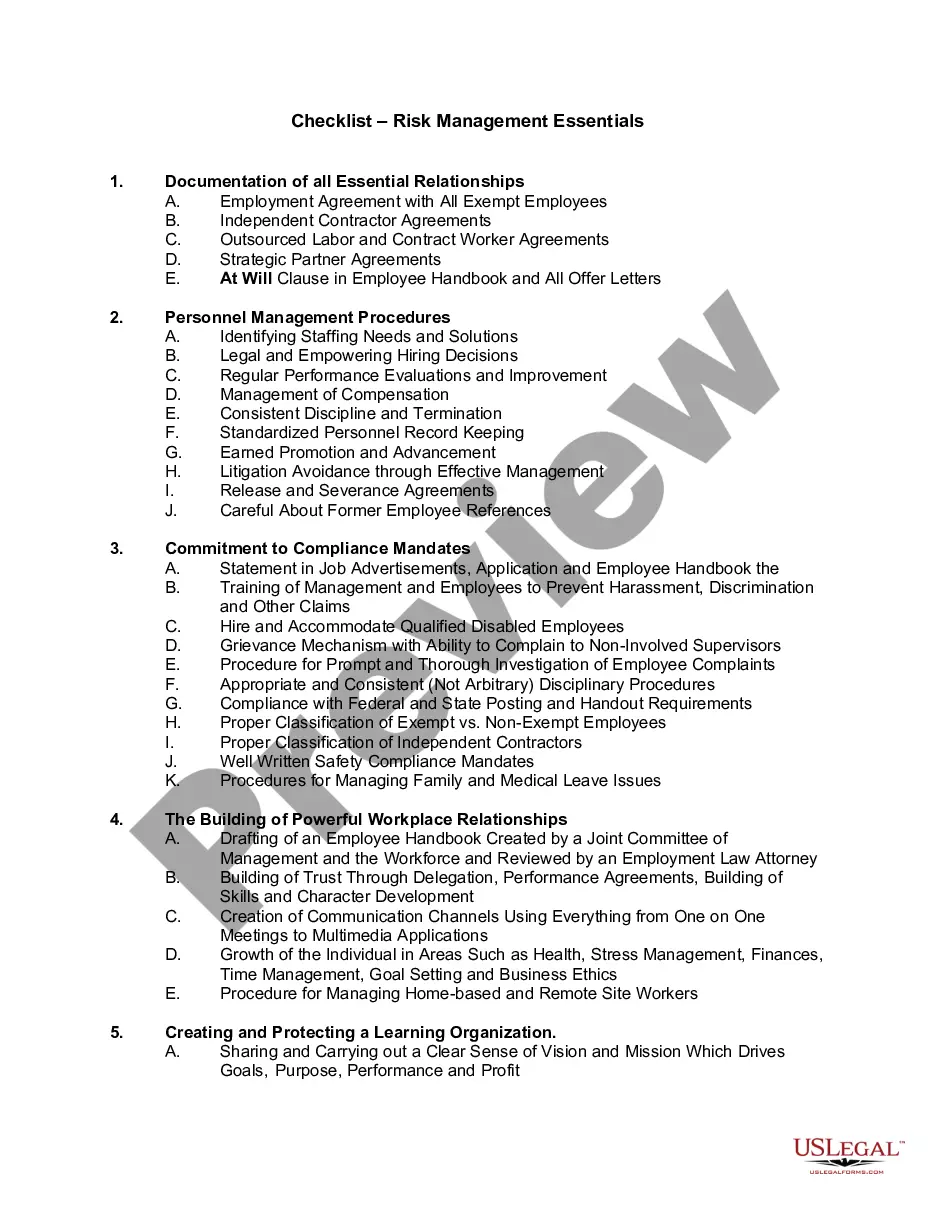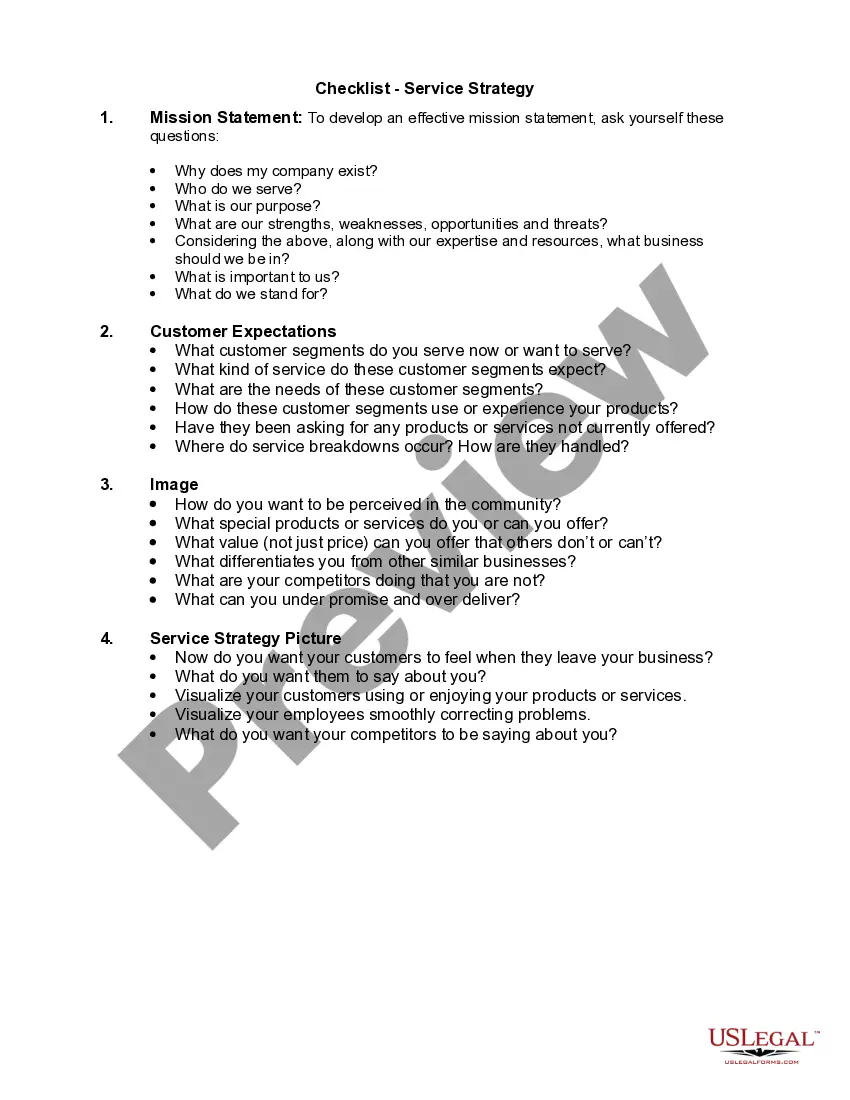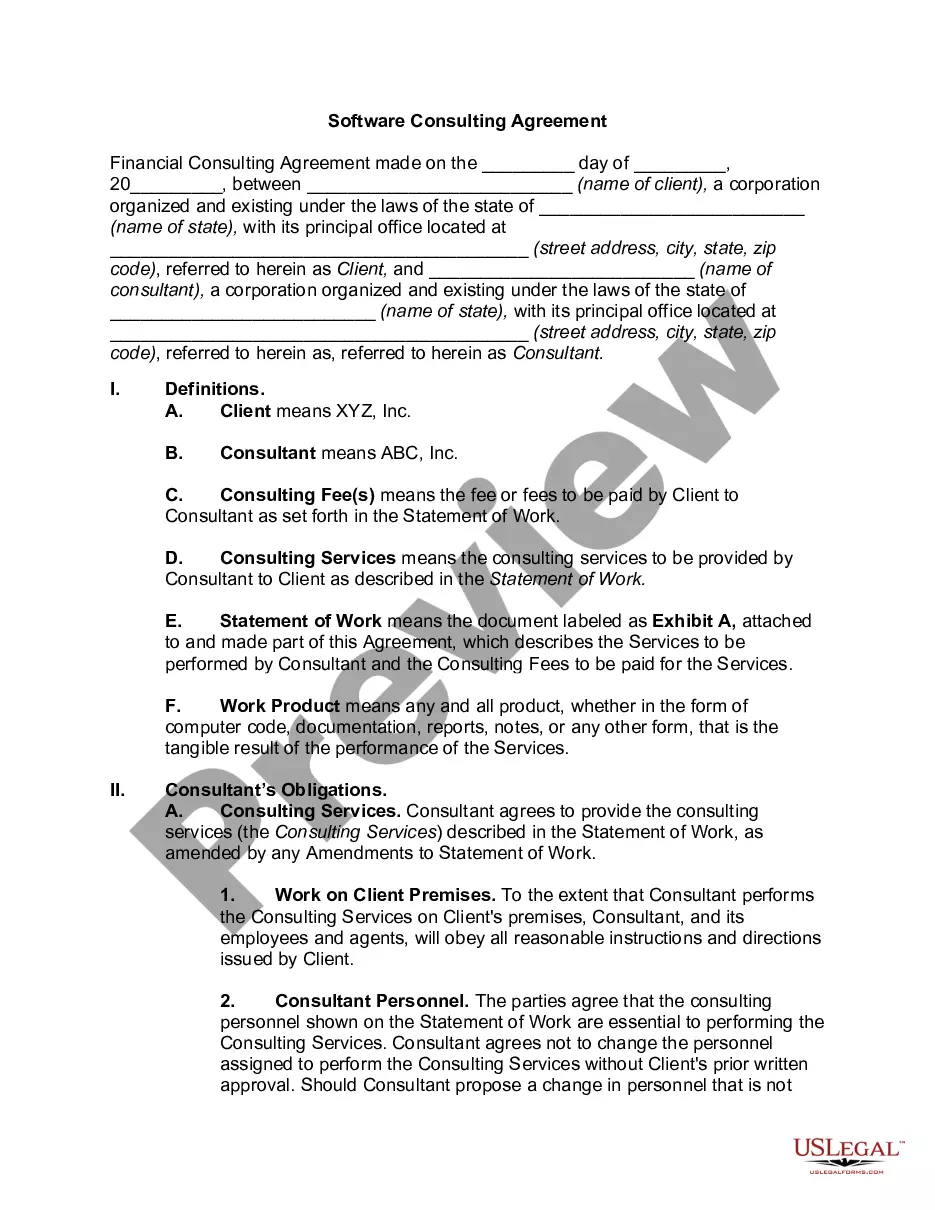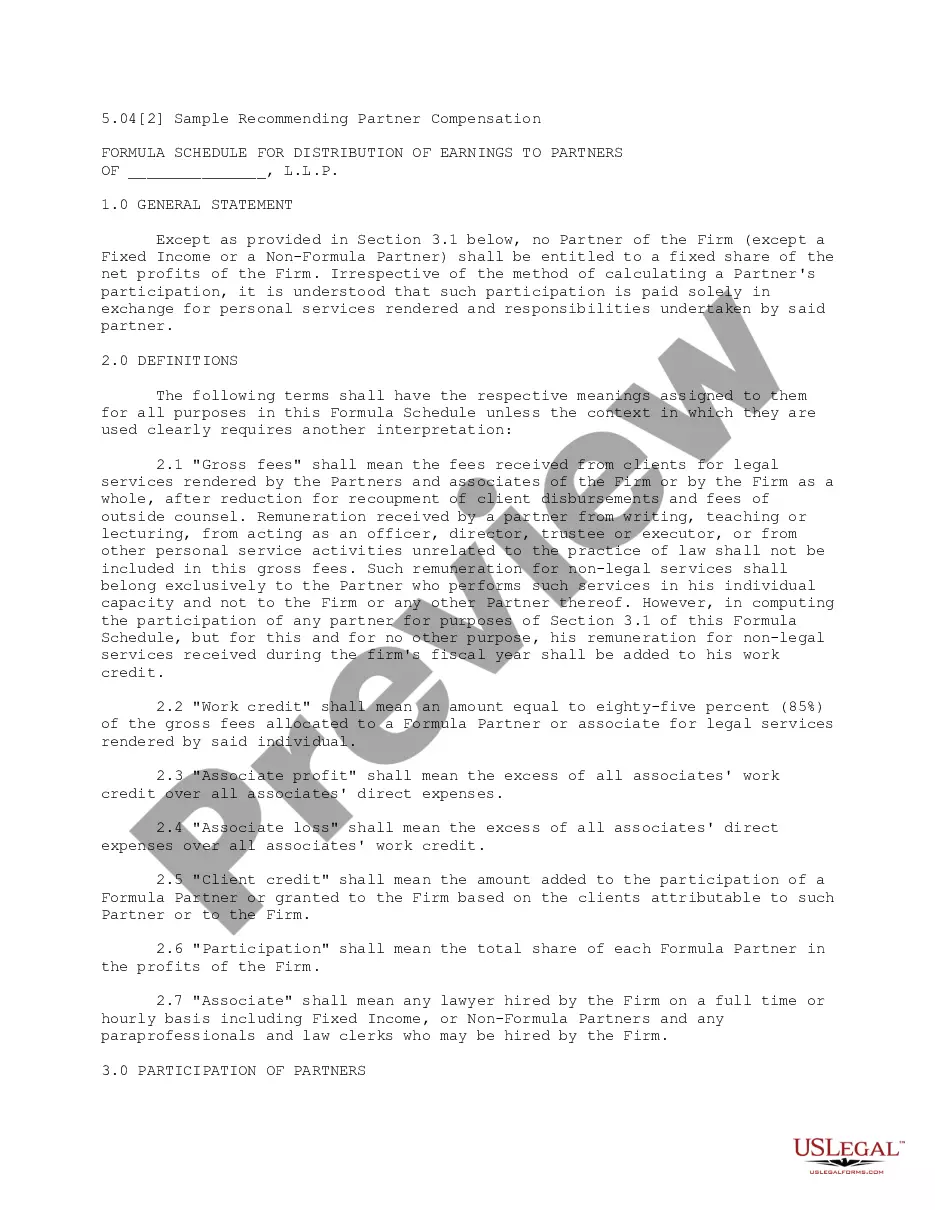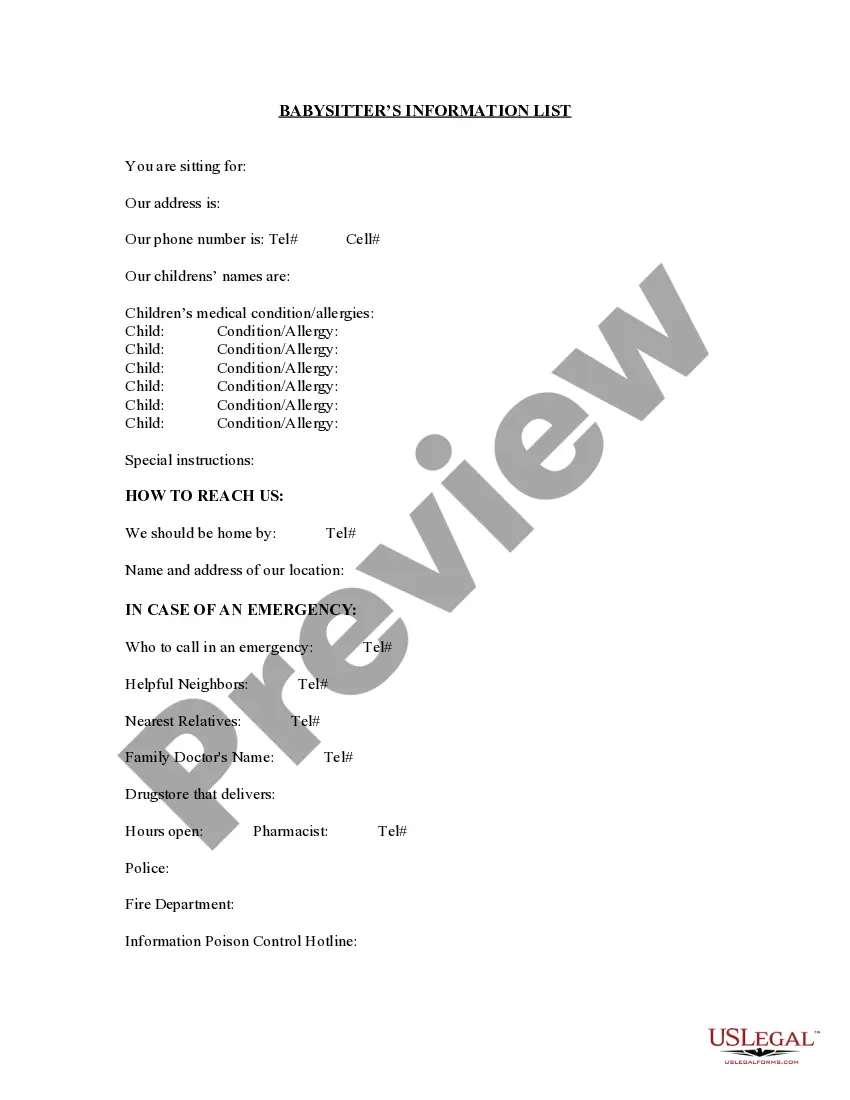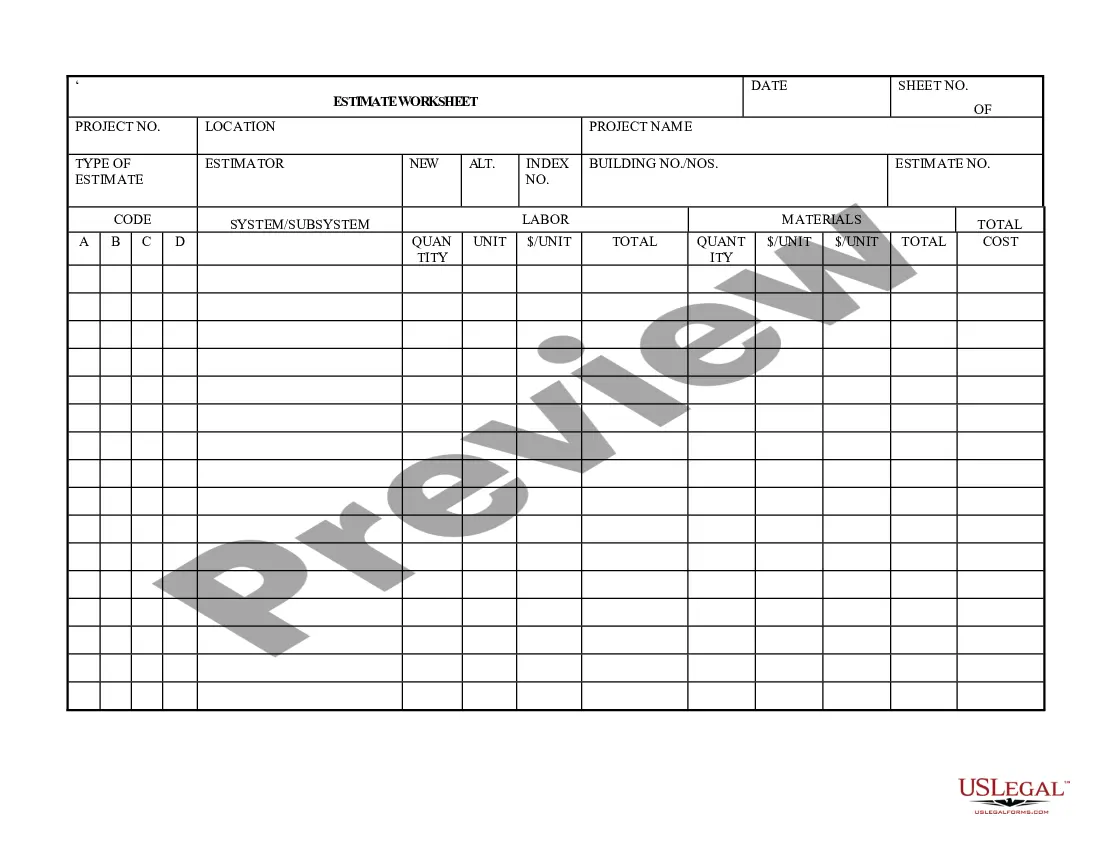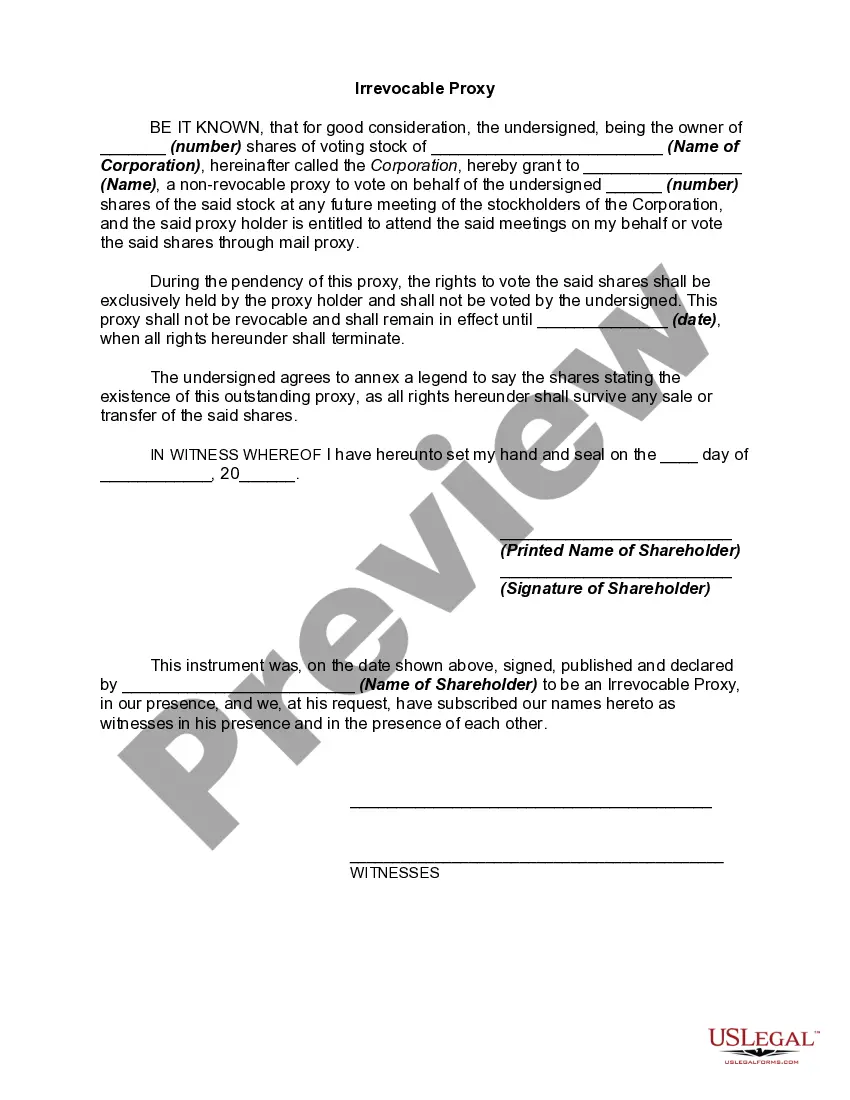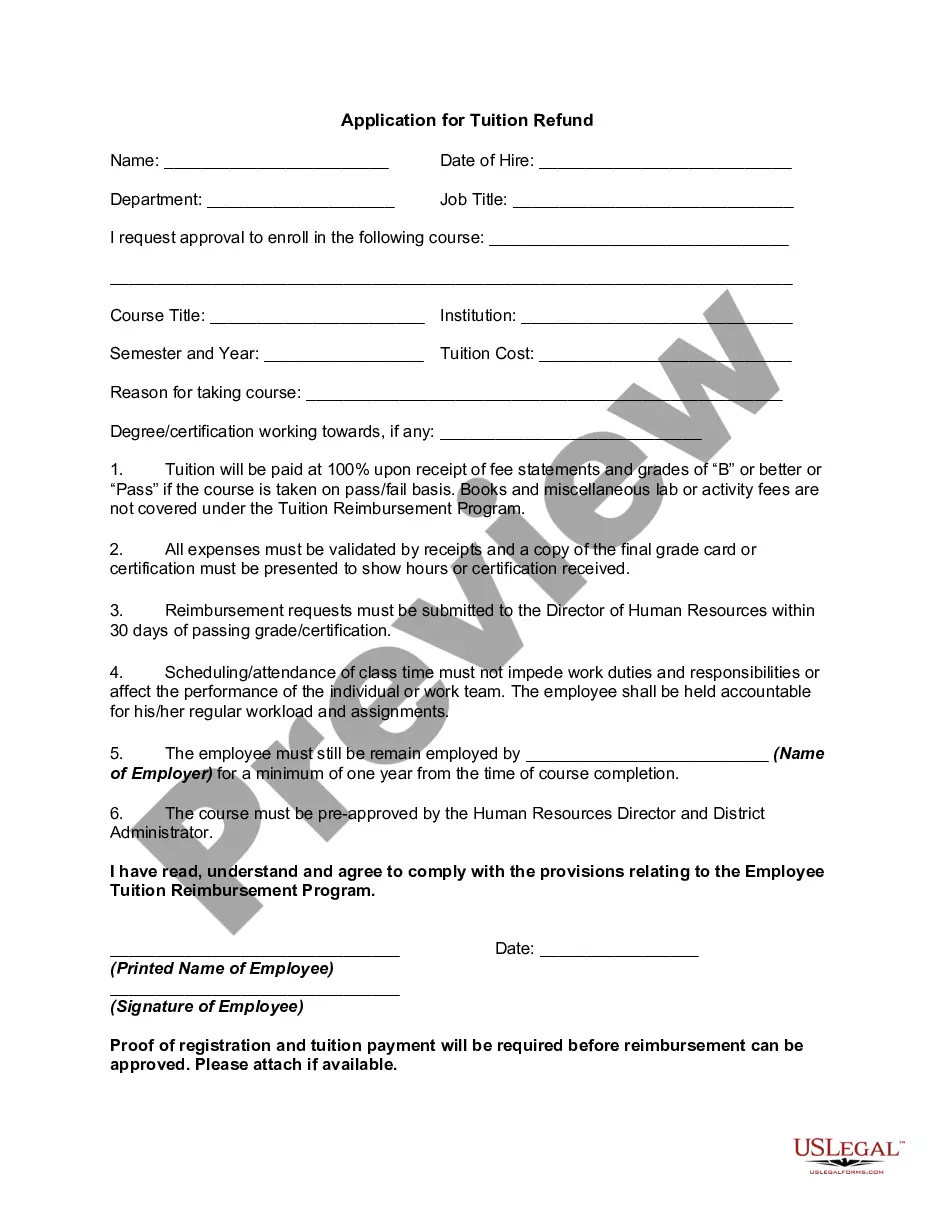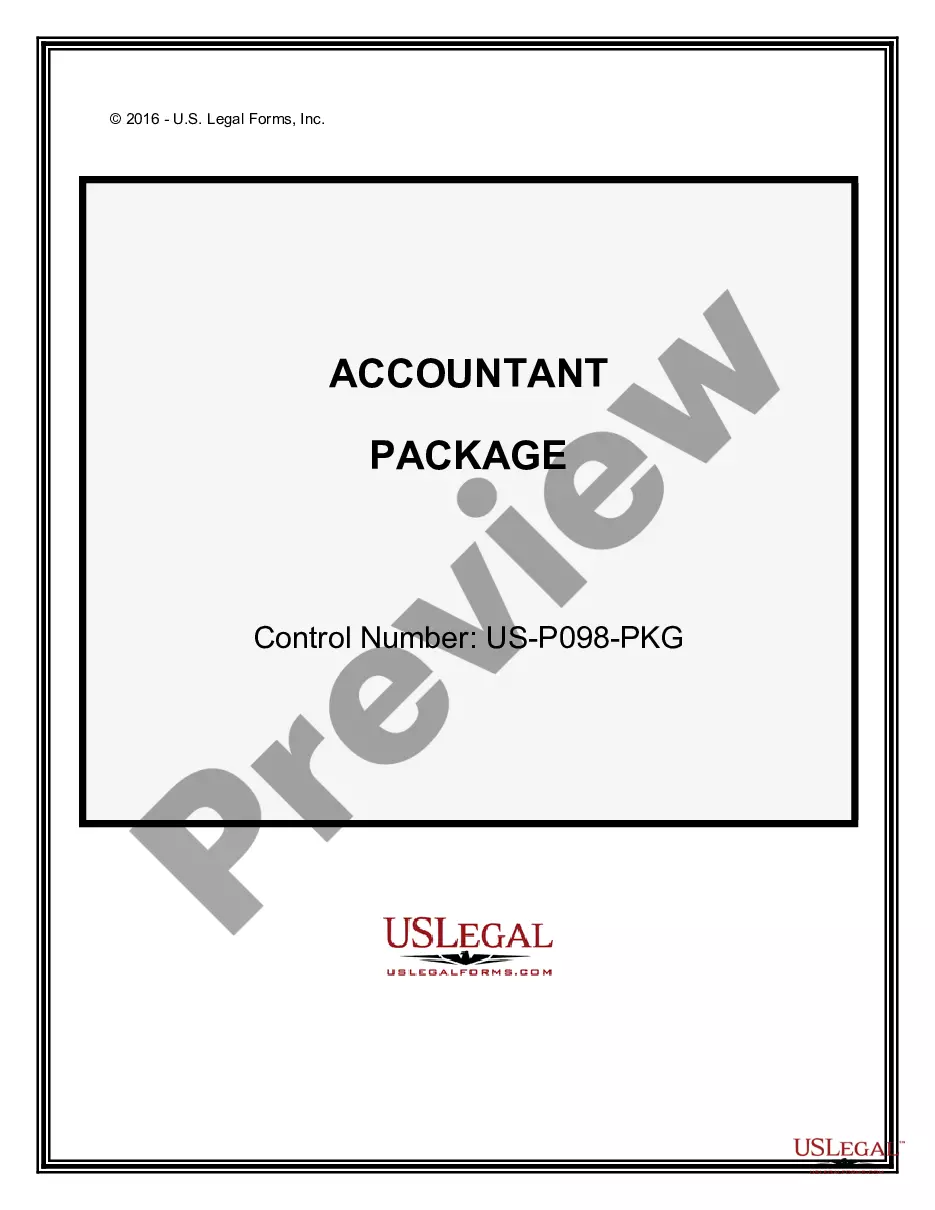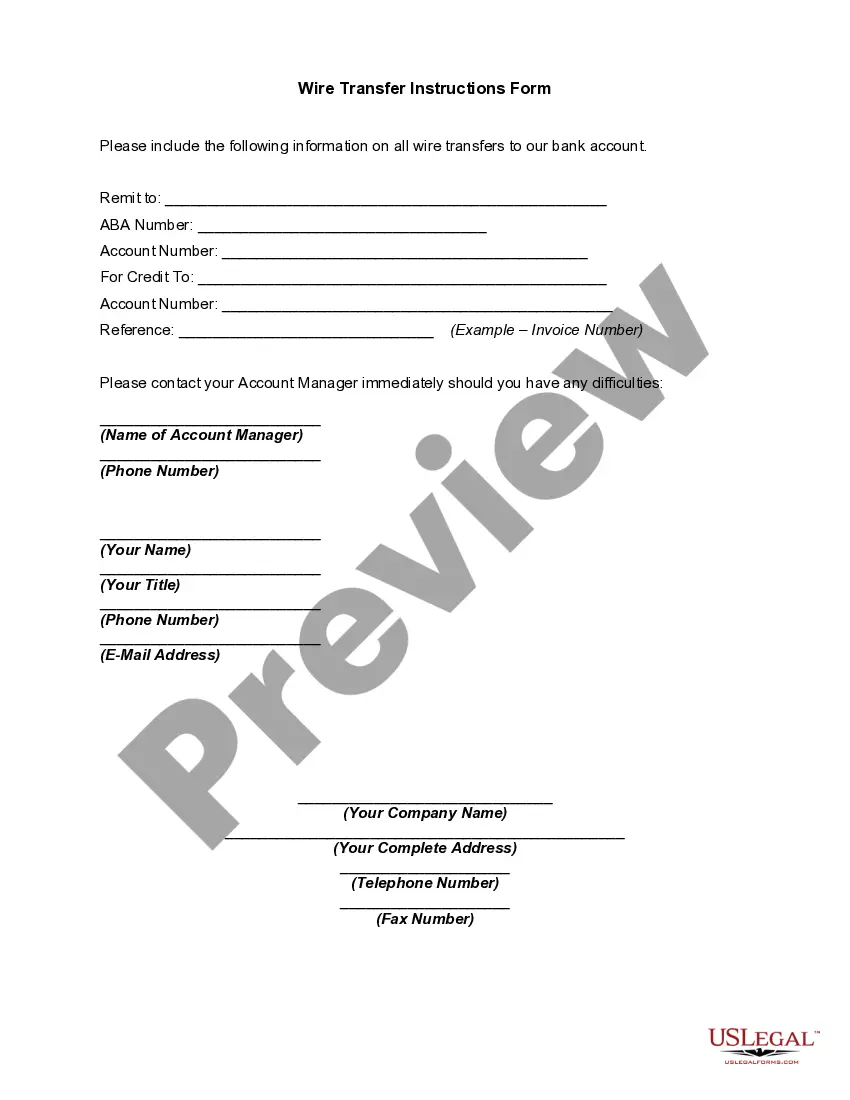Ergonomics is the science of fitting workplace conditions and job demands to the capabilities of the working population. A major component of ergonomics is the development of industry-specific and task-specific guidelines to reduce and prevent workplace musculoskeletal disorders (MSDs). These voluntary guidelines are tools to assist employers in recognizing and controlling ergonomics-related risk factors. Employers in other industries for which guidelines have not been developed may find useful information in these guidelines for implementing their own ergonomic programs.
Utah Checklist - Ergonomics
Description
How to fill out Checklist - Ergonomics?
You can utilize time on the internet trying to discover the sanctioned document template that satisfies the state and national requirements you need.
US Legal Forms offers thousands of legal templates that can be evaluated by experts.
You can effortlessly obtain or print the Utah Checklist - Ergonomics from my service.
If available, use the Preview option to review the document template as well.
- If you already have a US Legal Forms account, you can sign in and then click the Obtain option.
- Afterward, you can complete, modify, print, or sign the Utah Checklist - Ergonomics.
- Every legal document template you acquire is yours permanently.
- To get another copy of the purchased form, visit the My documents tab and click the corresponding option.
- If you are using the US Legal Forms site for the first time, follow the simple instructions below.
- First, ensure that you have chosen the correct document template for the county/town of your choice.
- Check the form details to ensure you have selected the appropriate template.
Form popularity
FAQ
The five components of ergonomics include posture, workspace layout, equipment design, task analysis, and environmental factors. Each of these components plays a crucial role in reducing strain and enhancing productivity. By following the Utah Checklist - Ergonomics, you can evaluate how well these elements work together in your environment. This methodical approach not only boosts comfort but also improves overall job performance.
An ergonomic assessment typically includes evaluating your workspace setup and identifying potential risk factors. During the assessment, professionals observe how you interact with your environment, from your chair height to the placement of your computer screen. Utilizing the Utah Checklist - Ergonomics can guide you through this process, ensuring a thorough evaluation. This comprehensive approach leads to safer and more comfortable work conditions.
An ergonomic example could be an adjustable chair that supports good posture. With the right chair, you can reduce strain on your back and neck, making work more comfortable. The Utah Checklist - Ergonomics can help you identify products designed to promote health and efficiency in your workspace. By focusing on ergonomic solutions, you enhance both productivity and well-being.
An ergonomic checklist is a tool used to evaluate workspaces and identify potential risks related to posture and equipment setup. This checklist typically includes various items, such as chair height, desk arrangement, and monitor alignment. Using the Utah Checklist - Ergonomics can ensure a comprehensive review, helping to create a safer and more comfortable work environment for everyone.
Getting into ergonomics typically requires a combination of education and practical experience. You can start by pursuing relevant courses or certifications in ergonomics or occupational health. In doing so, familiarize yourself with resources like the Utah Checklist - Ergonomics, as it provides a foundational understanding of ergonomic principles that can help you in your career.
Conducting an office ergonomic assessment involves several key steps. First, you should evaluate the workstation setup, including the chair, desk height, and computer monitor positioning. Utilize the Utah Checklist - Ergonomics to ensure all essential factors are covered, making it easier to identify any areas that may require adjustments for better comfort and safety.
To request an ergonomic assessment, you simply need to contact your human resources department or the designated safety officer within your organization. They will provide you with the necessary steps to initiate the process. Don't forget to mention the Utah Checklist - Ergonomics, as it can guide you through the evaluation criteria used during the assessment.
The seven ergonomic risk factors encompass awkward postures, repetitive motions, manual handling, prolonged exposure to vibration, environmental conditions, workspace layout, and insufficient recovery time. Identifying these factors is crucial in preventing injuries. The Utah Checklist - Ergonomics serves as a valuable tool to evaluate and address these risks effectively, ensuring a safer work environment for everyone.
The five key points of ergonomics include posture, workstation design, repetitive movements, force, and environmental factors. It is essential to align these elements to ensure a comfortable and efficient workspace. Using the Utah Checklist - Ergonomics, you can assess each point and implement necessary changes that promote health and well-being among workers. This holistic approach ultimately enhances employee satisfaction.
The most common issue in ergonomics is musculoskeletal disorders, which stem from poor posture or repetitive stress. These problems often arise in workplaces where employees spend long hours at desks or operate machinery without proper support. By addressing these issues with a thorough ergonomic evaluation, such as using the Utah Checklist - Ergonomics, you can effectively reduce discomfort and improve productivity.