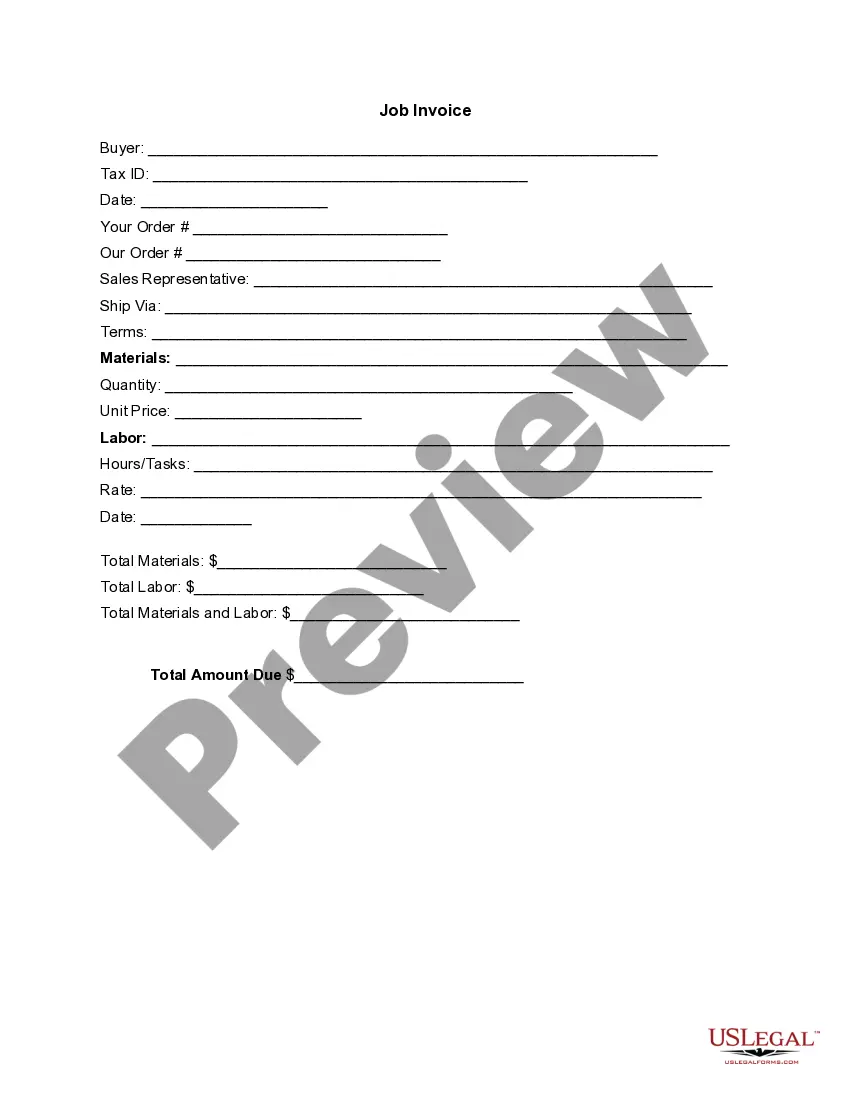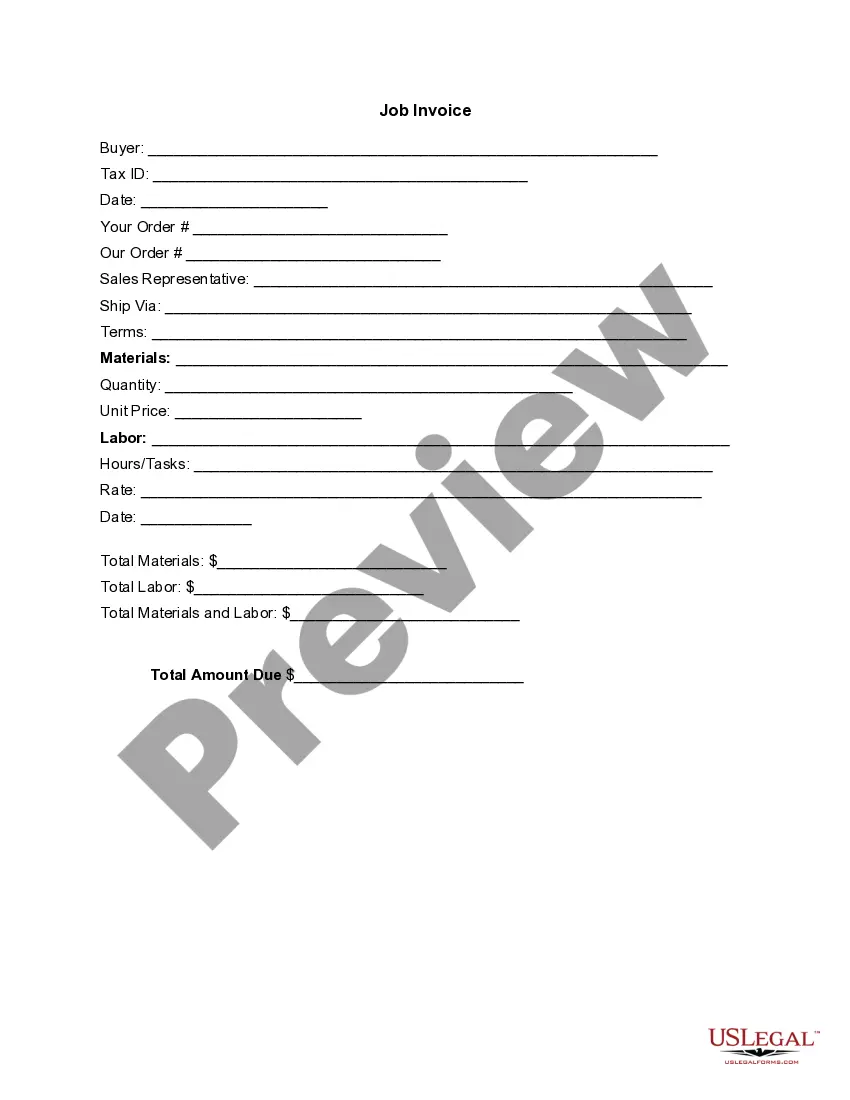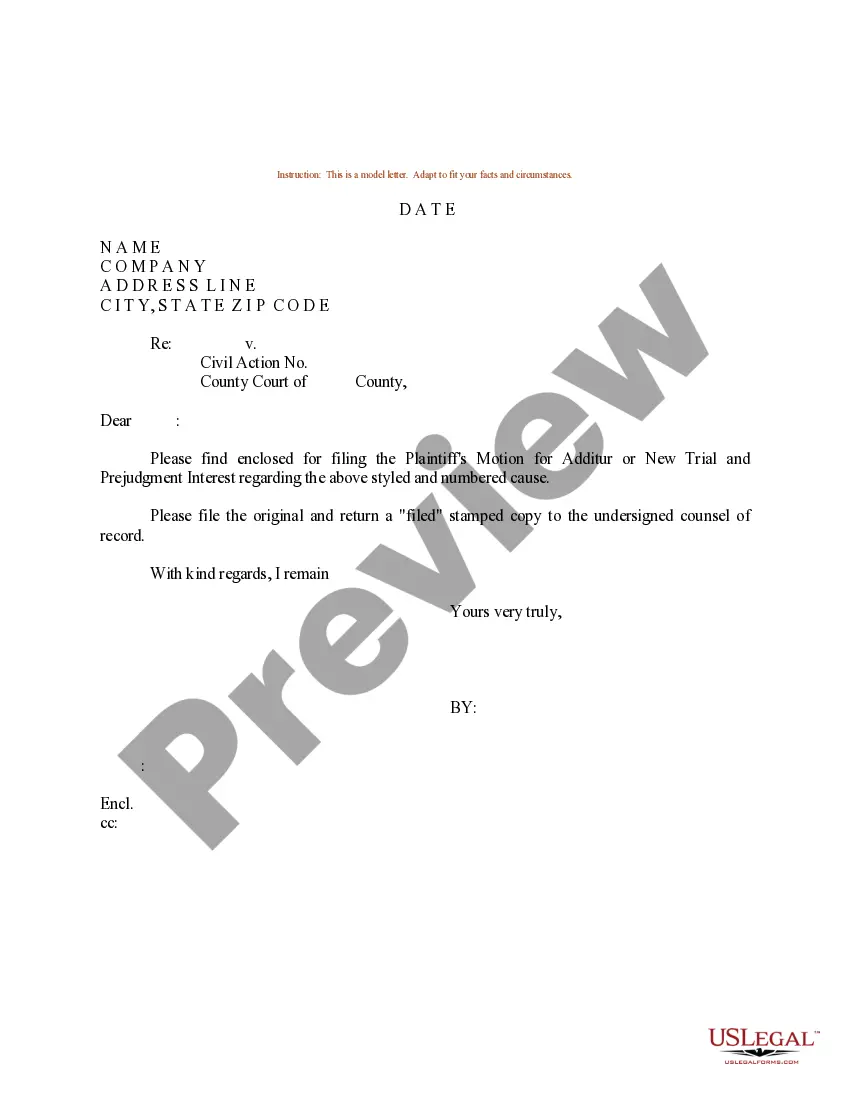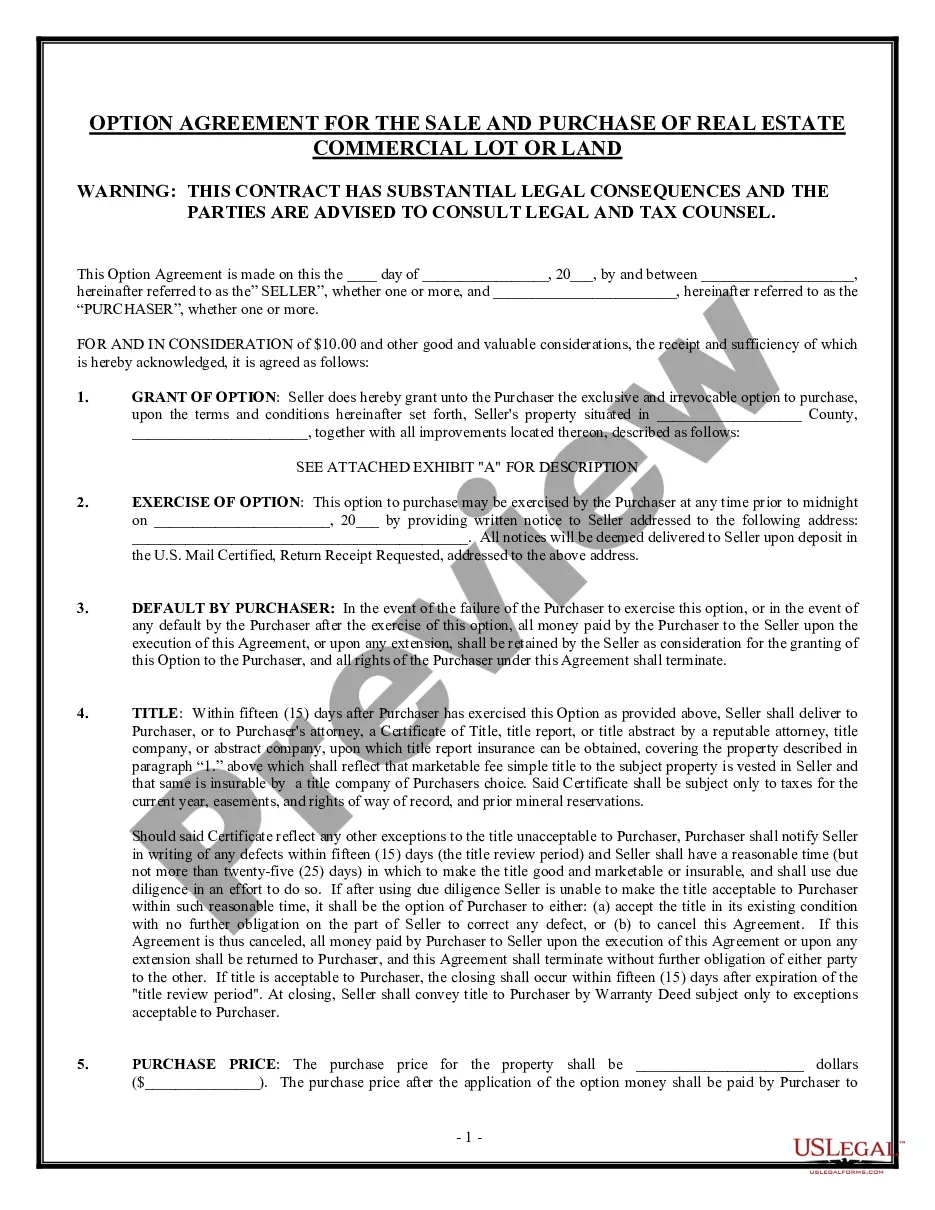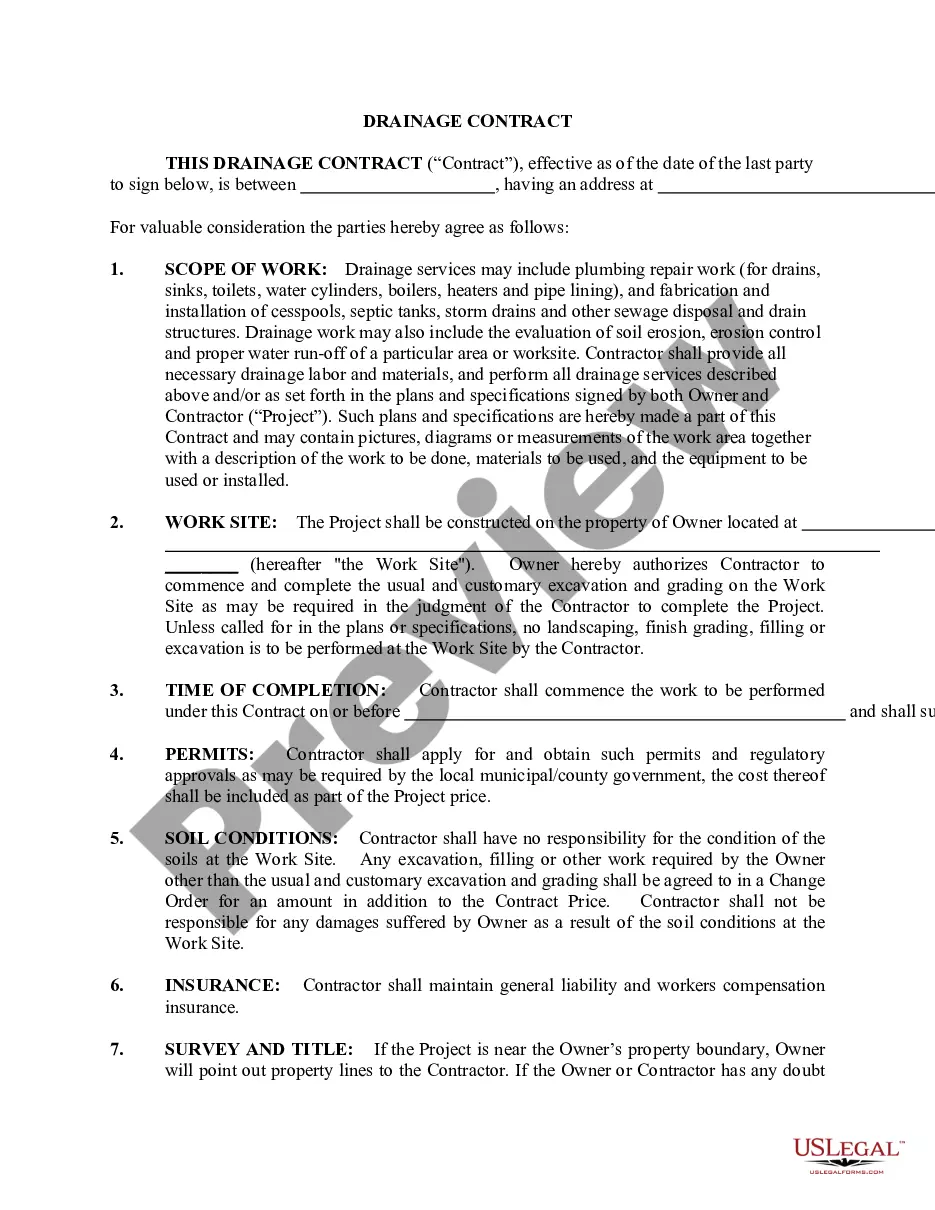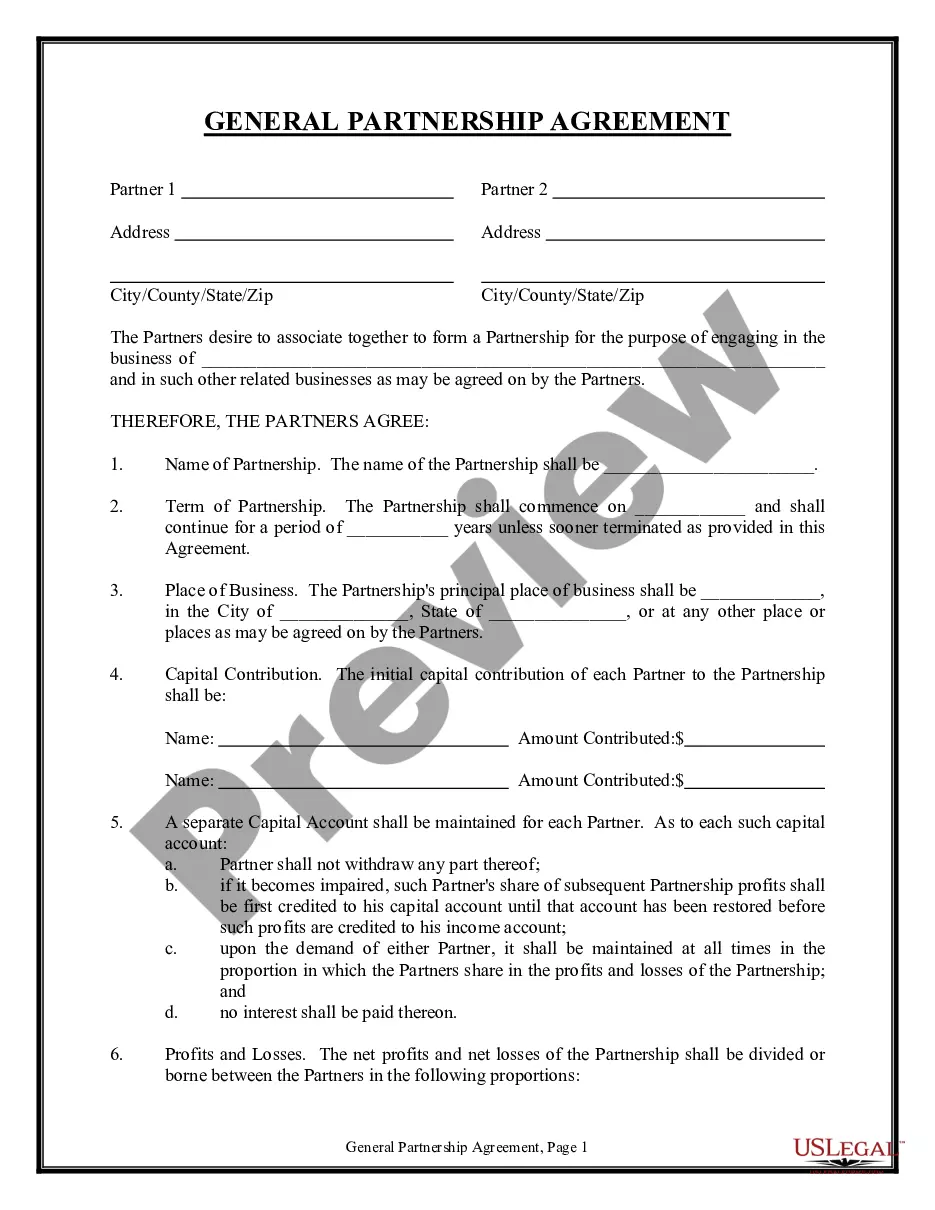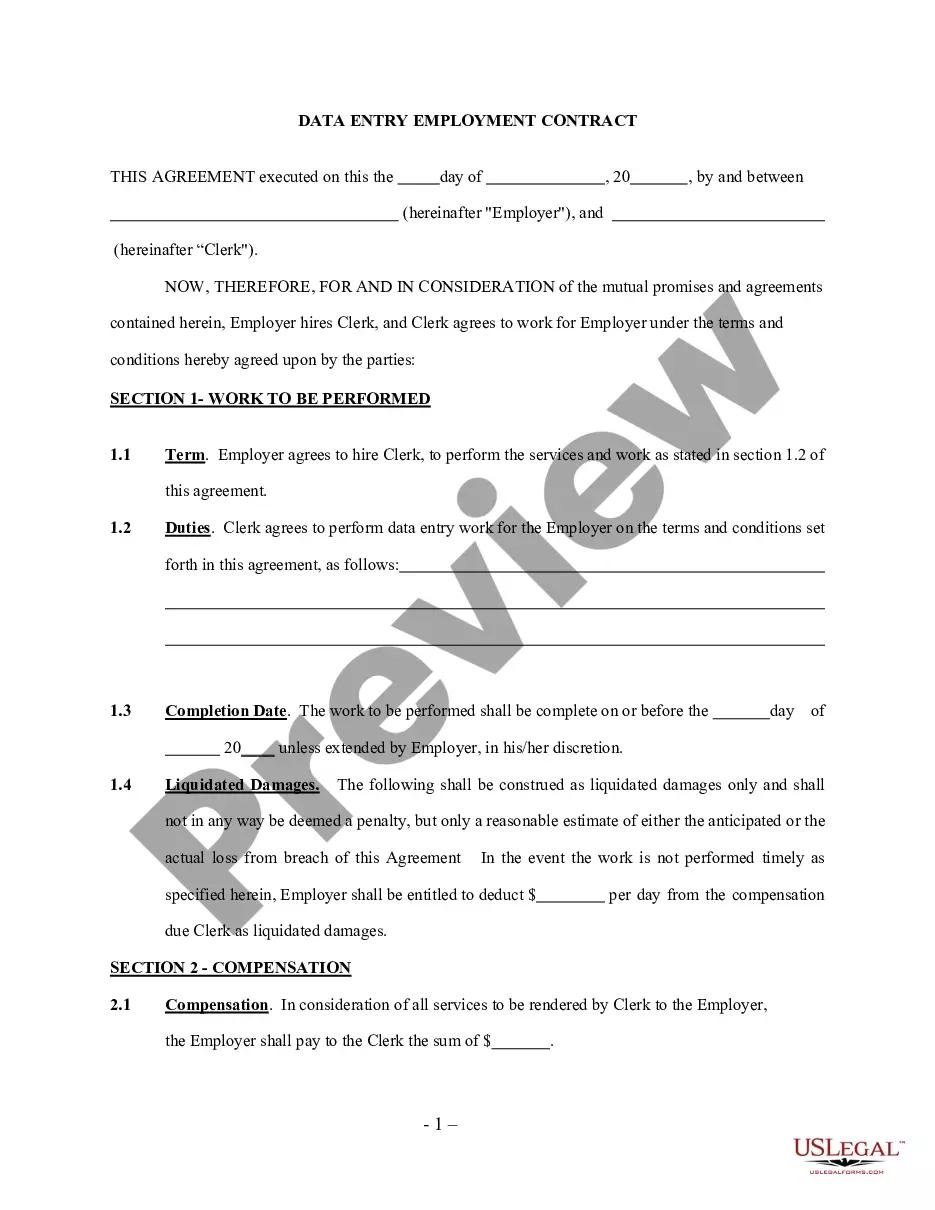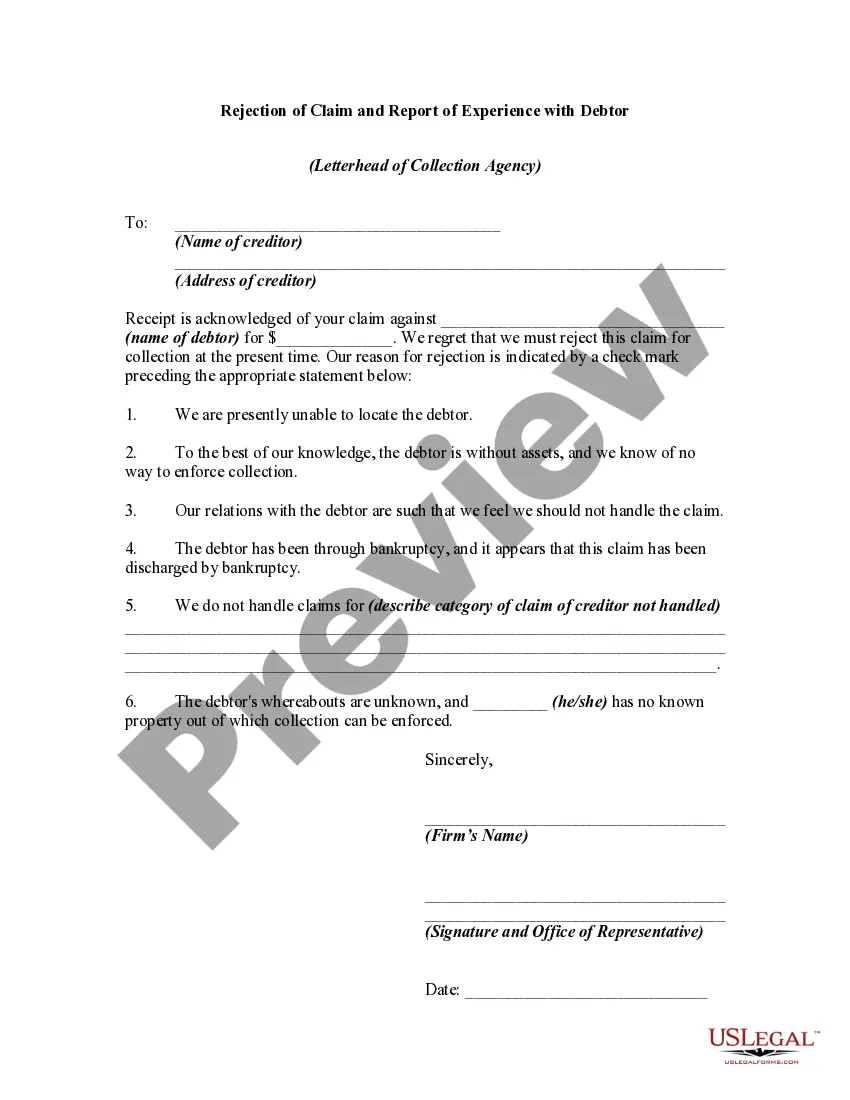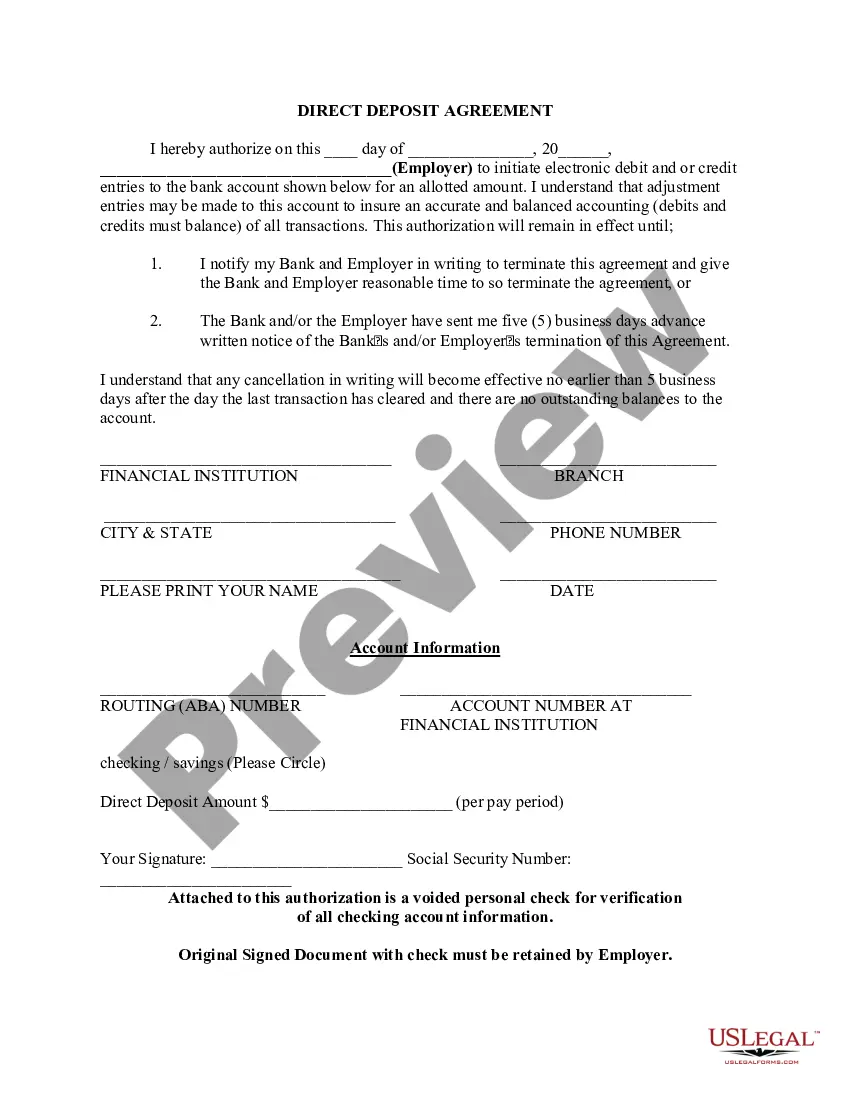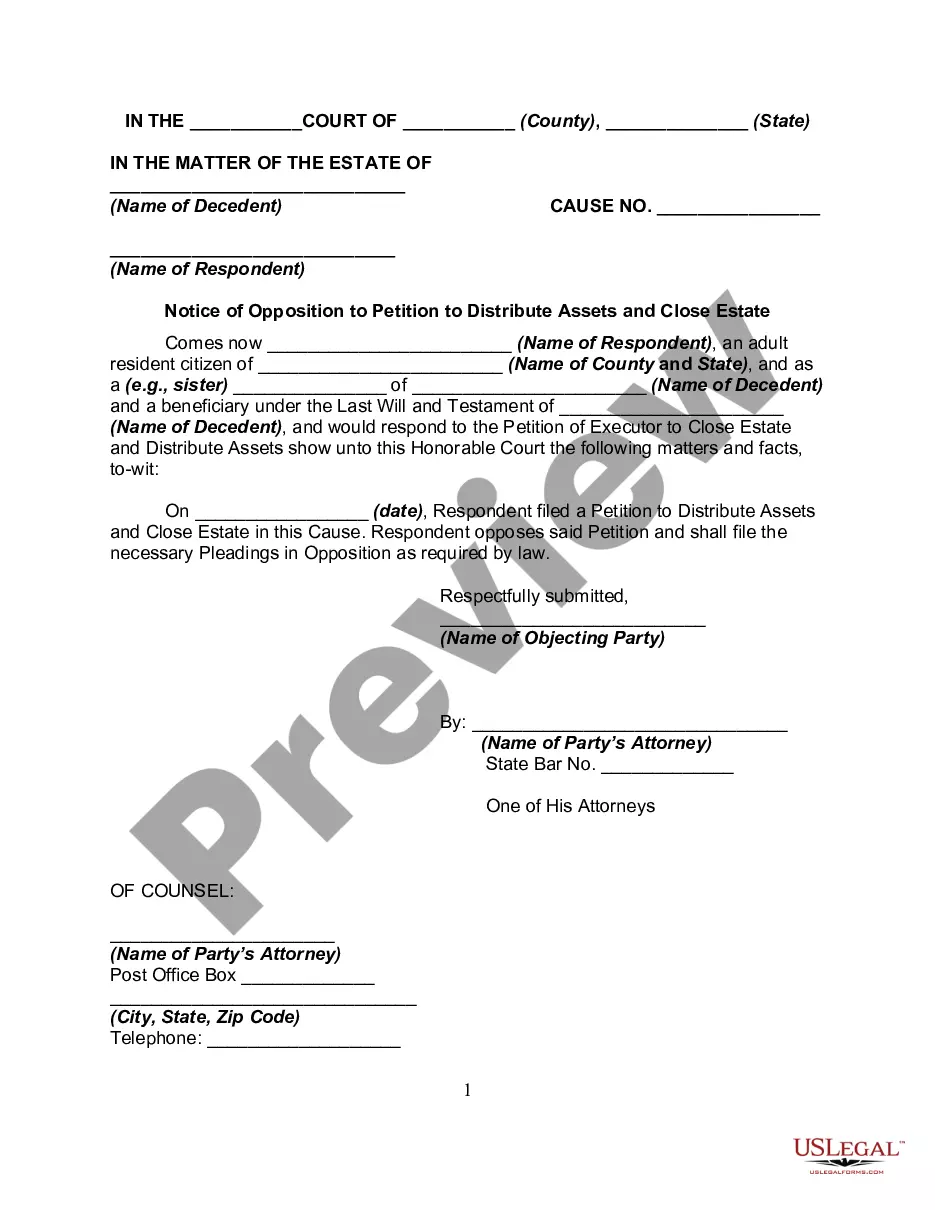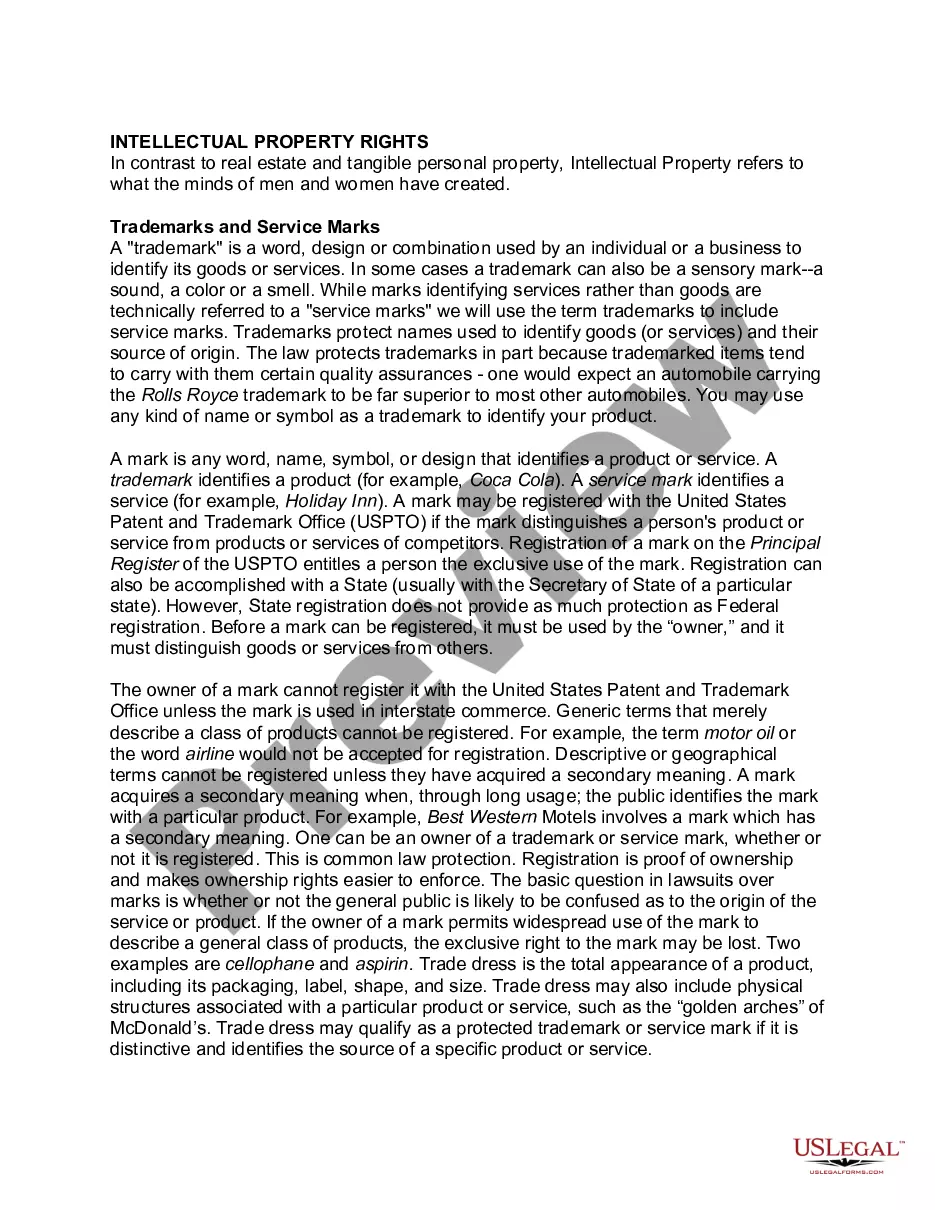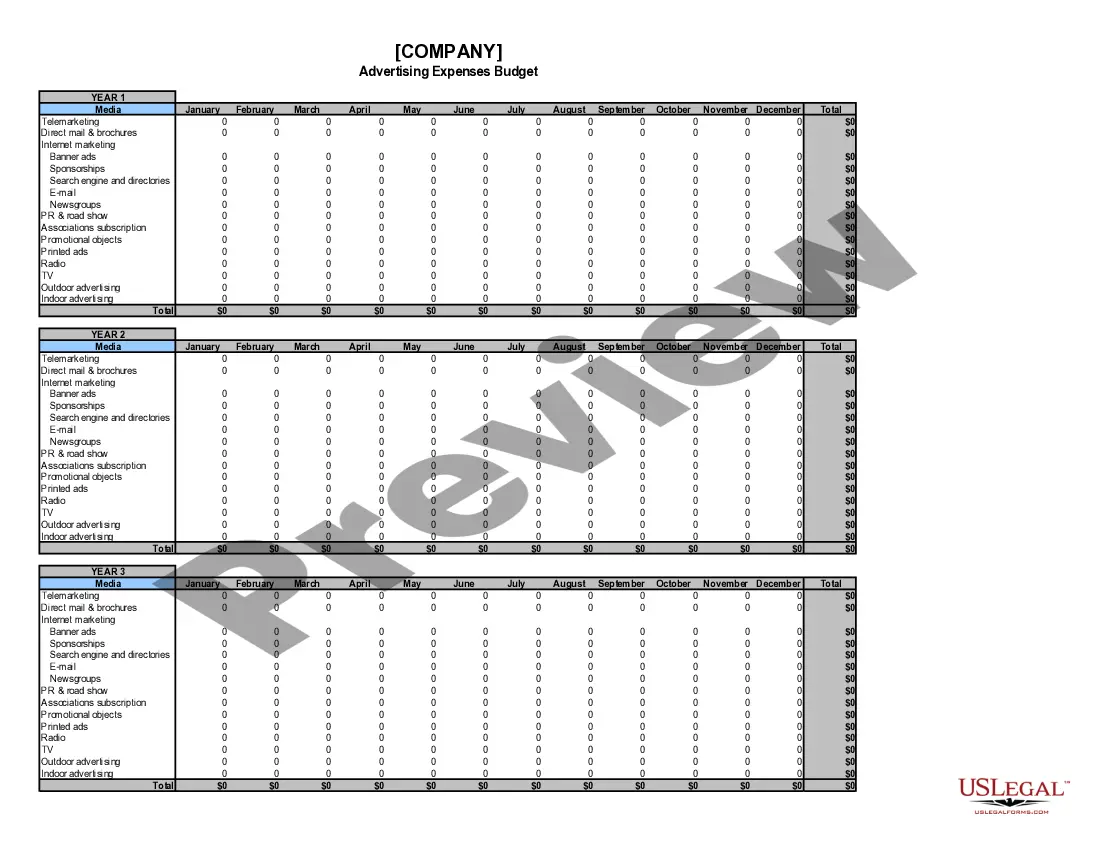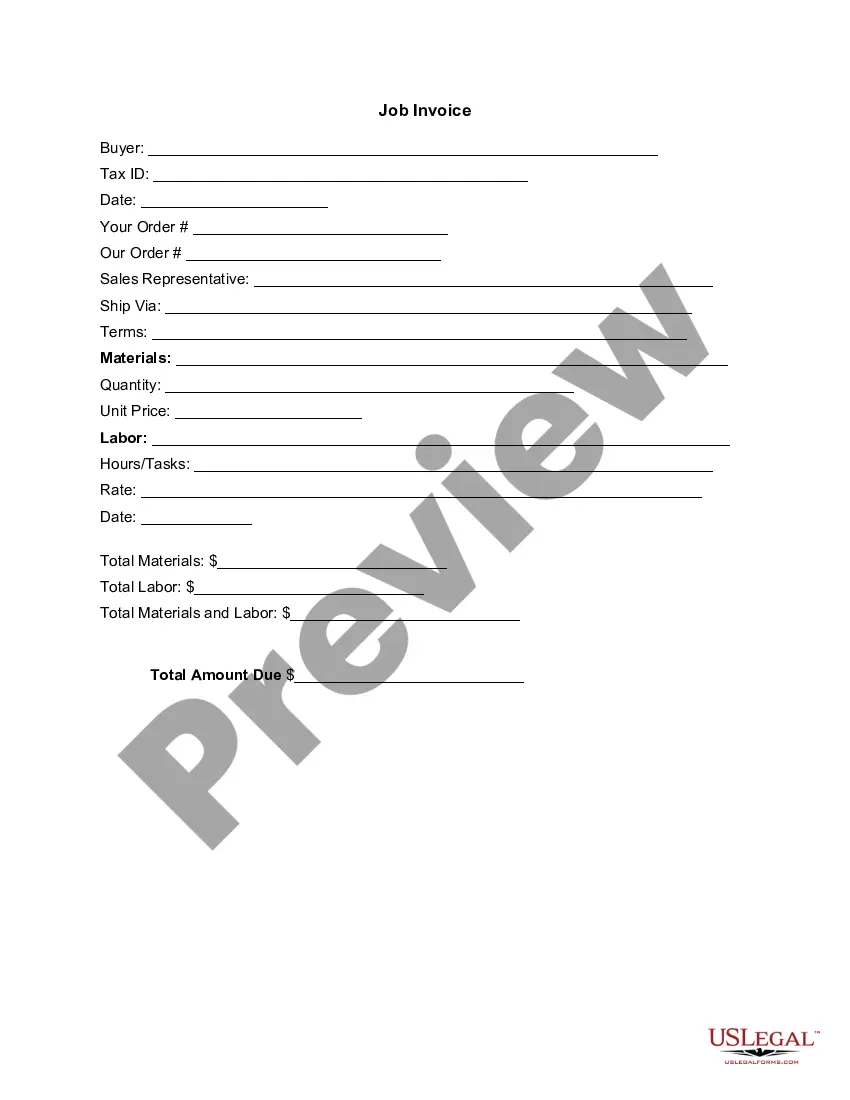Utah Invoice Template for Florist
Description
How to fill out Invoice Template For Florist?
You may spend numerous hours online searching for the legal document template that aligns with the federal and state requirements you will require.
US Legal Forms provides a vast collection of legal forms that have been reviewed by experts.
It is easy to download or print the Utah Invoice Template for Florist from the service.
If available, use the Review button to look through the document template as well. If you wish to find another version of the form, use the Search area to locate the template that meets your needs and requirements.
- If you already have a US Legal Forms account, you can Log In and then click the Acquire button.
- After that, you can complete, edit, print, or sign the Utah Invoice Template for Florist.
- Every legal document template you purchase is yours forever.
- To obtain an additional copy of any purchased form, navigate to the My documents tab and click the respective button.
- If you are accessing the US Legal Forms website for the first time, follow the simple instructions below.
- First, ensure that you have selected the correct document template for the county/city of your choice.
- Review the form details to ensure you have selected the appropriate one.
Form popularity
FAQ
Drafting an invoice in PDF requires a solid foundation, and tools like the Utah Invoice Template for Florist provide that structure. Begin with a digital document, adding essential elements such as billing details, services rendered, and payment terms. After ensuring everything is accurate, export the document as a PDF to secure the layout for consistent client delivery.
Yes, both Word and Excel provide invoice templates that you can use for your floral business, similar to the Utah Invoice Template for Florist. In Word, you can find templates in the 'New Document' section under 'Invoices.' Excel also offers various templates that allow you to calculate totals easily. Using these tools helps streamline your invoicing process.
Yes, you can create an invoice yourself using accessible tools and templates, such as the Utah Invoice Template for Florist. Begin by drafting the necessary details, such as the services provided, the client’s name, and the amount due. Customizing a ready-made template saves time and ensures a professional appearance, which is important for effective billing.
To make a PDF invoice template, begin with a format that highlights your services, similar to the Utah Invoice Template for Florist. Utilize design software or an online template maker to create sections for your logo, customer information, and item descriptions. After configuring it, save your work as a PDF to maintain its structure when sending to clients.
Creating a PDF invoice template involves designing a layout that suits your business, such as the Utah Invoice Template for Florist. You can start with a blank document in word processing software, adding fields for your business name, client details, itemized costs, and payment terms. After completing the design, save the document as a PDF. This method keeps your invoice consistent with each use.
The best way to file your receipts and invoices, including the Utah Invoice Template for Florist, involves consistency. Create a dedicated space for digital files, using clear labels like 'Invoices - 2023' or 'Receipts - Expenses.' For physical documentation, invest in a filing cabinet and categorize by months or clients. This habit will streamline your accounting process and ease financial reviews.
When you file invoices, clarity and organization are vital. Utilize the Utah Invoice Template for Florist to generate clear and detailed invoices that can be easily stored. You can either file them physically in a cabinet or digitally in an organized folder on your computer or cloud services. This method allows for quick retrieval and ensures you stay on top of accounts receivable.
Filing an invoice properly is crucial for your business records. With the Utah Invoice Template for Florist, you can save your invoice digitally once completed. Consider organizing your invoices by date or client in folders on your computer or cloud storage for easy access during tax season. This practice helps you keep track of payments and invoices professionally.
Filling out the Utah Invoice Template for Florist is straightforward. Start by entering your business name and logo at the top, followed by the client's information, including their address. Next, list your products or services, along with their quantities and prices. Finally, add any applicable taxes and calculate the total amount due. Your invoice will be ready for submission.
To submit an invoice using the Utah Invoice Template for Florist, first ensure all details are accurate and complete. You can either print the invoice and deliver it in person or send it electronically via email to your client. If you use accounting software, you might also have an option to upload the completed invoice directly through your software platform. This flexibility makes managing your invoices easier than ever.