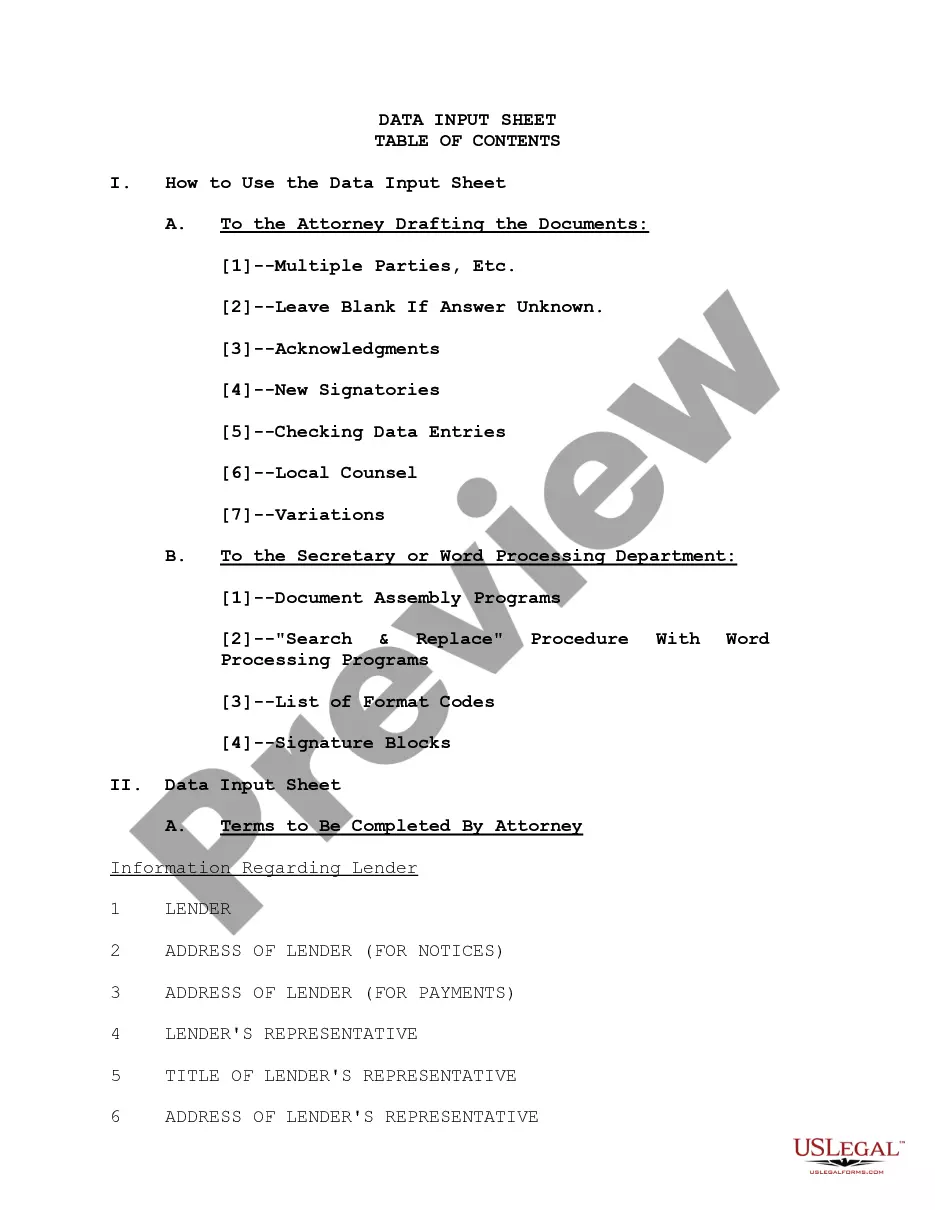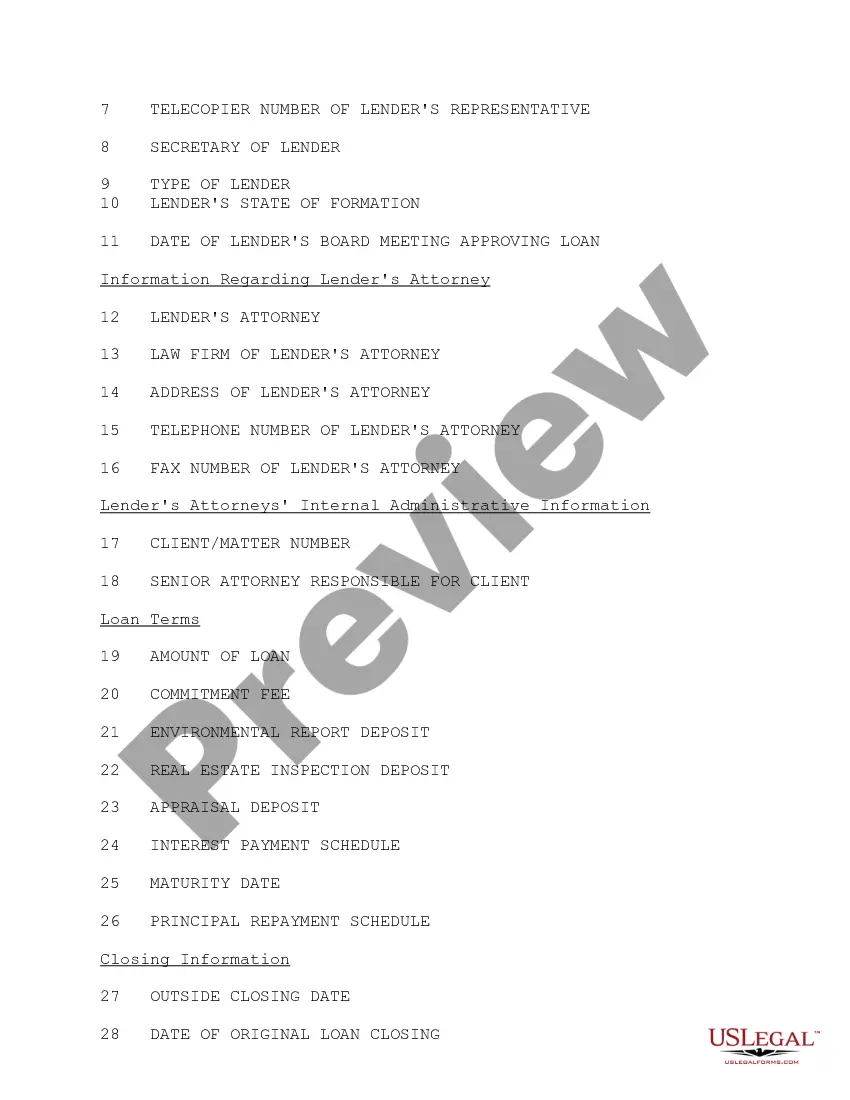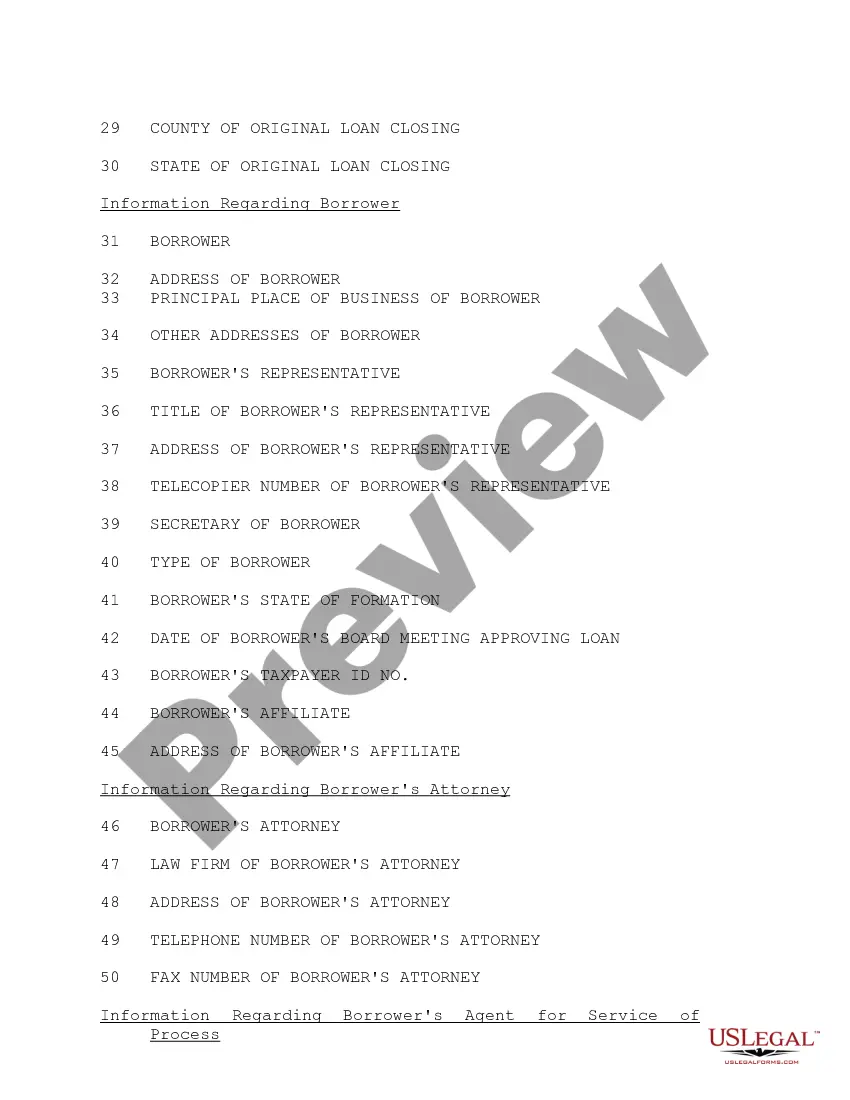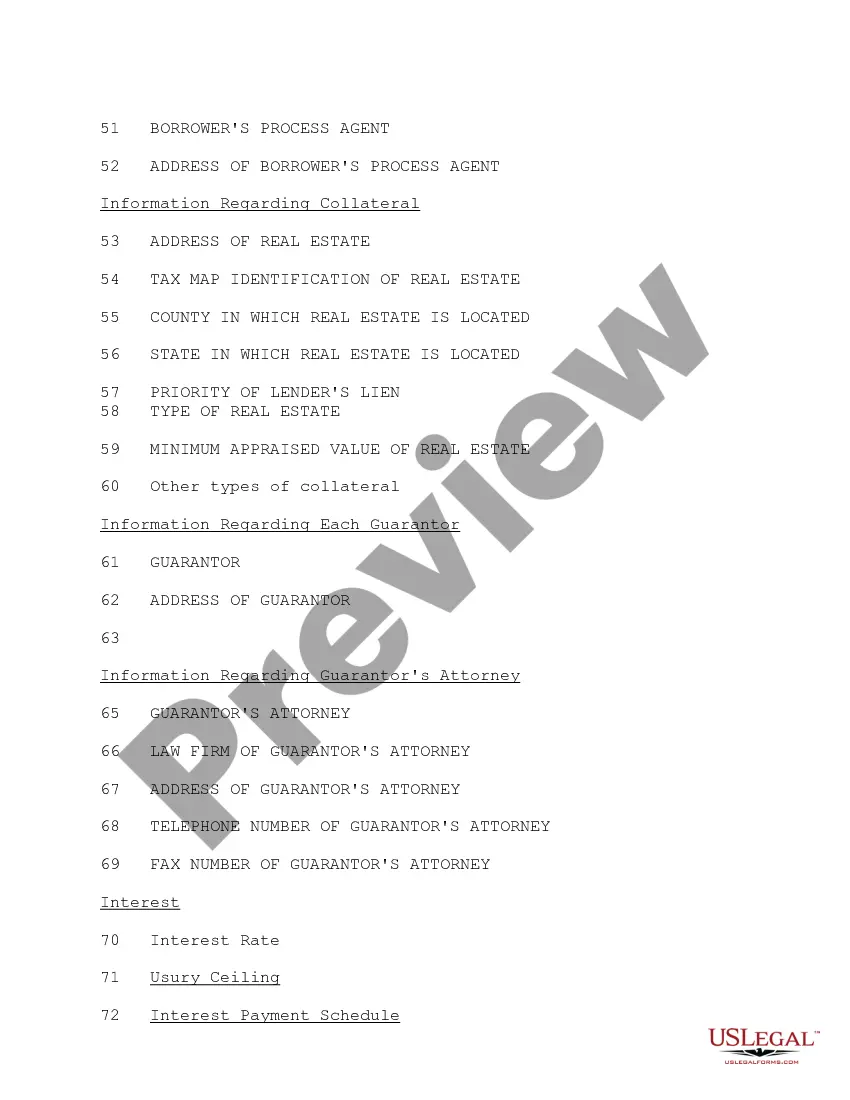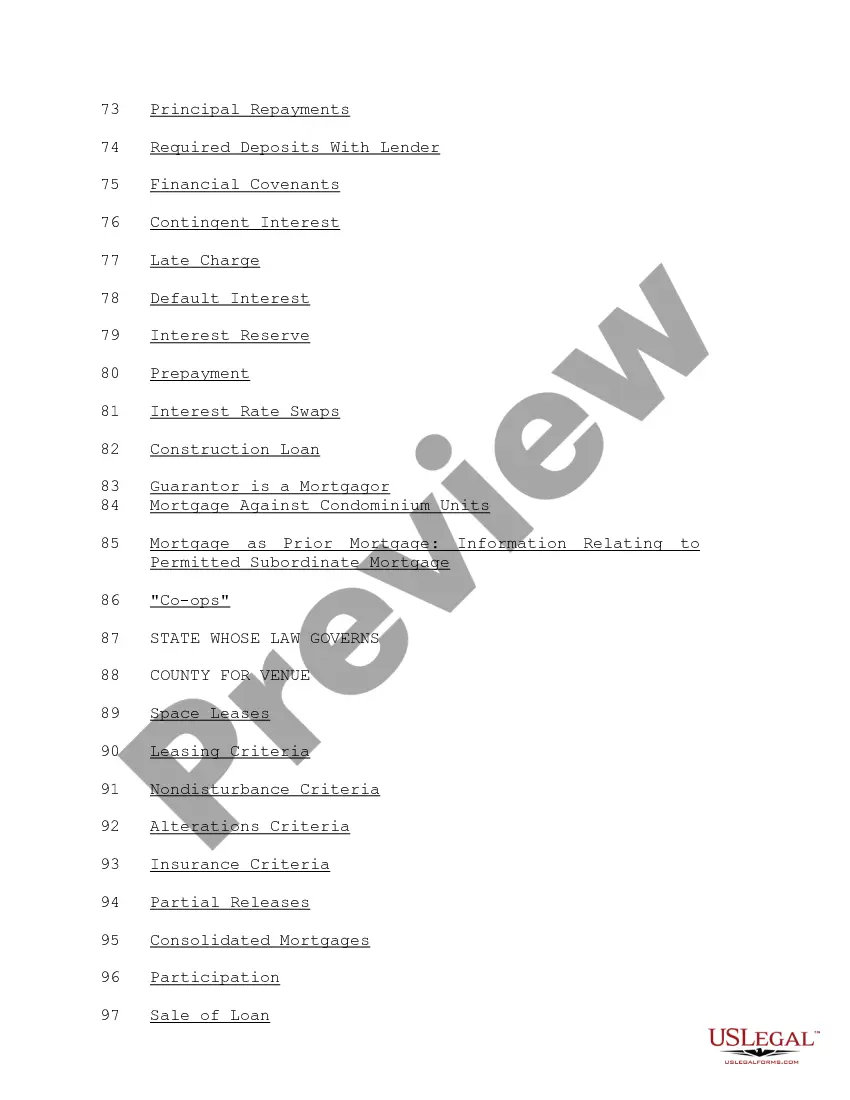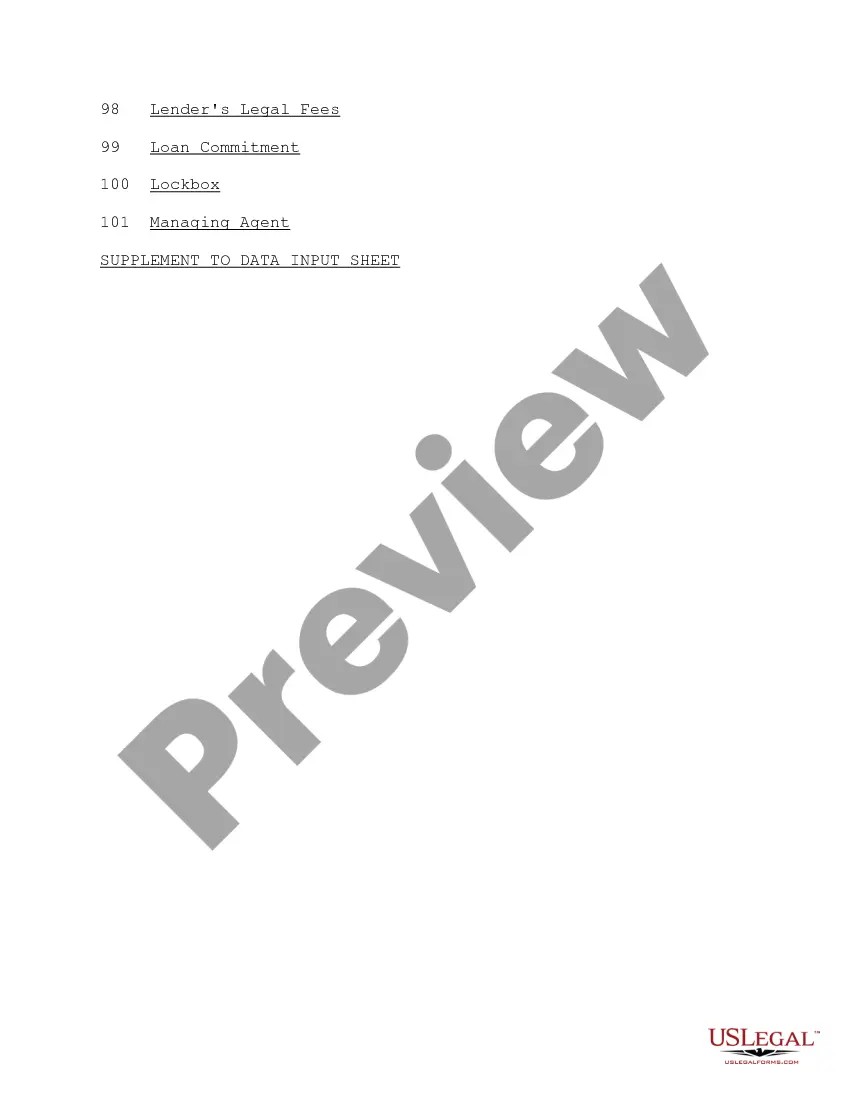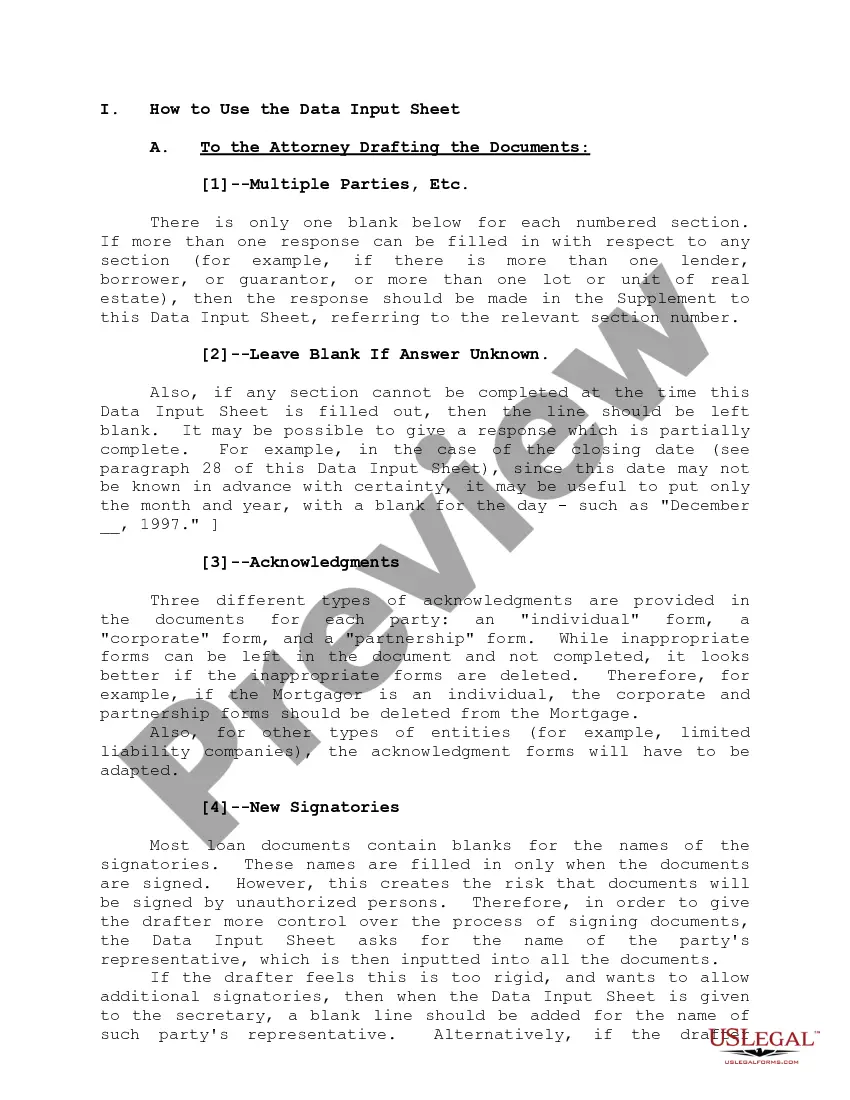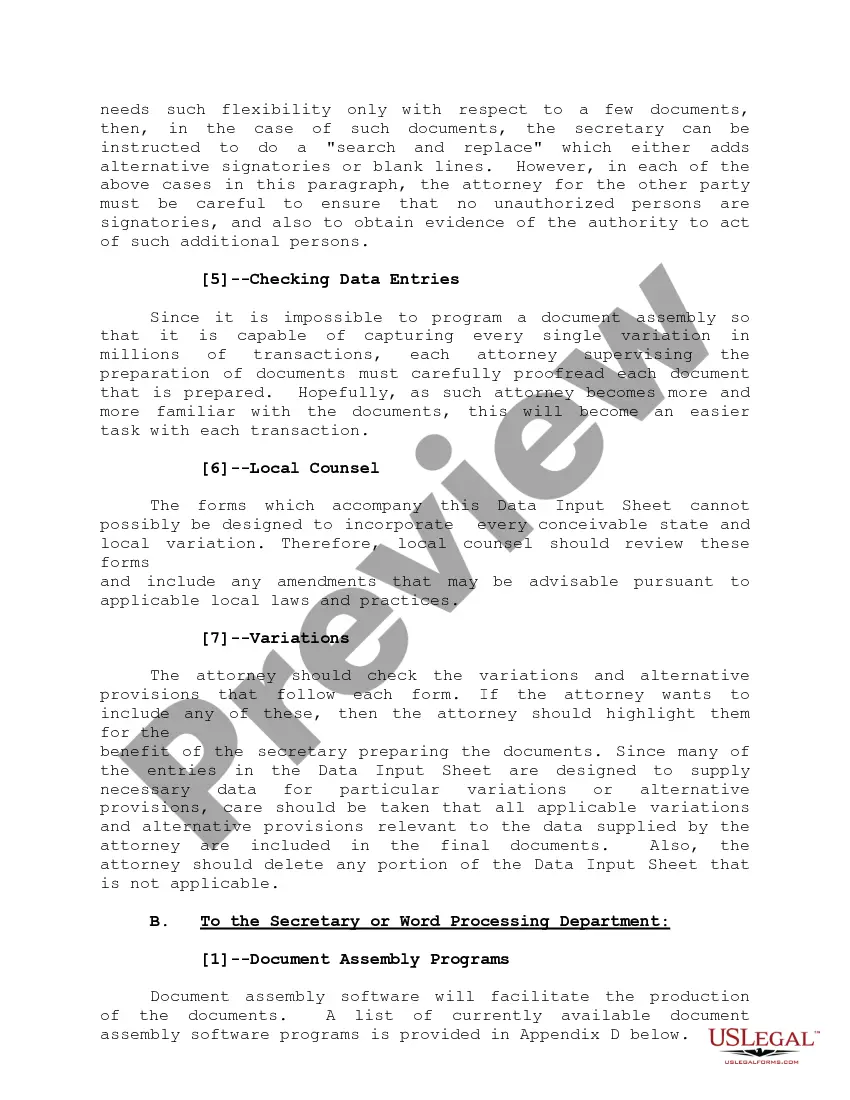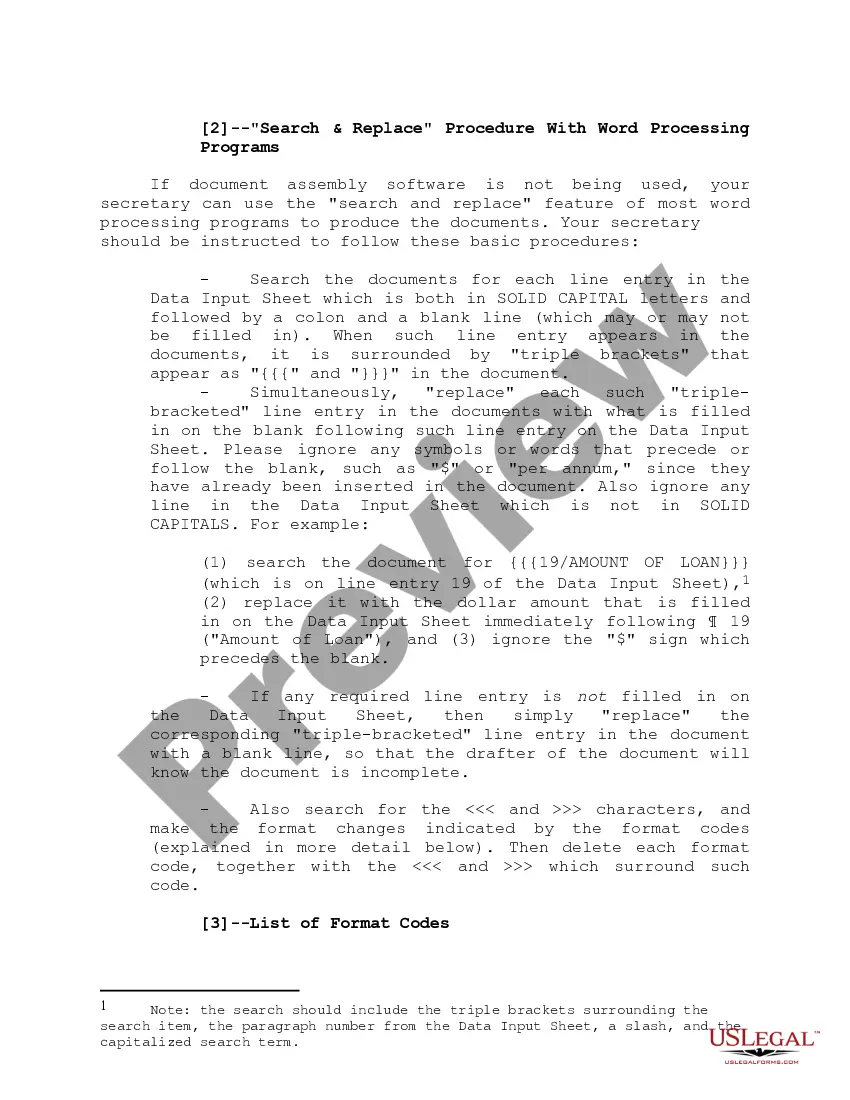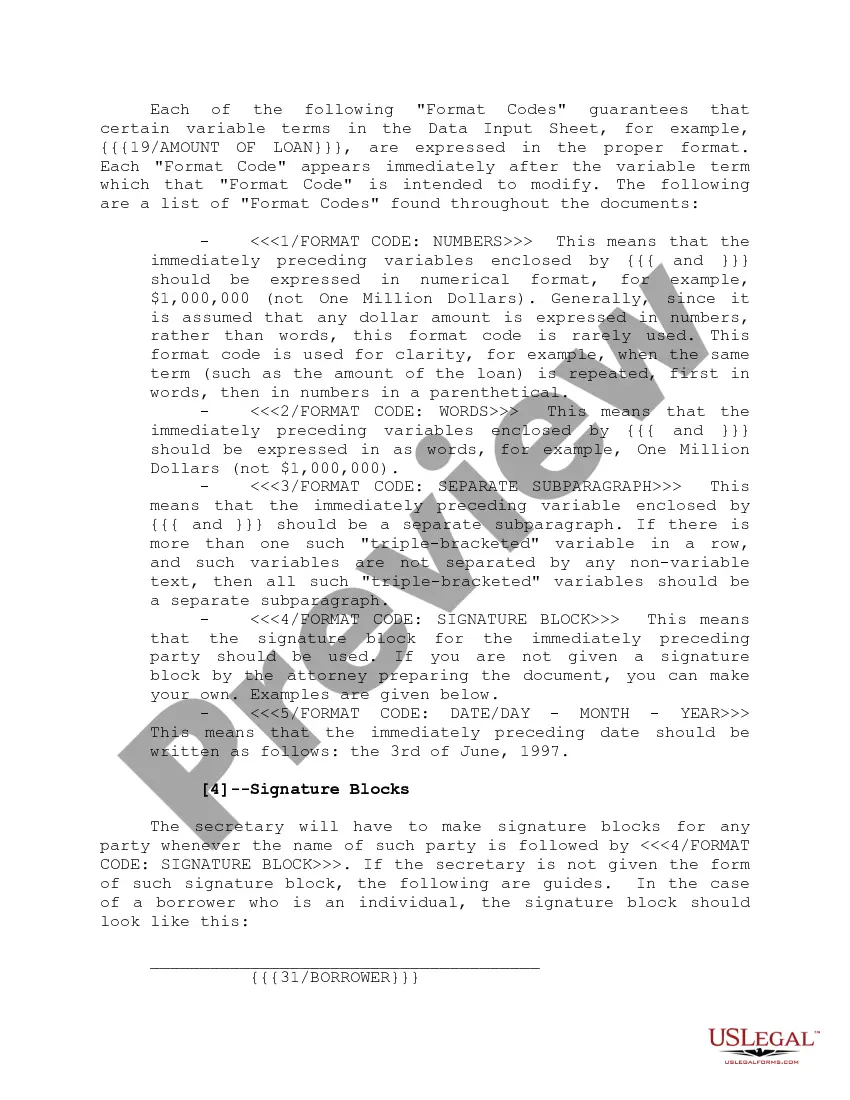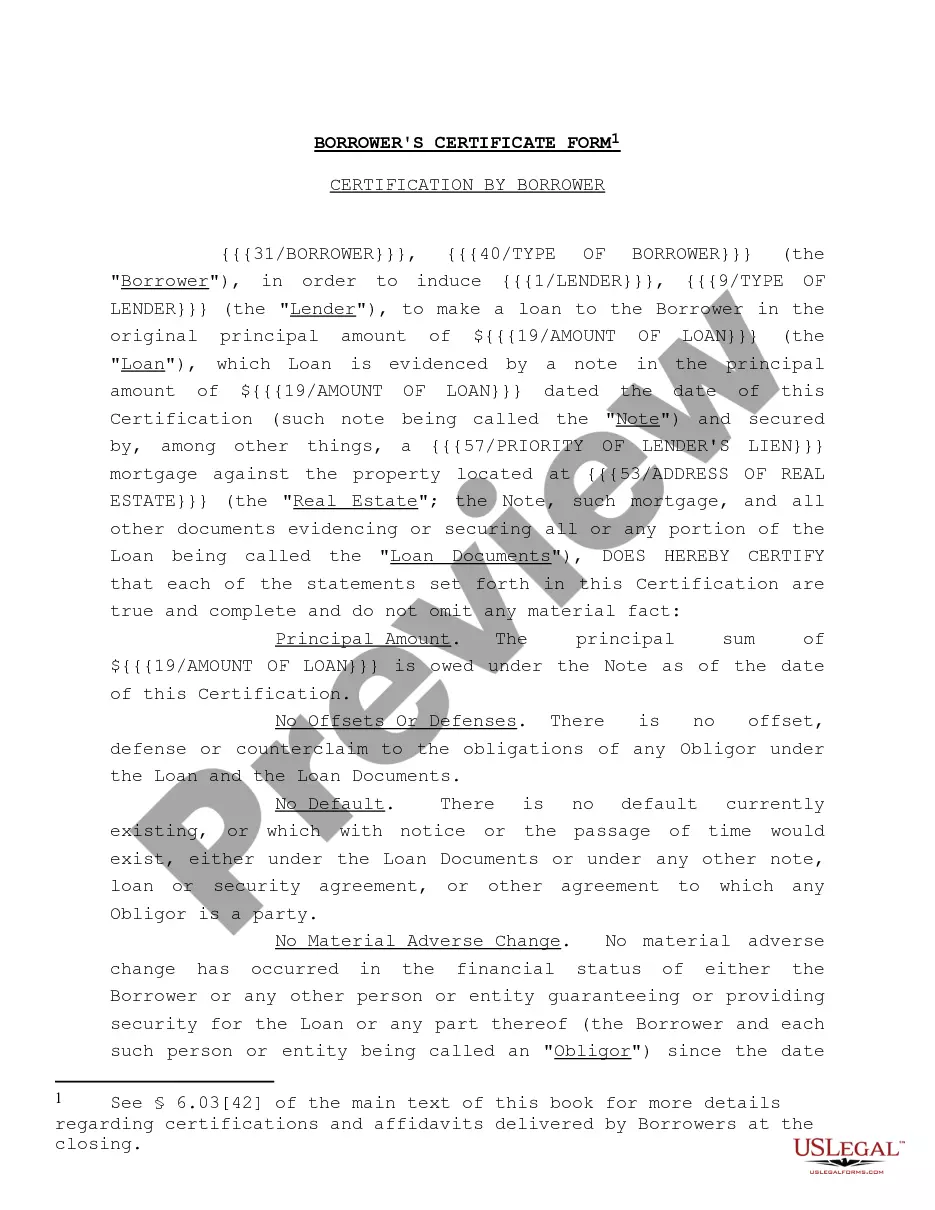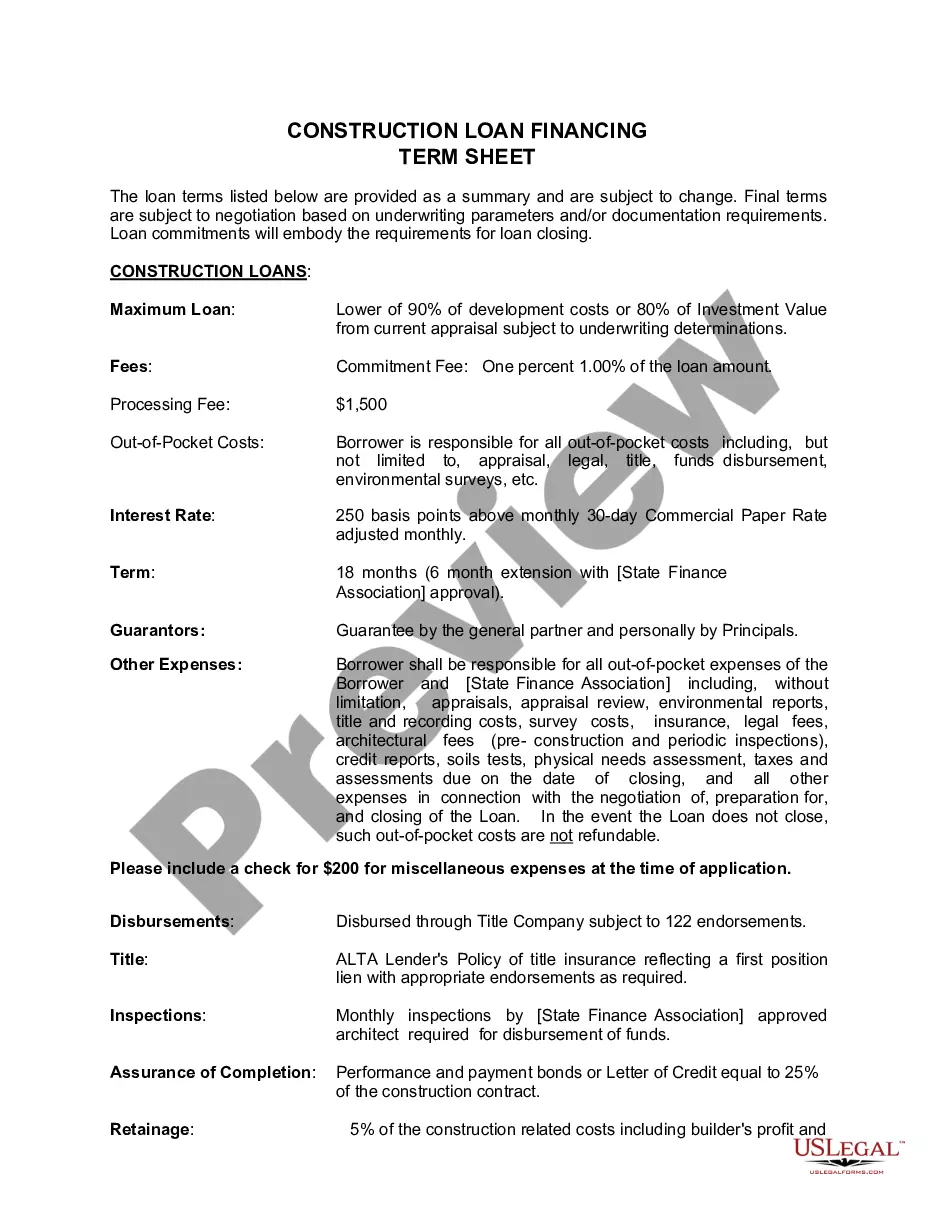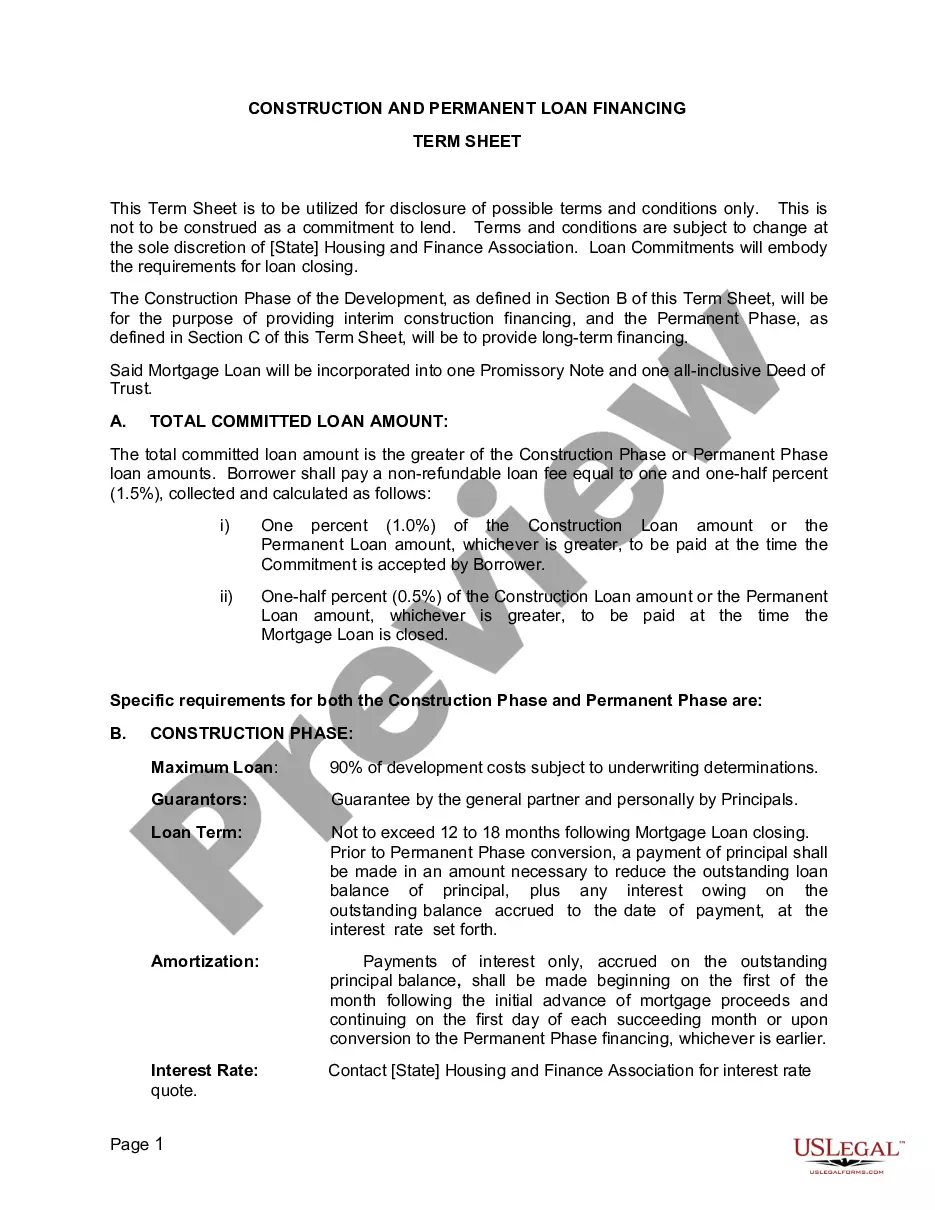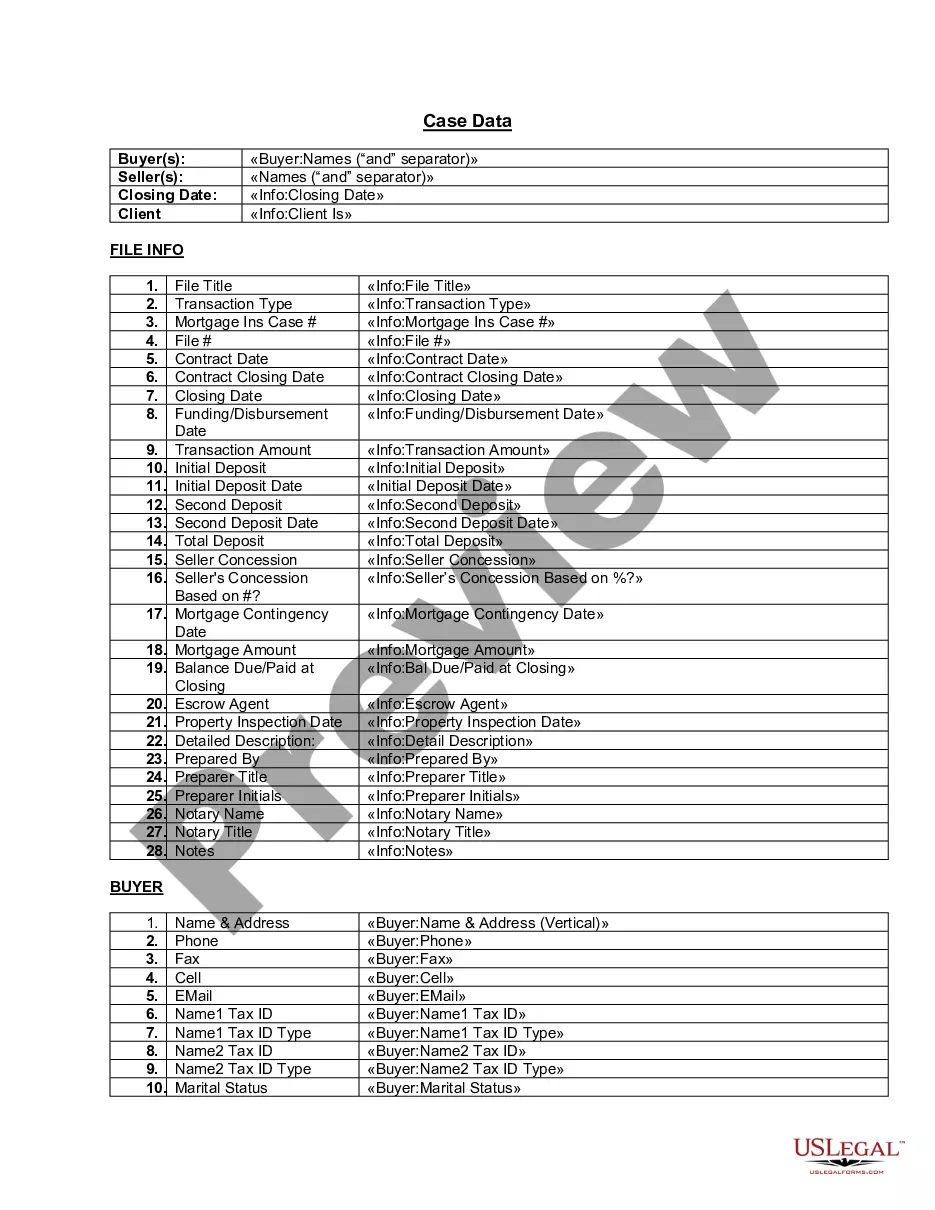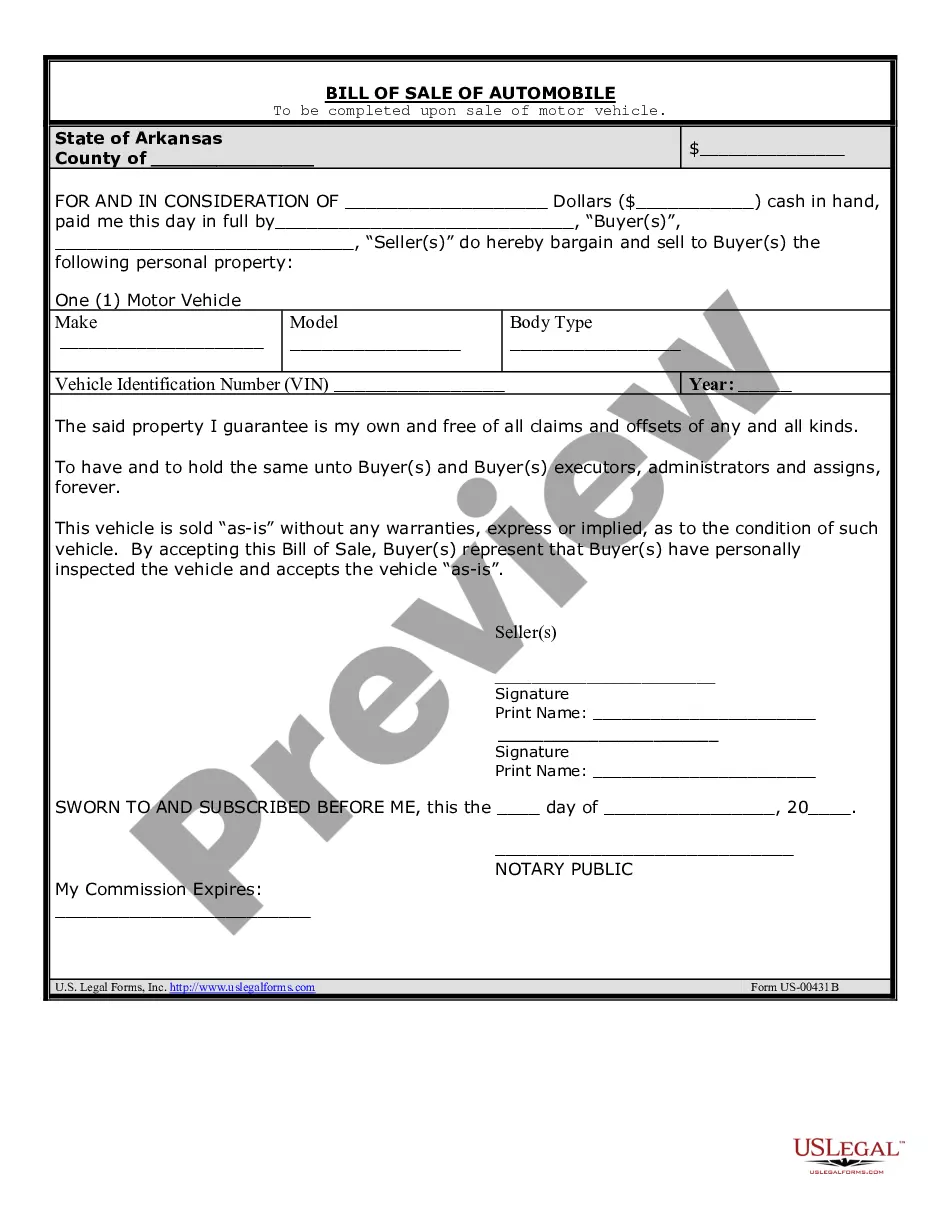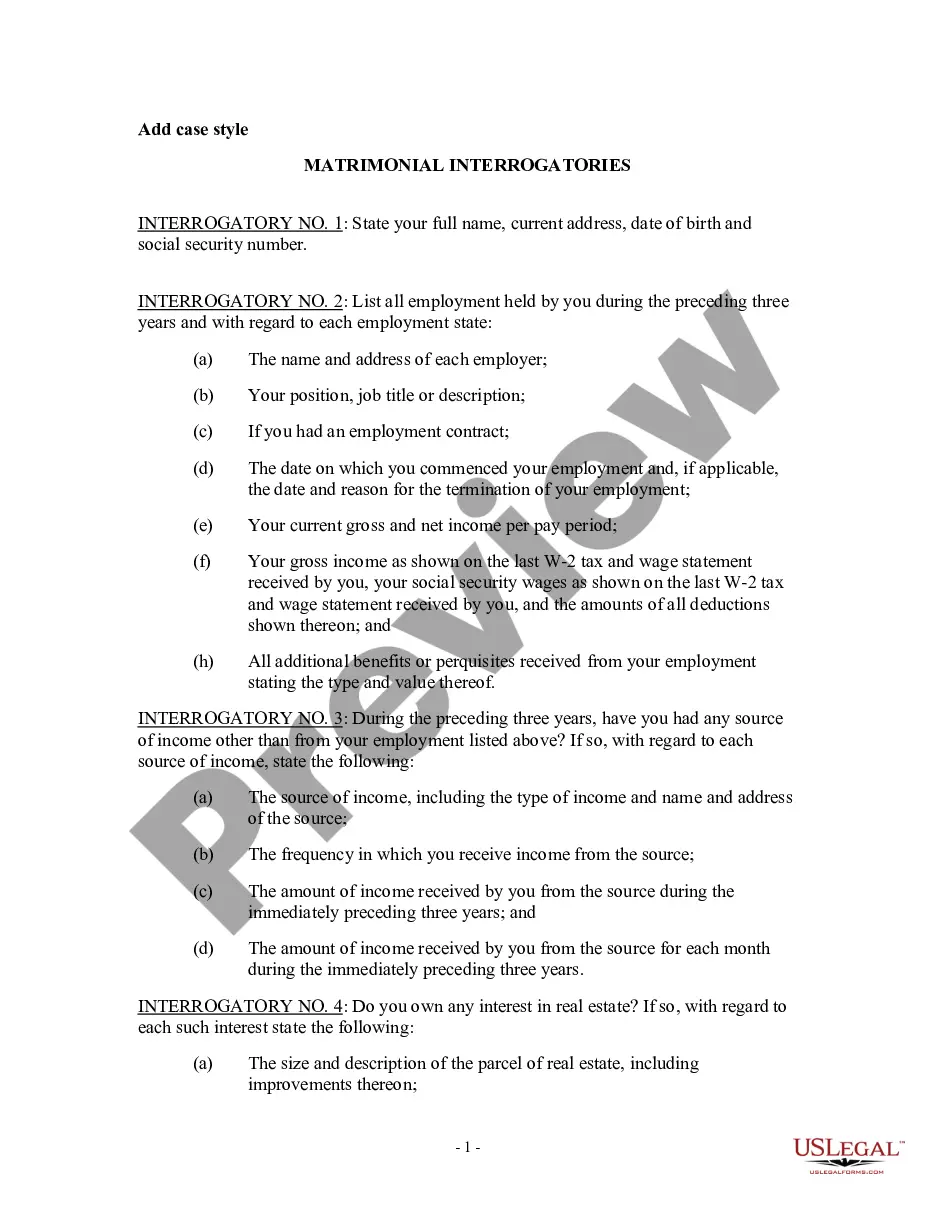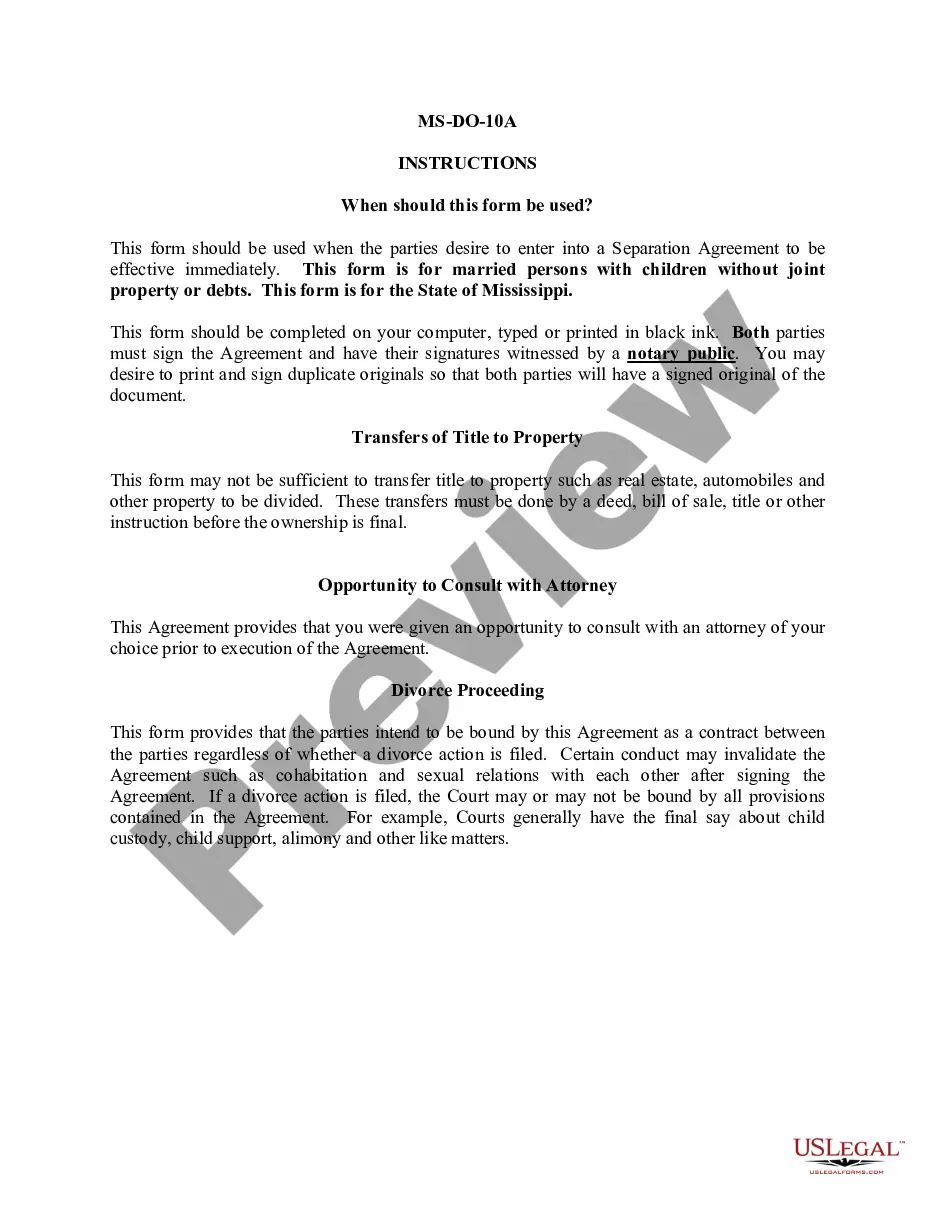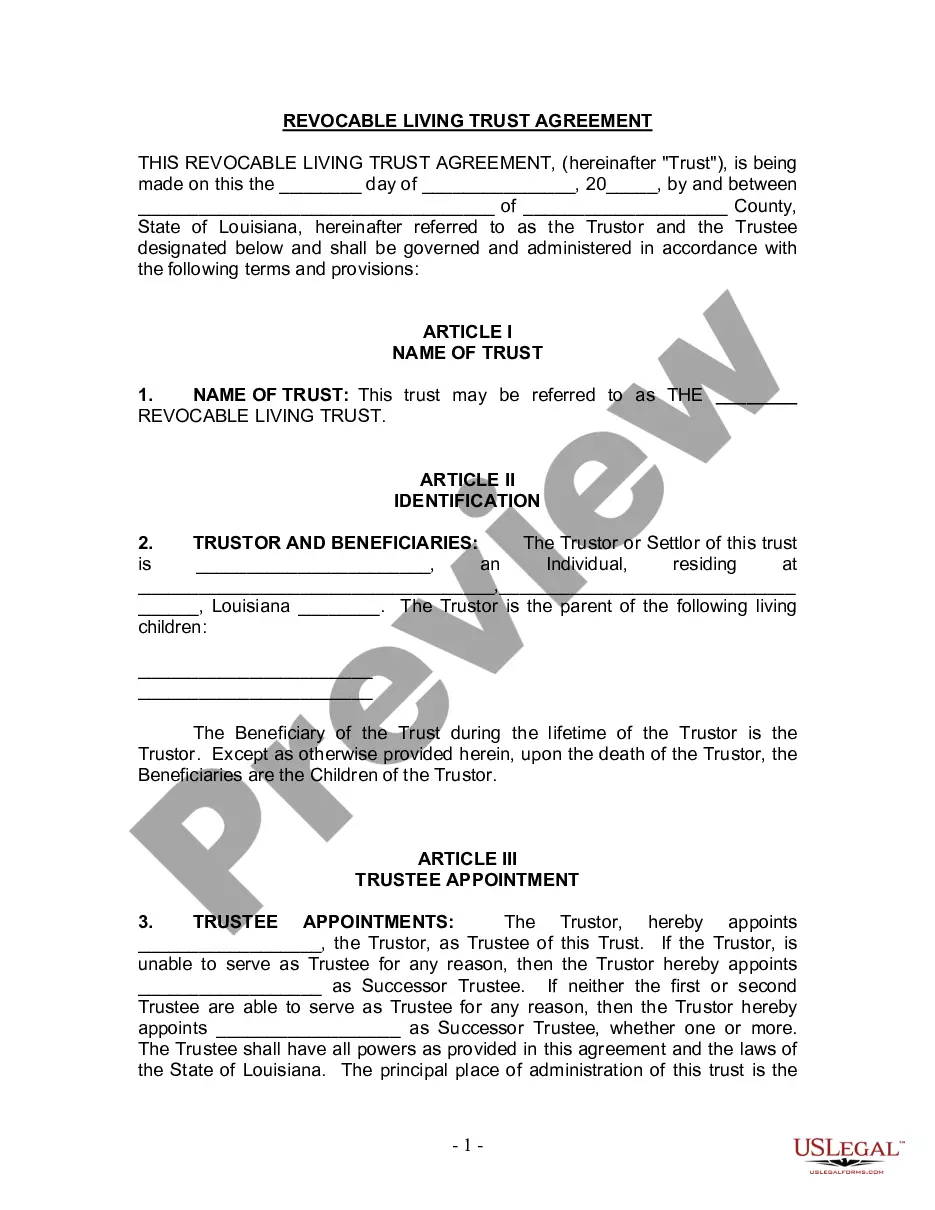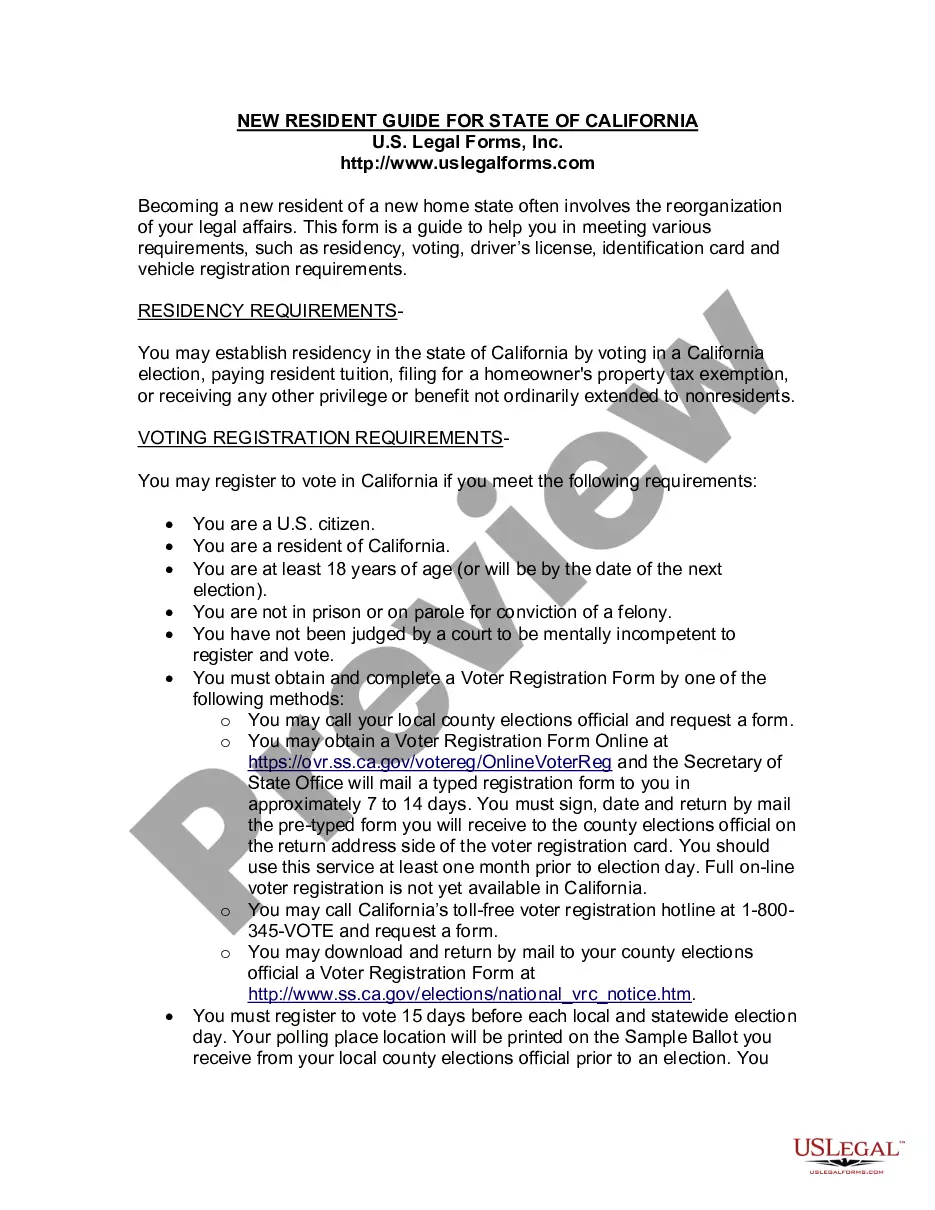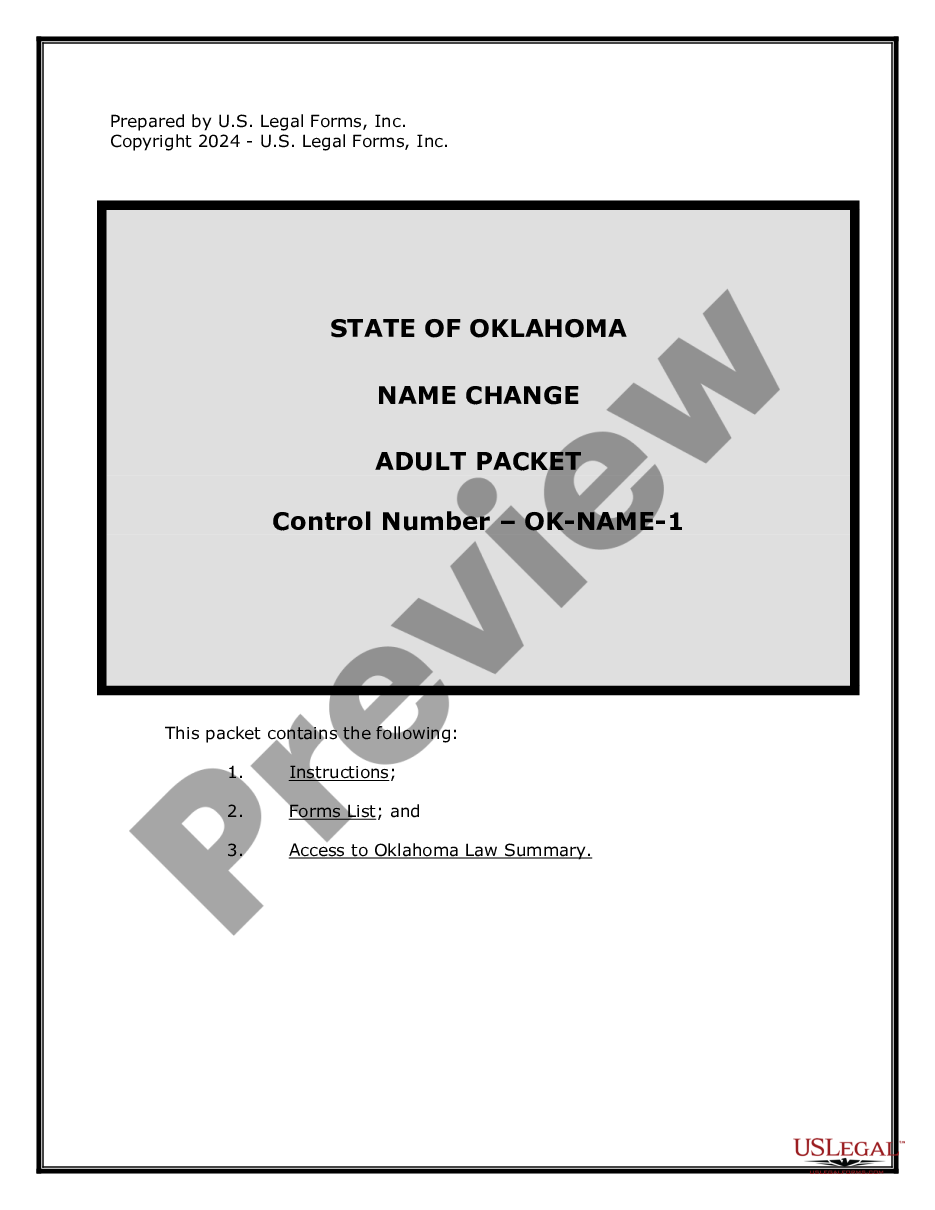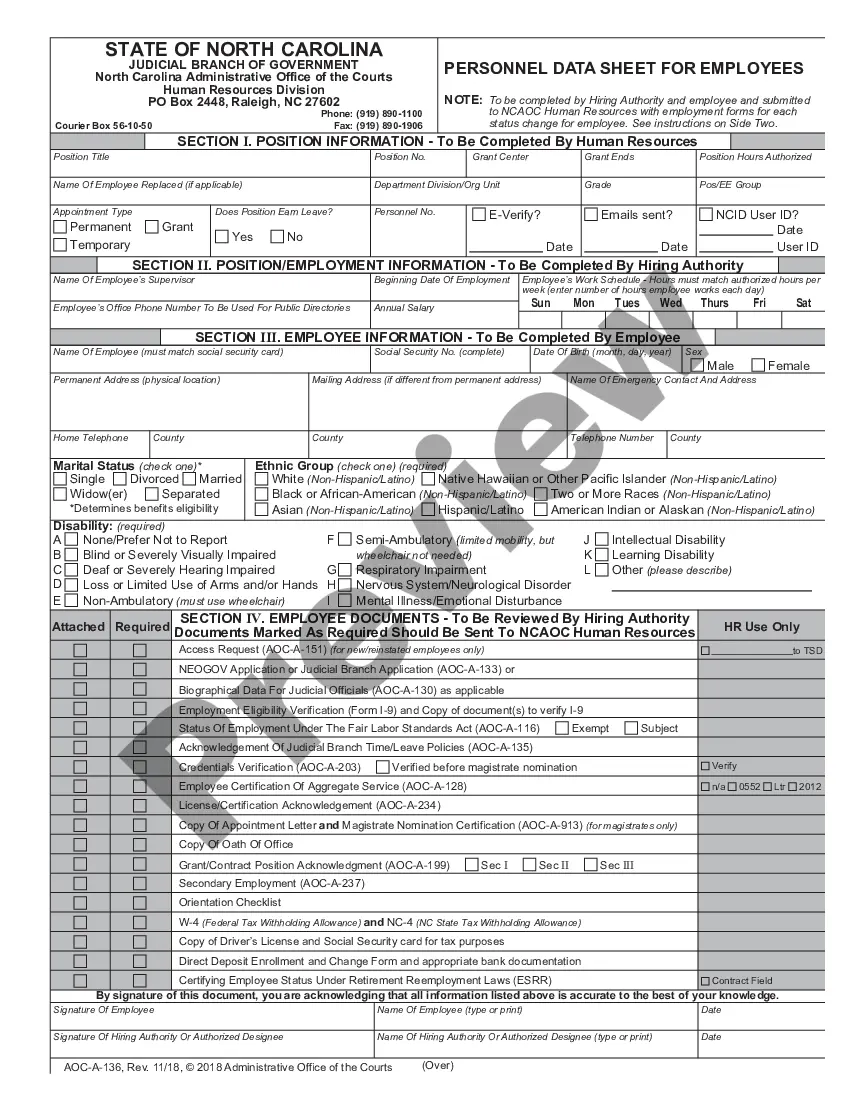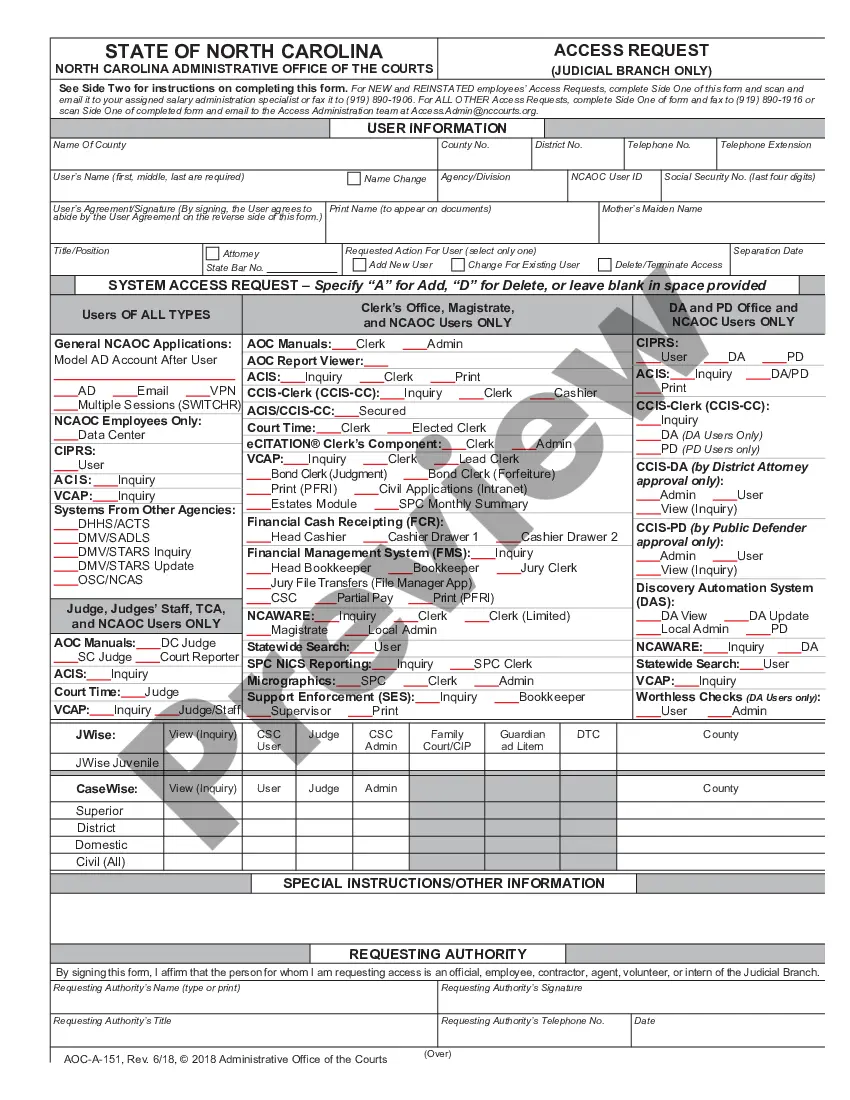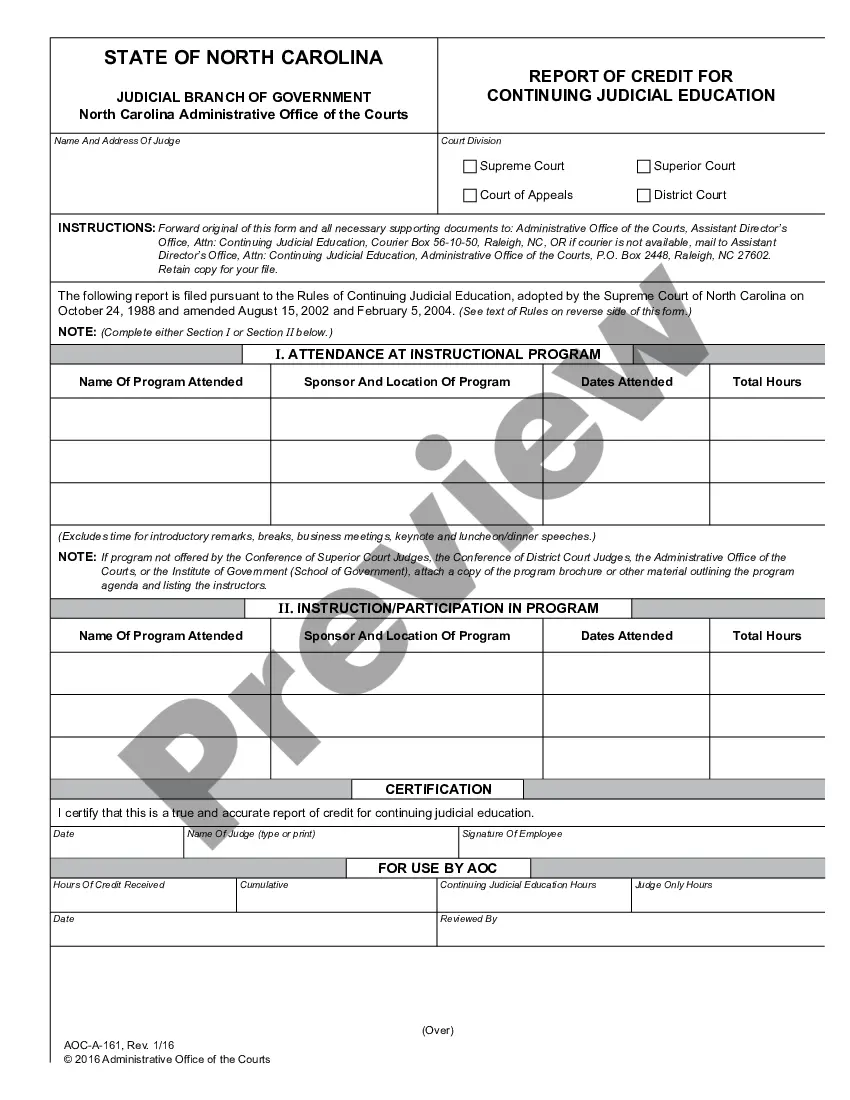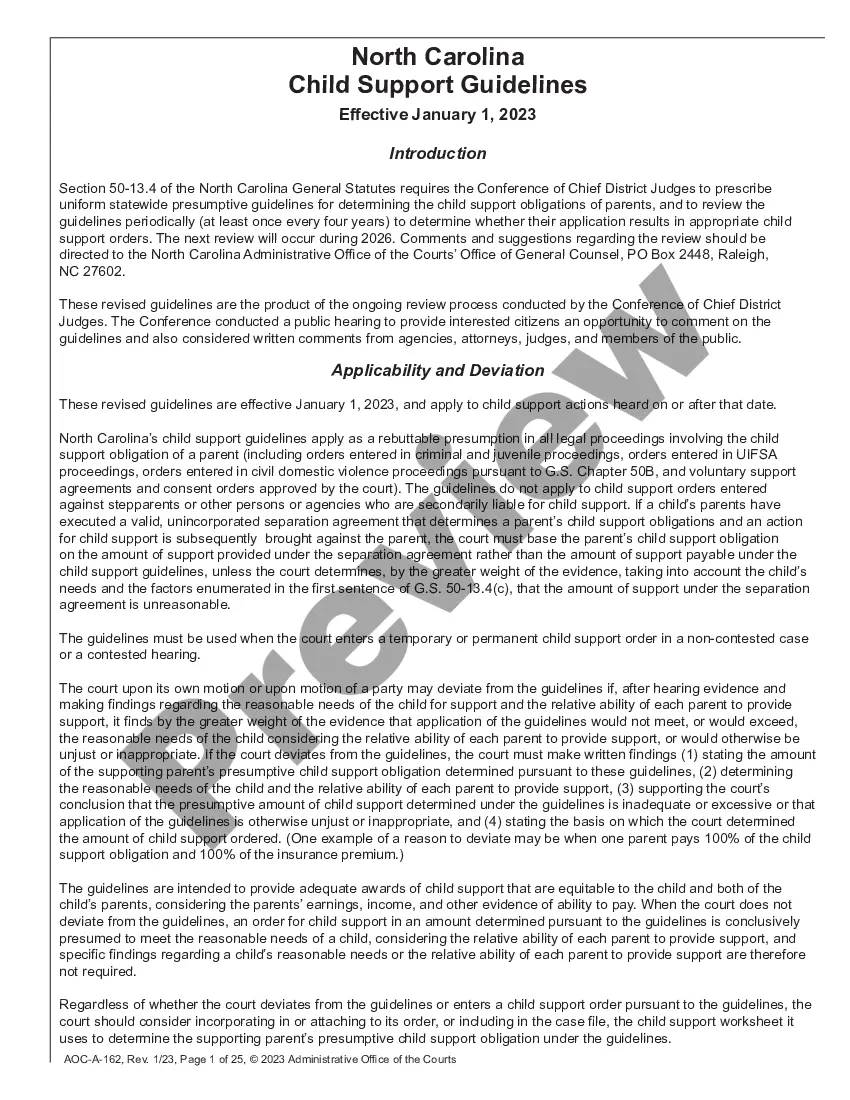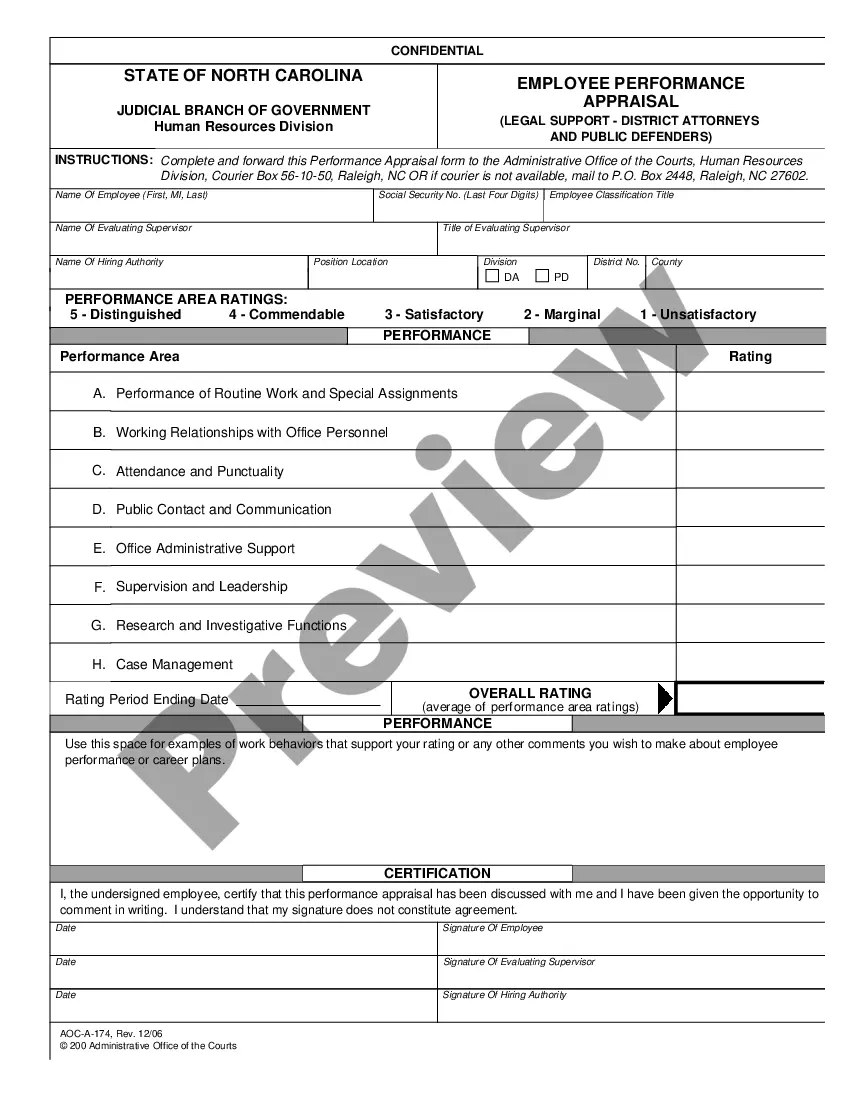Data Input Sheet
What is this form?
The Data Input Sheet is a crucial real estate form designed to guide attorneys in filling out various real estate documents accurately. It assists in streamlining the process by providing detailed instructions on completing essential fields concerning borrowers, lenders, and loan terms, which is key in ensuring proper documentation for real estate transactions.
Form components explained
- Information about the lender, including address details and representatives.
- Details regarding the borrower, such as addresses and taxpayer ID numbers.
- Loan terms including amount, interest rates, and repayment schedules.
- Closing information like the original loan closing date and conditions for closing.
- Information about collateral and any guarantors involved in the transaction.
Common use cases
This form is essential when preparing real estate loan documents, specifically during the drafting phase. It should be utilized whenever lenders and borrowers need to establish clear terms and obligations for real estate financing, ensuring that all necessary information is collected and formatted correctly for seamless document assembly.
Intended users of this form
- Attorneys drafting real estate loan documentation.
- Secretaries or paralegals assisting in document preparation.
- Lenders and borrowing parties involved in real estate transactions.
Steps to complete this form
- Identify the parties involved: lenders, borrowers, and any guarantors.
- Fill out the loan information, specifying the loan amount, fees, and interest rates.
- Input the necessary contact details for all representatives involved in the transaction.
- Include information on collateral and any supporting details required from the borrower or guarantor.
- Review and verify all entries for accuracy, leaving blanks only where necessary.
Does this document require notarization?
Notarization is generally not required for this form. However, certain states or situations might demand it. You can complete notarization online through US Legal Forms, powered by Notarize, using a verified video call available anytime.
Get your form ready online
Our built-in tools help you complete, sign, share, and store your documents in one place.
Make edits, fill in missing information, and update formatting in US Legal Forms—just like you would in MS Word.
Download a copy, print it, send it by email, or mail it via USPS—whatever works best for your next step.
Sign and collect signatures with our SignNow integration. Send to multiple recipients, set reminders, and more. Go Premium to unlock E-Sign.
If this form requires notarization, complete it online through a secure video call—no need to meet a notary in person or wait for an appointment.
We protect your documents and personal data by following strict security and privacy standards.
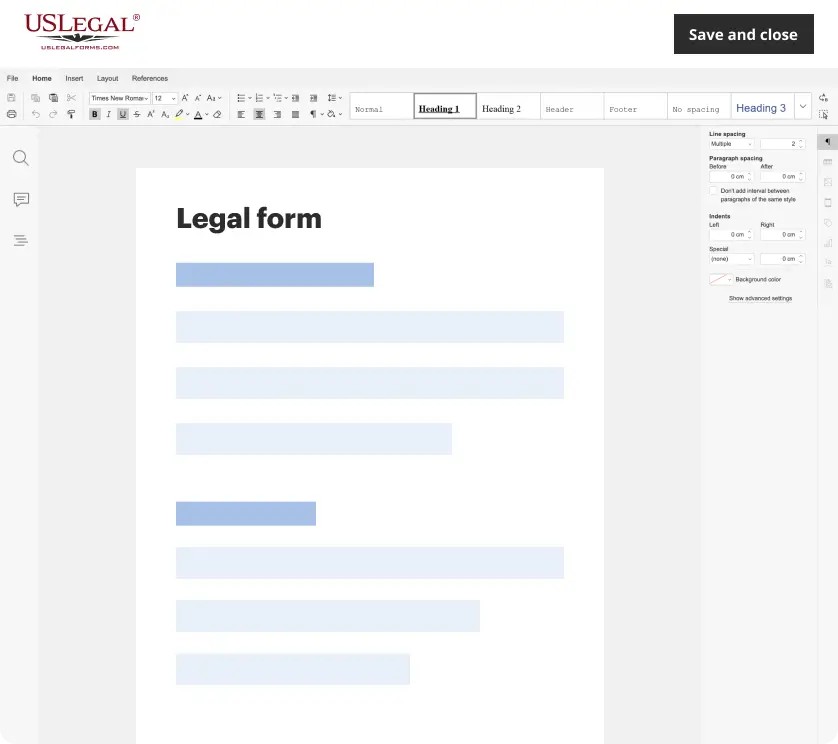
Make edits, fill in missing information, and update formatting in US Legal Forms—just like you would in MS Word.
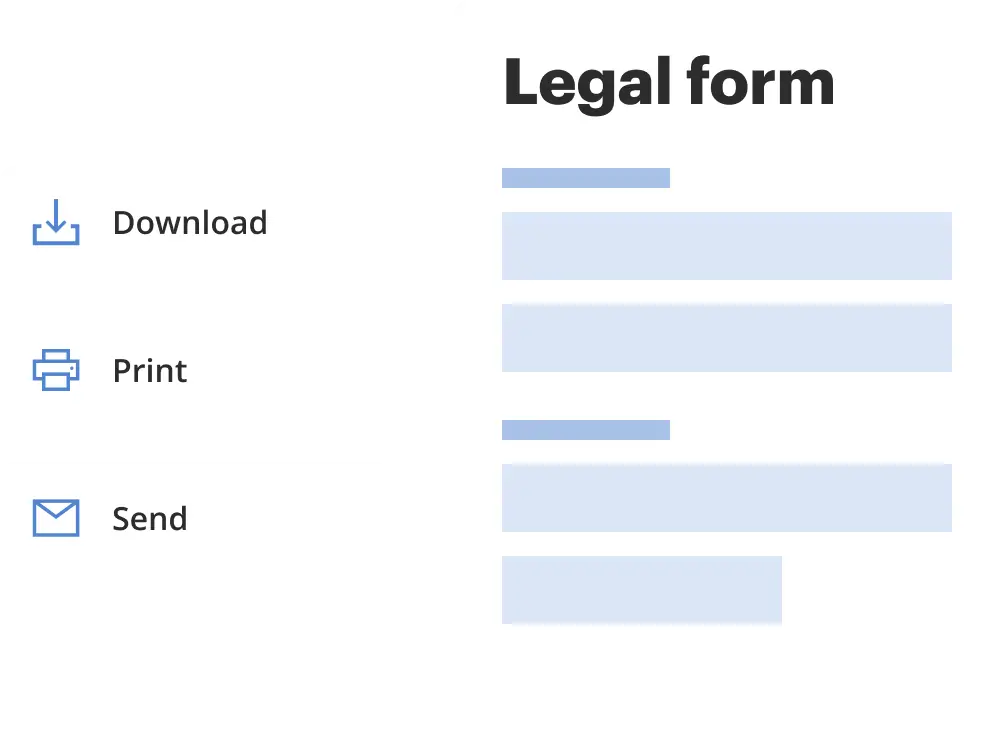
Download a copy, print it, send it by email, or mail it via USPS—whatever works best for your next step.
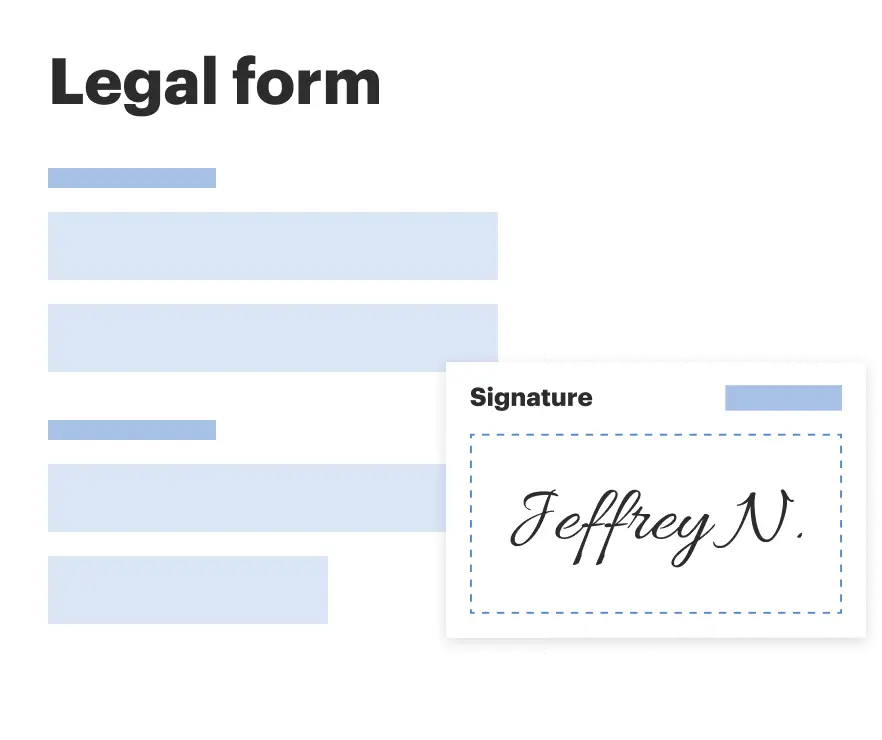
Sign and collect signatures with our SignNow integration. Send to multiple recipients, set reminders, and more. Go Premium to unlock E-Sign.
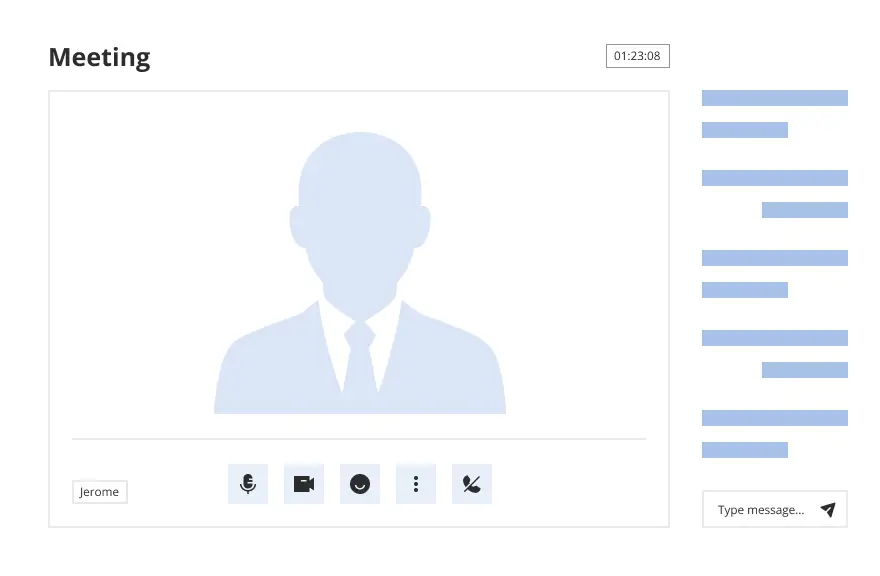
If this form requires notarization, complete it online through a secure video call—no need to meet a notary in person or wait for an appointment.
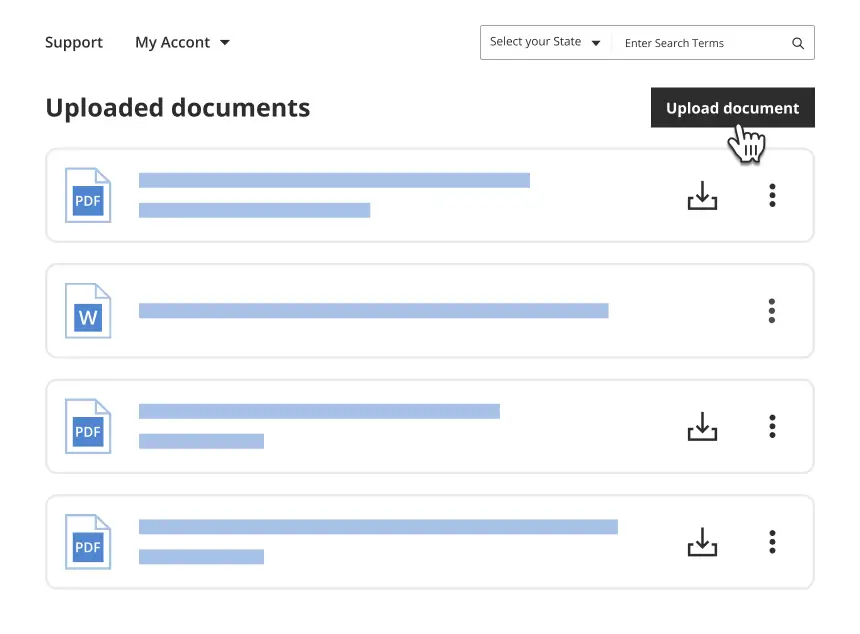
We protect your documents and personal data by following strict security and privacy standards.
Typical mistakes to avoid
- Leaving essential fields blank that are required for validation.
- Misidentifying parties, especially when multiple borrowers or lenders are involved.
- Failing to update or review local requirements, leading to incorrect form usage.
Why complete this form online
- Ease of access: Downloadable templates allow for immediate use.
- Editability: Customize the form for different transactions with minimal hassle.
- Reliability: Professionally drafted by attorneys, ensuring legal compliance.
Looking for another form?
Form popularity
FAQ
Enter the values and then select the list. Choose Options from the Tools menu. Click the Custom Lists tab. Click Import. Click OK to return to the sheet. Select a blank cell, enter the first item in the list and then expand the fill handle to complete the list.
The three types of data you can enter into a cell are data, labels and formulas. Data values, usually numbers but can be letters or a combination of both. Labels headings and descriptions to make the spreadsheet easier to understand. Formulas calculations that update automatically if referenced data changes.
Create Word/Excel to Normal PDF. Open the PDFelement tool, and on the home page, select the "Create PDF" box to browse a Word/Excel file to open. Change Normal PDF to Fillable PDF. Fill and Save the Created Fillable PDF.
In Acrobat, open the PDF form into which you want to import data. Choose Tools > Prepare Form. Choose More > Import Data. In the Select File Containing Form Data dialog box, select a format in File Of Type corresponding to the data file you want to import.
Select any cell in the Excel Table. Click on the Form icon in the Quick Access Toolbar. Enter the data in the form fields. Hit the Enter key (or click the New button) to enter the record in the table and get a blank form for next record.
On the worksheet, click a cell. Type the numbers or text that you want to enter, and then press ENTER or TAB. To enter data on a new line within a cell, enter a line break by pressing ALT+ENTER.
Merge your excel files to one PDF With PDFen.com you can simply merge these files into one PDF.
Select a blank cell that you want to auto populate the corresponding value. Copy and paste the below formula into into it, and then press the Enter key. From now on, when you select a name in the drop down list, E2 will be auto-populated with a specific score.
Type directly into a cell and add your data. Use the formula bar. Make the most of autocomplete. Copy and paste you may have cells that you can copy and paste data within the same worksheet it can save you time formatting a sheet, or you can copy data to another worksheet within the workbook.